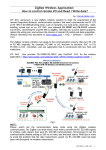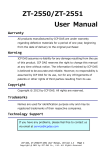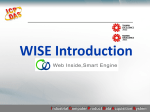Download ZB-2570/ZB-2571 Series User Manual
Transcript
ZB-2570/ZB-2571 Series User Manual ICP DAS, ZB-2570/ZB-2571 Series User Manual, Ver2.0 Page 1 Warranty All products manufactured by ICP DAS are warranted against defective materials for a period of one year from the date of delivery to the original purchaser. Warning ICP DAS assumes no liability for damages consequent to the use of this product. ICP DAS reserves the right to change this manual at any time without notice. The information furnished by ICP DAS is believed to be accurate and reliable. However, no responsibility is assumed by ICP DAS for its use, or for any infringements of patents or other rights of third parties resulting from its use. Copyright Copyright 2009 by ICP DAS. All rights are reserved. Trademark The names used in this manual are for identification purposes only and may be registered trademarks of their respective companies. ICP DAS, ZB-2570/ZB-2571 Series User Manual, Ver2.0 Page 2 Table of Contents 1. 2. 3. 4. 5. 6. 7. 8. Introduction .......................................................................................................... 4 Specifications ........................................................................................................ 5 Product Description ............................................................................................... 7 3.1. Internal I/O Structure .................................................................................. 7 3.2. Appearance ................................................................................................. 9 3.3. Dimensions (Units: mm) ............................................................................ 10 Applications......................................................................................................... 11 4.1. Operating Modes ....................................................................................... 11 4.2. Application Mode Introduction .................................................................... 12 4.2.1. Serial Transparent Mode: ............................................................ 12 4.2.2. Modbus RTU/ASCII Mode:........................................................... 13 4.2.3. Serial Addressable Mode: ............................................................ 14 4.2.4. Serial ZBIO Mode: ...................................................................... 15 4.2.5. Ethernet Transparent Mode:........................................................ 16 4.2.6. Modbus TCP Mode:..................................................................... 17 4.2.7. Ethernet Addressable Mode: ...................................................... 18 4.2.8. Ethernet ZBIO Mode:................................................................. 19 4.2.9. Modbus RTU/ASCII to Modbus TCP Mode: ................................... 20 4.2.10. Modbus TCP to Modbus RTU/ASCII Mode:.................................. 21 4.2.11. Virtual COM Transparent Mode: ................................................. 22 Quick Start for the ZB-2570 and ZB-2571 series module ...................................... 23 5.1. Installing the Configuration Tool ................................................................. 23 5.2. ZB-2570 and ZB-2571 series Hardware Configuration .................................. 25 5.3. Quick Start for the ZigBee Converter........................................................... 27 5.3.1. Setup Wizard: ........................................................................... 29 5.3.2. Quick Setting: ........................................................................... 31 5.3.3. Default ..................................................................................... 34 5.3.4. Configuration Message .............................................................. 35 5.4. Examples of Configuring the Operating Mode .............................................. 37 1. Serial Port Operating Mode – Transparent Mode: .................................. 37 2. Serial Port Operating Mode – Modbus RTU/ASCII Mode:........................ 38 3. Serial Port Operating Mode – Addressable Mode: .................................. 39 4. Serial Port Operating Mode – ZBIO Mode: ............................................ 40 5. Ethernet Operating Mode – Transparent Mode: ..................................... 41 6. Ethernet Operating Mode – Modbus TCP Mode: .................................... 42 7. Ethernet Operating Mode – Addressable Mode:..................................... 43 8. Ethernet Operating Mode – ZBIO Mode: ............................................... 44 9. Multi-Interface Mode – Modbus RTU to Modbus TCP Mode: ................... 45 10. Multi-Interface Mode – Modbus TCP to Modbus RTU Mode:.............. 46 11. Virtual COM Mode.......................................................................... 48 5.5. Installing the Hardware.............................................................................. 49 5.6. Confirm the Transmission:.......................................................................... 52 Appendix............................................................................................................. 53 Ordering Information ........................................................................................... 55 Accessories ......................................................................................................... 56 ICP DAS, ZB-2570/ZB-2571 Series User Manual, Ver2.0 Page 3 1. Introduction ZigBee Network The ZB-2570/2570P/2570-T/2570-PA is hereinafter referred to as "ZB-2570 series" and the ZB-2571/2571P/2571-T/2571-PA is also hereinafter referred to as "ZB-2571 series" The ZB-2570 series is a host of ZigBee converter, and the ZB-257 series is a slave of ZigBee converter. Each features an Ethernet/RS-485/RS-232 interface. Devices that have an Ethernet/RS-485/RS-232 interface are also able to be connected using the ZB-2570/ZB-2571 series. By distributing host and slave ZigBee converters in the field, users can easily build a wireless network that can be used for both monitoring and control. User-friendly interface A Windows compatible GUI configuration utility is available. Only four steps are required in orders to set the ZB-2570/ZB-2571 series and then it is ready for use. The utility allows users to set different operating modes based on the type of application, together with several of the required ZigBee variables such as PAN ID, etc. What are the benefits of using ZigBee? ZigBee is a specification based on the IEEE 802.15.4 standard for wireless personal area networks (WPANs). It is targeted at applications that require secure networking, as well as high flexibility for network expansion anytime new nodes are to be added. It is also widely used in the industrial control field, in hospitals, labs and in building automation. Three topologies are defined in the IEEE 802.15.4 standard: Star, Cluster Tree and Mesh. The typical transmission range for the normal and T-version is 100 meters, and 700 meters for the P and PA-version. At present, ICP DAS ZigBee converter products support RS-232, RS-485 and Ethernet interfaces. The main design goal is aimed at limited data communication using wireless transmission, so may provide a better solution for environments where wiring is difficult. The ZigBee converter module provides five operating modes (Refer to Section 4.2 for details). The ZB-2570/ZB-2571 series includes a repeater module (ZB-2510 series) that can be used to increase communication range or prevent data loss if the connection is interrupted or becomes unstable. ICP DAS, ZB-2570/ZB-2571 Series User Manual, Ver2.0 Page 4 2. Specifications Features: • • • • • • ISM 2.4 GHz operating frequency. Full compliance with 2.4 G IEEE 802.15.4/ZigBee specifications. Wireless transmission range up to 100 m (LOS) (Normal and T version) Wireless transmission range is typical for 700 meters, up to 1 km (LOS) (P and PA version) GUI configuration software (Windows version) DIN-rail mountable. Specifications: General CPU 80186, 80 MHz or compatible Communication Interface Host RS-232 (TxD, RxD, and GND); D-Sub 9 Female, Non-isolated COM0 Slave RS-232 (TxD, RxD, and GND); D-Sub 9 Male, Non-isolated RS-485 (D+, D-; internal Self-Tuner ASIC); Non-isolated Ethernet 10/100 Base-TX (Auto-negotiating, auto_MDI/MDI-X, LED indicators) COM0 Settings Baud Rate 1200 ~ 115200 bps Data Bit 7, 8 Parity Check Even, Odd, None Stop Bit 1, 2 LED Indicators ZigBee Net Green ZigBee RxD Yellow Power Red Power Protection Power reverse polarity protection EMS Protection ESD, Surge, EFT Required Supply Voltage +10 VDC ~ +30 VDC Connection 5-pin 5.08 mm Removable Terminal Block Mechanical Casing Plastic Flammability UL 94V-0 materials Dimensions (W × L × H) 33 mm × 78 mm × 107 mm Installation DIN-rail Environment Operating Temperature -25 ℃ ~ +75 ℃ Storage Temperature -40 ℃ ~ +80 ℃ Relative Humidity 5 ~ 95% RH, non-condensing Certification EN 301 489-1 V1.8.1(2008-04) EN 301 489-17 V2.1.1(2009-05) CE EMC EN 55022:2006/A1:2007 EN 55024:1998/A1:2001/A2:2003 FCC Part 15 Subpart B Class A ICP DAS, ZB-2570/ZB-2571 Series User Manual, Ver2.0 Page 5 Version comparison sheet: Version Transmission power Antenna 2.4 GHz – Transmission range (LOS) Power Consumption ZB-100R/ZB-100T Supported Supports Max. Slaves (Host) Certification Normal-version 9 dBm 3 dBi Omni-Directional antenna 100 m T-version 4 dBm 3 dBi Omni-Directional antenna 100 m 2.5 W (Max.) Yes P-version 22 ~ 24 dBm 5 dBi Omni-Directional antenna 700 m (Typical) 1 km (Max.) 4W No PA-version 22 ~ 24 dBm 5 dBi Omni-Directional antenna 700 m (Typical) 1 km (Max.) 4W Yes 2.5 W No 60 256 60 256 No CE/FCC,FCC ID No No ICP DAS, ZB-2570/ZB-2571 Series User Manual, Ver2.0 Page 6 3. Product Description 3.1. Internal I/O Structure ZB-2570 Series Ethernet Interface RS-232 Interface (Female) Self-Tunes RS-485 Interface +10 ~ 30 DC ZBZB-2570/ZB-2570-T Ethernet Interface PA RS-232 Interface (Female) Self-Tunes RS-485 Interface +10 ~ 30 DC ZB ZB-2570P/ZB-2570-PA ZB-2570P ICP DAS, ZB-2570/ZB-2571 Series User Manual, Ver2.0 Page 7 ZB-2571 Series Ethernet Interface RS-232 Interface (Male) Self-Tunes RS-485 Interface (Male) +10 ~ 30 DC ZBZB-2571/ZB-2571-T Ethernet Interface RS-232 Interface (Male) Self-Tunes RS-485 Interface (Male) +10 ~ 30 DC ZBZB-2571P/ZB-2571-PA ICP DAS, ZB-2570/ZB-2571 Series User Manual, Ver2.0 Page 8 3.2. Appearance ZB-2570 Series ZB-2571 Series ICP DAS, ZB-2570/ZB-2571 Series User Manual, Ver2.0 Page 9 3.3. Dimensions (Units: mm) ICP DAS, ZB-2570/ZB-2571 Series User Manual, Ver2.0 Page 10 4. Applications 4.1. Operating Modes Interface Serial Port (RS-232/ RS-485) Operating Mode Supported Modules Transparent ZB-2570 Series & ZB-2571 Series Modbus RTU/ASCII ZB-2570 Series & ZB-2571 Series Addressable ZB-2570 Series & ZB-2571 Series ZBIO (DCON &Modbus) Ethernet (RJ-45) ZB-2570 Series & ZB-2571 Series Transparent ZB-2570 Series & ZB-2571 Series Modbus TCP ZB-2570 Series & ZB-2571 Series Addressable ZB-2570 Series & ZB-2571 Series Virtual COM to Transparent ZB-2570 Series TCP to RTU ZB-2571 Series RTU to TCP ZB-2571 Series Multi-Interf ace Refer to Chapter 5 for further details regarding setting arguments. ICP DAS, ZB-2570/ZB-2571 Series User Manual, Ver2.0 Page 11 4.2. Application Mode Introduction 4.2.1. Serial Transparent Mode: The mode will divide any data frame more than 50 bytes to several packets then broadcast them to other ZigBee host or slaves once 50 milliseconds. The host or all slaves will immediately pass to serial port when receiving the data. For example, when the ZB-2570 series (host) receives data via either the RS-232 or RS-485 port, it broadcasts it to the ZigBee mesh. When the ZB-2571 series (slave) receives the packet, the ZB-2571 series sends it to the remote I/O module via the RS-485 port. The remote device responds to the PC or controller via the same path. Usage Occasion: (1) It is suitable for the data frame need to be broadcasted to all ZigBee slaves but the number of slaves is not too large. (2)Because the mode will immediately pass the data when receiving, so it is suitable for less than 50 bytes data frame applications. ICP DAS, ZB-2570/ZB-2571 Series User Manual, Ver2.0 Page 12 4.2.2. Modbus RTU/ASCII Mode: The mode will divide any data frame more than 48 bytes to several packets then broadcast them to other ZigBee host or slaves once 50 milliseconds. The host or all slaves will wait passing to serial port until all data are received. For example, the PC or controller using Modbus RTU/ASCII protocol can be connected to the ZB-2570 series using either the RS-232 or RS-485 interface and the device can be connected to the ZB-2571 series using the RS-485 interface. Usage Occasion: (1) It is suitable for the data frame need to be broadcasted to all ZigBee slaves but the number of slave is not too large. (2)Because the mode will wait passing the data until receiving completed, so it is suitable for more than 48 bytes data frame applications. ICP DAS, ZB-2570/ZB-2571 Series User Manual, Ver2.0 Page 13 4.2.3. Serial Addressable Mode: The mode will divide any data frame more than 48 bytes to several packets then send them to specified ZigBee slave once 50 milliseconds. The host or all slaves will immediately pass to serial port when receiving the data. For example, if the RS-232/RS-485 interface modules aren’t addressable, this mode can be used to set an address for the ZB-2571 series ranging from 0x0001~0xFFFF (the ZB-2570 series is always set as 0x0000). By adding 5 ASCII characters to be the header of the original request data from the controller, the remote device with the assigned address will respond to it. This mode is similar to that used in ICP DAS I-752N products. Usage Occasion: (1) It is suitable for the data frame need to be sent to specified slave or multi-layers ZigBee network.. (2)Because the mode will immediately pass the data when receiving, so it is suitable for less than 48 bytes data frame applications. ICP DAS, ZB-2570/ZB-2571 Series User Manual, Ver2.0 Page 14 4.2.4. Serial ZBIO Mode: This is a specific mode for data content in the DCON and Modbus protocol format, it will catch the address in the command and send the command to specified ZigBee slave. When the host or all slaves is receiving the data, it will pass the data to serial port immediately. For example, when the ZB-2570 series (host) receives DCON command like ‘$AA6’ or Modbus RTU command like ‘AA 01 00 20 00 20 ’via either the RS-232 or RS-485 port, it will catch the byte ‘AA’ to do the address. And then send the command to the address ’00 AA’ ZigBee device. When the ZB-2571 series (slave) receives the packet, the ZB-2571 series sends it to the remote I/O module via the RS-485 port. The remote device responds to the PC or controller via the same path. Usage Occasion: (1) It is suitable for the data frame need to be sent to specified slave or multi-layers ZigBee network. (2)Because the mode will immediately pass the data when receiving, so it is suitable for less than 48 bytes data frame applications. ICP DAS, ZB-2570/ZB-2571 Series User Manual, Ver2.0 Page 15 4.2.5. Ethernet Transparent Mode: This mode is similar to ‘Serial Transparent Mode’ but using Ethernet. For example, it is used to connect to Ethernet devices. A socket should be created using the ZB-2570 series or controller instead of using a remote device on the controller side. The ZB-2571 series or end device will create a socket connection between each device (the connection IP and port number should set via the ICP DAS utility software before use.). When the controller sends a TCP package to the ZB-2570 series module, the module will also broadcast it. When the ZB-2571 series module receives the data from the ZB-2570 series, it will forward it to the end device. If the device responds to the data, the ZB-2571 series will only send the TCP package to the ZB-2570 series. The controller will then receive the data that is forwarded from the ZB-2570 series. Usage Occasion: (1) It is same as the ‘Serial Transparent Mode’ but using Ethernet. ICP DAS, ZB-2570/ZB-2571 Series User Manual, Ver2.0 Page 16 4.2.6. Modbus TCP Mode: This mode is similar to ‘Modbus RTU/ASCII Mode’ but using Ethernet and Modbus TCP. This is a specific mode for Modbus TCP devices. A mapping address to the Modbus TCP device in the ZB-2571 series should first be set using the ICP DAS utility software, and then any Modbus TCP request commands can be sent from your SCADA software or your own software via the ZB-2570 series module. The device with the assigned address will then respond to the command. For example, if the default address of your Modbus TCP device is 01 and you set the mapping address of the ZB-2571 series to address 02, you should send a Modbus TCP request command from your software with the address field set as 02. Usage Occasion: (1) It is same as the ‘Modbus RTU/ASCII Mode’ but using Ethernet and Modbus TCP protocol. ICP DAS, ZB-2570/ZB-2571 Series User Manual, Ver2.0 Page 17 4.2.7. Ethernet Addressable Mode: This mode is similar to ‘Serial Addressable Mode’ but using Ethernet. Usage Occasion: (1) It is same as the ‘Serial Transparent Mode’ but using Ethernet. ICP DAS, ZB-2570/ZB-2571 Series User Manual, Ver2.0 Page 18 4.2.8. Ethernet ZBIO Mode: This mode is similar to ‘Serial ZBIO Mode’ but using Ethernet. This is a specific mode for data content in the DCON and Modbus protocol format, it will catch the address in the command and send the command to specified ZigBee slave. When the host or all slaves is receiving the data, it will pass the data to serial port immediately. Usage Occasion: (1) It is same as the ‘Serial ZBIO Mode’ but using Ethernet. ICP DAS, ZB-2570/ZB-2571 Series User Manual, Ver2.0 Page 19 4.2.9. Modbus RTU/ASCII to Modbus TCP Mode: This mode is similar to ‘Modbus TCP Mode’. This is a specific mode for Modbus RTU/ASCII devices in the controller side and Modbus TCP devices on the remote side. A mapping address to the Modbus TCP device in the ZB-2571 series should first be set using the ICP DAS utility software, and then Modbus TCP request commands can be sent from your SCADA software or your own software via the ZB-2570 series module. For example, when ZB-2570 series receives a command from the controller, the ZB-2570 series will broadcast it. The ZB-2571 series module with the assigned address will transform the address into the mapping address and change the protocol from Modbus RTU/ASCII mode to Modbus TCP mode. In another direction, when end device receives the command from the ZB-2571 series module, it will respond using the Modbus TCP protocol. The ZB-2571 series module will transform the mapping address into the address, change the protocol from Modbus TCP mode to Modbus RTU/ASCII mode and send the command to ZB-2570 series module. When the ZB-2570 series receives the data, it will send it to the controller. Usage Occasion: (1) It is similar to ‘‘Modbus TCP Mode’ but the ZigBee host is in the ‘Modbus RTU/ASCII Mode’. ICP DAS, ZB-2570/ZB-2571 Series User Manual, Ver2.0 Page 20 4.2.10. Modbus TCP to Modbus RTU/ASCII Mode: This mode is similar to ‘Modbus RTU/ASCII Mode’. This is a specific mode for Modbus TCP devices on the controller side and Modbus RTU/ASCII devices on the remote side. For example, when the ZB-2570 series module receives a command from the controller, it will change the protocol from Modbus TCP mode to Modbus RTU/ASCII mode and broadcast it and the end device with the assigned address will respond. When the ZB-2571 series module receives data from the end device, it will change the protocol from Modbus TCP mode to Modbus RTU/ASCII mode and send the command to the ZB-2570 series module. When the ZB-2570 series module receives the data, it will send the data to the controller. Usage Occasion: (1) It is similar to ‘‘Modbus RTU Mode’ but the ZigBee host is in the ‘Modbus TCP Mode’. ICP DAS, ZB-2570/ZB-2571 Series User Manual, Ver2.0 Page 21 4.2.11. Virtual COM Transparent Mode: This mode is similar to ‘Serial Transparent Mode’ but using Ethernet. This is a specific mode that allows TCP/IP to be used as simply as a serial port. Before using this mode, the Vxcomm utility must be installed and correctly configured. Once set up, open the Virtual Com Port and send a command to the physical Com Port. The data will be exported from COM1 of the ZB-2570 series module. When the module receives data from COM1, it will be exported from the Virtual Com Port. Usage Occasion: (1) It is similar to ‘‘Serial Transparent Mode’ but using Ethernet. ICP DAS, ZB-2570/ZB-2571 Series User Manual, Ver2.0 Page 22 5. Quick Start for the ZB-2570 and ZB-2571 series module 5.1. Installing the Configuration Tool Download the file from: http://ftp.icpdas.com.tw/pub/cd/usbcd/napdos/zigbee/zigbee_converter/zb_257x/utility/ Double click the ZigBee_Configuration_Utility_Ver_5.x.x.exe file to install the configuration tool for the ZigBee converter. When the following screen is displayed, either click the Next> button to install the software into the default directory, or click the Change... button to install into an alternate location. Click the Cancel button to quit the installation. ICP DAS, ZB-2570/ZB-2571 Series User Manual, Ver2.0 Page 23 When the following screen is displayed, click the Next> button to continue the installation, or click Cancel to exit the installation. When the following screen is displayed, click the Finish button to finalize the software installation. ICP DAS, ZB-2570/ZB-2571 Series User Manual, Ver2.0 Page 24 5.2. ZB-2570 and ZB-2571 series Hardware Configuration 1. Adjust the switch to the ZBSET position then power on the module. 2. Configure the serial port and Ethernet hardware ZB-2570 Series DATA+/ DATA- ICP DAS, ZB-2570/ZB-2571 Series User Manual, Ver2.0 Page 25 ZB-2571 Series DATA+/ DATA- ICP DAS, ZB-2570/ZB-2571 Series User Manual, Ver2.0 Page 26 5.3. Quick Start for the ZigBee Converter 1. Before configuring the ZigBee converter, adjust the switch to the ZBSET position then switch on the power (Figure 1). After configuration is complete, adjust the switch to the RUN position then switch on the power (Figure 2). Be sure to turn the power off before adjusting the switch. Figure 1 Figure 2 2. After installing the ZigBee_Configuration_Utility_Ver_5.x.x, 3. the executable file can be found at: Start\\ICPDAS\ZigBee_Configuration_Utility_Ver5.1.0\ ZigBee_Configuration_Utility_Ver_5.x.x.exe 4. Connect the ZigBee converter using one of the hardware interfaces (RS-232, RS-485 or Ethernet; the default configuration interface is RS-232) and execute the utility. ICP DAS, ZB-2570/ZB-2571 Series User Manual, Ver2.0 Page 27 5. When the following screen is displayed: In the Environment Settings section: 1. Choose the language. 2. Choose the interfaces to connect (Serial Port/ Ethernet). 3. Choose the module (ZB-2570/2571 series) 1 2 3 6. When the following screen is displayed: Choose the setting mode. (Setup Wizard mode/ Quick Setting mode/ Default). ICP DAS, ZB-2570/ZB-2571 Series User Manual, Ver2.0 Page 28 5.3.1. Setup Wizard: The mode will take the user to complete the configuration step by step. 1. Choose the rear device type. Target Rear Device 2. Choose the interface for using. ICP DAS, ZB-2570/ZB-2571 Series User Manual, Ver2.0 Page 29 3. Choose operating mode for transmission. Here is a recommended mode. 4. Choose configuration category. (The detail will be shown in the section 5.2) ICP DAS, ZB-2570/ZB-2571 Series User Manual, Ver2.0 Page 30 5.3.2. Quick Setting: The mode is set for the user familiar with ZigBee product in ICPDAS to quickly modify the setting. 1. ZigBee setting Pan ID: The same Pan ID of each module will be connected. Node ID: ZigBee Net address, every Node ID should be set to different in a ZigBee network. Channel: Denotes the RF channel in the 2.4G MHz. Device mapping ID: When the operating mode is set to Modbus TCP mode, the ZigBee converter will follow the address to pass the Modbus TCP command to the rear-end device. Silent interval time: Denotes that the timeout value about the modbus RTU command is receiving completed. Network presence detection interval time: In ZigBee slave, the value is set to check the connection is alive. ICP DAS, ZB-2570/ZB-2571 Series User Manual, Ver2.0 Page 31 2. Serial Port Setting Here are the parameters of the interface RS-232 and RS-485. 3. Ethernet Setting When ZigBee device be a client, there will appear the IP address configuration frame of the target server. ICP DAS, ZB-2570/ZB-2571 Series User Manual, Ver2.0 Page 32 4. Operating Mode ZB-2570 Series ZB-2571 Series 5. ZigBee Security There are two ZigBee network certification methods. Pan ID certification: If ZigBee slave use the same Pan ID and channel, it will get the ZigBee networking. Address certification: There are only allow the legal addresses to get the ZigBee networking which is set in ZB-2550 series or ZB-2570 series. All of addresses without set or duplicate addresses would not join the ZigBee network. ICP DAS, ZB-2570/ZB-2571 Series User Manual, Ver2.0 Page 33 5.3.3. Default Choose the option will set the parameters to initial value. ZB-2570 Series Serial Port Setting 115200, N,8,1 Pan ID 00 01 Node ID 00 00 Encryption Disable RF Channel 1 Serial Port Setting 115200, N,8,1 Operating Mode Transparent Mode Ethernet Interface Setting ZigBee Network Certification IP 192.168.255.1 Mask 255.255.0.0 Gateway 192.168.0.1 Port 502 Pan ID basis ZB-2571 Series Serial Port Setting 115200, N,8,1 Pan ID 00 01 Node ID 00 01 Network presence detection 20 sec. (0x14) RF Channel 1 Serial Port Setting 115200, N,8,1 Operating Mode Transparent Mode Ethernet Interface Setting IP 192.168.255.1 Mask 255.255.0.0 Gateway 192.168.0.1 Port 502 ICP DAS, ZB-2570/ZB-2571 Series User Manual, Ver2.0 Page 34 5.3.4. Configuration Message Error Module Select wrong COM port or wrong device. Please confirm the COM port number, dip switch at the “Set” position, and reboot the device. Connect IP Error The target IP address is no response. To confirm the IP address is correctly and the gateway is in the same IP segment. ICP DAS, ZB-2570/ZB-2571 Series User Manual, Ver2.0 Page 35 Set Error The configuration has not completed. Please try again. Set Success The configuration has completed. Here can keep configure or click the power switch button in the utility to exit the ZigBee configuration utility. Close Utility ICP DAS, ZB-2570/ZB-2571 Series User Manual, Ver2.0 Page 36 5.4. Examples of Configuring the Operating Mode 1. Serial Port Operating Mode – Transparent Mode: 1. Operating Mode: ZB-2570 series: RS-232/RS-485 Interface – Transparent Mode. ZB-2571 series: RS-232/RS-485 Interface – Transparent Mode. 2. ZigBee Parameters: Both the Pan ID and the Channel must be the same as each other. 3. Interface Parameters: Serial port (RS-232 or RS-485) ZB-2570 Series ICP DAS, ZB-2570/ZB-2571 Series User Manual, Ver2.0 ZB-2571 Series Page 37 2. Serial Port Operating Mode – Modbus RTU/ASCII Mode: 1. Operating Mode: ZB-2570 series: RS-232/RS-485 Interface – Modbus RTU/ASCII Mode. ZB-2571 series: RS-232/RS-485 Interface – Modbus RTU/ASCII Mode. 2. ZigBee Parameters: Both the Pan ID and the Channel must be the same as each other. 3. Interface Parameters: Serial port (RS-232 or RS-485) parameters. 4. Operating Mode Parameters: COM Port receives timeout value. ZB-2570 Series ICP DAS, ZB-2570/ZB-2571 Series User Manual, Ver2.0 ZB-2571 Series Page 38 3. Serial Port Operating Mode – Addressable Mode: 1. Operating Mode: ZB-2570 series: RS-232/RS-485 Interface – Addressable Mode. ZB-2571 series: RS-232/RS-485 Interface – Addressable Mode. 2. ZigBee Parameters: Both the Pan ID and the Channel must be the same as each other. 3. Interface Parameters: Serial port (RS-232 or RS-485) parameters. 4. Operating Mode Parameters: Must be equal to the Node ID.11 ICP DAS, ZB-2570/ZB-2571 Series User Manual, Ver2.0 Page 39 4. Serial Port Operating Mode – ZBIO Mode: 1. Operating Mode: ZB-2570 series: RS-232/RS-485 Interface – ZBIO Mode. ZB-2571 series: RS-232/RS-485 Interface – ZBIO Mode. 4. ZigBee Parameters: Both the Pan ID and the Channel must be the same as each other. 5. Interface Parameters: Serial port (RS-232 or RS-485) ZB-2570 Series ICP DAS, ZB-2570/ZB-2571 Series User Manual, Ver2.0 ZB-2571 Series Page 40 5. Ethernet Operating Mode – Transparent Mode: 1. Operating Mode: ZB-2570 series: Ethernet Interface – Transparent Mode TCP Server/Client. ZB-2571 series: Ethernet Interface – Transparent Mode TCP Server/Client. 2. ZigBee Parameters: Both the Pan ID and the Channel must be the same as each other. 3. Interface Parameters: IP Address, Mask, Gateway, Port. 4. Operation Mode Parameters (client): Ethernet parameters for the TCP Server Module. As a TCP Server As a TCP Client LAN parameters ICP DAS, ZB-2570/ZB-2571 Series User Manual, Ver2.0 Page 41 6. Ethernet Operating Mode – Modbus TCP Mode: 1. Operating Mode: ZB-2570 series: Ethernet Interface – Modbus TCP Mode & Server/Client. ZB-2571 series: Ethernet Interface – Modbus TCP Mode & Server/Client. 2. ZigBee Parameters: Both the Pan ID and the Channel must be the same as each other. 3. Interface Parameters: IP Address, Mask, Gateway, Port. 4. Operating Mode Parameters: The mapping address and the Modbus TCP device Ethernet parameters. 5. Operating mode parameters (client): Ethernet parameters for the TCP Server Module. As a TCP Server As a TCP Client LAN parameters ICP DAS, ZB-2570/ZB-2571 Series User Manual, Ver2.0 Page 42 7. Ethernet Operating Mode – Addressable Mode: 1. Operating Mode: ZB-2570 series: Ethernet Interface – Addressable Mode Server/Client. ZB-2571 series: Ethernet Interface – Addressable Mode Server/Client. 2. ZigBee Parameters: Both the Pan ID and the Channel must be the same as each other. 3. Interface Parameters: IP Address, Mask, Gateway, Port. 4. Operating mode parameters: Must be equal to the Node ID. 5. Operating mode parameters (client): Ethernet parameters for the TCP Server Module. As a TCP Server As a TCP Client LAN parameters ICP DAS, ZB-2570/ZB-2571 Series User Manual, Ver2.0 Page 43 8. Ethernet Operating Mode – ZBIO Mode: 1. Operating Mode: ZB-2570 series: Ethernet Interface – ZBIO Server/Client. ZB-2571 series: Ethernet Interface – ZBIO Server/Client. 2. ZigBee Parameters: Both the Pan ID and the Channel must be the same as each other. 3. Interface Parameters: IP Address, Mask, Gateway, Port. 4. Operation Mode Parameters (client): Ethernet parameters for the TCP Server Module. As a TCP Server As a TCP Client LAN parameters ICP DAS, ZB-2570/ZB-2571 Series User Manual, Ver2.0 Page 44 9. Multi-Interface Mode – Modbus RTU to Modbus TCP Mode: 1. Operating Mode: ZB-2570 series: Serial Interface – Modbus RTU Mode. ZB-2571 series: Ethernet Interface – Modbus TCP Mode Server/Client. 2. ZigBee Parameters: Both the Pan ID and the Channel must be the same as each other. 3. Interface Parameters: ZB-2570 series: Serial port (RS-232 or RS-485) parameters. ZB-2571 series: IP Address, Mask, Gateway, Port. 4. Operating Mode Parameters: ZB-2570 series: COM Port receives timeout value. ZB-2571 series: The mapping address and the Modbus TCP device Ethernet parameters. 5. Operating Mode Parameter(client): ZB-2571 series: Ethernet parameters for the TCP Server Module. ZB-2570 use Modbus RTU mode ICP DAS, ZB-2570/ZB-2571 Series User Manual, Ver2.0 Page 45 ZB-2571 as a TCP Server ZB-2571 as a TCP Client 10. Multi-Interface Mode – Modbus TCP to Modbus RTU Mode: 1. Operating Mode: ZB-2570 series: Ethernet Interface – Modbus TCP Mode & Server/Client & Transformer. ZB-2571 series: Serial Interface – Modbus RTU Mode & Transformer. 2. ZigBee Parameters: Both the Pan ID and the Channel must be the same as each other. 3. Interface Parameters: ZB-2570 series: IP Address, Mask, Gateway, Port. ZB-2571 series: Serial port (RS-232 or RS-485) parameters. 4.Operating Mode Parameters: ZB-2571 series: COM Port receives timeout value. 5.Operating Mode Parameters(client): ZB-2570 series: Ethernet parameters for the TCP Server Module. ICP DAS, ZB-2570/ZB-2571 Series User Manual, Ver2.0 Page 46 ZB-2570 as a TCP Server ZB-2570 as a TCP Client LAN parameters ZB-2571 use Modbus RTU Transformer mode ICP DAS, ZB-2570/ZB-2571 Series User Manual, Ver2.0 Page 47 11. Virtual COM Mode 1. Operating Mode: ZB-2570 series: Virtual RS-232/RS-485 Interface – Transparent Mode. ZB-2571 series: RS-232/RS-485 Interface – Transparent Mode. 2.ZigBee Parameters: Both the Pan ID and the Channel must be the same as each other. 3. Interface Parameters: Serial port (RS-232 or RS-485) parameters. ZB-2570 use Virtual COM mode ZB-2571 use Transparent mode ICP DAS, ZB-2570/ZB-2571 Series User Manual, Ver2.0 Page 48 5.5. Installing the Hardware 1. Adjust the switch to the RUN position then power on the module. 2. Serial Port - RS-232 ZB-2570 Series ZB-2571 Series ICP DAS, ZB-2570/ZB-2571 Series User Manual, Ver2.0 Page 49 3. Serial Port - RS-485 ZB-2570 Series DATA+/ DATADATA- ZB-2571 Series DATA+/ DATADATA- ICP DAS, ZB-2570/ZB-2571 Series User Manual, Ver2.0 Page 50 4. Ethernet – RJ-45 ZB-2570 Series ZB-2571 Series ICP DAS, ZB-2570/ZB-2571 Series User Manual, Ver2.0 Page 51 5.6. Confirm the Transmission: After power on the ZB module, you can check the LED state: ZigBee Net (Green LED): Blinking = ZigBee mesh not established. Steady = ZigBee mesh has been successfully created. ZigBee RxD (Yellow LED): Blinking = Receive a data from other ZigBee modules. Steady unlight = No data input. PWR (Red LED): Steady unlight = Power off. Steady light = power on. In the ZB-2570 series: You will see the red LED and the green are light steady. If it receives any ZigBee signals, the ZigBee RxD LED will be blinking when receiving. In the ZB-2571 series: You will see the red LED light steady and the green LED blinking for seconds. Once the green LED is continually illuminated, it means that the ZigBee mesh has been successfully created. If it receives any ZigBee signals, the ZigBee RxD LED will be blinking when receiving. ICP DAS, ZB-2570/ZB-2571 Series User Manual, Ver2.0 Page 52 6. Appendix 6.1 Beginning Steps: When you turn on the power of the ZB-2570 series, you will see a green LED. After you turn on the power of the ZB-2571 series, you will see the green LED blinking for seconds. Once the green LED is continually illuminated, it means that the ZigBee mesh has been successfully created. 6.2 Connection Procedure: If the ZB-2570 series or ZB-2571 series is set as a TCP client or a Modbus TCP client, first open your software and set the software or device to the listen state, then turn on the power of the ZigBee module and wait for a connection to be establish. 6.3 Included Cables: Module Cable ZB-2570 series CA-0915 ZB-2571 series CA-0910N Description 9-pin female D-sub and 3-wire RS-232 cable, 1m Cable. 9-pin female-female D-sub cable, 1m Null Modem Cable. 6.4 Network Status Detection Time Setting: If the value is set to 0x14, it means that every 20 seconds a packet will be sent to confirm the status of the network. If communication is lost, then a self-recovery of the network will occur. If the value is set to 0, this mechanism will be turned off. ICP DAS, ZB-2570/ZB-2571 Series User Manual, Ver2.0 Page 53 6.5 Virtual COM Mode: Using VxComm technology, Virtual COM ports can be created on the PC to map the RS-232, RS-485 ports of the ZB-2570 series. The software running on the PC can operate the Virtual COM ports in the same way as a standard COM port enabling access to the serial devices connected to the ZB-2570 series. That is to say, the original software developed for the serial devices can access the serial devices via the Ethernet/Internet without any modification. To use Virtual COM Mode, first install the VxComm Driver. After installation, the VxComm Utility can be used to map the COM ports of ZB-2570 series. 6.6 Configuration tool download location: Website: http://ftp.icpdas.com/pub/cd/usbcd/napdos/zigbee/zigbee_converter/zb_257x/utility/ CD path: \Napdos\ZigBee\ZigBee_Converter\ZB-257x\Utility\ 6.7 Document download location: Website: http://ftp.icpdas.com/pub/cd/usbcd/napdos/zigbee/zigbee_converter/zb_257x/document/ CD path: \Napdos\ZigBee\ZigBee_Converter\ZB-257x\ Document \ 6.8 ZigBee products website: http://www.icpdas.com/products/GSM_GPRS/wireless/solutions.htm#6 6.9 Technical Service: If there are any questions about using, please send a description of your problem to: [email protected] ICP DAS, ZB-2570/ZB-2571 Series User Manual, Ver2.0 Page 54 7. Ordering Information ZigBee Converter ZB-2570 CR ZB-2570/S CR ZB-2571 CR ZB-2571/S CR ZB-2570P CR ZB-2570P/S CR ZB-2571P CR ZB-2571P/S CR Ethernet/RS-485/RS-232 to ZigBee Converter (Host) (RoHS) Ethernet/RS-485/RS-232 to ZigBee Converter (Host) (RoHS) + GPSU06U-6 (Power Supply) Ethernet/RS-485/RS-232 to ZigBee Converter (Slave) (RoHS) Ethernet/RS-485/RS-232 to ZigBee Converter (Slave) (RoHS) + GPSU06U-6 (Power Supply) Ethernet/RS-485/RS-232 to High Power Amplifier ZigBee Converter (Host) (RoHS) Ethernet/RS-485/RS-232 to High Power Amplifier ZigBee Converter (Host) (RoHS) + GPSU06U-6 (Power Supply) Ethernet/RS-485/RS-232 to High Power Amplifier ZigBee Converter (Slave) (RoHS) Ethernet/RS-485/RS-232 to High Power Amplifier ZigBee Converter (Slave) (RoHS) + GPSU06U-6 (Power Supply) ICP DAS, ZB-2570/ZB-2571 Series User Manual, Ver2.0 Page 55 8. Accessories ZigBee Converter RS-485/RS-232 to ZigBee Converter (Host) (CE/FCC/FCC ID) ZB-2550-T RS-485/RS-232 to ZigBee Converter (Host) (long range) ZB-2550-PA RS-485/RS-232 to ZigBee Converter (Slave) (CE/FCC/FCC ID) ZB-2551-T RS-485/RS-232 to ZigBee Converter (Slave) (long range) ZB-2551-PA Ethernet/RS-485/RS-232 to ZigBee Converter (Host) (CE/FCC/FCC ID) ZB-2570-T Ethernet/RS-485/RS-232 to ZigBee Converter (Host) (long range) ZB-2570-PA Ethernet/RS-485/RS-232 to ZigBee Converter (Slave) (CE/FCC/FCC ID) ZB-2571-T Ethernet/RS-485/RS-232 to ZigBee Converter (Slave) (long range) ZB-2571-PA ZB-Repeater ZigBee Repeater ZB-2510 ZB-2510-T ZigBee Repeater (CE/FCC/FCC ID) ZB-2510-PA ZigBee AIO ZigBee Repeater (long range) ZB-2015-T ZB-2017-T ZB-2017C-T ZB-2018-T ZB-2024-T ZB-2026-T Wireless 6-ch RTD Input Module with 3-wire RTD Lead Resistance Elimination (CE/FCC/FCC ID) Wireless 8-ch Analog Input Module with High Voltage Protection (CE/FCC/FCC ID) Wireless 8-ch Current Input Module with High Common Voltage Protection (CE/FCC/FCC ID) Wireless 8-ch Analog Input Module with High Voltage Protection (CE/FCC/FCC ID) Wireless 4-ch Voltage/Current Output Module (CE/FCC/FCC ID) Wireless 4-ch Voltage Input, 2-ch Voltage Output and 2-ch Digital Output Module (CE/FCC/FCC ID) ZigBee DIO ZB-2042-T Wireless 4-ch PhotoMOS Relay Output and 4-ch Open Collector Output Module (CE/FCC/FCC ID) ZB-2043-T Wireless 14-ch Isolated Digital Output Module (CE/FCC/FCC ID) ZB-2052-T Wireless 8-ch Isolated Digital Input Module with 16-bit Counters (CE/FCC/FCC ID) ZB-2053-T Wireless 14-ch Isolated Digital Input Module (CE/FCC/FCC ID) (long range) ZB-2060-T ZB-2060-PA Wireless 6-ch Isolated Digital Input and 4-ch Relay Output Module (CE/FCC/FCC ID) Wireless 6-ch Isolated Digital Input and 4-ch Relay Output Module (long range) ICP DAS, ZB-2570/ZB-2571 Series User Manual, Ver2.0 Page 56