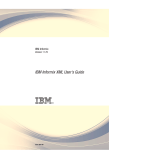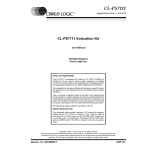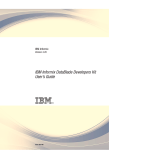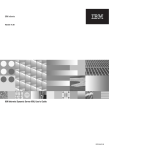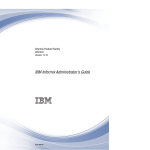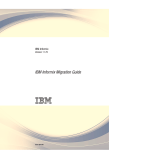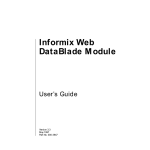Download Creating User-Defined Routines and User-Defined Data
Transcript
Creating User-Defined Routines and UserDefined Data Types Version 9.3 August 2001 Part No. 000-8327 © Copyright International Business Machines Corporation 2001. All rights reserved. Trademarks AIX; DB2; DB2 Universal Database; Distributed Relational Database Architecture; NUMA-Q; OS/2, OS/390, and OS/400; IBM Informix; C-ISAM; Foundation.2000TM; IBM Informix 4GL; IBM Informix DataBlade Module; Client SDKTM; CloudscapeTM; CloudsyncTM; IBM Informix Connect; IBM Informix Driver for JDBC; Dynamic ConnectTM; IBM Informix Dynamic Scalable ArchitectureTM (DSA); IBM Informix Dynamic ServerTM; IBM Informix Enterprise Gateway Manager (Enterprise Gateway Manager); IBM Informix Extended Parallel ServerTM; i. Financial ServicesTM; J/FoundationTM; MaxConnectTM; Object TranslatorTM; Red Brick Decision ServerTM; IBM Informix SE; IBM Informix SQL; InformiXMLTM; RedBack; SystemBuilderTM; U2TM; UniData; UniVerse; wintegrate are trademarks or registered trademarks of International Business Machines Corporation. Java and all Java-based trademarks and logos are trademarks or registered trademarks of Sun Microsystems, Inc. in the United States and other countries. Windows, Windows NT, and Excel are either registered trademarks or trademarks of Microsoft Corporation in the United States and/or other countries. UNIX is a registered trademark in the United States and other countries licensed exclusively through X/Open Company Limited. Other company, product, and service names used in this publication may be trademarks or service marks of others. Documentation Team: Bob Berry, Twila Booth, Jennifer Leland, Judith Sherwood ii Creating User-Defined Routines and User-Defined Data Types Table of Contents Table of Contents Introduction In This Introduction . . . . . . About This Manual . . . . . . . Types of Users . . . . . . . Software Dependencies . . . . Assumptions About Your Locale. Demonstration Databases . . . New Features . . . . . . . . . Extensibility Enhancements . . Documentation Conventions . . . Typographical Conventions . . Icon Conventions . . . . . . Sample-Code Conventions . . . Additional Documentation . . . . Related Reading . . . . . . . . Compliance with Industry Standards Informix Welcomes Your Comments . Chapter 1 . . . . . . . . . . . . . . . . . . . . . . . . . . . . . . . . . . . . . . . . . . . . . . . . . . . . . . . . . . . . . . . . . . . . . . . . . . . . . . . . . . . . . . . . . . . . . . . . . . . . . . . . . . . . . . . . . . . . . . . . . . . . . . . . . . . . . . . . . . . . . . . . . . . . . . . . . . . . . . . . . . . . . . . . . . . . . . . . 3 3 3 4 4 4 5 5 6 6 7 9 10 13 13 13 . . . . . . . . . . . . . . . . . . . . . . . . . . . . . . . . . . . . . . . . . . . . . . . . . . . . . . . . . . . . . . . . . . . . . . . . . . . . . 1-3 1-3 1-4 1-4 1-5 1-6 1-7 Extending the Database Server In This Chapter . . . . . . Creating User-Defined Routines Extending Built-In Data Types . Extending Operators . . . . Building Opaque Data Types . Extending Operator Classes . . Routine Management . . . . . . . . . . . . . . . . . . Chapter 2 Using a User-Defined Routine In This Chapter . . . . . . . . . . . . . . . User-Defined Routines . . . . . . . . . . . . SPL Routines . . . . . . . . . . . . . . External-Language Routines . . . . . . . . . Information About User-Defined Routines . . . . Tasks That You Can Perform with User-Defined Routines Extending Data Type Support . . . . . . . . Supporting User-Defined Data Types . . . . . . Creating an End-User Routine . . . . . . . . Invoking a User-Defined Routine . . . . . . . Chapter 3 . . . . . . . . . . . . . . . . . . . . . . . . . . . . . . . . . . . . . . . . . . . . . . . . . . . . . . . . . . . . . . . . 3-3 3-3 3-4 3-5 3-5 3-6 3-6 3-7 3-7 3-7 3-11 3-12 3-13 3-16 3-22 3-26 . . . . . . . . . . . . . . . . . . . . . . . . . . . . 4-3 4-3 4-4 4-5 4-6 4-12 4-13 Developing a User-Defined Routine In This Chapter . . . . . . . Planning the Routine . . . . . Naming the Routine. . . . Defining Routine Parameters Returning a Value . . . . Adhering to Coding Standards Writing the Routine . . . . . iv 2-3 2-3 2-4 2-4 2-5 2-6 2-6 2-7 2-17 2-21 Running a User-Defined Routine In This Chapter . . . . . . . . . . . . . . . Invoking a UDR in an SQL Statement . . . . . . . Invoking a UDR with an EXECUTE Statement . . Invoking a User-Defined Function in an Expression . Invoking a Function That Is Bound to an Operator . Invoking a UDR in an SPL Routine . . . . . . . . Executing a User-Defined Routine . . . . . . . . Parsing the SQL Statement . . . . . . . . . Optimizing the SQL Statement . . . . . . . . Executing the Routine . . . . . . . . . . . Understanding Routine Resolution . . . . . . . . The Routine Signature . . . . . . . . . . . Overloading Routines . . . . . . . . . . . The Routine-Resolution Process. . . . . . . . Routine Resolution with User-Defined Data Types . Null Arguments in Overloaded Routines . . . . Chapter 4 . . . . . . . . . . . . . . . . . . . . . . . . . . . . . . . . . . . . . . . . Creating User-Defined Routines and User-Defined Data Types . . . . . . . . . . . . . . . . . . . . . . . . . . . . . . . . . . . . . . . . . . . . . . . . . . . . . . . . Registering a User-Defined Routine . . . . . . . . . . . Setting Privileges for a Routine . . . . . . . . . . . Creating an SPL Routine. . . . . . . . . . . . . . Creating an External-Language Routine . . . . . . . . Reviewing Information about User-Defined Routines . . . Chapter 5 Extending Data Types In This Chapter . . . . . . . . . . . . . . . . . . Understanding the Data Type System . . . . . . . . . . Understanding Data Types . . . . . . . . . . . . . . Built-In Data Types . . . . . . . . . . . . . . . Extended Data Types . . . . . . . . . . . . . . . Extending the Data Type System . . . . . . . . . . . . Operations . . . . . . . . . . . . . . . . . . Casts . . . . . . . . . . . . . . . . . . . . Operator Classes . . . . . . . . . . . . . . . . Optimizer Information . . . . . . . . . . . . . . Chapter 6 5-3 5-3 5-5 5-6 5-8 5-13 5-14 5-14 5-15 5-16 Extending Operators and Built-In Functions In This Chapter . . . . . . . . . . . . Operators and Operator Functions . . . . . Arithmetic Operators . . . . . . . . . Text Operators . . . . . . . . . . . Relational Operators . . . . . . . . . Overloading an Operator Function . . . . Built-In Functions . . . . . . . . . . . Built-In Functions That You Can Overload . Built-In Functions That You Cannot Overload Overloading a Built-In Function . . . . . Chapter 7 4-14 4-15 4-17 4-19 4-24 . . . . . . . . . . . . . . . . . . . . . . . . . . . . . . . . . . . . . . . . . . . . . . . . . . . . . . . . . . . . 6-3 6-4 6-4 6-5 6-5 6-7 6-7 6-7 6-8 6-9 In This Chapter . . . . . . . . . . . . . . . . . . Understanding Casts . . . . . . . . . . . . . . . . Built-In Casts . . . . . . . . . . . . . . . . . User-Defined Casts . . . . . . . . . . . . . . . Casts That You Cannot Create . . . . . . . . . . . . 7-3 7-3 7-3 7-4 7-5 Creating User-Defined Casts Table of Contents v Creating a User-Defined Cast . . . . . . . . . . . . . . Choosing the Kind of User-Defined Cast . . . . . . . . Choosing the Cast Mechanism . . . . . . . . . . . . Defining the Direction of the Cast . . . . . . . . . . . Dropping a Cast . . . . . . . . . . . . . . . . . . Chapter 8 Creating User-Defined Aggregates In This Chapter . . . . . . . . . . . . . . Extending Existing Aggregates . . . . . . . . Overloading Operators for Built-In Aggregates . Extending an Aggregate . . . . . . . . . Example of Extending a Built-In Aggregate. . . Creating User-Defined Aggregates . . . . . . . Support Functions . . . . . . . . . . . Resolving the Support Functions . . . . . . Support-Function States . . . . . . . . . Using C or Java Support Functions . . . . . Example of a User-Defined Aggregate . . . . Managing Aggregates . . . . . . . . . . . Parallel Execution of Aggregates . . . . . . Privileges for User-Defined Aggregates . . . . Aggregate Information in the System Catalog . . Aggregate Information from the Command Line . Dropping an Aggregate . . . . . . . . . . . Chapter 9 . . . . . . . . . . . . . . . . . . . . . . . . . . . . . . . . . . . . . . . . . . . . . . . . . . . . . . . . . . . . . . . . . . . . . . . . . . . . . . . . . . . . . 8-3 8-4 8-4 8-5 8-6 8-6 8-7 8-11 8-11 8-12 8-14 8-18 8-18 8-18 8-19 8-19 8-19 . . . . . . . . . . . . . . . . . . . . . . . . . . . . . . . . . . . . . . . . . . . . . . . . 9-3 9-3 9-4 9-5 9-8 9-8 9-9 9-12 9-13 9-13 9-17 9-18 Creating an Opaque Data Type In This Chapter . . . . . . . . . . . . . . . Opaque Data Types . . . . . . . . . . . . . The Internal Structure . . . . . . . . . . . Support Functions . . . . . . . . . . . . Advantages of Opaque Data Types . . . . . . Creating an Opaque Data Type . . . . . . . . . Creating the Internal Structure in C . . . . . . Creating UDT-to-Java Mappings . . . . . . . Writing and Registering the Support Functions . . Registering the Opaque Data Type with the Database Granting Privileges for an Opaque Data Type . . . Creating SQL-Invoked Functions . . . . . . . vi 7-5 7-6 7-7 7-10 7-12 Creating User-Defined Routines and User-Defined Data Types Customizing Access Methods . . . . . . . . . . . . . Using the Generic B-Tree . . . . . . . . . . . . . Using Other Access Methods . . . . . . . . . . . . Other Operations on Opaque Data Types . . . . . . . . . Accessing an Opaque Data Type . . . . . . . . . . . Dropping an Opaque Data Type . . . . . . . . . . . Chapter 10 9-23 9-24 9-24 9-25 9-25 9-26 Writing Support Functions In This Chapter . . . . . . . . . . . . . . . Writing Support Functions . . . . . . . . . . . Identifying Support Functions. . . . . . . . . Choosing Function Parameters . . . . . . . . Setting Privileges for Support Functions . . . . . Data Types for Support Functions . . . . . . . . . The LVARCHAR Data Type . . . . . . . . . The SENDRECV Data Type. . . . . . . . . . Handling the External Representation . . . . . . . Input Support Function . . . . . . . . . . . Output Support Function . . . . . . . . . . Handling the Internal Representation . . . . . . . The Send and Receive Support Functions . . . . . Performing Bulk Copies . . . . . . . . . . . . Import and Export Support Functions . . . . . . Importbinary and Exportbinary Support Functions . The Stream Support Functions . . . . . . . . Inserting and Deleting Data . . . . . . . . . . . The assign() Function . . . . . . . . . . . . The destroy() Function . . . . . . . . . . . The update() Function . . . . . . . . . . . The deepcopy() Function . . . . . . . . . . Handling Smart Large Objects . . . . . . . . . . Comparing Data . . . . . . . . . . . . . . . Handling Locale-Sensitive Data . . . . . . . . . Locale-Sensitive Input and Output Support Functions Locale-Sensitive Receive and Send Support Functions . . . . . . . . . . . . . . . . . . . . . . . . . . . . . . . . . . . . . . . . . . . . . . . . . . . . . . . . . . . . . . . . . . . . . . . . . . . . . . . . . 10-3 10-3 10-3 10-6 10-7 10-7 10-7 10-8 10-8 10-9 10-11 10-13 10-14 10-17 10-17 10-20 10-22 10-22 10-23 10-24 10-24 10-25 10-26 10-28 10-29 10-30 10-31 Table of Contents vii Chapter 11 Extending an Operator Class In This Chapter . . . . . . . . . . . . . . . . . . . 11-3 Using Operator Classes . . . . . . . . . . . . . . . . 11-4 Secondary-Access Methods . . . . . . . . . . . . . 11-4 Operator Classes . . . . . . . . . . . . . . . . . 11-6 Extending an Existing Operator Class . . . . . . . . . . . 11-9 Extensions of the btree_ops Operator Class . . . . . . . . 11-10 Reasons for Extending btree_ops . . . . . . . . . . . 11-12 Creating an Operator Class . . . . . . . . . . . . . . . 11-15 Creating a New B-Tree Operator Class . . . . . . . . . 11-16 Creating an Absolute-Value Operator Class . . . . . . . 11-18 Defining an Operator Class for Other Secondary-Access Methods . . . . . . . . . . 11-19 Dropping an Operator Class . . . . . . . . . . . . . . 11-20 Chapter 12 Managing a User-Defined Routine In This Chapter . . . . . . . . . . . . . . . Assigning the Execute Privilege to a Routine . . . . Granting and Revoking the Execute Privilege . . . Privileges on Objects Associated with a UDR . . . Executing a UDR as DBA . . . . . . . . . . Using DBA Privileges with Objects and Nested UDRs Modifying a User-Defined Routine . . . . . . . . Modifying a C UDR . . . . . . . . . . . . Modifying a Java UDR . . . . . . . . . . . Altering a User-Defined Routine . . . . . . . . . Dropping a User-Defined Routine . . . . . . . . Chapter 13 . . . . . . . . . . . . . . . . . . . . . . . . . . . . . . . . . . 12-3 . 12-3 . 12-4 . 12-5 . 12-6 . 12-7 . 12-9 . 12-9 . 12-11 . 12-11 . 12-11 . . . . . . . . . . . . . . . . . . . . . . . . . . . . 13-3 . 13-3 . 13-4 . 13-6 . 13-7 . 13-8 . 13-8 . 13-10 . 13-11 Improving UDR Performance In This Chapter . . . . . . . . . . Optimizing a User-Defined Routine . . . Optimizing an SPL Routine . . . . Updating Statistics for an SPL Routine Optimizing Functions in SQL Statements . Calculating the Query Plan . . . . Specifying Cost and Selectivity . . . Calculating Cost . . . . . . . . Selectivity and Cost Examples . . . viii Creating User-Defined Routines and User-Defined Data Types . . . . . . . . . . . . . . . . . . . . . . . . . . . . . . . . . . . . . . . . . . . . . Extending UPDATE STATISTICS . . . . . . . Using UPDATE STATISTICS . . . . . . . Support Functions for UPDATE STATISTICS . Using Negator Functions . . . . . . . . . . Using a Virtual-Processor Class . . . . . . . . Choosing a Virtual-Processor Class . . . . . Using Virtual Processors with UDRs Written in C Managing Virtual Processors . . . . . . . Parallel UDRs . . . . . . . . . . . . . . Executing UDRs in Parallel . . . . . . . . Enabling Parallel UDRs . . . . . . . . . Setting the Number of Virtual Processors . . . Monitoring Parallel UDRs . . . . . . . . Memory Considerations . . . . . . . . . . Memory Durations for C UDRs . . . . . . Stack-Size Considerations . . . . . . . . Virtual-Memory Cache for Routines. . . . . I/O Considerations . . . . . . . . . . . . Isolating System Catalog Tables . . . . . . Balancing the I/O Activities . . . . . . . . . . . . . . . . . . . . . . . . . . . . . . . . . . . . . . . . . . . . . . . . . . . . . . . . . . . . . . . . . . . . . . . . . . . . . . . . . . . . . . . . . . . . . . . . . . . . . . . . . . . 13-12 13-12 13-13 13-15 13-16 13-17 13-19 13-21 13-21 13-22 13-29 13-32 13-33 13-34 13-34 13-35 13-36 13-38 13-38 13-39 Index Table of Contents ix Introduction Introduction In This Introduction . . . . . . . . . . . . . 3 About This Manual . . . . . . . Types of Users . . . . . . . Software Dependencies . . . . Assumptions About Your Locale . Demonstration Databases . . . . . . . . . . . . . . . . . . . . . . . . . . . . . . . . . . . . . . . . . . . . . . . . . . . . . . . . . . . . . . . 3 3 4 4 4 New Features . . . . . . . Extensibility Enhancements . . . . . . . . . . . . . . . . . . . . . . . . 5 5 Documentation Conventions . . . . . Typographical Conventions . . . . Icon Conventions . . . . . . . . Comment Icons . . . . . . . Feature, Product, and Platform Icons Compliance Icons . . . . . . Sample-Code Conventions . . . . . . . . . . . . . . . . . . . . . . . . . . . . . . . . . . . . . . . . . . . . . . . . . . . . . . . . . . . . . . . . . . . . . . . . . . . 6 6 7 7 8 9 9 Additional Documentation . . . . . . . . . . . . . . . . 10 Related Reading . . . . . . . . . . . . . . . . 13 Compliance with Industry Standards . . . . . . . . . . . . 13 Informix Welcomes Your Comments . . . . . . . . . . . . . 13 . . . . . . . . . . . . . 2 Creating User-Defined Routines and User-Defined Data Types In This Introduction This Introduction provides an overview of the information in this manual and describes the conventions it uses. About This Manual This manual describes how to define new data types and enable user-defined routines (UDRs) to extend Informix Dynamic Server. It describes the tasks you must perform to extend operations on data types, to create new casts, to extend operator classes for secondary-access methods, to write opaque data types, and to create and register routines. Types of Users This manual is written for the following users: ■ Database-application programmers ■ DataBlade module developers This manual assumes that you have the following background: ■ A working knowledge of your computer, your operating system, and the utilities that your operating system provides ■ Experience working with relational databases or exposure to database concepts ■ Experience with computer programming If you have limited experience with relational databases, SQL, or your operating system, refer to the Getting Started manual for a list of supplementary titles. Introduction 3 Software Dependencies Software Dependencies This manual assumes that you are using Informix Dynamic Server, Version 9.3, as your database server. Assumptions About Your Locale Informix products can support many languages, cultures, and code sets. All culture-specific information is brought together in a single environment, called a Global Language Support (GLS) locale. This manual assumes that you use the U.S. 8859-1 English locale as the default locale. The default is en_us.8859-1 (ISO 8859-1) on UNIX platforms or en_us.1252 (Microsoft 1252) for Windows NT environments. This locale supports U.S. English format conventions for dates, times, and currency, and also supports the ISO 8859-1 or Microsoft 1252 code set, which includes the ASCII code set plus many 8-bit characters such as é, è, and ñ. If you plan to use nondefault characters in your data or your SQL identifiers, or if you want to conform to the nondefault collation rules of character data, you need to specify the appropriate nondefault locale. For instructions on how to specify a nondefault locale, additional syntax, and other considerations related to GLS locales, see the Informix Guide to GLS Functionality. Demonstration Databases The DB-Access utility, which is provided with your Informix database server products, includes one or more of the following demonstration databases: 4 ■ The stores_demo database illustrates a relational schema with information about a fictitious wholesale sporting-goods distributor. Many examples in Informix manuals are based on the stores_demo database. ■ The superstores_demo database illustrates an object-relational schema. The superstores_demo database includes examples of extended data types, type and table inheritance, and user-defined routines. Creating User-Defined Routines and User-Defined Data Types New Features For information about how to create and populate the demonstration databases, see the DB-Access User’s Manual. For descriptions of the databases and their contents, see the Informix Guide to SQL: Reference. The scripts that you use to install the demonstration databases reside in the $INFORMIXDIR/bin directory on UNIX platforms and in the %INFORMIXDIR%\bin directory in Windows environments. New Features The following table provides information about the new features for Informix Dynamic Server, Version 9.3, that this manual covers. To go to the desired page, click a blue hyperlink. For a description of all new features, see the Getting Started manual. Extensibility Enhancements Version 9.3 includes the following improvements in the area of extensibility. New Features Reference UDR and UDT enhancements: The deepcopy () and update() functions for multirepresentational data types Chapter 10, “Writing Support Functions” Enhancements for user-defined indexes: Nearest neighbor queries in R-trees Chapter 9, “Creating an Opaque Data Type” Sbspace enhancements: Temporary sbspaces and smart large objects Chapter 13, “Improving UDR Performance” Introduction 5 Documentation Conventions Documentation Conventions This section describes the conventions that this manual uses. These conventions make it easier to gather information from this and other volumes in the documentation set. The following conventions are discussed: ■ Typographical conventions ■ Icon conventions ■ Sample-code conventions Typographical Conventions This manual uses the following conventions to introduce new terms, illustrate screen displays, describe command syntax, and so forth. Convention Meaning KEYWORD All primary elements in a programming language statement (keywords) appear in uppercase letters in a serif font. italics italics italics Within text, new terms and emphasized words appear in italics. Within syntax and code examples, variable values that you are to specify appear in italics. boldface boldface Names of program entities (such as classes, events, and tables), environment variables, file and pathnames, and interface elements (such as icons, menu items, and buttons) appear in boldface. monospace monospace Information that the product displays and information that you enter appear in a monospace typeface. (1 of 2) 6 Creating User-Defined Routines and User-Defined Data Types Icon Conventions Convention Meaning KEYSTROKE Keys that you are to press appear in uppercase letters in a sans serif font. ♦ This symbol indicates the end of one or more product- or platform-specific paragraphs. ➞ This symbol indicates a menu item. For example, “Choose Tools➞Options” means choose the Options item from the Tools menu. (2 of 2) Tip: When you are instructed to “enter” characters or to “execute” a command, immediately press RETURN after the entry. When you are instructed to “type” the text or to “press” other keys, no RETURN is required. Icon Conventions Throughout the documentation, you will find text that is identified by several different types of icons. This section describes these icons. Comment Icons Comment icons identify three types of information, as the following table describes. This information always appears in italics. Icon Label Description Warning: Identifies paragraphs that contain vital instructions, cautions, or critical information Important: Identifies paragraphs that contain significant information about the feature or operation that is being described Tip: Identifies paragraphs that offer additional details or shortcuts for the functionality that is being described Introduction 7 Icon Conventions Feature, Product, and Platform Icons Feature, product, and platform icons identify paragraphs that contain feature-specific, product-specific, or platform-specific information. Icon Description C Identifies information that relates to C routines Ext Identifies information that relates to routines, that is, UDRs written either in C or Java language GLS Identifies information that relates to the Informix Global Language Support (GLS) feature Java SPL UNIX WIN NT Identifies information that relates to Java routines Identifies information that relates to the Stored Procedure Language Identifies information that is specific to UNIX platforms Identifies information that is specific to the Windows NT environment These icons can apply to an entire section or to one or more paragraphs within a section. If an icon appears next to a section heading, the information that applies to the indicated feature, product, or platform ends at the next heading at the same or higher level. A ♦ symbol indicates the end of feature-, product-, or platform-specific information that appears within one or more paragraphs within a section. 8 Creating User-Defined Routines and User-Defined Data Types Sample-Code Conventions Compliance Icons Compliance icons indicate paragraphs that provide guidelines for complying with a standard. Icon Description ANSI Identifies information that is specific to an ANSI-compliant database This icons can apply to a row in a table, one or more paragraphs, or an entire section. A ♦ symbol indicates the end of the compliance information. Sample-Code Conventions Examples of SQL code occur throughout this manual. Except where noted, the code is not specific to any single Informix application development tool. If only SQL statements are listed in the example, they are not delimited by semicolons. For instance, you might see the code in the following example: CONNECT TO stores_demo ... DELETE FROM customer WHERE customer_num = 121 ... COMMIT WORK DISCONNECT CURRENT To use this SQL code for a specific product, you must apply the syntax rules for that product. For example, if you are using DB-Access, you must delimit multiple statements with semicolons. If you are using an SQL API, you must use EXEC SQL at the start of each statement and a semicolon (or other appropriate delimiter) at the end of the statement. Tip: Ellipsis points in a code example indicate that more code would be added in a full application, but it is not necessary to show it to describe the concept being discussed. For detailed directions on using SQL statements for a particular application development tool or SQL API, see the manual for your product. Introduction 9 Additional Documentation Additional Documentation Informix Dynamic Server documentation is provided in a variety of formats: ■ Online manuals. The Informix OnLine Documentation Web site at http://www.informix.com/answers contains manuals that Informix provides for your use. This Web site enables you to print chapters or entire books. ■ Online help. Informix provides online help with each graphical user interface (GUI) that displays information about those interfaces and the functions that they perform. Use the help facilities that each GUI provides to display the online help. This facility can provide context-sensitive help, an error message reference, language syntax, and more. To order a printed manual, call 1800-331-1763 or send email to [email protected]. Provide the following information when you place your order: ■ 10 ❑ The documentation that you need ❑ The quantity that you need ❑ Your name, address, and telephone number Documentation notes. Documentation notes, which contain additions and corrections to the manuals, are also located at the OnLine Documentation site at http://www.informix.com/answers. Examine these files before you begin using your database server. Creating User-Defined Routines and User-Defined Data Types Additional Documentation ■ Release notes. Release notes contain vital information about application and performance issues. These files are located at http://www.informix.com/informix/services/techinfo. This site is a password controlled site. Examine these files before you begin using your database server. Documentation notes, release notes, and machine notes are also located in the directory where the product is installed. The following table describes these files. UNIX On UNIX platforms, the following online files appear in the $INFORMIXDIR/release/en_us/0333 directory. Online File Purpose creating_udts__docnotes_ The documentation notes file for your 9.30.html version of this manual describes topics that are not covered in the manual or that were modified since publication. release_notes_9.30.html The release notes file describes feature differences from earlier versions of Informix products and how these differences might affect current products. This file also contains information about any known problems and their workarounds. machine_notes_9.30.txt The machine notes file describes any special actions that you must take to configure and use Informix products on your computer. Machine notes are named for the product described. ♦ Introduction 11 Additional Documentation The following items appear in the Informix folder. To display this folder, choose Start➞Programs➞Informix Dynamic Server 9.30➞ Documentation Notes or Release Notes from the task bar. Windows Program Group Item Description Documentation Notes This item includes additions or corrections to manuals with information about features that might not be covered in the manuals or that have been modified since publication. Release Notes This item describes feature differences from earlier versions of Informix products and how these differences might affect current products. This file also contains information about any known problems and their workarounds. Machine notes do not apply to Windows NT platforms. ♦ ■ UNIX Error message files. Informix software products provide ASCII files that contain Informix error messages and their corrective actions. For a detailed description of these error messages, refer to Informix Error Messages in Answers OnLine. To read the error messages on UNIX, use the following command. Command Description finderr Displays error messages online ♦ WIN NT 12 To read error messages and corrective actions on Windows NT, use the Informix Find Error utility. To display this utility, choose Start➞Programs➞Informix from the task bar. ♦ Creating User-Defined Routines and User-Defined Data Types Related Reading Related Reading For a list of publications that provide an introduction to database servers and operating-system platforms, refer to your Getting Started manual. Compliance with Industry Standards The American National Standards Institute (ANSI) has established a set of industry standards for SQL. Informix SQL-based products are fully compliant with SQL-92 Entry Level (published as ANSI X3.135-1992), which is identical to ISO 9075:1992. In addition, many features of Informix database servers comply with the SQL-92 Intermediate and Full Level and X/Open SQL CAE (common applications environment) standards. Informix Welcomes Your Comments We want to know about any corrections or clarifications that you would find useful in our manuals that would help us with future versions. Include the following information: ■ The name and version of the manual that you are using ■ Any comments that you have about the manual ■ Your name, address, and phone number Send electronic mail to us at the following address: [email protected] This address is reserved for reporting errors and omissions in our documentation. For immediate help with a technical problem, contact Informix Customer Services. We appreciate your suggestions. Introduction 13 Chapter Extending the Database Server In This Chapter . . . . . . . . . . . . . . . . . . 1-3 Creating User-Defined Routines . . . . . . . . . . . . . . 1-3 Extending Built-In Data Types . . . . . . . . . . . . . . . 1-4 Extending Operators . . . . . . . . . . . . . . . . 1-4 Building Opaque Data Types . . . . . . . . . . . . . . . 1-5 Extending Operator Classes . . . . . . . . . . . . . . . . 1-6 Routine Management . . . . . . . . . . . . . . . . 1-7 . . . . . . 1 1-2 Creating User-Defined Routines and User-Defined Data Types In This Chapter This manual discusses extending Informix Dynamic Server by using userdefined routines (UDRs) and user-defined data types (UDTs). You can use UDRs and never use a UDT. Conversely, you can use UDTs and never use UDRs. However, many of the ways that you extend data types require that you write routines to support those extensions. This chapter summarizes the organization of the chapters in this book and describes which portion of the book you will need to use, depending on your goals. Creating User-Defined Routines Extending the database server frequently requires that you create UDRs to support the extensions. A routine is a collection of program statements that perform a particular task. A UDR is a routine that you create that can be invoked in an SQL statement, by the database server, or from another UDR. The next three chapters in this manual discuss the basic aspects of the creation and use of UDRs: ■ Chapter 2, “Using a User-Defined Routine” ■ Chapter 3, “Running a User-Defined Routine” ■ Chapter 4, “Developing a User-Defined Routine” Informix supports UDRs in the following languages: ■ Stored Procedure Language (SPL) ■ The C programming language ■ The Java programming language Extending the Database Server 1-3 Extending Built-In Data Types Extending Built-In Data Types Built-in data types are provided by the database server. The database server already has functions for retrieving, storing, manipulating, and sorting builtin data types. You can extend built-in data types in the following ways: ■ Creating complex data types based on built-in data types ■ Creating UDTs (distinct and opaque data types) ■ Extending the operations that are allowed for both built-in data types and extended data types Chapter 5, “Extending Data Types,” describes the data type system that the database uses and documents how to extend the database server by building UDTs that are based on built-in data types. The Informix Guide to Database Design and Implementation also discusses UDTs that are based on built-in data types. Extending Operators When you build a UDT, either by extending a built-in data type or by creating an opaque data type, you must provide for the operations that the data type uses. An operation is a task that the database server performs on one or more values. You can write special-purpose routines that extend the built-in operations of the database. The manual discusses the following specific types of operators in detail: ■ Arithmetic and relational operators The database server provides operator symbols (+, -, =, > and so on) and built-in functions such as cos() and abs(). You can extend these operators for extended data types. Chapter 6, “Extending Operators and Built-In Functions,” discusses general aspects of extending an operation and describes how to extend operator symbols and built-in functions. 1-4 Creating User-Defined Routines and User-Defined Data Types Building Opaque Data Types ■ Casts The database server provides casts for the built-in data types. When you use UDTs, you usually need to provide casts. Chapter 7, “Creating User-Defined Casts,” describes how to create casts. The Informix Guide to Database Design and Implementation discusses how to use casts. ■ Aggregates An aggregate produces one value that summarizes some aspect of a selected column; for example, the average or the count. You can extend aggregates in two ways: ❑ Create a new aggregate, such as an aggregate that provides the sum of the square of each value in the column. ❑ Extend an existing aggregate, such as AVG or COUNT, to include data types that you have defined. Creating a user-defined aggregate and extending an existing aggregate for extended data types require different techniques. For information about both techniques, refer to Chapter 8, “Creating User-Defined Aggregates.” Building Opaque Data Types An opaque data type is an atomic, or fundamental, data type that you define for the database. The database server has no information about the opaque data type until you provide routines that describe it. As you build an opaque data type, you need to consider the following topics: ■ How the information in the opaque data type is organized ■ How to store and retrieve the data type ■ What the standard operations mean with respect to the opaque data type: ❑ What does it mean to add two pieces of data? Is it even possible to add the data? ❑ When is one data item larger than another? ❑ Can you relate this data to built-in data types? Extending the Database Server 1-5 Extending Operator Classes ■ What unique operations this data has: ❑ Does this data type allow you to find a picture? ❑ Can you say that one data item is inside another? Chapter 9, “Creating an Opaque Data Type,” describes the basic steps for creating an opaque data type. Chapter 10, “Writing Support Functions,” describes the support functions that an opaque data type uses. Creating an opaque type and all of the routines that are required to support it is a major task. Theoretically, you could sit down and write all of the required routines. However, Informix recommends that you use the Informix DataBlade Developers Kit (DBDK) because DBDK enforces standards that facilitate migration between different versions of the database server. A DataBlade module is a group of database objects and supporting code that manages user-defined data or adds new features. A DataBlade module can include extended data types, routines, casts, aggregates, access methods, SQL code, client code, and installation programs. Informix provides DataBlade modules that support various special-purpose opaque data types. To find out what DataBlade modules are available, contact your local Informix representative. Extending Operator Classes An operator class is a set of functions that is associated with building an index. Chapter 11, “Extending an Operator Class,” describes how to create a userdefined operator class and how to extend an existing operator class. 1-6 Creating User-Defined Routines and User-Defined Data Types Routine Management Routine Management Chapter 12, “Managing a User-Defined Routine,” covers the following topics: ■ Assigning Execute privilege to a UDR ■ Reloading a UDR ■ Altering a UDR ■ Dropping a UDR Chapter 13, “Improving UDR Performance,” discusses ways that you can optimize the performance of your UDR. Extending the Database Server 1-7 Chapter Using a User-Defined Routine In This Chapter . . . . . . . . . . 2 . . . . . . . . . . 2-3 User-Defined Routines . . . . . . . . SPL Routines . . . . . . . . . . External-Language Routines . . . . . Information About User-Defined Routines . . . . . . . . . . . . . . . . . . . . . . . . . . . . . . . . . . . . 2-3 2-4 2-4 2-5 Tasks That You Can Perform with User-Defined Routines Extending Data Type Support . . . . . . . . . Supporting User-Defined Data Types . . . . . . Cast Functions. . . . . . . . . . . . . End-User Routines . . . . . . . . . . . Aggregate Functions . . . . . . . . . . Operator Functions . . . . . . . . . . . Operator-Class Functions . . . . . . . . . Optimization Functions . . . . . . . . . Opaque Data Type Support Functions . . . . Access-Method Purpose Functions. . . . . . Creating an End-User Routine . . . . . . . . Encapsulating Multiple SQL Statements . . . . Creating Triggered Actions . . . . . . . . Restricting Access to a Table . . . . . . . . Creating Iterators. . . . . . . . . . . . Invoking a User-Defined Routine . . . . . . . Explicit Invocation . . . . . . . . . . . Implicit Invocation . . . . . . . . . . . . . . . . . . . . . . . . . . . . . . . . . . . . . . . . . . . . . . . . . . . . . . . . . . . . . . . . . . . . . . . . . . . . . . . . . . . . . . . . . . . . . . . . . . . . . . . . . . 2-6 2-6 2-7 2-8 2-10 2-11 2-12 2-13 2-16 2-16 2-17 2-17 2-18 2-19 2-20 2-21 2-21 2-21 2-22 2-2 Creating User-Defined Routines and User-Defined Data Types In This Chapter This chapter introduces user-defined routines (UDRs) and covers the following topics: ■ User-Defined Routines ■ Tasks That You Can Perform with User-Defined Routines User-Defined Routines A UDR can either return values or not, as follows: ■ A user-defined function returns one or more values and therefore can be used in SQL expressions. Use the CREATE FUNCTION statement to register the UDR in the system catalog tables. ■ A user-defined procedure is a routine that does not return any values. You cannot use a procedure in SQL expressions because it does not return a value. Use the CREATE PROCEDURE statement to register the UDR in the system catalog tables. Using a User-Defined Routine 2-3 SPL Routines SPL Routines Stored Procedure Language (SPL) is part of the database server. Many of the examples in this book are shown in SPL because it is simple to use and requires no support outside the database server. SPL provides flow-control extensions to SQL. An SPL routine is a UDR that is written in SPL and SQL. The body of an SPL routine contains SQL statements and flow-control statements for looping and branching. For information on the syntax of SPL statements, see the Informix Guide to SQL: Syntax. For an explanation of how to use SPL statements, refer to the Informix Guide to SQL: Tutorial. The database server parses and optimizes an SPL routine and stores it in the system catalog tables in executable format. If possible, use SPL routines for SQL-intensive tasks. For more information, see “Creating an SPL Routine” on page 4-17. External-Language Routines An external-language routine is a UDR that is written in an external language. The body of an external-language routine contains statements for operations such as flow control and looping, as well as special Informix library calls to access the database server. Therefore, you must use the appropriate compilation tool to parse and compile an external-language routine into an executable format. The database server supports UDRs written in C and in Java. ■ Routines in C To write routines in C, you need a C compiler. For information about how to write UDRs in C, refer to the DataBlade API Programmer’s Manual and the DataBlade API Function Reference. ■ Routines in Java To write Java routines, you must have Informix Dynamic Server with J/Foundation. You also need the Java Development Kit (JDK) to compile your Java routines. For information about how to write Java UDRs, refer to the J/Foundation Developer’s Guide. 2-4 Creating User-Defined Routines and User-Defined Data Types Information About User-Defined Routines Important: Informix recommends that you use the DBDK to develop UDRs in external languages because the DBDK enforces standards that facilitate migration between different versions of the database server. Information About User-Defined Routines The database server stores information about UDRs in the following system catalog tables: ■ The sysprocedures system catalog table contains information about the UDR, such as its name, owner, and whether it is a user-defined function or user-defined procedure. ■ The sysprocbody system catalog table contains the actual code of SPL routines. ■ The sysprocauth system catalog table contains information on which users of the database server can execute a particular UDR. The CREATE FUNCTION and CREATE PROCEDURE statements do not provide the actual code that makes up the external routine. Instead, they store information about the external routine (including the name of its executable file) in the sysprocedures system catalog table. Therefore, unlike SPL routines, the code for the body of an external routine does not reside in the system catalog of the database. The database server stores information on external languages that it supports for UDRs in the following system catalog tables: ■ The sysroutinelangs system catalog table contains information about the external languages. ■ The syslangauth system catalog table contains information on which users of the database server can use a particular external language. For more information, see “Creating an External-Language Routine” on page 4-19. Using a User-Defined Routine 2-5 Tasks That You Can Perform with User-Defined Routines Tasks That You Can Perform with User-Defined Routines You can write UDRs to accomplish the following kinds of tasks: ■ Extend support for built-in or UDTs ■ Provide the end user with new functionality, called an end-user routine The following sections summarize the tasks that a UDR can perform. For information on how to create a UDR, see Chapter 4, “Developing a UserDefined Routine.” Extending Data Type Support Dynamic Server provides support for the following kinds of UDRs. UDR Task SPL Routines C Routines Java Routines For More Information Cast function Yes Yes Yes Chapter 7 Cost function No Yes No Chapter 13 End-user routine Yes Yes Yes page 2-17 Iterator function No Yes Yes Chapter 4 Negator function Yes Yes Yes Chapter 13 Opaque data type support function No Yes Yes Chapter 9 Operator function Yes Yes Yes Chapter 6 (1 of 2) 2-6 Creating User-Defined Routines and User-Defined Data Types Supporting User-Defined Data Types UDR Task SPL Routines C Routines Java Routines For More Information Operator-class function No Yes No Chapter 11 Parallelizable UDR No Yes Yes Chapter 13 Statistics function No Yes Yes Chapter 13 Selectivity function No Yes No Chapter 13 User-defined aggregate Yes Yes Yes (with some limitations) Chapter 8 (2 of 2) Tip: When you want to perform an iteration in SPL, use the WITH RESUME keywords. To extend the support for one of these kinds of functions, you can write your own version of the appropriate function and register it with the database. Supporting User-Defined Data Types When you create UDTs, you also provide the following routines: ■ Support functions that the database server invokes implicitly to operate on the data types ■ Cast functions that the database server can invoke implicitly or that users can specify explicitly in SQL statements to convert data from one data type to another ■ Optional operator-class functions that extend an index method, such as B-tree or R-tree, to manage the new type ■ Optional additional routines that other support functions or the end user can call Using a User-Defined Routine 2-7 Supporting User-Defined Data Types Cast Functions A cast performs a conversion between two data types. The database server allows you to write your own cast functions to perform casts. The following sections summarize how you can extend a cast function for built-in and UDTs. For more information on how to extend casts, refer to Chapter 7, “Creating User-Defined Casts.” Tip: If a DataBlade module defines a data type, it might also provide cast functions between this data type and other data types in the database. For more information on functions that a specific DataBlade module provides, refer to the user guide for that DataBlade module. Casting Between Built-In Data Types The database server provides built-in casts that perform automatic conversions between certain built-in data types. For more information on these built-in casts, refer to the Informix Guide to SQL: Reference. You cannot create user-defined casts to allow conversions between two builtin data types for which a built-in cast does not currently exist. For more information on when you might want to write new cast functions, refer to “Creating a User-Defined Cast” on page 7-5. 2-8 Creating User-Defined Routines and User-Defined Data Types Supporting User-Defined Data Types Casting Between Other Data Types You can create user-defined casts to perform conversions between most data types, including opaque types, distinct types, row types, and built-in types. You can write cast functions in SPL or in external languages. For example, you can define casts for any of the following UDTs: ■ Opaque data types You can create casts to convert a UDT to other data types in the database. Developers of opaque data types must also provide functions that serve as cast functions between the internal and external representations of the opaque type. For more information, see Chapter 9, “Creating an Opaque Data Type.” ■ Distinct data types The database server cannot directly compare a distinct type to its source type. However, the database server automatically registers explicit casts from the distinct type to the source type and conversely. Although a distinct type inherits the casts and functions of its source type, the casts and functions that you define on a distinct type are not available to its source type. ■ Named row types You can create casts to convert a named row data type to another type. For information about how to cast between named row types and unnamed row types, see the Informix Guide to SQL: Tutorial. For more information on how to create and register casts on extended data types, refer to Chapter 7, “Creating User-Defined Casts.” Using a User-Defined Routine 2-9 Supporting User-Defined Data Types End-User Routines An end-user routine is an SQL-invoked function that the SQL user can include in an SQL statement. Such routines provide special functionality that application users often need. An end-user routine might be as simple as “increase the price of every item from XYZ Corporation by 5 percent” or something far more complicated. This section summarizes how you can extend an end-user routine that operates on the following data types: ■ Built-in data types The database server provides many functions that end users can use in SQL statements on built-in data types. These functions are called built-in functions to distinguish them from SQL-invoked functions that you define. You cannot extend an existing built-in function on a built-in data type that it supports. However, you can perform the following extensions: ❑ Define your own end-user routines to provide new or similar functionality. ❑ Define a UDR that has the same name as a built-in function but operates on a different built-in data type. For more information about built-in functions, see Chapter 6, “Extending Operators and Built-In Functions.” ■ Extended data types You can write an end-user routine on any data type that is registered in the database. For more information about end-user routines, see “Creating an End-User Routine” on page 2-17. 2-10 Creating User-Defined Routines and User-Defined Data Types Supporting User-Defined Data Types Aggregate Functions An aggregate function is an SQL-invoked function that takes values that depend on all the rows that the query selects and returns information about these rows. The database server supports aggregate functions that you write, called user-defined aggregates. You can write user-defined aggregates in SPL or in external languages. You can extend an aggregate function for built-in and UDTs, as follows: ■ The database server provides built-in aggregate functions, such as COUNT, SUM, or AVG, that operate on built-in data types. You cannot create a user-defined aggregate that has the same name as a built-in aggregate and that handles a built-in data type. However, you can define a new aggregate that operates on a built-in data type. ■ When you create a UDT, you can write user-defined aggregates to provide aggregates that handle this data type. The database server provides two ways to extend aggregates: ❑ Extend a built-in aggregate to handle the data type. You overload the support functions for the built-in aggregate. ❑ Define a new aggregate. You write a user-defined aggregate with a name that is different from any existing aggregate function. You then register a new aggregate in the database. Tip: If a DataBlade module defines a data type, it might also provide user-defined aggregate functions on this data type. For more information on functions that a specific DataBlade module provides, refer to the user guide for that DataBlade module. For more information about aggregate functions, see Chapter 8, “Creating User-Defined Aggregates.” Aggregate functions use the support functions to compute the aggregate result. For information on support functions, see Chapter 10, “Writing Support Functions.” Using a User-Defined Routine 2-11 Supporting User-Defined Data Types Operator Functions An operator function is an SQL-invoked function that has a corresponding operator symbol (such as '=' or '+'). These operator symbols are used within expressions in an SQL statement. Operator binding is the implicit invocation of an operator function when an operator symbol is used in an SQL statement. The database server implicitly maps a built-in operator function name to a built-in operator. For example, you can compare two values for equality in either of the following ways. Method of Comparison Operator Used Operator function equal(value1, value2) Operator symbol value1 = value2 The following sections summarize how you can extend an operator on builtin and UDTs. For more information on how to extend operators, refer to Chapter 6, “Extending Operators and Built-In Functions.” Operators on Built-In Data Types The database server provides operator functions that operate on most builtin data types. For a complete list of operator functions, see Chapter 6, “Extending Operators and Built-In Functions.” You cannot extend an operator function that operates on a built-in data type. Operators on User-Defined Data Types You can extend an existing operator to operate on a UDT. When you define the appropriate operator function, operator binding enables SQL statements to use both the function name and its operator symbol on the UDT. You can write operator functions in SPL or an external language. For example, suppose you create a data type, called Scottish, that represents Scottish names, and you want to order the data type in a different way than the U.S. English collating sequence. You might want the names McDonald and MacDonald to appear together on a phone list. The default relational operators (for example, =) for character strings do not achieve this ordering. 2-12 Creating User-Defined Routines and User-Defined Data Types Supporting User-Defined Data Types To treat Mc and Mac as the same, you can create a compare() function that compares two Scottish-name values, treating Mc and Mac as identical. Routine overloading is the ability to use the same name for multiple functions to handle different data types. The database server uses the compare (Scottish, Scottish) function when it compares two Scottish-name values. For more information, refer to “Overloading Routines” on page 3-13. Tip: The relational operators (such as =) are the operator-class functions of the builtin secondary-access method, the generic B-tree. Therefore, if you redefine the relational operators to handle a UDT, you also enable that type to be used in a B-tree index. For more information, see “Operator-Class Functions” in the following section. Operator-Class Functions An operator class is the set of operators that the database server associates with a secondary-access method for query optimization and building the index. A secondary-access method (sometimes referred to as an index-access method) is a set of database server functions that build, access, and manipulate an index structure such as a B-tree, an R-tree, or an index structure that a DataBlade module provides. The query optimizer uses an operator class to determine if an index can be considered in the cost analysis of query plans. The query optimizer can consider use of the index for the given query when the following conditions are true: ■ An index exists on the particular column or columns in the query. ■ For the index that exists, the operation on the column or columns in the query matches one of the operators in the operator class that is associated with the index. For more information on how to optimize queries with UDRs, refer to “Optimizing a User-Defined Routine” on page 13-3. For more information on how to extend operator classes, refer to “Extending an Existing Operator Class” on page 11-9. Tip: If a DataBlade module provides a secondary-access method, it might also provide operator classes with the strategy and support functions. For more information on functions that a specific DataBlade module provides, refer to the user guide for that DataBlade module. Using a User-Defined Routine 2-13 Supporting User-Defined Data Types Operator-Class Functions on Built-In Data Types The database server provides the default operator class for the built-in secondary-access method, the generic B-tree. These operator-class functions handle the built-in data types. You can write new operator-class functions that operate on built-in data types if you want to do the following: ■ Extend the default operator class for the generic B-tree to redefine the ordering scheme that these operators support. The compare() function implements the ordering scheme for a B-tree index. The strategy functions (greaterthan(), lessthan(), and so on) let the query optimizer use the index for optimizing SQL statements. Because of routine overloading, these functions can have the same name as the functions in the default operator class. For more information, refer to “Overloading Routines” on page 3-13. ■ Define a new operator class to provide an entirely new set of operators that operate on the built-in data type. You write operator-class functions with names that are different from any existing operating-class functions associated with the secondary-access method. You then register a new operator class that contains these new operators. The query optimizer can choose an index on this data type when the index uses this new operator class and the SQL statement contains one of the operators in this operator class. 2-14 Creating User-Defined Routines and User-Defined Data Types Supporting User-Defined Data Types Operator Classes on User-Defined Data Types When you create a opaque data type, you can write operator-class functions to do the following: ■ Extend the default operator class for an existing secondary-access method to handle the indexing scheme that these operators support. You write operator-class functions with the same names as those in the existing operator class. These functions extend the existing operator class by implementing its indexing scheme on the opaque data type. The query optimizer can choose an index on this data type when the index uses this operator class and the SQL statement contains one of the operators in this operator class. Because of routine overloading, these functions can have the same name as the functions in the default operator class. For more information on routine overloading, refer to “Overloading Routines” on page 3-13. ■ Define a new operator class to provide an entirely new set of operators that operate on the opaque type. You supply the support and strategy functions that the access method requires. These functions define the new operators that the query optimizer can recognize as associated with the secondaryaccess method. The requirements for the support and strategy functions vary from one access method to another. You must consult the documentation for the access method before defining a new operator class. Using a User-Defined Routine 2-15 Supporting User-Defined Data Types Optimization Functions Optimization functions help the query optimizer determine the most efficient query plan for a particular SQL statement. These optimization functions are as follows. Optimization Function Description Negator function Specifies the function to use for a NOT condition that involves a Boolean UDR Cost function Specifies the cost factor for execution of a particular UDR Selectivity function Specifies the percentage of rows for which a Boolean UDR is expected to return true Parallel UDR A UDR that can be run in parallel and therefore can be run in parallel queries Statistics function Creates distribution statistics for a UDT The database server provides optimization functions for the built-in data types. You can write an optimization function on any UDT that is registered in the database. You cannot extend existing optimization for built-in types through optimization functions. For more information about optimization functions, see Chapter 13, “Improving UDR Performance.” Opaque Data Type Support Functions When you define a new opaque data type, you provide support functions that enable the database server to operate on the data type. The database server requires some support functions, and others are optional. The following list shows the standard functions that you define to support opaque data types: 2-16 ■ Text input and output routines ■ Binary send and receive routines ■ Text import and export routines ■ Binary import and export routines Creating User-Defined Routines and User-Defined Data Types Creating an End-User Routine For more information on support functions for opaque data types, refer to Chapter 10, “Writing Support Functions.” Access-Method Purpose Functions An access method is a set of functions that the database server uses to access and manipulate a table or an index. The two types of access methods are as follows: ■ Primary-access methods, which create and manipulate tables A primary-access method is a set of routines that perform all the operations needed to make a table available to a database server, such as create, drop, insert, delete, update, and scan. The database server provides a built-in primary-access method. ■ Secondary-access methods, which create and manipulate indexes A secondary-access method is a set of routines that perform all the operations needed to make an index available to a database server, such as create, drop, insert, delete, update, and scan. The database server provides the B-tree and R-tree secondary-access methods. For information about R-tree indexes, refer to the Informix R-Tree Index User’s Guide. DataBlade modules can provide other primary- and secondary-access methods. For more information, refer to the Virtual-Table Interface Programmer’s Manual and the Virtual-Index Interface Programmer’s Manual. Creating an End-User Routine You can write end-user routines to accomplish the following tasks: ■ Encapsulate multiple SQL statements ■ Create triggered actions for multiple applications ■ Restrict who can read data, change data, or create objects ■ Create iterators Using a User-Defined Routine 2-17 Creating an End-User Routine Routines also can accomplish tasks that address new technologies, including the following ones: ■ Manipulate large objects ■ Manage new data domains, such as images, web publishing, and spatial Encapsulating Multiple SQL Statements You create a routine to simplify writing programs or to improve performance of SQL-intensive tasks. Simplifying Programs A UDR can consolidate frequently performed tasks that require several SQL statements. Both SPL and external languages offer program control statements that extend what SQL can accomplish alone. You can test database values in a UDR and perform the appropriate actions for the values that the routine finds. By encapsulating several statements in a single routine that the database server can call by name, you reduce program complexity. Different programs that use the same code can execute the same routine, so that you need not include the same code in each program. The code is stored in only one place, eliminating duplicate code. Simplifying Changes UDRs are especially helpful in a client/server environment. If a change is made to application code, it must be distributed to every client computer. A UDR resides in the database server, so only database servers need to be changed. Instead of centralizing database code in client applications, you create UDRs routines to move this code to the database server. This separation allows applications to concentrate on user-interface interaction, which is especially important if multiple types of user interfaces are required. 2-18 Creating User-Defined Routines and User-Defined Data Types Creating an End-User Routine SPL Improving Performance Using SPL Because an SPL routine contains native database language that the database server parses and optimizes as far as possible when you create the routine, rather than at runtime, SPL routines can improve performance for some tasks. SPL routines can also reduce the amount of data transferred between a client application and the database server. For more information on performance considerations for SPL routines, refer to Chapter 13, “Improving UDR Performance.” Creating Triggered Actions An SQL trigger is a database mechanism that executes an action automatically when a certain event occurs. The event that can trigger an action can be an INSERT, DELETE, or UPDATE statement on a specific table. The table on which the triggered event operates is called the triggering table. An SQL trigger is available to any user who has permission to use it. When the trigger event occurs, the database server executes the trigger action. The actions can be any combination of one or more INSERT, DELETE, UPDATE, EXECUTE PROCEDURE, or EXECUTE FUNCTION statements. Because a trigger resides in the database and anyone who has the required privilege can use it, a trigger lets you write a set of SQL statements that multiple applications can use. It lets you avoid redundant code when multiple programs need to perform the same database operation. By invoking triggers from the database, a DBA can ensure that data is treated consistently across application tools and programs. Using a User-Defined Routine 2-19 Creating an End-User Routine You can use triggers to perform the following actions as well as others that are not found in this list: ■ Create an audit trail of activity in the database For example, you can track updates to the orders table by updating corroborating information in an audit table. ■ Implement a business rule For example, you can determine when an order exceeds a customer’s credit limit and display a message to that effect. ■ Derive additional data that is not available within a table or within the database For example, when an update occurs to the quantity column of the items table, you can calculate the corresponding adjustment to the total_price column. For more information on triggers, refer to the Informix Guide to SQL: Tutorial. SPL Restricting Access to a Table SPL routines offer the ability to restrict access to a table. For example, if a database administrator grants insert permissions to a user, that user can use ESQL/C, DB-Access, or an application program to insert a row. This situation could create a problem if an administrator wants to enforce any business rules. Using the extra level of security that SPL routines provide, you can enforce business rules. For example, you might have a business rule that a row must be archived before it is deleted. You can write an SPL routine that accomplishes both tasks and prohibits users from directly accessing the table. Rather than granting insert privileges, an administrator can force users to execute a routine to perform the insert. 2-20 Creating User-Defined Routines and User-Defined Data Types Invoking a User-Defined Routine Creating Iterators An iterator function returns an active set of items. Each iteration of the function returns one item of the active set. To execute an iterator function, you must associate the function with a database cursor. The database server does not provide any built-in iterator functions. However, you can write iterator functions and register them with the ITERATOR routine modifier. For more information, see “Using an Iterator Function” on page 4-10. Invoking a User-Defined Routine A UDR can be invoked either explicitly or implicitly. For more information, see Chapter 3, “Running a User-Defined Routine.” Explicit Invocation You can use the EXECUTE PROCEDURE and EXECUTE FUNCTION statements to execute a UDR from: ■ A UDR ■ DB-Access ■ A client application (such as an ESQL/C application) In addition, you can use a user-defined function in an SQL expression in the SELECT clause or WHERE clause. You cannot use a procedure in an SQL expression because a procedure does not return a value. Using a User-Defined Routine 2-21 Invoking a User-Defined Routine Implicit Invocation The database server can invoke a UDR implicitly for following reasons. Implicit Call of UDR UDR Called Built-in operator binding Operator function 2-22 Implicit casting Implicit cast function Opaque-type processing Opaque-type support functions and statistics functions Query processing Optimization functions and operator-class functions Creating User-Defined Routines and User-Defined Data Types Chapter Running a User-Defined Routine In This Chapter . . . . . . . . . . . . . . 3-3 Invoking a UDR in an SQL Statement . . . . . . . . Invoking a UDR with an EXECUTE Statement . . . . Invoking a Function . . . . . . . . . . . . Using a SELECT Statement in a Function Argument. Invoking a Procedure . . . . . . . . . . . Invoking a User-Defined Function in an Expression . . Invoking a Function That Is Bound to an Operator . . . . . . . . . . . . . . . . . . . . . . . . . . . . . . 3-3 3-4 3-4 3-4 3-5 3-5 3-5 Invoking a UDR in an SPL Routine . . . . . . . . . . . . . . . . . . . 3-6 Executing a User-Defined Routine . . . . . Parsing the SQL Statement . . . . . . . Optimizing the SQL Statement . . . . . Executing the Routine . . . . . . . . Executing an SPL Routine . . . . . . Executing an External Language Routine . . . . . . . . . . . . . . . . . . . . . . . . . . . . . . . . . . . . . . . . . . . . . . . . 3-6 3-7 3-7 3-7 3-8 3-8 Understanding Routine Resolution . . . . . . . . . The Routine Signature . . . . . . . . . . . . Using ANSI and Non-ANSI Routine Signatures . . Using the Routine Signature to Perform DBA Tasks . Overloading Routines . . . . . . . . . . . . Creating Overloaded Routines . . . . . . . . Assigning a Specific Routine Name . . . . . . Specifying Overloaded Routines During Invocation . Overloading Built-In SQL Functions . . . . . . . . . . . . . . . . . . . . . . . . . . . . . . . . . . . . . . . . . . 3-11 3-12 3-12 3-13 3-13 3-13 3-14 3-15 3-16 3 The Routine-Resolution Process . . . . . . . . . The Routine Signature . . . . . . . . . . . Candidate List of Routines . . . . . . . . . Precedence List of Data Types . . . . . . . . Precedence List for Built-In Data Types . . . . . Routine Resolution with User-Defined Data Types. . . Routine Resolution in a Type Hierarchy . . . . . Routine Resolution with Distinct Data Types . . . Routine Resolution with Built-In Data Types as Source Routine Resolution with Collection Data Types . . Null Arguments in Overloaded Routines . . . . . . 3-2 Creating User-Defined Routines and User-Defined Data Types . . . . . . . . . . . . . . . . . . . . . . . . . . . . . . . . . . . . . . . . . . . . 3-16 3-17 3-17 3-18 3-19 3-22 3-22 3-24 3-26 3-26 3-26 In This Chapter This chapter discusses the following topics: ■ Invoking a UDR in an SQL Statement ■ Invoking a UDR in an SPL Routine ■ Executing a User-Defined Routine ■ Understanding Routine Resolution Invoking a UDR in an SQL Statement You can invoke a UDR from within an SQL statement in the following ways: ■ You can directly invoke a UDR with the EXECUTE FUNCTION or the EXECUTE PROCEDURE statement. ■ You can invoke a user-defined function within an expression. Running a User-Defined Routine 3-3 Invoking a UDR with an EXECUTE Statement Invoking a UDR with an EXECUTE Statement For details about the syntax of the EXECUTE FUNCTION and EXECUTE PROCEDURE statements, see the Informix Guide to SQL: Syntax. For more information about creating UDRs, refer to Chapter 4, “Developing a User-Defined Routine.” Invoking a Function Suppose result is a variable of type INTEGER. The following example shows how to register and invoke a C user-defined function called nFact() that returns N-factorial (n!): CREATE FUNCTION nFact(arg1 n) RETURNING INTEGER; SPECIFIC nFactorial WITH (HANDLESNULLS, NOT VARIANT) EXTERNAL NAME '/usr/lib/udtype2.so(nFactorial)' LANGUAGE C; EXECUTE FUNCTION nFact (arg1); Using a SELECT Statement in a Function Argument As another example, suppose you create the following type hierarchy and functions: CREATE ROW TYPE emp_t (name VARCHAR(30), emp_num INT, salary DECIMAL(10,2)); CREATE ROW TYPE trainee_t (mentor VARCHAR(30)) UNDER emp_t; CREATE TABLE trainee OF TYPE trainee_t; INSERT INTO trainee VALUES ('sam', 1234, 44.90, 'joe'); CREATE FUNCTION func1 (arg1 trainee_t) RETURNING row; DEFINE newrow trainee_t; LET newrow = ROW( 'sam', 1234, 44.90, 'juliette'); RETURN newrow; END FUNCTION; The following EXECUTE FUNCTION statement invokes the func1() function, which has an argument that is a query that returns a row type: EXECUTE FUNCTION func1 ((SELECT * from trainee where emp_num = 1234)) ... Important: When you use a query for the argument of a user-defined function invoked with the EXECUTE FUNCTION statement, you must enclose the query in an additional set of parentheses. 3-4 Creating User-Defined Routines and User-Defined Data Types Invoking a User-Defined Function in an Expression Invoking a Procedure The following EXECUTE PROCEDURE statement invokes the log_compare() function: EXECUTE PROCEDURE log_compare (arg1, arg2) Invoking a User-Defined Function in an Expression You can invoke a user-defined function in an expression in the select list of a SELECT statement, or in the WHERE clause of an INSERT, SELECT, UPDATE, or DELETE statement. For example, with the factorial function described in “Invoking a Function” on page 3-4, you might write the following SELECT statement: SELECT * FROM tab_1 WHERE nFact(col1) > col3 Invoking a Function That Is Bound to an Operator Functions that are bound to specific operators get invoked automatically without explicit invocation. Suppose an equal() function exists that takes two arguments of type1 and returns a Boolean. If the equal operator (=) is used for comparisons between two columns, col_1 and col_2, that are of type1, the equal() function is invoked automatically. For example, the following query implicitly invokes the appropriate equal() function to evaluate the WHERE clause: SELECT * FROM tab_1 WHERE col_1 = col_2 The preceding query evaluates as though it had been specified as follows: SELECT * FROM tab_1 WHERE equal (col_1, col_2) Running a User-Defined Routine 3-5 Invoking a UDR in an SPL Routine Invoking a UDR in an SPL Routine You use the CALL statement only to invoke a UDR from within an SPL program. You can use CALL to invoke both user-defined functions and userdefined procedures, as follows: ■ When you invoke a user-defined function with the CALL statement, you must include a RETURNING clause and the name of the value or values that the function returns. The following statement invokes the equal() function: CALL equal (arg1, arg2) RETURNING result You cannot use the CALL statement to invoke a user-defined function that contains an OUT parameter. ■ A RETURNING clause is never present when you invoke a userdefined procedure with the CALL statement because a procedure does not return a value. The following CALL statement invokes the log_compare() procedure: CALL log_compare (arg1, arg2) Executing a User-Defined Routine When you invoke a UDR, the database server must execute it. To execute a UDR in one of these SQL statements, the database server takes the following steps: 3-6 1. Calls the query parser 2. Calls the query optimizer 3. Executes the UDR Creating User-Defined Routines and User-Defined Data Types Parsing the SQL Statement Parsing the SQL Statement The query parser breaks the SQL statement into its syntactic parts. If the statement contains a UDR, the query parser performs the following steps on the SQL statement: ■ Parses the routine call to obtain the routine signature ■ Performs any necessary routine resolution on the UDR calls to determine which UDR to execute For a description of routine resolution, refer to “Understanding Routine Resolution” on page 3-11. Optimizing the SQL Statement Once the query parser has separated the SQL statement into its syntactic parts, the query optimizer can create a query plan that efficiently organizes the execution of the SQL statement. The query optimizer formulates a query plan to fetch the data rows that are required to process a query. For more information, see “Optimizing a User-Defined Routine” on page 13-3. Executing the Routine For SPL routines, the routine manager executes the SPL p-code that the database server has compiled and stored in the sysprocbody system catalog table. For routines written in external languages, the routine manager executes the UDR in the appropriate language. The routine manager is the specific part of the database server that manages the execution of UDRs. Running a User-Defined Routine 3-7 Executing the Routine SPL Executing an SPL Routine Unlike a routine in C or Java, whose executable code resides in an external file, the executable code for an SPL routine is stored directly in the sysprocbody system catalog table of the database. When you create an SPL routine, the database server parses the SPL routine, compiles it, and stores the executable code in the sysprocbody system catalog table. When a statement invokes an SPL routine, the database server executes the SPL routine from the internally-stored compiled code. When you execute an SPL routine with the EXECUTE FUNCTION, EXECUTE PROCEDURE, or CALL statement, the database server performs the following tasks: ■ Retrieves the p-code, execution plan, and dependency list from the system catalog and converts them to binary format ■ Parses and evaluates the arguments passed by the EXECUTE FUNCTION, EXECUTE PROCEDURE, or CALL statement ■ Checks the dependency list for each SQL statement that will be executed If an item in the dependency list indicates that reoptimization is needed, optimization occurs at this point. If an item needed in the execution of the SQL statement is missing (for example, a column or table has been dropped), an error occurs at this time. ■ Executes the p-code instructions An SPL routine with the WITH RESUME clause of the RETURN statement causes multiple executions of the same SPL routine in the same routine sequence. However, an SPL routine does not have access to the user state of its routine sequence. Executing an External Language Routine The routine manager performs the following steps to handle execution of external-language routines: 3-8 ■ Loads the external-language executable code ■ Creates a routine sequence ■ Manages the actual execution of the UDR Creating User-Defined Routines and User-Defined Data Types Executing the Routine Loading an Executable Code into Memory To execute a UDR written in an external language, the executable code must reside in database server memory. On the first invocation of a UDR, the routine manager loads into memory the file that contains the UDR. The database server locates that file from the externalname column in the sysprocedures system catalog table. C Use the onstat command-line utility with the -g dll option to view the dynamically loaded libraries in which your UDRs reside. For information about the onstat command, refer to the Administrator’s Reference. ♦ After the routine manager has loaded an external-language routine into memory, this file remains in memory until it is explicitly unloaded or the database server is shut down. For more information, see “Dropping a UserDefined Routine” on page 12-11. Creating the Routine Sequence The routine sequence contains dynamic information that is necessary to execute an instance of the routine in the context of an SQL or SPL statement. The routine manager receives information about the UDR from the query parser. With this information, the routine manager creates a routine sequence for the associated UDR. Each instance of a UDR, implicit or explicit, in an SQL or SPL statement creates at least one independent routine sequence. Sometimes, a routine sequence consists of the single call to the UDR, as follows: EXECUTE PROCEDURE update_log(log_name) However, often a UDR can be invoked on more than a row. For example, in the following SELECT statement, the running_avg() function is called for each matching row of the query: SELECT name, running_avg(price) FROM stock_history WHERE running_avg(price) > 5.00 In the preceding query, the WHERE clause causes the database server to invoke two functions: the running_avg() UDR and, implicitly, the built-in greaterthan() function. The database server calls the running_avg() function for each row that it processes and executes the function in its own separate routine sequence, independent from the routine sequence for running_avg() in the SELECT clause. Running a User-Defined Routine 3-9 Executing the Routine For a fragmented stock_history table, the routine instance in the WHERE clause might have more than one routine sequence if running_avg() was created with the PARALLELIZABLE option. For example, if the stock_history table has four fragments, the database server uses five routine sequences to execute running_avg() in the WHERE clause: ■ One routine sequence for the primary thread ■ Four routine sequences, one for each fragment in the table, for the secondary PDQ threads Each individual call to a UDR within a routine sequence is called a routine invocation. The routine manager creates a routine-state space to hold UDR information that the routine sequence needs. The database server obtains this information from the query parser and passes it to the routine manager. The routine-state space holds the following information about a UDR: ■ ■ Argument information: ❑ The number of arguments passed to the UDR ❑ The data types of each argument Return-value information (user-defined functions only): ❑ The number of return values passed from the UDR ❑ The data type of each return value Important: This argument information in the routine-state space does not include the actual argument values. It contains information only about the argument data types. The routine-state space also includes private user-state information for use by later invocations of the routine in the same routine sequence. The UDR can use this information to optimize the subsequent invocations. The user-state information is stored in the routine-state space. C 3-10 For a C UDR, the routine manager creates an MI_FPARAM structure to hold information about routine arguments and return values. The MI_FPARAM structure that the routine manager creates to hold information about routine arguments and return values can also contain a pointer to user-state information. For more information, see the chapter on how to execute UDRs in the DataBlade API Programmer’s Manual. ♦ Creating User-Defined Routines and User-Defined Data Types Understanding Routine Resolution Java For a Java UDR, the UDREnv interface provides most of the information that MI_FPARAM provides for a C UDR. This interface has public methods for returning the SQL data types of the return values, for iterator use, and for the user-state pointer. The interface also provides facilities for logging and tracing. For more information, refer to the J/Foundation Developer’s Guide. ♦ Managing Routine Execution After the routine sequence exists, the routine manager can execute the UDR, as follows: 1. It pushes arguments onto the stack for use by the routine. 2. It invokes the routine. 3. It handles the return of any UDR result. All invocations of the same UDR within the same routine sequence have access to the same routine-state space. Understanding Routine Resolution You can assign the same name to different UDRs, as long as the routine signature is unique. It is the routine signature that uniquely identifies a UDR, not the routine name alone. A routine that has many versions is called an overloaded routine. When you invoke an overloaded routine, the database server must uniquely identify which routine to execute. This process of identifying the UDR to execute is called routine resolution. This section provides the following information about routine resolution: ■ What is the routine signature? ■ What is an overloaded routine? ■ How to you create overloaded routines? ■ What is the routine-resolution process? Running a User-Defined Routine 3-11 The Routine Signature You need to understand the routine-resolution process to: ■ Obtain the data results that you expect from a UDR. ■ Avoid unintentional side effects if the wrong UDR executes. ■ Understand when you need to write an overloaded routine. The Routine Signature The routine signature uniquely identifies the routine. The query parser uses the routine signature when you invoke a UDR. The routine signature includes the following information: ANSI ■ The type of routine: procedure or function ■ The routine name ■ The number of parameters ■ The data types of the parameters ■ The order of the parameters ■ The owner name ♦ Important: The signature of a routine does not include return types. Consequently, you cannot create two user-defined functions that have the same signature but different return types. Using ANSI and Non-ANSI Routine Signatures In a database that is not ANSI compliant, the routine signature must be unique within the entire database, irrespective of the owner. If you explicitly qualify the routine name with an owner name, the signature includes the owner name as part of the routine name. ANSI In an ANSI-compliant database, the routine signature must be unique within the name space of the user. The routine name always begins with the owner, in the following format: owner.routine_name ♦ 3-12 Creating User-Defined Routines and User-Defined Data Types Overloading Routines When you register the routine signature in a database with the CREATE FUNCTION or CREATE PROCEDURE statement, the database server stores the routine signature in the sysprocedures system catalog table. For more information, see “Registering a User-Defined Routine” on page 4-14. Using the Routine Signature to Perform DBA Tasks The database server uses the routine signature when you use SQL statements to perform DBA tasks (DROP, GRANT, REVOKE, and UPDATE STATISTICS) on routines. The signature identifies the routine on which to perform the DBA task. For example, the DROP statement that Figure 3-1 shows uses a routine signature. Type of routine DROP PROCEDURE Routine name append Parameter order and data type Figure 3-1 Example of Routine Signature (SET, INT) Overloading Routines Routine overloading refers to the ability to assign one name to multiple routines and specify parameters of different data types on which the routines can operate. Because the database server supports routine overloading, you can register more than one UDR with the same name. Creating Overloaded Routines The database server can support routine overloading because it supports polymorphism: the ability to have many entities with the same name and to choose the entity most relevant to a particular usage. You can have more than one routine with the same name but different parameter lists, as in the following situations: ■ You create a routine with the same name as a built-in function, such as equal(), to process a new UDT. ■ You create type hierarchies, in which subtypes inherit data representation and functions from supertypes. Running a User-Defined Routine 3-13 Overloading Routines ■ You create distinct types, which are data types that have the same internal storage representation as an existing data type, but have different names. Distinct types cannot be compared to the source type without casting. Distinct types inherit UDRs from their source types. For example, you might create each of the following user-defined functions to calculate the area of different data types (each data type represents a different geometric shape): CREATE FUNCTION area(arg1 circle) RETURNING DECIMAL... CREATE FUNCTION area(arg1 rectangle) RETURNING DECIMAL.... CREATE FUNCTION area(arg1 polygon) RETURNING DECIMAL.... These three CREATE FUNCTION statements create an overloaded routine called area(). Each CREATE FUNCTION statement registers an area() function for a particular argument type. You can overload a routine so that you have a customized area() routine for every data type that you want to evaluate. The advantage of routine overloading is that you do not need to invent a different name for a routine that performs the same task for different arguments. When a routine has been overloaded, the database server can choose which routine to execute based on the arguments of the routine when it is invoked. Assigning a Specific Routine Name Due to routine overloading, the database server might not be able to uniquely identify a routine by its name alone. When you register an overloaded UDR, you can assign a specific name to a particular signature of a routine. The specific name serves as a shorthand identifier that refers to a particular overloaded version of a routine. A specific name can be up to 128 characters long and is unique in the database. Two routines in the same database cannot have the same specific name, even if they have different owners. To assign a unique name to an overloaded routine with a particular data type, use the SPECIFIC keyword when you create the routine. You specify the specific name, in addition to the routine name, in the CREATE PROCEDURE or CREATE FUNCTION statement. 3-14 Creating User-Defined Routines and User-Defined Data Types Overloading Routines You can use the specific name instead of the full routine signature in the following SQL statements: ■ ALTER FUNCTION, ALTER PROCEDURE, ALTER ROUTINE ■ DROP FUNCTION, DROP PROCEDURE, DROP ROUTINE ■ GRANT ■ REVOKE ■ UPDATE STATISTICS For example, suppose you assign the specific name eq_udtype1 to the UDR that the following statement creates: CREATE FUNCTION equal (arg1 udtype1, arg2 udtype1) RETURNING BOOLEAN SPECIFIC eq_udtype1 EXTERNAL NAME '/usr/lib/udtype1/lib/libbtype1.so(udtype1_equal)' LANGUAGE C You can then refer to the UDR with either the routine signature or the specific name. The following two GRANT statements are equivalent: GRANT EXECUTE ON equal(udtype1, udtype1) to mary GRANT EXECUTE ON SPECIFIC eq_udtype1 to mary Specifying Overloaded Routines During Invocation When you invoke an overloaded routine, you must specify an argument list for the routine. If you invoke an overloaded routine by the routine name only, the routine-resolution process fails because the database server cannot uniquely identify the routine without the arguments. For example, the following SQL statement shows how you can invoke the overloaded equal() function on a new data type, udtype1: CREATE TABLE atest (col1 udtype1, col2 udtype1, ...) ... SELECT * FROM employee WHERE equal(col1, col2) Running a User-Defined Routine 3-15 The Routine-Resolution Process Because the equal() function is an operator function bound to the equal (=) symbol, you can also invoke the equal() function with an argument on either side of the operator symbol, as follows: SELECT * FROM employee WHERE col1 = col2 SPL In SPL, the following statements show ways that you can invoke the equal() function: EXECUTE FUNCTION equal(col1, col2) INTO result CALL equal(col1, col2) RETURNING result LET result = equal(col1, col2) ♦ For more information about overloaded operator functions, refer to Chapter 6, “Extending Operators and Built-In Functions.” Overloading Built-In SQL Functions The database server provides built-in SQL functions that provide some basic mathematical operations. You can overload most of these built-in SQL functions. For example, you might want to create a sin() function on a UDT that represents complex numbers. For a complete list of built-in SQL functions that you can overload, see “Built-In Functions” on page 6-7. The Routine-Resolution Process Routine resolution refers to the process that the database server uses when you invoke a routine. The database server also invokes routine resolution when another routine invokes a UDR. If the routine is overloaded, the query parser resolves the UDR from the system catalog tables, based on its routine signature. The parser performs any routine resolution necessary to determine which UDR to execute. 3-16 Creating User-Defined Routines and User-Defined Data Types The Routine-Resolution Process The Routine Signature When a user or another routine invokes a routine, the database server searches for a routine signature that matches the routine name and arguments. If no exact match exists, the database server searches for a substitute routine, as follows: 1. When several arguments are passed to a routine, the database server searches the sysprocedures system catalog table for a routine whose signature is an exact match for the invoked routine: a. The database server checks for a candidate routine that has the same data type as the leftmost argument. For more information, see “Candidate List of Routines” on page 3-17. b. If no exact match exists for the first argument, the database server searches the candidate list of routines using a precedence order of data types. For more information, see “Precedence List of Data Types” on page 3-18. 2. The database server continues matching the arguments from left to right. If the database contains a routine with a matching signature, the database server executes this routine. Important: If one of the arguments for the routine is null, more than one routine might match the routine signature. If that situation occurs, the database server generates an error. For more information, see “Null Arguments in Overloaded Routines” on page 3-26. Candidate List of Routines The database server finds a list of candidate routines from the sysprocedures system catalog table that have the following characteristics: ANSI ■ The same routine name ■ The same routine type (function or procedure) ■ The same number of arguments ■ The Execute privilege on the routine in the current session ■ Belong to the current user or user informix ♦ Running a User-Defined Routine 3-17 The Routine-Resolution Process If the candidate list does not contain a UDR with the same data type as an argument specified in the routine invocation, the database server checks for the existence of cast routines that can implicitly convert the argument to a data type of the parameter of the candidate routines. For example, suppose you create the following two casts and two routines: CREATE CREATE CREATE CREATE IMPLICIT IMPLICIT FUNCTION FUNCTION CAST (type1 AS type2) CAST (type2 AS type1) g(type1, type1) ... g(type2, type2) ... Suppose you invoke function g with the following statement: EXECUTE FUNCTION g(a_type1, a_type2) The database server considers both functions as candidates. The routineresolution process selects the function g(type1, type1) because the leftmost argument is evaluated first. The database server executes the second cast, cast(type2 AS type1), to convert the second argument before the function g(type1, type1) executes. For more information about casting, refer to Chapter 7, “Creating UserDefined Casts.” Tip: Consider the order in which the database casts data and resolves routines as part of your decision to overload a routine. Precedence List of Data Types To determine which routine in the candidate list might be appropriate to an argument type, the database server builds a precedence list of data types for the argument. The routine-resolution process builds a precedence list, which is a partially ordered list of data types to match. It creates the precedence list as follows (from highest to lowest): 1. The database server checks for a routine whose data type matches the argument passed to a routine. 2. If the argument passed to the routine is a named row type that is a subtype in a type hierarchy, the database server checks up the typehierarchy tree for a routine to execute. For more information, refer to “Routine Resolution with UserDefined Data Types” on page 3-22. 3-18 Creating User-Defined Routines and User-Defined Data Types The Routine-Resolution Process 3. If the argument passed to the routine is a distinct type, the database server checks the source data type for a routine to execute. If the source type is itself a distinct type, the database server checks the source type of that distinct type. For more information, refer to “Routine Resolution with Distinct Data Types” on page 3-24. 4. If the argument passed to the routine is a built-in data type, the database server checks the candidate list for a data type in the builtin data type precedence list for the passed argument. For more information, refer to “Precedence List for Built-In Data Types” on page 3-19. If a match exists in this built-in data type precedence list, the database server searches for an implicit cast function. 5. The database server adds implicit casts of the data types in steps 1 through 4 to the precedence list, in the order that the data types were added. 6. If the argument passed to the routine is a collection type, the database server adds the generic type of the collection to the precedence list for the passed argument. 7. The database server adds data types for which there are implicit casts between any data type currently on the precedence list (except the built-in data types) and some other data type. If no qualifying routine exists, the database server returns the following error message: -674: Routine routine-name not found. If the routine-resolution process locates more than one qualifying routine, the database server returns this error message: -9700: Routine routine-name cannot be resolved. Precedence List for Built-In Data Types If a routine invocation contains a data type that is not included in the candidate list of routines, the database server tries to find a candidate routine that has a parameter contained in the precedence list for the data type. Figure 3-2 lists the precedence for the built-in data types when an argument in the routine invocation does not match the parameter in the candidate list. Running a User-Defined Routine 3-19 The Routine-Resolution Process Figure 3-2 Precedence of Built-In Data Types 3-20 Data Type Precedence List CHAR VARCHAR, LVARCHAR VARCHAR None NCHAR NVARCHAR NVARCHAR None SMALLINT INT, INT8, DECIMAL, SMALLFLOAT, FLOAT INT INT8, DECIMAL, SMALLFLOAT, FLOAT, SMALLINT INT8 DECIMAL, SMALLFLOAT, FLOAT, INT, SMALLINT SERIAL INT, INT8, DECIMAL, SMALLFLOAT, FLOAT, SMALLINT SERIAL8 INT8, DECIMAL, SMALLFLOAT, FLOAT, INT, SMALLINT DECIMAL SMALLFLOAT, FLOAT, INT8, INT, SMALLINT SMALLFLOAT FLOAT, DECIMAL, INT8, INT, SMALLINT FLOAT SMALLFLOAT, DECIMAL, INT8, INT, SMALLINT MONEY DECIMAL, SMALLFLOAT, FLOAT, INT8, INT, SMALLINT DATE None DATETIME None INTERVAL None BYTE None TEXT None Creating User-Defined Routines and User-Defined Data Types The Routine-Resolution Process The following example shows overloaded test functions and a query that invokes the test function. This query invokes the function with a DECIMAL argument, test(2.0). Because a test function for a DECIMAL argument does not exist, the routine-resolution process checks for the existence of a test function for each data type that the precedence list in Figure 3-2 shows. CREATE FUNCTION test(arg1 INT) RETURNING INT... CREATE FUNCTION test(arg1 MONEY) RETURNING MONEY.... CREATE TABLE mytab (a real, ... SELECT * FROM mytab WHERE a=test(2.0); Figure 3-3 shows the order in which the database server performs a search for the overloaded function, test(). The database server searches for a qualifying test() function that takes a single argument of type INTEGER. Figure 3-3 Example of Data Type Precedence During Routine Resolution Start routine search. test(x SMALLFLOAT) test(x FLOAT) test(x INT8) test(x INTEGER) End routine search. Running a User-Defined Routine 3-21 Routine Resolution with User-Defined Data Types Routine Resolution with User-Defined Data Types The following sections discuss routine resolution when one or more of the arguments in the routine signature are UDTs. Routine Resolution in a Type Hierarchy A type hierarchy is a relationship that you define among named row types in which subtypes inherit representation (data fields) and behavior (routines, operators, rules) from a named row above it (supertype) and can add additional fields and routines. The subtype is said to inherit the attributes and behavior from the supertype. For information about creating type hierarchies, refer to the discussion of type and table hierarchies in the Informix Guide to Database Design and Implementation. When a UDR has named row types in its parameter list, the database server must resolve which type in the type hierarchy to pass to the UDR. When a data type in the argument list does not match the data type of the parameter in the same position of the routine signature, the database server searches for a routine with a parameter in the same position that is the closest supertype of that argument. Suppose you create the following type hierarchy and register the overloaded function bonus() on the root supertype, emp, and the trainee subtype: CREATE ROW TYPE emp (name VARCHAR(30), age INT, salary DECIMAL(10,2)); CREATE ROW TYPE trainee UNDER emp ... CREATE ROW TYPE student_emp (gpa FLOAT) UNDER trainee; CREATE FUNCTION bonus (emp,INT) RETURNS DECIMAL(10,2) ... CREATE FUNCTION bonus(trainee,FLOAT) RETURNS DECIMAL(10,2). Then you invoke the bonus() function with the following statement: EXECUTE FUNCTION bonus(student_emp, INT); 3-22 Creating User-Defined Routines and User-Defined Data Types Routine Resolution with User-Defined Data Types To resolve the data type of the UDR parameter when it is a named row type, the database server takes the following steps: 1. The database server processes the leftmost argument first: a. It looks for a candidate routine named bonus with a row type parameter of student_emp. No candidate routines exist with this parameter, so the database server continues with the next data type precedence, as described in “Precedence List of Data Types” on page 3-18. b. Because student_emp is a subtype of trainee, the database server looks for a candidate routine with a parameter of type trainee in the first position. The first parameter of the second function, bonus(trainee,float), matches the first argument in the routine invocation. Therefore, this version of bonus() goes on the precedence list. 2. The database server processes the second argument next: a. It looks for a candidate routine with a second parameter of data type INTEGER. The matching candidate routine from step 1b has a second parameter of data type FLOAT. Therefore, the database server continues with the next data type precedence as “Precedence List of Data Types” on page 3-18 describes. b. Because the second parameter is the INTEGER built-in data type, the database server goes to the precedence list that Figure 3-2 on page 3-20 shows. The database server searches the candidate list of routines for a second parameter that matches one of the data types in the precedence list for the INTEGER data type. c. 3. Because a built-in cast exists from the INTEGER data type to the FLOAT data type, the database server casts the INTEGER argument to FLOAT before the execution of the bonus() function. Because of the left-to-right rule for processing the arguments, the database server executes the second function, bonus(trainee,float). Running a User-Defined Routine 3-23 Routine Resolution with User-Defined Data Types Routine Resolution with Distinct Data Types A distinct data type has the same internal storage representation as an existing data type, but it has a different name and cannot be compared to the source type without casting. Distinct types inherit functions from their source types. For more information, refer to “Distinct Data Type” on page 5-11. When a UDR has distinct types in its parameter list, the database server resolves the routine signature, as follows: ■ When a routine signature contains a parameter that matches the distinct data type in the same position of the routine invocation, the routine-resolution process selects that routine to execute. ■ When a distinct data type in the argument list does not match the data type of the parameter in the same position of the routine signature, the database server searches for a UDR that accepts one of the following data types in the position of that argument: ❑ A data type to which the user has defined an implicit cast from the type of the argument specified in the routine invocation For more information on casts, refer to “Routine Resolution with Casts” on page 2-16. ❑ The source data type of the distinct type The following sections describe source data type restrictions and provide procedures for routine resolution with these source types. Routine Resolution with Two Different Distinct Data Types The candidate list can contain a routine with a parameter that is the source data type of the invoked routine argument. If the source type is itself a distinct type, the database server checks the source type of that distinct type. However, if the source type is not in the precedence list for that data type, the routine-resolution process eliminates that candidate. For example, suppose you create the following distinct data types and table: CREATE DISTINCT TYPE pounds AS INT; CREATE DISTINCT TYPE stones AS INT; CREATE TABLE test(p pounds, s stones); 3-24 Creating User-Defined Routines and User-Defined Data Types Routine Resolution with User-Defined Data Types Figure 3-4 shows a sample query that an SQL user might execute. Figure 3-4 Sample Distinct Type Invocation SELECT * FROM test WHERE p=s; Although the source data types of the two arguments are the same, this query fails because p and s are different distinct data types. The equal() function cannot compare these two different data types. Alternate SELECT Statements for Different Distinct Data Types The database server chooses the built-in equals function when you explicitly cast the arguments. If you modify the SELECT statement as follows, the database server can invoke the equals(int,int) function, and the comparison succeeds: SELECT * FROM test WHERE p::INT = s::INT; You can also write and register the following additional functions to allow the SQL user to use the SELECT statement that Figure 3-4 shows: ■ An overloaded function equals(pounds,stones) to handle the two distinct data types: CREATE FUNCTION equals(pounds, stones) ... The advantage of creating an overloaded equals() function is that the SQL user does not need to know that these are new data types that require explicitly casting. ■ Implicit cast functions from the data type pounds to stones and from stones to INT: CREATE IMPLICIT CAST (pounds AS stones); CREATE IMPLICIT CAST (stones AS INT); Running a User-Defined Routine 3-25 Null Arguments in Overloaded Routines Routine Resolution with Built-In Data Types as Source If the source type is a built-in data type, the distinct type does not inherit any built-in casts provided for the built-in type, but it does inherit any userdefined casts that are defined on the source type. For example, suppose you create the following distinct data type and table: CREATE DISTINCT TYPE inches AS FLOAT; CREATE TABLE test(col1 inches); INSERT INTO test VALUES (2.5::FLOAT::inches); An SQL user might execute the following sample query: SELECT 4.8 + col1 FROM test; Although the source data type of the col1 argument has a built-in cast function to convert from FLOAT to DECIMAL (the 4.8 is DECIMAL), this query fails because the distinct type inches does not inherit the built-in cast. You must use explicit casts in the SQL query. The following queries succeed: SELECT 4.8 + col1::INT from test; SELECT 4.8::FLOAT::inches + col1 FROM test; Routine Resolution with Collection Data Types A collection data type is a complex data type whose instances are groups of elements of the same data type that are stored in a SET, MULTISET, or LIST. An element within a collection can be an opaque data type, distinct data type, built-in data type, collection data type, or row type. Null Arguments in Overloaded Routines The database server might return an error message when you call a UDR and both of the following conditions are true: ■ The argument list of the UDR contains a null value. ■ The UDR invoked is an overloaded routine. Suppose you create the following user-defined functions: CREATE FUNCTION func1(arg1 INT, arg2 INT) RETURNS BOOLEAN... CREATE FUNCTION func1(arg1 MONEY, arg2 INT) RETURNS BOOLEAN... CREATE FUNCTION func1(arg1 REAL, arg2 INT) RETURNS BOOLEAN... 3-26 Creating User-Defined Routines and User-Defined Data Types Null Arguments in Overloaded Routines The following statement creates a table, new_tab: CREATE TABLE new_tab (col_int INT); The following query is successful because the database server locates only one func1() function that matches the function argument in the expression: SELECT * FROM new_tab WHERE func1(col_int, NULL) = "t"; The null value acts as a wildcard for the second argument and matches the second parameter type for each function func1() defined. The only func1() function with a leftmost parameter of type INT qualifies as the function to invoke. If more than one qualifying routine exists, the database server returns an error. The following query returns an error because the database server cannot determine which func1() function to invoke. The null value in the first argument matches the first parameter of each function; all three func1() functions expect a second argument of type INTEGER. SELECT * FROM new_tab WHERE func1(NULL, col_int) = "t"; To avoid ambiguity, use null values as arguments carefully. Running a User-Defined Routine 3-27 Chapter Developing a User-Defined Routine In This Chapter . . . . . . . . . . . . 4-3 Planning the Routine . . . . . . . . . . Naming the Routine . . . . . . . . . Defining Routine Parameters . . . . . . Number of Arguments . . . . . . . Declaring Routine Parameters . . . . Returning a Value . . . . . . . . . . Returning a Variant or Nonvariant Value Returning Multiple Values from an External-Language Function . . Using an Iterator Function . . . . . Adhering to Coding Standards . . . . . . . . . . . . . . . . . . . . . . . . . . . . . . . . . . . . . . . . . . . . . . . . . . . . . . . . . . . . . 4-3 4-4 4-5 4-5 4-5 4-6 4-7 . . . . . . . . . . . . . . . . . . . . . . . . 4-8 4-10 4-12 Writing the Routine. . . . . . . . . 4-13 Registering a User-Defined Routine . . . . . . . . Setting Privileges for a Routine . . . . . . . . Database-Level Privilege . . . . . . . . . Language-Level Privilege . . . . . . . . . Routine-Level Privilege . . . . . . . . . Creating an SPL Routine . . . . . . . . . . Creating an External-Language Routine . . . . . Registering a Routine Written in C . . . . . . Registering a Routine Written in Java . . . . . Registering an External Routine with Modifiers . Registering Parameters and a Return Value . . . Reviewing Information about User-Defined Routines . . . . . . . . . . . . . . . . . . . . . . . . . . . . . . . . . . . . . . . . . . . . . . . . . . . . . . . . . . . . 4-14 4-15 4-15 4-16 4-16 4-17 4-19 4-20 4-20 4-21 4-23 4-24 . . . . . . . . . . . . . . . . 4 . . 4-2 Creating User-Defined Routines and User-Defined Data Types In This Chapter This chapter describes the design and creation of UDRs. It covers the following topics: ■ Planning the Routine ■ Writing the Routine ■ Registering a User-Defined Routine Planning the Routine When you write a UDR, consider the following: ■ Naming your routine ■ Defining routine parameters ■ Defining a return value (user-defined functions only) ■ Adhering to coding standards The routine name and routine parameters make up the routine signature for the routine. The routine signature uniquely identifies the UDR in the database. For more information, see “The Routine Signature” on page 3-12. Consider the following questions about routine naming and design: ■ Are any of my routines modal? That is, does the behavior of the routine depend on one of its arguments? ■ Can I describe what each type and routine does in two sentences? ■ Do any of my routines take more than three arguments? ■ Have I used polymorphism effectively? Developing a User-Defined Routine 4-3 Naming the Routine The maximum size of a UDR depends on the language in which it is written in and the platform where it is used. For UDRs written in C, you can create very large shared objects. The limit depends on the compiler and the machine architecture. The size limit for UDRs written in Java is similarly high, depending on the size of the .jar files that you can create. For SPL you are limited to the maximum size of an SQL statement at 64 kilobytes. Naming the Routine Choose sensible names for your routines. Make the routine name easy to remember and have it succinctly describe what the routine does. The database server supports polymorphism, which allows multiple routines to have the same name. This ability to assign one name to multiple routines is called routine overloading. For more information on routine overloading, refer to “Overloading Routines” on page 3-13. Routine overloading is contrary to programming practice in some high-level languages. For example, a C programmer might be tempted to create functions with the following names that return the larger of their arguments: bigger_int(integer, integer) bigger_real(real, real) In SQL, these routines are better defined in the following way: bigger(integer, integer) bigger(real, real) The naming scheme in the second example allows users to ignore the types of the arguments when they call the routine. They simply remember what the routine does and let the database server choose which routine to call based on the argument types. This feature makes the UDR simpler to use. 4-4 Creating User-Defined Routines and User-Defined Data Types Defining Routine Parameters Defining Routine Parameters When you invoke a UDR, you can pass it optional argument values. Each argument value corresponds to a parameter of the routine. Number of Arguments Limit the number of arguments in your UDRs and make sure that these arguments do not make the routine modal. A modal routine uses a special argument as a sort of flag to determine which of several behaviors it should take. For example, the following statement shows a routine call to compute containment of spatial values: Containment(polygon, polygon, integer); This routine determines whether the first polygon contains the second polygon or whether the second contains the first. The caller supplies an integer argument (for example, 1 or 0) to identify which value to compute. This is modal behavior; the mode of the routine changes depending on the value of the third argument. In the following example, the routine names clearly explain what computation is performed: Contains(polygon, polygon) ContainedBy(polygon, polygon) Always construct your routines to be nonmodal, as in the second example. Declaring Routine Parameters You define routine parameters in a parameter list when you declare the routine. In the parameter list, each parameter provides the name and data type of a value that the routine expects to handle. Routine parameters are optional; you can write a UDR that has no input parameters. When you invoke the routine, the argument value must have a data type that is compatible with the parameter data type. If the data types are not the same, the database server tries to resolve the differences. For more information, see “The Routine-Resolution Process” on page 3-16. Developing a User-Defined Routine 4-5 Returning a Value The way that you declare a UDR depends on the language in which you write that routine. SPL Ext The parameters in an SPL routine must be declared with SQL data types, either built-in or user-defined. For more information, see “Executing an SPL Routine” on page 3-8. ♦ For routines written in C or Java, you use the syntax of that language to declare the routine. The routine parameters indicate the argument data types that the routine expects to handle. You declare the routine parameters with data types that the external language supports. However, when you register the routine with CREATE FUNCTION or CREATE PROCEDURE, you use SQL data types for the parameters. (For more information, see “Registering Parameters and a Return Value” on page 4-23.) Therefore, you must ensure that these external data types are compatible with the SQL data types that the routine registration specifies. ♦ For C UDRs, the DataBlade API provides special data types for use with SQL data types. For most of these special data types, you must use the pass by reference mechanism. However, for a few data types, you can use the passby-value mechanism. For more information, see the chapter on DataBlade API data types in the DataBlade API Programmer’s Manual and the DataBlade API Function Reference. ♦ C Java Every Java UDR maps to an external Java static method whose class resides in a JAR file that has been installed in a database. The SQL-to-Java data type mapping is done according to the JDBC specification. For more information, refer to the J/Foundation Developer’s Guide and your Java documentation. ♦ Returning a Value A common use of a UDR is to return a value to the calling SQL statement. A UDR that returns a value is called a user-defined function. For information on how to specify the data type of the return value of a userdefined function, see “Registering a User-Defined Routine” on page 4-14. 4-6 Creating User-Defined Routines and User-Defined Data Types Returning a Value Returning a Variant or Nonvariant Value By default, a user-defined function is a variant function. A variant function has any of the following characteristics: ■ It returns different results when it is invoked with the same arguments. For example, a function whose return value is computed based on the current date or time is a variant function. ■ It has variant side effects, such as: ❑ Modifying some database table, variable state, or external file ❑ Failing to locate an external file, or a table or row in a database, and returning an error You can explicitly specify a variant function with the VARIANT keyword. However, because a function is variant by default, this keyword is not required. A nonvariant function always returns the same value when it receives the same argument, and it has none of the preceding variant side effects. Therefore, nonvariant functions cannot access external files or contain SQL statements, even if the SQL statements only SELECT static data and always return the same results. You specify a nonvariant function with the NOT VARIANT keywords. You can create a functional index only on a nonvariant function. The return result for a functional index cannot contain a smart large object. Functional indexes are indexed on the value returned by the specified function rather than on the value of a column. The value returned by a functional index cannot contain a smart large object. The database server can execute a nonvariant function during query compile time if all the arguments passed to it are constants. In that case, the result replaces the UDR expression in the query tree. This action by the database server is constant elimination. The database server cannot execute an SQL statement during constant elimination, thus a nonvariant function cannot execute even nonvariant SQL. For information about creating a functional index, refer to the CREATE INDEX statement in the Informix Guide to SQL: Syntax. Developing a User-Defined Routine 4-7 Returning a Value Returning Multiple Values from an External-Language Function By definition, a function in an external language returns only one value. However, the database server provides the following methods for returning multiple values: ■ An OUT parameter and a statement-local variable (SLV) to return multiple values with a single invocation of the function ■ An ITERATOR routine modifier to return a value multiple times through the automatic repeated execution of the function by the database server Using OUT Parameters and Statement-Local Variables To create an external-language function that returns more than one value, perform the following actions: ■ Define the UDR to use an OUT parameter. ■ Access the returned value within an SQL statement with an SLV. Important: You cannot use the EXECUTE FUNCTION statement to invoke a userdefined function that contains an OUT parameter. Preparing User-Defined Functions That Have OUT Parameters An OUT parameter is a function parameter whose argument value the database server passes by reference to the routine. The external-language function can change the value of this parameter and return a new value through the parameter. Each external-language function can have at most one OUT parameter. The OUT parameter does not pass any data into the UDR. At the time the function is called, the SLV does not reference any actual value. The database server passes a pointer to some space where the function can store a value. The external-language function cannot retrieve values from this reserved space. By contrast, when a pure C-language program passes a pointer to a function, this pointer can point to a valid value, and the function can examine the current value before it modifies and returns the pointer. Important: In the user-defined function, do not try to read from the address of the OUT parameter pointer because the value is meaningless. 4-8 Creating User-Defined Routines and User-Defined Data Types Returning a Value To return a value from an external routine with an OUT parameter 1. Write an external routine that includes the OUT parameter in its parameter list. The OUT parameter must be passed by reference. That is, it must be a pointer to the argument value, not the value itself. For example, the following declaration of a C-language function allows you to return extra information through the y parameter: mi_integer my_func(int x, int *y); 2. By default, the database server sets the OUT parameter to NULL. The routine manager does not pay attention to an out parameter value unless you explicitly set it to not NULL using mi_fp_setargisnull(). 3. Register the UDR with the OUT keyword before the appropriate parameter to indicate that the routine handles an OUT parameter. In the CREATE FUNCTION or CREATE PROCEDURE statement, the OUT keyword indicates that the last parameter is passed as a pointer. The OUT parameter must be the last parameter in the parameter list. For example, the following statement shows how you might register the my_func() function, which uses the y parameter of the function argument to return extra values: CREATE FUNCTION my_func(x INT, OUT y INT) RETURNING INT EXTERNAL NAME '/usr/lib/local_site.so' LANGUAGE C Referencing OUT Parameters of User-Defined Functions An SLV transmits an OUT parameter from a user-defined function to other parts of an SQL statement. An SLV is local to the SQL statement; that is, it is valid only for the life of the SQL statement. It provides a temporary name by which to access the OUT parameter value. In the SQL statement that calls the user-defined function, declare the SLV with the following syntax: SLV_name # SLV_type SLV_name is the name of the SLV variable. SLV_type is the data type of the SLV variable Developing a User-Defined Routine 4-9 Returning a Value To obtain OUT parameters from an external routine 1. Declare an SLV to obtain the OUT parameter value when you invoke the external routine in a WHERE clause of an SQL expression. 2. Use the SLV in other parts of the SQL statement to access the OUT parameter value. For example, the following SELECT statement declares an SLV y that is typed as an INTEGER in its WHERE clause and then accesses the y SLV in the WHERE clause: SELECT ...WHERE my_func(x, y # INT) < 100 AND (y = 3) For more information on the syntax and use of an SLV, see the description of function expressions within the Expression segment in the Informix Guide to SQL: Syntax. Using an Iterator Function By default, a user-defined function returns one value; that is, it calculates its return value and returns only once to its calling SQL statement. Although the section “Using OUT Parameters and Statement-Local Variables” on page 4-8 describes how to return more than one value from a user-defined function, the function still returns all these values at the same time to the calling SQL statement. User-defined functions that return their result in a single return to the calling SQL statement are called noncursor functions because they do not require a database cursor to be executed. For information on how to invoke noncursor functions, see “Invoking a UDR in an SQL Statement” on page 3-3. However, you can write a user-defined function that returns to its calling SQL statement several times, each time returning a value. Such a user-defined function is called an iterator function. An iterator function is a cursor function because it must be associated with a cursor when it is executed. The cursor holds the values that the cursor function repeatedly returns to the SQL statement. The calling program can then access the cursor to obtain each returned value, one at a time. The contents of the cursor are called an active set. Each time the iterator function returns a value to the calling SQL statement, it adds one item to the active set. Tip: An iterator function is similar to an SPL function that contains the RETURN WITH RESUME statement. 4-10 Creating User-Defined Routines and User-Defined Data Types Returning a Value Creating an Iterator Function You can write iterator functions in C or in Java: ■ A C-language iterator function uses DataBlade API functions, such as mi_fp_setisdone() and mi_fp_request(), to handle each return item of the active set. MI_FPARAM maintains the iterator state that mi_fp_setisdone() and mi_fp_request() access. ■ A Java iterator function uses the UDREnv interface to provide access to the user state. Registering an Iterator Function By default, a function written in an external language is not an iterator. To define an iterator function, you must register the function with the ITERATOR routine modifier. The following sample CREATE FUNCTION statement shows how to register the function TopK() as an iterator function in C: CREATE FUNCTION TopK(INTEGER, INTEGER) RETURNS INTEGER WITH (ITERATOR, NOT VARIANT) EXTERNAL NAME '/usr/lib/extend/misc/topkterms.so(topk_integers)' LANGUAGE C Invoking an Iterator Function You can invoke an iterator function with the EXECUTE FUNCTION statement in one of the following methods: ■ Directly with the EXECUTE FUNCTION statement: ❑ From DB-Access ❑ In a prepared cursor in an external routine ❑ In an external routine ❑ In an SPL FOREACH loop Developing a User-Defined Routine 4-11 Adhering to Coding Standards ■ With an EXECUTE FUNCTION statement as part of an INSERT statement: ❑ From DB-Access ❑ In a prepared cursor in ESQL/C or an external routine ❑ In a DataBlade API database server routine ❑ In an SPL FOREACH loop Adhering to Coding Standards The SQL/PSM standard is available for UDR development. In addition, Informix publishes a collection of standards for DataBlade module development. These standards are available from the Informix Developers Network. The most important rules govern the naming of data types and routines. DataBlade modules share these name spaces, so you must follow the naming guidelines to guarantee that no problems occur when you register multiple DataBlade modules in a single database. Tip: Informix recommends that you use the DBDK, Version 4.0 or later, to manage DataBlade development. It is especially important to use the SQL registration scripts that the DBDK generates so that BladeManager can correctly process DataBlade upgrades. In addition, the standards for 64-bit clean implementation, safe functioncalling practices, thread-safe development, and platform portability are important. Adherence to these standards ensures that UDR modules are portable across platforms. Ask yourself the following questions when you code your UDR: 4-12 ■ Do I obey all naming standards? ■ Is my design 64-bit clean and portable across platforms? ■ Is my design thread-safe? Creating User-Defined Routines and User-Defined Data Types Writing the Routine Writing the Routine The source for an external routine resides in a separate text file. For information about C UDRs, refer to the DataBlade API Programmer’s Manual and the DataBlade API Function Reference. For information about Java UDRs, refer to the J/Foundation Developer’s Guide. Tip: Informix recommends that you use the DBDK to help write UDRs. DBDK enforces standards that facilitate migration between different versions of the database server. Because external-language routines are external to the database, you must compile the UDR source code and store it where the database server can access it when the routine is invoked. To prepare UDR source code: ■ Compile the C-language UDR and store the executable version in a shared-object file. For information about how to create shared-object files, refer to the DataBlade API Programmer’s Manual. ■ Compile the Java-language UDR and store the executable version in a .jar file. For information about how to prepare .jar files, refer to your Java documentation. Developing a User-Defined Routine 4-13 Registering a User-Defined Routine Registering a User-Defined Routine The database server recognizes the following SQL statements for the registration of UDRs in the database: ■ The CREATE FUNCTION statement registers UDRs that return a value. ■ The CREATE PROCEDURE statement registers UDRs that do not return a value. To register a user-defined routine 1. Ensure that you have the correct privileges to register a UDR. 2. Use a CREATE FUNCTION or CREATE PROCEDURE statement to register the UDR: ■ For SPL routines, the statement lists the routine code and then compiles and registers the routine. ■ For external-language routines, the statement specifies the location of the routine code (with an EXTERNAL NAME clause) and registers the routine. The following example shows the syntax of a CREATE FUNCTION statement: CREATE FUNCTION func_name(parameter_list) RETURNS ret_type WITH (NOT VARIANT) EXTERNAL NAME 'pathname' LANGUAGE C This SQL statement provides the following information to the database: 4-14 ■ The name, func_name, and owner of the support function ■ An optional specific name for the support function (not shown) ■ The data types of the parameters, parameter_list, and return value, ret_type, of the support function ■ The location, pathname, of the source code for the support function ■ The language of the support function: LANGUAGE C. ■ The routine modifier NOT VARIANT that indicates that the function does not return different results with different arguments. Creating User-Defined Routines and User-Defined Data Types Setting Privileges for a Routine E/C You cannot use the CREATE FUNCTION directly in an ESQL/C program. To register an opaque-type support function from within an ESQL/C application, you must put the CREATE FUNCTION statement in an operatingsystem file. Then use the CREATE FUNCTION FROM statement to identify the location of this file. The CREATE FUNCTION FROM statement sends the contents of the operating-system file to the database server for execution. ♦ Setting Privileges for a Routine A user must have the following privileges to issue a CREATE FUNCTION or CREATE PROCEDURE statement that registers a UDR in the database: ■ Database-level privilege ■ Language-level privilege After you register the UDR, you can assign routine-level privileges. For information about how to assign privileges, refer to the GRANT statement in the Informix Guide to SQL: Syntax. Database-Level Privilege Database-level privileges control the ability to extend the database by registering or dropping a UDR. The following users qualify to register a new routine in the database: ■ Any user with the DBA privilege can register a routine with or without the DBA keyword in the CREATE FUNCTION or CREATE PROCEDURE statement. ■ A non-DBA user needs the Resource privilege to register a routine. The creator has owner privileges on the routine. A user who does not have the DBA privilege cannot use the DBA keyword in the CREATE FUNCTION or CREATE PROCEDURE statement to register the routine. Tip: For an explanation of the DBA keyword, see “Executing a UDR as DBA” on page 12-6. A DBA must grant the Resource privilege required for any non-DBA user to create a routine. The DBA can revoke the Resource privilege, which prevents that user from creating additional routines. Developing a User-Defined Routine 4-15 Setting Privileges for a Routine A DBA or the routine owner can cancel the registration with the DROP ROUTINE, DROP FUNCTION, or DROP PROCEDURE statement. A DBA or routine owner can register a modification to the routine with the ALTER ROUTINE, ALTER FUNCTION, or ALTER PROCEDURE statement. Language-Level Privilege The language-level Usage privilege controls the ability to write a UDR in a particular UDR language. This privilege needs to be granted by user informix or by another user who has been granted the DBA privilege with WITH GRANT OPTION. UDR languages have the following GRANT and REVOKE requirements for the Usage privilege: ■ The DBA can grant or revoke the Usage privilege to any language that the database server supports. ■ Another user can grant the Usage privilege if the DBA applied the WITH GRANT keywords in the GRANT EXECUTE ON statement. The following GRANT statement grants Usage privilege on Java UDRs to the user named dorian: GRANT USAGE ON LANGUAGE JAVA TO dorian By default, the database server: ■ Does not grant Usage privilege on external languages to PUBLIC ■ Does grants Usage privilege on SPL to PUBLIC For more information, see the description of privileges in the Informix Guide to Database Design and Implementation and the description of the GRANT statement in the Informix Guide to SQL: Syntax Routine-Level Privilege When you register a UDR, you automatically receive the Execute privilege on that routine. The Execute privilege allows you to invoke the UDR. For information about allowing other users to execute your routine, see “Assigning the Execute Privilege to a Routine” on page 12-3. 4-16 Creating User-Defined Routines and User-Defined Data Types Creating an SPL Routine SPL Creating an SPL Routine For an SPL routine, the CREATE FUNCTION or CREATE PROCEDURE statement performs the following tasks: ■ Parses and optimizes all SQL statements, if possible The database server puts the SQL statements in an execution plan. An execution plan is a structure that enables the database server to store and execute the SQL statements efficiently. The database server optimizes each SQL statement within the SPL routine and includes the selected query plan in the execution plan. For more information on SPL routine optimization, refer to “Optimizing an SPL Routine” on page 13-4. ■ Builds a dependency list A dependency list contains items that the database server checks to decide if an SPL routine needs to be reoptimized at execution time. For example, the database server checks for the existence of all tables, indexes, and columns involved in the query. ■ Parses SPL statements and convert them to p-code The term p-code refers to pseudocode that an interpreter can execute quickly. ■ Converts the p-code, execution plan, and dependency list to ASCII format The database server stores these ASCII formats as character columns in the system catalog tables, sysprocbody and sysprocplan. ■ Stores information about the procedure, such as routine name parameters and modifiers, in the sysprocedures system catalog table ■ Stores permissions for the procedure in the sysprocauth system catalog table For information on how to optimize an SPL routine, see Chapter 13, “Improving UDR Performance.” For a summary of the UDR information in the system catalog tables, refer to “Reviewing Information about User-Defined Routines” on page 4-24. Developing a User-Defined Routine 4-17 Creating an SPL Routine Figure 4-1 shows the parts of a CREATE FUNCTION statement that registers a user-defined function called abs_eq(). Routine name Figure 4-1 Registering an SPL Function Routine parameter list CREATE FUNCTION abs_eq(arg1 INTEGER, arg2 INTEGER) RETURNS BOOLEAN WITH (NOT VARIANT) Routine modifiers DEFINE ret BOOLEAN; (optional) IF (arg1 < 0) THEN LET arg1 = -arg1; END IF IF (arg2 < 0) THEN LET arg2 = -arg2; END IF Routine body IF (arg1 = arg2) THEN LET ret = "t"; ELSE LET ret = "f"; END IF; RETURN ret; END FUNCTION; Return value (functions only) When you create an SPL function, you can specify optional routine modifiers that affect how the database server executes the function. Procedures in SPL do not allow routine modifiers. Use the WITH clause of the CREATE FUNCTION statement to list function modifiers. SPL functions allow the following routine modifiers: ■ INTERNAL ■ NEGATOR ■ NOT VARIANT ■ VARIANT In Figure 4-1, the NOT VARIANT modifier indicates that the abs_eq() SPL function is written so that it always returns the same value when passed the same arguments. 4-18 Creating User-Defined Routines and User-Defined Data Types Creating an External-Language Routine For more information about the CREATE FUNCTION and CREATE PROCEDURE statements and about the syntax of SPL, refer to the Informix Guide to SQL: Syntax. For information about creating using SPL routines, refer to the Informix Guide to SQL: Tutorial. Ext Creating an External-Language Routine You can write a routine in an external language that the database server supports. After you create a routine, you register the routine with a CREATE FUNCTION or CREATE PROCEDURE statement. The CREATE FUNCTION and CREATE PROCEDURE statements specify the location of the external routine, as follows: ■ For C UDRs, the location is the full pathname of the shared-object module, qualified with the name of the C function that implements the function or procedure. ■ For Java UDRs, location is the name of the ..jar file, followed by the name of the Java class and the name of the method within that class, including its arguments. For example, Figure 4-2 shows a CREATE FUNCTION statement that registers a user-defined function called abs_eq() that is written in C. The corresponding C function is in a shared-object file called abs.bld. Routine name Figure 4-2 Registering an ExternalLanguage Function Routine parameter list CREATE FUNCTION abs_eq(arg1 INTEGER, arg2 INTEGER) RETURNS BOOLEAN WITH (NOT VARIANT) EXTERNAL NAME '$INFORMIXDIR/extend/abs.1.0/abs.bld(abs_eq)' LANGUAGE C Return value (functions only) Routine modifiers (optional) Location of the routine Language name Developing a User-Defined Routine 4-19 Creating an External-Language Routine Registering a Routine Written in C To register a C routine, write the body of the routine, compile it, and create a shared-object file, and then use the CREATE FUNCTION or CREATE PROCEDURE statement to register the function. The RETURNING clause of CREATE FUNCTION specifies the return data type of the function. For example, the following CREATE FUNCTION statement registers a C function called equal() that takes two arguments, arg1 and arg2, of data type udtype1 and returns a single value of the data type BOOLEAN: CREATE FUNCTION equal (arg1 udtype1, arg2 udtype1) RETURNING BOOLEAN EXTERNAL NAME '/usr/lib/udtype1/lib/libbtype1.so(udtype1_equal)' LANGUAGE C END FUNCTION; Tip: In the preceding example, the END FUNCTION keywords are optional. C userdefined-routines can use either RETURNS or RETURNING. For more information, see the CREATE FUNCTION and CREATE PROCEDURE statements in the Informix Guide to SQL: Syntax. For information about how to create a shared-object file, refer to the DataBlade API Programmer’s Manual. Registering a Routine Written in Java To register a Java routine, write the body of the routine, compile it, create a .jar file, and register the .jar file with install_jar(). Then use the CREATE FUNCTION or CREATE PROCEDURE statement to register the function. For example: CREATE PROCEDURE showusers() WITH (class='jvp') EXTERNAL NAME 'thisjar:admin.showusers()' LANGUAGE java; A UDR written in Java runs on a JVP by default. Therefore, the CLASS routine modifier in the preceding example is optional. However, Informix recommends that, to improve readability of your SQL statements, you include the CLASS routine modifier when you register a UDR. For more information, see the CREATE FUNCTION and CREATE PROCEDURE statements in the Informix Guide to SQL: Syntax. For information about how to create a Java routine, refer to the J/Foundation Developer’s Guide. 4-20 Creating User-Defined Routines and User-Defined Data Types Creating an External-Language Routine Registering an External Routine with Modifiers When you create a routine in an external language, you can specify optional modifiers that tell the database server about attributes of the UDR. Use the WITH clause of the CREATE FUNCTION and CREATE PROCEDURE statements to list routine modifiers. Following the WITH keyword, the modifiers that you want to specify are enclosed within parentheses and separated by commas. For more information about using routine modifiers, refer to the DataBlade API Programmer’s Manual. C Modifiers in a C UDR The following table shows the routine modifiers that are valid for C routines. Valid for External External Function Procedure Routine Modifier Description CLASS Specifies a virtual-processor class in which to run the UDR Yes Yes COSTFUNC Specifies the name of the cost function for this UDR Yes Yes HANDLESNULLS Specifies that the UDR can handle null arguments Yes Yes INTERNAL Specifies that the UDR is an internal routine; that is, that the routine is not available for use in an SQL or SPL statement Yes Yes ITERATOR Specifies that the UDR is an iterator function Yes No NEGATOR Specifies that the UDR is a negator function Yes No NOT VARIANT Specifies that all invocations of the UDR with the same arguments return the same value Yes No (1 of 2) Developing a User-Defined Routine 4-21 Creating an External-Language Routine Valid for Routine Modifier Description External External Function Procedure PARALLELIZABLE Routine can be executed in parallel Yes Yes PERCALL_COST Specifies the cost of execution for the UDR Yes Yes SELCONST Specifies the selectivity of the UDR Yes No SELFUNC Specifies the name of the selectivity function for this UDR Yes No STACK Specifies the stack size for the UDR Yes Yes VARIANT Specifies that all invocations of the UDR with the same arguments do not necessarily return the same value Yes No (2 of 2) The following example shows how to use the WITH clause to specify a set of modifiers when you create an external-language function: CREATE FUNCTION lessthan (arg1 basetype2, arg2 basetype2) RETURNING BOOLEAN WITH (HANDLESNULLS, NOT VARIANT) EXTERNAL NAME '/usr/lib/basetype2/lib/libbtype2.so(basetype2_lessthan)' LANGUAGE C In this example, the HANDLESNULLS modifier indicates that the basetype2_lessthan() function (in the shared library /usr/lib/basetype2/lib/libbtype2.so) is coded to recognize SQL null. If HANDLESNULL is not set, the routine manager does not execute the UDR if any arguments of the routine are null; it simply returns null. 4-22 Creating User-Defined Routines and User-Defined Data Types Creating an External-Language Routine Java Modifiers in a Java UDR The following table shows the routine modifiers that are valid for Java routines. Routine Modifier Type of UDR CLASS Access to JVP HANDLESNULLS UDR that handles SQL null values as arguments ITERATOR Iterator function NEGATOR Negator function NOT VARIANT All invocations of the UDR with the same arguments return the same value PARALLELIZABLE Parallelizable UDR VARIANT All invocations of the UDR with the same arguments do not necessarily return the same value Registering Parameters and a Return Value The CREATE FUNCTION and CREATE PROCEDURE statements specify any parameters and return value for a C UDR. These statements use SQL data types for parameters and the return value. For example, suppose a C UDR has the following C declaration: mi_double_precision *func1(parm1, parm2) mi_integer parm1; mi_double_precision *parm2; The following CREATE FUNCTION statement registers the func1() userdefined function: CREATE FUNCTION func1(INTEGER, FLOAT) RETURNS FLOAT Use the opaque SQL data type, POINTER, to specify a data type for an external-language routine whose parameter or return type has no equivalent SQL data type. The CREATE FUNCTION or CREATE PROCEDURE statement uses the POINTER data type when the data structure that the routine receives or returns is a private data type, not one that is available to users. Developing a User-Defined Routine 4-23 Reviewing Information about User-Defined Routines Reviewing Information about User-Defined Routines The following table shows where the database server stores information from CREATE FUNCTION and CREATE PROCEDURE statements in the sysprocedures system catalog table. UDR Information CREATE Statement Syntax Column of sysprocedures Routine type: function or procedure FUNCTION or PROCEDURE keyword isproc Owner name (optional) Precedes the routine name: owner.routine_name owner Defaults to the creator of the routine 4-24 Routine name After FUNCTION or PROCEDURE keyword procname Specific name (optional) SPECIFIC keyword specificname Routine parameters Parameter list numargs, paramstyle, paramtypes Routine modifiers WITH clause variant, handlesnulls, iterator, percallcost, negator, selfunc, internal, class, stack, parallelizable, costfunc, selconst, modifiers Location of the routine (if it is external) EXTERNAL NAME externalname Routine language LANGUAGE langid Creating User-Defined Routines and User-Defined Data Types Reviewing Information about User-Defined Routines The database server assigns a unique identifying number to each UDR and stores this number in the procid column of sysprocedures table. For SPL routines, the database server also stores routine information in the sysprocbody and sysprocplan system catalog tables. The sysprocbody table stores both the text and the compiled version (which is not legible) of the SPL routine. The sysprocplan table stores a compiled version of the execution plan, which is not legible. Developing a User-Defined Routine 4-25 Chapter Extending Data Types In This Chapter . . . . . . . . 5 . . . . . . . . . . . . 5-3 Understanding the Data Type System . . . . . . . . . . . . 5-3 Understanding Data Types . . . . Built-In Data Types . . . . . Extended Data Types . . . . . Complex Data Types . . . User-Defined Data Types . . Informix DataBlade Modules . . . . . . . . . . . . . . . . . . . . . . . . . . . . . . . . . . . . . . . . . . . . . . . . . . . . . . . . . . . . . . . . . . 5-5 5-6 5-8 5-9 5-11 5-13 . . . . . . . . . . . . . . . . . . . . . . . . . . . . . . . . . . . . . . . . . . . . . . . . . . . . . . . . . . . . . . . 5-13 5-14 5-14 5-15 5-15 5-16 5-16 . . . . . . Extending the Data Type System . . . . . Operations . . . . . . . . . . . Casts . . . . . . . . . . . . . Operator Classes . . . . . . . . . Providing Additional Operator Classes Extending Operator Classes . . . . Optimizer Information . . . . . . . 5-2 Creating User-Defined Routines and User-Defined Data Types In This Chapter You can extend Dynamic Server by extending existing data types or by creating user-defined data types (UDTs). This chapter reviews basic information about the data types. It covers the following topics: ■ Understanding the Data Type System ■ Understanding Data Types ■ Extending the Data Type System When you create a new data type or extend an existing data type, you use the UDRs that were introduced in Chapter 2, “Using a User-Defined Routine.” Understanding the Data Type System The data type system that the database server uses is an extensible data type system. That is, the data type system is flexible enough to let you: ■ Use the data types that the data type system defines and supports. ■ Define your own data types. ■ Extend the data type system to support additional behavior for data types. Extending Data Types 5-3 Understanding the Data Type System The data type system handles the interaction with the data types. A data type is a descriptor that is assigned to a variable or column to indicate the type of data that the variable or column can hold. The database server uses a data type to determine the following information: ■ The data types that the database server can use The data type determines the layout or internal structure that the database server can use to store the data type values on disk. ■ The operations (such as multiplication, string concatenation, casting, or aggregation) that the database server can apply to values of a particular data type An operation must be defined on a particular data type. Otherwise, the database server does not allow the operation to be performed. ■ ■ The access methods that the database server can use for values in columns of this data type: ❑ The primary-access method handles storage and retrieval of a particular data type in a table. If the primary-access method does not handle a particular data type, the database server cannot access values of that type. ❑ The secondary-access method handles storage and retrieval of a particular data type in an index. If the secondary-access method does not handle a particular data type, you cannot build an index on that data type. The casts that the database server can use to perform data conversion between values of two different data types The database server uses casts to perform data conversion between values of two different data types. The data type system knows how to provide this behavior for its built-in data types. When you create a UDT, you must provide this information for your data type. 5-4 Creating User-Defined Routines and User-Defined Data Types Understanding Data Types Understanding Data Types This section gives a brief summary of the data types that the database server supports. Figure 5-1 summarizes the data types. Figure 5-1 Data Types That the Database Server Supports Data types Built-in data types Extended data types Complex data types Collection types LIST SET User-defined data types Row types Distinct Opaque MULTISET Unnamed Row Named Row For a more detailed description of data types, see the Informix Guide to Database Design and Implementation. Extending Data Types 5-5 Built-In Data Types Built-In Data Types A built-in data type is a fundamental data type that the database server defines. A fundamental data type is atomic; that is, it cannot be broken into smaller pieces. Built-in data types serve as building blocks for other data types. Figure 5-2 summarizes the built-in data types that the database server provides. Figure 5-2 Built-In Data Types Data Type Explanation BLOB Stores binary data in smart large objects in a format that supports random access BOOLEAN Stores the Boolean values for true and false BYTE Stores binary data in chunks that are not random access CHAR(n) Stores single-byte or multibyte sequences of characters, including letters, numbers, and symbols of fixed length Collation is code-set dependent. CHARACTER(n) Is a synonym for CHAR CHARACTER VARYING(m,r) Is an ANSI-compliant version of the VARCHAR data type CLOB Stores text in smart large objects in a format that supports random access DATE Stores a calendar date DATETIME Stores a calendar date combined with the time of day DEC Is a synonym for DECIMAL DECIMAL Stores numbers with definable scale and precision DOUBLE PRECISION Behaves the same way as FLOAT (1 of 3) 5-6 Creating User-Defined Routines and User-Defined Data Types Built-In Data Types Data Type Explanation FLOAT(n) Stores double-precision floating-point numbers that correspond to the double data type in C (on most platforms) INT Is a synonym for INTEGER INT8 Stores an 8-byte integer value These whole numbers can be in the range -(263-1) to 263-1. INTEGER Stores whole numbers from -(231-1) to 231-1 INTERVAL Stores a span of time LVARCHAR Stores single-byte or multibyte strings of letters, numbers, and symbols of varying length to a maximum of 32 kilobytes It is also the external storage format for opaque data types. Collation is code-set dependent. MONEY(p,s) Stores a currency amount NCHAR(n) Stores single-byte and multibyte sequences of characters, including letters, numbers, and symbols Collation is locale dependent. For more information, see the Informix Guide to GLS Functionality. NUMERIC(p,s) Is a synonym for DECIMAL NVARCHAR(m,r) Stores single-byte and multibyte sequences of characters, including letters, numbers, and symbols of varying length to a maximum of 255 bytes Collation is locale dependent. For more information, see the Informix Guide to GLS Functionality. REAL Is a synonym for SMALLFLOAT SERIAL Stores sequential integers; has the same range of values as INTEGER (2 of 3) Extending Data Types 5-7 Extended Data Types Data Type Explanation SERIAL8 Stores large sequential integers; has the same range of values as INT8 SMALLFLOAT Stores single-precision floating-point numbers that correspond to the float data type in C (on most platforms) SMALLINT Stores whole numbers from -(215-1) to 215-1 TEXT Stores text data in chunks that are not random access VARCHAR(m,r) Stores single-byte or multibyte strings of letters, numbers, and symbols of varying length to a maximum of 255 bytes Collation is code-set dependent. (3 of 3) Extended Data Types The extensible data type system allows you to: 5-8 ■ Define new data types, called extended data types, to extend the data type system ■ Define the behavior of extended data types: ❑ The operations that are supported on the extended data types ❑ New operator class that supports the extended data type and provides new functionality for a secondary-access method ❑ Additional casts to provide data conversions between the extended data types and other data types ❑ Functions that collect statistics for the optimizer Creating User-Defined Routines and User-Defined Data Types Extended Data Types You can define the following extended data types: ■ ■ Complex data types ❑ Collection types ❑ Row types UDTs ❑ Opaque data types ❑ Distinct data types The database server stores information about extended data types in the sysxtdtypes and sysxtdtypeauth system catalog tables. For information about these tables, refer to the Informix Guide to SQL: Reference. Complex Data Types A complex data type is built from a combination of other data types. An SQL statement can access individual components within the complex type. The two kinds of complex types are as follows: ■ Collection types have instances that are groups of elements of the same data type, which can be any built-in or complex data type. The requirements for elements with ordered position and uniqueness among the elements determine whether the collection is a SET, LIST, or MULTISET. ■ Row types have instances that are groups of related data fields, of any data type, that form a template for a record. The assignment of a name to the row type determines whether the row type is a named row type or an unnamed row type. Extending Data Types 5-9 Extended Data Types Figure 5-3 summarizes the complex data types that the database server supports. Figure 5-3 Complex Data Types of the Database Server Data Type Explanation LIST(e) Stores a collection of values that have an implicit position (first, second, and so on) and allows duplicate values All elements have the same element type, e. MULTISET(e) Stores a collection of values that have no implicit position and allows duplicate values All elements have the same element type, e. Named row type A row type created with the CREATE ROW TYPE statement This row type has a defined name and inheritance properties and can be used to construct a typed table. A named row type is not equivalent to another named row type, even if its field definitions are the same. ROW A row type created with the SQL keyword ROW (Unnamed row type) This row type has no defined name and no inheritance properties. Two unnamed row types are equivalent if they have the same number of fields and if corresponding fields have the same data type, even if the fields have different names. SET(e) Stores a collection of values that have no implicit position and does not allow duplicate values All elements have the same element type, e. 5-10 Creating User-Defined Routines and User-Defined Data Types Extended Data Types User-Defined Data Types Figure 5-4 summarizes the UDTs that the database server supports. Figure 5-4 User-Defined Data Types Data Type Explanation Distinct Has the same internal representation as the source data type on which it is based but has different casts and functions defined over it than those on the source type Opaque Fundamental data type that the user defines A fundamental data type is atomic; that is, it cannot be broken into smaller pieces, and it can serve as the building block for other data types. Distinct Data Type A distinct type has the same internal structure as an existing data type. However, it has a distinct name and therefore distinct functions that make it different from its source type. When you define a distinct type, you provide the following information: ■ The source data type, which defines the internal structure of the distinct data type The functions of the source data type determine how the database server interacts with this internal structure. ■ The operations that are valid on the distinct data type You define operator functions, built-in functions, or end-user routines that handle the distinct type. For information about building operator functions, see Chapter 6, “Extending Operators and Built-In Functions.” ■ Extensions of the operator class of a secondary-access method so that its strategy and support functions handle the distinct data type For information about support functions, see Chapter 10, “Writing Support Functions.” Extending Data Types 5-11 Extended Data Types ■ Cast functions to provide the data conversions to and from the distinct type The database server automatically creates explicit casts between the distinct type and its source type. Because these two data types have the same internal format, this cast does not require a cast function. You can write cast functions to support data conversion between the distinct type and other data types in the database or to support implicit casts between the distinct type and its source data type. For information about writing casts, see Chapter 7, “Creating UserDefined Casts.” You create a distinct data type with the CREATE DISTINCT TYPE statement. After you create the distinct type, you can use it anywhere that other data types are valid. For more information, refer to the description of this statement in the Informix Guide to SQL: Syntax. Opaque Data Type Unlike other data types (built in, complex, and distinct), the internal structure of the opaque data type is not known to the database server. Therefore, when you define an opaque type, you must provide the following information: ■ The internal structure of the opaque data type, which provides the format of the data You define the support functions of the opaque type to tell the database server how to interact with this internal structure. ■ The operations that are valid on the opaque data type You define operator functions, built-in functions, or end-user routines that handle the opaque type. ■ Extensions of the operator class of a secondary-access method so that its strategy and support functions handle the opaque data type ■ Cast functions to provide the data conversions to and from the opaque type The support functions of the opaque type also serve as cast functions. 5-12 Creating User-Defined Routines and User-Defined Data Types Extending the Data Type System You register an opaque data type with the CREATE OPAQUE TYPE statement. For information about this statement, refer to the Informix Guide to SQL: Syntax. For more information, see Chapter 9, “Creating an Opaque Data Type,” and Chapter 10, “Writing Support Functions.” Informix DataBlade Modules In addition to the extended data types that you explicitly define, you can use pre-packaged extended data types that Informix provides. For example, an Informix DataBlade module might contain the routines required to support a spherical coordinate system. For more information on Informix DataBlade modules, consult your Informix sales representative or refer to the user guides for the DataBlade modules. Extending the Data Type System You can extend the data type system by writing routines that provide the following additional behavior for existing built-in or extended data types: ■ Define operators to provide additional operations on data types. ■ Define operator classes to provide new functionality for a secondaryaccess method (an index) on a data type. ■ Define casts to provide conversions between data types. ■ Define functions that provide information for the optimizer. You must register each new function in the database with the CREATE FUNCTION statement. Extending Data Types 5-13 Operations Operations A data type tells the database server which operations it can perform on the data type values. The database server provides the following types of operations on data types: ■ An operator function implements a particular operator symbol. The plus() and times() functions are examples of operator functions for the + and * operators, respectively. ■ A built-in function is a predefined function that the database server provides for use in SQL statements. The cos() and hex() functions are examples of built-in functions. ■ An aggregate function returns a single value for a set of retrieved rows. The SUM and AVG functions are examples of aggregate functions. ■ An end-user routine is a UDR that end users can use in SQL statements to perform some useful action. The database server provides operator functions, built-in functions, and aggregate functions that handle the data types that it provides. For a description of these operations and how to extend them, see Chapter 6, “Extending Operators and Built-In Functions.” Casts The database server looks for a cast in the syscasts system catalog table to determine which function to use to convert the data type value to a different type. A cast performs the necessary operations for conversion from the data type to another data type. When two data types have different internal formats, the database server calls a cast function to convert one data type to another. For example, when you add an integer value to a decimal value, the database server performs a cast to change the integer into a decimal so that it can perform the addition. 5-14 Creating User-Defined Routines and User-Defined Data Types Operator Classes The database server provides casts between the built-in data types. You might want to create additional casts to provide data conversion between an existing data type and an extended data type that you create. If the two data types have different internal formats, you must define a cast function to perform the data conversion. You must register the cast function with the CREATE FUNCTION statement and create the cast with the CREATE CAST statement before it can be used. For more information on casts, see Chapter 7, “Creating User-Defined Casts.” Operator Classes An operator class tells the database server which data type (or types) it can index using a secondary-access method. The operator class must follow the requirements of the access method. The secondary-access method builds and accesses an index. An operator class associates a group of operators with a secondary-access method. When you extend an operator class, you provide additional functions that can be used as filters in queries and for which the database server can use an index. The database server provides a default operator class for the built-in secondary-access method, a generic B-tree. This default operator class uses the relational operators (<, >, =, and so on) to order values in the generic B-tree. These relational operators are defined for the built-in data types. Providing Additional Operator Classes To provide additional sequences in which the B-tree can order values in the index, you might want to create an additional operator class for the generic B-tree. Extending Data Types 5-15 Optimizer Information Extending Operator Classes The default operator class provides only for built-in data types. You might want to extend an operator class to support an extended data type for the following reasons: ■ To enable the default operator class to handle values of the extended data type in a generic B-tree ■ To provide a new sequence for the values of the extended data type to be stored in a generic B-tree ■ To extend an operator class of some other secondary-access method so that it handles the extended data type To extend or implement an operator class, you must define strategy and support functions that handle each extended data type you want to index. For more information, see Chapter 11, “Extending an Operator Class.” You must register each new operator class in the database with the CREATE OPCLASS statement. For information about this statement, refer to the Informix Guide to SQL: Syntax. Optimizer Information The UPDATE STATISTICS statement collects information for built-in data types. The optimizer uses the information to determine the cost associated with a query. To collect statistics on opaque and distinct UDTs, you must provide the functions that collect the information. For more information on these functions, see Chapter 13, “Improving UDR Performance.” 5-16 Creating User-Defined Routines and User-Defined Data Types Chapter Extending Operators and Built-In Functions In This Chapter . . . . . . . . Operators and Operator Functions . Arithmetic Operators. . . . . Text Operators . . . . . . . Relational Operators . . . . . Overloading an Operator Function 6 . . . . . . . . . . . . 6-3 . . . . . . . . . . . . . . . . . . . . . . . . . . . . . . . . . . . . . . . . . . . . . . . . . . . . . . . . . . . . 6-4 6-4 6-5 6-5 6-7 . . . . . . . . . . . . . . . . . . . . . . . . . . . . . . . . . . . . . . . . . . . . . . . . . . . . . . . . 6-7 6-7 6-8 6-8 6-8 6-8 6-9 Built-In Functions . . . . . . . . . . . Built-In Functions That You Can Overload . Built-In Functions That You Cannot Overload Built-In Aggregates . . . . . . . . Status Functions . . . . . . . . . Optical Subsystem Functions. . . . . Overloading a Built-In Function . . . . . 6-2 Creating User-Defined Routines and User-Defined Data Types In This Chapter This chapter discusses the operators and built-in functions that you can extend for use with UDTs. An operation is a task that the database server performs on one or more values. The database server provides SQL-invoked functions that provide operations within SQL statements: ■ Operator symbols (such as +, -, /, and *) and their associated operator functions ■ Built-in functions such as cos() and abs() ■ Aggregate functions such as SUM and AVG These functions handle the built-in data types. For a UDT to use any of these functions, you can write a new function that has the same name but accepts the UDT in its parameter list. The property called routine overloading allows you to create a user-defined function whose name is already defined in the database but whose parameter list is different. All functions with the same name have the same functionality, but they operate on different data types. For more information on routine overloading and routine resolution, refer to “Understanding Routine Resolution” on page 3-11. For information about aggregate functions, refer to Chapter 8, “Creating User-Defined Aggregates.” Extending Operators and Built-In Functions 6-3 Operators and Operator Functions Operators and Operator Functions An operator function implements a particular operator symbol. The database server provides special SQL-invoked functions, called operator functions, that implement operators. An operator function processes one to three arguments and returns a value. When an SQL statement contains an operator, the database server automatically invokes the associated operator function. The association between an operator and an operator function is called operator binding. You can overload an operator function to provide the operator for a UDT. The SQL user can then use the operator with the UDT as well as with the built-in data types. When an SQL statement contains an operator, the database server automatically invokes the associated operator function. Arithmetic Operators Arithmetic operators usually operate on numeric values. The following table lists the operator functions for the arithmetic operators that the database server provides. 6-4 Arithmetic Operator Operator Function + (binary) plus() - (binary) minus() * times() + (unary) positive() - (unary) negate() / divide() Creating User-Defined Routines and User-Defined Data Types Text Operators You can overload these operators so that you can use them with user-defined types. For an example of overloading the plus() and divide() functions, refer to “Example of a User-Defined Aggregate” on page 8-14. Text Operators Text operators operate on character strings. The following table lists the text operators that the database server provides. Text Operator Operator Function LIKE like() MATCHES matches() || concat() For information on syntax and use of the LIKE and MATCHES operators, see the Condition segment in the Informix Guide to SQL: Syntax. Relational Operators Relational operators operate on expressions of numeric and string values. The following table lists the operator functions that the database server provides. Relational Operator Operator Function = equal() <> and != notequal() > greaterthan() < lessthan() >= greaterthanorequal() <= lessthanorequal() Extending Operators and Built-In Functions 6-5 Relational Operators All relational operator functions must return a Boolean value. For more information on relational operators, see the Relational Operator segment in the Informix Guide to SQL: Syntax. For end users to be able to use values of a new data type with relational operators, you must write new relational-operator functions that can handle the new data type. In these functions, you can: ■ Determine what the relational operators mean for that data type. For example, you might create the circle opaque data type to implement a circle. A circle is a spatial object that does not have a single value to compare. However, you can define relational operators on this data type that can use the value of its area: one circle is less than a second circle if its area is less than the area of the second. ■ Change from lexicographical sequence to some other ordering for a data type. For example, suppose you create a data type, ScottishName, that holds Scottish names, and you want to order the data type in a different way than the U.S. English collating sequence. You might want the names McDonald and MacDonald to appear together on a phone list. You can define relational operators for this data type that equate the strings Mc and Mac. For more information, see “Changing the Sort Order” on page 11-13. After you define the relational operators, you can use SQL statements such as the following one: SELECT * FROM employee WHERE emp_name = 'McDonald'::ScottishName The relational-operator functions are strategy functions for the built-in secondary-access method, a generic B-tree. For information on strategy functions, see “Operator Classes” on page 11-6. 6-6 Creating User-Defined Routines and User-Defined Data Types Overloading an Operator Function Overloading an Operator Function When you write a new version of an operator function, follow these rules: ■ The name of the operator function must match the name of an arithmetic, text, or relational-operator function. The name is case insensitive; the plus() function is the same as the Plus() function. ■ The operator function must handle the correct number of parameters. ■ The operator function must return the correct data type. Tip: Although the compare() function is not strictly an operator function, when you overload the relational operators, you should prepare a corresponding compare() function, because the database server uses compare() to process queries that SELECT DISTINCT or have an ORDER BY clause. Built-In Functions The database server provides special SQL-invoked functions, called built-in functions, that provide some basic mathematical operations. For detailed information about built-in functions, see the Expression segment in the Informix Guide to SQL: Syntax. Built-In Functions That You Can Overload You can overload built-in functions that provide basic operations and certain text and time functions, including the following ones. abs() hex() mod() pow() root() round() sqrt() trunc() exp() log10() logn() cos(), sin() tan() acos(), asin() atan() atan2() length() char_length() character_length() octet_length() atan2() extend() decode() nvl() initcap() lower() lpad(), rpad() upper() Extending Operators and Built-In Functions 6-7 Built-In Functions That You Cannot Overload Built-In Functions That You Cannot Overload The following sections list built-in functions that you cannot overload. Built-In Aggregates Each aggregate function uses built-in functions to generate the aggregate result. You cannot overload a built-in aggregate function. Instead, you overload the necessary support functions. For a list of the aggregate functions and their related operator functions, refer to “Overloading Operators for Built-In Aggregates” on page 8-4. Status Functions You cannot overload the following functions that describe time, date, the database server, and the user. cardinality() current date() datetime() day() dbinfo() dbservername mdy() month() sitename today trim() user weekday() year() Tip: Technically, CURRENT, DBSERVERNAME, SITENAME, TODAY, and USER, are not built-in functions, but built-in macros. You can register overloaded routines by those names, but you cannot use them in SQL statements. Optical Subsystem Functions The following table lists the built-in functions for the Optical Subsystem that you cannot overload. descr() 6-8 volume() Creating User-Defined Routines and User-Defined Data Types family() Overloading a Built-In Function Overloading a Built-In Function The database server provides functions that handle the built-in data types. You can write a new version of a built-in function that allows the function to operate on your new data type. If you write a new version of a built-in function, follow these rules: ■ The function must be one that you can overload, as listed in “BuiltIn Functions That You Can Overload” on page 6-7. The name is case insensitive; the abs() function is the same as the Abs() function. ■ The function must handle the correct number of parameters, and these parameters must be the correct data type. ■ The function must return the correct data type, where appropriate. Extending Operators and Built-In Functions 6-9 Chapter Creating User-Defined Casts In This Chapter . . . . . . . . . . . . . . . . 7-3 Understanding Casts . . . . . Built-In Casts . . . . . . User-Defined Casts . . . . Opaque Data Types . . . Distinct Data Types . . . Named Row Types . . . Casts That You Cannot Create. . . . . . . . . . . . . . . . . . . . . . . . . . . . . . . . . . . . . . . . . . . . . . . . . . . . . . . . . . . . . . . . . . . . . . . . . . . . . . . . . . . . . . . . . . . . 7-3 7-3 7-4 7-4 7-4 7-4 7-5 Creating a User-Defined Cast . . . . . Choosing the Kind of User-Defined Cast Implicit Cast . . . . . . . . Explicit Cast . . . . . . . . Choosing the Cast Mechanism . . . Straight Cast . . . . . . . . Cast Function . . . . . . . . Example of a Cast Function . . . Defining the Direction of the Cast . . . . . . . . . . . . . . . . . . . . . . . . . . . . . . . . . . . . . . . . . . . . . . . . . . . . . . . . . . . . . . . . . . . . . . . . . . . . . . . . . . . . . . . . . . . . 7-5 7-6 7-6 7-7 7-7 7-8 7-8 7-9 7-10 Dropping a Cast . . . . . . . . . . . 7-12 . . . . . . . . 7 . . . . . 7-2 Creating User-Defined Routines and User-Defined Data Types In This Chapter A cast is a mechanism that converts a value from one data type to another. The database server supports two kinds of cast: ■ Understanding Casts ■ Creating a User-Defined Cast ■ Dropping a Cast This chapter describes how to create casts for UDTs. Understanding Casts Casts allow you to make comparisons between values of different data types or substitute a value of one data type for a value of another data type. For example, when you add a floating-point number to an integer, the computer must change (cast) the integer to a floating-point value before it can perform the addition. Built-In Casts A built-in cast performs an automatic conversion between two built-in data types. The database server provides casts between most of the built-in data types. For more information on built-in casts, refer to the chapter on data types in the Informix Guide to Database Design and Implementation. Creating User-Defined Casts 7-3 User-Defined Casts User-Defined Casts A user-defined cast is a cast that you define to perform conversion from one UDT to another data type, either built-in or user-defined. You can create userdefined casts to perform conversions between most data types, including opaque types, distinct types, row types, and built-in types. Opaque Data Types When you create an opaque data type, you define casts to handle conversions between the internal and external representations of the opaque data type. You might also create casts to handle conversions between the opaque data type and other data types in the database. For information about how to create and register casts for opaque data types, see “Creating Casts for Opaque Data Types” on page 9-15. Distinct Data Types When you create a distinct data type, the database server automatically registers explicit casts from the distinct data type to the source data type and from the source data type to the distinct data type. You must create casts on distinct types to handle conversions between the new distinct data type and other data types in the database or use explicit casts in your SQL statements. For more information and examples that show how you can create and use casts for distinct types, refer to the chapter on casting in the Informix Guide to Database Design and Implementation. Named Row Types In most cases, you can explicitly cast a named row type to another row type value without creating the cast. However, in some cases, you might want to create a cast that allows for comparisons between a named row type and some other data type. For information about how to cast between named row types and unnamed row types, refer to the chapter on casting in the Informix Guide to Database Design and Implementation. 7-4 Creating User-Defined Routines and User-Defined Data Types Casts That You Cannot Create Casts That You Cannot Create You cannot create a user-defined cast that includes any of the following data types as either the source data type or target data type for the cast: ■ Collection data types: LIST, MULTISET, or SET ■ Unnamed row types ■ Smart-large-object data types: CLOB or BLOB ■ Simple-large-object data types: TEXT or BYTE Creating a User-Defined Cast You create a user-defined cast with the CREATE CAST statement, which registers the cast in the syscasts system catalog table. The person who registers a cast with CREATE CAST owns the cast. For information about the syntax of the CREATE CAST statement, refer to the Informix Guide to SQL: Syntax. For a general discussion of using casts, refer to the Informix Guide to Database Design and Implementation. The CREATE CAST statement provides the following information about the cast to the database server: ■ The kind of user-defined cast to create ■ The cast mechanism that the database server is to use to perform the data conversion ■ The direction of the cast The CREATE CAST statement specifies the source and target data types to determine the direction of the cast. For full data conversion between two data types, you must define one cast in each direction of the conversion. Creating User-Defined Casts 7-5 Choosing the Kind of User-Defined Cast Choosing the Kind of User-Defined Cast You specify how a database server treats a cast when you use the CREATE CAST statement. The database server supports two kinds of user-defined casts: ■ Implicit cast ■ Explicit cast The database server invokes an explicit cast to perform conversions between two data types only when you specify the CAST AS keywords or the double colon (::) cast operator. Implicit Cast An implicit cast governs what automatic data conversion occurs for an operation that involves two different data types. All casts between built-in data types are implicit. The database server automatically invokes an implicit cast when it performs the following tasks: ■ It passes arguments of one data type to a UDR whose parameters are of another data type. ■ It evaluates expressions and needs to operate on two similar data types. Conversion of one data type to another can involve loss of data. Be careful of creating implicit casts for such conversions. The end user cannot control when the database server invokes an implicit cast and therefore cannot avoid the loss of data that is inherent to such a conversion. The database server invokes an implicit cast automatically, without a cast operator. However, you also can explicitly invoke an implicit cast with the CAST AS keywords or the :: cast operator. To create an implicit cast, specify the IMPLICIT keyword of the CREATE CAST statement. The following CREATE CAST statement creates an implicit cast from the percent data type to the DECIMAL data type: CREATE IMPLICIT CAST (percent AS DECIMAL) 7-6 Creating User-Defined Routines and User-Defined Data Types Choosing the Cast Mechanism Explicit Cast An explicit cast governs what data conversion an end user can specify for UDTs (such as opaque data types, distinct data types, and row types). The database server invokes an explicit cast only when it encounters one of the following syntax structures: ■ The CAST AS keywords For example, the following expression uses the CAST AS keywords to invoke an explicit cast between the percent and INTEGER data types: WHERE col1 > (CAST percent AS INTEGER) ■ The :: cast operator For example, the following expression uses the cast operator to invoke an explicit cast between the percent and INTEGER data types: WHERE col1 > (percent::INTEGER) The conversion of one data type to another can involve loss of data. If you define such conversions as explicit casts, the end user can control when the loss of data that is inherent to such a conversion is acceptable. To create an explicit cast, specify the EXPLICIT keyword of the CREATE CAST statement. If you omit the keyword, the default is an explicit cast. Both of the following CREATE CAST statements create explicit casts from the percent data type to the INTEGER data type: CREATE EXPLICIT CAST (percent AS INTEGER) CREATE CAST (percent AS INTEGER) Choosing the Cast Mechanism The CREATE CAST statement can optionally specify the name of a cast function that implements the cast. The database server does not automatically perform data conversion on extended data types. You must specify a cast function if the two data types have different internal structures. The database server can implement a cast with one of following mechanisms: ■ Perform a straight cast if two data types have internal structures that are the same ■ Call a cast function to perform the data conversion Creating User-Defined Casts 7-7 Choosing the Cast Mechanism Straight Cast A straight cast tells the database server that two data types have the same internal structure. With such a cast, the database server does not need to manipulate data to convert from the source data type to the target data type. Therefore, you do not need to specify a WITH clause in the CREATE CAST statement. For example, suppose you need to compare the values of an INTEGER data type and a UDT my_int that has the same internal structure as the INTEGER data type. This conversion does not require a cast function because the database server does not need to perform any manipulation on the values of these two data types to compare them. The following CREATE CAST statements create the explicit casts that allow you to convert between values of data type INT and my_int: CREATE CAST (INT AS my_int) CREATE CAST (my_int AS INT) The first cast defines a valid conversion from INT to my_int, and the second cast defines a valid conversion from my_int to INT. Built-in casts have no cast function associated with them. Because a distinct data type and its source data type have the same internal structure, distinct types do not require cast functions to be cast to their source data type. The database server automatically creates explicit casts between a distinct data type and its source data type. Cast Function You can create special SQL-invoked functions, called cast functions, that implement data conversion between two dissimilar data types. When two data types have different storage structures, you must create a cast function that defines how to convert the data in the source data type to data of the target data type. To create a cast that has a cast function 1. Write the cast function. The cast function takes the source data type as its argument and returns the target data type. 2. 7-8 Register the cast function with the CREATE FUNCTION statement. Creating User-Defined Routines and User-Defined Data Types Choosing the Cast Mechanism 3. Register the cast with the CREATE CAST statement. Use the WITH clause of the CREATE CAST statement to specify the cast function. To invoke a cast function, the function must reside in the current database. However, the cast function does not need to exist when you register the cast. Example of a Cast Function For example, suppose you want to compare values of two opaque data types, int_type and float_type. Both types have an external LVARCHAR format that you can use as an intermediate type for converting from one to the other. The CREATE FUNCTION statement in Figure 7-1 creates and registers an SPL function, int_to_float(), as an argument. It casts the int_type input value to an LVARCHAR, and then casts the LVARCHAR result to float_type and returns the float_type result. CREATE FUNCTION int_to_float(int_arg int_type) RETURNS float_type RETURN CAST(CAST(int_arg AS LVARCHAR) AS float_type); END FUNCTION; Figure 7-1 An SPL Function as a Cast Function from int_type to float_type The int_to_float() function uses a nested cast and the support functions of the int_type and float_type opaque types to obtain the return value, as follows: 1. The int_to_float() function converts the int_type argument to LVARCHAR with the inner cast: CAST(int_arg AS LVARCHAR) The output support function of the int_type opaque data type serves as the cast function for this inner cast. This output support function must be defined as part of the definition of the int_type opaque data type; it converts the internal format of int_type to its external (LVARCHAR) format. Creating User-Defined Casts 7-9 Defining the Direction of the Cast 2. The int_to_float() function converts the LVARCHAR value to float_type with the outer cast: CAST((LVARCHAR value from step 1) AS float_type) The input support function of the float_type opaque data type serves as the cast function for this outer cast. This input support function must be defined as part of the definition of the float_type opaque data type; it converts the external (LVARCHAR) format of float_type to its internal format. For information about input and output support functions, refer to “LocaleSensitive Input and Output Support Functions” on page 10-30. After you create this cast function, use the CREATE CAST statement to register the function as a cast. You cannot use the function as a cast until you register it with the CREATE CAST statement. The CREATE CAST statement in Figure 7-2 creates an explicit cast that uses the int_to_float() function as its cast function. CREATE EXPLICIT CAST (int_type AS float_type WITH int_to_float); Figure 7-2 An Explicit Cast from int_type to a float_type After you register the function as an explicit cast, the end user can invoke the function with the CAST AS keywords or with the :: cast operator to convert an int_type value to a float_type value. For the syntax of the CREATE FUNCTION and CREATE CAST statements, refer to the Informix Guide to SQL: Syntax. Defining the Direction of the Cast A cast tells the database server how to convert from a source data type to a target data type. The CREATE CAST statement provides the name of the source and target data types for the cast. The source data type is the data type that needs to be converted, and the target data type is the data type to which the source data type should be converted. For example, the following CREATE CAST statement creates a cast whose source data type is DECIMAL and whose target data type is a UDT called percent: CREATE CAST (DECIMAL AS percent) When you register a user-defined cast, the combination of source data type and target data type must be unique within the database. 7-10 Creating User-Defined Routines and User-Defined Data Types Defining the Direction of the Cast To provide data conversion between two data types, you must define a cast for each direction of the conversion. For example, the explicit cast in Figure 7-2 enables the database server to convert from the int_type opaque data type to the float_type opaque data type. Therefore, the end user can perform the following cast in an INSERT statement to convert an int_type value, it_val, to a float_type column, ft_col: INSERT INTO table1 (ft_col) VALUES (it_value::float_type) However, this cast does not provide the inverse conversion: from float_type to int_type. If you try to insert a float_type value in an int_type column, the database server generates an error. To enable the database server to perform this conversion, you need to define another cast function, one that takes a float_type argument and returns an int_type value. Figure 7-3 shows the CREATE FUNCTION statement that defines the float_to_int() SPL function. CREATE FUNCTION float_to_int(float_arg float_type) RETURNS int_type RETURN CAST(CAST(float_arg AS LVARCHAR) AS int_type); END FUNCTION; Figure 7-3 An SPL Function as a Cast Function from float_type to int_type The float_to_int() function also uses a nested cast and the support functions of the int_type and float_type opaque types to obtain the return value: 1. The float_to_int() function converts the float_type value to LVARCHAR with the inner cast. CAST(float_arg AS LVARCHAR) The output support function of the float_type opaque data type serves as the cast function for this inner cast. This output support function must be defined as part of the definition of the float_type opaque data type; it converts the internal format of float_type to its external (LVARCHAR) format. 2. The float_to_int() function converts the LVARCHAR value to int_type with the outer cast. CAST(LVARCHAR value AS int_type) The input support function of the int_type opaque data type serves as the cast function for this outer cast. This input support function must be defined as part of the definition of the int_type opaque data type; it converts the external (LVARCHAR) format of int_type to its internal format. Creating User-Defined Casts 7-11 Dropping a Cast The CREATE CAST statement in Figure 7-4 creates an explicit cast that uses the int_to_float() function as its cast function. CREATE EXPLICIT CAST (float_type AS int_type WITH float_to_int); Figure 7-4 An Explicit Cast from float_type to int_type The end user can now perform the following cast in an INSERT statement to convert a float_type value, ft_val, for an int_type column, it_col: INSERT INTO table1 (it_col) VALUES (ft_value::int_type) Together, the explicit casts in Figure 7-2 on page 7-10 and in Figure 7-4 enable the database server to convert between the float_type and int_type opaque data types. Each explicit cast provides a cast function that performs one direction of the conversion. Dropping a Cast The DROP CAST statement removes the definition for a cast from the database. The database server removes the class definition from the syscasts system catalog table. You must be the owner (the person who created the cast) or the DBA to drop its definition from the database. Warning: Do not drop the built-in casts, which user informix owns. The database server uses built-in casts for automatic conversions between built-in data types. Do not drop support functions for opaque data types that serve as casts if you still want to use the opaque data type in the database. 7-12 Creating User-Defined Routines and User-Defined Data Types Dropping a Cast The following statements create and then remove casts between the mytype and DECIMAL data types: CREATE CAST (decimal AS mytype WITH dec_to_mytype); CREATE CAST (mytype AS decimal WITH mytype_to_decimal); ... ... DROP CAST (decimal AS mytype); DROP CAST (mytype AS decimal); Dropping a cast has no effect on the function associated with the cast. The previous statements do not affect the dec_to_mytype or mytype_to_decimal functions. Use the DROP FUNCTION statement to remove a function from the database. For information about the syntax of DROP CAST and DROP FUNCTION, refer to the Informix Guide to SQL: Syntax. Creating User-Defined Casts 7-13 Chapter Creating User-Defined Aggregates In This Chapter . . . . . . . . . . . . . . . . . . . 8-3 Extending Existing Aggregates. . . . . . . . Overloading Operators for Built-In Aggregates. Extending an Aggregate. . . . . . . . . Example of Extending a Built-In Aggregate . . . . . . . . . . . . . . . . . . . . . . . . . . . . . . 8-4 8-4 8-5 8-6 Creating User-Defined Aggregates . . . Support Functions . . . . . . . . INIT Function . . . . . . . . ITER Function . . . . . . . . FINAL Function . . . . . . . COMBINE Function . . . . . . Resolving the Support Functions. . . Support-Function States . . . . . . Using C or Java Support Functions . . Example of a User-Defined Aggregate . Using User-Defined Data Types with User-Defined Aggregates . Omitting Support Functions . . . . . . . . . . . . . . . . . . . . . . . . . . . . . . . . . . . . . . . . . . . . . . . . . . . . . . . . . . . . . . . . . . . . . . . . . 8-6 8-7 8-8 8-9 8-10 8-10 8-11 8-11 8-12 8-14 . . . . . . . . . . . . . . . . . . . . 8-15 8-16 . . . . . . . . . . . 8 . . . . . . . . . . . . . . . . . . . . Managing Aggregates . . . . . . . . . . . Parallel Execution of Aggregates . . . . . . Privileges for User-Defined Aggregates . . . Aggregate Information in the System Catalog . Aggregate Information from the Command Line . . . . . . . . . . . . . . . . . . . . . . . . . . . . . . . . . . . 8-18 8-18 8-18 8-19 8-19 Dropping an Aggregate . . . . . . . . 8-19 . . . . . . . . . 8-2 Creating User-Defined Routines and User-Defined Data Types In This Chapter This chapter describes how to extend the functionality of aggregates in the database server. An aggregate is a function that returns one value for a set of queried rows. The database server provides two ways to extend aggregates: ■ Extensions of built-in aggregates A built-in aggregate is an aggregate that the database server provides, such as COUNT, SUM, or AVG. You can extend the built-in aggregates for use with UDTs. ■ User-defined aggregates A user-defined aggregate is an aggregate that you define to provide an aggregate function that the database server does not provide. The term user-defined aggregates is often used loosely to include both extensions of built-in aggregates and new, user-defined aggregates. The database server manages all aggregates, whether built in or user defined. After you create an extension to the aggregate system, you use all aggregates in the same way, regardless of how the aggregate was created. The techniques for providing the two types of extensions are different. This chapter provides separate discussions of the two methods for extending aggregates. For information about how to use aggregates in SELECT statements, refer to the Informix Guide to SQL: Tutorial. For information about the syntax of aggregates, refer to the Informix Guide to SQL: Syntax. Creating User-Defined Aggregates 8-3 Extending Existing Aggregates Extending Existing Aggregates The database server provides built-in aggregate functions, such as SUM and COUNT, that operate on the built-in data types. You can extend a built-in aggregate so that it can operate on UDTs. To extend a built-in aggregate, you must create UDRs that overload several binary operators. Overloading Operators for Built-In Aggregates The following table shows the operators that you must overload for each of the built-in aggregates. For example, if you need only the SUM aggregate for a UDT, you need to overload only the plus() operator. Aggregate Required Operators Return Type AVG plus(udt, udt), divide(udt, integer) Return type of divide() COUNT -- (no new operators required) Integer COUNT DISTINCT equal(udt,udt) Boolean DISTINCT (or UNIQUE) compare(udt, udt) Boolean MAX greaterthanorequal(udt, udt) Boolean MIN lesthanorequal(udt, udt) Boolean RANGE lessthanorequal(udt, udt), greaterthanorequal(udt, udt), minus(udt, udt) Return type of minus() (1 of 2) 8-4 Creating User-Defined Routines and User-Defined Data Types Extending an Aggregate Aggregate Required Operators Return Type SUM plus(udt, udt) Return type of plus() STDEV times(udt, udt), divide(udt, integer), plus(udt, udt), minus(udt, udt), sqrt(udt) Return type of divide() VARIANCE times(udt, udt), divide(udt, integer), plus(udt, udt), minus(udt, udt) Return type of divide() (2 of 2) The database server uses the compare() function for indexing as well as for DISTINCT and UNIQUE aggregations. However, the database server calls the equal() function to process COUNT DISTINCT. You must write the compare() function in C or in Java. Extending an Aggregate When you extend a built-in aggregate to include a UDT, you do not use the CREATE AGGREGATE statement because the aggregate itself already exists. To extend a built-in aggregate 1. Develop support functions to overload the required operators. 2. Register each function with a CREATE FUNCTION statement. For more information, refer to “Registering a User-Defined Routine” on page 4-14. After you register the support functions that overload the binary operators, you can use the built-in aggregates in an SQL statement. For the syntax of the CREATE FUNCTION statement, see the Informix Guide to SQL: Syntax. For more information about how to write overloaded functions, refer to “Overloading Routines” on page 3-13. For information about how to write functions in external languages, refer to the DataBlade API Programmer’s Manual or the J/Foundation Developer’s Guide. Creating User-Defined Aggregates 8-5 Example of Extending a Built-In Aggregate Example of Extending a Built-In Aggregate The following example uses SPL functions to overload the plus() and divide() operators for a row type, complex, that represents a complex number. After you overload the operators, you can use the SUM, AVG, and COUNT operators with complex. CREATE ROW TYPE complex(real FLOAT, imag FLOAT); CREATE FUNCTION plus (c1 complex, c2 complex) RETURNING complex; RETURN row(c1.real +c2.real, c1.imag +c2.imag)::complex; END FUNCTION; CREATE FUNCTION divide (c1 complex, count INT) RETURNING complex; RETURN row(c1.real/count, c1.imag/count)::complex; END FUNCTION; You can now use the extended aggregates as follows: CREATE INSERT INSERT ... SELECT SELECT SELECT TABLE c_test (a complex, b integer); INTO c_test VALUES (ROW(4,8)::complex,14); INTO c_test VALUES (ROW(7,9)::complex,3); SUM(a) FROM c_test; AVG(a) FROM c_test; COUNT(a) FROM c_test; Creating User-Defined Aggregates A user-defined aggregate extends the database server by providing information that allows the database server to apply that aggregate to data in the database. To create a user-defined aggregate, write and register support functions that perform the aggregation and then implement the aggregate with the CREATE AGGREGATE statement. The CREATE AGGREGATE statement provides the following information about the aggregate to the database server: 8-6 ■ The name of the aggregate ■ The owner of the aggregate ■ The names of the functions that support the aggregate ■ Modifiers to the aggregate Creating User-Defined Routines and User-Defined Data Types Support Functions For the syntax of the CREATE AGGREGATE statement, see the Informix Guide to SQL: Syntax. You cannot create a user-defined aggregate for any of the following data types: ■ Collection data types: LIST, MULTISET, or SET ■ Unnamed row types ■ Smart-large-object data types: CLOB or BLOB ■ Simple-large-object data types: TEXT or BYTE Support Functions The CREATE AGGREGATE statement expects information about four support functions. The following table summarizes these support functions. You must provide support functions for each data type that will use the aggregate. Function Type Purpose INIT Initializes the data structures required for computing the aggregate ITER Merges a single (row) value with the previous partial result COMBINE Merges one partial result with another partial result, thus allowing parallel execution of the aggregate FINAL Converts the partial result into the final value It can perform clean-up operations and release resources. You can write the support functions in SPL, C, or Java. For information about SPL, refer to the Informix Guide to SQL: Syntax. For information about writing functions in external languages, refer to the DataBlade API Programmer’s Manual or the J/Foundation Developer’s Guide. Creating User-Defined Aggregates 8-7 Support Functions The following CREATE AGGREGATE statement registers the SUMSQ aggregate with support functions named init_func, iter_func, combine_func, and final_func. You can register an aggregate even though you have not yet written the support functions. CREATE AGGREGATE sumsq (INIT = init_func, ITER = iter_func, COMBINE = combine_func, FINAL = final_func); When you create a user-defined aggregate, you must overload each support function to provide for each data type on which the aggregate will operate. That is, if you create a new aggregate, SUMSQ, whose iterator function is iter_func, you must overload the iter_func function for each applicable data type. Aggregate names are not case sensitive. When you create and use an aggregate, you can use either uppercase or lowercase. INIT Function The INIT function initializes the data structures required by the rest of the computation of the aggregate. For example, if you write a C function, the INIT function can set up large objects or temporary files for storing intermediate results. The INIT function returns the initial result of the aggregate, which is of the state type. The INIT function can take one or two arguments. The first argument must be the same type as the column that is aggregated. The database server uses the type of the first argument to resolve overloaded INIT functions. Ext The first argument of the INIT function is a dummy argument and always has a null value. Therefore, all functions that serve as INIT functions must be defined with the HANDLESNULLS modifier. ♦ Omitting the INIT Function You can omit the INIT function for simple binary operators whose state type is the same as the type of the first argument of the aggregate. In that case, the database server uses null as the initial result value. 8-8 Creating User-Defined Routines and User-Defined Data Types Support Functions Using the Optional Second Argument You can use the optional second argument of the INIT function as a setup argument to customize the aggregate computation. For example, you could prepare an aggregate that would exclude the N largest and N smallest values from its calculation of an average. In that case, the value of N would be the second argument of the aggregate expression. The setup expression must come from the group-by columns because the value of the setup should remain the same throughout the computation of the aggregate. C The setup expression cannot be a lone host variable reference. ♦ ITER Function The iteration function, ITER, merges a single value with a partial result and returns a partial result. The ITER function does the main job of processing the information from each row that your query selects. For example, for the AVG aggregate, the ITER function adds the current value to the current sum and increments the row count by one. The ITER function is required for all user-defined aggregates. If no INIT function is defined for a user-defined aggregate, the ITER function must explicitly handle nulls. The ITER function obtains the state of the aggregate computation from its state argument. SPL routines handle null arguments by default. In C and Java functions, you must explicitly handle null values in the ITER function and register the function with the HANDLESNULLS modifier. C The ITER function should not maintain additional states in its FPARAM structure because the FPARAM structure is not shared among support functions. However, you can use the FPARAM structure to cache information that does not affect the aggregate result. ♦ Creating User-Defined Aggregates 8-9 Support Functions FINAL Function The FINAL function converts the internal result to the result type that it returns to the user. For example, for the AVG aggregate, the FINAL function returns the current sum divided by the current row count. The FINAL function is not required for aggregates that are derived from simple binary operators whose result type is the same as the state type and the column type. If you do not define a FINAL function, the database server simply returns the final state. Ext The FINAL function can perform cleanup work to release resources that the INIT function allocated. However, it must not free the state itself. ♦ COMBINE Function The COMBINE function merges one partial result with another partial result and returns the updated partial result. For example, for the AVG aggregate, the COMBINE function adds the two partial results and adds the two partial counts. If the aggregate is derived from a simple binary operator whose result type is the same as the state type and the column type, the COMBINE function can be the same as the ITER function. For example, for the AVG aggregate, the COMBINE function adds the current sum and the row count of one partial result to the same values for another partial result and returns the new values. The database server uses the COMBINE function for parallel execution. When a query includes an aggregate, the database server uses parallel execution when the query includes only aggregates. However, the COMBINE function might also be used even when a query is not parallelized. For example, when a query contains both distinct and nondistinct aggregates, the database server can decompose the computation of the nondistinct aggregate into subaggregates based on the distinct column values. Therefore, you must provide a COMBINE function for each user-defined aggregate. Parallel aggregation must give the same results as an aggregate that is not computed in parallel. You must write the COMBINE function so that the result of aggregating over a set of rows is the same as aggregating over two partitions of the set separately and then combining the results. 8-10 Creating User-Defined Routines and User-Defined Data Types Resolving the Support Functions Ext The COMBINE function can perform clean-up work to release resources that the INIT function allocated. However, it must not free the state arguments. ♦ Resolving the Support Functions When an SQL statement uses a user-defined aggregate, the database server resolves the support functions to the proper UDRs. The database server resolves the support functions without a database owner name. Therefore, the user-defined function resolution logic attempts the following schemas, respectively: the current user, the schema of the argument types, and the Informix schema, respectively. For more information about routine resolution, refer to “Understanding Routine Resolution” on page 3-11. Support-Function States The database server uses the following steps to find the support functions: 1. If the CREATE AGGREGATE statement includes an INIT function, resolve the following UDR: init_func (dt_agg, dt_setup) The return type of the INIT function establishes a state type that the database server uses to resolve the other support functions. If the INIT function is omitted, the state type is the data type of the argument of the aggregate. 2. For the ITER function, resolve the following UDR: iter_func (state_type, dt_agg) The return type of the ITER function should be the state type. 3. For the COMBINE function, resolve the following UDR: comb_func (state_type, state_type) The return type of the COMBINE function should be the state type. 4. If the FINAL function is specified, resolve the following UDR: final_func (state_type) The return type of the user-defined aggregate is the return type of the FINAL function. If the FINAL function is not specified, the return type is the state type. Creating User-Defined Aggregates 8-11 Using C or Java Support Functions The preceding steps use the following variables. Variable Description comb_func Name of the COMBINE function dt_aggr Data type of the first argument of the aggregate dt_setup Data type of the second, or setup, argument of the aggregate final_func Name of the FINAL function init_func Name of the INIT function iter_func Name of the ITER function state_type The state type that the return value of the INIT function establishes Aggregate states should never be null. That is, the support functions should not return a null value. The database server cannot distinguish a null value from the result of aggregating over an empty table. Therefore, although null values do not cause runtime errors, the COMBINE function and the FINAL function ignore them. Ext Using C or Java Support Functions When you use C or Java to write routines for the support functions, you must consider the treatment of null values. Unless the HANDLESNULLS modifier is present, rows with null values in the column that is aggregated do not contribute to the aggregate computation. If the iteration function, ITER, uses HANDLESNULLS, all of the support functions must be declared to handle null values. The initialization function, INIT, must always be able to handle null values. 8-12 Creating User-Defined Routines and User-Defined Data Types Using C or Java Support Functions User-defined aggregates are strongly typed. That is, the database server uses the state type information from the support functions to ensure that values are well typed and that their memory is properly managed. With caution, you might be able to use the generic user-defined type pointer to avoid creating a new state type. To create a user-defined aggregate 1. Write the functions that support the aggregate. 2. Register the support function with the CREATE FUNCTION statement. 3. Register the aggregate with the CREATE AGGREGATE statement. After you register the aggregate, you can use the aggregate in an SQL statement. For more information about registering a function, refer to “Registering a User-Defined Routine” on page 4-14. For the syntax of the CREATE FUNCTION and CREATE AGGREGATE statements, see the Informix Guide to SQL: Syntax. Creating User-Defined Aggregates 8-13 Example of a User-Defined Aggregate Example of a User-Defined Aggregate The following example uses SPL functions to provide the support functions for a new aggregate, SUMSQ, that calculates the sum of squares. After you register the support functions and create the aggregate, you can use the SUMSQ aggregate with any column that has a data type that casts to a float data type. CREATE FUNCTION ssq_init (dummy float) RETURNING float; RETURN 0; END FUNCTION; CREATE FUNCTION ssq_iter (result float, value float) RETURNING float; RETURN result + value * value; END FUNCTION; CREATE FUNCTION ssq_combine(partial1 float, partial2 float) RETURNING float; RETURN partial1 + partial2; END FUNCTION; CREATE FUNCTION ssq_final(final float) RETURNING float; RETURN final; END FUNCTION; CREATE AGGREGATE sumsq WITH (INIT = ssq_init, ITER = ssq_iter, COMBINE = ssq_combine, FINAL = ssq_final); Now, for example, you can use SUMSQ with the INTEGER column of the c_test table illustrated in “Example of Extending a Built-In Aggregate” on page 8-6. SELECT SUMSQ(b) FROM c_test; 8-14 Creating User-Defined Routines and User-Defined Data Types Example of a User-Defined Aggregate Using User-Defined Data Types with User-Defined Aggregates You cannot use SUMSQ with the complex column of the c_test table illustrated in “Example of Extending a Built-In Aggregate” on page 8-6 because the complex data type does not cast to the FLOAT data type. To use SUMSQ with the complex data type, you must overload the support functions of the SUMSQ aggregate. CREATE FUNCTION ssq_init (dummy complex) RETURNING complex; RETURN ROW(0,0)::complex; END FUNCTION; CREATE FUNCTION ssq_iter (partial complex, c complex) RETURNING complex; RETURN ROW ( (partial.real + c.real*c.real - c.imag*c.imag), (partial.imag + 2*c.real*c.imag) )::complex; END FUNCTION; CREATE FUNCTION ssq_combine(p1 complex, p2 complex) RETURNING complex; RETURN ROW(p1.real + p2.real, p1.imag + p2.imag)::complex; END FUNCTION; CREATE FUNCTION ssq_final(final complex) RETURNING complex; RETURN final::complex; END FUNCTION; When you overload support functions for a user-defined aggregate, you must prepare exactly the same functions as those declared in the CREATE AGGREGATE statement. In this example, that requirement means overloading each of the support functions. Creating User-Defined Aggregates 8-15 Example of a User-Defined Aggregate Omitting Support Functions For completeness, the preceding examples show all four support functions: INIT, ITER, COMBINE, and FINAL. Because SUMSQ is a simple aggregate, the examples could have omitted the INIT and FINAL functions. You could use the following commands to create the SSQ2 aggregate: CREATE FUNCTION ssq2_iter (result float, opr float) RETURNING float; IF result IS NULL THEN LET result = (opr*opr); ELSE LET result = result + opr*opr; END IF RETURN result; END FUNCTION; CREATE FUNCTION ssq2_combine(partial1 float, partial2 float) RETURNING float; RETURN partial1 + partial2; END FUNCTION; CREATE AGGREGATE ssq2 WITH (ITER = ssq2_iter, COMBINE = ssq2_combine); Difference Between SUMSQ and SSQ2 Aggregates The INIT function for SUMSQ explicitly initializes the state; that is, the result. Because the SSQ2 aggregate does not include an INIT function, the ITER function must explicitly handle the case where the result is null. The behavior of the SSQ2 aggregate is not exactly the same as that of the SUMSQ aggregate. You can use SSQ2 only with a column of the FLOAT data type unless you explicitly cast the column to FLOAT. In the following example, the first SELECT statement fails, but the other SELECT statements succeed: CREATE TABLE trial (t INT); INSERT INTO trial VALUES (2); INSERT INTO trial VALUES (3); SELECT ssq2(t) FROM trial; SELECT ssq2(t::float) FROM trial; SELECT sumsq(t) from trial; 8-16 Creating User-Defined Routines and User-Defined Data Types -- fails -- succeeds -- succeeds Example of a User-Defined Aggregate Because the INIT function was omitted from the declaration of SSQ2, the aggregate uses the data type of the aggregate argument as its state type. The ITER function expects a FLOAT data type. Thus, when the INIT function is omitted, the aggregate argument must be a FLOAT data type. For more about the state type, refer to “Resolving the Support Functions” on page 8-11. Overloading the Support Functions for SSQ2 Because any overloaded functions must be the same as those in the declaration of the aggregate, you must overload ssq2_iter and ssq2_combine to extend the SSQ2 aggregate to the complex data type. CREATE FUNCTION ssq2_iter (partial complex, c complex) RETURNING complex; RETURN ROW ( (partial.real + c.real*c.real - c.imag*c.imag), (partial.imag + 2*c.real*c.imag) )::complex; END FUNCTION; CREATE FUNCTION ssq2_combine(p1 complex, p2 complex) RETURNING complex; RETURN ROW(p1.real + p2.real, p1.imag + p2.imag)::complex; END FUNCTION; Creating User-Defined Aggregates 8-17 Managing Aggregates Managing Aggregates The database server provides tools for managing user-defined or userextended aggregates and their associated functions. Parallel Execution of Aggregates In aggregate-only queries, the database server can break the computation of the aggregate into several pieces and compute each piece in parallel. The database server then uses the COMBINE function to combine the partial results from all pieces in a single result value. The database server uses the optimizer to decide when and how to parallelize an aggregate. This action is transparent to the user. In queries that are not exclusively aggregate, the database server can still compute multiple aggregate results in parallel. In such cases, the database server computes each aggregate result sequentially (without using the COMBINE function). For more information about parallelization and optimization, refer to the Performance Guide. Privileges for User-Defined Aggregates No privileges are directly associated with user-defined or user-extended aggregates. Instead, you must set the correct privileges for the functions that support the aggregates. To create a function, you must have RESOURCE or DBA database-level privileges. When you create a function in a database that is not ANSI compliant, any user can use the function. When you create a function in an ANSIcompliant database, you must explicitly grant the Execute privilege on that function, so that users can use the function and thus the related aggregate. For more information about privileges, refer to the GRANT statement in the Informix Guide to SQL: Syntax. 8-18 Creating User-Defined Routines and User-Defined Data Types Aggregate Information in the System Catalog Aggregate Information in the System Catalog The CREATE AGGREGATE statement registers an aggregate in the sysaggregates system catalog table. The person who registers the aggregate with CREATE AGGREGATE is the owner of the aggregate. The sysaggregates table does not include information about built-in aggregates. Both user-extended built-in aggregates and user-defined aggregates require user-defined functions. The system catalog tables sysprocauth, sysprocbody, and sysprocedures record information about the functions that you create, including those that support user-defined aggregates and extensions of builtin aggregates. For descriptions of the system catalog tables, see the Informix Guide to SQL: Reference. Aggregate Information from the Command Line The -g cac agg option of the onstat utility provides information about userdefined aggregates. For information about onstat, refer to the Administrator’s Reference. Dropping an Aggregate The DROP AGGREGATE statement removes the definition of an aggregate from the database. You must be the owner of the aggregate or the database administrator (DBA) to drop its definition from the database. If you are the owner or the DBA, the following statement removes the aggregate SUMSQ from the database: DROP AGGREGATE SUMSQ; Dropping an aggregate has no effect on functions that are associated with the aggregate. Use the DROP FUNCTION statement to remove a function from the database. Creating User-Defined Aggregates 8-19 Chapter Creating an Opaque Data Type In This Chapter . . . . . . . . . . 9 . . . . . . . . . . 9-3 Opaque Data Types. . . . . . . . . . The Internal Structure . . . . . . . A Fixed-Length Opaque Data Type . A Varying-Length Opaque Data Type. Support Functions . . . . . . . . . Operator Functions . . . . . . . Built-In Functions . . . . . . . Aggregate Functions . . . . . . Statistics-Collecting Routines . . . End-User Routines . . . . . . . Advantages of Opaque Data Types . . . . . . . . . . . . . . . . . . . . . . . . . . . . . . . . . . . . . . . . . . . . . . . . . . . . . . . . . . . . . . . . . . . . . . . . . . . . . . . . . . . . . . . . . . . . . . . . . . . . . . 9-3 9-4 9-4 9-4 9-5 9-6 9-6 9-6 9-7 9-7 9-8 Creating an Opaque Data Type. . . . . . . . . . Creating the Internal Structure in C . . . . . . . Data Type Size. . . . . . . . . . . . . Memory Alignment . . . . . . . . . . . Parameter Passing . . . . . . . . . . . Creating UDT-to-Java Mappings . . . . . . . . Writing and Registering the Support Functions . . . Registering the Opaque Data Type with the Database Registering the Opaque Data Type . . . . . . Creating Casts for Opaque Data Types . . . . Using Non In-Row Storage . . . . . . . . Granting Privileges for an Opaque Data Type . . . . . . . . . . . . . . . . . . . . . . . . . . . . . . . . . . . . . . . . . . . . . . . . . . . . . . . . . . . . . . . 9-8 9-9 9-9 9-11 9-12 9-12 9-13 9-13 9-13 9-15 9-16 9-17 Creating SQL-Invoked Functions . . . . . . . Arithmetic and Text Operator Functions for Opaque Data Types . . Built-in Functions for Opaque Data Types . . Aggregate Functions for Opaque Data Types . Conditional Operators for Opaque Data Types. Relational Operators for Opaque Data Types . Comparison Function for Opaque Data Types . Customizing Access Methods . . . Using the Generic B-Tree . . . Using Other Access Methods . . Indexing Spatial Data . . . Indexing Other Types of Data 9-2 . . . . . 9-18 . . . . . . . . . . . . . . . . . . . . . . . . . . . . . . . . . . . . 9-19 9-19 9-20 9-20 9-20 9-22 . . . . . . . . . . . . . . . . . . . . . . . . . . . . . . . . . . . . . . . . . . . . . . . . . . . . . . . 9-23 9-24 9-24 9-25 9-25 Other Operations on Opaque Data Types . Accessing an Opaque Data Type . . . Dropping an Opaque Data Type . . . . . . . . . . . . . . . . . . . . . . . . . . . . . . . . . 9-25 9-25 9-26 Creating User-Defined Routines and User-Defined Data Types . . . . . . In This Chapter This chapter provides the following information: ■ Opaque Data Types ■ Creating an Opaque Data Type ■ Customizing Access Methods ■ Other Operations on Opaque Data Types Opaque Data Types An opaque data type is an atomic data type that you define for the database. An opaque data type gets its name from the fact that the database server maintains no information about the internal representation of the data type. Unlike built-in types, for which the database server maintains information about the internal format, the opaque types are encapsulated; that is, the database server has no knowledge of the format of the data within an opaque data type. When you define an opaque data type, you extend the data type system of the database server. You can use the new opaque data type in the same way as any built-in data type that the database server provides. To define the opaque data type to the database server, you must provide the following information in an external language (C or Java): ■ A data structure that defines the internal storage of the opaque data type ■ Support functions that allow the database server to interact with this internal structure Creating an Opaque Data Type 9-3 The Internal Structure ■ Optional modifiers that specify how the data type should be treated ■ Optional additional routines that can be called by other support functions or by end users to operate on the opaque data type The following sections introduce each of these parts of an opaque data type. For information on how to create these parts, see “Creating an Opaque Data Type” on page 9-8. The Internal Structure To create an opaque data type, you must first provide a data structure that stores the data in its internal representation. This data structure is called the internal structure of the opaque data type because it is how the data is stored on disk. The support functions that you write operate on this internal structure; the database server never sees the internal structure. You create the internal structure as a data structure in the external language. You can define an internal structure that supports either a fixed-length opaque data type or a varying-length opaque data type. A Fixed-Length Opaque Data Type A fixed-length opaque data type has an internal structure whose size is the same for all possible values of the opaque data type. Fixed-length opaque types are useful for data that you can represent in fixed-length fields, such as numeric values. You provide the size when you register the opaque data type in the database. For more information, see “Data Type Size” on page 9-9. A Varying-Length Opaque Data Type A varying-length opaque data type has an internal structure whose size might be different for different values of the opaque data type. Varying-length opaque types are useful for storage of multirepresentational data, such as images. For example, image sizes vary from one picture to another. You might store data up to a certain size within the opaque data type and use a smart large object in the opaque data type if the image size exceeds that size. 9-4 Creating User-Defined Routines and User-Defined Data Types Support Functions When you register the opaque data type in the database, you indicate that the size is varying, and you can indicate a maximum size for the internal structure. For more information, see “Data Type Size” on page 9-9. A multirepresentational data type is a varying-length data type that stores data directly in the internal structure of the opaque type if the length of the data is smaller than a specified threshold. If the length of the data is greater than the threshold, the data type stores the value in a smart large object and then stores the smart large object handle in the opaque type. When you insert a value into a multirepresentational data type, the assign() support function determines where the data should be stored. When you delete data, the destroy() support function determines whether the data should be removed from the internal structure or from a smart large object. The update() and deepcopy() functions provide more efficient management for UDTs that contain smart large objects. For more information about these functions, see “Handling Smart Large Objects” on page 10-26. For information about how to use multirepresentational data types, refer to the DataBlade API Programmer’s Manual. Support Functions Support functions provide the basic functionality that the database server needs to interact with your opaque data type. However, you might want to write additional UDRs to provide the following kinds of functions for your opaque data type: ■ Operator functions ■ Built-in functions ■ Aggregate functions ■ Statistics-collecting routines ■ Selectivity functions ■ End-user routines Creating an Opaque Data Type 9-5 Support Functions Operator Functions An operator function is a user-defined function, such as plus() or equal(), that has a corresponding operator symbol. For an operator function to operate on the opaque data type, you must overload the routine for the opaque data type. For general information about the operator functions that the database server provides, see “Operators and Operator Functions” on page 6-4. For general information on overloading routines, refer to “Overloading Routines” on page 3-13. For information on how to overload an operator function on an opaque data type, see “Arithmetic and Text Operator Functions for Opaque Data Types” on page 9-19. Built-In Functions A built-in function is a predefined function, such as cos() or length(), that the database server provides for use in an SQL expression. The database server supports built-in functions on the built-in data types. For an opaque data type, you must overload the function for the opaque type. For general information about these built-in functions, see “Built-In Functions” on page 6-7. For information on how to overload a built-in function on an opaque data type, see “Built-in Functions for Opaque Data Types” on page 9-19. Aggregate Functions An aggregate function returns one value, such as SUM or AVG, for a set of queried rows. You can extend the built-in aggregates to provide for your opaque data types. You can also create new, special-purpose aggregate functions. For information about how to extend the built-in aggregates, refer to “Extending Existing Aggregates” on page 8-4. For information about how to create new aggregate functions, refer to “Creating User-Defined Aggregates” on page 8-6. For information about how to use aggregate functions, see the Expression segment in the Informix Guide to SQL: Syntax. 9-6 Creating User-Defined Routines and User-Defined Data Types Support Functions Statistics-Collecting Routines The UPDATE STATISTICS statement calls the statcollect() function to collect statistics for the optimizer to use. The statcollect() function formats information so that the database server can display it. For more information, refer to “The statcollect() Function” on page 13-13. End-User Routines The database server allows you to define SQL-invoked functions or procedures that the end user can use in expressions or SQL statements. These enduser routines provide additional functionality that an end user might need to work with the opaque data type. Examples of end-user routines include: ■ Functions that return a particular value in the opaque data type Because the opaque data type is encapsulated, an end-user function is the only way that users can access fields of the internal structure. ■ Cast functions Several of the support functions serve as cast functions between basic data types that the database server uses. You might also write additional cast functions between the opaque data type and other data types (built-in, opaque, or complex) of the database. ■ Functions or procedures that perform common operations on the opaque data type If an operation or task is performed often on the opaque data type, you might want to write an end-user routine to perform this task. For more information about end-user routines, see Chapter 4, “Developing a User-Defined Routine.” Creating an Opaque Data Type 9-7 Advantages of Opaque Data Types Advantages of Opaque Data Types Both an opaque data type and a row data type allow you to define members of the data type. The advantages of creating an opaque data type rather than a row data type are as follows. ■ The opaque data type is more compact to store. The opaque data type does not have the overhead in the system catalog that a row data type requires. ■ The opaque data type is more efficient. The support functions of an opaque data type manipulate the internal structure of the opaque data type directly. You do not need to take special steps (DataBlade API calls or SQL dot notation) to extract data from the members as you must do for the fields of a row data type. Creating an Opaque Data Type To create an opaque data type, follow these steps: 1. Create the internal structure for the opaque data type. 2. Write and register the support functions. 3. Register the opaque data type in the database with the CREATE OPAQUE TYPE statement. 4. Provide access to the opaque data type and its support functions with the GRANT statement. 5. Write any SQL-invoked functions that are needed to support the opaque data type. 6. Provide any customized secondary-access methods that the opaque data type might need. The following sections describe each of these steps. 9-8 Creating User-Defined Routines and User-Defined Data Types Creating the Internal Structure in C C Creating the Internal Structure in C The internal structure of an opaque data type is a C data structure. For the internal structure, use the C typedefs that the DataBlade API supplies for those fields whose size might vary by platform. Use of these typedefs, such as mi_integer and mi_float, improves the portability of the opaque data type. For more information on these data types, see the DataBlade API Programmer’s Manual. When you create the internal structure, consider the following impacts of the size of this structure: ■ The final structure size of the new opaque data type ■ The alignment in memory of the opaque data type ■ The method for passing the opaque data type to UDRs You provide this information when you create the opaque data type with the CREATE OPAQUE TYPE statement. Data Type Size To save space in the database, lay out internal structures as compactly as possible. The database server stores values in their internal representation, so any internal structure with padding between entries consumes unnecessary space. The INTERNALLENGTH keyword of the CREATE OPAQUE TYPE statement supplies the final size of the internal structure. This keyword provides the following two ways to specify the size: ■ Specify the actual size, in bytes, of the internal structure to define a fixed-length opaque data type. ■ Specify the VARIABLE keyword to define a varying-length opaque data type. Creating an Opaque Data Type 9-9 Creating the Internal Structure in C A Fixed-Length Opaque Data Type When you specify the actual size for INTERNALLENGTH, you create a fixedlength opaque data type. The size of a fixed-length opaque data type must match the value that the C-language sizeof() directive returns for the internal structure. The maximum internal length for a fixed-length opaque type is 32760 bytes. On most compilers, the sizeof() directive rounds up to the nearest 4-byte size to ensure that pointer match on arrays of structures works correctly. However, you do not need to round up for the size of a fixed-length opaque data type. Instead you can specify alignment for the opaque data type with the ALIGNMENT modifier. For more information, see “Memory Alignment” on page 9-11. A Varying-Length Opaque Data Type When you specify the VARIABLE keyword for the INTERNALLENGTH modifier, you create a varying-length opaque data type. The default maximum size for a varying-length opaque data type is 2 kilobytes. To specify a different maximum size for a varying-length opaque data type, use the MAXLEN modifier. The maximum internal length for a varyinglength opaque type is 32740 bytes. When you specify a MAXLEN value, the database server can optimize resource allocation for the opaque data type. If the size of the data for an opaque data type exceeds the MAXLEN value, the database server returns an error. For example, the following CREATE OPAQUE TYPE statement defines a varying-length opaque data type called var_type whose maximum size is 4 kilobytes: CREATE OPAQUE TYPE var_type (INTERNALLENGTH=VARIABLE, MAXLEN=4096); Only the last member of the internal structure can be of varying size. The C data structure for a varying-length opaque type must be stored in an mi_lvarchar data structure. For information about mi_lvarchar, refer to the DataBlade API Function Reference. 9-10 Creating User-Defined Routines and User-Defined Data Types Creating the Internal Structure in C Memory Alignment When the database server passes the data type to a UDR, it aligns opaquetype data on a specified byte boundary. Alignment requirements depend on the C definition of the opaque data type and on the system (hardware and compiler) on which the opaque data type is compiled. You can specify the memory-alignment requirement for your opaque data type with the ALIGNMENT modifier of the CREATE OPAQUE TYPE statement. The following table summarizes valid alignment values. ALIGNMENT Value Meaning Purpose 1 Align structure on single-byte boundary. Structures that begin with 1-byte quantities 2 Align structure on 2-byte boundary. Structures that begin with 2-byte quantities such as mi_unsigned_smallint 4 Align structure on 4-byte boundary. Structures that begin with 4-byte quantities such as float or mi_unsigned_integer 8 Align structure on 8-byte boundary. Structures that contain members of the C double data type Structures that begin with single-byte characters, char, can be aligned anywhere. Arrays of a data type should follow the same alignment restrictions as the data type itself. For example, the following CREATE OPAQUE TYPE statement specifies a fixed-length opaque data type, called LongLong, of 18 bytes that must be aligned on a 1-byte boundary: CREATE OPAQUE TYPE LongLong (INTERNALLENGTH=18, ALIGNMENT=1); If you do not include the ALIGNMENT modifier in the CREATE OPAQUE TYPE statement, the default alignment is a 4-byte boundary. Creating an Opaque Data Type 9-11 Creating UDT-to-Java Mappings Parameter Passing The database server can pass opaque-type values to a UDR in either of the following ways: ■ Pass by value passes the actual value of the opaque data type to a UDR. ■ Pass by reference passes a pointer to the value of the opaque data type to a UDR. By default, the database server passes all opaque types by reference. For the database server to pass an opaque data type by value, specify the PASSEDBYVALUE modifier in the CREATE OPAQUE TYPE statement. Only an opaque data type whose size is 4 bytes or smaller can be passed by value. However, the DataBlade API data type mi_real, although only 4 bytes in length, is always passed by reference. The following CREATE OPAQUE TYPE statement specifies that the two_bytes opaque data type be passed by value: CREATE OPAQUE TYPE two_bytes (INTERNALLENGTH=2, ALIGNMENT=2, PASSEDBYVALUE); Creating UDT-to-Java Mappings The routine manager needs a mapping between SQL data values and Java objects to be able to pass parameters to and retrieve return results from a UDR. The SQL to Java data-type mapping is performed according to the JDBC specification. For built-in SQL data types, the routine manager can use mappings to existing JDBC data types. To create the mapping between a user-defined SQL data type and a Java object 9-12 1. Create a user-defined class that implements the SQLData interface. (For more information, refer to the JDBC 2.0 specification). 2. Bind this user-defined class to the user-defined SQL data type using the setUDTExtName built-in procedure. Creating User-Defined Routines and User-Defined Data Types Writing and Registering the Support Functions Writing and Registering the Support Functions An opaque data type needs support functions that provide casts for input and output, operator functions, cost functions, selectivity functions, operator-class functions and statistics functions. For more information about these functions, refer to Chapter 10, “Writing Support Functions,” and Chapter 11, “Extending an Operator Class.” Registering the Opaque Data Type with the Database After you create the internal structure and support functions for the opaque data type, use the following SQL statements to register them with the database: ■ The CREATE OPAQUE TYPE statement registers an opaque data type as a data type. ■ The CREATE FUNCTION statement registers a support function. ■ The CREATE CAST statement registers a support function as cast functions. Registering the Opaque Data Type To create an opaque data type within a database, you must have the Resource privilege on the database. The CREATE OPAQUE TYPE statement registers an opaque data type with the database. It provides the following information to the database: ■ The name and owner of the opaque data type The opaque-type name is the name of the data type that SQL statements use. It does not have to be the name of the internal structure for the opaque data type. You might find it useful to create a special prefix to identify the data type as an opaque data type. The opaquetype name must be unique within the name space. ■ The size of the opaque data type You specify this size information with the INTERNALLENGTH modifier. It indicates whether the data type is a fixed-length or varyinglength opaque data type. For more information, see “Creating the Internal Structure in C” on page 9-9. Creating an Opaque Data Type 9-13 Registering the Opaque Data Type with the Database ■ The values of the different opaque-type modifiers The CREATE OPAQUE TYPE statement can specify the following modifiers for an opaque data type: MAXLEN, PASSEDBYVALUE, CANNOTHASH, and ALIGNMENT. You determine this information when you create the internal structure for the opaque data type. For more information, see “Creating the Internal Structure in C” on page 9-9. The CREATE OPAQUE TYPE statement stores this information in the sysxtdtypes system catalog table. When it stores a new opaque data type in sysxtdtypes, the CREATE OPAQUE TYPE statement causes a unique value, called an extended identifier, to be assigned to the opaque data type. Throughout the system catalog, an opaque data type is identified by its extended identifier, not by its name. (For more information on the columns of the sysxtdtypes system catalog, see the chapter on system catalog tables in the Informix Guide to SQL: Reference.) To register a new opaque data type in a database, you must have the Resource privilege on that database. By default, a new opaque data type has Usage permission assigned to the owner. For information on how to change the permission of an opaque data type, see “Granting Privileges for an Opaque Data Type” on page 9-17. After you register the opaque data type, you can use the data type in SQL statements and in UDRs. For more information on the syntax of the CREATE OPAQUE TYPE, CREATE FUNCTION, and CREATE FUNCTION FROM statements, see their descriptions in the Informix Guide to SQL: Syntax. 9-14 Creating User-Defined Routines and User-Defined Data Types Registering the Opaque Data Type with the Database Creating Casts for Opaque Data Types For each of the support functions in the following table, the database server uses a cast to convert the opaque data type to a particular internal data type. Cast Support Function From To Type of Cast input LVARCHAR opaque data type implicit output opaque data type LVARCHAR explicit receive SENDRECV opaque data type implicit send opaque data type SENDRECV explicit import IMPEXP opaque data type implicit export opaque data type IMPEXP explicit importbinary IMPEXPBIN opaque data type implicit exportbinary opaque data type IMPEXPBIN explicit streamread STREAM opaque data type implicit streamwrite opaque data type STREAM explicit For the database server to perform these casts, you must create the casts with the CREATE CAST statement. The database server can then call the appropriate support function when it needs to cast opaque-type data to or from the LVARCHAR, SENDRECV, IMPEXP, IMPEXPBIN, or STREAM data types. The CREATE CAST statement stores information about cast functions in the syscasts system catalog table. For more information on the CREATE CAST statement, see the description in the Informix Guide to SQL: Syntax. For a description of casting, see the Informix Guide to SQL: Tutorial. Creating an Opaque Data Type 9-15 Registering the Opaque Data Type with the Database Using Non In-Row Storage An opaque data type can use the following types of non in-row storage: ■ Smart large object (BLOB and CLOB) ■ Files ■ A non in-row storage type that is dependent on the local computer For example, this storage type might be a reference to a tape storage system. ■ A non in-row storage type that is not dependent on the database server For example, this storage type might be a file reference that includes the location of the computer where the user of the reference goes directly to the designated computer, bypassing the database server where the reference is stored. The routines that support the opaque data type should do the following: ■ Include room in the storage handle for location information The location information should include the database server name, and, if the data type is dependent on a particular database, the database name. ■ Provide routines to set and get the location information from the storage handle to include in the server-send support functions ■ Provide support for remote data in the access routines For example, the open routine must recognize a reference to a remote database server and access it appropriately. 9-16 Creating User-Defined Routines and User-Defined Data Types Granting Privileges for an Opaque Data Type Granting Privileges for an Opaque Data Type After you create the opaque data type and register it with the database, use the GRANT statement to define the following privileges on this data type: ■ Privileges on the use of the opaque data type ■ Privileges on the support functions of the opaque data type The CREATE OPAQUE TYPE statement creates a new opaque data type with the Usage privilege granted to the owner of the opaque data type and the DBA. To use the opaque data type in an SQL statement, you must have the Usage privilege. The owner can grant the Usage privilege to other users with the USAGE ON TYPE clause of the GRANT statement. The database server checks for the Usage privilege whenever the opaquetype name appears in an SQL statement (such as a column data type in CREATE TABLE or a cast data type in CREATE CAST). The database server does not check for the Usage privilege when an SQL statement: ■ Accesses columns of the opaque data type The Select, Insert, Update, and Delete table-level privileges determine access to a column. ■ Invokes a UDR with the opaque data type as an argument The Execute routine privilege determines access to a UDR. For example, the following GRANT statement assigns the Usage privilege on the circle opaque data type to user dexter: GRANT USAGE ON TYPE circle TO dexter The sysxtdtypeauth system catalog table stores data type-level privileges. This table contains privileges for each opaque and distinct data type that is defined in the database. The table contains one row for each set of privileges granted. For information about setting the privileges for support functions, refer to “Setting Privileges for Support Functions” on page 10-7. Creating an Opaque Data Type 9-17 Creating SQL-Invoked Functions Creating SQL-Invoked Functions An SQL-invoked function is a user-defined function that an end user can explicitly call in an SQL statement. You might write SQL-invoked functions to extend the functionality of an opaque data type in the following ways: ■ Overloading arithmetic or built-in functions to provide arithmetic operations and built-in functions on the opaque data type ■ Overloading relational-operator functions to provide comparison operations on the opaque data type ■ Writing new end-user routines to provide additional functionality for the opaque data type ■ Writing new cast functions to provide additional data conversions to and from the opaque data type The SQL functions that the database server defines handle the built-in data types. For a UDT to use any of these functions, you can overload the function that handles the UDT. For more information on the details of writing userdefined functions, see Chapter 4, “Developing a User-Defined Routine.” For information about overloading functions, refer to “Overloading Routines” on page 3-13. The database server supports the following types of SQL-invoked functions that allow you to operate on data in expressions of SQL statements: ■ Arithmetic and text operator functions ■ Built-in functions ■ Aggregate functions The database server also supports the following types of functions that allow you to compare data in expressions of SQL statements: 9-18 ■ SQL operators in a conditional clause ■ Relational operator functions Creating User-Defined Routines and User-Defined Data Types Creating SQL-Invoked Functions Arithmetic and Text Operator Functions for Opaque Data Types The database server provides operator functions for arithmetic operators (see “Arithmetic Operators” on page 6-4) and text operators (see “Text Operators” on page 6-5). The operator functions that the database server provides handle the built-in data types. You can overload an operator function to provide the associated operation on your new opaque data type. If you overload an operator function, make sure you follow these rules: 1. The name of the operator function must match the name of one of the functions that the database server provides. The name is not case sensitive; the plus() function is the same as the Plus() function. 2. The operator function must handle the correct number of parameters. 3. The operator function must return the correct data type, where appropriate. Built-in Functions for Opaque Data Types The database server provides special SQL-invoked functions, called built-in functions, that provide some basic mathematical operations. The built-in functions that the database server provides handle the built-in data types. You can overload a built-in function to provide the associated operation on your new opaque data type. If you overload a built-in function, follow these rules: 1. The name of the built-in function must match the name listed in “Built-In Functions That You Can Overload” on page 6-7. However, the name is not case sensitive; the abs() function is the same as the Abs() function. 2. The built-in function must be one that can be overridden. 3. The built-in function must handle the correct number of parameters, and these parameters must be of the correct data type. 4. The built-in function must return the correct data type, where appropriate. For more information on built-in functions, see the Informix Guide to SQL: Syntax. Creating an Opaque Data Type 9-19 Creating SQL-Invoked Functions Aggregate Functions for Opaque Data Types You can extend the built-in aggregate functions, such as SUM and AVG, to operate on your opaque data type. You can also create new aggregates. Chapter 8, “Creating User-Defined Aggregates,” describes how to extend or create aggregates. Conditional Operators for Opaque Data Types The database server supports the following relational operators on an opaque data type in the conditional clause of SQL statements: ■ The IS and IS NOT operators ■ The IN operator if the equal() function has been defined ■ The BETWEEN operator if the compare() function has been defined Tip: The database server also uses the compare() function as the support function for the default B-tree operator class. For more information, see “Extensions of the btree_ops Operator Class” on page 11-10. For more information on the conditional clause, see the Condition segment in the Informix Guide to SQL: Syntax. For more information on the compare() function, see “Comparison Function for Opaque Data Types” on page 9-22. Relational Operators for Opaque Data Types The database server provides operator functions for the relational operators listed in “Relational Operators” on page 6-5. The relational-operator functions that the database server provides handle the built-in data types. You can overload a relational-operator function to provide the associated operation on your new opaque data type. 9-20 Creating User-Defined Routines and User-Defined Data Types Creating SQL-Invoked Functions If you overload a relational-operator function, make sure you follow these rules: 1. The name of the relational-operator function must match a name listed in “Relational Operators” on page 6-5. However, the name is not case sensitive; the equal() function is the same as the Equal() function. 2. The relational-operator function must take two parameters, both of the opaque data type. 3. The relational-operator function must be a Boolean function; that is, it must return a BOOLEAN value. You must define an equal() function to handle your opaque data type if you want to allow columns of this data type to be: ■ Constrained as UNIQUE or PRIMARY KEY For more information on constraints, see the CREATE TABLE statement in the Informix Guide to SQL: Syntax. ■ Compared with the equal (=) operator in an expression ■ Used with the IN operator in a condition Hashable Data Types The database server uses a built-in bit-hashing function to produce the hash value for a data type, which means that the built-in hash function can be used only for bit-hashable data types. If your opaque data type is not bit hashable, the database server cannot use its built-in hash function for the equality comparison. Therefore, if your data type is not bit-hashable, you cannot use it in the following cases: ■ In the GROUP BY clause of a SELECT statement ■ In hash joins ■ With the IN operator in a WHERE clause ■ COUNT DISTINCT aggregates Creating an Opaque Data Type 9-21 Creating SQL-Invoked Functions Nonhashable Data Types For opaque types that are not bit hashable using the built-in hashing function of the database server, specify the CANNOTHASH modifier in the CREATE OPAQUE TYPE statement. Hashable data types have the following property: if A = B, then hash(A) = hash(B), which means that A and B have identical bit representations. Multirepresentational data types are not bit hashable because they store large quantities of data in a smart large object and then store the large object handle in the user-defined type. It is the smart-large-object handle that makes the multirepresentational data type nonhashable. That is, the CREATE OPAQUE TYPE statement for a multirepresentational data type must include the CANNOTHASH modifier. Comparison Function for Opaque Data Types The compare() function is an SQL-invoked function that sorts the target data type. The database server uses the compare() function to execute the following clauses and keywords of the SELECT statement: ■ The ORDER BY clause ■ The UNIQUE and DISTINCT keywords ■ The UNION keyword The database server also uses the compare() function to evaluate the BETWEEN operator in the condition of an SQL statement. For more infor- mation on conditional clauses, see the Condition segment in the Informix Guide to SQL: Syntax. The database server provides compare() functions that handle the built-in data types. For the database server to be able to sort an opaque data type, you must define a compare() function to handle this opaque data type. If you overload the compare() function, make sure you follow these rules: 9-22 1. The name of the function must be compare(). The name is not case sensitive; the compare() function is the same as the Compare() function. 2. The function must accept two arguments, each of the data types to be compared. Creating User-Defined Routines and User-Defined Data Types Customizing Access Methods 3. The function must return an integer value to indicate the result of the comparison, as follows: ■ <0 to indicate that the first argument precedes the second argument ■ 0 to indicate that the two arguments are the same ■ >0 to indicate that the first argument comes after the second argument The compare() function is also the support function for the default operator class of the B-tree secondary-access method. For more information, see “Generic B-Tree Index” on page 11-4. Customizing Access Methods The database server provides the full implementation of the generic B-tree secondary-access method, and it provides definitions for the R-tree secondary-access method. By default, the CREATE INDEX statement builds a generic B-tree index for the column or user-defined function. When you create an opaque data type, you must ensure that secondaryaccess methods exist that support the new data type. Consider the following factors about the secondary-access methods and their support for the opaque data type: ■ Does the generic B-tree support the opaque data type? ■ If the opaque-type data is spatial, can you use the R-tree index? ■ Do other secondary-access methods exist that might better index your opaque-type data? To create an index of a particular secondary-access method on a column of an opaque data type, the database server must find an operator class that is associated with the secondary-access method. This operator class must specify operations (strategy functions) on the opaque data type as well as the functions that the secondary-access method uses (support functions). For more information about an operator class and operator-class functions, see “Operator Classes” on page 11-6. Creating an Opaque Data Type 9-23 Using the Generic B-Tree Using the Generic B-Tree The generic B-tree secondary-access method has a default operator class, btree_ops, whose operator-class functions handle indexing for the built-in data types. These operator-class functions have the following functionality for built-in data types: ■ They order the data in lexicographical sequence. If this sequence is not logical for your opaque data type, you can define operator-class functions for the opaque data type that provide the sequence you need. ■ They expect to compare two single, one-dimensional values for a given data type. If the opaque data type holds more than one value, but you can define a single value for it, you can define operator-class functions for the opaque data type that compare two of these one-dimensional values. If you cannot define a one-dimensional value for the opaque data type, you cannot use a B-tree index as its secondary-access method. To provide support for columns and user-defined functions of the opaque data type, you can extend the btree_ops operator-class functions so that they handle the new opaque data type. The generic B-tree secondary-access method uses the new operator-class functions to store values of the opaque data type in a B-tree index. For more information about how to extend the default B-tree operator class, see “Extensions of the btree_ops Operator Class” on page 11-10. Using Other Access Methods The way that the generic B-tree secondary-access method orders data is useful for one-dimensional data. When your data type is not onedimensional, you might need to use some other access method. For information about the R-tree access method, refer to the Informix R-Tree Index User’s Guide. For more information on the secondary-access methods that Data Blade modules provide, check the user guide for your DataBlade module. 9-24 Creating User-Defined Routines and User-Defined Data Types Other Operations on Opaque Data Types Indexing Spatial Data The R-tree secondary-access method is useful for spatial or multidimensional data such as maps and diagrams. To use an R-tree index, you must install a spatial DataBlade module such as the Spatial DataBlade module, Geodetic DataBlade module, or any third-party DataBlade module that implements an R-tree index. For more information, refer to the user documentation for your custom access method. Indexing Other Types of Data Your opaque data type might have data that is not optimally indexed by either a generic B-tree or an R-tree. Often, DataBlade modules that define new opaque data types provide their own secondary-access methods for these data types. For information about creating an access method, refer to the Virtual-Index Interface Programmer’s Manual. Other Operations on Opaque Data Types This section describes the following operations that you can perform on opaque data types: ■ How to access an opaque data type from a client application ■ How to drop an opaque data type from a database Accessing an Opaque Data Type After you create the opaque data type, the following client programs can use it once they connect to the database in which it is registered: ■ An ESQL/C application that uses SQL statements and an lvarchar, fixed binary, or var binary host variable For more information, see the chapter on opaque types in the Informix ESQL/C Programmer’s Manual. ■ A C routine that uses the DataBlade API For more information, see the DataBlade API Programmer’s Manual. Creating an Opaque Data Type 9-25 Dropping an Opaque Data Type ■ An SPL UDR For more information, see the chapter on SPL in the Informix Guide to SQL: Tutorial. ■ A client application written in the Java You can use an opaque data type in any way that you use other data types of the database. Dropping an Opaque Data Type You cannot drop an opaque data type if any dependencies on it still exist in the database. Therefore, to drop an opaque data type from a database, you reverse the process of registering the data type, as follows: 1. Remove or change the data type of any columns in the database that have the opaque data type as their data type. Use the ALTER TABLE statement to change the data type of database columns. Use the DROP TABLE statement to remove the entire table. 2. The REVOKE statement with the USAGE ON TYPE clause removes one set of privileges assigned to the opaque data type. This statement removes the row of the sysxtdtypeauth system catalog table that defines the privileges of the opaque data type. Use the statement to drop each set of privileges that have been assigned to the opaque data type. 3. The REVOKE statement with the EXECUTE ON FUNCTION or EXECUTE ON ROUTINE clause removes the privileges assigned to a support function of the opaque data type. This statement removes the row of the sysprocauth system catalog table that defines the privileges of the opaque data type. Use the statement to drop each set of privileges that have been assigned to a support function. You must drop the privileges for each support function. If you assigned a specific name to the support function, use the SPECIFIC keyword to identify the specific name. 9-26 Creating User-Defined Routines and User-Defined Data Types Dropping an Opaque Data Type 4. The DROP CAST statement drops a cast function for a support function of an opaque data type. This statement removes the row of the syscasts system catalog table that defines the cast function for a support function. Use the statement to drop each of the casts that you defined. For more information, see “Creating Casts for Opaque Data Types” on page 9-15. 5. The DROP FUNCTION or DROP ROUTINE statement removes a support function of the opaque data type from the current database. This statement removes the row of the sysprocedures system catalog table that registers a support function. Use the statement to drop each of the support functions that you registered. 6. The DROP TYPE statement removes the opaque data type from the current database. This statement removes the row of the sysxtdtypes system catalog table that describes the opaque data type. Once you drop an opaque data type from a database, no users of that database can access the data type. You must be the owner of the opaque data type or have DBA privileges to remove the data type. To use these SQL statements, you must be either the owner of the object that you drop or have DBA privileges. For more information on the syntax of the REVOKE, DROP FUNCTION, DROP ROUTINE, DROP CAST, and DROP TYPE statements, see their descriptions in the Informix Guide to SQL: Syntax. Creating an Opaque Data Type 9-27 Chapter Writing Support Functions In This Chapter . . . . . . . . . . . . . . . . . . 10-3 Writing Support Functions . . . . . . Identifying Support Functions . . . Choosing Function Parameters . . . Setting Privileges for Support Functions . . . . . . . . . . . . . . . . . . . . . . . . . . . . . . . . . . . . . . . . 10-3 10-3 10-6 10-7 Data Types for Support Functions. The LVARCHAR Data Type . The SENDRECV Data Type . . . . . . 10 . . . . . . . . . . . . . . . . . . . . . . . . . . . . . . . . . . . . 10-7 10-7 10-8 Handling the External Representation . Input Support Function . . . . . Output Support Function . . . . . . . . . . . . . . . . . . . . . . . . . . . . . . . . . . . . . 10-8 10-9 10-11 Handling the Internal Representation . . . . . . . . . . . . 10-13 The Send and Receive Support Functions . . . . . . . . . . 10-14 The SENDRECV Data Type . . . . . . . . . . . . . 10-14 Receive Support Function . . . . . . . . . . . . . . 10-14 Send Support Function . . . . . . . . . . . . . . . 10-16 Performing Bulk Copies . . . . . . . . . . . Import and Export Support Functions . . . . . The IMPEXP Data Type . . . . . . . . Import Support Function . . . . . . . . Export Support Function . . . . . . . . Importbinary and Exportbinary Support Functions IMPEXPBIN Data Type. . . . . . . . . Importbinary Support Function . . . . . . Exportbinary Support Function . . . . . . The Stream Support Functions . . . . . . . . . . . . . . . . . . . . . . . . . . . . . . . . . . . . . . . . . . . . . . . . . . . . . . . . . . . . . . . . . . . 10-17 10-17 10-18 10-19 10-19 10-20 10-20 10-20 10-21 10-22 Inserting and Deleting Data . . The assign() Function . . . The destroy() Function . . The update() Function . . The deepcopy() Function . . . . . . . . . . . . . . . . . . . . . . . . . . . . . . . . . . . . . . . . . . . . . . . . . . . . . . . . . . . . . . . . . . . . . . . Handling Smart Large Objects . . . . . . . . . . . . . . . 10-26 Comparing Data . . . . . . . . . . . . . . . 10-28 . . . . . 10-22 10-23 10-24 10-24 10-25 Handling Locale-Sensitive Data . . . . . . . . . . . . . . 10-29 Locale-Sensitive Input and Output Support Functions . . . . . 10-30 Locale-Sensitive Receive and Send Support Functions . . . . . 10-31 10-2 Creating User-Defined Routines and User-Defined Data Types In This Chapter This chapter describes the support functions for opaque data types and operator classes. Writing Support Functions The support functions for an opaque data type are a set of well-defined, data type specific functions that the database server automatically invokes. Typically, these functions are not explicitly invoked in an SQL statement. Identifying Support Functions The following table summarizes the support functions for opaque data types. Function Purpose Reference input Converts opaque data from its external text representation to its internal representation. Supports insertion of data in text format into a column of the opaque type. Requires an implicit cast from the LVARCHAR data type to opaque data type. page 10-9 output Converts opaque data from its internal representation to its external text representation. Supports selection of data from a column of the opaque type in its external text format. Requires an explicit cast from the opaque data type to LVARCHAR opaque data type. page 10-11 (1 of 3) Writing Support Functions 10-3 Identifying Support Functions Function Purpose Reference receive Converts opaque data from its external binary representation on the client computer to its internal representation on the database server computer. Supports insertion of binary data into a column of the opaque type. Requires an implicit cast from the SENDRECV data type to the opaque data type. page 10-14 send Converts opaque data from its internal representation on the database server computer to its external binary representation on the client computer. Supports selection of binary data from a column of the opaque type. Requires an explicit cast from the opaque data type to the SENDRECV data type. page 10-16 import Performs processing of opaque data for bulk load of page 10-19 text data in a column of the opaque type. Requires an implicit cast from the IMPEXP to the opaque data type. export Performs processing of opaque data for bulk unload of text data from a column of the opaque type. Requires an explicit cast from the opaque to the IMPEXP data type. page 10-19 importbinary Performs processing of opaque data for bulk load of binary data in a column of the opaque type. Requires an implicit cast from the IMPEXPBIN to the opaque data type. page 10-20 exportbinary Performs processing of opaque data for bulk unload of binary data from a column of the opaque type. Requires an explicit cast from the opaque to the IMPEXPBIN data type. page 10-21 streamread Converts opaque data from its stream representation to its database server internal representation. streamwrite Converts opaque data from its internal representation on the database server to its stream representation. assign Performs any processing required before the database server stores opaque data to disk. Supports storage of opaque data for INSERT, UPDATE, and LOAD statements. page 10-23 (2 of 3) 10-4 Creating User-Defined Routines and User-Defined Data Types Identifying Support Functions Function Purpose Reference destroy Performs any processing necessary before the database server removes a row that contains an opaque data type. page 10-24 lohandles Returns a list of the embedded large-object handles in the opaque data type. page 10-26 compare Supports opaque data types during ORDER BY, UNIQUE, DISTINCT, and UNION clauses, and BETWEEN comparisons. Also supports CREATE INDEX for B-tree indexes. page 10-28 deepcopy Supports multirepresentational data types as function return values page 10-25 update Supports in-place update on smart large objects page 10-24 (3 of 3) Most support functions can have arbitrary names. The database server identifies a support function by the task that it needs to perform. For example, if the client binds a binary value to INSERT, the database server looks for a cast function in the syscasts system catalog table that converts the UDT value from its external binary format (SENDRECV) to the opaque data type. The following functions must be named explicitly: compare(), assign(), destroy(), update() and deepcopy(). However, the names are not case sensitive. That is, you can name the function compare() or Compare(). Informix recommends that you give your support functions names that help document the purpose of the function. For example, if your opaque data type is named sphere, you might name the receive and send functions sphere_receive() and sphere_send(). Whenever possible, you should create the support functions as NOT VARIANT for better performance. For information about variant and nonvariant functions, refer to “Returning a Variant or Nonvariant Value” on page 4-7. Writing Support Functions 10-5 Choosing Function Parameters Choosing Function Parameters The following table summarizes the SQL data types for the parameter list and return type of CREATE FUNCTION statements that register support functions. Support Function Parameter Type Return Type Refer to input lvarchar opaque data type page 10-9 output opaque data type lvarchar page 10-11 receive sendrecv opaque data type page 10-14 send opaque data type sendrecv page 10-14 import impexp opaque data type page 10-17 export opaque data type impexp page 10-17 importbinary impexPbin opaque data type page 10-20 exportbinary opaque data type impexpbin page 10-20 assign opaque data type opaque data type page 10-23 destroy opaque data type - no return value - page 10-24 update opaque data type, opaque data type opaque data type page 10-24 deepcopy opaque data type lohandles opaque data type - list of pointers - page 10-26 compare user-defined type, user-defined type - integer values to show less than, greater than and equal - page 10-28 page 10-25 In the preceding table, opaque data type is the name of the data type that you specify in the CREATE OPAQUE TYPE statement. For more information, see “Registering the Opaque Data Type” on page 9-13. When the CREATE FUNCTION statement stores a new support function in sysprocedures, it causes the database server to assign a unique value, called a routine identifier, to the support function. Throughout the system catalog a support function is identified by its routine identifier, not by its name. 10-6 Creating User-Defined Routines and User-Defined Data Types Setting Privileges for Support Functions Setting Privileges for Support Functions The CREATE FUNCTION statement registers a function with the Execute privilege granted to the owner of the support function and the DBA. Such a function is called an owner-privileged function. To execute a support function in an SQL statement, the user must have the Execute privilege. Usually, the default privilege is adequate for support functions that are implicit casts because implicit casts should not generally be called within SQL statements. Support functions that are explicit casts might have the Execute privilege granted so that users can call them explicitly. The owner grants the Execute privilege to other users with the EXECUTE ON clause of the GRANT statement. The sysprocauth system catalog table stores routine-level privileges. This table contains privileges for each UDR and therefore for all support functions that are defined in the database. The table contains one row for each set of privileges granted. Data Types for Support Functions The database server provides data types for use with UDTs and UDRs. Although these data types are predefined by the database server, the database server treats them as extended data types. The sysxtdtypes system catalog table records extended data types, both predefined and user-defined. This section discusses predefined data types that are specifically used by UDTs and UDRs. The LVARCHAR Data Type The database server uses the LVARCHAR data type to transfer the external text representation of an opaque data type between the database server and an application. Although the actual internal, binary representation for the opaque data type might contain nontext types, such as integers or double precision floating-point values, the data in its external text format is an LVARCHAR. The input and output support functions serve as cast functions between the LVARCHAR and opaque data types. Writing Support Functions 10-7 The SENDRECV Data Type Tip: When you use LVARCHAR as a column type, the column size is limited to 2 kilobytes. However, when you use LVARCHAR to transport opaque data, the length of the data is limited only by your operating system. The DataBlade API provides the mi_lvarchar data type to hold the external representation of opaque-type data. For more information, see the “DataBlade API Programmer’s Manual.” E/C ESQL/C applications use lvarchar to transfer the external text representation of an opaque type. The database server implicitly invokes the input and output support functions when it receives an SQL statement that contains an lvarchar host variable. ESQL/C applications use varbinary to transfer the external binary represen- tation of an opaque type. ♦ The SENDRECV Data Type When you create an opaque data type, you must supply support functions that convert the opaque data between its internal representation on the client computer and its internal representation on the database server computer. These functions use the SENDRECV data type as input or output parameters. Handling the External Representation Every opaque type has an internal and external representation. The internal representation is the internal structure that you define for the opaque type. (For more information, see “The Internal Structure” on page 9-4.) The external text representation is a character string that is a printable version of the opaque value. The opaque type might also have an external binary representation. When you define an opaque type, you must supply support functions that convert between the internal and external representations of the opaque type: 10-8 ■ The input function converts from external text representation to internal representation. ■ The output function converts from internal to the external text representation. Creating User-Defined Routines and User-Defined Data Types Input Support Function These support functions do not have to be named input and output, but they do have to perform the specified conversions. They should be reciprocal functions; that is, the input function should produce a value that the output function accepts as an argument and vice versa. For the database server to execute these support functions automatically, you must provide an implicit cast from LVARCHAR to the user-defined type that invokes the input function. Similarly, you must also provide an explicit cast from the UDT to LVARCHAR that invokes the output function. The database server raises an error if it cannot find the proper support function to carry out a task. For example, if an application tries to INSERT a value in an external text format, the database server looks for a cast from LVARCHAR to the user-defined type. If that cast does not exist, the database server raises an error. GLS For your opaque data type to accept an external representation on nondefault locales, you must use the Informix GLS API in the input and output functions to access Informix locales from within these functions. For more information, see “Handling Locale-Sensitive Data” on page 10-29. ♦ Input Support Function The database server calls the input function when it receives the external representation of an opaque type from a client application. For example, when a client application issues an INSERT or UPDATE statement, it can send the text representation of an opaque type to the database server to be stored in an opaque-type column. The database server calls the input function to convert this external representation to an internal representation that it stores on disk. Writing Support Functions 10-9 Input Support Function Figure 10-1 shows when the database server executes the input support function. Figure 10-1 Execution of the Input Support Function INSERT INTO table1 VALUES ('string'); Support function Database server computer Client computer Server A Table1 Client name INSERT or UPDATE Client type Database server Input custno 1234 1235 custname XYZ LTD XSPORTS Database A If the opaque data type is pass by reference, the input support function should perform the following tasks: ■ Allocate enough space to hold the internal representation. The function can use the mi_alloc() DataBlade API function to allocate the space for the internal structure. ♦ C ■ Parse the input string. It must obtain the individual members from the input string and store them in the appropriate fields of the internal structure ■ Return a pointer to the internal structure. If the opaque data type is pass by value, the input support function should perform these same basic tasks but return the actual value in the internal structure instead of a pointer to this structure. You can use pass by value only for opaque types that are less than 4 bytes in length. 10-10 Creating User-Defined Routines and User-Defined Data Types Output Support Function The input function takes an mi_lvarchar value as an argument and returns the internal structure for the opaque type. The following function signature is an input support function for a fixed-length opaque data type whose internal structure is ll_longlong_t: C ll_longlong_t * ll_longlong_input(mi_lvarchar *extrnl_format); The ll_longlong_input() function is a cast function from the LVARCHAR data type to the ll_longlong_t internal structure. It must be registered as an implicit cast function with the CREATE IMPLICIT CAST statement. For more information on cast functions, see “Creating Casts for Opaque Data Types” on page 9-15. ♦ Output Support Function The database server calls the output function when it sends the external representation of an opaque type to a client application. For example, when a client application issues a SELECT or FETCH statement, the application can save the data of an opaque type that it receives from the database server in a character host variable. The database server calls the output function to convert the internal representation that is stored on disk to the external representation that the character host variable requires. Figure 10-2 shows when the database server executes the output support function. Figure 10-2 Execution of the Output Support Function SELECT * INTO char_var FROM table1 Database server computer Client computer Server A Table1 Client name Client type SELECT or FETCH Database server Output custno 1234 1235 custname XYZ LTD XSPORTS Database A Writing Support Functions 10-11 Output Support Function If the opaque data type is pass by reference, the output support function should perform the following tasks: ■ Accept a pointer to the internal representation as an argument. ■ Allocate enough space to hold the external representation. The support function can use the mi_alloc() function to allocate the space for the character string. For more information on memory management and the mi_alloc() function, refer to the DataBlade API Programmer’s Manual and the DataBlade API Function Reference. ♦ C ■ Create the output string from the individual members of the internal structure. The function must build the external representation with the values from the appropriate fields of the internal structure. ■ Return a pointer to the character string. If the opaque data type is pass by value, the output support function should perform the same basic tasks but accept the actual value in the internal structure. You can use pass by value only for opaque types that are 4 bytes or less. C The output function takes the internal structure for the opaque type as an argument and returns an mi_lvarchar value. The following function signature is for an output support function of an opaque data type whose internal structure is ll_longlong_t: mi_lvarchar * ll_longlong_output(ll_longlong_t *intrnl_format); The ll_longlong_output() function is a cast function from the ll_longlong_t internal structure to the LVARCHAR data type. It must be registered as an explicit cast function with the CREATE EXPLICIT CAST statement. For more information on cast functions, see “Creating Casts for Opaque Data Types” on page 9-15. ♦ 10-12 Creating User-Defined Routines and User-Defined Data Types Handling the Internal Representation Handling the Internal Representation If a client application that uses an opaque data type executes on a different computer than the database server, the computers involved might have different ways of representing the internal structure of the opaque type. For example, the client computer might use a different byte ordering than the database server computer. You must supply send and receive support functions, sometimes called transport functions, that convert data between the client application and the database server, commonly called receive and send functions. You can choose arbitrary names for these support functions. The cast functions that use the functions identify the support functions to the database server. The receive and send functions support the transfer of opaque types: ■ The receive function converts incoming data to the internal representation of the local database server. ■ The send function converts outgoing data from the internal representation of the local database server to an appropriate representation for the client application or the external database. The send and receive functions should be reciprocal functions; that is, the receive function should produce a value that the send function accepts as an argument and the send function should produce a value that the receive function accepts as an argument. The functions must handle conversions for all platform variations that the client application or external database server might encounter. When the local database server accepts a client connection or connects to a remote database server, it receives a description of the internal representations that the client or the remote database server uses. The database server uses this description to determine which data representation to use in its receive and send support functions. The Informix DataBlade API provides functions that support conversion between different internal representations of opaque types. The send and receive functions can call DataBlade API routines for each member of the internal structure to convert them to the appropriate representation for the destination platform. Writing Support Functions 10-13 The Send and Receive Support Functions GLS For an opaque data type to accept an internal representation on nondefault locales, you must use the Informix GLS API in the receive and send functions to access Informix locales from within these functions. For more information, see “Handling Locale-Sensitive Data” on page 10-29. ♦ The Send and Receive Support Functions The database server uses the send and receive support functions when it passes data to and from a client application. The SENDRECV Data Type The SENDRECV data type holds the external binary representation of an opaque data type when it is transferred between the client computer and the database server computer. The SENDRECV data type allows for any possible change in the size of the data when it is converted between the two representations. The receive and send support functions serve as cast functions between the SENDRECV and opaque data type. E/C ESQL/C applications do not use the SENDRECV data type. Instead, these applications use fixed binary and var binary host variables in SQL statements to transfer the internal representation of an opaque type on the client computer. The database server implicitly invokes the receive and send support functions when it receives an SQL statement that contains a fixed binary or var binary host variable. ♦ Receive Support Function The receive support function converts opaque data from its external binary representation on the client computer to its internal representation on the database server computer and provides an implicit cast from the SENDRECV to the opaque data type. The database server calls the receive function when it receives the external binary representation of an opaque type from a client application. For example, when a client application issues an INSERT or UPDATE statement, it can send the external binary representation of an opaque type to the database server to be stored in a column. 10-14 Creating User-Defined Routines and User-Defined Data Types The Send and Receive Support Functions Figure 10-3 shows when the database server executes the receive support function. Figure 10-3 Execution of the Receive Support Function INSERT INTO table1 VALUES (fixedbin_var) Database server computer Client computer Server A Table1 Client name Client type INSERT or UPDATE Database server Receive custno 1234 1235 custname XYZ LTD XSPORTS Database A The database server calls the receive function to convert the external binary representation of the client computer to the internal representation of the database server computer, where the opaque type is stored on disk. C The receive function takes as an argument an mi_sendrecv structure (that holds the internal structure on the client computer) and returns the internal structure for the opaque type (the internal representation on the database server computer). The following function signature is for a receive support function of an opaque data type whose internal structure is ll_longlong_t: ll_longlong_t * ll_longlong_receive(mi_sendrecv *client_intrnl_format); The ll_longlong_receive() function is a cast function from the SENDRECV data type to the ll_longlong_t internal structure. It must be registered as an implicit cast function with the CREATE IMPLICIT CAST statement. For more information on cast functions, see “Creating Casts for Opaque Data Types” on page 9-15. ♦ Writing Support Functions 10-15 The Send and Receive Support Functions Send Support Function The database server calls the send function when it sends the external binary representation of an opaque type to a client application. For example, when a client application issues a SELECT or FETCH statement, it can save the data of an opaque type that it receives from the database server in a host variable that conforms to the external binary representation of the opaque type. Figure 10-4 shows when the database server executes the send support function. Figure 10-4 Execution of the Send Support Function SELECT * INTO fixedbin_var FROM table1 Database server computer Client computer Server A Table1 Client name Client type SELECT or FETCH Database server Send custno 1234 1235 custname XYZ LTD XSPORTS Database A The database server calls the send function to convert the internal representation that is stored on disk to the external binary representation that the client computer uses. C The send function takes as an argument the internal structure for the opaque type on the database server computer and returns an mi_sendrecv structure that holds the internal structure on the client computer. The following function signature is for a send support function of an opaque data type whose internal structure is ll_longlong_t: mi_sendrecv * ll_longlong_send(ll_longlong_t *srvr_intrnl_format); 10-16 Creating User-Defined Routines and User-Defined Data Types Performing Bulk Copies The ll_longlong_send() function is a cast function from the ll_longlong_t internal structure to the SENDRECV data type. It must be registered as an explicit cast function with the CREATE EXPLICIT CAST statement. For more information on cast functions, see “Creating Casts for Opaque Data Types” on page 9-15. ♦ Performing Bulk Copies The database server can copy data in and out of a database with a bulk copy operation. In a bulk copy, the database server sends large numbers of column values in a copy file, rather than copying each column value individually. For large amounts of data, bulk copying is far more efficient than moving values individually. The following Informix utilities can perform bulk copies: ■ DB-Access performs bulk copies with the LOAD and UNLOAD statements. ■ The dbimport and dbexport utilities perform bulk copies. ■ The High Performance Loader (HPL) performs bulk copies. ■ The pload utility loads and unloads a database from external files. The database server can perform bulk copies on binary (internal) or character (external) representations of opaque-type data. Import and Export Support Functions The import and export support functions perform any tasks needed to process external text representation of an opaque type for a bulk load and unload. When the database server copies data to or from a database in external text format, it calls the following support functions for every value copied to or from the copy file: ■ The import function imports text data by converting from external text representation to the internal format. ■ The export function exports text data by converting from the internal format to the external text representation. Writing Support Functions 10-17 Import and Export Support Functions These support functions do not have to be named import and export, but they do have to perform the specified conversions. They should be reciprocal functions; that is, the import function should produce a value that the export function accepts as an argument and vice versa. The import and export functions can take special actions on the values before they are copied. Typically, only opaque data types that contain smart large objects have import and export functions defined for them. For example, the export function for such a data type might create a file on the client computer, write the smart-large-object data from the database to this file, and send the name of the client file as the data to store in the copy file. Similarly, the import function for such a data type might take the client filename from the copy file, open the client file, and load the large-object data from the copy file into the database. The advantage of this design is that the smart-large-object data does not appear in the copy file; therefore, the copy file grows more slowly and is easier for users to read. For small opaque data types, you do not usually need to define the import and export support functions. If you do not define import and export support functions, the database server uses the input and output functions, respectively, when it performs bulk copies. For large opaque data types, the data that the input and output functions generate might be too large to fit in the file or might not represent all of the data in the object. To resolve this problem, you can use the import functions filetoclob() and filetoblob() and the export function lotofile(). The IMPEXP Data Type SQL statements support an internal data type called IMPEXP to hold the external representation of an opaque data type for a bulk copy. The IMPEXP data type allows for any possible change in the size of the data when it is converted between the two representations. The import and export support functions serve as cast functions between the IMPEXP and opaque data type. 10-18 Creating User-Defined Routines and User-Defined Data Types Import and Export Support Functions Import Support Function The import support function takes as an argument the structure that holds the bulk-copy format of the external representation of the user-defined type and returns the internal structure for the user-defined type. Any files that the import function reads must reside on the database server computer. If you do not provide an import support function, the database server uses the input support function to import text data. C The following function signature is for an import support function of an opaque data type whose internal structure is ll_longlong_t: ll_longlong_t * ll_longlong_import(mi_impexp *extrnl_bcopy_format); The ll_longlong_import() function is a cast function from the IMPEXP data type to the ll_longlong_t data structure. It must be registered as an implicit cast function with the CREATE IMPLICIT CAST statement. For more information on cast functions, see “Creating Casts for Opaque Data Types” on page 9-15. ♦ Export Support Function The export function takes as an argument the internal structure for the opaque type and a structure that holds the bulk-copy format of the external representation of the opaque type. If you do not provide an export support function, the database server uses the output support function to export text data. C The following function signature is for an export support function of an opaque data type whose internal structure is ll_longlong_t: mi_impexp * ll_longlong_export(ll_long_t *intrnl_bcopy_format); The ll_longlong_export() function is a cast function from the ll_longlong_t internal structure to the IMPEXP data type. It must be registered as an explicit cast function with the CREATE EXPLICIT CAST statement. For more information on cast functions, see “Creating Casts for Opaque Data Types” on page 9-15. ♦ Writing Support Functions 10-19 Importbinary and Exportbinary Support Functions Importbinary and Exportbinary Support Functions The importbinary and exportbinary support functions perform any tasks needed to process the external binary representation of an opaque type for a bulk copy, as follows: ■ The importbinary function imports binary data by converting from some binary representation to the internal representation. ■ The exportbinary function exports binary data by converting from internal representation to some binary representation. These support functions do not have to be named importbinary and exportbinary, but they do have to perform the specified conversions. They should be reciprocal functions; that is, the importbinary function should produce a value that the exportbinary function accepts as an argument and conversely. The Informix DataBlade API provides functions that support conversion between different internal representations of opaque types. For opaque data types that have identical external and internal representations, the import and importbinary support functions can be the same function. Similarly, the export and exportbinary support functions can be the same function. IMPEXPBIN Data Type SQL statements support an internal data type called IMPEXPBIN to hold the external binary representation of an opaque data type for a bulk copy. The IMPEXPBIN data type allows for any possible change in the size of the data when it is converted between the two representations. The importbinary and exportbinary support functions serve as cast functions between the IMPEXPBIN and opaque data type. Importbinary Support Function The importbinary support function takes as an argument a structure that holds the bulk-copy format of the external binary format of the opaque type and returns the internal structure for the opaque type. 10-20 Creating User-Defined Routines and User-Defined Data Types Importbinary and Exportbinary Support Functions Any files that the import function reads must reside on the database server computer. If you do not provide an importbinary support function, the database server imports the binary data in the database server internal representation of the opaque data type. C The following function signature is for an importbinary support function of an opaque data type whose internal structure is ll_longlong_t: ll_longlong_t * ll_longlong_importbin(mi_impexpbin *client_intrnl_bcopy_format); The ll_longlong_importbin() function is a cast function from the IMPEXPBIN data type to the ll_longlong_t internal structure. It must be registered as an implicit cast function with the CREATE IMPLICIT CAST statement. For more information, see “Creating Casts for Opaque Data Types” on page 9-15. ♦ Exportbinary Support Function The exportbinary support function takes as an argument the internal structure for the opaque type and returns a structure that holds the bulk-copy format of the external binary representation of the opaque type. If you do not provide an exportbinary support function, the database server exports the binary data in the external binary representation of the opaque data type. C The following function signature is for an exportbinary support function of an opaque data type whose internal structure is ll_longlong_t: mi_impexpbin * ll_longlong_exportbin(ll_longlong_t *srvr_intrnl_bopy_format); The ll_longlong_exportbin() function is a cast function from the ll_longlong_t internal structure to the IMPEXPBIN data type. It must be registered as an explicit cast function with the CREATE EXPLICIT CAST statement. For more information, see “Creating Casts for Opaque Data Types” on page 9-15. ♦ Writing Support Functions 10-21 The Stream Support Functions The Stream Support Functions The streamread() and streamwrite() support functions allow the database server to treat opaque data in a stream representation. That is, in a sequential, flattened format. The DataBlade API provides generic functions that handle the transfer of stream data between the database server and other sites or storage media. The DataBlade API Programmer’s Manual provides detailed information about using generic stream functions. Important: These support functions must be named streamread and streamwrite. The names are case insensitive. Inserting and Deleting Data Some opaque data types might require special processing before they are saved to or removed from disk. The following support functions perform this special processing: ■ assign() ■ destroy() ■ update() ■ deepcopy() Important: These support functions must be named assign, destroy, update, and deepcopy. The names are case insensitive. The assign() and destroy() functions are required for opaque types that include smart large objects or multirepresentational data. If the data is stored in a smart large object, the internal structure of the opaque data type contains the LO handle to identify the location of the data; it does not contain the data itself. The assign(), update(), and deepcopy() support functions decide how and where to store the data, and the destroy() support function decides how to remove the data, regardless of where it is stored. These functions use the mi_* memory allocation functions that are documented in the DataBlade API Function Reference. For detailed discussions about multirepresentational data types, refer to the DataBlade Developers Corner of the Informix Developers Network at http://www.informix.com/idn/. 10-22 Creating User-Defined Routines and User-Defined Data Types The assign() Function The assign() Function The assign() function contains special processing to perform before an opaque data type is inserted into a table. The database server calls the assign() function just before it stores the internal representation of an opaque type on disk. For example, when a client application issues an INSERT, UPDATE, or LOAD statement, the database server calls the assign() function before it saves the internal representation of an opaque type in a column. Figure 10-5 shows when the database server executes the assign() function. Figure 10-5 Execution of the assign() Support Function INSERT INTO table1 VALUES (fixedbin_var) Database server computer Client computer Server A Client name Client type INSERT or UPDATE Database server receive() assign() Table1 custno 1234 1235 Internal format of opaque type custname XYZ LTD XSPORTS Database A When you INSERT a value of an opaque data type, the assign() function takes the opaque data type as an argument, performs whatever additional processing might be required, and returns the final opaque type value for the database server to store in the table. Writing Support Functions 10-23 The destroy() Function The destroy() Function The destroy() function performs any processing necessary before the database server removes a row that contains opaque data. The database server calls the destroy() function just before it removes the internal representation of an opaque type from disk. For example, when a client application issues a DELETE or DROP TABLE statement, the database server calls the destroy() function before it deletes an opaque-type value from a column. Figure 10-6 shows when the database server executes the destroy() function. Figure 10-6 Execution of the destroy() Support Function DELETE FROM table1 WHERE... Database server computer Client computer Server A Table1 Client name Client type DELETE or DROP TABLE Database server destroy() custno 1234 1235 custname XYZ LTD XSPORTS Database A The destroy() function takes as an opaque data type. It does not return a value. The update() Function The update() function allows the database server to handle in-place updates of opaque data type values, improving the performance for an opaque type that has an expensive constructor. For example, an opaque type that contains a smart large object might benefit from an update() function. If no update() function is present, the database server calls the assign() function, which creates an entirely new smart large object, and then calls the destroy() function to delete the old smart large object. If the update only changes a few bytes in a large object, this is clearly not efficient. 10-24 Creating User-Defined Routines and User-Defined Data Types The deepcopy() Function The update() function provides for in-place update of an opaque data type. Like the assign() and destroy() functions, the update() function is an SQL function defined on a given UDT. It takes two arguments, both of the same UDT type, and returns the same UDT type. The first argument is the original value of the user-defined type, and the second argument is the new UDT value. The function must handle NULL. The following statement registers an update() function for the multirepresentational data type MyUDT: CREATE FUNCTION Update (MyUDT, MyUDT) RETURNS MyUDT WITH (HANDLESNULLS, NOT VARIANT) EXTERNAL NAME'/usr/lib/extend/blades/MyUDT.so(MyUDT_update)' LANGUAGE C; The update function must check for updates that cross the threshold for multirepresentational data. For example, if a large quantity of data is updated to a small quantity, the update() routine needs to decrement the smart blob reference count and return the updated value as an in-row object. The deepcopy() Function Multirepresentational opaque types typically defer creating a smart large object until the database server calls the assign() function. Until assign() is called, the opaque type stores a large value in separately allocated memory and stores the pointer to that memory in the data structure of the opaque type. However, the database server does not know about this additional memory when it copies a return value, so it copies only part of the value. In other words, the database server performs a shallow copy. This means that only allocations with a very high memory duration persist long enough for some query contexts. The deepcopy() support function provides the method for the database server to copy the entire opaque type value and lets the opaque type support routines that use the default memory duration. Writing Support Functions 10-25 Handling Smart Large Objects Alternatively, you might use some higher memory duration such as PER_STMT_EXEC. However, this strategy increases memory usage significantly because there are cases where using the default memory duration is sufficient. For information about PER_STMT_EXEC, refer to the DataBlade API Programmer’s Manual and the DataBlade API Function Reference. The deepcopy() function should make a copy of the input opaque type using memory allocated from default memory duration and return the copy. The functions that deepcopy() can use to allocate memory from default memory duration include mi_alloc, mi_zalloc, mi_new_var, and mi_var_copy. It is important to use memory allocated from those functions for the return UDT because the database server prepares the appropriate default memory duration depending on the query context before it invokes deepcopy(). If the input UDT contains pointers to an out-of-row buffer, deepcopy() can copy the out-of-row data using memory from mi_alloc and store the pointer with that of memory in the copied UDT. If the input UDT contains a reference to a smart large object, deepcopy() should copy the large object handle to the return value, but deepcopy() does not need to copy the large object. Handling Smart Large Objects If an opaque data type contains an embedded smart large object, you can define an lohandles() function for the opaque type. The lohandles() support function takes an instance of the opaque type and returns a list of the pointer structures for the smart large objects that are embedded in the data type. You might, for example, use a lohandles() function to provide information about which smart large object a given data type value is referencing. The database server uses the lohandles() support function when it must search opaque-type values for references to smart large objects. The database server does not automatically call lohandles(). To execute this function, you must call it explicitly. You might use lohandles() for the following tasks: 10-26 ■ Performing an archive of the database ■ Obtaining a reference count for the smart large objects ■ Running the oncheck utility Creating User-Defined Routines and User-Defined Data Types Handling Smart Large Objects A lohandles() support function does not perform automatic incrementing and decrementing of the reference count for a smart large object. You must handle the reference count explicitly in the assign() and destroy() functions, as follows: ■ In the assign() function, increment the reference count with the DataBlade API function mi_lo_increfcount(). ■ In the destroy() function, increment the reference count with the DataBlade API function mi_lo_decrefcount(). If you define an opaque type that references one or more smart large objects, you must consider defining the following support functions: ■ assign() ■ destroy() ■ update() ■ deepcopy() ■ An import function ■ An export function ■ An importbinary function ■ An exportbinary function For more information on assign() and destroy() support functions, see “Inserting and Deleting Data” on page 10-22. For information on the import, export, importbinary, and exportbinary support functions, see “Performing Bulk Copies” on page 10-17. Writing Support Functions 10-27 Comparing Data Comparing Data The compare() function is an SQL-invoked function that sorts the target data type. The database server uses the compare() function in the CREATE INDEX statement and to execute the following components of the SELECT statement: ■ The ORDER BY clause ■ The UNIQUE and DISTINCT keywords ■ The UNION keyword ■ The BETWEEN operator For more information on the SELECT statement, see the Informix Guide to SQL: Syntax. For the database server to be able to sort an opaque type, you must define a compare() function that handles the opaque type. The compare() function must follow these rules: 1. The name of the function must be compare(). However, the name is not case sensitive; the compare() function is the same as the Compare() function. 2. The function must accept two arguments, each of the data types to be compared. 3. The function must return an integer value to indicate the result of the comparison, as follows: ■ <0 to indicate that the first argument is less than (<) the second argument ■ 0 to indicate that the two arguments are equal (=) ■ >0 to indicate that the first argument is greater than (>) the second argument The compare() function is the support function for the built-in secondaryaccess method, B-tree. For more information on the built-in secondary-access method, see “Generic B-Tree Index” on page 11-4. For more information on how to customize a secondary-access method for an opaque data type, see “Using Operator Classes” on page 11-4. 10-28 Creating User-Defined Routines and User-Defined Data Types Handling Locale-Sensitive Data GLS Handling Locale-Sensitive Data An Informix database has a fixed locale per database. This locale, the database locale, is attached to the database at the time that the database is created. In any given database, all character data types (such as CHAR, NCHAR, VARCHAR, NVARCHAR, and TEXT) contain data in the code set that the database locale supports. An opaque data type can hold character data. The following support functions provide the ability to transfer opaque-type data between a client application and the database server: ■ The input and output support functions provide the ability to transfer the external representation of the opaque type. ■ The receive and send support functions provide the ability to transfer the internal representation of the opaque type. However, the ability to transfer the data between client application and database server is not sufficient to support locale-sensitive data. It does not ensure that the data is correctly manipulated at each end. You must ensure that both sides of the connection handle the locale-sensitive data, as follows: ■ At the client side of the connection, the client application must handle the locale-sensitive data for opaque-type columns correctly. It must also have the CLIENT_LOCALE environment variable set correctly. ■ At the database server side of the connection, you must ensure that the appropriate support functions handle the locale-sensitive data. In addition, the DB_LOCALE and SERVER_LOCALE environment variables must be set correctly. For more information on the CLIENT_LOCALE, DB_LOCALE, and SERVER_LOCALE environment variables, see the Informix Guide to GLS Functionality. Writing Support Functions 10-29 Locale-Sensitive Input and Output Support Functions To help you write support functions that handle locale-sensitive data, Informix provides the Informix GLS API. The GLS API is a thread-safe library. This library contains C functions that allow your support functions to obtain locale-specific information from GLS locales, including: ■ Functions to manipulate locale-sensitive data in a portable fashion ■ Functions to handle single-byte and multibyte character access ■ Functions to manipulate other locale-sensitive data, such as the enduser formats of date, time, or monetary data For an overview of the GLS API, see the Informix Guide to GLS Functionality. For a description of the GLS API functions, see the Informix GLS Programmer’s Manual. Locale-Sensitive Input and Output Support Functions The LVARCHAR (and mi_lvarchar) data type can hold data in the code set of the client or database locale. This data includes single-byte (ASCII and nonASCII) and multibyte character data. The LVARCHAR data type holds opaquetype data as it is transferred to and from the database server in its external representation. Therefore, the external representation of an opaque data type can hold single-byte or multibyte data. However, you must write the input and output support functions to interpret the LVARCHAR data in the correct locale. These support functions might need to perform code-set conversion if the client locale and database locale support different code sets. For more information on code-set conversion, see the Informix Guide to GLS Functionality. 10-30 Creating User-Defined Routines and User-Defined Data Types Locale-Sensitive Receive and Send Support Functions Locale-Sensitive Receive and Send Support Functions The SENDRECV (and mi_sendrecv) data type holds the internal structure of an opaque type. This internal structure can contain the following types of locale-sensitive data: ■ Character fields that can hold data in the code set of the client or database locale This data includes single-byte (ASCII and non-ASCII) and multibyte character data. ■ Monetary, date, or time fields that hold a locale-specific representation of the data The client application has no way of interpreting the fields of the internal structure because an opaque type is encapsulated. The SENDRECV data type holds opaque-type data as it is transferred to and from the database server in this internal representation. You must write the receive and send support functions to interpret the locale-specific data within the SENDRECV structure. Writing Support Functions 10-31 Chapter Extending an Operator Class In This Chapter . . . . . . . . . . . . 11-3 Using Operator Classes . . . . . . . . . . . Secondary-Access Methods . . . . . . . . Generic B-Tree Index . . . . . . . . . R-Tree Index . . . . . . . . . . . . Other User-Defined Secondary-Access Methods Operator Classes . . . . . . . . . . . . Generic B-Tree Operator Class . . . . . . R-Tree Index Operator Class . . . . . . . . . . . . . . . . . . . . . . . . . . . . . . . . . . . . . . . . . . . . . . . . . . . . . . . 11-4 11-4 11-4 11-5 11-5 11-6 11-6 11-8 Extending an Existing Operator Class . . . . . . Extensions of the btree_ops Operator Class . . . Reasons for Extending btree_ops. . . . . . . Generating a Single Value for a New Data Type Changing the Sort Order . . . . . . . . . . . . . . . . . . . . . . . . . . . . . . . . . . . . . . 11-9 11-10 11-12 11-12 11-13 Creating an Operator Class . . . . . . . Creating a New B-Tree Operator Class . Creating an Absolute-Value Operator Class Defining an Operator Class for Other Secondary-Access Methods . . . . . . . . . . . . . . . . . . . . . . . . . . . . . 11-15 11-16 11-18 . . . . . . . . . 11-19 Dropping an Operator Class . . . . . . . . . 11-20 . . . . . . . . . . . . . . 11 11-2 Creating User-Defined Routines and User-Defined Data Types In This Chapter This chapter describes how to extend the functionality of operator classes. An operator class is the set of functions that is associated with a secondary-access method. The database server provides two ways to extend operator classes: ■ Extensions of operator classes that the database server provides When you want to order the data in a different sequence or provide index support for a UDT, you must extend an operator class. ■ User-defined operator classes When one of the existing secondary-access methods cannot easily index a UDT, you might need to create a new operator class. Extending an Operator Class 11-3 Using Operator Classes Using Operator Classes For most situations, when you build an index, you can use the default operators that are defined for a secondary-access method. This section provides a brief introduction to secondary-access methods and operator classes. For a more detailed discussion of this topic, see the Performance Guide. Secondary-Access Methods A secondary-access method, often called an index, is a set of user-defined functions that build, access, and manipulate an index structure. These functions encapsulate index operations, such as how to scan, insert, delete, or update nodes in an index. A secondary-access method describes how to access the data in an index that is built on a column (column index) or on a user-defined function (functional index). Typically, a secondary-access method speeds up the retrieval of a type of data. The database server provides definitions for the following secondary-access methods in the system catalog tables of each database: ■ A generic B-tree ■ An R-tree DataBlade modules can provide additional secondary-access methods for use with UDTs. For more information about secondary-access methods of DataBlade modules, refer to the user guide for each DataBlade module. For more information about R-trees, refer to the Informix R-Tree Index User’s Guide. Generic B-Tree Index In traditional relational database systems, the B-tree access method handles only built-in data types and therefore can compare only two keys of built-in data types. The B-tree index is useful for a query that retrieves a range of data values. To support UDTs, the database server provides an extended version of a B-tree, the generic B-tree index. 11-4 Creating User-Defined Routines and User-Defined Data Types Secondary-Access Methods The database server uses the generic B-tree index as the built-in secondaryaccess method. This secondary-access method is registered in the sysams system catalog table with the name btree. When you use the CREATE INDEX statement (without the USING clause) to create an index, the database server creates a generic B-tree index. The following statement creates a B-tree index on the zipcode column of the customer table: CREATE INDEX zip_ix ON customer (zipcode) For more information, see the CREATE INDEX statement in the Informix Guide to SQL: Syntax. R-Tree Index The database server can support the R-tree index for columns that contain spatial data such as maps and diagrams. An R-tree index is most beneficial when queries look for objects that are within other objects or for an object that contains one or more objects. To use an R-tree index, install a spatial DataBlade module such as the Spatial DataBlade module, Geodetic DataBlade module, or any other third-party DataBlade module that implements an R-tree index. Other User-Defined Secondary-Access Methods A DataBlade module can provide a UDT to handle a particular type of data. The module might also provide a new secondary-access method (index) for the new data type that it defines. For example, the Excalibur Text DataBlade module provides an index to search text data. For more information, refer to the Excalibur Text Search DataBlade Module User’s Guide. For more information on the types of data and functions that each DataBlade module provides, refer to the user guide for the DataBlade module. The sysams system catalog table describes the secondary-access methods that exist in your database. For information about sysams, see the Informix Guide to SQL: Reference. Extending an Operator Class 11-5 Operator Classes Operator Classes An operator class is a group of functions that allow the secondary-access method to store and search for values of a particular data type. The query optimizer uses an operator class to determine if an index can process the query with the least cost. For more information on the query optimizer, see the Performance Guide. The operator-class functions fall into the following categories: ■ Strategy functions The database server uses the strategy functions of a secondary-access method to help the query optimizer determine whether a specific index is applicable to a specific operation on a data type. The strategy functions are the operators that can appear in the filter of an SQL statement. ■ Support functions The database server uses the support functions of a secondary-access method to build and access the index. End users do not call these functions directly. When an operator in the filter of a query matches one of the strategy functions, the secondary-access method uses the support functions to traverse the index and obtain the results. Each secondary-access method has a default operator class associated with it. By default, the CREATE INDEX statement associates the default operator class with an index. The database server stores information about operator classes in the sysopclasses system catalog table. Generic B-Tree Operator Class The built-in secondary-access method, the generic B-tree, has a single operator class defined in the sysopclasses system catalog table. This operator class, called btree_ops, is the default operator class for the btree secondaryaccess method. 11-6 Creating User-Defined Routines and User-Defined Data Types Operator Classes The database server uses the btree_ops operator class to specify: ■ The strategy functions to tell the optimizer which filters in a query can use a B-tree index ■ The support function to build and search the B-tree index The CREATE INDEX statement in “Generic B-Tree Index” on page 11-4 shows how to create a B-tree index whose column uses the btree_ops operator class. This CREATE INDEX statement does not need to specify the btree_ops operator class because btree_ops is the default operator class for the btree access method. For more information on the btree secondary-access method, see “Generic B-Tree Index” on page 11-4. B-Tree Strategy Functions The btree_ops operator class defines the following strategy functions for the btree access method: ■ lessthan (<) ■ lessthanorequal (<=) ■ equal (=) ■ greaterthanorequal (>=) ■ greaterthan (>) These strategy functions are all operator functions. That is, each function is associated with an operator symbol; in this case, with a relational-operator symbol. For more information, see “Relational Operators” on page 6-5. Extending an Operator Class 11-7 Operator Classes B-Tree Support Function The btree_ops operator class has one support function, a comparison function called compare(). The compare() function is a user-defined function that returns an integer value to indicate whether its first argument is equal to, less than, or greater than its second argument, as follows: ■ A value of 0 when the first argument is equal to the second argument ■ A value less than 0 when the first argument is less than the second argument ■ A value greater than 0 when the first argument is greater than the second argument The B-tree secondary-access method uses the compare() function to traverse the nodes of the generic B-tree index. To search for data values in a generic B-tree index, the secondary-access method uses the compare() function to compare the key value in the query to the key value in an index node. The result of the comparison determines if the secondary-access method needs to search the next lower level of the index or if the key resides in the current node. The generic B-tree access method also uses the compare() function to perform the following tasks for generic B-tree indexes: ■ Sort the keys before building the index ■ Determine the linear ordering of keys in a generic B-tree index ■ Evaluate the relational operators The database server uses the compare() function to evaluate comparisons in the SELECT statement. To provide support for these comparisons for opaque data types, you must write the compare() function. For more information, see “Conditional Operators for Opaque Data Types” on page 9-20. R-Tree Index Operator Class The R-tree secondary-access method has an operator class defined in the sysopclasses system catalog table. This operator class, called rtree_ops, is the default operator class for the rtree secondary-access method. The database server defines the default R-tree operator class in the system catalog tables but does not provide the operator-class functions to implement this operator class. 11-8 Creating User-Defined Routines and User-Defined Data Types Extending an Existing Operator Class To use an R-tree index, install a spatial DataBlade module such as the Spatial DataBlade module, Geodetic DataBlade module, or any other third-party DataBlade module that implements an R-tree index. For more information on R-tree indexes, refer to Informix R-Tree Index User’s Guide. For more information on the spatial DataBlade modules, consult the appropriate DataBlade module user guide. Extending an Existing Operator Class You can define operator-class functions of an operator class only for existing data types. When you create a UDT, you must determine whether you need to create operator-class functions for this data type. The creation of new operator-class functions that have the same names as the existing operator class functions is the most common way to extend an existing operator class. To extend the functionality of an operator-class function, write a function that has the same name and return value. You provide parameters for the new data type and write the function to handle the new parameters. Routine overloading allows you to create many functions, all with the same name but each with a different parameter list. The database server then uses routine resolution to determine which of the overloaded functions to use based on the data type of the value. For more information on routine overloading and routine resolution, see Chapter 3, “Running a User-Defined Routine.” To define operator-class functions for a user-defined data type 1. Decide which of the secondary-access methods can support the UDT. 2. Extend the operator classes of the chosen secondary-access method or methods. To allow end users to use the user-defined type with the operators that are associated with the secondary-access method, write new strategy and support functions to handle this new data type. Extending an Operator Class 11-9 Extensions of the btree_ops Operator Class Extensions of the btree_ops Operator Class Before the database server can support generic B-tree indexes on a UDT, the operator classes associated with the B-tree secondary-access method must be able to handle that data type. The default operator class for the generic B-tree secondary-access method is called btree_ops. Initially, the operator-class functions (strategy and support functions) of the btree_ops operator class handle the built-in data types. When you define a new data type, you must extend these operator-class functions to handle the data type. Important: You cannot extend the btree_ops operator class for the built-in data types. After you determine how you want to implement the relational operators for a UDT, you can extend the btree_ops operator class so that the query optimizer can consider use of a B-tree index for a query that contains a relational operator. To extend the default operator class for a generic B-tree index 1. Write functions for the B-tree strategy functions that accept the UDT in their parameter list. The relational-operator functions serve as the strategy functions for the btree_ops operator class. If you have already defined these relational-operator functions for the UDT, the generic B-tree index uses them as its strategy functions. For example, you might have defined the relational-operator functions when you extended an aggregate for the user-defined type. (See “Example of Extending a Built-In Aggregate” on page 8-6.) 2. Register the strategy functions in the database with the CREATE FUNCTION statement. If you already registered the relational-operator functions, you do not need to reregister them as strategy functions. 11-10 Creating User-Defined Routines and User-Defined Data Types Extensions of the btree_ops Operator Class 3. Write a function in C or Java for the B-tree support function, compare(), that accepts the UDT in its parameter list. (The compare() function cannot be in SPL.) The compare() function also provides support for a UDT in comparison operations in a SELECT statement (such as the ORDER BY clause or the BETWEEN operator). If you have already defined this comparison function for the UDT, the generic B-tree index uses it as its support function. 4. Register the support functions in the database with the CREATE FUNCTION statement. For opaque data types, you might have already defined this function to provide support for the comparison operations in a SELECT statement (such as the ORDER BY clause or the BETWEEN operator) on your opaque data type. For more information on strategy functions, see “B-Tree Strategy Functions” on page 11-7. For information on relational operators for an opaque data type, see “Conditional Operators for Opaque Data Types” on page 9-20. After you register the support function, use the CREATE INDEX statement to create a B-tree index on the column of the table that contains the UDT. The CREATE INDEX statement does not need the USING clause because you have extended the default operating class for the default index type, a generic B-tree index, to support your UDT. The query optimizer can now consider use of this generic B-tree index to execute queries efficiently. For more information on the performance aspects of column indexes, see the Performance Guide. The previous steps extend the default operator class of the generic B-tree index. You could also define a new operator class to provide another order sequence. For more information, see “Creating a New B-Tree Operator Class” on page 11-16. Extending an Operator Class 11-11 Reasons for Extending btree_ops Reasons for Extending btree_ops The strategy functions of btree_ops are the relational operations that end users can use in expressions. (For a list of the relational operators, see “B-Tree Strategy Functions” on page 11-7.) The generic B-tree index handles only the built-in data types. When you write relational-operator functions that handle a new UDT, you extend the generic B-tree so that it can handle the UDT in a column or a user-defined function. To create B-tree indexes on columns or functions of the new data type, you must write new relational-operator functions that can handle the new data type. In the relational-operator functions, you determine the following behavior of a B-tree index: ■ What single value does the B-tree secondary-access method use to order the index? For a particular UDT, the relational-operator functions must compare two values of this data type for the data type to be stored in the B-tree index. ■ In what order does the B-tree index sort the values? For a particular UDT, the relational-operator functions must determine what constitutes an ordered sequence of the values. Generating a Single Value for a New Data Type A B-tree index indexes one-dimensional objects. It uses the relationaloperator functions to compare two one-dimensional values. It then uses the relationship between these values to determine how to traverse the B-tree and in which node to store a value. The relational-operator functions handle built-in data types. (For more information on built-in data types, see the chapter on data types in the Informix Guide to SQL: Reference.) The built-in data types contain one-dimensional values. For example, the INTEGER data type holds a single integer value. The CHAR data type holds a single character string. The DATE data type holds a single date value. The values of all these data types can be ordered linearly (in one dimension). The relational-operator functions can compare these values to determine their linear ordering. 11-12 Creating User-Defined Routines and User-Defined Data Types Reasons for Extending btree_ops When you create a new UDT, you must ensure that the relational-operator functions can compare two values of the UDT. Otherwise, the comparison cannot occur, and the UDT cannot be used in a B-tree index. For example, suppose you create the circle opaque type to implement a circle. A circle is a spatial object that might be indexed best with a user-defined secondary-access method such as an R-tree, which handles multidimensional objects. However, you can use the circle data type in a B-tree index if you define the relational operators on the value of its area: one circle is less than a second circle if its area is less than the area of the second. Changing the Sort Order A generic B-tree uses the relational operators to determine which value is less than another. These operators use lexicographical sequence (numeric order for numbers, alphabetic order for characters, chronological order for dates and times) for the values that they order. GLS The relational-operator functions use the code-set order for character data types (CHAR, VARCHAR, and LVARCHAR) and a localized order for the NCHAR and NVARCHAR data types. When you use the default locale, U.S. English, code-set order and localized order are those of the ISO 8895-1 code set. When you use a nondefault locale, these two orders might be different. For more information on locales, see the Informix Guide to GLS Functionality. ♦ For some UDTs, the relational operators in the default B-tree operator class might not achieve the order that you want. You can define the relationaloperator functions for a particular user-defined type so that the sort order changes from a lexicographical sequence to some other sequence. Tip: When you extend an operator class, you can change the sort order for a UDT. To provide an alternative sort order for all data types that the B-tree handles, you must define a new operator class. For more information, see “Creating a New B-Tree Operator Class” on page 11-16. For example, suppose you create an opaque data type, ScottishName, that holds Scottish names, and you want to order the data type in a different way than the U.S. English collating sequence. You might want the names McDonald and MacDonald to appear together on a phone list. This data type can use a B-tree index because it defines the relational operators that equate the strings Mc and Mac. Extending an Operator Class 11-13 Reasons for Extending btree_ops To order the data type in this way, write the relational-operator functions so that they implement this new order. For the strings Mc and Mac to be equal, you must define the relational-operator functions that: ■ Accept the opaque data type, ScottishName, in the parameter list ■ Contain code that equates Mc and Mac The following steps use the steps described in “Extensions of the btree_ops Operator Class” on page 11-10 to extend the btree_ops operator class. To support the ScottishName data type 1. Prepare and register the strategy functions that handle the ScottishName data type: lessthan(), lessthanorequal(), equal(), greaterthan(), and greaterthanorequal(). For more information, refer to Chapter 4, “Developing a UserDefined Routine.” 2. Prepare and register the external function for the compare() support function that handles the ScottishName data type. You can now create a B-tree index on a ScottishName column: CREATE TABLE scot_cust ( cust_id integer, cust_name ScottishName ... ); CREATE INDEX cname_ix ON scot_cust (cust_name); The optimizer can now choose whether to use the cname_ix index to evaluate the following query: SELECT * FROM scot_cust WHERE cust_name = 'McDonald'::ScottishName 11-14 Creating User-Defined Routines and User-Defined Data Types Creating an Operator Class Creating an Operator Class For most indexing, the operators in the default operator class of a secondaryaccess method provide adequate support. However, when you want to order the data in a different sequence than the default operator class provides, you can define a new operator class for the secondary-access method. The CREATE OPCLASS statement creates an operator class. It provides the following information about the operator class to the database server: ■ The name of the operator class ■ The name of the secondary-access method with which to associate the functions of the operator class ■ The names and, optionally, the parameters of the strategy functions ■ The names of the support functions The database server stores this information in the sysopclasses system catalog table. You must have the Resource privilege for the database or be the DBA to create an operator class. The database server provides the default operator class, btree_ops, for the generic B-tree access method. The following CREATE OPCLASS statement creates a new operator class for the generic B-tree access method. You must list the strategy functions in the order shown: CREATE OPCLASS new_btree_ops FOR btree STRATEGIES (lessthan, lessthanorequal, equal, greaterthanorequal, greaterthan) SUPPORT(compare); For more information, see “Generic B-Tree Index” on page 11-4. You might want to create a new operator class for: ■ The generic B-tree secondary-access method A new operator class can provide an additional sort order for all data types that the B-tree index can handle. ■ Any user-defined secondary-access methods A new operator class can provide additional functionality to the strategy functions of the operator class. Extending an Operator Class 11-15 Creating a New B-Tree Operator Class Creating a New B-Tree Operator Class To traverse the index structure, the generic B-tree index uses the sequence that the relational operators define. By default, a B-tree uses the lexicographical sequence of data because the default operator class, btree_ops, contains the relational-operator functions. (For more information on this sequence, see “Changing the Sort Order” on page 11-13.) For a generic B-tree to use a different sequence for its index values, you can create a new operator class for the btree secondary-access method. You can then specify the new operator class when you define an index on that data type. When you create a new operator class for the generic B-tree index, you provide an additional sequence for organizing data in a B-tree. When you create the B-tree index, you can specify the sequence that you want a column (or user-defined function) in the index to have. To create a new operator class for a generic B-tree index 1. Write functions for the B-tree strategy functions that accept the appropriate data type in their parameter list. The B-tree secondary-access method expects five strategy functions; therefore, any new operator class must define exactly five. The parameter data types can be built in or user defined. However, each function must return a Boolean value. For more information on strategy functions, see “B-Tree Strategy Functions” on page 11-7. 2. Register the new strategy functions in the database with the CREATE FUNCTION statement. You must register the set of strategy functions for each data type on which you are supporting the operator class. 3. Write the external function for the new B-tree support function that accepts the appropriate data type in its parameter list. The B-tree secondary-access method expects one support function; therefore, any new operator class must define only one. The parameter data types can be built-in or UDTs. However, the return type must be integer. For more information on support functions, see “BTree Support Function” on page 11-8. 11-16 Creating User-Defined Routines and User-Defined Data Types Creating a New B-Tree Operator Class 4. Register the new support function in the database with the CREATE FUNCTION statement. You must register a support function for each data type on which you are supporting the operator class. 5. Create the new operator class for the B-tree secondary-access method, btree. When you create an operator class, specify the following in the CREATE OPCLASS statement: ■ After the OPCLASS keyword, the name of the new operator class ■ In the FOR clause, btree as the name of the secondary-access method with which to associate the operator class ■ In the STRATEGIES clause, a parenthetical list of the names of the strategy functions for the operator class You registered these functions in step 2. You must list the functions in the order that the B-tree secondary-access method expects: the first function is the replacement for lessthan(), the second for lessthanorequal(), and so on. ■ In the SUPPORT clause, the name of the support function to use to search the index You registered this function in step 4. It is the replacement for the compare() function. For more information on how to use the CREATE OPCLASS statement, refer to the Informix Guide to SQL: Syntax. These steps create the new operator class of the generic B-tree index. You can also extend the default operator class to provide support for new data types. For more information, see “Extensions of the btree_ops Operator Class” on page 11-10. To use the new operator class, specify the name of the operator class after the column or function name in the CREATE INDEX statement. Extending an Operator Class 11-17 Creating an Absolute-Value Operator Class Creating an Absolute-Value Operator Class As an example, suppose you want to define a new ordering for integers. The lexicographical sequence of the default B-tree operator class orders integers numerically: -4 < -3 < -2 < -1 < 0 < 1 < 2 < 3. Instead, you might want the numbers -4, 2, -1, -3 to appear in order of absolute value. -1, 2, -3, -4 To obtain the absolute-value order, you must define external functions that treat negative integers as positive integers. The following steps create a new operator class called abs_btree_ops with strategy and support functions that provide the absolute-value order: 1. Write and register external functions for the new strategy functions: abs_lessthan(), abs_lessthanorequal(), abs_equal(), abs_greaterthan(), and abs_greaterthanorequal(). For more information, refer to Chapter 4, “Developing a UserDefined Routine.” 2. Register the five new strategy functions with the CREATE FUNCTION statement. 3. Write the C function for the new support function: abs_compare(). Compile this function and store it in the absbtree.so shared-object file. 4. Register the new support function with the CREATE FUNCTION statement. 5. Create the new abs_btree_ops operator class for the B-tree secondary-access method. You can now create a B-tree index on an INTEGER column and associate the new operator class with this column: CREATE TABLE cust_tab ( cust_name varchar(20), cust_num integer ... ); CREATE INDEX c_num1_ix ON cust_tab (cust_num abs_btree_ops); 11-18 Creating User-Defined Routines and User-Defined Data Types Defining an Operator Class for Other Secondary-Access Methods The c_num1_ix index uses the new operator class, abs_btree_ops, for the cust_num column. An end user can now use the absolute value functions in SQL statements, as in the following example: SELECT * FROM cust_tab WHERE abs_lt(cust_num, 7) In addition, because the abs_lt() function is part of an operator class, the query optimizer can use the c_num1_ix index when it looks for all cust_tab rows with cust_num values between -7 and 7. A cust_num value of -8 does not satisfy this query. The default operator class is still available for indexes. The following CREATE INDEX statement defines a second index on the cust_num column: CREATE INDEX c_num2_ix ON cust_tab (cust_num); The c_num2_ix index uses the default operator class, btree_ops, for the cust_num column. The following query uses the operator function for the default less than (<) operator: SELECT * FROM cust_tab WHERE lessthan(cust_num, 7) The query optimizer can use the c_num2_ix index when it looks for all cust_tab rows with cust_num values less than 7. A cust_num value of -8 does satisfy this query. Defining an Operator Class for Other Secondary-Access Methods You can also define operator classes for user-defined secondary-access methods. A user-defined secondary-access method is one that a database developer has defined to implement a particular type of index. These access methods might have been defined in the database by a DataBlade module. Tip: You can examine the sysams system catalog table to determine which secondary-access methods your database defines. For information on the columns of the sysams system catalog table, see the “Informix Guide to SQL: Reference.” Extending an Operator Class 11-19 Dropping an Operator Class When you define an operator class on a user-defined secondary-access method, you provide support and strategy functions just as you do when you create an operator class on the generic B-tree index. You must be careful to conform to any operator class requirements of the user-defined secondaryaccess class. Before you implement an operator class for a user-defined secondary-access method, consult the documentation for the method. You perform the same steps to define an operator class on a user-defined secondary-access method as you use to define an operator class on the generic B-tree index. (See “Creating a New B-Tree Operator Class” on page 11-16.) The only difference is that to create the index, you must specify the name of the user-defined secondary-access method in the USING clause of the CREATE INDEX statement. Dropping an Operator Class The DROP OPCLASS statement removes the definition for an operator class from the database. The database server removes the operator-class definition from the sysopclasses system catalog table. You must be the owner of the operator class or the DBA to drop its definition from the database. You must remove all dependent objects before you can drop the operator class. For example, suppose you have created a new operator class called abs_btree_ops for the generic B-tree index. (For more information, see “Creating a New B-Tree Operator Class” on page 11-16.) To drop the abs_btree_ops operator class from the database, you must first ensure that: ■ You are the owner (the person who created the operator class) or the DBA. ■ No indexes are currently defined that use the abs_btree_ops operator class. If such indexes exist, you must first remove them from the database. After you meet the preceding conditions, the following statement removes the definition of abs_btree_ops from the database: DROP OPCLASS abs_btree_ops RESTRICT The RESTRICT keyword is required in the DROP OPCLASS syntax. 11-20 Creating User-Defined Routines and User-Defined Data Types Chapter Managing a User-Defined Routine In This Chapter . . . . . . . . . . . . . . 12 . . . . . . 12-3 Assigning the Execute Privilege to a Routine . . . . . Granting and Revoking the Execute Privilege . . . Privileges on Objects Associated with a UDR . . . Executing a UDR as DBA . . . . . . . . . . Using DBA Privileges with Objects and Nested UDRs . . . . . . . . . . . . . . . . . . . . . . . . . 12-3 12-4 12-5 12-6 12-7 Modifying a User-Defined Routine . . . . . . Modifying a C UDR . . . . . . . . . . Removing Routines from the Shared Library Modifying a Java UDR . . . . . . . . . . . . . . . . . . . . . . . . . . . . . . . . . . . . . 12-9 12-9 12-9 12-11 Altering a User-Defined Routine . . . . . . . . . . . . . . 12-11 Dropping a User-Defined Routine. . . . . . . . . . . . . . 12-11 12-2 Creating User-Defined Routines and User-Defined Data Types In This Chapter This chapter describes how to manage UDRs. It includes the following topics: ■ Assigning the Execute Privilege to a Routine ■ Modifying a User-Defined Routine ■ Altering a User-Defined Routine ■ Dropping a User-Defined Routine Assigning the Execute Privilege to a Routine The Execute privilege enables users to invoke a UDR. You might invoke the UDR from the EXECUTE or CALL statements or from a function in an expression. By default, the following users have Execute privilege, which enables them to invoke a UDR: ANSI ■ Any user with the DBA privilege can execute any routine in the database. ■ If the routine is registered with the qualified CREATE DBA FUNCTION or CREATE DBA PROCEDURE statements, only users with the DBA privilege have the Execute privilege for that routine by default. ■ If the database is not ANSI compliant, user public (any user with Connect database privilege) automatically has the Execute privilege to a routine that is not registered with the DBA keyword. ■ In an ANSI-compliant database, the procedure owner and any user with the DBA privilege can execute the routine without receiving additional privileges. ♦ Managing a User-Defined Routine 12-3 Granting and Revoking the Execute Privilege Granting and Revoking the Execute Privilege To control the Execute privilege on a UDR, use the EXECUTE ON clause of the GRANT and REVOKE statements. The database server stores privileges for UDRs in the sysprocauth system catalog table. UDRs have the following GRANT and REVOKE requirements for the Execute privilege: ■ The DBA can grant the Execute privilege to or revoke it from any routine in the database. ■ The creator of a routine can grant or revoke the Execute privilege on that particular routine. The creator forfeits the ability to grant or revoke by including the AS grantor clause with the GRANT EXECUTE ON statement. ■ Another user can grant the Execute privilege if the owner applied the WITH GRANT keywords in the GRANT EXECUTE ON statement. A DBA or the routine owner must explicitly grant the Execute privilege to non-DBA users for the following conditions: ■ A routine in an ANSI-compliant database ■ A database with the NODEFDAC environment variable set to yes ■ A routine that was registered with the DBA keyword An owner can restrict the Execute privilege on a routine even though the database server grants that privilege to public by default. To do so, issue the REVOKE EXECUTE ON...PUBLIC statement. The DBA and owner can still execute the routine and can grant the Execute privilege to specific users, if applicable. A user might receive the Execute privilege accompanied by the WITH GRANT option authority to grant the Execute privilege to other users. If a user loses the Execute privilege on a routine, the Execute privilege is also revoked from all users to whom that user granted the Execute privilege. 12-4 Creating User-Defined Routines and User-Defined Data Types Privileges on Objects Associated with a UDR The following example shows an equal() function defined for a UDT and the GRANT statement to enable user mary to execute this variation of the equal() function: CREATE FUNCTION equal (arg1 udtype1, arg2 udtype1) RETURNING BOOLEAN EXTERNAL NAME "/usr/lib/udtype1/lib/libbtype1.so(udtype1_equal)" LANGUAGE C END FUNCTION; GRANT EXECUTE ON equal(udtype1, udtype1) to mary User mary does not have permission to execute any other UDR named equal(). For more information, see the GRANT and REVOKE statements in the Informix Guide to SQL: Syntax. Privileges on Objects Associated with a UDR The database server checks the existence of any referenced objects and verifies that the user who invokes the UDR has the necessary privileges to access the referenced objects. For example, if a user executes a UDR that updates data in a table, the user must have the Update privilege for the table or columns referenced in the UDR. A routine can reference the following objects: ■ Tables and columns ■ UDTs ■ Other routines executed by the routine In the course of routine execution, the owner of the routine, not the user who runs the routine, owns any unqualified objects that the routine creates. The database server verifies that the objects exist and that the UDR owner has the necessary privileges to access them. The user who executes the UDR runs with the privileges of the owner of the UDR. Managing a User-Defined Routine 12-5 Executing a UDR as DBA The following example shows an SPL procedure called promo() that creates two tables, hotcatalog and libby.mailers: CREATE PROCEDURE promo() CREATE TABLE hotcatalog ( catlog_num INTEGER cat_advert VARCHAR(255, 65) cat_picture BLOB ) PUT cat_picturein sb1; CREATE TABLE libby.maillist ( cust_num INTEGER interested_in SET(catlog_num INTEGER) ); END PROCEDURE; Suppose user tony executes the CREATE PROCEDURE statement to register the SPL promo() procedure. User marty executes the promo() procedure with an EXECUTE PROCEDURE statement, which creates the table hotcatalog. Because no owner name qualifies table name hotcatalog, the routine owner (tony) owns hotcatalog. By contrast, the qualified name libby.maillist identifies libby as the owner of maillist. Executing a UDR as DBA If a DBA creates a routine using the DBA keyword, the database server automatically grants the Execute privilege only to other users with the DBA privilege. However, a DBA can explicitly grant the Execute privilege on a DBA routine to a non-DBA user. When a user executes a routine that was registered with the DBA keyword, that user assumes the privileges of a DBA for the duration of the routine. If a user who does not have the DBA privilege runs a DBA routine, the database server implicitly grants a temporary DBA privilege to the invoker. Before the database server exits from a DBA routine, it implicitly revokes the temporary DBA privilege. 12-6 Creating User-Defined Routines and User-Defined Data Types Using DBA Privileges with Objects and Nested UDRs Using DBA Privileges with Objects and Nested UDRs Objects created in the course of running a DBA routine are owned by the user who executes the routine unless a statement in the routine explicitly names someone else as the owner. For example, suppose that user tony registers the promo() routine on page 12-6, but includes the DBA keyword: CREATE DBA PROCEDURE promo() ... END PROCEDURE; Although user tony owns the routine, if user marty runs it, user marty owns table hotcatalog. User libby owns libby.maillist because her name qualifies the table name, making her the table owner. A called routine does not inherit the DBA privilege. If a DBA routine executes a routine that was created without the DBA keyword, the DBA privileges do not affect the called routine. If a routine that is registered without the DBA keyword calls a DBA routine, the caller must have Execute privileges on the called DBA routine. Statements within the DBA routine execute as they would within any DBA routine. The following example demonstrates what occurs when a DBA and non-DBA routine interact. Procedure dbspace_cleanup() executes procedure cluster_catalog(). Procedure cluster_catalog() creates an index. The C-language source for cluster_catalog() includes the following statements: strcopy(statement, "CREATE INDEX stmt"); ret = mi_exec(conn, "create cluster index c_clust_ix on catalog(catalog_num)", MI_QUERY_NORMAL); DBA procedure dbspace_cleanup() invokes the other routine with the following statement: EXECUTE PROCEDURE cluster_catalog(hotcatalog) Managing a User-Defined Routine 12-7 Using DBA Privileges with Objects and Nested UDRs Assume tony registered dbspace_cleanup() as a DBA procedure, and cluster_catalog() is registered without the DBA keyword, as follows: CREATE DBA PROCEDURE dbspace_cleanup(loc CHAR) EXTERNAL NAME ... LANGUAGE C END PROCEDURE CREATE PROCEDURE cluster_catalog(catalog CHAR) EXTERNAL NAME ... LANGUAGE C END PROCEDURE GRANT EXECUTION ON dbspace_cleanup(CHAR) to marty; User marty runs dbpace_cleanup(). Index c_clust_ix is created by a non-DBA routine. Therefore tony, who owns both routines, also owns c_clust_ix. By contrast, marty owns index c_clust_ix if cluster_catalog() is a DBA procedure, as in the following registering and grant statements: CREATE PROCEDURE dbspace_cleanup(loc CHAR) EXTERNAL NAME ... LANGUAGE C END PROCEDURE CREATE DBA PROCEDURE cluster_catalog(catalog CHAR) EXTERNAL NAME ... LANGUAGE C END PROCEDURE GRANT EXECUTION ON cluster_catalog(CHAR) to marty; The dbspace_cleanup() procedure need not be a DBA procedure to call a DBA procedure. 12-8 Creating User-Defined Routines and User-Defined Data Types Modifying a User-Defined Routine Modifying a User-Defined Routine To modify a UDR, you might need to drop and then reregister the routine and its support functions and reload the files that hold the executable version of the routine with new executable files. However you can make some changes in place. ALTER FUNCTION and ALTER PROCEDURE let you modify some attributes of a routine without dropping the routine. C Modifying a C UDR When the database server shuts down, it releases all memory that it has reserved, including memory for shared-object modules. To unload a shared-object module from memory without restarting the database server, you must drop all routines that the shared library contains. Use the SQL DROP ROUTINE, DROP FUNCTION, or DROP PROCEDURE statement to unregister a UDR. These statements remove the registration information about the UDR from the system catalog tables. Removing Routines from the Shared Library The following conditions cause the database server to remove the sharedobject file from the memory map: ■ You drop all routines in the module. ■ All instances of the routines finish executing. ■ You explicitly call ifx_unload_module. Once these conditions are true, the database server automatically unloads the shared-object file from memory. It also puts a message in the log file to indicate that the shared object is unloaded. Once the shared object is unloaded, you can replace the shared-object file on disk and reregister its UDRs in the database. You can use the onstat utility to verify that a module actually was unloaded: onstat -g dll Managing a User-Defined Routine 12-9 Modifying a C UDR Do not overwrite a shared-object file on disk while it is loaded in memory because you might cause the database server to generate an error when the overwritten module is accessed or unloaded. Use the ifx_replace_module() function to replace a loaded shared object file with a new version. For information on the ifx_replace_module() function, see the description of Function Expressions within the Expression segment in the Informix Guide to SQL: Syntax. For example, to replace the circle.so shared DataBlade API library that resides in the /usr/apps/opaque_types directory with one that resides in the /usr/apps/shared_libs directory, you can use the EXECUTE FUNCTION statement to execute the ifx_replace_module(), as follows: EXECUTE FUNCTION ifx_replace_module("/usr/apps/opaque_types/circle.so", "/usr/apps/shared_libs/circle.so", "c") The ifx_replace_module() function updates the sysprocedures system catalog with the new name or location. This functions return one of the following integer values: ■ Zero indicates success. ■ A negative value indicates an error message number. You can also execute the ifx_replace_module() function in a SELECT statement, as follows: SELECT ifx_replace_module("/usr/apps/opaque_types/circle.so", "/usr/apps/shared_libs/circle.so", "c") FROM customer WHERE customer_id = 100 If you do not want the shared library replaced multiple times with this SELECT statement, ensure that the SELECT statement returns only one row of values. E/C 12-10 When you execute these functions from within an ESQL/C application, you must associate the EXECUTE FUNCTION statement with a function cursor. For more information on writing ESQL/C applications, refer to the Informix ESQL/C Programmer’s Manual. ♦ Creating User-Defined Routines and User-Defined Data Types Modifying a Java UDR Modifying a Java UDR To modify a Java UDR, you can use the SQL/J replace_jar method. For example, the following command replaces the .jar file in the database with a new copy: execute procedure replace_jar( "file:/d:/informix/extend/Zip.1.0/Zip.jar", "ZipJar"); Altering a User-Defined Routine You can use the ALTER FUNCTION, ALTER PROCEDURE, and ALTER ROUTINE statements to change the routine modifiers or pathname of a previously defined UDR. These statements let you modify characteristics that control how the function executes. You can also add or replace related UDRs that provide alternatives for the optimizer, which can improve performance. Dropping a User-Defined Routine You can use the DROP FUNCTION, DROP PROCEDURE, and DROP ROUTINE statements to drop a previously defined UDR. These statements remove the text and executable versions of the routine from the database. You cannot drop a UDR that is in use by some database function, such as the definition of an opaque data type, a cast, a user-defined aggregate, an operator class, or an access method. For information on these SQL statements, refer to their description in the Informix Guide to SQL: Syntax. Managing a User-Defined Routine 12-11 Chapter Improving UDR Performance In This Chapter . . . . . . . . . . . 13-3 Optimizing a User-Defined Routine . . . . . . . . . . . . . Optimizing an SPL Routine . . . . . . . . . . . . . . Optimization Levels . . . . . . . . . . . . . . . . Automatic Optimization . . . . . . . . . . . . . . Updating Statistics for an SPL Routine . . . . . . . . . . . 13-3 13-4 13-4 13-5 13-6 Optimizing Functions in SQL Statements . Calculating the Query Plan. . . . . Specifying Cost and Selectivity . . . Constant Cost and Selectivity Values Dynamic Cost and Selectivity Values Calculating Cost . . . . . . . . Selectivity and Cost Examples . . . . . . . . . . . . 13 . . . . . . . . . . 13-7 . . . . . . . . . . 13-8 . . . . . . . . . . 13-8 . . . . . . . . . . 13-9 . . . . . . . . . . 13-9 . . . . . . . . . . 13-10 . . . . . . . . . . 13-11 Extending UPDATE STATISTICS . . . . . . . Using UPDATE STATISTICS . . . . . . . Support Functions for UPDATE STATISTICS . The stat Data Type . . . . . . . . . The statcollect() Function . . . . . . . The statprint() Function . . . . . . . Example of User-Defined Statistics Functions . . . . . . . . . . . . . . . . . . . . . . . . . . . . . . . . . . . . . . . . . . . . . . . . . Using Negator Functions . . . . . . . . 13-15 . . . . . . . . . 13-12 13-12 13-13 13-13 13-13 13-14 13-15 Using a Virtual-Processor Class. . . . . . . . Choosing a Virtual-Processor Class . . . . . CPU Virtual-Processor Class . . . . . . User-Defined Virtual-Processor Class . . . JVM Virtual-Processor Class . . . . . . Using Virtual Processors with UDRs Written in C Managing Virtual Processors . . . . . . . Adding and Dropping Virtual Processors . Monitoring Virtual-Processor Classes . . . . . . . . . . . . . . . . . . . . . . . . . . . . . . . . . . . . . . . . . . . . . . . . 13-16 13-17 13-18 13-19 13-19 13-19 13-21 13-21 13-21 Parallel UDRs . . . . . . . . . . . . . . . . . Executing UDRs in Parallel . . . . . . . . . . . Execution of a UDR in a Query Expression . . . . FastPath Execution of a UDR in a DataBlade API . . Implicit UDR Execution of a User-Defined Aggregate Implicit UDR Execution of a Comparison Operator . Implicit Execution of an Assign UDR . . . . . . Execution of a Comparison UDR for Sort. . . . . Execution of a UDR by an Index on a UDT column . Enabling Parallel UDRs . . . . . . . . . . . . Specifying the PARALLELIZABLE Modifier . . . Writing PDQ Thread-Safe UDRs. . . . . . . . Turning On PDQ and Reviewing Other Configuration Parameters . . . . . Step-By-Step Procedure to Enable Parallel UDRs . . Setting the Number of Virtual Processors . . . . . . Monitoring Parallel UDRs . . . . . . . . . . . . . . . . . . . . . . . . . . . . . . . . . . . . . . . . . . . . . . . . . . . . . . . . . . . 13-21 13-22 13-23 13-27 13-27 13-28 13-28 13-29 13-29 13-29 13-30 13-30 . . . . . . . . . . . . . . . . 13-31 13-31 13-32 13-33 Memory Considerations . . . . . . . . . . . . . . . . . Memory Durations for C UDRs . . . . . . . . . . . . . Stack-Size Considerations . . . . . . . . . . . . . . . Virtual-Memory Cache for Routines . . . . . . . . . . . . The sysprocedures System Catalog Table. . . . . . . . . UDR Cache . . . . . . . . . . . . . . . . . . . 13-34 13-34 13-35 13-36 13-36 13-37 I/O Considerations . . . . . . . Isolating System Catalog Tables . Balancing the I/O Activities . . 13-2 Creating User-Defined Routines and User-Defined Data Types . . . . . . . . . . . . . . . . . . . . . . . . . . . . . . . . . . . . . . . . . . . . . . . . . . . . 13-38 . 13-38 . 13-39 In This Chapter This chapter describes performance considerations for UDRs and includes the following topics: ■ Optimizing a User-Defined Routine ■ Optimizing Functions in SQL Statements ■ Extending UPDATE STATISTICS ■ Using Negator Functions ■ Using a Virtual-Processor Class ■ Parallel UDRs ■ Memory Considerations ■ I/O Considerations Optimizing a User-Defined Routine The query optimizer decides how to perform a query. A query plan is a specific way a query might be performed. A query plan includes how to access the table or tables included in the query, the order of joining tables, and the use of temporary tables. The query optimizer finds all feasible query plans. The optimizer estimates the cost to run each plan and then selects the plan with the lowest cost estimate. Tip: For more information on query optimization, refer to the “Performance Guide.” Improving UDR Performance 13-3 Optimizing an SPL Routine Optimizing an SPL Routine During SPL optimization, the query optimizer evaluates the possible query plans and selects the query plan with the lowest cost. The database server puts the selected query plan for each SQL statement in an execution plan for the SPL routine. The database server optimizes each SQL statement within the SPL routine and includes the selected query plan in the execution plan. Optimization Levels The current optimization level set in an SPL routine affects how the SPL routine is optimized. The SQL statement, SET OPTIMIZATION, sets the optimization level, which in turn determines the algorithm that the query optimizer uses, as follows. SET OPTIMIZATION Statement Algorithm Used SET OPTIMIZATION HIGH Invokes a sophisticated, cost-based strategy that examines all reasonable query plans and selects the best overall alternative For large joins, this algorithm can incur more overhead than desired. In extreme cases, you can run out of memory. SET OPTIMIZATION LOW Invokes a strategy that eliminates unlikely join strategies during the early stages, which reduces the time and resources spent during optimization However, when you specify a low level of optimization, the optimal strategy might not be selected because it was eliminated from consideration during early stages of the algorithm. For SPL routines that remain unchanged or change only slightly, you might want to set the SET OPTIMIZATION statement to HIGH when you create the routine. This optimization level stores the best query plans for the routine. Then set optimization to LOW before you execute the routine. The routine then uses the optimal query plans and runs at the more cost-effective rate if reoptimization occurs. 13-4 Creating User-Defined Routines and User-Defined Data Types Optimizing an SPL Routine Automatic Optimization When you create an SPL routine, the database server attempts to optimize the SQL statements within the routine at that time. If the tables cannot be examined at compile time (they might not exist or might not be available), the creation does not fail. In this case, the database server optimizes the SQL statements the first time that the SPL routine executes. The database server stores the optimized execution plan in the sysprocplan system catalog table for use by other processes. The database server uses the dependency list to keep track of changes that would cause reoptimization the next time that an SPL routine executes. The database server reoptimizes an SQL statement the next time that an SPL routine executes after one of the following situations: ■ Execution of any data definition language (DDL) statement (such as ALTER TABLE, DROP INDEX, or CREATE INDEX) that might alter the query plan ■ Alteration of a table that is linked to another table with a referential constraint (in either direction) ■ Execution of UPDATE STATISTICS FOR TABLE for any table involved in the query The UPDATE STATISTICS FOR TABLE statement changes the version number of the specified table in systables. The database server updates the sysprocplan system catalog table with the reoptimized execution plan. Improving UDR Performance 13-5 Updating Statistics for an SPL Routine Updating Statistics for an SPL Routine The database server stores statistics about the amount and nature of the data in a table in the systables, syscolumns, and sysindices system catalog tables. The statistics that the database server stores include the following information: ■ Number of rows ■ Maximum and minimum values of columns ■ Number of unique values ■ Indexes that exist on a table, including the columns and functional values that are part of the index key The query optimizer uses these statistics to determine the cost of each possible query plan. Run UPDATE STATISTICS to update these values whenever you have made a large number of changes to the table. The UPDATE STATISTICS statement can have no modifying clauses or several modifying clauses, as in the following statements: UPDATE STATISTICS FOR TABLE tablename UPDATE STATISTICS FOR ROUTINE routinename Execution of UPDATE STATISTICS affects optimization and changes the system catalog in the following ways: ■ No UPDATE STATISTICS statement If you do not execute UPDATE STATISTICS after the size or content of a table changes, no SQL statements within the SPL routine are reoptimized. The next time a routine executes, the database server reoptimizes its execution plan if any objects that are referenced in the routine have changed. ■ UPDATE STATISTICS When you specify no additional clauses, the database server reoptimizes SQL statements in all SPL routines and changes the statistics for all tables. ■ UPDATE STATISTICS FOR TABLE When you specify the FOR TABLE clause without a table name, the database server changes the statistics for all tables and does not reoptimize any SQL statements in SPL routines. 13-6 Creating User-Defined Routines and User-Defined Data Types Optimizing Functions in SQL Statements ■ UPDATE STATISTICS FOR TABLE table name When you specify a table name in the FOR TABLE clause, the database server changes the statistics for the specified table. The database server does not reoptimize any SQL statements in SPL routines. ■ UPDATE STATISTICS... When you specify one of the following clauses, the database server reoptimizes SQL statements in all SPL routines. The database server does not update the statistics in the system catalog tables. ■ ❑ FOR FUNCTION ❑ FOR PROCEDURE ❑ FOR ROUTINE UPDATE STATISTICS... routine name When you include a routine name in one of the following clauses, the database server reoptimizes SQL statements in the named routine. The database server does not update the statistics in the system catalog tables. ❑ FOR FUNCTION routine name ❑ FOR PROCEDURE routine name ❑ FOR ROUTINE routine name After the database server reoptimizes SQL statements, it updates the sysprocplan system catalog table with the reoptimized execution plan. For more information about sysprocplan, refer to the Informix Guide to SQL: Reference. For more information about the UPDATE STATISTICS statement, refer to the Informix Guide to SQL: Syntax. Optimizing Functions in SQL Statements The optimizer by itself cannot evaluate the cost of executing a function in an SQL statement because of the possibility of complex logic, user-defined types, and so on. Because some functions can be expensive to execute, the creator of the function should provide information about the cost and selectivity of the function to help in optimizing the SQL statement. Improving UDR Performance 13-7 Calculating the Query Plan For example, the following SQL statement includes two functions: SELECT * FROM T WHERE expensive(t1) and cheap(t2); If the cheap() function is less expensive to execute than the expensive() function, the optimizer should place the cheap() function first in the execution plan. The UDRs discussed in the following sections appear in the WHERE or HAVING clause of an SQL statement. These UDRs return a value of TRUE or FALSE. Calculating the Query Plan The optimizer computes the cost for all possible plans and then chooses the lowest-cost plan. Cost includes the number of disk accesses, the number of network accesses, and the amount of work in memory to access rows and sort data. Selectivity is also a factor in the total cost. Selectivity is the percentage of rows that pass the filter. The optimizer expresses the selectivity as a number from 0 to 1, which represents the percentage of rows in the table that pass the filter. The larger the selectivity value, the less likely that a row will disqualify the filter. Therefore, the database server generally evaluates a UDR with a smaller selectivity value before it evaluates a UDR with a larger selectivity value. Similarly, the database server generally evaluates a lower cost UDR before a higher cost one. The ultimate order of UDR filter evaluation depends on a combination of the cost and selectivity of the UDR. For more information on how the optimizer calculates the query plan, refer to the Performance Guide. Specifying Cost and Selectivity You can provide the cost and selectivity of the function to the optimizer. The database server uses cost and selectivity together to determine the best path. To provide the cost and selectivity for a function, include modifiers in the CREATE FUNCTION statement. You can include the cost and selectivity values in the CREATE FUNCTION statement or calculate the values with functions called during the optimization phase. 13-8 Creating User-Defined Routines and User-Defined Data Types Specifying Cost and Selectivity If you do not specify your own cost and selectivity values for a function, the database server uses a default selectivity of 0.1 and a default cost of 0. Because the default cost and selectivity are low, the database server considers a UDR with default cost and selectivity inexpensive to execute and will most likely execute that UDR before other UDRs in the WHERE clause. The database server assigns a cost of 0 to all built-in functions, such as SIN and DATE. Constant Cost and Selectivity Values The following modifiers specify a cost or selectivity value when you execute the CREATE FUNCTION statement. The cost or selectivity value does not change for each invocation of the function: ■ percall_cost=integer The percall_cost modifier specifies the cost of executing the function once. The integer value is a number. ■ selconst=float The selconst modifier specifies the selectivity of a function. The float value is a floating-point number between 0 and 1 that represents the fraction of the rows for which you expect the routine to return TRUE. Dynamic Cost and Selectivity Values In some cases, the cost and selectivity of a function can vary significantly, depending upon the input to the function. If the input can change the optimization, use the following modifiers, which specify a function that computes the cost and selectivity at runtime: ■ costfunc=CostFunction This modifier specifies the name of a function, CostFunction, that the optimizer executes to find the cost of executing your function one time. ■ selfunc=SelectivityFunction This modifier specifies the name of a function, SelectivityFunction, that the optimizer executes to find the selectivity of your function. Improving UDR Performance 13-9 Calculating Cost You write these cost and selectivity functions to provide the optimizer with enough information about your function to create the best query plan. The selectivity functions for a UDT might need statistics about the nature of the data in the UDT column. The database server does not generate distributions or maximum and minimum value statistics for a UDT. You need to write and register user-defined statistics functions to generate and store statistics for a UDT in the system catalog tables, in the same locations as statistics stored for built-in data types. For more information about user-defined statistics, refer to “Extending UPDATE STATISTICS” on page 13-12. For information about writing these functions, refer to the DataBlade API Programmer’s Manual. Calculating Cost The cost you specify for a function must be compatible with the cost that the optimizer calculates for other parts of the SQL statement. The following formula is one method to approximate the costing algorithm that the optimizer uses: 1. Execute the following SQL statements from DB-Access, where BIGTABLE is any large table: SET EXPLAIN ON; SELECT count(*) from bigtable; Time the query. 2. Let secost be the cost the optimizer assigned for the scan. Read the sqexplain.out file to get secost. For information about sqexplain.out, refer to the Performance Guide. 3. Let satime be the time required to complete the SQL statement. 4. Execute and time your function. Let facost be the actual time required to execute the function once. The cost of executing the function once can be approximated as follows: ((secost/satime)*facost) Truncate the calculated cost to an integer value. 13-10 Creating User-Defined Routines and User-Defined Data Types Selectivity and Cost Examples Selectivity and Cost Examples The following example creates a function that determines if a point is within a circle. When an SQL statement contains this function, the optimizer executes the function contains_sel() to determine the selectivity of the contains() function. CREATE FUNCTION contains(c circle, p point) RETURNING boolean WITH(selfunc=contains_sel) EXTERNAL NAME "$USERFUNCDIR/circle.so" LANGUAGE C; The following example creates two functions, each with cost and selectivity values: CREATE FUNCTION expensive(cust int) RETURNING boolean WITH(percall_cost=50,selconst=.1) EXTERNAL NAME "/ix/9.2/exp_func.so" LANGUAGE c; CREATE FUNCTION cheap(cust int) RETURNING boolean WITH(percall_cost=1,selconst=.1) EXTERNAL NAME "/ix/9.2/exp_func.so" LANGUAGE C; When both of these functions are in one SQL statement, the optimizer executes the cheap() function first because of the lower cost. The following SET EXPLAIN output, which lists cheap() first in the Filters: line, shows that indeed the optimizer did execute cheap() first: QUERY: -----select * from customer where expensive(customer_num) and cheap(customer_num) Estimated Cost: 8 Estimated # of Rows Returned: 1 1) informix.customer: SEQUENTIAL SCAN Filters: (lsuto.cheap(informix.customer.customer_num )AND lsuto.expensive(informix.customer.customer_num )) For an example of a C function that calculates a cost dynamically, refer to the \%INFORMIXDIR\dbdk\examples\Types\dapi\Statistics\Box\src\c directory after you install the DBDK. Improving UDR Performance 13-11 Extending UPDATE STATISTICS Extending UPDATE STATISTICS The UPDATE STATISTICS statement collects statistics about the data in your database. The optimizer uses these statistics to determine the best path for an SQL statement. For SQL statements that use UDTs, the optimizer can call custom selectivity and cost functions. (For more information on creating selectivity and cost functions, refer to “Optimizing Functions in SQL Statements” on page 13-7.) Selectivity and cost functions might need to use statistics about the nature of the data in a column. When you create the statcollect() function that collects statistics for a UDT, the database server executes this function automatically when a user runs the UPDATE STATISTICS statement with the MEDIUM or HIGH keyword. Using UPDATE STATISTICS The syntax of UPDATE STATISTICS is the same for UDTs as for built-in data types. Because the data distributions provide the optimizer with equivalent statistics, the database server does not calculate colmin and colmax for UDTs. The statcollect() function executes once for every row that the database server scans during UPDATE STATISTICS. The number of rows that the database server scans depends on the mode and the confidence level. Executing UPDATE STATISTICS in HIGH mode causes the database server to scan all rows in the table. In MEDIUM mode the database server chooses the number of rows to scan based on the confidence level. The higher the confidence level, the higher the number of rows that the database server scans. For general information about UPDATE STATISTICS, refer to the Informix Guide to SQL: Syntax. The statistics that the database server collects might require a smart large object for storage. The configuration parameter SBSSPACENAME specifies an sbspace for storing this information. If SBSSPACENAME is not set, the database server might not be able to collect the specified statistics. 13-12 Creating User-Defined Routines and User-Defined Data Types Support Functions for UPDATE STATISTICS Support Functions for UPDATE STATISTICS The statcollect() and statprint() functions support the collection of statistics. If you want UPDATE STATISTICS to generate statistics for a UDT, you must create these functions. The stat Data Type The statcollect() and statprint() functions use an SQL data type called stat. C The corresponding C language structure is called mi_statretval. For an exact description of mi_statretval, see the libmi header file. Most of the information in mi_statretval is manipulated internally. However, two fields must be filled in by statcollect(): ■ The statdata field should contain the histogram for the distribution. UDTs are stored in a multirepresentational format. ■ The szind field should be set to either MI_MULTIREP_SMALL or MI_MULTIREP_LARGE. ♦ The statcollect() Function When you run UPDATE STATISTICS, the database server calls the appropriate statcollect() function for each column that the database server scans. The statcollect() function takes four arguments: ■ The first argument is of the same data type as the UDT for which the statcollect() function is called. The database server uses this argument to resolve the function and to pass in values. The first time the database server invokes this function, it sets this parameter to null. On subsequent invocations, this argument contains the column value. ■ The second argument is a double-precision value that indicates the number of rows that the database server must scan to gather the statistics. Improving UDR Performance 13-13 Support Functions for UPDATE STATISTICS ■ The third argument is a double-precision value that is the resolution specified by the UPDATE STATISTICS statement. The resolution value specifies the bucket size for the distribution. However, you might choose to ignore this parameter if it does not make sense for your UDT. ■ The fourth argument is an MI_FPARAM structure that the database server uses to pass information to the UDR as well as a place to store state information. On the first call to statcollect(), MI_FPARAM contains a SET_INIT value. Check for this value in statcollect() and perform any initialization operations, such as allocating memory and initializing values. On subsequent calls to statcollect(), MI_FPARAM contains a SET_RETONE value. At this point, statcollect() should read the column value from the first argument and place it in your distribution structure. After all rows have been processed, the last call to statcollect() puts a value of SET_END in MI_FPARAM. For this final call, statcollect() should put the statistics in the stat data type and perform any memory deallocation. You must declare the statcollect() function with HANDLESNULLS, but the function itself can ignore nulls if desired. Allocate any memory used across multiple invocations of statcollect() from the PER_COMMAND pool and free it as soon as possible. Any memory not used across multiple invocations of statcollect() should be allocated from the PER_ROUTINE pool. The statprint() Function The statprint() function converts the statistics data that the statcollect() function collects to an LVARCHAR value that the database server can use to display information. The dbschema utility executes the statprint() function. The statprint() function has two arguments. The first argument is a dummy argument of the required data type. The database server uses this argument to resolve the function. The first time the database server executes this function, it sets the first parameter to null. 13-14 Creating User-Defined Routines and User-Defined Data Types Using Negator Functions The second argument is a value of the stat data type. The stat data type is a multirepresentational data type that the database server uses to store data that the statcollect() function collects. The statprint() function must take the histogram, which is stored in multirepresentational form, and convert it to a printable form. After you register the functions, make sure those with DBA privilege or the table owner can execute the statcollect() and statprint() UDRs. Example of User-Defined Statistics Functions For examples of statprint() and statcollect() functions written in C, refer to the \%INFORMIXDIR\dbdk\examples\Types\dapi\Statistics\Box\src\c directory, after you install the DataBlade Developers Kit. Using Negator Functions A negator function takes the same arguments as its companion function, in the same order, but returns the Boolean complement. That is, if a function returns TRUE for a given set of arguments, its negator function returns FALSE when passed the same arguments, in the same order. In certain cases, the database server can process a query more efficiently if the sense of the query is reversed; that is, if the query is, “Is x greater than y?” instead of, “Is y less than or equal to x?” The NEGATOR modifier of the CREATE FUNCTION statement names a companion function, a negator function, to the current function. When you provide a negator function, the optimizer can use a negator function instead of the function you specify when it is more efficient to do so. If a function has a negator function, any user who executes the function must have the Execute privilege on both the function and its negator. In addition, a function must have the same owner as its negator function. Improving UDR Performance 13-15 Using a Virtual-Processor Class You can write negator functions in SPL, C, or Java. The following example shows CREATE FUNCTION statements that specify negator functions: CREATE ROW TYPE complex(real FLOAT, imag FLOAT); CREATE FUNCTION equal (c1 complex, c2 complex) RETURNING BOOLEAN WITH (NEGATOR = notequal) DEFINE a BOOLEAN; IF (c1.real = c2.real) AND (c1.imag = c2.imag) THEN LET a = 't'; ELSE LET a = 'f'; END IF; RETURN a; END FUNCTION; CREATE FUNCTION notequal (c1 complex, c2 complex) RETURNING BOOLEAN WITH (NEGATOR = equal) DEFINE a BOOLEAN; IF (c1.real != c2.real) OR (c1.imag != c2.imag) THEN LET a = 't'; ELSE LET a = 'f'; END IF; RETURN a; END FUNCTION; Using a Virtual-Processor Class A virtual process is a process that the database server uses to execute queries and perform other tasks, such as disk I/O and network management. A small number of virtual processors (VPs) can carry out tasks on behalf of many client applications because the database server breaks the client-application requests into pieces called threads. The VP can schedule the individual threads internally for processing. Therefore, VPs are multithreaded processes because they can run multiple concurrent threads. The database server implements its own threads to schedule client-application requests. These threads are not the same as operating-system threads, which multithreaded operating systems provide. 13-16 Creating User-Defined Routines and User-Defined Data Types Choosing a Virtual-Processor Class Virtual processors are grouped into virtual-processor classes, or VP classes. All VPs in a particular VP class handle the same type of processing. The database server supports the following VP classes. Virtual-Processor Class Description CPU Central processing (the primary VP class, which controls client-application requests) AIO Asynchronous disk I/O SHM Shared-memory network communication JVP Special VP class for execution of Java UDRs User-defined Special VP classes for additional types of processing For general information about virtual processors, see the Administrator’s Guide. Choosing a Virtual-Processor Class The database server supports the following classes of virtual processors for the execution of a UDR. Virtual-Processor Class Description CPU VP Required VP for execution of SPL routines Default VP for execution of C UDRs. A UDR must be well behaved to run in the CPU VP. User-defined VP VP for execution of C UDR that has some ill-behaved characteristics JVP VP for execution of Java UDR This VP class contains the Java Virtual Machine (Java VM). The database server defines the CPU VP and the JVP classes. Improving UDR Performance 13-17 Choosing a Virtual-Processor Class CPU Virtual-Processor Class The CPU virtual-processor class is the primary VP class of the database server. It runs the following kinds of threads: ■ All session threads Session threads process requests from the SQL client applications. ■ Some internal threads Internal threads perform services internal to the database server. The CPU VP class is the default VP class for a UDR. You do not need to specify the CLASS routine modifier in the CREATE FUNCTION or CREATE PROCEDURE statement to have the UDR execute in the CPU VP class. SPL SPL routines must always run in the CPU VP. Therefore, you do not need to specify the CLASS routine modifier for an SPL routine. The following CREATE FUNCTION statement registers the getTotal() SPL routine, which runs in the CPU VP: CREATE FUNCTION getTotal(order_num, state_code) RETURNS MONEY ... END FUNCTION You cannot run an SPL routine in a user-defined VP. ♦ C By default, a C UDR runs in the CPU VP class. Generally, UDRs perform best in the CPU VP class because threads do not have to migrate among operatingsystem processes during query execution. However, to run in the CPU VP, the C UDR must be well behaved; that is, it must adhere to the following programming requirements: ■ ■ ■ 13-18 Preserves concurrency of the CPU VP: ❑ Yields the CPU VP for intense calculations ❑ Does not perform blocking operating-system calls Is thread safe: ❑ Does not modify static or global data ❑ Does not allocate local resources ❑ Does not modify the global VP state Does not make unsafe operating-system calls Creating User-Defined Routines and User-Defined Data Types Using Virtual Processors with UDRs Written in C Important: Use the CPU VP with caution. If a UDR contains errors or does not adhere to these guidelines, this routine might affect the normal processing of other user queries. You can relax some of these programming requirements if you run your C UDR in a user-defined VP class. For more information, see “User-Defined Virtual-Processor Class” on page 13-19. ♦ C User-Defined Virtual-Processor Class For routines written in C, you can designate a user-defined class of virtual processors, called user-defined VPs, to run the routine. Use of user-defined VPs can result in lower performance because queries normally execute in the CPU VP, and the query thread must migrate to the user-defined VP to evaluate external routines. Java JVM Virtual-Processor Class Java routines always run in a Java VP. When you register a Java, you can specify the following CLASS routine modifier for legibility, but it is not required: CLASS = jvp C Using Virtual Processors with UDRs Written in C To run in the CPU VP class, a C UDR must be well behaved; that is, it must adhere to special programming requirements. Running in a user-defined VP relaxes some, but not all, of the programming requirements of a wellbehaved routine. For example, these routines can issue direct file-system calls that block further processing by the virtual processor until the I/O is complete. Because virtual processors are not CPU virtual processors, however, the normal processing of user queries is not affected. However, they still cannot perform local resource allocations because they might migrate among the VPs. Tip: The DataBlade Developers corner of the Informix Developer Network (http://www.informix.com/idn) has a detailed article about data safety when using operating-system functions with user-defined VPs. Improving UDR Performance 13-19 Using Virtual Processors with UDRs Written in C To assign a C UDR to a user-defined VP class 1. When you register an external function or procedure, assign it to a class of virtual processors with the CLASS routine modifier of the CREATE FUNCTION or CREATE PROCEDURE statement. The CLASS routine modifier specifies the virtual-processor class with the following syntax: CLASS = vpclass_name In this syntax, vpclass_name is the name of the user-defined VP class that you have configured in the database server. The class name is not case sensitive. 2. Configure new user-defined virtual-processor classes in the ONCONFIG file with the VPCLASS configuration parameter. The following sample ONCONFIG entry creates the user-defined VP class newvp: VPCLASS newvp,num=3 # New VP class for testing The num option specifies the number of virtual processors that the database server starts. For the newvp virtual-processor class, the database server initially starts three virtual processors. The VP class need not exist when the routine is registered. However, when you execute the routine, the class must exist and have virtual processors assigned to it. If the class does not have any virtual processors, you receive an SQL error. For more information on how to choose a virtual-processor class for a C UDR, see the DataBlade API Programmer’s Manual. For information on the VPCLASS configuration parameter, see the Administrator’s Reference. 13-20 Creating User-Defined Routines and User-Defined Data Types Managing Virtual Processors Managing Virtual Processors You can use the onmode and onstat utilities to manage virtual processors. For additional information about onmode and onstat, refer to the Administrator’s Reference. Adding and Dropping Virtual Processors You can add or drop virtual processors in a user-defined VP class or in the CPU VP class while the database server is online. Use onmode -p to add virtual processors to the class. For example, the following command adds two virtual processors to the newvp class: onmode -p +2 newvp Monitoring Virtual-Processor Classes You can monitor VPs with the onstat utility. The -g glo option prints information about global multithreading such as CPU use of virtual processors and total number of sessions. A user-defined VP class appears in the onstat -g glo output as a new process. Parallel UDRs The parallel database query (PDQ) feature executes a single query with multiple threads in parallel. Another feature, table fragmentation, allows you to store the parts of a table on different disks. PDQ delivers maximum performance benefits when the data that is being queried is in fragmented tables. PDQ features allow the database server to distribute the work for one aspect of an SQL statement among several processors. For example, if an SQL statement requires a scan of several parts of a table that reside on different disks, multiple scans can occur simultaneously. Improving UDR Performance 13-21 Executing UDRs in Parallel A PDQ is a query that the database server processes with PDQ techniques when the optimizer chooses parallel execution. When the database server processes a query with PDQ, it first divides the query into subplans. The database server then allocates the subplans to a number of threads that process the subplans in parallel. Because each subplan represents a smaller amount of processing time when compared to the original query and because each subplan is processed simultaneously with all other subplans, the database server can drastically reduce the time that is required to process the query. For more information on the PDQ feature, refer to the Administrator’s Guide. For more information on the performance implications of PDQ, refer to the Performance Guide. Executing UDRs in Parallel The database server can execute the following UDRs in parallel if they are part of a PDQ and PDQPRIORITY is turned on: ■ C UDRs that call only DataBlade API functions that are PDQ threadsafe can execute in parallel. ■ Java UDRs that call only DataBlade API functions that are PDQ thread-safe can execute in parallel. For more information, refer to “Writing PDQ Thread-Safe UDRs” on page 13-30. ■ Built-in function UDR Examples of built-in function UDRs include overloaded operators for UDTs, such as the following operators that are used for a generic Btree index: 13-22 ❑ lessthan (<) ❑ lessthanorequal (<=) ❑ equal (=) ❑ greaterthanorequal (>=) ❑ greaterthan (>) Creating User-Defined Routines and User-Defined Data Types Executing UDRs in Parallel UDRs can execute in parallel in the following situations if they are part of a PDQ and PDQPRIORITY is turned on: ■ A UDR used as an expression in a query ■ DataBlade API FastPath executing a UDR ■ Implicit UDR execution when evaluating a user-defined aggregate on a column of a user-defined type ■ Implicit UDR execution for overloading of comparison operator ■ Assign UDR executed implicitly ■ Comparison UDR execution for sort ■ A UDR that a generic B-tree index executes A UDR cannot execute the following SQL statements in parallel: ■ Singleton execution with the EXECUTE FUNCTION statement in either DB-Access or ESQL/C ■ INSERT INTO tablename EXECUTE udr() ■ FOREACH EXECUTE udr() END FOREACH ■ OPEN CURSOR EXECUTE udr() ■ Remote UDR execution Execution of a UDR in a Query Expression One way to execute UDRs is as an expression in a query. You can take advantage of parallel execution if the UDR is in an expression in one of the following parts of a query: ■ WHERE clause ■ SELECT list ■ GROUP BY list ■ Overloaded comparison operator ■ User-defined aggregate ■ HAVING clause ■ Select list for parallel insertion statement Improving UDR Performance 13-23 Executing UDRs in Parallel ■ Generic B-tree index scan on multiple index fragments provided that the compare function used in the B-tree index scan is parallelizable ■ Virtual Table Interface (VTI) or Virtual Index Interface (VII) fragments, provided that all am_purpose functions for the VTI or VII are all parallelizable Parallel UDR in WHERE Clause The following example is a typical PDQ that contains two UDRs: SELECT c_udr1(tabid) FROM tab WHERE tabname = c_udr2(3) AND tabid > 100; If the table tab has multiple fragments and the optimizer decides to run the select statement in parallel, the following operations can execute in parallel: ■ The scan of table tab is performed by multiple scan threads in parallel. Each scan thread fetches a row from a fragment of tab. ■ Each scan thread also evaluates the WHERE condition in parallel. Each scan thread executes the UDR c_udr2() in parallel. ■ Each scan thread also executes the UDR c_udr1() in the select list in parallel. Parallel UDR in a Join The following sample query contains a join between table t1 and t2: SELECT t1.x, t2.y FROM t1, t2 WHERE t1.x = t2.y AND c_udr(t1.z, t2.z, 3) > 5 AND c_udr1(t1.u) > 4 AND c_udr2(t2.u) < 5; 13-24 Creating User-Defined Routines and User-Defined Data Types Executing UDRs in Parallel If the tables t1 and t2 have multiple fragments and the optimizer decides to run the select statement in parallel, the following operations can execute in parallel: ■ The scan of table t1 is performed by multiple scan threads in parallel. Each scan thread fetches a row from a fragment of t1 and executes the UDR c_udr1() in parallel. ■ The scan of table t2 is performed by multiple scan threads in parallel. Each scan thread fetches a row from a fragment of t2 and executes the UDR c_udr2() in parallel. ■ The join of tables t1 and t2 is performed by multiple join threads in parallel. Each join thread fetches a row from a fragment of t2 and executes the UDR c_udr() in parallel. Parallel UDR in the Select List If you use a UDR in the select list and do not specify a WHERE clause, the UDR can execute in parallel if any of the following conditions are true: ■ The GROUP BY clause is specified in the query. ■ The ORDER BY clause is specified in the query. ■ An aggregate such as MIN, MAX, AVG is specified in the query. ■ The query is a parallel INSERT...SELECT statement. ■ The query is a SELECT...INTO statement. The next section shows a sample query with a UDR in the select list and no WHERE clause. Parallel UDR with GROUP BY The following sample query contains a GROUP BY clause. This sample query has a UDR in the select list and no WHERE clause. SELECT c_udr1(tabid), COUNT(*) FROM t1 GROUP BY 1; Improving UDR Performance 13-25 Executing UDRs in Parallel If the optimizer decides to run the SELECT statement in parallel, the following operations can execute in parallel: ■ The scan of table t1 is performed by multiple scan threads in parallel. The table t1 has multiple fragments. Each scan thread fetches a row from a fragment of t1. ■ Multiple threads execute the UDR c_udr2() in parallel to process the GROUP BY clause. If table t1 is unfragmented, the GROUP BY operation can still execute in parallel even though the scan operation does not execute in parallel. Parallel UDR in Select List for Parallel Insert The following sample query is a parallel INSERT statement. Suppose you create an opaque data type circle, create a table cir_t that defines a column of type circle, create a UDR area, and then execute the following sample query: INSERT INTO cirt_t_target SELECT circle, area(circle) FROM cir_t WHERE circle > "(6,2,4)"; In this query, the following operations can execute in parallel: ■ The expression circle > “(6,2,4)” in the WHERE clause If the table cir_t is fragmented, multiple scans of the table can execute in parallel, one scan on each fragment. Then multiple > comparison operators can execute in parallel, one operator per fragment. ■ The UDR area(circle) in the select list If the table cir_t has multiple fragments, multiple area UDRs can execute in parallel, one UDR on each fragment. ■ The INSERT into cir_t_target If the table cir_t_target has multiple fragments, multiple INSERT statements can execute in parallel, one on each fragment. 13-26 Creating User-Defined Routines and User-Defined Data Types Executing UDRs in Parallel C FastPath Execution of a UDR in a DataBlade API A C UDR can use the following DataBlade API calls to invoke a UDR directly: ■ mi_routine_get() ■ mi_routine_exec() DataBlade API FastPath execution of a UDR executes in parallel as long as the UDR is parallelizable and calls only DataBlade API functions that are PDQ thread safe. Implicit UDR Execution of a User-Defined Aggregate A user-defined aggregate (UDA) can execute in parallel as long as the UDR is parallelizable and calls only DataBlade API functions that are PDQ thread safe. For example, suppose you create a UDA named uda and use it in the following SQL query: SELECT grp, uda(udt_col) FROM tab GROUP BY grp; If the data type of column udt_col is a UDT whose aggregation requires a UDR call, the following operations can execute in parallel: ■ Each group thread executes the aggregation UDR uda in parallel. ■ If the GROUP BY column grp is a UDT column, the equal() UDR function on the UDT column executes in parallel by the scan thread for the hash repartitioning on the GROUP BY keys. ■ If the table tab is fragmented, multiple scan threads can read the table in parallel. Improving UDR Performance 13-27 Executing UDRs in Parallel Implicit UDR Execution of a Comparison Operator When you create opaque data types, you can create overloaded routines for comparison operators such as equal (=) or greaterthanorequal (>=). The following sample query selects rows using a filter on the UDT column: SELECT * FROM tab WHERE udt_col = "xyz"; The database server converts the comparison operator = to call the equal UDR on the udt_col column. If the table tab is fragmented, the following operations can execute in parallel: ■ Multiple scans of the table can execute in parallel, one scan on each fragment. ■ Multiple = comparison operators can execute in parallel, one operator per fragment of table tab. Implicit Execution of an Assign UDR When you create opaque data types, you create the support function assign() to insert, update, or load the UDT data in the table. The following sample SQL statement inserts data in a UDT column: INSERT INTO tab (udtcol) SELECT udtcol FROM t1; If the table tab has multiple fragments and the udtcol data type has an assign() function, each insert thread that inserts a fragment of table tab executes the assign() UDR in parallel. The support function destroy() for a UDT does not execute in parallel because the destroy() UDR is called during a DELETE statement that is not executed in parallel. 13-28 Creating User-Defined Routines and User-Defined Data Types Enabling Parallel UDRs Execution of a Comparison UDR for Sort When you create opaque data types, you create the support function compare() to sort the UDT data during ORDER BY, UNIQUE, DISTINCT, and UNION clauses and CREATE INDEX operations. SELECT udtcol FROM t ORDER BY 1; If the udtcol column has a comparison UDR that is parallelizable and the client enables parallel sort, each sort thread participating in the parallel sort for the ORDER BY clause executes the comparison UDR in parallel. Execution of a UDR by an Index on a UDT column The database server supports indexing on a UDT column. Therefore, index build, search, and recovery require execution of UDRs that operate on UDT columns. Currently, the database server does not support fragmentation by expression on UDT columns. As a result, the index built on a UDT column by the database server is not fragmented because index fragmentation makes sense only if the fragmentation is based on expression. Enabling Parallel UDRs By default, a UDR does not execute in parallel. To enable parallel execution of UDRs, you must take the following actions: ■ Specify the PARALLELIZABLE modifier in the CREATE FUNCTION or ALTER FUNCTION statement. ■ Ensure that the UDR does not call non-PDQ thread-safe functions. ■ Turn on PDQ. ■ Use the UDR in a PDQ. Improving UDR Performance 13-29 Enabling Parallel UDRs Specifying the PARALLELIZABLE Modifier When you register a UDR, you must specify the PARALLELIZABLE modifier in the CREATE FUNCTION or ALTER FUNCTION statement. However, an SPL routine is not parallelizable even if it is declared as parallelizable. Writing PDQ Thread-Safe UDRs External-language UDRs can execute in parallel as long as they are PDQ thread-safe DataBlade API functions. The following DataBlade API function categories are PDQ thread safe: ■ Data handling Exception in this category: collection manipulation functions (mi_collection_*) are not PDQ thread safe. ■ Session, thread, and transaction management ■ Function execution ■ Memory management ■ Exception handling ■ Callbacks ■ Miscellaneous If an external-language UDR calls a non-PDQ thread-safe function that was created with the PARALLELIZABLE modifier, the database server aborts the query and issues the following error message: -7422 Can not issue DAPI function %s in a secondary PDQ thread. The database server substitutes the name of the DataBlade API function for the %s string in this error message. 13-30 Creating User-Defined Routines and User-Defined Data Types Enabling Parallel UDRs Turning On PDQ and Reviewing Other Configuration Parameters Parallel execution of queries is turned off by default. To turn on parallel execution, use one of the following methods: ■ Set the environment variable PDQPRIORITY greater than 0. ■ Execute the SQL statement SET PDQPRIORITY. The PDQ configuration parameters have the same effect on parallel UDRs as on regular PDQ queries. For example, the DS_MAX_SCANS parameter specifies the maximum number of scan threads that the database server can execute concurrently. For information on how to tune the PDQ configuration parameters, refer to the Performance Guide. Step-By-Step Procedure to Enable Parallel UDRs The following procedure includes examples for the tasks described in the previous sections. To enable parallel UDRs 1. Create a fragmented table and load data into it. For example, the following SQL statement creates a fragmented table: CREATE TABLE natural_number (x integer) FRAGMENT BY round robin IN dbspace1, dbspace2; 2. C Write a function that is PDQ thread safe. For example, the following C prototype shows a function that takes an integer and determines if it is a prime number: mi_boolean is_prime_number (x mi_integer); ♦ For more information on how to write PDQ thread-safe functions, refer to “Writing PDQ Thread-Safe UDRs” on page 13-30. Improving UDR Performance 13-31 Setting the Number of Virtual Processors 3. Register the function as an external UDR and specify the PARALLELIZABLE keyword. For example, the following SQL statement registers the is_prime_number UDR: CREATE FUNCTION is_prime_number (x integer) RETURNS boolean WITH (parallelizable) EXTERNAL NAME "$USERFUNCDIR/math.udr" LANGUAGE C; 4. Turn on PDQ and execute the UDR in a query. The following sample SQL statements turn on PDQ and execute the UDR in a query: SET PDQPRIORITY 100; SELECT x FROM natural_number WHERE is_prime_number(x) ORDER BY x; The database server scans each fragment of the table natural_number with multiple scan threads executing in parallel. Each scan thread executes the UDR is_prime_number() in parallel. Setting the Number of Virtual Processors The dynamic, multithreaded nature of a virtual processor allows it to perform parallel processing. Virtual processors of the CPU class can run multiple session threads, working in parallel, for an SQL statement contained within a UDR. You can increase the number of CPU virtual processors with the VPCLASS configuration parameter in the ONCONFIG file. For example, the following parameter specifies that the database server should start four virtual processors for the cpu class: VPCLASS cpu,num=4 Tip: Debugging is more difficult when you have more than one CPU because threads can migrate between processes. The database server communication mechanism uses the SIGUSR1 signal. When you are debugging, you must avoid SIGUSR1 to prevent database server processes from hanging. 13-32 Creating User-Defined Routines and User-Defined Data Types Monitoring Parallel UDRs Java On Windows NT, all virtual processors share the same process space. Therefore, you do not need to start multiple instances of Java VPs to execute Java UDRs in parallel. On UNIX, the database server must have multiple instances of JVPs to parallelize Java UDR calls. Because the Java Virtual Machines that are embedded in different VPs do not share states, you cannot store global states with Java class variables. All global states must be stored in the database to be consistent. ♦ Monitoring Parallel UDRs When PDQ is turned on, the SET EXPLAIN output shows whether the optimizer chose to execute a query in parallel. If the optimizer chose parallel scans, the output shows PARALLEL. If PDQ is turned off, the output shows SERIAL. You can monitor the parallel execution of PDQs and parallel UDRs with the following options of the onstat utility: ■ onstat -g ath This option shows the threads currently executing for each session. Each session has a primary (sqlexec) thread. If the query is executing in parallel, onstat -g ath shows secondary threads, such as scan and sort. ■ onstat -g mem This option shows pool sizes allocated to sessions. This output can provide hints about how much memory the UDR uses. ■ onstat -g ses This option shows the number of threads allocated and the amount of memory used for each session. This output can also provide hints about how much memory the UDR uses. For more information on interpreting the output of these onstat options, refer to the Performance Guide. Improving UDR Performance 13-33 Memory Considerations Memory Considerations As you create a UDR, consider ways to minimize its memory usage. This section describes the following memory considerations for UDRs: C ■ Memory durations for external routines ■ Stack-size considerations for external routines ■ The virtual-memory cache for SPL and external routines Memory Durations for C UDRs Because a C UDR executes in the memory space of the database server, its dynamic memory allocations can increase the memory usage of the database server. For this reason, it is very important that a UDR release its dynamically allocated memory as soon as it no longer needs to access this memory. To help ensure that unneeded memory is freed, the database server associates a memory duration with memory allocation made from its shared memory. The database server automatically reclaims shared memory based on its memory duration. To provide a duration that is safe for return values, use a memory duration that lasts the life of an SQL statement. Informix recommends that you use the following memory duration instead of the PER_STATEMENT duration: ■ PER_STMT_EXEC The PER_STMT_EXEC memory duration helps improve overall database server performance because it does not hold memory as long as the PER_STATEMENT duration. ■ PER_STMT_PREP Use the PER_STMT_PREP memory duration when you want memory to be held for the life of a prepared statement. For more information on these memory durations and using onstat utility options to monitor memory usage of C UDRs, refer to the DataBlade API Programmer’s Manual. 13-34 Creating User-Defined Routines and User-Defined Data Types Stack-Size Considerations EXT Stack-Size Considerations The database server allocates local storage in external routines from shared memory. This local storage is called the thread stack. The stack has a fixed length. Therefore, an external routine must not consume excessive stack space, either through large local-variable declarations or through excessively long call chains or recursion. Warning: An external routine that overruns the shared-memory region allocated for its stack overwrites adjacent shared memory, with unpredictable and probably undesirable results. In addition, any nonstack storage that a thread allocates must be in shared memory. Otherwise, the memory is not visible when the thread moves from one VP to another. The routine manager of the database server guarantees that a large stack region is available to a thread before it calls a user-defined function, so stack exhaustion is generally not a problem. C For C UDRs, you can dynamically allocate stack space. In addition, the DataBlade API provides memory-management routines that allocate space from shared memory rather than from process-private memory. If you use the DataBlade API, memory visibility is not a problem. ♦ By default, the routine manager allocates a stack size for a UDR with the size that the STACKSIZE configuration parameter specifies. If STACKSIZE is not set, the routine manager uses a default stack size of 32 kilobytes. To determine how much stack space a UDR requires, monitor the UDR from the system prompt with the following onstat utility: onstat -g sts Use the onstat -g sts option to obtain information on stack-size use for each thread. The output includes the following fields: ■ The thread ID ■ The maximum stack size configured for each thread ■ The maximum stack size that the thread uses Improving UDR Performance 13-35 Virtual-Memory Cache for Routines You can use the output of the threads that belong to user sessions to determine if you need to alter the maximum stack size configured for a user session. To alter the maximum stack size for all user sessions, change the value of the STACKSIZE configuration parameter. To alter the maximum stack size for a single user session, change the value of the INFORMIXSTACKSIZE environment variable. For more information, see the configuration parameter STAGEBLOB in the Administrator’s Reference and the environment variable INFORMIXSTACKSIZE in the Informix Guide to SQL: Reference. For more information on the onstat utility and the -g sts option, see the Administrator’s Reference. If the stack size is not sufficient for your UDR, you can specify its stack size with the STACK routine modifier in the WITH clause of the CREATE FUNCTION or CREATE PROCEDURE statement. When you specify a stack size for a UDR, the database server allocates the specified amount of memory for every routine invocation of the routine. If a routine does not need a larger stack, do not specify a stack size. Virtual-Memory Cache for Routines The database server caches the following items in the virtual portion of the database server shared memory: ■ For SPL routines and other UDRs, information in the sysprocedures system catalog table ■ For SPL routines only, the executable form of the routine in the UDR cache The sysprocedures System Catalog Table When any session requires the use of an SPL routine for the first time, the database server reads the sysprocedures system catalog tables and stores the information in the buffer pool in shared memory. The database server uses this information in shared memory if it is present for subsequent sessions that invoke the UDR. The database server keeps the sysprocedures system catalog information in the buffer pool on a most recently used basis. 13-36 Creating User-Defined Routines and User-Defined Data Types Virtual-Memory Cache for Routines The sysprocedures table includes the following information: ■ Name of routine ■ Compiled size (in bytes) of return values ■ Compiled size (in bytes) of p-code for the routine ■ Number of arguments ■ Data types of parameters ■ Type of routine (function or procedure) ■ Location of external routine ■ Virtual-processor class in which the routine executes UDR Cache When any session requires the use of an SPL routine for the first time, the database server reads the system catalog tables to retrieve the code for the SPL routine. The database server converts the p-code to an executable form. The database server caches this executable form of the SPL routine in the virtual portion of shared memory. The database server keeps the executable format of an SPL routine in the UDR cache on a most recently used basis. You can monitor the UDR cache with the -g prc option of the onstat utility. For more information on onstat -g prc and adjusting the size of the UDR cache with the PC_POOLSIZE configuration parameter, refer to the Performance Guide. Improving UDR Performance 13-37 I/O Considerations I/O Considerations The database server stores UDRs and triggers in the following system catalog tables: ■ sysprocbody ■ sysprocedures ■ sysprocplan ■ sysprocauth ■ systrigbody ■ systriggers These system catalog tables can grow large with heavy use of UDRs in a database. You can tune the key system catalog tables as you would any heavily utilized data tables. To improve performance, use the following methods: ■ Isolate system catalog tables. ■ Balance the I/O activities. Isolating System Catalog Tables If your database server has multiple physical disks available, you can isolate your system catalog tables on a single device and place the tables for your application in a separate dbspace that resides on a different device. This separation reduces contention for the same device. 13-38 Creating User-Defined Routines and User-Defined Data Types Balancing the I/O Activities Balancing the I/O Activities If you have a large number of UDRs that span multiple extents, you can spread the system catalog tables across separate physical devices (chunks) within the same dbspace to balance the I/O activities. To spread user-defined routine catalogs across devices 1. Create the dbspace for the UDR system catalog tables with several chunks. Create each chunk for the dbspace on a separate disk. 2. Use the CREATE DATABASE statement with the IN dbspace clause to isolate the system catalog tables in their own dbspace. 3. Load approximately half of your UDRs with the CREATE PROCEDURE or CREATE FUNCTION statement. 4. Create a temporary table in the dbspace with an extent size large enough to use the remainder of the disk space in the first chunk. 5. Load the remainder of the UDRs. The last half of the routines should spill into the second chunk. 6. Drop the temporary table. Improving UDR Performance 13-39 A B C D E F G H I J K L M N O P Q R S T U V W X Y Z @ Index Index A B Active set 4-10 Aggregate function built-in 2-11, 8-3 definition 5-14 dropping 8-19 extending built-in functions 8-4 for an opaque type 9-6 implicit execution 13-23 overloading 6-8 overloading operators 8-4 setup argument 8-9 ALTER FUNCTION statement 3-15, 4-16, 12-11 ALTER PROCEDURE statement 3-15, 4-16, 12-11 ALTER ROUTINE statement 3-15, 4-16, 12-11 ALTER TABLE statement 9-26 ANSI compliance icon Intro-9 level Intro-13 routine signature 3-12 Argument. See Routine argument. Arithmetic operator description 6-4 for an opaque type 9-19 assign() support function 10-22, 10-27 description of 10-23 BETWEEN operator, with compare() 10-28 B-tree. See Generic B-tree. Built-in aggregate 2-11, 8-3 Built-in cast 7-3, 7-8, 7-12 Built-in data type 5-12 description 5-6 routine resolution with 3-19 Built-in function definition 5-14, 6-7 for an opaque type 9-6, 9-19 overloadable 3-16 that you can overload 6-7 that you cannot overload 6-8 Bulk copies 10-17 C CALL statement 3-6, 3-8 Cast built-in 7-3, 7-8, 7-12 by a support function 9-15, 9-27 CAST AS keywords 7-6, 7-7 definition 7-3 dropping 7-12 explicit 7-7 function, end-user routines 9-7 function, user-defined 7-8 A B C D E F G H implicit 7-6 not allowed 7-5 operator 7-6, 7-7 routine resolution with 3-18 straight 7-8 types 7-3 See also User-defined cast. CAST AS keywords 7-6, 7-7 Cast (::) operator 7-6, 7-7 CLASS routine modifier 4-20, 4-21, 4-23, 13-18, 13-20 See also Virtual processor classes. See also VPCLASS configuration parameter. CLIENT_LOCALE environment variable 10-29 Code set, ISO 8859-1 Intro-4 Code, sample, conventions for Intro-9 Coding standards 4-12 Collection data type aggregates 8-7 casts 7-5 definition 5-9 in type hierarchy 5-5 routine resolution 3-19, 3-26 Comment icons Intro-7 compare() function 6-7 compare() support function description of 11-8 sorting data 10-28 uses 9-22 with BETWEEN operator 9-20 Complex data type 5-9 Compliance icons Intro-9 with industry standards Intro-13 concat() function 6-5 Configuration parameter STACKSIZE 13-35 VPCLASS 13-20, 13-32 Constraint, on opaque data type 9-21 Contact information Intro-13 Conventions, documentation Intro-6 Copying data 10-17 Cost function 2-16 COSTFUNC routine modifier 4-21 2 I J K L M N O P Q R CPU virtual processor (CPU VP) adding 13-21 definition 13-18 dropping 13-21 CREATE CAST statement EXPLICIT keyword 7-7 IMPLICIT keyword 7-6 privileges 9-17 using 9-15 WITH clause 7-9 CREATE DISTINCT TYPE statement 5-12 CREATE FUNCTION statement assigning specific name 3-14 choosing a user-defined VP 13-20 creating routine signature 3-13 DBA keyword 4-15, 12-7 OUT parameter 4-8 privileges 10-7 privileges required 4-15 registering a function 3-13, 4-14, 4-17, 4-19 registering an external function 4-20 registering an iterator function 4-11 registering an SPL function 4-17 registering arguments 4-23 registering return value 4-23 RETURNING clause 4-20 SPECIFIC keyword 3-14 specifying stack size 13-36 using 5-13 WITH clause 4-18, 4-21 CREATE INDEX statement built-in secondary-access method 11-5 compare() function 10-28 default operator class 11-7 USING clause 11-7 CREATE OPAQUE TYPE statement ALIGNMENT modifier 9-11 CANNOTHASH modifier 9-22 INTERNALLENGTH keyword 9-9 MAXLEN modifier 9-10, 9-12 registering the opaque type 9-13 CREATE OPCLASS statement 11-15 Creating User-Defined Routines and User-Defined Data Types S T U V W X Y Z @ CREATE PROCEDURE statement assigning specific name 3-14 choosing a user-defined VP 13-20 creating routine signature 3-13 DBA keyword 4-15, 12-7 privileges required 4-15 registering a procedure 4-19 registering a user-defined procedure 3-13, 4-14 registering arguments 4-23 registering return value 4-23 SPECIFIC keyword 3-14 specifying stack size 13-36 WITH clause 4-18, 4-21 CREATE TABLE statement 9-17 Cursor function 4-10 D Data type built-in 5-6 collection. See Collection data type. complex 5-9 DataBlade module 5-13 definition 5-4 named row type. See Named row type. opaque. See Opaque data type. Database-level privilege 4-15 DataBlade API data type mi_float 9-9 mi_integer 9-9 mi_lvarchar 10-8 mi_real 9-12 mi_unsigned_integer 9-11 mi_unsigned_smallint 9-11 DataBlade API memory management 13-35 DataBlade module data types 5-13 DBA privilege 4-15, 12-6 DB_LOCALE environment variable 10-29 deepcopy() support function 10-22, 10-27 Default locale Intro-4 Demonstration databases Intro-4 Dependencies, software Intro-4 A B C D E F G H destroy() support function 10-22, 10-24, 10-27 smart large objects 9-5 Distinct data type casts for 7-4, 7-8 description of 3-24, 5-11 routine resolution with 3-14 divide() function 6-4 Documentation notes Intro-11 Documentation notes, program item Intro-12 Documentation, types of Intro-10 documentation notes Intro-11 machine notes Intro-11 release notes Intro-11 DROP AGGREGATE statement 8-19 DROP CAST statement 7-12, 9-27 DROP FUNCTION statement 3-15, 4-16, 9-27, 12-9, 12-11 DROP OPCLASS statement 11-20 DROP PROCEDURE statement 3-15, 4-16, 12-11 DROP ROUTINE statement 3-15, 4-16, 9-27, 12-9, 12-11 DROP TYPE statement 9-27 E End-user routine definition of 5-14 for an opaque data type 9-7 Environment variable, NODEFDAC 12-4 en_us.8859-1 locale Intro-4 equal() function 6-5, 9-20, 9-21, 11-7, 13-22, 13-28 EVP. See User-defined virtual processor. Example, using CLASS 4-20 EXECUTE FUNCTION statement invoking a function 3-4 invoking an iterator function 4-11 OUT parameters with 4-8 SPL statements 3-8 I J K L M N O P Q R Execute privilege 12-3 DBA keyword 12-6 granting 12-4 on a routine 4-16 EXECUTE PROCEDURE statement invoking a user-defined procedure 3-4 SPL statements 3-8 Execution plan 3-8, 4-17, 13-4 EXP VP. See User-defined virtual processor. Explicit cast 7-7 Export support function as cast function 9-15 description of 10-17, 10-19 example 10-19 for smart large objects 10-27 lotofile() 10-18 parameter type 10-6 return type 10-6 summary of 10-4 Exportbinary support function as cast function 9-15 description of 10-20, 10-21 example 10-21 for smart large objects 10-27 parameter type 10-6 return type 10-6 summary of 10-4 Extended data type 9-14 Extended identifier 9-14 Extensibility enhancements Intro-5 Extension virtual processor. See User-defined virtual processor. External routine definition of 2-4 description of 2-4 designing 4-3 executing 3-7 registering 4-19 return values 4-6 routine modifiers 4-21 stack usage 13-35 S T U V W X Y Z @ F Feature icons Intro-8 Features of this product, new Intro-5 filetoblob() function 10-18 filetoclob() function 10-18 finderr utility Intro-12 Functional index 11-4 not on smart large object 4-7 G Generic B-tree default operator class 11-6, 11-10 extending 11-10, 11-16 new operator class 11-16 strategy functions 11-7 Global Language Support (GLS) API 10-30 description of Intro-4 GRANT statement example using signature 3-15, 12-5 example using specific name 3-15 Execute privilege 10-7, 12-4 Resource privilege 9-14, 11-15 Usage privilege 4-16 greaterthan() function 6-5, 11-7, 13-22 greaterthanorequal() function 6-5, 11-7, 13-22, 13-28 H HANDLESNULLS modifier C routine description 4-21 Java routine 4-23 statcollect() function 13-14 Help Intro-10 Index 3 A B C D E F G H I Icons compliance Intro-9 feature Intro-8 Important Intro-7 platform Intro-8 product Intro-8 Tip Intro-7 Warning Intro-7 IMPEXP data type casting from 9-15 casting to 9-15 description of 10-18 return value 10-6 IMPEXPBIN data type casting 9-15 description of 10-20 return value 10-6 Implicit cast 7-6 Import function filetoclob(), filetoblob() 10-18 Import support function as cast function 9-15 description of 10-17, 10-19 for smart large objects 10-27 parameter type 10-6 return type 10-6 summary of 10-4 Important paragraphs, icon for Intro-7 Importbinary support function as cast function 9-15 description of 10-20 for smart large objects 10-27 parameter type 10-6 return type 10-6 summary of 10-4 IN operator 9-21 Index description of 11-4 See also Generic B-tree. See also R-tree index. See also Secondary-access method. Industry standards, compliance with Intro-13 4 I J K L M N O P Q R Informix Developers Network 10-22 Informix GLS API 10-30 informix user 4-16 informix user account 3-17 INFORMIXDIR/bin directory Intro-5 Input support function as cast function 7-10, 7-11, 9-15 description of 10-9 example 10-11 locale-sensitive data 10-30 parameter type 10-6 return type 10-6 summary of 10-3 tasks 10-10 INTERNAL routine modifier 4-21 ISO 8859-1 code set Intro-4 Iterator function active set 4-10 creating 4-10, 4-11 definition of 4-10 invoking 4-11 registering 4-11 writing 2-21 ITERATOR routine modifier 2-21, 4-11, 4-21, 4-23 S T U V W X Y Z @ M Machine notes Intro-11 Mapping between SQL and Java 9-12 creating 9-12 matches() function 6-5 Memory allocation functions 10-22 Message file for error messages Intro-12 minus() function 6-4 mi_lvarchar data type definition of 10-8 locale-sensitive data 10-30 mi_real data type 9-12 mi_sendrecv data type locale-sensitive data 10-31 mi_unsigned_integer data type 9-11 mi_unsigned_smallint data type 9-11 Modal routines 4-5 Modifiers. See Routine modifier. Monitoring stack size 13-35 Multirepresentational data 9-4 definition 9-5 Multirepresentational data type not hashable 9-22 L Language external 2-4, 4-24 SPL 2-4 lessthan() function 6-5, 11-7, 13-22 lessthanorequal() function 6-5, 11-7, 13-22 like() function 6-5 Locale default Intro-4 en_us.8859-1 Intro-4 lohandles() function 10-26 summary of 10-5 lotofile() function 10-18 LVARCHAR data type casting 9-15 locale-sensitive data 10-30 parameter to input function 10-6 Creating User-Defined Routines and User-Defined Data Types N Name space, DataBlade-module objects 4-12 Named row type description 5-10 routine-resolution precedence 3-18 type hierarchy 3-13, 3-22 user-defined cast 7-4 negate() function 6-4 Negator function 2-16, 13-15 NEGATOR routine modifier 4-21, 4-23 New features Intro-5 NODEFDAC environment variable 12-4 Noncursor function 4-10 A B C D E F G H Nonvariant function 4-7 NOT VARIANT routine modifier 4-21 notequal() function 6-5 Null value aggregate initialization 8-8 as wildcard argument 3-27 in statcollect() function 13-13 in support functions 8-12 See also HANDLESNULL modifier. O Online help Intro-10 Online manuals Intro-10 onmode utility 13-21 onstat utility 3-9, 13-21, 13-35 Opaque data type as parameter 9-12 casts for 7-4 comparing 10-28 constraints on 9-21 definition 1-5 definition of 5-12, 9-3 dropping 9-26 extended identifier 9-14 external representation 10-8 fixed-length 9-4, 9-10 in sysxtdtypeauth table 9-17, 10-7 indexes on 9-23 internal structure 9-4 locale-specific data 10-29 memory alignment of 9-11 pass by value 10-12 privileges 9-26 registering 9-13 structure size 9-9 system catalog table 9-17, 10-7 varying-length 9-10 Operating system (OS) functions 13-19 Operation built-in function 6-7 cast function. See Cast. operator function 6-4 I J K L M N O P Q Operator arithmetic 6-4 definition of 5-14, 6-4 relational 6-5 text 6-5 Operator binding 2-12, 6-4 Operator class creating 11-15 definition 1-6 definition of 2-13, 11-3, 11-6 dropping 11-20 privileges on 11-15 use for 2-13 Operator function definition of 5-14, 6-4 opaque data type 9-6, 9-19 relational 6-5, 9-20 text 6-5 Optimization functions 2-16 Optimization level 13-4 OUT parameter 4-8 Output support function as cast function 7-9, 7-11, 9-15 description of 10-11 example 10-12 locale-sensitive data 10-30 parameter type 10-6 return type 10-6 summary of 10-3 tasks 10-12 Overloading routines. See Routine overloading. Owner. See Routine owner. P Parallel database queries 13-26 Parallel UDRs description 2-16 enabling 13-31 execution of 13-22 GROUP BY 13-26 INSERT 13-26 joins 13-25 scans 13-24, 13-25 SELECT list 13-25, 13-26 sorts 13-29 when use 13-23 R S T U V W X Y Z @ PARALLELIZABLE routine modifier 4-23 Parameter. See Routine parameter. P-code 13-37 definition 4-17 size of 13-37 SPL routine 3-8 See also SPL p-code. PERCALL_COST routine modifier 4-22 Platform icons Intro-8 Platform portability 4-12 plus() function 6-4 POINTER data type 4-23 Polymorphism 3-13, 4-4 positive() function 6-4 Pound (#) sign, SLV indicator 4-9 Primary key, using opaque UDT 9-21 Privilege database-level 4-15 DBA 4-15, 12-6 Execute 4-16, 12-3 on a support function 10-7 opaque type 9-14, 9-26 operator class 11-15 Resource 4-15 routine-level 4-16, 10-7, 12-3 support function 9-26 type-level 9-17 user-defined routine 4-15 Product icons Intro-8 Program group Documentation notes Intro-12 Release notes Intro-12 Q Query optimizer 2-13, 3-7, 13-6 Query parser 3-7, 3-16 Query plan 3-7, 13-3 Index 5 A B C D E F G H R Receive support function as cast function 9-15 description of 10-14 example 10-15 locale-sensitive data 10-31 parameter type 10-6 return type 10-6 Registering a user-defined routine privileges 4-15 steps 4-14 Relational operator description of 6-5 for an opaque type 9-20 Release notes Intro-11 Release notes, program item Intro-12 Resource privilege 4-15 Return value. See Routine return value. REVOKE statement Execute privilege 9-26, 12-4 Usage privilege 4-16, 9-26 using specific name 3-15 Routine 1-3 Routine argument definition 4-5 distinct data type as 3-24 in routine resolution 3-17 in routine-state space 3-10 modal 4-5 named row type as 3-22 not matching parameter data type 3-23 registering 4-24 wildcard 3-27 Routine identifier, description 10-6 Routine manager creating a routine sequence 3-9 loading a shared-object file 3-9 managing routine execution 3-11 role of 3-8 stack space and 13-35 6 I J K L M N O P Q R Routine modifier CLASS 4-20, 4-21, 4-23, 13-18, 13-20 COSTFUNC 4-21 external routine 4-21 HANDLESNULLS 4-21, 4-23 INTERNAL 4-21 ITERATOR 2-21, 4-11, 4-21, 4-23 NEGATOR 4-21, 4-23 NOT VARIANT 4-21 PARALLELIZABLE 4-23 PERCALL_COST 4-22 SELCONST 4-22 SELFUNC 4-22 specifying 4-24 STACK 4-22, 13-36 VARIANT 4-7, 4-22 Routine name ANSI-compliance 3-12 candidate routines 3-17 choosing 4-4 component of routine signature 3-12 overloaded 3-11, 3-13 registering 4-24 specific. See Specific routine name. Routine overloading aggregate functions 6-8 assigning specific routine name 3-14 built-in functions 6-7 built-in SQL functions 3-16 definition 3-11 description of 3-13, 4-4 in operator binding 2-13 invoking overloaded routine 3-15 optical functions 6-8 status functions 6-8 using 6-3, 11-9 Routine owner ANSI-compliant database 3-12 component of routine signature 3-12 database not ANSI compliant 3-12 in specific routine name 3-14 registering 4-24 Creating User-Defined Routines and User-Defined Data Types S T U V W X Y Z @ Routine parameter component of signature 3-12 overloaded 3-13 registering 4-24 Routine resolution candidate list 3-17 definition 3-11, 3-16 effect of inheritance 3-22 effect of null value argument 3-26 order of arguments 3-23 precedence 3-17, 3-18 purpose 11-9 type hierarchy 3-22 understanding 3-11 Routine return value in routine-state space 3-10 multiple values 4-8 nonvariant 4-7 using 4-6 Routine sequence, definition 3-9 Routine signature ANSI-compliance 3-12 description 3-12 in routine resolution 3-11, 3-17 registering 3-13 uniqueness of 3-12 Routine type 3-12, 4-24 Routine-level privilege 4-16, 12-3 Routine-state space 3-10 Row type, named. See Named row type. R-tree index default operator class 11-8 uses of 11-5 S Sample-code conventions Intro-9 Scans, parallel 13-33 Secondary-access method defined by database server 11-4 defining new operator classes 11-19 definition of 11-4 user-defined 11-5 SELCONST routine modifier 4-22 A B C D E F G H SELECT statement BETWEEN operator 10-28 DISTINCT keyword 9-22, 10-28 GROUP BY clause 9-21 ORDER BY clause 9-22, 10-28 UNION keyword 9-22, 10-28 UNIQUE keyword 9-22, 10-28 Selectivity function 2-16 SELFUNC routine modifier 4-22 Send support function as cast function 9-15 description of 10-16 example 10-16 locale-sensitive data 10-31 parameter type 10-6 return type 10-6 summary of 10-4 SENDRECV data type casting from 9-15 casting to 9-15 locale-sensitive data 10-31 return value in send function 10-6 SERVER_LOCALE environment variable 10-29 SET EXPLAIN parallel scans 13-33 serial scans 13-33 SET OPTIMIZATION statement 13-4 setUDTExtName 9-12 Setup argument, aggregates 8-9 Shared library. See Shared-object file. Shared-object file loading 3-9 reloading 12-9 unloading 12-9 Signature. See Routine signature. SIGUSR1 signal 13-32 SLV. See Statement-local variable (SLV). Smart large object 9-4, 10-18 aggregates 8-7 not in functional index 4-7 Software dependencies Intro-4 SPECIFIC keyword 3-14 I J K L M N O P Q Specific routine name assigning 3-14 definition 3-14 registering 4-24 SPL routine caching sysprocedures 13-36 default virtual-processor class 13-18 definition of 2-4 dependency list 3-8, 4-17 description of 2-4 designing 4-3 executing 3-8 execution plan 13-4 FOREACH loop 4-11 invoking a UDR 3-6 optimization level 13-4 optimizing 13-4 p-code 3-8, 4-17 registering 4-17 SPL cache 13-37 updating statistics 13-6 with RETURN WITH RESUME 4-10 SQL code Intro-9 SQL data type built-in 3-19 IMPEXP 10-18 IMPEXPBIN 10-20 in registration 4-23 POINTER 4-23 SQL statement execution plan 4-17 invoking a UDR 3-3 optimizing 3-7, 4-17, 13-3, 13-4 parsing 3-7, 4-17 query optimizer 3-7 query parser 3-7 query plan 3-7 specific name 3-15 statement-local variable 4-9 where invalid 4-7 SQL-invoked function built-in functions 6-7 cast functions 7-8 definition of 6-3 opaque data types 9-18 operator functions 6-4 R S T U V W X Y Z @ STACK routine modifier 4-22, 13-36 Stack space 13-35 STACKSIZE configuration parameter 13-35 Stack, monitoring stack size 13-35 Statement-local variable (SLV) 4-8 declaring 4-9 definition of 4-9 OUT parameters and 4-9 referencing in function 4-9 scope of 4-9 Statistics function 2-16 stores_demo database Intro-4 Strategy function description of 11-6 for generic B-tree 11-7 Streamread support function as cast function 9-15 Streamwrite support function as cast function 9-15 Structured Query Language (SQL). See SQL statement. Subtype. See Named row type. superstores_demo database Intro-4 Supertype. See Named row type. Support function as casts 9-15 bulk copy 10-17 description of 11-6 dropping 9-27 export 10-4 exportbinary 10-4 for generic B-tree 11-8 import 10-4 importbinary 10-4 Informix GLS API 10-30 input 10-3 lohandles() 10-5 naming 10-5 output 10-3 privileges 9-26 registering 10-6 routine identifier 10-6 send 10-4 summary 10-3 sysams system catalog table 11-19 Index 7 A B C D E F G H syscasts system catalog table 7-5, 7-12, 9-15, 9-27 syscolumns system catalog table 13-6 sysindices system catalog table 13-6 syslangauth system catalog table 2-5 sysopclasses system catalog table 11-20 sysprocauth system catalog table 2-5, 4-17, 9-26, 10-7, 12-4, 13-38 sysprocbody system catalog table 2-5, 3-8, 4-17, 4-25, 13-38 sysprocedures system catalog table 10-6 cached in memory 13-36 candidate routines 3-17 columns of 4-24 contents of 13-37 description 2-5, 9-27 I/O considerations 13-38 path column 3-9, 12-10 UDR information 4-17 sysprocplan system catalog table 4-17, 4-25, 13-5, 13-7, 13-38 sysroutinelangs system catalog table 2-5 systables system catalog table 13-6 System catalog table isolating 13-38 sysams 11-19 syscasts 7-5, 9-15 syscolumns 13-6 sysindices 13-6 syslangauth 2-5 sysprocauth 2-5, 4-17, 10-7, 12-4, 13-38 sysprocbody 3-8, 4-17, 4-25, 13-38 sysprocedures 2-5, 4-17, 13-37 sysprocplan 4-17, 4-25, 13-5, 13-7, 13-38 sysroutinelangs 2-5 systables 13-6 systrigbody 13-38 systriggers 13-38 sysxtdtypeauth 5-9, 9-17 sysxtdtypes 5-9, 9-14 8 I J K L M N O P Q R System requirements database Intro-4 software Intro-4 systrigbody system catalog table 13-38 systriggers system catalog table 13-38 sysxtdtypeauth system catalog table 5-9, 9-17, 9-26 sysxtdtypes system catalog table 5-9, 9-14, 9-27, 10-7 T Text operator description of 6-5 for an opaque type 9-19 Thread definition 13-16 insert 13-26, 13-28 join 13-25 primary 13-33 scan 13-24, 13-26, 13-33 secondary 13-33 sort 13-29 sqlexec 13-33 Thread-safe UDRs 13-30 times() function 6-4 Tip icons Intro-7 Transport functions 10-13 Triggered action statements 2-19 Type hierarchy 3-13, 3-18, 3-22 Type inheritance 3-22 U UDR. See User-defined routine. UNIX operating system, default locale for Intro-4 Unnamed row type, aggregates 8-7 UPDATE STATISTICS statement 3-15, 13-6 update() support function 10-22, 10-24, 10-27 User state, SPL routine 3-8 Creating User-Defined Routines and User-Defined Data Types S T U V W X Y Z @ User-defined aggregate definition of 2-11, 8-3 dropping 8-19 parallel execution 13-23, 13-27 User-defined cast cast function 7-8 creating 7-5 definition of 7-4 dropping 7-12 implicit 7-6 kinds of 7-6 straight 7-8 See also Cast. User-defined function cursor 4-10 definition of 2-3 invoking in an expression 3-5 invoking with CALL 3-6 iterator 4-10 negator 13-15 noncursor 4-10 nonvariant 4-7 OUT parameter 4-8 variant 4-7 See also User-defined routine. User-defined procedure 2-3 invoking with CALL 3-6 registering 4-14 See also User-defined routine. User-defined routine (UDR) altering 12-11 argument. See Routine argument. assigning privileges to 4-15 choosing a VP class 13-17 coding standards for 4-12 database-level privileges 4-15 DBA tasks on 3-13 default VP class 13-18 description 1-3 designing 4-3 dropping 4-16, 12-11 enabling parallel execution 13-31 executing 3-6, 3-11, 13-21 invoking 3-3 loading 3-9 location of 4-24 managing 12-3 memory considerations 13-34 modal 4-5 A B C D E F G H naming 4-4 nonmodal 4-5 optimizing 13-3 overloaded. See Routine overloading. parallelizable 2-16, 13-21 performance considerations 13-3 privileges 12-3 registering 4-14 registration privileges 4-15 reloading 12-9 return value. See Routine return value. returning a value 4-6 routine resolution 3-16 routine sequence for 3-9 routine-level privileges 4-16 routine-state space 3-10 signature. See Routine signature. size maximum 4-4 tasks of 2-6 unloading 12-9 updating statistics 13-6 user state 3-10 well-behaved 13-18, 13-19 wildcard argument 3-27 See also User-defined function; User-defined procedure. I J K L M N O P Q User-defined virtual processor adding 13-21 dropping 13-21 Users, types of Intro-3 V Variant function 4-7 VARIANT routine modifier 4-7, 4-22 Virtual processor (VP) choosing for UDR 13-17 classes 13-16, 13-17 CPU 13-18 definition of 13-16 monitoring 13-21 setting number of 13-32 user-defined 13-19 using 13-16 VP classes 13-17 R S T U V W X Y Z @ VPCLASS configuration parameter 13-20, 13-32 VP. See Virtual processor (VP). W Warning icons Intro-7 Wildcard, argument for a routine 3-27 Windows NT, default locale for Intro-4 X X/Open compliance level Intro-13 Index 9