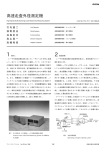Download USER MANUAL - Portable Air Conditioners
Transcript
USER MANUAL PORTABLE AIR CONDITIONER AP14000 Thank you for selecting super quality air conditioner. Please be sure to read this manual carefully before using it. Any question, please contact the professional service for help. CONTENTS CONTENTS……………………………………………………..1 IMPORTANT SAFETY INSTRUCTIONS…………………..2-4 INSTALLATION……………………………………………….5,6 PARTS NAME……………………………………………………7 CONTROL PANEL……………………………………………...8 REMOTE CONTROL………………………………………….9 OPERATING METHOD………………………………….…10,11 WATER DRAINAGE…………………………………………...12 MAINTENANCE………………………………………………..13 TROUBLE SHOOTING………………………………………..14 1 IMPORTANT SAFETY INSTRUCTIONS PLEASE READ APPLIANCE. ALL INSTRUCTIONS BEFORE USING THIS BASIC SAFETY PRECAUTIONS WARNING To reduce the risk of fire, electric shock, or injury to persons when using this appliance, follow basic precautions, including the following: •Do not attempt to repair or replace any part of your air conditioner unless it is specifically in this manual. All other services should be referred to a qualified technician. •If the power cord becomes worn or damaged, the cord should only be replaced by a qualified service technician using genuine replacement parts. •The air conditioner should be plugged into its own grounded 15A, 60 Hz., 120 VAC circuit. •Do not plug other appliances into the same outlet; it can overload the circuit and cause a fire or electric shock. •Do not remove the round grounding prong from the plug. It can result in the risk of electric shock. •This air conditioner is not designed for use by young children. Young children should be supervised to ensure that they do not play with or climb on the air conditioner. •Be sure all packaging materials are removed from the air conditioner before use. It can result in personal injury. •Do not disassemble or modify the air conditioner or the power cord. It can result in the risk of electric shock or fire. •Do not place the power cord or air conditioner near a heater, radiator, or other heat source. It can result in the risk of electric shock or fire. •Do not use this or any appliance near flammable gasoline, benzene, thinner, etc. It can result in the risk of electric shock or fire. •Make sure the power cord is plugged firmly and completely into the outlet. It can result in the risk of electric shock or fire. •Do not start or stop operation by plugging in or unplugging the power cord. It can result in the risk of electric shock. •If the air conditioner is making unusual sounds or is emitting smoke or an unusual odor, unplug it immediately. It can result in the risk of electric shock or fire. •Do not use if the electrical socket is loose or damaged. It can result in the risk of electric shock or fire. •Do not operate with wet hands or in a damp environment. It can result in the risk of electric shock. •Do not use this or any electrical appliance if you smell gas. It can result in the 2 risk of fire or explosion. •Turn off and unplug the air conditioner before cleaning to avoid the risk of electric shock. •Do not clean the unit with water. Water can enter the unit and damage the insulation, creating a shock hazard. If water enters the unit, unplug it immediately and contact Customer Service. It can result in the risk of electric shock. •Use two or more people to lift and install the unit. Failure to do so can cause back injury or other injuries. CAUTION To reduce the risk of fire, electric shock, or injury to persons when using this appliance, follow basic precautions, including the following: •To avoid possible cuts, avoid contacting the metal parts of the air conditioner when removing or reinstalling the filter. It can result in the risk of personal injury. •Do not block the air inlet or outlet of the air conditioner. Reduced air flow will result in poor performance and could damage the unit. •Always grasp the plug when plugging in or unplugging the air conditioner. Never unplug by pulling on the cord. It can result in the risk of electrical shock and damage. •Always turn off and unplug the air conditioner when it will not be used for extended period of time. This conserves energy and reduces the chance of accidents. •Secure the wheels with blocks to prevent the air conditioner from rolling on smooth floors. •Install the air conditioner on a sturdy, level floor capable of supporting up to 110 lbs (50 kg). Installation on a weak or unlevel floor can result in the risk of property damage and personal injury. •Make sure the air conditioner is the correct size for the area you wish to cool. Using an air conditioner that is the wrong size can waste energy and damage the air conditioner. •Close all doors and windows to the room for most efficient operation. •To prevent damage to the surface finish, use only a soft cloth to clean the air conditioner. Do not use wax, thinner, or a strong detergent. •To prevent spills and property damage, be sure to drain the air conditioner properly. •To prevent the coils from freezing, do not operate the air conditioner if the room temperature is below 62°F (17°C). •Do not position the air conditioner so that pets or house plants are exposed to the direct air flow. It can result in the risk of injury to pets or house plants. •This air conditioner is designed for normal household use. Do not use for cooling pets, foods, precision machinery, or art objects. 3 •Do not drink the water from the drain pan. Dispose of it properly outdoors or down the drain. •Do not operate air conditioner without the filter securely in place. Operation without the filter could damage the unit. •Clean the filter every two weeks, or more often if needed. ELECTRICAL SAFETY WARNING Electrical Shock Hazard Failure to follow these instructions can result in death, fire, or electrical shock. •This unit must be properly grounded. •Do not, under any circumstances, cut or remove the ground prong. •If you do not have a properly grounded outlet, or if there is any doubt that the outlet is not properly grounded, a qualified electrician should check the outlet and circuit, and, if necessary, install a properly grounded outlet. •This air conditioner must be plugged into a grounded 60 Hz, 120 VAC outlet protected by a 15 amp time delay fuse or circuit breaker. •This air conditioner must be installed in accordance with national wiring codes. •Do not alter or modify the plug or cord of this air conditioner. If the power cord becomes worn or damaged, the cord should only be replaced by a qualified service technician using genuine replacement parts. •Do not use an extension cord. Due to potential safety hazards, the use of an adapter plug is strongly discouraged. For temporary connections, use only a UL-listed adapter. Ensure that the large slot in the adapter is aligned with the large slot in the outlet. To prevent damage to the adapter’s Ground terminal, hold the adapter in place while plugging in or unplugging the air conditioner. SAVE THESE INSTRUCTIONS 4 INSTALLATION Selection of installation location · Install the unit on a flat and dry place. Leave at least 50cm space all around the unit. · Fix the end of the exhaust duct to the exhaust terminal of the unit. · Half-open the window and let the air outlet duct get through. The window slider kit has been designed to fit most standard vertical and horizontal windows. It is adjustable. Wrong mounting · The bend of the exhaust pipe is very important. Wrong mounting can occur wrong working of the unit. Take care to prevent any sharp bow or bend in the exhaust hose, the exhaust air must flow freely. 5 WARNING The length of the exhaust pipe is specially designed according to the specification of this product. Do not replace or prolong it with your own private hose as this could cause mal-function. BE CAREFUL: Use the shortest possible length. When mounting, we advise to keep the exhaust pipe in a horizontal position. When the hole is not in use, use the cap to cover the hole. 6 PARTS NAME Front 1. 2. 3. 4. 5. Control panel Air outlet Signal receiver Adjustable air flow Handle Back 6. Castor 7. Evaporator air inlet 8. Up drain port( used when Continuous Drainage or in dry mode) 9. Power cord 10. Down drain port(when water tank is full or not use any longer in winter season) Check all the accessories included in the package and please refer to the installation instructions for their usage. Accessories 7 CONTROL PANEL 1. ON/OFF button: press this button to turn on/off the unit. 2. MODE button: press this button to select automatic adjusting, Cool, Dry or Fan mode. 3. FAN button: press this button to select high, middle or low fan speed. 4. TIME button: press this button to set timer-on, timer-off or no-timer. 5. UP & DOWN button: press these buttons to set room temperature or time when in Time On/Off mode. 6. LCD display: display different signals accordingly. Note: To vary from Fahrenheit to Celsius, press both UP and DOWN button at the same time. 8 REMOTE CONTROL 1. High fan speed 2. Middle fan speed 3. Low fan speed 4. Swing 5. Timer 6. Up 7. Down 8. Cool mode 9. Dry mode 10. Fan mode 11. Celsius and Fahrenheit exchange 12. Power (same as ON/OFF) 9 OPERATING METHOD Auto mode ·The appliance will operate in auto mode directly once it is turned on. Press MODE button also could choose this mode. ·Under Auto mode, the running mode of air conditioner depends on the room temperature, here under is called Ta. If Ta ≥80°F(27℃), it will enter cool mode. If 66°F(19℃)<Ta<80°F(27℃), it will enter dehumidifying mode with default low speed fan, and the fan speed can not be changed higher. If Ta≤66°F(19℃),it will enter fan mode with default high speed on the condition that the machine is cool only model. ·Once the working mode is selected, the mode will not change as ambient temperature changes. Cool mode ·Press MODE button (or Cool button, use remote control only) to choose Cool mode, the LCD will display . ·Press UP or DOWN button to set room temperature between 62°F(17℃)to 88°F(30℃). ·Press FAN button (or Low/Med/High button) to select low, middle or high fan or accordingly. speed. The LCD will display , ·Press Swing button to make the wind swing (use remote control only). The LCD . will display Dehumidifying mode ·Press MODE button (or Dry button, use remote control only) to choose Dry mode, the LCD will display . ·In Dry mode fan speed is preset. Speed button is not available. The temperature can’t be set either. ·Press Swing button to make the wind swing (use remote control only). The LCD will display . ·Do not use air outlet duct. Connect the up drain port with one end of a drain pipe and let the other end to a vessel or to sanitary sewer ·Dry mode can not be used to cool the room. Fan mode ·Press MODE button (or Fan button, use remote control only) to choose Fan mode, the LCD will display . 10 ·Select the fan speed by press FAN button or press High/Mid/Low button directly. ·Press Swing button to make the fins swing (use remote control only). The LCD will display . ·The temperature can not be set. ·Do not use the air outlet duct. Timer-on ·When the appliance is switch off, press Timer button to set timer-on. Press Up or Down button to adjust time (0~24 hour) The Time on light indicator will illuminate. Timer-off ·When the appliance is operating, press Time Off button to set timer-off. Press Up or Down button to adjust time. The Time off light indicator will illuminate. Note: The Swing function is only available on remote control. 11 WATER DRAINAGE This product has a self-evaporative system. The condensing water will be recycled to cool the condenser. This can not only improve cooling efficiency, but also save energy for you. ·When in Cool or Fan mode, there’s no need of water drainage. ·During dehumidifying mode, remove the drain plug from the back of the unit, then install a drain pipe (φ10mm inner dimension) and place the open end of the hose into any vessel such as bucket. ·If the internal water container is full, the LCD-display will flash “P2” and the unit will stop automatically. Note: If the water full alarm is often on, there may be some malfunction about the unit. Contact the professional service for help. 12 MAINTENANCE Note: Turn off the unit and unplug it before any maintenance or repair begins to avoid electric shock. Cleaning ·Unplug the unit before any cleaning. ·Clean the housing with a soft half-wet cloth. Do not use chemical solvent (such as benzene, alcohol, gasoline). The surface may be damaged or even the whole case may be deformed. ·Do not sprinkle water on the unit. Air filter ·Clean the air filter every 2 weeks. If the air filter is blocked with dust, the efficiency will reduce. ·Open the air filter cover upwards, and then take out the air filter. ·Wash the air filter by immersing it gently into warm (about 40℃/104°F) water with a neutral detergent, rinse it and dry it thoroughly in a shaded place. End of season ·Uncap the lid; remove the rubber plug on the drainage to drain the water. ·Keep the unit running in Fan mode for several hours until the inside of the unit is dry. ·Turn off the unit and unplug it, screw the lid up and switch it on. Take out the batteries of the remote control and keep them well. ·Clean the air filter and reinstall it. ·Remove the air hoses and keep them carefully. ·Wrap the unit with the plastic bag and keep it in a dry place. 13 TROUBLE SHOOTING Before contacting professional service, check it first yourself referring to the followings: Problem The air conditioner does not function. The air conditioner does not seem to perform. The unit is noisy. The compressor does not work. The remote control does not function. Cause Solution Connect to a functioning outlet No power supply. and switch on. Is the unit plugged? Plug the unit. The fuse is burned or the unit Change a new fuse and power is power off? on the unit. Unplug the unit, drain the Is the LCD flashing P2? water, and then power on it again. Timer function is active. Deactivate Timer function. In direct sunlight. Close curtains. Windows or doors open, Close doors and windows, many people or a heat remove the heat source. source in the room. Dirty filter. Clean or replace the filter(s). Air inlet or air outlet blocked. Remove the blockage. Room temperature lower Change temperature than the selected value. selection. Fan speed is low? Choose suitable fan speed. The distance between machine and wall is less Re-place the machine. than 50cm? Place on an even, solid Unit stands uneven. surface (less vibration). Wait 3 minutes until the The overheat protection is temperature has decreased, probably activated. then turn on the unit again. Distance too great. Remote control signal not detected by the control panel. The batteries are drained. Make sure the remote control is correctly aimed at the control panel. Replace the batteries. CAUTIONS: Switch off the unit and unplug it immediately if anything abnormal happens. Then contact a qualified electrician. 14