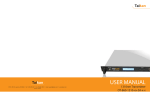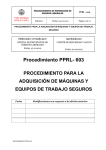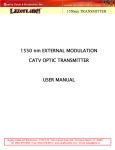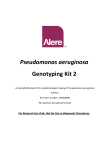Download User Manual | Optical Receiver
Transcript
USER MANUAL 919 E. 29th St. Lawrence, KS 66046 // tel: 1-800-255-0247 // fax: 785-841-9512 // email: [email protected] // www.taikan.com version: 103013 Optical Receiver OR4x-S Please read this manual thoroughly before use. Retain this manual for future reference. Taikan Optical Receiver Owner’s Manual This manual is intended for use by purchasers of Taikan’s Optical Receiver and their qualified technicians. This document is the property of Taikan Company Inc. (“Taikan”) and embodies proprietary subject matter. All design, manufacture, reproduction, use and sale rights regarding these products are expressly reserved. This manual may not be reproduced without written consent from Taikan. All copyright, patent and trade secrets for this manual and product are expressly reserved by Taikan. Specifications are also subject to change without notice. SAFETY PRECAUTIONS > Read the user manual carefully before proceeding with any part of the installation. > Installation and operation of the product must be performed only by qualified personnel and always in accordance with applicable electrical codes. > All warnings on the product and in the operating instructions should be adhered to. > Unplug the product from the power outlet before cleaning. Do not use liquid or aerosol cleaners. Use a damp cloth. For the optical connector it is recommended that you use RIFOCS CO. , Ltd’s 945/946. Optical Receiver units may emit harmful laser radiation when the product is powered on or when the case is opened. > Do not block or cover openings . These are provided for ventilation and protection from overheating. The maximum operating temperature is 50 °C (122 °F) > This product should be operated only from the type of power sources indicated on the marking label. > This product may be equipped with a polarized AC line plug (a plug having one blade wider than the other or a different shape). This plug will fit into the power outlet only one way. This is a safety feature. If you are unable to insert the plug into the outlet, try reversing the plug. Contact your electrician to replace the obsolete outlet if this still does not work. Do not compromise the safety purpose of the polarized plug. > For added protection during a lightning storm or when the equipment is left unattended or unused for long periods, unplug it from the power outlet and disconnect the cables between the equipment and the fiber subsystem. These precautions will prevent damage to the equipment that could be caused by lightning strikes or power line surges. > Do not attempt to service this equipment yourself as opening or removing the cover may expose you to dangerous voltage or Please be cognizant of all safety guidelines and adhere to the recommendations listed. other hazards, refer all servicing to Taikan. A Taikan representative can be reached at [email protected] If any parts need to be replaced notify a Taikan representative at [email protected] > Unauthorized alteration or inappropiate repair is NOT allowed and may cause irreparable damage to product. Taikan does not as sume any responsibility for these modifications. Taikan // 919 E. 29th St. Lawrence, KS 66046 // tel: 1-800-255-0247 // fax: 785-841-9512 // email: [email protected] // www.taikan.com Optical Receiver | 03 TABLE OF CONTENTS Preface 01 Safety Precautions 03 Introduction 07 Product Summary Standard Features Nominal Specifications Installation 08 Unpacking Mounting Optical Connections RF Connections Connecting the Power Cord Indicator Lights LCD Screen Menu Definition Adjusting IP Address Maintenance 10 Maintenance Return & Warranty Policies 11 Product Return Procedure Standard Taikan Product Warranty Taikan // 919 E. 29th St. Lawrence, KS 66046 // tel: 1-800-255-0247 // fax: 785-841-9512 // email: [email protected] // www.taikan.com Optical Receiver | 05 SECTION ONE // INTRODUCTION PRODUCT SUMMARY The OR4x-S (a 4 port optical receiver) receives optically transmitted CATV signals This unit is primarily used in upgraded cable television and fiber distribution systems. The OR4x-S unit is available with an optional LCD screen, ensuring ease of navigation through the menu system. Optical power indicators and RF test ports on the front panel are conveniently accessible to monitor the receiver’s operating status. Each receiver is designed to fit into a standard 19“ rack and supports 4 optical receiver modules. STANDARD FEATURES ST• Headend 19” rack mount enclosure • Supports four optical receiver modules • LED status monitor indicators for each module • RF test point provided on back panel • Adjustable RF output level • Adjustable attenuator located on front panel. ST• Power of 135 ~ 250 V AC ST• 5-200 MHz bandwidth ST• 1200-1600 nm wavelength ST• Available with SC/APC or FC/APC connectors NOMINAL SPECIFICATIONS OPTICAL FEATURES Optical Wavelength: 1200 ~ 1600 nm Optical Input Range: -22 ~ 0 dBm Optical Connector Type: Std: SC/APC RF FEATURES Option: FC/APC RF Bandwidth: 5 ~ 200 MHz Adjustable Output GENERAL FEATURES Power: 135 - 250 VAC Weight: 3 kg (6 lb) Dimension (LxWxH): 483 x 385 x 44 mm Level Attenuation: 0 ~ -20 dB Connector Type: F type (19 x 15 x 1.75 in) Taikan // 919 E. 29th St. Lawrence, KS 66046 // tel: 1-800-255-0247 // fax: 785-841-9512 // email: [email protected] // www.taikan.com Optical Receiver | 07 SECTION TWO // INSTALLATION 1 UNPACKING 6 INDICATOR LIGHTS Carefully open the package and adhere to all safety guidelines outlined in the safety section. The 4 Port Optical Receiver is built with four indicator lights and a display screen to assist Check the packaging material for the following components. in identifying problems that may occur*. Upon successful set up, all of the lights on the front panel will be green.** > OR4x-S > User Manual *Applies to OR4L-S unit only. **If the Red Indicator Light is on, detach the fiber line for the Optical connector, clean the port with an approved fiber > Power Cord cleaner and reattach the lines. Please contact a Taikan representative at [email protected] if the indicator light remains red. 2 MOUNTING Carefully slide the optical receiver inside a standard 19” headend rack. 7 LCD SCREEN Toggle through the LCD screen by pushing the ‘up’ and ‘down’ arrows next to the screen. The Make sure that the rack is in a secure and clean environment. ‘state’ button is equivalent to an ‘enter’ button. 3 OPTICAL CONNECTIONS Before removing the dust cap from the receiver’s SC/APC bulkhead connector, clean the SC/APC ferrule on the optical jumper cable that will eventually connect to the receiver 8 MENU DEFINITION Menu #1 Serial Number: displays the product serial number module. This can be done using a commercial cleaning tape or isopropyl alcohol, and lint Menu #2 Input: displays the input optical power in dBm free tissues. Menu #3 Unit Temp: displays the system temperature in °C Menu #4 +5V Reads; displays the voltage +5V Once the optical jumper cable’s ferrule has been cleaned, it is recommended that you Menu #5 -5V Reads: displays the voltage -5V measure the optical power using an optical power meter. Menu #6 +24V Reads: displays the voltage +24V 4 Menu #7 IP, displays the IP address of SNMP RF CONNECTIONS Menu #8 Submask: displays the address of the net mask The RF output jacks on the receiver’s rear panel are female. There is a total of 4 ports and Menu #9 Gateway: displays the gateway address of SNMP a corresponding -12dB test point. Connect a test jumper from one of these ports to a signal Menu #10 Trap Addr 1: displays the TRAP1 address of SNMP level meter or spectrum analyzer. Ensure that all unused RF outputs are terminated with a Menu #11 Trap Addr 2: displays the TRAP2 address of SNMP 75 ohm terminator. 5 CONNECTING THE POWER CORD Attach the power cord to the outlet on the rear panel. Upon powering the receiver, the display will say: “Return Path Optical Receiver”.* 9 ADJUSTING IP ADDRESS To change the IP address’ last digit (IP: 192.168.000.015) from a ‘5’ to a ‘6’ do the following: 1.) Use the ‘status’ button to toggle to the place of the ‘5’ 2.) Use the ‘up’/’down’ arrows to select the number you’d like 3.) Select ‘status’ button. *Applies to OR4L-S unit only. Taikan // 919 E. 29th St. Lawrence, KS 66046 // tel: 1-800-255-0247 // fax: 785-841-9512 // email: [email protected] // www.taikan.com Optical Receiver | 09 SECTION THREE SECTION FOUR // MAINTENANCE // RETURN & WARRANTY PRODUCT RETURN PROCEDURE MAINTENANCE Clean and vacuum the cooling fans periodically (recomended monthly). If you need to return the product for repair, please follow these steps: 1. Contact a Taikan Representative at [email protected] to obtain a Return Authorization Number 2. When returning the product for repair include the following information: Confirm that all of the power LED’s are green. > Return Authorization Number > Model Number Check the cooling fans on a weekly basis to ensure that they are operating properly and are > Serial Number unobstructed. > Reason for Return 3. Prior to repairing the device, Taikan will inform you about the test results and/or any additional repair charges that may apply. Once we have received your confirmation we will proceed with the repair. 4. The repair period will depend on the severity of the problem. 5. After it is returned, the product will still be under its original warranty. The repair component(s) is under warranty for 90 days after you have received the repaired product. (see below) STANDARD TAIKAN PRODUCT WARRANTY Taikan provides a limited three year Warranty (“Warranty”) to original purchaser on its product against manufacturing defect and workmanship under normal use and service. During the Warranty period Taikan will repair or replace the product to correct defects in material and workmanship. This Warranty shall not apply to a product which has been altered in any way so as to affect its stability or durability, nor which has been subject to misuse or negligence. This Warranty does not cover a product which has been damaged by severe weather conditions such as extreme wind, ice, storms, lightning, or other natural weather conditions over which Taikan has no control. Claimants under this Warranty shall present their claim along with the defective product to Taikan Non-compliance with any part of this claim procedure may invalidate this Warranty in whole or part. This Warranty is expressly in lieu of all other agreements and warranties, expressed or implied. Taikan does not authorize any person to assume for it the obligations contained in this warranty and neither assumes nor authorizes any representative or other person to assume for it any other liabilities in connection with the product delivered or provided. In no event shall Taikan be liable for any loss of profits, loss of use, interruption of business, or indirect, consequential damages of any kind. Taikan will not be liable for damages in any amount greater than the purchase price of the product. Taikan // 919 E. 29th St. Lawrence, KS 66046 // tel: 1-800-255-0247 // fax: 785-841-9512 // email: [email protected] // www.taikan.com Optical Receiver | 11