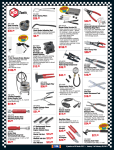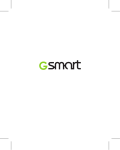Download KeyCarbon™ USB - Phone Recorder
Transcript
KeyCarbon™ USB Users Guide v3.00 KeyCarbon™ USB USB Keyloggers This page is intentionally left blank. Users Guide Page 1 KeyCarbon™ USB Users Guide v3.00 KeyCarbon™ USB Users Guide v3.00 Website 1. Overview For Frequently Asked Questions, Troubleshooting, or more general information, feel free to visit the manufacturers website at: The KeyCarbon USB device records USB keystrokes from any PC or Macintosh computer, from the moment the computer is powered on. http://www.KeyCarbon.com/ It is compatible with any operating system running on a PC or Macintosh, including Windows® 95, 98, 98SE, 2000, XP, Vista, Linux, BeOS, DOS, or OS/2, Mac OS, and Mac OS X. Warranty Claims Please do not return devices to the place of purchase. In the event that a device is defective, please browse to: http://www.KeyCarbon.com/warranty/ Instructions are provided for repair/replacement of a defective device. All warranty claims must be submitted in the original anti-static bag with identification sticker in place. Warranty claims which are due to a forgotten password will be charged a $40 fee for resetting the device to its factory default password. Please note that as the contents of the flash is encrypted, resetting the password will erase the contents of the log. Terms of Use All users must agree to the terms described in the “Use Agreement” (located at the end of this guide) before using this device. If you do not agree to the terms described, DO NOT USE THE DEVICE. Trademarks Wordpad® is a trademark of Microsoft Corporation. Microsoft Windows® is a registered trademark of Microsoft Corporation. KeyCarbon™ is a trademark of BitForensics. 2 Page This guide covers the following devices available from www.KeyCarbon.com: • KeyCarbon USB Home (512KB). Product code: “KCU301”. • KeyCarbon USB Corporate (1024KB). Product code: “KCU302”. • KeyCarbon USB Corporate SE (1568KB). Product code: “KCU303”. • KeyCarbon USB Forensic (2048K); date/time stamps. Product code: “KCU305”. • KeyCarbon USB Home Mini (512KB). Product code “KCU401B” for black case, “KCU401W” for white case. • KeyCarbon USB Corporate Mini (1568KB). Product code “KCU403B” for black case, “KCU403W” for white case. • KeyCarbon USB Forensic Mini (2048KB); date/time stamping. Product code “KCU405B” for black case, “KCU405W” for white case. Note that all products in the KeyCarbon USB range have virtually identical electronics, and operate in a virtually identical manner, regardless of the casing style. 2. Installation Installation of the KeyCarbon™ USB is very simple – the device is inserted inline between the USB keyboard and the PC. 1) Unplug the USB keyboard cable from the back of the computer. 2) Plug the USB keyboard into the KeyCarbon™. 3) Plug the KeyCarbon™ USB cable into the back of the computer, with the keyboard cable still attached. See figure 1 below. Page 3 KeyCarbon™ USB Users Guide v3.00 KeyCarbon™ USB Users Guide v3.00 4. Retrieving log using a Windows® utility The log of keystrokes can be downloaded using a Windows® utility, namely the “KeyCarbon™ USB Rapid Downloader”. See the screenshot in figure 2, below. The latest version of the “KeyCarbon™ USB Rapid Downloader” is available from: http://www.KeyCarbon.com/software/kcu30x/ Figure 1 – Installation Diagram 3. Retrieving Log The log of keystrokes can be retrieved from the KeyCarbon™ using either the “Text Editor” or the “Windows® Utility” method, as shown in table 1: Log Download Method: Method of downloading log: Operating system: Advantages: Instructions: Log Download – Windows® Utility Log Download - Text Editor Download log using a Windows® utility – the “KeyCarbon™ USB Windows Toolkit”. Windows® 2000/XP/Vista. Download log using a standard text editor. Recommended for Windows® users; log is downloaded very quickly, log can be filtered, multi-language layouts can be changed, log is comprehensive. See chapter 4. Windows® (all versions), Linux (all versions), DOS, BeOS, OS/2, Mac OS (all versions), DOS, Solaris. Recommended for non-Windows® machines; works in any text editor. Works on any PC with a text editor. See chapter 5. Table 1: Methods for retrieving log of keystrokes from the KeyCarbon™ USB. 4 Page The “KeyCarbon™ USB Rapid Downloader” is compatible with Windows® 2000/XP/Vista. This utility is highly recommended – the log downloads very quickly compared to the traditional method of scrolling keystrokes into an editor; there are more features such as log filtering and firmware upgrading. Figure 2 - KeyCarbon™ USB Rapid Downloader utility. Page 5 KeyCarbon™ USB Users Guide v3.00 KeyCarbon™ USB Users Guide v3.00 United States-Dvorak, United States-International, US, and Vietnamese. KNOWN LIMITATIONS: The current version of the Windows XP Rapid Downloader (v2.1.1) may suffer from the following limitation on some older machines: The first time the program is run, and the USB driver is freshly enumerated, the program may fail to detect the KeyCarbon USB device. In this case, close the utility, and restart. The utility will work from this point onwards. 5. Retrieving the log using a text editor Open any word processor, or any text editing program. For Windows, it is recommended that you use Microsoft Wordpad. Wordpad comes with all versions of Windows®. Wordpad can be launched by selecting: “Start … Run” then typing “Wordpad” into the text entry box. Wordpad is also available by selecting “Start … Programs … Accessories … Wordpad”. For Mac OS, Figure 3 - KeyCarbon™ USB Rapid Downloader – languages. Once the log has been downloaded, it can be displayed in a variety of keyboard layouts, including: Albanian, Arabic, Armenian Azeri, Belarusian, Belgian, Bengali, Bosnian, Bulgarian, Canadian French, Croatian, Czech, Danish, Divehi Phonetic, Divehi Typewriter, Dutch, Estonian, Faeroese, Farsi, Finnish, French, Gaelic, Georgian, German, Greek, Gujarati, Hebrew, Hindi, Hungarian, Hungarian 101-key, Icelandic, Irish, Italian, Kannada, Kazakh, Latin American, Latvian, Lithuanian, Malayalam, Maltese, Maori, Marathi, Mongolian Cyrillic, Norwegian, Polish, Portuguese, Punjabi, Romanian, Russian, Sami Extended Finland-Sweden, Sami Extended Norway, Serbian Slovak, Slovenian, Spanish, Swiss French, Swiss German, Syriac, Tamil, Tatar, Telugu, Thai, Turkish, Ukrainian, United Kingdom, 6 Page For DOS, “edit” is recommended. This is available in the DOS directory. 1) Type phxlog into Wordpad. This is the default password that is set at the factory. If you make an error typing in the password sequence, start typing the password from the beginning again. Do not press any keys after the password. Do not press the enter key after the password. 2) You should now see the menu appear on the screen (see Figure 3 on the next page). 3) In order to view the contents of the memory, press the “1” key. At this point, the memory contents will be displayed on the screen. 4) After you have finished viewing the contents of the memory, you may wish to erase the contents of the memory. This is Page 7 KeyCarbon™ USB Users Guide v3.00 done by pressing the “3” key. The menu will be re-displayed when the memory has been fully erased. 5) After you have erased the contents of the memory, press any key to exit the menu. The KeyCarbon™ will display “Record mode.” on the screen to indicate that you have exited the menu. Any key other than the numbers 0 to 9 will also exit the menu. You have now learned most of the things that you will need to know in order to use the KeyCarbon™. Read on to learn about the other options. KeyCarbon™ USB Users Guide v3.00 The following menu options are available from the KeyCarbon USB device: 1. Full Memory Download When you select the ‘Full Memory Download’ option, the KeyCarbon™ will begin sending the memory contents to the screen. When the entire memory has been displayed, the menu will be sent to the screen. Pressing any key will abort the download process. 2. Partial Memory Download When you select the ‘Partial Memory Download’ option, the KeyCarbon™ will first ask which point in the log to begin sending from. It will then begin sending the memory contents to the screen. 3. Erase Memory (quick) When you select the ‘Erase Memory (quick)’ option, the KeyCarbon™ will perform a quick erase of the log contents. Note that unlike the menu option “Erase Memory (thorough)”, it would still be possible in theory to recover the contents of the memory with a flash chip reader. 4. Erase Memory (thorough) When you select the “Erase Memory (thorough)” option, each sector in the flash is overwritten multiple times. This option is useful if it becomes absolutely necessary to delete the contents of the log, with no possibility of retrieval. 5. Figure 4 - KeyCarbonTM USB menu. 8 Page Modify Password The default password set at the factory is phxlog. It is highly recommended that the password be changed from the default setting. There are a couple of points about the password that are very important. Page 9 KeyCarbon™ USB Users Guide v3.00 KeyCarbon™ USB Users Guide v3.00 7. Firmware Upgrade Mode Review and understand this section before you change the password. Used to upgrade the firmware in the device. Firmware upgrades can add additional features, such as encryption of the data inside the device, and a larger memory size. 1) Select a unique password. 2) Do not use a password or subset of a password that you are using elsewhere on your system. 3) The password should not be a string of characters that would be typed in normal usage. Examples of poor password choices would include “father”, “avenue” or your pet’s name. Here are some good password choices: “tabthett”, “ddfrhome”, and “ddghurdd”. A password should be a consecutive set of characters that would never be typed, except by someone who knew the password. 4) The password must consist of the letters A-Z. 5) Passwords are not case sensitive. 6) The KeyCarbon will prompt you to enter the password, and then re-enter the password. 7) If the password is forgotten or lost, the device must be returned to the factory for a reformat. It is recommended that the password be written down in the event that it is forgotten. 8) 9) The password has a maximum length of 17 characters. 17 The number of combinations for the password is 26 or 1,133,827,315,385,150,725,554,176. It is virtually impossible that anyone else could guess your password, given that it takes at least a second to try each password. 6. Diagnostics Displays diagnostics information about the device, including the percentage of the device used, encryption status, date/time (for Forensic units) and more. To download the KeyCarbonTM Windows Toolkit utility used to upgrade the firmware inside the device, browse to: http://www.KeyCarbon.com/firmware/kcu30x/ See chapter 6 for more information. 8. Options - Language The language that the menu is displayed can be changed. If you wish to support for additional languages to the device, such as French, German, Japanese or Arabic, email [email protected]. 8. Options – Date/Time This section is applicable to the KeyCarbon™ USB Forensic model (KP-USB-305) only. Use this menu to alter the date and time for the time stamping of the log. The date/time stamps in the log are inserted every 60 seconds. The date/time in the unit is automatically set whenever a firmware upgrade takes place. The date/time in the unit can be synchronized with the PC clock, using the KeyCarbon™ USB Rapid Downloader”. Use the menu “Tools..Synchronize Forensic Clock to Computer Clock”; see chapter 4. 9. Speed 10 Page Page 11 KeyCarbon™ USB Users Guide v3.00 KeyCarbon™ USB Users Guide v3.00 Certain older computers will not work properly if the menu is generated at extremely high speed. If the menu exhibits the occasional incorrect character, use the “Speed” menu option to slow the menu operation down. Most modern computers will easily handle menu generation at the fastest speed. If you are using a Macintosh the fastest menu speed you can use is setting 5. If you have Windows XP, the “KeyCarbon USB Rapid Downloader Utility” is recommended. This Windows utility downloads the log at 100x the speed of this editor based method. See chapter 4 for more details, or browse to http://www.KeyCarbon.com/firmware/kcu30x/ 0. Quit When you are finished with all KeyCarbon™ activities, be sure to choose the ‘Quit’ option from the menu. 6. Firmware Upgrade The KeyCarbon™ USB is completely firmware upgradeable. See figure 4 below. Figure 5 - KeyCarbonTM USB Firmware Upgrade Utility. See http://www.KeyCarbon.com/firmware/kcu30x/ for instructions, and the Windows® utility to perform the firmware upgrade. If you experience any compatibility problems with your KeyCarbon™, email [email protected]. Most problems can be resolved within 1-5 business days. 12 Page Page 13 KeyCarbon™ USB Users Guide v3.00 USER AGREEMENT This Agreement is between DesignREM, Inc. ("DesignREM") and you, the user or installer of the KeyCarbon keystroke recording device (the "Device"). Your installation or use of the Device indicates your consent to all of the terms of this Agreement. If you do not agree to any term of this Agreement, do not install the Device. Return the bag unopened to the place of purchase for full refund. PERMISSIBLE USES The Device was designed and is to be used solely for parents to monitor what their children are doing on the computer and for businesses to monitor what their employees are doing on the computer (the "Permissible Uses"). IMPERMISSIBLE USES The Device may not be used to violate the privacy rights of others, or to access or intercept electronic communications in violation of wiretap statutes, or to violate company regulations ("Impermissible Uses"). Impermissible Uses include, but are not limited to the following acts: retrieval of credit card information, passwords, personal and/or medical information, confidential and/or proprietary information, or trade secrets. Privacy and wiretapping laws change from time to time and vary from state to state. It is your responsibility to ensure that you are in compliance with federal, state, and local laws. MUST POST NOTICE of MONITORING If anyone other than you will be using the computer on which the Device is installed, you agree to post a notice visible to each user of the computer to the effect that (i) activities on this system may be monitored and recorded and (ii) that anyone using this system expressly consents to such monitoring and is advised that if such monitoring reveals possible evidence of unauthorized or criminal activity, such evidence may be provided to company or law enforcement officials. SERIAL NUMBER FOR INVESTIGATING ILLEGAL ACTS 14 Page KeyCarbon™ USB Users Guide v3.00 A unique serial number may be electronically stored in the Device to aid company and law enforcement officials in the investigation of any unauthorized or illegal acts that may be committed with the Device. You agree to permit DesignREM to assist these officials by providing serial number and sales information as necessary in the course of the investigation. DesignREM may request the assistance of its distributors and customers in providing information relating to the serial numbers of such Device(s), and you agree to cooperate with such requests. LICENSE The Device contains software and firmware instructions (the "Program") on the internal microcontroller. The Device and Program are protected by copyright and other intellectual property laws. DesignREM hereby grants you the right to: a) use the Program for the Permissible Uses in the United States for as long as you own the Device. b) view, copy, print and distribute copies of the information provided by the Device provided (1) the information is used for informational purposes only; and (2) any copy of the information (or portion thereof) includes the following copyright notice: (c)2000-2006, DesignREM, Inc. All Rights Reserved. This license is limited to the rights above. Therefore, you are expressly prohibited from taking any other action with the Device, including but not limited to: a) modify, reverse engineer, de-compile or disassemble the Device or the Program; b) make any attempts to defeat the code protection which is in place on the internal microcontroller; c) make any attempts to read or copy the Program; d) attempt to open the casing around the Device; Page 15 KeyCarbon™ USB Users Guide v3.00 KeyCarbon™ USB Users Guide v3.00 e) rent, lease, lend, or sublicense the Device to others; If you have forgotten your password, send the Device to: ACI, 1900 W. Chandler Blvd., Suite 15-264, Chandler, AZ 85224. Include your name, address, and telephone number. ACI will reset your password and charge you $40 for this service. The Device will be returned to you along with the new password. Users should be aware that resetting the password also clears the log. f) transfer your rights to another, unless the recipient agrees to the terms of the Agreement. LIMITED WARRANTY DesignREM warrants that the Device, if provided by DesignREM, is free from defects in material and workmanship and for ninety (30) days from the date of original purchase of the Device, provided the Device was not subject to accident, abuse, or improper use. THIS IS A LIMITED WARRANTY AND ALL OTHER WARRANTIES ARE EXPRESSLY DISCLAIMED, INCLUDING BUT NOT LIMITED TO WARRANTIES OF TITLE, NONINFRINGEMENT OR IMPLIED WARRANTIES OF MERCHANTABILITY OR FITNESS FOR A PARTICULAR PURPOSE. DesignREM'S SOLE LIABILITY FOR ANY BREACH OF THIS WARRANTY SHALL BE, IN DesignREM'S SOLE DISCRETION: (i) TO REPAIR OR REPLACE YOUR DEVICE. DesignREM will honor this warranty only if you inform DesignREM of your problem with the Device during the applicable warranty period and promptly provide evidence of the date the Device was originally purchased. This warranty is void if you violate the terms of this Agreement. To invoke the warranty, complete the warranty form found in the back of the Operating Guide or at www.KeyCarbon.com. Send the completed warranty form, the defective device, and a copy of the purchase receipt or other evidence of the purchase date to: Allen Concepts Inc., 1900 W. Chandler Blvd., Suite 15-264, Chandler, AZ 85224. Include your name, address, and telephone number. Allen Concepts Inc., on behalf of DesignREM, will repair or replace the device and return it to you. If the device is working properly and the password stored inside the Device does not match the password provided on the Warranty Form, you will be charged $40 for resetting the password. The Device will be returned to you along with the new password, and an empty log. 16 INDEMNIFICATION You agree to defend, indemnify, save and hold DesignREM harmless from any and all claims, demands, liabilities, costs or expenses including direct, indirect, incidental or consequential damages and reasonable attorney’s fees resulting from the Device, including loss of business or profit. LIMITATION OF LIABILITY UNDER NO CIRCUMSTANCES AND UNDER NO LEGAL THEORY, WHETHER TORT, CONTRACT, OR OTHERWISE, SHALL DesignREM OR ITS SUPPLIERS OR RESELLERS BE LIABLE TO YOU OR ANY OTHER PERSON FOR ANY INDIRECT, SPECIAL, INCIDENTAL, OR CONSEQUENTIAL DAMAGES OF ANY CHARACTER INCLUDING, WITHOUT LIMITATION, DAMAGES FOR VIOLATION OF THE RIGHT TO PRIVACY, VIOLATION OF WIRETAPPING STATUTES, LOSS OF GOODWILL, WORK STOPPAGE, COMPUTER FAILURE OR MALFUNCTION, OR ANY AND ALL OTHER COMMERCIAL DAMAGES OR LOSSES. IN NO EVENT WILL DesignREM BE LIABLE FOR ANY DAMAGES IN EXCESS OF THE PURCHASE PRICE, EVEN IF DesignREM SHALL HAVE BEEN INFORMED OF THE POSSIBILITY OF SUCH DAMAGES, OR FOR ANY CLAIM BY ANY THIRD PARTY. EXPORT CONTROLS FORGOTTEN PASSWORD You may not export or re-export the Device or the Program (i) into (or to a national or resident of) Cuba, Iraq, Libya, Sudan, North Korea, Iran, Syria or any other country to which the U.S. has embargoed goods; or (ii) Page Page 17 KeyCarbon™ USB Users Guide v3.00 to anyone on the U.S. Treasury Department's list of Specially Designated Nationals or the U.S. Commerce Department's Table of Denial Orders. GOVERNING LAW This Agreement shall be governed in all respects by the laws of New Zealand, except for conflict of laws provisions. The parties agree that for any dispute, controversy or claim arising out of or in connection with this Agreement, venue and personal jurisdiction shall be in a court with competent jurisdiction located in New Zealand. SEVERABILITY The provisions of this Agreement will be deemed severable, and the invalidity or unenforceability of any provision will not affect the validity or enforceability of another provision hereof. ENTIRE AGREEMENT This Agreement constitutes the entire agreement and understanding between the parties and may be amended only by a writing executed by both parties. All Materials are the property of DesignREM, Ltd. Copyright 2004 2007 DesignREM, Ltd. All Rights Reserved. 18 Page