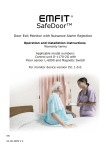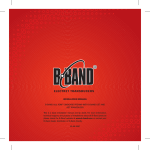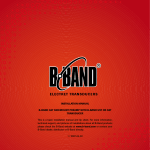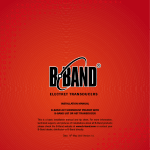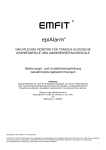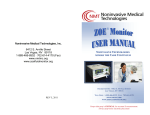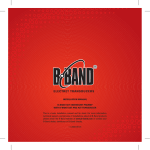Download Installation and User Guide
Transcript
8 October 2010 Manual-EpiSafe-v43-v.1.0.12-v2.6-ENG Installation and User Guide Nocturnal Epileptic Tonic-Clonic Seizure Monitor User’s Manual with Operation and Installation Instructions and Warranty Terms WARNING! Must not be used IN SITUATIONS WHERE a malfunction or a latent design flaw in the PRODUCT COULD lead to a delay in delivery of appropriate medical care OR that would likely lead to a potentially life threatening situation Applicable model numbers: Control Unit D-1090-2G, version t43 v.1.0.12 Under Mattress Bed Sensor L-4060SL Seat Sensor L-3030SL 8 October 2010 V2.6. t43 v.1.0.12. Emfi, Emfit and Emfit logo are either registered trademarks or trademarks of Emfit Ltd in EU, USA, Japan and/or other countries. Copyright © 2002-2010 Emfit Ltd. All rights reserved. Patented, patents pending. List of patents is seen at manufacturer’s web site www.emfit.com www.emfit.com EMFIT Manual-EpiSafe-v43-v.1.0.12-v2.6-ENG IMPORTANT SAFETY PRECAUTIONS • • • • • • • • • • • • • • • • • • Read instructions prior to use Always test the system per instructions prior to use This product may not be suitable for all persons This product should not be a substitute for the routine visual monitoring protocol by caregiver Must not be used in situations where a delay in the arrival of appropriate medical care, could lead to a potentially life-threatening situation Never use Emfit sensors with other manufacturers’ devices The notification may fail to sound if the sensor or its cable is damaged or the sensor is improperly positioned Pets can cause false notifications or may cause the device not to trigger notification Sensor must not be scratched, slit or cut Check sensor and cable condition as well as total use time at least weekly and replace when necessary Do not integrate to other systems other than those specified in this manual To avoid risk of electrical shock, avoid getting the sensor system wet Do not open the parts or attempt to repair it yourself Always keep the control unit and sensor dry. Exposure to excessive moisture can cause it to malfunction The product fulfils the requirements of the EMC-Directive for medical devices. It does not cause electromagnetic disturbances under normal working conditions The product can be stacked or placed near other products or devices as long as mechanical vibration is not present Always check the function of the product after making adjustments Please remove batteries if the unit is to be out of use or stored for an extended period of time ACCIDENTAL OR INTENTIONAL ADJUSTMENT OF KNOBS AND SWITCHES BY THE USER OR SUBJECT MAY CAUSE: • • • • ...the notification sound to not activate when adjusting the volume control to the off position. ...false notifications (increasing) or malfunction (decrease) when adjusting the sensitivity. ...the product not to give notifications when necessary if turned off by pressing the SW1 switch. ...the product not to give notifications when necessary when switching DIP switches. DANGER NOTES The following notes are provided for BOTH your personal safety and to protect the described product or attached devices from damage. Safety notes and warnings for the prevention of danger to the lives and health of users or maintenance personnel and/or for the avoidance of damage to property are emphasised in these instructions by the pictograms defined here. The pictograms used have the following meanings for these instructions: Means that death, serious personal injury or substantial damage to property can occur if the appropriate precautionary measures are not taken. Means important information about the product or a part of the instructions that particular attention should be paid to. OTHER SYMBOLS USED Upper storage temperature limit All rights are reserved. Reproduction in whole or in part is prohibited without the written consent of the copyright owner. Our printed and electronically stored literature is purely advisory and, therefore, we bear no legal responsibility for the information provided. We reserve the right to make changes and modifications without prior notification in the interest of continual improvements of our systems and components. 2 www.emfit.com EMFIT Manual-EpiSafe-v43-v.1.0.12-v2.6-ENG Table of Contents 1. General Information.................................................................................................... 4 1.1 Intended Use.............................................................................................................. 4 1.2 Control Unit................................................................................................................ 4 1.3 Under-Mattress Bed Sensor ......................................................................................... 4 2. Package Contents.......................................................................................................... 4 3. Basic Settings............................................................................................................... 5 3.1 Table of DIP Switch Setting........................................................................................... 5 3.2 Setting the Notification Sound Volume........................................................................... 6 3.3 Setting the Movement Notifications................................................................................ 6 4. Setting the sensitivity................................................................................................. 6 5. Installing the Sensor................................................................................................... 7 5.1 Bed Sensor................................................................................................................ 7 5.2 Seat Sensor............................................................................................................... 7 6. Connectors and WIRING................................................................................................ 7 6.1 X2 (AUX) Connector Pin Order...................................................................................... 8 7. Installing the wall mount and device......................................................................... 8 8. INSTALLING Batteries and BATTERY COnSUMPTION........................................................... 9 9. About The Optional 5V AC Adapter................................................................................ 9 10. LED-Light indicators................................................................................................. 10 11. SW1 - Reset Switch / ON-OFF switch / By-PASS SWITCH............................................... 10 11.1 SW1 As a Reset Switch............................................................................................. 10 11.2 SW1 As a On-Off Switch........................................................................................... 11 11.3 SW1 As a No Movement Notification By-Pass Switch..................................................... 11 12. TESTING AND INSPECTIONS........................................................................................... 11 12.1 Weekly Inspection................................................................................................... 11 12.2 Tests When Taking into Use and Every Month.............................................................. 11 12.3 Testing the “no movements” notification..................................................................... 11 12.4 Testing the faster movements notification................................................................... 11 13. Troubleshooting....................................................................................................... 12 14. Cleaning..................................................................................................................... 13 15. MATERIALS DISPOSAL................................................................................................... 13 16. EU / DECLARATION OF CONFORMITY................................................................................ 13 17. EMFIT LIMITED WARRANTY STATEMENT............................................................................ 13 18. TECHNICAL SPECIFICATIONS.......................................................................................... 15 19. ELECTROMAGNETIC CONDITIONS.................................................................................... 16 3 www.emfit.com EMFIT Manual-EpiSafe-v43-v.1.0.12-v2.6-ENG 1. General Information 1.1 Intended Use The Emfit Nocturnal Epileptic Tonic-Clonic Seizure Monitor (device model D-1090-2G and sensor model L-4060SL or L-3030SL) is intended to be used for monitoring a person with epilepsy in a bed or on a chair and notifying caregiver of an over preset continued tonic-clonic seizure, with muscle spasms. The product consists of a bed sensor and a control unit. The control unit has an audible notification sound and a dry-contact output for connecting it to a nurse-call system or to a safety phone. 1.2 Control Unit The control unit D-1090-2G activates for monitoring after it has noticed movements or micro movements, such as caused by respiratory movements or heart beating, for over 40 seconds. Notification is triggered if movements are faster than preset frequency threshold (2Hz or 3 Hz) and continue over preset delay time or all the movements disappear. The control unit processes a low voltage (from about 1 mV up to about 1 V), high impedance signal from the dynamic, quasi-piezoelectric type (i.e. self-biased) flexible film-like sensor. The control unit operates with 2 pcs AA size 1.5 V alkaline batteries. An optional AC adapter is available (5 V DC). AC adapters other than ORIGINAL Accessories FROM EMFIT must not be USED. (model: no GTM410601505 AND P/N:WR9QA3000LCP-N-MNK) The control unit has input connectors for the sensor (marked as X3) and an optional AC adapter (sold separately) (marked as X1). There is also a connector marked as X2 for connecting the device to other systems for transferring the notification via dry-contact opto-coupler. Inside the device there is a place for 2 standard AA size 1.5 V batteries, and mini-switches (DIP and rotary) for program settings. 1.3 Under-Mattress Bed Sensor The Emfit under-mattress bed sensor model L-4060SL is a quasi-piezoelectric, dynamic sensor that has no embedded wires or switches. This specially formulated plastic sheet sensor is placed under the mattress at approximately chest height. The waves of the sensor should run head to foot parallel to the patient. Seat L-303SL is similar, just smaller with shorter cord. See pictures to the right. The sensor produces signals from even the slightest micromovements created when a person is in bed or on a seat. When there is no movement, it recognizes this as the individual being absent and it gives a notification both by sound and via dry-contact optocoupler. There are no particular size or weight limitations, but sensitivity and the ability to recognize a user’s micro-movements and thus, presence in bed, need to be tested in each case. Bed Sensor 2. Package Contents • • • • • • • Control unit Bed or seat sensor Wall mounting clip 2 screws 2 locking anchors This user manual AC power supply (sold separately) Seat Sensor 4 www.emfit.com EMFIT Manual-EpiSafe-v43-v.1.0.12-v2.6-ENG 3. Basic Settings Be sure to set the DIP switches to their desired settings before using. The Control Unit comes with the following factory default settings. Always remove the batteries and unplug the AC adapter (if using) before making changes to the DIP switch positions. If all sources of power are not removed the new settings will not take effect! • Continuous Faster Movements Notification Time Delay Setting 13 Seconds • Movement frequency threshold 3 Hz (default) • Normal sensitivity for noticing micro-movements (best for use when sensor is installed below foam mattress or mattress pad • No movements” notification is enabled • Power switch enabled (press power switch labelled SW1 for about 3 seconds to turn the control unit on and off) • Alarm Volume VERY LOUD Inside the device there is a DIP switch with 8 small switches. settings. These are used for various program See the following table and set up the switches in your preferred way. To open the device cover, see the picture above right. 3.1 Table of DIP Switch Setting DIP # OFF (down) ON (up) #1 Movement continuation time delay setting, see “3.3 Setting the Movement Notifications” on page 6 Movement continuation time delay setting, see “3.3 Setting the Movement Notifications” on page 6 #2 Movement continuation time delay setting, see “3.3 Setting the Movement Notifications” on page 6 Movement continuation time delay setting, see “3.3 Setting the Movement Notifications” on page 6 #3 Movement frequency threshold 3 Hz (default) Movement frequency threshold lowered to 2 Hz. Use only if device does not notice person’s movements (that the caregiver should be notified of) at OFF position. #4 Normal sensitivity for noticing micro movements; use when sensor is installed below foam mattress or mattress pad Increased sensitivity for noticing micro movements. Recommended use only when sensor needs to be installed below spring mattress (no mattress pad in use). NOTE! Consumes more power and shortens battery life! Blued LED light blinks slightly faster. #5 #6 #7 #8 “No movements” notification is enabled Power switch function at SW1 is enabled (device can be shut down and turned on by pressing SW1 for about 3 seconds) Notification sound volume setting, see “3.2 Setting the Notification Sound Volume” on page 6 Notification sound volume setting, see “3.2 Setting the Notification Sound Volume” on page 6 “No movements” notification is disabled Power switch function at SW1 disabled (device is always on). Notification sound volume setting, see “3.2 Setting the Notification Sound Volume” on page 6 Notification sound volume setting, see “3.2 Setting the Notification Sound Volume” on page 6 5 www.emfit.com EMFIT Manual-EpiSafe-v43-v.1.0.12-v2.6-ENG 3.2 Setting the Notification Sound Volume The notification sound is useful only when caregiver is in close proximity to the control unit. The volume can be adjusted at 4 levels: no sound, quiet, loud, and very loud. Volume level Switch # 7 Switch #8 Very Loud OFF (down) OFF (down) Loud ON (up) OFF (down) Quiet OFF (down) ON (up) No sound / mute ON (up) ON (up) The sound stops when both the reset switch is pressed and when the event is over. In case of person’s absence from the bed, the sound will stop once person has returned or reset is pressed. 3.3 Setting the Movement Notifications Continuous Faster Movements Notification Time Delay Setting This notification is triggered when the device senses movements in frequency range between 3 Hz – 20 Hz (or 2 – 20 Hz if switch #3 is ON) that continue longer than the preset delay. The alarm delay can be set at 10, 13, 16 or 20 seconds. Set the preferred delay according to the following table. If false alarms become a problem, extend the delay. Movements to continue to trigger a notification Switch # 1 Switch #2 10 seconds ON(up) ON (up) 13 seconds (default) OFF (down) OFF (down) 16 seconds ON (up) OFF (down) 20 seconds OFF (down) ON (up) 3.4 No Movements Notification / Switch #5 The device can be set to trigger notification when system does not notice any movements or micro movements (for example when person leaves the bed). As factory default this switch is at OFF position ie. notification is enabled. 4. Setting the sensitivity The sensitivity can be adjusted with the 10-position rotary switch inside. The factory default setting is #3. In the case that the device does not notice an individual’s micro movements, raise the sensitivity by turning the dial clockwise one position at a time. If the device notices movements, even though no one is in bed, lower the sensitivity by turning the dial counterclockwise one position at a time time. Always test after every change before putting into use. 6 www.emfit.com EMFIT Manual-EpiSafe-v43-v.1.0.12-v2.6-ENG 5. Installing the Sensor 5.1 Bed Sensor Place the sensor under the mattress at approximately chest height. The waves of the sensor should run head to foot parallel to the patient. See picture on the right. Check that the sensor is in the correct position at least once a week. Shifting can occur during normal use. If you use the sensor on a spring mattress, place the sensor between the mattress pad and the spring mattress. If the bed has a spring mattress, without mattress pad, and a box or a spring box below a spring mattress, the sensor can be installed between the spring mattress and the box. In that case install a durable, 2-3 mm thick plastic or plywood sheet on top and below the sensor to avoid the springs damaging the sensor. A thin soft cushion between the sheets and the sensor is preferred. Set DIP switch #4 to the up position. If the bed has a spring mattress, place the sensor between the mattress and a mattress pad. Never place the sensor right below the blanket or in direct contact with the person. The Emfit bed sensor is designed to withstand 2 years of use below a foam mattress, against a hard bed bottom. The manufacturer recommends replacing the bed sensor after 2 years of use. When used on a spring mattress, the use time is much shorter due to increased wear and tear. When placed on a spring mattress the sensor experiences much more bending and flexing with every movement; this causes wrinkles in the sensor and may cause it to stop working properly. The manufacturer recommends replacing the bed sensor whenever it looks worn out with many wrinkles and latest after 1 year use on a spring mattress. The warranty does not apply if sensor is damaged due to wear and tear. Do not use with Anti-Decubitus Mattresses (used for preventing bed-sores), where air pressure is controlled with a compressor. This will cause false readings. 5.2 Seat Sensor Place the sensor under the seat cushion. Check that the sensor is in the correct position at least once a week. Shifting can occur during normal use. Never place the sensor right below a blanket or in direct contact with the person. The Emfit seat sensor is designed to withstand 2 years of use below a seat cushion, against a hard base. The manufacturer recommends replacing the seat sensor after 2 years of use. The manufacturer recommends replacing the seat sensor whenever it looks worn out with many wrinkles. The warranty does not apply if sensor is damaged due to wear and tear. 6. Connectors and WIRING Connectors are marked with X1, X2 and X3. These are: X1 - Power supply connector. Use only GlobTek Inc. power supply, model no: GTM41060-1505 and P/N:WR9QA3000LCP-N-MNK, available as original accessory from Emfit. X1 X2 X3 SW1 X2 - Aux connector for connecting the device to some other system (cable not included) for transferring the notification via a dry-contact opto-coupler. DRY-CONTACT OUTPUT OF THE X2 (AUX) CONNECTOR CAN ONLY BE CONNECTED TO A SYSTEM SAFETY VOLTAGE INPUT WITH MAX VOLTAGE BELOW 25V (AC) / 60V (DC), WHERE BOTH POLES HAVE BEEN SEPARaTED FROM THE ELECTRICAL NETWORK (so called floating applied part). MAX LOAD CURRENT 100 mA! X3 - Sensor connector (use only Emfit bed sensor model L-4060SL or seat sensor model L-303SL) 7 www.emfit.com EMFIT Manual-EpiSafe-v43-v.1.0.12-v2.6-ENG Connect the sensor, power supply (sold separately) and any additional cables in the following way: Connect the sensor to input X3 It’s possible to attach another system to the control unit via input X2 (i.e. Nurse call system) The power supply (sold separately) fits into input X1. 6.1 X2 (AUX) Connector Pin Order From left to right Pin #1 Common return Pin #2 Normally Open (NO) send Pin #3 Normally Closed (NC) send Pin #4 Low Battery send Pin #5 Not in use, do not connect Pin #6 Not in use, do not connect Pin #7 Not in use, do not connect Pin #8 Not in use, do not connect Dry-contact output of the X2 (AUX) connector can only be connect to a system safety voltage input with max voltage below 25V (AC) / 60V (DC), where both poles have been separated from the electrical network (so called floating applied part)! Max load current is 100mA. 7. Installing the wall mount and device Attach the wall mount with the Slide the device into the mount included two anchors and screws 8 www.emfit.com Press the device downwards so you hear a “click” sound EMFIT Manual-EpiSafe-v43-v.1.0.12-v2.6-ENG 8. INSTALLING Batteries and BATTERY COnSUMPTION Product operates with 2 pcs AA size 1.5 V batteries. Install and remove the batteries as follows: Open the cover by lifting from one Install 2 pcs good quality AA size When removing old batteries, side 1,5 V alkaline batteries accord- they are easiest to remove by ing the polarity drawings on the lifting from positive (+) ends circuit board Estimated battery life is 6 months, when using high quality alkaline batteries, with 2800 mAh capacity (2pcs). Estimation is based on measured battery consumption in various conditions and then a calculation where device is on 50% of time (shut down 50% of time) and of that 50% of time there is someone in bed 75% of that time, there are two notifications per day and sound notification is on 30 seconds each time. When the batteries are getting low, the red LED will begin to flash slowly. A “beep” sound will be heard after every 1.5 hours and the dry-contact output will give a low battery notification after every 3 hours. We recommend that the batteries be removed if the control unit is to be stored or unused for extended periods of time. 9. About The Optional 5V AC Adapter For preparing the optional power supply for use, do the following: Remove the plastic cover Pick up suitable adapter from the included 4 pcs Install the adapter and make sure it stays in its place The Emfit Epileptic Tonic-Clonic Seizure Alarm is designed and tested to be used only with GlobTek Inc. power supply model: no GTM41060-1505 AND P/N:WR9QA3000LCP-N-MNK. any other type OF AC ADAPTER may affect the product’s safety. 9 www.emfit.com EMFIT Manual-EpiSafe-v43-v.1.0.12-v2.6-ENG The power supply is equipped with a blue indicator light; when the light is on the power supply is in use. If the light is off and the power supply is connected to the mains outlet, the power supply is probably damaged and should be replaced. When the AC adapter is connected to the power input (X1), the batteries will operate as a back up power supply in case of power failure. Note that all batteries drain and eventually empty over time. Therefore replace back-up batteries latest every second year. The low battery warning does not operate when the power supply is connected. To test the batteries, unplug the power supply cord from X1. If the red LED lights up, replace the batteries. 10. LED-Light indicators 1. Green LED / Presence • The green light starts blinking slowly (half the speed of blue light) when the device notices micro or other movements (person goes to bed or sits in the chair) • The green light starts blinking same speed with blue light when the device has noticed micro and/or other movements (person in bed) for 40 seconds and it activates for presence monitoring. • The green light blinks rapidly when device notices movements with frequency between 3-20 Hz (2-20 Hz if DIP switch #3 is ON) • The green light blinks every 4th time of the blue light after device has triggered no movement notification, until SW1 is pressed shortly or there is movements or micro movements (person has returned to the bed) for at least 40 seconds. 1. Green 2. Blue 3. Red 2. Blue LED / Power ON - Standby • The blue light blinks slowly when the device is ON • The blue light blinks fast for a short moment when the device triggers a notification 3. Red LED / Fault • The red light blinking quickly means the sensor is not connected or sensor is broken. A notification sound is heard first time 10 seconds after device notices sensor fault, and then after every 45 seconds. Dry-contact output gives notification first time after 30 seconds and then after every 30 minutes, until proper sensor is plugged. • The red light blinking slowly means replace the batteries. A notification sound is after every 1 ½ hours and dry-contact output gives low battery notification after every 3 hours until batteries are replaced. 11. SW1 - Reset Switch / ON-OFF switch / By-PASS SWITCH 11.1 SW1 As a Reset Switch When the notification sound is activated, it can be silenced by briefly pressing the SW1 switch (see picture). A beep-beep sound is also heard. In case of faster continued movements, when the faster movements have stopped the sound will also stop. In case of no movement notification, when the person returns to the bed the sound will stop after about 40 seconds. 10 www.emfit.com X1 X2 X3 SW 1 EMFIT Manual-EpiSafe-v43-v.1.0.12-v2.6-ENG 11.2 SW1 As a On-Off Switch When the ON-OFF switch function is enabled from DIP-switch #6, the SW1 switch does also function as ON-OFF switch. To turn the device ON or OFF, just press the SW1 switch for about 3 seconds. A “beep” sound is heard when turning the device ON. A beep-beep-boop sound is heard when turning the device OFF. 11.3 SW1 As a No Movement Notification By-Pass Switch The no movement notification (when enabled with DIP switch #5) can be bypassed if a person wants to leave the bed without causing a notification. System will be activated again when the person is back on the bed. To bypass the notification, press shortly the SW1 switch before leaving the bed. Monitor gives beep-beep sound. After pressing the SW1 switch, person has 20 seconds to completely exit the bed. If this is not done, device re-activates automatically. 12. TESTING AND INSPECTIONS 12.1 Weekly Inspection 1. Inspect that all cables and connections are in good condition. 2. Check that the sensor is positioned correctly below chest position. 12.2 Tests When Taking into Use and Every Month Do the following tests at least once a month and when putting into use, to ensure the system’s proper operation! 12.2.1 Testing the “no movements” notification 1. Check to see if system is turned on. If disabled, turn on the “no movement” notification function (DIP switch 5 at OFF position). Check that the device is ON (blue LED-light is blinking slowly). 2. Have the person lay still on the bed on his/her right side for at least 2 minutes. If using the seat sensor have the person sit quietly in the chair. System should notice person’s micro movements immediately, and the green occupancy LED indicator will start to blink slowly, every second time the blue LED blinks. Green LED should blink continuously the entire time person is in bed. System activates after noticing movements or micro movements for 40 seconds. At that time the green LED starts blinking at same time with blue LED. If the device won’t detect the presence of a person (green LED light is not blinking) move to “13. Troubleshooting” on page 12. If the green light goes off for long periods of time and the no movement notification is triggered, adjust sensitivity higher (see “4. Setting the sensitivity” on page 6). If the green light blinks continuously, while the person is laying still on their right side, the sensitivity level is correct. 3. Now ask the person to leave the bed or seat. The no movement notification should be triggered after about 5 - 10 seconds, when person has left the bed and no one is touching the bed, sensor or wires. If the notification doesn’t work and the green light continues blinking, see “13. Troubleshooting” on page 12. 12.3 Testing the faster movements notification 1. Simulate continued fast movements, for example, by tapping the mattress or seat cushion just above the sensor. 2. During the tapping, the green light should start blinking faster. 3. The device should make the notification sound after the delay time (10, 13 16 or 20 sec) has passed. 11 www.emfit.com EMFIT Manual-EpiSafe-v43-v.1.0.12-v2.6-ENG 13. Troubleshooting Always check first that the installation is correct and test the device properly after every adjustment. Notification is not getting forward via • Check that the connection cable is connected correctly and is in good condition. Often the other system the device is connected to: both ends of the wire use same connector but wiring order is not the same. Make sure it is connected the right way! Notification sound does not operate: False notifications without reason: • Check the volume level. • Check the condition, positioning and connection of the bed sensor. • Check the sensitivity according to “4. Setting the sensitivity” on page 6. It may be that sensitivity is not set properly and device cannot always notice micro-movements. • Notice! Any movements that are between 3 Hz (or 2 Hz if enabled) and 20 Hz frequency and have continued over preset delay time will trigger the notification. • Check for possible external disturbances on the The device does not trigger absence bed sensor and its cable. Remove any external i.e. no movements notification and the disturbances causing vibrations. green light is blinking even if there is no one on the bed • Check the sensor and its cable. A broken sensor or cable may cause disturbances to the signal so that the green light blinks all the time. Usually this is detected by the device itself and red light starts blinking. Also, sensor cable should be away from any main outlet cables and should not be hooked to the AC adapter cable. • If the cable and the sensor seem to be in order, try reducing the sensitivity as some external vibrations may cause this. See “4. Setting the sensitivity” on page 6. The device does not trigger absence i.e. • Is the green light blinking when there is someone in bed? If not, check the sensor and its cable. no movement notification and the green light is off when there is no one on the • Check that the device is switched ON. It is ON if bed: the blue LED light is blinking slowly. If it is not blinking, press the SW1 switch for 4 seconds. • Check the sensitivity setting of the device when a person remains still on the bed. Green light should be blinking and system should activate after person has been in bed for 40 seconds. If necessary increase the sensitivity (see “4. Setting the sensitivity” on page 6). Please never hesitate to contact manufacturer for any problems with use! All feedback is highly appreciated! 12 www.emfit.com EMFIT Manual-EpiSafe-v43-v.1.0.12-v2.6-ENG 14. Cleaning The bed sensor and control unit can be cleaned with water and, when necessary, neutral generalpurpose or mild antiseptic detergents. Use a moist cloth for cleaning the control unit. Always dry the sensor and control unit well after cleaning. The control unit must not get wet! Do not immerse in water! Do not clean the AC adapter or the control unit when it is connected to the mains outlet. Always dry it well after cleaning. 15. MATERIALS DISPOSAL At the end of the product’s use life, please dispose of it at appropriate collection points provided in your country. For disposal or recycling information, please contact your local authorities or the Electronic Industries Alliance (EIA, www.eiae.org). In the European Union, this label indicates that this product should not be disposed of with household waste. It should be deposited at an appropriate facility to enable recovery and recycling. 16. EU / DECLARATION OF CONFORMITY Emfit Epileptic Seizure Alarm (device model D-1090-2G and bed sensor model L-4060SL or with seat sensor L-303SL) complies with the essential requirements of EMC directive 2004/108/EC, CE mark directive 93/68/EEC and Medical Device Directive 93/42/EC and carries the CE marking accordingly. 17. EMFIT LIMITED WARRANTY STATEMENT In the unlikely event that your product needs guarantee service, please contact your dealer, distributor or manufacturer. To avoid any unnecessary inconvenience on your part, we recommend you read this instruction manual carefully before seeking guarantee service. YOUR GUARANTEE By this Guarantee, Emfit guarantees the product to be free from defects in materials and workmanship at the date of original purchase for a period of two (2) years from that date. If within the guarantee period the product is determined to be defective (at the date of original purchase) due to improper materials or workmanship, Emfit will, without charge for labour or parts, repair or (at Emfit’s discretion) replace the product or its defective parts subject to the terms and limitations below. Emfit may replace defective products or parts with new or refurbished products or parts. All products and parts replaced become the property of Emfit. TERMS Guarantee services will be provided only if the original invoice or sales receipt (indicating the date of purchase, model name and dealer’s name) is presented with the defective product within the guarantee period. Emfit may refuse free-of-charge guarantee service if these documents are not presented or if they are incomplete or illegible. This Guarantee will not apply if the model name or serial number on the product has been altered, deleted, removed or made illegible. This Guarantee does not cover transport costs and risks associated with transport of your product to and from Emfit. This Guarantee does not cover: a) periodic maintenance and repair or parts replacement due to wear and tear. Notice! Emfit bed sensor wears and tears significantly faster when installed on soft base like spring mattress. b) consumables (components that are expected to require periodic replacement during the lifetime of a product such as non-rechargeable batteries) 13 www.emfit.com EMFIT Manual-EpiSafe-v43-v.1.0.12-v2.6-ENG c) damage or defects caused by use, operation or treatment of the product inconsistent with normal use d) damage or changes to the product as a result of: i. misuse, including: • treatment resulting in physical, cosmetic or surface damage or changes to the product • failure to install or use the product for its normal purpose or in accordance with Emfit’s instructions on installation or use • failure to maintain the product in accordance with Emfit’s instructions on proper maintenance • installation or use of the product in a manner inconsistent with the technical or safety laws or standards in the country where it is installed or used ii. the condition of or defects in systems with which the product is used or incorporated except other Emfit’s products designed to be used with the product iii. use of the product with accessories, peripheral equipment and other products of a type, condition and standard other than prescribed by Emfit iv. repair or attempted repair by persons who are not Emfit employees v. adjustments or adaptations without Emfit’s prior written consent, including: • upgrading the product beyond specifications or features described in the instruction manual, or • modifications to the product to conform it to national or local technical or safety standards in countries other than those for which the product was specifically designed and manufactured vi. neglect vii. accidents, fire, liquids, chemicals, other substances, flooding, vibrations, excessive heat, improper ventilation, power surges, excess or incorrect supply or input voltage, radiation, electrostatic discharges including lighting, other external forces and impacts. This guarantee covers only hardware components of the product. Exclusions and limitations Except as stated above, Emfit makes no warranties (express, implied, statutory or otherwise) regarding product or accompanying or constituent software quality, performance, accuracy, reliability, fitness for a particular purpose, or otherwise. If this exclusion is not permitted or fully permitted by applicable law, Emfit excludes or limits its warranties only to the maximum extent permitted by applicable law. Any warranty that cannot be fully excluded will be limited (as far as permitted by applicable law) to the duration of this Guarantee. Emfit’s only obligation under this Guarantee is to repair or replace products subject to these Guarantee terms and conditions. Emfit is not liable for any loss or damage relating to products, service, this Guarantee or otherwise, including - economic or intangible losses - the price paid for the product loss of profits, revenue, data, enjoyment or use of the product or any associated products - indirect, incidental or consequential loss or damage. This applies whether that loss or damage relates to: impaired or non-operation of the product or associated products through defects or unavailability while with Emfit, which caused downtime, loss of user time or business interruption inaccuracy of output from the product or associated products. This applies to loss and damages under any legal theory, including negligence and other torts, breach of contract, express or implied warranty, and strict liability (even where Emfit has been advised of the possibility of such damages). Where applicable law prohibits or limits these liability exclusions, Emfit excludes or limits its liability only to the maximum extent permitted by applicable law. For example, some countries prohibit the exclusion or limitation of damages resulting from negligence, gross negligence, wilful misconduct, deceit and similar acts. Emfit’s liability under this guarantee will in no case exceed the price paid for the product, but if applicable law permits only higher liability limitations, the higher limitations apply. 14 www.emfit.com EMFIT Manual-EpiSafe-v43-v.1.0.12-v2.6-ENG YOUR LEGAL RIGHTS RESERVED Consumers have legal (statutory) rights under applicable national laws relating to the sale of consumer products. This guarantee does not affect statutory rights you may have nor those rights that cannot be excluded or limited, nor rights against the person from whom you purchased the product. You may assert any rights you have at your sole discretion. 18. TECHNICAL SPECIFICATIONS Control Unit Model: D-1090-2G Operating voltage: 5 V DC Input / output connectors: Power, AUX and Sensor Dry-contact outputs: Max. 100 mA, <60 V DC, <25 V DC Switches and controls: On/Off/Reset switch, 8 DIP switches for program settings, 1 pcs 10 position rotary switch for sensitivity adjustment Light indicators: 3 LEDs, green, blue and red Notification delays: Faster movements threshold delay adjustable: 10, 13, 16 or 20 sec; no movement notification threshold delay about 5 seconds Mounting: On the wall with included bracket or on the table Dimensions mm: 96 x 127 x 34 mm Weight: 110 g Colour: White Enclosure protection: IP20 Case: Plastic Bed Sensor Model: L-4060SL Type: Bed sensor Placing: Under the mattress Portability: Yes Dimension mm (L x W): Bed sensor 400 x 580 mm, seat sensor 290 x 300 mm Thickness: 0,4 mm Weight: 110 g Colour: Blue Surface material: Polyester Cable length: 3m Environment conditions Operating temperature: 10°C TO 40°C Storage and transportation Temperature: -30°C TO 50°C Humidity: 20%… 75% Relative humidity Product classification 93/42/EEC Medical device class 1 Electrical safety: Class II equipment Enclosure protection: IP20 15 www.emfit.com EMFIT Manual-EpiSafe-v43-v.1.0.12-v2.6-ENG 19. ELECTROMAGNETIC CONDITIONS System specification: • D-1090-2G monitor • L-4060SL bed sensor or Seat Sensor L-3030SL • GlobTek power supply model: no GTM41060-1505 and P/N:WR9QA3000LCP-N-MNK Cable specification: • Power cable (non-shielded) max. Length 2 m • Sensor cable (shielded) max. length 3 m Note! RF communications equipment can effect medical electrical equipment! Electromagnetic emissions The Emfit Nocturnal Epileptic Tonic-Clonic Seizure Monitor is intended for use in the electromagnetic environment specified below. The customer or the user of the equipment should assure that it is used in such an environment. RF emissions CISPR 11 Group 1 The Emfit Nocturnal Epileptic Tonic-Clonic Seizure Monitor uses RF energy only for its internal function. Therefore, its RF emissions are very low and are not likely to cause any interference in nearby electronic equipment. RF emissions CISPR 11 Class B Harmonic emissions IEC 61000-3-2 Class A The Emfit Nocturnal Epileptic Tonic-Clonic Seizure Monitor is suitable for use in all establishments, including domestic establishments and those directly connected to the public low-voltage power supply network that supplies buildings used for domestic purposes. Voltage fluctuations/ flicker emissions IEC 61000-3-3 Complies Electromagnetic immunity Immunity test IEC 60601 test level Compliance level Electromagnetic environment Electrostatic discharge (ESD) IEC 61000-4-2 ±6 kV contact ±8 kV air IEC-60601-1-2 test level Floors should be wood, concrete or ceramic tile. If floors are covered with synthetic material, the relative humidity should be at least 30 %. Electrical fast transient/burst IEC 61000-4-4 ±2 kV for power IEC-60601-1-2 test supply lines level ±1 kV for input/output lines Mains power quality should be that of a typical commercial or hospital environment. Surge IEC 61000-4-5 ±1 kV line(s) to line(s) IEC-60601-1-2 test level Mains power quality should be that of a typical commercial or hospital environment 16 www.emfit.com EMFIT Manual-EpiSafe-v43-v.1.0.12-v2.6-ENG Voltage dips, short interruptions and voltage variations on power supply input lines IEC 61000-4-11 <5 % UT (>95 % dip in UT) for 0,5 cycle 40 % UT (60 % dip in UT) for 5 cycles 70 % UT (30 % dip in UT) for 25 cycles <5 % UT (>95 % dip in UT) for 5 sec IEC-60601-1-2 test level Mains power quality should be that of a typical commercial or hospital environment. If the user of the The Emfit epileptic seizure alarm enquires continued operation during power mains interruptions, it is recommended that the Emfit Nocturnal Epileptic Tonic-Clonic Seizure Monitor be powered from an uninterruptible power supply or battery Power frequency (50/60 Hz) magnetic field IEC 61000-4-8 3 A/m IEC-60601-1-2 test level Power frequency magnetic fields should be at levels characteristic of a typical location in a typical commercial or hospital environment. NOTE UT is the a.c. mains voltage prior to application of the test level. 17 www.emfit.com EMFIT Manual-EpiSafe-v43-v.1.0.12-v2.6-ENG Electromagnetic immunity Immunity test IEC 60601 test level Compliance level Electromagnetic environment – guidance Portable and mobile RF communications equipment should be used no closer to any part of the The Emfit Nocturnal Epileptic Tonic-Clonic Seizure Monitor , including cables, than the recommended separation distance calculated from the equation applicable to the frequency of the transmitter. Recommended separation distance Conducted RF 3 Vrms IEC 61000-4-6 150 kHz to 80 MHz [V1] = 3 V 150 kHz to 80 MHz Radiated RF IEC 61000-4-3 3 V/m 80 MHz to 2,5 GHz [E1] = 3 V/m 80 MHz to 2,5 GHz where P is the maximum output power rating of the transmitter in watts (W) according to the transmitter manufacturer and d is the recommended separation distance in metres (m). Field strengths from fixed RF transmitters, as determined by an electromagnetic site survey, should be less than the compliance level in each frequency range. Interference may occur in the vicinity of equipment marked with the following symbol: NOTE 1 At 80 MHz and 800 MHz, the higher frequency range applies. NOTE 2 These guidelines may not apply in all situations. Electromagnetic propagation is affected by absorption and reflection from structures, objects and people. 18 www.emfit.com EMFIT Manual-EpiSafe-v43-v.1.0.12-v2.6-ENG • Field strengths from fixed transmitters, such as base stations for radio (cellular/cordless) telephones and land mobile radios, amateur radio, AM and FM radio broadcast and TV broadcast cannot be predicted theoretically with accuracy. To assess the electromagnetic environment due to fixed RF transmitters, an electromagnetic site survey should be considered. If the measured field strength in the location in which the [EQUIPMENT or SYSTEM] is used exceeds the applicable RF compliance level above, the [EQUIPMENT or SYSTEM] should be observed to verify normal operation. If abnormal performance is observed, additional measures may be necessary, such as reorienting or relocating the [EQUIPMENT or SYSTEM]. • Over the frequency range 150 kHz to 80 MHz, field strengths should be less than [V1] V/m. Recommended separation distances between portable and mobile RF communications equipment and the [EQUIPMENT or SYSTEM] The Emfit Nocturnal Epileptic Tonic-Clonic Seizure Monitor is intended for use in an electromagnetic environment in which radiated RF disturbances are controlled. The customer or the user of the Emfit epileptic seizure alarm can help prevent electromagnetic interference by maintaining a minimum distance between portable and mobile RF communications equipment (transmitters) and the Emfit Nocturnal Epileptic Tonic-Clonic Seizure Monitor alarm as recommended below, according to the maximum output power of the communications equipment. Rated maximum Separation distance according to frequency of transmitter output power of transmitter W 0,01 0,12 m 0,12 m 0,23 m 0,1 0,37 m 0,37 m 0,73 m 1 1,17 m 1,17 m 2,33 m 10 3,69 m 3,69 m 7,38 m 100 11,67 m 11,67 m 23,33 m For transmitters rated at a maximum output power not listed above, the recommended separation distance d in metres (m) can be determined using the equation applicable to the frequency of the transmitter, where P is the maximum output power rating of the transmitter in watts (W) according to the transmitter manufacturer. NOTE 1 At 80 MHz and 800 MHz, the separation distance for the higher frequency range applies. NOTE 2 The ISM (industrial, scientific and medical) bands between 150 kHz and 80 MHz are 6,765 MHz to 6,795 MHz; 13,553 MHz to 13,567 MHz; 26,957 MHz to 27,283 MHz; and 40,66 MHz to 40,70 MHz. NOTE 3 An additional factor of 10/3 is used in calculating the recommended separation distance for transmitters in the ISM frequency bands between 150 kHz and 80 MHz and in the frequency range 80 MHz to 2,5 GHz to decrease the likelihood that mobile/portable communications equipment could cause interference if it is inadvertently brought into patient areas. NOTE 4 These guidelines may not apply in all situations. Electromagnetic propagation is affected by absorption and reflection from structures, objects and people. 19 www.emfit.com Emfit Ltd Emfit, Corp. Konttisentie 8 P.O. Box 342394 40800 Vaajakoski Austin, TX 78734 FINLAND USA Tel: +358 14 332 9050 Office: (512) 266-6950 Fax: +358 14 332 9001 Toll Free: (877) 32EMFIT [email protected] Fax: (512) 266-7203 Email: [email protected] www.emfit.com