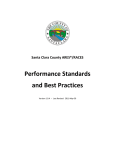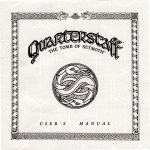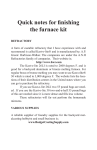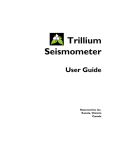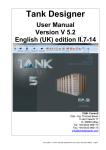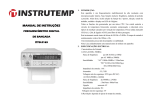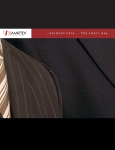Download Field Communications Operations Handbook
Transcript
02.2014 Field Communications Operations Handbook Cupertino ARES/RACES Table of Contents 1 PHONE NUMBERS .................................................................................. 3 2 OPERATING FREQUENCIES................................................................... 3 3 MESSAGE PRIORITIES ........................................................................... 3 4 SAFETY BRIEFING .................................................................................. 4 5 PROCEDURE: FIELD RESPONDER ........................................................ 6 5.1 5.2 6 CHECKLIST – FIELD RESPONDER ............................................................ 7 FORM: ICS-214A INDIVIDUAL OR UNIT LOG .............................................. 8 PROCEDURE: MESSAGE HANDLING................................................... 10 6.1 6.2 6.3 6.4 7 MESSAGE PASSING – GENERAL MESSAGE EXAMPLE ................................ 12 MESSAGE PASSING – PSA MESSAGE EXAMPLE ....................................... 13 FORM: ICS-213 MESSAGE FORM ......................................................... 14 FORM: ICS-309 COMMUNICATIONS LOG ............................................... 16 PROCEDURE: EMERGENCY NET OPERATIONS ................................. 18 7.1 7.2 7.3 8 NET LOGISTICS.................................................................................. 18 CHECKLIST – NET CONTROL OPERATOR................................................ 19 FORM: COES 201 NET CONTROL STATION LOG .................................... 22 PROCEDURE: PRELIMINARY SAFETY ASSESSMENT ........................ 24 8.1 8.2 9 CHECKLIST – PSA ............................................................................. 24 FORM: COES 105 PRELIMINARY SAFETY ASSESSMENT , FIELD ................. 26 PHONETIC ALPHABET ......................................................................... 28 10 MODIFIED MERCALLI INTENSITY SCALE (MMI) .............................. 28 11 MINIMUM FIELD DEPLOYMENT EQUIPMENT – 12 HOURS.............. 30 12 ABOUT CARES.................................................................................. 31 Notes Rev: 140108.2237 2/32 1 Phone Numbers Fire, Ambulance, other Emergency (9-1-1 alternate) 408-299-3233 Cupertino EOC Radio Room ……………….…….…408-777-3170 Cupertino City Office …………………………..….. 408-777-3200 Citizens Corp Coordinator ……………………….… 408-215-8459 CARES Emergency Coordinator ……………….…. 408-839-8798 CARES AEC, Training ………………………..…… 408-718-0783 CARES AEC, Membership ……………………..…. 408-813-4168 Santa Clara County Radio Room …………………... 408-808-7887 2 Operating Frequencies CARES Frequencies CH 1, TAC 1 (Resource Net) 147.570 Simplex, PL=151.4 CH 2, TAC 2 (Message Net) 146.460 Simplex, PL=151.4 CH 3, TAC 3 (Command) 440.150 + PL=100.0 W6TDM County Frequencies CH 4, SCC Resource Net 146.115 + PL=100.0 AA6BT CH 5, SCC Resource North 145.270 – PL=100.0 W6ASH CH 6, SCC Message Net 147.360 + PL=110.9 W6TI CH 7, SCC Message Alt 1 145.450+ PL=100.0 K6FB CH 9, SCC Hospital Net 145.230 – PL=100.0 N6NFI CH 10, NTS Net 146.640 – PL=162.2 WR6ABD CH 12, SCC Resource South 444.625 + PL=110.9 N6NAC CH 13, SCC Command 442.500 + PL=100.0 WB6ZVW CH 14, SCC Command Alt 443.275 + PL=107.2 K6SNY Emergency Alert System, stations of interest KCBS 740 KHz LP1, National Primary EAS Station KFBK 1530 KHz CA State Primary EAS Station KLIV 1590 KHz Public AM Station, a CNN affiliate WQGH344 1670 KHz Cupertino Community Radio 3 Message Priorities The following message priorities will be used for all CARES message traffic during an activation: 1. EMERGENCY: LIFE-THREATENING; situations, reports, and updates that might directly result in deploying or prioritizing resources for an incident involving life-saving efforts. 2. URGENT: PROPETY-THREATENING; situations and reports of new threats, revised flood projections, wind direction changes in a major fire, and reports of additional damage from an earthquake aftershock suggesting additional rescue efforts or surveillance. 3. ROUTINE: Includes PSA (Preliminary Safety Assessment) and ISA (Infrastructure Safety Assessment) reports, correspondence between agency representatives, material and logistics messages, routine resource requests, shift planning, relief requests, etc. 4. Health and Welfare: welfare inquiries. 3/32 4 Safety Briefing The City of Cupertino and ICS requires that we conduct a safety briefing before being assigned with a task, or being sent to on a field assignment. As part of your assignment, you will be assigned to an individual who will provide your direction. Do not take assignments from anyone else without talking to your assigned manager. The Incident Commander is: __________________________________________ Your assigned buddy is: __________________________________________ For this assignment, you report to: __________________________________________ ______ 1. Volunteer Registration To work this event, you must be registered as a City Volunteer or Disaster Service Worker (DSW) with the City of Cupertino. A registration with any other city or county is insufficient. A Cupertino registration will provide you with workers compensation coverage while you participate in this event, as long as you operate within the scope of your training and your assigned duties. ______ 2. Personal Responsibility for Safety For this event, the City requires that you pay careful attention to all safety briefings, and maintain a safe operating environment at all times. If at any time you see an unsafe behavior or a safety hazard that affects any staff or participant, you must stay away from the hazard and report it at once to the ICP, safety officer, or event official. Keep yourself protected from the elements (seek shade in the summer) and drink and eat as needed. ______ 3. Compliance with all Applicable Laws Event responders are expected to comply with all applicable laws during the course of this event. This includes wearing seatbelts and following all traffic laws, including speed limits, full stops at stop signs, no jay walking etc. ______ 4. Emergency Access Before starting an assignment, identify your location and/or address, and the best access for ambulance or fire responders. ______ 5. Medical or Other Emergency In the event of an emergency or injury is occurring, take the time to get a description of your location and call 408-299-3233 immediately, and then Net Control who will notify any available 4/32 medical personnel. Do not move the injured person unless they are not in a safe place (such as where traffic could hit them). ______ 6. Health and Welfare Checks During the course of this event, Net Control will perform periodic Health and Welfare checks. When called by Net Control, acknowledge and give your location and FCC call sign and location. ______ 7. Tactical Calls Tactical Calls will be used in this event. Each assigned location will receive a tactical call sign (Cupertino Fire, Seven Springs Ark, Bob’s Shadow, etc). Make sure that you know your tactical call sign, and at the end of your communication (within 10 minutes), give your FCC call sign. ______ 8. Checking In and Out When moving to a new site, or arriving and leaving a site, make sure you check in and out of the area with the local ICP staff if present, and Net Control. Your immediate supervisor and buddy need to know where you are at all times. When taking a break, notify your buddy and Net Control. Return any borrowed equipment and turn in all logs when checking out. ______ 9. ______ 10. Radio Operations When Driving Don’t operate the radio or cell phone while driving; wait until you are parked or let your buddy talk. The driver should make every effort to minimize any distraction from his/her driving. Additionally, headlights should be turned on while driving to increase the visibility of your vehicle. ______ 11. Performing a Search from Vehicle If a search by vehicle is needed, the driver is to focus on driving. The passenger will handle radio communications and documentation. Remember to drive slowly (20 mph or slower) while performing the search. Pull over and allow faster traffic to pass whenever possible. Be especially careful in residential zones, as children and pets dart out into the street. Liability when Driving All responders who operate a personal vehicle must have adequate personal vehicle insurance to cover personal injury and other liabilities. 5/32 5 Procedure: Field Responder Description: This procedure describes how CARES members respond and operate in a field assignment during a declared emergency. Op Phase: Initial Response, Local Resource Support Extended Response, External Services Support Participants: CARES members holding a Field Responder Certification will be assigned to lead field positions. CARES Field Responders assigned a Field Position must perform this procedure. PreDeployment Check: Before volunteering to accept a local field assignment, be sure you can answer the following in the affirmative: 1. Is your family or home situation secured? Depending on the duration of the assignment, your family or any dependents must be able to get along without you for the duration of the assignment. 2. Are you physically able to do the job? Do not accept an assignment that will cause you hardship or danger. These include responding to remote locations that require long off-road travel, missing meals, or extended operation without rest. 3. Do you have the right protective gear? Depending on the assignment, boots, long protective pants, hardhat, heavy gloves, and other supplies for whatever else the weather warrants (sun, rain) may be essential. 4. Do you have the right radio equipment? Make sure you understand the communication requirements and can operate in this environment at the field site. 5. Do you have a minimum food and water supply you can bring? The agency with which you may be working usually feeds you, but the schedule and quality may be erratic. Consider bringing enough to eat and drink during your shift at a local incident. If you are responding to a mutual aid (distant) assignment, expect to serve anywhere from 12 hours to several days. It is impractical to have short shifts, such as 6 hours, when the work site is many hours of driving time away. If you assume you will be staying long enough to sleep there, assume you will be “camping” and bring a sleeping bag. 6/32 5.1 Checklist – Field Responder This checklist is relevant for assignments associated with all CARES responses to earthquakes, flooding, shadowing, and other non-specific CARES activation. First Shift: If you are establishing the first shift, do the following: ______ ______ ______ ______ 1. 2. 3. 4. ______ 5. Inform Resource Net Control that you have arrived. Check out of the Resource Net and check in with the Message Net. Find and inform the Individual in Charge at this field post of your presence. Find or establish the workspace and set up any equipment and processes (Ark antennas, power, etc). Start the Individual or Unit log (ICS-214). In-coming Shift Change: If you are relieving someone else, do the following: ______ ______ 1. 2. ______ ______ ______ ______ ______ 3. 4. 5. 6. 7. Inform Net Control that you have arrived. Find the person you are relieving and receive a turn-over of information and status (see Shift Change Information below). Include the Safety Briefing. Sign in on the local ICS211B form. Find the Individual in Charge and inform them of your arrival. Familiarize yourself with the work space, any equipment, and process. Make all relevant the shift change notation in the local event log (ICS-214). Check out of the Resource Net and check in with the Message Net. Out-going Shift Change: If you are being relieved, do the following: ______ 1. ______ 2. ______ ______ ______ 3. 4. 5. When contacted by your replacement, review all relevant information and status (see Shift Change Information below). Find the Individual in Charge at the field post and inform them of the shift change and your departure. Make the appropriate shift change notation in the Unit log. Turn in or turn over to your relief all assigned equipment. Check out of the Message Net and check in with the Resource Net. Inform Net Control what you plan to do (go home, return to EOC, etc.). Shift Change Before turning over or accepting a shift, both the in-coming and out-going operators should review as much information as possible, including: • The radio channel or channels in use. • Any other radio, power, or antenna details. • All the tactical call signs and where the stations are located; possibly, also names and FCC call signs. • If a telephone is accessible, its location and phone number. • The officials or others you are serving; how to find and recognize them. • The purpose of the station. • What is going on in general? What changes are expected? • Any pending activity: messages you have sent, replies you expect, and who should get them. • The location of the toilet, food, water, etc. • Attend the all hands briefing that occurs during each shift change. 7/32 5.2 Form: ICS-214a Individual or Unit Log 8/32 Form: ICS-214a Individual or Unit Log (continued) Special Note. This ICS form 214a is a log for individual use. This is slightly different from the ICS 214 log that is used for an entire unit. Purpose. The Individual Log records details of each individual’s activities. These logs provide a basic reference from which to extract information to be included in any after-action report. Preparation. An Individual Log can be initiated and maintained by each member of the ICS. Completed logs are forwarded to supervisors who provide copies to the Documentation Unit. Distribution. The Documentation Unit maintains a file of all Individual Logs. The original of each log must be submitted to the Documentation Unit. 1. Incident Name: 2. Operational Period: 3. Individual Name: 4. ICS Section: 5. Assignment/Location: 6. Activity Log: 7. Prepared By: Date/Time: Enter the name assigned to the incident. Include the Activation Number for this event. Enter the time interval for which the form applies. Record the start and end date and time. Enter the name of the individual who is filling out this form. Enter the ICS Section to which the individual is assigned. Enter the assignment or location for the individual. Enter the time and briefly describe each significant occurrence or event (e.g., task assignments, task completions, injuries, difficulties encountered, etc.). Enter name and title of the person completing the log. Provide log to immediate supervisor at the end of each operational period. Enter date (month, day, year) and time prepared (24-hour clock). NOTE: If you do not have a printed ICS-214a form, you must create one and make all appropriate entries. 9/32 6 Procedure: Message Handling Types of messages • Third Party, Formal, Official Messages. These are messages passed on behalf of another person or served agency, and need to be passed exactly as given to you. All official messages are written down, assigned a message number, logged, and tracked. They become part of the official event record. • Administrative, Informal, Tactical Messages. These are short messages initiated by you or on behalf of someone else that do not warrant the formality of an official message. Sample tactical messages include: “Where is my shift replacement?”, “Tell Dr Smith the supplies arrived”, etc. Preparing the Message 1. Do not pass victim or patient names over the radio. The only personal names that generally belong in a message are names necessary for the message of agency officials, if they choose to put them into messages. Anyone can monitor amateur radio channels. 2. There may be exceptions to this policy, such as matching up lost children. Make sure the Shift Supervisor or Net Control Station (NCS) approves of any exceptions. 3. Try to get fully worded and signed messages, not paraphrases. When someone asks you to send a message of any substantial length, agree with the message author on the exact wording that constitutes the message. 4. Work with the message’s author to create a message that is short, to the point, and uses the minimum number of words. 5. If the message’s author gives you a verbal message such as “tell them that…,” write down what you think is the entire intended message, and then read it back verbatim to the author for approval. 6. Official messages should be signed with the title (and possibly name) of the author. When sending the message on the radio, you can say, for example, “Signed, Quinlan Shelter Manager.” 7. Address traffic to a specific station. What do you do if you are asked to get help for a problem? If possible, work with the person who asked, and try to understand who should handle the problem. Then, send that person the message asking for help. 8. For messages to the EOC, if the intended recipient is in doubt, address the message to the Planning & Intel Section Chief. 9. Use your judgment whether this much care is needed with tactical traffic. If the officer you are shadowing says to you, “Tell Dr. Smith the supplies are arriving,” you might reasonably not worry about transmitting his exact words. 10. Use the ICS-213 Message Form or some facsimile of it when creating your message. 10/32 Passing the Message 1. Notify the Net Control Operator that you have a message to pass. The Net Control Operator will ensure that the receiving station is ready, and direct you to pass the message. 2. Say the message in logical phrases of about 4 to 7 words, without repetitions. 3. Say Break when pausing and release the key while you wait for the other operator to write down each phrase and acknowledge you. Always release the microphone key if you stop talking. 4. Do not resume transmitting until you get an acknowledgement from the recipient, such as “OK”, “continue”, or something similar. 5. Speak clearly and slowly. As a pacing guide, say the message as fast as you could write it (not necessary to actually write it down again). 6. Use the phonetic alphabet (page 24) to spell items that cannot be understood reliably by pronouncing them. 7. The receiver should ask for any necessary repetitions, until he/she has copied the whole message. If he/she asks you to repeat something, repeat it exactly the same as you first said it; do not paraphrase. The receiver is trying to copy your words; if you use different words, you are creating a “moving target”. If the receiver heard your words but did not understand and asks you to explain, then it is OK to paraphrase. 8. If the receiver copied your message and is confident of the copy, he/she will acknowledge receipt and end the exchange. The receiver DOES NOT need to read the message back to you. Unnecessary read-backs tie up the frequency for other traffic. 9. Once any questions are resolved, the other person acknowledges receipt of the message (for instance, “OK – got it,” or “copied” or “message received”). The receiver may omit the read-back step if confident that he has the message correct, and simply acknowledge receipt of the message. 10. If the receiver does read it back to you, compare what you hear with the message you just sent. 11. On completion of this exchange, the sender can mention there is another message, if there is one. For example, “more traffic.” 12. Passing very short simple messages may go a bit differently. You send the entire text, and the receiver may simply say “copied.” Or the receiver may say the text back to you, and you say “affirmative.” However, don’t say “affirmative” and then say parts of the message again. Doing this gives the other station mixed signals; are you agreeing with the read-back or not? 11/32 6.1 Message Passing – General message example WHO SAYS WHAT NOTES 1 NCS: Is there any EMERGENCY Traffic for the net? Net Control, this is DeAnza ARC with EMERGENCY Traffic for the EOC. Net Control calls for traffic. 2 KN6PE: 3 NCS: 4 EOC: 5 NCS: DeAnza ARC, your message number is 29. Send your traffic to the EOC. Net Controls assigns the message numbers. 6 KN6PE: Station first passes the essential elements of a message. 7 EOC: EOC, This is DeAnza ARC with EMERGENCY Traffic, message #29. Break. OK, Continue. 8 KN6PE: Sends the message in 4 to 7 words blocks, natural phrases. 9 EOC: Message is: “House fire at numerals 5 4 1 Woodhill Court.” Break. OK, Continue. 10 KN6PE: “One person trapped inside.” Break. Use BREAK to separate transmissions. 11 EOC: OK, Continue. 12 KN6PE: 13 EOC: 14 NCS: “Area water pressure is low.” End of Message. This is DeAnza ARC, KN6PE. Acknowledged. This is EOC, K6XYZ back to net. This is KD6ABC, Net Control for the Cupertino Emergency Net. Other stations with emergency traffic please identify now. Station identifies the message priority and destination in one transmission. DeAnza ARC acknowledged. EOC, are you ready to copy emergency traffic? EOC is ready. Use End of Message and identify. Message Precedence 1. 2. 3. 4. EMERGENCY: LIFE-THREATENING; situations, reports, and updates that might directly result in deploying or prioritizing resources for an incident involving life-saving efforts. URGENT: PROPETY-THREATENING; situations and reports of new threats, revised flood projections, wind direction changes in a major fire, and reports of additional damage from an earthquake aftershock suggesting additional rescue efforts or surveillance. ROUTINE: Includes PSA and ISA reports, correspondence between agency representatives, material and logistics messages, routine resource requests, shift planning, relief requests, etc. Health and Welfare: welfare inquiries. 12/32 6.2 Message Passing – PSA message example WHO SAYS WHAT NOTES Station identifies the message priority and destination in one transmission. 1 KN6PE: Net Control, this is KN6PE with PSA Traffic for the EOC. 2 NCS: 3 EOC: KN6PE acknowledged. EOC, are you ready to copy PSA traffic? EOC is ready. 4 NCS: KN6PE, your message number is 30. Send your traffic to the EOC. Net Controls assigns the message numbers. 5 KN6PE: EOC, This is KN6PE with PSA Traffic, message #30. Break. Station first passes the essential elements of a message. 6 EOC: OK, Continue. 7 KN6PE: 8 EOC: PSA Message is: “Number of houses surveyed is 24. Map coordinate is G5.” Break OK, Continue. The EOC Radio Room Operator is using the COES 106 form to record this data. PSA traffic is passed in predefined blocks. First pass the survey quantity and map grid. 9 KN6PE: “Section 1 is 8, 0, 3, 0. Break. 10 EOC: OK, Continue. 11 KN6PE: “Section 2 is 11, 5, 1. Break. 12 EOC: OK, Continue. 13 KN6PE: “Section 3 is 1. Break. 14 EOC: OK, Continue. 15 KN6PE: “Section 4 is 1, 0, 3, 1. Break. 16 EOC: OK, Continue. 17 KN6PE: 18 EOC: 19 NCS: “Section 5 is 0. End of Message. This is KN6PE. Acknowledged. This is EOC, K6XYZ back to net. This is KD6ABC, Net Control for the Cupertino Emergency Net. Other stations with emergency traffic please identify now. Say “Section”, then only the 4 numbers from Section 1 of your form, then say Break. Say “Section”, then only the 3 numbers from Section 2 of your form, then say Break. Say “Section”, then only the 4 numbers from Section 4 of your form, then say Break. Use End of Message and identify yourself. NOTE: See Section 8 for the process and form description of the information to be passed. 13/32 6.3 Form: ICS-213 Message Form Commercial Message Form Index Cards From To Msg # Date/Time Pri Front Side Note Pad Reply Write down the reply on the bottom of the page. If it is going back to the originator, deliver it to him/her. Back Side Message: This is the message that needs to be written down. Watch the details. 14/32 From To Msg# Date/Time Pri Message: This is the message that needs to be written down. Watch the details. Reply Write down the reply on the back of the card. If it is going back to the originator, deliver it to him/her. Form: ICS-213 Message Form (continued) Special Note. It is anticipated that an operator may run out of message forms due to the volume of messages that could be generated. Therefore, it is critical that all field operators be able to improvise a message form. The two examples on the bottom of the previous page are ways of using a spiral note-book or index cards. Purpose. The Message Form is used to record all originated and received messages by this station. The form is used to record all formal traffic between two parties where records of the message are required. Message forms are not required for passing informal traffic, inquiries, etc. Preparation. The Message Form is used by each member of a communications team with responsibility for passing formal radio message traffic. All messages are recorded on ICS-309 Communications Log. Copies of messages still in the possession of the operator are forwarded to the Documentation Unit. NOTE: If you do not have an ICS-213 Message Form, you must create one. See the Special Note above. Distribution. The Documentation Unit maintains a file of all Communications Logs and message forms. The following is the minimum information to be captured on a message form: 1. From: 2. To: 3. Message Number: 4. Date/Time: 5. Pri (Priority): 6. Message: The originator of the message. This is an individual with formal traffic for the EOC or some other station. The person to whom this message is to be delivered. This is a sequential message number to be assigned by the Message Net Control Operator. The date and time that this message was received or sent. The priority of this message. See Section 3 Message Priorities for the list of priorities The message to be sent or received. 7. Reply: A reply to a message previously received. 15/32 6.4 Form: ICS-309 Communications Log CUP-14-86 1/8/14, 23:00 to 1/9/14, 0500 Seven Springs ARK ICP Jim Oberhofer KN6PE 00:45 EOC SSA #47, request for next shift staffing plan 00:52 SSA EOC #51, site status report 16/32 1/8/14 22:30 Form: ICS-309 Communications Log (continued) Purpose. The Communications Log is a summary of all messages handled by this operator. Preparation. A Communications Log can be initiated and maintained by each member of a communications team with responsibility for passing radio message traffic. Completed logs are forwarded to supervisors who provide copies to the Documentation Unit. NOTE: If you do not have an ICS-309 Communications Log, you must create one and make all appropriate entries. Distribution. The Documentation Unit maintains a file of all Communications Logs. The original of each log MUST be submitted to the Documentation Unit. 1. Activation Number: 2. 3. Date Prepared Time Prepared Operational Period: 4. Task Name: 5. 6. Radio Operator Name: Station ID 7. Log Time 8. 9. Station ID From, To Subject: 10. Page ___ of ___ The City Activation Number for this event as provided by the ICP or EOC. The date and time that this form was initiated. Enter the time interval for which the form applies. Record the start and end date and time. Enter the task name. Typically this will be the location for a fixed station such as Quinlan SHELTER or Cupertino EOC. Enter the address if available. Enter the name of the individual who is filling out this form. Enter the Tactical Call for this station. The time that a message was received by or originated from this station. The tactical or FCC call sign of the originating and receiving station. The subject of this message. The incremental Page Number of the forms as maintained by this operator. 17/32 7 Procedure: Emergency Net Operations Description: This procedure describes how the CARES Emergency Net should be operated during Increased Readiness Operations or a declared emergency. Op Phase: Initial Response, Information Gathering Initial Response, Local Resource Support Extended Response, External Services Support Participants: Any CARES members could assume the role of NCO. More formal assignments may be made as required. Reference: NCO Checklist Background: The following is an outline script for running an emergency net. While some liberties with this procedure are allowed, the NCO should ensure the fundamental elements of this procedure are followed. 7.1 Net Logistics Net Participants NCO Net Control Operator, responsible for ensuring the efficient use of a net frequency. The NCO resolves requests for frequency access based on timeliness (oldest message goes first as soon as a recipient is available) and Message Priority (EMERGENCY, Urgent, Routine). EOC EOC Radio Room Operator Field Responder A communicator assigned to a location in the field to pass radio traffic between the field Served Agency and the EOC. Served Agency An organization that requires the communications services of CARES Directed Net In most cases, CARES will operate its Emergency Net as a Directed Net. This is a formal net and stations having non-incident related traffic will be asked to stand by or move to another frequency. Specifically, the Net Control Operator (NCO) will determine who will use the frequency at any given time, acknowledging those stations first that may have incident related traffic in priority order. Conversations between stations are kept at a minimum, and tactical call signs are assigned to support efficient traffic handling. 18/32 Open Net CARES may also shift its Emergency Net to an Open Net. This type of net is used when either the amount of traffic or the number of stations needing to communicate are low. During an Open Net, the NCO monitors the frequency and provides minor coordination between stations. Field assignment logging, general event announcements, and other information sharing are performed by the NCO during an Open Net. Field Stations essentially self-manage the communication exchanges among each other. Conversations between non-participant responder stations are allowed. Tactical Call signs are assigned and used to support efficient traffic handling. In the event of a need for tighter net management or in the event of emergency traffic, the Communications Team Lead may direct the NCO to shift the net from an Open Net to a Directed Net. 7.2 Checklist – Net Control Operator Opening the Net: If you are establishing the net, do the following: ______ 1. Start the following logs: ICS211B log (Check-ins); record check-ins on this form. ICS214 log (Unit Log). ______ 2. Announce the start of the net: “This is < your name >, < your call sign >. Attention all stations on the frequency. Please stand by for emergency [or drill] traffic. ” Repeat. Pause. “This is < your name >, < your call >, net control for the Cupertino ARES Emergency Net. This is (a drill / an actual emergency). This is a directed net. All stations not connected with the emergency are asked to please stand by. All CARES member stations are asked to stay on frequency until the close of the net. Please give your current availability when you check in.” ______ 3. Call for the EC or any CARES AEC to state the reason for the activation. If none are available, briefly describe what you know. “CARES has been activated by < Requesting Agency>. There is <brief description and location of the emergency>.” ______ 4. Call for check-ins and ask for field assignment availability. “CARES stations, ALPHA thru LIMA, check-in now, and state your availability for a field assignment.” Record all call signs, availability. “CARES stations, MIKE thru QUEBEC, check-in now.” “CARES stations, ROMEO thru ZULU, check-in now.” Call 2 or 3 times. 19/32 ______ 5. Call for relays. Ask a loud station to call for check-ins as well. Log all stations that check into the net. “CARES members who tried to check in but were not acknowledged, please announce your call and say RELAY. Please go now. <pause> Are there any relays?” Log all check-ins by RELAY. ______ 6. Pass the Net to the EC/RO or AEC/DRO to make any announcements or direct resources to assigned locations. ______ 7. When done the EC/RO or AEC/DRO will turn the net back to the Net Control Operator. Establish a Frequency Guard. ______ 8. Request one member to monitor the County Resource Net. AA6BT 146.115+, PL=100.0 ______ 9. Ask for volunteers to listen to the following Emergency Alert System (EAS) Local Primary (LP) stations for information. Direct them to report to the net after 5 minutes on what was heard: KCBS KSOL KSJO 740 KHz 98.9 MHz 92.3 MHz LP1, National Primary EAS Station LP1S LP2 10. If resources are available, Ask for volunteers to monitor these additional stations of interest: ______ NWS KFBK KLIV 162.4 MHz 1530 KHz 1590 KHz National Weather Service CA State Primary EAS Station Public AM station (local CNN News) K6FB W6ASH 145.45- PL=100 High-level repeater, Sierras to coast. 145.270 SPECS, Mtn View to Redwood City 11. Answer calls for traffic. Determine the availability of the destination station to RECEIVE traffic. Direct the SENDING station to pass their traffic to the RECEIVING station; assign a message number. ______ 12. During periods of high traffic volume, call for traffic in priority order: EMERGENCY, then Priority. • EMERGENCY – Life Threatening • URGENT – Property Threatening • Routine – routine resource requests, shift planning, etc. • Health and Welfare Every 30 minutes: During Activations ______ 13. Make this announcement: “This is <your_call>, Net Control for the Cupertino ARES Emergency Net. This is a directed net. Permission to pass traffic is required by Net Control.” 20/32 ______ 14. Perform periodic health and welfare checks of all checked in CARES members, time and traffic permitting “Starting a Health and Welfare Check. Please acknowledge your call and state your location.” • • Call each checked in station and wait for an acknowledgement. Call for any other new check-ins. Preliminary Safety Assessment: Report collection ______ 15. Preliminary Safety Assessment (PSA) reports should not be sent until the EOC Radio Room Operator (RRO) is on station, or the EC/RO directs it to some other location. ______ 16. Until the RRO checks in and is ready, create the list of stations that have EMERGENCY, LIFE THREATENING, and PSA traffic to pass. Ask stations to stand by with their traffic. “We will first call for EMERGENCY / LIFE THREATENING Traffic, and then PSA Traffic.” “Stations with EMERGENCY Traffic ONLY, please identify now.” Record the stations with EMERGENCY Traffic ______ 17. Once the EOC Radio Room is staffed and checks in, direct the EMERGENCY traffic to the EOC. 18. Call for other PSA reports: “We will now call for Preliminary Safety Assessment Traffic. Stations with PSA Traffic, please identify now.” Direct the traffic to the EOC. NOTE: PSA Forms must be routed to your local ARC. Shift Change 19. When contacted by the next shift CARES member, review all relevant information and status (see topics below). ______ 20. Make the appropriate shift change entry on the Unit Log. ______ 21. The person being relieved informs the EC of the shift change. ______ Review the following information during a shift change. • The radio channel(s) in use (CH #1: 147.570 MHz, CH #2: 146.460 MHz). • Any other radio, power, or antenna details. • List of checked in members; call signs, tactical call signs, and location. • Review the Log. • What is going on in general; what changes are expected. • Any pending activity: messages, replies, and action items. • Site logistics: toilet, food, water, etc. 21/32 7.3 Form: COES 201 Net Control Station Log 22/32 Form: COES 201 Net Control Station Log (continued) Purpose. The NCS Log Form is used to manage the flow of information between stations that have messages to pass by recording all message requests. Preparation. All qualified CARES Net Control Operators should have several copies of this log in their Go-Kit. Distribution. NCS logs are delivered to the Shift Supervisor as soon as possible, immediately after the event. General Instructions • Sequentially number the first column (3) starting with 001 and continue the numbering on subsequent forms. • Enter the date in the Date Field at the top for the period this form covers. Start a new form when the date changes. 1. 2. 3. Incident Name Date Message ID 4. Priority See the EOC for name MM/DD/YY The ID number assigned once the originating station is granted permission to send its traffic. The Urgency of the message. EMERGENCY (E): Life-threatening, Situations, reports, and updates that might directly result in deploying or prioritizing resources for an incident involving life-saving efforts. 5. 6. Time Originating station 7. 8. Receiving Station Time Ack URGENT (U): Property threatening, Situations and reports of new threats, revised flood projections, wind direction changes in a major fire, and reports of additional damage from an earthquake aftershock suggesting additional rescue efforts or surveillance. Routine (R): Includes information such as damage reports, correspondence between agency representatives, material and logistics messages, Health and Welfare, resource requests, shift planning, relief requests, etc. Health and Welfare: welfare inquiries. The time when the request to pass traffic was received. The Tactical or FCC Call sign of the initiating (From) station The Tactical or FCC Call sign of the receiving (To) station. The time the Receiving Station acknowledges the message 23/32 8 Procedure: Preliminary Safety Assessment Description: This procedure describes how CARES members will collect and report information about the state of the city immediately after a city-wide emergency or disaster occurred. Participants: All CARES Field Responders should perform this procedure Op Phase: Initial Response, Information Gathering Background: Preliminary Safety Assessment occurs early during an emergency during an infrastructure damaging event. While the information will undoubtedly be fragmented and incomplete, it is required to determine the extent of the damage and help the City determine the type of response the City must make to save lives and protect property. Early Preliminary Safety Assessment (PSA) reports are essential to assess life threatening situations and initiate timely remedial action. PSA reports should not be delayed by getting mired in detail in an effort to obtain more extensive Damage Assessment information. This procedure describes how CARES members will collect and report information about the state of the city immediately after a city-wide emergency or disaster occurred. Description: 8.1 Checklist – PSA The first few moments after an earthquake can be disorientating. Once the shaking stops, do the following: ______ 1. ______ 2. Take care of yourself: Determine your condition and assess your immediate safety. • Take care of your family: Determine the condition of your family; apply first aid if necessary. • Determine the structural soundness of your home; evacuate if necessary. • ______ 3. Check into the CARES Emergency Net: • Turn on your radio and listen. If you are the first person on the frequency and have the capability and qualifications to perform as a Net Control Operator, establish the CARES Emergency Net. • Check in to the net when check-ins are requested. 24/32 ______ 4. Only if your family is secure, perform the Preliminary Safety Assessment. • The extent of the assessment that you perform will depend on your situation. The assessment should be performed in a manner that does not jeopardize your personal safety or exceed your physical ability to perform the assessment. • The assessment could range from surveying houses in your field of view from the front window of your house, to walking the length of your street. • However you perform the assessment, use the ‘Preliminary Safety Assessment Field Form ” to collect the following information: • • • • • • • Number or estimate of obvious injuries Number of types of structural damage Number or estimate of fire hazards Number or estimate and type of utility hazards (downed power lines, broken water mains, obvious gas leaks) Number or estimate of access hazards (roads blocked or impassable) Number or estimate of houses that are included in this survey Street covered, address range ______ 5. Report your Preliminary Safety Assessment: The Net Control Operator will request Preliminary Safety Assessment reports in the following order: • EMERGENCY / LIFE-THREATENING • All message traffic including PSA ______ 6. If you have a mix of different message priorities, deliver the specific message priority (EMERGENCY/Life Threatening) when called. Deliver the balance of the report (Urgent and Routine) when called. In the event of aftershocks, listen for directions from the EOC or EC/RO to re-assess your area. Retain all assessment paperwork. You may be called back for more detailed information requested by the EOC or an Ark site. ______ 7. ______ 8. 25/32 8.2 Form: COES 105 Preliminary Safety Assessment, Field 26/32 Form: COES 105 Preliminary Safety Assessment Field (continued) Purpose. The PSA Field Form is used to collect and report information about the state of the city immediately after a city-wide emergency or disaster occurred. It is not a message form, but a summary of the PSA survey. Preparation. All CARES members should have several PSA forms as part of their Go-Kit. Additionally, all CARES members should participate in the annual PSA Drill. NOTE: If you do not have a COES 105 Form, reference the entries listed on the opposite page and create a manual listing. Distribution. PSA results are transmitted to the EOC per the PSA message protocol. 1. 7. Assessment Date/time: Performed by: Command Post Location: Street, Between Map Grid (Chamber map) Number of Units Surveyed Counts 8. Addresses 2. 3. 4. 5. 6. Date and time when the assessment was made. Your name. Used by the ARKs for walk-in PSA reports. Used by the ARKs for walk-in PSA reports. This is the map grid for the area covered by the PSA. Enter the number of homes or structures that were part of this survey. Enter the number of observed occurrences for each category. Enter the address for critical injuries or hazards. 27/32 9 Phonetic Alphabet A B C D E F G H I J K L M 10 Alpha Bravo Charlie Delta Echo Foxtrot Golf Hotel India Juliet Kilo Lima Mike N O P Q R S T U V W X Y Z November Oscar Papa Quebec Romeo Sierra Tango Uniform Victor Whiskey X-Ray Yankee Zulu Modified Mercalli Intensity Scale (MMI) MMI value 1 2 Short description Not mapped Not mapped Shaking severity Not mapped Not mapped Full description 3 Not mapped Not mapped Felt by almost all indoors. Hanging objects swing. Vibration like passing of light trucks. May not be recognized as an earthquake. 4 Not mapped Not mapped 5 Light Pictures move Vibration felt like passing of heavy trucks. Stopped cars rock. Hanging objects swing. Windows, dishes, doors rattle. Glasses clink. In the upper range of IV, wooden walls and frames creak. Felt outdoors. Sleepers wakened. Liquids disturbed, some spilled. Small unstable objects displaced or upset. Doors swing. Pictures move. Pendulum clocks stop. Not felt. Felt by people sitting or on upper floors of buildings. 28/32 MMI value 6 Short description Moderate Shaking severity Objects fall Full description 7 Strong Nonstructural damage Difficult to stand or walk. Noticed by drivers of cars. Furniture broken. Damage to poorly built masonry buildings. Weak chimneys broken at roof line. Fall of plaster, loose bricks, stones, tiles, cornices, unbraced parapets and porches. Some cracks in better masonry buildings. Waves on ponds. 8 Very strong Moderate damage Steering of cars affected. Extensive damage to unreinforced masonry buildings, including partial collapse. Fall of some masonry walls. Twisting, falling of chimneys and monuments. Wood-frame houses moved on foundations if not bolted; loose partition walls thrown out. Tree branches broken. 9 Violent Heavy damage General panic. Damage to masonry buildings ranges from collapse to serious damage unless modern design. Wood-frame structures rack, and, if not bolted, shifted off foundations. Underground pipes broken. 10 Very violent Extreme damage Poorly built structures destroyed with their foundations. Even some well-built wooden structures and bridges heavily damaged and needing replacement. Water thrown on banks of canals, rivers, lakes, etc. 11 Not mapped because these intensities are typically limited to areas with ground failure. Rails bent greatly. Underground pipelines completely out of service. 12 Not mapped because these intensities are typically limited to areas with ground failure. Damage nearly total. Large rock masses displaced. Lines of sight and level distorted. Objects thrown into the air. Felt by all. People walk unsteadily. Many frightened. Windows crack. Dishes, glassware, knickknacks, and books fall off shelves. Pictures off walls. Furniture moved or overturned. Weak plaster, adobe buildings, and some poorly built masonry buildings cracked. Trees and bushes shake visibly. 29/32 11 Minimum Field Deployment Equipment – 12 hours Purpose: fully independent operation, Cupertino Ark or field location, unknown environment (heat, cold, wind, rain), unknown time of day. You must have the following to participate in a CARES field response. Equipment – MUST HAVE 1. 2m or 2m/440 HT minimum 2. Mobile antenna (mag mount or existing mobile antenna) 3. Coax adaptors 4. Radio user manual or cheat-sheet 5. Charged batteries or extra batteries for 12 hours operation 6. Power cord adaptors 7. Ear bud or headphones 8. Notepad, pens 9. Clipboard (covered recommended) 10. Cell phone and charger, cigarette lighter adaptor Documentation, Identification – MUST HAVE 11. CA driver’s license or CA-issued ID card 12. Amateur radio license 13. City of Cupertino Photo ID 14. Vehicle Placard (See CERT Coordinator) Forms – MUST HAVE (http://www.cupertinoares.org/ccc/forms/) 15. ICS 214 or ICS 214a Unit or Individual Log 16. ICS 309 Communications Log 17. ICS 213 Message Forms 18. COES 105 Preliminary Safety Assessment Form, Field Personal Gear – MUST HAVE 19. Watch or clock 20. Flashlight, headlamp, spare batteries for 12 hours 21. Safety vest, ANSI standard, City-issued 22. Sturdy closed-toe shoes Documentation, Identification, Maps – Recommended (Nice to Have) 23. SCCo-issued ID badge; other city badges 24. Thomas Guide for Santa Clara County 25. Cupertino City Map, County Grid Personal Gear – Recommended (Some of the following items may be REQUIRED depending on the assignment) 26. 27. 28. 29. 30. 31. 32. Fueled vehicle (always keep your fuel tank at least ½ full) Long pants Hat (broad-brim recommended) Seasonal jacket / rain gear Food for 12 hours, Water for 12 hours Leather Gloves, Eye Protection First Aid Kit 30/32 12 About CARES The CARES Mission The mission of Cupertino ARES is to recruit, maintain, and train Amateur Radio volunteers capable of providing professional emergency communications, increasing the City's emergency response effectiveness, and speeding the recovery effort. Our objectives ▪ Preparedness - CARES members train to respond to a local emergency with our equipment, training, and experience. ▪ Response - CARES members deliver backup and emergency communications to our city, various served agencies, and our neighbors. What we do ▪ Provide backup communications when regular resources fail or are overwhelmed. ▪ Provide the city with an early assessment of damage and casualties from Cupertino neighborhoods to help the City focus their response during a disaster. ▪ Handle message, information, command, and liaison radio traffic for our served agencies. ▪ Provide communications for community service events and activities. ▪ Conduct training and drills as necessary to accomplish our objectives. Criteria to become an official Cupertino City Volunteer ▪ Must be sworn in as a City volunteer or Disaster Service Worker ▪ Must be able to follow instructions ▪ Must be able to work in teams toward a common objective Criteria to become an official CARES Participant ▪ 18 years of age ▪ Must be a registered Cupertino City Volunteer (valid Cupertino ID Card) ▪ Must have a valid FCC-issued amateur radio operators license ▪ Must have your own radio equipment necessary to support the CARES mission A successful CARES Field Responder can do the following: ▪ Program your radio ▪ Operate in a radio net ▪ Pass a radio message ▪ Follow instructions Types of CARES Field Operator assignments: ▪ Radio Operator, ARK. Supports the Cupertino OES ARKs with communications between the ARK ICP and the City Emergency Operations Center (EOC). ▪ Radio Operator, Field. Assigned to various field positions for the purpose of collecting and passing information to the City EOC. ▪ Radio Operator, Shadow. Assigned to a Served Agency official to ensure they are in radio contact with the EOC at all times. ▪ EOC Support. Assigned at the Communications Van as Shift Supervisor/Comm Team Lead, Radio Operator, EOC runner, or other support staff. 31/32