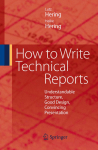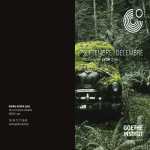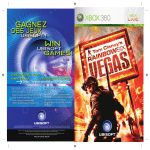Download Kane & Lynch - SQUARE ENIX Support Center
Transcript
k&l ps3 final.qxd 10/29/07 9:01 AM Page i OUTSIDE FRONT COVER PLACEHOLDER k&l ps3 final.qxd 10/29/07 9:01 AM Page ii WARNING: PHOTOSENSITIVITY/EPILEPSY/SEIZURES A very small percentage of individuals may experience epileptic seizures or blackouts when exposed to certain light patterns or flashing lights. Exposure to certain patterns or backgrounds on a television screen or when playing video games may trigger epileptic seizures or blackouts in these individuals. These conditions may trigger previously undetected epileptic symptoms or seizures in persons who have no history of prior seizures or epilepsy. If you, or anyone in your family, has an epileptic condition or has had seizures of any kind, consult your physician before playing. IMMEDIATELY DISCONTINUE use and consult your physician before resuming gameplay if you or your child experience any of the following health problems or symptoms: • dizziness • eye or muscle twitches • disorientation • any involuntary movement • altered vision • loss of awareness • seizures, or or convulsion. RESUME GAMEPLAY ONLY ON APPROVAL OF YOUR PHYSICIAN. _____________________________________________________________________________ 2 GETTING STARTED Use and handling of video games to reduce the likelihood of a seizure • Use in a well-lit area and keep as far away as possible from the television screen. • Avoid large screen televisions. Use the smallest television screen available. • Avoid prolonged use of the PLAYSTATION®3 system. Take a 15-minute break during each hour of play. • Avoid playing when you are tired or need sleep. 4 DEAR JENNY _____________________________________________________________________________ Stop using the system immediately if you experience any of the following symptoms: lightheadedness, nausea, or a sensation similar to motion sickness; discomfort or pain in the eyes, ears, hands, arms, or any other part of the body. If the condition persists, consult a doctor. NOTICE: Use caution when using the SIXAXIS™ wireless controller motion sensor function. When using the SIXAXIS™ wireless controller motion sensor function, be cautious of the following points. If the controller hits a person or object, this may cause accidental, injury or damage. Before using, check that there is plenty of space around you. When using the controller, grip it firmly to make sure it cannot slip out of your hand. If using a controller that is connected to the PS3™ system with a USB cable, make sure there is enough space for the cable so that the cable will not hit a person or object. Also, take care to avoid pulling the cable out of the PS3™ system while using the controller. 6 DEATH ROW TRANSPORTATION FILE: ADAM MARCUS A.K.A. “KANE” 7 DEATH ROW TRANSPORTATION FILE: LYNCH 8 BEING READY … 8 SIXAXIS™ WIRELESS CONTROLLER 10 OPERATIONAL GUIDELINES 11 TACTICAL VISUAL AWARENESS 13 INVENTORY 14 WORKING WITH YOUR CREW 15 GOOD TO KNOW 16 ADVANCED TACTICS 18 WORKING TOGETHER 19 SAVING & LOADING 19 PERSONAL PREFERENCES (OPTIONS) WARNING TO OWNERS OF PROJECTION TELEVISIONS: Do not connect your PLAYSTATION®3 system to a projection TV without first consulting the user manual for your projection TV, unless it is of the LCD type. Otherwise, it may permanently damage your TV screen. 19 REST & RECUPERATION (PAUSE MENU) HANDLING YOUR PLAYSTATION®3 FORMAT DISC: • Do not bend it, crush it or submerge it in liquids. • Do not leave it in direct sunlight or near a radiator or other source of heat. • Be sure to take an occasional rest break during extended play. • Keep this disc clean. Always hold the disc by the edges and keep it in its protective case when not in use. Clean the disc with a lint-free, soft, dry cloth, wiping in straight lines from center to outer edge. Never use solvents or abrasive cleaners. 24 CREDITS 20 MULTIPLAYER GAME 22 COOPERATE — PLUNDER — FIGHT! k&l ps3 final.qxd 10/29/07 9:01 AM Page 2 GETTING STARTED GETTING STARTED PLAYSTATION®3 system front Using the SIXAXIS™ wireless controller (for PLAYSTATION®3) Port indicators Slot cover CF*1 slot Eject button L2 button L1 button R2 button R1 button Directional buttons button button button button Left stick/ L3 button* Right stick/ R3 button* SD*2 Memory Card slot Memory Stick™ slot CF USB connector SD/miniSD *1 CompactFlash® *2 Secure Digital Insert the disc with the label side facing up. SELECT button Disc slot Power button START button PS button * The L3 and R3 buttons function when the sticks are pressed. Vent Eject button WLAN access indicator HDD access indicator Note: To use the controller, you must first register or “pair” the controller with the PLAYSTATION 3 system and assign a number to the controller. For details, refer to the instructions supplied with the system. USB connectors Starting a game: Before use, carefully read the instructions supplied with the PLAYSTATION®3 Saved data for PLAYSTATION®3 format software computer entertainment system. The documentation contains information on setting up and using your system as well as important safety information. Saved data for PLAYSTATION 3 format software is saved on the system’s hard disk. The data is displayed under “Saved Game Utility” in the Game menu. Check that the MAIN POWER switch (located on the system rear) is turned on. Insert the KANE AND LYNCH: DEAD MEN™ disc with the label facing up into the disc slot. Select the icon for the software title under GAME in the PLAYSTATION®3 system’s home menu, and then press the S button. Refer to this manual for information on using the software. Quitting a game: During gameplay, press and hold down the PS button on the wireless controller for at least 2 seconds. Then select “Quit Game” from the screen that is displayed. Hint To remove a disc, touch the eject button after quitting the game. 3 k&l ps3 final.qxd 10/29/07 9:02 AM Page 4 is ay d o h T w it . s r s yea take st ers 14 Mo m is pap . d for my se the r er cau of d lett y fo a e e a v r p is ha red th l t I you l ef w il sca you f n i i I a e p e e v t b i w a l h on wr al the k no ny, d rno I to Jen e ou l afte ll ou h r g y s a g a n r s i i in l s I Dea try e. Th fee , a y an d a ll. You n fair y r nc l a . a bee n n h u e y o t c i l c o n r e y o I'v t me The ret w las It's a reg kno . re. my s e d o a f l i o m u l t o y h e n s a l if my I get ant' my e. d. er I c v e tru to o n . is l not ers l ' I d it t un I'm tha of ever But t n e r I g. Reg ry dyin ret. Sor g e r s. is ter mat e Kan that er, h t Fa Your 4 5 k&l ps3 final.qxd 10/29/07 9:02 AM Page 6 DEATH ROW TRANSPORTATION FILE ADAM MARCUS A.K.A “KANE” DEATH ROW TRANSPORTATION FILE LYNCH LAST NAME: Marcus LAST NAME: (Unknown) FIRST NAME: Adam FIRST NAME: Lynch ALIAS: Kane ALIAS: n/a RACE: Caucasian RACE: Caucasian NATIONALITY: British citizen NATIONALITY: American citizen D.O.B.: Aug 27, 1969 D.O.B.: Jan 12, 1966 SEX: Male SEX: Male EYE COLOR: Blue EYE COLOR: Green HEIGHT: 1.80m/5ft 11in HEIGHT: 1.85m/6ft 1in IDENTIFIERS: Distinctive scar running down through right eye IDENTIFIERS: Heavy build CRIMINAL HISTORY — OFFENSE CATEGORY: CRIMINAL HISTORY — OFFENSE CATEGORY: Adam “Kane” Marcus has been found guilty of the manslaughter of 25 Venezuelan citizens. He is sentenced to death and awaits transportation to death row. Lynch was found guilty of the murder of his wife. He is sentenced to death and awaits transportation to death row. CASE NOTES: CASE NOTES: Kane’s son died at the age of four in a tragic accident when he got hold of his dad’s gun. Kane’s wife blamed her husband for the death of their son and left him. Lynch was interviewed after he received the death sentence for killing his wife. He remained calm throughout the interview, pointing out that he had only admitted his crimes in court on the advice of a lawyer, and added that he was innocent. Lynch represented himself as a perfect husband, but when it was pointed out that this did not actually coincide with the crimes that he admitted having committed, he responded excitedly and forcefully that he had given everything to his wife. Several years later Kane became a member of The7, the most powerful clan of mercenaries in the world. Working with them, he fought in the world’s troublespots for the highest bidder until a mission in Venezuela went badly wrong: an action resulting in the deaths of 25 Venezuelan citizens. Kane was the only survivor from the mercenary group. It is rumored that he escaped with a vast amount of loot. There is little evidence of what happened to this haul. Kane was arrested soon after his return to the USA. He was found guilty of the accused crimes and sentenced. The money was never found. Lynch displays all of the common characteristics of schizophrenia.It is strongly advised that Lynch be considered highly dangerous to prison security staff and other prisoners. 6 7 k&l ps3 final.qxd 10/29/07 9:02 AM Page 8 B E I N G R E A D Y. . . In your line of work, danger is paramount. In actions fraught with peril, knowing how to be in control of every possible situation is a very important skill to learn. AWARENESS Hazardous situations don’t always come head-on! Always be aware of your surroundings, ammo counts and the tasks in hand — it will make you more efficient. ACTIONS CONTROLS SIXAXIS WIRELESS CONTROLLER Radar/Objective B button (hold when stationary) This is your main device for maintaining control. Become familiar with all aspects of this equipment — fast reactions might just save a life. Open Inventory N button (hold) Pause START button Display Objectives/Briefing SELECT button ™ MOVEMENT A merc must be ready to move in a heartbeat. A moving target is always harder to hit than a stationary one. ACTIONS CONTROLS Movement LEFT STICK Sprint B button while moving Perform action S button Camera right stick Crouch/Sneak Q button (toggle) WEAPONS A good merc must be well versed in the use of firearms and grenades. Getting them before they get you will help keep you alive. ACTIONS CREW CONTROLS Heists are never easy and can rarely be completed alone. Good leadership qualities and understanding effective tactical positions are essential for keeping yourself and your crew alive. ACTIONS CONTROLS Scroll through crew members directional button Z/X Order individual “Regroup” F button Order crew “Regroup” F button (hold) Order individual “Fire at my mark” D button Order crew “Fire at my mark” D button (hold) Order individual “Move in” A button Order crew “Move in” A button (hold) CONTROLS Fire weapon R button (hold gently to raise weapon) Aim W button (hold) Sniper Scope zoom in/out directional button C/V while aiming Throw grenade E button (hold for longer throw) Fast rifle/pistol switch directional button C Fast grenade switch directional button V 8 9 k&l ps3 final.qxd 10/29/07 9:02 AM Page 10 OPERATIONAL GUIDELINES TA C T I C A L V I S U A L AWA R E N E S S You must complete the following procedures to achieve operational initialization. 3 The Main Menu presents three options: CAMPAIGN, MULTIPLAYER and OPTIONS. 1 CAMPAIGN Select CAMPAIGN to start a new game or continue a saved game. You’ll proceed to the Briefing Screen. 2 4 BRIEFING SCREEN This screen provides full on-screen operational information, including: CHAPTERS The game is divided into Chapters that you must complete in sequence. Once you successfully complete a Chapter and save it, you can replay it from this screen. • Chapter Two is specifically structured for Training. GAME MODE The game has two Campaign modes: SINGLE PLAYER and TWO-PLAYER COOPERATIVE. • A second controller is required in order to play co-op mode. DIFFICULTY LEVEL You can play the game on three different skill levels: ASPIRIN, CODEINE OR MORPHINE. Each higher level increases the game’s difficulty. BRIEFING Briefing text provides full details of the objective. • Read the briefing notes to get an overview of Chapter objectives. 10 1 Weapon Aim Icon 3 Crew Controls 2 Radar/Next Objective/Cameo View 4 Weapons Carried To be an effective merc, you must be able to visually assess a situation quickly. The screen above is from a stolen CCTV video tape of a previous heist. It illustrates the detailed information you need to absorb rapidly in order to be most efficient. WEAPON AIM ICON This icon locates where your weapon in hand is aiming. PISTOLS/RIFLES/MACHINE GUNS • While in Aim Mode, use the left stick View control to aim. • Hold the W button to zoom in for a precise shot. The icon changes to a crosshair, or to a Sniper Scope when you’re using a sniper rifle. • If using the sniper rifle, zoom in/out with directional button C/V. • Fire the weapon with the R button. FIXED WEAPONS Fixed weapons such as heavy duty machine guns are also available. • Approach the fixed weapon. • Press the S button when prompted to assume control. • Aim and fire as normal. • Press the S button again to leave the fixed weapon. 11 k&l ps3 final.qxd 10/29/07 9:02 AM Page 12 GRENADES You can throw grenades at varying distances, indicated by a series of one to six marks on screen. • Select the target and aim the grenade. • A quick tap on the E button produces a small charge (shown as dots) and rolls the grenade a short distance. • A longer press on the E button produces a higher charge and launches the grenade in a longer, more powerful arc. • Press the S button while a grenade is charged to cancel the charge. AMMO The ammo figure reduces as the weapon is fired. When that figure turns red, your ammo is low. If you wait to reload until you reach the end of the clip/magazine, or remain stationary for a period of time, you will auto-reload. This takes much longer than manually reloading, and you will be powerless in those vital life-threatening moments. • If carrying extra ammo, press the S button to force a reload. • If there is no extra ammo in the Inventory, you must find more ammo or get it from a fellow crew member. The Ammo icon is displayed if ammo is available in Inventory or a fellow crew member has extra ammo. RADAR/NEXT OBJECTIVE MARKER/ CAMEO VIEW This is a very useful device that gives information on what’s going on around you and keeps you focused on your main objective. • Click and hold the B button (when standing still) to open the Radar Screen/ Next Objectives Marker. • A radar-style graphic pops up in the center of the screen, showing the relative positions of any allies/crew members (white markers), and the general direction to the next objective (green marker). • This graphic also provides a cameo animated view of important events as they unfold (such as a fellow crew member getting wounded). These events may influence your future actions. • When you release the B button, an Objectives marker remains on screen, showing the direction to the objective. INVENTORY CHECKING INVENTORY • Open your inventory by pressing and holding the N button. The Inventory appears as a large format graphic in the center of the screen, where you to select whatever you require. • Use the left stick to highlight an item, and release the N button to select it. The Inventory graphic minimizes and drops to the lower right of the screen. SWAPPING WEAPONS/INVENTORY Another life-saving tactic you’ll find useful is swapping weapons and items with other crew members. • Stand close to another crew member. • Open your Inventory. An outer circle of weapons/items will appear. This is your crew member’s Inventory. • Select the item you want using the left stick. That item/weapon will be put into your hands. The weapon you are carrying will be transferred to the other crew member. 12 13 k&l ps3 final.qxd 10/29/07 9:02 AM Page 14 WORKING WITH YOUR CREW CONTROLLING A CREW In this line of work you must frequently give effective tactical orders to a crew. This Crew Control graphic in the upper right of the game screen displays your backup and lists the crew members who are there with you. You must make sure the wounded crew member can carry on through to the objective by administering a large dose of adrenaline; this will boost the individual rapidly back into action. You must act quickly and decisively, because you only have a limited amount of time to complete this task before the wounded man dies. If you are wounded, then crew members will try to heal you, but you must be within their reach. If you have strayed too far and they are faced with a tough fight to get to you, they will find it hard to heal you before you die. Your supply of adrenaline boosters will run out, so exercise caution when administering them. Be clear on this: too many injections in a short span of time will result in death by overdose. • Scroll through available crew members with the directional button Z/X. Names of individual crew members appear in the panel when highlighted. You can select an individual and give him one of three commands: • RETURN TO ME: Press the F button. • ATTACK THIS LOCATION OR TARGET: Press the D button while pointing to a specific location with the aim cursor. • MOVE TO THIS LOCATION: Press the A button while pointing to a specific location using with aim cursor. GOOD TO KNOW ACTION BUTTON There are a wide variety of “actions” you must carry out successfully if you are to do your job, from Silent Takedown (stealth attack), climbing ladders and using elevators to more specialist, SWAT-type actions such as rappelling down buildings. You perform all these actions using the Action button (S button). • Stand close to the action area. Text will appear on screen naming the action. • Press the S button to perform the action • Hold down the F button, D button or A button to issue that button’s order to your whole crew. • When you issue an order, you get a verbal response from the crew member(s). • If a crew member icon turns red, that character is wounded. You need to restore him before he can respond to your order and continue with the operation. RESTORING WOUNDED CREW MEMBERS In a firefight, crew members get shot; there’s no avoiding that plain fact. When hit, they will slow you down or stop you from completing the objective. The Crew Control graphic turns red and a red cross appears on screen, locating where that crew member is lying wounded. RELOADING The S button also forces a reload of your weapon in hand, but this does not impede any other more important action, such as climbing a ladder. SILENT TAKEDOWN A stealth attack on an unsuspecting enemy can also be carried out with the S button. • Approach the target (preferably from behind) and press the S button. The enemy will be neutralized silently in the most efficient way. SUBTITLES Subtitles are useful for gathering tactical intel during the noise or fog of a job in progress. Even if you miss something important spoken into your earpiece, subtitles will read out the same information on screen. 14 15 k&l ps3 final.qxd 10/29/07 9:02 AM Page 16 A D VA N C E D TA C T I C S FIRE ON THE MOVE Firing any weapon on the move results in increased inaccuracy, and will draws attention to yourself. Unless you’re carrying a large amount of ammo and want to escape from a lifethreatening situation, you’d be wise to concentrate on moving from cover to cover rather than firing on the move. USE COVER Good use of cover will save your life. Use available cover in all firefights. All hand weapons and grenades can be used from cover. Cover comes in two basic forms: high (such as standing behind a pillar) and low (crouching behind a desk or low wall). • Get very close to the cover you want to use in combat and you will snap into cover mode. • Firing your weapon (or throwing a grenade) without aiming will “blindfire” — not the most accurate firing solution, but it helps to keep an enemy’s head down. • Briefly lean out of cover (by holding down the W button button) to take a more accurate (but more exposed) shot. • When in a narrow cover or behind a pillar, switch sides quickly by pressing the left analog stick Z/X. You can perform this action in both cover and blind fire modes. • Walk away from the cover object to exit Cover Mode. KEEP CLOSE TO YOUR CREW Always be aware of the position of all members of your crew and what their situation is (under fire, awaiting orders, etc.). The further an individual strays from the crew, the more dangerous the situation becomes, and the intrinsic strength of the crew is undermined. If an individual takes a hit at some distance from other crew members, he may find they cannot get to him in time to administer a life saving shot of adrenaline. “CALL AND COVER” Crews must be used to maximum effect in a combat situation. When a crew is not under fire, progress through a combat zone must be by use of “call and cover.” In a crew of four, two crew members take up a forward position in good cover, then call the other two members to take up a new forward position. If attacked, one pair can provide cover fire to protect the other pair. The second pair then position themselves in good cover, call forward the second team, provide cover for them, and so on. CREW FLANKING FIRE When a crew is under fire, a main tactic is to try to outflank an enemy position with one, two or three crew members. Moving to the flanks gives the crew a better shot at the enemy position, and provides flanking or crossfire to destroy that defensive position so the other crew member(s) can make progress. When in position to make a kill, remember that a head shot is more effective than a body shot. FIXED WEAPONS COVER FIRE If you have use of a fixed weapon (e.g. a high-caliber machine gun) in combat, make sure it is deployed to keep enemy heads down and help the crew make progress without being fired upon. Fixed weapons are powerful and can destroy or demolish some enemy defensive positions and adjacent explosive items. TACTICAL USE OF SMOKE GRENADES If you are forced to advance through a hazardous position that does not provide adequate cover, you must resort to smoke grenades. Throw a smoke grenade to blind the enemy and give yourself or your crew temporary cover to sprint forward. The enemy will still fire into the smoke, but they will not have 100 percent accuracy. Make sure you can define your next cover position before you run into the smoke; otherwise you might get lost. USE EXPLOSIVE ITEMS Be aware of your environment and look out for anything that might have an explosive potential, such as a gas canister or petrol tank in a vehicle. These items can be fired upon and will do extensive damage to individuals close to them. Similarly, beware of standing too close to these items, because your opponents might use the same tactic on you. THROW BACK GRENADES 16 If an enemy throws a grenade at you, you will have a short space of time to act: run, take cover or, if you’re very fast, throw the grenade back at them. If a grenade lands close to you, the Action button will be available, allowing you to throw the grenade back (press the S button). 17 k&l ps3 final.qxd 10/29/07 9:02 AM Page 18 WORKING TOGETHER S AV I N G & L O A D I N G In this business, having someone watching your back can mean the difference between living and dying. When planning something big, it’s always good to consider who you can trust to help you with the job in hand. SAVING The game uses an autosave feature to save data to your PlayStation®3 system’s Hard Disk Drive (HDD). TWO-PLAYER COOPERATIVE MODE LOADING Saved games are loaded automatically from your PlayStation®3 system’s HDD. 1. Select CAMPAIGN from the Main Menu. 2. Select GAME MODE/COOPERATIVE PLAY from the Briefing Screen. This gives both players equal on-screen control on a shared split screen display: • Both members must perform their duties and look out for each other. Stay close, remain in sight, don’t wander off, and help each other. If involved in a gunfight, give covering fire and back up. Most importantly, communicate with each other to get the job done. • Each member will have individual objectives to perform for the success of the job at hand. These objectives are clearly listed on the Co-operative Play Briefing screen. WARNING Because of the extreme stress involved in this line of work, members may possibly show signs of severe psychosis. This can make them have delusional visions and put them into varying physical states. NOTE This game uses the system’s online name feature during online multiplayer games and to display your online ranking. Some characters may be unsupported; these characters will be relaced with another consistent symbol. IMPORTANT Do not turn off the system when the HDD access indicator is flashing. PERSONAL PREFERENCE (OPTIONS) Doing your job efficiently relies on being prepared. You should always enter a heist knowing that everything is how it should be. All players have personal preferences (options) that they can adjust or change. Select OPTIONS from the Main Menu or from the in-game Pause Menu. This opens a menu where you can view and adjust the following options and settings: • VIDEO (Brightness/Gamma/Show Blood/Subtitles) • AUDIO (Effects, Speech, Music, Ambience Volume) • CONTROLS (Turn Speed, X-Axis, Y-Axis, Switch Sticks) • LAYOUT (Single Player/Co-operative Play Layout, Online Layout) • CREDITS REST & RECUPERATION ( PA U S E M E N U ) It’s always good to try and give yourself a second – especially when the bullets are flying! Press the START button to open the Pause Menu. This suspends all action and gives you options to: • CONTINUE (return to the job). • RESTART SCENE from the last checkpoint. 18 • RESTART CHAPTER from the beginning. • ACCESS OPTIONS. 19 k&l ps3 final.qxd 10/29/07 9:02 AM Page 20 M U LT I P L AY E R G A M E GAME RULES STARTING & WINNING NO HONOR AMONG THIEVES... 1. Select MULTIPLAYER from the Main Menu. Doing this opens the Multiplayer Main Menu. This screen also allows access to Game Rules, Leaderboards and Game Stats All players start together as an alliance of mercs that have to pull off a heist. 2. Select FRAGILE ALLIANCE. The winner of Fragile Alliance is the player that leaves the heist with the most money. 3. Select the type of Multiplayer game: • RANKED MATCH (Quick Match/Custom Match/Host A Match) • PLAYER MATCH (from Quick Match/Custom Match/Host A Match) • LAN (from Quick Match/Custom Match/Host A Match) THE SCORE/BECOMING A TRAITOR The surviving mercs in the alliance share the score from the heist. Traitors do not share their money with anyone. Killing one of your own makes you a traitor. So, if you carry a big score and wanna keep it for yourself, you have to become a traitor. It’s this kind of greed that breaks the alliance. But on the other hand, any player gets an instant reward for killing a traitor. 3 1 IF YOU DIE If you die, you respawn as a guard and have to stop mercs from escaping the heist. The guards can also secure the stolen loot, and will get a 10% finder’s fee for all the money they pick up. If you take personal revenge and kill the traitor that killed you, you get a bigger reward. 2 YOUR GOAL 4 In Fragile Alliance, it pays to work together most of the time. The trick is to know when it’s the best time to break the alliance, kill one of your own, become a traitor and keep the score for yourself. Good luck! 1 Player List 3 Total Money Secured 2 Radar/Objectives 4 Weapon/Ammo On this specific heist, eight bank robbers were available. Eight was deemed the maximum number for a job like this. 20 21 k&l ps3 final.qxd 10/29/07 9:02 AM Page 22 COOPERATE–PLUNDER–FIGHT! HOW TO WIN Escape with the most cash after your chosen number of heists (3-10). LOYALTY Sometimes it pays off. Players in the alliance share the money equally between them. BETRAYAL If you kill another player, you are out of the alliance and marked a Traitor. UPSIDE TO BEING A TRAITOR You don’t have to share with anybody and you have a chance of getting away with more than all the other suckers. DOWNSIDES TO BEING A TRAITOR • THE REVENGE-REWARD — Getting out won’t be easier. The player you killed respawns as a Kevlar-clad policeman with a hefty Reward on your head. • THE TRAITOR-REWARD — The remaining alliance members are free to kill you — they even get a Reward for it. • VISIBLE NAME TAG: Your name tag will shine orange and be visible through walls — everybody will be have an easy time homing in on you. • VISIBLE NAME TAG: In the next round, you will spawn slightly to the side — wearing a black shirt — just to warn people about your tendencies. BEING THE ENEMY When you get killed the first time, you respawn as police. If you get killed again, you’re out for the rest of the round. UPSIDES TO BEING THE ENEMY • You still have an excellent chance of winning the round. • Not only can you collect Rewards, but you can also hinder the alliance to get away with the cash. • On top of that you can pick up any cash that is dropped by the alliance during the heist — and get an instant finder’s fee. Tax-free, of course! UPSIDE TO BEING RICH Money Shields: When shot at, the money works as a shield. You can take more shots, but the money will drop from you when it happens. You can either run and die poor — or stand and fight and pick up the cash again. DOWNSIDE TO BEING RICH Your name tag will show how much cash you’re carrying — so you’re a prime target. Get used to it, and think before you pick up $1 million in front of a bunch of poor suckers. DOWNSIDE TO BEING POOR Nobody wants to share their score with you — watch your back! CROUCHING HIDES YOUR NAME TAG When in the alliance, you can hide your name tag by crouching. So you can pick up $1 million and try and sneak off with it — or you can creep up on traitors waiting to ambush you. DROP MONEY You can choose to drop money to lower the reason to kill you, or to use it as bait for an ambush. GET OUT Run to the extraction point and your getaway vehicle will arrive. Do you dare to take it, with the risk of somebody blowing it up? You can’t wait forever, you know. After a short time, the round closes down and you get nothing! WEAPON AND ARMOR PACKS Risk your hard-earned money to buy weapon and armor packs. It might be worth it. BALACLAVA The higher the placement in the game, the darker the balaclava — making it easy to figure out who you want to keep an eye on. CHARACTER The higher TrueSkill rank you have, the cooler character you’ll play with. QUITE EXCLUSIVELY Number 1 in the world will play as Kane. Number 2 as Lynch. 22 23 k&l ps3 final.qxd 10/29/07 9:02 AM Page 24 CREDITS IO-INTERACTIVE (continued) QA Manager Janus Rau Møller Sørensen IO-INTERACTIVE Game Director Jens Peter Kurup Art Director Martin Kramme Guldbæk Producer Hugh Grimley Associate Producer Frederik Fusager Technical Producer Peter Andreasen Lead Animator Martin Madsen Animators Arie Doron Meir Barbara Karolina Bernád Craig J Christensen Damien Simper Martin Poulsen Michael Lapitskiy Pia Bojer Larsen Simon Boscaro Søren Lumholz Thomas Peter Theede Neubert Lead Character Artist Marit “Max” Abrahamsen Character Artists Charles Hu Guy Robinson Jørgen Ørberg Oskar Lundqvist Peter von Linstow Technical Character Artists Johan Flod Timothy Evison Concept Artists Anders Poulsen Chandra Larsson Henrik Hansen Jacob Østergaard Jørgen Ørberg Peter von Linstow Peter Gornstein Rasmus “No-go” Poulsen Roberto Merchesi Lead Environment Artist Peter Eide Paulsen Environment Artists Alan Cameron Boyle Bo Heidelberg Daniel Ben-Noon Henrik Kragh Iryna Pshenychna Israfel “Raffy” Abainza Lothar Weiqian Zhou Mads H Peitersen Marek Bogdan Martin Emborg Miklos Büte Oleksandr Pshenychnyy Stephan Nilsson Svend Christensen Thomas Finn Thomas Storm Thorbjørn Mangaard HiRes Artist Balazs von Kiss Technical Environment Artists Sebastian Vlad Lindoff Tobias Biehl User Interface Designers Chandra Larsson Birgitte Bay Overgaard Theo Engell-Nielsen Additional Artist Daniel Windfeld Schmidt Allan Hansen Tom Isaksen Lead Coder Peter Andreasen Coders Henrik Edwards James Lee Jesper Christiansen Jim Malmros Jonas Meyer Martin Gram Martin Harring Morten Heiberg Rasmussen Morten S. Larsen Rasmus Hartvig Rasmus Sigsgaard Theo Engell-Nielsen Lead Online Coder Kasper Storm Engelstoft Online Coders Jens Skinnerup Nis Haller Baggesen Paul Onac Rune Vendler Stein Nygård Thomas Riisbjerg External Consultants Frank Snowden Hickman Jens Skinnerup Rune Vendler Lead Level Designer Thor Frølich Lead Online Game Designer Kim Krogh Co-Op Level Designer Markus Friedl Level Designers Jacob Mikkelsen Jamie Benson Jesper Donnis Jonas Lind Michael Heilemann Morten “Mazy” Hedegren Ole Steiness Oleksandr Pshenychnyy Thomas Løfgren Torbjørn V Christensen Additional Level Design Jeremy C. Petreman Trey Turner Additional Pre-Production Jeremy C. Petreman Karsten Lund Mads Prahm Localisation Oliver Winding Management Janos Flösser Niels Jørgensen Rasmus Kjær Steffen Toksvig Outsourcing Manager Christine Thaarup Lead QA Bjørn Meldal QA Jonas Carlsson Klavs Kofod Lars Lüning Mikkel Havmand Natasza Ashkanani Petronela Cimpoesu Thomas Møller Additional QA Alan Windfeld Schmidt Anja Stensrud Wedell Anupam Palit Christian Egense Jørgensen Christian V. Hjelm Daniel Duh Daniel Windfeld Schmidt Gustav Emanuel Carlsson Jakob Levring Jakob Mygind Jensen Jakob Vestergaard Pedersen Jakob Rød Jens Nirme Jon Grinde Kristian Rise Laura Burbaite Mads Rahbæk Maksimilian Duks Mikkel Dalfoss Onur Karademir Stephan Windfeld Schmidt Stine Munch Ulas Karademir User Experience Assistants Ann-Britt Viola Samuelsen Frederikke Høegh-Guldberg Hoff Script Writers Jens Peter Kurup Martin Madsen Oliver Winding Script Writer Consultant Lars Detlefsen, DFI Additional Writer Greg Nagan Sound Director Frank Lindeskov Lead Sound Designer Simon Holm List Sound Designers Ivan Brandt Jens Peter Brodersen Michael Ziegler Peter Wendelboe Hansen Thomas Bärtschi Thomas “Tomzen” Dietl Additional Sound Designer Rolf Auhagen Sound Coders Asger Friis-Vigh Aleksandr Dubinskiy Neil Coxhead Torsten Kjær Sørensen Support Anders Nielsen Anni Greve Andersen Foad Mojib Charlotte Delran Cæcilie Heising Else Andersen Genevieve Ripeau Jakob Bondesen Jannik Kølbek June Bonke Nielsen Leonard Campell Line Bundgaard Mette Agerbæk Morten Borum Niels Jørgensen Niels Ole Sørensen Peter “Fleck” Fleckenstein Rasmus Hjarup Søren Reinhold Jensen Tatiana Højengaard Thomas Howalt Torben Wennergren Ulla Goldberg Platform Coders Gil Megidish Jon Rocatis Jens Skinnerup Peter Marino Render Coders Henning Semler Jens Bo Albretsen Kasper Høy Nielsen Mircea Marghidanu Morten Mikkelsen Tools Coders Andreas Öberg Matias Dons Dollerup Michael Bach Peder Holmgaard Pedersen Thomas Andersen Additional Coders Gyula “Luppy” Szentirmay Mads Ø. Olesen Simon Mogensen Ulf Johansen William Nilsson Zoltan Buzath Section Management Thomas Hagen Johansen Technology Coordinator Hakan Abrak IT Development Fredrik Ax Jonas Nielsen IT Support Chris Edgar Martin Schröder Michael Andersen Ulf Maagaard Max Scripting Petronela Cimpoesu Physics Coders Andreas Thomsen Micky Kelager Christensen 24 25 k&l ps3 final.qxd 10/29/07 9:02 AM Page 26 EXTERNAL Music Composed & Produced by Jesper Kyd Peter Peter Peter Kyd Voice Acting Brian Bloom Charles Martinet Cipriano Iguaran Craig Marker Dough Boid David Acord Francisco Hulse Jarion Monroe Jim Medellin Joe Paulino J. S. Gilbert Louis Landeman Mark Atherlay Max Ewalt Melissa Hutchison Nobu Ushijima Ron Obregon Tom Chantler Victor Mares Vyvan Pham Shizuka Ishizaki Nielsen Mitsuru Sarah Fujita Voice Casting & Direction Khris Brown (KBA Voice Production) Voice Recording Studios Studiopolis Outpost Studios Polarity Post Mineloader Team Leads XU ZHEN LING CHAO Mineloader Characters LI SHEN GUO YING WU YIQUN Mineloader Environment Art ZHOU WEI WANG DAKAI YANG JUPING CHANG NING ZENG QINGXUE SHI QUANGU ZHANG RONG WANG FEI XIAO QING EIDOS INC. Motion Capture Casting Pernille Lembcke CEO & President, Eidos North America Bill Gardner Motion Capture Actors Adam Brix Shächter Dan Johansson Tao Hildebrand Executive Vice President of Sales & Marketing Robert Lindsey Motion Capture Studios Centroid 3D Group Ghost A/S Vice President, Legal & Business Affairs Joe Cademartori Stand-in Models Line Greve Thida Katiyaporn 3D Face Models Anders Jung Remark Mikkel Guldbæk Sarah Fujita Shizuka Ishizaki Nielsen Physics Middleware Provider Havok Network Middleware Provider Quazal Web Designer John Lerma Web Developer Danny Jiang National Sales Director Joe Morici U.S. Mastering & Submissions Supervisor Jordan Romaidis Event Specialist Rudy Geronimo Regional Sales Manager Holly Robinson Senior Business Development Manager Tom Marx Vice President of Finance Malcolm Dunne Senior Sales & Marketing Analyst Ilana Budanitsky New Media Project Administrator Francesca Zuleta Vice President of Human Resources Edie Dykstra Legal & Business Affairs Manager Clint Waasted Manual by Hanshaw Ink & Image Vice President of New Business Development Dave Clark Channel Marketing Manager Leon Harmon Jr. Director of Marketing Matt Gorman Channel Marketing Specialist Rafal Dudziec Senior Marketing Manager David Bamberger Director of Public Relations Michelle Seebach Curran Public Relations Jennie Sue Oonagh Morgan Stanley Phan Senior Media, Promotion & Partnerships Manager Micheal Tran Channel Marketing Representative David Bushee Operations Manager Gregory Wu Director of North American Development Relations Nick Goldsworthy Project Manager Clayton Palma Creative Director Karl Stewart Assistant Producer Kari Hattner Creative Services Project Administrator Julie Moretti Product Specialist Supervisor Jeff Lowe Graphic Designer Connie Cheung Product Specialists Tom Bengford Stephen Cavoretto Nick Cooprider Junior Graphic Designer Chris Cheng Web Producer Roderick van Gelder Special Thanks Sandy Labrec Brian Venturi Barnaby Go Richard Campbell Jeff Schabowski Tali Fischer James O’Riordan Annie Meltzer Adrian Askarieh Jeane Wong Dana Whitney Juan Castro Barbara Gamlen Molly Passanisi Kim Bach Le Amy Lovelace Linda Philapil Andrew Conway Ed Meagher Trisha Lindsley Stephan Murray Rob Eisenhardt Ryan Duffy Robert Kilburg Stephen Gregory Chris Johnston Anders Lovell Bruce Malone Jenn Bass 26 27 k&l ps3 final.qxd NOTES 10/29/07 9:02 AM Page 28 Register online at www.eidosregistration.com EIDOS, INC., LICENSE & LIMITED WARRANTY Eidos, Inc., warrants to you, the original purchaser of this disc, that for a period of ninety (90) days from the date of your purchase, this disc shall be free from defects in materials and workmanship. If, at any time during the applicable ninety (90) day warranty period you determine that this limited warranty has been breached, Eidos, Inc., agrees, in its sole option, to repair or replace, \free of charge, any such disc, provided the disc is returned postage-paid to the Eidos, Inc., Factory Service Center and a proof of date of purchase is included. This limited warranty is not applicable to normal wear and tear and shall be void with respect to any defects that arise from disc abuse, unreasonable use, mistreatment or neglect. This disc is sold “as is” without any warranties of any kind, express or implied, including implied warranties of merchantability or fitness for a particular purpose, other than the limited warranty expressly stated above. No other claims arising out of your purchase and use of this disc shall be binding on or obligate Eidos, Inc., in any manner. Eidos, Inc., will not be liable to you for any losses or damages incurred for any reason as a result of your use of this disc, including, but not limited to, any special, incidental, or consequential damages resulting from your possession, use or malfunction of this disc. This limited warranty states the entire obligation of Eidos, Inc., with respect to the purchase of your disc. If any part of this limited warranty is determined to be void or illegal, the remainder shall remain in full force and effect. For warranty support please contact our Customer Support department at (650) 421-7670 or email us at [email protected] or visit our website at: support.eidosinterative.com. Our staff are available Monday through Friday, 9:00 a.m. to 12:00 noon and 1:00 p.m. to 5:00 p.m. Pacific Time. You are responsible for all toll charges. Customer Support Representatives will not provide game hints, strategies or codes. PRODUCT RETURN PROCEDURE In the event our support agents determine that your game disc is defective, you will need to forward material directly to us. Please include a brief letter explaining what is enclosed and why you are sending it to us. The agent you speak with will give you an authorization number that must be included and you will need to include a daytime phone number so that we can contact you if necessary. Any materials not containing this authorization number will be returned to you unprocessed and unopened. Send your postage-paid package to the following address: Eidos, Inc. RMA# (state your authorization number here) 1300 Seaport Boulevard, Suite 100 Redwood City, CA 94063 You are responsible for postage of your game to our service center. © 2007 IO Interactive A/S. Developed by Io Interactive. Published by Eidos, Inc. Kane and Lynch: Dead Men, Eidos and the Eidos logo are trademarks of Eidos Interactive Ltd. Io and the Io logo are trademarks of Io Interactive A/S. All rights reserved. Software platform logo (™ and ©) IEMA 2006. “PLAYSTATION” is a registered trademark and “PS3” is a trademark of Sony Computer Entertainment Inc. The rating icon is a trademark of the Entertainment Software Association. SIXAXIS is a trademark of Sony Computer Entertainment Inc. © 2007 Sony Computer Entertainment Inc. Uses Bink Video. Copyright © 1997-2007 by RAD Game Tools, Inc. 28 k&l ps3 final.qxd 10/29/07 9:02 AM Page 30 OUTSIDE BACK COVER PLACEHOLDER

















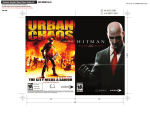
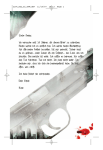

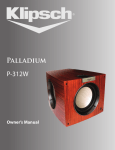

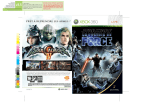





![ManualCover-3Panel10_03 [Converted]](http://vs1.manualzilla.com/store/data/005711777_1-408df82eece155ec198a9b3b174c8b0a-150x150.png)