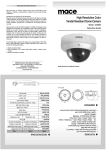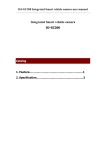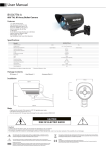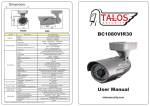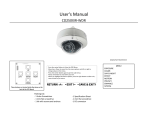Download OSD CAMERA USER MANUAL
Transcript
※Thank you for your purchase. Please read this manual thoroughly before use. Keep this manual handy for future reference. SPECIFICATIONS ITEM Image Sensor Effective Pixels WDR Mini Camera 1/3" Sony Super HAD CCD II PAL:976(H)*582(V);NTSC: 976(H)*494(V) PAL:625 Lines, 50 Field/Sec;NTSC:525 Lines,60 Scanning System Sync System Field/Sec Internal Synchronization Resolution 700TVL IIIumination Sensitivity 0.01Lux Lens 3.6mm board lens Gamma Characteristic Selectable S/N ratio Selectable Gain Control Selectable B.L.C. Selectable White Balance Selectable Video Output Selectable Mirror Image Selectable Day & Night Selectable Power Supply DC12V±10% Operational Temp -10 ℃ ~ + 50℃, RH 95% Max Storage Temp -10 ℃ ~ + 50℃, RH 95% Max Weight Approx 50g 1. LENS Using this function, you can control screen brightness When the SETUP menu screen is displayed, select ‘LENS’ by using the UP and Down buttons so that the arrow indicates’LENS’. Select the connected type by using Left and Right buttons. DC/VIDEO: Select Auto Iris Lens. When DC is selected, you can control screen brightness. The range of brightness control is between 0 and 100. 6.DPC 7. SPECIAL Adjust the brightness appropriately for optimal screen brightness. MANUAL: Select Manual lens CAM TITLE: If you enter a title, the title will be appear on the monitor. 2. EXPOSURE OFF/ON MOTION: If you connect an alarm device to this camera, you can monitor activity SHUTTER: You can select either auto or manual shutter because a signal is generated by the camera whenever motion is detected. — FLK: Select this when you experience picture flicker Motion detection signal is output through the MD OUT port. — AUto: Select this mode to control the shutter speed automatically. PRIVACY: Hide an area you want to hide on the screen Shutter speed is automatically controlled depending on the PARK. LINE OFF/ON brightness of the screen. IMAGE ADJ. BRIGHTNESS: You can control the brightness by using the Left and Right button in Manual Lens mode. AGC:(auto gain control) DWDR: If there are bright area and dark area on the screen at the same time, this function makes both areas to be in clear image. —DWDR can be selected 2 steps ON/OFF 3. WHITE BALANCE ATW: Auto trace white balance AWB: Select this when the color temperature is between1800 ~ 10500K COMM AWC →SET: To find the optimal setting for the current Iuminance environment in mode. Set the point the camera, towards a sheet of white paper and press ADJ. this the SET button, If the environment changes, readjust it. MANUAL: Select this to find-tune White Balance manually. Set White Balance first by using the ATW or AWC mode. After that switch to MANUAL model. 4. BACK LIGHT BLC: This function allows you to get a clear pictures of objects even the objects in strong backlight. L LANGUAGE: Yo u can select the menu language according to your requirement. HLC: This function allows you to get a clear pictures of objects even the Supplied Language-ENGLISH/CHINESE objects in highliaht VERSION: 10/12/02 5. D AY&NIGHT RETURN: RET 8. RESET FACTORY: Resets the camera settings to the factory defaults. Communication status is not initialized. 9. EXIT Press the SET button in the Exit mean to save the current settings and exit the Main SETUP menu.