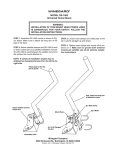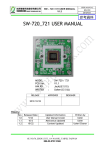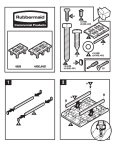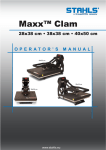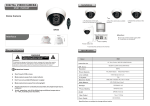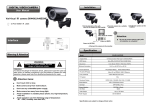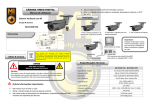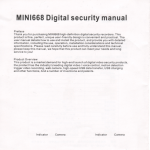Download sw-24x / 25x am0 user manual
Transcript
USER MANUAL SW-24X / 25X AM0 USER MANUAL SW-24X_25X 2013/10/4 SW-24X / 25X AM0 USER MANUAL MODEL PCB Ver. HW RD WRITER RELEASE : : : : SW-24X / 25X AM0 V1.0 Ray (郭柏詩) Usher(郭宗翰) APPROVED DESIGNER 2013/10/4 History Rev. Released Date 1.0 3A04 Updated Information User Manual Create Written by Usher 1 6F, NO.76, ZHOU-Z ST., 114 NAI-HU, TAIPEI, TAIWAN 886-02-8797-3566 SW-24X / 25X AM0 USER MANUAL USER MANUAL SW-24X_25X 2013/10/4 Content 1. Specification .................................................................................................................................................. 3 • SW-240 / 250 AM0 ............................................................................................................................... 3 • SW-250 / 251 AM0 ............................................................................................................................... 4 2. PCB Top View & Mechanical Drawing ........................................................................................................... 5 • Mechanical drawing ............................................................................................................................. 6 3. IO Port............................................................................................................................................................ 7 Q&A ................................................................................................................................................................... 9 2 6F, NO.76, ZHOU-Z ST., 114 NAI-HU, TAIPEI, TAIWAN 886-02-8797-3566 USER MANUAL SW-24X / 25X AM0 USER MANUAL SW-24X_25X 2013/10/4 Specification • SW-240 / 250 AM0 Model SW-240 AM0 SW-241 AM0 NTSC PAL 1/3" Color CCD ICX672 1/3" Color CCD ICX673 Day/Night 850nm OLPF (2 layers) CCD Sensor OLPF Power connector +AV out 4 pin / 1.25 mm 3 pin / 1.5 mm Effective Picture Elements 976 X 494 976 X 582 Selectable / Default : 3.6mm, Compatibility: 6mm (F2.0) fixed lens / CS MONUT / VARI FOCAL 3.5~8 mm Lens D/N(Note) (Color/Mono switch) Auto Gain Control Gamma PCB size Horizontal Resolution Minimum Illumination Electronic Shutter ATW S/N Ratio Video Output Auto Yes 0.45 MIN TYP MAX 37.85 * 37.85 mm 38 * 38 mm 38.15 * 38.15 mm 650 TV lines 0.1Lux 1/60 (1/50) 1800K 48dB Auto Auto Composite 1 Vp-p 75 Ohms DC 12V 80 mA 1/100,000 10500K Power DC 10.8V DC 13.2V Power Consumption 75 mA 85 mA Operating -10℃ 50℃ Temperature Storage -20℃ 60℃ Temperature Operating Humidity 80% RH Storage Humidity 90% RH Note : AGC, BLC, AE/AI, D/N, Mirror, White Balance settings are the Standard factory settings. 3 6F, NO.76, ZHOU-Z ST., 114 NAI-HU, TAIPEI, TAIWAN 886-02-8797-3566 USER MANUAL SW-24X / 25X AM0 USER MANUAL SW-24X_25X 2013/10/4 SW-250 / 251 AM0 Model SW-250 AM0 SW-251 AM0 NTSC PAL 1/3" Color CCD ICX810 1/3" Color CCD ICX811 Day/Night 850nm OLPF (2 layers) CCD Sensor OLPF Power connector +AV out 4 pin / 1.25 mm 4 pin / 1.25 mm Effective Picture Elements 976 X 494 976 X 582 Selectable / Default : 3.6mm, Compatibility: 6mm (F2.0) fixed lens / CS MONUT / VARI FOCAL 3.5~8 mm Lens D/N(Note) (Color/Mono switch) Auto Gain Gamma PCB size Horizontal Resolution Minimum Illumination Electronic Shutter ATW S/N Ratio Auto Yes 0.45 MIN TYP MAX 37.85 * 37.85 mm 38 * 38 mm 38.15 * 38.15 mm 650 TV lines 0.1Lux 1/60 (1/50) 1800K 48dB Video Output Power Power Consumption Operating Temperature Storage Temperature Operating Humidity Storage Humidity DC 10.8V 75 mA Auto Auto 1/100,000 10500K Composite 1 Vp-p 75 Ohms DC 12V 80 mA DC 13.2V 85 mA -10℃ 50℃ -20℃ 60℃ 80% RH 90% RH Note : AGC, BLC, AE/AI, D/N, Mirror, White Balance settings are the Standard factory settings. 4 6F, NO.76, ZHOU-Z ST., 114 NAI-HU, TAIPEI, TAIWAN 886-02-8797-3566 SW-24X / 25X AM0 USER MANUAL PCB Top View & Mechanical Drawing TOP Bottom 5 6F, NO.76, ZHOU-Z ST., 114 NAI-HU, TAIPEI, TAIWAN 886-02-8797-3566 USER MANUAL SW-24X_25X 2013/10/4 SW-24X / 25X AM0 USER MANUAL • Mechanical drawing 6 6F, NO.76, ZHOU-Z ST., 114 NAI-HU, TAIPEI, TAIWAN 886-02-8797-3566 USER MANUAL SW-24X_25X 2013/10/4 SW-24X / 25X AM0 USER MANUAL IO Port CN7 CN6 21 21 CN2 4321 CN0 1234 CN1 1 2 3 4 5 6 7 8 9 10 CN4 7 6F, NO.76, ZHOU-Z ST., 114 NAI-HU, TAIPEI, TAIWAN 886-02-8797-3566 USER MANUAL SW-24X_25X 2013/10/4 USER MANUAL SW-24X / 25X AM0 USER MANUAL SW-24X_25X 2013/10/4 CN4 : GPIO Connector Pin Pin Define I/O Pull Level Description 1 PA0 OUT 3.3V D/N Status output, 0V for color mode, 3.3V for Mono Mode 2 PA1 OUT 3.3V Motion Detect Status Output 0V for normal state , 3.3V for alarm state 3 4 5 6 7 PA2 PA3 PA4 PA5 PA6 IN IN IN IN IN 3.3V 3.3V 3.3V 3.3V 3.3V OSD Left Button OSD Up Button OSD Enter Button OSD Down Button OSD Right Button 8 PA7 IN 3.3V X 9 10 GND X GND X X Ground X 8 6F, NO.76, ZHOU-Z ST., 114 NAI-HU, TAIPEI, TAIWAN 886-02-8797-3566 SW-24X / 25X AM0 USER MANUAL USER MANUAL SW-24X_25X 2013/10/4 Q&A Q1. How to effectively make Day & Night module into Day Module ? Use Lens with IR Coating to block the Infrared light. Q2. How to enlarge 32x32 size PCB to 38x38 size ? Use 32 to 38 conversion frame. Q3. Issue on blurred image or poor image resolution Check if the surface of the sensor or the top & bottom side of the lens are contaminated, use micro-denier to clean all the contaminants if necessary. Also it could be image out of focus, please adjust the focus of the lens. Q4. Can not achieve the best focus Change the height of the lens holder if focus can not be met. Adjust the lens to make it closer to the sensor, if you still see the blurred image, please change a lower height lens holder. Adjust the lens to make it far away from the sensor, if you still see the blurred image, please change a higher height lens holder. Q5. Why the color I see on the TV seem not to be correct? For some circumstances (light source include IR), the color of the object might be influenced by the IR. Q6. How do I deal with color rolling? Please select modules which has auto iris function and use direct drive type auto iris lens. 9 6F, NO.76, ZHOU-Z ST., 114 NAI-HU, TAIPEI, TAIWAN 886-02-8797-3566 SW-24X / 25X AM0 USER MANUAL USER MANUAL SW-24X_25X 2013/10/4 Q7. How do I select Lens Holder? The lens holder screw hole spacing is 20mm. Please refer to the figure below for the holder size (inner & outer),(length 19.7~14mm: width 18.8~13mm) Q8. If I want to use CS mount lens, what should I do? Use CS mount lens holder, please refer to the follow figure. Q9. The connection method for the power/video port? Please refer to the "power/video port" section. Q10. How to select IR LED? Please use the IRLED with peak wavelength at around 850nm. Q11. The effect of IRLED is not obvious? (1) Your must use D/N type module (with D&N OLPF attached on the sensor) (2 Your IRLED peak wavelength must be 850nm 10 6F, NO.76, ZHOU-Z ST., 114 NAI-HU, TAIPEI, TAIWAN 886-02-8797-3566 SW-24X / 25X AM0 USER MANUAL USER MANUAL SW-24X_25X 2013/10/4 Q12. How to increase the visible distance when using IRLED at night? (1) Increase the number of IRLED (2) Use lens with larger iris (smaller F-number) Q13. How to externally control the video D/N mode from color to mono when IRLED is switched ON? Please select the module which has D/N mode input port, for detail, please contact module distributors. Q14. Suggestions on the PCB screws We suggest you to use M2*4 Machine Screw or (phi)2*4 self-tapping screw. 11 6F, NO.76, ZHOU-Z ST., 114 NAI-HU, TAIPEI, TAIWAN 886-02-8797-3566