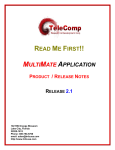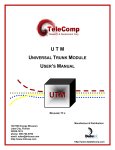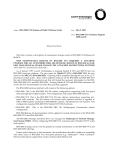Download ip-spool application user`s manual
Transcript
IP-SPOOL APPLICATION USER'S MANUAL FOR DT-6XXX EMBEDDED NETWORK PROCESSORS RELEASE.VERSION 12.0 ISSUE 2 379 Campus Drive, Suite 100 Somerset, NJ 08873 fax: 732 667-1091 phone: 732 667-1080 email: [email protected] http://www.datatekcorp.com DT-6XXX IP-SPOOL Application User’s Manual – Build 12.0 TABLE OF CONTENTS IMPORTANT SAFETY INSTRUCTIONS .................................................................4 1 INTRODUCTION................................................................................................5 2 GLOSSARY .......................................................................................................6 3 SUGGESTED REFERENCES ...........................................................................7 4 DEDICATED PRINTER DEPLOYMENTS .........................................................8 5 A SOLUTION ...................................................................................................10 6 REDUNDANCY & RELIABILITY .....................................................................11 7 IP-SPOOL INTERFACES ................................................................................12 7.1 7.2 8 Configuring the IP-SPOOL Application ...........................................................................12 Operation ............................................................................................................................13 IP-SPOOL APPLICATION COMMAND SET...................................................14 8.1 8.2 8.3 8.4 8.5 8.6 8.7 8.8 8.9 8.10 8.11 8.12 8.13 8.14 8.15 8.16 8.17 8.18 8.19 9 Login ...................................................................................................................................14 Logout.................................................................................................................................15 Change Password - chgpass............................................................................................15 Help .....................................................................................................................................15 Banner Message - banner .................................................................................................15 Application Comments - comment ..................................................................................16 Label....................................................................................................................................16 OA&M Session Timer Configuration - timeout ...............................................................16 Version – ver | version ......................................................................................................17 Defining the Shared Printer - prt ..................................................................................17 Verify Configured Options – verify | vfy ......................................................................18 Restoring the Printer Connection – rs | restore..........................................................18 Removing the Printer Connection – rm | remove .......................................................18 Displaying Current Connections – dc | dconn ............................................................18 Display Jobs in Queue – dq | dqueue ..........................................................................19 Purge Jobs in Queue - purge ........................................................................................19 Display Log - dlog ..........................................................................................................19 Display of Measurements - dmeas ...............................................................................19 Clear Measurements – clr | clear ..................................................................................19 IP-SPOOL MEASUREMENTS.........................................................................20 10 APPENDIX A:IP-SPOOL INSTANCE NUMBER TO TCP PORT CONVERSION TABLE ..........................................................................................21 11 Hardware Warranty .....................................................................................22 12 End-User License Agreement for Software ..............................................22 12.1 12.2 04/13/06 Software License............................................................................................................22 Intellectual Property Rights ..........................................................................................22 Datatek Applications Inc. 2 DT-6XXX IP-SPOOL Application User’s Manual – Build 12.0 12.3 12.4 12.5 12.6 12.7 13 Software Support ...........................................................................................................22 Export Restrictions ........................................................................................................22 Limited Warranty............................................................................................................23 No Other Warranties ......................................................................................................23 Special Provisions .........................................................................................................23 Limitation of Liability ..................................................................................23 04/13/06 Datatek Applications Inc. 3 DT-6XXX IP-SPOOL Application User’s Manual – Build 12.0 I M P O R TA N T S A F E T Y I N S T R U C T I O N S The exclamation point within an equilateral triangle is intended to alert the user to the presence of important operating and maintenance (servicing) instructions in the literature accompanying the DT6XXX product. When installing, operating, or maintaining this equipment, basic safety precautions should always be followed to reduce the risk of fire, electric shock, and injury to persons, including the following: ! Read and understand all instructions. ! Follow all warnings and instructions marked on this product. ! For information on proper mounting instructions, consult the User’s Manual provided with this product. ! The telecommunications interface should not leave the building premises unless connected to telecommunication devices providing primary and secondary protection. ! This product should only be operated from the type of power source indicated in the User’s Manual. ! This unit is intended to be powered from either –48 V DC or AC voltage sources. See User’s Manual before connecting to the power source. ! The –48 V DC input terminals are only provided for installations in Restricted Access Areas locations. ! Do not use this product near water, for example, in a wet basement. ! Never touch uninsulated wiring or terminals carrying direct current or leave this wiring exposed. Protect and tape wiring and terminals to avoid risk of fire, electric shock, and injury to service personnel. ! To reduce the risk of electrical shock, do not disassemble this product. Service should be performed by trained personnel only. Opening or removing covers and/or circuit boards may expose you to dangerous voltages or other risks. Incorrect re-assembly can cause electric shock when the unit is subsequently used. ! For a unit intended to be powered from –48 V DC voltage sources, read and understand the following: • This equipment must be provided with a readily accessible disconnect device as part of the building installation. • Ensure that there is no exposed wire when the input power cables are connected to the unit. • Installation must include an independent frame ground drop to building ground. Refer to User’s Manual. ! ! ! This symbol is marked on the DT-6XXX, adjacent to the ground (earth) area for the connection of the ground (earth) conductor This Equipment is to be Installed Only in Restricted Access Areas on Business and Customer Premises Applications in Accordance with Articles 110-16, 110-17, and 110-18 of the National Electrical Code, ANSI/NFPA No. 70. Other Installations Exempt from the Enforcement of the National Electrical Code May Be Engineered According to the Accepted Practices of the Local Telecommunications Utility. For a unit used with an AC Wall Plug-In Unit, read and understand the following: • Contact Datatek Applications, Inc or its authorized resellers for specifications for procuring an AC power unit. • Unplug this product from the wall outlet before cleaning. Do not use liquid cleaners or aerosol cleaners. Use a damp cloth for cleaning. • Do not staple or otherwise attach the power supply cord to the building surfaces. • Do not overload wall outlets and extension cords as this can result in the risk of fire or electric shock. • The socket outlet shall be installed near the equipment and shall be readily accessible. • The Wall Plug-In unit may be equipped with a three-wire grounding type plug, a plug having a third (grounding) pin. This plug is intended to fit only into a grounding type power outlet. Do not defeat the safety purpose of the grounding type plug. • Do not allow anything to rest on the power cord. Do not locate this product where the cord may be abused by persons walking on it. • Unplug this product from the wall outlet and refer servicing to qualified service personnel under the following conditions: a) When the powers supply cord or plug is damaged or frayed. b) If liquid has been spilled into the product. c) If the product has been exposed to rain or water. d) If the product does not operate normally by following the operating instructions. Adjust only those controls that are covered by the operating instructions because improper adjustment of other controls may result in damage and will often require extensive work by qualified technician to restore the product to normal operation. e) If the product has been dropped or the cabinet has been damaged. f) If the product exhibits a distinct change in performance. Save These Instructions 04/13/06 Datatek Applications Inc. 4 DT-6XXX IP-SPOOL Application User’s Manual – Build 12.0 1 INTRODUCTION Many existing networking equipment consoles have the need for a dedicated print device. Similarly, legacy hosts and their applications typically assume a dedicated printer of which their use is exclusive. Many of these print devices are under-utilized, yet require considerable periodic maintenance. Finally, the physical location of these printers may not be convenient, due to requirements implied by their legacy interfaces. Many modern host applications use RFC1179 print spooling to share a common print resource. The purpose of the IP-SPOOL application is to provide that same functionality to the dedicated printer interfaces of legacy systems. The IP-SPOOL application has two distinct purposes. ! Allow convenience by providing the ability to route print output to a shared printer anywhere in the network infrastructure. ! Reduce the overall cost associated with legacy interfaces by eliminating dedicated equipment. By allowing the sharing of otherwise dedicated equipment, the IP-SPOOL application reduces ongoing costs associated with legacy applications, while providing all of the functionality expected today. 04/13/06 Datatek Applications Inc. 5 DT-6XXX IP-SPOOL Application User’s Manual – Build 12.0 2 GLOSS ARY BHIM Bisync Host Interface Module – a BNS SYNC* module in cluster controller emulation mode Mnemonic which has no translation and is used to refer to the BNS-2000 family BNS of products which include BNS-2000 and BNS-2000 VCS (a.k.a. Datakit II VCS) CO Central Office CODEC Coder/Decoder COLO Central Office Co-Location DCTU Directly Connected Test Unit DK Datakit IP Internet Protocol LMOS Loop Maintenance Operations System MLT Mechanized Loop Test Operations System NE Network Element OS Operations System OSS Operations Support System RFC Request For Comments (Internet Specifications) SAM BNS Synchronous/Asynchronous Multiplexer SNMP Simple Network Management Protocol Datakit is a registered trademark of Lucent Technologies, Inc, licensed to Datatek Applications, Inc., a company separate from Lucent Technologies, Inc. 04/13/06 Datatek Applications Inc. 6 DT-6XXX IP-SPOOL Application User’s Manual – Build 12.0 TCP Transport Control Protocol TCP/IP Transport Control Protocol over the Internet Protocol UMI Universal Mediation Interface (Datakit/BNS interface module) URP Universal Receiver Protocol 3 SUGGESTED REFERENCES The following documents are resident at http://www.datatekcorp.com under the support button. Scope Document DT-6061 Embedded Network Processor User’s Manual (Platform) Describes the DT-6061 Embedded Network Processor infrastructure and command set. This includes configuration information, hardware specifications, and SNMP MIB support. DT-6X60 Embedded Network Processor Platform User’s Manual Describes the DT-6160 and DT-6260 Embedded Network Processors’ infrastructure and command set. This includes configuration information, hardware specifications, and SNMP MIB support. Universal Mediation Interface (UMI) Module User’s Manual Describes the Universal Mediation Interface Operations and Administration. DT-4000 Multiple Protocol InterNetworking Device User’s Manual Describes the DT-4000 multi-protocol terminal server. DT-9480 - DT-4180 – DT-4280 – DT-4284 - DT-4281 Multiple Protocol Integrated Access Device User’s Manual Describes the DT-xx8x multi-protocol terminal servers. 04/13/06 Datatek Applications Inc. 7 DT-6XXX IP-SPOOL Application User’s Manual – Build 12.0 4 D E D I C AT E D P R I N T E R D E P L O Y M E N T S There are many examples of dedicated printer deployments. Consider the following diagram: BNS VCS Node DT-6061 TN3270 Application IP-B2APRT Application 10BaseT IP Network U M I B H I M BiSync Host T R K 10BaseT PCs with 3270 Client Application DT-4000 DT-4000 NE 04/13/06 ASCII Printer Interfaces NE Datatek Applications Inc. ASCII Printers 8 DT-6XXX IP-SPOOL Application User’s Manual – Build 12.0 In the preceding diagram, the PC-based 3270 clients are accessing the host via the TN3270 application of the DT-60611. To allow them to issue print requests, the cluster printer is being emulated by the IP-B2APRT application of the DT-6061 driving a dedicated ASCII printer. The printer itself is deployed as a BNS endpoint on a DT-4000. The connection between the IP-B2APRT application and the printer is permanent. The NE devices generate output for remote ASCII printers (one dedicated to each device). A DT-4000 is used to provide IP-network access to the NE printer interfaces, while another DT-4000 connects the printers to the BNS network. The connections between the two DT4000s traverse the UMI for mediation between the BNS and IP networks. While these two printing applications are independent of each other, they have one significant characteristic in common. The connection to each print device is dedicated. This maintains the legacy interface, but precludes sharing a print device by multiple users. 1 Throughout this document, the reference is to the DT-6160 and DT-4000. For the DT-6160, the DT-6160 and DT-6260 can be used interchangeable. The IP-SPOOL and other applications will run on all three platforms. The DT-6160 and DT-6260 are the next generation of the DT-6061. They have faster processors and more memory. The DT-6160 supports up to 30 instances of up to 5 different applications, and the DT6260 supports 48 instances. The family of DT-6… processors will be referred to generically as DT-6XXX. With respect to the DT-4000 in this document, the DT-9480, DT-4180, DT-4280, and DT-4284 can be used in addition to the DT-4000. The whole family will be referred to as the DT-4XXX. For the purposes of this document, the differences between the various members of the DT-4XXX family are the number of ports each has. 04/13/06 Datatek Applications Inc. 9 DT-6XXX IP-SPOOL Application User’s Manual – Build 12.0 5 A SOLUTION The IP-SPOOL application is transparent to the legacy devices. This allows interoperability with all existing applications as well as SAM or DT-4XXX connected devices. The IPSPOOL application spools (buffers) the print output, and initiates connections to an RFC 1179 capable printer, which can now be shared with other hosts. This is represented in the following diagram: BNS VCS Node DT-6061 TN3270 Application IP-B2APRT Application IP-SPOOL Application 10BaseT IP Network U M I B H I M BiSync Host 10BaseT PCs with 3270 Client Application RFC1179 Printer DT-4000 NE ASCII Printer Interfaces NE In the preceding diagram, each of the NE devices now has a connection to a “virtual printer”, which is actually an instance of the IP-SPOOL application on the DT-6061. When 04/13/06 Datatek Applications Inc. 10 DT-6XXX IP-SPOOL Application User’s Manual – Build 12.0 a NE sends data out over its ASCII printer interface, the data is first spooled by the IPSPOOL application for a user-defined capture interval. The spooled data is then forwarded to the shared printer. Similarly, to allow the 3270 clients to continue to print via the IPB2APRT application, the latter now has a connection to its own virtual printer – a different IP-SPOOL instance. This IP-SPOOL application instance forwards data to the same shared printer. 6 REDUNDANCY & RELIABILITY The IP-SPOOL application takes advantage of the DT-6XXX redundancy infrastructure (an optional 1+1 spare arrangement) to enhance its reliability. Should a DT-6XXX fail, the spare immediately takes over automatically, and assumes the public IP address of the set. It should be noted that applications do not need to change, or even be made aware of whether the DT-6XXX is operating in duplex or simplex mode. Refer to the DT-6061 Platform User’s Manual for more information. 04/13/06 Datatek Applications Inc. 11 DT-6XXX IP-SPOOL Application User’s Manual – Build 12.0 7 IP-SPOOL I NTERFAC E S The TCP port numbers associated with a DT-6XXX application are generally determined by the instance of the application. There are three distinct interfaces to the IP-SPOOL application. The TCP port numbers associated with these interfaces are as follows: Set #Channels TCP Port# Usage OA&M 1 10000 + instance# Configuration and administration of the IP-SPOOL application. Connections to this TCP port are made via a Telnet client. Virtual 1 Printer RFC (instance# - 1) * 200 1 1179 30000 + “Virtual Printer” connection is made to this TCP port. Allocated The IP-SPOOL application will initiate a Dynamically connection to the shared printer when it Shared has data to print. The TCP port used for Printer this connection is allocated dynamically by the DT-6XXX. 7.1 CONFIGURING THE IP-SPOOL APPLICATION The IP-SPOOL application is first assigned to an instance using the app command on the DT-6XXX system console. The DT-6XXX infrastructure then starts the IP-SPOOL 04/13/06 Datatek Applications Inc. 12 DT-6XXX IP-SPOOL Application User’s Manual – Build 12.0 application on the specified instance#, which may be in the range of 1 through 302, inclusive. After the IP-SPOOL application is operating, the administrator configures the IP-SPOOL application by connecting to the administrative interface for this particular IP-SPOOL instance. The TCP port number would be at 10,000 + the instance#. Configuration of the IP-SPOOL application involves entering the shared RFC1179 printer’s IP address and the capture timeout period. 7.2 OPERATION The IP-SPOOL application listens for a call to its “virtual printer” TCP port. A device that previously had a connection to a dedicated printer may then make a connection to that TCP port. This connection is permanent.3 When data arrives on the “virtual printer” connection, it will be forwarded to the shared printer via the RFC1179 protocol (assuming the shared printer IP address is defined). This is done after the configured capture timeout period has elapsed, or when a high-water mark in the spooling buffer has been reached. After the shared printer acknowledges receiving all data sent to it, or a user-configurable timeout window has elapsed, the connection to the shared printer is disconnected. The timeout prevents a “hung” connection in the case where the acknowledgement from the printer was not received, thus allowing other IP-SPOOL instances, as well as any other host, to attach to the shared printer. 2 For the DT-6260, the range is 1 to 48. Referring back to the example network shown earlier in this document, each DT-4XXX port to which an NE printer interface is connected would have its PDD redirected to an instance of the IP-SPOOL application (DT6XXX IP address + “virtual printer” TCP port). Similarly, the IP-B2APRT application would be reconfigured to redirect its output to a “virtual printer” instead of a physical printer. 3 04/13/06 Datatek Applications Inc. 13 DT-6XXX IP-SPOOL Application User’s Manual – Build 12.0 8 I P - S P O O L A P P L I C AT I O N C O M M A N D S E T The following conventions are used for commands: • • • • • • All parameters may be given on the command line. Parameters of the form name=<value> may be given in any order. Commands may be entered in upper or lower case. Parameters of the form name=value may use upper or lower case for name. Default values, if any, are shown in parenthesis as part of the prompt. Case is not preserved for values. Backspace erases one character. 8.1 LOGIN Syntax: login passwd=<password> or Prompted Mode: Syntax: login Passwd: The login command is used to allow access to the other commands. The legal characters for passwords are the upper and lower case letters, numbers, and the following special characters: ~! @ #$ % ^ & * ( ) _+{ } | :<>? `- =[ ] \;‘,./ Note that when inputting a password, all of these special characters are allowed. Double quote is not allowed, nor is equal sign ‘=”allowed as the first character of a password in prompted mode. Passwords are case sensitive. The passwd parameter is not echo suppressed. However, if the passwd parameter is not provided in the command line, the console prompts for a password (i.e. prompted mode); the response is echo-suppressed in this case. If the password is valid, the user is placed in the logged in mode. Once the console user is logged in, the rest of the commands are accessible. The login command is not accessible if the user is already logged in. 04/13/06 Datatek Applications Inc. 14 DT-6XXX IP-SPOOL Application User’s Manual – Build 12.0 8.2 LOGOUT Syntax: logout The logout command is only allowed if the console user is logged in. It uses no arguments. It will set the console to the logged out mode. 8.3 CHANGE PASSWORD - CHGPASS Syntax: chgpass PASSWD=<old> NEWPASS=<new> CONFIRM=<new> The chgpass command is used to change a user password on the system console. The command is only allowed if the user is logged in. All three parameters must be given on the same command line. None of those entries are echo-suppressed. If the current password is valid and the two entries for the new password match, the password is changed to the new value. 8.4 HELP Syntax: help | ? [Command] The help command is always visible. The help command displays the currently allowed commands for the mode that the unit is currently entered. An alternative to the help command is a question mark. 8.5 BANNER MESSAGE - BANNER Syntax: banner [ L<#>=”System Banner Line <#>” | default ] The banner command is only visible when the application is logged in. The command is used to configure a system message banner that is displayed to the administrators upon connection to the ip-spool application. The banner can consist of a maximum of eight (8) lines of 60 characters each of text including spaces. Each line may be configured independently of each other with its own tag (i.e. L1, L2, …, L8). The banner lines are visible on a verify / vfy command or by invoking the banner command with no 04/13/06 Datatek Applications Inc. 15 DT-6XXX IP-SPOOL Application User’s Manual – Build 12.0 parameters. The use of this command is not required if no banner is desired. The banner may be cleared by using the banner command using the parameter named default. This will delete all banner lines. 8.6 APPLICATION COMMENTS - COMMENT Syntax: comment [ L1=”comment”] [ L2=”comment”] [ L3=”comment”] The comment command allows a user to add user information to the application instance. The information is displayed during a verify command. Up to three lines of information may be provided. Each line may be up to 64 characters in length, may include spaces, and is double quoted. Each line may be changed individually. Comments may be cleared by setting the line value to a null comment (i.e. “”). 8.7 LABEL Syntax: label [<“label string”> | none] If the command is issued without arguments, the current configuration is displayed. When issued with an argument of none, the label becomes a NULL label. Otherwise, a label up to 32 characters is allowed when enclosed in double quotes. (The double quotes are not counted as part of the 32 characters). The label may be a mixture of alpha characters and digits. 8.8 OA&M SESSION TIMER CONFIGURATION - TIMEOUT Syntax: timeout [ OFF | <Number of Seconds> ] The timeout command configures the session timer. Its range is 15 to 254 seconds. When configured, the session timer will disconnect a user from the OA&M telnet port for this IPSPOOL instance. No other instances on the DT-6XXX are affected since each has its own OA&M connection. 04/13/06 Datatek Applications Inc. 16 DT-6XXX IP-SPOOL Application User’s Manual – Build 12.0 8.9 VERSION – VER | VERSION Syntax: ver | version The version command is only visible when the application is logged in. The command has no arguments. It displays the current software and database revisions of the application. 8.10 DEFINING THE SHARED PRINTER - PRT Syntax: prt [ dest=<IP-Addr> ] [ timeout=<#secs> ] [ retry=<#secs> ] [ tcpport=<source TCP port > ] [ queue=<queue name > ] [ class=<string > ] [ host=<string > ] [ user=<string > ] [capture=<#secs> ] [errors=<#errors | off>] The prt command is only visible when the application is logged in. The command is used to define parameters associated with the shared printer. The dest parameter defines the IP address of the printer in the format d.d.d.d where d = 0 to 255 decimal. There is no need to specify a TCP port number, since that is specified in RFC 1179. The timeout parameter allows the configuration of a hold period of the shared printer after all buffered data has been sent, as discussed in sec. 7.2. The retry parameter is the number of seconds to wait before attempting a new connection to the shared printer when an attempt fails. The range for both timeout and retry is 15-255 seconds. The tcpport parameter is the originating TCP port to be used for the connection to the shared printer. RFC 1179 requires the TCP port to be between 721 and 731, inclusive. However, many printers do not require this. If the port is defined as zero (the default value) the next available port will be used. The queue parameter is the name of the printer. The value <queue name> is a single word with a maximum of 32 characters. The class, host and user strings correspond to the ‘C’, ‘H’ and ‘P’ commands used in the control file as defined in RFC 1179. This allows customization the fields that will be used 04/13/06 Datatek Applications Inc. 17 DT-6XXX IP-SPOOL Application User’s Manual – Build 12.0 on the control page for the individual device. Each string is a single word with no quotes and can be up to 30 characters long. The capture parameter is used to define the time period between the initial arrival of data on the virtual printer interface and the time a connection is made to the shared printer. Use of the capture period minimizes “thrashing” for devices that have irregular printing patterns. This allows customization for the individual device. The range for the capture timeout is 15 to 255 seconds. The errors parameter is the number of consecutive errors required before the application will remove the printer from service. The "off" option will disable the auto remove printer function. The range of errors is 1 to 10. 8.11 VERIFY CONFIGURED OPTIONS – VERIFY | VFY Syntax: verify | vfy The verify (vfy) command is only visible when the application is logged in. The command is used to display the configured options. 8.12 RESTORING THE PRINTER CONNECTION – RS | RESTORE Syntax: rs | restore prt The rs prt command is only visible when the application is logged in. It puts the printer connection "in service". The printer connection must be "in service" before a connection to a RFC1179 printer will be attempted. 8.13 REMOVING THE PRINTER CONNECTION – RM | REMOVE Syntax: rm | remove prt The rm prt command is only visible when the application is logged in. It takes the printer connection "out of service". Any existing connections will be taken down and no new connections will be established even if there is data to print. 8.14 DISPLAYING CURRENT CONNECTIONS – DC | DCONN Syntax: dc | dconn 04/13/06 Datatek Applications Inc. 18 DT-6XXX IP-SPOOL Application User’s Manual – Build 12.0 The dconn (dc) command is used to display all of the current connections into the IPSPOOL application. The command does not require any arguments. The report shows the connection peer for each active connection. 8.15 DISPLAY JOBS IN QUEUE – DQ | DQUEUE Syntax: dq | dqueue The dq command displays all jobs in the queue assigned to the application instance. 8.16 PURGE JOBS IN QUEUE - PURGE Syntax: purge [ queue=<queue name>] [ confirm=yes] The purge command deletes all jobs currently in the queue, where <queue name> is the configured queue name for this instance of the application. The queue and confirm arguments are both required as shown, since the command is destructive and irreversible. 8.17 DISPLAY LOG - DLOG Syntax: dlog | dlog clr The dlog command is only visible when the application is logged in. This command is used to display the entries in the error log. An exclamation point ( ! ) that precedes a log entry denotes new entries. A double asterisk ( ** ) that precedes a log entry denotes folding of multiple similar entries into a single line. The log file can be cleared with the command: dlog clr 8.18 DISPLAY OF MEASUREMENTS - DMEAS Syntax: dmeas The dmeas command is only visible when the application is logged in. The command is used to display the current measurements on all of the interfaces. 8.19 CLEAR MEASUREMENTS – CLR | CLEAR Syntax: clr | clear The measurements displayed with the dmeas command are aggregated until cleared. The clr command will set all measurements to zero. The command has no arguments. 04/13/06 Datatek Applications Inc. 19 DT-6XXX IP-SPOOL Application User’s Manual – Build 12.0 9 IP-SPOOL MEASUREMENTS This section itemizes the measurements available using the display measurements (dmeas) command. The base measurements are always displayed, and the error and exception counters are only displayed if nonzero. The measurements available are as follows: Measurement Description Type Number of characters Received on the virtual printer interface Base Number of characters Sent on the virtual printer interface Base Number of characters Received on the Shared Printer interface Base Number of characters Sent on the Shared Printer interface Base Number of successful connections to the Shared Printer. Base Number of connection attempts to the Shared Printer Exception 04/13/06 Datatek Applications Inc. 20 DT-6XXX IP-SPOOL Application User’s Manual – Build 12.0 10 APPENDIX NUMBER TO TA B L E A:IP-SPOOL I N S TA N C E TCP PORT CONVERSION Default Instance IPNumber SPOOL of DTVirtual 6XXX Printer running TCP Port IPConnect. SPOOL 1 2 3 4 5 6 7 8 9 10 11 12 13 14 15 16 17 18 19 20 21 22 23 24 25 26 30,000 30,200 30,400 30,600 30,800 31,000 31,200 31,400 31,600 31,800 32,000 32,200 32,400 32,600 32,800 33,000 33,200 33,400 33,600 33,800 34,000 34,200 34,400 34,600 34,800 35,000 Default Instance IPNumber SPOOL of DTVirtual 6XXX Printer running TCP Port IPConnect. SPOOL 27 28 29 30 31 32 33 34 35 36 37 38 39 40 41 42 43 44 45 46 47 48 35,200 35,400 35,600 35,800 36,000 36,200 36,400 36,600 36,800 37,000 37,200 37,400 37,600 37,800 38,000 38,200 38,400 38,600 38,800 39,000 39,200 39,400 *Note instances 31 through 48 are valid only when using a DT-6260. The IP-SPOOL application is used in conjunction with the IP-B2APRT application. The IPB2APRT sets up a TCP call to the IP-SPOOL instance to a virtual printer. Each instance corresponds to one virtual printer. The IP-B2APRT application uses the TCP port numbers shown above to access a virtual printer in IP-SPOOL. 04/13/06 Datatek Applications Inc. 21 DT-6XXX IP-SPOOL Application User’s Manual – Build 12 11 H ARDWARE WARR ANTY The warranty period for the DT-6XXX hardware on which this application runs shall be ninety (90) days from the date of shipment of the hardware from Datatek Applications, Inc. Replacements and repairs are guaranteed for the longer of the remaining original warranty period or thirty (30) days whichever is longer. 12 END-USER LICENSE AGREEMENT FOR SOFTWARE This License Agreement ("License") is a legal contract between you and the manufacturer ("Manufacturer") of the system ("HARDWARE") with which you acquired software product(s) identified above ("SOFTWARE"). The SOFTWARE may include printed materials that accompany the SOFTWARE. Any software provided along with the SOFTWARE that is associated with a separate end-user license agreement is licensed to you under the terms of that license agreement. By installing, copying, downloading, accessing or otherwise using the SOFTWARE, you agree to be bound by the terms of this LICENSE. If you do not agree to the terms of this LICENSE, Manufacturer is unwilling to license the SOFTWARE to you. In such event, you may not use or copy the SOFTWARE, and you should promptly contact Manufacturer for instructions on return of the unused product(s) for a refund. 12.1 SOFTWARE LICENSE You may only install and use one copy of the SOFTWARE on the HARDWARE (unless otherwise licensed by Manufacturer). The SOFTWARE may not be installed, accessed, displayed, run, shared or used concurrently on or from different computers, including a workstation, terminal or other digital electronic device (“Devices”). Notwithstanding the foregoing and except as otherwise provided below, any number of Devices may access or otherwise utilize the services of the SOFTWARE. You may not reverse engineer, decompile, or disassemble the SOFTWARE, except and only to the extent that such activity is expressly permitted by applicable law notwithstanding this limitation. The SOFTWARE is licensed as a single product. Its component parts may not be separated for use on more than one HARDWARE. The SOFTWARE is licensed with the HARDWARE as a single integrated product. The SOFTWARE may only be used with the HARDWARE as set forth in this LICENSE. You may not rent, lease or lend the SOFTWARE in any manner. You may permanently transfer all of your rights under this LICENSE only as part of a permanent sale or transfer of the HARDWARE, provided you retain no copies, you transfer all of the SOFTWARE (including all component parts, the media and printed materials, any upgrades, this LICENSE and, if applicable, the Certificate(s) of Authenticity), and the recipient agrees to the terms of this LICENSE. If the SOFTWARE is an upgrade, any transfer must also include all prior versions of the SOFTWARE. Without prejudice to any other rights, Manufacturer may terminate this LICENSE if you fail to comply with the terms and conditions of this LICENSE. In such event, you must destroy all copies of the SOFTWARE and all of its component parts. 12.2 INTELLECTUAL PROPERTY RIGHTS The SOFTWARE is licensed, not sold to you. The SOFTWARE is protected by copyright laws and international copyright treaties, as well as other intellectual property laws and treaties. You may not copy the printed materials accompanying the SOFTWARE. All title and intellectual property rights in and to the content which may be accessed through use of the SOFTWARE is the property of the respective content owner and may be protected by applicable copyright or other intellectual property laws and treaties. This LICENSE grants you no rights to use such content. All rights not expressly granted under this LICENSE are reserved Manufacturer and its licensors (if any). 12.3 SOFTWARE SUPPORT SOFTWARE support is not provided by Manufacturer, or its affiliates or subsidiaries separate from the HARDWARE. For SOFTWARE support, please contact your supplier of the HARDWARE. SOFTWARE support is limited to the warranty period stated below unless either a separate contract has been consummated between you and the manufacturer or the manufacturer has agreed in writing at the time of purchase by you of the software to an extension of the warranty. Should you have any questions concerning this LICENSE, or if you desire to contact Manufacturer for any other reason, please refer to the address provided in the documentation for the HARDWARE. 12.4 EXPORT RESTRICTIONS You agree that you will not export or re-export the SOFTWARE to any country, person, or entity subject to U.S. export restrictions. You specifically agree not to export or re-export the SOFTWARE: (i) to any country 04/13/06 Datatek Applications Inc. 22 DT-6XXX IP-SPOOL Application User’s Manual – Build 12 to which the U.S. has embargoed or restricted the export of goods or services, which as of March 1998 include, but are not necessarily limited to Cuba, Iran, Iraq, Libya, North Korea, Sudan and Syria, or to any national of any such country, wherever located, who intends to transmit or transport the products back to such country; (ii) to any person or entity who you know or have reason to know will utilize the SOFTWARE or portion thereof in the design, development or production of nuclear, chemical or biological weapons; or (iii) to any person or entity who has been prohibited from participating in U.S. export transactions by any federal agency of the U.S. government. 12.5 LIMITED WARRANTY Manufacturer warrants that (a) the SOFTWARE will perform substantially in accordance with the accompanying written materials for a period of ninety (90) days from the date of shipment from Datatek Applications, Inc. Software support is limited to the hours of 9 AM to 5 PM ET Monday through Friday excluding Datatek-observed holidays. Other coverage and extended warranty may be purchased at additional cost. Any implied warranties on the SOFTWARE are limited to ninety (90) days. Some states/jurisdictions do not allow limitations on duration of an implied warranty, so the above limitation may not apply to you. Manufacturer's and its suppliers' entire liability and your exclusive remedy shall be, at Manufacturer's option, either (a) return of the price paid, or (b) repair or replacement of the SOFTWARE that does not meet this Limited Warranty and which is returned to Manufacturer with a copy of your receipt. This Limited Warranty is void if failure of the SOFTWARE has resulted from accident, abuse, or misapplication. Any replacement SOFTWARE will be warranted for the remainder of the original warranty period or thirty (30) days, whichever is longer. 12.6 NO OTHER WARRANTIES TO THE MAXIMUM EXTENT PERMITTED BY APPLICABLE LAW, MANUFACTURER AND ITS SUPPLIERS DISCLAIM ALL OTHER WARRANTIES, EITHER EXPRESS OR IMPLIED, INCLUDING, BUT NOT LIMITED TO IMPLIED WARRANTIES OF MERCHANTABILITY, FITNESS FOR A PARTICULAR PURPOSE AND NONINFRINGEMENT, WITH REGARD TO THE SOFTWARE AND THE ACCOMPANYING WRITTEN MATERIALS. THIS LIMITED WARRANTY GIVES YOU SPECIFIC LEGAL RIGHTS. YOU MAY HAVE OTHERS, WHICH VARY FROM STATE/JURISDICTION TO STATE/JURISDICTION. 12.7 SPECIAL PROVISIONS The SOFTWARE and documentation are provided with RESTRICTED RIGHTS. Use, duplication, or disclosure by the United States Government is subject to restrictions as set forth in subparagraph (c)(1)(ii) of the Rights in Technical Data and HARDWARE Software clause at DFARS 252.227-7013 or subparagraphs (c)(1) and (2) of the Commercial HARDWARE Software-Restricted Rights at 48 CFR 52.227-19, as applicable. Manufacturer is Datatek Applications, Inc., 379 Campus Drive, Suite 100, Somerset, NJ 08873. If you acquired the SOFTWARE in the United States of America, this Software License are governed by the laws of the State of New Jersey, excluding its choice of laws provisions. If you acquired the SOFTWARE outside the United States of America, local law may apply. This LICENSE constitutes the entire understanding and agreement between you and the Manufacturer in relation to the SOFTWARE and supercedes any and all prior or other communications, statements, documents, agreements or other information between the parties with respect to the subject matter hereof. 1 3 L I M I T AT I O N O F L I A B I L I T Y To the maximum extent permitted by applicable law, in no event shall Manufacturer or its suppliers be liable for any damages whatsoever (including without limitation, special, incidental, consequential, or indirect damages for personal injury, loss of business profits, business interruption, loss of business information, or any other pecuniary loss) arising out of the use of or inability to use this product, even if Manufacturer has been advised of the possibility of such damages. In any case, Manufacturer's and its suppliers' entire liability under any provision of this License shall be limited to the amount actually paid by you for the SOFTWARE and/or the HARDWARE. Because some states/jurisdictions do not allow the exclusion or limitation of liability for consequential or incidental damages, the above limitation may not apply to you. 04/13/06 Datatek Applications Inc. 23 DT-6XXX IP-SPOOL Application User’s Manual – Build 12 ©Copyright 2003, 2006 TeleComp R&D Corp. ©Copyright 2001, 2002 TeleComp, Inc. ©Copyright 2001, 2006 Datatek Applications, Inc. All Rights Reserved Printed in USA Datakit and StarKeeper II NMS are registered trademarks of Lucent Technologies, licensed to Datatek Applications, Inc., a company independent of Lucent Technologies, Inc. 04/13/06 Datatek Applications Inc. 24