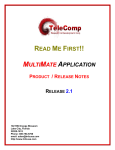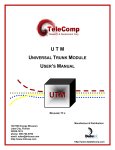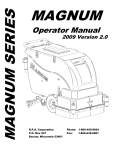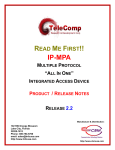Download DT-SAM User`s Manual - Datatek Applications
Transcript
DT-SAM EXTENSIBLE SYNCHRONOUS ASYNCHRONOUS MULTIPLEXOR SOFTWARE FOR THE DT-4000 USER’S MANUAL ADDENDUM Build 25 721 Route 202-206 Bridgewater, NJ 08807 fax: 908.218.1736 phone: 908.218.0500 email: [email protected] http://www.datatekcorp.com DT-SAM User Manual Addendum 1 INTRODUCTION ............................................................................................................................... 3 2 CONFIGURATION ............................................................................................................................ 7 3 END-USER LICENSE AGREEMENT FOR SOFTWARE ............................................................ 9 12/16/03 2 Datatek Applications Inc. DT-SAM User Manual Addendum 1 INTRODUCTION The DT-SAM is a software product used to replace the standard firmware of the DT4000. This document assumes that the reader has familiarity with the DT-4000 User’s Manual. The DT-4000 is a Multiple Protocol Inter-Networking device, which can function as part of either a BNS1 or an IP infrastructure, or access both infrastructures simultaneously. It has 16 asynchronous / synchronous / isochronous ports supporting speeds up to 115.2 Kbps (asynchronous) or 56 Kbps (synchronous). The DT-SAM replaces the DT-4000 firmware. The DT-SAM operates exclusively in a BNS infrastructure, and may use the IP infrastructure as a BNS trunk in either simplex or duplex configurations. The DT-SAM provides for an extension of the BNS SAM created by the DT-4000 to more than 16 ports. This is done by attaching one or more additional DT-4xxx devices of any density to the DT-4000 via the GATE ether port. A maximum number of 112 ports are supported using three DT-4232 devices on a single or duplex BNS trunk. The DT-SAM may be used as a drop-in replacement for any density SAM. With 48 ports, it is only 2U in size (i.e. a DT-4000 and a DT-4232), 3U for 80 ports, and 4U in total for 112 ports. The allowed extension units may be a DT-4000, DT-4216, DT-4232, DT-4280, or DT-4180. Each extension unit is represented as a SAM “board”. Consequently, the DT-SAM is a 4 board BNS SAM. Only base level configuration is performed on the DT-4000, or the DT-4xxx extension units. All user port option configuration is performed by the BNS control computer. The DT-4xxx extension unit configuration has been reduced to a single command without arguments. 1 Throughout this user manual the term BNS encompasses BNS-2000 and BNS-2000 VCS type nodes. 12/16/03 3 Datatek Applications Inc. DT-SAM User Manual Addendum The following is an example of a deployment of 48 ports in total using a DT-4000 and a DT-4232. DT-SAM 48 Port Deployment IP U T M ATM BNS UTM Trunk (Duplex Trunk Optional) TDM FRAME BNS Node Any Facility Infrastructure DT-4000 x16 Xover DT-4232 x32 Referring to the diagram above, the DT-4000 connected to a node in the BNS network via a trunk such as the SAMSL or Universal Trunk Module2. This allows its 16 ports to communicate with endpoints in the BNS network. At the same time, a DT-4232 is linked to the DT-4000 via an ether cross-over cable. The cross-over connection is made to the GATE port on the DT-4000 and the 10/100 LAN port on the DT-4232. The 32 ports on the DT-4232 are then also able to communicate with endpoints in the BNS network via the DT-4000 trunk. The trunk may be duplex using multiple network topologies making it resistant to network failures. All of the ports are configured on the BNS control computer. The DT-4232 does not require special software. 2 The Universal Trunk Module (UTM) is a BNS module that allows the customer to employ more cost-effective interconnection facilities between nodes and other BNS product family components. Infrastructures such as IP, ATM or Frame Relay can be used rather than traditional leased-line services. 12/16/03 4 Datatek Applications Inc. DT-SAM User Manual Addendum The following is a deployment example using three DT-4232s and implementing a 112 port DT-SAM. DT-SAM 112 Port Deployment DT-4000/DT-SAM x16 IP U T M IP ATM TDM FRAME BNS Node Any Facility Infrastructure BNS UTM Trunk (Duplex Trunk Optional) DT-4232 DT-4232 x32 x32 DT-4232 x32 Please note that there are no restrictions on the IP network connecting the DT-SAM with the extension units. It may be the same IP network used for BNS trunking purposes; or may be a closed network, or even an etherswitch. 12/16/03 5 Datatek Applications Inc. DT-SAM User Manual Addendum Other configurations possible are as follows: #Ports (Total) 16 32 32 48 64 Primary DT-4000 (Standard Software) DT-4000 (DT-SAM Software) DT-4000 (DT-SAM Software) DT-4000 (DT-SAM Software) DT-4000 (DT-SAM Software) 80 96 DT-4000 (DT-SAM Software) DT-4000 (DT-SAM Software) 112 DT-4000 (DT-SAM Software) Extension(s) None DT-4000 (Standard Software) DT-4216 DT-4232 or DT-4280 1 - DT-4232 / DT-4280 plus 1- DT-4000/4180/4216 2 – DT-4232 / DT-4280 2 – DT-4232 / DT-4280 plus 1 – DT-4000/4180/4216 3 – DT-4232/DT-4280 12/16/03 6 Datatek Applications Inc. DT-SAM User Manual Addendum 2 C O N F I G U R AT I O N 2.1 DT-4000 Configuration The DT-4000 must be have the DT-SAM software installed for configurations of more than 16 ports.The DT-SAM software may be field installed, and has a unique software key. The DT-4000 must be configured for BNS trunking. All of the Simplex and Duplex trunking interface options are supported in the DT-SAM. Consult the instructions in the DT-4000 User’s manual. The User ports on the DT-4000 with DT-SAM installed cannot be configured or verified. These operations are performed from the BNS control computer. The User Ports are only BNS ports. The “port” and “verify port” commands are not supported. The IP-GATE is not supported as it is replaced with the extension board downlink. The DT-SAM has the following command modifications: Board <#> [ipaddr=<Extension IP Addr>] Configures the IP network location and type [type=<Mod Type>] of the extension board. The type may be 4000, 4180, 4280, 4216, or 4232. The <#> is a numeric in the range of 2 through 4 since board 1 consists of the internal 16 ports. Dlink [ipaddr=<Link PHY IP Address>] Configures the Downlink PHY. This may be [submask=<Link PHY Mask>] connected to merely a crossover cable or to [gateway=<Link PHY Gateway>] an entire IP network. Restore board <#> Remove board <#> Restore command has a new target board to allow a board to be made available to BNS. After connectivity is established, the BNS controller will receive a “board inserted” alarm. Makes a board connection inactive. If connectivity existed, a “board removed” alarm will be received by the BNS controller. The downlink PHY must be configured prior to any board being restored to service. This involves entering a unique IP address, the appropriate network address mask, and if needed a gateway router IP address. The board procedure is to configure the extension unit first, then enter the board into the DT-SAM. Restoring the board will make it available to BNS. No port configuration is done on the DT-SAM. 12/16/03 7 Datatek Applications Inc. DT-SAM User Manual Addendum 2.2 Extension Configuration The extension DT-4xxx units are configured for their IP address, network address submask, and gateway router as per their respective user manual. A configuration command samext is available on all of the supported devices. This single command is entered without options. It will require a password for confirmation, and then configure the unit to act as an extension board to the DT-SAM. Once configured, no further configuration is required. All port configuration is performed by the BNS controller. 2.3 BNS Controller Configuration The DT-SAM is entered into the BNS controller as a SAM504 with four(4) boards, and a trunk type of SAMSL. Please note that the physical BNS trunk module may be either a UTM or a SAMSL. Once the DT-SAM is installed, all configuration and service states are made from the BNS controller. The BNS controller will issue an alarm if connectivity is lost with the DTSAM (Trunk Fade), or with any of the extension units (Board Physically Removed). Any version of BNS controller capable of supporting a SAM504 may be used. 12/16/03 8 Datatek Applications Inc. DT-SAM User Manual Addendum 3 END-USER LICENSE AGREEMENT FOR SOFTWARE This License Agreement ("License") is a legal contract between you and the manufacturer ("Manufacturer") of the system ("HARDWARE") with which you acquired software product(s) identified above ("SOFTWARE"). The SOFTWARE may include printed materials that accompany the SOFTWARE. Any software provided along with the SOFTWARE that is associated with a separate end-user license agreement is licensed to you under the terms of that license agreement. By installing, copying, downloading, accessing or otherwise using the SOFTWARE, you agree to be bound by the terms of this LICENSE. If you do not agree to the terms of this LICENSE, Manufacturer is unwilling to license the SOFTWARE to you. In such event, you may not use or copy the SOFTWARE, and you should promptly contact Manufacturer for instructions on return of the unused product(s) for a refund. 3.1 Software License You may only install and use one copy of the SOFTWARE on the HARDWARE (unless otherwise licensed by Manufacturer). The SOFTWARE may not be installed, accessed, displayed, run, shared or used concurrently on or from different computers, including a workstation, terminal or other digital electronic device (“Devices”). Notwithstanding the foregoing and except as otherwise provided below, any number of Devices may access or otherwise utilize the services of the SOFTWARE. You may not reverse engineer, decompile, or disassemble the SOFTWARE, except and only to the extent that such activity is expressly permitted by applicable law notwithstanding this limitation. The SOFTWARE is licensed as a single product. Its component parts may not be separated for use on more than one HARDWARE. The SOFTWARE is licensed with the HARDWARE as a single integrated product. The SOFTWARE may only be used with the HARDWARE as set forth in this LICENSE. You may not rent, lease or lend the SOFTWARE in any manner. You may permanently transfer all of your rights under this LICENSE only as part of a permanent sale or transfer of the HARDWARE, provided you retain no copies, you transfer all of the SOFTWARE (including all component parts, the media and printed materials, any upgrades, this LICENSE and, if applicable, the Certificate(s) of Authenticity), and the recipient agrees to the terms of this LICENSE. If the SOFTWARE is an upgrade, any transfer must also include all prior versions of the SOFTWARE. Without prejudice to any other rights, Manufacturer may terminate this LICENSE if you fail to comply with the terms and conditions of this LICENSE. In such event, you must destroy all copies of the SOFTWARE and all of its component parts. 3.2 Intellectual Property Rights The SOFTWARE is licensed, not sold to you. The SOFTWARE is protected by copyright laws and international copyright treaties, as well as other intellectual property laws and treaties. You may not copy the printed materials accompanying the SOFTWARE. All title and intellectual property rights in and to the content which may be accessed through use of the SOFTWARE is the property of the respective content owner and may be protected by applicable copyright or other intellectual property laws and treaties. This LICENSE grants you no rights to use such content. All rights not expressly granted under this LICENSE are reserved Manufacturer and its licensors (if any). 3.3 Software Support SOFTWARE support is not provided by Manufacturer, or its affiliates or subsidiaries separate from the HARDWARE. For SOFTWARE support, please contact your supplier of the HARDWARE. Should you have any questions concerning this LICENSE, or if you desire to contact Manufacturer for any other reason, please refer to the address provided in the documentation for the HARDWARE. 3.4 Export Restrictions You agree that you will not export or re-export the SOFTWARE to any country, person, or entity subject to U.S. export restrictions. You specifically agree not to export or re-export the SOFTWARE: (i) to any country to which the U.S. has embargoed or restricted the export of goods or services, which as of March 1998 include, but are not necessarily limited to Cuba, Iran, Iraq, Libya, North Korea, Sudan and Syria, or to any national of any such country, wherever located, who intends to transmit or transport the products back to such country; (ii) to any person or entity who you know or have reason to know will utilize the SOFTWARE or portion thereof in the design, development or production of nuclear, chemical or biological weapons; or (iii) to any person or entity who has been prohibited from participating in U.S. export transactions by any federal agency of the U.S. government. 3.5 Limited Warranty Manufacturer warrants that (a) the SOFTWARE will perform substantially in accordance with the accompanying written materials for a period of ninety (90) days from the date of receipt. Any implied warranties on the SOFTWARE are limited to ninety (90) days. Some states/jurisdictions do not allow limitations on duration of an implied warranty, so the above limitation may not apply to you. Manufacturer's and its suppliers' entire liability and your exclusive remedy shall be, at Manufacturer's option, either (a) return of the price paid, or (b) repair or replacement of the SOFTWARE that does not meet this Limited Warranty and which is returned to Manufacturer with a copy of your receipt. This Limited Warranty is void if failure of the SOFTWARE has resulted from accident, abuse, or misapplication. Any replacement SOFTWARE will be warranted for the remainder of the original warranty period or thirty (30) days, whichever is longer. 3.6 No Other Warranties TO THE MAXIMUM EXTENT PERMITTED BY APPLICABLE LAW, MANUFACTURER AND ITS SUPPLIERS DISCLAIM ALL OTHER WARRANTIES, EITHER EXPRESS OR IMPLIED, INCLUDING, BUT NOT LIMITED TO IMPLIED 12/16/03 9 Datatek Applications Inc. DT-SAM User Manual Addendum WARRANTIES OF MERCHANTABILITY, FITNESS FOR A PARTICULAR PURPOSE AND NONINFRINGEMENT, WITH REGARD TO THE SOFTWARE AND THE ACCOMPANYING WRITTEN MATERIALS. THIS LIMITED WARRANTY GIVES YOU SPECIFIC LEGAL RIGHTS. YOU MAY HAVE OTHERS, WHICH VARY FROM STATE/JURISDICTION TO STATE/JURISDICTION. 3.7 Limitation of Liability To the maximum extent permitted by applicable law, in no event shall Manufacturer or its suppliers be liable for any damages whatsoever (including without limitation, special, incidental, consequential, or indirect damages for personal injury, loss of business profits, business interruption, loss of business information, or any other pecuniary loss) arising out of the use of or inability to use this product, even if Manufacturer has been advised of the possibility of such damages. In any case, Manufacturer's and its suppliers' entire liability under any provision of this License shall be limited to the amount actually paid by you for the SOFTWARE and/or the HARDWARE. Because some states/jurisdictions do not allow the exclusion or limitation of liability for consequential or incidental damages, the above limitation may not apply to you. 3.8 Special Provisions The SOFTWARE and documentation are provided with RESTRICTED RIGHTS. Use, duplication, or disclosure by the United States Government is subject to restrictions as set forth in subparagraph (c)(1)(ii) of the Rights in Technical Data and HARDWARE Software clause at DFARS 252.227-7013 or subparagraphs (c)(1) and (2) of the Commercial HARDWARE Software-Restricted Rights at 48 CFR 52.227-19, as applicable. Manufacturer is Datatek Applications, Inc., Rte. 202-206, Bridgewater, New Jersey 08807. If you acquired the SOFTWARE in the United States of America, this Software License are governed by the laws of the State of New Jersey, excluding its choice of laws provisions. If you acquired the SOFTWARE outside the United States of America, local law may apply. This LICENSE constitutes the entire understanding and agreement between you and the Manufacturer in relation to the SOFTWARE and supercedes any and all prior or other communications, statements, documents, agreements or other information between the parties with respect to the subject matter hereof. ©Copyright 2003 TeleComp R&D Corp. ©Copyright 1998, 2002 TeleComp, Inc. ©Copyright 1998, 2003 Datatek Applications, Inc. All Rights Reserved Printed in USA Datakit and StarKeeper II NMS are registered trademarks of Lucent Technologies. 12/16/03 10 Datatek Applications Inc.