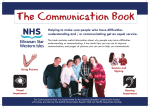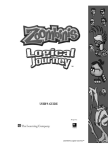Download Report - Signing Math & Science
Transcript
Evaluation Report Mobile Signing Science Picture Dictionary (MSSP), Phase II (TERC, September 2011) The primary goal of the evaluation was to conduct a study of the mobile iPod version of the completed Signing Science Picture Dictionary (MSSP) to identify potential vocabulary-related gains and to find out about likes, dislikes, and recommendations for improvement. To accomplish this goal, we recruited interested teachers from an existing pool of teachers of students who are deaf and hard of hearing with a range of hearing loss. These teachers taught in specialized schools for the deaf and in settings where students were included in classrooms with hearing students. Ten teachers were selected based on grade level, setting, and ability to fit the MSSP into their instruction under normal classroom conditions. Two of these were high school teachers who taught students functioning at a grade 4-level in science. This resulted in a study with a total of 64 students distributed over 12 treatment groups with representation of grades K12. Table 1 on page 3 describes the demographics of the treatment groups. Research Design TERC coordinated and conducted the evaluation. The research design builds on the methodology established by TERC for similar studies. Major tasks included refinement of the research design, development of the research instruments, analysis of data, and writing of the evaluation report. A mixed measurement pre- post-use design that combines quantitative and qualitative methods in which the outcome of interest was measured for participants only was used to identify potential vocabularyrelated learning gains. Outcomes related to knowledge of age-appropriate science vocabulary were demonstrated by changes in students’ ability to sign, identify, and communicate the meaning of the ten most important terms for the unit being studied. Qualitative feedback were supplied via written post-use teacher and student questionnaires and analyzed to discern their likes, dislikes, and recommendations. Outcomes for usability of the interface and to identify aspects in need of revision were identified through teachers and students comments related to their ability to find terms and use the interactive features embedded in the MSSP interface. The research procedure involved the three steps listed below. 1) Collection of site data. 2) Establishing students’ baseline vocabulary knowledge. 3) One-on-one use of the MSSP to find out about vocabulary-related gains, usability, and students’ and teachers’ likes and dislikes. Research studies extended over the course of approximately eight months from January through April 2010 and from February through May 2011. All communication about the test between TERC and participating teachers and exchange of information occurred via email. 1 Step 1: Collection of Site Data — Prior to working with students, teachers provided information about their setting and about the academic ability and hearing loss of the participants by completing and returning the Site Data Form. (See Instruments at the end of this report for a copy of the form.) Step 2: Establishing Baseline Knowledge of Vocabulary — Prior to receiving the iPods with the MSSP installed, teachers assessed each student’s vocabulary knowledge as follows: They downloaded a Pre-use Form for each student (See Instruments at the end of the report for a copy of the form). Using the form, they listed the science topic that their students would study using the MSSP as an assistive tool. They also listed the 10 most important terms related to the topic. They then asked each student to sign/fingerspell the term and explain their understanding of what it means. After completing a Pre-use Form for each student, they e-mailed the completed forms to TERC for analysis. Table 2 on page 4 provides a summary of the topics and terms studied. Step 3: Finding Out About Vocabulary-related Gains and Likes and Dislikes — After receiving iPods with the MSSP installed, all teachers and students became familiar with its interactive features as follows. Teachers downloaded the iPod User’s Manual and a Usability Form. (See the Instruments section for copies of the form). After first using the Manual and the form-based activities to become familiar with the MSSP’s interactive features, they then had their students do the same activities. This configuration of the research design ensures internal validity of our multi-site design in that it affords all participants an equal opportunity to become familiar with the tool’s interactive features before doing the unit. Teachers then had their students use the MSSP for one to two weeks prior to doing the unit or while doing it to check or learn the signing of the ten terms listed on the Pre-use Form and to find out about the meaning of each term. At the end of the period of use, they downloaded a Post-use Teacher Survey and Post-use Student Survey (available in Instruments). Using the form for students, they asked each student to sign/fingerspell the same terms as for the Pre-use Form and tell them what they mean. They then had students complete the survey questions related to usability and to what they liked and disliked about the MSSP. After also completing the survey for teachers that included questions related to their experience in using the MSSP as an assistive tool to augment instruction, they emailed the completed forms to TERC for analysis. The graph on page 5 summarizes the pre- to post-use change in vocabulary knowledge for each of the treatment groups. Table 3 on page 6 provides more information. It is followed by a summary of teachers’ and students’ experiences and recommendations. Results Demographics. As described previously, the evaluation included a sample of 64 students distributed among 10 treatment groups. A summary of demographic information about the treatment groups and about students’ levels of hearing loss and academic ability gathered from the Site Data Form submitted by each teacher before beginning the study is presented in Table 1 on the next page. In support of TERC’s policies for working with human subjects, identifiers such as names of the school and teacher have been removed to ensure the confidentiality of participants. 2 Table 1. Treatment Groups Group by Grade Region Setting N Group K-I South Suburban 4 Classroom Type Inclusion Hearing Loss Group K-II Northeast Suburban 4 Specialized Group 1-I Northeast Suburban 8 Specialized Grade 1-2-I Northeast Urban 8 Specialized Group 4-I Northeast Urban 4 Specialized Group 4-II Northeast Suburban 4 Specialized Moderate/ Profound/ Cochlear Implant ModerateSevere/Severe/P rofound ModerateSevere/Severe/P rofound/Cochlea r Implant Severe/Profound Group 4-III Northeast ModerateSevere/Profound Profound 7 Specialized Severe/Profound 9 Specialized ModerateSevere/Severe/P rofound/Cochlea r Implant Group 5-I Northeast Urban Urban Group 6-I Northeast Urban 4 Specialized Profound Group 7-I Northeast Urban 7 Specialized Severe/Profound Group 9-12-I Northeast Urban 2 Specialized Severe/Profound Group 11-12-I Northeast Urban 3 Specialized Severe/Profound Academic Ability Below/At Grade Level Below/At Grade Level At Grade Level Below/At/Above Grade Level Below/At Grade Level Below Grade Level Below/At Grade Level Below/At Grade Level Below Grade Level Below/Near Grade Level Below Grade Level Below Grade Level Vocabulary-related Gains. As previously described, a Pre-use Form was used to obtain a baseline assessment of students’ initial knowledge of their ability to sign/fingerspell and communicate the meaning of the ten most important terms for the science topic they would study using the MSSP. The class’s average ability to sign all of the terms was used to ascertain each treatment group’s baseline vocabulary knowledge for the category. Teachers then had students use the MSSP for one to two weeks prior to doing the unit of study to help them fill in the gaps that emerged during pre-use testing. Those students who had already begun the topic of study used it for one to two weeks as they worked. They then asked each learner to sign each of the 10 terms and communicate their understanding of the meaning of the term. A summary of the topics of study and related terms for each of the treatment groups is presented in Table 2. A summary of the 3 pre- to post-use change in each treatment group’s vocabulary knowledge is presented as a graph on page 5 and as Table 3 on page 6. Table 2. Topics of Study and Related Terms Group by Grade Group K-I Topic Terms Characteristics of Living and Nonliving Things Group K-II Rainforest Group 1-I Living Things Grade 1-2-I Animals and characteristics/Habitats Group 4-I Motion and Design Group 4-II Earthquakes/Tornadoes/Hurricanes Group 4-III Birds Group 5-I Measuring Time Group 6-I Electricity and Magnetism Group 7-I Cell Structure and Function Group 9-12-I Sun Group 11-12-I Solar System living; non-living; air; breathe; water; food; shelter; grow; opposite; characteristic frog; fruit; gorilla; insect; jungle; lizard; tiger; parrot; banana; snake sunlight; nutrients; soil; air; root; stem; leaf; flower; fruit; seed develop; energy; environment; habitat; nonliving; organism; reproduce; respond; living; property engineer; design; rubber; drag; rub; propeller; direction; rest; forward; move epicenter; tropical storm; Richter scale; seismograph; depression; compression wave; magnitude; classification; erosion; shock wave habitat; feather; dominant; adaptation; bill/beak; species; predator; perch; function; characteristic rotate; revolve; shadow; cycle; variable; phase; time interval; energy; sundial; pendulum attract; repel; battery; magnetism; magnetic field; electromagnet; electric circle; energy; clockwise; counter clockwise composed of; microscopic; cell; cell membrane; cell wall; nucleus; cytoplasm; microscopic; chloroplast; chlorophyll; multicellular position; movement; day; orbit; tilt; rotate; revolve; season; climate; atmosphere solar system; star; planet; moon; galaxy; atmosphere; green house effect; revolution; orbit; gravity As the graph and table that follow show, each group with an N greater than 1 had significantly improved post-unit vocabulary scores compared to their pre-unit results as tested by a paired t-test. For the paired t-test, a p level of ≤.05 indicates a treatment affect occurred (post-use scores are significantly higher 4 than pre-use scores). Thus, each group’s ability to sign, communicate (define or use), and understand the key vocabulary for the unit increased significantly with use of the MSSP, on average. The table on the next page provides more detailed information about the trends displayed in the graph. It shows the numerical percent change from pre- to post-unit assessment in each group’s ability to sign/fingerspell, communicate the meaning of, and understand key terms for the unit of study identified previously in Table 2. Overall, the quantitative results of the evaluation indicate that the MSSP serves as a bridge to help fill the language gap many students who are deaf and hard of hearing experience in doing science. The qualitative post-use teacher feedback that begins on page 6 and is followed by the post-use student feedback that follows it further supports these findings. 5 Table 3. Pre- to Post-use Percent Change in Vocabulary Knowledge Group by Grade N Group K-I Group K-II Group 1-I Grade 1-2-I Group 4-I Group 4-II Group 4-III Group 5-I Group 6-I Group 7-I Group 9-12-I Group 11-12-I 4 4 8 8 4 4 7 9 4 7 2 3 Ability to Sign Terms +57% +30% +48% +36% +15% +58% +83% +43% +70% +60% +85% +40% Ability to Understand Terms +57% +25% +17% +24% +25% +53% +49% +44% +62% +78% +90% +50% Ability to Define Selected Terms +53% +58% +27% +32% +45% +53% +46% +50% +58% +39% +50% +77% Post-use Teacher Feedback: As previously specified, teachers provided feedback via post-use surveys about their experiences with the MSSP as an assistive tool used to augment their science teaching. The following summarizes their written responses to this inquiry (N=12). 1. How would you rate students’ ability to find information in the MSSP? Very easy—9; Fairly easy—3 2. How would you rate the MSSP as a resource that complements and enriches instruction? Very Valuable—3; Valuable—9 3. When did your students use the MSSP? With a science activity—12; For homework or research—7; For subjects other than science—2; Before, during and after a science unit—5 4. How did your students use the MSSP? Learn the definition of a word—10; Learn to sign a word—12; View an illustration—8; Learn a part of speech—6; Do homework—7; Communicate the content being studied—8 5. Do you think using the MSSP improved students’ self esteem and/or self-confidence? Yes—8; No—4 From Teachers: Those who were skilled using the MSSP were able to help those who weren’t. When those who struggled succeeded, there was great pride in their accomplishments. My kids loved the technology, especially because they see their older siblings and peers listening to iPods, but don’t normally get to use them due to their hearing loss. These devices enabled the kids to experience the latest technology of the popular culture, which is generally deemed inappropriate for them. I thought it was really cool! Students loved the independence this teaching tool afforded them. They quickly reached for the equipment during independent work, reading, and unit discussions and activities. 6 They enjoyed manipulating the iPod themselves and learning signs and definitions in this way. Students were able to use them independently. They gave them motivation to want to learn. 6. Do you think using the MSSP changed students’ attitude toward science? Yes—6; No—6 From Teachers: It motivated them to learn vocabulary. They were very happy to even use an iPod. When I asked them a definition of a word they knew how to find it quickly. They were excited to have science class. The technology motivated their learning. My students often find science topics to be difficult and give up easily. This technology was very motivating for them and encouraged a greater interest in our topic. Clarity helped them understand the content. ASL assisted with their comprehension. The iPod assisted with their motivation. For one student, using the MSSP allowed her to work more independently and built her confidence in being able to figure out a challenging sentence with science terms without assistance from the teacher. She would locate a term, then watch the definition signed in ASL several times until she thought she understood the term. I loved the MSSP. Especially with an ungraded Special Education Class, the MSSP gave me an opportunity to work with each student for reinforcement, communication support, and clarification while the other student continued to work independently 7. How did you embed student use of the MSSP into activities (pre-, during, at the end) and homework? From Teachers: I used the MSSP for pre- and during teaching for vocabulary development. The format for using the MSSP was very clear. I selected words the students would encounter during their research for their science projects. Words were placed on the usability form. This was done at a separate time from group work time. Students were grouped with younger children and needed to lead the project. When students used online or book references, the older students were able to use the iPod to explain to the younger students what a term meant. We are not done with the project yet, but the unit will culminate with news broadcasts about what the groups found out. I used it for pre-testing; training how to use the device; using it to learn vocabulary; and testing. I wish that I had embedded the MSSP into more of our activities. We used it primarily during independent research to help decode unfamiliar words in science passages and science games. I did not feel comfortable sending it home with my students, but it would surely have benefitted them. Initially we used the devices at the end of each science activity. As the kids got better at using the devices, we used them during science activities. 7 We used it during class when I assisted others one-on-one. 8. Did using the MSSP help you accommodate different usages and learning styles? Yes-12 From Teachers: Some liked the definitions in words; some liked the definitions in ASL. It allowed students to work independently. It was both tactile and visual. 9. Did using the MSSP help you meet mandated curriculum frameworks? If yes, give an example. Yes-6; No—6 From Teachers: It helped meet the frameworks for comprehension and use of vocabulary. The goal of the unit was for students to work collaboratively with younger students to locate and report their findings on four forces of Nature (hurricanes, earthquakes, volcanoes and tornadoes). The meets our standards head on. It helped us learn new science terms and improve our comprehension of non-fiction text. It allowed me to teach state mandated science vocabulary and concepts to kindergarteners with much success. It meets the NYS standards and accommodated a diversity of materials that I used to modify lessons. 10. Describe the value the MSSP adds to teaching and learning – specifically in the areas of comprehending the content, communicating about a topic, and working independently. From Teachers: It assisted the students through the use of visual communication and freed me up for explaining. The higher functioning students were able to work independently to locate words related to research. This gave me more time for other students who needed more individual assistance. All enjoyed having time in class to use the iPods. Comprehending the signs was a bit difficult for some students because the signs were too advanced for their level. As far as communicating, they were able to respond to my asking them for the meanings of the word. They aptly located the word meanings but struggled to put the meaning into their own words. They tried to memorize what the avatar signed. Because of this, I had to teach the word so that the lower functioning students could also understand. The MSSP puts the terminology, explanation, and overall content in the student's native language, making the comprehension much more accessible for internalization. It led to greater independence for some students and more self-directed learning for others. It also helped some students with reading comprehension (decoding new vocabulary in a passage). 8 Independent work increased for two of my students. However, the device was difficult at times for my student with cognitive delays and fine motor skill problems. Great for an additional source of information! Students are fascinated with technology and animations. The MSSP had both of these components. 11. What do you like about the MSSP? What do you dislike? Likes I just like having technology use in the classroom that really works and is “on point”. I liked being able to find definitions easily. I think if I had this program available to me throughout the year and each student had an iPod to use, they may get used to using it as an educational resource (much the same as they do their sign language dictionaries and hand-shape dictionaries). I liked the excitement it brought to the class. The students were highly motivated to use the dictionary and it has great potential. I love its portability and how it encouraged independence and confidence. It gave the kids confidence and is a novel use of technology. The MSSP is visually appealing. We all LOVED the ASL definitions. I loved the MSSP. Especially with an ungraded Special Education Class, it gave me an opportunity to work with each student for reinforcement, communication support, and clarification while the other students continued to work independently Dislikes The alphabet scroll bar is too small and hard for my students to use. The level of difficulty related to finding words in alphabetical order was hard. Touching the icon did not always work. If they accidently touched a different word, they were unable to independently navigate their way back. Like some of my students, it was difficult pushing the screen to get to the definition … my fingers are big and there was not enough spacing between the lines. As with any technology, students can get off track. Post-use Student Feedback As previously specified, students provided feedback via post-use surveys about their experiences with the MSSP. The following summarizes their responses to this inquiry (N=34). 9 1. How easy was it to find information in the MSSP? Very easy—21; Fairly easy—10; Possible with a little trial and error—2; Somewhat difficult—1 2. How did you use the MSSP? Learn the definition of a word—34; Learn how to sign a word—34; Learn a part of speech—7; See how things look—25; Tell what I know—10 3. Why were you unable to find what you were looking for? It was not there—10; It was hard to find so I gave up—8 6 students reported they were able to find everything. 4 student reported that it is easy to use (and) I could find all of the words I wanted. 3 students reported that they found everything. 3 students reported that they used the other signing dictionaries to find what they were looking for. 4. Tell us how you found information in the MSSP? From Students: We mostly searched by letter. Touch SSP, type in the word, and see the sign. I used the SSP Search and typed in the word on the keyboard. Then, I pushed the ASL key that explains the meaning of the word. I went to the iPod dictionary in the MSSP and I watched the avatar sign and explain the sign and I understood it. I had a good class partner to help me too. I went to the iPod dictionary in the MSSP and scrolled down until I found the word. We clicked on the butterfly and then alphabetically. Click the letter and type the word Touched the screen. My teacher helped me. Turn on the iPod, touch icon for SSP, find letter and touch, find word, look at signs, watch signer with definitions. 5. Tell us what you like about the MSSP? What do you dislike? Likes I like this kind of dictionary because iPod advanced technology. And this is cool! MSSP is an amazing app. It is very easy for me to use. The definitions are always clear, especially when it is translated into ASL. MSSP helped me to learn the vocabularies. I love that app. 10 MSSP is useful app. I found information when I found the word. I LOVE iPod. I like it because it is easy to find the definition for the word I am looking for and there is also a sign for the word. I like the magic moving of the MSSP. It is pretty cool to feel like magic. It helped me with my science project. I got to bring it home. I like to learn new things using technology. I like it because it’s organized. I like finding what the signed words mean. My brother has one at home. Cool. I liked the pictures and the videos. I like the colors and the videos. I liked it because it helped me understand. I like the pictures. Dislikes It was hard to understand the signs. When I wanted to push the ASL version of the word, I had to be very careful because if I pushed too far up, I would get another word and it would explain the wrong word. I did not think the signs were clear enough. It was hard to push the right buttons with my fingers on the word description main page. If I pushed on ASL and my finger touched another word, it went to that word and I had to go back to the dictionary page and start over. The letters are small. I did not like that there was no Spanish. There is only one thing that I dislike about MSSP; some of the terms that were required to know about, wasn’t there. 11 Instruments Site Data Form 1. School Information Your Name: _____________________________________ School Name: ____________________________________ School Classification: ___ Urban ____ Suburban ____ Rural 2. Student Information • What are the grade level(s) of the students who will use the MSSP? _______ • How many students will use the MSSP at each grade level specified above? _____ • Describe the ability of the student population that will use the MSSP to read and write English. ____ Below grade level ____ At grade level ____ Above grade level • Specify how many of the students who will use the MSSP within the following levels of hearing loss: ______ Mild (27–40dB) ______ Moderate (41–55dB) ______ Moderate - Severe (56–70dB) ______ Severe (71–90dB) ______ Profound (91dB+) ______ Cochlear Implant Pre-use Form I. List the 10 most important science terms students need to know to do the unit/activities/topic. Term Able to Sign/Fingerspell the Able to Understand the Able to Define the Term Sign for the Term Term (yes/no) (yes/no) (yes/no) 1) 2) 3) 4) 5) 6) 7) 8) 9) 10) 12 Usability Form 1. Select a term. Term selected =:________________ Perform the tasks listed below. Use the User’s Manual to help you. Try to do each task with the MSSP. 2. Tasks for to do. Find the term View the picture Sign the definition Sign Individual Words See what else you can find out about the term 3. Explore changing the signing speed; selecting an Avatar; zooming and rotating the Avatar; using the Category Look Up, SEARCH feature and alphabet/letter list to find other terms; accessing the terms below a definition; and going back and forth between a term and the letter list or back to a previous term. 4. Select another term and try to do the above. Continue to practice until you know how to use the MSSP. Post-use Teacher Survey 1. How would you rate students’ ability to find information in the MSSP? o very easy o fairly easy o possible with a little trial and error o somewhat difficult o impossible 2. How would you rate the MSSP as a resource that complements and enriches instruction? o Very Valuable o Valuable o Neutral o Hardly Valuable o Not at All Valuable 3. When did your students use the MSSP? o With a science activity o For subjects other than science o For homework or research o Other (please specify): 4. How did your students use the MSSP? o Learn the definition of a word o Learn how to sign a word 13 o View illustrations o Learn different forms of a word o Communicate the content being studied o Do homework o Other (please specify). 5. Do you think using the MSSP improved students’ self esteem and/or self-confidence? o Yes o No If yes, give an example. 6. Do you think using the SMMP changed students’ attitude toward science and/or learning? o Yes o No If yes, give an example. 7. How did you embed student use of the MSSP into activities (pre-, during, at the end) and homework? 8. Did using the MSSP help you accommodate different usages and learning styles? If yes, give an example. 9. Did using the MSSP help you meet mandated curriculum frameworks? If yes, give an example. 10. Describe the value the MSSP adds to teaching and learning – specifically in the areas of comprehending the content, communicating about a topic, and working independently. 11. What do you like about the MSSP? What do you dislike? Post-use Student Survey 1. How easy was it to find information in the MSSP? o Very easy o Fairly easy o Possible with a little trial and error o Somewhat difficult o Impossible 2. How did you use the MSSP? o Learn the definition of a word o Learn how to sign a word o Learn different forms of the term o See how things look o Tell what I know o Help me ask questions o Do homework o Other (please specify). 3. Why were you unable to find what you were looking for? o It was not there. o It was hard to find so I gave up. o Other (please specify) 4. Tell us how you found information in the MSSP? 5. Tell us what you like about the MSSP? What do you dislike? 14