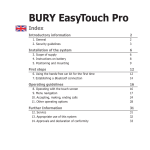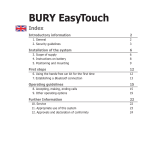Download CC 9048 - handsfree.lt
Transcript
CC 9048 Index Introductory information 1. General 2. Security guidelines Installation of the hands-free car kit 3. Scope of supply 4. Positioning of the illuminated remote control 5. Connecting the Electronic box Operating guidelines 6. Switch-on 7. Establishing a Bluetooth connection 8. Illuminated remote control 9. Play music with A2DP 10. Charging the phone Further Information 11. Service 12. Appropriate use of this system 13. Approvals and declaration of conformity 2 2 2 4 4 6 7 11 11 11 13 14 14 15 15 16 16 Introductory information 2 1. General Dear customer, Congratulations on purchasing a BURY hands-free car kit. You have chosen a high quality product that is extremely easy to use. Please read the operating manual carefully so that you can fully enjoy your BURY hands-free car kit. If you have any further questions concerning installation or operation of your car kit, please contact your dealer. He will be happy to give you reliable advice. You can also contact our hotline. Our phone and fax numbers are listed in the chapter Service at the end of the operating instructions. Have a good trip! 2. Security guidelines Installation – who and where The installation of this system can be carried out by yourself but please observe the installation requirements of the automotive manufacturer (VAS 1978). During the installation, park the car at a place where the road traffic is not impaired. We recommend to let a specialised workshop perform the installation. Power supply This system has been designed for the use in vehicles with an on-board supply system of 12 volts (passenger car). If you intend to install the device in a vehicle with an on-board supply system of 24 volts (lorry), please use a voltage converter. If you have queries regarding this subject, please contact our hotline. Position, volume Install the components of the device in the vehicle so that your field of vision is not impaired and the components are not mounted in the impact zone of the passenger compartment or in the airbag inflation zones. The removal of coverings (with and without airbags) or components of the dashboard requires – in some cases – special tools and special knowledge. 3 Intended use We shall not be liable for damages or malfunctions due to improper use of the navigation system. Therefore, do not expose the device to moisture, extreme temperatures or shocks and carefully follow the procedure described in the installation and operating guidelines. Use while driving Operate the system only when the situation allows it and when you do not endanger, harm, constrain, or annoy other road users. The volume of the device has to be set in a way that exterior noise is still audible. Faults Do not commission the device if you detect or assume a defect. In this case, contact a Bury specialised dealer or our hotline. Improper repair efforts can be dangerous for you. Therefore, only skilled personnel may perform inspections. Important: XXThe driver is ultimately responsible for the safe operation and control of their vehicle at all times. You should never use a hand held phone, including sending or reading text or picture messages, while driving. XXResearch indicates that there is a risk to safety when the driver of a motor vehicle is distracted and using a mobile phone while driving can be a distriction. XXThe manufacturer strongly recommends that you use a hands-free solution for making telephone calls while driving. 4 Installation of the hands-free car kit 3. Scope of supply 8 9 10 11 5 The hands-free car kit (HFCK) is supplied with different combinations of components, depending on the sales regions (countries). The operating manual refers to all versions. Description of the components: 1) Electronics box 2) Illuminated remote control 3) Microphone 4) ISO-cable tree 5) Micro USB charging cable 6) Extension cord 7) Mounting accessories Fixing screws for electronics box 8) Installation and operating manual on CD Accessories - available separately / including, if applicable: 9) Mobile phone and Smartphone-specific charging cable 10) BURY ChargingCradle Universal 11) External loudspeaker Note: XXIf certain components are added or omitted you will receive the corresponding information on a separate enclosure. 6 Installation of the hands-free car kit 4. Positioning of the illuminated remote control Step 1: First of all, choose the most suitable location for the illuminated remote control by positioning it or holding it at different locations in the vehicle yourself. Once you have found a suitable position for the illuminated remote control, you can attach it / mount it appropriately. Please use the cleaning cloth provided to remove any grease or dirt from the surfaces. Please remember that in the event of strong temperature variations, depending on the structure and quality, the colours of the surfaces may fade during subsequent use. Important: XXThe remote control can only be stuck down once. Damage to its adhesive surface may occur when it is removed. Step 2: Depending on the vehicle type and its equipment (e.g. airbags), it is reasonable to install the microphone either at the A-pillar, at the sun shield or at the roof interior. For details about the equipment features please refer to the vehicle documents. Step 3: Please lay the cables in a way that they do not lie/hang unsecured in the vehicle and that they may not influence the conducting of the vehicle. When laying a cable, please take care that it is not under traction stress but that it has some tolerance. Avoid crushing the cable as damages of the insulation can be caused by friction/rubbing. Step 4: Install the electronics box at a convenient place in the vehicle. This can e.g. be behind the radio, in the glove box, or in the centre console. Please mind that you can access the connections of the box without difficulty. Before connecting the components to the electronics box you should branch off the battery for safety reasons. In doing so, take into account that there might be a radio coding (confer radio manual). Important: XXPlease install the electronics box behind a cover or somewhere you can only reach by opening or unfastening a protective cover / a cover. The terminal box must not hang loosely in the vehicle. 7 5. Connecting the Electronic box The additional components of the hands-free car kit are connected to the electronics box. The following connections are provided: Connection options: 1 Mini-USB 2 Power supply/muting using Mute via ISO cable tree 3 Mikrophone 4 LINE-IN 5 Multifunction display - for possible system expansions 6 RJ45-Illuminated remote control Connection 1: Battery charging option using mini USB You can charge the battery of your mobile phone using a mini USB cable. Connection 2: Power supply Vehicle Interface Lead (ISO) The power supply to the HFCK and functions such as the muting of the car radio as well as the voice feedback and playback of music on the car speakers are guaranteed through the ISO cable harness. 8 Installation of the hands-free car kit The pin-assignment of the ISO-connectors can vary depending on the type of vehicle / car radio. To prevent damage from occurring, before using the ISO cable harness, make sure that the assignment is correct. Information is provided about this in the description of the car radio. Remove the (a) or the (b) ISO-connector at the back of the radio. Connect this and/or these connectors with the matching jack (5) on the ISO-cable harness. Now connect the connector (4) from the ISOcable tree with the radio again. Starting from the black 24-pole Molex connector (connector 1, which is plugged into connection 2 on the electronics box), you will find one yellow (radio muting) and one red (steady plus) cable with plug connectors with a 24-pole plug connector. 9 Three other cables are positioned opposite to the single yellow cable (2) for the radio muting. You can also find the correct cable here via Multimeter. Using the ISO-cable harness, you are able to assign the playback of music and voice feedback during a telephone call to the vehicle’s speakers. With incoming telephone calls, the playback of music (by the HFCK or the car radio) is automatically interrupted. The four open cable ends (3), marked with LINE/PHONE, can be connected to the car radio (if available) using a Phone-In/Tel-NF-Input. This also enables feeding the music or voice playback through the radio. The corresponding required settings must be implemented in the FSE (AUX-Out) and in the radio (AUX-In). Attention: XXIf you also connect the blue cable to clamp 30 (steady positive), the HFCK will be permanently supplied with power. If the vehicle is not running for a longer period, this could lead to a discharge of the car battery. XXIf you deviate from the stated description of the connections, it is possible that certain functions on the HFCK (e.g. the on-call duty) will not function correctly. Connection 3 - Microphone input This is where you plug in the microphone jack. This ensures that neither of the jacks is able to loosen as a result of vibrations. Connection 4: LINE-IN 10 Installation of the hands-free car kit Connection 5: Multifunction display for possible system expansions Connection 6: RJ45-Input for the illuminated remote control Please connect the illuminated remote control plug to this socket. Operating guidelines 11 6. Switch-on When providing the hands-free car-kit (HFCK) with power, a long signal is audible. The HFCK tries to establish a connection for 90 seconds (depending on the number of connected telephones) to the last connected mobile telephone within reach. 7. Establishing a Bluetooth connection If you wish to establish a Bluetooth connection for the first time, you have to activate the Bluetooth function of your mobile phone and search for Bluetooth devices. In this case, search for a device labelled „CC 9048...“.If several devices were identified, please select the HFCK and enter the PIN number „1234“. The Bluetooth connection (pairing) will then be established between your mobile phone and the HFCK. It is possible that you will also have to click on ‚connect‘ or ‚allow data transfer‘ on your mobile phone if you want to be able to make a connection. Please note: XXSearching for Bluetooth devices and establishing a Bluetooth connection may take 2-3 minutes. With a connection which has successfully been made, the name of the coupled mobile telephone and of the provider will be shown. Depending on the amount of stored data, this can take a few seconds. If the synchronisation of the phone book is interrupted, e.g. though an incoming call, it is possible that all entries will not be transmitted. If this happens, the phone book should once again be manually synchronised. If it is not possible to establish a connection, please check and update the software release (firmware) of your mobile phone or of the HFCK. You will find an overview dealing with this subject on the Internet at www.bury.com. Note: XXIn the internet you can find an overview with a large number of mobile telephones which have been tested with this hands-free car kit. Please note, however, the use of firmware which deviates from the list and is installed on a listed mobile telephone can lead to the fact that certain displays and functions are no longer possible or only possible to a limited extent. In addition it is possible that you must delete all devices connected to your mobile phone first in order to enable a correct identification of the HFCK and the establishment of a connection. If you have queries regarding the menu navigation, functions and operation of your mobile phone, please refer to the operating guidelines of your mobile phone. Depending on the manufacturer and type, this can differ considerably between phones. 12 Operating guidelines Note: XXIf the rechargeable battery of the mobile phone is low, it is sometimes not possible to establish a Bluetooth connection. The HFCK has a memory for the storage of the identification of up to 8 mobile phones. In case a ninth mobile phone is connected, the oldest entry in the HFCK memory will be cancelled. If you wish to cancel a Bluetooth connection, you can either disconnect it conveniently at the HFCK or at your mobile phone. In addition, the connection is disconnected, if you move too far away from the vehicle while taking your mobile phone with you and thus leave the reception radius of the HFCK. Please note that the capacity of your mobile phone‘s storage battery can quickly decrease when the Bluetooth function is active. If you do not want to use the Bluetooth function anymore, e.g. if you leave the vehicle for a longer period, it is recommended to deactivate this function. Thanks to the Multipoint Function you are able to connect two mobile phones at the same time with the HFCK via Bluetooth. You operate this function with the middle button. The mobile phone connected most recently is given priority which means all of the functions described in the table (on page 13 of this guide) refer to this telephone. After switching the HFCK on the system will connected with the smartphone that was most recently connected. The condition for this is that this phone is in the vehicle, the Bluetooth function is activated and the interfacing identification to the remote control has not been deleted. In the case of there being incoming calls on each phone at the same time, then the incoming call on the second phone can only be received after the first call has been declined. It is also possible to end the first call and to then decline the second call (both steps are completed by pressing in the minus button), or to end the first call and to then immediately answer the second call (by pressing in the plus button). Putting the first phone call on hold is not possible, however, because the same phone number is not being called. Note: XXPlease comply with the country-specific laws concerning in-car telephone calls. XXIn order to be able to use the voice dialling functions (Voice-Tags) of your mobile phone with the HFCK, the phone numbers must have been marked previously on your mobile phone in a corresponding way. When HFCK is connected with Volume up phone and incoming call is present Connected Volume down Volume up When HFCK is connected with phones, call is active and Volume up new incoming call (Multipoint) * DSP = to filter out echoes and background noise Incoming call Active call - Volume down When HFCK is connected with phone and call is active Volume down Volume up When HFCK is connected with phone (or two phones), no call Ring Volume down - After factory reset Language selection Volume up Stand-by Volume down When HFCK is not connected with phone - Multipoint on/off (1 Beep is off, 2 Beeps is on) - Reject second call - - - - - - Turn on / off DSP* in the phone (1 Beep is off, 2 Beeps is on)** - - Voice Prompts on/off (1 beep is off, 2 Beeps is on) - - - - - Factory reset Hold Plus Hold Minus key for key for 10 seconds 10 seconds - Mute microChange car kit phone of HFCK Turn on / off mode to privat (function is DSP* in the HFCK mode or privat active if DSP (1 Beep is off, mode to car kit in the HFCK 2 Beeps is on) mode is active) Rejects call ** depending on mobile phone End first call and make incoming call active on device Quit call Accept call Redial - - Line Out functionality on/off (1 Beep is off, 2 Beeps is on) Hold Middle Hold Plus and Press Middle key for Minus key for key twice 2 seconds 4 seconds Disconnect Calls phone HFCK and phone voice tags (phones) Choose current language Autoconnect on/off Press Plus Press Minus Press Middle key once key once key once Status description Status CC 9048 13 8. Illuminated remote control 14 Operating guidelines 9. Play music with A2DP If your mobile telephone possesses the Bluetooth profile A2DP, you can play music (e.g. MP3 files) in stereo quality via the HFCK. It is important to play the music title selected respectively on the HFCK via the function‚ play via...‘. As the menu navigation of the manufacturers of mobile telephones differs considerably, the designation of the selection ‚...Bluetooth-stereo-headset‘ may vary. Please read the mobile‘s user manual to know how to establish an A2DP connection with another system. If you want to use a second mobile phone for music playback only, then this phone must also be connected to the hands-free car kit beforehand. Note: XXYou have to install a special adapter cable to the AUX-Out connector (4) of the handsfree car kit electronic box and the sound system of the car. 10. Charging the phone If a corresponding cable is connected to the telephone, the smartphone will be supplied with electrical power (please refer to the picture). The conduction of the electricity supply occurs from the HFCK. In this context it is of no importance as to whether or not there is active Bluetooth connection between the mobile phone and the HFCK. Please note: XXPlease note that the capacity of your mobile phone‘s storage battery can quickly decrease when the Bluetooth function is active. If you do not want to use the Bluetooth function anymore, e.g. if you leave the vehicle for a longer period, it is recommended to deactivate this function. Further Information 15 11. Service In case of general or technical queries, suggestions and comments, please do not hesitate to contact our team at any time. Suggestions and feedback are always welcomed: Administration: BURY GmbH & Co. KG Robert-Koch-Straße 1-7 D-32584 Löhne GERMANY Producer: BURY Spółka z o.o. ul. Wojska Polskiego 4 39-300 MIELEC POLAND Hotline: +49(0)180 5 - 842 468* Faxline: +49(0)180 5 - 842 329* * 0.14 €/min. Deutsche Telekom AG landline, the costs of international telephone calls which are made from abroad can vary. E-Mail: [email protected] Warranty / Service desk: The duration of the warranty for the components of this product totals two years subsequent to the date of sale to the end customer. Any warranty claims you may have as an end customer are to be asserted towards your contractual partner. If the corresponding contractual partner is not able to rectify a corresponding fault, please exercise your rights of purchase. If subsequent to agreement with your contractual partner the product is to be sent directly to the manufacturer, then please send it, along with a detailed description of the fault in the German or English language and a copy of the proof of purchase, directly to our service team: BURY GmbH & Co. KG Im Hause DPD Depot 103 Robinienweg D-03222 Lübbenau GERMANY Specific explanations regarding the assertion of claims based on defects of the product (warranty / guarantee / service) for certain countries can be found at the end of these instructions. Information on the disposal of electrical goods in the EU The crossed out wheelie bin symbol means that electrical and electronic products, batteries and accumulators must be disposed of separately in the European Union. Please do not dispose of any such products in your normal household waste. As the owner of a product of this sort you are legally obliged to dispose of it at your local dumping site or recycling centre, where you are able to leave your waste electrical goods free of charge. 16 Further Information 12. Appropriate use of this system This hands-free car kit is only intended for use with Bluetooth mobile telephones in motor vehicles. When using this system, please comply with the regulations and laws specific to the country in which you are driving and the instructions provided in the guidebook for the mobile telephone that you are using. 13. Approvals and declaration of conformity Purchase and production as well as service and sales at BURY are subject to tough quality and environmental management conditions according to ISO/TS 16949 and ISO 14001. The telematic unit has the CE approval pursuant to the R&TTE 1999/5/EC regulation e1 e-mark type approval pursuant to the 2009/19/EC regulation ‘Electromagnetic compatibility in vehicles’ You can request a conformity declaration from the manufacturer of this product by post under the manufacturer‘s address which is stated above, or by writing to the following email address: [email protected] Please provide your email request in either English or German. The Bluetooth® word brand and the Bluetooth® logos are owned by Bluetooth SIG, Inc. All use of these brands by BURY Technologies takes place within the scope of the corresponding licence. All of the other stated brands are owned by their corresponding owner. © 2012 by BURY. All rights reserved. 17 EXPRESS WARRANTY AGAINST DEFECTS – AUSTRALIA EFFECTIVE 1 st JANUARY, 2012 This product if imported by Point to Point Technology Pty Ltd is warranted in Australia to be free from any defect in material and workmanship, subject to the following terms and conditions. Who provides this warranty: POINT TO POINT TECHNOLOGY PTY LTD 2/2 KEYSBOROUGH CLOSE, KEYSBOROUGH VIC 3173 TOLL FREE: 1300 550 720 EMAIL: [email protected] Geographical Region: PRODUCTS PURCHASED IN AUSTRALIA imported by Point to Point Technology Pty Ltd Warranty Period: 2 YEARS FROM DATE OF PURCHASE (please retain your receipt as your proof of purchase will be required to valid warranty claim) WARRANTY CLAIM PROCESS In the unfortunate event of a failure of your product, please contact Point to Point Technology Pty Ltd (PTP) on our Toll Free number: 1300 550 720. PTP will ask you to provide evidence of your purchase receipt to establish the warranty claim is within the 2 year warranty period. Failure to provide your purchase receipt will result in PTP rejecting your warranty claim. PTP offers an advance replacement of your faulty product. Please note our advance replacement units are a like-for-like product and may be refurbished units that are of the exact same model and version. Goods presented for repair may be replaced by refurbished goods of the same type rather than being repaired. Refurbished parts may be used to repair the goods. Upon validation of your warranty claim, PTP will send your replacement unit freight-paid and include a pre-paid return bag for the return of the faulty product. If you choose do not wish to proceed with the warranty claim, you must return the replacement unit to us using the pre-paid return bag. Failure by the customer to return either unit within 14 days may incur a charge for the cost of the replacement unit. Warranty Exclusions Failure to provide a proof of purchase will result in your warranty claim being rejected. Product failure due to customer misuse, abuse or abnormal use. Failure by the customer to take reasonable care. Failure due to not using the product in accordance with instructions stated in the manufactures user guide. Product failure due to recommended installation procedures not being followed as stated in the manufacturer’s user guide. YOUR RIGHTS UNDER THE AUSTRALIAN CONSUMER LAW Our goods come with guarantees that cannot be excluded under the Australian Consumer Law. You are entitled to a replacement or refund for a major failure and for compensation for any other reasonably foreseeable loss or damage. You are entitled to have goods repaired or replaced if the goods fail to be of acceptable quality and the failure does not amount to a major failure. Version: 04/2012 25.1484.0-01-040412 Subject to change. Errors and omissions excepted.