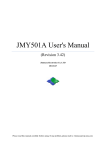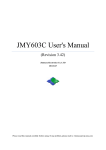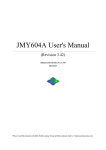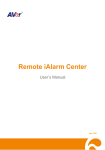Download OMT-20X manual - e
Transcript
Contactless Card Read/Write Module(OMT-YW202)User’s Manual Contactless Card Read/Write Module OMT-YW202 User’s Manual (Version 1.4) English Contactless Card, RFID… www.e-omnitech.com Page 1 / 17 Contactless Card Read/Write Module(OMT-YW202)User’s Manual Content 1 2 3 4 5 6 7 8 Summary...................................................................................................................................... 3 YW-200 Series Module................................................................................................................3 YW-201 Characteristic.................................................................................................................3 Function specification.................................................................................................................. 4 4.1 Pin Function.................................................................................................................... 4 4.2 Dimension....................................................................................................................... 5 Protocols.......................................................................................................................................5 5.1 UART Protocols of Commands...................................................................................... 5 5.2 IIC Protocol.....................................................................................................................7 5.3 Switch of Uart and IIC....................................................................................................8 Command List.............................................................................................................................. 8 Command test sample................................................................................................................ 14 6.1.request card.................................................................................................................... 14 6.2.read block........................................................................................................................14 6.3.write block...................................................................................................................... 14 6.4.download key.................................................................................................................. 14 6.5.initial purse..................................................................................................................... 14 6.6.read purse....................................................................................................................... 14 6.7.increment of purse......................................................................................................... 15 6.8.decrement of purse.........................................................................................................15 6.9.purse backup.................................................................................................................. 15 6.9.1 initial purse 1....................................................................................................15 6.9.2 initial purse 2....................................................................................................15 6.9.3 purse backup from 1 to 2............................................................................. 15 6.9.4 read purse 2...................................................................................................... 15 6.10.card halt........................................................................................................................ 15 6.11.read RC531EEPROM..................................................................................................15 6.12.write RC531EEPROM................................................................................................ 15 6.13.module IDLE................................................................................................................ 15 6.14.module set..................................................................................................................... 16 Application................................................................................................................................. 16 Contactless Card, RFID… www.e-omnitech.com Page 2 / 17 Contactless Card Read/Write Module(OMT-YW202)User’s Manual 1 Summary YW-201 contactless card Read/Write module was designed on high integrated reader ICs for contactless communication on 13.56MHz of Philips.YW-201 integrates MF RC531 RF base station . Engineers need not take care how to control MF RC531RF base station. Just send command to module over IIC or UART. YW-200 series contactless card Read/Write module support ISO14443-A Mifare One S50,S70,UltraLight,MifarePro,ISO14443-B SR176, ISO15693 ,I CODE SL2 and then other compatible card. 2 YW-200 Series Module Type Card Protocol Vcc Interface Card supported YW-201 ISO14443-A +5V IIC,UART(TTL) Mifare S50,S70, Mifare Pro YW-202 ISO14443-A ISO14443-B +3.3V~+5V IIC,UART(TTL) YW-203 ISO15693 +3.3V~+5V IIC,UART(TTL) YW-204 ISO14443-A ISO14443-B ISO15693 This Page Mifare S50,S70, Mifare Pro, √ ISO14443-B SR512 ICode SL2, ISO15693 Mifare S50,S70, Mifare Pro, +3.3V~+5V IIC,UART(TTL) ISO14443-B SR176,ICode SL2, ISO15693 3 YW-201 Characteristic ☞Completely operation of Mifare One through simple command set. Contactless Card, RFID… www.e-omnitech.com Page 3 / 17 Contactless Card Read/Write Module(OMT-YW202)User’s Manual ☞Communication Protocol: 1. UART: Baud Rate 19200bps。 2. IIC:Max rate 400Kbps。 ☞Auto request card: When the card put into antenna, the pin “CARDIN” will be low. ☞Package: DIP32. ☞Power supply :+4.5~+5.5V. ☞Read Card distance 5~10cm.(Depend on the antenna) ☞You can get C51 source code example with theh module. 4 Function specification 4.1 Pin Function Pic 1 Pin function [Table 1]: Pin 1 Function RX 2 TGND 12 13 NC NC Contactless Card, RFID… www.e-omnitech.com Description Antenna Receive Antenna GND Not Use Not Use Page 4 / 17 Contactless Card Read/Write Module(OMT-YW202)User’s Manual 14 CARDIN 15 16 17 18 TXD/SDA RXD/SCL VCC GND 19 PORTSEL 20 21 31 32 NC NC TX1 TX2 Card In/Out Indicate(Only when auto request) 0:Card In. 1:Card Out. UART TXD/ IIC SDA UART RXD/ IIC SCL +5V VCC GND Communication Protocol Selector ( 0: IIC, 1: UART ) Not Use Not Use Antenna Output 1 Antenna Output 2 Table 1 4.2 Dimension Pic 2 5 Protocols 5.1 UART Protocols of Commands Uart Protocols of Commands use data blocks.The format of data block : 1) Format of TXD(MCU → YW-201 Module) [STX] [LEN] 0x02 Package Length Description Contactless Card, RFID… www.e-omnitech.com [CMD] [DATA] [CHK] [ETX] Commad The Content of n bytes CheckSum Page 5 0x03 / 17 Contactless Card Read/Write Module(OMT-YW202)User’s Manual Number of Byte 1 1 1 n 1 1 Table 2 a) Asynchronism half duplex, 1 Start bit + 7 Data bits + 1 Stop bit. b) The default transfer speed is 19200 bit/s. c) Block Header STX=0x02, Block End ETX=0x03. From header to end ,but not include the header STX and the end ETX, if there is 0x02,0x03 or 0x10 , then must add 0x10 before it. d) Block Header STX=0x02. e) Package Length: the byte from Length itself to Checksum, but not include the added byte 0x10 due to 0x02,0x03 or 0x10. f) Command: Refer to the Command List. g) The Content of n bytes: the parameter. h) CheckSum: XOR result from [Length] to then last byte of [Content], but not include the added byte 0x10 due to 0x02,0x03 or 0x10. i) Block End ETX=0x02. Example: CMD: 0x10,DATA:0x00 Block Header:0x02。 LEN:0x04(=1Byte(Len) +1Byte(CMD)+1Byte(DATA)+1Byte(CHK)) CMD:0x10,0x10. (Add 0x01 before 0x10) DATA:0x00。 CHECKSUM:0x14(=0x04^0x10^0x00) Package Send:0x02,0x04,0x10,0x10,0x00,0x14,0x03. 2) Respond Format(YW-201module → MCU) Content [STX] [LEN] [CMD] 0x02 Package Command Contactless Card, RFID… www.e-omnitech.com [STATUS] [DATA] 0x00: The [CHK] [ETX] CheckSum 0x03 Page 6 / 17 Contactless Card Read/Write Module(OMT-YW202)User’s Manual Length Num of Byte 1 1 Success 0xFF:Fail Content of n bytes 1 n 1 1 1 Table 3 a) Asynchronism half duplex, 1 Start bit + 7 Data bits + 1 Stop bit. b) The default transfer speed is 19200 bit/s. c) Block Header STX=0x02, Block End ETX=0x03. From header to end ,but not include the header STX and the end ETX, if there is 0x02,0x03 or 0x10 , then must add 0x10 before it. d) Block Header STX=0x02. e) Package Length: the byte from Length itself to Checksum, but not include the added byte 0x10 due to 0x02,0x03 or 0x10. f) Command: Refer to the Command List.When the MCU send the command to the module, the module send back this command to the MCU. g) Status: Operation result. Success: 0x00. Fail: 0xFF. h) During the communication, command content. i) CheckSum: XOR result from [Length] to then last byte of [Content], but not include the added byte 0x10 due to 0x02,0x03 or 0x10. j) Block End ETX=0x02. 5.2 IIC Protocol 1) Format of TXD(MCU → YW-20x Module) [Address of module](W/R) Content [LEN] [CMD] [DATA] [CHK] Package Length Command The Content of n bytes CheckSum 1 1 n 1 Write:0xA0 Read:0xA1 Num of Byte 1 Table 4 Contactless Card, RFID… www.e-omnitech.com Page 7 / 17 Contactless Card Read/Write Module(OMT-YW202)User’s Manual a) Address of module (W/R): b) When Write to module, the Address is 0xA0. c) When Read from module, the Address is 0xA1. d) Package Length: the byte from Length itself to Checksum. e) Command: Refer to the Command List. f) The Content of n bytes: the parameter. g) CheckSum: XOR result from [Length] to then last byte of [DATA]. 2) Respond Format(YW-20xmodule → MCU) [LEN] [CMD] [STATUS] [DATA] [CHK] Package Length Command 0x00:Success 0xFF: Fail The Content of n bytes CheckSum 1 1 1 n 1 Content Num of Byte Table 5 h) Package Length: the byte from Length itself to Checksum. i) Command: Refer to the Command List. j) Status: k) The Content of n bytes: the parameter. l) CheckSum: XOR result from [Length] to then last byte of [DATA]. Operation result. Success: 0x00. Fail: 0xFF. 5.3 Switch of Uart and IIC YW-201 Contactless card read/write module support UART and IIC, they can be switched by the port PORTSEL PORTSEL = 1(High), UART is selected. PORTSEL = 0(Low), IIC is selected. Contactless Card, RFID… www.e-omnitech.com Page 8 / 17 Contactless Card Read/Write Module(OMT-YW202)User’s Manual 6 Command List [CMD Name] [Dir] [LEN ] [CM D] [STATUS and DATA] [Description] System Command 4 combination with bit0 and bit1: 0x00 Antenna Status(BIT0) 0x01 Send 1 0x01 Auto Request(BIT1) 0:Turn off Auto Request 0x03 n Send Power Setting 1:Turn on Antenna 0x02 Modue Setting Retur 2 0x04 0:Turn off Antenna Retur n 1:Turn on Auto Request 0x00 0x04 0x01 0xFF 0x03 0x02 0x04 0x02 Status: 0x00:Success 0xFF:Fail Status: 0x00:Success 0xFF:Fail 0x00 0xFF Contactless card Command 0x00 Send 0x04 0x10 0x01 3 0 Request Card Return 0 0x10 0x04 0x00: request all card in antenna area 0x01: request card that have not halted in antenna area Serial No x 0x08 Request card mode: 0 0xFF Status: 0x00: Request success + Card Serial No(4 bytes). 0xFF: Request Fail. Key Set(1Byte)+Block No(1Byte) + Key(6Bytes) a.Key Set(1Byte): 4 Read Block Send 0x0B 0x11 8Byte Select Key A,B(BIT0)->0:Key A;1:Key B Key Mode(BIT1)-> 0:Use key passed. 1:Use key downloaded. b.Index of Key Downloaded(BIT2~BIT7) Contactless Card, RFID… www.e-omnitech.com Page 9 / 17 Contactless Card Read/Write Module(OMT-YW202)User’s Manual ->0~31 0 x 0x14 Return Data 0x11 0x00: Success, 16 bytes of data return. 0 0 0x04 0xFF 0xFF: Fail Key set(1Byte)+Block No(1Byte)+ Key(6Bytes)+ Data(16Bytes) a.Key Set(1Byte): Select Key A,B(BIT0)->0:Key A;1:Key B Send 5 0x1B 0x12 24bytes Key Mode(BIT1)-> Write 0:Use key passed. Block 1:Use key downloaded. b.Index of Key Downloaded(BIT2~BIT7) ->0~31 0x00 Return 0x04 0x12 0xFF Status: 0x00:Success 0xFF:Fail Key Set(1Byte)+Index of Sector(1Byte)+ Key(6Bytes) a.Key Set(1Byte): Select Key A,B(BIT0)->0:Key A;1:Key B Send 0x0B 0x13 8bytes Key Mode(BIT1)-> 0:Use key passed. 6 1:Use key downloaded. Read b.Index of Key Downloaded(BIT2~BIT7 ) Sector ->0~31 0 0x44 0x13 Return Data x 0 0x00:success, 64bytes of data return. 0 0x04 0x13 0xFF 0xFF:Fail Key Set(1Byte)+Index of Block(1Byte)+ Key(6Bytes)+Purse Initial Value (4Bytes,LSB) Initialize 7 purse a.Key Set(1Byte): Send 0x0F 0x14 12Bytes Select Key A,B(BIT0)->0:Key A;1:Key B Key Mode(BIT1)-> 0:Use key passed. 1:Use key downloaded. b.Index of Key Downloaded(BIT2~BIT7) Contactless Card, RFID… www.e-omnitech.com Page 10 / 17 Contactless Card Read/Write Module(OMT-YW202)User’s Manual ->0~31 0x00 Return 0x04 0x14 0xFF Status: 0x00:Success 0xFF:Fail Key Set(1Byte) + Index of Block(1Byte) + Key(6Bytes) a.Key Set(1Byte): Select Key A,B(BIT0)->0:Key A;1:Key B Send 0x0B 0x15 8Bytes Key Mode(BIT1)-> 0:Use key passed. 1:Use key downloaded. 8 Read purse b.Index of Key Downloaded(BIT2~BIT7 ) ->0~31 0 x 0x08 Return Data 0x15 0 0x00: Success, 4bytes of purse value(LSB) 0 0x04 0xFF 0xFF: Fail Key Set(1Byte) + Index of Block(1Byte) + Key(6Bytes) value + of decrement(4Bytes,LSB) a.Key Set(1Byte): Send 9 0x0F 0x16 12Byes Select Key A,B(BIT0)->0:Key A;1:Key B Key Mode(BIT1)-> decrement 0:Use key passed. 1:Use key downloaded. b.Index of Key Downloaded(BIT2~BIT7 ) ->0~31 0x00 Return 0x04 0x16 0xFF Status: 0x00:Success 0xFF:Fail Key Set(1Byte) + Index of Block(1Byte) + Key(6Bytes) value + of Increment(4Bytes,LSB) a.Key Set(1Byte): 10 Increment Send 0x0F 0x17 12Bytes Select Key A,B(BIT0)->0:Key A;1:Key B Key Mode(BIT1)-> 0:Use key passed. 1:Use key downloaded. b.Index of Key Downloaded(BIT2~BIT7 ) ->0~31 Contactless Card, RFID… www.e-omnitech.com Page 11 / 17 Contactless Card Read/Write Module(OMT-YW202)User’s Manual 0x00 Return 0x04 0x17 0xFF Status: 0x00:Success 0xFF:Fail Key Set(1Byte)+Index of Block(1Byte)+ Index of Block Backup(1Byte)+ Key(6Byte) a.Key Set(1Byte): Select Key A,B(BIT0)->0:Key A;1:Key B Send 11 0x0C 0x18 9Bytes Key Mode(BIT1)-> 0:Use key passed. Purse 1:Use key downloaded. backup b.Index of Key Downloaded(BIT2~BIT7 ) ->0~31 ps: the index of block and the backup block must be in the same sector. 0x00 Return 0x0C 0x18 0xFF Send 12 0x03 0x19 Card Halt 0x00 Return 0x04 Status: 0x00:Success 0xFF:Fail 0x19 0xFF Status: 0x00:Success 0xFF:Fail Index of Send 13 0x0A key(1Byte,0~ 0x1A 31)+Key Key (6Bytes) Download 0x00 Return 0x04 0x1A 0xFF Send 14 0x06 EEPROM n+4 Return 0x1B 0x04 15 Write Send Contactless Card, RFID… www.e-omnitech.com n+5 Address(2Bytes)+Legnth(1Bytes) Ps: Address: High byte afront Length: not more than 16 0x1B Read 0x1C Status: 0x00:Success 0xFF:Fail 0 x 0 0 Data 0x00 : success, n(Length) bytes of data return. 0xFF 0xFF: fail N bytes data Address(2Bytes)+Data(nBytes) Page 12 / 17 Contactless Card Read/Write Module(OMT-YW202)User’s Manual Ps: Address: High byte afront Data:not more than 16 bytes. EEPROM 0x00 Return 0x04 Status: 0x00:Success 0xFF:Fail 0x1C 0xFF 16 Type B CPUCard Send Reset 0x03 0x1F 0x04 0x1F Return 17 Send COS Type B Send CPUCard Type B CPUCard Send Sleep n+3 0x20 0x04 0x20 Get SR512 0x00 0x00:Success。 0xFF:Fail 0x07 0x21 4Bytes Card No 0x04 0x21 0x00 0x00:Success。 0xFF:Fail 0xFF 0x03 0x23 0x05 0x23 0x00 Return 04 0x23 Others Send 0x03 0x24 0x0C 0x24 0x00+8UID Success: UID 8 Bytes 0x04 0x24 Others Fail 0x26 Block Send ChipID (Inculde Send COS of n Bytes 0xFF Return 19 0x00 : Success , Information about reset 0xFF:Fail 0xFF Return 18 0x00 ChipID(1 Bytes) Select) 20 Get SR512 UID Return 21 0x04 ReadSR512 Addr Send (1Byte) Block Data 0x08 0x26 0x00 Block Data (4 Bytes) 0x04 0x26 Others Fail 0x08 0x27 Block Block Addr(1Byte)+Data(4Byte) Return 22 Write Send Contactless Card, RFID… www.e-omnitech.com Page 13 / 17 Contactless Card Read/Write Module(OMT-YW202)User’s Manual SR512 Addr(1Byte)+ Block Data(4Byte) 0x04 0x27 0x00 Success Others Fail 0x00 Success Others Fail 0x00 Success Return 23 SR512 Send Completion 0x03 0x28 0x04 0x28 Return 24 0x03 0x25 0x04 0x25 Mifare 0x0C+n 0x29 Card write *16 SR512 Send Reset To Inventory 25 Return Key set(1Byte)+Start Block No(1Byte)+ Block number(1Byte)+Key(6Bytes)+ Data(16Bytes*Blocknumber) Multi-block a.Key Set(1Byte): Select Key A,B(BIT0)->0:Key A;1:Key B Key Mode(BIT1)-> 0:Use key passed. 1:Use key downloaded. send b.Index of Key Downloaded(BIT2~BIT7 ) ->0~31 Block number: <=4 block in general,but 4th in every sector is Key Configure Block. So you must pay attention during writing multi-block. 0x04 0x29 status 0x00:Success return Other:fail Table 6 Contactless Card, RFID… www.e-omnitech.com Page 14 / 17 Contactless Card Read/Write Module(OMT-YW202)User’s Manual Tips Turn on the antenna before the operation of contactless card. 7 Command test sample Samples below are based on uart protocol. 6.1.Request card Send:02 04 10 10 00 14 03 Receive:02 08 10 10 00 4D 56 A2 57 F6 03 6.2.Read block Send:02 0B 11 00 3E FF FF FF FF FF FF 24 03 Receive:02 14 11 00 00 01 00 00 00 00 00 00 00 00 00 00 00 00 00 00 04 03 6.3.Write block Send:02 1B 12 00 3E FF FF FF FF FF FF 00 01 00 00 00 00 00 00 00 00 00 00 00 00 00 00 36 03 Receive:02 04 12 00 16 03 6.4.Download key Send:02 0A 1A 00 FF FF FF FF FF FF 10 10 03 Receive:02 0A 1A 00 FF FF FF FF FF FF 10 10 03 6.5.Initial purse Send:02 0F 14 00 3D FF FF FF FF FF FF 01 00 00 00 27 03 Receive:02 04 14 00 10 10 03 6.6.Read purse Send:02 0B 15 00 3D FF FF FF FF FF FF 23 03 Receive:02 08 15 00 10 02 00 00 00 1F 03 6.7.Increment of purse Send:02 0F 16 00 3D FF FF FF FF FF FF 01 00 00 00 25 03 Receive:02 04 16 00 12 03 6.8.Decrement of purse Contactless Card, RFID… www.e-omnitech.com Page 15 / 17 Contactless Card Read/Write Module(OMT-YW202)User’s Manual Send:02 0F 17 00 3D FF FF FF FF FF FF 01 00 00 00 24 03 Receive:02 04 17 00 13 03 6.9.Purse backup 6.9.1 initial purse 1 Send:02 0F 14 00 3D FF FF FF FF FF FF 01 00 00 00 27 03 Receive:02 04 14 00 10 10 03 6.9.2 initial purse 2 Send:02 0F 14 00 3C FF FF FF FF FF FF 05 00 00 00 22 03 Receive:02 04 14 00 10 10 03 6.9.3 purse backup from 1 to 2 Send:02 0C 18 00 3D 3C FF FF FF FF FF FF 15 03 Receive:02 04 18 00 1C 03 6.9.4 read purse 2 Send:02 0B 15 00 3C FF FF FF FF FF FF 22 03 Receive:02 08 15 00 FF 04 00 00 E6 03 6.10.Card halt Send:02 10 03 19 1A 03 Receive:02 04 19 00 1D 03 6.11.Read RC531EEPROM Send:02 06 1B 00 70 10 10 7D 03 Receive:02 14 1B 00 00 00 00 00 00 00 00 00 00 00 00 00 00 00 00 00 0F 03 6.12.Write RC531EEPROM Send:02 15 1C 00 70 FF FF FF FF FF FF FF FF FF FF FF FF FF FF FF FF 79 03 Receive:02 04 1C 00 18 03 6.13.Module IDLE Send:02 10 03 10 02 01 03 Receive:02 04 10 02 00 06 03 6.14.Module set Send:02 04 01 00 05 03(turn off antenna) Receive:02 04 01 00 05 03 Send:02 04 01 01 04 03(turn on antenna) Receive:02 04 01 00 05 03 6.15 Mifare Write multi-block(3 block) Send: 02 3C 29 60 04 10 03 FF FF FF FF FF FF 04 04 04 04 04 04 04 04 04 04 04 04 04 04 04 04 15 15 15 15 15 Contactless Card, RFID… Page 16 / 17 www.e-omnitech.com Contactless Card Read/Write Module(OMT-YW202)User’s Manual 15 15 15 15 15 15 15 15 15 15 15 26 26 26 26 26 26 26 26 26 26 26 26 26 26 26 26 72 03 Receive: 02 04 29 00 2D 03 8 Application Pic 3 Contactless Card, RFID… www.e-omnitech.com Page 17 / 17