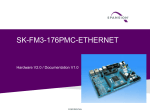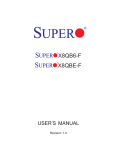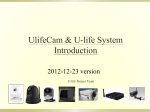Download MB91470 Family Motor Control Kit User Manual
Transcript
MB91470 Family Motor Control Kit User Manual P/N: A91470-MOTOR-Kit 1 Revision History Revision # Date Comment 1.0 1.25.09 New Document 2 Warranty and Disclaimer To the maximum extent permitted by applicable law, Fujitsu Microelectronics America Inc restricts its warranties and its liability for the Product [ ], its performance and any consequential damages, on the use of the Product in accordance with (i) the terms of the License Agreement and the Sale and Purchase Agreement under which agreements the Product has been delivered, (ii) the technical descriptions and (iii) all accompanying written materials. This product has been created to work in laboratory environment only. In addition, to the maximum extent permitted by applicable law, Fujitsu Microelectronics America Inc disclaims all warranties and liabilities for the performance of the Product and any consequential damages in cases of unauthorized decompiling and/or reverse engineering and/or disassembling. 1. Fujitsu Microelectronics America Inc. warrants that the Product will perform substantially in accordance with the accompanying written materials [this manual] for a period of 90 days form the date of receipt by the customer. Concerning the hardware components of the Product, Fujitsu Microelectronics America warrants that the Product will be free from defects in material and workmanship under use and service as specified in the accompanying written materials for a duration of 1 year from the date of receipt by the customer. 2. Should a Product turn out to be defect, Fujitsu Microelectronics America Inc. entire liability and the customer’s exclusive remedy shall be, at Fujitsu Microelectronics America Inc sole discretion, either return of the purchase price and the license fee, or replacement of the Product or parts thereof, if the Product is returned to Fujitsu Microelectronics America Inc in original packing and without further defects resulting from the customer’s use or the transport. However, this warranty is excluded if the defect has resulted from an accident not attributable to Fujitsu Microelectronics America Inc, or abuse or misapplication attributable to the customer or any other third party not relating to Fujitsu Microelectronics America Inc. 3. To the maximum extent permitted by applicable law Fujitsu Microelectronics America Inc disclaims all other warranties, whether expressed or implied, in particular, but not limited to, warranties of merchantability and fitness for a particular purpose for which the Product is not designated. 4. To the maximum extent permitted by applicable law, Fujitsu Microelectronics America Inc and its suppliers´ liability is restricted to intention and gross negligence. NO LIABILITY FOR CONSEQUENTIAL DAMAGES To the maximum extent permitted by applicable law, in no event shall Fujitsu Microelectronics America Inc and its suppliers be liable for any damages whatsoever (including but without limitation, consequential and/or indirect damages for personal injury, assets of substantial value, loss of profits, interruption of business operation, loss of information, or any other monetary or pecuniary loss) arising from the use of the Product. Should one of the above stipulations be or become invalid and/or unenforceable, the remaining stipulations shall stay in full effect. Date: 22.01.99, V1.0 3 Contents 1. Overview.....……………………………………………………………..… Page 05 1.1 Overview…………………………………………………………….Page 05 1.2 Evaluation Kit Features………………………………………… Page 05 1.3 Supported Microcontroller Series………………………………..Page 05 2. Fujitsu Motor Control Starter Kit Components.......................................Page 06 2.1 Inverter board…………........................................................... Page 06 2.2 MCU board…………................................................................Page 07 2.3 Interface between MCU and Inverter Board………………….. Page 09 2.4 Interface between MCU, Inverter Board and Motor............... Page 10 3. Board Configuration......................................................................... .. Page 11 3.1 MCU board………………………………………………………. Page 11 3.1.1 Jumper and Switches………………………………… Page 11 3.2 Inverter Board 3.2.1 BLDC motor control –Hall sensor ……………………..Page 18 3.2.2 BLDC motor control –sensorless………………………Page 18 4. Motor Specification……………………………………………………….. Page 19 4.1 BLDC Motor……………………………………………………….. Page 19 4.2 PMSM motor …………………………………………………… . Page 19 5. Motor Control Kit Operation…………………………………………… . Page 20 5.1 Mode Configuration……………………………………… …... Page 20 5.2 Starter kit Default mode………………………………………...... Page 20 5.3 Motor Operation…………………………………………………….Page 20 5.4 LEDs Indication……………………………………………………..Page 20 6. Monitoring Motor control Parameter………..………………………….. Page 22 7. Error Condition on Starter Kit …..……………………………………… Page 23 8. Programming MCU board……………………………………………… Page 24 9. Jumper and Connector Summary……………………………………… Page 25 9.1 MCU board………………………………………………………… Page 25 9.2 Inverter Board……………………………………………………. . Page 27 9.3 Motor connector…………………………………………………… Page 28 9.4 PMSM motor connector………………………………………… Page 28 10 Recommended Reading……………………………………………… Page 29 11 Appendix 11.1 Definitions, Acronyms and Abbreviations 4 1. Introduction 1.1 Overview The BLDC/PMSM Motor control kit is an evaluation kit to provide the user a platform to evaluate the Fujitsu motor control microcontroller and develop the own solution with no external component. The starter kit is built around the Fujitsu 32 bit MB91F479 microcontroller, which has the integrated peripheral for motor control application. The motor peripherals can control three phase motor such as Brushless DC motors, PMSM motor, and Induction motor. The motor control kit shows how effectively the Fujitsu family of microcontrollers can be used in advanced motor control application. The motor control kit supports both Hall sensor and a sensorless control for BLDC motor and sensorless FOC control for PMSM motor. This document contains detail information for system specification, board physical components, board connection, installation, demo operation, signal measurement, precaution and trouble shooting guide for the motor control kit. 1.2 Evaluation Kit Features • • • • • • • Self contained, No additional components required for evaluation. Start/Stop and forward/reverse direction switches. Hall sensor inputs for sensor brushless dc motor control Socket for Emulator Fault indication LEDs Headers for MCU pins Support for BLDC and PMSM motor 1.3 Supported Microcontroller series The kit is designed to work only with MB91475 series. The following MCU parts can be used with the Kit: - MB91V470 - MB91F479 5 2. Fujitsu Motor Control Starter Kit Components The kit consists of the following major units: 1. Inverter Board 2. MCU Board 3. BLDC/PMSM Motor MCU Board Power Board MCU BOARD INVERTER BOARD BLDC MOTOR 6 2.1 Inverter Board Following picture shows the Inverter board connector details 1 2 3 4 8 5 6 7 9 1.Hall sensor interface connector (Motor) 2.Motor interface connector 3.Power supply input jack 4.Fuse 5.MCU signal interface connector (FRC) 6.Hall sensor interface connector (MCU) 7.EXOR signal interface connector 8.Fault indication LED 9.Power indication LED 7 2.2 MCU Board Following picture shows the MCU board connector details 14 13 15 12 11 10 9 8 7 1 2 3 1.USB type B connector 2.EXOR signal interface connector 3.Hall / Zero crossing signal interface connector 4.Inverter board signal interface connector 5.Power jack 6.Serial programming connector 7.Special function switch 8.Start/Stop Switch SW1. 9.Reverse (Anti clockwise) direction rotation switch SW3 10.Speed Increase switch SW4 11.Speed Decrease switch SW5 12.Forward (clock wise) direction rotation switch SW6 13.Reset switch 14.Potentiometers P2,P3 15. Potentiometer P1, for closed loop speed control. 8 4 5 6 2.3 Interface Between MCU and Inverter board Following picture shows the interface between MCU and Inverter board 1 2 1. EXOR signal interfacing connections . J15 of inverter board and J7 of MCU board. 2. Hall sensor / Zero crossing and Power supply interfacing connection. J7 of Inverter board and x8 of MCU board. 3. PWM and other signal interfacing connector. J5 of inverter board and X12 of MCU board. 9 3 2.4 Interface Between MCU, Inverter board and Motor Following picture shows Motor connection to Inverter board 1 2 1.3 phase power supply for the motor 2.Hall sensor interface. 3.BLDC/PMSM Motor 10 3 3. Board Configuration This chapter describes all jumpers and switches that can be modified on the evaluation board. The default setting (for MB91F479) is shown with a grey shaded area. 3.1 MCU Board 3.1.1 Jumper and Switches 3.1.1.1 Power Supply (JP: 26, 41) The onboard voltage regulator provides stabilized 5V supply to the MCU and peripherals. Even though it is thermally protected against overload, care must be taken when supplying current for additional circuitry, like sensors. JP41 Selects on-board (X15) or ext. (X12) DC input JP26 Connects the MCU supply to VCC5; can be used for MCU current measurement Jumper JP26 (MCU/VCC) JP41((DCIN EXT/INT) JP49 Setting Closed Description OPEN MCUVCC connected to VCC5 for current measurement 1-2 DC input by X15 2-3 DC input by INVERTER board (J16) DC input by inverter Power board or by X15 USB POWER 1-2 2-3 3.1.1.2 Programming Jumper (JP32) This jumper is used for the purpose of executing the existing code in MCU or programming the MCU. Jumper JP41((DCIN EXT/INT) Setting 1-2 Description RUN Mode 2-3 Programming mode Note: Switch SW8 is to be set in RUN mode to execute the program in the MCU. 3.1.1.3 Analog Power Supply Voltage (JP: 24, 27, 28, 35, 36) The power supply as well as the positive reference voltages for the A/D-converters can be 11 provided internally or externally. JP24, JP35 connects analog power supply voltages (AVcc and AVss) JP27 connects the analog reference voltage AVRH2 to AVcc JP28 connects the analog reference voltage AVRH3 to AVcc JP36 connects the analog reference voltage AVRH4 to AVcc Jumper Setting Jumper Setting Description JP24 (AVcc) Closed AVcc is connected to Vcc AVcc is disconnected from Vcc OPEN JP27 (AVRH2 Closed AVRH2 is connected to AVcc AVRH2 defined by resistor OPEN network*1 JP28 (AVRH3) Closed AVRH3 is connected to AVcc AVRH3 defined by resistor OPEN network*1 JP36 (AVRH4) Closed AVRH4 is connected to AVcc AVRH4 defined by resistor OPEN network*1 JP35 (AVss) Closed AVss is connected to GND AVss is disconnected from OPEN GND *1By default the resistor networks are not mounted on the board By default, the A/D-converter supply and reference voltages are the same as the microcontroller supply voltage. Note: If JP24 and JP35 are open, the user has to supply an adequate analog voltage supply (AVcc and AVss) to the A/D-converter. If JP27 is open, the resistors R27 and R37 define AVRH2. If JP28 is open, the resistors R26 and R36 define AVRH3. If JP36 is open, the resistors R43 and R47 define AVRH4. By default the resistor networks are not mounted on the board. Standard SMD0805 chip resistors can be used. 3.1.1.4 UART0 (JP: 2, 3, 4) One RS232-transceiver (U2, X5) can be connected to the microcontrollers UART interface 0. JP2, JP3 connect UART 0 to the RS232 transceiver (U2, X5) JP4 Some programs (e.g. Terminals) need a connection between CTS and RTS 12 Jumper JP2 (SIN0) Setting Closed OPEN JP3 (SOT0) Closed OPEN JP4 (RTS-CTS) Closed OPEN Description SIN0 of MCU is connected to UART0 SIN0 not connected to UART0 SOT0 of MCU is connected to UART0 SOT0 not connected to UART0 RTS and CTS of X5 are connected RTS and CTS of X5 are not connected By default, UART0 (SIN0/SOT0) is connected to X5. UART0 is also used for asynchronous in-circuit Flash programming and also to view the motor control result. 3.1.1.5 UART1 (JP: 12, 14, 15) One RS232-transceiver (U3, X6) can be connected to the microcontrollers UART interface 1. JP12, JP14 connect UART 1 to the RS232 transceiver (U3, X6) JP15 Some programs (e.g. Terminals) need a connection between CTS and RTS Jumper JP12 (SIN1) Setting Closed OPEN JP14 (SOT1) Closed OPEN JP15 (RTS-CTS) Closed OPEN By default, UART1 (SIN1/SOT1) is connected to X6. 13 Description SIN1 of MCU is connected to UART1 SIN1 not connected to UART1 SOT1 of MCU is connected to UART1 SOT1 not connected to UART1 RTS and CTS of X6 are connected RTS and CTS of X6 are not connected 3.1.1.6 UART2 (JP: 17, 18, 19) One RS232-transceiver (U4, X7) can be connected to the microcontrollers UART interface 2. JP17, JP18 connect UART 2 to the RS232 transceiver (U4, X7) JP19 Some programs (e.g. Terminals) need a connection between CTS and RTS Jumper JP17 (SIN1) Setting Closed OPEN JP18 (SOT1) Closed OPEN JP19 (RTS-CTS) Closed OPEN Description SIN2 of MCU is connected to UART2 SIN2 not connected to UART2 SOT2 of MCU is connected to UART2 SOT2 not connected to UART2 RTS and CTS of X7 are connected RTS and CTS of X7 are not connected By default, UART2 (SIN2/SOT2) is connected to X7. 3.1.1.7 Reset-Generation (JP: 9, 23, 25, 30) In addition to the internal Power-On reset, the microcontroller can be reset by an external reset circuit (Voltage Monitor) and also by a RS232 interface. JP9 This jumper selects whether the DTR line from UART0 or UART1 will generate a system reset. JP23 This jumper connects the MCU Pin 17 (Base timer output TOUT3) to the external watchdog IC’s trigger input JP25 Open this jumper if no external Reset shall be generated, e.g. to avoid accidental reset during long-term testing or demonstration. JP30 This jumper enables the watchdog function of the reset IC U5. If this is closed, U5 U5 issues a reset if it is not periodically re-triggered by the MCU (PJ7/TOUT3) Jumper JP9 Setting 1-2 2-3 14 Description DTR of UART0 is selected for reset generation DTR of UART1 is selected for reset generation JP23 (WD_TOUT3) Closed MCU Pin 17 (PJ7/TOUT3) connected to U5 MCU Pin 17 (PJ7/TOUT3) not connected to U5 INITX connected to reset circuit / supply monitor U5 No connections to INITX OPEN JP25 (Ext. Reset) Closed OPEN JP30 Closed U5 watchdog function enabled (Watchdog) Closed U5 watchdog enabled U5 watchdog disabled OPEN function function Note: While a reset signal is asserted the red Reset-LED (LED16) is lit. During normal operation, this LED should be off. If the reset LED is steadily on or blinks periodically, check the power supply input voltage and the settings for the reset generation by UART as well as the jumpers JP23 and JP30. 3.1.1.8 Buttons SW1-SW7 (JP: 1, 5, 6, 8, 10, 11, 25, 38) JP1, JP5, JP8, JP10, JP11, JP38 Six user push buttons SW1-SW6 can be connected to the microcontroller. SW2 also serves as test button for the MCU DTTI function, which stops the PWM output e.g. in case of an inverter fault. JP6 Common interrupt for SW3-SW6: Eases up button event handling when the buttons are used to control an application JP25 External reset circuit and button SW7 can be connected to the microcontroller. Jumper JP1 (SW1) Setting Closed OPEN JP38 (SW2) Closed OPEN 15 Description NMIX of the MCU is connected to SW1 No connection to the microcontroller DTTI button + LED15 connected to MCU Pin 57 (DTTI) No connection to the microcontroller JP5 (SW3) JP8 (SW4) Closed Pin 23 (INT3) of MCU is connected to SW3 and JP6 OPEN No connection to the microcontroller Pin 14 (TIN2) is connected to SW4 No connection to the microcontroller Pin 56 (CKI0) of the MCU is connected to SW5 No connection to the microcontroller Pin 67 (ADTG4) of the MCU is connected to SW6 No connection to the microcontroller SW3 - SW6 connected to INT3 (wired-OR) (COMM. INT) Only SW3 is connected to INT3 Closed OPEN JP10 (SW5) Closed OPEN JP11 (SW6) Closed OPEN JP6 Closed OPEN JP25 (Reset) Closed INITX is connected to the reset IC and SW7 No connection to INITX OPEN By default, all push-buttons as well as the reset circuit are connected to the microcontroller. For Motor control operation the switches are used for the following functionality: • • • • • • Start/Stop Switch. (SW1) It is used to start or stop the motor. Default condition will be stop. Reverse (Anti clockwise) direction rotation switch.( SW3) It is used to rotate the motor in reverse direction. Speed Increase switch. (SW4) This is used to increase the speed of motor while in open loop control. Speed Decrease switch.( SW5) It is used to decrease the speed of motor while in open loop control. Forward (clock wise) direction rotation switch. (SW6) It is used to rotate the motor in forward direction. Reset switch (SW7) This switch will reset the controller. 16 • • Potentiometer (P1) It is used for closed loop speed control. Anti clockwise rotation will result in decrease of speed while clockwise rotation will result in increase of speed. Switch ( SW14) Decide for sensored/sensorless BLDC Motor Control. If on SW14, A=0, B=0, then the code will execute for sensorless control. If A=1, B=0, then the code will execute for Hall sensored control. SW1 Start/Stop SW4 Speed Increase SW5 Speed Decrease 17 SW6 SW3 POT P1 Forward rotation Reverse rotation Closed Loop 3.2 1. 2. 3. 4. Inverter Board sections Power supply jack, 12V. This is the power to be supplied to run the motor. Connector for BLDC/PMSM Motor Phases. Connector for BLDC Motor Hall sensors and power. IGBT module. It supplies the 3 phase PWM to Motor. Inverter Board Connectors jumper setting J1 12V power supply J2 Motor Phase J15 To J7 on MCU board J7 To X8 on MCU board J5 To X12 on MCU board Fuse F1 connect 1.5A fuse Jumper J3, J4, J11 Closed 3.2.1 BLDC Motor Control - Hall Sensor • • • Connector J6 should be populated with Hall connector. Jumpers J8, J9, J10 should be in position 2-3 (near to hall connector). In switch SW14 on MCU board, A=1, B=0 J6 on Inverter board Should be populated with Hall Connector Jumper J8, J9, J10 on Inverter board Should be in position 2-3 Switch SW14 on MCU A=1(ON); B=0 (OFF) 3.2.2 BLDC Motor Control - Sensorless • • Jumpers J8, J9, J10 should be in position 1-2 (away from hall connector). In switch SW14 on MCU board, A=0, B=0. 3.2.3 PMSM Motor Control - Sensorless Motor Connected to the inverter board should be PMSM motor. No extra conditions required 18 4. Motor Specification 4.1 BLDC Motor The kit comes with the following motor Manufacture: BLDC motor from BPMC P/N: BL2644 -12-004 is a Specification: 3 phase, 12V 4.2 PMSM Motor The motor control kit can also be used with PMSM motor. The PMSM motor tested with the hardware: Manufacture: Faulhaber P/N: 1628T 012B Specification: 3 phase, 12V BLDC 19 5 Motor control Kit Operation 5.1 Motor Control Mode configuration Motor can operate in two Modes: Open, Closed. • • • • • Default mode is Closed loop mode. Motor operates in closed loop by varying the Potentiometer P1 on MCU board. Motor can switch to open loop mode by pressing UP/DWN button on MCU board. Once the control is switched from closed loop mode to open loop mode, the control stays in open loop mode. It cannot be switched back to closed mode. Open and closed loop modes are followed both in sensored and sensorless control. 5.2 Starter Kit Default Mode • • • Motor control will be in Closed loop mode. Motor will RUN in forward (clock wise) direction. Required speed and control will depend on Pot P1 position. 5.3 Motor operation (Open/closed loop) • • • • • When the power is given to the starterkit, it will not start until user presses the Start/Stop Button. When the Start/Stop button is pressed again the Motor will Stop. When the start button is pressed the Motor will attain the required speed and it will run in closed loop mode. Error will be corrected through the software and in a short period required and actual speed will be same. The required speed can be varied by P1 Potentiometer (on MCU board). The Actual and Required Speed can be observed on the Hyper Terminal (UART 0 of MCU board with 2400,8,N,1 baud setting). Whenever Up or Down Button is pressed the motor will come out of the Closed loop and it will run in Open Loop Mode. The Motor will always remain in Open Loop if the Up or Down Button is Pressed. In Running condition the direction of the motor can be changed by Pressing the FWD or REV Button. 5.4.1 LED's Indication 5.4.1.1 LEDs on Power ON • • • • • LED D2 : ON. LED17 : ON. LED26 : ON LED1 :ON LED10, LED12, LED14 :ON 20 5.4.1.2 LEDs when Start button (SW2) Pressed • LED9, LED11, LED13 : ON 5.4.1.3 LEDs when Reset button (SW7) Pressed • LED16 : ON (RED) 21 6. Monitor Motor Control Parameters by UART0 The UART0 can be used for monitoring the Actual and Required Speed of the motor using Hyper Terminal software on PC. The required settings are as follows: Baud rate: 2400,8, N,1 In case of closed loop control, both Actual and Required speed will change. • • • Required speed can be changed through Pot P1 on MCU board. Actual speed will be controlled through sensored/sensorless algorithm through software. In case of open loop control, only Actual speed can be changed through switches SW4 & SW5. 22 7. Error Condition on Starter kit • • • • • LED D1 on Inverter power board will be RED. If this LED is RED for more than 5 seconds, press the RESET switch on the MCU board. When the Start button is pressed (or during run state), and if the motor is not running smoothly or stalling or still, then press the RESET switch on the MCU board. If the above mentioned conditions are repeated despite pressing reset switch, switch OFF the power supply, check if all the connections are made and are intact. Verify the Jumper position. If the problem is not solved after all the above mentioned steps then contact support team. 23 8.0 Programming MCU board • • • • • • Remove the power to Inverter power board. Connectors J1/J16 should be unpopulated. Connect the power to MCU board. Connect X15 with 12V power supply. Switch SW8 is to be set in PROG mode in MCU board. Jumper JP41 to be in ADPT DC IN position on MCU board. Connect UART0 of MCU board with a RS232 connector/cable and the other end should be on the PC side. Run the Fujitsu Flash Programmer software and program the hex file. 24 9 Jumpers and Connector Summary 9.1 MCU board Component Description/Operation (MCU Board) JP41 This Jumper selects power for MCU board either form DC Adapter or form the external DC power source (I.e. From inverter board ) Pin 1 & 2 Short : Power from DC Adapter Pin 2 & 3 Short : Power form external DC source JP25 Enables External reset when connected JP2 JP3 JP4 Connects RS232 transceiver to UART0 when shorted JP12 JP14 JP15 Connects RS232 transceiver to UART1 when shorted JP17 JP18 JP19 Connects RS232 transceiver to UART2 when shorted JP49 This Jumper selects power for MCU board either form Voltage regulator on MCU board or form USB Pin 1 & 2 Short : Adepter or external DC power (Through voltage regulator) Pin 2 & 3 Short : USB power JP1 JP5 JP8 JP10 JP11 JP38 Enables the switches when shorted JP6 Enables common interrupt when shorted JP44 Enables GND to be connected to X12 Connector when shorted JP45 Enables LED18 when shorted JP42 JP37 For connecting signals form X12 to MCU JP40 Enables PWM LEDs when shorted. JP7 JP13 JP16 Enables Potentiometer to be connected to MCU when shorted SW14 For motor selection JP20 JP21 JP22 Connects Hall/Zero crossing signal to MCU X12 This connector carries signals between MCU to Inverter board This connector includes signals for interfacing Inverter board as follows Pin 1 GND Pin 2 GND Pin 3 PWM H1 Pin 4 PWM L1 Pin 5 PWM H2 Pin 6 PWM L2 Pin 7 PWM H3 Pin 8 PWM L3 Pin 9 GND Pin 10 GND Pin 11 VCC_MCU Pin 12 VCC_MCU Pin 13 FAULT/Enable 25 Pin 14 NC Pin 15 NC Pin 16 NC Pin 17 NC Pin 18 TEMP signal Pin 19 FAULT Pin 20 NC Pin 21 GND Pin 22 NC Pin 23 GND Pin 24 NC Pin 25 GND Pin 26 NC Pin 27 GND Pin 28 ITrip Pin 29 GND Pin 30 PCU Pin 31 GND Pin 32 PCV Pin 33 GND Pin 34 PCW X8 Hall/Zero crossing signal interfacing connector Pin 1 : VCC Pin 2 : GND Pin 3 : Hall 1 Pin 4 : Hall 2 Pin 5 : Hall 3 J7 EXOR signal interfacing connector Pin 1 : GND Pin 2 : EOR LED26 ON when Adapter power is pluged LED17 Power ON indication LED16 ON when RESET switch is pressed 26 9.2 Inverter board Component Description/Operation (Inverter Board) J8 J9 J10 selects Either zero crossing signals when Pin 1 & 2 short or Hall signals when Pin 2 & 3 short J11 J12 J13 J14 Selects the signal for MCU Interrupt generation when shorted J4 For Enabling power supply for MCU board Shorted : Enables supply Open: Disables supply J3 For Enabling power supply for IGBT module Shorted : Enables supply Open: Disables supply J6 Hall sensor interface connector (Motor) Pin 1 : VCC Pin 2 : GND Pin 3 : Hall 1 Pin 4 : Hall 2 Pin 5 : Hall 3 J7 Hall sensor interface connector (MCU board) Pin 1 : VCC Pin 2 : GND Pin 3 : Hall 1 Pin 4 : Hall 2 Pin 5 : Hall 3 J15 For connecting EXOR signal to MCU board J5 This connector carries signals between MCU to Inverter board J1 12V Power supply input through standard power adapter F1 Fuse 1A J2 Motor connector Pin 1: Phase U Pin 2 :Phase V Pin 3 :Phase W D1 Error Indication LED. D2 Power ON Indication 27 9.3 Motor Connector 9.3.1 BLDC Motor Function Wire Color A Phase Brown B Phase Orange C Phase White A Hall Sensor Blue B Hall Sensor Green C Hall Sensor Yellow +6V Logical Supply Red GND Logical Black 9.3.2 PMSM Motor Function Wire Color A Phase Brown B Phase Orange C Phase Yellow A Hall Sensor Green B Hall Sensor Blue C Hall Sensor Grey +5V Logical Supply Red GND Logical Black 28 10. Recommended Reading This document describes how to use the Fujitsu Motor Control Kit. Additional technical information can be found on the following documents. • • • • MB91F479 Data sheet Fujitsu motor Control Kit Schematic Fujitsu motor control software for BLDC/PMSM motor Fujitsu motor control Application Note for Sensored BLDC and sensorless BLDC/PMSM 29 11. Appendix 11.1 Definitions, Acronyms and Abbreviations BLDC : Brushless DC Motor BEMF : Back Electro Magnetic Force PWM : Pulse Width Modulation PI : Proportional-Integral IGBT : Insulated Gate Bipolar Transistor PMSM : Permanent Magnet Synchronous Motor FOC : Field oriented control for PMSM 30