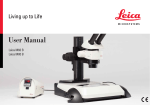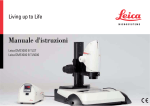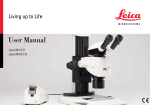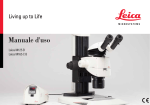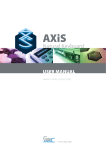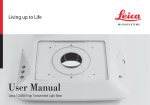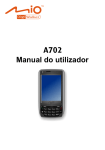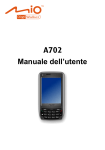Download User Manual
Transcript
Living up to Life
User Manual
Leica DMS1000 B TLST
Leica DMS1000 B TL5000
Copyright
All rights to this documentation are held by
Leica Microsystems CMS GmbH. Reproduction
of text or illustrations (in whole or in part) by
print, photocopy, microfilm or other method
(including electronic systems) is not allowed
without express written permission from Leica
Microsystems CMS GmbH.
The instructions contained in the following
documentation reflect state-of-the-art technology. We have compiled the texts and illustrations as accurately as possible. Still, we are
always grateful for comments and suggestions
regarding potential mistakes within this documentation.
The information included in this manual may
be changed without prior notice.
Revision 1.0, published March 12, 2013 by:
Leica Microsystems Wetzlar GmbH
Ernst Leitz-Straße 17-37
D-35578 Wetzlar (Germany)
http://www.leica-microsystems.com
Responsible for contents:
Marketing CMS
Leica DMS1000 B User Manual
Contents
General Notes
Function of the Microscopes
General Notes
Important Safety Notes
Symbols Used
Safety Instructions
6
7
8
9
10
Introduction
Congratulations!
Standard Delivery and Optional Accessories
System Overview
Overview of the Instrument
Effective Displayed Section
15
16
17
18
19
Assembly
Leica DMS1000 B with Transmitted Light Base
Transmitted Light Base and Focusing Column
Microscope Carrier and Leica DMS1000 B
Objective and Illumination
Standard Objective
Objective with Telecentric Optics
21
21
22
23
23
24
Installation
Operation in HD Mode (Standalone)
Cables and Terminals, Activating HD Mode (Standalone)
27
27
Leica DMS1000 B User Manual
Startup Procedure
Switching on the Leica DMS1000 B
Leica TL ST Transmitted-light Base:
Controls (Leica DMS1000 B TLST)
Leica TL ST Transmitted-light Base: Operation
Leica TL ST Transmitted-light Base: Lamp Replacement
Leica TL5000 Ergo transmitted-light base:
Controls (Leica DMS1000 B TL5000)
Leica TL 5000 Ergo Transmitted-light Base: Operation
Focusing, Adjusting the Resistance of the Focus Drive
Changing Magnification, Click-stop Feature
Remote control
"Pairing" the Leica DMS1000 B with a Remote Control
Configuring the Front Button or Footswitch
33
34
36
37
38
40
41
Application
Operation in HD Mode (Standalone)
Checking Cables and Terminals
Switching on the Leica DMS1000 B
Information about SD Memory Cards
Acquisition of Images
Displaying Images and Videos
White Balance
44
44
45
46
47
48
49
29
30
31
32
Contents (Continued)
User Menu
Calling up the User Menu
Automatic white balance
Manual white balance
Exposure
Resolution
Camera Settings
User-defined Settings
Setting the overlay (SETUP OVERLAY)
Scalable Display
Configuring Predefined Illumination Scenarios
51
52
53
54
55
57
59
61
63
64
Service
Care, Maintenance, Contact Persons
Spare parts
66
69
Leica DMS1000 B User Manual
Specifications
Leica DMS1000 B
Optical Data - Field of View
Optical Data - Magnification and Depth of Field
Leica TL ST Transmitted Light Base
Leica TL5000 Ergo Transmitted Light Base
Dimensional Drawings
Leica DMS1000 B
Leica DMS1000 B with TL5000 Ergo Transmitted Light Base
71
75
76
78
79
80
80
81
General Notes
Leica DMS1000 B User Manual
General Notes
5f
Function of the Microscopes
The Leica DMS1000 B TLST and Leica DMS1000
B TL5000 microscopes, for which this User
Manual has been written, are designed for
routine examinations of cell and tissue cultures,
liquids, and sediments. This includes examining
specimens taken from the human body for the
purpose of gaining information about physiological or pathological conditions or inborn
anomalies, or testing for safety and compatibility for potential recipients, or for monitoring
therapeutic measures.
The manufacturer assumes no liability for damage caused by, or any
risks arising from, using the microscope for
other purposes than those for which they are
intended or not using them within the specifications of Leica Microsystems CMS GmbH.
In such cases, the Declaration of Conformity
shall be invalid.
DMS1000 B TLST type plate
DMS1000 B TL5000 type plate
These (IVD) instruments are not intended for use in the patient environment
defined by DIN VDE 0100-710. Nor are they
designed to be combined with medical instruments in accordance with EN 60601-1. If a
microscope is electrically connected to a medical instrument in accordance with 60601-1, the
requirements listed in EN 60601-1-1 shall apply.
Not suitable for examining potentially infectious specimens. This type of instrument may
be operated by trained laboratory personnel
only.
IVD
The above-named microscopes comply with
the Council Directive 98/79/EC concerning in
vitro diagnostics.
Leica DMS1000 B User Manual
General Notes
6f
General Notes
Use in clean rooms
The Leica DMS1000 B digital microscope system
can be used in clean rooms without any problems.
Cleaning
Ϙ
Do not use any unsuitable cleaning agents,
chemicals or techniques for cleaning.
Ϙ
Never use chemicals to clean colored
surfaces or accessories with rubberized
parts. This could damage the surfaces,
and specimens could be contaminated by
abraded particles.
Ϙ
In most cases, we can provide special solutions on request. Some products can be
modified, and we can offer other accessories for use in clean rooms.
Leica DMS1000 B User Manual
The cleaning of glass surfaces and objectives in particular should be carried out
exclusively as outlined in the brochure
"Cleaning of Microscope Optics". The information can be downloaded at:
http://www.leica-microsystems.com/products/. Select your product and go to the
"Download" page.
For additional information, refer to page 68
Ϙ
General Notes
Servicing
Ϙ
Repairs may only be carried out by Leica
Microsystems-trained service technicians.
Only original Leica Microsystems spare
parts may be used.
Responsibilities of person in charge of
instrument
Ϙ
Ensure that the Leica microscope is operated, maintained and repaired by authorized and trained personnel only.
7f
Important Safety Notes
User Manual
This User Manual describes the special functions of the Leica DMS1000 B digital microscope system and contains important instructions for its operational safety, maintenance,
and accessories.
particular, please follow all safety instructions.
To maintain the unit in its original condition
and to ensure safe operation, the user must
follow the instructions and warnings contained
in these user manuals.
We guarantee the quality of our products.
Our guarantee covers all faults in materials
and manufacture. It does not, however, cover
damage resulting from careless or improper
handling.
You can combine individual system articles
with articles from external suppliers (e.g. cold
light sources, etc.). Please read the User Manual
and the safety instructions from the supplier.
Before installing, operating or using the instruments, read the user manuals listed above. In
Leica DMS1000 B User Manual
General Notes
8f
Symbols Used
Warning! Safety hazard!
This symbol indicates especially important information that is mandatory to
read and observe.
Danger due to hot surface.
This symbol warns against touching hot
surfaces, e.g. those of light bulbs.
Failure to comply can cause the following:
Important information
This symbol indicates additional information or explanations that are intended
to provide clarity.
Ϙ
Ϙ
Hazards to personnel
Functional disturbances
instruments
or
damaged
Warning of hazardous electrical voltage
This symbol indicates information that
must be read and observed.
Ϙ
Hazards to personnel
Functional disturbances
instruments
Leica DMS1000 B User Manual
or
damaged
Explanatory notes
Ϙ
This symbol within the text stands for additional information and explanations.
Failure to comply can cause the following:
Ϙ
Disposal.
Notes on how to dispose on the microscope, its components and expendables.
Figures
(1) Numbers in parentheses within the
descriptions relate to the figures and the
items within those figures.
General Notes
China RoHS 50 year EFUP (Environmentally friendly use period)
IVD labeling
IVD
I
nstrument for in vitro diagnostics.
IVD manufacturing date,
for example 11 / 2011 for
MM/YYYY November 2011.
9f
Safety Instructions
Description
Ϙ
The individual modules fulfill the highest
requirements for observation and documentation with the Leica DMS1000 B digital microscope system.
Intended Use
Ϙ
Leica Microsystems microscopes are optical instruments for improving the visibility
of objects or specimens through magnification. Accessories such as optical accessories, stands, illumination, cameras etc.
supplement the equipment configuration.
Non-intended use
Ϙ
Using the instrument in any way contrary
to the specifications in the user manual can
lead to bodily harm and damage to objects.
Never use microscopes for in vivo examinations or eye surgery if they are not expressly
intended for such use. Never install any
other plug or unscrew optical systems
Leica DMS1000 B User Manual
and mechanical parts unless expressly
instructed to do so in the instructions.
The instruments and accessories described in
this User Manual have been tested for safety and
potential hazards. The responsible Leica affiliate
must be consulted whenever the instrument is
altered, modified or used in conjunction with
non-Leica components that are outside of the
scope of this manual!
Unauthorized alterations to the instrument or
noncompliant use shall void all rights to any
warranty claims as well as product liability and
the Declaration of Conformity.
General Notes
Place of use
Ϙ
Only use the instruments in closed, dust
free rooms and between +10 °C and
+40 °C. Protect the devices from oil, chemicals and extreme humidity. If using the
devices outdoors, protect them from dust
and moisture. Never use electrical devices
outdoors.
Ϙ
Electrical components must be placed at
least 10 cm away from the wall and from
flammable substances.
Ϙ
Avoid large temperature fluctuations,
direct sunlight and vibrations. These conditions can distort micrographic images, for
example.
Ϙ
In warm and warm-damp climatic zones,
the individual components require special
care in order to prevent the build-up of
fungus.
10f
Safety Instructions (continued)
Responsibilities of person in charge of
instrument
Ϙ
These Safety Instructions must be available
at the workplace.
Ϙ
Before opening the instruments, switch off
the power and unplug the power cable.
Ϙ
Avoid contact with powered electrical
circuits, which can lead to injury.
Ensure that:
Ϙ
Ϙ
The Leica DMS1000 B digital microscope
system and accessories are operated, maintained and repaired by authorized and
trained personnel only.
All operators have read, understood and
observe this User Manual, and particularly
the safety regulations.
Repairs, service work
Ϙ
Repairs may only be carried out by Leica
Microsystems-trained service technicians.
Ϙ
Transport
Ϙ
Use the original packaging for shipping or
transporting the individual modules of the
Leica DMS1000 B digital microscope system
and the accessory components.
Ϙ
In order to prevent damage from vibrations,
disassemble all moving parts that (according to the user manual) can be assembled
and disassembled by the customer and
pack them separately.
Disposal
Ϙ
Once the product has reached the end of its
service life, please contact Leica Service or
Sales about disposal.
Ϙ
Please observe and comply with the
national and federal laws and regulations
that are equivalent to EC directives such as
WEEE.
Like all electronic devices, the microscope, its accessory components and
consumables must never be disposed of with
general household waste.
Only original Leica Microsystems spare
parts may be used.
Leica DMS1000 B User Manual
Integration in third-party products
Ϙ
When installing Leica products into thirdparty products, the manufacturer of the
complete system or its dealer is responsible
for following all applicable safety instructions, laws and guidelines.
General Notes
11f
Safety Instructions (continued)
Legal regulations
Ϙ
Observe the generally applicable statutory and country-specific regulations for
accident prevention and environmental
protection.
EC Declaration of Conformity
Ϙ
Electrically operated accessories are
constructed based on the state of the art
of technology and are provided with an EC
Declaration of Conformity. See page 66
Ϙ
Optimal arrangement of workplace, work
assignments and work flow (changing tasks
frequently).
Ϙ
Thorough training of the personnel, giving
consideration to ergonomic and organizational aspects.
Ϙ
Never spill any liquids on electrical instruments. This could cause the stereomicroscope and other equipment to become
electrically live and damage people and
instruments.
Ϙ
Never clean instruments using corrosive cleaning agents or those containing
acetone. For detailed information about
care, refer to the User Manual for the instrument.
Ϙ
Check the power cables regularly. Defective
power cables can cause injuries.
Ϙ
Wait for bulbs to cool off before changing
them. Touching hot bulbs can cause burns.
The ergonomic optics concept and the design
of the Leica DMS1000 B digital microscope
system aim to limit the strain on the user to the
lowest possible level.
Health risks
Workplaces with microscopes facilitate and
improve the viewing task, but they also impose
high demands on the eyes and holding muscles
of the user. Depending on the duration of uninterrupted work, asthenopia and musculoskeletal problems may occur. For this reason, appropriate measures for reduction of the workload
must be taken:
Leica DMS1000 B User Manual
Careful handling
Ϙ
Exercise particular care when setting up
the instruments. If it is specified that two or
more people are required for setup, compliance with this is mandatory.
General Notes
12f
Safety Instructions (continued)
Light sources: safety regulations
Ϙ
Light sources pose a potential irradiation risk (glare, UV radiation, IR radiation).
Therefore, lamps have to be operated in
closed housings and in installed condition.
Ϙ
Never look directly into the beam path
(blinding hazard).
Ϙ
Do not select a white, strongly reflective
background for the specimen.
External power supply for TL5000 Ergo
Permitted power supply:
SINPRO SPU130-110
Specifications:
Input:
100-240 V AC
47-63 Hz
3.2 A
Output: 33 V DC
3.93 A
max. 130 W
For indoor use only.
Power supply unit for the integrated
camera
Permitted power supply:
PSB05R-050Q
Specifications:
Input:
100-240 V AC
50/60 Hz
200 mA
Output: 5 V DC
1 A max.
For indoor use only.
Use only the power supply specified
above. Other power supplies must not
be used. If the original power supply fails or
is damaged, it must be replaced. Repair is not
permitted. Original power supplies are available from your Leica branch office or Leica
dealer.
Leica DMS1000 B User Manual
General Notes
13f
Introduction
Leica DMS1000 B User Manual
Introduction
14f
Congratulations!
Congratulations
on
purchasing
the
Leica DMS1000 B digital microscope system by
Leica Microsystems. The special design of the
Leica DMS1000 B makes it a universal, highly
versatile tool for viewing microscopic specimens and capturing still images or even video.
User-friendly even in the smallest detail
Like every digital camera, the Leica DMS1000
B's integrated camera reacts differently to
different light sources. However, the white
balance is matched to the TL5000 Ergo LED illuminator from Leica at the factory.
Real Full HD display
The integrated HDMI output allows the microscope image to be output to a high-definition
(HD-capable) monitor, where the following
resolutions are possible:
Ϙ
1920×1080i ("Full HD"). This resolution
provides the best possible imaging performance on a Full HD-capable monitor.
Ϙ
1280×720p ("HD ready"). This resolution
is suitable for display on monitors labeled
"HD ready" or on smaller screens with a 10"
or 12" diagonal.
Leica DMS1000 B User Manual
Introduction
15f
Standard Delivery and Optional Accessories
Optional Accessories: handswitch/foot-
Standard delivery
The Leica DMS1000 B digital microscope
system's standard delivery includes:
3
4
5
6
2
3
4
5
6
7
1
Leica DMS1000 B digital microscope system,
without objective
2 remote control units, with battery
Connection for optional footswitch
USB cable, for connecting to the power
supply unit for supplying power
HDMI cable, for connecting to an HD monitor
SD memory card
Protective cover
B
O
K
W
B
2
C
R
K
O
2
C
R
You can find detailed descriptions of
different accessories in their corresponding user manual.
7
Leica DMS1000 B User Manual
switch
Various functions can be assigned to the
optional handswitch/footswitch (12 730 229)
(such as taking individual pictures, white
balance).
For information on additional accessories, such
as objectives and adapters, illumination or the
dust cover for the microscope, please contact
your Leica Microsystems authorized dealer.
W
2
2
1
Introduction
16f
System Overview
1
This overview shows the Leica DMS1000 B in an
example application with additional components.
2
3
4
7
Leica DMS1000 B User Manual
5
6
Introduction
1
Leica DMS1000 B
2
Microscope carrier
3
Objective
4
Focusing column
5
Transmitted light base
6
HD monitor
7
MATS (optional)
17f
Overview of the Instrument
9
10
11 13
12
PC
1
2
3
4
ON
F
HD
OF
MI
HD
3.5
4.0
5.0
5
3.
5
6.0
4.0
5.0
6.0
6
1
Card holder for SD card
2
Programmable front button
3
Status light
4
IR receiver, for remote control
5
Zoom knob
6
Click-stop slider
7
Leica DMS1000 B fixture in the microscope
carrier
8
Protective cover
9
HDMI connection
10 USB connection
11 Connection for footswitch
7
14
8
12 Mode switch, for HD mode
13 On/off switch
14 Objective (not included in the delivery package)
Leica DMS1000 B User Manual
Introduction
18f
Effective Displayed Section
The live image on the HD screen and the
final captured image may not show the
same section depending on the sensor size in
the microscope.
1
2
Live image 1920×1080 (16:9), displayed on
the HD monitor
Recorded image in 4:3 format
1
2
Leica DMS1000 B User Manual
Introduction
19f
Assembly
Leica DMS1000 B User Manual
Assembly
20f
Leica DMS1000 B with Transmitted Light Base
Transmitted Light Base and Focusing Column
General Notes
This chapter shows an example of
assembly of the Leica DMS1000 B on a
transmitted light base. Images and descriptions
may vary when using another transmitted light
base.
Installing the column adapter
Assembling the column
2
1
Refer also to the separately provided
User Manual for the TL ST transmitted
light base and the TL5000 Ergo transmitted
light base.
2
1. Take the three provided screws out of the
packaging.
2. Install the column adapter on the column
using the three screws.
Leica DMS1000 B User Manual
Assembly
1. Install the column adapter and column to
the transmitted light base using the six
screws provided.
21f
Microscope Carrier and Leica DMS1000 B
Assembling the Leica DMS1000 B
Assembling the microscope carrier
2
1
2
2
1
1. Fasten the microscope carrier to the column
using the provided Allen key and the screw
provided (recommended variant for objectives with a short working distance).
2. Alternatively, the microscope carrier can
also be installed upside-down (recommended variant for objectives with a large
working distance).
3
1. Unscrew the clamping screw.
2. Place the Leica DMS1000 B in the microscope carrier so that the notch in the microscope housing and the lower clamping
screw overlap.
3. Fasten the microscope in place using the
clamping screw.
Leica DMS1000 B User Manual
Assembly
22f
Objective and Illumination
Standard Objective
Instructions for safe assembly
Hold the objective firmly during assembly and disassembly so that it does not
fall onto the stage plate. Remove all specimens
from the stage plate first.
Assembly
The objective is not part of the standard
delivery of the Leica DMS1000 B.
1
1. Remove the protective cap on the optics
carrier by turning it.
Leica DMS1000 B User Manual
Assembly
2
2
Screw the objective into the optics carrier.
23f
Objective with Telecentric Optics
Instructions for safe assembly
Hold the objective firmly during assembly and disassembly so that it does not
fall onto the stage plate. Remove all specimens
from the stage plate first.
Assembly
2
The objective is not part of the standard
delivery of the Leica DMS1000 B.
Notes on telecentric optics
The Leica DMS1000 B can be used for
special measuring requirements when
using an objective with telecentric optics. This
is made possible by using a special objective
and compatible adapter combination.
1
1. Remove the protective cap on the optics
carrier by turning it.
2. Screw the compatible adapter onto the
optics carrier.
3
3. Screw the objective onto the adapter.
Leica DMS1000 B User Manual
Assembly
24f
Objective with Telecentric Optics (continued)
Overview of objectives and adapters
The following table shows which combinations of objective and compatible adapter are
provided by telecentric optics.
Objective
Leica article number
Compatible adapter
0.5× planapochromatic Z-series
10 447 177
10 450 650
0.8× planapochromatic Z-series
10 446 360
10 450 651
1.0× planapochromatic Z-series
10 447 176
10 450 651
Leica DMS1000 B User Manual
Assembly
25f
Installation
Leica DMS1000 B User Manual
Installation
26f
Operation in HD Mode (Standalone)
Cables and Terminals, Activating HD Mode (Standalone)
General Notes
The Leica DMS1000 B is designed for
the use of HD-capable (high definition)
monitors. We highly recommend connecting
the HD monitor using an HDMI connector and
not using a DVI adapter, as otherwise proper
function can no longer be guaranteed!
Activating HD mode (standalone)
Power supply and HD monitor
PC
1
F
2
HD
2
Please only connect the provided 5 V
power supply unit. Using an incorrect voltage can substantially damage the
Leica DMS1000 B.
ON
OF
1. Connect the Leica DMS1000 B to a suitable power socket using the USB cable and
power supply.
1. Set the mode switch to "HD" in order to set
the Leica DMS1000 B to HD mode (standalone).
2. Connect the Leica DMS1000 B to the HD
monitor using the HDMI cable.
An SD card with sufficient free
memory must be inserted into the
Leica DMS1000 B in order to save images in HD
mode (standalone).
The Leica DMS1000 B is operated in HD
mode exclusively. No computer may be
connected.
Leica DMS1000 B User Manual
Installation
27f
Startup Procedure
Leica DMS1000 B User Manual
Startup Procedure
28f
Switching on the Leica DMS1000 B
Operation in HD Mode (Standalone)
ON
PC
1. Set the on/off switch to "ON" to switch on
the Leica DMS1000 B.
1
F
HD
OF
2
2. The status light's LED switches from red to
green, a signal tone sounds and the live
image is displayed on the HD monitor - the
Leica DMS1000 B is ready to use.
Ensure that the optional objective is
screwed onto the microscope, the mode
switch is set to "HD" and the HD monitor is
switched on.
Leica DMS1000 B User Manual
Startup Procedure
29f
Leica TL ST Transmitted-light Base:
Controls (Leica DMS1000 B TLST)
Refer also to the separately provided
User Manual for the TL ST transmitted
light base and the Ergo transmitted light base.
1
2
1
3
4
1
2
3
4
Extension plate of the Transmitted Light Base
TL ST
Adapter plate for easy assembly of focusing
drives
Removable glass plate
Controller for light intensity
Adjustment for path-folding mirror
Leica DMS1000 B User Manual
Startup Procedure
2
3
Rear side of the transmitted light base TL ST
1 Screws for changing the halogen lamp
2 Power connection socket
3 Power switch
30f
Leica TL ST Transmitted-light Base: Operation
Light intensity control
The left control adjusts the intensity of the
12 V/20 W halogen illumination.
1. Switch on the illumination of the base at
the power switch.
Control of the transmitted light
The transmitted light base TL ST has a slider that
automatically moves the path-folding mirror in
the base when moved. The mirror is kept in the
correct position at all times and permits smooth
changeover between bright field and opaque
transmitted light.
Bright field
Bright field is suitable for examining translucent objects featuring contrasting structures.
The object is directly illuminated from below
and is seen in its natural colors against a bright
background.
3. Focus on the specimen.
Ϙ
3. Set the illumination to the desired intensity
using the left control.
Move the slider backwards until the desired
effect is achieved.
Inclined transmitted light
Transmitted light that traverses the object
obliquely will provide additional resolution and
information when observing semitransparent,
opaque objects.
Ϙ
Leica DMS1000 B User Manual
Startup Procedure
Slowly pull the slider towards yourself until
the desired effect is achieved.
31f
Leica TL ST Transmitted-light Base: Lamp Replacement
Changing the halogen lamp
Before you change the lamp, it is absolutely necessary to unplug the power
plug from the base to prevent the risk of electric shock!
Changing lamps
1. Unscrew the two screws on the cooling unit
and pull the cooling unit out, along with
the lamp.
Safety precautions
When inserting the lamp, ensure that
the cables are inside the two metal
clamps. This prevents the cables from getting
caught during insertion.
The halogen lamp becomes very hot
during operation. Therefore, to avoid
being burned, let the base cool off for approx.
10 minutes after switching it off!
Do not touch new halogen lamps with
your bare fingers—this drastically
reduces the service life of the lamp!
2. Carefully pull out the lamp and mount by
pulling them upwards.
3. Disconnect the lamp from the mount.
4. Insert the new lamp into the mount and
reinsert the lamp holder.
Leica DMS1000 B User Manual
Startup Procedure
32f
Leica TL5000 Ergo transmitted-light base:
Controls (Leica DMS1000 B TL5000)
1
2
Rear side of the TL5000 Ergo
1
2
Power switch for the base
Power supply connection
1 2
3 45
Left side of the TL5000 Ergo
1
2
3
4
Refer also to the separately provided
User Manual for the TL5000 Ergo transmitted light base.
Leica DMS1000 B User Manual
5
LED display for opening and positioning
the aperture or for balance in DF mode.
Control for the size of the aperture/
balance
"BF" button for bright field (press and
hold for 2 seconds to (de)activate the
automatic aperture)
"RC" button for Rottermann Contrast / in
the RC mode, press and hold the button
to define the aperture size
"DF" button for dark field
Startup Procedure
1
Right side of the TL5000 Ergo
1
2
2
On/Off switch for the light source / Press and
hold for 5 seconds to reset the base to factory
default settings
Controls for controlling the brightness intensity
33f
Leica TL 5000 Ergo Transmitted-light Base: Operation
The transmitted light base must only be
connected to a grounded socket with a
faultless power cable! Failure to observe these
warnings may result in serious personal injury
or even death!
Switching the transmitted light base on
and off
1. Switch on the transmitted light base with
the power switch on the rear side.
2. Press the on/off switch on the right side
once to turn on the illumination.
Continued on next page.
The LED illumination can be very bright!
Check and adjust the intensity of the
illumination to a suitable brightness before
looking through the eyepieces.
Leica DMS1000 B User Manual
Startup Procedure
34f
Leica TL 5000 Ergo Transmitted-light Base: Operation (Continued)
3. Look through the eyepiece and adjust the
light intensity using the control on the
right side. The intensity of the illumination
is visualized by the LED scale.
4
The following assumes that the power
switch on the rear side of the device
is always switched on. This switch is not
mentioned in the remaining part of this User
Manual.
Press the on/off switch on the right side
once again to turn off the illumination on
the base.
Leica DMS1000 B User Manual
Startup Procedure
35f
Focusing, Adjusting the Resistance of the Focus Drive
Focusing
Focusing raises or lowers the microscope using
the focusing drive. The specimen detail is
brought into sharp focus as soon as it is in the
focal point of the objective.
Ϙ
Adjusting the resistance
Is the focusing drive too loose or too tight?
Does the equipment tend to slide downwards?
The resistance can be adjusted individually
depending on the equipment weight and
personal preferences as follows:
The focusing drive can be operated either
left- or right-handed.
1
1
1. Grip the drive knobs with both hands and
turn them towards each other until the
desired resistance is reached during focusing. On focusing columns with separate
coarse and fine adjustment, the outer drive
knobs have to be twisted in opposite directions relative to each other.
Leica DMS1000 B User Manual
Startup Procedure
36f
Changing Magnification, Click-stop Feature
Enabling and disabling click stops
Changing the magnification (zoom)
3
1
2
2
1. Look at the HD monitor.
2. Focus on the specimen.
3. Rotate the magnification changer until the
desired magnification is configured or it
has to be refocused.
Parfocality: the Leica DMS1000 B is parfocally matched. If the specimen is in focus
at the highest magnification level, this remains
true across the entire magnification range.
4.
0
5
3
5.0
3.
The magnification changer can optionally be operated either with or without
click stops enabled. Continuous zoom is possible when the click stops are disabled, which
many users find convenient. On the other hand,
when the click stops are enabled, photographs,
measurement results etc. can be reproduced
more accurately.
6.0
1
2
1. Push the button towards the knob to
enable the click stops.
2. Push the button away from the knob to
disable the click stops.
The rotary knob for the zoom can be
used either left or right-handed.
Leica DMS1000 B User Manual
Startup Procedure
37f
Remote control
Description
General Notes
7
WB
2
8
3
9
4
10
R
C
2
O
K
W
B
R
C
2
O
K
W
B
1
Always keep the remote control for controlling the Leica DMS1000 B pointed towards the
microscope's IR receiver.
Instead of the remote control, the
front button or the optional footswitch
(depending on the configuration) can be used
to trigger the Leica DMS1000 B.
1. Automatic White Balance
2. Save still image to SD card
3. Show/hide gallery, retrieve data from SD
card
4. Pairing (microscope - remote control)
5. Left/right button, select illumination mode
6 User Menu
7. Start/stop video recording
8. Stop / continue freeze image
9. Show/hide information box
10. Up/down button, select overlay
11. OK/confirm
11
5
OK
6
5
10
RC2
Leica DMS1000 B User Manual
Startup Procedure
38f
Remote Control (continued)
Changing the Battery
Checking the battery
1. Switch on the microscope and HD monitor
so that you see the live image on the HD
monitor.
2
W
B
1
2
OK
RC
2
Leica DMS1000 B User Manual
2. Hold the remote control in the beam path
so that it faces upwards and press any key.
1. Remove the battery cover on the rear side
of the remote control.
Because the microscope's chip also responds to
the infrared range, you can see how the LED on
top of the remote control lights up on the HD
monitor. If this is not the case, the battery needs
to be changed.
2. Replace the battery and close the battery
cover.
Startup Procedure
For the replacement, you need a button
battery of type CR2025.
39f
"Pairing" the Leica DMS1000 B with a Remote Control
Pairing
The Leica DMS1000 B and the remote
control can be paired and then only
respond to each other. This can be helpful
when using multiple microscopes and remote
controls.
1. Press the
process.
button to start or end the
2. Select a button on the remote control that
you want to define as the pair button. Only
the button cannot be used for this.
3. Press and hold your pair button until a
corresponding confirmation is displayed on
the HD monitor.
Resetting to factory setting
1. Press the button to start the process.
2
Press the button until a corresponding
confirmation is displayed on the HD monitor.
4. The microscope only responds to the
remote control commands from this
remote control.
In order to achieve successful pairing and
avoid pairing by mistake, the 3rd step
must be performed within four seconds.
Leica DMS1000 B User Manual
Startup Procedure
40f
Configuring the Front Button or Footswitch
Configuring
1. Point the remote control towards the
Leica DMS1000 B.
General Notes
2
4. Select "FRONT BUTTON" for the front button
or "FOOT SWITCH" for the footswitch:
Press the button to show the user menu
on the monitor.
R
C
2
O
K
W
B
3. Select "SETUP USER" in the main menu:
Both the Leica DMS1000 B's front button and
optional footswitch can be configured with the
remote control as defined by the user.
The default setting is "CAPTURE" for
capturing an image.
Leica DMS1000 B User Manual
Startup Procedure
41f
Configuring the Front Button or Footswitch (continued)
5. The following configurations are possible
by selecting the corresponding option:
Ϙ
NONE: No function
Ϙ
CAPTURE: Capture an image and save it to
the SD card.
Ϙ
SHOW LAST: Show a preview of the most
recently acquired image.
Ϙ
MOVIE: Start video recording or stop a
video recording that is in progress. Saved to
the SD card as an MP4 file.
Ϙ
OVERLAY: Show crosshair or overlay. Pressing this button multiple times scrolls
through the list of crosshairs or overlays.
Ϙ
WHITE BAL: Run white balance for color
correcting the camera. For additional information on white balance, refer to page
49
Leica DMS1000 B User Manual
Startup Procedure
42f
Application
Leica DMS1000 B User Manual
Application
43f
Operation in HD Mode (Standalone)
Checking Cables and Terminals
General Notes
The Leica DMS1000 B is designed for
the use of HD-capable (high definition)
monitors. We highly recommend connecting
the HD monitor using an HDMI connector and
not using a DVI adapter, as otherwise proper
function can no longer be guaranteed!
Operation in HD Mode (Standalone)
Power supply and HD monitor
PC
1
2
1. Check that the Leica DMS1000 B is properly
supplied with power via the USB power
supply.
2. Check whether the Leica DMS1000 B is
connected to the HD monitor properly via
the HDMI cable.
Leica DMS1000 B User Manual
Application
F
HD
2
Please only connect the provided 5 V
power supply unit. Using an incorrect voltage can substantially damage the
Leica DMS1000 B.
ON
OF
1. Check whether the mode switch is set to
"HD" (standalone).
An SD card with sufficient free
memory must be inserted into the
Leica DMS1000 B in order to be able to save
images in HD mode (standalone).
44f
Switching on the Leica DMS1000 B
Switching on the Leica DMS1000 B (standalone)
Ensure that the optional objective is
screwed onto the microscope, the mode
switch is set to "HD" and the HD monitor is
switched on.
PC
ON
1
F
HD
OF
2
1. Set the on/off switch to "ON" to switch on
the Leica DMS1000 B.
2. The status light's LED switches from red to
green, a signal tone sounds and the live
image is displayed on the HD monitor – the
Leica DMS1000 B is ready to use.
Leica DMS1000 B User Manual
Application
45f
Information about SD Memory Cards
General Notes
Be absolutely certain to read the following instructions about formatting and
handling the memory card provided in order to
prevent malfunctions during image acquisition.
Write protection
Orientation
File system and formatting
The FAT file system has to be used so that the
SD card works correctly and is detected by
the Leica DMS1000 B. Most memory cards are
factory-formatted with FAT so that they can be
used immediately.
An SD card cannot be formatted in the
Leica DMS1000 B. If it is necessary to format
the card, use a computer to do so. You can also
delete the files on the card in any digital camera
that works with SD cards. During the deletion,
the FAT file system is installed automatically.
Leica DMS1000 B User Manual
Some SD memory cards are equipped
with a slide for write protection. If the
slide is pressed down, no new images can
be saved. In addition, existing images are
protected from being deleted.
If you cannot save any more images to the
SD card, check to make certain that the write
protection is disabled.
Application
Make sure that the memory card is
oriented correctly before inserting it
into the Leica DMS1000 B. Accidentally inserting the card the wrong way around could
damage the microscope.
Capacity
Class 4 and 6 SD cards can be used with the
Leica DMS1000 B. SDHC (high capacity) cards
up to 32 GB are also supported.
46f
Acquisition of Images
General Notes
Before capturing the image, ensure
that enough memory is available on
the SD card and that write protection has not
been activated. If the SD memory card is full or
protected, the Leica DMS1000 B 's status light
stays red, and you cannot acquire any more
images.
Recording
1. Focus on the specimen.
3
2
In the highest resolution, a single image
takes up approx. 1.3 megabytes of storage space on the SD card. This means that per
gigabyte of capacity, you can save over 700
images.
3. Briefly press the Leica DMS1000 B's front
button to capture an image.
2
Push the SD memory card into the slot on
top of the Leica DMS1000 B until it clicks
into place.
The Leica DMS1000 B's status light is illuminated in green. The microscope is now ready to
save images to the SD memory card.
Depending on the configuration, the
front button can be used for capturing
an image. For additional information, refer to
page 41
Leica DMS1000 B User Manual
Application
You hear a signal tone as confirmation. While
the image is being acquired, the status light
flashes green and the word "Capture..." flashes
on the HD monitor.
4. After the image acquisition is complete,
press the SD memory card into the storage
space so that it pops out.
You can now transfer the images to your
computer using an SD memory card reader.
47f
Displaying Images and Videos
The Leica DMS1000 B can display images
and video clips directly on an HD moni-
007/0109 IC800007.MP4
007/0109 IC800007.MP4
tor.
Control via remote control:
1.
: Show/hide thumbnail view.
: Select thumbnail image (JPG or
2.
MP4).
3. For a JPG image:
: Display image in full size and zoomed
in 1x, 2x, 3x (when pressing repeatedly).
: Next/previous image.
Thumbnail view
Reproduction / full screen
3. For an MP4 video clip:
: Play video.
,
: Stop/play video.
: Rewind/fast forward video.
4. In order to return to the live image, press
the , , or
button - if you are in a
zoomed-in image, you may need to do this
more than once.
Leica DMS1000 B User Manual
Application
48f
White Balance
LEICA DMS 1000
2
2
3
K
O
2
C
R
1
1. Position a gray chart or a gray, neutral
object under the microscope so that the
entire image field is filled in.
Configure the white balance via the user
menu using the remote control. Depending on the configuration, automatic white
balance can also be carried out using the front
button or the footswitch.
2. Adjust the illumination as desired.
3. Press the button on the remote control
or - if configured accordingly - press and
hold the front button or footswitch for
5 seconds. The microscope now carries out
an automatic white balance adjustment.
The white balance of the microscope is
factory set to automatically provide optimum results when used in conjunction with a
Leica LED illuminator.
Leica DMS1000 B User Manual
Automatic white balance
B
Manual white balance
Ϙ
Manual white balance is described on
page 53.
W
General Notes
The white balance ensures that the
specimen is shown in neutral colors. We
recommend carrying out a new white balance
adjustment whenever you change the illumination type or color temperature. This is particularly necessary if you are working with halogen
light that can be switched from yellow (low
intensity) to blue (high intensity).
Application
49f
User Menu
Leica DMS1000 B User Manual
User Menu
50f
Calling up the User Menu
General Notes
Make sure that the mode switch is at "HD".
Calling up and closing the user menu
1. Point the remote control towards the
Leica DMS1000 B.
2
Press the button to show the user menu
on the monitor.
3. Press the
a menu item.
/
WB
buttons to select
4. Press the
item.
button to confirm a menu
5. Press the
menu.
button again to hide the user
OK
RC2
Leica DMS1000 B User Manual
User Menu
51f
Automatic white balance
Activating automatic white balance.
1. Press the button on the remote control.
2. Call up the "COLOR" entry.
3. Set the value for "WB MODE" to "AUTO".
4. Press the
Main menu
Submenu
button to leave the menu.
The values for "RED LEVEL", "BLUE LEVEL" and "BLACK LEVEL" cannot
be adjusted if the "WB MODE" setting is set to "AUTO".
The "COLOR" function makes it possible to adapt the camera chip
to the ambient light so that color-neutral images can be acquired.
Whenever possible, always use a neutral gray chart to attain optimum results.
Leica DMS1000 B User Manual
User Menu
52f
Manual white balance
Adjusting the white balance manually (recommended)
1. Place the gray chart under the microscope so that the entire field of
view is filled in.
2. Press the button on the remote control. The white balance is calibrated and saved to the camera.
Alternatively, you can also calibrate the white balance using the user
menu.
1. Press the
Main menu
button on the remote control.
2. Call up the "COLOR" entry.
Submenu
3. Select the "SET WB" menu item.
The "COLOR" function makes it possible to adapt the camera chip
to the ambient light so that color-neutral images can be acquired.
4. Press the
Whenever possible, always use a neutral gray chart to attain optimum results.
If you do not have a neutral gray area in the image or if the illumination has a very strong color cast, you can manually set the values
for "RED LEVEL", "BLUE LEVEL" and "BLACK LEVEL" until the image displays
a harmonious gray.
Leica DMS1000 B User Manual
User Menu
button.
53f
Exposure
Manual exposure
1. Press the button on the remote control.
2. Call up the "EXPOSURE" entry.
3. Set the value for "EXP MODE" to "MANUAL" for manual exposure.
4. Correct the values for "EXPOSURE", "GAIN" and "GAMMA" until you
obtain the desired results for the image.
Main menu
Submenu
Automatic exposure
1. Press the button on the remote control.
2. Call up the "EXPOSURE" entry.
3. Set the value for "EXP MODE" to "AUTO" for automatic exposure.
4. Correct the values for "BRIGHTNESS" and "GAMMA" until you obtain
the desired results for the image.
Main menu
Submenu
Leica DMS1000 B User Manual
User Menu
54f
Resolution
Resolution of the live image (LIVE)
Defines the resolution of the live image. The following resolutions are
available:
Main menu
Ϙ
HD720-50 and HD720-60: 1280×720 pixels, at 50 Hz or 60 Hz image
refresh rate.
Ϙ
HD1080-24 and HD1080-30: 1920×1080 pixels, at 24 Hz or 30 Hz
image refresh rate, progressive.
Ϙ
HD1080-50 and HD1080-60: 1920×1080 pixels, at 50 Hz or 60 Hz
image refresh rate, interlaced.
Submenu
The "RESOLUTION" menu lets you define the resolution individually for the live image on the computer, capturing individual images
and capturing video. This provides optimum results in every situation.
Leica DMS1000 B User Manual
Select a resolution that can be displayed on the HD monitor correctly
without flickering and without an error message.
User Menu
55f
Resolution (continued)
If a resolution cannot be displayed and the HD monitor remains black, you
can do the following to display a live image again in the HD monitor:
Use the tip of a ball-point pen (or a bent paperclip) to press the hidden
button:
Resolution of the captured image (CAPTURED)
Defines the resolution of the captured image saved directly to the SD card.
The following resolutions are available:
Ϙ
1.1 MP - JPG: 1216×912 pixels
Ϙ
2.5 MP - JPG: 1824×1368 pixels
Ϙ
5.0 MP - JPG: 2592×1944 pixels
Resolution of videos (MOVIE)
Defines the resolution of video captures saved directly to the SD card. The
following resolutions are available:
Ϙ
Pressing the button for the first time displays the current live image
resolution on the HD monitor.
Ϙ
Pressing it a second time switches to the next live image resolution.
Ϙ
Press and hold it for 10 seconds to trigger a reset. Follow the instructions in the display to set the live image resolution back to the factory
setting.
Leica DMS1000 B User Manual
Ϙ
HD720-MP4: 1280×720 pixels
Ϙ
HD1080-MP4: 1920×1080 pixels
About 50 MB of data are produced per minute with HD720 and 100 MB
with HD1080 (slightly dependent on the contents and compression
applied). A new file is created each time a file size of 1 GB is reached;
capturing continues without interruption. Video capturing is discontinued
if the SD card runs out of memory.
User Menu
56f
Camera Settings
Set the date and time (SET DATE/TIME)
This command sets the date and time as well as the format for displaying them. The following formats are available for selection: YYYY.MM.DD
– DD.MM.YYYY – MM/DD/YYYY
Main menu
Display the date and time (SHOW DATE/TIME)
Depending on the setting, this does not display the date and time at all,
just displays it in the live image, just in image captures or in both the live
image and image captures. The date and time are displayed in the top
right corner of the image.
Submenu
The "SETUP CAMERA" menu lets you configure various internal
parameters, such as the date and time, the file name for images on
the SD card or whether a signal tone should sound each time an image is
captured.
Set the filename (SET FILENAME)
Lets you freely select the first four characters of the filename for both
single exposures and video recordings. By default, either MC12 or MC17
are used for the first four characters. These characters are followed by
sequential numbering, followed by either JPG for individual images or
MP4 for video recordings.
Reset camera (RESET CAM)
Resets the microscope to the factory default settings. All user information
(such as white balance, resolution, etc.) is reset. Select this function if you
are getting the impression the microscope is not responding normally or
a setting has not been made correctly.
Leica DMS1000 B User Manual
User Menu
57f
Camera Settings (continued)
Display the filename (SHOW FILENAME)
Depending on the setting, this does not display the filename at all, just
displays it in the live image, just in image captures or in both the live
image and image captures. The filename is also shown or written into the
top right corner of the image.
If you save the file name or the date and time into images, they
cannot be deleted later, even if you rename the files or change the
Rotate image (FLIP IMAGE)
Rotates the image by 180°. A red mark appears on the monitor.
Signal tone (AUDIO/BEEP)
Depending on the setting, you can have a brief signal tone sound after
capturing an image. This can be helpful when working with a footswitch if
you want to capture images without taking your eyes off the microscope.
date.
Leica DMS1000 B User Manual
User Menu
58f
User-defined Settings
Set the illumination mode (SET ILLUM)
These settings allow you to define up to three different illumination
modes, such as one for transmitted light or one for polarized light. This
can save the current camera settings for recurring acquisition situations
and retrieval again at any time.
Press to select illumination mode 1, 2 or 3. Press to save the
current camera settings under the displayed illumination mode.
In order to select a pre-defined or newly defined illumination mode, press
in the live image.
Main menu
Submenu
The "SETUP USER" menu lets you change or switch certain userspecific settings to make working with the microscope a more
enjoyable experience.
Leica DMS1000 B User Manual
Set menu color (MENU COLOR)
Currently, two color schemes are available for the menu guidance. Additional colors may be provided in the future via a firmware update.
User Menu
59f
User-defined Settings (continued)
Show the capture (SHOW CAPTURE)
Lets you set whether or not a recently saved image is to be displayed in
full screen or as picture-in-picture (PIP) on the screen after capturing an
image. You can also select whether the created capture is to be displayed
for one second, three seconds or permanently (INFINITE).
Configure the footswitch (FOOT SWITCH)
Lets the footswitch be configured with another function. By default, pressing the footswitch triggers image acquisition. However, you can choose if
this should perform a white balance adjustment, record a video or display
the last capture instead.
Display the menu (SHOW MENU)
Defines how long the menu is displayed on the screen. You can stop the
menu from being displayed at any time by pressing the menu button
again or selecting a menu entry.
Configure the front button (FRONT BUTTON)
Lets you configure another function for the front button. By default,
pressing the front button triggers image acquisition. However, you can
choose if this should perform a white balance adjustment, record a video
or display the last capture instead.
Set the language (LANGUAGE)
Lets you set the language for menu guidance. Select the fifth entry in
the main menu if you have (unintentionally) selected an Asian language
that uses logograms and want to return to a menu display that is alphanumeric. The menu entry for selecting the language is always added in
English as well.
Leica DMS1000 B User Manual
User Menu
60f
Setting the overlay (SETUP OVERLAY)
Select an overlay (SELECT OVERLAY)
Press to select another overlay. Press overlay and leave the menu.
to activate the selected
If you want to quickly display other overlays, press
when
the live image is displayed to show the next or previous respective
overlay.
Main menu
Submenu
The Leica DMS1000 B lets you superimpose predefined or userspecific images in the live image and in captured images. These
superimposed images (called overlays) can contain anything, but usually
just contain a few elements such as a crosshair or company logo. Up to
10 overlays can be defined, of which the first overlay (01) is reserved
for displaying a small histogram in the bottom left corner. Overlays 02
through 10 can contain either predefined or user-specific content and let
you configure your microscope for special tasks.
Leica DMS1000 B User Manual
Configure an overlay (CONFIG OVERLAY)
Depending on the setting, this does not show an overlay, only shows the
overlay in the live image or shows it in both the live image and the image
capture.
Import an overlay (READ IN OVERLAY)
Imports up to 10 user-specific overlays from the SD card from the "Overlay" directory. The overlays need to be saved as a JPG with 4:2:2 compression and must have both the appropriate resolution and a specifically
defined filename. Various overlays are available for download on the Leica
Microsystems website, as well as a manual for how to create your own
overlays. Follow those instructions to create new overlays.
User Menu
61f
Setting the Overlay (continued)
Restore an overlay (RESTORE OVERLAY)
Sets the overlays back to the factory setting: A histogram, a Leica logo, a
crosshair over the entire live image and a small crosshair in the middle of
the live image.
Set transparency (TRANSPARENCY)
The overlay's edges are more or less prominent depending on the selected
setting.
This setting does not change the transparency of the overlay.
Leica DMS1000 B User Manual
User Menu
62f
Scalable Display
Select the objective (OBJECTIVE)
Press
to select an objective. This information is necessary for
correctly calculating scaling.
Set the display of lines (SHOW LINES)
If the zoom scale is enabled, this can be used to select where it is to be
displayed. There are options for displaying them in the live image (LIVE
ONLY), or in the live image and the saved image (LIVE + IMG).
Main menu
Submenu
Enable the scale bar (SCALEBAR)
Select "YES" or "NO" to enable or disable the scale bar.
The Leica DMS1000 B has a "scalable display". This means that the
zoom scale and crosshair are also magnified at the corresponding
setting based on the selected magnification.
Enable the crosshair (CROSSHAIR)
Select "YES" or "NO" to enable or disable the crosshair.
Enable zoom scale (ENABLE)
The display of the coding can be enabled or disabled using this setting.
Select the color of the line (COLOR)
Select the color for the scale bar and crosshair. "WHITE", "BLACK" or
"YELLOW" are available.
"YES" enables the zoom scale, "NO" disables it.
Leica DMS1000 B User Manual
User Menu
63f
Configuring Predefined Illumination Scenarios
Changing the illumination mode
The Leica DMS1000 B is supplied with
various illumination modes that cover a
wide spectrum of possible situations.
Sequence
To return to the last selected mode, press
until the "LAST USED" setting
appears.
LAST USED
1. Press
on the remote control to
display the current illumination mode on
the HD monitor.
If you do not press
for 5 seconds,
the selected illumination mode is
applied.
2. Press
again to switch to the next
illumination mode. The microscope immediately switches the illumination mode and
sets the stored parameters.
AUTO
BRIGHT FIELD
DARK FIELD
3. Wait until the displayed illumination mode
disappears from the screen. This means
that illumination mode is now active.
ILLUMINATION 1
ILLUMINATION 2
ILLUMINATION 3
Leica DMS1000 B User Manual
User Menu
64f
Service
Leica DMS1000 B User Manual
Service
65f
Care, Maintenance, Contact Persons
General
We hope you enjoy using your high-performance microscope. Leica microscopes are
renowned for their robustness and long service
life. Observing the following care and cleaning tips will ensure that even after years and
decades, your Leica microscope will continue to
work as well as it did on the very first day.
EC Declaration of Conformity
To download the EC Declaration of Conformity,
use this link
http://www.leica-microsystems.com/
products/stereo-microscopes-macroscopes
Contact address
If your instrument no longer works perfectly,
contact your Leica representative. You can find
information on worldwide Leica representatives on the Leica Microsystems website: www.
leica-microsystems.com
Select the microscope type and go to the
"Download" page.
Warranty benefits
The guarantee covers all faults in materials
and manufacture. It does not, however, cover
damage resulting from careless or improper
handling.
Leica DMS1000 B User Manual
Service
66f
Care, Maintenance, Contact Persons (continued)
Care
Ϙ
Keeping all optical components clean is
important for maintaining good optical
performance.
Ϙ
If any optical surface becomes badly coated
with dust or dirt, flush the surface using a
syringe or by brushing it off with a camel
hair brush before attempting to wipe it
clean.
Ϙ
Optical surfaces should be cleaned using
a lint-free cloth, lens cloth or cotton swab
soaked in ethanol or a commercially available glass cleaner. Do not use alcohol.
Ϙ
Avoid excessive use of solvents. The lintfree cloth, lens cloth or cotton swab should
be soaked with solvent, but not so wet that
solvent runs over the lens.
Ϙ
Protect your microscope from moisture,
fumes and acids and from alkaline, caustic
and corrosive materials and keep chemicals
away from the instruments.
Leica DMS1000 B User Manual
Ϙ
Plugs, optical systems and mechanical parts
must not be disassembled or replaced,
unless doing so is specifically permitted
and described in this manual.
Ϙ
Protect your microscope from oil and
grease.
Ϙ
Do not grease guide surfaces or mechanical parts.
Service
Protection from dirt
Dust and dirt will affect the quality of your
results.
Ϙ
Put an optionally available dust cover over
the microscope when it will not be used for
a long time.
Ϙ
Keep accessories in a dust-free place when
not in use.
67f
Care, Maintenance, Contact Persons (continued)
Cleaning polymer components
Some components are made of polymer or are
polymer-coated. They are, therefore, pleasant
and convenient to handle. The use of unsuitable cleaning agents and techniques can
damage polymers.
Permitted measures
Ϙ
Clean the microscope (or parts of it)
using warm soapy water, then wipe using
distilled water.
Ϙ
Ϙ
Ϙ
For stubborn dirt, you can also use ethanol
(industrial alcohol). When doing so, follow
the corresponding safety regulations.
Remove dust with a bellows and a soft
paintbrush.
Clean the objectives with special optics
cleaning cloths and pure alcohol.
Servicing
Ϙ
Repairs may only be carried out by Leica
Microsystems-trained service technicians.
Only original Leica Microsystems spare
parts may be used.
Danger of electric shock
Risk
Removing
of
electric
the
cover
shock.
of
the
Leica DMS1000 B exposes electrically live parts,
which, if touched, can cause potentially fatal
injuries. Have technical service carried out by a
Leica Microsystems authorized dealer.
Leica DMS1000 B User Manual
Service
68f
Spare parts
1
3
W
B
2
R
C
2
O
K
4
Item
Leica article number
Designation
1
19 004 872
HDMI cable (2 m)
2
19 004 871
USB cable (1.8 m)
3
13 302 708 946 915
5 W USB adapter with interchangeable connector
4
19 004 873
RC2 remote control
5
19 004 870
SD card (4 GB)
6
12 730 229
Footswitch
5
6
Leica DMS1000 B User Manual
Service
69f
Specifications
Leica DMS1000 B User Manual
Specifications
70f
Leica DMS1000 B
Zoom objective
Optical data
Leica DMS1000 B
Optical data
Leica DMS1000 B
Magnification rate
8:1 manual, encoded zoom
Additional working distances
303 mm (achromatic 0.32×)
Resolution*
169 LP/mm
188.5 mm (achromatic 0.5×)
Working distance
89.6 mm
148 mm (achromatic 0.63×)
Field of view
3.25 mm × 1.83 mm
25.97 mm × 14.61 mm
114 mm (achromatic 0.8×)
89.6 mm (achromatic 1×)
Maximum values
*
65.5 mm (achromatic 1.25×)
Magnification
297×
46 mm (achromatic 1.6×)
Resolution
240 LP/mm
27.4 mm (achromatic 2.0×)
Max. FoVx
82 mm
Max. FoVy
46 mm
Working distance
303 mm
For a system with a 22" HD monitor and 1.0× objective
Leica DMS1000 B User Manual
Specifications
71f
Leica DMS1000 B (continued)
Zoom objective
Optics carrier
Design engineering
Accessories
Multi-layered tempered optics
system with beam path and main
objective, lead-free
Coding
Fully coded zoom
Specific surface resistivity (housing)
2×1011 Ω/mm2
For Z-series planachromat:
0.5×, 0.8×, 1×
Footswitch
For hands-free operation (e.g.
image acquisition and other tasks)
Discharge time <2 seconds from
1000 V to 100 V
Engageable zoom notches
Eight switchable positions, for
repetitive tasks
Standard objective
Achromatic 1.0×
Additional objectives
Achromatic: 0.32×, 0.5×, 0.63×,
0.8×, 1×, 1.25×, 1.6×, 2×
Additional objectives (with
adapter)
Z-series planachromat: 0.5×, 0.8×,
1×
Leica DMS1000 B User Manual
Adapter for telecentric lens
Specifications
72f
Leica DMS1000 B (continued)
Leica DMS1000 B - digital camera
Optics carrier
Live image resolution
HD ready: 1280×720 - 50 Hz/60 Hz - 30 fps
Full HD: 1920×1080 - 50 Hz/60 Hz/25 Hz/30 Hz 30 fps
PC: 1600×1200 - 10 fps / 1024×768 - 24 fps
Image resolution (capture)
5 megapixels (2592×1944)
2.5 megapixels (1824×1368)
1.1 megapixels (1216×912)
Video resolution
HD1080 (1090×1920)
HD720 (1280×720)
Pixel size
2.35 μm × 2.35 μm
3.34 μm × 3.34 μm
Sensor grade
Micron 1/2" CMOS
Sensor size
6.1 mm × 4.6 mm
Exposure time
0.5 msec - 500 msec
Gain
1× - 12×
Color depth
3×8 bit = 24 bit
File formats
Image: JPEG
Video: MP4
Leica DMS1000 B User Manual
Specifications
73f
Leica DMS1000 B (continued)
Weight
Ϙ
17 kg
Electronic interfaces/switches
Ϙ
USB2.0, Type B, jack
Ϙ
HDMI jack
Ϙ
Jack for footswitch
Ϙ
Integrated SD slot
Ϙ
Front button on the front side
Ϙ
Switch for HD mode
Ϙ
ON/OFF switch
Ϙ
Reset button
Leica DMS1000 B User Manual
Ambient conditions
Ϙ
Elevation up to 2000 m
Ϙ
For use in enclosed rooms only
Ϙ
Operating temperature +10 °C to 40 °C
Specifications
74f
Optical Data - Field of View
Objective
Achr. 0.32×
Achr. 0.5×
Achr. 0.63×
Achr. 0.8×
Achr. 1.0×
Achr. 1.25×
Achr. 1.6×
Achr. 2.0×
Working distance
303 mm
188.5 mm
148.2 mm
114 mm
89.6 mm
65.5 mm
46 mm
27.4 mm
Field of view
(zoom setting)
FOVx FOVy FOVx FOVy FOVx FOVy FOVx FOVy FOVx FOVy FOVx FOVy FOVx FOVy FOVx FOVy
0.75
81.99
46.12
52.01
29.25
41.19
23.17
32.46
18.26
25.99
14.62
20.82
11.71
16.25
9.14
13.00
7.31
1.0
61.52
34.61
39.03
21.95
30.91
17.39
24.36
13.70
19.50
10.97
15.62
8.79
12.20
6.86
9.76
5.49
1.25
49.22
27.69
31.22
17.56
24.73
13.91
19.48
10.96
15.60
8.77
12.50
7.03
9.76
5.49
7.81
4.39
1.6
38.45
21.63
24.39
13.72
19.32
10.87
15.22
8.56
12.19
6.86
9.77
5.49
7.62
4.29
6.10
3.43
2.0
30.76
17.30
19.51
10.98
15.46
8.69
12.18
6.85
9.75
5.48
7.81
4.39
6.10
3.43
4.88
2.74
2.5
24.61
13.84
15.61
8.78
12.36
6.95
9.74
5.48
7.80
4.39
6.25
3.52
4.88
2.74
3.90
2.20
3.2
19.23
10.81
12.20
6.86
9.66
5.43
7.61
4.28
6.09
3.43
4.88
2.75
3.81
2.14
3.05
1.72
4.0
15.38
8.65
9.76
5.49
7.73
4.35
6.09
3.42
4.87
2.74
3.91
2.20
3.05
1.72
2.44
1.37
5.0
12.30
6.92
7.81
4.39
6.18
3.48
4.87
2.74
3.90
2.19
3.12
1.76
2.44
1.37
1.95
1.10
6.0
10.25
5.77
6.50
3.66
5.15
2.90
4.06
2.28
3.25
1.83
2.60
1.46
2.03
1.14
1.63
0.91
Leica DMS1000 B User Manual
Specifications
75f
Optical Data - Magnification and Depth of Field
Objective
Monitor
10"
19"
Achr. 0.32×
Zoom
setting
Total
mag.
0.75
1.0
1.25
1.6
2.0
2.5
3.2
4.0
5.0
6.0
0.75
1.0
1.25
1.6
2.0
2.5
3.2
4.0
5.0
6.0
2.7
3.6
4.5
5.8
7.2
9.0
11.5
14.4
18.0
21.6
5.1
6.8
8.5
10.9
13.7
17.1
21.9
27.4
34.2
41.0
Leica DMS1000 B User Manual
DOF
34.76
19.56
12.52
7.64
4.89
3.13
1.91
1.22
0.78
0.54
34.76
19.56
12.52
7.64
4.89
3.13
1.91
1.22
0.78
0.54
Achr. 0.5×
Total
mag.
4.3
5.7
7.1
9.1
11.3
14.2
18.1
22.7
28.3
34.0
8.1
10.8
13.5
17.2
21.6
26.9
34.5
43.1
53.9
64.7
DOF
13.99
7.87
5.04
3.07
1.97
1.26
0.77
0.49
0.31
0.22
13.99
7.87
5.04
3.07
1.97
1.26
0.77
0.49
0.31
0.22
Achr. 0.63×
Total
mag.
5.4
7.2
8.9
11.5
14.3
17.9
22.9
28.6
35.8
42.9
10.2
13.6
17.0
21.8
27.2
34.0
43.6
54.4
68.0
81.7
DOF
8.77
4.94
3.16
1.93
1.23
0.79
0.48
0.31
0.20
0.14
8.77
4.94
3.16
1.93
1.23
0.79
0.48
0.31
0.20
0.14
Achr. 0.8×
Total
mag.
6.8
9.1
11.4
14.5
18.2
22.7
29.1
36.3
45.4
54.5
13.0
17.3
21.6
27.6
34.5
43.2
55.3
69.1
86.4
103.6
DOF
5.45
3.07
1.96
1.20
0.77
0.49
0.30
0.19
0.12
0.09
5.45
3.07
1.96
1.20
0.77
0.49
0.30
0.19
0.12
0.09
Specifications
Achr. 1.0×
Total
mag.
8.5
11.3
14.2
18.2
22.7
28.4
36.3
45.4
56.7
68.1
16.2
21.6
27.0
34.5
43.1
53.9
69.0
86.3
107.9
129.4
DOF
3.49
1.96
1.26
0.77
0.49
0.31
0.19
0.12
0.08
0.05
3.49
1.96
1.26
0.77
0.49
0.31
0.19
0.12
0.08
0.05
Achr. 1.25×
Total
mag.
10.6
14.2
17.7
22.7
28.3
35.4
45.3
56.6
70.8
85.0
20.2
26.9
33.7
43.1
53.8
67.3
86.2
107.7
134.6
161.5
DOF
2.24
1.26
0.81
0.49
0.32
0.20
0.12
0.08
0.05
0.04
2.24
1.26
0.81
0.49
0.32
0.20
0.12
0.08
0.05
0.04
Achr. 1.6×
Total
mag.
13.6
18.1
22.7
29.0
36.3
45.4
58.1
72.6
90.7
108.8
25.9
34.5
43.1
55.2
69.0
86.2
110.4
138.0
172.5
207.0
DOF
1.37
0.77
0.49
0.30
0.19
0.12
0.08
0.05
0.03
0.02
1.37
0.77
0.49
0.30
0.19
0.12
0.08
0.05
0.03
0.02
Achr. 2.0×
Total
mag.
17.0
22.7
28.3
36.3
45.3
56.7
72.6
90.7
113.4
136.0
32.4
43.1
53.9
69.0
86.2
107.8
138.0
172.5
215.6
258.7
DOF
0.87
0.49
0.31
0.19
0.12
0.08
0.05
0.03
0.02
0.01
0.87
0.49
0.31
0.19
0.12
0.08
0.05
0.03
0.02
0.01
76f
Optical Data - Magnification and Depth of Field (continued)
Objective
Monitor
22"
24"
Achr. 0.32×
Achr. 0.5×
Achr. 0.63×
Achr. 0.8×
Achr. 1.0×
Achr. 1.25×
Achr. 1.6×
Achr. 2.0×
Zoom
setting
Total
mag.
DOF
Total
mag.
DOF
Total
mag.
DOF
Total
mag.
DOF
Total
mag.
DOF
Total
mag.
DOF
Total
mag.
DOF
Total
mag.
DOF
0.75
1.0
1.25
1.6
2.0
2.5
3.2
4.0
5.0
6.0
0.75
1.0
1.25
1.6
2.0
2.5
3.2
4.0
5.0
6.0
5.9
7.9
9.9
12.7
15.8
19.8
25.3
31.6
39.6
47.5
6.5
8.6
10.8
13.8
17.3
21.6
27.6
34.5
43.2
51.8
34.76
19.56
12.52
7.64
4.89
3.13
1.91
1.22
0.78
0.54
34.76
19.56
12.52
7.64
4.89
3.13
1.91
1.22
0.78
0.54
9.4
12.5
15.6
20.0
24.9
31.2
39.9
49.9
62.4
74.8
10.2
13.6
17.0
21.8
27.2
34.0
43.5
54.4
68.0
81.6
13.99
7.87
5.04
3.07
1.97
1.26
0.77
0.49
0.31
0.22
13.99
7.87
5.04
3.07
1.97
1.26
0.77
0.49
0.31
0.22
11.8
15.7
19.7
25.2
31.5
39.4
50.4
63.0
78.7
94.5
12.9
17.2
21.5
27.5
34.4
42.9
55.0
68.7
85.9
103.1
8.77
4.94
3.16
1.93
1.23
0.79
0.48
0.31
0.20
0.14
8.77
4.94
3.16
1.93
1.23
0.79
0.48
0.31
0.20
0.14
15.0
20.0
25.0
32.0
40.0
50.0
64.0
79.9
99.9
119.9
16.4
21.8
27.3
34.9
43.6
54.5
69.8
87.2
109.0
130.8
5.45
3.07
1.96
1.20
0.77
0.49
0.30
0.19
0.12
0.09
5.45
3.07
1.96
1.20
0.77
0.49
0.30
0.19
0.12
0.09
18.7
25.0
31.2
39.9
49.9
62.4
79.9
99.8
124.8
149.8
20.4
27.2
34.0
43.6
54.5
68.1
87.1
108.9
136.2
163.4
3.49
1.96
1.26
0.77
0.49
0.31
0.19
0.12
0.08
0.05
3.49
1.96
1.26
0.77
0.49
0.31
0.19
0.12
0.08
0.05
23.4
31.2
38.9
49.8
62.3
77.9
99.7
124.6
155.8
186.9
25.5
34.0
42.5
54.4
68.0
85.0
108.7
135.9
169.9
203.9
2.24
1.26
0.81
0.49
0.32
0.20
0.12
0.08
0.05
0.04
2.24
1.26
0.81
0.49
0.32
0.20
0.12
0.08
0.05
0.04
29.9
39.9
49.9
63.9
79.8
99.8
127.7
159.6
199.6
239.5
32.7
43.5
54.4
69.7
87.1
108.8
139.3
174.2
217.7
261.2
1.37
0.77
0.49
0.30
0.19
0.12
0.08
0.05
0.03
0.02
1.37
0.77
0.49
0.30
0.19
0.12
0.08
0.05
0.03
0.02
37.4
49.9
62.4
79.8
99.8
124.7
159.6
199.5
249.4
299.3
40.8
54.4
68.0
87.1
108.8
136.0
174.1
217.7
272.1
326.5
0.87
0.49
0.31
0.19
0.12
0.08
0.05
0.03
0.02
0.01
0.87
0.49
0.31
0.19
0.12
0.08
0.05
0.03
0.02
0.01
Leica DMS1000 B User Manual
Specifications
77f
Leica TL ST Transmitted Light Base
Light source
Quick illuminant change
Illuminated area
Power supply
Connections
Weight
Illumination modes
Bright field
Dark field
Oblique light
Relief Contrast System (RC™)
CCIC (Constant Color Intensity Control)
Internal shutter/lamp control
Integrated filter holder
Coated optics for increasing the color
temperature
Matching of high num. aperture
Remote control options
AntiShock™ Pads
Dimensions (W×H×D)
Leica DMS1000 B User Manual
Halogen lamp 12 V/20 W
Yes
50 mm
Input voltage 100 – 240 V~, frequency 50/60 Hz
Energy consumption 30 W max.
Ambient temperature 10 – 40 °C
Power plug
7.4 kg
Yes
Yes (single-sided)
No
No
No
No
Yes
Yes
No
No
Yes
340×430×85 mm
Specifications
78f
Leica TL5000 Ergo Transmitted Light Base
Light source
Light source
Illuminated field: Bright field
Illuminated field: Dark field
Relief Contrast System (RC™)
Internal shutter/lamp control
Integrated filter holder
Matching of high num. aperture
Remote control options
AntiShock™ Pads
Dimensions (W×H×D)
Power supply
Input
Output
Connections
Power supply
Leica DMS1000 B User Manual
LED
65 mm
40 mm
Yes
Yes
Yes
Yes
Yes
Yes
412×341×46 mm
100–240 VAC 47 – 63 Hz 3.2 A
33 VDC 3.93 A 130 W MAX
1
Specifications
79f
Dimensional Drawings
Leica DMS1000 B
LEICA DMS 1000
111
42
238
LEICA DMS 1000
M60x1
152
26
123
26
123
Leica DMS1000 B User Manual
Specifications
80f
Leica DMS1000 B with TL5000 Ergo Transmitted Light Base
181
152
LEICA DMS 1000
284
384
378
max. 510
LEICA DMS 1000
154
45
69
69
154
412
220
115
346
346
Leica DMS1000 B User Manual
Specifications
81f
$PQZSJHIUª-FJDB.JDSPTZTUFNT$.4(NC)t&SOTU-FJU[4USBFt8FU[MBS
(FSNBOZt1IPOFt'BY
LEICA and the Leica logos are registered trademarks of Leica IR GmbH.
Order Nos. of the editions in: English/German/French xxx xxxt4QBOJTIYYYYYYt*UBMJBOYYYYYYt1BSU/PYYYYYY
Printed on chlorine-free bleached paper. III/13/M.H. Revision 1.0, issued March 12th, 2013
www.leica-microsystems.com