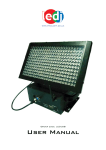Download V6-H-M1 additional frequency inverter manual for precision control
Transcript
V&T Technologies Co., Ltd. http://www.EcoDriveCN.com Vectorque TM V6-H-M1 SERIES INVERTER ADDITIVE MANUAL (M1) V& T V6-H Series ADDITIVE MANUAL V&T Technologies Co., Ltd. http://www.EcoDriveCN.com Change Scope Increase control function of vector control 2 with encoder speed feedback to support machine tool spindle orientation and multi-segment simple positioning. 1. Vector control 2 with encoder speed feedback operational processes (1) Hardware prepare For the open collector, voltage, push-pull (complementary) type speed feedback encoder whose power supply is +12V to +24V, please adopt the V&T PG feedback card EX-PG01.If the inverter needs to transmit the motor rotation speed to other equipment for calculation or speed measurement in addition to vector control 2 with encoder speed feedback, please adopt the V&T feedback card EX-PG03 with frequency division output. ◆ Connection diagram for EX-PG01 card adopting internal power supply: ◆ Connection diagram for EX-PG01 card adopting external power supply ◆ Connection diagram of EX-PG03 card (Does not support external power supply) V&T Technologies Co., Ltd. http://www.EcoDriveCN.com For the differential motor speed feedback encoder whose power supply is +5V, please adopt the V&T PG feedback card EX-PG02.If the inverter needs to transmit the motor rotation speed to other equipment for calculation or speed measurement in addition to vector control 2 with encoder speed feedback, please adopt the V&T feedback card EX-PG04 with frequency division output. ◆ Connection diagram for EX-PG02 card ◆ Connection diagram for EX-PG04 card In accordance with V6-H user manual to connect the inverter power input lines, the electrical output lines, and other related hardware. For details, refer to user manual of V6-H high performance vector/torque control inverter. (2) Start to set function code about vector control 2 with encoder speed feedback: START Setting P0.01=5 Setting rated voltage of motor P0.12 Setting basic frequency of motor P0.15 Setting motor parameters(P9.00 to P9.04) Setting P9.15=2 Press RUN key to perform auto tuning (must disconnect from the load After auto tuning, setting P0.03=8 Setting max frequency of motor P0.11 Setting upper frequency limit of motor P0.13 Setting numbers of encoder pulses per turn Pd.21 END V&T Technologies Co., Ltd. http://www.EcoDriveCN.com After setting and test by the above steps, should JOG running first. If working order , the user can set other function according to V6-H user manual, for details, refer to user manual of V6-H high performance vector control/torque control inverter. Note:If the inverter report over current (E.oC1) or over load (E.oL1) when JOG running, please change encoder direction Pd.22=1, or check if A phase and B phase of encoder correspond to PA and PB of PG feedback card. If the inverter report over current (E.oC1) or over load (E.oL1) or encoder disconnection (E.dL1) when JOG running, please check the connect lines between PG feedback card and encoder whether exist virtual access or disconnect. If the encoder is not directly installed on the motor shaft, there exists deceleration ratio between motor shaft and encoder, deceleration ratio Pd.24 should be set. For example, if motor turning 6 turns correspond to the encoder turning 5 turns, set this parameter to 1.2. If the encoder is directly installed on the motor shaft, set this parameter to 1. 2. Function codes table Function code number Function code name Factory Setting range Unit Property Function code selection setting 0:Vector control 1 without encoder speed feedback 4:Vector control 2 without encoder speed feedback 8:Vector control 2 with encoder speed feedback 0:Disable(reverse enable) 1:Enable(reverse disable) 0:Disable 1:Enable P0.03 Control operation mode 0 0~8 / × P3.09 Anti-reverse selection 0 0~1 / × PA.09 Energy consumption braking selection 1 0~1 / × 100.0 10.0~300.0 % ○ 10.0%~300.0% 100.0 10.0~300.0 % ○ 10.0%~300.0% Pd.17 Pd.18 Vector control 2 slip compensation gain (electric) Vector control 2 slip compensation gain (power generation) Pd.19 ASR input filtering time 0.5 0.0~500.0 / ○ 0.0~500.0mS Pd.20 ASR output filtering time 0.5 0.0~500.0 / ○ 0.0~500.0mS Pd.21 Numbers of encoder pulses per turn 1024 0~9999 / × 1~9999 pulses/turn Pd.22 Encoder direction selection 0 0~1 / × 0:Forward; 1:Reverse Pd.23 Encoder disconnection detection time 2.0 0~8.0 / × 0~8.0 sec Pd.24 Deceleration ratio between motor and encoder / ○ 0.000~65.535 Pd.25 Enable zero servo 0 0~1 / ○ 0: Disable; 1:Enable Pd.26 Zero servo initial frequency 0.30 0~10.00 Hz ○ 0~10.00Hz Pd.27 Zero servo gain 1.000 1.000~9.999 / ○ 1.000~9.999 Pd.28 Static friction compensation coefficient 0 0~100.0 % ○ 0~100.0% Pd.29 Sliding friction compensation coefficient 0 0~100.0 % ○ 0~100.0% Pd.30 Rotation inertia compensation coefficient 0 0~100.0 % ○ 0~100.0% 0 0~300.00 Hz ○ 0~300.00Hz 50.00 0~300.00 Hz ○ 0~300.00Hz 40.0 0~40.0 % ○ 0~40.0% Pd.31 Pd.32 Pd.33 Pd.34 ~ Pd.35 Rotation inertia compensation frequency upper limit 1 Rotation inertia compensation frequency upper limit 2 Torque limiting compensation coefficient in constant power zone Reserved 1.000 0.000~65.535 V&T Technologies Co., Ltd. http://www.EcoDriveCN.com H0.01 Angel of orientation 1 0 0~(4*Pd.21-1) / ○ 0~(4*Pd.21-1) H0.02 Orientation direction selection 0 0~2 / ○ 0~2 H0.03 Orientation angle speed 15.00 0.00~300.00 Hz ○ 0.00~300.00 H0.04 Orientation complete scope 5 0~65535 / ○ 0~65535 H0.05 Orientation complete time 0.100 0.000~8.000 s ○ 0.000~8.000 秒 H0.06 Position loop gain 2.000 0.000~65.535 / ○ 0.000~65.535 H0.07 Angel of orientation 2 0 0~(4*Pd.21-1) / ○ 0~(4*Pd.21-1) H0.08 Angel of orientation 3 0 0~(4*Pd.21-1) / ○ 0~(4*Pd.21-1) H0.09 Angel of orientation 4 0 0~(4*Pd.21-1) / ○ 0~(4*Pd.21-1) H0.10 Determine time of terminal selection for orientation angle 0.001 0.000~4.000 s ○ 0.000~4.000 秒 H0.11 Display pulses of orientation angle 0 0~(4*Pd.21-1) / × 0~(4*Pd.21-1) H0.14 Homing function selection 0 0~1 / × 0~1 H0.15 Homing direction selection 0 0~1 / × 0~1 H0.16 Simple positioning function selection 0 0~1 / × 0~1 H0.17 Digital reference positioning value 0 high bits 0 0~9999 / × 0~9999 H0.18 Digital reference positioning value 0 low bits 0 0~9999 / × 0~9999 H0.19 Digital reference positioning value 1 high bits 0 0~9999 / × 0~9999 H0.20 Digital reference positioning value 1 low bits 0 0~9999 / × 0~9999 H0.21 Digital reference positioning value 2 high bits 0 0~9999 / × 0~9999 H0.22 Digital reference positioning value 2 low bits 0 0~9999 / × 0~9999 H0.23 Digital reference positioning value 3 high bits 0 0~9999 / × 0~9999 H0.24 Digital reference positioning value 3 low bits 0 0~9999 / × 0~9999 H0.25 Digital reference positioning value 4 high bits 0 0~9999 / × 0~9999 H0.26 Digital reference positioning value 4 low bits 0 0~9999 / × 0~9999 H0.27 Digital reference positioning value 5 high bits 0 0~9999 / × 0~9999 H0.28 Digital reference positioning value 5 low bits 0 0~9999 / × 0~9999 H0.29 Digital reference positioning value 6 high bits 0 0~9999 / × 0~9999 H0.30 Digital reference positioning value 6 low bits 0 0~9999 / × 0~9999 H0.31 Digital reference positioning value 7 high bits 0 0~9999 / × 0~9999 H0.32 Digital reference positioning value 7 low bits 0 0~9999 / × 0~9999 H0.33 Display reference positioning value high bits 0 0~9999 / × 0~9999 H0.34 Display reference positioning value low bits 0 0~9999 / × 0~9999 H0.35 Display current positioning value high bits 0 0~9999 / × 0~9999 H0.36 Display current positioning value low bits 0 0~9999 / × 0~9999 Increase digital input terminal function: 34 Enable positioning control Setting in P5.00~P5.06 Increase digital input terminal function: 35 Homing signal input terminal Setting in P5.00~P5.06 Increase digital input terminal function: 38 Forward positioning Setting in P5.00~P5.06 Increase digital input terminal function: 39 Reverse positioning Setting in P5.00~P5.06 Increase digital input terminal function: 40 Enable orientation function Setting in P5.00~P5.06 V&T Technologies Co., Ltd. http://www.EcoDriveCN.com Increase digital input terminal function: 41、42 Orientation angle selection terminal Setting in P5.00~P5.06 Increase digital input terminal function: 43、44、45 Positioning value selection terminal Setting in P5.00~P5.06 Increase digital input terminal function: 66 Enable zero servo Setting in P5.00~P5.06 Increase digital output terminal function: 40 Output positioning complete signal Setting in P7.00~P7.02 Increase digital output terminal function: 41 Output positioning complete signal 2 Setting in P7.00~P7.02 3. Function Description P0.03 Control operation mode 0 0~8 0: Vector control 1 without encoder speed feedback 4: Vector control 2 without encoder speed feedback 8: Vector control 2 with encoder speed feedback Other options refer to user manual of V6-H high performance vector control/torque control inverter. Pd.17 Vector control 2 slip compensation gain (electric) 100.0 10.0%~300.0% When loads increase, motor slip will increase, but the rotating speed will decrease. The speed of motor can be controlled constantly by slip compensation. Please make adjustments according to below conditions: When the motor speed is below the setting target value, increase vector control slip compensation gain. When the motor speed is above the setting target value, decrease vector control slip compensation gain. Note: When the temperature of motor increases, interior parameters of motor will change and the slip will increase. Adjusting the function code can help to compensate the effects from temperature rise of motor. Pd.18 Vector control 2 slip compensation gain (electric) (power generation) 100.0 10.0%~300.0% When loads increase, motor’s slip will increase, and the rotating speed will also increase. The speed of motor can be controlled constantly by slip compensation. Please make adjustments according to below conditions: When the motor speed is below the setting target value, decrease vector control slip compensation gain. When the motor speed is above the setting target value, increase vector control slip compensation gain. Note: When the temperature of motor increases, interior parameters of motor will change and the slip will increase. Adjusting the function code can help to compensate the effects from temperature rise of motor. Pd.19 ASR input filtering time 0.5 0.0~500.0ms This function defines the input filtering time of speed adjuster (ASR). In general, it needs no modification. Pd.20 ASR output filtering time 0.5 0.0~500.0ms V&T Technologies Co., Ltd. http://www.EcoDriveCN.com This function defines the input filtering time of speed adjuster (ASR). In general, it needs no modification. Number of pulses per turn for encoder Pd.21 (vector control 2 with encoder) 1024 0~9999 pulses/turn It is used for vector control 2 with encoder speed feedback to set number of pulses per turn for encoder. This parameter shall be set properly according to the number of pulses per turn of the encoder. Pd.22 Encoder direction selection 0 0~1 0: Forward 1: Reverse The factory setting value is 0. If the wiring sequence for connecting the encoder to inverter connection board does not match the wiring sequence for connecting inverter to motor, this parameter may be set to “1” to adjust the wiring sequence to avoid re-wiring. Pd.23 Encoder disconnection detection time 2.0 0~8.0 s Pd.23 is used to define the disconnection detection time for encoder signal upon vector control 2 with encoder speed feedback. If the encoder disconnection detection time exceeds the time set in Pd.23, the inverter will report E.dL1 error. Pd.24 Deceleration ratio between motor and encoder 1.000 0.000~65.535 If the encoder is not directly mounted on the motor shaft, there exists deceleration ratio between motor shaft and encoder, deceleration ratio Pd.24 should be set. For example, if motor rotation 6 turn but the encoder rotation is 5 turn, set this parameter to 1.2; If the encoder is directly mounted on the motor shaft, set this parameter to 1. Pd.25 Zero servo enable 0 0~1 Pd.26 Zero servo initial frequency 0.30 0~10.00Hz Pd.27 Zero servo gain 1.000 1.000~9.999 Upon vector control 2 with encoder speed feedback, when the motor speed is less than the rotation speed corresponding to the zero servo initial frequency Pd.26, if the zero servo enable is valid, it enters zero servo locking status. At this time, the position of the motor in stop status will be maintained. The zero servo initial frequency is the condition for the inverter to enter zero servo status. If Pd.26 is too large, it may cause over-current failure. If adjustment is needed, you may increase/decrease the leave-factory value. Zero servo gain Pd.27 is the parameter to adjust the zero servo retentively. When this value is increased, the zero servo rapidity can be increased. However, if it is too large, it may cause vibration of the inverter. Note: For the zero servo function enabled by function code Pd.25, you may exit from the zero servo mode by setting the frequency higher than the zero servo initial frequency. For the zero servo function enabled by function 66 of X terminal (zero servo enable terminal), when the terminal is invalid, it exits from the zero servo mode. It doesn’t matter whether the setting frequency is higher than the zero servo initial frequency Pd.26 or not. Pd.28 Static friction compensation coefficient 0 0~100.0% When the system is under torque control mode, to overcome the static friction force upon zero-speed operation or startup of the system, static friction compensation coefficient may be set V&T Technologies Co., Ltd. http://www.EcoDriveCN.com to provide preset torque increase for the system. Pd.29 Sliding friction compensation coefficient 0 0~100.0% When the system is under torque control mode, the friction force existing during the system operation will reduce the inverter output torque. Sliding friction compensation coefficient may be set to reduce the influence of the friction on the inverter output torque. Pd.30 Rotation inertia compensation coefficient 0 0~100.0% Pd.31 Rotation inertia compensation frequency upper limit 1 0 0~300.00Hz Pd.32 Rotation inertia compensation frequency upper limit 2 50.00 0~300.00Hz When the system is under torque control mode, if the system load inertia is large, additional rotation inertia compensation shall be provided during the acceleration/deceleration of the system. The compensation determined by the rotation inertia compensation coefficient Pd.30 is valid only when it is less than Pd.31 which corresponds to the rotation inertia compensation frequency upper limit 1. Note: It shall be ensured that the normal and stable running frequency of the inverter is above the rotation inertia compensation frequency upper limit 1. Pd.32, the rotation inertia compensation frequency upper limit 2, is generally set as the maximum frequency of the inverter. Pd.33 Torque limiting compensation coefficient of constant power zone 40.0 0~40.0% This parameter compensates the torque limiting of the constant power zone. The acceleration/deceleration time and output torque of the inverter when running in constant power zone can be optimized by changing this parameter. V&T Technologies Co., Ltd. http://www.EcoDriveCN.com ◆ The following function is used for spindle orientation. First, through X terminal to enable orientation function (X terminal setting in P5.00 to P5.06): 40:Enable orientation function through X terminal H0.01 Angle of orientation 1 0 0~(4*Pd.21-1) The angle of orientation is relative to encoder phase Z signal. It define the orientation angle of phase Z as 0°, Four times pulse number of encoder (Pd.21) corresponds to the angle of 360°. If pulse number of encoder is 1024, the H0.01 setting range is 0 to 4095 corresponds to the angle 0° to 360°.If want to orientation at the angle of 120°, setting H0.01=120/360×(1024×4)=1365. While searching for the orientation angle, it can first orientation at an angle, and then adjust the function code to find the correct angle. Note: Motor stops if any jitter while orientation, please reduced the speed loop proportional gain (Pd.03) or increase the speed loop integral time 2 (Pd.04) properly. H0.02 Orientation direction selection 0 0~2 0:From current running rotation direction 1:From forward running rotation direction 2:From reverse running rotation direction 0:From current running rotation direction: If the motor in running state receive orientation command (X terminal is set to 40 and terminal is valid), the speed decelerate to orientation speed (H0.03) according to deceleration time, after reach orientation speed perform orientating action. If the motor in stopping state receive orientation command, after receive forward running command, the motor accelerate to orientation speed of forward direction to perform orientating action. On the contrary, if the motor in stopping state then receive orientation command, after receive reverse running command, the motor accelerate to orientation speed of reverse direction, to perform orientating action. If the motor in orientation state, if change angle of orientation (H0.01、H0.07、H0.08、H0.09) or through switch orientation angle selection terminal to find a new angle, the motor move to new direction for shortest distance. 1:From forward running rotation orientation: If the motor in running state receive orientation command (X terminal is set to 40 and terminal is valid), the motor will run to orientation speed (H0.03) of forward direction to perform orientating action. If the motor in stopping state receive orientation command, in spite of forward running or reverse running command, the motor will accelerate to orientation speed of forward direction, after reach orientation speed, perform orientating action. If the motor in orientation status, if change angle of orientation (H0.01、H0.07、H0.08、H0.09) or through switch orientation angle selection terminal to determine a new angle, the motor move to new angle from forward running direction. 2:From reverse running rotation orientation: If the motor in running state receive orientation command (X terminal is set to 40 and terminal is valid), the motor will run to orientation speed (H0.03) of reverse direction, to perform orientating action; if the motor in stopping state receive orientation command, in spite of forward running or reverse running command, the motor will accelerate to orientation speed of reverse direction, after reach orientation speed, perform orientating action. If the motor in orientation status, if change angle of orientation (H0.01、H0.07、H0.08、H0.09) or through switch orientation angle selection terminal to determine a new angle, the motor move to new angle from reverse running direction. V&T Technologies Co., Ltd. http://www.EcoDriveCN.com Orientation speed H0.03 15.00 0.00~300.00Hz The motor will run to orientation speed if motor in running command and orientation command is valid, (X terminal is set to 40 and terminal is enable), after reach orientation speed then perform orientation. The higher orientation speed setting is the quicker orientation process is, but overshoot maybe occur if setting orientation speed too high. H0.04 Orientation complete scope 5 0~65535 H0.05 Orientation complete time 0.100 0.000~8.000s In orientating process, if detect the error between encoder direction and angle of orientation 1 (H0.01) less than orientation complete scope and duration excess orientation complete time(H0.05), output orientation complete signal through Y terminal (Y terminal is setting to 40). The output will disappear if stop the inverter. H0.06 Position loop gain 2.000 0.000~65.535 Position loop gain is for speed loop position gain coefficient upon orientation control. The larger value is, the quicker orientation speed is. Shock or overshoot maybe occur if the value setting too high, but orientation process will become slowly if the value setting too small. H0.07 Angle of orientation 2 0 0~(4*Pd.21-1) H0.08 Angle of orientation 3 0 0~(4*Pd.21-1) H0.09 Angle of orientation 4 0 0~(4*Pd.21-1) Different angle of orientation can be selected by switch X terminal status (X terminal is set to 41 and 42). ON means the terminal is valid and OFF means the terminal is invalid. If no terminal is set as orientation angle selection terminal, the orientation angle is angle of orientation 1(H0.01). Orientation angle selection terminal 2 OFF Orientation angle selection terminal 1 OFF Angle of orientation 1 (H0.01) OFF ON Angle of orientation 2 (H0.07) ON OFF Angle of orientation 3 (H0.08) ON ON Angle of orientation 4 (H0.09) Orientation angle For orientation angle selection terminal X terminal function setting in P5.00~P5.06: 41:Orientation angle selection terminal 1 42:Orientation angle selection terminal 2 H0.10 Determine time of terminal selection for orientation angle 0.010 0.000~4.000s When through terminal switch orientation angle, the determinate time is set by H0.10. The terminal is considered valid if terminal status without change last determinate time to prevent from the two orientation angle selection terminal change asynchronous. H0.11 Display pulses of orientation angle / 0~(4*Pd.21-1) The function code can display current direction real time, the setting method and range as the same as orientation angle (H0.01、H0.07、H0.08、H0.09) When spindle is in orientating stopping state, it cans micro-adjust the orientation angle to ensure the precision V&T Technologies Co., Ltd. http://www.EcoDriveCN.com ◆ The following function is used for simple positioning control. H0.14 Homing function selection 0 0~1 H0.15 Homing direction selection 0 0~1 H0.14 and H0.15 define homing function of simple positioning control. The function use with home signal input by X terminal, which function setting in P5.00 to P5.06: 35:Home signal input The terminal input signal is valid if in home position and invalid if out of home position. H0.14:Homing function selection 0:Disable homing function selection. When receive running command, turn into positioning servo locked state, locked in current position and output positioning complete signal. 1:Enable homing function selection. When receive running command, homing first. If in home position, perform positioning servo function and output positioning complete signal. If out of home position, running according to H0.15 determine running direction. Positioning will perform once home signal input is valid. H0.15:Homing direction selection: When H0.14 is set to 1, the function is use to determine rotation direction of homing. 0:Forward homing 1:Reverse homing Frequency( Hz) Homing frequency 1: P4.29 Position Running command ON Input homing signal ON Figure a Frequency (Hz) Position Homing frequency 2:P4.30 Running command Homing signal input ON ON Figure b V&T Technologies Co., Ltd. http://www.EcoDriveCN.com Take forward homing as an example to describe the working process: 1: If home signal is OFF after running, the motor running direction determines by H0.15, the MAX homing frequency is multi-segment frequency 8(P4.29). Once detect home signal input at the rising edge OFF→ON, note this position, then start deceleration and positing, locked in the position. The value of P4.29 setting too high, it can quickly find the home, but maybe overshoot; the value of P4.29 setting too low, the positing less overshoot, but positing become slowly. Working process as shown in Figure a. 2: If home signal is ON after running, the motor running at reverse direction, the MAX frequency is multi-segment frequency 9(P4.30). Once detect home signal input from ON→OFF, note this position, then start deceleration and positing, locked in the position and output positing complete signal. The value of P4.30 should be set low, generally below 1HZ. Working process as shown in Figure b. Forward homing position is the position when home signal input from the OFF → ON at the rising edge. Reverse homing working process ibid, but the running direction opposite, and the homing position is the position when home signal input from the ON → OFF at the falling edge. H0.16 Simple positioning function 0 0~1 0:Disable simple positioning function 1:Enable simple positioning function Note: Through switch multi function terminal (X terminal function set to 34: simple positioning function selection) to achieve positioning control valid or invalid. When H0.16=0, if close the terminal (X terminal set to 34), positioning function is valid. If disconnect the terminal, positing function is invalid. When H0.16=1, if close the terminal (X terminal set to 34), positing function is invalid. If disconnect the terminal, positing function is valid. Frequency( Hz) Positioning frequency: P4.27 Positioning frequency: P0.05 Digital reference positioning value 0: a H0.17×10000+ H0.18 Digital reference positioning value 6: H0.29×10000+ H0.30 H0.04(Positioning complete scope) b Digital reference positioning value 1: Time H0.19×10000+ H0.20 Running command ON Positioning frequency: P4.22 Positioning selection terminal 1 Positioning selection terminal 2 Positioning selection terminal 3 Forward positioning Reverse positioning ON Positioning complete signal ON ON H0.05 (positioning complete time) Positioning complete signal 2 ON Figure c ON V&T Technologies Co., Ltd. http://www.EcoDriveCN.com When positioning control is valid, X terminal function at P5.00 to P5.06 in the need to set the following settings: 38:Forward positioning terminal 43:Positioning value selection terminal 1 45:Positioning value selection terminal 3 39:Reverse positioning terminal 44:Positioning value selection terminal 2 Y terminal function at P7.00 to P7.02 in the need to set the following settings: 40:Positioning complete signal 1 41:Positioning complete signal 2 Simple control working process as the following: As shown in Figure c, when H0.16 set to 1 enable simple positioning control: 1、Once receive running command, turn into the positioning servo locked state, locked in current position and output positioning complete signal. 2、In positioning complete (positioning complete signal is ON), when detect the rising edge of forward positioning terminal or reverse positioning terminal, perform the positioning process according positioning value selection terminal(X terminal function is set to 43 or 44 or 45). (1) According acceleration time accelerate to positioning frequency (2) Running at positioning frequency. (As shown in a part of Figure c); (3) Decelerate to zero frequency according deceleration time and reach destination. Turn into positioning servo locked status. (4) Turn into positioning complete state and output positioning complete signal through Y terminal if the error between positioning value feedback and setting positioning value less than H0.04 (position complete scope). (5) In the positing complete state, if detect forward positioning terminal or reverse positioning terminal at the rising edge, the again from (1) to start next positioning and positioning complete signal disappear. Please determine the positioning selection terminal status before the rising edge of forward positing terminal or reverse positing terminal. After the rising edge, change the positioning selection terminal is invalid. The rising edge of forward or reverse can be received only in positioning complete state. Change forward or reverse terminal is invalid if positioning complete signal inexistence. If positioning value is too low to accelerate to positioning frequency, after accelerate a period of time positioning directly, as shown in b part of Figure c. In the simple positioning control state, the motor running direction does not according running command direction (FWD or REV). The motor running forward when forward positioning terminal is valid and running reverse when reverse positioning terminal is valid. The position loop gain (H0.06) is gain coefficient of position loop in simple positing control. Increase the value can improve the response of positioning but maybe shock or bring noise if setting to high. Increase speed loop proportional gain (Pd.03) and reduce speed loop integral time 2 (Pd.04) can improve response time of positioning control. Please increase as much as Pd.03 and decreasing Pd.04 but ensure the motor running well, no shock. Please setting deceleration ratio between motor and encoder if the encoder does not install in motor shaft. For setting details, refer to the parameters description of Pd.24. Simple positioning control acceleration and deceleration in whole as straight line acceleration and deceleration; S curse time (P0.10) is invalid, the shortest acceleration and deceleration 0.1s, a maximum of 8.0s. V&T Technologies Co., Ltd. http://www.EcoDriveCN.com The positioning value according to four times of encoder pulse number. Each positing value of the composition is from by the high and low 8-bit decimal number. Positioning value setting scope is 0 to 99999999. For example: if encoder pulse per turn is 1024, positioning after 100 turns. Positioning value is: 1024(pulse/r)×100(turn)×4(times)=409600 Setting positioning value high bits (such as H0.17) =40; positioning value low bits (such as H0.18) =9600 Up to 8 positioning value can be determined through switch positioning value selection terminal. When need two positioning value, one X terminal(setting the function number to 43) is enough; when need one position value, does not need positioning value selection terminal, digital reference positioning value 0 (H0.17 and H0.18) as the current positioning value. Different positioning control is, different positioning frequency is. Specifically as shown in below: Positing Positing Positing Function Factory Setting value value value code Function code name Positing frequency setting range selection selection selection number terminal 3 terminal 2 terminal 1 Digital reference 0 0~9999 H0.17 positioning value 0 Open loop digital high bits OFF OFF OFF frequency Digital reference 0 0~9999 reference (P0.05) H0.18 positioning value 0 low bits Digital reference 0 0~9999 H0.19 positioning value 1 high bits Multi-segment OFF OFF ON frequency 1 (P4.22) Digital reference 0 0~9999 H0.20 positioning value 1 low bits Digital reference 0 0~9999 H0.21 positioning value 2 high bits Multi-segment OFF ON OFF frequency 2 (P4.23) Digital reference 0 0~9999 H0.22 positioning value 2 low bits Digital reference 0 0~9999 H0.23 positioning value 3 high bits Multi-segment OFF ON ON frequency 3 (P4.24) Digital reference 0 0~9999 H0.24 positioning value 3 low bits Digital reference 0 0~9999 H0.25 positioning value 4 high bits Multi-segment ON OFF OFF frequency 4 (P4.25) Digital reference 0 0~9999 H0.26 positioning value 4 low bits Digital reference 0 0~9999 H0.27 positioning value 5 high bits Multi-segment ON OFF ON frequency 5 (P4.26) Digital reference 0 0~9999 H0.28 positioning value 5 low bits V&T Technologies Co., Ltd. http://www.EcoDriveCN.com H0.29 H0.30 H0.31 H0.32 Digital reference positioning value 6 high bits Digital reference positioning value 6 low bits Digital reference positioning value 7 high bits Digital reference positioning value 7 low bits 0 0~9999 0 0~9999 0 0~9999 0 0~9999 ON ON OFF Multi-segment frequency 6 (P4.27) ON ON ON Multi-segment frequency 7 (P4.28) The value of the above table is pulse from receive the rising edge of forward or reverse positioning terminal. The motor running direction is determine by forward positioning or reverse positioning terminal. H0.33 Display reference positioning value high bits 0 0~9999 H0.34 Display reference positioning value low bits 0 0~9999 H0.35 Display current positioning value high bits 0 0~9999 H0.36 Display current positioning value low bits 0 0~9999 The function code of H0.33 to H0.35 is display value of reference positioning value and current positioning value, the value is four times of encoder pulse per turn. Note: This non-stand software cancel the following functions: 1. 2. 3. 4. 5. 6. 7. 8. 9. 10. 11. 12. 13. 14. 15. Cancel display running time of user (Pb.12~Pb.14) Cancel display terminal state LED (P2.02,P2.03) Cancel analog terminal use for digital terminal Cancel delay time setting of digital output terminal Y1 and Y2 Cancel analog curve 2、3 and 4 Cancel delay time setting of X1 terminal and X2 terminal ( P5.08,P5.09) Cancel PID control Cancel high speed pulses DI input function Cancel high speed pulses DO output function (P7.11~P7.15) Cancel KEY UP/DN and terminal UP/DN function Cancel composite control function Cancel auxiliary reference function Cancel input phase detect function Cancel jumper frequency Cancel zero frequency hysteresis function V&T Technologies Co., Ltd. http://www.EcoDriveCN.com Dear Users: To further expand our products range of applications, V6-H inverter made to improve the local design, in order not to affect your use, please refer to this manual of change information and debug instructions before operation. This manual should be used with V6-H user manual. Thank you for your cooperation! V&T Technologies Co.,Ltd. V&T Technologies Co.,Ltd. Address: XinFeng Buliding B, YangGuang Community,XiLi Town, NanShan District, Shenzhen, China. Post Code: 518055 Tel : +86 - 133 - 42969370- Tel: +86 - 755 - 23342186- Tel: +86 - 137 - 60417239 - Fax: +86 - 755 - 23342186- Website: www.EcoDriveCN.com E-mail: [email protected]