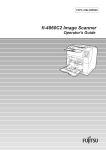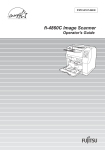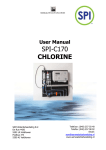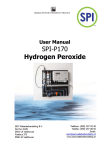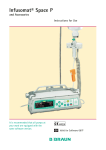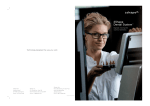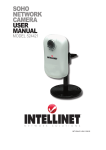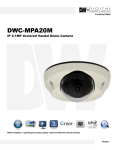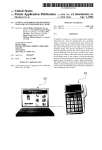Download Cole-Parmer® Pro-Spense™ Volumetric Infusion Pump
Transcript
Cole-Parmer® Pro-Spense™ Volumetric Infusion Pump User’s Manual Model #74905-45 Publication 5607-007-REV-A Cole-Parmer® Pro-Spense™ Volumetric Infusion Pump Contents General Information ..............................................................................................................2 General Safety Summary ..................................................................................................3-5 Specifications..........................................................................................................................6 Signs and Symbols ................................................................................................................6 Technical Specifications ........................................................................................................6 Overview of the Infusion Pump ........................................................................................7-9 Prepare for the Infusion ......................................................................................................10 Start Up............................................................................................................................11-12 Quick Operatng Instructions ..............................................................................................13 Operation Settings and Procedures ............................................................................14-23 Select Presets ..........................................................................................................15 Preset Program ........................................................................................................15 Language Setting ....................................................................................................16 Date Format ............................................................................................................17 Set Clock..................................................................................................................17 Date on/off..............................................................................................................18 ML or Drop Setiing............................................................................................18-19 Adj. I.V. Set (Accuracy Calibration)................................................................20-21 Occlu. Level (Occlusion Level)..............................................................................22 Factory Reset ..........................................................................................................23 Bolus Function ................................................................................................................24-25 Purge Function......................................................................................................................26 Alarm Messages ............................................................................................................27-31 Start Reminder Alarm ............................................................................................27 Door Open Alarm ..................................................................................................27 Air in Line Alarm ....................................................................................................28 Occlusion in Line ....................................................................................................28 Empty Alarm............................................................................................................29 Complete Alarm ....................................................................................................29 Low Battery Alarm..................................................................................................30 Drive Mechanism Error ..........................................................................................31 Limited Warranty..................................................................................................................32 1 Cole-Parmer® Pro-Spense™ Volumetric Infusion Pump General Information Before using the pump, be sure to read carefully and understand all sections of this user manual. Failure to read and understand the instructions may lead to misuse of the pump, which could result in harm to the subject. HEADINGS USED IN THIS MANUAL This guide contains warnings, precautions, and important information to help call your attention to the most important safety and operational aspects of the pump. To help identify these items when they occur in the text, they are shown using the following headings: WARNING Statements that describe serious adverse reactions and potential safety hazards. PRECAUTION Statements that call attention to information regarding any special care to be exercised by the practitioner for the safe and effective use of the device. IMPORTANT Statements that call attention to additional significant information about the device or a procedure. 2 Cole-Parmer® Pro-Spense™ Volumetric Infusion Pump General Safety Summary IMPORTANT: User should read this entire manual before operating this volumetric infusion pump. WARNINGS OVERVIEW Critical! Explosion hazard. Do not use in the presence of flammable solvents! WARNINGS: 1) Do not use a pump, infusion set, or accessory that shows any sign of damage. 2) The pump does not detect air bubbles or occlusion when priming. When priming, do not connect the infusion set to the patient. 3) Do not submerge this pump in water or other liquid. 4) Before starting an infusion, with the iv set installed in the pump and the flowprotection clamp open, verify that there is no flow of fluid from the infusion set. Also check that the programmed information is correct. 5) Close the infusion set’s flow-protection clamp before and after removing the infusion set from the pump to prevent unrestricted flow. 6) Before connecting the iv set to the patient, user must prime the infusion set to prevent air to the patient. 7) To prevent electric hazards, unplug the pump before cleaning. Do not spray cleansers into the iv set or power cord receptacles. Do not submerge the pump in any liquid. 8) Do not use any infusion set if its packaging appears to be damaged or opened. PRECAUTIONS OVERVIEW 1) Do not connect i.v set used by pump to unspecified/unauthorized gravitycontrolled i.v set, as this may affect the accuracy of infusion and may trigger false alarms, which could result serious injury to the patient. Contact your dis tributor for the authorized pump use iv sets with the appropriate adjustment on the pump menu settings to work this infusion pump. 2) While pump is using ac power, please ensure the power outlet is properly grounded. 3) Disposable infusion sets used in the pump should comply with the govern ment regulations. 4) Used infusion sets should be stored in a safe place, and disposed according to regulations. 5) The circuit diagram and parts list will only be provided to manufacturer assigned technicians. 3 Cole-Parmer® Pro-Spense™ Volumetric Infusion Pump Warnings and Precautions (Continued) 6) The accessories include a drop sensor. The drop sensor is an accessory used to detect whether there is fluid left in the reservoir. Reminder: if the detector is not used, please unplug the detector from the pump; otherwise the completion and occlusion alarms will be triggered simultaneously. 7) If you choose to use the drop sensor, install with care. The detector is vertical to the reservoir bottle. Solution surface has to be below the mid-line of the dripping chamber. If “complete” and “occlusion” alarms are set off right after the pump starts running, check the connection sockets at the back of the pump to see whether the detector has been installed properly or not. 8) When relocating the pump, please avoid an excessive swing of fluid bag (and drip detector). 9) The pump can be used on a horizontal platform or on the iv stand with the iv pole clamp. Before securing the pump on the iv pole, please make sure that the iv stand is solid vertically and won’t fall with the weight of the pump. 10) There may be a low battery alarm when the pump is powered on with battery power for the first time after a long period of time. When the low battery alarm sets off, the pump has to be connected to the electrical outlet to continue to operate. The pump can operate with ac power and charge the batteries at the same time. After a continuous charge of 8 hours, the battery can support running at a rate of 25 ml/h up to 3 hours. 11) Periodically the pump and drop sensor need to be cleaned. Use a damp (not wet) cloth or sponge; gently wipe off the shell and control panel of pump. Do not immerse pump or power cable into water or other cleaning solutions. 12) To ensure the battery works well within its life-span, operate with battery power occasionally to examine whether the battery works properly. If the battery is not used for a period of time, charge the battery at least every three months. 13) Disconnect the pump with ac power while changing the fuse. 14) This infusion pump is not intended to replace trained personnel in the supervision of infusions. 15) Only authorized service personnel should repair this pump. Manufacturer assumes no responsibility for incidents that occur if the pump is not repaired according to manufacturer-authorized procedures. 16) Carefully read and follow the infusion set instructions. 17) Only approved accessories should be used with this pump 18) When infusing through a central line catheter, luer lock connectors should be used. 4 Cole-Parmer® Pro-Spense™ Volumetric Infusion Pump Warnings and Precautions (Continued) 19) Do not clean, disinfect or sterilize any part of the pump with ethylene oxide gas or by autoclaving. This may damage the pump and will void the warranty; disinfect the pump’s external parts only, using approved cleansers or disinfectants. 20) These chemicals may damage the pump’s front panel: acetaldehyde, acetone, ammonia, benzene, hydroxytoluene, methylene chloride, or ozone. Do not use those chemicals or cleansers containing n-alkyldimethylbenzylammonium chloride. 21) Portable and mobile rf communications equipment can affect this infusion pump. If this pump does not appear to be working normally try to relocate or reorient the pump. 22) The use of non-recommended accessories may result in increased emc emissions or decreased emc immunity of this infusion pump. 23) When using this infusion pump with life-sustaining medications, ensure there are backup pumps and infusion sets. 24) The tube placed on peristalic part of the pump could be altered after 24 hours running; it’s suggested replacing the iv set or change the tube area placed on the pump’s peristalic part to ensure accurate infusion. Protective Ground Terminal CAUTION Refer to Manual 5 Cole-Parmer® Pro-Spense™ Volumetric Infusion Pump Specifications SIGNS AND SYMBOLS Category Type I Internal Power Supplied Type of Protection Against Electric Shock Type BF Mode of Operation Continuous Degree of Protection Against Ingress of Fluids Drip-Proof IPX1 Application: I.V infusion set TECHNICAL SPECIFICATIONS ENVIRONMENT : Condition Operating Transportation / Storage Relative humidity (non-condensing) <80 % <93 % Temperature 10oc to + 30oc 50of to + 86of -10oc to + 55oc 14of to + 131of Atmospheric 700 to 1060 hpa 500 to 1060 hpa 6 Cole-Parmer® Pro-Spense™ Volumetric Infusion Pump Overview of Infusion Pump (1) (2) (3) (8) (4) (9) (5) (10) (6) (11) (7) (12) (13) 1) Visual Alarm: The light will flash with sound if the alarm are triggered 2) 3) 4) 7) Display Screen: Display pump and infusion status AC Power Indicator: The battery indicator in RED means that the internal battery is being used 8) LED Rate Display: Returns to previous screen; zeros the displayed value during programming, erases that last digit during programming Door Handle Open: Push the top part of the handle then pull handle to open the door; slide down the handle to close the door. 9) ENTER/SET Button: Confirms selecting and setting EXIT/CLEAR Button: Returns to previous screen; zeros the displayed value during programming, erases the last digit during programming 5) MENU: Go to menu options 6) Battery Indicator: The battery indicator in red means that the internal battery is being used 10) Up Arrow: Scrolls up through options 11) Down Arrow: Scrolls down through options 12) BOLUS/PURGE Button: Hold to enter BOLUS setup when the pump is running; hold to start PURGE when the pump is stopped 13) START/STOP Button: Starts infusion; stops infusion; silence an alarm condition 7 Cole-Parmer® Pro-Spense™ Volumetric Infusion Pump Overview of Infusion Pump (Continued) (14) (15) (16) (17) (18) (19) (20) 14) Air Director: Infrared air dectector detects air in line 18) Tube Clamp Opener: Push to open the down clamp 15) Up Tube Clamp: Guides the Administration Set and detects the downstream occlusion 19) Door Open Detector: Closes the down tube clamp to prevent free flow when the door is open 16) Door Holder: Holds the door 20) Tube Retainer: Guides the Administration Set 17) Down Tube Clamp / Occlusion Sensor: Guides the Administration Set and detects the downstream occlusion in the line 8 Cole-Parmer® Pro-Spense™ Volumetric Infusion Pump Overview of Infusion Pump (Continued) (23) (21) (24) (22) (25) 21) RS 232 Data Port: For data communication 24) DC 12V Plug: Plug DC 12V car charger adapter (optional) 22) Power Switch: Main ON/OFF power switch 25) Main Power Plug: Wall-to-Pump power cord (included) 23) Drop Sensor Plug: Plug drop sensor (included) 9 Cole-Parmer® Pro-Spense™ Volumetric Infusion Pump Prepare for the Infusion IMPORTANT: Infusion pump can be secured on the IV pole by IV clamp (included) as picture 1 or other accessories. 1) Prepare fluid bag and sterile disposable infusion device fluid according to operation procedures, squeeze drip chamber of IV set to fill up to line. 1 2) Connect drop sensor (included) to infusion pump and position it horizontally on the drip chamber above the fluid line as in picture 2. 2 3) Open the door and press ‘Tube Clamp opener’ to open the “ Down Tube Clamp. 4) Guide infusion tube through "Air Detector ", "Up Tube Clamp ", "Down Tube Clamp " and "Tube Retainer” as in picture 3. The tube clamp will be automatically closed while the door is closed. 3 10 Cole-Parmer® Pro-Spense™ Volumetric Infusion Pump Start Up IMPORTANT: For the first time use, user MUST read this manual carefully. Screen 1 1) Connect the power cord firmly to the pump and electrical outlet to charge internal batteries. Pump can still be used while batteries are charging. During the operations, if the power cord is disconnected, pump will automatically switch to internal battery power and will keep a continuous normal operation. Batteries charged over 8 hours can support continuous operation for over 3 hours at 25ml/h infusion rate. 2) Pump has self-diagnostic function. The pump will initiate a self-diagnostic pro gram to go through key components every time the pump is turned on. After self-diagnosis is completed successfully, user will see a welcome screen with company logo, followed by the main screen (screen 1). Then this pump is ready for use. 11 Cole-Parmer® Pro-Spense™ Volumetric Infusion Pump Start Up (Continued) IF THE SELF-DIAGNOSIS FAILS: 1) Malfunction of Air-in-Line detecting system: AIR ALARM SYS. ERROR (screen 2) will appear. Pump cannot be used until it is inspected by authorized service personnel. 2) Low Battery alarm at initialization: BATTERY LOW! (screen 3) will appear. Pump has to be connected to electrical outlet before continuing to operate. Screen 2 Screen 3 12 Cole-Parmer® Pro-Spense™ Volumetric Infusion Pump Quick Operating Instructions 1) Press ON/OFF switch on the back of the pump to turn on the device. 2) Close roller clamp on set, spike and hang fluid container. Fill drip chamber to fill line. 3) Open roller clamp to fill all the set with fluid. Close roller clamp. 4) Open door, install set. Close door. Open roller clamp. 5) Press ENTER once to enter the infusion rate setting screen, press or hold or SET to set desired infusion rate. Press ENTER once to confirm the desired rate and SET jump to volume setting. 6) Press or hold or to set desired volume to be infused. Press firm the setting and return to the main screen. 7) Attach the infusion set to vein-puncture device. 8) Hold 9) Connect the vein-puncture device to the patient. Press PURGE BOLUS ENTER SET to con- to prime the infusion set. 10) To stop infusion, press START STOP to begin infusion. START STOP 11) To restart or clear the total infused volume, press ON/OFF switch on the back of the pump to restart the pump (minimum 3 seconds interval). ALARMS • To silent alarm, press • EXIT CLEAR Once Flash light and audio alarm is triggered, please note the alarm messages and correct cause of alarm on the screen. 13 Cole-Parmer® Pro-Spense™ Volumetric Infusion Pump Operation Settings and Procedures After the self-diagnosis is completed successfully, press (screen 4-7). Press UP Arrow or DOWN Arrow to enter MODE SETTING to select from 0-9 different settings. MENU Screen 4 Screen 5 Screen 6 Screen 7 0 SELECT PRESETS — select presented frequently used rate and volume combinations stored in the pump memory. 1 PRESET PROGRAM — input and store frequently used data in one of ten memories.. 2 LANGUAGE — select preferred operation language. 3 DATE FORMAT — select preferred date display format. 4 SET CLOCK — set real time clock. 5 DATE ON/OFF — turn on or turn off the date display on main screen. 6 ML OR DROPS — select preferred flow rate unit 7 ADJ. I.V SET — calibrate the pump to ensure the accuracy 8 OCCLU. LEVEL — adjust sensitivity of Occlusion Alarm for 3 different pressure levels. 9 FACTORY RESET — restore to original factory settings. 14 Cole-Parmer® Pro-Spense™ Volumetric Infusion Pump Operation Settings and Procedures (Continued) 1. SELECT PRESETS Screen 8 1) Press status. 2) Select item No.0 SELECT PRESETS; 3) Press 4) Use or to select data memory from 0-9 for preferred infusion mode. 5) Press ENTER to confirm selection, and SET then return to main screen. 6) If preset infusion mode is not selected, EXIT press CLEAR to return to main screen. 1) Press status. 2) Press or to select item No.1 PRESET PROGRAM 3) Press to enter (screen 9). Press or to select memory 0-9 from the directory to store pre-programmed infusion rate and volume. 4) Press ENTER to confirm selection and SET enter (screen 10). 5) Press or to set the desired infusion rate, then press ENTER to confirm. SET 6) Press or to set the desired volume limit, then press ENTER to confirm SET and return to memory directory screen. Pre-programmed infusion combination will be stored in the memory. 7) EXIT Press CLEAR to return to MODE SETTING Screen 10 screen. 8) EXIT Press CLEAR again to return to main screen. MENU ENTER SET to enter MODE SETTING to enter (screen 8). 2. PRESET PROGRAM Screen 9 Screen 10 15 MENU to enter MODE SETTING ENTER SET Cole-Parmer® Pro-Spense™ Volumetric Infusion Pump Operation Settings and Procedures (Continued) 3. LANGUAGE SETTING 1) Press MENU to enter MODE SETTING screen. 2) Press or to select item No.2 LANGUAGE 3) Press ENTER into LANGUAGE SETTING SET menu. (screen 11) 4) Press or to select your preferred operation language (screen 11 & 12). 5) Press ENTER to confirm selection, and SET return to MODE SETTING screen. 6) Press Screen 11 Screen 12 16 EXIT CLEAR to return to main screen. Cole-Parmer® Pro-Spense™ Volumetric Infusion Pump Operation Settings and Procedures (Continued) 4. DATE FORMAT 1) Press status. 2) Press 3) MENU to enter MODE SETTING to item No.3 DATE FORMAT ENTER SET Press to enter DATE FORMAT menu (screen 12). There are two choices of date format: a. month/date/year: MM/DD/YY b. year/month/date: YY/MM/DD Screen 12 4) Press ENTER to confirm selection and SET return to MODE SETTING screen. 5) Press EXIT CLEAR return to main screen. 5. SET CLOCK 1) Press status. MENU 2) Press or CLOCK to enter MODE SETTING to item No.4 SET 3) Press ENTER to enter DATE & CLOCK SET SETTINGS menu. (screen 13) 4) Press or to set current date and time (24 hours). Screen 13 5) Press ENTER to confirm selection, and SET back to MODE SETTING screen. 6) Press 17 EXIT CLEAR to return to main screen. Cole-Parmer® Pro-Spense™ Volumetric Infusion Pump Operation Settings and Procedures (Continued) 6. DATE ON/OFF 1) Press status. 2) Press or ON/OFF. 3) Press ENTER into DATE ON/OFF menu. SET (screen 14). 4) Press or to turn the date display which is on the main screen ON or OFF. 5) Press ENTER to confirm selection and SET return to MODE SETTING screen. 6) Press Screen 14 MENU EXIT CLEAR to enter MODE SETTING to item No.5 DATE to return to main screen. 7. ML OR DROP SETTING 1) Press MENU to enter MODE SETTING status. 2) Press or DROPS. to item No.6 ML OR 3) Press ENTER to enter INFUSION RATE SET UNIT SETTINGS menu (screen 15). 4) Press or to choose infusion rate in ml/h or drop/min. Screen 15 WARNING: Because the drop size of different fluid may vary, the infusion accuracy under drop/min mode is not as accurate as ml/h mode. It is recommended to use ml/h mode for most infusion applications to ensure the accuracy. WARNING: Do NOT use the pump under drop/min mode in a mobile environment; the drip-chamber sensor can’t count the drops properly in shaking or vibration status. IMPORTANT: If drop/min is chosen for the infusion rate, the drip-chamber sensor MUST be connected to the pump and clamped on the drip chamber. Note: the sensor MUST be clamped above the liquid surface. IMPORTANT: If drip-chamber sensor is not installed properly, infusion CANNOT start in drop/min mode, DROP SENSOR NOT IN POSITION (screen 16) message will be displayed. 18 Cole-Parmer® Pro-Spense™ Volumetric Infusion Pump Operation Settings and Procedures (Continued) 7. ML OR DROP SETTING (Continued) 5) If drop/min is selected, press ENTER to SET enter the SELECT IV SET menu as shown on Screen 17 and Screen18 for different IV set setting. 6) Please verify the IV set type on the IV set’s packaging then press or to find the correct IV set setting. 6) Press ENTER to confirm selection and SET return to MODE SETTING screen. 7) Press EXIT CLEAR to return to main screen Screen 16 WARNING: Failure to select correct IV set will result inaccurate infused volume counting under drop/min mode. IMPORTANT: Due to the design of the IV set, the minimum flow rate and maximum drop rate are varied for different IV set under drop/min mode, check the following conversion chart: IV SET Drop Rate Range Equivalent Flow Rate 10 Drops/ml: 15 Drops/ml: 20 Drops/ml: 60 Drops/ml: 1/200 D/min 1/200 D/min 1/200 D/min 1/180 D/min 6/1200ml/h 4/800ml/h 3/600ml/h 1/180ml/h IMPORTANT: For 60 Drops / ml IV set, the maximum drop rate is 1580 D/min; the maximum flow rate is 1580ml/h. Screen 17 Screen 18 19 Cole-Parmer® Pro-Spense™ Volumetric Infusion Pump Operation Settings and Procedures (Continued) 8. ADJ. I.V SET (ACCURACY CALIBRATION) WARNING: THE ACCURACY OF THE PUMP HAS BEEN CAIBRATED TO THE IV SETS PACKAGED WITH THIS PUMP. The default setting is 0%. Other infusion sets should be prepared according to its accompanying instructions and user should adjust this IV pump’s accuracy calibration according to manufacturer’s recommendation.. Failure to adjust the accuracy for other IV sets may result in an inaccurate infusion. 1) Press MENU to enter MODE SETTING status. 2) Press 3) to item No.7 ADJ. I.V. SET. ENTER SET Press to enter ADJ. I.V SET menu (Screen 19). There are two options for accuracy calibration: Screen 19 SELF-CORRECTION ( For drop/min mode ONLY) If the self-correction function is selected to calibrate the accuracy automatically, the drip-chamber sensor MUST be connected to the pump and clamped on the drip chamber. The SELF-CORRECTION ONLY works under drop/min mode; it will adjust the drop rate automatically according to the preset drop rate. The SELF-CORRECTION DOES NOT work under ml/hr mode, the pump will NOT adjust the flow rate automatically. IMPORTANT: If drip sensor was not installed properly, self-correction function will not start. 20 Cole-Parmer® Pro-Spense™ Volumetric Infusion Pump Operation Settings and Procedures (Continued) 8. ADJ. I.V SET (ACCURACY CALIBRATION Continued) MANUAL ADJUSTMENT (For ml/h or drop/min mode) 1) Press ENTER to choose manual SET calibration. (screen 20) 2) Press or to change calibration volume in percentage. 3) Press ENTER to confirm the adjustment SET and return to the MODE SETTING status. Screen 20 IMPORTANT : The manual adjustment is in effect at the current flow rate from 0.1 to 1000 ml/hr ONLY. The pump will NOT respond to the manual adjustment if the current flow rate is set from 1001 to 1200 ml/hr. 21 Cole-Parmer® Pro-Spense™ Volumetric Infusion Pump Operation Settings and Procedures (Continued) 9. OCCLU. LEVEL (OCCLUSION LEVEL) 1) Press MENU to enter MODE SETTING status. 2) Press to item No.8 OCCLU. LEVEL (OCCLUSION LEVEL). 3) Press ENTER to enter ADJ. OCCLUSION SET SENSITIVITY menu (screen 21 and screen 22). There are 4 levels of occlusion sensitivity to adjust: Screen 21 Screen 22 HIGH: If the pump is not sensitive enough to trigger occlusion alarm with certain I.V sets, HIGH occlusion sensitivity level should be selected. MEDIUM: MEDIUM occlusion sensitivity level is the factory default setting. This occlusion sensitivity level is preferred for most scenarios. LOW: If the pump is too sensitive enough to trigger occlusion alarm, LOW occlusion sensitivity level shall be selected. LOWEST: If the pump is still too sensitive and frequently sets off occlusion alarm with other I.V sets, LOWEST occlusion sensitivity level shall be selected. WARNING: The occlusion alarm will not be triggered under LOWEST OCCLUSION SENSITIVITY LEVEL for most pump use IV sets. 22 Cole-Parmer® Pro-Spense™ Volumetric Infusion Pump Operation Settings and Procedures (Continued) 10. FACTORY RESET 1) Press MENU to enter MODE SETTING status. 2) Press or to select item No.9 FACTORY RESET. 3) Press ENTER to enter FACTORY RESET SET menu. (Screen 23 ). 4) Select CONFIRM, press the pump. ENTER SET to reset Screen 23 WARNING: Once pump is reset, all settings will return to factory default as following: 1) All preset data and pre-programmed infusion modes will be cleared. 2) The occlusion level will be reset to medium. 3) The accuracy calibration will be reset to 0% 4) The current date & time will be kept. 23 Cole-Parmer® Pro-Spense™ Volumetric Infusion Pump Bolus Function Screen 24 1) During normal infusion, an additional dose of medication can be infused into patient by holding PURGE button. BOLUS BOLUS dosage can be preset by holding PURGE for 2 seconds to enter SETUP BOLUS BOLUS (screen 24) menu. 2) Press or to set preferred BOLUS RATE in ml/h then press ENTER to SET confirm the rate setting. 3) Press or to set preferred BOLUS VOLUME in ml. Minimum bolus volume is1 ml; maximum bolus volume is 9999 ml. Press ENTER to confirm the SET volume setting. 4) Pump will remind the user by asking “BOLUS?”, (Screen 25). 5) Press ENTER SET to confirm bolus setting. Screen 25 IMPORTANT: There will be no interruption for current infusion during the BOLUS setup. WARNING: If the Bolus volume exceeds the remaining volume to be infused on main setup screen, the pump will display ‘BOLUS TOO MUCH!’ and return to the main screen. The current bolus setup will be cancelled! 24 Cole-Parmer® Pro-Spense™ Volumetric Infusion Pump Bolus Function (Continued) 5) Screen 26 To start a bolus, press PURGE BOLUS Bolus infusion will start at the preset rate and vol-ume. Bolus screen will appear (screen 26) to remind user of the delivered bolus volume. Once the delivered bolus volume reaches the preset bolus volume, the pump will automatically switch back to the current infusion rate; normal infusion will continue. WARNING: BOLUS volume will be added into TOTAL VOLUME DELIVERED. The preset bolus infusion rate and volume will be kept in the memory of the pump. If the user wants to restart the same bolus infusion, please hold PURGE BOLUS for 2 sec-onds to enter SETUP BOLUS screen, then press ENTER twice, and SET start the same bolus by pressing PURGE BOLUS once. 25 Cole-Parmer® Pro-Spense™ Volumetric Infusion Pump Purge Function WARNING: The IV set must be disconnected from the patient before purging. After the purging in complete, the user can connect the IV set to the patient again. NEVER use purge while the IV set is still connected with the patient. While the pump is stopped, user can purge the IV set by holding PURGE BOLUS to purge the I.V set. This is for clearing the occlusion or air-in-line conditions. IMPORTANT: The purge rate is 1200 ml/h. PURGE volume will not be counted into VOLUME DELIVERED. 26 Cole-Parmer® Pro-Spense™ Volumetric Infusion Pump Alarm Messages 1. START REMINDER ALARM If all the necessary settings for a regular infusion are completed but user did not start the infusion within 3 minutes, audible alarm will sound with a visual flashing warning light on top. The pump will remind user to PRESS START KEY! (screen 27) Screen 27 2. DOOR OPEN ALARM If the door is accidentally opened during a regular infusion, the pump stops infusion immediately with audible alarm and visual flashing warning light on top to remind user of DOOR OPEN! (screen 28) Screen 28 IMPORTANT: If the door is opened when the pump is not running, the screen will display DOOR OPEN! (screen 28) message without audible and visual alarms. 27 Cole-Parmer® Pro-Spense™ Volumetric Infusion Pump Alarm Messages (Continued) 3. AIR IN LINE ALARM If air bubble is detected in the I.V set during a regular infusion, AIR IN LINE alarm will be triggered with an audible and visual flashing light. (screen 29) The pump will stop regular infusion and switch to a KVO (Keep Vain EXIT Open) infusion mode. Press CLEAR key to silence the alarm buzzer. Infusion can be resumed ONLY after the AIR IN LINE condition is cleared. Screen 29 4. OCCLUSION IN LINE If occlusion occurs in the I.V set or in the needle area during a regular infusion, OCCLUSION IN LINE alarm will be triggered with an audible alarm and visual flashing light. (screen 30) Infusion can be resumed ONLY when the OCCLUSION condition is cleared. Screen 30 5. EMPTY ALARM During a regular infusion, while there is no medication left, an EMPTY ALARM will be triggered to remind the user of an empty medication reservoir. (screen 31) Screen 31 28 Cole-Parmer® Pro-Spense™ Volumetric Infusion Pump Alarm Messages (Continued) 5. EMPTY ALARM (Continued) IMPORTANT: The EMPTY ALARM can only be triggered when the drop sensor is plugged in; The EMPTY ALARM will be triggered only if there are no drops going through the drip chamber. WARNING: There are three situations that may trigger the EMPTY ALARM if drop sensor is used: a. Medication in the reservoir is finished; b. Drip sensor is not properly plugged into the pump and/or clamped on the dripchamber; c. Drip sensor is removed from the drip-chamber; in the above three situations, EMPTY ALARM will be triggered with an audible and visual flash light. Pump will stop regular infusion and switch to a KVO (Keep Vain Open) infusion EXIT mode. Press CLEAR to silence the alarm buzzer. IMPORTANT: Infusion can be resumed ONLY after the EMPTY condition is cleared. 6. COMPLETE ALARM During a regular infusion, when the VOLUME DELIVERED matches the VOLUME LIMIT (volume to be infused), COMPETED alarm will be triggered with audible alarm and visual flash light. (screen 32) Pump will stop regular infusion and switch to a KVO (Keep Vain Open) infusion mode (KVO rate is 0.1 ml/h at micro infusion; 1ml/h or 2 ml/h at macro infusion). EXIT User can press CLEAR to silence the alarm buzzer. Screen 32 IMPORTANT: To restart or clear the total infused volume, press ON/OFF switch on the back of the pump. After the pump is turned OFF, user must wait at least 3 seconds to turn on the pump again. 29 Cole-Parmer® Pro-Spense™ Volumetric Infusion Pump Alarm Messages (Continued) 7. LOW BATTERY ALARM If battery power is low while pump is operated with internal battery power supply, BATTERY LOW ALARM will be triggered with audible alarm and visual flash light. (screen 33) Screen 33 WARNING: If BATTERY LOW ALARM Is triggered, user must connect pump into a electrical outlet immediately to work under plug-in power and charge the internal batteries. Failure to do that may cause the pump working abnormally and result serious injury to the patient! When the BATTERY LOW ALARM is triggered for the first time, pump will continue operating for a while depending on the current infusion rate. User MUST connect the pump to the electrical outlet immediately. If pump is not connected into an electrical outlet within 30 minutes, PUMP STOPS IN 3 MINS alarm will be displayed on the screen (screen 34) with audible alarm and visual flash light. Pump will stop in 3 minutes after the 3-minutes alarm is triggered. Screen 34 30 Cole-Parmer® Pro-Spense™ Volumetric Infusion Pump Alarm Messages (Continued) 8. DRIVE MECHANISM ERROR If a mechanism error is detected during an infusion, DRIVE MECHANISM ERROR alarm will be triggered. Pump will stop infusion and display error message on the screen. (screen 33) . Once this message is displayed, the user should disconnect the IV set with patient immediately. Then press ON/OFF switch on the back of the pump to turn off the pump completely. Screen 33 IMPORTANT: If the battery depleted alarm is displayed. The pump’s drive can’t work properly. The DRIVE MECHANISM ERROR alarm will be triggered in this case. However, the user can clear this alarm by connecting the pump to electrical outlet and make sure the power indicator on the front of the pump is green. Wait for 30 seconds. Then press ON/OFF switch on the back of the pump to turn on the pump again. WARNING: If the DRIVE MECHANISM ERROR alarm still appears in the start up procedures, pump will not finish the normal operation. Pump cannot be used anymore unless inspected by authorized service personnel! 31 Cole-Parmer® Pro-Spense™ Volumetric Infusion Pump Limited Warranty The Cole-Parmer® Instrument Company warrants this product to be free from significant deviations in material and workmanship for a period of one year from date of purchase. If repair or adjustment is necessary and has not been the result of abuse or misuse within the one year period, please return-freight prepaid-and correction will be made with-out charge. Cole-Parmer® Instrument Company alone will determine if the product problem is due to deviations or customer misuse. Out of warranty products will be repaired on a charge basis. Return of Items Authorization must be obtained from our Customer Satisfaction Department before returning items for any reason. When applying for authorization, please include data regarding the reason the items are to be returned. For your protection, item must be carefully packed to prevent damage in shipment and insured against possible damage or loss. Cole-Parmer® Instrument Company will not be responsible for damage resulting from careless or insufficient packing. A restocking charge will be made on all unauthorized returns. NOTE: the Cole-Parmer® Instrument Company reserves the right to make improvements in design, construction and appearance of our products without notice. Cole-Parmer® Instrument Company 625 East Bunker Court Vernon Hills, Illinois 60061-1844 Ph: 1-847-549-7600 Toll-free 1-800-323-4340 Fax: 1-847-247-2929 Telex: 28-9405 Copyright © 2009 by Cole-Parmer® Instrument Company. All rights reserved. Printed in USA 32 WEEE/RoHS Compliance Statement EU Directives WEEE and RoHS To Our Valued Customers: We are committed to being a good corporate citizen. As part of that commitment, we strive to maintain an environmentally conscious manufacturing operation. The European Union (EU) has enacted two Directives, the first on product recycling (Waste Electrical and Electronic Equipment, WEEE) and the second limiting the use of certain substances (Restriction on the use of Hazardous Substances, RoHS). Over time, these Directives will be implemented in the national laws of each EU Member State. Once the final national regulations have been put into place, recycling will be offered for our products which are within the scope of the WEEE Directive. Products falling under the scope of the WEEE Directive available for sale after August 13, 2005 will be identified with a “wheelie bin” symbol. Two Categories of products covered by the WEEE Directive are currently exempt from the RoHS Directive – Category 8, medical devices (with the exception of implanted or infected products) and Category 9, monitoring and control instruments. Most of our products fall into either Category 8 or 9 and are currently exempt from the RoHS Directive. We will continue to monitor the application of the RoHS Directive to its products and will comply with any changes as they apply. • Do Not Dispose Product with Municipal Waste. • Special Collection/Disposal Required.