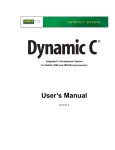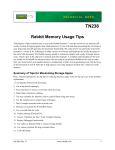Download Dynamic C 32 technical reference
Transcript
for Zilog Z180 microprocessors Version 6.x Integrated C Development System Technical Reference 019-0083 020330-B Dynamic C 32 v. 6.x Technical Reference Part Number 019-0083 020330 - B Printed in U.S.A. Copyright © 2002 Z-World, Inc. All rights reserved. Z-World, Inc. reserves the right to make changes and improvements to its products without providing notice. Trademarks Dynamic C® is a registered trademark of Z-World, Inc. PLCBus is a trademark of Z-World, Inc. Windows® is a registered trademark of Microsoft Corporation. Modbus® is a registered trademark of Modicon, Inc. Hayes Smart Modem® is a registered trademark of Hayes Microcomputer Products, Inc. Notice to Users When a system failure may cause serious consequences, protecting life and property against such consequences with a backup system or safety device is essential. The buyer agrees that protection against consequences resulting from system failure is the buyers responsibility. This device is not approved for life-support or medical systems. Company Address Z-World, Inc. 2900 Spafford Street Davis, California 95616-6800 USA Telephone: Facsimile: Web Site: E-Mail: (530) 757-3737 (530) 753-5141 http://www.z w orld.c om [email protected] TABLE OF CONTENTS About This Manual ix Chapter 1: Installing Dynamic C 13 Chapter 2: Introduction to Dynamic C 15 Installation Requirements .................................................................... 14 Installation Procedure .......................................................................... 14 Why C? ........................................................................................... 16 The Nature of Dynamic C ............................................................... 16 Speed ............................................................................................... 17 Dynamic C is Different ........................................................................ 17 How Dynamic C Differs ................................................................. 18 Initialized Variables ......................................................................... 18 Function Chaining ........................................................................... 19 Global Initialization ........................................................................ 20 Costatements ................................................................................... 21 Interrupt Service Routines .............................................................. 21 Embedded Assembly Code ............................................................. 21 Shared and Protected Variables ....................................................... 22 Extended Memory ........................................................................... 22 External Functions and Data ........................................................... 22 Function-Calling Methods .............................................................. 23 Subfunctions ................................................................................... 24 Enumerated Types ........................................................................... 24 Default Storage Class ...................................................................... 24 Dynamic C and Z-World Controllers ................................................... 24 Physical Memory ............................................................................ 25 Watchdog Timer .............................................................................. 25 Real-Time Operations ..................................................................... 25 Restart Conditions ........................................................................... 25 Technical Reference Table of Contents iii Chapter 3: Using Dynamic C 27 Chapter 4: Dynamic C Environment 39 Chapter 5: The Language 75 Installation ........................................................................................... 28 Writing Programs ................................................................................. 28 Compiling Programs ............................................................................ 28 Compiler Options ............................................................................ 30 Debugging Programs ........................................................................... 32 Polling ............................................................................................. 33 Disassembler ................................................................................... 34 Single Stepping ............................................................................... 34 Break Points .................................................................................... 35 Watch Expressions .......................................................................... 35 Returning to Edit Mode .................................................................. 36 Creating Stand-alone Programs ........................................................... 36 Controller with Program in EPROM .............................................. 37 Controller with Program in Flash Memory ..................................... 37 Controller with Program in RAM ................................................... 37 Help ...................................................................................................... 37 Function Lookup ............................................................................. 37 Function Assistance ......................................................................... 38 Editing ............................................................................................. 40 Menus .................................................................................................. 41 File Menu ........................................................................................ 42 Edit Menu ........................................................................................ 46 Compile Menu ................................................................................ 50 Run Menu ....................................................................................... 52 Inspect Menu ................................................................................... 54 Options Menu .................................................................................. 58 Window Menu ................................................................................. 68 Help Menu ...................................................................................... 71 Overview .............................................................................................. 76 Program Files .................................................................................. 76 Support Files ................................................................................... 77 Statements ....................................................................................... 78 Declarations .................................................................................... 78 Functions ......................................................................................... 78 Prototypes ....................................................................................... 79 Type Definitions .............................................................................. 80 Modules ........................................................................................... 82 iv Table of Contents Dynamic C 32 v. 6.x Macros ............................................................................................. 84 Program Flow ...................................................................................... 86 Loops ............................................................................................... 86 Continue and Break ......................................................................... 87 Branching ........................................................................................ 89 Data ...................................................................................................... 91 Primitive Data Types ....................................................................... 91 Aggregate Data Types ..................................................................... 92 Storage Classes ............................................................................... 94 Pointers ........................................................................................... 94 Argument Passing ........................................................................... 95 Memory Management .......................................................................... 96 Memory Partitions .......................................................................... 97 C Language Elements .......................................................................... 99 Keywords ........................................................................................ 99 Names ........................................................................................... 112 Numbers ........................................................................................ 112 Strings and Character Data ............................................................ 113 Operators ....................................................................................... 115 Directives ...................................................................................... 124 Punctuation ................................................................................... 127 Extended Memory Data ................................................................ 127 Chapter 6: Using Assembly Language 129 Register Summary ............................................................................. 131 General Concepts ............................................................................... 131 Comments ..................................................................................... 132 Labels ............................................................................................ 132 Defining Constants ........................................................................ 132 Expressions ................................................................................... 133 Special Symbols ............................................................................ 133 C Variables .................................................................................... 134 Standalone Assembly Code ............................................................... 135 Embedded Assembly Code ................................................................ 135 No IX, Function in Root Memory ................................................. 136 Using IX, Function in Root Memory ............................................ 138 No IX, Function in Extended Memory ......................................... 139 C Functions Calling Assembly Code ................................................. 140 Assembly Code Calling C Functions ................................................. 142 Indirect Function Calls in Assembly .................................................. 143 Interrupt Routines in Assembly ......................................................... 143 Common Problems ............................................................................ 145 Technical Reference Table of Contents v Chapter 7: Costatements 147 Chapter 8: Interrupts 161 Chapter 9: Remote Download 167 Chapter 10: Local Upload 175 Overview ............................................................................................ 148 Syntax ................................................................................................ 150 Name ............................................................................................. 150 State ............................................................................................... 151 Waitfor .......................................................................................... 151 Yield .............................................................................................. 153 Abort ............................................................................................. 154 The CoData Structure .................................................................... 155 The Firsttime Flag and Firsttime Functions .................................. 157 Advanced CoData Usage .............................................................. 158 Interrupt Vectors ................................................................................. 164 The Download Manager .................................................................... 169 Enter Password .............................................................................. 169 Set Password ................................................................................. 169 Report DLM Parameters ............................................................... 169 Download Program ....................................................................... 170 Execute Downloaded Program ...................................................... 170 Hangup Remote Modem ............................................................... 170 The DLM Code .................................................................................. 170 The Downloaded Program (DLP) ...................................................... 171 How to Use the DLM ........................................................................ 172 The DLP File Format ......................................................................... 173 The Program Loader Utility ............................................................... 176 On-line Help .................................................................................. 177 Set Communication Parameters .................................................... 177 Reset the Target Controller ........................................................... 178 Select the Program File ................................................................. 179 Common Problems ............................................................................ 180 vi Table of Contents Dynamic C 32 v. 6.x Appendix A: Run-Time Error Processing 181 Appendix B: Efficiency 187 Appendix C: Software Libraries 191 Appendix D: Extended Memory 197 Appendix E: Compiler Directives 207 Appendix F: File Formats 209 Long Jumps ........................................................................................ 184 Watchdog Timer ................................................................................. 184 Protected Variables ............................................................................. 185 Nodebug Keyword ............................................................................. 188 Static Variables ................................................................................... 188 Execution Speed ................................................................................ 189 Subfunctions ...................................................................................... 189 Function Entry and Exit ..................................................................... 190 Headers .............................................................................................. 193 Function Headers .......................................................................... 194 Modules ......................................................................................... 194 Physical Memory ............................................................................... 198 Memory Management ................................................................... 198 Memory Partitions ........................................................................ 200 Control over Memory Mapping .................................................... 202 Extended Memory Functions ............................................................. 202 Suggestions ................................................................................... 203 Extended Memory Data ................................................................ 204 Default Compiler Directives .............................................................. 208 Layout of ROM Files ......................................................................... 210 Layout of Downloadable Files ........................................................... 210 Layout of Download to RAM Files ................................................... 211 Hex File Information ......................................................................... 212 Jumping to Another Program ............................................................. 213 Burning ROM .................................................................................... 213 Copyright Notice ........................................................................... 213 Technical Reference Table of Contents vii Appendix G: Reset Functions 215 Appendix H: Existing Function Chains 219 Appendix I: New Features 221 Index 223 Reset Differentiation .......................................................................... 216 Reset Generation ................................................................................ 218 Dynamic C 32 IDE ............................................................................ 222 Compiler Options, Output Generation Group ............................... 222 Compiler Options, File Type for Compile to File Group............ 222 Target Communication .................................................................. 222 New Libraries .................................................................................... 222 Program Loader Utility ...................................................................... 222 viii Table of Contents Dynamic C 32 v. 6.x ABOUT THIS MANUAL Z-World customers develop software for their programmable controllers using Z-Worlds Dynamic C 32 development system running on an IBMcompatible PC. The controller is connected to a COM port on the PC, usually COM2, which by default operates at 19,200 bps. Features which were formerly only available in the Deluxe version are now standard. Dynamic C 32 supports programs with up to 512K in ROM (code and constants) and 512K in RAM (variable data), with full access to extended memory. The Three Manuals Dynamic C 32 is documented with three reference manuals: Dynamic C 32 Technical Reference Dynamic C 32 Application Frameworks Dynamic C 32 Function Reference. This manual describes how to use the Dynamic C development system to write software for a Z-World programmable controller. The Application Frameworks manual discusses various topics in depth. These topics include the use of the Z-World real-time kernel, costatements, function chaining, and serial communication. The Function Reference manual contains descriptions of all the function libraries on the Dynamic C disk and all the functions in those libraries. $ Please read release notes and updates for late-breaking information about Z-World products and Dynamic C. Technical Reference About This Manual ix Assumptions Assumptions are made regarding the user's knowledge and experience in the following areas. · Understanding of the basics of operating a software program and editing files under Windows on a PC. · Knowledge of the basics of C programming. Dynamic C is not the same as standard C. $ For a full treatment of C, refer to the following texts. The C Programming Language by Kernighan and Ritchie C: A Reference Manual by Harbison and Steel · Knowledge of basic Z80 assembly language and architecture. $ For documentation from Zilog, refer to the following texts. Z180 MPU User's Manual Z180 Serial Communication Controllers Z80 Microprocessor Family User's Manual Acronyms Table 1 lists the acronyms that may be used in this manual. Table 1. Acronyms Acronym Meaning EPROM Erasable Programmable Read-Only Memory EEPROM Electronically Erasable Programmable Read-Only Memory LCD Liquid Crystal Display LED Light-Emitting Diode NMI Non-Maskable Interrupt PIO Parallel Input/Output Circuit (Individually Programmable Input/Output) PRT Programmable Reload Timer RAM Random Access Memory RTC Real-Time Clock SIB Serial Interface Board SRAM Static Random Access Memory UART Universal Asynchronous Receiver Transmitter x About This Manual Dynamic C 32 v. 6.x Icons Table 2 displays and defines icons that may be used in this manual. Table 2. Icons Icon $ ( Meaning Icon Refer to or see ! Note Please contact 7LS Tip Caution )' Meaning High Voltage Factory Default Conventions Table 3 lists and defines typographic conventions that may be used in this manual. Table 3. Typographical Conventions Example Description while Courier font (bold) indicates a program, a fragment of a program, or a Dynamic C keyword or phrase. // IN-01… Program comments are written in Courier font, plain face. Italics Indicates that something should be typed instead of the italicized words (e.g., in place of filename, type a file’s name). Edit Sans serif font (bold) signifies a menu or menu selection. ... An ellipsis indicates that (1) irrelevant program text is omitted for brevity or that (2) preceding program text may be repeated indefinitely. [ ] Brackets in a C function’s definition or program segment indicate that the enclosed directive is optional. < > Angle brackets occasionally enclose classes of terms. a | b | c A vertical bar indicates that a choice should be made from among the items listed. Technical Reference About This Manual xi xii About This Manual Dynamic C 32 v. 6.x CHAPTER 1: INSTALLING DYNAMIC C Technical Reference Installing Dynamic C 13 Installation Requirements Your PC must meet the following requirements in order to successfully install and use Dynamic C 32. CPU is 386SX or higher (Pentium or higher is recommended) OS is Windows 95, 98, 2000, Me or NT CD-ROM (or compatible) drive hard drive with at least 32 megabytes of free space at least 16 megabytes of RAM at least one free COM port Installation Procedure Dynamic C 32 software comes on one CD-ROM. Insert the CD-ROM into the appropriate drive on the PC. After a few moments the installation program should start automatically. If not, then issue the Windows Run... command and type the following command. disk\SETUP where disk is the name of the CD-ROM drive. If the CD-ROM drive is D: then type D:\SETUP The installation program will begin to run and guide you through the installation process. Note that you will be asked to read and understand the Z-World Software End User License Agreement. If you decline to accept the terms of the agreement then the installation program will terminate without installing Dynamic C 32. When installation is complete a new Windows program group that includes Dynamic C 32, the Program Loader Utility, and an on-line help file will have been created. In addition, desktop shortcut icons for these items have also been created. The Dynamic C 32 application may now be run from Windows using any of the standard methods (E.G.: double-clicking on the icon) to launch it. ( Please contact Z-Worlds Technical Support at (530)757-3737 if there are any problems. 14 Installing Dynamic C Dynamic C 32 v. 6.x CHAPTER 2: INTRODUCTION TO DYNAMIC C Technical Reference Introduction to Dynamic C 15 Dynamic C is an integrated development system that runs on an IBMcompatible PC and is designed for use with Z-World controllers and control products. Z-Worlds Zilog Z180 microprocessor based controllers include a variety of analog inputs and outputs, digital inputs and outputs, high-current outputs, serial communication channels, clocks and timers. Z-World controllers are programmed using an enhanced form of the well-known C programming language... Dynamic C. Why C? Programmable controllers provide the most flexible way to develop a control system. And C is the preferred language for embedded systems programming. It is widely known and produces efficient and compact code. Because C is a high-level language, code can be developed much faster than with assembly language alone. And C allows programming at the machine level when necessary. The Nature of Dynamic C Dynamic C integrates the following development functions Editing, Compiling, Linking, Loading, Debugging into one program. In fact, compiling, linking and loading are one function. Dynamic C has an easy-to-use built-in text editor. Programs can be executed and debugged interactively at the source-code level. Ultimately, EPROM files or down-loadable files can be created for programs that will run stand-alone in the controller. Pull-down menus and keyboard shortcuts for most commands make Dynamic C efficient. Because all the development functions are integrated, it is possible to switch from one function to another with a simple keystroke. Dynamic C also supports assembly language programming. It is not necessary to leave C or the development system to write assembly language code. C and assembly language may be mixed, line by line, in a program. For debugging, Dynamic C provides a standard I/O window, an assembly window, a watch window, a register window and a stack window. The standard I/O window allows the program in a controller to print messages on the development screen. The assembly window displays an assembly view of compiled code. The watch window allows the programmer to type and evaluate expressions, monitor or set variables, and call functions. Dynamic Cs debugger allows breakpoints to be set and cleared on-the-fly, to single-step with and without descent into functions, and to view execution at the assembly level as well as at the source-code level. 16 Introduction to Dynamic C Dynamic C 32 v. 6.x Dynamic C provides extensions to the C language (such as shared and protected variables) that support real-world system development. Interrupt service routines may be written in C. Dynamic C supports real-time multitasking with its real-time kernel and its costatement extension. Dynamic C comes with many function libraries, all in source code. These libraries support real-time programming, machine level I/O, and provide standard string and math functions. $ Please refer to the Dynamic C Application Frameworks and Function Reference manuals. Speed Dynamic C compiles directly to Z180 memory. Functions and libraries are compiled and linked and downloaded on-the-fly. On a fast PC, Dynamic C can compile more than 250 lines of source code per second, generating about 2500 bytes of machine code per second. Thus, a large program say 8,000 lines of codemight generate 80 KBytes of machine code and take about 30 seconds to compile and download. The application code might only be 400 lines, yet it can make calls to several thousand lines of library code, all of which are compiled when the program is compiled. Dynamic C is Different Dynamic C differs from a traditional C programming system running on a PC or under UNIX. The motivation for being different is to be better: to help customers write the most reliable embedded control software possible. Some of the devices and constructs that C programmers employ on other systems just dont work very well for embedded systems. At the very least, they must be used with caution. In some instances, Z-World has extended the C language where the value of the extension is compelling. In an embedded system, there is no operating system or supervisor that can halt a program if it goes wrong or perform services for the program. An embedded program has to do it all, and handle its own errors and keep on running. An embedded program also has to initialize itself. In an embedded system, a program runs from EPROM (or flash) and uses a separate RAM for data storage. Many Z-World controllers have batterybacked RAM providing nonvolatile storage. Often, an embedded program comprises a number of concurrently executing tasks, rather than a single task. Technical Reference Introduction to Dynamic C 17 How Dynamic C Differs The differences in Dynamic C are summarized here and are discussed after the summary. Variables that are initialized when declared are considered named constants and are placed in ROM. It is an error to try to change such variables. The default storage class is static, not auto. There is no #include directive, nor are there any include (header) files. Library functions and data are bound to a program by other means. There is a #use directive. Dynamic C does not support enumerated types. The extern and register keywords have an altered meanings. Function chaining, a concept unique to Dynamic C, allows special segments of code to be included within one or more functions. When a named function chain executes, all the segments belonging to that chain execute. Function chains allow software to perform initialization, data recovery, or other kinds of tasks on request. Costatements allow concurrent parallel processes to be simulated in a single program. Dynamic C allows the programmer to write interrupt service routines in C. Dynamic C supports embedded assembly code. Dynamic C has shared and protected keywords that help protect data from unexpected loss. Dynamic C has a set of features that allow the programmer to make fullest use of extended memory. Dynamic C provides two forms of argument passing (using the IX index register vs. using the stack pointer SP). Dynamic C provides a subfunc construct to optimize frequently used code. Initialized Variables Static variables initialized when they are declared are considered named constants. The compiler places them in the same area of memory as program code, typically in EPROM or flash memory. Uninitialized variables are placed in RAM, and must be initialized by the application program. int i = 100; // initialized in declaration here, // becomes a named constant 18 Introduction to Dynamic C Dynamic C 32 v. 6.x int k; k = 100; // variable placed in RAM, then // initialized by your program. When a program is being compiled directly to a controller that has EPROM, the compiler places constants and program code in RAM since it cannot modify the controllers EPROM. Under these circumstances, constants can be modified, intentionally or not, but it is an error to do so. ! The default storage class for local variables is static, not auto, so be doubly careful when initializing variables in functions. Function Chaining Function chaining, a concept unique to Dynamic C, allows special segments of code to be distributed in one or more functions. When a named function chain executes, all the segments belonging to that chain execute. Function chains allow the software to perform initialization, data recovery, or other kinds of tasks on request. Dynamic C provides two directives, #makechain and #funcchain, and one keyword, segchain. #makechain chain_name Creates a function chain. When a program executes the named function chain, all of the functions or chain segments belonging to that chain execute. (No particular order of execution can be guaranteed.) #funcchain chain_name name Adds a function, or another function chain, to a function chain. segchain chain_name { statements } Defines a program segment (enclosed in curly braces) and attaches it to the named function chain. Function chain segments defined with segchain must appear in a function directly after data declarations and before executable statements, as shown below. my_function(){ data declarations segchain chain_x{ some statements which execute under chain_x } segchain chain_y{ some statements which execute under chain_y } function body which executes when my_function is called } Technical Reference Introduction to Dynamic C 19 A program will call a function chain as it would an ordinary void function that has no parameters. For example, if the function chain is named recover, this is how to call it. #makechain recover ... recover(); Several function chains can be found in Dynamic C libraries. These are listed in Appendix X. Global Initialization Embedded systems typically have no operating system to perform services such as initialization of datasomething programmers who are accustomed to an operating system might take for granted. Various hardware devices in a system need to be initialized not only by setting variables and control registers, but often by complex initialization procedures. For this purpose, Dynamic C provides a specfic function chain: _GLOBAL_INIT. Any global initialization may be performed by adding segments to the _GLOBAL_INIT function chain, as shown in this example. int my_func( long j ){ int b = 100; int c, z; char* k; segchain _GLOBAL_INIT{ c = 40; k = Press any key...; for( z = 0, z < c; z++ ){ ... } } } your function code ... Then, have the program call _GLOBAL_INIT during program startup, or when the hardware resets. This function chain executes all the global initialization statements indicated by all _GLOBAL_INIT segments in the program (and in Dynamic C libraries as well). 20 Introduction to Dynamic C Dynamic C 32 v. 6.x Z-World supports two levels of initialization. A major initialization, or super initialization, takes place only when there is a need to erase all past history, such as when installing a new program EPROM, or when a system loses its memory. A minor, or normal, initialization taking place every time the system resets or powers up. In a minor initialization, exactly which data are (re)initialized depends on the nature of the system. $ For further detail, refer to Appendix G, Reset Functions, and to the Dynamic C Application Frameworks manual. Costatements Dynamic C provides a capability whereby the program can execute a set of tasks (almost) simultaneously. A data structure, some additions to the C language, and some functions comprise what Z-World calls costatements. A costatement is a constructa block of codethat can suspend its own execution, thereby allowing other code to execute. A set of costatements, presumably in an endless loop, executes concurrently, seemingly in parallel. All of the tasks in the set are in states of partial completion. Costatements may execute repeatedly, or execute once, when triggered, and then stop. $ For further detail, refer to Chapter 7, Costatements, in this manual, and to the Dynamic C Application Frameworks manual. Interrupt Service Routines Interrupt service routines can be written in Dynamic C using the C language. The keyword interrupt designates a function as an interrupt service routine. interrupt my_handler(){ ... } Embedded Assembly Code There are times when assembly language is necessary or desirable. For time-critical or machine-dependent code, it is natural to choose assembly language. Dynamic C allows Z180 assembly code to be embedded in a C program. Assembly code may be written within a C function or complete assembly code functions may be written. C-language statements may also be embedded in assembly code. $ For further detail, refer to Chapter 6, Using Assembly Language. Technical Reference Introduction to Dynamic C 21 Shared and Protected Variables An important feature of Dynamic C is the ability to declare variables as protected. Such a variable is protected against loss in case of a power failure or other system reset because the compiler generates code that creates a backup copy of a protected variable before the variable is modified. If the system resets while the protected variable is being modified, the variables value can be restored when the system restarts. A system that shares data among different tasks or among interrupt routines can find its shared data corrupted if an interrupt occurs in the middle of a write to a multi-byte variable (such as type int or float). The variable might be only partially written at its next use. Declaring a multi-byte variable shared means that changes to the variable are atomic, that is, any change to the variable is a complete change. (Interrupts are disabled while the variable is being changed.) Extended Memory Dynamic C supports the 1-MByte address space of the Z180 microprocessor. The address space of the Z180 is segmented by a memory management unit. Dynamic C allows programs containing up to 512 KBytes in ROM (code and constants) and 512 KBytes of RAM (data). Normally, Dynamic C takes care of memory management, but there are instances where the programmer will want to take control of it. Dynamic C has keywords and directives to help put code and data in the proper place. The keyword root selects root memory (addresses within the 64-KByte physical address space of the Z180). The keyword xmem selects extended memory, which means anywhere in the 512-KByte code space. The directive #memmap allows further control. Special statements xdata and xstring declare blocks of data in extended memory. Certain functions, such as xgetfloat and xstrlen help to access data in extended memory. $ Refere to Appendix D, Memory Management, and to the XMEM.LIB library in the Dynamic C Function Reference manual for more details. External Functions and Data The keyword static cannot apply to functions. The keyword extern is used in module headers (those enclosed in BeginHeader and EndHeader comments. A variable or function may already be declared extern in your a controllers BIOS symbol table. Otherwise, declare a variable extern if it is to be defined later in the program or in another file. 22 Introduction to Dynamic C Dynamic C 32 v. 6.x Two files in the Dynamic C directoryLIB.DIR and DEFAULT.H contain lists of libraries that are needed for particular controllers. These files are used automatically, but they can be modified if necessary. Dynamic C has no #include directive, but does have a #use directive. Whereas the #include directive causes program text to be inserted in place of the directive, Z-Worlds #use directive does not cause text insertion, but identifies a library from which functions and data may be taken. The file DEFAULT.H contains various sets of #use directives, one set for each controller Z-World offers. Dynamic C compiles, links, and downloads directly to a Z-World controller (or to a file). Dynamic C functions are not compiled separately and then linked. There are no pre-compiled software libraries. Dynamic C uses source-code libraries from which necessary functions are extracted during compilation. Since there are no #include directives in Dynamic C, source libraries make global variables and function prototypes available with special headers such as the following. /*** BeginHeader my_proc, my_func, my_var */ void my_proc( int j ); float my_func( float arg ); extern int my_var; /*** EndHeader */ These headers are found throughout library source code. Such headers must be created to make functions known to the Dynamic C compiler if other libraries are created. Function-Calling Methods Dynamic C provides a choice of two function-calling mechanisms. Two keywords (and two directives), listed in Table 2-1, provide this choice. Table 2-1. Function-Calling Methods Key, Directive Description useix, #useix Use the IX register as a ‘frame reference pointer’ for stack-based variables and arguments. See Chapter 6, Using Assembly Language. nouseix, #nouseix Use the stack pointer (SP) as a ‘frame reference pointer.’ This is the normal case. It is generally more efficient to use the IX register. Do not use the IX register as a frame reference pointer for functions that can be suspended under the real-time kernel. Technical Reference Introduction to Dynamic C 23 Subfunctions Subfunctions allow often-used code sequences to be turned into an in-line subroutine within a C function. The subfunction nextbyte in the following example, static char nextbyte(); subfunc nextbyte: *ptr++; ... ...nextbyte(); ... ...nextbyte(); ... ... can save ten or more bytes of code memory each time it is called. Enumerated Types Dynamic C does not have enumerated types. Default Storage Class Unlike traditional C compilers, the default storage class for local variables is static, not auto. The default setting may be changed with the directive #class. ! Attempts to write recursive or re-entrant functions will fail if this default storage class is static. Recursive or reentrant functions require auto variables. Dynamic C and Z-World Controllers Z-World controllers are based on the Z180 microprocessor, which has an instruction set nearly identical to that of a Zilog Z80. The Z180 is a wellestablished and popular microprocessor. It is a descendent of the original Z80 microprocessor, but the Z180 also has the following on-chip peripheral devices. Dual 16-bit programmable timers Dual asynchronous serial communication ports A clocked serial communication port Dual DMA channels for high-speed data transfer between memory and I/O devices. The Z180 has a relatively efficient instruction set. At 9.216 MHz, many instructions take about 1 microsecond. Floating-point arithmetic is accomplished in software. Floating-point add, subtract and multiply take about 100 microseconds with a 9.216 MHz clock. Division is somewhat slower. 24 Introduction to Dynamic C Dynamic C 32 v. 6.x Physical Memory Depending on the product and its jumper wiring, Z-World controllers can address up to 512 KBytes of ROM, and 512 KBytes of RAM. It is often not necessary to have memory chips this large on miniature controllers. Typical SRAM chips have 32 or 128 KBytes. Watchdog Timer Programs sometimes fail or get stuck. Z-World controllers provide a watchdog timer that will initiate a hardware reset unless the software signals the timer periodically. A failed program will generally fail to hit the watchdog timer. The watchdog timer can help the controller recover from system hang-ups, endless loops and hardware upsets resulting from electrical transients. The watchdog timer provides a natural way to recover from most fatal software errors. Real-Time Operations Dynamic C includes two real-time function libraries, and extensions to the C language to support real-time operations. $ Refer to Chapter 7, Costatements, and to the Dynamic C Application Frameworks manual for more information about the real-time kernels. Restart Conditions Z-World embedded applications need to differentiate the causes of reset and restart. Possible hardware resets are listed in Table 2-2. Table 2-2. Hardware Resets Regular Reset The system /RESET line is pulled low and released. Power Fail Reset Power drops below a threshold, the supervisor chip pulls /RESET low and causes a reset. Watchdog Reset Software failed to “hit” the watchdog timer. It pulls /RESET low and causes a reset. In addition to these hardware resets, an application may cause a super reset. Z-Worlds super reset is a mechanism to initialize certain persistent data in battery-backed RAM. A normal reset does not initialize these data, but retains their values. A super reset always occurs when a program is first loaded. Subsequent resets are normal resets, unless the software performs a super reset intentionally. Technical Reference Introduction to Dynamic C 25 Dynamic C includes the functions listed in Table 2-3 to differentiate the various resets. Table 2-3. Reset Functions _sysIsSuperReset This function detects whether a super reset was requested. It also manages protected variables and calls the sysSupRstChain function chain. _sysIsPwrFail This function determines whether the system had a power failure just before restarting. _sysIsWDTO This function determines whether the system was reset by a watchdog timeout. If these reset functions are to be used, call them before doing anything else in the main function. Dynamic C can generate two types of system reset. The function sysForceReset causes a watchdog reset. The function sysForceSupRst causes a super reset. $ See Appendix G, Reset Functions. 26 Introduction to Dynamic C Dynamic C 32 v. 6.x CHAPTER 3: Technical Reference USING DYNAMIC C Using Dynamic C 27 The Dynamic C 32 compiler can generate up to 512 KBytes of code and 512 KBytes of data, and fully supports extended memory. To run Dynamic C 32 under Windows, double-click the Dynamic C icon in the Dynamic C program group or use one of the other standard Windows methods to launch Dynamic C 32. Installation Dynamic C 32 must be installed on a hard disk and requires about 32 MBytes of disk space. The PC must be running Windows 95, 98, 2000, Me or NT, on a machine having a 386SX processor or better. At least 16 Mbytes of RAM are required to run Dynamic C and there must be one free serial port to communicate with the target controller. $ Refer to the installation instructions in Chapter 1, Installing Dynamic C. Writing Programs A Dynamic C text window is used to enter the program text line-by line. Fragments of program text may be cut and pasted from one application to another (for instance, from Microsoft WORD to Dynamic C) or from one Dynamic C text window to another. Dynamic C allows text to be selected and scrolled, and program files can be created and saved using the same techniques as in other Windows programs. Compiling Programs Dynamic C provides several ways to compile programs, as shown in the Compile menu. 28 Using Dynamic C Dynamic C 32 v. 6.x Compile to Target F3 Dynamic C compiles, links and downloads machine code directly to a target controller. If the controller has flash memory, Dynamic C places code in flash memory. If the controller has EPROM, Dynamic C places code in RAM. Dynamic C communicates with the controller through a PC serial port. If the compilation is successful, Dynamic C enters run (AKA debug) mode and maintains communication with the target controller. Compile to File Ctrl+F3 Dynamic C compiles the program to a file whose nature and format can be selected in the compiler options dialog. No file is generated if compilation errors occur. Note that a controller has to be connected to the PC; Compile to File takes target information from the controller. Create *.RTI File for Targetless Compile When this menu option is selected, Dynamic C creates a Remote Target Information (.RTI) file by saving target information taken from the required attached controller. A dialog box prompts for the location and file name to save the .RTI file. Compile to File with *.RTI File Alt+Ctrl+F3 Dynamic C allows a program to be compiled to a binary file or a downloadable file without having a target controller present. Before compiling programs this way, first create a Remote Target Information (.RTI) file for the specific controller the programs will run on. ! It is essential that the .RTI file is created with a target controller identical (board type, BIOS, memory size, jumper settings, etc.) to the controller on which programs compiled with the .RTI file will run. Once a suitable .RTI file has been created, the Compile to File with *.RTI File command generates output files the same way Compile to File does. A dialog box prompts for which .RTI file to open. All compiler options apply. Technical Reference Using Dynamic C 29 Compiler Options The Compiler selection on the Options menu provides many options. The File Type for Compile to File options specifically affect the Compile to File and the Compile to File with *.RTI File commands. Application Only (.BPF) When this option is selected, the Compile to File commands generate a .BPF file containing the compiled application code, but without the BIOS code. This option is included for backward compatibility only, for controllers with standard a EPROM which require the Program Loader Utility to load the application code into SRAM. The BIOS+... (.BIN) Options These options select what type of a .BIN (EPROM) file is generated. If the Create HEX File Also compiler option is selected, the Compile to File commands also generate an Intel hex format file (.HEX) in addition to the .BIN file. In most cases, either the .BIN or the .HEX file format will work with external device (standard or Flash EPROM) programmers. 30 Using Dynamic C Dynamic C 32 v. 6.x BIOS+Application (.BIN) When this option is selected, the Compile to File commands generate a .BIN (standard or Flash EPROM) file containing the BIOS code of the target controller (where the BIOS library functions are located) and the compiled application code. It is important to note that the BIOSs symbol library is excluded from the .BIN file. This option is useful for programming either standard or Flash EPROM types. When this type of .BIN file is loaded via the Program Loader Utility (PLU) into a Flash equipped target controller, communication with Dynamic C or the PLU is still possible. This presumes that the .BIN file code does not overwrite the target controllers BIOS symbol library or simulated EEPROM area, located at the end of the Flash. However, if this type of .BIN file is externally programmed into a blank EPROM which is then installed into the target controller, communication with Dynamic C or the PLU is no longer possible. This is because the BIOSs symbol library is excluded from the .BIN file, which can be useful in situations where extra code security is desired. Also excluded from the .BIN file is the simulated EEPROM area, located at the end of a Flash. BIOS+App+Library (.BIN) When this option is selected, the Compile to File commands generate a .BIN (Flash EPROM) file containing the BIOS code of the target controller (where the BIOS library functions are located), the compiled application code and the BIOSs symbol library (located near the end of the Flash). It is important to note that the Flashs simulated EEPROM area is excluded from the .BIN file. This option is useful only for externally programmed Flash types, it should not be used to generate .BIN files intended for loading to the target controller via the Program Loader Utility (PLU). After installing the externally programmed Flash into the target controller, communication with Dynamic C or the PLU is still possible. Note that the Flashs simulated EEPROM area may or may not have been modified by the external device programmer. BIOS+App+Lib+SimEE (.BIN) When this option is selected, the Compile to File commands generate a .BIN (Flash EPROM) file containing the BIOS code of the target controller (where the BIOS library functions are located), the compiled application code, the BIOSs symbol library (located near the end of a Flash EPROM) and the Flashs simulated EEPROM area (located at the end of the Flash). It is important to note that the Flashs simulated EEPROM area is copied from the attached target controller or .RTI file (if available, otherwise it is cleared) into the .BIN file. Technical Reference Using Dynamic C 31 This option is useful only for externally programmed Flash EPROM types, it should not be used to generate .BIN files intended for loading to the target controller via the Program Loader Utility (PLU). After installing the externally programmed Flash EPROM into the target controller communication with Dynamic C or the PLU is still possible. BIOS+App+Lib+ClrSEE (.BIN) When this option is selected, the Compile to File commands generate a .BIN (Flash EPROM) file containing the BIOS code of the target controller (where the BIOS library functions are located), the compiled application code, the BIOSs symbol library (located near the end of a Flash EPROM) and the Flashs simulated EEPROM area (located at the end of the Flash). It is important to note that the Flashs simulated EEPROM area is cleared (zeroed) in the .BIN file. This option is useful only for externally programmed Flash EPROM types, it should not be used to generate .BIN files intended for loading to the target controller via the Program Loader Utility (PLU). After installing the externally programmed Flash EPROM into the target controller communication with Dynamic C or the PLU is still possible. Download via DLM (.DLP) When this option is selected, the Compile to File commands generate a downloadable program file (.DLP) to be used by the Z-World download manager (DLM). When choosing this option, be prepared to enter certain parameters generated by the DLM in a dialog box that appears after Compile to File is clicked. $ Refer to Chapter 9, Remote Download, for details. The DLM must be resident in any controller that will receive the downloadable file. Null Device (Bit Bucket) When this option is selected, the Compile to File commands generate no output. This option allows very fast compilation and is useful just to (1) perform syntax checking, (2) perform type checking or (3) get the sizes of each code and data segment. The memory mapping scheme is identical to compiling with code with BIOS. Debugging Programs Once a program has been compiled successfully with a target controller connected, Dynamic C enters run mode (also called debug mode). Modern symbolic debuggers, such as Dynamic Cs debugger, make debugging relatively easy. There are two general methods; expect to use a combination of the two. 32 Using Dynamic C Dynamic C 32 v. 6.x 1. Make the program report its behavior by including debugging code such as calls to printfin the program. This is useful, but it is often not sufficient, especially if the printf contents scroll off the screen too fast. Dynamic C, however, offers an option to save all the content printed to the STDIO window into a file for later examination. This allows the programmer to save a huge file of debug information and then use another program on the PC to analyze the contents. 2. Probe and test the program as it runs. Unfortunately for debugging, programs run faster than humans do. Addressing this difference, Dynamic C lets the program run at a speed amenable to testing. Slow it down here, make it run fast there, and stop whenever needed to examine its state. Dynamic C provides a variety of windows, listed in Table 3-1, to monitor a programs state. Table 3-1. Dynamic C Monitoring Windows Watch window Evaluates variables, expressions, and functions STDIO window Calls to printf display in the STDIO window Assembly window Examines, or step, the compiled code Register window Shows Z180 register values, past and present Stack window Shows the (top 8 bytes of the) processor stack, past and present The assembly, register, stack, STDIO, and watch windows are all scrolling windows. The windows can be scrolled to view the history of contents of registers, stack and watch expressions of the last few steps. This feature is very useful to show how variables, registers or the stack change during execution of the program. An important aspect of the Dynamic C debugger is that it is symbolic. This means that the executing program is linked to source code. The part of the program that is executing is highlighted in the source-code window. When expressions, variables, and functions are evaluated, they are evaluated in C, using the names in the application, and normal integer, floating, and character representations of constants apply. The execution of the program can also be viewed at the machine level. Polling Under normal debugging conditions, Dynamic C monitors the activity on the target controller. The controller is interrupted every 100 milliseconds. This is called polling. If your the application has very tight timing requirements, these interrupts could cause the application to fail. Dynamic C allows polling to be enabled or disabled at the programmers option. Technical Reference Using Dynamic C 33 There are three commands on the RUN menu. Run (with polling), Run w/ No Polling, and Toggle Polling (allows user to control polling). Single Stepping Often there is a need simply to observe the program execute, statement by statement. There are two commands on the RUN menu) for single stepping. Trace into (with descent into function calls), and Step over (prevents descent into function calls). An execution cursor highlights the current source statement (or assembly instruction, if the assembly window is being used). When one of the two single-stepping commands is clicked, the current statement executes, debugging windows are updated, and the execution cursor advances to the next statement in the execution sequence. To examine code in greater detail, the assembly window may be activated to show the compiled code in assembly language format. This option may not be needed if the source code is already in assembly language. Single stepping through assembly code is instruction by instruction. The machine state (registers and stack) can also be displayed independently at any time. Disassembler Besides displaying the assembly code at the execution point, Dynamic C also allows code to be disassembled independently of the execution point. The Disassemble at Cursor option of the INSPECT menu (CTRL-F10) disassembles the machine code that represents the code at the screen cursor. 34 Using Dynamic C Dynamic C 32 v. 6.x This feature allows the compiled code of statements to be previewed long before the code is executed. Another command on the INSPECT menu, Disassemble at Address (ALT-F10), allows the machine code to be disassembled at any address (except at addresses in the BIOS area). This feature is especially handy to preview code generated for library functions. Combined with the scrolling register, watch and stack windows, the disassembler features let the programmer trace the history of the code and know exactly which machine instruction caused what changes after the fact. Break Points At times, there may be a need to run a program at full speed and then stop at break points. These break points can be placed (and removed) at run time anywhere in the source code. The line of code is highlighted where a break point has been inserted in the source code. There are hard break points and soft breakpoints. Interrupts are disabled at hard break points. Interrupts are restored to their former state when execution resumes after a hard break point. Soft break points do not affect the interrupt state. The interrupt flag may be toggled independently using the Toggle interrupt command on the RUN menu, or by using EI and DI in the watch window (see below). The message bar at the bottom of the Dynamic C window reports the current interrupt state. The iff in the watch window may also be used to determine the interrupt state. Watch Expressions Watch expressions allow the programmer to obtain the value of a variable, to evaluate an arbitrary expression, or to invoke a function out of sequence. To do this, select Add/Delete Watch Expressions from the INSPECT menu (or press CTRL-W). This invokes the watch expression dialog box, where an expression for evaluation is entered. If the cursor is placed over a variable name, or some text in the source file is highlighted, this text will appear in the dialog box when the dialog box is opened. The result of a watch expression will appear in the watch window after the dialog box closes. A watch expression may be any valid C expression, including assignments, function calls, and preprocessor macros (do not type a semicolon after the expression). For example, the expression MyVar = MyFunc(8) would call the function MyFunc with the value 8 and assign the return value to the variable MyVar (assuming MyVar and MyFunc have been defined somewhere in the compiled program). A simpler watch expression might include only the name of a variable and return its value. Technical Reference Using Dynamic C 35 If a watch expression contains operations on long or float data types, the programmer must include a dummy call to the appropriate operator. For example, if division of long integers is desired in a watch expression, a dummy call in the program is required as follows. long k, l; // variables for dummy / operation k / l; // compile / for Watch Expressions There are two basic ways to work with the watch dialog. 1 Immediate Evaluation. Enter an expression in the dialog box edit line and click Evaluate. The expression is evaluated only once, with the results displayed immediately in the watch window. 2 Repeated Evaluation. Enter an expression in the watch line and click Add to top. The expression will be added to the top of the watch list. (Watch list entries are deleted using the Delete from top button.) All the entries in the watch list are evaluated every time the program stops at a break point, after single-stepping, and after the stop command CTRL-Z. A watch window update can be forced using the Update Watch Window command CTRL-U. The keyboard shortcut CTRL-W allows a variable to be evaluated very quickly. Just position the text cursor in the variable, type CTRL-W and hit ENTER. The ability to evaluate expressions and function calls periodically and at will is a very powerful facility. Besides providing the ability to monitor the program state, this allows the program to be changed. The watch dialog can be used to set the value of variables. Functions called via the watch dialog can be very effective (and possibly dangerous). For example, the PLCBus may be reset this way, or events can be simulated by changing the values at hardware inputs and outputs. A sophisticated programmer might even write functions meant only to be executed in the watch dialog for debugging purposes. Returning to Edit Mode After debugging, it is possible to continue editing the source code. Click on the Edit mode in the EDIT menu. The keyboard shortcut is F4. Creating Stand-alone Programs As mentioned previously under Compiling, EPROM files can be created using the Compile to File command. Generally, a program in a Z-World controller will run by itself, once the controller is disconnected from the PC running Dynamic C and is reset (for example, by turning power off and then on). Check to make sure that the controller in run mode. The controller manual provides detailed instructions. 36 Using Dynamic C Dynamic C 32 v. 6.x Controller with Program in EPROM Once an EPROM has been burned, place it in the controllers EPROM socket. The program runs when the controller restarts. Controller with Program in Flash Memory Dynamic C places the program code in nonvolatile flash memory when compilation is to a flash-equipped controller. The program runs when the controller restarts in run mode. Controller with Program in RAM Dynamic C places the program in RAM when compilation is to a controller with EPROM. As long as the controllers RAM is powered, the program runs when the controller restarts in run mode. ! Controllers that have no backup battery will lose the contents of their RAM if they are disconnected from a power source. Help Dynamic C provides three forms of on-line help. The first is a standard Windows help system, containing descriptions of the available menus, keystrokes, dialog box options and other information about Dynamic C. Function Lookup The second form of on-line help provides information about the use of Dynamic C library functions. Most library functions have descriptive headers that are displayed when help regarding the function is requested. If a function name in a program is selected or clicked on, the help command (CTRL-H for short) will display the function header. If the function name is unknown to Dynamic C, a library lookup dialog will appear. Click Lib Entries to browse all the library functions known to Dynamic C. Technical Reference Using Dynamic C 37 Browsing has two benefits. 1. Review available functions. 2. Quick access to the function header, including its prototype. This provides a quick reminder how to call the function. An additional benefit is that a function prototype can be copied from the help window and used to form a function call. This saves typing and time. (Remember that any text in a library help window can be copied and then pasted elsewhere.) Function Assistance The third form of help is a variant of the function lookup. Click on the Insert Call button in the lookup dialog box for the function assistant to place the function call in the program. The function assistant places a prototypical call in the program when the OK button is clicked. However, every individual function parameter can be specified in the dialog. The function assistant reminds the programmer what types the parameters have and the order of the parameters. The function assistant in the following example shows that parameter 1 is named dst, a commonly used abbreviation for destination, and that it is a char* (pointer to char). The word comment in the example is the expression that replaces parameter 1 in the function call. 38 Using Dynamic C Dynamic C 32 v. 6.x CHAPTER 4: Technical Reference DYNAMIC C ENVIRONMENT Dynamic C Environment 39 Dynamic C can be used to edit source files, compile programs, and run programs or choose options for these activities. There are two modes: edit mode and run mode. The run mode can be also called the debug mode. Compilation is, in effect, the transition between the edit mode and the run mode. Developers work with Dynamic C by editing text, issuing menu commands (or keyboard shortcuts for these commands), and viewing various debugging windows. Programs can compile directly to a target controller, to a file for burning an EPROM to a file meant for downloading to a controller in which the Z-World Download Manager resides, or to a file meant for downloading to controller RAM. In order to compile or run a program, a controller must be connected to the PC or a .RTI (Remote Target Information) file for compilation must exist. Dynamic C includes editing options, compiler options, and memory options. Most of the options are in the Options menu. Details about how to work with Windows have been omitted intentionally. $ Refer to the Microsoft Windows Users Guide for details regarding the use of Windows. Dynamic C follows Windows software standards very closely. Editing Once a file has been created or has been opened for editing, the file is displayed in a text window. It is possible to open or create more than one file and one file can have several windows. Dynamic C supports normal Windows text editing operations. Use the mouse (or other pointing device) to position the text cursor, to select text, or to extend a text selection. Scroll bars may be used to position text in a window. Dynamic C will, however, work perfectly well without a mouse, although it may be a bit tedious. It is also possible to scroll up or down through the text using the arrow keys or the PageUp and PageDown keys or the Home and End keys. The left and right arrow keys allow scrolling left and right. 40 Dynamic C Environment Dynamic C 32 v. 6.x Arrows Use the up, down, left and right arrow keys to move the cursor in the corresponding direction. The CTRL key works in conjunction with the arrow keys this way. CTRL-Left CTRL-Right CTRL-Up CTRL-Down Move to previous word Move to next word Scroll up one line (text moves down) Scroll down one line Home Moves the cursor backward in the text. Home CTRL-Home SHIFT-Home SHIFT-CTRL-Home Move to beginning of line Move to beginning of file Select to beginning of line Select to beginning of file End Moves the cursor forward in the text. End CTRL-End SHIFT-End SHIFT-CTRL-End Move to end of line Move to end of file Select to end of line Select to end of file Sections of the program text can be cut and pasted (add and delete) or new text may be typed in directly. New text is inserted at the present cursor position or replaces the current text selection. The Replace command in the Edit menu is used to perform search and replace operations either forwards or backwards. Menus Dynamic C has eight command menus, File Edit Compile Run Inspect Options Window Help as well as the standard Windows system menus. An available command can be executed from a menu by clicking the menu and then clicking the command, or by (1) pressing the ALT key to activate the menu bar, (2) using the left and right arrow keys to select a menu, (3) and using the up or down arrow keys to select a command, and (4) pressing ENTER. It is usually more convenient to type keyboard shortcuts (such as <CTRL-H> for Help) once they are known. Pressing the ESC key will make any visible menu disappear. A menu can be activated by holding the ALT key down while pressing the underlined letter of the menu name (use the space bar and minus key to access the system menus). For example, type ALTF to activate the File menu. Technical Reference Dynamic C Environment 41 File Menu Click the menu title or press ALT-F to select the File menu. The File menu commands and their functions are described below. New Creates a new, blank, untitled program in a new window. Open Presents a dialog in which to specify the name of a file to open. Unless there is a problem, Dynamic C will present the contents of the file in a text window. The program can then be edited or compiled. To select a file, type in the desired file name, or select one from the list. The files directory may also be specified. $ Refer to the Microsoft Windows User Guide for more information. 42 Dynamic C Environment Dynamic C 32 v. 6.x Save The Save command updates an open file to reflect the latest changes. If the file has not been saved before (the file is new and untitled), the Save As dialog will appear. Use the Save command often while editing to protect against loss during power failures or system crashes. The keyboard shortcut is CTRL-S. Save As Allows a new name to be entered for a file and then saves the file under the new name. Close Closes the active window. The active window may also be closed by pressing CTRL-F4 or by double-clicking on its system menu. If there are unsaved changes a dialog prompting to save or discard the changes will be presented. The file is saved when Yes is clicked or y is typed. If the file is untitled, there will be a prompt for a file name in the Save As dialog. Any changes to the document will be discarded if No is clicked or n is typed. Cancel results in a return to Dynamic C, with no action taken. Print Preview... Shows approximately what printed text will look like. Dynamic C switches to print preview mode when this command is selected, and allows the programmer to navigate through images of the printed pages. Technical Reference Dynamic C Environment 43 The following tool bar appears at the top of the print preview window. From left to right, the icons on the print preview toolbar perform the following functions: select the previous or next page; select one or two pages displayed at a time; show the displayed page number; print (same as the File>Print... menu command); Close (exit print preview mode). Print... Text can be printed from any Dynamic C window. There is no restriction to printing only source code. For example, the contents of the assembly window or the watch window can be printed. Dynamic C displays the following type of dialog when the Print command is selected. If the Print to File option is selected, Dynamic C creates a file (it will ask for a path list) in a format suitable to send to the specified printer (I.E.: if the selected printer is a PostScript printer, the file will contain PostScript). To choose a printer, click the printer name in the drop-down list box and then click on one of the names in the displayed list. Click the Properties button to adjust or inspect options available on the selected printer. The Print range can be All, specific Pages, or even just a Selection of text if a block of text is currently selected in the active window. As many copies of the text as needed may be printed. If more than one copy is requested, the pages may be collated or uncollated. 44 Dynamic C Environment Dynamic C 32 v. 6.x Print Setup... Allows the printers page set up to be specified in the following type of dialog box. Depending on the printer selected, it may be possible to specify paper size and paper orientation (portrait, or tall, vs. landscape, or wide). Most printers have these options. A specific printer may or may not have more than one paper source. The pages margins are also set up here. The Printer button allows you to specify the printer to be used and to set its Properties, as has been previously covered in the File>Print... description. Exit To exit Dynamic C. When this is done, Windows will either return to the Windows Program Manager or to another application. The keyboard shortcut is ALT-F4. Technical Reference Dynamic C Environment 45 Edit Menu Click the menu title or press ALT-E to select the EDIT menu. The Edit menu commands and their functions are described below. Undo Undoes recent changes in the active edit window. This command may be repeated several times to undo multiple changes. The amount of editing that may be undone will vary with the type of operations performed, but should suffice for a few large cut and paste operations or many lines of typing. Dynamic C discards all undo information for an edit window when the file is saved. The keyboard shortcut is ALT-BACKSPACE. Redo Redoes modifications recently undone. This command only works immediately after one or more Undo operations. The keyboard shortcut is ALT-SHIFT-BACKSPACE. Cut Removes selected text from the active window. A copy of the text is saved on the clipboard. The contents of the clipboard may be pasted virtually anywhere, repeatedly, in the same or other source files, or even in wordprocessing or graphics program documents. The keyboard shortcut is CTRL-X. 46 Dynamic C Environment Dynamic C 32 v. 6.x Copy Makes a copy of selected text in the active window. The copy of the text is saved on the clipboard. The contents of the clipboard may be pasted virtually anywhere. The keyboard shortcut is CTRL-C. Paste Pastes text on the clipboard as a result of a copy or cut (in Dynamic C or some other Windows application). The paste command places the text at the current insertion point. Note that nothing can be pasted in a debugging window. It is possible to paste the same text repeatedly until something else is copied or cut. The keyboard shortcut is CTRL-V. Find... Finds specified text. The following dialog box appears in response to the Find command. Type the text to be found in the Find drop-down text box, or click on the down-arrow icon to the right of the box and a drop-down list of previous Find text is displayed. If you click on a previous Find text it will become selected and ready for editing in the Find box. In this example, the Find command (and the Find Next command, too) will find occurrences of the word switch. Use the From cursor checkbox to choose whether to search the entire file or to begin at the cursor location. If Case sensitive is selected, the search will only find occurrences that match exactly. Otherwise, the search will find matches having either uppercase or lowercase letters. For example, switch, Switch and SWITCH would all match. If Reverse is selected, the search will occur in reverse, that is, the search will proceed toward the beginning of the file, rather than toward the end of the file. The keyboard shortcut for Find is F5. Technical Reference Dynamic C Environment 47 Replace... Replaces specified text. The following dialog box appears in response to the Replace command. Type the text to be found in the Find drop-down text box, or click on the down-arrow icon to the right of the box and a drop-down list of previous Find text is displayed. If you click on a previous Find text it will become selected and ready for editing in the Find box. Then, type the text to substitute in the Change to drop-down text box, or select and/or edit a previous Change to text from the drop-down list. In this example, the Replace command will find an occurrence of the word reg7 and replace it with reg9. Use the From cursor checkbox to choose whether to search the entire file or to begin at the cursor location. If Case sensitive is selected, the search will only find occurrences that match exactly. Otherwise, the search will find matches having either uppercase or lowercase letters. For example, reg7, Reg7 and REG7 would all match. The Selection only checkbox allows the substitution to be performed only within the currently selected text. This box is disabled if no text is selected. When used in conjunction with the Change All button it limits text replacements to within a selected block of text. If Reverse is selected, the search will occur in reverse, that is, the search will proceed toward the beginning of the file, rather than toward the end of the file. If No prompt is selected then the text replacement(s) will be made without prompting. Otherwise, a prompt dialog asks whether or not to make each change. This is an important safeguard, particularly if the Change All button is clicked. The keyboard shortcut for Replace is F6. 48 Dynamic C Environment Dynamic C 32 v. 6.x Find Next Once search text has been specified with the Find or Replace commands, the Find Next command (SHIFT-F5 for short) will find the next occurrence of the same text, searching forward or in reverse, case sensitive or not, as specified with the previous Find or Replace command. If the previous command was Replace, the operation will be a text replacement. Goto... Positions the insertion point at the start of the specified line. The following dialog is displayed when the Goto command is issued. Type the line number (or approximate line number) to which to jump. That line, and lines in the vicinity, will be displayed in the source window. Previous Error Locates the previous compilation error or warning in the source code. Any errors or warnings will be displayed in a list in the message window after a program is compiled. Dynamic C selects the previous error or warning in the list and positions the offending line of code in the text window when the Previous Error command (CTRL-P for short) is made. Use the keyboard shortcuts to locate errors or warnings quickly. Next Error Locates the next compilation error or warning in the source code. Any errors or warnings will be displayed in a list in the message window after a program is compiled. Dynamic C selects the next error or warning in the list and positions the offending line of code in the source window when the Next Error command (CTRL-N for short) is made. Use the keyboard shortcuts to locate errors or warnings quickly. Edit Mode Switches Dynamic C back to edit mode from run mode (also called debug mode). After a program has been compiled or executed, Dynamic C will not allow any modification to the program unless the Edit Mode is selected. The keyboard shortcut is F4. Technical Reference Dynamic C Environment 49 Compile Menu Click the menu title or press ALT-C to select the Compile menu. There are three ways to compile. 1. Directly to a target controller, connected via COM port to Dynamic C. 2. To a file, with a controller connected via COM port to Dynamic C. 3. To a file, with no controller connected. This requires a Remote Target Information (*.RTI) file for the intended controller. Use Compile to File to generate a .BPF, .BIN, .DLP or NULL program file, as set by the compiler options selected in the OPTIONS menu. Table 4-1 summarizes the file types. Table 4-1. Dynamic C ‘Compile to File’ Types Application Only (.BPF) The Compile to File or Compile to File with *.RTI File command generates a .BPF file. This option is included for backward compatibility only and is used for downloading programs via the Program Loader Utility to RAM. BIOS+Application BIOS+App+Library BIOS+App+Lib+SimEE BIOS+App+Lib+ClrSEE (.BIN) The Compile to File or Compile to File with *.RTI File command generates a .BIN (EPROM) file. If the Create HEX File Also compiler option is selected, the command also generates an Intel hex format (.HEX) file. Download via DLM (.DLP) The Compile to File or Compile to File with *.RTI File command generates a downloadable program file (.DLP) to be used by the ZWorld Down Load Manager (DLM). Null Device (Bit Bucket) The Compile to File or Compile to File with *.RTI File command generates no output. The fast compilation is useful to (1) perform syntax checking, (2) perform type checking, or (3) get the sizes of each code and data segment. 50 Dynamic C Environment Dynamic C 32 v. 6.x The Memory Options command (in the Options menu) affects the placement and allocation of code and data in the target controllers memory. The Serial Options command (in the Options menu) specifies the speed and mode when the generated code is uploaded from the PC to the target. $ For more details, refer to the OPTIONS menu discussion later in this chapter. The Compile menu commands and their functions are described here. Compile to Target Compiles program and loads it in target controllers memory. Dynamic C automatically determines whether the target has on-target RAM, flash EPROM or development-board RAM, and compiles with the appropriate memory map. The controllers reference manual describes which platform is available for the target being used. Any compilation errors are listed in the message window that is activated automatically. Otherwise, the program is ready to run and Dynamic C is in run (or debug) mode. The program will start running without a pause if #nodebug precedes the main function. (Dynamic C will also lose contact with the target.) The keyboard shortcut is F3. Compile to File Compiles program to a file. A target controller must be connected because Dynamic C takes configuration information from the target. Any compilation errors are listed in the message window that is activated. Otherwise, Dynamic C generates a file according to the compiler options that have been selected. The keyboard shortcut is CTRL-F3. Create *.RTI File for Targetless Compile It is possible to compile without a target controller present if a Remote Target Information (*.RTI) file for the intended controller is created. The Compile to File with *.RTI File command may be used once that has been done. A target controller is still needed to create the *.RTI file. The intended target must be identical to the controller used to create the *.RTI file. Compile to File with *.RTI File Compiles program to a file using *.RTI file created. Any compilation errors are listed in the message window that is activated. Otherwise, Dynamic C generates a file according to the compiler options that have been selected. The keyboard shortcut is ALT-CTRL-F3. Technical Reference Dynamic C Environment 51 Run Menu Click the menu title or press ALT-R to select the Run menu. The Run menu commands and their functions are described here. Run Starts program execution from the current breakpoint. Registers are restored, including interrupt status, before execution begins. The keyboard shortcut is F9. Stop The Stop command places a hard break point at the point of current program execution. Usually, the compiler cannot stop within ROM code or in nodebug code. On the other hand, the target can be stopped at the rst 028h instruction if rst 028h assembly code is inserted as in-line assembly code in nodebug code. However, the debugger will never be able to find and place the execution cursor in nodebug code. The keyboard shortcut for this command is CTRL-Z. Run w/ No Polling This command is identical to the Run command, with an important exception. When running in polling mode ( F9), the development PC polls or interrupts the target system every 100 milliseconds to obtain or send information about target break points, watch lines, keyboard-entered target input, and target output from printf statements. 52 Dynamic C Environment Dynamic C 32 v. 6.x Polling creates interrupt overhead in the target, which can be undesirable in programs with tight loops. The Run w/ No Polling command allows the program to run without polling and its overhead. (Any printf calls in the program will cause execution to pause until polling is resumed. Running without polling also prevents debugging until polling is resumed.) The keyboard shortcut for this command is ALT-F9. Trace Into Executes one C statement (or one assembly language instruction if the assembly window is displayed) with descent into functions. Execution will not descend into functions stored in ROM because Dynamic C cannot insert the required break points in the machine code. If nodebug is in effect, execution continues until code compiled without the nodebug keyword is encountered. The keyboard shortcut is F7. Step over Executes one C statement (or one assembly language instruction if the assembly window is displayed) without descending into functions. The keyboard shortcut is F8. Toggle Breakpoint Toggles a regular (soft) break point at the location of the execution cursor. Soft break points do not affect the interrupt state at the time the break point is encountered, whereas hard break points do. The keyboard shortcut is F2. Toggle Hard Breakpoint Toggles a hard break point at the location of the execution cursor. A hard break point differs from a soft breakpoint in that interrupts are disabled when the hard break point is reached. The keyboard shortcut is ALT-F2. Toggle Interrupt Flag Toggles interrupt state. The keyboard shortcut is CTRL-I. Toggle Polling Toggles polling mode. When running in polling mode ( F9), the development PC polls or interrupts the target system every 100 milliseconds to obtain or send information regarding target break points, watch lines, keyboard-entered target input, and target output from printf statements. Polling creates interrupt overhead in the target, which can be undesirable in programs with tight loops. This command is useful to switch modes while a program is running. The keyboard shortcut is CTRL-O. Technical Reference Dynamic C Environment 53 Reset Program Resets program to its initial state. The execution cursor is positioned at the start of the main function, prior to any global initialization and variable initialization. (Memory locations not covered by normal program initialization may not be reset.) The keyboard shortcut for this command is CTRL-F2. ! The initial state includes only the execution point (program counter), memory map registers, and the stack pointer. The Reset Program command will not reload the program if the previous execution overwrites the code segment. Reset Target Tells the target system to perform a software reset including system initialization. Resetting a target always brings Dynamic C back to edit mode. The keyboard shortcut is CTRL-Y. Close Serial Port Closes the serial port currently in use by Dynamic C. Inspect Menu Click the menu title or press ALT-I to select the INSPECT menu. The Inspect menu provides commands to manipulate watch expressions, view disassembled code, and produce hexadecimal memory dumps. The Inspect menu commands and their functions are described here. 54 Dynamic C Environment Dynamic C 32 v. 6.x Add/Del Watch Expression This command provokes Dynamic C to display the following dialog. This dialog works in conjunction with the watch window. The text box at the top is the current expression. An expression may have been typed here or it was selected in the source code. This expression may be evaluated immediately by clicking the Evaluate button or it can be added to the expression list by clicking the Add to top button. Expressions in this list are evaluated, and the results are displayed in the watch window, every time the watch window is updated. Items are deleted from the expression list by clicking the Del from top button. An example of the results displayed in the watch window appears below. The keyboard shortcut is CTRL-W. $ Refer also to Watch Expressions in the Debugging section in Chapter 3, Using Dynamic C. Clear Watch Window Removes entries from the watch dialog and removes report text from the watch window. There is no keyboard shortcut. Technical Reference Dynamic C Environment 55 Update Watch Window Forces expressions in the watch expression list to be evaluated and displayed in the watch window. Normally the watch window is updated every time the execution cursor is changed, that is when a single step, a break point, or a stop occurs in the program. The keyboard shortcut is CTRL-U. Disassemble at Cursor Loads, disassembles and displays the code at the current editor cursor. This command only works in user application code (not the libraries) that is not declared nodebug. This command does not stop the execution on the target either. The keyboard shortcut is CTRL-F10. Disassemble at Address Loads, disassembles and displays the code at the specified address. This command produces a dialog box that asks for the address at which disassembling should begin. Addresses may be entered in two formats: a 4-digit hexadecimal number that specifies any location in the root space (the valid range is 2000h to DFFFh), or a 2-digit CBR page number followed by a colon followed by a 4-digit logical address (the page number ranges from 00h to FFh, while the valid range for the logical address is from E000h to FFFFh). Note that the disassembler rejects any attempt to disassemble code between address 00000h and 02000h in the physical memory, regardless of how the address is expressed in logical address. The keyboard shortcut is ALT-F10. Dump at Address Allows blocks of raw values in any memory location (except the BIOS, at 00000h through 01FFFh) to be looked at. 56 Dynamic C Environment Dynamic C 32 v. 6.x Values can either be displayed on the screen or written to a file if Dump to File is checked. A typical screen display appears below. The dump window can be scrolled. Scrolling causes the contents of other memory addresses to appear in the window. The window always displays 128 bytes and their ASCII equivalent. Values in the dump window are updated only when Dynamic C stops, or comes to a break point. If Dump to File is checked, specify the number of bytes and the pathname of the file. The file output closely resembles the memory dump in the window above. Technical Reference Dynamic C Environment 57 Options Menu Click the menu title or press ALT-O to select the OPTIONS menu. The Options menu commands and their functions are described here. Editor The Editor command gets Dynamic C to display the following dialog. Use this dialog box to change the behavior of the Dynamic C editor. By default, Tab Stops are set every three characters, but may be set to any value greater than zero. Auto-Indent causes the editor to indent new lines to match the indentation of previous lines. Remove Trailing Whitespace causes the editor to remove extra space or tab characters from the end of a line. 58 Dynamic C Environment Dynamic C 32 v. 6.x Compiler The Compiler command gets Dynamic C to display the following dialog, which allows compiler operations to be changed. The Run-Time Checking options group control the generation of code for checking the applications run-time operation. When selected, the code generated by each of these options will cause a run-time error if a problem is detected. These options increase the amount of code and cause slower execution, but they can be valuable debugging tools. These options are described in Table 4-2. Table 4-2. Run-Time Checking Options Array Indices Checks array bounds. This feature adds code for every array reference. Pointers Check for invalid pointer assignments. A pointer assignment is invalid if the code attempts to write to a location marked not writeable. Locations marked not writeable include the entire root code segment. This feature adds code for every pointer reference. Stack Check for stack corruption. Stack errors are reported on return from the function. Technical Reference Dynamic C Environment 59 The Output Generation options group control miscellaneous aspects of the compilers code and file output generation. Create HEX File Also When this option is selected, the Compile menus Compile to File and Compile to File with *.RTI File commands also create an Intel hex format file (.HEX) in addition to the .BPF or .BIN file. Zero Time Stamp When this option is selected, the compile time-stamp and performance information which Dynamic C 32 normally embeds in the application code is forced to zero. Thus a given version of Dynamic C 32 can always compile a fixed set of application and library code to exactly the same output file, which is useful for code certification. It is important to note that when this option is selected, an application must not depend on the uniqueness of its compile time-stamp to determine when it has been updated with a newer version. The File Type for Compile to File option group specifies the file type when Compile to File or Compile to File with *.RTI File commands are issued. The file types appear in Table 4-3. Table 4-3. Dynamic C ‘Compile to File’ Types Application Only (.BPF) The Compile to File or Compile to File with *.RTI File command generates a .BPF file. This option is included for backward compatibility only and is used for downloading programs via the Program Loader Utility to RAM. BIOS+Application BIOS+App+Library BIOS+App+Lib+SimEE BIOS+App+Lib+ClrSEE (.BIN) The Compile to File or Compile to File with *.RTI File command generates a .BIN (EPROM) file. If the Create HEX File Also compiler option is selected, the command also generates an Intel hex format (.HEX) file. Download via DLM (.DLP) The Compile to File or Compile to File with *.RTI File command generates a downloadable program file (.DLP) to be used by the ZWorld Down Load Manager (DLM). Null Device (Bit Bucket) The Compile to File or Compile to File with *.RTI File command generates no output. The fast compilation is useful to (1) perform syntax checking, (2) perform type checking, or (3) get the sizes of each code and data segment. 60 Dynamic C Environment Dynamic C 32 v. 6.x The Warning Reports option group tells the compiler whether to report all warnings, no warnings or serious warnings only. It is advisable to let the compiler report all warnings because each is a potential run-time bug. ! Demotions (such as converting a long to an int) are considered non-serious with regard to warning reports. The Type Checking options group tells Dynamic C to perform the appropriate type checking as described in Table 4-4. Table 4-4. Type Checking Options Prototypes Performs strict type checking of arguments of function calls against the function prototype. The number of arguments passed must match the number of parameters in the prototype. In addition, the types of the arguments must match those defined in the prototype. Z-World recommends prototype checking because it identifies likely run-time problems. To fully use this feature, all functions should have prototypes (including functions implemented in assembly). Demotion Detects demotion. A demotion automatically converts the value of a larger or more complex type to the value of a smaller or less complex type. The increasing order of complexity of Dynamic C’s scalar types is: char unsigned int int unsigned long long float A demotion deserves a warning because information may be lost in the conversion. For example, when a long variable whose value is 0x10000 is converted to an int value, the resulting value is 0. The high-order 16 bits are lost. An explicit type casting can eliminate demotion warnings. All demotion warning reports are considered non-serious. Pointer Generates warnings if pointers to different types are intermixed without type casting. While type casting has no effect in straightforward pointer assignments of different types, type casting does affect pointer arithmetic and pointer dereferences. All pointer warning reports are considered non-serious. Technical Reference Dynamic C Environment 61 The Optimize For option group optimizes the program for size or for speed. When the compiler knows more than one sequence of instructions that perform the same action, it selects either the smallest or the fastest sequence, depending on the programmers choice for optimization. The difference made by this option is less obvious in the user application (in which most code is not marked nodebug). The speed gain by optimizing for speed is most obvious for functions that are marked nodebug and have no auto local (stack-based) variables. Debugger The Debugger command gets Dynamic C to display the following dialog. The options on this dialog box may be helpful when debugging programs. In particular, they allow printf statements and other STDIO output to be logged to a file. Check the box labeled Log STDOUT to send a copy of all standard output to the Log File. The name of the log file can be specified, and the Append Log checkbox selects whether to append or overwrite if the log file already exists. Normally, Dynamic C automatically opens the STDIO window when a program first attempts to print to it. This can be changed with the checkbox labeled Auto Open STDIO Window. 62 Dynamic C Environment Dynamic C 32 v. 6.x Memory The Memory command gets Dynamic C to display a submenu. Click one of the three submenu items to specify memory settings. The Physical... memory options submenu produces the following dialog. Technical Reference Dynamic C Environment 63 The size and boundaries of RAM and ROM can be specified according to the information in Table 4-5. Table 4-5. Physical Memory Options Start of ROM End of ROM ROM (EPROM or Flash) always starts at address 0000H. This option is only used to build an application EPROM or to compile to Flash. Since the ROM always starts at physical address 00000H, this option also specifies the size of the EPROM to be built. For example, if 10000H (64K) is specified as the end of ROM, an EPROM that has 64K bytes is needed for the application. Start of RAM RAM starts at 40000H (256K), 80000H (512K), or A0000H (640K). Normally, this option is set by the Auto Config feature. However, if code that is meant for download to RAM is compiled with multiple programs resident, this option can be changed so different programs occupy different segments of RAM. End of RAM The physical address where RAM ends depends on the RAM chip. The difference between end of RAM and start of RAM is equal to the size of the RAM chip. Max Root Code This is the anticipated maximum size of root code. This parameter is meaningful only when building an application EPROM or compiling to Flash. The size of root code in the actual program can be less than or equal to this amount. The maximum root code size cannot exceed 44K (B000H). To get optimum memory allocation, compile the program to the Null Device and then use the information in the information window to decide this parameter. Code-Data Gap This option allows the compiler to load programs in RAM using a 32K RAM on the target. It is meaningful only when compiling directly to target RAM. Set this option to 8000H only if the target RAM size is 32K, otherwise set it to 0000H. Auto Config This box, when checked, makes Dynamic C determine the start and end of RAM automatically. The code-data gap will also be adjusted automatically. Auto Config should always be checked for most programmers. This allows the physical memory options to be set automatically when Dynamic C connects to the target controller. Programmers who wish to create a program that resides in a different part of memory can turn this option off. 64 Dynamic C Environment Dynamic C 32 v. 6.x The Logical... memory options submenu provides the following dialog. The Stack Size option specifies the number of bytes (in hex) allocated for the run-time stack. If the function calls nest deeply or if there are large amounts of auto local function data, use this option to increase the memory allocated. The Aux Stack Size option specifies the number of bytes (in hex) allocated to an alternate stack used mainly for stack verification bookkeeping. The Heap Size option specifies the number of bytes (in hex) in the heap (used for dynamic memory allocation functions such as malloc). Heap space must be allocated before using dynamic memory allocation. The Free Size option specifies the number of bytes (in hex) that are not allocated for other purposes such as the heap. This space is completely under the programs control and is accessed entirely by pointers. Use the Information Window (under the WINDOW menu) to find out where this memory is allocated. The Reserve... memory options submenu provides the following dialog. Technical Reference Dynamic C Environment 65 Root Reserve and XMem Reserve specify how the compiler allocates memory. When compiling code whose destination is not specified (that is, anymem code), Dynamic C first compiles all code to root until the amount of root memory left is less than the size of the Root Reserve. Then the compiler places all anymem code in extended memory until the amount of extended memory left is less than the XMem Reserve. The compiler then returns to the root until memory is exhausted. Functions specifically placed in root memory or in XMEM are always compiled in the area specified. The reserves guarantee a minimum of space in both the root and extended memory for functions that must go in one of those areas. Leave enough space in the Root Reserve for all library functions invoked in the program. Display The Display command gets Dynamic C to display the following dialog. Use the Display options dialog box to change the appearance of Dynamic C windows. First choose the window from the window list. Then select an attribute from the attribute list and click the change button. Another dialog box will appear to make the changes. Note that Dynamic C allows only fixed-pitch fonts and solid colors (if a dithered color is selected, Dynamic C will use the closest solid color). The Editor window attributes affect all text windows, except two special cases. After an attempt is made to compile a program, Dynamic C will either display a list of errors in the message window (compilation failed), or Dynamic C will switch to run mode (compilation succeeded). In the case of a failed compile, the editor will take on the Error Editor attributes. In the case of a successful compile, the editor will take on the Debug Editor attributes. 66 Dynamic C Environment Dynamic C 32 v. 6.x Serial The Serial command gets Dynamic C to display the following dialog. Use this dialog to tell Dynamic C how to communicate with the target controller. The COM port, baud rate, and number of stop bits may be selected. The transmission mode radio buttons also affect communication by controlling the overlap of compilation and downloading. In the No Background TX mode, Dynamic C will not overlap compilation and downloading. This is the most reliable mode, but also the slowestthe total compile time is the sum of the processing time and the communication time. In the Full Speed Bkgnd TX mode, Dynamic C will almost entirely overlap compilation and downloading. This mode is the fastest, but may result in communication failure. The Sync. Bkgnd TX mode provides partial overlap of compilation and downloading. This is the default mode used by Dynamic C. Show Tool Bar The Show Tool Bar command toggles the tool bar on or off: Dynamic C remembers the toolbar setting on exit. Technical Reference Dynamic C Environment 67 Table 4-6 explains what the toolbar buttons mean. Table 4-6. Dynamic C Toolbar New file Find Open file Replace Save file Repeat "Find" or "Replace" Print Switch to Edit mode Print preview Compile to RAM Cut (delete) Toggle assembly window Copy Toggle register window Paste Toggle stack window Show "Help" contents Save Environment The Save Environment command gets Dynamic C 32 to update its Windows Registry entries and the DCW.CFG configuration file immediately with the current options settings. Dynamic C always updates these items on exit. Saving them while working provides an extra measure of security. Window Menu Click the menu title or press ALT-W to select the Window menu. The first group of items is a set of standard Windows commands that allow application windows to be arranged in an orderly way. 68 Dynamic C Environment Dynamic C 32 v. 6.x The second group of items presents the various Dynamic C debugging windows. Click on one of these to activate or deactivate the particular window. It is possible to scroll these windows to view larger portions of data, or copy information from these windows and paste the information as text anywhere. The contents of these windows can be printed. The third group is a list of current windows, including source code windows. Click on one of these items to bring that window to the front. The individual Window menu commands are described here. Cascade The Cascade command gets Dynamic C to display windows on top of each other, but with a small offset. The window being worked in is displayed in front of the rest. Tile Horizontally The Tile Horizontally command gets Dynamic C to display windows in horizontal (landscape) orientation, although the windows are stacked vertically. Tile Vertically The Tile Vertically command gets Dynamic C to display windows in vertical (portrait) orientation. Arrange icons When one or more Dynamic C windows have been minimized, they are displayed as icons. The Arrange icons command arranges them neatly. Message Click the Message command to activate the Message window. A compilation with errors also activates the message window because the message window displays compilation errors. Watch The Watch command activates the Watch window. The Add/Del Items command on the Inspect menu will do this too. The Watch window displays the results whenever Dynamic C evaluates watch expressions. Stdio Click the Stdio command to activate the STDIO window. The STDIO window displays output from calls to printf. If the program calls printf, Dynamic C will activate the STDIO window automatically, unless another request was made by the programmer (see Debugger Options). Technical Reference Dynamic C Environment 69 Assembly Click the Assembly command to activate the Assembly window. The assembly window displays machine code generated by the compiler in assembly language format. The Disassemble at Cursor or Disassemble at Address commands on the Inspect menu also activate the assembly window. Registers Click the Registers command to activate the Register window. The register window displays the Z180 register set. Letter codes indicate the bits of the status (or flags, F) register. The window also shows the source-code line and column at which the register snapshot was taken. It is possible to scroll back to see the succession of register snapshots. Stack Click the Stack command to activate the Stack window. 70 Dynamic C Environment Dynamic C 32 v. 6.x The stack window displays the top 8 bytes of the run-time stack. It also shows the line and column at which the stack snapshot was taken. It is possible to scroll back to see the succession of stack snapshots. Information Click the Information command to activate the Information window. The information window displays how the memory is partitioned and how well the compilation went. In this example, no space has been allocated to the heap or free space. The base and top of these memory partitions can be changed with commands from the Options menu. Help Menu Click the menu title or press ALT-H to select the Help menu. The Help menu commands and their functions are described here. Contents This standard item displays the contents page of the on-line help system. Technical Reference Dynamic C Environment 71 Keystrokes Select this item for information on available keystrokes and their functions. Many commands on the Dynamic C menus are also available directly through the keyboard. In addition, some operations can only be performed through the keyboard (certain cursor movement and editing operations). Search for Help on... Select this standard item to search for help on a particular topic. Type in a keyword and press ENTER to see a list of related topics. Then select a topic from the list and press ENTER again to view the topic. Library Help Lookup Obtains help information for library functions. When a function name is clicked or selected in source code and then the help command is issued, Dynamic C displays help information for that function. The keyboard shortcut is CTRL-H. If Dynamic C cannot find a unique description for the function, it will display the following dialog box. Click Lib Entries to display a list of the library functions currently available to the program in the libraries named in the LIB.DIR file. Then select a function name from the list to receive information about that function. Dynamic C displays a dialog like the following one when a function is selected for display of help information. 72 Dynamic C Environment Dynamic C 32 v. 6.x Although this may be sufficient for most purposes, the Insert Call button can be clicked to turn the dialog into a function assistant. The function assistant will place a call to the function displayed at the insertion point in the source code. The function call will be prototypical if OK is clicked; the call needs to be edited for it to make sense in the context of the code. Technical Reference Dynamic C Environment 73 Each parameter can be specified, one-by-one, to the function assistant. The function assistant will return the name and data type of the parameter. When parameter expressions are specified in this dialog, the function assistant will use those expressions when placing the function call. If the text cursor is placed on a valid C function call (and one that is known to the function assistant), the function assistant will analyze the function call, and will copy the actual parameters to the function lookup dialog. Compare the function parameters in the Expr. in Call box in the dialog with the expected function call arguments. Consider, for example, the following code. ... x = strcpy( comment, Lower tray needs paper. ); ... If the text cursor is placed on strcpy and the Library Help Lookup command is issued, the function assistant will show comment as parameter 1 and Lower tray needs paper. as parameter 2. The arguments can then be compared with the expected parameters, and the arguments in the dialog can then be modified. The function help dialog will probably be needed only when the programmer is unfamiliar with or unsure of a function. About... The Windows standard About... item displays the Dynamic C 32 version number and the Z-World, Inc. copyright notice. 74 Dynamic C Environment Dynamic C 32 v. 6.x CHAPTER 5: Technical Reference THE LANGUAGE The Language 75 This chapter is not intended to be a C-language tutorial. The reader is expected to know how to program, and to know the basic principles of the C language. The objective of this chapter is to 1. Present the C-language features, and 2. Review the differences between C and Dynamic C. Most punctuation in the examples is literal: it is generally required where examples indicate. The C language is case-sensitive, that is, upper case (capital) letters are distinct from lower case letters. The term putchar is not the same as PutChar. All keywords in C are lower case. This manual shows syntax by example rather than by any formalism. $ For a more formal treatment of the C language, refer to the many good textbooks available. Overview Program Files Programs are built by creating text files containing program code (that is, source files). Then there are librariesfiles of useful functions. There are many library files already in the Dynamic C LIB subdirectory. The default library file extension is .LIB. A controller program requires at least one application file containing the main program and perhaps other functions and global data. The default application file extension is .C. (There are many sample programs in the SAMPLES subdirectory.) Dynamic C links the application program to functions and data in the other files selected for use with the application. The compiler will extract the functions and data when needed. Code in the BIOS of the target controller (or the RTI file) is also linked (and is very important) to the program. Thus, the overall structure of an application consists of a main program (called main), zero or more functions, and zero or more global data, all of which are distributed throughout one or more text files. The order in which these are defined is not very important. The minimum program is one file, containing only main() { } 76 The Language Dynamic C 32 v. 6.x Libraries are linked with the application through the #use directive. The #use directive identifies a file from which functions and data may be extracted. Files identified by #use directives are nestable, as shown in Figure 5-1. Application X.LIB Y.LIB ... ...... ... ..... .. .... ... #use y.lib ... function ... function ... function ... #use z.lib ... ... #use x.lib ... main(){ ... } ... #use z.lib ... Z.LIB ... ...... ... ..... .. .... BIOS Figure 5-1. Nesting Files in Dynamic C The Modules section later in this chapter explains how Dynamic C knows which functions and global variables in a library to use. Support Files Dynamic C has several support files without which it is not possible to build an application. These files are listed in Table 5-1. Table 5-1. Dynamic C Support Files File Meaning DCW.INI Most Windows applications have .INI files. This .INI file is the one for Dynamic C. It contains the display options and other environmental parameters. DCW.CFG Contains configuration data for the target controller. DC.HH Contains prototypes, basic type definitions, #defines, and default modes for Dynamic C. This file can be modified by the programmer. LIB.DIR Contains pathnames for all libraries that are to be known to Dynamic C. The programmer can add to, or remove libraries from this list. The factory default is for this file to contain all libraries on the Dynamic C distribution disk. DEFAULT.H Contains a set of #use directives for each control product that Z-World ships. This file can be modified. Technical Reference The Language 77 Statements Except for comments, everything in a C program is a statement. Virtually all statements end with a semicolon. A C program is treated as a stream of characters where line boundaries are (generally) not meaningful. Any C statement may be written on as many lines as needed. Comments (the /*...*/ kind) may occur almost anywhere, even in the middle of a statement, as long as they begin with /* and end with */. A statement can be many things. A declaration of variables is a statement. An assignment is a statement. A while or for loop is a statement. A compound statement is a group of statements enclosed in curly brackets { and }. Declarations A variable must be declared before it can be used. That means the variable must have a name and a type, and perhaps its storage class could be specified. If an array is declared, its size must be given. // static integer variable & static integer array static int thing, array[12]; // auto float array with 2 dimensions auto float matrix[3][3]; // initialized pointer to char array char *message = Press any key...; If an aggregate type (struct or union) is being declared, its internal structure has to be described, as shown below. struct { char flags; struct { int x; int y; } loc; } cursor; // description of struct // a nested structure here ... int a; a = cursor.loc.x; // use of struct element here Functions The basic unit of a C-language application program is a function. Most functions accept parametersor argumentsand return results, but there are exceptions. All C functions have a return type that specifies what kind of result, if any, it returns. A function with a void return type returns no result. If a function is declared without specifying a return type, the compiler assumes that it is to return an int (integer) value. See Figure 5-2. 78 The Language Dynamic C 32 v. 6.x Application Items accessible by all functions Global Data Function Main Function Function 1 type name ( params... ){ local data statement 1; statement 2; statement n; return ( expr ); } Function 2 Function 3 Function n Items accessible by this function only Figure 5-2. Functions in C Programming Functions may call other functions. (A function may even call itself. Programmers call such a function a recursive function.) The main function is called automatically after the program compiles or when the controller powers up. The beginning of the main function is the entry point to the entire program. Prototypes A function may be declared with a prototype. This is so that 1. Functions that have not been compiled may be called. 2. Recursive functions may be written. 3. The compiler may perform type-checking on the parameters to make sure that calls to the function receive arguments of the expected type. A function prototype describes how to call the function and is nearly identical to the functions initial code. // this is a function prototype long tick_count ( char clock_id ); // this is the functions definition long tick_count ( char clock_id ){ ... } Technical Reference The Language 79 It is not necessary to provide parameter names in a prototype, but the parameter type is required, and all parameters must be included. (If the function accepts a variable number of arguments, as printf does, use an ellipsis.) // this prototype is as good as the one above long tick_count ( char ); // this is a prototype that uses ellipsis int startup ( device id, ... ){ ... } Type Definitions Both types and variables may be defined. One virtue of high-level languages such as C and Pascal is that abstract data types can be defined. Once defined, the data types can be used as easily as simple data types like int, char and float. Consider this example. typedef int MILES; typedef struct{ float re; float im; } COMPLEX; // // // // // a basic type named MILES a structure type... ... ... ...named COMPLEX MILES distance; // declare variable of type MILES COMPLEX z, *zp;// declare complex variable and ptr Use typedef to create a meaningful name for a class of data. Consider this example. typedef uint node; void NodeInit( node ); // informative type name void NodeInit( uint ); // not very informative 80 The Language Dynamic C 32 v. 6.x This example shows many of the basic C constructs. /* Put descriptive information in your program code using this form of comment, which can be inserted anywhere and can span lines. The double slash comment (shown below) may be placed at endof-line.*/ // Make driver functions available. #use drivers.lib // Define a macro (E.G.: a symbolic constant). #define SIZE 12 int g, h; // Define global integers. // Declare prototypes for functions defined below. float sumSquare(int, int); void init(); // Program starts here. main(){ float x; init(10); x = sumSquare(g, h); value. printf(x = %f,x); dard } // x is local to main. // Call a void function. // x gets sumSquare // printf is a stan// function. // void functions do things but return no value. void init(int a){ // Integer argument. g = a; // g gets a (IE: 10). h = SIZE; // h gets the symbolic } // constant defined above. // Other functions do things and return a value. float sumSquare(int a, int b){ // Integer args. float temp; // Local (auto) variable. temp = a*a + b*b; // Arithmetic. return( temp ); // Return value. } /* and here is the end of the program */ This program calculates the sum of squares of two numbers, g and h, which are initialized to 10 and 12, respectively. The main function calls the init function to give values to the global variables g and h. Then it uses the sumSquare function to perform the calculation and assign the result of the calculation to the variable x. It prints the result using the library function printf, which includes a formatting string as the first argument. Technical Reference The Language 81 Notice that all functions have { and } enclosing their contents, and all variables are declared before use. The functions init and sumSquare were defined before use, but there are alternatives to this. The Prototypes section earlier in this chapter explained this. Modules Modules provide Dynamic C with the ability to know which functions and global variables in a library to use. A library file contains a group of modules. A module has three parts: the key, the header, and a body of code (functions and data). A module in a library has a structure like this one. /*** BeginHeader func1, var2, .... */ prototype for func1 declaration for var2 /*** EndHeader */ definition of func1 var2 and possibly other functions and data The Key The line (a specially-formatted comment) /*** BeginHeader name1, name2, .... */ begins the header of a module and contains the module key. The key is a list of names (of functions and data). The key tells the compiler what functions and data in the module are available for reference. It is important to format this comment properly. Otherwise, Dynamic C cannot identify the module correctly. If there are many names after BeginHeader, the list of names can continue on subsequent lines. All names must be separated by commas. The Header Every line between the comments containing BeginHeader and EndHeader belongs to the header of the module. When an application #uses a library, Dynamic C compiles every header, and just the headers, in the library. The purpose of a header is to make certain names defined in a module known to the application. With proper function prototypes and variable declarations, a module header ensures proper type checking throughout the application program. The Body Every line of code after the EndHeader comment belongs to the body of the module until (1) end-of-file or (2) the BeginHeader comment of another module. Dynamic C compiles the entire body of a module if any of the names in the key are referenced (used) anywhere in the application. 82 The Language Dynamic C 32 v. 6.x To minimize waste, it is recommended that a module header contain only prototypes and extern declarations. (Prototypes and extern declarations do not generate any code by themselves.) Define code and data only in the body of a module. That way, the compiler will generate code or allocate data only if the module is used by the application program. Programmers who create their own libraries must write modules following the guideline in this section. Remember that the library must be included in LIB.DIR and a #use directive for the library must be placed somewhere in the code. Example /*** BeginHeader ticks */ extern ulong ticks; /*** EndHeader */ ulong ticks; /*** BeginHeader Get_Ticks */ ulong Get_Ticks(); /*** EndHeader */ ulong Get_Ticks(){ ... } /*** BeginHeader Inc_Ticks */ void Inc_Ticks( int i ); /*** EndHeader */ #asm Inc_Ticks:: or a di ... ei ret #endasm There are three modules defined in this code. The first one is responsible for the variable ticks, the second and third modules define functions Get_Ticks and Inc_Ticks that access the variable. Note that although Inc_Ticks is actually an assembly language routine, it has a function prototype in the module header, allowing the compiler to check calls to Inc_Ticks. If the application program calls Inc_Ticks or Get_Ticks (or both), the module bodies corresponding to the called routines will be compiled. The compilation of these routines further triggers compilation of the module body corresponding to ticks because the functions use the variable ticks. Technical Reference The Language 83 Macros Macros can be defined in Dynamic C. A macro is a name replacement feature. Dynamic C has a text preprocessor that expands macros before the program text is compiled. The programmer assigns a name to a fragment of text. Subsequently, Dynamic C replaces the name with the text fragment wherever the macro name appears in the program (this is a macro call). In this example, #define OFFSET 12 #define SCALE 72 int i, x; i = x * SCALE + OFFSET; the variable i gets the value x * 72 + 12. Macros can have parameters. For example, #define word( a, b ) (a<<8 | b) char c; int i, j; i = word( j, c ); // same as i = (j<<8|c) The compiler removes surrounding white space (comments, tabs and spaces) and collapses each sequence of white space in the macro definition into one space. It places a \ before any " or \ to preserve their original meaning within the definition. Dynamic C implements the # and ## macro operators. The # operator forces the compiler to interpret the parameter immediately following as a string literal. For example, if a macro is defined #define report(value,fmt)\ printf( #value = #fmt \n, value ) then the macro in report( string, %s ); will expand to printf( string = %s \n, string ); and because C always concatenates adjacent strings, the final result is printf( string=%s\n, string ); The ## operator concatenates the preceding character sequence with the following character sequence, deleting any white space in between. Given #define set(x,y,z) x ## z ## _ ## y() the macro in set( AASC, FN, 6 ); will expand to AASC6_FN(); 84 The Language Dynamic C 32 v. 6.x For parameters immediately adjacent to the ## operator, the corresponding argument is not expanded before substitution, but appears as it does in the macro call. Generally speaking, Dynamic C expands macro calls recursively until they can expand no more. Another way of stating this is that macro definitions can be nested. The exceptions to this rule are 1. Arguments to the # and ## operators are not expanded. 2. To prevent infinite recursion, a macro does not expand within its own expansion. The following complex example illustrates this. #define A B #define B C #define uint unsigned int #define M(x) M ## x #define MM(x,y,z) x = y ## z #define string something #define write( value, fmt )\ printf( #value = #fmt \n, value ) The code uint z; M (M) (A,A,B); write(string, %s); will expand first to unsigned int z; // simple expansion MM (A,A,B); // M(M) does not expand recursively printf( string = %s \n, string ); // #value ® "string" #fmt ® "%s" then to unsigned int z; A = AB; // from A = A ## B printf( string = %s \n, something ); // string ® something then to unsigned int z; B = AB; // A ® B printf( string=%s\n, something );// concatenation and finally to unsigned int z; C = AB; // B ® C printf(string = %s\n, something); Technical Reference The Language 85 Restrictions: The number of arguments in a macro call must match the number of parameters in the macro definition. An empty parameter list is allowed, but the macro call must have an empty argument list. Macros are restricted to 32 parameters and 126 nested calls. A macro or parameter name must conform to the same requirements as any other C name. The C language does not perform macro replacement inside string literals or character constants, comments, or within a #define directive. A macro definition remains in effect unless removed by an #undef directive. If an attempt is made to redefine a macro without using #undef, a warning will appear and the original definition will remain in effect. Program Flow Three terms describe the flow of execution of a C program: sequencing, branching and looping. Sequencing is simply the execution of one statement after another. Looping is the repetition of a group of statements. Branching is the choice of groups of statements. Program flow is altered by calling a function, that is transferring control to the function. Control is passed back to the calling function when the called function returns. In the following descriptions, the recommended form allows the programmer to enclose any number of statements in the body of a control structure simply by adding or deleting lines of code. Strictly speaking, the C language does not require this regularity. Loops A while loop tests a condition at the start of the loop. As long as the expression is true (that is, nonzero), the loop body (statement or compound statement) governed by the while expression will execute. If the expression is initially false (zero), the program will skip the loop body altogether. Recommended form while( expression ){ some statements } 86 The Language C syntax while( expression ) statement Dynamic C 32 v. 6.x A do loop tests a condition at the end of the loop. As long as the expression is true (that is, nonzero) the loop body (statement or compound statement) governed by the while expression will repeat. A do loop executes at least once before its test. Unlike other controls, the do loop requires a semicolon at the end. Recommended form C syntax do statement while( expression ); do{ some statements }while( expression ); The for loop is more complex: it sets an initial condition (exp1), evaluates a terminating condition (exp2), and provides a stepping expression (exp3) that is evaluated at the end of each iteration. Each of the three expressions is optional. Recommended form for( exp1 ; exp2 ; exp3 ){ some statements } C syntax for( exp1 ; exp2 ; exp3 ) statement If the end condition is initially false, a for loop body will not execute at all. A typical use of the for loop is to count n times. sum = 0; for( i = 0; i < n; i++ ){ sum = sum + array[i]; } This loops sets i to 0 initially, continues as long as i is less than n (stops when i equals n), and increments i at each pass. Another use for the for loop is the infinite loop, which is useful in control systems. for(;;){ some statements } Here, there is no initial condition, no end condition, and no stepping expression. The loop body (some statements) continues to execute endlessly. Continue and Break Two other constructs are available to help in the construction of loops: the continue statement and the break statement. Technical Reference The Language 87 The continue statement causes the program control to skip unconditionally to the next pass of the loop. Example get_char(); while( ! EOF ){ some statements if( bad ) continue; more statements } Equivalent Code get_char(); while( ! EOF ){ some statements if( bad ) goto xxx; more statements xxx: } The break statement causes the program control to jump unconditionally out of a loop. Example for( i=0;i<n;i++ ){ some statements if( cond_RED ) break; more statements } Equivalent Code for( i=0;i<n;i++ ){ some statements if( cond_RED ) goto yyy; more statements } yyy: more code The break keyword also applies to the switch/case statement described in the next section. The break statement jumps out of the innermost control structure (loop or switch statement) only. There will be times when break is insufficient. The program will need to either jump out more than one level of nesting or there will be a choice of destinations when jumping out. Use a goto statement in such cases. For example, while( some statements ) for( i=0;i<n;i++ ){ some statements if( cond_RED ) goto yyy; some statements if( code_BLUE ) goto zzz; more statements } } yyy: handle cond_RED zzz: handle code_BLUE 88 The Language Dynamic C 32 v. 6.x Branching The goto statement mentioned previously is the simplest form of branching statement. Coupled with a statement label, it simply transfers program control to the labeled statement. some statements abc: other statements goto abc; ... more statements goto def; ... def: more statements Notice the colon (:) at the end of the labels. The next simplest form of branching is the if statement. The simple form of the if statement tests a condition and executes a statement or compound statement if the condition expression is true (nonzero). The program will ignore the if body when the condition is false (zero). Recommended form if( expression ){ some statements } C syntax if( expression ) statement A more complex form of the if statement tests the condition and executes certain statements if the expression is true, and executes another group of statements when the expression is false. Recommended form if( expression ){ some statements if true }else{ some statements if false } Technical Reference C syntax if( expr ) stmtT else stmtF The Language 89 The fullest form of the if statements produces a chain of tests. Recommended form if( expr1 ){ some statements }else if( expr2 ){ some statements }else if( expr3 ){ some statements ••• }else{ some statements } C syntax if( expr1 ) stmt1 else if( expr2 ) stmt2 else if( expr2 ) stmt2 else if( expr3 ) stmt3 ••• else stmtn The program evaluates the first expression (expr1). If that proves false, it tries the second expression (expr2), and continues testing until it finds a true expression, an else clause, or the end of the if statement. An else clause is optional. Without an else clause, an if statement that finds no true condition will execute none of the controlled statements. The switch statement, the most complex branching statement, allows the programmer to phrase a multiple choice branch differently. Recommended form switch( expression ){ case const1 : statements1 break; case const2 : statements2 break; case const3 : statements3 break; ••• default: statementsDEFAULT } The switch expression is evaluated. It must have an integer value. If one of the constN expressions matches the switch expression, the sequence of statements identified by the constN expression is executed. If there is no match, the sequence of statements identified by the default label is executed. (The default part is optional.) 90 The Language Dynamic C 32 v. 6.x Unless the break keyword is included at the end of the cases statements, the program will fall through and execute the statements for any number of other cases. The break keyword causes the program to exit the switch / case statement. Notice the colons (:) at the end of the cases and after default. Data Data (variables and constants) have type, size, structure, and storage class. Primitive Data Types Basic, or primitive, data types are provided in Table 5-2. Table 5-2. Dynamic C Basic Data Types Type char Description 8-bit unsigned integer. 8-bit characters fit precisely into a char, hence the name. Range: 0 to 255 (0xFF) int 16-bit signed integer. Range: –32,768 to +32,767 unsigned int 16-bit unsigned integer. In this manual, the term uint is shorthand for unsigned int. Range: 0 to 65,535 long 32-bit signed integer. Range: –2,147,483,648 to +2,147,483,647 unsigned long 32-bit unsigned integer. In this manual, the term ulong is shorthand for unsigned long. Range: 0 to 232 –1 float 32-bit IEEE floating-point value. The sign bit is 1 for negative values. The exponent has 8 bits, giving exponents from –127 to +128. The mantissa has 24 bits. Only the 23 least significant bits are stored; the high bit is implicitly 1. (Z180 controllers do not have floating point hardware.) Range: –6.085 × 1038 to +6.085 × 1038 C supports string constants but not a string data type. (A string in C is really an array of characters.) Technical Reference The Language 91 The structures of the primitive data types are shown in relative size in Figure 5-3. char s int unsigned int s long int unsigned long int s exp+127 mantissa 1.0... to 1.99... float Figure 5-3. Structures of Dynamic C Primitive Data Types Aggregate Data Types Simple data types can be grouped into more complex aggregate forms. Array A data type, whether it is simple or complex, can be replicated in an array. The declaration int item[10]; // an array of 10 integers represents a contiguous group of 10 integers. Array elements are referenced by their subscript. j = item[n]; // the nth element of item Array subscripts count up from 0. Thus, item[7] above is the eighth item in the array. Notice the [ and ] enclosing both array dimensions and array subscripts. Arrays can be nested. The following doubly dimensioned array, or array of arrays. int matrix[7][3]; is referenced in a similar way. scale = matrix[i][j]; The first dimension of an array does not have to be specified as long as an initialization list is specified. int x[][2] = { {1, 2}, {3, 4}, {5, 6} }; char string[] = abcdefg; 92 The Language Dynamic C 32 v. 6.x Structure Variables may be grouped together in structures (struct in C) or in arrays. Structures may be nested. struct { char flags; struct { int x; int y; } loc; } cursor; Structures can be nested. Structure membersthe variables within a structureare referenced using the dot operator. j = cursor.loc.x The size of a structure is the sum of the sizes of its components. Union A union overlays simple or complex data. That is, all the union members have the same address. The size of the union is the size of the largest member. union { int ival; long jval; float xval; } u; Unions can be nested. Union membersthe variables within a unionare referenced, like structure elements, using the dot operator. j = u.ival Composites Composites of structures, arrays, unions, and primitive data may be formed. This example shows an array of structures that have arrays as structure elements. typedef struct { int *x; int c[32]; } node; node list[12]; // array in structure // array of structures Refer to an element of array c (above) as shown here. z = list[n].c[m]; ... list[0].c[22] = 0xFF37; Technical Reference The Language 93 Storage Classes Variable storage can be static, auto, or register. These terms apply to local variables, that is, variables defined within a function. If a variable does not belong to a function, it is called a global variablemeaning available anywherebut there is no keyword in C to represent this fact. Global variables (not declared within a function) always have static storage. The term static means the data occupies a permanent fixed location for the life of the program. The term auto refers to variables that are placed on the system stack for the life of a function call. The term register describes variables that are allocated as if they were static variables, but their values are saved on function entry and restored when the function returns. Thus, register variables can be used with reentrant functions as can auto variables, yet they have the speed of static variables. Variables and structures may be created dynamically from free memory space (the heap). The standard C functions malloc and free allocate and release blocks of storage. Such dynamic variables are neither local nor global. The program accesses dynamic variables through pointers. Pointers A pointer is a variable that holds the 16-bit logical address of another variable, a structure, or a function. Variables can be declared pointers with the indirection operator (*). int *index; In this example, the variable index is a pointer to an integer. The statement j = *index; references the value of the integer by the use of the asterisk. Pointers may point to other pointers. int **thing; // ptr to a ptr to an integer j = **thing; // j gets the value refd by thing Conversely, a pointer can be set to the address of a variable using the & (address) operator. int *p, thing; p = &thing; Then *p and thing have identical values. (But note that p and thing do not, since p is a pointer and thing is an int.) 94 The Language Dynamic C 32 v. 6.x It is possible to do pointer arithmetic, but this is slightly different from ordinary integer arithmetic. Here are some examples. typedef ... xyz; xyz f[10], *p, *q; ... p = &f; q = p+5; q++; p = p + q; ! // arbitrary type & size // an array and some ptrs // // // // p ® array element 0 q ® array element 5 q ® array element 6 illegal! Beware of using uninitialized pointers. Uninitialized pointers can reference ANY location in memory. Storing data using an uninitialized pointer can overwrite code or cause a fault. A common mistake is to declare and use a pointer to char, thinking there is a string. But an uninitialized pointer is all there is. char* string; ... strcpy( string, hello ); printf( string ); // invalid! // Invalid! Pointer checking is a run-time option of Dynamic C. Use the compiler options command in the OPTIONS menu. Argument Passing In C, function arguments are generally passed by value. That is, arguments passed to a C function are generally copieson the program stackof the variables or expressions specified by the caller. Changes made to these copies do not affect the original values in the calling program. In Dynamic C and most other C compilers, however, arrays are always passed by address. This policy includes strings (which are character arrays). Dynamic C passes structs by valueon the stack. Passing a large struct takes a long time and can easily cause a program to run out of memory. Pass pointers to large structs if such problems occur. For a function to modify the original value of a parameter, pass the address of, or a pointer to, the parameter and then design the function to accept the address of the item. Technical Reference The Language 95 Memory Management Z180 instructions can specify 16-bit addresses, giving a logical address space of 64 KBytes (65,536 bytes). Dynamic C supports a 1-megabyte physical address space (20-bit addresses). An on-chip memory management unit (MMU) translates 16-bit Z180 addresses to 20-bit memory addresses. Three MMU registers (CBAR, CBR, and BBR) divide the logical space into three sections and map each section onto physical memory, as shown in Figure 5-4. CBAR Common/Bank Area Register CBR Common Base Register BBR Bank Base Register FFFFF CBR CBAR Com Bank FFFF E000 XMEM C000 A000 8000 ROOT 6000 BBR 4000 2000 0000 BIOS Logical Space BIOS Physical Space 00000 Figure 5-4. Z180 On-Chip Memory Management Unit (MMU) Registers The logical address space is partitioned on 4-KByte boundaries. The upper half of CBAR identifies the boundary between the ROOT memory and XMEM. The lower half of CBAR identifies the boundary between the BIOS and the ROOT. The start of the BIOS is always address 0. The two base registers CBR and BBR map XMEM and ROOT, respectively, onto physical memory. Given a 16-bit address, the Z180 uses CBAR to determine whether the address is in XMEM, BIOS, or ROOT. If the address is in XMEM, the Z180 uses the CBR as the base to calculate the physical address. If the address is in ROOT, the Z180 uses the BBR. If the address is in the BIOS, the Z180 uses a base of 0. 96 The Language Dynamic C 32 v. 6.x A physical address is, essentially, (base << 12) + logical address. Figure 5-5 shows the address locations. 15 12 11 0 logical address + base 19 0 physical address Figure 5-5. Z180 Physical Addresses Memory Partitions Table 5-3 explains the memory partitions in Dynamic C.: Table 5-3. Dynamic C Memory Partitions Name Size Description BIOS 8 kbytes Basic Input/Output System. The BIOS is always present and is always mapped to address 0 of ROM or flash. The BIOS contains the power-up code, the communication kernel, and important system features. ROOT 48 kbytes The area between the BIOS and XMEM (the bank area). The root—“normal” memory—resides in a fixed portion of physical memory. Root code grows upward in logical space from address 2000 (hex) and root data (static variables, stack and heap) grow down from E000. (Initialized static variables are placed with code, whether in ROM, flash, or RAM.) XMEM 8 kbytes XMEM is essentially an 8-kbyte “window” into extended physical memory. XMEM can map to any part of physical memory (ROM, flash, or RAM) simply by changing the CBR. Technical Reference The Language 97 The XMEM area has many mappings to physical memory. The mappings can change by changing the CBR as the program executes. Extended memory functions are mapped into XMEM as needed by changing the CBR. The mapping is automatic in C functions. However, code written in assembly language that calls functions in extended memory may need to do the mapping more specifically. Functions may be classified as to where Dynamic C may load them. The keywords in Table 5-4 apply to function definitions. Table 5-4. Memory Keyword Definitions Keyword Description root The function must be placed in root memory. It can call functions residing in extended memory. xmem The function must be placed in extended memory. Calls to extended memory functions are not as efficient as calls to functions in root memory. Long or infrequently used functions are appropriate for placement in extended memory. anymem This keyword lets the compiler decide where to place the function. A function’s placement depends on the amount of reserve memory available. Refer to the Memory Options command in the OPTIONS menu. Depending on which compiler options are selected, code segments will be placed in RAM, ROM, or flash. Figure 5-6 shows the memory layout with code in RAM. Code Placed in RAM XMEM CODE RAM ROOT DATA FFFF XMEM E000 ROOT CODE ROOT DATA EPROM ROOT CODE 0000 BIOS Logical Space BIOS Physical Space 00000 Figure 5-6. Memory Layout with Code in RAM 98 The Language Dynamic C 32 v. 6.x Figure 5-7 shows the memory layout with code in ROM or flash. Code Placed in ROM or flash FFFF RAM ROOT DATA XMEM E000 ROOT DATA XMEM 0000 ROOT CODE ROOT CODE BIOS BIOS Physical Space Logical Space EPROM 00000 Figure 5-7. Memory Layout with Code in ROM or Flash C Language Elements A Dynamic C program is a set of files, each of which is a stream of characters that compose statements in the C language. The language has grammar and syntax, or rules for making statements. Syntactic elements often called tokensform the basic elements of the C language. Some of these elements are listed in Table 5-5. Table 5-5. C Language Elements keywords Words used as instructions to Dynamic C Names Words used to name data Numbers Literal numeric values Strings Literal character values enclosed in quotes operators Symbols used to perform arithmetic punctuation Symbols used to mark beginnings and endings directives Words that start with # and control compilation Keywords A keyword is a reserved word in C that represents a basic C construct. The word while represents the beginning of a while loop. It cannot be used for any other purpose. There are many keywords, and they are summarized in the following pages. Technical Reference The Language 99 abortJumps out of a costatement. for(;;){ costate { ... if( condition ) abort; } ... } $ See Chapter 7, Costatements. anymemAllows the compiler to determine in which part of memory a function will be placed. anymem int func(){ ... } #memmap anymem #asm anymem ... #endasm autoA local function variable is located on the system stack and exists as long as the function call does. int func(){ auto float x; ... } breakJumps out of a loop, if, or case statement. while( expression ){ ... if( condition ) break; } switch( expression ){ ... case 3: ... break; ... } 100 The Language Dynamic C 32 v. 6.x caseIdentifies the next case in a switch statement. switch( expression ){ case const : ... case const: ... case const: ... ... } charDeclares a variable, or array, as a type character. This type is also commonly used to declare 8-bit integers and Boolean data. char c, x, *string = hello; int i; ... c = (char)i; continueSkip to the next iteration of a loop. while( expression ){ if( nothing to do ) continue; ... } costateIndicates the beginning of a costatement. costate [ name [ state ] ] { ... } Name can be absent. If name is present, state can be always_on or init_on. If state is absent, the costatement is initially off. $ See Chapter 7, Costatements, and keywords abort, yield, and waitfor. debugIndicates a function is to be compiled in debug mode. debug int func(){ ... } #asm debug ... #endasm $ See also nodebug and directives #debug and #nodebug. Technical Reference The Language 101 defaultIdentifies the default case in a switch statement. The default case, which is optional, executes only when the switch expression does not match any other case. switch( expression ){ case const : ... case const: ... default: ... } doIndicates the beginning of a do loop. A do loops tests at the end and executes at least once. do ... while( expression ); The statement must have a semicolon at the end. elseIndicates a false branch of an if statement. if( expression ) statement else statement // executes when true // executes when false externIndicates that a variable is defined in the BIOS, later in a library file, or in another library file. Its main use is in module headers. /*** BeginHeader ..., var */ extern int var; /*** EndHeader */ int var; ... firsttimeDeclares a function to be a waitfor delay function. $ For details, see Chapter 7, Costatements. floatDeclares a variable, function, or array, as 32-bit IEEE floating point. int func(){ float x, y, *p; float PI = 3.14159265; ... } float func( float par ){ ... } 102 The Language Dynamic C 32 v. 6.x forIndicates the beginning of a for loop. A for loop has an initializing expression, a limiting expression, and a stepping expression. Each expression can be empty. for(;;) ... } // an endless loop for( i = 0; i < n; i++ ) // counting loop ... } gotoCauses a program to go to a labeled section of code. ... if( condition ) goto RED; ... RED: statements Use goto to jump forward or backward in a program. Never use goto to jump into a loop body or a switch case. The results are unpredictable. However, it is possible to jump out of a loop body or switch case. ifIndicates the beginning of an if statement. if( tank_full ) shut_off_water(); if( expression ){ statements }else if( expression ){ statements }else if( expression ){ statements }else if( expression ){ statements ... }else{ statements } If one of the expressions is true (they are evaluated in order), the statements controlled by that expression are executed. An if statement can have zero or more else if parts. The else part is optional and executes when none of the if expressions is true (nonzero). Technical Reference The Language 103 intDeclares a variable, function, or array to be an integer. If nothing else is specified, int implies a 16-bit signed integer. int i, j, *k; unsigned int x; long int z; unsigned long int w; // // // // 16-bit 16-bit 32-bit 32-bit signed unsigned signed unsigned int funct ( int arg ){ ... } interruptIndicates that a function is an interrupt service routine. interrupt isr (){ ... } An interrupt service routine returns no value and takes no arguments. $ See also ret, reti, and retn. longDeclares a variable, function, or array to be 32-bit integer. If nothing else is specified, long implies a signed integer. long i, j, *k; unsigned long int w; // 32-bit signed // 32-bit unsigned long funct ( long arg ){ ... } mainIdentifies the main function. All programs start at the beginning of the main function. (This is actually not a keyword, but is a function name.) nodebugIndicates a function is not compiled in debug mode. nodebug int func(){ ... } #asm nodebug ... #endasm $ See also debug and directives #debug and #nodebug. norstIndicates that a function does not use the RST instruction for break points. norst void func(){ ... } 104 The Language Dynamic C 32 v. 6.x nouseixIndicates a function does not use the IX register as a stack frame reference pointer. nouseix void func(){ ... } $ See also useix and directives #useix and #nouseix. NULLThe null pointer. (This is actually a macro, not a keyword.) Same as (void *)0. popA keyword used in conjunction with certain directives (#memmap and #class). These directives can push and pop their states. #memmap root root functions #memmap push xmem xmem functions here #memmap pop now back to root functions protectedDeclares a variable to be protected against system failure. This means that a copy of the variable is made before it is modified. If a transient effect such as power failure occurs while the variable is being changed, the system will restore the variable from the copy. main(){ protected int state1, state2, state3; ... } pushA keyword used in conjunction with certain directives (#memmap and #class). These directives can push and pop compilation modes. #class static // static local vars are default #class push auto // auto local vars are default #class pop // now back to static registerDeclares the storage class of a variable. The variable has the speed of a static variable, yet can be used in reentrant functions. int func(){ register float x, y; register int i; ... } Technical Reference The Language 105 retIndicates that an interrupt service routine (written in C) uses the ret instruction. interrupt ret isr (){ ... } $ See also interrupt. retiIndicates that an interrupt service routine (written in C) uses the reti instruction. interrupt reti isr (){ ... } $ See also interrupt. retnIndicates that an interrupt service routine (written in C) uses the retn instruction. interrupt retn isr (){ ... } $ See also interrupt. returnExplicit return from a function. For functions that return values, this will return the function result. void func (){ ... if( expression ) return; ... } float func (int x){ ...float temp; ... return( temp * 10 + 1 ); } rootIndicates a function is to be placed in root memory. root int func(){ ... } #memmap root #asm root ... #endasm 106 The Language Dynamic C 32 v. 6.x segchainIdentifies a function chain segment (within a function). int func ( int arg ){ ...int vec[10]; ... segchain _GLOBAL_INIT{ for( i = 0; i<10; i++ ){ vec[i] = 0; } } ... } This example adds a segment to the function chain _GLOBAL_INIT. When this function chain executes, this and perhaps other segments elsewhere execute. The effect in this example is to (re)initialize vec. sharedIndicates that changes to a multi-byte variable (such as a float) are atomic. Interrupts are disabled while the variable is being changed. Local variables cannot be shared. shared float x, y, z; shared int j; ... main(){ ... } If i is a shared variable, expressions of the form i++ (or i = i+1) constitute two atomic references to variable i, a read and a write. Be careful because i++ is not an atomic operation. shortDeclares that a variable or array is short integer (16 bits). If nothing else is specified, short implies a 16-bit signed integer. short i, j, *k; unsigned short int w; // 16-bit, signed // 16-bit, unsigned short funct ( short arg ){ ... } sizeDeclares a function to be optimized for size (as opposed to speed). size int func (){ ... } sizeofA built-in function that returns the sizein bytesof a variable, array, structure, union, or of a data type. j = 2 * sizeof(float); int list[] = { 10, 99, 33, 2, -7, 63, 217 }; ... x = sizeof(list); Technical Reference The Language 107 speedDeclares a function to be optimized for speed (as opposed to size). speed int func (){ ... } staticDeclares a local variable to have a permanent fixed location in memory, as opposed to auto, where the variable exists on the system stack. Global variables are by definition static. Local variables are static by default, unlike standard C. int func (){ ...int i; static float x; ... } // static by default // explicitly static structIndicates the beginning of a structure definition. struct { ...int x; int y; } abc; // defines a struct object typedef struct { ...int x; int y; } xyz; xyz thing; // defines a struct type... // ...and a thing of type xyz Structure definitions can be nested. subfuncBegins the definition of a subfunction. A subfunction encapsulates a useful code sequence and reduces the amount of storage required by the parent function. func(){ int aname(); subfunc aname: { k = inport (x); k + 4; } ... ... aname(); ... ... ... aname(); ... ... } $ See Appendix B, Efficiency, for details. 108 The Language Dynamic C 32 v. 6.x switchIndicates the start of a switch statement. switch( expression ){ case const : ... break; case const : ... break; case const : ... break ... default : ... } The switch statement may contain any number of cases. It compares a case-constant expression with the switch expression. If there is a match, the statements for that case execute. The default case, if it is present, executes if none of the case-constant expressions match the switch expression. If the statements for a case do not include a break, return, continue, or some means of exiting the switch statement, the cases following the selected case will execute, too, regardless of whether their constants match the switch expression. typedefIdentifies a type definition statement. Abstract types can be defined in C. typedef struct { int x; int y; } xyz; xyz thing; // defines a struct type... // ...and a thing of type xyz typedef uint node; // meaningful type name node master, slave1, slave2; unionIdentifies the beginning of a union. Items in a union have the same address. The size of a union is that of its largest member. union { int x; float y; } abc; Technical Reference // overlays a float and an int The Language 109 unsignedDeclares a variable or array to be unsigned. If nothing else is specified in a declaration, unsigned means 16-bit unsigned integer. unsigned i, j, *k; unsigned int x; unsigned long w; // 16-bit, unsigned // 16-bit, unsigned // 32-bit, unsigned unsigned funct ( unsigned arg ){ ... } Values in a 16-bit unsigned integer range from 0 to 65,535 instead of 32768 to +32767. Values in an unsigned long integer range from 0 to 2321. useixIndicates that a function uses the IX register as a stack frame pointer. useix void func(){ ... } $ See also nouseix and directives #useix and #nouseix. waitforUsed in a costatement, this keyword identifies a point of suspension pending the a condition, completion of an event, or a delay. for(;;){ costate { ...waitfor( input(1) == HIGH ); ... } ... } $ See Chapter 7, Costatements. whileIdentifies the beginning of a while loop. A while loop tests at the beginning and may execute zero or more times. while( expression ){ ... } 110 The Language Dynamic C 32 v. 6.x xdataThis keyword declares a block of data in extended memory. There are two forms. xdata name { value_1 , ... value_n }; xdata name [ n ]; The name of the block represents the 20-bit physical address of the block. The value list of the first form may include constant expressions of type int, float, uint, long, ulong, char, and (quoted) strings. xmemIndicates that a function is to be placed in extended memory. xmem int func(){ ... } #memmap xmem xmemokIndicates that assembly-language code embedded in a C function can be compiled to extended memory. #asm xmemok ... #endasm This keyword does not apply to C functions or to #memmap. xstringThis keyword declares a table of strings in extended memory. The table entries are 20-bit physical addresses (as unsigned long integers). The name of the table represents the 20-bit address of the table (as an unsigned long integer). xstring name { string_1, ... string_n }; yieldUsed in a costatement, this keyword causes the costatement to pause temporarily, allowing other costatements to execute. The yield statement does not alter program logic, but merely postpones it. for(;;){ costate { ... ...long computation yield; ... } ... } $ See Chapter 7, Costatements. Technical Reference The Language 111 Names Names identify variables, certain constants, arrays, structures, unions, functions, and abstract data types. Names must begin with a letter or an underscore (_), and thereafter must be letters, digits, or an underscore. Names may not contain any other symbols, especially operators. Names are distinct up to 32 characters, but may be longer. Names may not be the same as any keyword. Names are case-sensitive. Examples my_function // ok _block // ok test32 // ok jumper- // not ok, uses a minus sign 3270type // not ok, begins with digit // The following two names are not distinct! Clean_up_the_data_in_the_arrays_now Clean_up_the_data_in_the_arrays_later References to structure and union elements require compound names. The simple names in a compound name are joined with the dot operator (period). cursor.loc.x = 10; // set structure element to 10 Use the #define directive to create names for constants. These can be viewed as symbolic constants. See Macros, previously discussed. #define #define #define #define #define #define READ 010 WRITE 020 ABS 0 REL 1 READ_ABS READ_REL READ + ABS READ + REL The term READ_ABS is the same as 010 + 0 or 10, and READ_REL is the same as 010 + 1 or 11. Note that Dynamic C does not allow anything to be assigned to a constant expression. READ_ABS = 27; // produces compiler error // because 010 + 1 is 10 Numbers Numbers are constant values and are formed from digits, possibly a decimal point, and possibly the letters U, L, X, or AF, or their lower case equivalents. A decimal point or the presence of the letter E or F indicates that a number is real (has a floating-point representation). 112 The Language Dynamic C 32 v. 6.x Integers have several forms of representation. The normal decimal form is most common. 10 327 1000 0 An integer is long (32-bit) if its magnitude exceeds the 16-bit range (-32768 to +32767) or if it has the letter L appended. 0L -32L 45000 32767L An integer is unsigned if it has the letter U appended. It is long if it also has L appended or if its magnitude exceeds the 16-bit range: 0U 4294967294U 32767U 1700UL An integer is hexadecimal if preceded by 0x. 0x7E 0xE000 0xFFFFFFFA It may contain digits and the letters af or AF. An integer is octal if begins with zero and contains only the digits 07. 0177 020000 000000630 A real number can be expressed in a variety of ways. 4.5 4f 0.3125 456e-31 0.3141592e1 means 4.5 means 4.0 means 0.3125 means 456 × 1031 means 3.141592 Strings and Character Data A string is a group of characters enclosed in double quotes (). Press any key when ready... Strings in C have a terminating null byte appended by the compiler. Although the C language does not have a string data type, it does have character arrays that serve the purpose. Dynamic C does not have string operators, such as concatenate, but library functions are available. $ See STRING.LIB in the Dynamic C Function Reference manual. Technical Reference The Language 113 Strings are multi-byte objects, and as such they are always referenced by their starting address, and usually by a char* variable. The following example illustrates typical usage. Note that passing a pointer to a string is the same as passing the string. char* select = Select option\n; char start[32]; strcpy(start,Press any key when ready...\n); printf( select ); ... printf( start ); // pass pointer to string // pass string Character constants have a slightly different meaning. They are not strings. A character constant is enclosed in single quotes (' ') and is a representation of an 8-bit integer value. a \n \x1B Any character can be represented by an alternate form, whether in a character constant or in a string. Thus, nonprinting characters and characters that cannot be typed may be used. A character can be written using its numeric value preceded by a backslash. \x41 \101 \B10000001 // the hex value 41 // the octal value 101 // the binary value 10000001 There are also several special forms preceded by a backslash. \a \f \r \v \\ \ bell formfeed carriage return vertical tab backslash single quote \b \n \t \0 \c \ backspace newline tab null char the actual character c double quote Examples He said \Hello.\ // embedded double quotes char j = Z; // character constant char* MSG = Put your disk in the A drive.\n; // embedded newline at end printf( MSG ); // print MSG char* default = ; // empty string: a single null byte 114 The Language Dynamic C 32 v. 6.x Operators An operator is a symbol such as +, , or & that expresses some kind of operation on data. Most operators are binarythey have two operands. a + 10 // two operands with binary operator add Some operators are unarythey have a single operand, -amount // single operand with unary minus although, like the minus sign, some unary operators can also be used for binary operations. There are many kinds of operators with operator precedence. Precedence governs which operations are performed before other operations, when there is a choice. For example, given the expression a = b + c * 10; will the + or the * be performed first? Since * has higher precedence than +, it will be performed first. The expression is equivalent to a = b + (c * 10); Parentheses can be used to force any order of evaluation. The expression a = (b + c) * 10; uses parentheses to circumvent the normal order of evaluation. Associativity governs the execution order of operators of equal precedence. Again, parentheses can circumvent the normal associativity of operators. For example, a = b + c + d; a = b + (c + d); int *a(); int (*a)(); // (b+c) performed first // now c+d is performed first // function returning ptr to int // ptr to function returning int Unary operators and assignment operators associate from right to left. Most other operators associate from left to right. Certain operators, namely *, &, (), [], -> and . (dot), can be used on the left side of an assignment to construct what is called an lvalue. For example, float x; *((char*)&x) = L; // xs LS byte gets value *(((char*)&x)+3) = H; // xs MS byte gets value Technical Reference The Language 115 When the data types for an operation are mixed, the resulting type is the more precise. float x, y, z; int i, j, k; char c; z = i / x; j = k + c; // same as (float)i / x // same as k + (int)c By placing a type name in parentheses in front of a variable, the program will perform type casting or type conversion. In the example above, the term (float)i means the the value of i converted to floating point. The operators are summarized in the following pages. ( ) Grouping. Expressions enclosed in parentheses are performed first. Parentheses also enclose function arguments. In the expression a = (b + c) * 10; the term b + c is evaluated first. [ ] Array subscripts or dimension. int a[12]; // array dimension is 12 j = a[i]; // references the ith element All array subscripts count from 0. . The dot operator joins structure (or union) names and subnames in a reference to a structure (or union) element. struct { int x; int y; } coord; m = coord.x; -> Right arrow. Used with pointers to structures and unions, instead of the dot operator. typedef struct{ int x; int y; } coord; coord *p; ... m = p->x; 116 The Language // ptr to structure // ref to structure element Dynamic C 32 v. 6.x ! Logical NOT. This is a unary operator. Observe that C does not provide a Boolean data type. In C, logical FALSE is equivalent to 0. Logical TRUE is equivalent to nonzero. The NOT operator result is 1 if the operand is 0. The result is 0 otherwise. test = get_input(...); if( !test ){ ... } ~ Bitwise complement. This is a unary operator. Bits in a char, int, or long value are inverted: int switches; switches = 0xFFF0; j = ~switches; ++ // j becomes 0x000F Pre- or post-increment. This is a unary operator designed primarily for convenience. If the ++ precedes an operand, the operand is incremented before use. If the ++ operator follows an operand, the operand is incremented after use. int i, a[12]; i = 0; q = a[i++]; r = a[i++]; s = ++i; i++; // // // // q r i i gets a[0], then i becomes 1 gets a[1], then i becomes 2 becomes 3, then s = i becomes 4 If the ++ operator is used with a pointer, the value of the pointer increments by the size of the object (in bytes) to which it points. With operands other than pointers, the value increments by 1. -- Pre- or post-decrement. This is a unary operator designed for convenience. If the precedes an operand, the operand is decremented before use. If the operator follows an operand, the operand is decremented after use. int j, a[12]; j = 12; q = a[j]; r = a[j]; s = j; j; // // // // j j s j becomes 11, then q gets a[11] becomes 10, then r gets a[10] = 10, then j becomes 9 becomes 8 If the operator is used with a pointer, the value of the pointer decrements by the size of the object (in bytes) to which it points. With operands other than pointers, the value decrements by 1. Technical Reference The Language 117 + Unary plus, or binary addition. (Standard C does not have unary plus.) Unary plus does not really do anything. a = b + 10.5; z = +y; // binary addition // just for emphasis! Unary minus, or binary subtraction. a = b - 10.5; z = -y; * // binary subtraction // z gets the negative of y Indirection, or multiplication. As a unary operator, it indicates indirection. When used in a declaration, the * indicates that the following item is a pointer. When used as an indirection operator in an expression, the * provides the value at the address specified by a pointer. int *p; int j = 45; p = &j; k = *p; *p = 25; // p is a pointer to integer // p now points to j. // k gets the value to which p // points, namely 45. // The integer to which p // points gets 25. Same as j = 25, // since p points to j. Beware of using uninitialized pointers. Also, the indirection operator can be used in complex ways. int *list[10] int (*list)[10] // array of 10 ptrs to int // ptr to array of 10 ints float** y; z = **y; // ptr to a ptr to a float // z gets the value of y typedef char **stp; stp my_stuff; // my_stuff is typed char** As a binary operator, the * indicates multiplication. a = b * c; // a gets the product of b and c (type) Cast operator. The cast operator converts one data type to another. Floating-point values are truncated when converted to integer. The bit patterns of character and integer data are not changed with the cast operator, although high-order bits will be lost if the receiving value is not large enough to hold the converted value. unsigned i; float x = 10.5; char c; i = (unsigned)x; c = *(char*)&x; // i gets 10; // c gets the low byte of x typedef ... typeA; typedef ... typeB; 118 The Language Dynamic C 32 v. 6.x typeA item1; typeB item2; ... item2 = (typeB)item1;// forces item1 to be // treated as a typeB & Address operator, or bitwise AND. As a unary operator, this provides the address of a variable: int x; z = &x; // z gets the address of x As a binary operator, this performs the bitwise AND of two integer (char, int, or long) values. int i = 0xFFF0; int j = 0x0FFF; z = i & j; // z gets 0x0FF0 sizeofThe sizeof operator is a unary operator that returns the size (in bytes) of a variable, structure, array, or union. It operates at compile time as if it were a built-in function, taking an object or a type as a parameter. typedef struct{ int x; char y; float z; } record; record array[100]; int a, b, c, d; char cc[] = Fourscore and seven; char *list[] = { ABC, DEFG, HI }; // number of bytes in array #define array_size sizeof(record)*100 a = sizeof(record); // 7 b = array_size; // 700 c = sizeof(cc); // 20 d = sizeof(list); // 6 Why is sizeof(list) equal to 6? List is an array of 3 pointers (to char) and pointers have two bytes. Why is sizeof(cc) equal to 20 and not 19? C strings have a terminating null byte appended by the compiler. / Divide. This is a binary operator. Integer division truncates; floating-point division does not. int i = 18, j = 7, k; float x; k = i / j; // result is 2; x = (float)i / j; // result is 2.591... Technical Reference The Language 119 % << Modulus. This is a binary operator. The result is the remainder of the left-hand operand divided by the right-hand operand. int i = 13; j = i % 10; // j gets i mod 10 or 3 int k = -11; j = k % 7; // j gets k mod 7 or -4 Shift left. This is a binary operator. The result is the value of the left operand shifted by the number of bits specified by the right operand: int i = 0xF00F; j = i << 4; // j gets 0x00F0 The most significant bits of the operand are lost; the vacated bits become zero. >> Shift right. This is a binary operator. The result is the value of the left operand shifted by the number of bits specified by the right operand: unsigned int i = 0xF00F; int j = 0xF00F; k = i >> 4; // k gets 0x0F00 k = j >> 4; // k gets 0xFF00 The least significant bits of the left operand are lost; the most significant bits are either zeroed if the operation is unsigned, or copies of the sign bit if the operation is signed. < Less than. This binary (relational) operator yields a Boolean value. The result is 1 if the left operand < the right operand, and 0 otherwise. if( i < j ){ body } OK = a < b; <= // executes if i < j // true when a < b Less than or equal. This binary (relational) operator yields a Boolean value. The result is 1 if the left operand £ the right operand, and 0 otherwise. if( i <= j ){ body } OK = a <= b; 120 The Language // executes if i <= j // true when a <= b Dynamic C 32 v. 6.x > Greater than. This binary (relational) operator yields a Boolean value. The result is 1 if the left operand > the right operand, and 0 otherwise. if( i > j ){ body } OK = a > b; >= // true when a > b Greater than or equal. This binary (relational) operator yields a Boolean value. The result is 1 if the left operand ³ the right operand, and 0 otherwise. if( i >= j ){ body } OK = a >= b; == // executes if i > j // executes if i >= j // true when a >= b Equal. This binary (relational) operator yields a Boolean value. The result is 1 if the left operand equals the right operand, and 0 otherwise. if( i == j ){ body } OK = a == b; ! // executes if i = j // true when a = b Note that the == operator is not the same as the assignment operator (=). A common mistake is to write if( i = j ){ body } Here, i gets the value of j, and the if condition is true when i is non-zero, not when i equals j. != Not equal. This binary (relational) operator yields a Boolean value. The result is 1 if the left operand ¹ the right operand, and 0 otherwise. if( i != j ){ body } OK = a != b; ^ // executes if i != j // true when a != b Bitwise exclusive OR. A binary operator, this performs the bitwise XOR of two integer (8-bit, 16-bit or 32-bit) values. int i = 0xFFF0; int j = 0x0FFF; z = i ^ j; Technical Reference // z gets 0xF00F The Language 121 | Bitwise inclusive OR. A binary operator, this performs the bitwise OR of two integer (8-bit, 16-bit or 32-bit) values. int i = 0xFF00; int j = 0x0FF0; z = i | j; // z gets 0xFFF0 && Logical AND. This is a binary operator that performs the Boolean AND of two values. If either operand is 0, the result is 0 (FALSE). Otherwise, the result is 1 (TRUE). || Logical OR. This is a binary operator that performs the Boolean OR of two values. If either operand is nonzero, the result is 1 (TRUE). Otherwise, the result is 0 (FALSE). ? : Conditional operators. This is a three-part operation unique to the C language. It has three operands and the two operator symbols ? and :. If the first operand evaluates true (nonzero), then the result of the operation is the second operand. Otherwise, the result is the third operand. int i, j, k; ... i = j < k ? j : k; The ? : operator is for convenience. The above statement is equivalent to the following. if( j < k ) i = j; else i = k; If the second and third operands are of different type, the result of this operation is returned at the higher precision. = += Assignment. This binary operator causes the value of the right operand to be assigned to the left operand. Assignments can be cascaded as shown in this example. a = 10 * b + c; // a gets the result of // the calculation a = b = 0; // b gets 0 and a gets 0 Addition assignment. a += 5; -= // Add 5 to a. Same as a = a + 5 Subtraction assignment. a -= 5; 122 The Language // Subtract 5 from a. // Same as a = a - 5 Dynamic C 32 v. 6.x *= Multiplication assignment. a *= 5; /= Division assignment. a /= 5; %= // XOR a with b. // Same as a = a ^ b Bitwise OR assignment. a |= b; , // AND a with b. // Same as a = a & b Bitwise XOR assignment. a ^= b; |= // Shift a right 5 bits. // Same as a = a >> 5 Bitwise AND assignment. a &= b; ^= // Shift a left 5 bits. // Same as a = a << 5 Right shift assignment. a >>= 5; &= // a mod 5. Same as a = a % 5 Left shift assignment. a <<= 5; >>= // Divide a by 5. // Same as a = a / 5 Modulo assignment. a %= 5; <<= // Multiply a by 5. // Same as a = a * 5 // OR a with b. // Same as a = a | b Comma operator. This operator, unique to the C language, is a convenience. It takes two operands: the left operandtypically an expressionis evaluated, producing some effect, and then discarded. The right-hand expression is then evaluated and becomes the result of the operation. This example shows somewhat complex initialization and stepping in a for statement. for( i=0,j=strlen(s)-1; i<j; i++,j){ ... } Because of the comma operator, the initialization has two parts: (1) set i to 0 and (2) get the length of string s. The stepping expression also has two parts: increment i and decrement j. The comma operator exists to allow multiple expressions in loopor if conditions. Technical Reference The Language 123 Table 5-6 shows the operator precedence, from highest to lowest. All operators grouped together have equal precedence. Table 5-6. Operator Precedence Operators () [] ~ ++ * / % + - -- - (type) left to right * & sizeof right to left left to right left to right << < . (dot) -> ! Associativity left to right >> <= == > >= left to right left to right != & left to right ^ left to right | left to right && left to right || left to right ? : = += right to left -= etc... , (comma) right to left left to right Directives Directives are special keywords prefixed with the symbol #. They tell the compiler how to proceed. Only one directive per line is allowed, but a directive may span more than one line if a backslash (\) is placed at the end of the line(s). #asm [ options... ] #endasm Begins and ends blocks of assembly code. The following options are available. nodebug debug xmemok disable debug code during assembly enable debug code during assembly OK to compile to extended memory when assembly code is embedded in a C function 124 The Language Dynamic C 32 v. 6.x #class [ push ] [ options... ] #class pop Controls the default storage class for local variables. The following options are available. auto local variables are placed on the stack static local variables have permanent, fixed storage These options are nestable to 16 levels using the push and pop options. #debug #nodebug Enables or disables debug code compilation. #define name text #define name( params... ) text Defines a macro with or without parameters. A macro without parameters may be considered a symbolic constant. (But in actuality it is not.) #fatal #error #warns #warnt Instructs the compiler to act as if a fatal error (#fatal), an error (#error), a serious warning (#warns) or a trivial warning (#warnt) was issued. The string in quotes following the directive is the message to be printed. #funcchain chain_name name Adds a function, or another function chain, to a function chain. #if constant_expression #elif constant_expression #else #endif These directives control conditional compilation. Combined, they can form a multiple-choice if. When the condition of one of the choices is met, the Dynamic C code selected by the choice is compiled, whatever it may be. Code belonging to the other choices is ignored entirely. main(){ #if BOARD_TYPE == 1 #define product Ferrari #elif BOARD_TYPE == 2 #define product Maserati Technical Reference The Language 125 #elif BOARD_TYPE == 3 #define product Lamborghini #else #define product Chevy #endif ... } The #elif and #else directives are optional. Any code between an #else and an #endif is compiled when all of the expressions are false. #ifdef name #ifndef name Similar to the #if above, these directives enable and disable code compilation, respectively, based on whether the name has been defined with a #define directive. #interleave #nointerleave Controls whether Dynamic C will intersperse library functions with the programs functions during compilation. #nointerleave forces the user-written functions to be compiled first. #KILL name To redefine a symbol found in the BIOS of a controller, first kill the prior name. #makechain chain_name Creates a function chain. When a program executes the function chain named in this directive, all of the functions or segments belonging to that chain execute. #memmap [ push ] [ options... ] #memmap pop Controls the default memory area for functions. The following options are available. anymem the compiler decides where to place functions root functions in root memory xmem functions in extended memory These options are nestable to 16 levels using the push and pop options. #undef name Removes (undefines) a defined macro. 126 The Language Dynamic C 32 v. 6.x #use libraryname Activates a library (named in LIB.DIR) so modules in the library can be linked with the application program. This directive immediately reads in all the headers in the library unless they have already been read. #useix #nouseix Controls whether functions use the IX register as a stack frame reference pointer or the SP (stack pointer) register. Punctuation Punctuation marks serve as boundaries in C programs. Table 5-7 lists the punctuation marks. Table 5-7. Punctuation Marks Symbols Description : Terminates a statement label. ; Terminates a simple statement (or a do loop). Required by C! , Separates items in a list, such as an argument list, declaration list, initialization list or expression list. ( ) Encloses argument or parameter lists. Function calls always require parentheses. Macros with parameters also require parentheses. { } Begins and ends a compound statement, a function body, a structure or union body, or encloses a function chain segment. Extended Memory Data Most of the details of calling extended memory functions are handled by the compiler. The situation is more complicated for extended data. To access extended memory data, use function calls to exchange data between extended memory and root memory. These functions are provided in the Dynamic C libraries. An extended memory address is represented by an unsigned long integer which contains the 20-bit physical address. Pointers, on the other hand, are 16-bit machine addresses. They are not interchangeable. However, there are library functions to convert between these address formats. $ See XMEM.LIB. Technical Reference The Language 127 Dynamic C includes two nonstandard keywords to support extended memory data: xstring and xdata. The declaration xstring name { string 1, ... string n }; defines name as the extended memory address of a table of extended memory addresses (as unsigned long ints) and corresponding strings. name table "abc" "start" 20-bit addresses "stop" "on" "off" The xdata statement has two forms. The declaration xdata name { value 1, ... value n }; defines a block of initialized extended memory data. The values must be constant expressions of type char, int, unsigned int, long, unsigned long, float, or string. name 10 5.73 'A' 65575L "start" The other form xdata name [ n ]; defines a block of n bytes in extended memory. In either case, the term name is represented by an unsigned long integer containing the 20-bit physical address of the block. name n bytes $ See XDATA.C in the SAMPLES subdirectory for more details. 128 The Language Dynamic C 32 v. 6.x CHAPTER 6: USING ASSEMBLY LANGUAGE Technical Reference Using Assembly Language 129 Dynamic C permits programing in assembly language. Assemblylanguage statements may either be embedded in a C function or entire functions may be written in assembly language. C statements may also be embedded in assembly code and refer to C-language variables in the assembly code. A program may be debugged at the assembly language level by opening the assembly window. Single-stepping and break points are supported in the assembly window. When the assembly window is open, single-stepping occurs instruction by instruction rather than statement by statement. Use the #asm and #endasm directives to place assembly code in programs. For example, the following function will add two 64-bit numbers together. useix int eightadd( char *ch1, char *ch2 ){ #asm ld l,(ix+ch2) ; get dest ptr to hl ld h,(ix+ch2+1) ld e,(ix+ch1) ; get src ptr to de ld d,(ix+ch1+1) ld b,8 ; number of bytes XOR a ; clear carry loop: ld a,(de) ; ch1 source byte adc a,(hl) ; add ch2 byte ld (hl),a ; result to ch2 addr inc hl inc de djnz loop ; do 8 bytes #endasm return; } The same program could be written in C, but it would be many times slower because C does not provide an add-with-carry operation (adc). A C statement may be placed within assembly code by placing a C in column 1. The keyword nodebug can be placed on the same line as #asm. The main reason for the nodebug option is to prevent Dynamic C from running out of debugger table memory, which is limited to about 5,000 break points for the entire program (not counting libraries). If nodebug is specified for an entire function, then all the blocks of assembly code within the function are assembled in nodebug mode. There is no need to place the nodebug directive on each block. 130 Using Assembly Language Dynamic C 32 v. 6.x Register Summary Figure 6-1 shows the Z180s basic register set. General Registers Alternate Registers Special Registers A F A' F' B C B' C' I R D E D' E' IY (index) H L H' L' SP (stack pointer) IX (index) PC (program counter) Figure 6-1. Z180 Basic Register Set Register A is the accumulator. Registers BL are general-purpose registers and can be coupled in pairs BC, DE, HL for 16-bit values. Registers B, C, D, and E may also be coupled (and called BCDE) for 32-bit values. Register F (flags) holds status bits. Flags S Z 7 6 H 5 4 P/V N 3 2 1 C 0 S: sign bit Z: zero bit H: half-carry P/V: parity or overflow N: negative op C: carry The alternate set of registers (AL) is often used to save and restore register values. $ Refer to the Zilog Z180 MPU Users Manual for instructions to swap register sets. The PC is the program counter; SP is the stack pointer. The IX and IY registers are index registers. The I register is the interrupt vector register. (The R register may be ignored.) Dynamic C uses the HL register pair (1) to pass the first 16-bit argument, and (2) to return a 16-bit function result. Dynamic C uses the BCDE register group (1) to pass the first 32-bit argument and (2) to return a 32bit function result. The Z180 has many other special-purpose registers. General Concepts Place a body of assembly code between the #asm directives. #asm [ options ] #endasm The #asm directive accepts options. $ See Directives in Chapter 5, The Language, for details. Technical Reference Using Assembly Language 131 Comments Comments in embedded assembly code starts with a semicolon (;). The assembler ignores all text from the semicolon to the end of line. Labels A label is a name followed by one or two colons (:). A label followed by a single colon is local, whereas one followed by two colons is global. A local label is not visible to the code out of the current embedded assembly segment (that is, code before the #asm or after the #endasm directive). Unless it is followed immediately by the keyword equ, the label identifies the current code segment address. If the label is followed by equ, the label equates to the value of the expression after the keyword equ. Because C preprocessor macros are expanded in embedded assembly code, Z-World recommends that preprocessor macros be used instead of equs whenever possible. Defining Constants Constants may be created and defined in assembly code. The keyword db (define byte) places bytes at the current code segment address. The keyword db should be followed immediately by numerical values and strings separated by commas as shown here. Example Each of the following defines a string ABC in code space. db A, B, C db ABC db 0x41, 0x42, 0x43 The numerical values and characters in strings are used to initialize sequential byte locations. The keyword dw defines 16-bit words, least significant byte first. The keyword dw should be followed immediately by numerical values, as shown in this example. Example The following defines three constants. The first two constants are literals, and the third constant is the address of variable xyz. dw 0x0123, 0xFFFF, xyz The numerical values initialize sequential word locations, starting at the current code segment address. 132 Using Assembly Language Dynamic C 32 v. 6.x Expressions The assembler parses most C-language constant expressions. A C-language constant expression is one whose value is known at compile time. All operators except the following are supported. (conditional) (dot), (dereference) ?: . * [] (array index, -> (points-to) sizeof() For example, consider the following code. #define #define #asm ... and ... ld ... #endasm FLAG1 1 FLAG2 4 ~(FLAG1|FLAG2) de, FLAG1+0x80 The preprocessor expands macros before the assembler parses any text. Special Symbols Table 6-1 lists special symbols that can be used in an assembly language expression. Table 6-1. Special Assembly-Language Symbols @PC The symbol @PC evaluates to the current address in the PC (program counter) register. @SP The symbol @SP indicates the amount of stack space (in bytes) used for stack-based variables. This does not include arguments. @RETVAL The symbol @RETVAL evaluates to the offset, from the frame reference point to the stack space reserved for struct function returns. $ See Embedded Assembly Code in Chapter 6, Using Assembly Language, for details on @SP. See C Functions Calling Assembly Code in Chapter 6, Using Assembly Language, for details on @RETVAL. Technical Reference Using Assembly Language 133 The @PC symbol is useful when referring to an offset from the current PC address, as in the riasmseq assembly code multi-line macro definition. // disable/restore interrupts assembly sequences #define diasmseq ld a,i $ push af $ di #define riasmseq pop af $ jp novf,@PC+3 $ ei Notice the $ symbol in between the several assembly language statements on the multi-line assembly macro definition lines. Each $ symbol denotes a new logical line of assembly code. When the diasmseq and riasmseq macros are used as matched pairs in assembly code they save the current interrupt enable state, disable interrupts and then later restore the previous interrupt enable state. It is important, when making any stack references, to remember to take into account that these macros use the AF register pair pushed on the stack to preserve and then restore the interrupt enable state. The jp novf,@PC+3 instruction permits Dynamic C to make an absolute (NB: not PC-relative or position independent) jump in a macro definition where the jump address would not be unique (I.E.: if a label was included in the macro definition) at compile time. C Variables C variable names may be used in assembly language. What a variable name represents (the value associated with the name) depends on the variable. For a global, static local or register local variable, the name represents the address of the variable in root memory. For an auto variable or formal argument, the variable name represents its own offset from the frame reference point. $ See Embedded Assembly Code in Chapter 6, Using Assembly Language, for details. The name of a structure element represents the offset of the element from the beginning of the structure. In the following structure, for example, struct s { int x; int y; int z; }; the embedded assembly expression s+x evaluates to 0, s+y evaluates to 2, and s+z evaluates to 4, regardless of where structure s may be. 134 Using Assembly Language Dynamic C 32 v. 6.x In nested structures, offsets can be composite, as shown here. struct s { int x; struct a{ int b; int c; } }; // // // // s+x s+a a+b a+c = = = = 0 2 0 2 s+a+b = 2 s+a+c = 4 Standalone Assembly Code A standalone assembly function is one that is defined outside the context of a C-language function. It can have no auto variables and no formal parameters. Dynamic C always places a standalone assembly function in root memory. When a program calls a function from C, it puts the first argument into a primary register. If the first argument has one or two bytes (int, uint, char, pointer), the primary register is HL (with register H containing the most significant byte). If the first argument has four bytes (long, ulong, float), the primary register is BCDE (with register B containing the most significant byte). Assembly-language code can use the first argument very efficiently. Only the first argument is put into the primary register, while all argumentsincluding the firstare pushed on the stack. C function values return in the primary register, if they have four or fewer bytes, either in HL or BCDE. Assembly language allows assumptions to be made about arguments passed on the stack, and auto variables can be defined by reserving locations on the stack for them. However, the offsets of such implicit arguments and variables must be kept track of. If a function expects arguments or needs to use stack-based variables, Z-World recommends using the embedded assembly techniques described in the next section. Embedded Assembly Code When embedded in a C function, assembly code can access arguments and local variables (either auto or static) by name. Furthermore, the assembly code does not need to manipulate the stack because the functions prolog and epilog already do so. The concept and structure of a stack frame must be understood before correct embedded assembly code can be written. A stack frame is a runtime structure on the stack that provides the storage for all auto variables, function arguments and the return address. Technical Reference Using Assembly Language 135 Figure 6-2 shows the general appearance of a stack frame. Stack Frame optional structure return space higher addresses stack grows down optional last argument first argument return address (26 bytes) optional saved IX register optional first auto variable last auto variable optional storage for prior contents of register variables IX (optional) (frame reference point) lower addresses SP Figure 6-2. General Appearance of assembly Code Stack Frame The return address is always necessary. The presence of auto variables and register variables depends on the definition of the function. The presence of arguments and structure return space depends on the function call. (The stack pointer may actually point lower than the indicated mark temporarily because of temporary information pushed on the stack.) The shaded area in the stack frame is the stack storage allocated for auto and register variables. The assembler symbol @SP represents the size of this area. The meaning of this symbol will become apparent later. The following sections describe how to access local variables in various types of functions. No IX, Function in Root Memory Assume this simple function has been called. int gi; // this is a global variable root nouseix void func( char ch, int i, long l ){ auto int x; static int y; register int z; #asm some assembly code referencing gi, ch, i, l, x, y, and z #endasm } 136 Using Assembly Language Dynamic C 32 v. 6.x Figure 6-3 shows how the stack frame will look. l (4) +6 i (2) +4 ch (2) +2 0 return address (2) (frame reference point) x (2) 2 prior value of z (2) SP Figure 6-3. Assembly Language Stack Frame No IX, Function in Root Memory The symbols for gi, ch, i, l, x, y and z will have the following values when used in the assembly code. l i ch offset = +6 offset = +4 offset = +2 gi x y, z a 16-bit address (in root memory) offset = –2 16-bit addresses (in root memory) There is a common method to access the stack-based variables l, i, ch and x. Consider, for example, the case of loading variable x into HL. The following code (using the symbol @SP) is one way to do it: ld hl,@SP+x ; hl ¬ the offset from SP to the variable add hl,sp ; hl ¬ the address of the variable ld a,(hl) ; a ¬ the LSB of x inc hl ; hl now points to the MSB of x ld h,(hl) ; h ¬ the MSB of x ld l,a ; l ¬ the LSB of x ;; at this point, hl has the value of x For static variables (gi, y, and z), the access is much simpler because the symbol evaluates to the address directly. The following code shows, for example, how to load variable y into HL. ld hl,(y) Technical Reference ; load hl with contents of y Using Assembly Language 137 Using IX, Function in Root Memory Access to stack-based local variables is fairly inefficient. The efficiency improves if there is a register for a frame pointer. Dynamic C can use the register IX as a frame pointer. The function in the previous section would then become the following. int gi; // this is a global variable root useix void func( char ch, int i, long l ){ auto int x; static int y; register int z; #asm some assembly code referencing gi, ch, i, l, x, y, and z #endasm } The keyword useix is the only change from the previous sample function. Figure 6-4 shows the stack frame for this function. l (4) +6 +4 +2 0 2 i (2) ch (2) return address (2) (frame reference point) x (2) prior value of z (2) SP Figure 6-4. Assembly Language Stack Frame Useing IX, Function in Root Memory The arguments will have slightly different offsets because of the additional two bytes for the saved IX register value. l offset = +8 i offset = +6 ch offset = +4 Now, access to stack variables becomes easier. Consider, for example, how to load ch into register A. ld a,(ix+ch) ; a ¬ ch 138 Using Assembly Language Dynamic C 32 v. 6.x The IX+offset load instruction takes 14 cycles and three bytes. If the program needs to load a four-byte variable such as l, the IX+offset instructions are as follows. ld ld ld ld e,(ix+l) d,(ix+l+1) c,(ix+l+2) b,(ix+l+3) ; load LSB of l ; ; ; load MSB of l This takes a total of 56 cycles and 12 bytes. Even if IX is the frame reference pointer, the @SP symbol may still be used. ld hl,@SP+l add hl,sp ld e,(hl) inc hl ld d,(hl) inc hl ld c,(hl) inc hl ld b,(hl) ; ; ; ; ; ; ; ; ; hl ¬ the offset from SP to the variable hl ¬ the address of the variable e ¬ the LSB of l b ¬ the MSB of l This takes 52 cycles and 11 bytes. The two approaches are competitive. Nonetheless, the use of IX+offset is always beneficial when used to access single- or double-byte variables. The offset from IX is a signed 8-bit integer. To use IX+offset, the variable must be within +127 or 128 bytes of the frame reference point. The @SP method is the only method for variables out of this range, even if IX is used as a frame reference pointer. No IX, Function in Extended Memory Functions that are (possibly) compiled to extended memory are not much different from functions compiled to root memory. Examine this extended memory function. int gi; // this is a global variable xmem void func( char ch, int i, long l ){ auto int x; static int y; register int z; #asm xmemok some assembly code referencing gi, ch, i, l, x, y, and z #endasm } If the xmem keyword is present, Dynamic C compiles the function to extended memory. Otherwise, Dynamic C can determine where to compile the function. On the other hand, the xmemok keyword must be present since this function is compiled to extended memory. Technical Reference Using Assembly Language 139 This is because functions compiled to extended memory have a 6-byte return address instead of a 2-byte return address. In this example, the IX register is not used. Figure 6-5 shows the stack frame of the function. l (4) +10 i (2) +8 ch (2) +6 return address (6) 0 (frame reference point) x (2) 2 prior value of z (2) SP Figure 6-5. Assembly Language Stack Frame No IX, Function in ExtendedMemory Because of the additional 4 bytes for the return address, the arguments will have slightly different offsets. l offset = +10 i offset = +8 ch offset = +6 Because the compiler maintains the offsets automatically, there is no need to worry about the change of offsets. The @SP approach discussed previously as a means of accessing stack-based variables works whether a function is compiled to extended memory or not, as long as the C-language names of local variables and arguments are used. A function compiled to extended memory can use IX as a frame reference pointer as well. This adds an additional two bytes to argument offsets because of the saved IX value. Again, the IX+offset approach discussed previously can be used because the compiler maintains the offsets automatically. C Functions Calling Assembly Code Dynamic C does not assume that registers are preserved in function calls. In other words, the function being called need not save and restore registers. The exception is the memory management unit register CBR (common base register). If a function is in root memory and the caller is in extended memory, the compiler assumes that the CBR is preserved by the called function. 140 Using Assembly Language Dynamic C 32 v. 6.x If a C-callable assembly function is expected to return a result (of primitive type), the function must pass the result in the primary register. If the result is an int, uint, char or a pointer, return the result in HL (register H contains the most significant byte). If the result is a long, ulong or float, return the result in BCDE (register B contains the most significant byte). A C function containing embedded assembly code may, of course, use a C return statement to return a value. A standalone assembly routine, however, must load the primary register with the return value before the ret instruction. In contrast, if a function returns a structure (of any size), the calling function reserves space on the stack for the return value before pushing the last argument (if any). A C function containing embedded assembly code may use a C return statement to return a value. A standalone assembly routine, however, must store the return value in the structure return space on the stack before returning. An in-line assembly code may access the stack area reserved for structure return values by the symbol @RETVAL, which is an offset from the frame reference point. The following code shows how to clear field f1 of a structure (as a returned value) of type struct s. typedef struct ss { int f0; char f1; } xyz; // first field // second field xyz my_struct; ... my_struct = func(); ... xyz func(){ #asm ... xor a ; clear register A. ld hl,@SP+@RETVAL+ss+f1 ; hl ¬ the offset from ; SP to the f1 field of ; the returned structure. add hl,sp ; hl now points to f1. ld (hl),a ; load a (now 0) to f1. ... #endasm } It is crucial that @SP be added to @RETVAL because @RETVAL is an offset from the frame reference point, not from the current SP. Technical Reference Using Assembly Language 141 Assembly Code Calling C Functions A program may call a C function from assembly code. To make this happen, set up part of the stack frame prior to the call and unwind the stack after the call. The procedure to set up the stack frame is described here. 1. Save all registers that the calling function wants to preserve. A called C function may change the value of any register. (Pushing registers values on the stack is a good way to save their values.) 2. If the function return is a struct, reserve space on the stack for the returned structure. Most functions do not return structures. 3. Compute and push the last argument, if any. 4. Compute and push the second to last argument, if any. 5. Continue to push arguments, if there are more. 6. Compute and push the first argument, if any. Also load the first argument into the primary register (HL for int, uint, char and pointers or BCDE for long, ulong, and float) if it is of a primitive type. 7. Issue the call instruction. The caller must unwind the stack after the function returns. 1. Recover the stack storage allocated to arguments. With no more than 6 bytes of arguments, the program may pop data (2 bytes at time) from the stack. Otherwise, it is more efficient to compute a new SP instead. The following code demonstrates how to unwind arguments totaling 36 bytes of stack storage. ; note that HL is changed by this code! ; Use ex de,hl to save HL if HL has the return value ;;;ex de,hl ld hl,36 add hl,sp ld sp,hl ;;;ex de,hl ; ; ; ; ; save HL (if required) want to pop 36 bytes compute new SP value put value back to SP restore HL (if required) 2. If the function returns struct, unload the returned structure. 3. Restore registers previously saved. Pop them off if they were stored on the stack. 4. If the function return was not a struct, obtain the returned value from HL or BCDE. 142 Using Assembly Language Dynamic C 32 v. 6.x Indirect Function Calls in Assembly Indirect function calls are calls made to a function through a pointer to the function. The Z180 instruction set does not have an opcode for indirect function calls. However, they can still be done. The following code illustrates how. ; assume HL has the address of the called function ld de,retAddr ; explicitly load the return address push de ; save the return address ... jp (hl) ; indirect jump to address specified by HL ... retAddr: ; execution continues here when the function returns If HL is supposed to contain an argument, use register IY or IX (if IX is not used as a frame reference pointer) instead of HL. Interrupt Routines in Assembly Dynamic C allows interrupt service routines to be written in C (declared with the keyword interrupt). However, the efficiency of one interrupt routine affects the latency of other interrupt routines. Assembly routines can be more efficient than the equivalent C functions, and therefore more suitable for interrupt service routines. Either standalone assembly code or embedded assembly code may be used for interrupt routines. The benefit of embedding assembly code in a Clanguage interrupt routine is that there is no need to worry about saving and restoring registers or reenabling interrupts. The drawback is that the C interrupt function does save all registers, which takes some amount of time. A standalone assembly routine needs to save and restore only the registers it uses. In general, an interrupt routine performs the following actions: 1. Turn off interrupts upon entry. (The Z180 does this automatically.) 2. Save all registers (that will be used) on the stack. Interrupt routines written in C save all registers on the stack automatically. Standalone assembly routines must push the registers explicitly. 3. Determine the cause of the interrupt. Some devices, such as the ASCI serial ports on the Z180, map multiple causes to the same interrupt vector. An interrupt handler must determine what actually caused the interrupt. Technical Reference Using Assembly Language 143 4. Remove the cause of the interrupt. For example, an ASCI serial port may cause an interrupt because it has received a byte. The interrupt routine would read the byte from the receive buffer. If an interrupt has more than one possible cause, check for all the causes and remove all the causes at the same time. 5. When finished, restore registers saved on the stack. Naturally, this code must match the code that saved the registers. Interrupt routines written in C perform this automatically. Standalone assembly routines must pop the registers explicitly. 6. Reenable interrupts. Interrupts are disabled for the entire duration of the interrupt routine (unless they are enabled explicitly). The interrupt handler must reenable the interrupt so that other interrupts can get the attention of the CPU. Interrupt routines written in C reenable interrupts automatically when the function returns. Standalone assembly interrupt routines, however, must reenable the interrupt (using the instruction ei) explicitly. The interrupts should be reenabled immediately before the return instructions ret or reti. If the interrupts are enabled earlier, the system can stack up the interrupts. This may or may not be acceptable because there is the potential to overflow the stack. 7. Return. The three types of interrupt returns are: ret, reti and retn. $ Refer to Chapter 8, Interrupts, and to the Zilog Z180 MPU Users Manual to learn about their differences. 144 Using Assembly Language Dynamic C 32 v. 6.x Common Problems Unbalanced stack. Ensure the stack is balanced when a routine returns. In other words, the SP must be same on exit as it was on entry. From the callers point of view, the SP register must be identical before and after the call instruction. Using the @SP approach after pushing temporary information on the stack. The @SP approach for in-line assembly code assumes that SP points to the low boundary of the stack frame. This might not be the case if the routine pushes temporary information onto the stack. The space taken by temporary information on the stack must be compensated for. The following code illustrates the concept. ;SP still points to the low boundary of the call frame push hl ; save HL ;SP now two bytes below the stack frame! ... ld hl,@SP+x+2 ; Add 2 to compensate for altered SP add hl,sp ; compute as normal ld a,(hl) ; get the content ... pop hl ; restore HL ;SP again points to the low boundary of the call frame CBR not preserved. Dynamic C assumes that root functions preserve the CBR (common base register, for memory management). While most functions have nothing to do with the CBR, some functions in extended memory do manipulate the CBR. Make sure the CBR is preserved in a function in root memory. Registers not preserved. In Dynamic C, the caller is responsible for saving and restoring all registers. An assembly routine that calls a C function must assume that all registers will be changed. Unpreserved registers in interrupt routines cause unpredictable and unrepeatable problems. In contrast to normal functions, interrupt functions are responsible for saving and restoring all registers themselves. Technical Reference Using Assembly Language 145 146 Using Assembly Language Dynamic C 32 v. 6.x CHAPTER 7: Technical Reference COSTATEMENTS Costatements 147 Dynamic C supports multi-threaded real-time programming. Either the real-time kernel (RTK.LIB) or the simplified real-time kernel (SRTK.LIB) may be used. Costatements are another option. Costatements offer cooperative multi-tasking within an application. There are several advantages to costatements. Costatements are a feature built into Dynamic C. Costatements are cooperative instead of preemptive. Costatements can operate without multiple stacks. Using costatements effectively requires a knowledge of their syntax, their supporting data structures, and the mechanisms by which they may be put to use. Overview Costatements are blocks of code that can suspend their own execution at various times for various reasons, allowing other costatements or other program code to execute. Costatements operate concurrently. For example, the code shown in Figure 7-1 will operate as shown in the diagram. main(){ int x, y, ... for(;;){ costate ... } costate ... } costate ... } } } main z; a { b { a ... ..... ... .. b ... ..... ... .. c ... ..... ... .. c { Figure 7-1. Overview of Costatements Blocks a, b, and c (each of them costatements) will operate independently, concurrently, and with their own timing. The keyword costate identifies a costatement. Using costatements presupposes that there will be more than one costatement. It is only when there is more than one task that costatements can be considered cooperative, because it is only when there is more than one task that any task can execute in the idle time of another task. 148 Costatements Dynamic C 32 v. 6.x Nevertheless, some single tasks are easier to write using costatements. Costatements can be used, for example, to create delays. A typical set of costatements will execute in an endless loop. However, this is not a requirement. Costatements are cooperative concurrent tasks because they can suspend their own operation. There are three ways they do this. 1. They can wait for an event, a condition, or the passage of a certain amount of time. The waitfor statement is used. Special functions are available to cover the passage of time: DelaySec, DelayMS, DelayTicks, IntervalSec, and IntervalMS. 2. They can use a yield statement to yield temporarily to other costatements. 3. They can use an abort statement to cancel their own operation. Since costatements can suspend their own execution, they can also resume their own execution from the point at which they suspended their operation. In general, each costatementin a set of costatementsis in a state of partial completion. Some are suspended; some are executing. With the passage of time, other costatements suspend and others resume. Placing the costatements in a loop is the simplest way to give each costatement a chance to progress in its turn. Costatements can be active (ON) or inactive (OFF). A costatement may be declared to be always on, initially on, or initially off. A costatement that is initially on will execute once and then become inactive. A costatement that is initially off will not execute until it is started by some other part of the program. Then it will execute once and become inactive again. For each costatement, there is a structure of type CoData that supports its operation. For example, the CoData structure maintains a position pointer that tells the costatement where to resume execution when it has been suspended. Costatements may be named or unnamed. An unnamed costatement is always on. The name of a named costatement can be one of the following. A valid C name not previously used. This results in the creation of a structure of type CoData of the same name. The name of a local or global CoData structure that has already been defined. A pointer to an existing structure of type CoData. Technical Reference Costatements 149 A CoData structure may be declared independently of a costatement. Thus, many costatements can use a single CoData structure (one at a time). A single costatement may point to different CoData structures at different times. All costatements in a program, except those that use pointers as their names, are initialized whenever the function chain _GLOBAL_INIT is called. $ The functions VdInit and uplc_init also call _GLOBAL_INIT. Refer to the Virtual Driver in the Dynamic C Function Reference manual for more information. Four functions, CoBegin, CoResume, CoPause, and CoReset are available to operate costatements remotely. Two functions, isCoDone and isCoRunning, return the state of a costatement. A firsttime keyword is available to help create waitfor functions. Syntax The general format of a costatement appears below. costate [ name [state] ] { [ statement | yield; | abort; | waitfor( expression ); ] . . . } A costatement can have as many statements, including abort statements, yield statements, and waitfors as needed. Name The term name, which is optional, can be any of the following. A valid C name not previously used. This results in the creation of a structure of type CoData of the same name. The name of a local or global CoData structure that has already been defined. A pointer to an existing structure of type CoData. If name is missing, then the compiler creates an unnamed structure of type CoData for the costatement. 150 Costatements Dynamic C 32 v. 6.x State The term state can be one of the following. always_on. The costatement is always active. (Unnamed init_on. The costatement is initially on and will automatically execute the first time it is encountered in the execution thread. The costatement becomes inactive after it completes (or aborts). costatements are always on.) If state is absent, the costatement is initially off. For the costatement to execute, it must be triggered by the software. Then the costatement will execute once and become inactive again. Waitfor Costatements can wait for an event, a condition, or the passage of a certain amount of time. The waitfor statement, permitted only inside a costatement, is available for this purpose. waitfor ( expression ); The waitfor suspends progress of the costatement, pending some condition indicated by the expression. When a program reaches the waitfor, if expression evaluates false (that is, zero), the reentry point for the costatement is set at the waitfor statement and the program jumps out of the costatement. Then, each time the program reenters the costatement, it evalutes the waitfor expression. If the expression is false, the program jumps out again. If the expression is true (non-zero), the program will continue with the statement following the waitfor. The diagram on the left side of Figure 7-2 shows the execution thread the first time through a costatement when a waitfor evaluates false. The diagram on the right shows the execution thread through a costatement when a waitfor continues to evaluate false. costate ... { statement statement ... waitfor( ... ); ... statement statement } costate ... { statement statement ... waitfor( ... ); ... statement statement } (a) First Time (b) Subsequent Times Figure 7-2. Execution of waitfor Statement Technical Reference Costatements 151 When the waitfor is encountered in a costatement for the first time, a first time flag associated with that the costatement is set. This flag is used by routines perform timing delays. Figure 7-3 diagram shows the execution thread through a costatement when a waitfor finally evaluates true. costate ... { statement statement ... waitfor( ... ); ... statement statement } Figure 7-3. Execution of True waitfor Statement Delay Functions Three special functions (others may be created) allow the use of delays in the expression evaluated by a waitfor. int DelaySec( ulong seconds ); int DelayMs( ulong milliseconds ); int DelayTicks( uint ticks ); int IntervalSec( ulong seconds ); int IntervalMs( ulong milliseconds ); Thus, an expression such as the following may be used. // wait for 30 minutes waitfor( DelaySec(30L*60L) ); // wait for device or 40 milliseconds waitfor( DelayMs(40L) || device_ready() ); ! The virtual driver must be initialized with a call to VdInit before these delay functions can be used. $ Refer to the Dynamic C Function Reference manual and the Dynamic C Application Frameworks manual for more details about the virtual driver and the delay functions. 152 Costatements Dynamic C 32 v. 6.x Yield A costatement can yield to other costatements. The yield statement is permitted only inside a costatement. yield; The yield makes an unconditional exit from a costatement, as shown in Figure 7-4. costate ... { statement statement ... yield; ... statement statement } Figure 7-4. Unconditional Yield Exit from Costatement The next time the program executes the costatement, it will resume at the statement following the yield, as shown in Figure 7-5. Compare this action with the description of the abort statement in the next section. costate ... { statement statement ... yield; statement ... statement } Figure 7-5. Resumption of Program after Yield Technical Reference Costatements 153 Example Here is a loop containing two costatements. while(1){ costate{ for(i = 0; i < 30000; i++){ some program code yield; } } costate{ waitfor(DelayMs(500)); printf(i = %d\n,i); } } Exactly one iteration of the for loop gets executed on each pass through the endless while loop. The second costatement checks whether 500 milliseconds have passed since the program first entered it. It will print the value of i if 500 milliseconds have passed. The result is a loop that does two things concurrently. The code will output the value of i every half second, and the for loop increments i (and might do other things). The process will go on forever since both costatements are in an endless loop. Abort A costatement can terminate itself. For this purpose, there is the abort statement, which is permitted only inside a costatement. abort; The abort statement, in effect, causes execution to jump to the very end of the costatement, where it exits. The costatement will then terminate. If the costatement is always on, it will restart from the top the next time the program reaches it. If the costatement is not always on, it becomes inactive since the costatement terminates, and will not execute again until turned on by some other software. Unnamed costatements are always on. 154 Costatements Dynamic C 32 v. 6.x Figure 7-6 illustartes the executuion of the abort statement. costate ... { statement statement ... abort; ... statement statement } (a) At Time of Abort costate ... { statement statement ... abort; ... statement statement } (b) Next Time Figure 7-6. Execution of Abort Statement The CoData Structure Each costatement is associated with a structure of type CoData. For this discussion, assume that each costatement corresponds to a static CoData structure. ! Use the functions provided to operate costatements. Do not use the fields of a CoData structure directly. The structure CoData follows. typedef struct { char CSState; uint lastlocADDR; char lastlocCBR; char ChkSum; char firsttime; union{ ulong ul; struct { uint u1; uint u2; } us; } content; char ChkSum2; } CoData; Technical Reference Costatements 155 Costatement State The CSState field contains two flags, STOPPED and INIT. The functions CoBegin, CoReset, CoPause and CoResume set these two flags. The functions isCoDone and isCoRunning report these flags, as ind icated in Table 7-1. Table 7-1. Meanings of STOPPED and INIT Flags Meaning STOPPED INIT Yes Yes The costatement either is “done,” or has been initialized to run from the beginning, but set to inactive. This condition can be set by CoReset. Yes No The costatement is paused, waiting to resume execution from wherever it was paused. This condition can be set by CoPause. No Yes The costatement has been initialized to run from the beginning, and will run when your program execution reaches it. This condition can be set by CoBegin. No No The costatement is active and running and will resume execution where it left off when the program execution reaches it. This is the normal condition of a running costatement. CoResume will return the flags to this state. The function isCoDone returns true (1) if both the STOPPED and INIT flags are set. The function isCoRunning returns true (1) if the STOPPED flag is not set. The CSState field applies only if the costatement has a name. The CSState flag has no meaning for unnamed costatements. Last Location The two fields lastlocADDR and lastlocCBR represent the 24-bit address of the location at which to resume execution of the costatement. If lastlocADDR is zero (as it is when initialized), the costatement executes from the beginning, subject to the CSState flags. If lastlocADDR is non-zero, the costatement resumes at the 24-bit address represented by lastlocADDR and lastlocCBR. These fields are zeroed when (1) the CoData structure is initialized by a call to _GLOBAL_INIT, CoBegin or CoReset, (2) the costatement is executed to completion or (3) the costatement is aborted. 156 Costatements Dynamic C 32 v. 6.x Check Sum The ChkSum field is a one-byte checksum of the address. (It is the exclusive-or result of the bytes in lastlocADDR and lastlocCBR.) If ChkSum is not consistent with the address, the program will generate a runtime error and reset. The checksum is maintained automatically. It is initialized by _GLOBAL_INIT, CoBegin and CoReset. First Time The firsttime field is is a flag that is used by waitfor statements. It is set to 1 before the waitfor expression is evaluated the first time. This aids in calculating elapsed time for the functions DelayMS, DelaySec, and DelayTicks. Content The content field (a union) is used by the costatement delay routines to store a delay count. Check Sum 2 The ChkSum2 field is currently unused. The Firsttime Flag and Firsttime Functions A firsttime function is a delay function that can be called from a waitfor statement. For example, the first time the DelayMs function is called, it must set up the countdown variables for the specified amount of delay (stored in the field content of a CoData structure. All subsequent calls to DelayMs merely check whether the delay has expired. The initialization flag must be associated with the CoData structure because several costatements may call DelayMs. A firsttime function is declared with the keyword firsttime. A proper firsttime function definition would look like the following. firsttime int MyDelay( CoData *ptr, delay params... ){ some code } The first argument of a firsttime function must always be a pointer to a CoData structure. A firsttime function will use this pointer to check whether the costatements firsttime field is 1. If so, the function will set up variables required to count the delay. The firsttime function should also set the firsttime flag to 0 so subsequent visits to waitfor do not reset the delay counter. Technical Reference Costatements 157 Calling a First Time Function From within a costatement, use a firsttime function as an argument to a waitfor statement. costate{ ... waitfor( MyDelay(1000) ); ... } Note that the call to MyDelay above has only one parameter. The CoData pointer, required in the function definition, is not to be included in the call. The compiler automatically passes the address of the CoData structure as the first argument if a firsttime function is called from within a costatement. Advanced CoData Usage Up to this point, the discussion has assumed that CoData structures are static and that there is one for each costatement. A costatement is like a script. It specifies the sequence of operations to perform. The CoData data structure, on the other hand, is like an actor. It is responsible for acting out the script. With a static CoData structure for each costatement, there one actor for each script. However, there are instances where multiple actors are needed for the same script. For example, if a factory has n identical machines, and there is a costatement to control the machines, a program with static CoData will look like the following program. ... for(;;){ costate{ control sequence for machine 1 } costate{ control sequence for machine 2 } ... costate{ control sequence for machine n } } ... 158 Costatements Dynamic C 32 v. 6.x Although it is extremely simple, the above code is wasteful. A second approach is given below. CoData Machine[ n ]; // an array of codata blocks CoData ThisMachine; // one of the machines int i; ... for( i=0; i<n; i++ ){ // for all machines, CoBegin( &Machine[i] ); // enable machine } ... for(;;){ // endless loop for( i=0; i<n; i++ ){ ThisMachine = Machine[i]; // get machine info costate ThisMachine always_on{ Control sequence. Applies to any machine } } Machine[i]=ThisMachine; // store it back } ... This program is more space efficient than the one before it. It uses the same costatement for all the machines. However, the CoData structure must be copied from, and back to, the array because the Machine array is the actual storage for the states of each individual machine. The following example offers another way to implement the same program. CoData Machine[n]; // an array of codata blocks CoData *pMachine; // ptr to a machine uint i; ... for( i=0; i<n; i++ ){ // for all machines, CoBegin(&Machine[i]); // enable machine } ... for(;;){ for( i=0; i < n; i++ ){ pMachine=&Machine[i]; costate pMachine always_on { control sequence for all machines } } } Technical Reference Costatements 159 In this approach, pMachine is a pointer to a CoData structure. Using pointers, there is no need to copy CoData structures before and after the costatement. $ For further information, refer to the Dynamic C Application Frameworks manual. ! It is never acceptable to have more than one costatement sharing a CoData (unless there is a guarantee they will not use the CoData at the same time, as in the second example above). The fields in CoData can control only one costatement at a time. 160 Costatements Dynamic C 32 v. 6.x CHAPTER 8: INTERRUPTS Technical Reference Interrupts 161 Dynamic C provides facilities for writing interrupt service routines (ISRs) in C and for setting up ISRs at compile time. Interrupt service routines may be written in assembly language. $ See Chapter 6, Using Assembly Language. A function that services interrupts must save and restore registers (including the memory management units CBR register). The keyword interrupt applies to a C function that services interrupts. All C-language ISRs save and restore registers. Three additional keywordsret, reti, or retncan be used to select the return-from-interrupt instruction that will be performed. The following example shows an interrupt service routine in skeletal form. interrupt reti iservice(){ EI(); // reenable interrupts (optional) body of code... return; // optional at end of code } When the above return is executed, the final two machine-level instructions after the registers have been restored are as follows. ei reti ; enable interrupts ; return from interrupt If the ret keyword were to be used, then the final two instructions would be as follows. ei ret ; enable interrupts ; return from interrupt If the retn keyword were to be used, the final instruction would be as follows. retn ; return from interrupt No ei is necessary for retn since this instruction restores the previous state of the interrupts. If none of the keywords for the type of return is given, the default ret is assumed. 162 Interrupts Dynamic C 32 v. 6.x Dynamic C uses the reti instruction to return from an interrupt created by a Z180 peripheral. The reti instruction creates a particular type of bus cycle that the Z180 peripheral recognizes as acknowledging the completion of the interrupt service routine. The ret type of return can be used for interrupts created by devices not in the Z180 scheme, although it would not hurt to use reti. The only consideration would be the possibility of affecting devices in the Z180 family that might be part of the system, that is, accidentally sending the interrupt acknowledge signal to them before servicing the devices interrupt. The retn instruction is used to return from a nonmaskable interrupt and it restores the interrupt state to the state prior to the nonmaskable interrupt. $ More information on the Z180 interrupts can be found in the Zilog manuals. If an interrupt routine is short, or cannot be interrupted, then interrupts can be left disabled throughout its execution. However, to keep interrupt latency (the amount of time that another interrupt request must wait before service) at a minimum, avoid disabling interrupts for long periods. In addition, communication with the Dynamic C host system will be disrupted if interrupts are off for long periods, although the communication link can tolerate interrupts being off for approximately 0.5 seconds. Two functions enable and disable interrupts. void EI(); void DI(); // enable interrupts // disable interrupts The following function returns 1 if interrupts are enabled and 0 otherwise. int iff(); The following functions read and set the 8-bit Z180 I register. uint readireg(); void setireg( int value ); Normally, the I register points to a 256-byte vector table defined by the debugger startup code. If the location of the table changes, copy the interrupt vectors used by the debugger to the new area before modifying the I register. Technical Reference Interrupts 163 Interrupt Vectors There are two types of Z180 interrupt vectors. The first type, which handles modes 0, 1 and nonmaskable interrupts, requires that a jump instruction be inserted at the vector location because control is actually transferred to that location. This type includes the following vectors. 08h: 38h: 66h: jp restart_service jp interrupt0_service jp nmi_service ; mode 0 int ; mode 1 int ; nonmaskable Use the following preprocessor directives to set the vectors at 38H and 66H. #JUMP_VEC RST38_VEC function_name #JUMP_VEC NMI_VEC function_name The term RST38_VEC refers to the interrupt at 38H and NMI_VEC refers to the interrupt at 66H. Note that jump instructions are not usually stored at these locations because these locations are usually in the library EPROM area and cannot be changed. Instead, these locations jump to a relay vector in RAM which is actually modified. The second type handles the Mode 2 interrupt used by Z180 peripheral devices, Z180 internal I/O devices and Dynamic C. This involves a 256byte table, identified by the I register, that can contain addresses of up to 128 interrupt service routines. Use the following preprocessor directive to set interrupt vectors in the page specified by the I register. #INT_VEC ( const_expression ) function_name The constant expression is the offset, in bytes, of the interrupt vector, which is always an even number from 0 to 126. The function name is the name of the interrupt service routine. ! The vector table can be set with assignment expressions during Dynamic C development, but these assignments will not work when the code is in flash or burned into ROM. Always use the preprocessor directive, which is executed at compile time. #INT_VEC expressions are processed as they are encountered during compilation. If a program specifies more than one location for a vector, the last one will be used. This can happen accidentally if, for example, an ISR is written for a device and then a library function that includes its own ISR for the same device is invoked. The library ISR will be used and the written ISR will be ignored, a situation that can be confusing. 164 Interrupts Dynamic C 32 v. 6.x Example The following program illustrates the use of interrupt service routines written in Dynamic C. int PRT1_init( int tc #define TDE1 1 #define TIE1 5 shared long counter; #define ticks 2304 ); // initialize PRT1 // PRT ch1 down-count enable // PRT ch1 interrupt enable // shared between different // interrupt levels // (9.216MHz / 20) * .005 sec main(){ counter = 0L; // initialize counter PRT1_init( ticks ); // 5 ms interrupts for(;;){ if( counter >= 5000 ) break; outport( ENB485, !(counter & 64) ); } IRES( TCR, TDE1 ); // disable count down IRES( TCR, TIE1 ); // disable interrupts printf( Counter has reached 5000.\n ); } // this interrupt routine increments the counter #INT_VEC PRT1_VEC ccc interrupt reti ccc(){ inport( TCR ); inport( TMDR1L ); // clear TIF EI(); counter = counter + 1; } int PRT1_init( int tc ){ IRES( TCR, TDE1 ); // disable count down IRES( TCR, TIE1 ); // disable interrupts outport( TMDR1L, tc ); outport( TMDR1H, tc >> 8 ); // set data reg outport( RLDR1H, tc >> 8 ); // set reload counter outport( RLDR1L, tc ); // set reload counter ISET( TCR, TDE1 ); // enable count down ISET( TCR, TIE1 ); // enable interrupts EI(); } The interrupt routine ccc increments a counter every 5 milliseconds. The program prints a message and stops as soon as the counter reaches 5000. Technical Reference Interrupts 165 166 Interrupts Dynamic C 32 v. 6.x CHAPTER 9: Technical Reference REMOTE DOWNLOAD Remote Download 167 Z-World provides field programmability for its controllers. A downloadable program file can be created by selecting the appropriate compiler option. The Z-World Download Manager (DLM), resident in a controller, will receive the program, place it in memory, and start it running. Remote downloading requires a communications program such as ProComm that has an XMODEM transfer protocol available. The downloaded program (DLP) and the DLM exist simultaneously as separate programs on the remote controller. They occupy different portions of memory. It is necessary for Dynamic C to know certain memory-mapping parameters about the DLM before it compiles the downloadable file. Figure 9-1 shows how the DLM and DLP are arranged in memory. The download program can occupy both root and extended memory. Target Root Memory DLM data (DLM stack) BIOS-defined data top DLP : downloaded program DLM : Download Manager DLM stack can overlap DLP data DLP data DLM root data bottom Target Extended Memory DLM data DLM xmem data bottom (DLP stack) DLP code DLM code Aligned at 256-byte boundaries DLM root code top 0x2000 BIOS DLP code DLM xmem code top DLM code 0x0000 Figure 9-1. Arrangement of DLM and DLP in Memory The DLM may run in RAM, EPROM, or flash. The file may be downloaded to flash or RAM. The Z-World DLM uses memory-mapping information contained in the DLP to place the DLP machine code in the correct locations in target memory. The DLM does not download uninitialized data for the DLP. Initialized data reside in code space. 168 Remote Download Dynamic C 32 v. 6.x The Download Manager The DLM is found in source code, for example, DLM_Z0.C in the SAMPLES\AASC subdirectory. The DLM may be modified in any way. Once the DLM is installed on the target (compile it to flash or burn an EPROM), connect the target to the PCs serial port. A modem connection is acceptable. Start the communication program. Then, issue a break request (ALT-B in ProComm). The break request will cause the DLM to restart. The Download Manager displays the following menu continuously: Download Manager Menu 1) Enter Password 2) Set Password 3) Report DLM Parameters 4) Download Program 5) Execute Downloaded Program 6) Hang-up Remote Modem Enter Choice #: Enter Password Choose Enter Password before enabling choices 2, 3 or 4. Set Password Choose Set Password (press 2) to change the password. The DLM will prompt for a new password twice for verification. The DLM must allow password changes. See below. Report DLM Parameters This menu choice causes the DLM to report some memory-mapping parameters auch as the following. DLM DLM DLM DLM Root Root Xmem Xmem Code Data Code Data Top Bottom Top Bottom 00:7579 E7:A7E5 0000D000 0008C000 Dynamic C requires these parameters to compile a downloadable program correctly. Dynamic C prompts for these values when a program is compiling to a DLP file. Actual values will differ. Technical Reference Remote Download 169 Download Program This menu choice initiates an XMODEM download on the target side. The upload must then be initiated on the PC side, using the communication programs XMODEM communication facilities. The file must be a downloadable program file created with Dynamic C. The DLM verifies the correctness of all data transmitted. Execute Downloaded Program This menu choice causes the DLM to shut down the interrupts it uses (but not the serial interrupt used for serial communication because that interrupt vector is shared by the DLP) and jump to the startup code of the DLP, from which it will not return. The DLM stores the CRC check sum for each segment and the number, size, and locations of downloaded segments. The DLM verifies the check sum for each segment before the DLP is invoked. The DLP will not run unless all CRCs (generally 3 or 4) are correct. When the DLM is invoked again with another break request, it will start up at 0x2200, regardless of what else is running. Hangup Remote Modem This menu choice causes the DLM to issue standard modem hang-up and reset commands, and then jump to the DLP. The DLM Code Password security and timeout periods for the DLM can be controlled during compilation by changing the following macro definitions at the beginning of the DLM source code. DLM_PASSWORD_STR defines the default password. If set to the null string (), then just press ENTER after choosing Enter Password to gain entry. DLM_PASSWORD_LVL Setting the password level to 0 enables the Set Password.command to change the password at runtime. DLM_MIN_PW_LEN Sets the minimum length of a valid password DLM_MAX_PW_LEN Sets the maximum length of a valid password. THe password mus be betwen the minimum and the maximum values. The program will prompt for a new password twice for verification. PSW_TIMEOUT Sets the number of milliseconds the DLM should wait for a password before jumping back to the DLP (if one is present). DLM_TIMEOUT Sets the general timeout period for serial communica- tions. If a serial communication function times out, the DLM returns control to the DLP (if one is present). 170 Remote Download Dynamic C 32 v. 6.x HANGUP_TIMEOUT Specifies the timeout period the DLM will allow for successful hangup of the modem when transferring control to the DLP. If the hangup operation is unsuccessful, the DLM still transfers machine control to the DLP. The Downloaded Program (DLP) To create a downloadable program, select Download via DLM (.DLP) in the Compiler Options dialog under the OPTIONS menu. Then issue the Compile to File command. Dynamic C will present the Download Manager Parameters dialog shown below. Fill in the fields in this dialog to match those reported by the DLM when the DLM parameters (menu choice 3, described previously) were requested. The fields will be all zeros the first time the DLP is compiled. Thereafter, the field values will be appear with the last values used. Buttons in the dialog box allow the download parameters to be saved or retrieved to/from a download configuration (DLC) file. This is convenient to create DLPs for more than one type of controller. Be careful not to compile a DLP for a configuration different from the one on which it will actually run. Technical Reference Remote Download 171 How to Use the DLM Here is a step-by-step example of how to use the DLM to download and run a program. This example also demonstrates the use of an .RTI file for targetless compilation. 1. With a target controller connected to a PC, start Dynamic C, and open the file DLM_Z0.C in the SAMPLES\AASC subdirectory. Set DLM_PASSWORD_STR to the desired password, or to for no password. 2. Issue the Create *.RTI File Targetless Compile command to create an .RTI file for later use. 3. Compile DLM_Z0.C to the target. 4. Reset the target. Start the communication program. Enter the password when the Download Manager Menu appears. 5. Press 3 to display the DLM memory map. Jot down the numbers. 6. With Dynamic C open, open the program that is to be downloaded. 7. Select the .DLP for download compiler option. 8. Issue the Compile to File with *.RTI File command. Dynamic C will prompt for the name of the .RTI file to use. After that, the Download Manager Parameters dialog box will appear. Enter exactly the numbers from the DLM display in the corresponding fields on the dialog box. Click the OK button. Assuming successful compilation, a download file will be created having the same name as the source file with a .DLP extension. 9. Press 4 in the DLM menu to initiate the download. Then initiate an XMODEM upload in the communication program. (Use the Page Up and X keys in ProComm.) 10. When the transfer is complete, the DLP is ready to run. Press 5 in the DLM menu to run it. 11. To terminate the DLP and return to the DLM, issue a break request in the communication program (ALT-B in ProComm). The Download Manager menu will reappear. 172 Remote Download Dynamic C 32 v. 6.x The DLP File Format The DLP file created by Dynamic C has the following format. 1. A 128-byte header Offset Contents Type 0 DLP Root Code Bottom ulong 4 DLP Root Code Top ulong 8 DLP Xmem Code Bottom ulong 12 DLP Xmem Code Top ulong 16 DLP Root Data Bottom ulong 20 DLP Root Data Top ulong 24 DLP Xmem Data Bottom ulong 28 DLP Xmem Data Top ulong 32 NUMSEG uint 34–125 Reserved — 126 CRC for this header uint 2. Following the header, there are NUMSEG segments consisting of the following entries. Offset 0 Contents Type Physical address for the segment body ulong 4 SEGLEN (length of segment body) ulong 8 The segment body — (SEGLEN+8) CRC for segment and first 8 bytes uint Technical Reference Remote Download 173 174 Remote Download Dynamic C 32 v. 6.x CHAPTER 10: Technical Reference LOCAL UPLOAD Local Upload 175 Z-World provides field programmability for its controllers. An uploadable to Flash EPROM (.BIN) or to SRAM (.BPF) program file can be created by selecting the appropriate compiler option. The Z-World Program Loader Utility (PLU), running on a PC connected via a COM port to the target controller, will transfer the program file into the target controllers memory, and optionally start it running immediately after upload. Local uploading requires a direct serial connection between the host PC and the target controller. The uploadable program (.BIN or .BPF) should be of the appropriate type for the target controller. A BIOS+Application (.BIN) type program file is suitable for a Flash EPROM equipped target, while an Application Only (.BPF) type program file should only be uploaded to SRAM on a standard (non-Flash) EPROM equipped target controller. The PLU determines the target controller EPROM type and defaults to selection of only the appropriate program file type. $ See Appendix F, File Formats for more information on these file types. It is possible to override the default program type, however this is done at the sole discretion of the user. The reader is cautioned against such usage unless they have great confidence in their ability as well as complete and detailed knowledge of the target controllers workings. In addition, such nonstandard uses of the PLU are beyond the scope of this manual. The Program Loader Utility The Program Loader Utility (PLU) is found in the main Dynamic C 32 installation directory as PRGLOADR.EXE. In addition, the Dynamic C 32 installer places a shortcut icon on the Windows desktop as well as a Start bar Program Group entry. Start the PLU by any of the standard Windows methods (E.G.: double click on its icon). 176 Local Upload Dynamic C 32 v. 6.x On-line Help Select the Help>Contents menu item to display the following dialog box. Click on an Uploading, Dump, or Serial Options link for information about that Help topic. Set Communication Parameters Select the Options>Serial menu item to display the following dialog box. Select the appropriate COM port from the Port list box. Also set the serial Baud Rate and Stop Bits parameters, if necessary. The Tx Mode group box provides three choices, but because the program files are pre-compiled by Dynamic C the choices are all equivalent. The PLU does not compile programs, and so can not overlap compilation and target communication. Technical Reference Local Upload 177 Reset the Target Controller The target controller must be reset into program mode in order to communicate with the PLU. Often, this entails setting a jumper or pressing keys, and either cycling power or pressing a reset button. Consult the specific controllers hardware manual for details. When the target controller is in program mode, select the Options>Reset Target menu item to perform a software reset of the target controller. The following message is briefly displayed. If the target controller is communicating with the PLU then the Resetting Target message will disappear. If you see the following message box then the target controller is not communicating with the PLU. The problem may be that the communication parameters need to be changed (either in the PLU or the controller), or that the target controller is not running in program mode. Click the OK button, check the controllers power supply and jumper settings, check the PLUs communication parameters, and try again. 178 Local Upload Dynamic C 32 v. 6.x Select the Program File Click on the File>Upload menu item to display the following dialog box. The PLU defaults to the appropriate program file Upload . . . type for the attached target controller. Subject to the cautions and disclaimers expressed previously, click on Generic upload, entire *.* file to override the program file type. The Physical Address (Hex): edit box is enabled, allowing unrestricted upload directly to any physical address. Select the Run after upload checkbox to optionally start the uploaded program immediately after uploading it. Click the OK button to proceed to the file selection dialog. Browse to find and select the uploadable program file, which must be located on a local drive or network drive accessible to the PC that is running the PLU. Technical Reference Local Upload 179 Click the Open button to start uploading the selected program file. A message box similar to this one displays the upload progress. When the progress message box disappears, the PLU has finished uploading the program file to the target controller. If the Run after upload checkbox was enabled before the upload, then the controller should begin to run the newly uploaded application. The controller should be returned to run mode in order to assure that the program will resume execution after the next power interruption. As mentioned before, this often entails setting a jumper or pressing keys, and either cycling power or pressing a reset button. Consult the specific controllers hardware manual for details. Common Problems Reuse of programming port. An application program intended for upload via the PLU which reuses a serial port that is used by the PLU for communication with the target controller raises special concerns. In particular, if the PLU communicates with the target controller via Z0 or a PLCBus UART board, the application must use the run-time reload_vec function to set the Z0 or /INT1 (respectively) interrupt service vector, instead of the #INT_VEC compile-time directive. Manual software reset. Although the PLU attempts a software reset of the target controller at start-up, it does not automatically attempt a software reset before every upload. When using the PLU to update the program on a series of target controllers it is recommended to select the Options>Reset Target menu item before each upload. This will help to ensure that the PLU is communicating properly with each target controller in turn. 180 Local Upload Dynamic C 32 v. 6.x APPENDIX A: RUN-TIME ERROR PROCESSING Technical Reference Run-Time Error Processing 181 Compiled code generated by Dynamic C calls an error-handling routine for abnormal situations. The error handler supplied with Dynamic C prints any error messages to the STDIO window. When software runs standalone (disconnected from Dynamic C), such an error message will hang while waiting for a response from the PC being used to development the program or program the controller. Be sure to provide for an error handler unless there is a certainty that there will never be any run-time errors. Your program calls the error handler indirectly through the global function pointer ERROR_EXIT. The following example shows the use of the standard error handler. main(){ ... // ERROR_EXIT is a pointer (*ERROR_EXIT)(50,0); // to the standard handler } // or to your own In this example, the standard Dynamic C error handler would send the message Run Time Error 50 to the STDIO window. The first argument is the error number. The second argument specifies the address at which the error occurred. The following example illustrates the use of a custom error-handling function that can take the place of the standard error handler: void my_handler( uint code, uint address ){ error processing code... } main(){ ... ERROR_EXIT = my_handler; // substitute my handler some statements... (*ERROR_EXIT)( code, addr ); // call my own handler some statements... } A built-in Dynamic C symbolROMis set to 1 if the compilation is to an EPROM file. Use this variable to conditionally install a custom error handler such as the one below. #if ROM ERROR_EXIT = user_error_handler; #endif 182 Run-Time Error Processing Dynamic C 32 v. 6.x Table A-1 lists the ranges of Dynamic C error codes. Table A-1. Ranges of Dynamic C Error Codes Code Meaning 0 – 99 User, nonfatal. For example, 49 = overflow from pow10. 100 – 127 System, nonfatal 128 – 227 User, fatal, no return possible 228 – 255 System, fatal, no return possible Table A-2 lists the fatal errors generated by Dynamic C. Table A-2. Dynamic C Fatal Errors Code Meaning 228 Pointer store out of bounds 229 Array index out of bounds 230 Stack corrupted 231 Stack overflow 232 Aux stack overflow 233 Not used 234 Domain error (e.g., acos(2)) 235 Range error (e.g., tan(pi/2)) 236 Floating point overflow 237 Long divide by zero 238 Long modulus, modulus zero 239 Subtraction overflow 240 Integer divide by zero 241 Unexpected interrupt 242 Execute outside program bounds (RST 38) The standard error routine reports only fatal errors. Technical Reference Run-Time Error Processing 183 Long Jumps Error recovery is performed using Dynamic Cs setjmp and longjmp functions. If an error is detected anywhere in a program, a long jump can be made to a safe location so that the necessary recovery tasks can be performed. Typically a jump is made from a deeply nested function back to the main program. The setjmp function marks a place in the code and saves the stack pointer and important registers. The longjmp function causes a return to the place marked by the setjmp call. The processor stack is immediately unwound and a known state is restored. This example shows how to do this. // probably in main() jmp_buf savreg; // you must make a save buffer ... if( setjmp(savreg) ){ code to recover from the error } ... // then, somewhere, deeper in your code... if( big error ) longjmp(savreg,1); When longjmp is executed, the execution resumes immediately after the call to setjmp, and the value returned by the call to setjmp is the same as the second argument passed to longjmp. This value can be the error code as long as it is nonzero. (The return value of setjmp is 0 when it is called directly.) Call longjmp in the same function as the call to setjmp or in a function called directly or indirectly from that function. (The main function is always a safe place to put setjmp.) A long jump restores the SP, IX, and PC registers and also restores the auxiliary stack pointer. Watchdog Timer Most Z-World controllers have a watchdog timer. The watchdog timer is used to ensure that software does not get stuck. Even error-free software is susceptible to transient problems such as power surges, power outages, and dropped bits. A watchdog timer will reset the system after a certain period (typically about 1.6 seconds) if the software does not reset the watchdog timer within that period. This safety feature helps to ensure that the program continues to function. 184 Run-Time Error Processing Dynamic C 32 v. 6.x The function call hitwd(); resets the watchdog timer. A program must call hitwd at least at the frequency of the watchdog timer (about once per second) no matter what else it is doing. ! Although the watchdog timer can be disabled on some, but not all, Z-World controllers, Z-World does not recommend disabling the watchdog timer. Protected Variables A program may need to recover protected variables at when it restarts. However, if the program has never run before, it must initialize the protected variables. The function _prot_recover recovers protected variables; the function _prot_init initializes them. The function _sysIsSuperReset calls the appropriate protected variable function. $ See Appendix G, Reset Functions, for more information. Technical Reference Run-Time Error Processing 185 186 Run-Time Error Processing Dynamic C 32 v. 6.x APPENDIX B: Technical Reference EFFICIENCY Efficiency 187 There are a number of methods that can be used to reduce the size of a program, or to increase its speed. Nodebug Keyword Dynamic C places an RST 28H instruction in debug code at the beginning of each C statement to provide locations for break points. These jumps to the debugger consume one byte and about 25 clocks of execution time for each statement. A function will not have RST 28H instructions if the nodebug keyword is used in the function declaration. nodebug int myfunc( int x, int z ){ ... } Once a function is nodebug, it is no longer possible to single-step into the function or set a break point in the function, except when the assembly window is active. (It is possible to single-step through any assembly code.) The nodebug keyword also reduces entry and exit bookkeeping for the function and turns off all checking for array bounds, stack corruption and pointer stores. If the nodebug option is used for the main function, the program will begin to execute as soon as it finishes compiling (as long as the program is not compiling to a file). Use the nodebug keyword with the #asm directive. $ See Chapter 5: Using Assembly Language, for more information. Use the directive #nodebug anywhere within the program to enable nodebug for all statements following the directive. The #debug directive has the opposite effect. Static Variables Static variables are much more efficient on the Z180 than auto variables. In Dynamic C, the default local storage class is static, while most C compilers use auto. Use auto variables in reentrant or recursive functions. Here are some rules concerning declarations that will help to conserve code and save time. 1. Use global variables for global communication or constants. 188 Efficiency Dynamic C 32 v. 6.x 2. Avoid auto variables within functions whenever possible. To save code space and execution time while preserving reentrancy, use the register storage class for one- or two-byte items. 3. The shared and the protected keywords in data declarations cause slower fetches and stores, except for one-byte items and some two-byte items. 4. When there are more than 128 bytes of auto variables declared in a function, keep in mind that the first 128 bytes are more easily accessed than later declarations, owing to the limited 8-bit range of Z180 IX register addressing. Execution Speed Compiler Options can be used to set a switch to optimize for speed or for size. The default is size. If speed is selected, then the program size might increase somewhat. Using static variables with nodebug functions will increase program speed greatly. Stack checking must be disabled for good speed. Subfunctions Subfunctions, extensions in Dynamic C, allow often-used code sequences to be turned into a subroutine within the scope of a C function. func(){ int aname(); subfunc aname: { k = inport (x); k + 4; } ... ... aname(); ... ... ... aname(); ... ... } The subfunction is prototyped as if it were a regular function. It must be static and may not have any arguments. Variables used within the subfunction must be available within the scope of the parent C function. The actual code after the subfunc keyword can appear anywhere in the enclosing function. The return value, if any, is indicated by placing an expression followed by a semicolon at the end of the subfunction body. This causes the expression value to be loaded into the primary register (HL or BCDE). Technical Reference Efficiency 189 All subfunction calls take three bytes, low overhead compared to some simple expressions. For example, the expression *ptr++ can generate 14 bytes or more. Substitute the following code. static char nextbyte(); subfunc nextbyte: *ptr++; nextbyte(); ... nextbyte(); ... This can save ten or more bytes each time nextbyte occurs. Subfunctions can also make a program easier to read and understand if descriptive names are used for obscure expressions. The advantage of the subfunction over a regular function is that it has access to all the variables within the program and the calling overhead is low. Observe that the equivalent C function nextbyte( char *ptr ) { return *ptr++; } can be used for the same purpose. However, the calling overhead is much greater, a minimum of eight bytes, and at least eleven bytes if ptr is an auto variable. Subfunction calls cannot be nested. Function Entry and Exit The following events occur when a program enters a function.: 1. Save IX on the stack and make IX the stack frame reference pointer (if in useix mode). 2. Create stack space for auto variables or to save register variables. 3. Set up stack corruption checks if stack checking is on. 4. Notify Dynamic C of the entry to the function so that single-stepping modes can be resolved (if in debug mode). Items three and four consume significant execution time and are eliminated when stack checking is disabled or if the debug mode is off. Disable stack checking if speed is needed during debugging. In general, avoid using auto variables, except when a function must be reentrant. Using the IX register as a frame reference pointer (useix and #useix options) results in faster and more compact access to arguments and auto variables, especially for char variables. The useix option is especially valuable when embedding assembly language inside a C program. In this case it is easiest to access the variables using the ix register. Use nouseix only for functions that can suspend under the real-time kernel. 190 Efficiency Dynamic C 32 v. 6.x APPENDIX C: Technical Reference SOFTWARE LIBRARIES Software Libraries 191 Dynamic Cs function libraries provide a way to bring in only those portions of system code that a particular program uses. The file LIB.DIR contains a list of all libraries known to Dynamic C. This list may be modified by the user. In particular, any library created by a user must be added to this list. Libraries are linked with a users application through the #use directive. Files identified by #use directives are nestable, as shown in Figure C-1. Application ... #use x.lib ... main(){ ... } ... #use z.lib ... X.LIB ... #use y.lib ... function ... function ... function ... #use z.lib ... Y.LIB ... ...... ... ..... .. .... Z.LIB ... ...... ... ..... .. .... BIOS Figure C-1. Linking Nestable Files in Dynamic C The file DEFAULT.H contains several lists of libraries to #use, one list for each product that Z-World ships. Dynamic C usually knows which controller is being used, so it selects the libraries appropriate to that controller. These lists are the defaults. A programmer may find it convenient or necessary to add or remove libraries from one or more of the lists. The default libraries for a Z-World controller contain many function names, global variable names, and in particular, many macro names. It is likely that a programmer may try to use one of the Z-World names for a newly written program. Unpredictable problems can arise. Z-World recommends that DEFAULT.H be edited to comment out libraries that are not needed. 192 Software Libraries Dynamic C 32 v. 6.x Headers Table C-1 describes the three kinds of headers in Dynamic C libraries. Table C-1. Dynamic C Library Headers Library Headers Describe libraries. Library headers should tell a programmer how to use the library. Function Headers Describe functions. Function headers form the basis for function lookup help. Module Headers Makes functions and global variables in the library known to Dynamic C Users who develop their own libraries are encouraged to include descriptive headers for the library and all of its functions. In particular, accurate and correctly formatted headers must be defined for function help to work with functions. Library Headers A library has a single header at the beginning that describes the nature of the library. The header is a specially formatted comment, such as the following example. /* START LIBRARY DESCRIPTION ******************** DRIVERS.LIB Copyright (c) 1994, Z-World. DESCRIPTION: Miscellaneous hardware drivers library. Many of these routines disable interrupts for short periods. Define NODISINT to prevent this. SUPPORT LIBRARIES: END DESCRIPTION ********************************/ Technical Reference Software Libraries 193 Function Headers Each function in a Z-World library has a descriptive header preceding the function to describe the function. The header is a specially formatted comment, such as the following example. /* START FUNCTION DESCRIPTION ******************* plcport <DRIVERS.LIB> SYNTAX: int plcport(int bit); KEY WORDS: DESCRIPTION: Checks the specified bit of the PLC bus port. RETURN VALUE: 1, if specified bit is set, else zero. END DESCRIPTION ********************************/ Function headers are extracted by Dynamic C to provide on-line help messages. Modules A library file contains a group of modules. A module has three parts: the key, the header, and a body of code (functions and data). A module in a library has a structure like this one. /*** BeginHeader func1, var2, .... */ prototype for func1 declaration for var2 /*** EndHeader */ definition of func1 var2 and possibly other functions and data The Key The line (a specially-formatted comment) /*** BeginHeader name1, name2, .... */ begins the header of a module and contains the key of a module. The key is a list of names (of functions and data). The key tells the compiler what functions and data in the module are available for reference. It is important to format this comment properly. Otherwise, Dynamic C cannot identify the module correctly. If there are many names after BeginHeader, the list of names can continue on subsequent lines. All names must be separated by commas. 194 Software Libraries Dynamic C 32 v. 6.x The Header Every line between the comments containing BeginHeader and EndHeader belongs to the header of the module. When an application #uses a library, Dynamic C compiles every header, and just the headers, in the library. The purpose of a header is to make certain names defined in a module known to the application. With proper function prototypes and variable declarations, a module header ensures proper type checking throughout the entire application program. The Body Every line of code after the EndHeader comment belongs to the body of the module until (1) end-of-file or (2) the BeginHeader comment of another module. Dynamic C compiles the entire body of a module if any of the names in the key are referenced (used) anywhere in the application. An Example Module Notice in the following (extremely contrived) example that the header contains only function and variable declarations, not definitions. Any function or variable which is actually defined in a header will be compiled into every application that #uses the library containing the header, whether or not the specific function or variable is ever referenced. /*** BeginHeader foo, bar, foobar */ struct foo { int i; int j }; // declaration! extern float bar; // declaration! int foobar(int b, struct foo *pf); // prototype! /*** EndHeader */ float bar; // variable definition here! // function definition follows! nodebug int foobar(int b, struct foo *pf) { bar = b + (float) (pf->i) / (float) (pf->j); return((bar - b) >= 0.5); } To minimize waste, Z-World recommends that a module header contain only macros, prototypes, extern variable declarations or other declarations that do not directly generate code or data. Define code and data only in the body of a module. That way, the compiler will generate code or allocate data only if the module body is used by the application program. Programmers who create their own libraries must write modules following the guideline in this section. Remember that a library must be included in LIB.DIR and a #use directive for the library has to be placed somewhere in the code. Technical Reference Software Libraries 195 196 Software Libraries Dynamic C 32 v. 6.x APPENDIX D: Technical Reference EXTENDED MEMORY Extended Memory 197 Physical Memory Depending on PAL coding and board jumper settings, Z-World controllers can address up to 512K of ROM or 256K of flash memory, and 512K of RAM. The maximum memory available is 1 megabyte total. Usually, memory chips installed on Z-World controllers have a capacity less than 512K. A typical SRAM chip has 32K or 128K. If a memory chip has less than 512K, addresses outside the memory range map to addresses within the range. For example, for a 32K chip, addresses evaluate modulo 32K. If memory is addressed beyond the range of the chip, data may seem to be replicated in memory. Or worse, data may be overwritten. ! Memory Management Z180 instructions can specify 16-bit addresses, giving a logical address space of 64K (65,536 bytes). Dynamic C supports a 1-megabyte physical address space (20-bit addresses). An on-chip memory management unit (MMU) translates 16-bit Z180 addresses to 20-bit memory addresses. Three MMU registers (CBAR, CBR, and BBR) divide the logical space into three sections and map each section onto physical memory, as shown in Figure D-1. CBAR Common/Bank Area Register CBR Common Base Register BBR Bank Base Register FFFFF CBR CBAR Com Bank FFFF E000 XMEM C000 A000 8000 ROOT 6000 BBR 4000 2000 0000 BIOS Logical Space BIOS Physical Space 00000 Figure D-1. Z180 On-Chip Memory Management Unit (MMU) Registers 198 Extended Memory Dynamic C 32 v. 6.x The logical address space is partitioned on 4K boundaries. The upper half of the CBAR identifies the boundary between the ROOT memory and XMEM. The lower half of CBAR identifies the boundary between the BIOS and the ROOT. The start of the BIOS is always address 0. The two base registers CBR and BBR map XMEM and ROOT, respectively, onto physical memory. Given a 16-bit address, the Z180 uses CBAR to determine whether the address is in XMEM, BIOS, or ROOT. If the address is in XMEM, the Z180 uses the CBR as the base to calculate the physical address. If the address is in ROOT, the Z180 uses the BBR. If the address is in the BIOS, the Z180 uses a base of 0. A physical address is, essentially, (base << 12) + logical address. 15 12 11 0 logical address + base 19 0 physical address Figure D-2. Z180 Physical Addresses Technical Reference Extended Memory 199 Figure D-2 shows the address locations. Memory Partitions Table D-1. Dynamic C Memory Partitions Name Size Description BIOS 8K Basic Input/Output System. The BIOS is always present and is always mapped to address 0 of ROM or flash. The BIOS contains the power-up code, the communication kernel, and important system features. ROOT 48K The area between the BIOS and XMEM (the bank area). The root—“normal” memory—resides in a fixed portion of physical memory. Root code grows upward in logical space from address 2000 (hex) and root data (static variables, stack and heap) grow down from E000. (Initialized static variables are placed with code, whether in ROM, flash, or RAM.) XMEM 8K XMEM is essentially an 8K “window” into extended physical memory. XMEM can map to any part of physical memory (ROM, flash, or RAM) simply by changing the CBR. Table D-1 explains the memory partitions in Dynamic C. The XMEM area has many mappings to physical memory. The mappings can change by changing the CBR as the program executes. Extended memory functions are mapped into XMEM as needed by changing the CBR. The mapping is automatic in C functions. However, code written in assembly language that calls functions in extended memory may need to do the mapping more specifically. 200 Extended Memory Dynamic C 32 v. 6.x Functions may be classified as to where Dynamic C may load them. The keywords in Table D-2 apply to function definitions. Table D-2. Memory Keyword Definitions Keyword Description root The function must be placed in root memory. It can call functions residing in extended memory. xmem The function must be placed in extended memory. Calls to extended memory functions are not as efficient as calls to functions in root memory. Long or infrequently used functions are appropriate for placement in extended memory. anymem This keyword lets the compiler decide where to place the function. A function’s placement depends on the amount of reserve memory available. Refer to the Memory Options command in the OPTIONS menu. Depending on which compiler options are selected, code segments will be placed in RAM, ROM, or flash. Figure D-3 shows the memory layout with code in RAM. Code Placed in RAM XMEM CODE RAM ROOT DATA FFFF E000 XMEM ROOT CODE ROOT DATA EPROM ROOT CODE 0000 BIOS Logical Space BIOS Physical Space 00000 Figure D-3. Memory Layout with Code in RAM Technical Reference Extended Memory 201 Figure D-4 shows the memory layout with code in ROM or flash. Code Placed in ROM or flash FFFF E000 RAM ROOT DATA XMEM ROOT DATA XMEM 0000 ROOT CODE ROOT CODE BIOS BIOS Physical Space Logical Space EPROM 00000 Figure D-4. Memory Layout with Code in ROM or Flash Memory management in Dynamic C is automatic. The Dynamic C compiler emits code that will set the mapping registers. Control over Memory Mapping The programmer controls how Dynamic C allocates and maps memory. $ Refer to the discussion of the OPTIONS menu in Chapter 4, The Dynamic C Environment. Extended Memory Functions Physical memory is divided into 4K pages. Two consecutive pages are visible in the extended memory window (XMEM) at any one time. Additional code is required to handle calls to functions or jumps to locations not currently mapped in the extended memory window. A program can use many pages of extended memory. Under normal execution, code in extended memory maps to the logical address region E000H to F000H, the lower half of XMEM. As execution approaches F000, the pages are shifted so that the code in the region F000 to FFFF (the upper half) is moved down to the E000 to F000 region. The program automatically calls a function in root memory to accomplish this task. The function modifies the CBR to slide the code down one page and then jumps to the new location. This transfer of control is made is at the end of the first statement that crosses F000. (Hence, no single C expression can be more than 4K long.) 202 Extended Memory Dynamic C 32 v. 6.x However, switch or while statements that cause program jumps can be as long as desired. If a jump crosses page boundaries, the program uses a bouncer to execute the jump. While any C function can call any other C function, no matter where in memory it is located, calling a function located in extended memory is less efficient than calling a function in root memory. That is because the program must use a bouncer to modify the CBR before and after the call. A bouncer is a 4-byte code in root memory that points at the extended memory function and manipulates the stack and the CBR. Because of bouncers, calling extended memory functions is no different from calling root memory functions, assembly language or otherwise. All function entry points are in root memory. Suggestions Pure Assembly Routines Pure assembly functions (not inline assembly code) must reside in root memory. C Functions C functions can be placed in root memory or extended memory. While access to variables in C statements is not affected by the placement of the function, there is bouncer overhead to call C functions in extended memory. Dynamic C will automatically place C functions in extended memory as root memory fills. Short, frequently used functions may be declared with the keyword root to force Dynamic C to load them in root memory. Inline Assembly in C Functions Inline assembly code may be written in any C function, regardless of whether it is compiled to extended memory or root memory. However, because the bouncer of an extended memory function introduces four more bytes between the last pushed argument and the return address, the actual offset of arguments from the stack pointer depends on whether the code is compiled to extended memory or not. Therefore, it is important to use the symbolic names of stack-based variables instead of numeric offsets to access the variables. For example, if j is a stack variable, @SP+j is the actual offset of the variable from the stack pointer. Alternatively, if IX is the frame reference pointer, ix+j specifies the address of the stack-based variable. Technical Reference Extended Memory 203 Dynamic C issues a warning when it finds assembly code embedded in an extended memory function to discourage inline assembly segments that do not use symbolic offsets for stack-based variables. The warning can be disabled by appending the keyword xmemok after the #asm directive. Use symbolic names, not numeric offsets. ! All static variables, even those local to extended memory functions, are placed in root memory. Keep this in mind if functions have many variables or large arrays. Root memory can fill up quickly. Extended Memory Data Most of the details of calling extended memory functions are handled by the compiler. The situation is more complicated for extended data. To access extended memory data, use function calls to exchange data between extended memory and root memory. These functions are provided in the Dynamic C libraries. $ See XMEM.LIB. Extended memory addresses are 20-bit physical addresses (the lower 20 bits of a long integer). Pointers, on the other hand, are 16-bit machine addresses. They are not interchangeable. However, there are library functions to convert address formats. Dynamic C includes two nonstandard keywords to support extended memory data: xstring and xdata. The declaration xstring name { string 1, ... string n }; defines a table of 20-bit physical string addresses (as unsigned long ints), and corresponding strings. The term name represents the 20 bit physical address of the table in an unsigned long int. name table "abc" "start" 20-bit addresses "stop" "on" "off" 204 Extended Memory Dynamic C 32 v. 6.x The xdata statement has two forms. The declaration xdata name { value 1, ... value n }; defines a block of initialized extended memory data. The values must be constant expressions of type char, int, unsigned int, long, unsigned long, float, or string. name 10 5.73 'A' 65575L "start" The other form xdata name [ n ]; defines a block of n bytes in extended memory. name n bytes In either case, the term name represents the 20-bit (physical) address of the block. Use the following functions to move blocks of data between logical memory and physical memory. Pass addresses of extended memory data as long integers containing the 20-bit physical address in the least significant bits. Names declared with xdata and xstring are 20-bit extended memory addresses. xmem2root( long src, void *dst, uint n ) Copies n bytes from extended memory (src) to root memory starting at dst. root2xmem ( void *src, long dst, uint n ) Copies n bytes from root memory (src) to extended memory starting at dst. uint xstrlen ( long address ) Returns the length of the string at the address found at address. Keep in mind that an xstring declares an array of 20-bit addresses of strings. long xgetlong ( long address ) Returns the long integer at the extended memory address. Technical Reference Extended Memory 205 The following example illustrates the use of extended memory. xstring greetings {hello there, good-bye, nice to see you, how have you been}; xdata table { 1.23, 1.45, 1.67, 1.85, 1.93, 2.04, 5.03, 6.78 }; xdata store[10000]; main(){ float y; long j, k; int a; char my_chars[30]; // get one floating number j = ... xmem2root ( table + j*4, &y, 4 ); at j // x address // destination // # bytes // two bytes from store j = ... xmem2root( store + j, &a, 2 ); root2xmem( &a, store + j, 2 ); // other direction // copy string to root j = 2; // if we want nice to see you k = xgetlong( greetings+j*4 );// addr of XMEM string xmem2root( k, my_chars, // destination xstrlen(k)+1 );// 1 is for null byte } ! Declarations involving xdata and xstring must be made outside the context of a function. $ Refer also to XDATA.C in the Dynamic C SAMPLES subdirectory for another example. 206 Extended Memory Dynamic C 32 v. 6.x APPENDIX E: Technical Reference COMPILER DIRECTIVES Compiler Directives 207 Compiler directives are commands that instruct the compiler how to proceed. They take the form of preprocessor commands, an example of which appears here. #nouseix $ These directives are detailed in Chapter 5, The Language. (The #nodebug directive automatically disables index checking, pointer checking and stack verification.) Default Compiler Directives Default compilation options are specified in the library header file DC.HH. The file DC.HH is compiled before any other library or user code. The following major defaults are set in DC.HH. 1. The default storage class for variables is static. #class static This default may be changed, but Z-World libraries will not work then. However, static is far more efficient and auto is often not required in embedded programming. Reentrant functions require auto variables. 2. The default memory allocation is anymem. #memmap anymem This allows Dynamic C to choose between root memory and extended memory. 3. The nodebug option is enabled when compiling code to ROM. #if ROM == 1 #nodebug #endif The #nodebug global directive has extensive implications for generated code. Stack, index and pointer checking are disabled. All debugging features are removed from the code (especially RST 28s, which are used for break points). This generates smaller code that runs efficiently. 4. The default for the use of the IX register is #nouseix. 208 Compiler Directives Dynamic C 32 v. 6.x APPENDIX F: Technical Reference FILE FORMATS File Formats 209 Use the Compile to File or Compile to File with *.RTI File command to generate an output file. Select the appropriate output file format in the Compiler Options dialog. Layout of ROM Files When a program (say, filename.C) is compiled for ROM, the compiler generates a file named filename.BIN. Dynamic C can also create an extended Intel HEX file (filename.HEX). Select the BIOS+Application (.BIN) compiler option. Check the Create HEX File Also box to create an Intex hex file. The resulting file contains the three code segments back-to-back. (Initialized data are constants and considered code. Unitialized data are not included in the ROM file.) XMEM CODE ROOT CODE BIOS 00000 The BIOS included in the ROM file is either (1) a copy of the first 2000H of ROM of a Z-World controller connected to a development system or (2) a copy of the BIOS in an .RTI file, depending on the compile command selected. Layout of Downloadable Files Select the Download via DLM (.DLP) compiler option for downloadable files. $ Details of the file format are found in Chapter 9, Remote Download. 210 File Formats Dynamic C 32 v. 6.x Layout of Download to RAM Files Select the Application Only (.BPF) compiler option. The following diagram shows the locations of different segments in a RAM file. XMEM CODE End of File root data 48K root code RAM start Uninitialized data do not occupy any space in the RAM file. The root is always 48 kbytes long. The load address for the code in RAM is embedded in the file output. The default load address is 40000H (256 kbytes) or 80000H (512 kbytes), but can be changed. A RAM file starts with root code and not the BIOS, as the BIOS is expected to be in the ROM of the receiving controller. The memory map for a 32-kbyte SRAM is as above, but the architecture takes advantage of memory reflection. The default code data gap is 8000H (32 kbytes). This results in the actual layout of the code in the RAM as shown below. 64K XMEM 48K data 32K memory reflection root 32K code XMEM 16K 0 Technical Reference data 32K real memory root code File Formats 211 The root data appear to start at 48 kbytes (and at 80 kbytes, 112 kbytes, ...) since it really starts at 16 kbytes because of the duplication of the memory image. Extended memory also appears to start at 48 kbytes. In this scheme, the sum of root code and data is limited to 16 kbytes, and the total extended memory code is limited to 16 kbytes. ! Remember that all static variables, even those local to extended memory functions, are placed in root memory. Hex File Information A HEX file includes an identification flag and other pertinent information. This information starts at address 2300H in a ROM file and at 0300H in a RAM file, as indicated in Table F-1. Table F-1. HEX File Information 0x?300 0xAA; identification byte 0x?301 0x55; identification byte 0x?302 0x81; identification byte 0x?303 0x42; identification byte 0x?304 0x01 for ROM file, 0x00 for RAM file 0x?305-6 16-bit cyclic redundancy check 0x?307 BBR register value 0x?308-9 16-bit address of first free byte above root code Startup code for the program appears at 2200H in a ROM file and at 0200H in a RAM file. The startup code performs the following functions. 1. Load the stack pointer (SP). 2. Set the I register (interrupt base). 3. Enable interrupts (ei). 4. Call library function named .startup. 5. Call bfree to initialize heap management. 6. Set ERROR_EXIT to exit() as a default. 7. Set aux stack (checking and debugging) and stack limit. 8. Reset RST 28 vector to debugger. 9. Push time in seconds since 1-JAN-1980 on stack as an unsigned long. 10. Push program revision, as an int, on stack. 11. Call main(). 212 File Formats Dynamic C 32 v. 6.x Jumping to Another Program Conceivably, several programs may be downloaded, all in different sections of physical memory. There is a function resident in ROM that makes it possible to jump from one program to another. void newbbr( uint offset, uint CBAR_BBR ) This function does not return, but jumps to and starts up the program specified by its arguments. For example, say a program has been downlaoded at address 9C000H. Then, the BBR is 9CH 2H (for the size of the BIOS) or 9AH. The CBAR is always E2H (for RAM). The offset is always 2200H (for RAM). The following call to newbbr would be made. newbbr( 0x2200, 0xE29A ) Using the newbbr function requires a fair amount of mastery with Dynamic C and the target controller. Burning ROM Z-World controllers support several types of EPROM, lncluding the following. 27C256 27C512 27C010 32 kbytes 64 kbytes 128 kbytes 28 pins 28 pins 32 pins Copyright Notice The Dynamic C library is copyrighted. Place the following copyright notice on any ROM created with Dynamic C. © 1990-2002 Z-World, Inc. In addition to this notice, a copyright notice may be added to protect other user-written code. Purchasers of the copyrighted Dynamic C software and a copyrighted Z-World ROM are granted permission to copy the ROM, as described above, provided that 1. The resulting ROMs are used only with Z-World controllers. 2. The above copyright notice is placed on the ROM. Technical Reference File Formats 213 214 File Formats Dynamic C 32 v. 6.x APPENDIX G: Technical Reference RESET FUNCTIONS Reset Functions 215 Z-Worlds embedded applications need to differentiate the cause of resets and restarts. Table G-1 lists some possible hardware resets. Table G-1. Possible Hardware Resets Regular Reset The system /RESET line is pulled low and released. Power Failure Reset Power drops below a threshold, and the supervisor chip pulls /RESET low and causes a reset. Watchdog Reset The watchdog timer was not reset. It pulls /RESET low and causes a reset. In addition to these hardware resets, an application may cause a super reset. A super reset is necessary because important system data should persist over the occurrence of regular resets and power failures. Z-Worlds super reset is a mechanism to initialize certain persistent data in battery-backed RAM. A normal reset does not initialize these data, but retains their values. A super reset always occurs when a program is first loaded. Subsequent resets are normal resets, unless the software performs a super reset intentionally. Reset Differentiation Dynamic C includes a set of functions to differentiate the various resets. These functions are grouped into two main categories. 1. The function names begin with an underbar (_), have important side effects, and may only be called once and only once at the beginning of the main program. 2. The function names do not begin with an underbar, have no side effects, and may be called anywhere in a program. int _sysIsSuperReset() This function detects whether a super reset was requested. The function returns 1 if a super reset was requested and 0 if not. If a super reset was requested, this function calls _prot_init to initialize the protected variable feature. In addition, it calls the function chain sysSupRstChain. Additional code may be added to this function chain. If a super reset was not requested, this function also calls _prot_recover to recover partially written protected variables. 216 Reset Functions Dynamic C 32 v. 6.x int _sysIsPwrFail() This function determines whether the system had a power failure just before restarting. The function return 1 if a power failure occurred and 0 otherwise. A custom power-failure handler cannot be used with this function. int _sysIsWDTO() This function determines whether the system was reset by a watchdog timeout. The function returns 1 of a watchdog timeout occurred and 0 otherwise. The following is the recommended reset detection sequence. It should be done before anything else in the main function. main(){ ... declarations ... if( _sysIsSuperReset() ){ statements }else if( _sysIsPwrFail() ){ statements }else if( _sysIsWDTO() ){ statements }else{ statements } ... rest of main } Functions of the second category have names similar to those in the first category, but they do not have initial underbars. int sysIsSuperReset() int sysIsPwrFail() int sysIsWDTO() These functions reflect the cause of the last reset. They can be called anywhere in the program as often as needed. Functions of the first category can only be called at the beginning of main. Technical Reference Reset Functions 217 Reset Generation Software can generate two types of system reset. Call sysForceReset to turn off interrupts and wait until the watchdog resets. This reset will be registered as a watchdog reset when the application restarts. Call sysForceSupRst to request a super reset. This function turns off interrupts and waits until the watchdog resets. This reset will be registered as a super reset when the application restarts. The controller must have a hardware watchdog enabled for either of these functions to work. 218 Reset Functions Dynamic C 32 v. 6.x APPENDIX H: Technical Reference EXISTING FUNCTION CHAINS Existing Function Chains 219 The function chains in Table H-1 exist in the libraries specified. Segments may be added to these chains. Dont redefine a chain if its library is #used, noting that SYS.LIB is #used by default. Table H-1. Dynamic C Function Chains Library Function Chain Description AASC.LIB _aascInitDF Registers AASC hardware dependent function pointers. SRTK.LIB _srtk_hightask A chain of code executed by SRTK every 25 ms in the highpriority task. SRTK.LIB _srtk_lowtask A chain of code executed by SRTK every 100 ms in the lowpriority task. _sys_25ms After sysInitTimer1 is called, a chain of code executed every 25 ms in the PRT1 ISR (with interrupts disabled). _sys_25msPostEI After sysInitTimer1 is called, a chain of code executed every 25 ms in the PRT1 ISR (with interrupts enabled). _sys_390 On PK2100 series controllers after sysInitTimer1 is called, a chain of code executed every 0.390 ms in the PRT1 ISR (with interrupts disabled). _sys_781 After sysInitTimer1 is called, a chain of code executed every 0.781 ms in the PRT1 ISR (with interrupts disabled). SYS.LIB _sys_781PostEI After sysInitTimer1 is called, a chain of code executed every 0.781 ms in the PRT1 ISR (with interrupts enabled). SYS.LIB sysSupRstChain A chain of tasks to perform when super resetting. _GLOBAL_INIT Performs general global initialization tasks. Users are encouraged to add segments to this chain. SYS.LIB SYS.LIB SYS.LIB SYS.LIB VDRIVER.LIB 220 Existing Function Chains Dynamic C 32 v. 6.x APPENDIX I: Technical Reference NEW FEATURES New Features 221 The reader is encouraged to read the Release_Notes.txt file in Dynamic Cs main installation folder for more comprehensive information on changes. Dynamic C 32 IDE Compiler Options, Output Generation Group The Zero Time Stamp checkbox has been added to help facilitate code certification. When enabled, forces to zero the compile time-stamp and compiler performance information which is embedded into the compiled code. Identical compiler output will always generated, given a fixed set of Dynamic C 32 compiler version and options, application code and library code. Compiler Options, File Type for Compile to File Group The compile to .BIN (EPROM) file options have been expanded to include the ability to create .BIN files which can communicate with Dynamic C or the Program Loader Utility after being externally programmed into a Flash EPROM chip. The simulated EEPROM area options include replacing it (copying from the attached controller or new-style .RTI file), clearing (zeroing) it or excluding it (not specifically programming the Flash chips simulated EEPROM area at all). In support of the new .BIN file options, the Remote Target Information (.RTI) file has been extended to include a Flash equipped source controllers simulated EEPROM area. While Dynamic C 32 version 6.30 can use a .RTI file created by a previous version of Dynamic C, a .BIN file created by compiling to file with an older .RTI file effectively only gives the choice between clearing or excluding the simulated EEPROM area. Previous versions of Dynamic C can not use the extended .RTI file format. Target Communication High resolution inter-character gaps have been reintroduced, allowing more reliable target communication during debugging, especially when combining high bps serial rates with slow controllers. New Libraries GESUPRT.LIB provides support for interfacing an application to the Graphics Engine. SF1000_Z.LIB provides support for applications requiring the extra nonvolatile storage that is available from Z-Worlds SF1000 series of Serial Flash memory cards. Program Loader Utility A new chapter has been added to explain basic operation of the Program Loader Utility which is included with Dynamic C. See Chapter 10: Local Upload. 222 New Features Dynamic C 32 v. 6.x INDEX Symbols ! logical NOT operator ............ 117 != operator .............................. 121 # operator ............................ 84, 85 ## operator .......................... 84, 85 #asm ... 21, 83, 124, 130, 131, 188, 204 #class ................ 24, 105, 125, 208 #debug ... 101, 105, 107, 109, 125, 188 #define ... 81, 84, 85, 86, 112, 125, 126 #elif ................................. 125, 126 #else ................................ 125, 126 #endasm 21, 83, 124, 130, 131, 132 #endif .............................. 125, 126 #error ...................................... 125 #fatal ....................................... 125 #funcchain ........................ 19, 125 #if ............................................ 125 #ifdef ....................................... 126 #ifndef ..................................... 126 #include absence of ................. 18, 23, 77 #INT_VEC ..................... 164, 180 #interleave .............................. 126 #JUMP_VEC .......................... 164 #KILL ..................................... 126 #makechain ....................... 19, 126 #memmap ......... 22, 105, 126, 208 #nodebug . 51, 101, 105, 107, 109, 111, 125, 188, 208 #nointerleave .......................... 126 #nouseix ............ 23, 105, 127, 208 #undef ............................... 86, 126 #use ... 18, 23, 77, 81, 83, 127, 195 #useix ................ 23, 105, 127, 190 #warns ..................................... 125 #warnt ..................................... 125 % operator .............................. 120 Technical Reference %= operator ............................ 123 & (address operator) ......... 94, 119 && operator ............................ 122 &= operator ............................ 123 ( ) parentheses as operators ......................... 116 (type) operator ........................ 118 * (indirection operator) ..... 94, 118 *= operator .............................. 123 + operator ................................ 118 ++ increment operator ............ 117 += operator ............................. 122 -> right arrow operator ........... 116 . dot as operator ........................... 116 .BPF files .................................. 60 .DLP for Download ................ 172 .RTI ......................................... 222 / operator ................................. 119 /= operator .............................. 123 ; semicolon operator ......... 78, 132 < operator ................................ 120 << operator ............................. 120 <<= operator ........................... 123 <= operator ............................. 120 = operator ................................ 122 == operator ............................. 121 > operator ................................ 121 >= operator ............................. 121 >> operator ............................. 120 >>= operator ........................... 123 ? : operator .............................. 122 @PC........................................ 134 @RETVAL ............................. 141 @SP 136, 137, 139, 140, 141, 145, 203 [ ] array indices ....................... 116 \ backslash ............................... 132 for character literals .............. 84 ^ operator ................................ 121 ^= operator .............................. 123 Index 223 _aascInitDF ............................. 220 _GLOBAL_INIT ... 107, 150, 156, 157, 220 function chain ....................... 20 initializing CoData .............. 150 _prot_init ........................ 185, 216 _prot_recover .................. 185, 216 _srtk_hightask ......................... 220 _srtk_lowtask .......................... 220 _sys_25ms .............................. 220 _sys_25msPostEI .................... 220 _sys_390 ................................. 220 _sys_781 ................................. 220 _sys_781PostEI ...................... 220 _sysIsPwrFail .................... 26, 217 _sysIsSuperReset 26, 185, 216, 217 _sysIsWDTO .................... 26, 217 { } curly braces ......................... 78 | operator ................................. 122 |= operator ............................... 123 || operator ................................ 122 ~ bitwise complement operator 117 27C010 ................................... 213 27C256 ................................... 213 27C512 ................................... 213 A abort ........ 100, 149, 150, 154, 156 About Dynamic C ..................... 74 abstract data types ..................... 80 active window ........................... 43 adc (add-with-carry) ............... 130 Add to Top button ..................... 55 add-assign operator (+=) ......... 122 add-with-carry (adc) ............... 130 Add/Del Items <CTRL-W> 36, 55, 69 Add/Del Watch Expression <CTRL-W> ...................... 35 Add/Del Watch Expression CTRLW ............................... 54, 55 adding watch window items 54, 55 address operator (&) ......... 94, 119 address space ............................ 22 224 Index addresses in assembly language 134, 137 aggregate data types .................. 92 ALT key .................................... 41 ALT-Backspace ......................... 46 ALT-C ....................................... 50 ALT-CTRL-F3 .................... 50, 51 ALT-F ................................. 41, 42 ALT-F10 ............................. 35, 56 ALT-F2 ............................... 52, 53 ALT-F4 ............................... 42, 45 ALT-F9 ............................... 34, 52 ALT-H ....................................... 71 ALT-I ........................................ 54 ALT-O ....................................... 58 ALT-R ....................................... 52 ALT-SHIFT-backspace ............. 46 ALT-W ...................................... 68 always_on ....... 149, 151, 154, 156 analog input .............................. 16 analog output ............................ 16 AND assign operator (&=) ........... 123 logical operator (&&) ......... 122 anymem ............ 66, 100, 126, 208 Append Log .............................. 62 application files ......................... 76 Application Only (.BPF)... 30, 211 argument passing . 18, 23, 95, 135, 136, 141, 142, 143 modifying value .................... 95 arguments .................................. 23 arrange icons command .............................. 68 arranged icons ........................... 69 arrays ............................ 92, 93, 95 bounds checking ................. 188 characters ..................... 113, 114 indices ................................. 116 subscripts .............................. 92 arrow keys .......................... 40, 41 for cursor positioning ........................ 41 for editing text ...................... 41 Dynamic C 32 v. 6.x ASCI serial port ...................... 143 assembly code multi-line macro 134 assembly language . 16, 21, 34, 53, 83, 124, 130, 131, 132, 133, 140, 141, 142, 143, 144, 145, 188, 203 #asm directive ....................... 21 #endasm directive ................. 21 embedding C statements ..... 130 Assembly window .................... 70 assembly window .. 16, 33, 34, 68, 69, 70, 130 assign operator (=) .................. 122 assignment operators ...... 122, 123 associativity .................... 115, 124 auto 18, 19, 23, 24, 100, 125, 134, 135, 136, 138, 139, 188, 189, 190, 208 Auto Open STDIO Window ..... 62 auxiliary stack ................. 184, 212 size ........................................ 65 B backslash character literals .................. 114 continuation in directives .... 124 backup battery ........................... 37 basic unit of a C program ......... 78 battery backup ........................... 37 baud rate ................................... 67 BBR ..... 96, 97, 98, 198, 199, 200, 201, 202, 213 BCDE ............. 131, 135, 141, 142 BCDE (primary register) ........ 189 BeginHeader 23, 82, 83, 102, 194, 195 beginning of file ........................ 41 beginning of line ....................... 41 BIN files . 31, 32, 50, 60, 176, 210 binary operators ...................... 115 BIOS 22, 30, 31, 32, 35, 76, 96, 97, 98, 102, 126, 199, 200, 201, 210, 211, 213 Technical Reference library functions .................... 31 symbol library ................. 31, 32 BIOS+App+Lib+ClrSEE (.BIN) 32 BIOS+App+Lib+SimEE (.BIN) 31 BIOS+App+Library (.BIN) ...... 31 BIOS+Application (.BIN) 31, 210 bitwise AND operator (&) .............. 119 complement operator (~) .... 117 exclusive OR operator (^) ... 121 inclusive OR operator (|) .... 122 body module .................... 82, 83, 195 bouncer ................................... 203 BPF files ..................... 30, 50, 176 branching ............................ 89, 90 break ............. 87, 88, 90, 100, 109 example ................................. 88 break points .... 16, 35, 53, 56, 104, 130, 188, 208 hard ........................... 35, 52, 53 interrupt status .......... 35, 52, 53 soft .................... 35, 52, 53, 183 breaking out of a loop ............... 88 breaking out of a switch statement 88 buttons, toolbar ......................... 67 C C files ........................................ 76 C functions calling assembly code 140 C language . 16, 17, 18, 19, 20, 21, 22, 23, 24, 25, 33, 35, 76, 80, 91, 95, 99, 113, 133, 135 C statements embedded in assembly code .......................... 130 C strings .................................... 91 C variables in assembly language 134 cascaded windows .............. 68, 69 case ........... 90, 100, 101, 102, 109 case-sensitive searching 47, 48, 49 cast operator (type) ................. 118 Index 225 CBAR .. 96, 97, 98, 198, 199, 200, 201, 202, 213 CBR (common-base register) .. 56, 96, 97, 98, 140, 145, 162, 198, 199, 200, 201, 202, 203 char .... 80, 101, 111, 128, 190, 205 characters ................................ 114 arrays ..................... 91, 113, 114 constants ............................. 114 embedded quotes ................ 114 nonprinting values .............. 114 special values ...................... 114 check sum ............................... 170 checking array bounds ....................... 188 indices ................................. 208 pointers ................. 94, 188, 208 stack ............ 188, 189, 190, 208 syntax .................................... 32 type ................................. 32, 79 ChkSum .................................. 157 ChkSum2 ................................ 157 Clear Watch Window .......... 54, 55 clipboard ............................. 46, 47 clocked serial communication .. 24 clocks ........................................ 16 Close CTRL-F4 ...................... 43 closing a file ........................ 42, 43 CoBegin .................. 150, 156, 157 CoData ... 149, 150, 155, 156, 157, 158, 160 description .......................... 156 general usage ...................... 158 initialization ........................ 150 structure user defined ..................... 159 code size ................................. 189 Code with BIOS ................. 30, 32 coercion .................................. 118 COM port .......................... 67, 169 PC ................................. 29, 169 comma operator ...................... 123 comment ................................... 81 multi-line .............................. 81 single line .............................. 81 226 Index comments .................................. 78 common base register (CBR) 140, 145 communication RS-232 ............................ 16, 24 RS-485 ............................ 16, 24 serial .................. 16, 24, 67, 163 clocked .............................. 24 with Dynamic C .................... 29 compilation 28, 32, 40, 50, 51, 60, 69, 71, 126 direct ..................................... 23 direct to controller ................ 16 errors ..................................... 49 speed ............................... 16, 17 targetless . 29, 30, 31, 32, 50, 51 COMPILE menu ........... 41, 50, 51 compile time-stamp .................. 60 Compile to File <CTRL-F3> ... 32, 50, 51, 60, 171, 210 Compile to File with *.RTI File <ALT-CTRL-F3> 29, 30, 31, 32, 50, 51, 60, 172, 210 Compile to Target <F3> 29, 50, 51 compiler directives ......... 124, 208 default ................................. 208 compiler options 30, 40, 50, 58, 59, 60, 61, 62, 94, 171, 189, 201, 210, 211, 213, 222 Application Only (.BPF) 30, 211 BIOS+App+Lib+ClrSEE (.BIN) 32 BIOS+App+Lib+SimEE (.BIN) 31 BIOS+App+Library (.BIN) .. 31 BIOS+Application (.BIN) ... 31, 210 Create HEX File Also ........... 60 Download via DLM (.DLP) 32, 210 Null Device (Bit Bucket) ...... 32 Program Loader Utility ......... 30 simulated EEPROM ....... 31, 32 Zero Time Stamp .......... 60, 222 Dynamic C 32 v. 6.x compiling ...................... 16, 28, 60 to file 29, 30, 31, 32, 40, 50, 51, 210 to flash .................................. 51 to RAM ........................... 50, 51 to ROM ........................... 50, 51 to target ......... 29, 32, 40, 50, 51 compound names .................................. 112 statements ............................. 78 concurrent processes ... 18, 21, 148 conditional operation (? :) ....... 122 constants character .............................. 114 named ................................. 112 content .................................... 157 contents HELP .................................... 71 continue .............. 87, 88, 101, 109 example ................................. 88 cooperative multitasking .. 21, 148, 149, 150, 151, 152, 153, 154, 155, 156, 157, 158, 159, 160 CoPause .......................... 150, 156 copying text CTRL-C ...... 46, 47 copyright ................................. 213 CoReset ................... 150, 156, 157 CoResume ....................... 150, 156 costate ............. 101, 150, 154, 158 costatements 18, 21, 100, 101, 110, 111, 148, 149, 150, 151, 152, 153, 154, 155, 156, 157, 158, 159, 160 abort .................................... 154 aborted ................................ 154 always on ............ 149, 151, 154 firsttime flag and functions 157, 158 initially off .................. 149, 151 initially on ................... 149, 151 multiple threads .. 158, 159, 160 named ......................... 149, 150 shared code ......................... 159 shared data .......................... 160 Technical Reference state .... 149, 150, 151, 154, 156, 157 suspended .. 148, 149, 151, 152, 153, 154 syntax .................................. 150 unnamed ............. 149, 150, 154 waitfor ......................... 151, 152 yield .................................... 153 CRC ........................................ 170 Create *.RTI File for Targetless Compile ... 29, 30, 31, 32, 50, 51, 172 Create HEX File Also ....... 60, 210 creating new file ................................. 42 standalone programs ....... 36, 37 CSState ................................... 156 CTRL key ................................. 41 CTRL-C .................................... 47 CTRL-F10 .......................... 34, 56 CTRL-F2 .................................. 54 CTRL-F3 ............................ 50, 51 CTRL-F4 .................................. 43 CTRL-G .................................... 49 CTRL-H ............ 37, 38, 72, 73, 74 CTRL-I ......................... 35, 52, 53 CTRL-N .................................... 49 CTRL-O ........................ 34, 52, 53 CTRL-P .................................... 49 CTRL-U ........................ 36, 54, 56 CTRL-V .................................... 47 CTRL-W ................. 35, 36, 54, 55 CTRL-X .................................... 46 CTRL-Y .............................. 52, 54 CTRL-Z .............................. 36, 52 curly braces { } ......................... 78 cursor execution ................... 34, 53, 54 positioning ............................ 49 positioning with arrow keys . 41 text .................................. 40, 74 custom error handler ............... 182 cutting text <CTRL-X> ............ 46 Index 227 D data in extended memory 127, 128, 204, 205, 206 data types .................................. 92 aggregate ............................... 92 primitive ......................... 91, 92 db ............................................ 132 DC.HH .................................... 208 DCW.CFG ................................ 68 debug .............................. 101, 124 editor ..................................... 66 mode ....................... 49, 52, 190 same as run mode ............. 32 debug mode .............................. 29 debugger ..................... 16, 32, 212 options ............................ 58, 62 debugging .. 16, 32, 33, 36, 52, 53, 55, 56, 101, 104, 124, 125, 163, 188, 208, 212 Append Log .......................... 62 assembly-level view ............. 16 Auto Open STDIO Window . 62 Log File ................................ 62 Log STDOUT ....................... 62 windows .......................... 33, 34 declarations ................. 78, 82, 194 decrement operator (--) ........... 117 default ....................... 90, 102, 109 directives ............................. 208 storage class .............. 18, 19, 24 DEFAULT.H ............................. 23 Del from Top button ........... 36, 55 Delay Functions ...................... 152 DelayMS ......................... 149, 157 DelaySec ......................... 149, 157 DelayTicks ...................... 149, 157 deleting watch window items .. 54, 55 demotion ................................... 60 descriptive function headers 37, 38 DI ...................................... 35, 163 digital input/output ................... 16 direct compilation ..................... 16, 23 228 Index memory access (DMA) ......... 24 directives ........... 22, 124, 164, 208 #asm 21, 83, 124, 130, 131, 188, 204 #class .................... 24, 125, 208 #debug 101, 105, 107, 109, 111, 125, 188 #define 81, 84, 85, 86, 125, 126 #elif ............................. 125, 126 #else ............................ 125, 126 #endasm . 21, 83, 124, 130, 131, 132 #endif .......................... 125, 126 #error .................................. 125 #fatal ................................... 125 #funcchain .................... 19, 125 #if ........................................ 125 #ifdef ................................... 126 #ifndef ................................. 126 #interleave .......................... 126 #KILL ................................. 126 #makechain ................... 19, 126 #memmap ................... 126, 208 #nodebug ..... 51, 101, 105, 107, 109, 111, 125, 188, 208 #nointerleave ...................... 126 #nouseix ........ 23, 105, 127, 208 #undef ........................... 86, 126 #use 18, 23, 77, 81, 83, 127, 195 #useix ............ 23, 105, 127, 190 #warns ................................. 125 #warnt ................................. 125 default ................................. 208 Disassemble at Address <ALTF10> ............................ 56, 70 Disassemble at Cursor <CTRLF10> ...................... 34, 56, 70 disassembled code .................... 54 disassembler .............................. 34 display options ............................ 58, 66 divide-assign operator (/=) ...... 123 division operator (/) ................ 119 DLC (download configuration) file 171 Dynamic C 32 v. 6.x DLM (Download Manager) ... 168, 169, 170, 171, 172, 173, 210 DLM_MAX_PW_LEN .......... 170 DLM_MIN_PW_LEN ............ 170 DLM_PASSWORD_LVL ...... 170 DLM_PASSWORD_STR 170, 172 DLM_TIMEOUT ................... 170 DLM_Z0.C ..................... 169, 172 DLP files .. 50, 168, 170, 171, 172, 173, 210 DMA channels .......................... 24 do loop .............................. 87, 102 dot operator ................ 93, 112, 116 download configuration (DLC) file ..... 171 local .................................... 176 remote .. 33, 168, 169, 170, 171, 172, 173, 210 Download Manager (DLM) 40, 51, 168, 169, 170, 171, 172, 173, 210 Download Program ................. 170 Download to RAM ................. 211 Download via DLM (.DLP) .... 32, 171, 210 downloadable files ....................................... 51 program 29, 30, 31, 32, 170, 171, 172, 173 downloading ........... 29, 30, 31, 32 dummy call ............................... 36 Dump at Address ...................... 56 Dump to File ............................. 57 dump window ........................... 57 dw ........................................... 132 dynamic memory allocation ................ 65 storage allocation .................. 94 variables ................................ 94 Dynamic C . 14, 16, 17, 23, 28, 51, 126, 213 Application Frameworks .... 160 communication ............. 29, 163 debugger ......................... 32, 33 Technical Reference differences 17, 18, 19, 20, 21, 22, 23, 24, 25, 76 exit .................................. 45, 68 Help Contents ....................... 37 installation ...................... 14, 28 installation procedure ............ 14 installation requirements ....... 14 license agreement ................. 14 program group ................ 14, 28 support files .......................... 77 usage ..................................... 28 E EDIT menu . 36, 41, 46, 47, 48, 49 edit mode .......... 36, 40, 46, 49, 54 editing ................................. 16, 40 options .................................. 40 editor ......................................... 16 options .................................. 58 EI .............................. 35, 162, 163 ei ............................. 144, 162, 212 else .......................................... 102 embedded assembly code .. 16, 21, 135, 141, 142, 143, 144, 145 embedded quotes .................... 114 End key ............................... 40, 41 end of file .................................. 41 end of line ................................. 41 EndHeader ... 23, 82, 83, 102, 194, 195 Enter Password ............... 169, 170 enumerated types absence of ............................. 24 EPROM 16, 18, 19, 22, 25, 29, 30, 31, 32, 37, 40, 50, 64, 98, 99, 112, 164, 168, 182, 198, 201, 202, 208, 210, 212, 213 file generation ....................... 60 flash 29, 37, 40, 51, 98, 99, 112, 168, 198, 201, 202 equ .......................................... 132 equal operator (==) ................. 121 ERROR_EXIT ........ 103, 182, 212 Index 229 errors codes ................................... 183 editor ..................................... 66 fatal ..................... 183, 184, 185 handler custom ............................. 182 standard ........................... 182 locating ................................. 49 logging ........................ 184, 185 recovery ...................... 184, 185 run-time .............................. 182 ESC key .................................... 41 to close menu ........................ 41 Evaluate button ................... 36, 55 examples break ..................................... 88 continue ................................ 88 for loop ................................. 87 goto ....................................... 88 modules ................................. 83 multithreaded costatements 159 of array .................................. 92 union ............................... 28, 93 Execute Downloaded Program 170 execution ....................... 52, 55, 56 cursor ........................ 34, 53, 54 speed ................................... 189 Exit <ALT-F4> ................. 45, 212 Expr. in Call .............................. 74 extended memory .. 18, 22, 63, 66, 96, 97, 98, 100, 102, 111, 124, 126, 127, 139, 140, 145, 169, 198, 199, 200, 201, 202, 203, 208 data ..... 127, 128, 204, 205, 206 functions ............................. 204 strings ......... 128, 204, 205, 206 extensions real time ................................ 25 extern ............ 18, 22, 83, 102, 195 230 Index F F (status register) ...................... 70 F10 ............................................ 68 F2 ........................................ 52, 53 F3 ........................................ 50, 51 F4 ........................................ 36, 49 F5 .............................................. 47 F6 .............................................. 48 F7 .................................. 34, 52, 53 F8 .................................. 34, 52, 53 F9 ........................................ 34, 52 fast .......................................... 102 fatal errors ............... 183, 184, 185 FILE menu ........ 41, 42, 43, 44, 45 Find Case sensitive ....................... 47 From cursor .......................... 47 Reverse ................................. 47 Find <F5> ........................... 46, 47 Find next <SHIFT-F5> ....... 46, 49 firsttime ................... 102, 150, 157 flaf ....................................... 157 flag .............................. 157, 158 functions ..................... 157, 158 flash .......................... 98, 198, 201 flash EPROM ... 29, 37, 40, 51, 98, 99, 112, 168, 198, 201, 202 flash memory ...................... 18, 19 float ...... 36, 80, 102, 111, 128, 205 values .................................. 113 floating-point speed .................. 24 for ..................................... 78, 103 character literals .................. 114 loop ....................................... 87 example ............................. 87 frame reference point .................... 141 reference pointer .. 23, 105, 139, 140, 143, 190, 203 free ............................................ 94 free memory .............................. 65 Free Size ................................... 65 free size ..................................... 65 Dynamic C 32 v. 6.x free space ............................ 71, 94 Full Speed Bkgnd TX ............... 67 function calls .. 34, 74, 79, 86, 100, 127, 135, 136, 140, 141, 142, 145, 190 indirect ................................ 143 function chains ..... 18, 19, 20, 107, 126, 150, 156, 157, 216, 220 _aascInitDF ......................... 220 _GLOBAL_INIT ................ 220 _srtk_hightask ..................... 220 _srtk_lowtask ...................... 220 _sys_25ms .......................... 220 _sys_25msPostEI ................ 220 _sys_390 ............................. 220 _sys_781 ............................. 220 _sys_781PostEI .................. 220 sysSupRstChain ............ 26, 220 function headers .............. 193, 194 descriptive ............................. 38 function headers, descriptive .... 37 function help ........................... 194 function libraries 17, 23, 76, 77, 82, 102, 127, 220 function lookup <CTRL-H> 37, 38, 72, 73, 74 function returns 141, 142, 143, 190 functions ................................... 78 entry and exit ...................... 190 prototypes 23, 38, 79, 80, 82, 83 G GESUPRT.LIB ....................... 222 global initialization .... 20, 21, 156, 157 global variables ................. 94, 188 goto ............................. 88, 89, 103 example ................................. 88 Goto <CTRL-G> ................ 46, 49 Graphics Engine ..................... 222 greater than operator (>) ......... 121 greater than or equal operator (>=) 121 Technical Reference H Hangup Remote Modem ......... 170 HANGUP_TIMEOUT ........... 171 hard break points .......... 35, 52, 53 hardware reset ........... 25, 184, 185 header BeginHeader ......................... 23 EndHeader ............................ 23 function ........... 37, 38, 193, 194 library ................................. 193 module ............ 82, 83, 102, 195 Heap Size .................................. 65 heap storage ................ 71, 94, 212 Help contents ................................. 37 online .................................... 37 topical ................................... 37 help online .............................. 71, 72 HELP menu 37, 38, 41, 71, 72, 73, 74 HEX files ............ 30, 60, 210, 212 information ......................... 212 hexadecimal integer values ..... 113 high-current output ................... 16 hitwd ....................................... 185 HL ... 131, 135, 137, 141, 142, 143 HL (primary regster) ............... 189 Home key ............................ 40, 41 horizontal tiling ................... 68, 69 I I register .................. 163, 164, 212 IBM PC ......................... 16, 52, 67 icons arranged .......................... 68, 69 IEEE floating point ................. 102 if ...................................... 102, 103 multichoice ........................... 90 simple ................................... 89 with else ................................ 89 iff ...................................... 35, 163 Index 231 immediate evaluation watch line .............................. 36 increment operator (++) .......... 117 index checking ........................ 208 index registers ..... 18, 23, 131, 143 indirect function calls ..... 103, 143 indirection operator (*) ..... 94, 118 Information Window................. 65 Information window ................. 71 information window 65, 68, 69, 71 init_on ............................. 149, 151 initialization global .............................. 20, 21 initialized data ......................... 210 initialized static variables placed in ROM ..................... 19 input analog ................................... 16 digital .................................... 16 insertion point ..................... 47, 49 Inspect ................................. 69, 70 INSPECT menu 34, 41, 54, 55, 56, 69 installation Dynamic C ...................... 14, 28 requirements ..................... 28 installation procedure ................ 14 installation requirements ........... 14 int 80, 81, 104, 107, 110, 111, 128, 205 as default function type ......... 78 integer values .......................... 113 Intel extended HEX format ......... 212 HEX files .............................. 60 HEX format .... 30, 60, 210, 212 interrupt service routines ... 17, 21, 104, 106, 143, 144, 145, 162, 163, 164, 165 example ....................... 162, 165 interrupt status and break points ........ 35, 52, 53 interrupt vectors setting ................................. 164 232 Index interrupts .. 21, 104, 106, 107, 143, 144, 145, 162, 163, 164, 165, 170, 218 base ..................................... 212 disabling ............................. 163 flag .................................. 35, 53 latency ......................... 143, 163 Mode 0 ................................ 164 Mode 1 ................................ 164 Mode 2 ................................ 164 service routines ..................... 21 IntervalMS .............................. 149 IntervalSec .............................. 149 isCoDone ........................ 150, 156 isCoRunning ................... 150, 156 ISR (interrupt service routines) 162, 164 IX (index register) 18, 23, 105, 110, 127, 131, 138, 139, 140, 143, 184, 189, 190, 203, 208 IY (index register) ........... 131, 143 J jump vectors setting ................................. 164 K kernel real-time ........................ 25, 190 key module ....................... 82, 194 keyboard shortcuts .................... 72 keystrokes ................................. 72 <ALT E> select EDIT menu . 46 <ALT R> select RUN menu . 52 <ALT-Backspace> undoing changes ............................. 46 <ALT-C> select COMPILE menu ................................. 50 <ALT-CTRL-F3> Compile to File with *.RTI File .......... 51 <ALT-F> select FILE menu . 41, 42 <ALT-F10> Disassemble at Address ....................... 34, 56 Dynamic C 32 v. 6.x <ALT-F2> Toggle hard break point ............................ 52, 53 <ALT-F4> Exit ..................... 45 <ALT-F4> Quitting Dynamic C 42 <ALT-F9> Run w/ No Polling 52 <ALT-H> select HELP menu 71 <ALT-I> select INSPECT menu 54 <ALT-O> select OPTIONS menu 58 <ALT-SHIFT-backspace> redoing changes ................ 46 <ALT-W> select WINDOW menu ................................. 68 <CTRL-C> copying text . 46, 47 <CTRL-F> Compile to File .. 50 <CTRL-F10> Disassemble at Cursor ......................... 34, 56 <CTRL-F2> Reset Program 52, 54 <CTRL-F3> Compile to File with *.RTI File ............ 50, 51 <CTRL-F4> Close ................ 43 <CTRL-G> Goto ............ 46, 49 <CTRL-H> Library Help lookup 37, 38, 41, 72, 73, 74 <CTRL-I> Toggle interrupt . 35, 52, 53 <CTRL-N> next error ..... 46, 49 <CTRL-O> Toggle polling .. 52, 53 <CTRL-P> previous error 46, 49 <CTRL-U> Update Watch window ................. 36, 54, 56 <CTRL-V> pasting text .. 46, 47 <CTRL-W> Add/Del Items . 35, 36, 54, 55 <CTRL-X> cutting text ........ 46 <CTRL-Y> Reset target . 52, 54 <CTRL-Z> Stop ............. 36, 52 <F10> Assembly window ..... 68 <F2> Toggle break point 52, 53 <F3> Compile to Target .. 50, 51 Technical Reference <F4> switching to edit mode 46 <F5> finding text ............ 46, 47 <F6> replacing text ............... 46 <F7> Trace into .............. 52, 53 <F8> Step over ............... 52, 53 <F9> Run .............................. 52 <SHIFT-F5> Find next ... 46, 49 keywords .. 19, 22, 76, 98, 99, 100, 101, 102, 103, 104, 105, 106, 107, 108, 109, 110, 111, 139, 150, 162, 188, 201 L language elements ...... 99, 112, 113 operators ............................. 115 lastlocADDR .................. 156, 157 lastlocCBR ...................... 156, 157 latency interrupts .................... 143 less than operator (<) .............. 120 less than or equal operator (<=) 120 Lib Entries .......................... 37, 72 LIB files .................................... 76 LIB.DIR ........ 23, 72, 83, 127, 195 libraries .. 17, 23, 76, 77, 102, 127, 220 function ................................. 23 function prototypes ............... 23 lookup dialog ........................ 37 modules ......................... 82, 194 real-time programming ... 17, 25 library functions .... 37, 66, 72, 126 library headers ........................ 193 Library Help lookup <CTRL-H> 72, 73, 74, 194 license agreement ..................... 14 line continuation in directives . 124 linking ....................................... 16 local download ........................ 176 PRGLOADR.EXE .............. 176 locating errors ........................... 49 Log File .................................... 62 Log STDOUT ........................... 62 logical AND (&&) .................. 122 Index 233 logical memory 63, 65, 96, 97, 98, 198, 199, 200, 201, 202, 203 logical operators ............. 117, 122 logical OR (| |) ........................ 122 long ............ 36, 104, 111, 128, 205 long integer values .................. 113 longjmp ................................... 184 lookup function <CTRL-H> 72, 73, 74 loops ................... 86, 87, 102, 103 breaking out of ...................... 88 skipping to next pass ............. 88 M macro multi-line assembly code .... 134 macros ... 84, 85, 86, 125, 132, 133 restrictions ............................ 86 with parameters ..................... 84 main function . 51, 76, 78, 79, 104, 188, 212, 216, 217 malloc ................................. 65, 94 memory allocation .............................. 66 dump ..................................... 54 extended . 18, 22, 63, 66, 96, 97, 98, 100, 102, 111, 124, 126, 127, 139, 140, 145, 169, 198, 199, 200, 201, 202, 203, 204, 205, 206, 208 data ................. 127, 128, 205 strings ............. 128, 204, 205 flash ................................ 18, 19 logical .. 63, 65, 96, 97, 98, 198, 199, 200, 201, 202, 203 management ..... 96, 97, 98, 100, 102, 106, 145, 198, 202, 211 physical .. 25, 63, 64, 96, 97, 98, 111, 127, 128, 198, 199, 200, 201, 202, 203, 204, 205, 206 random access 18, 19, 22, 25, 29, 37, 40, 51, 64, 98, 164, 168, 198, 201, 211, 212, 216 234 Index read-only 18, 19, 22, 25, 29, 30, 31, 32, 37, 40, 50, 51, 64, 98, 99, 112, 164, 168, 182, 198, 201, 202, 208, 210, 212, 213 reflection ............................. 211 reserve ............................. 63, 65 root . 22, 63, 66, 96, 97, 98, 100, 102, 106, 126, 134, 135, 136, 138, 139, 140, 145, 169, 198, 199, 200, 201, 203, 204, 205, 206, 208, 211, 212 memory management unit (MMU) 22, 96, 97, 98, 140, 198, 199, 200, 201, 202, 211 Memory options ............ 40, 51, 63 Logical .................................. 65 Physical ................................. 63 Reserve ................................. 65 Root Reserve ........................ 66 XMem Reserve ..................... 66 memory options ........................ 58 menu commands ................. 41, 42 menus COMPILE ................. 41, 50, 51 EDIT ....... 36, 41, 46, 47, 48, 49 FILE .............. 41, 42, 43, 44, 45 HELP 37, 38, 41, 71, 72, 73, 74 INSPECT 34, 41, 54, 55, 56, 69 OPTIONS 30, 40, 41, 50, 51, 58, 59, 60, 61, 62, 63, 64, 65, 66, 67, 71, 94, 202 RUN ........ 34, 35, 41, 52, 53, 54 system ................................... 41 WINDOW 41, 65, 68, 69, 70, 71 Message window ...................... 69 message window ..... 49, 51, 68, 69 Microsoft Windows Users Guide 40, 42 minimized windows .................. 69 minus operator (-) ................... 118 MMU (memory management unit) 22, 96, 97, 98, 140, 198, 199, 200, 201, 202, 211 mod-assign operator (%=) ...... 123 Dynamic C 32 v. 6.x Mode 0 interrupts .................... 164 Mode 2 interrupts .................... 164 modes debug ................ 29, 49, 52, 190 debug (same as run mode) .... 32 edit ................ 36, 40, 46, 49, 54 preview ................................. 43 run ....................... 29, 32, 49, 52 modules ................. 77, 82, 83, 102 body ........................ 82, 83, 195 example ................................. 83 header ............. 82, 83, 102, 195 key ................................ 82, 194 library ........................... 82, 194 modulus operator (%) ............. 120 mouse ........................................ 40 moving to beginning of file ............... 41 to beginning of line ............... 41 to end of file .......................... 41 to end of line ......................... 41 multi-line assembly code macro 134 multiplication operator (*) ...... 118 multipy-assign operator (*=) .. 123 multitasking ... 148, 149, 150, 151, 152, 153, 154, 155, 156, 157, 158, 159, 160 cooperative ............................ 21 multithreaded costatements ... 158, 159, 160 multithreaded systems ............ 148 N named constants ....................... 18, 112 costatements ........................ 150 names ...................................... 112 #define ................................ 112 New ........................................... 42 new libraries GESUPRT.LIB ................... 222 SF1000_Z.LIB .................... 222 newbbr .................................... 213 Technical Reference Next error <CTRL-N> ........ 46, 49 No Background TX .................. 67 nodebug . 52, 53, 56, 62, 104, 124, 130, 188, 189, 208 nonmaskable interrupts ... 163, 164 norst ........................................ 104 NOT logical operator (!) .............. 117 not equal operator (!=) ............ 121 nouseix .............. 23, 105, 136, 190 NULL ..................................... 105 NULL device ............................ 50 Null Device (Bit Bucket) .......... 32 numbers .................................. 112 O Object File Option .................... 60 octal integer values ................. 113 offsets in assembly language . 134, 137, 139, 140 online help ............ 37, 71, 72, 194 Open ......................................... 42 opening an existing file ............. 42 operators .......................... 115, 118 , comma .............................. 123 ! logical NOT ...................... 117 != not equal ......................... 121 # (macros) ....................... 84, 85 ## (macros) ..................... 84, 85 % modulus .......................... 120 %= assign ............................ 123 & address ............................ 119 & bitwise AND ................... 119 && logical AND ................. 122 &= assign ............................ 123 ( ) parentheses ..................... 116 (type) cast ........................... 118 * indirection ........................ 118 * multiplication ................... 118 *= assign ............................. 123 + plus .................................. 118 + unary plus ........................ 118 ++ increment ....................... 117 += assign ............................. 122 Index 235 -> right arrow ...................... 116 . dot ..................................... 116 / division ............................. 119 /= assign .............................. 123 < less than ........................... 120 << shift left ......................... 120 <<= assign .......................... 123 <= less than or equal ........... 120 = assign ............................... 122 == equal .............................. 121 > greater than ...................... 121 >= greater than or equal ...... 121 >> shift right ....................... 120 >>= assign .......................... 123 ? : conditional ..................... 122 [ ] array indices ................... 116 ^ bitwise exclusive OR ....... 121 ^= assign ............................. 123 | | logical OR ....................... 122 | bitwise inclusive OR ......... 122 |= assign .............................. 123 ~ bitwise complement ......... 117 assignment .................. 122, 123 associativity ................ 115, 124 binary .................................. 115 comma ................................ 123 conditional .......................... 122 decrement ............................ 117 in assembly language .......... 133 logical ......................... 117, 122 minus .................................. 118 precedence .................. 115, 124 relational ..................... 120, 121 sizeof ................................... 119 unary ................................... 115 unary minus ........................ 118 optimization ............................ 188 Optimize For (size or speed) ..... 62 Options Display .................................. 66 options compiler ........ 58, 59, 60, 61, 62 debugger ......................... 58, 62 display ............................. 58, 66 236 Index editor ..................................... 58 memory ........................... 58, 63 serial ................................ 58, 67 OPTIONS menu 30, 40, 41, 50, 51, 58, 59, 60, 61, 62, 63, 64, 65, 66, 67, 71, 94, 202 OR assign operator (|=) ........... 123 OR logical operator (| |) .......... 122 output analog ................................... 16 digital .................................... 16 high-current .......................... 16 Output Generation .................... 60 Create HEX File Also ........... 60 Zero Time Stamp .................. 60 P PageDown key .......................... 40 PageUp key ............................... 40 parallel processes ................ 18, 21 passing arguments 18, 23, 95, 135, 136, 141, 142, 143 passwords in DLM ......... 170, 172 Paste .......................................... 47 pasting text <CTRL-V> ...... 46, 47 PC ......................... 16, 52, 67, 134 COM port ...................... 29, 169 serial port .............................. 29 PC (program counter) ............. 184 physical address ................ 97, 199 physical memory 25, 63, 64, 96, 97, 98, 111, 127, 128, 198, 199, 200, 201, 202, 203, 204, 205, 206 PLU ......................................... 180 cautions and disclaimers .... 176, 179 common problems .............. 180 Dump .................................. 177 Generic upload .................... 179 Help .................................... 177 Manual software reset ......... 180 Open ................................... 180 program mode ..................... 178 Dynamic C 32 v. 6.x Reset Target ................ 178, 180 Resetting Target .................. 178 Reuse of programming port 180 Run after upload ......... 179, 180 run mode ............................. 180 Serial Options ..................... 177 software reset .............. 178, 180 Upload ................................ 179 upload to physical address .. 179 Uploading ........................... 177 use of #INT_VEC ............... 180 use of reload_vec ................ 180 PLU (Program Loader Utility) 176, 222 PRGLOADR.EXE .............. 176 plus operator (+) ..................... 118 pointer checking ....... 94, 188, 208 pointers 94, 95, 114, 116, 118, 119, 127, 160 uninitialized .......................... 94 polling ........................... 33, 52, 53 pop .......................... 105, 125, 126 ports serial ................................ 24, 67 positioning text ......................... 49 post-decrement operator (--) ... 117 post-increment operator (++) .. 117 power fail ............................ 25, 26 power failure .... 43, 105, 184, 216, 217 pre-decrement operator (--) ..... 117 pre-increment operator (++) ... 117 precedence ...................... 115, 124 preprocessor ............................ 208 preserving registers . 142, 143, 145 preview mode ........................... 43 Previous error <CTRL-P> .. 46, 49 PRGLOADR.EXE .................. 176 primary register 131, 135, 141, 142, 189 primitive data types ............ 91, 92 Print .................................... 44, 45 Properties ........................ 44, 45 Technical Reference Range All ..................................... 44 Pages ................................. 44 Selection ........................... 44 Print Preview ...................... 43, 44 Print Setup ................................ 45 printf ... 33, 52, 53, 62, 69, 81, 114 ProComm ................ 168, 169, 172 program example ................................. 81 program counter (PC) ............. 184 program flow .... 86, 87, 88, 89, 90 program group .......................... 14 Dynamic C ...................... 14, 28 Program Loader Utility (PLU) 176, 222 PRGLOADR.EXE .............. 176 programmable ROM 18, 19, 22, 25, 29, 30, 31, 32, 37, 40, 50, 51, 64, 98, 99, 112, 164, 168, 182, 198, 201, 202, 208, 210, 212, 213 programming real-time .......................... 17, 21 promotion ............................... 116 protected variables 17, 18, 22, 105, 185, 189, 216 prototypes ............................... 195 function ... 23, 38, 79, 80, 82, 83 in headers ...................... 82, 194 PSW_TIMEOUT .................... 170 punctuation ............................. 127 push ......................... 105, 125, 126 Q quitting Dynamic C <ALT-F4> 42, 45 R RAM .. 64, 98, 164, 198, 201, 211, 212, 213 static . 18, 19, 22, 25, 29, 37, 40, 51, 64, 98, 164, 168, 198, 201, 211, 212, 216 Index 237 read-only memory .. 18, 19, 22, 25, 29, 30, 31, 32, 37, 40, 50, 51, 64, 98, 99, 112, 164, 168, 182, 198, 201, 202, 208, 210, 212, 213 readireg ................................... 163 real-time extensions ............................. 25 kernel (RTK) ........... 17, 25, 190 library ................................... 25 operations .............................. 25 programming .................. 17, 21 systems ............................... 148 redoing changes <ALT-SHIFT-backspace> ..... 46 reentrant functions .......... 188, 190 Register window ....................... 70 registers .... 18, 105, 136, 138, 139, 189, 190 set ........................................ 131 snapshots ............................... 70 variables ................................ 94 window ......... 16, 33, 68, 69, 70 regular reset .............................. 25 relational operators ......... 120, 121 Release_Notes.txt ................... 222 reload_vec ............................... 180 remote download ..... 33, 168, 169, 170, 171, 172, 173, 210 Remote Target Information ..... 222 remote target information (RTI) file 29, 30, 31, 32, 40, 50, 51, 76, 172, 210 Replace ..................................... 48 Change All ............................ 48 From cursor .......................... 48 No prompt ............................. 48 Reverse ................................. 48 Selection only ....................... 48 Replace <F6> ...................... 41, 48 replacing text ................ 46, 48, 49 Report DLM Parameters ......... 169 reserve memory .................. 63, 65 238 Index reset . 25, 26, 36, 37, 216, 217, 218 hardware ............................... 25 power fail .............................. 25 regular ................................... 25 software ................................ 54 super ................................... 216 watchdog ............................... 25 Reset Functions ......................... 26 _sysIsPwrFail ........................ 26 _sysIsSuperReset .................. 26 _sysIsWDTO ........................ 26 reset generation ....................... 218 Reset program <CTRL-F2> 52, 54 Reset target <CTRL-Y> ..... 52, 54 resetting program ...................... 54 restarting ............................. 25, 26 program ................................. 54 target controller ..................... 54 ret .... 105, 106, 141, 144, 162, 163 reti ........... 105, 106, 144, 162, 163 retn .......... 105, 106, 144, 162, 163 return ............... 106, 109, 141, 162 return address .................. 136, 140 returning to edit mode ............... 36 reverse searching .......... 47, 48, 49 ROM 52, 53, 64, 98, 164, 182, 198, 201, 208, 210, 212, 213 programmable 18, 19, 22, 25, 29, 30, 31, 32, 37, 40, 50, 51, 64, 98, 99, 112, 164, 168, 182, 198, 201, 202, 208, 210, 212, 213 root ..... 66, 96, 106, 126, 199, 200, 201, 203, 204 code ..................................... 211 memory .. 22, 63, 66, 96, 97, 98, 100, 102, 106, 126, 134, 135, 136, 138, 139, 140, 145, 169, 198, 199, 200, 201, 203, 204, 205, 206, 208, 211, 212 reserve ................................... 66 root2xmem .............................. 205 RS-232 communication ...... 16, 24 RS-485 communication ...... 16, 24 Dynamic C 32 v. 6.x rst 028h ..................................... 52 RST 28 ............................ 208, 212 RST 28H ................................. 188 RTI (remote target information) file 29, 30, 31, 32, 40, 50, 51, 76, 172 RTI files .................................. 210 RTK (real-time kernel) 17, 25, 190 RTK.LIB ................................. 148 Run <F9> ............................ 34, 52 RUN menu .. 34, 35, 41, 52, 53, 54 run mode ................. 29, 32, 49, 52 Run w/ No Polling <ALT-F9> . 34, 52 run-time checking ................................ 59 errors and standalone programs 182 stack size ............................... 65 running a program .............................. 52 in polling mode ..................... 52 standalone ............................. 16 with no polling ...................... 52 S sample programs 76, 128, 169, 172, 206 basic C constructs ................. 81 SAMPLES subdirectory .. 76, 128, 206 SAMPLES\AASC subdirectory 169, 172 Save .......................................... 43 save and restore registers ........ 184 Save as ...................................... 43 Save Environment ..................... 68 saving a file ......................... 42, 43 saving and restoring registers . 162 saving as a new file ................... 42 scroll bars .................................. 40 scrolling ........................ 40, 41, 70 search HELP .................................... 72 Technical Reference Search for Help on... ................. 72 searching for text .......... 47, 48, 49 searching in reverse ...... 47, 48, 49 segchain ............................ 19, 107 selecting COMPILE menu <ALT-C> .. 50 EDIT menu <ALT-E> ........... 46 FILE menu <ALT-F> ...... 41, 42 HELP menu <ALT-H> .......... 71 INSPECT menu <ALT-I> ..... 54 OPTIONS menu <ALT-O> ... 58 RUN menu <ALT-R> ........... 52 WINDOW menu <ALT-W> . 68 selecting text to beginning of file ............... 41 to end of file .......................... 41 to end of line ......................... 41 to start of line ........................ 41 serial communication ... 16, 24, 67, 163 clocked .................................. 24 serial options ................. 51, 58, 67 serial port ............................ 29, 67 ASCI ................................... 143 PC ....................................... 169 Set Password ................... 169, 170 setireg ...................................... 163 setjmp ..................................... 184 setting interrupt vectors .................. 164 jump vectors ....................... 164 SF1000 series .......................... 222 SF1000_Z.LIB ........................ 222 shared variables ... 17, 18, 22, 107, 189 shift left operator (<<) ............ 120 shift right operator (>>) .......... 120 SHIFT-F5 .................................. 49 shift-left-assign operator (<<=) 123 shift-right-assign operator (>>=) 123 short ........................................ 107 shortcuts keyboard ............................... 72 Index 239 Show Tool Bar .......................... 67 single stepping .... 34, 56, 130, 190 in assembly language .......... 188 with descent <F7> ................ 53 without descent <F8> ........... 53 size .......................................... 107 sizeof ............................... 107, 119 skipping to next loop pass ........ 88 soft break points .... 35, 52, 53, 183 software errors ..................................... 25 libraries 23, 76, 77, 82, 102, 127, 220 reset ....................................... 54 software reset Reset Target ........................ 178 source window .......................... 69 SP (stack pointer) 18, 23, 127, 131, 136, 141, 142, 145, 184, 203, 212 special characters .................... 114 special symbols in assembly language .......... 133 speed ....................................... 108 SRTK.LIB ............................... 148 stack . 95, 100, 105, 135, 136, 137, 138, 140, 141, 142, 143, 144, 145, 184, 190 checking ...... 188, 189, 190, 208 frame .. 135, 136, 138, 140, 141, 142, 143, 145 frame reference point .......... 141 frame reference pointer 23, 105, 139, 140, 143, 190, 203 limit ..................................... 212 pointer (SP) .. 18, 127, 131, 136, 141, 142, 145, 184 size auxiliary ............................ 65 run-time ............................ 65 snapshots ............................... 71 verification ............................ 65 window ............... 16, 33, 69, 70 stack pointer (SP) ............ 203, 212 240 Index Stack window ........................... 70 standalone assembly code ..................... 135 programs ............................... 16 standard error handler ............. 182 startup code ............................. 212 statements ................................. 78 static RAM 18, 19, 22, 25, 29, 37, 40, 51, 64, 98, 164, 168, 198, 201, 211, 212, 216 variables ..... 18, 19, 22, 24, 108, 125, 134, 135, 136, 138, 139, 188, 189, 208, 212 status register (F) ...................... 70 STDIO window 16, 33, 62, 68, 69, 182, 183 Step over <F8> ............. 34, 52, 53 Stop <CTRL-Z> ................. 36, 52 stop bits ..................................... 67 stopping a running program ...... 52 storage class ..... 78, 100, 105, 108, 125, 136, 189 auto ....................................... 94 default ............... 18, 19, 24, 208 register .................................. 94 static ...................................... 94 strcpy ................................ 74, 114 string ....................................... 205 STRING.LIB ........................... 112 strings ...... 111, 113, 114, 125, 128 extended memory ............... 205 functions ............................. 113 in C ....................................... 91 in extended memory .. 128, 204, 205, 206 terminating null byte ........... 113 struct .... 78, 93, 95, 108, 116, 134, 136, 141, 142 structures .. 93, 116, 134, 136, 141, 142 return space ......... 136, 141, 142 Dynamic C 32 v. 6.x subdirectories SAMPLES ............ 76, 128, 206 SAMPLES\AASC ...... 169, 172 subfunc ....... 18, 24, 108, 189, 190 subfunctions 18, 24, 108, 189, 190 subscripts array ...................................... 92 subtract assign operator (-=) ... 122 super reset ..... 21, 25, 26, 216, 218 support files .............................. 77 suspend ..................................... 23 suspended costatements . 148, 149, 151, 152, 153, 154 switch 90, 100, 101, 102, 109, 203 breaking out of ...................... 88 switching to edit mode .. 36, 46, 49 symbolic constant ................... 125 Sync. Bkgnd TX ....................... 67 syntax checking ................................ 32 costatements ........................ 150 SYS.LIB ................................. 220 sysForceReset ................... 26, 218 sysForceSupRst ................ 26, 218 sysIsPwrFail ............................ 217 sysIsSuperReset ...................... 217 sysIsWDTO ............................ 217 sysSupRstChain ........ 26, 216, 220 T table of operator precedence ... 124 Target Communication ........... 222 targetless compilation .. 29, 30, 31, 32, 50, 51 text cursor ........................... 40, 74 Tile Horizontally ....................... 69 tiling windows .................... 68, 69 timer .......................................... 16 programmable ....................... 24 watchdog 25, 184, 185, 217, 218 Toggle break point <F2> .... 52, 53 Toggle hard break point <ALT-F2> 52, 53 Technical Reference Toggle interrupt <CTRL-I> 35, 52, 53 Toggle polling <CTRL-O> 34, 52, 53 toolbar ....................................... 67 print preview ......................... 44 topical help ............................... 37 Trace into <F7> ............ 34, 52, 53 type casting .......................... 116, 118 checking .................... 32, 61, 79 conversion .................... 116, 118 definitions ............................. 80 typedef .............................. 80, 109 types function ................................. 78 U unary minus operator (-) ............... 118 operators ............................. 115 plus operator (+) ................. 118 unbalanced stack ..................... 145 undoing changes <ALT-Backspace> ............................... 46 uninitialized data ..................................... 211 pointers ................................. 94 union ................... 78, 93, 109, 116 unpreserved registers 142, 143, 145 unsigned .................................. 110 unsigned int .................... 128, 205 unsigned integer values .......... 113 unsigned long .......... 128, 204, 205 untitled files .............................. 43 Update Watch window <CTRL-U> 36, 54, 56 uplc_init initialize CoData structures . 150 useix .................. 23, 110, 138, 190 using assembly language ................ 21 Dynamic C ............................ 28 Index 241 V cascaded .......................... 68, 69 debugging ....................... 33, 34 information ......... 65, 68, 69, 71 message ........................... 68, 69 minimized ............................. 69 program group ...................... 14 register .......... 16, 33, 68, 69, 70 Run... .................................... 14 stack ........ 16, 33, 34, 68, 69, 70 STDIO . 16, 33, 62, 68, 69, 182, 183 tiled horizontally ............. 68, 69 tiled vertically ....................... 68 watch 16, 33, 35, 36, 54, 55, 56, 68, 69 variables global .................................... 94 VdInit ...................................... 152 initialize CoData structures . 150 vertical tiling ............................. 68 void ........................................... 78 W waitfor .... 102, 110, 149, 150, 151, 152, 154, 157, 158 warning reports ......................... 61 warnings ................................. 204 watch dialog .............................. 36, 55 expressions .......... 35, 55, 56, 69 line immediate evaluation ........ 36 list ......................................... 56 for repeated evaluation ..... 36 window .. 16, 33, 35, 36, 54, 55, 68, 69 adding items ................ 54, 55 clearing ............................. 55 deleting items .............. 54, 55 updating ............................ 56 watch expression Add to top ............................. 55 Del from top ......................... 55 Evaluate ................................ 55 WATCH menu .......................... 36 Watch window .......................... 69 watchdog ................................... 26 reset ....................................... 25 timeout ............................ 25, 26 watchdog timer 25, 184, 185, 217, 218 while ... 78, 86, 100, 101, 110, 203 WINDOW menu 41, 65, 68, 69, 70, 71 windows .................. 14, 28, 40, 68 assembly 16, 33, 34, 68, 69, 70, 130 242 Index X xdata .......... 22, 111, 128, 204, 205 XDATA.C ....................... 128, 206 xgetfloat .................................... 22 xgetong ................................... 205 xmem ...... 66, 96, 97, 98, 111, 126, 139, 199, 200, 201, 202, 203 XMEM reserve ......................... 66 XMEM.LIB ...................... 22, 127 xmem2root .............................. 205 xmemok ........... 111, 124, 139, 204 XMODEM ...................... 168, 170 XOR assign operator (^=) ....... 123 xstring ........ 22, 111, 128, 204, 205 xstrlen ............................... 22, 205 Y yield ......... 111, 149, 150, 153, 154 Z Z180 ... 16, 17, 21, 24, 70, 96, 131, 164, 188, 189, 198, 199, 200, 201 Z80 ............................ 24, 163, 164 Zero Time Stamp .............. 60, 222 Zilog ........................... 16, 24, 163 Dynamic C 32 v. 6.x Z-World, Inc. 2900 Spafford Street Davis, California 95616-6800 USA Telephone: Facsimile: Web Site: E-Mail: (530) 757-3737 (530) 753-5141 http://www.z w orld.com zworld@zw orld.com Printed in U.S.A.