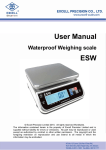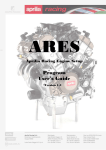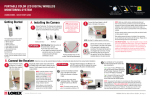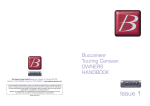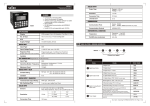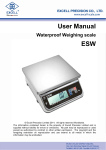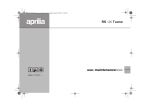Download Installation & Instruction manual
Transcript
V4 - MULTIMEDIA PLATFORM RSV4 and Tuono V4 introduce an innovative multimedia platform for your V4 aimed to maximum safety, riding pleasure and track performances. V4 MULTIMEDIA PLATFORM (V4-MP) consists of an electronic unit, connecting the vehicle to the smartphone by Bluetooth®, and a free app that transforms the smartphone in your personal track engineer, including several new features: • Advanced telemetry dashboard • Active electronic setup • Adaptive race assistant • Trip Computer with data-log function • Navigation V4-MP: DEVICE CONNECTION Activate Bluetooth function on your smartphone Search for ‘PMP’ device. Connect ‘PMP’ device. After the first connection, V4-MP will connect automatically at key-on. Once the connection has been established, the app can be started by selecting the V4-MP icon. The app is automatically closed at key-off. In order to establish a successful communication with the vehicle, the key must be in ON position BEFORE starting the app. Remarks: After a key-off event, the Bluetooth connection will close after 20s. In case of missing connection, close the app, cancel it from the background menu and start again the app manually. If the previously paired device is outside the connection range, after 30s V4-MP can be paired with a new smartphone. V4-MP: DEFAULT SETTINGS Measurement units: switch between international an US units for speed, temperature and fuel consumption. Find My Bike: automatic reminder of vehicle position at key off. Touch screen: function disabled by default above 5km/h for safety reasons. Data log: activates recording of GPS position and vehicle data (.txt file) to be displayed on computer. Lean threshold: sets the lean angle threshold for warning activation. g-g diagram: resets the acceleration diagram on the virtual dashboard. V4-MP: ADVANCED TELEMETRY DASHBOARD Four parameters are displayed simultaneously: by touching the main indicator or the lateral screens it is possible to set the favorites vehicle information. Speed RPM Crank torque Crank power g-g diagram Acceleration wheel slip Lean angle Throttle opening Longitudinal acceleration Lateral acceleration Instant fuel consumption Average fuel consumption Average speed Gear (with suggestions for gear change) Battery voltage Water temperature In order to guarantee the maximum accuracy, the lean angle and vehicle acceleration are calculated by the inertial platform of the APRC system. V4-MP: g-g DIAGRAM The g-g diagram represents the graphic envelop of your performances in terms of longitudinal and lateral accelerations. The positive part of the vertical axis is dedicated to forward acceleration, while the negative one is filled in braking manoeuvres. The diagram can be reset by using the dedicated button in the settings menu. V4-MP: Lean angle and slip warning The two dedicated icons turns red in the following conditions: - The slip waring indicates rear wheel slip values close to the threshold for traction control intervention. The limits depend on the actual value used for ATC level (the function is still active if ATC is disabled by the user). - The lean angle warning activates for lean angles above the threshold level selected in the settings menu. V4-MP: Active Electronic Setup (track selection) This function implements a true “corner-by-corner” electronic management derived from the strategies used in SBK and MotoGp World Racing Championships. By a synergic use of the GPS antenna of your smartphone and of the data received from the vehicle, the system calculates the position of the bike on the track and automatically modifies the electronic settings (traction control ATC, anti-wheelie AWC) according to your preferences, for each specific sector. This kind of management is able to significantly increase safety and performance on the track. In order to use the function it is needed to select the ‘play’ icon near the preferred track. V4-MP: Active Electronic Setup (parameters tuning) When the track has been selected, on the next page it is possible to set your preferred intervention levels for ATC and AWC systems on each sector. - The AWC selection indicates the absolute value of the anti-wheelie level from 1 to 3 - The ATC selection indicates the DELTA applied to the traction control level respect to a reference value selected when the system is activated (see next page). For example, if the reference value has been set to 5 and a -2 value is selected on ATC menu, the actual value while riding on the specific track sector will be 3. For safety reasons the app is not allowed to disable the electronic controls, so the minimum value automatically selected on the track will be 1 for both ATC and AWC systems. The settings are automatically saved and the function is launched by pressing the ‘START’ button. V4-MP: Active Electronic Setup (system activation) 1) Once the function has been started, the ‘Waiting…” status will pulse until a valid GPS position is recognized on the track. 2) As soon as the vehicle is properly ‘snapped’ on the track, the lap time indicator will appear and the label on the right card will switch to ‘READY”. 3) From this moment on, the system can be activated by pushing the ‘high lamp’ button on the bike handlebar for two seconds and releasing it. The system is stopped in the same way. The system activation is confirmed by: - A new card appearing on the app indicating the electronic setup on the next sector - The blinking of ATC level indication on the bike dashboard Remarks: the reference value for the ATC is the one selected on the bike when the system is activated. It is still possible to change it by using the ATC controls on the handlebar (+/-). The change will affect all the sectors of the track. In case of disconnection of the app or no valid GPS position available, the system will be deactivated automatically and the reference value for ATC is restored (AWC will use the last value). V4-MP: Active Electronic Setup (switch views) By pressing together the two buttons for ATC level change on the handlebar (+/-) it is possible to switch seamlessly between the ‘Race’ and the ‘Dashboard’ pages. If the Active Electronic Setup has been activated, the function will continue to work even if the ‘Race’ page is not directly visualized. V4-MP: Lap Timer Each time the system is in state 2) or 3) described in the previous page, the lap times are calculated for each track. The list can be accessed by the ‘clock’ icon in the track selection menu; the times can be sorted by date or by rank. V4-MP: Adaptive Race Assistant (reference selection) Before the start of a new Race session it is possible to select one of the recorded laps to be used as reference for comparison of your actual performance on the same track. In order to avoid possible miss-activation of of the function, the reference lap must be selected every time before each session. V4-MP: Adaptive Race Assistant (visual assist) If a reference lap has been selected for the specific Race session, as soon as the vehicle is correctly recognized on the track map, the background color will guide you in order to progressively improve your performances: - Green background indicates an actual speed below your reference performance for the specific track position - Red background indicates an actual speed above your reference performance for the specific track position (suggested braking action). V4-MP: Adaptive Race Assistant (no reference) If no lap has been selected as reference, the system will still guide you toward the the best and safest performance levels by signaling with a red color of the background a possible exceeding of adherence levels in acceleration. The warning will activate for different levels of wheel slip depending on the traction control level selected (lower slip for higher ATC levels). V4-MP: NAVI - 1 The geo-referencing features of the mobile device and internet connection are used to identify: - The last position of the vehicle before key-off - The nearest gas stations V4-MP: NAVI - 2 Find My Bike: V4-MP automatically stores the last position of the vehicle before the bike is turned off: can help to find the vehicle in case you forgot the parking location (e.g. in a city you unfamiliar with). Vehicle position is shown on the map by selecting the bike icon and fastest route is automatically traced on the map. The map can be centered on your actual position by selecting the ‘aim’ button and indication are cleared with the cancel button on the left. Remarks: The function can be disabled from settings page. this are the the V4-MP: NAVI - 3 Gas stations: At any time it is possible to find the nearest the nearest gas stations in the surroundings and set the route to follow by selecting the preferred one on the list. V4-MP: TRIP V4-MP stores several trip statistics data to be displayed as summary on the screen or saved in a text file to be visualized and analyzed on your computer later. Real time data logging (GPS position included) must be enabled from settings page and a pop-up message will remind you if the datalog was active in the previous session. The data recording starts automatically as soon as the bike starts to move. The ‘x’ buttons allows for a reset of the trip statistics. The recorded data can be accessed by the “files manager” button. Remarks: data logging and active electronic setup are stopped whenever the app switches in background mode or the smartphone screen is locked. V4-‐MP: FILES MANAGER -‐ 1 The data stored by V4-MP are shown in a table menu ordered by date (older first). The files can be sent by email or deleted by selecting the specific row. File dimension in kilobytes and file date are reported below the file name. Remarks: If a track has been selected in the “Active Electronic Setup” function and a valid position of the bike is recognized, the files are separated for each lap completed on the track. V4-‐MP: FILES MANAGER -‐ 2 The data stored by V4-MP may be saved (in text format) on your computer from the folders “Android/data/it.dtales.aprilia/Logs” and “Android/data/it.dtales.aprilia/circuits” of your smartphone. The app can be installed on internal memory or on the SD depending on the global preperences set for the smartphone, so please search for the logged files in the appropriate path. Remarks: Continuous use of datalog function may generate large files, please use it carefully. File names are composed by numbers indicating the time of datalog start in the following sequence: year, month, day, hour, minute, second. V4-‐MP: USER MANUAL V4-MP let you browse the user and maintenance manual of the vehicle directly on your mobile device. V4-MP: FAQS Q1) Is it possible listening to music and receiving telephone calls with a Bluetooth® headset while using V4-MP? A1) Yes. V4-MP is designed in order to allow the connection with other Bluetooth® devices. Q2) Can I install V4-MP on all Aprilia vehicles? A2) V4-MP is specifically designed for RSV4 and TuonoV4 My2015. Q3) How can I install V4-MP? A3) The installation must be performed by Aprilia Authorized Service Centers and requires a specific engine ECU map. Q4) Is the smartphone holder included in the kit? A4) No. It’s up to the customer to choose the cradle available on the market at his convenience. Q5) How much does it cost to update the app? A5) The app and the future updates are for free. Q6) Can I use V4-MP on a track not installed on the app? A6) V4-MP can still work ad a data-logger and additional dashboard, but theadvanced functions are disabled. If you want a specific track to be added on the application, please provide us a data acquisition of one lap performed with the app (possibly at low speed) at the following address: [email protected]