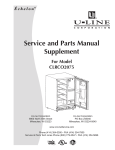Download user manual absolute rotary encoder ethercat
Transcript
USER MANUAL ABSOLUTE ROTARY ENCO DER ETHERCAT ® Absolute Rotary Encoder ® with EtherCAT Interface OCD-ECXXB-XXXX-XXXX-PRM AMERICA FRABA Inc. 1800 East State Street, Suite 148 Hamilton, NJ 08609-2020, USA T +1-609-750-8705, F +1-609-750-8703 www.posital.com, [email protected] EUROPE POSITAL GmbH Carlswerkstrasse 13c D-51063 Köln, Germany T +49 221 96213-0, F +49 221 96213-20 www.posital.eu, [email protected] ASIA FRABA Pte. Ltd. 20 Kallang Ave #01-00 Pico Creative Centre, SINGAPORE 339411 T +65 65148880, F +65 62711792 www.posital.sg, [email protected] USER MANUAL ABSOLUTE ROTARY ENCO DER ETHERCAT ® Content 1 Introductions To Install Encoder. 5 2 Introduction .................................. 6 4.3 Ethernet Cables ..................... 11 Diagnostic LED’s ........................ 12 5 2.1 General Definitions .................. 6 5.1 Function of LEDs for Ports ..... 12 2.2 Intended Usage ....................... 6 5.2 2.3 Interfaces................................. 6 Function of LEDs for EtherCAT® 12 2.4 Maintenance ............................ 6 2.5 Intended Time of Usage........... 6 2.6 Detailed Measurement Principle 6 2.7 Singleturn ................................ 7 2.8 Multiturn................................... 7 2.9 Ethernet ................................... 8 6 Network Configuration ............... 13 6.1 7 Install Encoders to Network ... 13 Project Integration...................... 14 7.1 ESI File .................................. 14 7.2 Configuration with TwinCAT® 2 14 7.2.1 Import the ESI file ........... 14 Hardware Set-Up and Ethernet 7.2.2 Setup encoder device ..... 14 Connection ........................................... 9 7.2.3 Objects ........................... 18 7.2.4 Set Preset value ............. 19 3 3.1 4 Network Topology .................... 9 Connection an Absolute Encoder 7.2.5 Set Base Time for RealTime mode ............................ 19 10 7.2.6 Mapping of parameters ... 20 7.2.7 Distributed Clocks ........... 22 7.2.8 Remote Firmware Update 23 ® 4.1 Connector Ethernet EtherCAT 10 4.2 Connector Power Supply ....... 10 Page 2 UME-OCD-EC Release: 20130719 USER MANUAL ABSOLUTE ROTARY ENCO DER ETHERCAT ® 7.3 Configuration with TwinCAT® 3 24 7.3.1 Import the ESI file ........... 24 7.3.2 Create project ................. 24 7.4 Diagnostic .............................. 33 8 Encoder Profile .......................... 34 9 Conformance Test ...................... 38 10 Glossary ..................................... 39 11 Additional information ............... 41 Page 3 UME-OCD-EC Release: 20130719 USER MANUAL ABSOLUTE ROTARY ENCO DER ETHERCAT ® General Security Advise About this Manual Important Information Background Read these instructions carefully, and look at the This user manual describes how to install and equipment to become familiar with the device configure an Absolute Rotary Encoder with ® before trying to install, operate, or maintain it. The EtherCAT interface. General technical data and following mechanical special messages may appear drawings are specified in the throughout this documentation or on the equipment document data sheet, which can be downloaded to warn of potential hazards or to call attention to from the website: www.posital.eu information that clarifies or simplifies a procedure. Relate Note The addition of this symbol to a Version date : 26.11.2013 Danger or Warning safety label Version number: 1.0 indicates that an electrical hazard Reference number: UME-OCD-EC exists, which will result in personal Author: Reiner Bätjer injury if the instructions are not Imprint followed. FRABA N.V. This is the safety alert symbol. It is used to alert you to potential personal injury hazards. Obey all safety messages that follow this symbol to avoid possible injury or death. Jan Campertstraat 5 NL-6416 SG Heerlen T +49 (0) 221 96213-0, F +49 (0) 221 96213-20 www.fraba.com, [email protected] Copyright The company POSITAL GmbH claims copyright on this documentation. It is not allowed to modify, to Please Note extend, to hand over to a third party and to copy Electrical equipment should be serviced only by qualified trained personnel. No responsibility is assumed by POSITAL for any consequences arising out of the use of this material. This document is not intended as an instruction manual for untrained persons. this documentation without written approval by the company POSITAL GmbH. Nor is any liability assumed for damages resulting from the use of the information contained herein. Further, this publication and features described herein are subject to change without notice. User Annotation The POSITAL GmbH welcomes all reader to send us feedback and commands about this document. You can reach us by e-mail at [email protected] Page 4 UME-OCD-EC Release: 20130719 USER MANUAL ABSOLUTE ROTARY ENCO DER ETHERCAT ® 1 Introductions To Install Encoder Do not remove the connection cap! The absolute rotary encoder must be connected to the main signal ground over the machine chassis or by means of a separate potential compensating line. Do not stand on the encoder! Do not adapt the driving shaft additionally! Avoid mechanical load! Do not adapt the housing additionally! Page 5 UME-OCD-EC Release: 20131126 USER MANUAL ABSOLUTE ROTARY ENCO DER ETHERCAT ® 2 Introduction This manual explains how to install and configure ® products are compliant with standard DS406 ® the Absolute Rotary Encoder with EtherCAT (encoder device profile) and Ethernet ETHERCAT interface applicable for military and industrial Communication Profile Specification applications 2.1 with ® EtherCAT protocol. The CiA DS 301 V1.1.0. General Definitions In the following chapters general definitions are described. 2.2 The Intended Usage absolute connected to an EtherCAT network according to physical measure and angle and revolutions and (CIA DS301) and shall only be used for this converts value purpose. The sensor can be used in applications transmitted via the EtherCAT bus according to the like positioning tasks or length measurements. into encoder a measures ® the this rotary digital position ® ® EtherCAT communication profile (CIA DS301) to General other be construction machines, lifts, packing machines etc. interface with chain cable structure and supports the profile 2.3 field devices. The encoder shall could be like cranes, Interfaces ® The sensor has one EtherCAT incomining and outgoing port to support a daisy 2.4 applications Specification CIA DS 301 V1.1.0. Maintenance For the device is no maintenance necessary! 2.5 Intended Time of Usage Refer to the data sheet of the Absolute Rotary Encoder. 2.6 Detailed Measurement Principle 14 The absolute rotary encoders use highly integrated geared code disks to as many as 16,384 (2 ) Opto-ASICs, providing a resolution up to 16 bits revolutions. These encoders are fully capable of (65,536 steps) per turn. For multiturn models, the operating in rugged industrial settings. measuring range is extended by the mechanically Page 6 UME-OCD-EC Release: 20131126 USER MANUAL ABSOLUTE ROTARY ENCO DER ETHERCAT ® 2.7 Singleturn evaluated by an opto-array behind the reticle. With every position another combination of slashes in the reticle is covered by the dark spots on the code disk and the light beam on the photo transistor is interrupted. That way the code on the disc is transformed into electronic signals. Fluctuations in the intensity of the light source are measured by an additional photo transistor and another electronic circuit compensates for these. The measuring system in the single-turn module After amplification and conversion the electronic consists of a light source, a code disc pivoted in a signals are available for evaluation. Single turn precision ball bearing and an opto-electronic encoders specify the absolute position for one turn scanning device. A LED is used as a light source of the shaft i.e. for 360°. After one turn the which shines through the code disc and onto the measuring range is completed and starts again screen behind. The tracks on the code disk are from the beginning. 2.8 Multiturn connected using a reduction gear. The first stage supplies the resolution per turn, the stages behind supply the number of turns. In the following picture you can see the gearing module with the several stages of reduction gears. Typical Applications: Packing Machines Robots Printing Machines Theater / Moving Platforms Linear systems normally need more than one turn of a shaft. A single turn encoder is unsuitable for There are several types of encoder versions. this type of application because of the additional Please refer to the datasheets to find out which is requirement of the number of turns. The principle is the best version for your application. relatively simple: Several single turn encoders are Page 7 UME-OCD-EC Release: 20131126 USER MANUAL ABSOLUTE ROTARY ENCO DER ETHERCAT ® 2.9 Ethernet fiber Ethernet are based on the vision of an integrated features that offer further topological flexibility, access of all data of a company through a uniform such as Hot Connect and Hot Swap for devices, communication and added redundancy through a ring topology. system. In higher levels of optics. ® The present developments in the field of Industrial EtherCAT also has additional enterprise communication Ethernet is the main ® medium of data transfers. Combined with other IT EtherCAT is suitable for both centralized and technologies it is internationally standardized. In decentralized system architectures. It can support the long run automation engineers will benefit from master-slave, the rapid technological progress in the mass communication as well as incorporate subordinate markets of IT and web technologies. field buses. At the factory-level, the EtherCAT master-master, and slave-slave ® Automation Protocol has communication covered – Ethernet technically provides a system with higher all with the existing infrastructure. data transfer rates than common field bus systems. TCP/IP and UDP do have a statistical access When compared to a classic field bus system, method to access the medium thereby prohibiting EtherCAT is the obvious choice: node addresses determined response times. Many developments can be set automatically, there’s no need for are network tuning, and onboard diagnostics with fault intensely done on additional real time ® mechanisms, e.g. EtherCAT . ® localization make pinpointing errors a snap. ® Despite these advanced features, EtherCAT ® is EtherCAT ’s key functional principle lies in how its also easier to use than Industrial Ethernet: there nodes process Ethernet frames: are no switches to configure, and no complicated each node reads the data addressed to it and handling of MAC or IP addresses is required. writes its data back to the frame all while the frame ® is moving downstream. This leads to improved EtherCAT bandwidth utilization (one frame per cycle is often technologies without jeopardizing the net-work’s sufficient for communication) while also eliminating real-time capability. Its “Ethernet over EtherCAT ” the need for switches or hubs. protocol transports FTP, http, TCP/IP and Co. ® also supports common internet ® The unique way EtherCAT process frames makes Other functions (offset values, resolution, etc) can it the fastest Industrial Ethernet Technology; no be configured. The absolute rotary encoder ® other technology can top EtherCAT ’s bandwidth corresponds to the class 1 encoder profile (DS 406 utilization or the corresponding performance. in which the characteristics of encoder with CANopen interface are defined). ® In addition it its speed, an EtherCAT net-work can support up to 65,535 devices without placing Further information is available at: restrictions on their topology: line, bus, tree, star – EtherCAT Technology Group or any combination thereof. Fast Ethernet Physics http://www.ethercat.org allows two devices to be up to 100m (330 ft.) apart, A detailed description of the network in described and greater distances are possible with the use of in the following chapters. Page 8 UME-OCD-EC Release: 20131126 USER MANUAL ABSOLUTE ROTARY ENCO DER ETHERCAT ® 3 Hardware Set-Up and Ethernet Connection 3.1 Network Topology The line structure can be built up like known from The symbolized structure shows a line cabling standard field bus systems e.g. CANopen. The structure. sensor can be connected to other devices by usage of “straight” or crossover network cable, Each device can be connected together with a because the PHY of the encoder is capable to maximum cable length of 100m. realize Auto crossover. You need at least a cable These requirements are specified in EtherCAT of category Cat5e to get a data transfer rate up to specification. For more details visit the web site: 100 Mbit. To increase noise immunity only cables http://www.ethercat.org ® with foil and copper netting shield should be used (S/UTP), twisted pair, AWG26. Page 9 UME-OCD-EC Release: 20131126 USER MANUAL ABSOLUTE ROTARY ENCO DER ETHERCAT ® 4 Connection an Absolute Encoder The encoder is connected by a 4 pin A-coded M12 connector for the power supply and two 4 pin, D-coded M12 connector for Ethernet. 4.1 Connector Ethernet EtherCAT ® 4 pin female, D-coded Pin Number Signal 1 Tx + 2 Rx + 3 Tx - 4 Rx - 4.2 Sketch on encoder view 3 4 2 1 Connector Power Supply 4 pin male, A-coded Pin Number Signal 1 power supply (10V – 30V) 2 Reserved, not connected 3 power supply (GND) 4 Reserved, not connected Page 10 Sketch on encoder view UME-OCD-EC 4 3 5 1 2 Release: 20131126 USER MANUAL ABSOLUTE ROTARY ENCO DER ETHERCAT ® 4.3 Ethernet Cables RJ45 – M12 crossed Signal RJ45 Pin M12 Pin Signal Tx+ 3 2 Rx+ Tx- 6 4 Rx- Rx+ 1 1 Tx+ Rx- 2 3 Tx- Signal RJ45 Pin M12 Pin Signal Tx+ 3 1 Tx+ Tx- 6 3 Tx- Rx+ 1 2 Rx+ Rx- 2 4 Rx- Signal M12 Pin M12 Pin Signal Tx+ 1 2 Rx+ Tx- 3 4 Rx- Rx+ 2 1 Tx+ Rx- 4 3 Tx- RJ45 – M12 straight M12 – M12 crossed Page 11 UME-OCD-EC Release: 20131126 USER MANUAL ABSOLUTE ROTARY ENCO DER ETHERCAT ® 5 Diagnostic LED’s The encoder provides on the backside of the Furthermore there are two LEDs to indicate the connection cap several diagnostic LEDs. For each network status for EtherCAT named “error” and port there is a functional combined LED for link “Status”. The exact meaning of the LED indication status and activity named “LS/DA”. is specified in the following tables. 5.1 ® Function of LEDs for Ports LED Color Status Description for LED = on Link/Act IN Green On LINK is active for HUB port 1 Blinking Activity on HUB port 1 On LINK is active for HUB port 2 Blinking Activity on HUB port 2 Link/Act OUT 5.2 Green Function of LEDs for EtherCAT ® LED Color Status Description for LED Error Red Off No Error Blinking Invalid Configuration Single Local Error Flash Double Process Data Watchdog Flash Timeout/EhterCAT Watchdog Timeout Run Green Flickering Booting Error On Application Failure Off Initialization Blinking Pre-Operational Single Safe-Operational flash Page 12 Flickering Initialization or Bootstrap On Operational UME-OCD-EC Release: 20131126 USER MANUAL ABSOLUTE ROTARY ENCO DER ETHERCAT ® 6 Network Configuration A dismounting of the connection cap is not allowed! All configurations can be directly executed without opening the housing. 6.1 Install Encoders to Network 1.) Turn off the power supply for your machine 2.) Connect the Ethernet CAT5 cable with D-coded M12 connector from the PLC or the last device to the ECAD IN-Port 3.) If necessary install additional devices to the ECAD OUT-Port 4.) Connect the A-coded M12 connector for the power supply 5.) Turn on the power supply of the PLC and the devices Page 13 UME-OCD-EC Release: 20131126 USER MANUAL ABSOLUTE ROTARY ENCO DER ETHERCAT ® 7 Project Integration This integration description is an example related ® Note: ® to Beckhoff control units with TwinCAT . In general - TwinCAT the user can integrate the encoder in any project INTEL-Chip. See further information @ Beckhoff. ® tool or hardware set up using an EtherCAT - Start need special network cards with ® TwinCAT mit Administration rights. network. 7.1 ESI File A ESI file describes the properties and functions of An actual ESI file can be downloaded from the the sensor like timings and configurable sensor website: www.posital.eu parameters. By using the ESI file an easy and ® abstract integration of a EtherCAT device in a project tool is realized. A detailed knowledge of The format of the ESI file is XML and is similar like an EDS file used in the CANopen world. ® EtherCAT is not needed to configure the device. 7.2 Configuration with TwinCAT® 2 7.2.1 Import the ESI file Copy the ESI file in the following directory: …\TwinCAT\IO\Ethercat 7.2.2 Setup encoder device Press F5 key or click right mouse button on I/O Devices and select Scan Devices… Page 14 UME-OCD-EC Release: 20130705 USER MANUAL ABSOLUTE ROTARY ENCO DER ETHERCAT ® Select OK Button ® Select the network adapter where the EtherCAT devices are connected Page 15 UME-OCD-EC Release: 20131126 USER MANUAL ABSOLUTE ROTARY ENCO DER ETHERCAT ® Accept to scan for boxes ® Accept to go in Free Run modus (Set/Reset TwinCAT Shift+F4 or click the marked button) Page 16 UME-OCD-EC Release: 20131126 USER MANUAL ABSOLUTE ROTARY ENCO DER ETHERCAT ® ® In the Free Run modus the communication between TwinCAT and devices amount the cycle time 4ms. The position value is available i.e. the next screenshot. Page 17 UME-OCD-EC Release: 20131126 USER MANUAL ABSOLUTE ROTARY ENCO DER ETHERCAT ® 7.2.3 Page 18 Objects UME-OCD-EC Release: 20131126 USER MANUAL ABSOLUTE ROTARY ENCO DER ETHERCAT ® 7.2.4 Set Preset value In this sample the Preset value is set to 100. Double click on Preset. After confirmation with OK the Position value switch to 100. 7.2.5 Page 19 Set Base Time for RealTime mode UME-OCD-EC Release: 20131126 USER MANUAL ABSOLUTE ROTARY ENCO DER ETHERCAT ® 7.2.6 Mapping of parameters ® If no external EtherCAT -Master is in use (only Laptop as Master) then an additional task is necessary. After right mouse click on Inputs it is possible to insert a variable. Set Checkbox for Auto start to get back position values Page 20 UME-OCD-EC Release: 20131126 USER MANUAL ABSOLUTE ROTARY ENCO DER ETHERCAT ® ® Go in Set/Reset TwinCAT in Run Mode (CTRL+F4) Page 21 UME-OCD-EC Release: 20131126 USER MANUAL ABSOLUTE ROTARY ENCO DER ETHERCAT ® 7.2.7 Page 22 Distributed Clocks UME-OCD-EC Release: 20131126 USER MANUAL ABSOLUTE ROTARY ENCO DER ETHERCAT ® 7.2.8 Remote Firmware Update Select the EtherCAT Firmware Files (*.efw), set the Password and push the OK-Button. After Power-up confirm the message and the new Firmware is in use. Page 23 UME-OCD-EC Release: 20131126 USER MANUAL ABSOLUTE ROTARY ENCO DER ETHERCAT ® 7.3 Configuration with TwinCAT® 3 7.3.1 Import the ESI file Copy the ESI file in the following directory: …\TwinCAT\3.1\Config\Io\EtherCAT 7.3.2 Create project Add New Item under Devices Page 24 UME-OCD-EC Release: 20131126 USER MANUAL ABSOLUTE ROTARY ENCO DER ETHERCAT ® If ESI-File was not installed you get the following message: ® The encoder is available under the EtherCAT Device (network card) as Box under InfoData (see encoder icon). Page 25 UME-OCD-EC Release: 20131126 USER MANUAL ABSOLUTE ROTARY ENCO DER ETHERCAT ® Under the tabs is it possible to set the different configurations. Page 26 UME-OCD-EC Release: 20131126 USER MANUAL ABSOLUTE ROTARY ENCO DER ETHERCAT ® Change the device to an explicit name. Page 27 UME-OCD-EC Release: 20131126 USER MANUAL ABSOLUTE ROTARY ENCO DER ETHERCAT ® ® If no external EtherCAT -Master is in use (only Laptop as Master) then an additional task is necessary. After right mouse click on Inputs it is possible to insert a variable. Page 28 UME-OCD-EC Release: 20131126 USER MANUAL ABSOLUTE ROTARY ENCO DER ETHERCAT ® Activate Auto start Page 29 UME-OCD-EC Release: 20131126 USER MANUAL ABSOLUTE ROTARY ENCO DER ETHERCAT ® Add New Item under Input and set the attributes Page 30 UME-OCD-EC Release: 20131126 USER MANUAL ABSOLUTE ROTARY ENCO DER ETHERCAT ® Attach the necessary variable Page 31 UME-OCD-EC Release: 20131126 USER MANUAL ABSOLUTE ROTARY ENCO DER ETHERCAT ® Page 32 UME-OCD-EC Release: 20131126 USER MANUAL ABSOLUTE ROTARY ENCO DER ETHERCAT ® 7.4 Diagnostic If problems occur it is possible to conduct of problems it is recommended to log a trace for diagnosis own analysis or send this log to Fraba for further with standard Ethernet tools like Wireshark (http://www.wireshark.org). It is one tool evaluation purposes. of many available on the market which can be Anyhow our experience is, that this tool has also ® used, because EtherCAT ® is using standard restrictions at very low EtherCAT cycles and that Ethernet frames. With this tool an interpretation of you cannot trust time stamps and the order of Ethernet frames according to ® EtherCAT is possible. Just the right filter “ECAT” has to be logged telegrams. In those cases contact Beckhoff for support. selected and the user has a powerful tool. In case Page 33 UME-OCD-EC Release: 20131126 USER MANUAL ABSOLUTE ROTARY ENCO DER ETHERCAT ® 8 Encoder Profile The CANopen Device profiles have been overtaken ® that device parameters are corresponding to the for the EtherCAT protocol to minimize integration profile DS406. In the following table the supported effort for the customer. This means for encoders, parameters are listed: Object Description Data type Access type 6000h Operating Parameters Unsigned 16 r/w 6001h Measuring units per revolution Unsigned 32 r/w 6002h Total measuring range in measuring units Unsigned 32 r/w 6003h Preset value Unsigned 32 r/w 6004h Position Value Unsigned 32 r/w 6500h Operating status Unsigned 16 r 6501h Single-turn resolution Unsigned 32 r 6502h Number of distinguishable revolutions Unsigned 32 r 6507h Profile and Software Version Unsigned 32 r 6509h Offset Value Unsigned 32 r 650Bh Serial Number (fits to Identity Object 1018h) Unsigned 32 r Object 6000h: Operating parameters This object shall indicate the functions for code sequence, commissioning diagnostic control and scaling function control Subindex Description Data Type Default Value Access 0h Operating Parameter Unsigned 16 4h rw Page 34 UME-OCD-EC Release: 20130705 USER MANUAL ABSOLUTE ROTARY ENCO DER ETHERCAT ® Code sequence: The code sequence defines, software to change the physical resolution of the whether increasing or decreasing position values encoder. The measuring units per revolution are output, in case the encoder shaft rotates (object 6001h) and total measuring range in clockwise or counter clockwise as seen from the measuring units (object 6002h) are the scaling point of view of the shaft. parameters. The scaling function bit is set in the operating parameters. If the scaling function bit is Scaling function control: With the scaling function set to zero, the scaling function is disabled. the encoder numerical value is converted in Bit structure for the operating parameters Bit 15 14 13 12 11 10 9 8 7 6 5 4 3 2 1 0 Use MS MS MS MS R R R R R R R R MD SFC CD CS Table Description: MS: Manufacturer Specific Function (not available) R: Reserved for future use MD: Measuring direction (not available) SFC: Scaling function (0 = disable, 1 = enable) CD: Commissioning diagnostic control (not availabe) CS: Code sequence (0 = CW, 1 = CCW) Object 6001h: Measuring units per revolution This object shall indicate the number of distinguishable steps per revolution. Subindex Description Data Type Default Value Access 0h Measuring units per revolution Unsigned 32 See type rw shield Attention: The ESI file has as default value 2000 hex. This value has to be adapted in the project tool to the specific encoder value. Please refer to the type shield for the type key and data sheet. Object 6002h: Total measuring range in measuring units This object shall indicate the number of distinguishable steps over the total measuring range. Subindex Description Data Type Default Value Access 0h Total measuring steps Unsigned 32 see type shield rw Attention: The ESI file has as default value 1000 hex. This value has to be adapted in the project tool to the specific encoder value. Please refer to the type shield for the type key and data sheet. Page 35 UME-OCD-EC Release: 20131126 USER MANUAL ABSOLUTE ROTARY ENCO DER ETHERCAT ® Object 6003h: Preset value This object indicates the preset value for the output position value. The encoder output position can be set to a desired value: Preset value. Subindex Description Data Type Default Value Access 0h Preset Value Unsigned 32 0h rw Object 6004h: Position value This object contains the process value of the encoder. Subindex Description Data Type Default Value Access 0h Process Value Unsigned 32 – romap Object 6500h: Operating status This object shall provide the operating status of the encoder. It gives information on encoder internal programmed parameters. Subindex Description Data Type Default Value Access 0h Operating status Unsigned 16 4 ro Object 6501h: Single-turn resolution The object contains the physical measuring steps per revolution of the absolute rotary encoder. A value written in object 6001h must be lower than defined in 6501. Subindex Description Data Type Default Value Access 0h Single Turn Resolution Unsigned 32 see type shield ro Object 6502h: Number of distinguishable revolutions This object contains number of revolutions of the absolute rotary encoder. A value written in object 6002h must be lower than defined as the multiplication of object 6501h and 6502h. Object 6002h <= 6501h * 6502h. Subindex Description Data Type Default Value Access 0h Number of Revolutions Unsigned 16 see type shield ro Page 36 UME-OCD-EC Release: 20131126 USER MANUAL ABSOLUTE ROTARY ENCO DER ETHERCAT ® Object 6507h: Profile and software version This object provides the implemented encoder device profile version and the manufacturer-specific software version. Subindex Description Data Type Default Value Access 0h Profile and Software Version Unsigned 32 xxyy0302h ro The value is divided into the profile version part and the Software version part. Each part is divided in upper version and lower version. MSB LSB Software Version xx.yy Profile Version 3.2 Upper Software Version Lower Software Version Upper Software Version Lower Software Version xx yy xx yy Object 6509h: Offset value This object contains the offset value. It is been calculated by the preset function and shifts the physical position value with the desired value. Subindex Description Data Type Default Value Access 0h Offset value Integer 32 – ro Object 650Bh: Serial number This object contains the serial number of the device. The serial number is identical with the value in object 1018h subindex 4h. Subindex Description Data Type Default Value Access 0h Serial Number Unsigned 32 See type sign ro Page 37 UME-OCD-EC Release: 20131126 USER MANUAL ABSOLUTE ROTARY ENCO DER ETHERCAT ® 9 Conformance Test Page 38 UME-OCD-EC Release: 20131126 USER MANUAL ABSOLUTE ROTARY ENCO DER ETHERCAT ® 10 Glossary Terms Description 10 Base T Transmission line with 10 Mbit data transmission rate 100 Base T Transmission line with 100 Mbit data transmission rate APV Absolute Position Value. ASCII American Standard Code for Information Interchange ASCII describes as code the correlation from digital integers to a normal font described character. Batch file Script program for MS-DOS Baud rate Transmission speed formulated in number of bits per second. Bus node Device that cansend and/or receive or amplify data by means of the bus. Baudrate Transmission rate; it display the transmission bits per second Binary Numeric system with value 0 or 1. Byte 8-bit unit of data = 1 byte. CAN Controller Area Network or CAN multiplexing network. CANopen Application layer of an industrial network based on the CAN bus. CAT5 Terminations for transmission rates up to 100 Mbit. CCW Counter-clockwise CiA CAN In Automation, organization of manufacturers and users of devices that operate on the CAN bus. CoE CANopen over EtherCAT® CRC The cyclic redundancy check is a method from the information technology to control a checksum for data, to reduce errors by the transmission. CW Clockwise DC Distributed Clocks EEPROM Electrically Erasable Programmable Read-only Memory EMC Electromagnetic compatibility, there are rules to verifying devices. ESC EtherCAT® Slave Controller ESI EtherCAT® Slave Information, electronic data sheet based on XML ETG EtherCAT® Technology Group EtherCAT® EtherCAT® is registered trademark and patented technology, licensed by Beckhoff Automation GmbH, Germany Ethernet Ethernet is a computer network technology based on frames. FAQ Frequently Asked Questions Fast Ethernet Transmission technology with 100 Mbit transmission rate. Flash Internal memory, saved data will be available after power down. IP-Protokoll The Internet Protocol is widespread in computer networks. It is the implementation of the internet layer of the TCP/IP-model Mbit Page 39 Transmission rate or baud rate, million bits per second UME-OCD-EC Release: 20131126 USER MANUAL ABSOLUTE ROTARY ENCO DER ETHERCAT ® OSI-Modell The Open System Interconnection reference model is a open layer model for the organisation of a communication. PCV Process Value PDO Communication object, with a high priority for sending process data. PLC Programmable Logic Controller PV Preset Value: Configuration value RO Read Only: Parameter that is only accessible in read mode. ROMAP Read Only MAPable: Parameter that can be polled by the PDO. RW Read/Write: Parameter that can be accessed in read or write mode. SDO Communication object, with a low priority for messaging (configuration, error handling, diagnostics). Slave Bus node that sends data at the request of the master. The encoders are always slaves. TCP The Transmission Control Protocol is a connection orientated transmission protocol, in a network. TwinCAT® Configuration tool for Beckhoff controllers WO Write Only: Parameter that is only accessible in write mode. Page 40 UME-OCD-EC Release: 20131126 USER MANUAL ABSOLUTE ROTARY ENCO DER ETHERCAT ® 11 Additional information www.ethercat.org ETG.1000, 2 … 6: Layer protocol & service definitions ETG.1020, EtherCAT Guidelines and Protocol Enhancements ETG.1300, EtherCAT Indicator & Labeling specification (as per IEC 61784-2) ETG.2000, EtherCAT Slave Information ETG.2200, EtherCAT Slave Implementation Guide CiA DS-301, CANopen communication profile CiA DS-406, Profile Encoder for CANopen Disclaimer FRABA N.V. all rights reserved. We do not assume responsibility for technical inaccuracies or omissions. Specifications are subject to change without notice. Page 41 UME-OCD-EC Release: 20131126