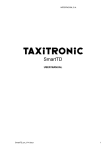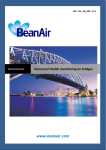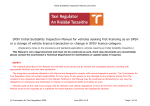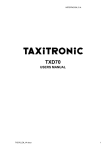Download APW 2100 Manual - KCI Communications
Transcript
APW 2100 Manual Accessory for T-eye Automated Drive Recorder Specifically designed for Taxi applications Main features: The Model APW-2100 accessory module connects to the T-eye recorder via special cable. The module also is connected to the vehicle’s battery, providing a continuous source of power, and is also connected to the Vehicle’s ignition (IGN) controlling the continuous record function of the recorder. More importantly, this accessory module monitors the state of the vehicle’s IGN: The unit records at full frame rate when the ignition is turned on; and reduced the record frame rate to 1 fps when the engine is turned off, continuing the recording but at a reduced frame rate to save storage space, up to a predetermined shut of time as determined by the programming of the module’s Dip-Switches (done at time of installation). Additionally this module features a “Snapshot mode” sense wire. For use primarily in taxi or limousine applications, when this module is connected to the T-eye unit and in turn, the Orange wire associated with this function is connected to either voltage generated by the taximeter when in the “hired” mode, or other source of positive voltage, (example, opening of the door), this “Snapshot Trigger” augments security. First” The recorder captures 4 frames of video from the interior camera and stores it in a “Snapshot” folder on the recorder’s SD card. The data in this folder is not overwritten by the recorder; rather, an authorized person removing the SD card and accessing this file via PC or laptop may then only erase this file. By sensing the state of the vehicle’s IGN; T-Eye may record for up to a maximum of 19 hrs and 46 minutes after the engine had been turned off. A distinct input is also provided to accept a manual alarm/event button. This allows the driver to mark a scene of interest as an event. This event trigger once detected records 1, 2 or 3 minutes prior to the event as well 1 as 1 minute after, saving this event data in an event file that is not erased by the recorder. Time set by the software in the set up utility screen. NOTE: The T-eye without this module will record video and /or audio when the IGN is on, and stops recording when the IGN is turned off. ※NOTE Use of this module does not impede the recorder from generating its Pre-Event G-sensor/shock/accident/impact generated alarms. Electrical specifications Item Input Power voltage Input Signal voltage Output Power voltage Low Battery Voltage Disconnect of recorder Details Min. 9V ~ Max. 36V Min. 5V ~ Max. 36V DC + 5.4V Min. 12V(12V battery) or Min. 24V(24V battery) 2 Product Details/Features: Reduced Recording Rate (Continued recording when engine is turned off): With the vehicle’s IGN turned off, T-Eye records for a maximum of 19 hrs and 46 minutes at a reduced rate of 1 frame per second (fps). Time is dependent on the settings of the Dip-Switches of the accessory module (set at time of installation). For taxi or limousine applications, this extends the recorder’s recording time significantly between times that the vehicle is either not in motion or with a fare. When the IGN is on, the recorder will capture video at the standard 20 fps. *NOTE: If the vehicle’s IGN is turned off, the IR illuminator does not work. Low Battery Operation (Low Voltage Disconnect): The APW-2100 module with the engine turned off also checks the vehicle’s battery voltage. If this drops to a point that is dangerously close to preventing vehicle start-up, the APW-2100 will sense this and will then will stop the recorder from operating or recording. This thereby prevents the possibility of a totally discharged battery. Snapshot function when a Taximeter is turned on (taxi hired), or other user designated function (input). To satisfy the requirement of taking pictures of all passengers in the vehicle once the taximeter has been turned on (or other signal activated), and also storing the visual data in a file that may not be overwritten by the recorder, when this input is activated the recorder will save 4 frames of the Interior Camera view to the Snapshot folder. 3 4 Features Ignition sense IGN APW 2100 Snapshot trigger cable T-eye Power cable Power cable + External Input Connect to T-eye Time Setting Fuse (2A) 5 Dip-Switch Set-Up for record shut down delay time when engine is turned off Switch no.1 Switch no. 8 ON OFF Switch No. (to on) 1 2 3 4 5 6 7 8 Function Timer set-up for 1min Timer set-up for 5mins Timer set-up for 10mins Timer set-up for 30mins Timer set-up for 1hr Timer set-up for 6hrs Timer set-up for 12hrs Low Voltage Disconnect of Recorder (default) (default) 6 Timer function Using the above table, one may set the recorder to continue to record at 1 fps after the IGN is turned off, for the preset time. Each switch has its own set time duration and if more time is needed, one may extend the time duration by setting two or more Dip Switches to the ON position. For example, Switch no.6 and no.7 are on; Timer setup to 18hours. (6hrs+12hrs) Switch no.5, no.6 and no.7 are on; Timer setup to 19hours. (1hr+6hrs+12hrs) ※NOTE If all switches are set to the OFF position; the recorder will follow the status of the IGN position. IGN is off, recorder stops recording. Connection to External Alarm button: 7 Connect the supplied external alarm button of the T-eye recorder to the APW2100 using the 2.5mm connection provided. The supplied momentary push button may be eliminated and replaced by a suitable momentary pushbutton to the customer’s requirements, such as a switch, this to match other switches located on a vehicle’s instrumentation panel. This alarm button when activated records either 1,2 or 3 minutes of pre event video and audio prior to the moment that the button was pushed as well as 1 minute after; saved in an event file that may only be erased once the SD card is removed and an authorized person using a PC or laptop accesses this file. 8 Installation Instructions: A. Connecting Power to the APW 2100 Module STEP 1: Connect the BLACK WIRE (- line) of the supplied 2 conductor (red and black) Power Cable to a source of Negative 12 VDC. It is always recommend to run this to the Negative of the Battery or Main Negative point of the vehicle’s fuse box. DO NOT USE A GROUNDING SCREW OR CHASSIS GROUND FOR THIS. STEP 2: Connect to RED WIRE (+ line) of the supplied two conductor (red and black) power cable to a Source of + 12 or + 24 VDC of the vehicle. It is always recommended to run this wire to the positive terminal of the battery, with the fuse located at the + battery terminal. ※NOTE The RED wire is connected to a source of + battery voltage even of the ignition is turned off. B. Connecting to the Vehicle’s Ignition (IGN) Connect the YELLOW WIRE to a source of + power (+9 to +36 VDC) that is always present when the vehicle’s engine is turned on (IGN), (with power applied, this provides for full rate recording when the engine is running and the vehicle is being driven. Providing full frame rate recording. When the engine is turned off, and there is no voltage sensed on this wire, the recorder will reduce its frame rate to 1 fps recording for the pre set time as set by the Dip Switches. ※NOTE Connect the YELLOW wire to a point on the fuse box of the vehicle which supplies power ONLY when the vehicle is running. 9 C. Connecting the “Snap-shot” record trigger input Connect the ORANGE wire to a source of power (+9 to +36 VDC) whenever one wants to store 4 frames of video to the Snapshot Folder on the SD card. This trigger wire may be connected to a momentary push button switch or the “taxi hired” output of the taxi fare meter. User may require the installation of a simple SPDT relay to accomplish this. Any application of power on this wire activates this function. D. Enable/Disable the Low Voltage Battery Disconnect Function Set Dip-Switch No.8 to the on position to enable the low voltage disconnect feature of the module to prevent accidental discharge of the vehicle battery if the unit senses that the battery voltage is too low. !CAUTION! Always connecting to the power of the vehicle, connect to the Battery Negative (Ground) first. Connection to a source of +12 or 24 VDC power: Connect to the + battery post of the vehicle’s battery or main + supply post of the vehicle's fuse box. IF CONNECTING TO THE BATTERY, INSTALL THE FUSE AT THE BATTER + POST. IGN and Snapshot signal should be connected using a fuse located at the power source. 10












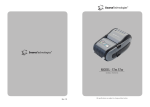



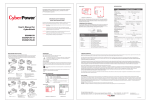

![STATUTORY INSTRUMENTS S.I. No.[ • ] of 20[ • ] SMALL PUBLIC](http://vs1.manualzilla.com/store/data/005664657_1-1d833bc83c9d446d3d2ea05d8407eb41-150x150.png)