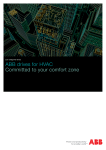Download User`s Manual - Supplement for HiHP Drives ACB530 - Team
Transcript
ACB530-PC Packaged Drive with Disconnect Supplement to MN796, ACB530 User’s Manual 1/13 Installation & Operating Manual MN796SUP Any trademarks used in this manual are the property of their respective owners. Important: Be sure to check www.baldor.com for the latest software, firmware and drivers for your ACB530 product. Also you can download the latest version of this manual in Adobe Acrobat PDF format. ACB530 Drive Manuals GENERAL MANUALS MN796 - ACB5300-U1 User’s Manual (1…200 HP) • Safety • Installation • Start-Up • Embedded Fieldbus • Fieldbus Adapter • Diagnostics • Maintenance • Technical Data MN796SUP - ACB530-PC Packaged Drive with Disconnect Supplement for MN796, ACB530-U1 User’s Manual • Safety • Installation • Start-Up • Maintenance • Technical Data Table of Contents Chapter 1 Introduction 1.1 Manual Introduction . . . . . . . . . . . . . . . . . . . . . . . . . . . . . . . . . . . . . . . . . . . . . . . . . . . . . . . . . . . . . . 1.1.1 What This Chapter Contains . . . . . . . . . . . . . . . . . . . . . . . . . . . . . . . . . . . . . . . . . . . . . . . . . . . 1.2 Safety Notices . . . . . . . . . . . . . . . . . . . . . . . . . . . . . . . . . . . . . . . . . . . . . . . . . . . . . . . . . . . . . . . . . . . 1.3 Use of Warnings. . . . . . . . . . . . . . . . . . . . . . . . . . . . . . . . . . . . . . . . . . . . . . . . . . . . . . . . . . . . . . . . . . 1.4 Safety Related to Installation and Maintenance . . . . . . . . . . . . . . . . . . . . . . . . . . . . . . . . . . . . . . . . . 1.4.1 Electrical Safety . . . . . . . . . . . . . . . . . . . . . . . . . . . . . . . . . . . . . . . . . . . . . . . . . . . . . . . . . . . . 1-1 1-1 1-1 1-1 1-1 1-1 Chapter 2 Installation 2.1 Installation . . . . . . . . . . . . . . . . . . . . . . . . . . . . . . . . . . . . . . . . . . . . . . . . . . . . . . . . . . . . . . . . . . . . . . 2.1.1 Application . . . . . . . . . . . . . . . . . . . . . . . . . . . . . . . . . . . . . . . . . . . . . . . . . . . . . . . . . . . . . . . . . 2.1.2 Input Disconnect Features and Functions . . . . . . . . . . . . . . . . . . . . . . . . . . . . . . . . . . . . . . . . . 2.1.3 Installation Flow Chart . . . . . . . . . . . . . . . . . . . . . . . . . . . . . . . . . . . . . . . . . . . . . . . . . . . . . . . . 2.1.4 Preparing for Instllation . . . . . . . . . . . . . . . . . . . . . . . . . . . . . . . . . . . . . . . . . . . . . . . . . . . . . . . 2.1.5 Installing the Drive . . . . . . . . . . . . . . . . . . . . . . . . . . . . . . . . . . . . . . . . . . . . . . . . . . . . . . . . . . 2.1.6 Installing the Wiring . . . . . . . . . . . . . . . . . . . . . . . . . . . . . . . . . . . . . . . . . . . . . . . . . . . . . . . . . . 2-1 2-1 2-1 2-3 2-4 2-6 2-7 Chapter 3 Maintenance 3.1 Maintenance . . . . . . . . . . . . . . . . . . . . . . . . . . . . . . . . . . . . . . . . . . . . . . . . . . . . . . . . . . . . . . . . . . . . 3.1.1 Maintenance Intervals . . . . . . . . . . . . . . . . . . . . . . . . . . . . . . . . . . . . . . . . . . . . . . . . . . . . . . . . 3.1.2 Drive Module Fan Replacement . . . . . . . . . . . . . . . . . . . . . . . . . . . . . . . . . . . . . . . . . . . . . . . . 3.1.3 Enclosure Fan Replacement - UL Type / NEMA 12 Floor Mount Enclosures . . . . . . . . . . . . . . 3.1.4 Floor Mount - UL type / NEMA 12 Filter Material . . . . . . . . . . . . . . . . . . . . . . . . . . . . . . . . . . . 3.1.5 Floor Mount - UL type / NEMA 12 Enclosure Inlet Air Filter . . . . . . . . . . . . . . . . . . . . . . . . . . . 3-1 3-1 3-1 3-1 3-3 3-3 Chapter 4 Technical Data 4.1 Ratings . . . . . . . . . . . . . . . . . . . . . . . . . . . . . . . . . . . . . . . . . . . . . . . . . . . . . . . . . . . . . . . . . . . . . . . . . 4.1.1 Ratings, 480 Volt Drives . . . . . . . . . . . . . . . . . . . . . . . . . . . . . . . . . . . . . . . . . . . . . . . . . . . . . . . 4.2 Input Power Connections . . . . . . . . . . . . . . . . . . . . . . . . . . . . . . . . . . . . . . . . . . . . . . . . . . . . . . . . . . 4.2.1 Fuses . . . . . . . . . . . . . . . . . . . . . . . . . . . . . . . . . . . . . . . . . . . . . . . . . . . . . . . . . . . . . . . . . . . . . 4.2.3 Drive’s Power Connection Terminals . . . . . . . . . . . . . . . . . . . . . . . . . . . . . . . . . . . . . . . . . . . . . 4.3 Motor Connections . . . . . . . . . . . . . . . . . . . . . . . . . . . . . . . . . . . . . . . . . . . . . . . . . . . . . . . . . . . . . . . 4.3.1 Motor Connection Specifications - R8 . . . . . . . . . . . . . . . . . . . . . . . . . . . . . . . . . . . . . . . . . . . 4.3.2 Cooling - R8 . . . . . . . . . . . . . . . . . . . . . . . . . . . . . . . . . . . . . . . . . . . . . . . . . . . . . . . . . . . . . . . . 4.4 Dimension Reference . . . . . . . . . . . . . . . . . . . . . . . . . . . . . . . . . . . . . . . . . . . . . . . . . . . . . . . . . . . . . . 4.4.1 480V Drive with Disconnect . . . . . . . . . . . . . . . . . . . . . . . . . . . . . . . . . . . . . . . . . . . . . . . . . . . . 4.5 Dimensions and Weights . . . . . . . . . . . . . . . . . . . . . . . . . . . . . . . . . . . . . . . . . . . . . . . . . . . . . . . . . . . 4.5.1 UL UL Type / NEMA 1&12, Floor Mount Enclosure Mounting Dimensions . . . . . . . . . . . . . . . . 4.6 Applicable Standards . . . . . . . . . . . . . . . . . . . . . . . . . . . . . . . . . . . . . . . . . . . . . . . . . . . . . . . . . . . . . . 4-1 4-1 4-1 4-1 4-1 4-2 4-2 4-2 4-3 4-3 4-3 4-4 4-5 MN796SUP i ii MN796SUP Chapter 1 Introduction 1.1 Manual Introduction 1.1.1 What This Chapter Contains This chapter contains introductory information related to the ACB530 variable frequency drive. This drive provides functionality that can be used to control many variable speed applications. This manual contains supplemental information that is unique tot he ACB530 input disconnect configurations (PC). Refer to MN796 User’s Manual for all other information. 1.2 Safety Notices This equipment contains voltages that may be as high as 1000 volts! Electrical shock can cause serious or fatal injury. Only qualified personnel should attempt the start-up procedure or troubleshoot this equipment. This equipment may be connected to other machines that have rotating parts or parts that are driven by this equipment. Improper use can cause serious or fatal injury. Only qualified personnel should attempt the start-up procedure or troubleshoot this equipment. 1.3 Use of Warnings Warnings caution you about conditions which can result in serious injury or death and/or damage to the equipment, and advise on how to avoid the danger. The following types of warnings are used in this manual: Electricity warning warns of hazards from electricity which can cause physical injury and/or damage to the equipment. General warning warns about conditions, other than those caused by electricity, which can result in physical injury and/or damage to the equipment. 1.4 Safety Related to Installation and Maintenance These warnings are intended for anyone who works on the drive, power cables or motor. 1.4.1 Electrical Safety WARNING: The ACB530 adjustable speed AC drive with Input Disconnect should ONLY be installed by a qualified electrician. WARNING: Even when the motor is stopped, dangerous voltage is present at the Power Circuit terminals U1, V1, W1 and U2, V2, W2 and, depending on the frame size, UDC+ and UDC-, or BRK+ and BRK-. WARNING: Dangerous voltage is present when input power is connected. After disconnecting the supply, wait at least 5 minutes (to let the intermediate circuit capacitors discharge) before removing the cover. WARNING: Even when power is removed from the input terminals of the ACB530, there may be dangerous voltage (from external sources) on the terminals of the relay outputs. WARNING: When the control terminals of two or more drive units are connected in parallel, the auxiliary voltage for these control connections must be taken from a single source which can either be one of the units or an external supply. WARNING: The ACB530 will start up automatically after an input voltage interruption if the external run command is on. WARNING: When the ACB530 with Input Disconnect is connected to the line power, the Motor Terminals T1, T2, and T3 are live even if the motor is not running. Do not make any connections when the ACB530 with Input Disconnect is connected to the line. Disconnect and lock out power to the drive before servicing the drive. Failure to disconnect power may cause serious injury or death. NOTE: For more technical information, contact the factory or your local Baldor sales representative. MN796SUP Introduction 1-1 1-2 Introduction MN796SUP Chapter 2 Installation 2.1 Installation Study these installation instructions carefully before proceeding. Failure to observe the warnings and instructions may cause a malfunction or personal hazard. WARNING: Before you begin read “Safety” on page 1. WARNING: When the ACB530 with Input Disconnect is connected to the line power, the Motor Terminals T1, T2, and T3 are live even if the motor is not running. Do not make any connections when the ACB530 with Input Disconnect is connected to the line. Disconnect and lock out power to the drive before servicing the drive. Failure to disconnect power may cause serious injury or death. 2.1.1 Application This manual contains supplemental information that is unique to ACB530 input disconnect configurations (PC). Refer to the base manual, MN796, the ACB530-U1 User’s Manual, for all other information. 2.1.2 Input Disconnect Features and Functions The ACB530 with Input Disconnect is an ACB530 AC adjustable frequency drive packaged with an input circuit breaker disconnect, and with a door mounted, external operating handle. The operating handle can be padlocked in the OFF position (padlock not supplied). Enclosure options are UL Type 1, UL Type 12, (NEMA 1 and NEMA 12). The following is a typical power diagram. Disconnect Switch or Circuit Breaker 3 Phase Input Power MN796SUP Drive with Input Disconnect r r 3 ACB530 Drive 3 Motor General Information and Ratings 2-1 The following figure shows the front view of the ACB530 Drive with Input Disconnect standard configurations, and identify the major components. 2-2 General Information and Ratings MN796SUP 2.1.3 Installation Flow Chart The installation of Input Disconnect configurations for ACB530 drives follows the outline below. The steps must be carried out in the order shown. At the right of each step are references to the detailed information needed for the correct installation of the unit. Note: References in the middle column below are to MN796, the ACB530-U1 User’s Manual. References in the third column below are to this manual. Task PREPARE for installation Refer to MN796, the ACB530-U1 User’s Manual “Installation” section Additional Reference in this Manual “Preparing for Installation” • • • R8: “Lifting the Drive” “Drive Identification” “Suitable Mounting Location” “Prepare the Mounting Location” • R8: “Prepare the Mounting Location – R8” “Dimensions and Weights PREPARE the Mounting Location • REMOVE the front cover “Remove Front Cover” R8: “Remove Side Panel - R8 UL Type / NEMA 1 & 12 Enclosures” “Mount the Drive” R8: “Mount the Drive” “Wiring Overview” and “Install the Wiring” “Installing the Wiring” “Check Installation” -- “Re-install Cover” -- “Apply Power” -- “Start-Up” -- MOUNT the drive INSTALL wiring CHECK installation RE-INSTALL the cover APPLY power START-UP MN796SUP General Information and Ratings 2-3 2.1.4 Preparing for Installation 2.1.4.1 Lifting the Drive R8 Warning: Handle and ship floor mounted enclosures only in the upright position. These units are not designed to be laid on their backs. 1. Use a pallet truck to move the package/enclosure to the installation site. 2. Remove the cabinet side panels from UL Type/NEMA 1 and 12 enclosures for access to the cabinet/pallet mounting bolts. (6 torx screws hold each cabinet side panel in place. Leave the side panels off until later.) 3. Remove the 4 bolts that secure the cabinet to the shipping pallet. Warning: Use the lifting lugs/bars at the top of the unit to lift R8 drives. 4. Use a hoist to lift the drive. (Do not place drive in final position until mounting site is prepared.) 2-4 General Information and Ratings MN796SUP 2.1.4.2 Drive Identification To identify the type of device you are installing, refer to the type code number on the device identification label. • Wall mounting base drives – label attached on the side surface of the heat sink. • Packaged drive with screw cover – label attached to outside surface on the left ide of the enclosure. • Enclosure with hinged cover/door – label on inside surface of the cover/door. Type Code Number Use the following to interpret the type code found on the identification label. ACB530 PC 316A -4+ B055 AC, Standard Drive - 530 product series Construction (region specific) U1 = Base Drive PC = Drive with circuit breaker Output current rating Voltage rating 4 = 380…480 VAC Enclosure protection class No specification = UL Type 1/NEMA 1 +B055 = UL Type 12/NEMA 12 Ratings and Frame Size Charts in the “Ratings” sections of MN796, the ACB530-U1 User’s Manual, and this manual list technical specifications, and identify the drive’s frame size. NOTE: Some instructions in this document vary, depending on the drive’s frame size. To read the Ratings table, you need the “Output current rating” entry from the type code (see above). 2.1.4.3 Suitable Mounting Location For selecting a suitable mounting location for PC configurations, refer to: • Preparing for installation in MN796, the ACB530-U1 User’s Manual, and • The Technical Data section of this manual for information on dimensions and weights. 2.1.5 Installing the Drive Warning: Metal shavings or debris in the enclosure can damage electrical equipment and create a hazardous condition. Where parts, such as conduit plates require cutting or drilling, first remove the part. If that is not practical, cover nearby electrical components to protect them from all shavings or debris. MN796SUP General Information and Ratings 2-5 2.1.5.4 Prepare the Mounting Location – R8 The ACB530 should only be mounted where all of the requirements defined in “Preparing for Installation” are met. Frame size R8 has mounting holes inside the enclosure base. See “UL Type/NEMA 1&12, Floor Mount Enclosure Mounting Dimensions”. Where it is not possible to use either mounting hole at the back of the base, use an L-bracket at the top of the enclosure to secure the cabinet to a wall or to the back of another enclosure. Bolt the L-bracket to the enclosure using the lifting lug bolt hole on the top of the enclosure. 2-6 General Information and Ratings MN796SUP 2.1.5.5 Remove Side Panels – R8 UL Type/NEMA 1 & 12 Enclosures Cabinet Door 1. To open the cabinet door, loosen the quarter-turn screws that hold the cabinet door closed. 2. Installation access is easier if these panels are kept off throughout the installation. 1. Use a hoist to move the cabinet into position. Note: If the cabinet location does not provide access to the cabinet sides, be sure to re-mount side panels before positioning cabinet. 2. Install and tighten mounting bolts. 2.1.6 Installing the Wiring WARNING: • Metal shavings or debris in the enclosure can damage electrical equipment and create a hazardous condition. Where parts, such as conduit plates require cutting or drilling, first remove the part. If that is not practical, cover nearby electrical components to protect them from all shavings or debris. • Do not connect or disconnect input or output power wiring, or control wires, when power is applied. • Never connect line voltage to drive output Terminals T1, T2, and T3. • Do not make any voltage tolerance tests (Hi Pot or Megger) on any part of the unit. Disconnect motor wires before taking any measurements in the motor or motor wires. • Make sure that power factor correction capacitors are not connected between the drive and the motor. Wiring Requirements Refer to the “Wiring Requirements” Section in MN796, the ACB530-U1 User’s Manual. The requirements apply to all ACB530 drives. In particular: • Use separate, metal conduit runs for the following different classes of wiring: – Input power wiring. – Motor wiring. – Control/communications wiring. • Properly and individually ground the drive, the motor and cable shields. MN796SUP General Information and Ratings 2-7 Power Connection – Standard Drive with Input Disconnect (Floor Mounted) UL Type/NEMA 1 & 12 floor mounted ACB530 Standard Drive with Input Disconnect units are configured for wiring access from the top and include a removable conduit mounting plate. The following figure shows the wiring connection points. Refer to MN796, the ACB530-U1 User’s Manual for control connections to the drive. 2.1.6.1 Install the Line Input Wiring Line Input Connections – Standard Drive with Input Disconnect Configurations Connect input power to the terminals of the disconnect switch or circuit breaker. Connect the equipment grounding conductor to the ground lug. The figure below shows the connection points for Standard Drive with Input Disconnect configurations. WARNING: Check the motor and motor wiring insulation before connecting the ACB530 to line power. Follow the procedure in MN796, the ACB530-U1 User’s Manual. Before proceeding with the insulation resistance measurements, check that the ACB530 is disconnected from incoming line power. Failure to disconnect line power could result in death or serious injury. NOTE: For the remainder of the installation and start-up (motor and control wiring) refer to MN796, the ACB530-U1 User’s Manual. 2-8 General Information and Ratings MN796SUP Chapter 3 Maintenance 3.1 Maintenance 3.1.1 Maintenance Intervals If installed in an appropriate environment, the drive requires very little maintenance. This table lists the routine maintenance intervals recommended by Baldor. Maintenance Configuration Interval Instruction Check/replace floor mount enclosure inlet air filter Floor mount UL Type / NEMA 12 enclosures Check every 3 months. Replace as needed. “Floor Mount – UL Type / NEMA 12 Enclosure Inlet Air Filter” Check/replace floor mount enclosure exhaust air filter. Floor mount UL Type / NEMA 12 enclosures Check every 6 months. Replace as needed. “Floor Mount – UL Type / NEMA 12 Enclosure Exhaust Filters” Check and clean heatsink. All Depends on the dustiness of the environment (every 6…12 months) See “Maintenance” in MN796, the ACB530-U1 User’s Manual. Replace drive module fan. All Every six years See “Maintenance” in MN796, the ACB530-U1 User’s Manual. Replace enclosure fan(s). NEMA 12 Every three years See “Enclosure Fan Replacement – UL Type / NEMA 12 Floor Mount Enclosures”. For other frame sizes, see “Maintenance” in MN796, the ACB530-U1 User’s Manual. Replace battery in the Assistant control panel. All Every ten years See “Maintenance” in MN796, the ACB530-U1 User’s Manual. 3.1.2 Drive Module Fan Replacement The drive module fan cools the heatsink. Fan failure can be predicted by the increasing noise from fan bearings and the gradual rise in the heatsink temperature in spite of heatsink cleaning. If the drive is operated in a critical part of a process, fan replacement is recommended once these symptoms start appearing. Replacement fans are available from Baldor. Do not use other than Baldor specified spare parts. Refer to the installation instructions supplied with the fan kit. 3.1.3 Enclosure Fan Replacement – UL Type / NEMA 12 Floor Mount Enclosures UL Type 12 / NEMA 12 enclosures include an additional fan (or fans) to move air through the enclosure. MN796SUP Maintenance 3-1 3.1.3.1 Floor Mount– UL Type / NEMA 12 Enclosures The enclosure fan is located in the exhaust box on top of the UL Type / NEMA 12 enclosure. 1. Remove the left and right filter frames of the exhaust fan box by lifting them upwards. 2. Disconnect the fan’s electrical connector from the cabinet roof (top right Inside the cabinet). 3. Undo the four fastening screws at the corners of the fan frame. The screws are through bolts with nuts on the inside of the cabinet. (Do not drop the hardware into the drive). 4. Remove the fan and fan frame as one unit. 5. Disconnect the fan wiring and capacitor from the fan frame. Then remove the four screws attaching the fan to the fan frame. Remove the old fan. 3-2 Maintenance MN796SUP 6. Install the new fan and capacitor with the replacement part for Baldor in the reverse order of the above. Ensure the fan is centered on the velocity stack and rotates freely. 3.1.4 Floor Mount - UL Type / NEMA 12 Filter Material Enclose Type Inlet (door) Outlet (roof) UL Type / NEMA 12 3AUA0000006723 (qty 1) 3AUA0000006722 (qty 2) Note: When installing the filter media, the white side must face the outside of the cabinet and the colored side must face the inside of the cabinet. 3.1.5 Floor Mount – UL Type / NEMA 12 Enclosure Inlet Air Filter The inlet air filter for the R8 UL Type / NEMA 12 enclosure is located in the enclosure front door. 1. While holding the top of the filter frame, pull up on the bottom of the frame. The filter frame will slide up approximately 3/4 inch and can then safely removed by tilting away from the cabinet and lifting up. 2. MN796SUP Lay the filter frame on a flat work surface. Remove the 3 retaining brackets by squeezing the tabbed corners in towards the middle of each bracket until the bracket clears the filter frame. Save these brackets for replacement. Remove and inspect the filter. Maintenance 3-3 3. 4. Install the replacement filter. Be sure to tuck the filter into the grove around the entire filter frame. This is very important for proper installation. Reinstall the 3 filter restraining brackets. These will prevent the filter from being pulled out of the filter frame. • Install the center bracket first. • Install the 2nd bracket overlapping the center bracket by ½ to the left. • 5. Install the 3nd bracket overlapping the center bracket by ½ to the right. Install the filter frame back to the cabinet door. Carefully align the mounting hooks to the slots in the cabinet door. The hooks should be pointing down. Press in at the center of the filter frame with your knee and gently press down with your hands at the top of the frame. The filter frame will slide down approximately ¾ inch and should be sealed securely to the door around the entire filter frame. 3.1.5.2 Floor Mount – UL Type / NEMA 12 Enclosure Exhaust Filters The exhaust filters in the floor mount UL Type / NEMA 12 enclosure are located in the exhaust box at the top of the enclosure. There are 2 filter frames attached to the exhaust box. 3-4 Maintenance MN796SUP 1. Remove each filter frame: • Lift up on the filter frame until it slides approximately ¾ inch. • Pull away from the exhaust box to remove. 2. For each filter frame, remove the wire retainers that hold the filters in place: • Lay the filter frames on a flat work surface. • The wire retainers have a square “U” shape. Remove by squeezing the open end of the “U” towards the middle of the “square” until the retainer top (open end of “U”) clears the filter frame. • Save the retainers for reinstallation. 3. Remove and inspect the filter. 4. Install clean filters. Note: When installing filter media, the white side must face to outside of the cabinet, and the colored side faces in. Be sure to tuck the filter edges into the groove around the entire filter frame. This detail is very important for proper operation. 5. Reinstall the filter restrainers. • Insert the base of a retainer (bottom of “U” shape) into a filter frame channel. • Squeeze the open end of the “U” until it clears the filter frame. • Seat the open end of the “U” in the filter frame channel. • Release the retainer to its relaxed, square shape. 6. Install each filter frame to the bonnet on top of the cabinet. • Carefully align the frame’s mounting hooks with the slots in the bonnet. (The hooks should be pointing down.) • Press down at the top of the filter frame. (The filter frame slides down approximately ¾ inch). • Check all around the filter frame for a secure seal to the exhaust box. MN796SUP Maintenance 3-5 3-6 Maintenance MN796SUP Chapter 4 Technical Data 4.1 Ratings Note: The ratings listed below are exceptions to the ratings listed in MN796, the ACB530-U1 User’s Manual. 4.1.1 Ratings, 480 Volt Drives Valid up to 40°C (104 °F) Type Code Normal Use Heavy-Duty Use Frame Size ACB530-Px-see below I2N A PN HP I2hd A Phd HP -316A-4 316 250 240 200 R8 -368A-4 368 300 302 250 R8 -414A-4 414 350 368 300 R8 -486A-4 486 400 414 350 R8 -526A-4 526 450 477 400 R8 -602A-4 602 500 515 450 R8 -645A-4 645 550 590 500 R8 4.2 Input Power Connections 4.2.1 Fuses Note: Although fuses listed are similar in functional characteristics to fuses listed in MN796, the ACB530-U1 User’s Manual, physical characteristics may differ. Fuses from other manufacturers can be used if they meet the functional characteristics of those in these tables. 480 Volt Fuses Base Drive Frame Size 480 Volt HP Type Code 250 ACB530-PC-316A-4 300 ACB530-PC-368A-4 350 Drive Input Fuse Ratings Amps(600V) BussmannType R8 400 JJS-400 R8 400 JJS-400 ACB530-PC-414A-4 R8 600 JJS-600 400 ACB530-PC-486A-4 R8 600 JJS-600 450 ACB530-PC-526A-4 R8 800 JJS-800 500 ACB530-PC-602A-4 R8 800 JJS-800 550 ACB530-PC-645A-4 R8 800 JJS-800 4.2.2 Drive’s Power Connection Terminals The following tables show maximum wire size and required tightening torque for incoming power, motor, and grounding terminals. MN796SUP Technical Data 4-1 4.2.2.1 480 Volt, Terminals Power Wiring Data 1 480 Volt HP Type Code Base Drive Frame Size 250 ACB530-PC-316A-4 R8 300 ACB530-PC-368A-4 R8 350 ACB530-PC-414A-4 R8 400 ACB530-PC-486A-4 R8 450 ACB530-PC-526A-4 R8 500 ACB530-PC-602A-4 R8 550 ACB530-PC-645A-4 R8 Circuit Breaker UL Type / NEMA1 & 12 Motor Terminals Ground Lugs UL Type / NEMA1 & 12 Refer to “Drives Power Connection Terminals” in MN796, the ACB530U1 User Manual 5 Bus Bar Holes (13/32”) 2 x 500 MCM 274 in-lbs 3 x 400 MCM 375 in-lbs 1 Torque values shown relate to current production. Check component labels on previously installed units for required tightening torque. 4.3 Motor Connections 4.3.1 Motor Connection Specifications – R8 Motor Connection Specifications – R8 Maximum Motor Cable Length Frame Size Max. Motor Cable Length* fsw = 1 or 4 kHz R8 300 m fsw = 8 kHz or 12 kHz 980 ft Does not apply * Warning: Using a motor cable longer than specified in the chart above may cause permanent damage to the drive. 4.3.2 Cooling – R8 Cooling Specifications Method Internal fan, flow direction from bottom to top. • • • • Requirement R8: Free space in front of enclosure: 152 mm (6 in). R8: Free space above enclosure: None required for cooling. R8: Free space at sides of enclosure: None required for cooling. R8: Also see “Additional Free Space Recommendations” on page 37. Air Flow, 480 Volt Drives – R8 The following table lists heat loss and air flow data for 480 Volt drives. Drive Heat Loss Air Flow ACB530-xx- Frame Size W BTU/Hr m3/h ft3/min -316A-4 R8 5300 18000 700 1220 -368A-4 R8 6850 23000 700 1220 -414A-4 R8 7000 24000 700 1220 -486A-4 R8 7600 26000 700 1220 -526A-4 R8 7800 27000 700 1220 -602A-4 R8 8100 28000 700 1220 -645A-4 R8 9100 31000 700 1220 4-2 Technical Data MN796SUP 4.4 Dimensional Reference The following tables contain dimensional references that identify the dimensional information applying to a given type code. 4.4.1 480V Drive with Disconnect UL Type / NEMA 1 Dim. Ref. (+B055) UL Type / NEMA 12 Dim. Ref. HP Type Code AMP Base Drive Frame 250 ACB530-PC-316A-4 316 R8 PX1-8 PX12-8 300 ACB530-PC-368A-4 368 R8 PX1-8 PX12-8 350 ACB530-PC-414A-4 414 R8 PX1-8 PX12-8 400 ACB530-PC-486A-4 486 R8 PX1-8 PX12-8 450 ACB530-PC-526A-4 526 R8 PX1-8 PX12-8 500 ACB530-PC-602A-4 602 R8 PX1-8 PX12-8 550 ACB530-PC-645A-4 645 R8 PX1-8 PX12-8 4.5 Dimensions and Weights Dimensions: ACB530-Px UL Type / NEMA 1 Dimension Reference H1 PX1-81 UL Type / NEMA 1 Dimensions and Weights mm kg [inches] [lbs] UL Type / NEMA 1 Mounting Dimensions mm [inches] W1 Free Standing Mouting Hardware Height (H) Weight (W) Depth (D) Weight Dimension Drawing Ø16 [Ø0.63] 2125 [83.7] 806 [31.7] 659 [25.9] 360 [794] 3AUA000021152 Sheet 1 1. See Section 4.5.4, UL Type / NEMA 1 & 12 - Floor Mount Enclosure Mounting Dimensions for mounting dimension details and additional free space recommendations. MN796SUP Technical Data 4-3 Dimensions: ACB530-PxR UL Type / NEMA 12 UL Type / NEMA 1 Dimensions and Weights mm kg [inches] [lbs] UL Type / NEMA 1 Mounting Dimensions mm [inches] Dimension Reference H1 PX1-81 W1 Free Standing Mouting Hardware Height (H) Weight (W) Depth (D) Weight Dimension Drawing Ø16 [Ø0.63] 2125 [83.7] 806 [31.7] 659 [25.9] 360 [794] 3AUA000021152 Sheet 1 1. See Section 4.5.4, UL Type/NEMA 1 & 12 - Floor Mount Enclosure Mounting Dimensions for mounting dimension details and additional free space recommendations. 4.5.1 UL Type / NEMA 1&12, Floor Mount Enclosure Mounting Dimensions UL Type/NEMA 1 & 12 – Floor Mount Enclosure Mounting Dimensions Ref. R8 mm W 806 31.7 D 659 25.9 a 675 26.6 b 474.5 18.7 c 61 2.4 d 65.5 2.6 Mounting Hardware 11 mm Top View in 13/32 a d b D c W Additional Free Space Recommendations In addition to the free space requirements for cooling (“Cooling - R8”), allow: •800 mm (31.5 in) in front of UL Type / NEMA 1&12 floor mount enclosures – room for the cabinet door to swing open. •305 mm (12 in) above UL Type 12 / NEMA 12 floor mount enclosures – room for fan replacement. 4-4 Technical Data MN796SUP 4.6 Applicable Standards Drive compliance with the following standards is identified by the standards “marks” on the type code label. Mark Applicable Standards UL 508C and C22.2 No. 14 UL Standard for Safety, Power Conversion Equipment, second edition and CSA Standard for Industrial Control Equipment UL 508A UL Standard for Safety, Industrial Control Panels C22.2 No. 14 CSA Standard for Industrial Control Equipment Compliance is valid with the following provisions: • The motor and control cables are chosen as specified in this manual. • The installation rules of this manual are followed. MN796SUP Technical Data 4-5 4-6 Technical Data MN796SUP Baldor Sales Offices UNITED STATES ARIZONA PHOENIX 4211 S 43RD PLACE PHOENIX, AZ 85040 PHONE: 602-470-0407 FAX: 602-470-0464 ARKANSAS CLARKSVILLE 706 WEST MAIN STREET CLARKSVILLE, AR 72830 PHONE: 479-754-9108 FAX: 479-754-9205 CALIFORNIA LOS ANGELES 6480 FLOTILLA STREET COMMERCE, CA 90040 PHONE: 323-724-6771 FAX: 323-721-5859 HAYWARD 21056 FORBES STREET HAYWARD, CA 94545 PHONE: 510-785-9900 FAX: 510-785-9910 IOWA DES MOINES 1943 HULL AVENUE DES MOINES, IA 50313 PHONE: 515-263-6929 FAX: 515-263-6515 OHIO (Continued) CLEVELAND 8929 FREEWAY DRIVE MACEDONIA, OH 44056 PHONE: 330-468-4777 FAX: 330-468-4778 INTERNATIONAL SALES FORT SMITH, AR P.O. BOX 2400 FORT SMITH, AR 72902 PHONE: 479-646-4711 FAX: 479-648-5895 MARYLAND BALTIMORE 6660 SANTA BARBARA RD. SUITES 22-24 ELKRIDGE, MD 21075 PHONE: 410-579-2135 FAX: 410-579-2677 OKLAHOMA TULSA 5555 E. 71ST ST., SUITE 9100 TULSA, OK 74136 PHONE: 918-366-9320 FAX: 918-366-9338 CANADA EDMONTON, ALBERTA 4053-92 STREET EDMONTON, ALBERTA T6E 6R8 PHONE: 780-434-4900 FAX: 780-438-2600 MASSACHUSETTS BOSTON 6 PULLMAN STREET WORCESTER, MA 01606 PHONE: 508-854-0708 FAX: 508-854-0291 MICHIGAN DETROIT 5993 PROGRESS DRIVE STERLING HEIGHTS, MI 48312 PHONE: 586-978-9800 FAX: 586-978-9969 COLORADO DENVER 3855 FOREST STREET DENVER, CO 80207 PHONE: 303-623-0127 FAX: 303-595-3772 MINNESOTA MINNEAPOLIS 13098 GEORGE WEBER DR, SUITE 400 ROGERS, MN 55374 PHONE: 763-428-3633 FAX: 763-428-4551 CONNECTICUT WALLINGFORD 65 SOUTH TURNPIKE ROAD WALLINGFORD, CT 06492 PHONE: 203-269-1354 FAX: 203-269-5485 MISSOURI ST LOUIS 13678 LAKEFRONT DRIVE EARTH CITY, MO 63045 PHONE: 314-373-3032 FAX: 314-373-3038 FLORIDA TAMPA/PUERTO RICO/ VIRGIN ISLANDS 3906 EAST 11TH AVENUE TAMPA, FL 33605 PHONE: 813-248-5078 FAX: 813-241-9514 GEORGIA ATLANTA 62 TECHNOLOGY DRIVE ALPHARETTA, GA 30005 PHONE: 770-772-7000 FAX: 770-772-7200 ILLINOIS CHICAGO 340 REMINGTON BLVD. BOLINGBROOK, IL 60440 PHONE: 630-296-1400 FAX: 630-226-9420 INDIANA INDIANAPOLIS 5525 W. MINNESOTA STREET INDIANAPOLIS, IN 46241 PHONE: 317-246-5100 FAX: 317-246-5110 KANSAS CITY 1501 BEDFORD AVENUE NORTH KANSAS CITY, MO 64116 PHONE: 816-587-0272 FAX: 816-587-3735 NEW YORK AUBURN ONE ELLIS DRIVE AUBURN, NY 13021 PHONE: 315-255-3403 FAX: 315-253-9923 OREGON PORTLAND 12651 SE CAPPS ROAD CLACKAMAS, OR 97015 PHONE: 503-691-9010 FAX: 503-691-9012 TORONTO OAKVILLE, ONTARIO 2750 COVENTRY ROAD OAKVILLE, ONTARIO L6H 6R1 PHONE: 905-829-3301 FAX: 905-829-3302 PENNSYLVANIA PHILADELPHIA 1035 THOMAS BUSCH MEMORIAL HIGHWAY PENNSAUKEN, NJ 08110 PHONE: 856-661-1442 FAX: 856-663-6363 MONTREAL, QUEBEC 5155 J-ARMAND BOMBARDIER SAINT-HUBERT, QUÉBEC CANADA J3Z 1G4 PHONE: 514-933-2711 FAX: 514-933-8639 PITTSBURGH 159 PROMINENCE DRIVE NEW KENSINGTON, PA 15068 PHONE: 724-889-0092 FAX: 724-889-0094 TENNESSEE MEMPHIS 4000 WINCHESTER ROAD MEMPHIS, TN 38118 PHONE: 901-365-2020 FAX: 901-365-3914 TEXAS DALLAS 2920 114TH STREET SUITE 100 GRAND PRAIRIE, TX 75050 PHONE: 214-634-7271 FAX: 214-634-8874 HOUSTON 10355 W. LITTLE YORK ROAD SUITE 300 HOUSTON, TX 77041 PHONE: 281-977-6500 FAX: 281-977-6510 NORTH CAROLINA GREENSBORO 1220 ROTHERWOOD ROAD GREENSBORO, NC 27406 PHONE: 336-272-6104 FAX: 336-273-6628 UTAH SALT LAKE CITY 2230 SOUTH MAIN STREET SALT LAKE CITY, UT 84115 PHONE: 801-832-0127 FAX: 801-832-8911 OHIO CINCINNATI 2929 CRESCENTVILLE ROAD WEST CHESTER, OH 45069 PHONE: 513-771-2600 FAX: 513-772-2219 WISCONSIN MILWAUKEE 1960 SOUTH CALHOUN ROAD NEW BERLIN, WI 53151 PHONE: 262-784-5940 FAX: 262-784-1215 VANCOUVER, BRITISH COLUMBIA 1538 KEBET WAY PORT COQUITLAM, BRITISH COLUMBIA V3C 5M5 PHONE 604-421-2822 FAX: 604-421-3113 WINNIPEG, MANITOBA 54 PRINCESS STREET WINNIPEG, MANITOBA R3B 1K2 PHONE: 204-942-5205 FAX: 204-956-4251 MEXICO LEON, GUANAJUATO KM. 2.0 BLVD. AEROPUERTO LEON, GUANAJUATO, CP37545 MEXICO FAX: +52 477 761 2010 !796SUP-113* P.O. Box 2400, Fort Smith, AR 72902-2400 U.S.A., Ph: (1) 479.646.4711, Fax (1) 479.648.5792, International Fax (1) 479.648.5895 Baldor - Dodge 6040 Ponders Court, Greenville, SC 29615-4617 U.S.A., Ph: (1) 864.297.4800, Fax: (1) 864.281.2433 www.baldor.com © Baldor Electric Company MN796SUP All Rights Reserved. 1/13