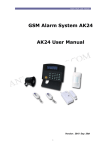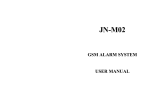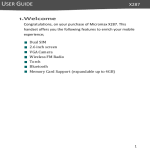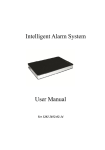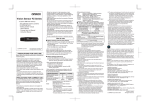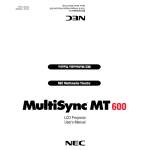Download to users guide
Transcript
G12E & G12EA GSM ALARM SYSTEM USER MANUAL Ver 0811 2009-12-15 Contents 1. Instruction--------------------------------------------------------------------------------------- 1 2. Installation---------------------------------------------------------------------------------------1 2.1 Insert a valid SIM in to the host--------------------------------------------------------------------------1 2.2 Install the detectors/sensors-----------------------------------------------------------------------------1 2.3 Run------------------------------------------------------------------------------------------------------3 3.Set the host by SMS ---------------------------------------------------------------------------------3 3.1 Set mobile phone number for SMS----------------------------------------------------------------------3 3.2 Set phone number for auto-calling----------------------------------------------------------------------3 3.3 delete phone number for SMS and auto-calling-------------------------------------------------------3 3.4 Change the password of the host ------------------------------------------------------------------------4 3.4 Arm/Disarm command ------------------------------------------------------------------------------------4 3.5 Change Zone’s name --------------------------------------------------------------------------------------4 3.6 Inquire host’s arm/disarm status--------------------------------------------------------------------------4 3.7 Inquire host’s external power status----------------------------------------------------------------------4 4. Usage-------------------------------------------------------------------------------------------- 4 3.1 Arm/disarm by remote controller--------------------------------------------------------------5 3.2 Emergency alarm------------------------------------------------------------------------------------- 5 3.3 External power failure alarm---------------------------------------------------------------------------5 3.4 Alarm and Handling-------------------------------------------------------------------------------------5 3.4 Remote arm/disarm/monitor----------------------------------------------------------------------------5 Operation Cautions------------------------------------------------------------------------------------------5 Dear users, Thank you for purchasing our products. Please read through this manual before using this product so as to operate the product properly. The GSM alarm system adopts the newest GSM network and Digital Signal Processing technology, and is widely used in security field. With SMS data transmission and voice platform of GSM network, it really realizes wireless alarm control and remote managements and solves the limitation of wired data transmission in telephone and wired network. Perfect structure, convenient installation, easy operation with wireless control keyboard are designed for the idea of people-oriented, which will make you feel easy and comfortable while use this system. “People is center, technology is first” is our company’s action rule. Customer Satisfaction is our consistent pursuit. Perfect system, excellent services, sincere attitudes will bring you a new enjoyment. 1. Instruction The alarm system adopts SMS data transmission and voice platform of GSM network to send control command and receive alarm remotely. The system can be set delayed-arm. When a signal is detected by detectors, the detectors will send alarm signal to host immediately, then the host sends alarm SMS to its pre-set mobile phone numbers, and meanwhile dials its pre-set telephone/mobile phone numbers automatically and drive wiretap. In addition, users can dial the system and set it in arm/disarm mode by any remote phones. Following are the specific functions: 1.GSM alarm transmission, without connecting telephone lines and be not afraid of cutting line. 2.The host automatically stores system status, while its power is off. 3. The system equips backup rechargeable battery .It can work while the external power is off. 4.When a signal is detected by detectors, the detectors will send alarm signal to host immediately, then the host sends alarm SMS to its pre-set phone numbers, and meanwhile dials its pre-set mobile phone numbers automatically and drive wiretap. 5.Remote arm/disarm, and set the host by telephone 6.You can increase/decrease detectors 7.Support remote arm/disarm by telephone 8.Can connect with the alarm center through GSM network.. 9.Specification: Work voltage: 9V-12VDC Idle Power Consumption: 0.6W 2.installation 2.1Insert a valid SIM into the host Use something with a small tip to press the yellow button on the upside of the main panel,the SIM card slot will come out..put the SIM card inside the system carefully. 2.2 Install the detectors/sensors 2.2.1 Install the door/window magnetic contact The principle of door/window contact sensor The door/window magnetic contact includes two parts, and the two parts must be installed very closely, not more than 15mm. Any time the two parts depart more than 15mm, the sensor will send the wireless signal to the alarm host immediately. Please make sure the installation distance and stick them fastness. The picture of the installation is as follows, 2.2.2 Install the wireless PIR motion sensor The principle of PIR motion sensor The principle of the PIR based on the body infrared ray. A Passive Infra-red Sensor is an electronic device that detects the motion or movement of some person or animal by sensing the heat emitted from the body. It sets off an alarm automatically at the approach of these warm beings to within a certain specific radius within its view. The 'passive' in the Passive Infra-red sensor means that the device does not emit the infra-red rays. It merely detects the emission from another source. All objects emit a black body radiation which is not seen by our eye but can be detected by electronic devices like the PIR sensor. The installation picture of PIR motion sensors The installation picture of 360° Passive Infrared Sensor. 2.2.3 Install the siren, DVR and wired sensor Connect the siren, DVR or other electronic appliance to the main unit and fix them in appropriate place. Please see 2.3 DB-9 connections. * Connect pin 3 to pin 4, pin 1 to pin 2 to install wired sensors. * Connect pin 6 to pin 7 to install the DVR/other electronic appliances. 2.3 Run When the power supply is connected correctly, the LED light of POWER indicator is yellow. When you turn on the back of host ON switch, LED light of POWER indicator changes to orange. in the meantime,the LED light of ARM and ALARM indicator keep on. then the host enters the status of initialization and searches GSM network about 25 seconds later, the host enters into the normal running status. in the meantime, the ARM light return to normal status, and the light of ALARM indicator turns off. Note: During the host’s running, if it makes “di,di,di,di” sounds or the RUN LED is on or off all the time, this means something wrong with GSM! 3.Set the host by SMS 3.1 Set mobile phone numbers for SMS. The format of SMS is: Password +DD+ Serial number+ mobile phone number. Note: serial number represents the order of receiving alarm (can only be 1,2,3). Example: set 13688888888 as the first SMS alarm phone number, the password of host is 1234, Then the content of SMS is : 1234DD113888888888. Repeat the process to set the other two mobile phone numbers. Note: We suggest that you set the first SMS alarm mobile phone number because if you do not set the first one, you will be unable to know whether all of the contents of the setting is right or not. 3.2 Set phone numbers for auto-call. The format of SMS is: Password +DD+ Serial number+ mobile phone number. Note: serial number represents the order of receiving alarm (can only be 4.5.6). Example: set 01088888888 as the first SMS alarm phone number, the password of host is 1234, Then the content of SMS is : 1234DD401088888888. 3.3 Delete alarm phone numbers for SMS and call The format of SMS is: four digits Password +DD+ Serial number Note: serial number represents the order of alarm (can only be 1,2,3.4.5.6). Example: Delete the first alarm number, the password of host is 1234, Then the content of SMS is : 1234DD1 3.4 Change the password of the host The format of SMS is: four digits Password +DD+ 7+four digits new password Example: set 5678 as new password The content of SMS is:1234DD75678 3.5 Arm/Disarm command If you want remote arm by SMS, then the format of SMS is: four digits password+A1 If you want remote disarm by SMS, then the format of SMS is: four digits password+A2 Example: The password of host is 1234,if you want to remote arm by SMS, Then the content of SMS is: 1234A1 3.6 Change Zone’s name The format of SMS is: four digits password + DM+ zone’s code (2 digits)+ Changed zone name Return SMS: Changed zone’s name. Note: Changed name should be less than 24 characters. Zone’s code in 2 digits: 01 to 06 Example: The password of host is 1234, If you want to change zone 06’s name into bedroom PIR Alarm. Then the content of SMS is: 1234DM06 bedroom PIR Alarm 3.7 Inquire host’s arm/disarm status The format of SMS is: four digits password + W1 Return SMS: The host’s arm/disarm status 3.8 Inquire host’s external power status. The format of SMS is: four digits password + W2 4. Usage 4.1 Arm/disarmed by remote controller a. Press the button “ ” on the remote controller, the host makes “di” sound and the light of ARM is twinkling. 30 seconds later the host enters into arm mode and the light of ARM are on. When the light of ARM indicator is twinkling, you can press the button “ ” to enter into arm status quickly. b. Press the button “ is off. ” can disarm, the host make “di,di” sound, and the light of ARM indicator 4.2 Emergency alarm When an emergency alarm occurs, press the button “ ” and the siren goes on intermittently for 90 seconds to inform the neighbors. At the same time, the system will automatically dial the pre-set phone numbers cycled for three times and send the SMS of “Emergency alarm”. 4.3 External power failure alarm When the system checks out that there’s something wrong with the external power or the external power is off for more than 2 seconds, it will enter into alarm status immediately. At the same time, the system will automatically dial the pre-seted phone numbers cycled for three times and send the SMS of “External power failed”. When the power supply is on, the system will stop alarming immediately and send the SMS of “External power OK”. 4.5 Alarm and Handling When an alarm occurs, the siren will alarm for 90 seconds to inform the neighbors. At the same time, the system will automatically send SMS to report the guarding zones and dial the pre-set phone numbers. When any phone is answered, you can hear the voice message and monitor the sound at site. If the phone line is busy or can’t put through, the system will auto-dial the next phone number circularly till the one of them is answered. If nobody answers the phone, the system will stop dialing after auto-dialing circularly for three times. Note: If there are external speakers, you can achieve two-way communication after you answer the phone. 5. Operation Cautions 1.Make sure the equipments have no water. 2. Install the system in a hidden place. 3. Turn off the power supply before insert/take out the SIM card. 4.Have a hard connection to the main power supply and provide good heat dissipation. 5. Check all the detectors and their battery in time and change them when power is low. 6.This product is designed for the indoor use rather than outdoor use. 7. Don’t install the system close to the objects which generate strong interference, such as TV set and computer. How to program wireless sensors to work with GSM alarm main panel? Take PIR motion sensor for example. Open the case of PIR, you can see below picture, Make A0-A7 the same with GSM alarm panel, D0-D3 is the zone code, please find the zone code of every zone in below table C Example, on the back of GSM alarm, there is a label written Wireless add 10120120 The A0-A7 of PIR also should be 10120120 If you want to make it work in zone 1, D0-D3 should be 1010 Make it work in zone 2, D0-D3 should be 0110 Table C D0 D1 D2 D3 (13) (12) (11) (10) NC NC NC NC NC NC NC NC Zone 01 0 1 0 1 Zone 02 1 1 0 1 Wireless Zone 03 0 0 1 1 sensors Zone 04 1 0 1 1 Zone 05 0 1 1 1 Zone 06 1 1 1 1 Fire zone 1 0 0 1 Gas zone 1 0 0 1 Emergency zone 0 0 1 0 TABLE C Wireless address code (A0 to A7) There is a label with wireless address code Main unit on the back of alarm, see below example Wireless Keypad Remark: “1”---------- connect H and N “0”----------connect L and N “2”----------NO need to connect “NC”-------NO need to connect