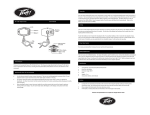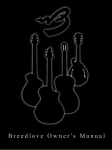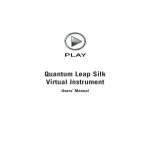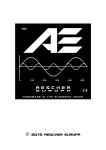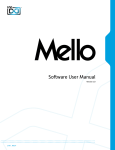Transcript
Neon Clip-On Tuner User’s Manual PRECAUTIONS 1. The Neon may malfunction if used or stored under certain conditions. Please avoid: a. Long-term exposure to direct sun. b. High temperature or humid environment. c. Dirty environment. d. Close proximity to strong magnetic currents or fields. 2. Please do not apply too much pressure to the Neon’s exterior (either on the buttons, LCD window, or plastic casing) to avoid damaging the product. 3. Please use a clean, soft and dry cloth to clean the product. Never use water or other chemical liquid to clean. BATTERY INSTALLATION AND REPLACEMENT Button battery, CR2032, is included with your tuner. It is located in a removable compartment drawer labeled “BATTERY OPEN”, on the back of the tuner. Slide out this compartment drawer completely to install or replace the battery. Note that the + polarity on the battery must face up when you reinstall the compartment drawer. NOTE: If you attempt to install the battery with + polarity facing down, it will not fit. Please do not force, or you will risk breaking the compartment drawer or the tuner. If the LCD screen is dim, or device operation has become unstable, please replace battery with a new CR2032 button battery. Neon A. Slide open battery cover Neon B. Install the battery C. Re-insert battery cover OPERATION PANEL & FUNCTION BUTTONS l A4 PITCH button OPERATING INSTRUCTIONS (refer to diagram above) TURNING ON OR OFF: Press button j, POWER/KEY button, for two seconds. o If power is on and there is no signal to the tuner, it will revert to power save mode and LCD screen will become dim o If tuner has been left unattended and with no signal for three minutes, it will automatically turn off CALIBRATING A4 PITCH: With power on, press button k, MODE button, for two seconds. A, B, D positions, as shown in the drawing above, will flash. Then press button l, A4 PITCH button, to adjust frequency. Press repeatedly until desired frequency A4 pitch is reached, as indicated at position B on LCD panel. Frequency range is 430Hz – 450Hz SELECTING TUNING MODE FOR YOUR INSTRUMENT: With power on, press button k, MODE button, for two seconds. A, B, D positions, as shown in the drawing above, will flash. Press button k, MODE button, again to select your instrument. Press repeatedly until you see the desired mode displayed in position A on the LCD screen. Available modes are: C Chromatic mode, G Guitar mode, B Bass mode, V Violin mode, U ukulele mode SELECTING KEY: With power on, press button k, MODE button, for two seconds. A, B, D positions, as shown in the drawing above, will flash. Then press button j, POWER/KEY button, to select key. Press repeatedly until you see the desired key, which will be displayed at position D on the LCD screen. TUNING YOUR INSTRUMENT o Clamp your tuner to any safe and convenient place, and so that you can easily see the LCD screen while tuning. For violin and viola, clamp to the neck at the nut, above the fingerboard, with the LCD screen on the right (E string) side. For cellos and basses, clamp to bridge. For guitars and ukuleles, clamp to head stock. LCD screen tilts, rotates, and pivots, so that you can adjust the LCD screen for visibility o Play your tuning note. The name of the note displays on the LCD screen at position C. Tune your instrument until the desired note appears on the LCD screen. You will see the note on the screen, as well as “needles” on the screen that move in accordance with the note. If note is flat, yellow needles will appear on the left. If note is sharp, red needles will appear on the right. When note is in tune, a large green circle will appear in the center. AFTER USE: Be sure to remove your tuner before placing your instrument in your case. Leaving your tuner clamped to you instrument when storing in your case may cause damage to your instrument and your tuner SPECIFICATIONS Display Power source Tuning range Key setting Tuning accurancy Calibration range LCD color display Sound detection Dimensions tuner body Weight LCD color display One button battery CR2032(3V) A0(27.5Hz)~C8(4183.0Hz) C, Bb, Eb, F, D +- 1% A4=430Hz~450Hz In tune = Green, out of tune = red or yellow Vibration sensor 41 (W) x 41 (H) x 13 (D)mm Approx. 50g (including battery) NOTE TABLES