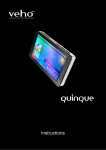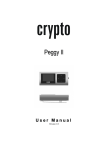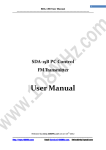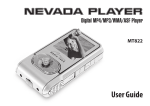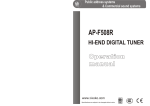Download SDA-1A User Manual - CZH/ Fmuser Fm Transmitter
Transcript
PC Control FM Transmitter (SDA-01A) User Manual Important 1. 2. 3. 4. 5. 6. 7. Maintenance can only be operated by authorized professionals. Get lightening protection measures ready in thunderstorm weather. Do not touch the antenna when the transmitter is powered on. Do not power on the transmitter if the antenna is not well connected. Do not use the transmitter under the explosive environment, such as gas/refueling station, etc. Do not use the transmitter in the extreme dusty, damp or high temperature environment. Be sure to comply with the rules released by the local radio administrations. Index 1. 2. 3. 4. 5. 6. 7. 8. Features. Configuration list. Diagrams of front and back panel. Knob definitions and comments. Operating instructions. Technical specifications. General troubleshooting. PC control software guidelines. Features SDA-01A is the product which possesses of reliable and steady performance, simple and fast operations, excellent sound quality and elegant appearance. It has extensive applications in many areas based on these characteristics. Main features are as follows, 1. Frequency range from 76MHz to 108MHz. 2. Mono/Stereo mode Optional. 3. Power on/Standby by countdown. 4. 15 level output power. 5. Simple operation with one knob. 6. Controlled by PC with software ‘SDA-01A PC Control’ 7. LCD displays operating frequency, audio volume and power level. 8. Turn know with red backlight in standby state and blue backlight in working state. PC Control FM Transmitter (SDA-01A) User Manual Configuration List No. Product Name Specification Qty To be connected 1 FM Transmitter SDA-01A 1 / 2 Antenna L shape (TNC) 1 ANT 3 Power supply/adapter DC12V/1A 1 12.0V-1.0A 4 USB cable 1 USB (male to male) 1 PC Control 5 Audio line 1 3.5mm (male to male) 1 6 Audio line 2 3.5mm to RCA 1 7 Microphone 3.5mm port electret condenser 1 8 User Manual Hardware and software 2 Note. Not all accessories are necessary. Diagrams of front and back panel 1. Diagram of front panel 2. Diagram of back panel. st LINE IN / PC Control FM Transmitter (SDA-01A) User Manual Knob definition and comment 1. Image of Knob. 2. Knob function comments. Operation Definition Function comments 1 Turn adjust To adjust/switch between main interface and sub-menu (Turn right/left to increase/decrease) 2 Short press Confirm 1. 2. To enter/exit sub-menu. Short press to turn on the unit in standby status. 1. 2. Long press to enter into standby status while working. Long press to power on the unit and enter into configuration menu. 1. 2. Red backlight while standby. Blue backlight while working. 3 Long press Confirm 4 Backlight Status indicator st PC Control FM Transmitter (SDA-01A) User Manual Operating Instructions 1. Characters comments. SN 1 Icon display Icon Name xxx.xMHz Icon comment Operating frequency Operating on frequency xxx.x MHz Power level Transmitting with output power xx level Audio volume Audio volume x x 4 Stereo Work in stereo mode 5 Mono Work in mono mode 2 3 xx Note: x indicates the number(s), *** indicates mute. Note. At any interfaces, it automatically goes back to main interface without actions for 30 seconds. 2. Diagram of main interface 3. Audio volume adjustment At main interface, turn the knob left/right to adjust the volume to a certain value, the range is 00~30 4. At main interface, short press the knob to enter into configuration menu, turn right/left to switch to each menu. At【6 MENU EXIT】,short press the knob to go back to main interface. 5. Set Frequency (1) At 【1 MENU FREQ】, short press the knob to enter into sub-menu to set frequency. st PC Control FM Transmitter (SDA-01A) User Manual (2) Turn the knob to adjust the frequency from 87MHz to 108MHz, and the step is 100KHz. (3) Short press the knob to confirm when determined to operate at a certain frequency. 6. Set MIC Volume (1) At 【2 MENU MIC--VOL】, short press the knob to enter into the interface to set microphone volume. (2) Turn the knob to adjust the volume, the MIC volume can be adjusted from 00~30. (3) Short press the knob to confirm when determined to operate at a certain volume. 7. Standby/Power on by countdown A. (1) At 【3 MENU APO】, short press the knob to enter into standby by countdown configuration menu. (2) Turn the knob to a certain time , the adjusting range is 00:00:00 ~ 9:59:59. st PC Control FM Transmitter (SDA-01A) User Manual (3) Short press the knob to confirm and the unit begin to countdown. B. (1) In the standby status, long press the knob to enter into power on the unit by countdown configuration menu. (2) Turn the knob to a certain time, and the adjusting range is 00:00:00 ~ 9:59:59. (3)Short press the knob to confirm and the unit begin to countdown. 8. Set Stereo/Mono (1) At 【4 MENU ST OR MO】, short press the knob to enter into the configuration menu to switch between stereo and mono. (2) Turn the knob to set to stereo or mono. (3) Short press the knob to confirm. st PC Control FM Transmitter (SDA-01A) User Manual 9. Set Power (1) At 【5 MENU POWER】interface, short press the knob to enter into the interface to set power. (2) Turn the knob to a certain power level, and the range is 00~15. (3) Short press the knob to confirm. 10. Back to main interface At【6 MENU EXIT】, short press the knob to exit to the main interface. 11. Standby/Power on (1) At the main interface, long press the knob to enter into the standby status. (2) At standby status, short press the knob to restore to working status. Technical Specifications No. Item Technical specifications 1 Operating voltage DC12V 2 Operating current ﹤0.5A 3 Frequency range 76~108MHz 4 Frequency stability ±10PPM 5 Frequency step 100KHz 6 Environment temperature -10℃~50℃ PC Control FM Transmitter (SDA-01A) User Manual 7 Output Impedance 50Ω 8 Output RF power 0~1W 9 Harmonic & Clutter radiation ≤-50dB 10 Audio Distortion 0.3% 11 Frequency response 50Hz~15000Hz 12 Stereo Separation ≥40 dB 13 Input level ≤-15 dBV 14 Frequency deviation ±75KHZ 15 SNR ≥60 dB 16 Dimensions 140 ㎜(L)*105 ㎜(W)*43 ㎜(H) 17 Weight About 550g General Troubleshooting No. Fault Failure Source Can not power on. 1)The socket is not electrify galvanized. 2)The adapter is not well connected. 3)The adapter does not meet the requirements。 2 Short range (1) Operating in extreme surroundings. (2) Operating at low power. (3) The antenna is set not higher enough. (4) The antenna is not matched. (5) The receiver is not sensitive。 3 No power out 1) The transmitter is set at low power 2) The transmitter is on standby. 7 Audio silent 1) The audio volume is very low. 2) Audio in is not normal. Microphone silent 1) Microphone is not normal. 2) Microphone volume is low. 3) Microphone is not electret condenser. Poor sound quality 1) Poor quality of microphone. 2) Poor quality of audio source. 3) The antenna is not set correctly. 4) Audio line in or volume is not set rightly. (5) Audio line is in poor quality. 1 8 9 transmission st PC Control FM Transmitter (SDA-01A) User Manual PC Control Software Guides When the transmitter is in normal working condition, make USB (male to male) to connect the transmitter with the computer. Open the executable file (SDA-01A PC control), then enter into PC software control state. Please check ‘PC Control Software Guides’ for details. Note. As the antenna is close to the PC control devices, the transmitting signals will affect PC devices, and thus result in PC control software failure. Therefore, anti-disturbance is in a higher demand of the PC device, or uses other antenna to keep away from the unit and PC control device. (The end)