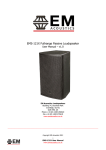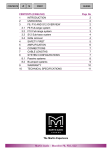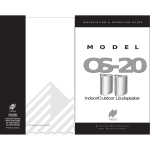Download G series User Manual
Transcript
Global 9 G-Series PA & Installation Loudspeakers User Manual – v1.0 G6 fullrange enclosure G8 fullrange enclosure G12 fullrange enclosure G15 fullrange enclosure G212B subwoofer G218B subwoofer www.global-9.com Copyright Global 9 Ltd 2006 1 G-Series User Manual v1.0 CONTENTS Introduction Thank you ...…………………………………………………………………………………………………………………… 3 Unpacking ………………………………………………………………………………………………………………………. 3 Declaration of Conformity ……………………………………………………………………………………………………… 3 Product Range Overview G6 passive two-way fullrange loudspeaker………………………………………………………………………............4 G8 passive two-way fullrange loudspeaker……………………………………………………………………………...4 G12 passive two-way fullrange loudspeaker .. ………………………………………………………………………….5 G15 passive two-way fullrange loudspeaker ……………………………………………………………………………5 G212B active/passive subwoofer………………………………………………………………………………………...6 G218B subwoofer ……………………………………………………………………………………………………….7 System Set-up Safety Considerations…………………………………………………………………………………………………....8 Cabling & Amplifier selection …………………………………………………………………………………………...9 Mounting & Rigging Options Rigging Hardware & Accessories ……………………………………………………………………………………....10 Permanent Installations ………………………………………………………………………………………………...10 Maintenance G6 Drive Unit Service …………………………………………………………………………………………………11 G8 Drive Unit Service …………………………………………………………………………………………………11 G12 Drive Unit Service ………………………………………………………………………………………………..12 G15 Drive Unit Service………………………………………………………………………………………………...12 G212B Drive Unit Service …………………………………………………………………………………………….13 G218B Drive Unit Service …………………………………………………………………………………………….13 Warranty…………………………………………………………………………………………………………………………14 2 G-Series User Manual v1.0 INTRODUCTION Thank you Thank you for purchasing a product from the G-Series from Global 9. G-Series products have been carefully designed and tested to ensure years of flawless operation and unprecedented sonic quality. G-Series loudspeakers have been designed to give the best possible value for money, without compromising sonic quality. Please ensure that you read this manual carefully before use, and that you keep it to hand should you need it for further reference. Furthermore, should you have any difficulties please do not hesitate in contacting your local Global 9 dealer, or email [email protected] for further assistance. Unpacking Every G-Series product is built to the highest standard and thoroughly tested before it leaves the factory. After unpacking your loudspeaker, please inspect it carefully for any signs of transit damage. If such damage is found, please notify the carrier at once to instigate a claim. It is suggested that you retain all packaging for future re-shipment. DECLARATION OF CONFORMITY The products contained within this manual conform to the requirements of the EMC Directive 89/336/EEC, amended by 92/31/EEC and to the requirements of the Low Voltage Directive 73/23/EEC amended by 93/68/EEC. Standards Applied: EMC Emission EN55103-1:1996 Immunity EN55103-2:1996 Electrical Safety EN60065:1993 3 G-Series User Manual v1.0 PRODUCT RANGE OVERVIEW G6 Loudspeaker The G6 is a compact, flexible loudspeaker enclosure. Despite the compact size, the enclosure contains a powerful 6.5” LF driver and a ¾” HF driver on a 60° conical waveguide. The internal G-Phase passive crossover network allows the frequency and phase responses to be in perfect alignment, whilst utilising the minimum of amplifier channels. Through the use of the multi-angle enclosure and flexible mounting options, the G6 can be used in a wide variety of applications from compact floor monitoring to multi-zoning in permanent installations. G8 Loudspeaker The G8 is a compact, fullrange loudspeaker. Contained within the sturdy Birch plywood enclosure is a powerful 8” LF driver and a 1” HF compression driver on a rotatable 70° x 50° horn. As with all G-Series fullrange enclosures, a G-Phase passive crossover network maintains flat frequency and phase responses whilst utilising the minimum number of amplifier channels. The quasi-trapezoidal enclosure shape allows discreet installation or compact floor monitoring, and the polemount and flexible rigging options allow the enclosure to be used in a wide variety of applications. 4 G-Series User Manual v1.0 G12 Loudspeaker The G12 is a powerful, fullrange loudspeaker enclosure. Contained within the sleek enclosure is a 12” neodymium LF driver and a 1” HF compression driver on a rotatable 70° x 50° horn, matched by an internal G-Phase passive crossover network. The flexible design of the enclosure mean it is ideal for compact portable PA, medium scale floor monitoring or medium-tolarge scale installation projects. Standard features such as the Quasi-trapezoidal enclosure shape, polemount, rotatable HF section and multiple rigging options give the G12 a wide variety of possible applications. G15 Loudspeaker The G15 is a the largest fullrange loudspeaker in the G-Series. It is intended for large-scale live sound reinforcement, highpower stage monitoring or larger installations. The sturdy Birch plywood enclosure houses a neodymium 15” LF driver, with a 2” exit HF compression driver on a 60°H x 40°V horn. Controlled dispersion throughout the operating range ensure than multiple G15 enclosures can be easily arrayed. As with other G-Series fullrange products, the G15 contains a G-Phase internal passive crossover network. The quasi-trapezoidal enclosure shape allows for high-power floor monitoring where required, and the polemount and flexible rigging options allow the enclosure to be used in a wide variety of applications. 5 G-Series User Manual v1.0 G212B Subwoofer The G212B is a compact, powerful subwoofer system designed to extend the low frequency performance of G6, G8 and G12-based systems. Through the use of a quasi-bandpass design, the enclosure size is kept to a minimum to allow ease of use in installations where space is a premium. It features a pair of high power 12” LF drive units, each in their own sealed chamber. Both drive units then fire through a single exit. For ease of use in mobile applications, an internal passive crossover is fitted to allow a single amplifier channel to drive both the G212B and a suitable mid/high enclosure. Alternatively, using the switch on the rear of the enclosure the G212B can be changed from passive to active mode, where an active crossover can be used instead for more demanding applications. For ease of transportation in portable applications, the G212B is supplied and recessed handles can be fitted with four heavy duty castors. A 35mm polemount is provided in the top of the enclosure for supporting G8 or G12 loudspeaker enclosures. 6 G-Series User Manual v1.0 G218B Subwoofer The G218B is the largest subwoofer in the G-Series, designed to offer the ultimate in low frequency reproduction. The G218B is designed to extend the low frequency performance of G12 and G15-based systems primarily, although it can also be used to support G8 and G6 systems in large installations. Through the use of a quasi-bandpass design, the enclosure size is kept to a minimum whilst still producing the required low frequency performance. It features a pair of high power 18” LF drive units, each in their own vented chamber. Both drive units then fire through a single exit. An active crossover is required for the G218B to function correctly. For ease of transportation in portable applications, the G212B is supplied and recessed handles and four heavy duty castors. Three 35mm polemount sockets is provided in the top and side of the enclosure for supporting G12 or G15 loudspeaker enclosures in two possible orientations. 7 G-Series User Manual v1.0 SYSTEM SET-UP Safety Considerations Loudspeaker systems are potentially dangerous objects if used incorrectly. Please ensure that you read this section fully, and contact your local dealer should you be in any doubt over correct operation procedures. Professional loudspeaker systems are capable of producing damage-inducing sound pressure levels, and hence care should be taken when setting your system up, particularly when it comes to loudspeaker placement within a venue. Damage to the ear can result from levels above 90dB under prolonged exposure. Stand Mounting The G8, G12 and G15 include 35mm polemount sockets for stand mounting. When mounting in this way, please consider the following: • Ensure your stand height is locked off and the tripod legs are positioned so as to be stable. • Check the weight loading of your stands before attempting to mount the loudspeaker. • Do not stack a second loudspeaker on top of the stand-mounted one. • Ensure cables are run so as to leave enough slack to enable neat wiring, and thus reduce the risk of the speaker being pulled over. Loose cables should be covered or taped down wherever possible to reduce trip hazards. • If stands are being used outdoors, it may be necessary to add ballast to the base of the stand to prevent it toppling over. • When using poles on top of subwoofer systems, please observe similar precautions. Ground Stacking • Ensure that the floor or stage surface can withstand the weight of the system. • Wherever possible, avoid high stacks and use ratchet straps to secure loudspeakers together. Please also remember that vibrations from subwoofer systems can shake other loudspeakers out of place, which may present a toppling hazard. The use of ratchet straps and non-slip material is recommended to prevent this. Rigging and Suspension There are a variety of different methods for suspending your G-Series fullrange enclosures – please see the detailed section on Page 9 for further information. WARNING: The overhead suspension of loudspeakers is a very serious issue with potentially lethal consequences should anything go wrong. Rigging should only be carried out by experienced personnel following safe working practice. Should you be in any doubt whatsoever, please contact your local dealer who will be able to refer you to a suitable rigging company. 8 G-Series User Manual v1.0 Cabling and Amplifier Selection G-Series products are designed to be used with professional power amplifiers providing the following power outputs: G6 250W/channel into eight ohms G8 400W/channel into eight ohms G12 500W/channel into eight ohms G15 1100W/channel into eight ohms G212B 1600W/channel into four ohms G218B 2000W/channel into four ohms A small power amplifier working too hard is more likely to damage a loudspeaker than a large power amplifier working within its operating range! It is good practice to use an amplifier equal to the program power rating of the loudspeaker – so as to retain sufficient headroom and good dynamic range. Care should be taken during operation to avoid amplifier clipping – as this can cause serious damage to your loudspeakers. If in doubt, please contact your dealer who will be happy to assist you in correct amplifier choice and setup. Cabling All G-Series products are supplied with Neutrik SpeakonTM NL4 connectors, wired pin 1+/1-. It is recommended that the resistance of your cable is less than one tenth of the nominal system impedance. Given below are the recommended maximum cable lengths for different cross-sections and impedances. Conductor Cross Sectional Area Maximum Recommended Cable Length 4 ohms 8 ohms 16 ohms 1.0mm 2 11m 22m 44m 1.5mm 2 17m 34m 68m 2.0mm 2 22m 44m 88m 2.5mm 2 29m 58m 116m 4.0mm 2 44m 88m 176m 6.0mm 2 66m 132m 264m 9 G-Series User Manual v1.0 MOUNTING & RIGGING OPTIONS Rigging Hardware & Accessories Your G-Series loudspeakers have a range of integral rigging hardware to enable usage in a wide variety of ways. All G-Series fullrange enclosures contain M10 threaded fixing points around the enclosure, to enable suspension using forged shoulder eyebolts (minimum thread length 20mm). These fixings allow suspension in any orientation, with the rear point being used for pull-back to obtain the desired rigging angle. G-Series products also contain rear mounting points for use with OmniMountTM or PowerdriveTM installation hardware. Compatible series of product are given below: G6 OmniMount Series 30 Powerdrive Series 75 G8 OmniMount Series 30 Powerdrive Series 75 G12 OmniMount Series 60 Powerdrive Series 100 G15 OmniMount Series 120 Powerdrive Series 120 With any suspension method, a second anchor point should be used as a safety. Under no circumstances should the mounting points of one enclosure be used to suspend another enclosure below it. Global 9 are in no way responsible for the failure of incorrectly rigged systems. This information relates specifically to the rigging techniques for the G-Series fullrange enclosures only. If you are in any doubt about safe practices for rigging loudspeakers, please contact your local Global 9 dealer who will be able to advise you. Permanent Installations Any installation (permanent or temporary) must be securely attached to the structure of the building using chain, steel wire or web straps that are certified and load rated for the loudspeaker system. Consideration must be taken when determining the loading on the structure to include loudspeakers and rigging hardware, and the appropriate safety factor can then be decided upon. If you are in any doubt whatsoever, please contact your Global 9 dealer who will be able to refer you to an experienced rigging company. A reputable rigging organisation should also be able to advise on legislation regarding safety factors for suspended systems of this type. 10 G-Series User Manual v1.0 MAINTENANCE Your G-Series loudspeakers have been rigorously tested before they leave our factory, to ensure that they give you a lifetime of flawless operation. Should any of your drive units fail and need replacing, please follow the guidelines below. G6: LF & HF Drive Units 1. Remove the six screws holding the grille in place. Carefully remove the grille from the front of the enclosure, taking care not to distort the shape. 2. For the LF drive unit, remove the four bolts holding it in place. For the HF drive unit, remove the four screws. Ensure you have collected both the shake-proof and flat washers for each bolt. Gently lift the drive unit out of its locating hole – please take care as it is heavy! Carefully disconnect the cables from the drive unit. 3. To reinstate the driver, simply reverse the above procedure. Please observe the correct polarity – red cable to positive terminal, black cable to negative (LF) or white cable to positive, yellow cable to negative (HF). 4. Reinstate the grille by replacing it over the front of the enclosure, and reinstate the six screws taking care to use the original holes. G8: High Frequency Drive Unit 1. Remove the six countersunk bolts with an Allen key, and using a flat blade screwdriver carefully ease the grille out of location. Take care not to damage the LF driver. 2. Using a 4mm Allen key, remove the four M5 socket-head bolts holding the HF waveguide in place. Lift the HF assembly out of the enclosure and carefully disconnect the cables, observing correct polarity for future reference. The drive unit can be removed using an 8mm spanner to release the locking nuts holding the driver to the waveguide. 3. To reinstate the drive unit, reconnect the cables (white cable to positive terminal, yellow cable to negative), sit the waveguide back in place before reinstating the four socket-head bolts. Avoid over-tightening these bolts as this may crack the waveguide. Note also the dispersion orientation of the waveguide – the larger dimension of the waveguide indicates the 90-degree dispersion plane. 4. Reinstate the grille into place and reinsert the six countersunk bolts. G8: Low Frequency Drive Unit 1. Follow the above procedure to remove the grille. 2. Using a 4mm Allen key, remove the eight M5 socket head bolts holding the driver in place. Lift the driver out of the enclosure and carefully disconnect the cables. 3. To reinstate the driver, attach the cables (red to positive terminal, black to negative) and reposition the driver. Reinstate the eight bolts and retighten. 4. Replace the grille be easing into place and reinstating the six countersunk bolts. 11 G-Series User Manual v1.0 G12: High Frequency Drive Unit 1. Remove the six countersunk bolts with an Allen key, and using a flat blade screwdriver carefully ease the grille out of location. Take care not to damage the LF driver. 2. Using a 4mm Allen key, remove the four M5 socket-head bolts holding the HF waveguide in place. Lift the HF assembly out of the enclosure and carefully disconnect the cables, observing correct polarity for future reference. The drive unit can be removed using an 8mm spanner to release the locking nuts holding the driver to the waveguide. 3. To reinstate the drive unit, reconnect the cables (white cable to positive terminal, yellow cable to negative), sit the waveguide back in place before reinstating the four socket-head bolts. Avoid over-tightening these bolts as this may crack the waveguide. Note also the dispersion orientation of the waveguide – the larger dimension of the waveguide indicates the 90-degree dispersion plane. 4. Reinstate the grille into place and reinsert the six countersunk bolts. G12: Low Frequency Drive Unit 1. Follow the above procedure to remove the grille. 2. Using a 4mm Allen key, remove the eight M5 socket head bolts holding the driver in place. Lift the driver out of the enclosure and carefully disconnect the cables. 3. To reinstate the driver, attach the cables (red to positive terminal, black to negative) and reposition the driver. Reinstate the eight bolts and retighten. 4. Replace the grille be easing into place and reinstating the six countersunk bolts. G15: High Frequency Drive Unit 1. Remove the eight countersunk bolts with an Allen key, and using a flat blade screwdriver carefully ease the grille out of location. Take care not to damage the LF driver. 2. Using a 4mm Allen key, remove the eight M5 socket-head bolts holding the HF waveguide in place. Lift the HF assembly out of the enclosure and carefully disconnect the cables, observing correct polarity for future reference. The drive unit can be removed using an 8mm spanner to release the locking nuts holding the driver to the waveguide. 3. To reinstate the drive unit, reconnect the cables (white cable to positive terminal, yellow cable to negative), sit the waveguide back in place before reinstating the eight socket-head bolts. Avoid over-tightening these bolts as this may crack the waveguide. 4. Reinstate the grille into place and reinsert the eight countersunk bolts. G15: Low Frequency Drive Unit 1. Follow the above procedure to remove the grille. 2. Using a 4mm Allen key, remove the eight M5 socket head bolts holding the LF driver in place. Lift the driver out of the enclosure and carefully disconnect the cables. 3. To reinstate the driver, attach the cables (red to positive terminal, black to negative) and reposition the driver. Reinstate the eight bolts and retighten. 4. Replace the grille be easing into place and reinstating the eight countersunk bolts. 12 G-Series User Manual v1.0 G212B: Low Frequency Drive Units NOTE: ONLY ATTEMPT TO REMOVE DRIVE UNITS WITH THE G212B LYING FACE DOWN! 1. Remove the socket head bolts securing the rear enclosure door. Ensure not to put unnecessary strain on the cables. 2. Remove the eight bolts holding the drive unit in place. Remove the cables, and lift the driver out of its mounting hole. 3. To reinstate the drive unit, simply reverse the procedure above, ensuring that you have the correct polarity on the drive unit cables (red cable to positive terminal, black cable to negative). 4. Replace the rear enclosure door and retighten all bolts. G218B: Low Frequency Drive Units NOTE: ONLY ATTEMPT TO REMOVE DRIVE UNITS WITH THE G218B IN AN UPRIGHT POSITION! 1. Remove the six countersunk bolts securing the grille in place. Using a flat-blade screwdriver, carefully ease the grille out of its location. 2. Using an Allen key, undo the eight socket head bolts holding the lower drive unit in place. Remove these bolts and ensure that you have both shake-proof and flat washers. 3. Lift the drive unit out of the mounting hole, ensuring that you do not hit the drive unit above when removing it. Take care as the drive units are very heavy. Disconnect the cables before lifting the drive unit clear. 4. To remove the other drive unit, turn the enclosure the other way up and repeat the procedure. 5. To reinstate the drive unit, simply reverse the procedure above, ensuring that you have the correct polarity on the drive unit cables (red cable to positive terminal, black cable to negative). 6. Reinstate the grille by easing into position, ensuring that the bolt holes line up. 7. Reinstate the six countersunk bolts. 13 G-Series User Manual v1.0 WARRANTY Limited Warranty This Global 9 loudspeaker product is warranted to the original end-user purchaser and all subsequent owners for a period of two years from the original date of purchase. Warranty Coverage This warranty covers defects in materials and workmanship. It does not include: • Damage or failure caused by accident, misuse, neglect, abuse or modification by any person other than an authorised Global 9 representative. • Damage or failure caused by operating the loudspeaker product contrary to the instructions contained within this manual. • Damage caused during shipment. • Claims based on any misrepresentation by the seller. • Products which contain anything other than the original components (or Global 9 factory supplied spare parts). • Products on which the serial number has been removed, altered or defaced. Returning your Global 9 loudspeaker Should your G-Series loudspeaker develop a fault, please return it (freight prepaid) in its original packaging, along with proof of purchase to your local dealer, including a description of the suspected fault. Serial numbers must be quoted in all correspondence relating to the claim. Global 9 or its representatives are in no way liable for any loss or damage in transit, and hence it is recommended that the sender insure the shipment. Global 9 will pay for return freight should the repair be covered under warranty. Global 9’s liability is to the replacement or repair (at our discretion) of any defective components, and as such are not liable for any incidental and consequential damages including (without limitation) injury to persons, damage to property or loss of use. This warranty is exclusive and no other warranty is expressed or implied. This warranty is also in addition to – and in no way detracts from – your statutory rights as a consumer. 14 G-Series User Manual v1.0