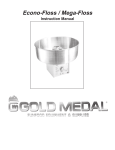Download User Manual HR2000 Coal Bagger Controller Ver 1.0
Transcript
User Manual HR2000 Coal Bagger Controller Ver 1.0 Introduction Congratulations on your purchase of the HR2000 weighing controller The controller has been designed to be extremely easy to operate, this manual describes how to best use the instrument. Power ON The unit is supplied from 240 Volts AC mains. Ensure the unit is operated in a dry area, and is correctly earthed. The red button on the indicator is used to power the HR2000 on and off. Note the first time after applying power this button will take a few seconds to become active. The initial startup screen will be visible for a few seconds. This typically shows the following information : Supplier : Last Calibration date : Next Calibration required : It is advisable to contact the supplier for a calibration check when required. Normal Operation After power up the RUN sceen will be displayed., showing the general status of the system. The weight on the hopper is shown and the status of the control is shown as STOPPED. The Target, Bulk and inflight weights are displayed. The final line is used as a user prompt. When the system is stopped it is possible to set the limits or enter the setup menu (F1). ZERO key The ZERO key is used to re-zero the scale when it has drifted away from zero with no weight applied. MODE key This key is used to Start, or finish the current cycle of the system (F1) - SETUP FEATURES The F1 key may only be entered when the system is STOPPED, and provides a menu as follows : 1. 2. 3. Adjust display contrast Manual Mode Set fillband Adjust Display Contrast - (1) This provides a futher option to lighten or darken the display contrast. To lighten the display contrast press 1 repeatedly, and to darken the display contrast press 2 repeatedly. Once the contrast is correct press 3 to return back to the main screen. Manual Mode - (2) As this mode should be used with care a futher prompt is required befoe entering the manual mode. The screen displays the status of all the outputs and it is possible for the user to manually operate any output with one keypush. The F1 key is used to exit back to the RUN screen. Set Fillband This option allows a fillband limit to be set which is the tolerance allowed on the weight before starting. SETTING LIMITS - SETPOINT key The SETPOINT key will allow the Target, Bulk, and Inflight weights to be keyed in. The final cutoff point is Target - Inflight