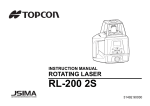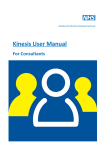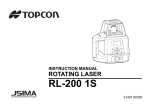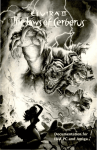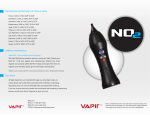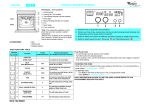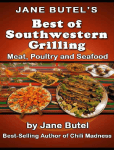Download 1 PRO USER MANUAL 1. Safety 2. Introduction 3
Transcript
PRO USER MANUAL 1. 2. 3. 4. 5. 6. 7. 8. Safety Introduction Specifications Extrusion operation Colour mixing Changing the nozzle Maintenance Troubleshooting 1 WARRANTY NOTE Equipment manufactured by Noztek carries the standard machine tool guarantee of freedom from defects in workmanship and material for one year from date of shipment. TO INSURE THAT YOUR WARRANTY IS HELD IN EFFECT, PROPER OPERATION PROCEDURES MUST BE OBSERVED. NOTE: READ THE SAFETY PRECAUTIONS BEFORE OPERATING THIS MACHINE. GENERAL SAFETY NOTES Know your equipment Carefully read the instruction manual. Learn the use and limitations of the equipment. DO NOT operate or use this equipment for any purpose other than its intended use. DO NOT modify this equipment. DO NOT perform adjustments or maintenance while system is operating or energize Do not clean the equipment with flammable solvents. Do not wash down the equipment with water. This could cause an electrical hazard. Do not probe into extruder vent with the machine running. Never Use a metal probe in the vent area. The screw may shear the probe, causing extensive damage to the barrel and screw. A wooden probe is recommended. A face shield, insulated gloves, etc. should be worn around the extruder during operation. They must be worn when adjusting the die, cleaning the screw, etc. The extruder temperatures are extremely hot. The feed hopper must be installed on the extruder feed section at all times when in operation Never put hands in the feed section or vent to remove material. Do not switch on the motor until the recommended temperature has been reached 2 Introduction The Noztek desktop extruder has been designed to produce high quality ABS and PLA filament for use with 3D printers. For best results we recommend using extrusion grade polymer pellets. Maintenance Your Noztek Pro comes complete with an emergency stop button. If you are using the 45 degree bracket it is very important that the extruder is secured to a workbench using the mounting holes in the bottom of the bracket. 3 In an emergency simply hit the button and the Noztek Pro will completely switch off. To restart, simply untwist the button. Extrusion operation • • • • • • • • • • • • • Remove the unit from the packaging If you are using the 45 degree bracket, secure the extruder to a bench using the mounting holes. Make sure you are in a well ventilated area Plug the extruder into the mains. Switch on the heater element and adjust the temperature gauge to the desired setting. For ABS we recommend between 180 – 200 degrees Celsius and PLA between 165 -175c. To adjust the heat setting press the set key once, the temperature led will then flash, then the click up or down key to adjust. When you reach the desire temperature click the set button to engage. Let the extruder barrel heat fully this should take about 15 minutes. Once the required temperature has been reached, fill the hopper with resin pellets. Switch on the screw motor (Do not switch on the motor until the recommended temperature has been reached). Switch on the fan After a few minutes you will see plastic filament starting to extrude, carefully feed this through the guide, This filament will be hot so use heat resistant gloves Extrude approximately 5m of filament, switch off the motor, cut off the excess material, and then restart the motor. This should help to eliminate any air bubbles and metal particles in the system. Adjusting the temperature also affects the tolerance of the filament. The higher the temperature, the thinner the filament. The lower the temperature, the thicker the filament. Make these adjustments in 5 degree Celsius increments. If the extruder is left unattended for any period of time we recommend using a mains timer switch. Changing the nozzle Before attempting this operation please use insulated gloves. To switch between nozzle sizes to heat up the unit to175c, unscrew the nozzle, clean off any excess plastic from the internal threads, and then screw on new nozzle. 4 Colour Mixing Adding colours is simple. Mix the natural and the colorant at the given ratio. Then pour it into the hopper. It will take 10-20 minutes to see changes in the colour. It is also possible to mix colorant to get new colours. For example, blue and yellow make green. Maintenance Regular cleaning of your plastic extrusion tooling during the disassembly process lengthens tooling life, helps reduce scrap and helps maintain tighter tolerances on your final product. Use a wire brush and fine metal pick to clean the threads and the screw assembly. Note: Common practice is to use a propane torch to burn out excess material from the tip. CAUTION: Do not heat excessively or cause material to be red hot. Noztek UK [email protected] www.noztek.com Unit D05, Riverside Business Centre, Haldane Place, Wandsworth., London SW18 4UQ 44 203 394 6208 5