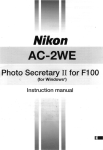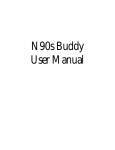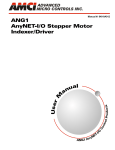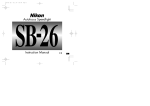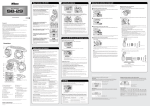Download ELECSPEC HarTALK electrical specification
Transcript
http://www.cocoon-creations.com HarTALK ELECSPEC Formatted for printing as double sided booklet (This page meant as dust cover) --0 ELECSPEC V1.10-- http://www.cocoon-creations.com HarTALK NIKON F90 / N90 / F90X / N90s / F5 / F100 COMMUNICATION INTERFACE HARDWARE SPECIFICATION AND USER MANUAL Abstract The HarTALK interface provides a safe, open and cost effective connection from the Nikon F90 / N90 / F90X / N90s / F5 / F100 camera to either a personal computer (PC) or remote control device, while protecting assets against possible damage due to electrical interference. By implementing complete optical isolation HarTALK eliminates electrical interference to serially connected and remotely controlled devices. The alternative, not to use proper isolation when connecting the computer’s electronics directly to that of the camera’s circuitry endangers both types of equipment, should severe electrical interference from various sources be present. J Mostert B.Eng (Elec) (1989) [email protected] ? Cocoon Creations Close Corporation 1 Sea View Street, 7530, Bellville, South Africa Print date: August 18, 2001 Document released version: 1.07 7 Jan 2001 Microsoft Word 97 format document H ttp://w w w .cocoon- cre ations .com --1 ELECSPEC V1.10-- http://www.cocoon-creations.com Prologue Target Readership ? Those concerned about the relative safety with which expensive photographic devices, i.e. Nikon cameras, are connected to computer and control equipment. ? Original Equipment Manufacturers (OEMs) and other third party developers wanting develop products that will to add on to HarTALK. ? Those having had problems previously connecting or interfacing to Nikon due to incorrect information. We try to eliminate incorrect information on the connectivity of Nikon made public. ? Those previously mislead by some publicly available documents regarding the third party connection of communication and control devices to Nikon cameras. Potential dangers associated with some connection diagrams available on the Internet include the introduction of reverse voltages, static charges and interference to the camera body. Rationale The HarTALK interface provides a safe, open and cost effective connection from the Nikon F90 / N90 / F90X / N90s / F5 / F100 camera and either a personal computer (PC, Macintosh, Palmpilot, Psion S5, HP) or remote control device. In the Information Technology (IT) world, nothing is more desired than the so-called “open connectivity” system. According to many different definitions an open system is more or less the following: a system that is publicly defined, has a sufficient number of readily accessible transparent interface points for development and modification purposes and can be expanded with or without the knowledge or approval of the designers of such a system. The information system around the Nikon F90 / N90 / F90X / N90s / F5 / F100 and F100 Cameras, DataLink, DataView and PhotoSecretary, etc. is a far way from being such an open system. It is the intention of this product RANGE to open up and expand this very interesting and important new information feature appearing on a on a traditionally dumb piece of equipment, the camera. Vision ? Our vision is to create a safe, fully featured platform to connect Nikon to virtually any “intelligent” device. We have developed a product doing exactly that: HarTALK. ? Our vision is to set a standard to OEMs to connect effectively to Nikon equipment via HarTALK. Application ? HarTALK applies to the following cameras at the time of publication: N90 / F90 / N90s / F90X / F5 / F100. The D1 camera is not supported. ? The different camera bodies mentioned have different features and applications of HarTALK. --2 ELECSPEC V1.10-- http://www.cocoon-creations.com Table of Contents Abstract 1 Prologue 2 Target Readership 2 Rationale 2 Vision 2 Application 2 Table of Contents 3 HarTALK Delivery Information 6 1 --1 Delivered items 6 --2 SoftTALK 6 --3 Further documentation 6 --4 Installation of HarTALK 7 --5 Installation and use of RC1 7 --6 Accessories of HarTALK 7 --7 Support 7 HarTALK – Technical Overview 8 1.1 Misconceptions 8 1.2 Connectivity 8 1.3 No Battery 8 1.4 Serial Communication Physical layer Lower protocol layers 9 9 9 1.4 Parallel Remote Control 9 1.5 Serial Remote Control 9 1.6 HarTALK extension cable 9 1.7 Isolation 10 1.8 HarTALK destruction test 10 2 Glossary of terms 11 3 HarTALK Compatibility 12 3.1 Camera compatibility 12 3.2 Software compatibility Features of different software using HarTALK Operating systems: 12 12 12 3.3 13 Software feature comparison (N90s, F90X) --3 ELECSPEC V1.10-- http://www.cocoon-creations.com 3.4 4 5 6 Connection to computer 13 14 4.1 HarTALK to the Nikon camera: 14 4.2 Extension of the HarTALK connection cable: 14 4.3 HarTALK to the computer: 15 4.4 HarTALK to remote control: 16 4.5 Cable length 16 4.6 Direct electrical connection vs. Isolated connection 16 4.7 Connection to 9-pin or 25-pin RS-232 serial port on PC 16 4.8 Converter for 9 pin to 25 pin serial port 4.8.1 Tips for constructors: 4.8.2 Option 1: Easy 25 to 9 pin converter (4 core cable) 4.8.3 Option 2: Full 25 to 9 pin converter (8 core cable) 17 17 18 18 Pin-outs & Cables 19 5.1 Conventions RJ-45 cables 10 pin 8 pin RJ-45 cable 4 pin RJ-11 cable Rx-Tx Swapover 19 19 19 19 19 19 5.2 Custom HarTALK cable: detail 20 5.3 Standard PC cable (4 pin, communications only) 21 5.4 Standard MAC cable (4 pin, communications only) 21 5.5 Standard 3COM PalmPilot III & V cable (4 pin, communications only) 21 5.6 Psion S5 modem connection cable (4 pin, communications only) 22 5.7 Connecting to an USB port 23 Technical details of the HarTALK converter 6.0 7 Hardware interface comparison Safe level of isolation between the camera and outside world 24 24 6.1 HarTALK Burden and load On the PC serial port On the camera port 24 24 25 6.2 Alternative power supplies 25 6.3 Burden and load on the F90 / N90 / F90X / N90s / F5 / F100 26 6.4 LED Indication 26 6.5 RS232 conversion voltage levels (Rx) 26 Remote Control 7.1 Parallel remote control connection 7.2 Hand held remote control 7.2.1 HarTALK remote control unit from Cocoon Creations 7.2.2 Crude example of home built remote control unit 7.3 Remote control for HarTALK 7.4 PC parallel remote control for APT --4 ELECSPEC V1.10-- 27 27 28 28 29 29 30 http://www.cocoon-creations.com 8 Printer Port Detail 7.5 High speed serial remote control 7.6 Semi-intelligent remote control 7.7 Camera remote control speed 7.8 Multiple Camera Firing: 7.9 Remote control - graphical overview 31 32 34 36 36 37 HarTALK Technical Details: Safety and protection measures: 37 8.1 Protection of HarTALK interface: 38 8.2 Protection of PC serial port: 38 8.3 Protection of PC printer port: 38 8.4 Protection of F90 / N90 / F90X / N90s / F5 / F100: 38 9 Possible problems causing no communication 9.1 10 10.1 Fault finding – If HarTALK does not work Port impedances & prototype tests 38 38 39 Burden high on serial port 39 10.2 Serial port impedances (measured) 10.2.1 Abbreviations used above: 39 40 11 Copyrights and Trademarks 41 12 Disclaimer 41 13 Update history 41 --5 ELECSPEC V1.10-- http://www.cocoon-creations.com HarTALK Delivery Information --1 Delivered items Depending on your order, your delivery may consist of combinations of the following standard items: - HarTALK device Small black box with short yellow cable and 10-pin Nikon compatible connector - PC serial cable 1.5m (4.5’) or 2m (6') yellow durable flexible CAT-5 communications cable - 25/9 pin converter Standard 25- to 9-pin (no swap) adapter - Extension cable 3m (9’) extension between HarTALK and PC cable, Palm cable or RC1. - RJ-45 to RJ-45 box 1 standard extender box with 2 RJ-45 female connectors wired back-to-back - RC1 remote trigger Remote control device with two buttons, with 1.5m (4.5’) cable (battery incl.) - SoftTALK 3.5” diskette with SoftTALK/DOS (free for F90X/N90s), SoftTALK 2000 (commercial software requiring license code) and a SoftTALK 2000 demo only version. - Mac Cable Connection cable between HarTALK and Apple Macintosh RS-422 (DIN). Suggested software (not included): Connectix’s VirtualPC 2.0 with SoftTALK/DOS or SoftTALK 2000. - PalmPilot V cable Connection cable between HarTALK and PalmPilot V type organiser. Software (not included) is not supported by Cocoon Creations. Contact K. Hancock ([email protected]) for further detail, or view his web site http://members.aol.com/khancock/pilot.html. - PalmPilot III cable Connection cable between HarTALK and PalmPilot III type Organiser. For software, see Palm V cable above. - Psion S5 cable Connection cable between HarTALK and Psion S5 Modem cable. See C. Tschach http://userpage.fu-berlin.de/~tschach/nikoms5/ and F. Minne http://home.planetinternet.be/~fminne/ Direct connection HarTALK to the Palm III and Palm V HarTALK, 25/9 converter, 2m (6.5 ft) PC cable HarTALK to Macintosh RC1 wire remote control, 3m (9.8 ft) extension HarTALK to Palm or Psion The HarTALK delivery does not include a custom cable for parallel remote control from PC. This may be constructed by the technically inclined for use with SoftTALK/DOS or with own software. --2 SoftTALK The latest versions of SoftTALK DOS (full version) and SoftTALK 2000 (Windows demo version) are shipped together with HarTALK. SoftTALK 2000 (full version) may be downloaded from our web site. To be sure you always have the latest versions, please check on our Internet homepage where further details with regard to supported camera bodies are listed. SoftTALK 2000 will only function after entry of the license code. If you have ordered SoftTALK 2000 your license key will be delivered per email. Install SoftTALK and copy the license key from the email message. SoftTALK 2000 will automatically accept the license key from the clipboard buffer. --3 Further documentation --6 ELECSPEC V1.10-- http://www.cocoon-creations.com The latest version of the electrical specification ELECSPEC, containing pin-outs, cable details, etc. is on our Internet web site, www.cocoon-creations.com. Both versions of SoftTALK have readme files, as well as limited pop-up help boxes. SoftTALK 2000 has standard Windows context sensitive on-line help, as well as context-sensitive pop-up help boxes. Watch our www site for further information. --4 Installation of HarTALK The HarTALK device has a yellow and white 10-pin connector which snugly fits into the 10-pin socket on the top right hand corner (seen from the front) of the F90 / N90 / F90X / N90s / F100. A similar socket on the bottom right hand side on the F5, here seen from the back of the camera, must be used. HarTALK must not be used with the D1 camera as the circuitry is not designed for it. The PC serial cable, the remote control RC1 cable and the extender cables plug into HarTALK. The 10-pin socket has 3 locating pins, preventing it from sliding into the socket incorrectly. The black line on the plug should face up on the F90 / N90 / F90X / N90s / F100 and sideways on the F5. HarTALK fits into the front of the F90X / N90s / F90 / N90, with the black line facing up --5 HarTALK fits into the front of the F100, with the black line facing up HarTALK fits into the bottom rear of the F5 with the black line facing sideways Installation and use of RC1 The RC1 remote control is a wire-based remote control. The device is powered by a GP23A 12V remote control battery, and gets delivered complete, tested, with installed battery. The RC1 has two red buttons. Holding the device with the LED and yellow cable away from your body, the right hand button activates the camera metering system, and focuses the lens. The left button does that, and also fires the camera. To remind yourself of the button functions, press the buttons whilst not connected to the camera. The red LED indicates that “fire” was pressed. --6 Accessories of HarTALK As the HarTALK system makes use of industry standard RJ-45 modular connectors, the system can be extended the same way using standard “fly leads” or “patch cables” used to extend the operating distance from the camera. This extension with 2 off male RJ-45 connectors can be can be used with any HarTALK peripheral. --7 Support Please look at our Frequently Asked Questions list (FAQ) on our Internet web site. We offer Internet email support to all HarTALK and SoftTALK related problems at [email protected]. Also look at our ELECSPEC document, of which this is an extract. --7 ELECSPEC V1.10-- http://www.cocoon-creations.com 1 HarTALK – Technical Overview 1.1 Misconceptions HarTALK is hardware and is NOT to be confused with any software on any platform. HarTALK is a cable connecting a camera to a computing or controller platform. 1.2 Connectivity HarTALK will connect a Nikon F90 / N90 / F90X / N90s / F5 / F100 camera to any computer running appropriate communications software, i.e. the package SoftTALK/DOS or SoftTALK 2000 (or any other compatible software, see compatibility charts below) on an appropriate platform (MS-DOS, MSWindows 3.11, Windows 95/98/NT/2000 as operating system, or PalmOS or Psion S5). HarTALK safely connects the PC’s 25-pin printer port and/or the 9-pin serial port to the camera. HarTALK also connects the F90 / N90 / F90X / N90s / F5 / F100 cameras to remote control circuits, some of which are covered in this document. The D1 camera is not supported. Please note that HarTALK ONLY provides a physical connection from an arbitrary device to the F5 / F100 / F90X / N90s / F90 / N90 range of cameras. Functional software is not implied. 1.3 No Battery --8 ELECSPEC V1.10-- http://www.cocoon-creations.com The HarTALK interface does not require any external power. No separate battery is used to power the HarTALK interface. It draws its power from both connected interfaces, i.e. the camera and the computer serial ports. 1.4 Serial Communication Physical layer Communication is between the 422 port, through the 8 core unshielded twisted pair) cable, the short yellow 8 core cable to 10-pin camera body plug. computer’s RS-232 or RSCAT-5 UTP (category 5, through HarTALK, through a special Nikon compatible Communication signals are transparently transmitted from the RJ-45 connector to the camera connector. Lower protocol layers The lower layers of communication are based on a dedicated (Nikon) electrical interface and a communications protocol similar to the standard ASCII transfer protocol with special start characters, data blocks, checksum and stop characters. The lower layers of the HS-serial remote control protocol are described below. 1.4 Parallel Remote Control Four remote control channels are included in the HarTALK interface. Two channels are to control the camera, i.e. Focus and Shoot operations, and two more channels are similarly used to report back the camera status to a remote control device. The standard PC cable does not include connection to the parallel remote control channels. Note that all PC cables are shipped with 8 cores, all connecting to HarTALK. The unused cores in the 9-pin connector may be connected and used for this. Full details are given below to enable one to interface to the remote control inputs of the camera. 1.5 Serial Remote Control Since the standard serial protocol is rather slow (1200 or 9600 baud), HarTALK has a built in high speed serial (57600 or 115200 baud) remote control processor which issues parallel commands to the camera within 2-3 milliseconds. See timing diagrams on p. 36. 1.6 HarTALK extension cable --9 ELECSPEC V1.10-- http://www.cocoon-creations.com The HarTALK serial or remote cable may be extended with a standard RJ-45 cable extension, i.e. an 8 core UTP CAT-5 network patch lead with a RJ-45 to RJ-45 extender box. See below for further information. These cables are standard telephone or network type cables, available from electronics stores. 1.7 Isolation All necessary hardware is included in HarTALK to provide effective protection of the camera regarding all external remote control signals. This includes serial and parallel remote control, isolation, power supply and communication circuitry. The isolation and surge protection circuitry are enclosed in the black plastic HarTALK housing for safety purposes. 1.8 HarTALK destruction test As type-test, a sample HarTALK device was destruction tested on a Haefely Impulse Tester. Even though HarTALK is designed to withstand 5000V, the test has proven the device’s isolation to a breakdown voltage of 6000V. This test was done applying a high voltage between grouped RS-232 side pins, and all grouped camera side pins. --10 ELECSPEC V1.10-- http://www.cocoon-creations.com 2 Glossary of terms APT DataView DEMO FREEWARE HarTALK High Speed LED MC-31 Mac OPTN90s Opto Isolator PalmPilot PC PhotoSecretary Pilot Remote Control Rx SHAREWARE SoftTALK/DOS SoftTALK 98 SoftTALK 2000 Tx USR W3.11, W95, W98, WNT Advanced Photographic Timer - camera remote control software program Nikon brand name software for downloading of shooting data Commercial software with a disabled demonstration option Software in the public domain, available at no cost Isolation & conversion device (communications and remote control) from Cocoon Creations. Version v001 implied in this document. This refers to a high speed character sequence protocol to control HarTALK and the camera Electronic component similar to a small panel lamp Nikon brand communication cable Macintosh Computer Shareware software program to let PC communicate with F90X / N90s, setting of options only. Electronic component used to isolate two electrical circuits galvanically, whilst still retaining signal path See Pilot PC or IBM PC/AT compatible Brand name Nikon software to download shooting data and to set the special options on the F90 / N90 / F90X / N90s / F5 / F100 Palmtop organiser from 3COM Triggering a camera using electrical wires, cable releases, IR devices, etc. Term used for “Receiver” Try-before-you-pay software Freeware DOS software program to let PC communicate with F90 / N90 / F90X / N90s / F5 / F100, setting of options and downloading of shooting data Discontinued Windows software to let PC communicate with F90 / N90 / F90X / N90s / F5 / F100, setting of options and downloading of shooting data. Demo is available. Current Software from Cocoon Creations Term used for “Transmitter” US Robotics Reference to Microsoft's Windows operating systems --11 ELECSPEC V1.10-- http://www.cocoon-creations.com 3 HarTALK Compatibility 3.1 Camera compatibility The HarTALK interface can be used on the following camera bodies, with reference to the interconnection capabilities: Nikon N90s / N90 / F90X / F90 / F5 / F100 The D1 camera is not supported. 3.2 Software compatibility Features of different software using HarTALK Software / feature Settings Shooting data d/l SoftTALK/DOS F90X, N90s All F90X, N90s F90X, N90s, N90, F90 -- SoftTALK 2000 (see different s/w models) OPTN90s Nbuddy HTFire APT control APT settings Released F90X, N90s HS serial remote control All All F90X, N90s Cocoon All All Future Future Cocoon F90X, N90s -- -- -- D Gibson F90X, N90s, N90, F90 -- -- -- -- K Hancock All -- -- Cocoon Note: All = F90X, N90s, F90, N90, F5, F100 Operating systems: Software DOS SoftTALK/DOS ? W 3.11 ? SoftTALK 2000 OPTN90s Nbuddy -? -- -? -- W 95/98 ? ? ? -- W NT W2000 ? no HS remote ? Unknown -- W 32 OS/2 MAC (VirtualPC) -- ? ? ? ? -- -Unknown -- ? --- --12 ELECSPEC V1.10-- http://www.cocoon-creations.com 3.3 Software feature comparison (N90s, F90X) SoftTALK: Operating system Camera user custom settings Camera shooting download data Remote control (fast & direct) Remote control (slow & via communication) Remote control (fast & HS serial) APT Programmed Remote control OLE automation ST DOS DOS ? ST DOS Windows 3.11, 95 ? ? ? ST 2000 Windows 95, NT ? ? ? ? ? ? -- ? -- -- -- -- ? ? unreliable ? ? ? ? unreliable ? Future -- -- -- ? Software feature comparison table ? = Supports function 3.4 ST DOS Windows NT -- Does not support function Hardware interface comparison Hardware: HarTALK Other cables 5kV electrical isolation ? -- Direct remote control, RC1 (fire / focus commands) Direct remote control – reading (fire / focus buttons) Fast serial remote control (HS-serial, control&read) Serial communication (settings & data) ? -- ? -- ? -- ? ? Hardware comparison table ? = Supports function -- Does not support function --13 ELECSPEC V1.10-- http://www.cocoon-creations.com 4 Connection to computer The HarTALK enclosure has a short fixed cable on the one side and a female RJ-45 type computer network connector (with one large jack with 8 sliding pins inside) on the other end. Below the different types of cables attached to HarTALK: A typical special cable is depicted, having the serial pins to the 9-pin, and the remote control pins to the 25-pin connector. Comms & Control 10-pin (camera) HarTALK 25-pin 9-pin A standard cable is depicted, having the serial pins on the 9pin, and no further remote control connections Comms only 10-pin (camera) 4.1 HarTALK 9-pin HarTALK to the Nikon camera: A short, fixed, communication cable with a special 10-pin “male” connector (with 10-pins arranged in a circular fashion) is provided as integral part of the HarTALK. This connector fits into the Nikon camera, with its black line aligned to the dot on the camera body. 4.2 Extension of the HarTALK connection cable: The HarTALK serial communication or remote control cable may be extended with a standard RJ-45 cable extension, i.e. an 8 core UTP CAT-5 network patch lead with a RJ-45 to RJ-45 extender box. Standard cable and extenders are normally found in the IT networking environment, used to connect Ethernet and other computer networks in office buildings. ? Different 8 core cable types exist, i.e. workstation to hub types, and server to server types. The server to server type is not correct. ? The so-called straight “patch lead” or “flylead” mentioned (very often used from workstation to hub) must be wired from pins 1-8 to pins 1-8 on the male RJ-45 connectors on both sides, effectively obtaining a swap in the wiring. --14 ELECSPEC V1.10-- http://www.cocoon-creations.com ? Additionally a RJ-45 extender box (with 2 RJ-45 female connectors connected back to back, pins 1-8 on the one connected to pins 1-8 on the other, also providing a swap in the wiring) must be installed in line to obtain another swap in the wiring. Straight through patch lead extension ? A different type of extender exists, with pins 1-8 connected to pins 8-1, thus not swapping the wiring. If only such extenders are available, two must be used, connected with two standard flyleads. In this case the two in-line flyleads will result in straight through wiring being obtained. ? To HarTALK this cable extension seems transparent, and does not exist, as the two swaps (cable and extender) result in straight through wiring, as if HarTALK was directly connected with the remote control device or computer. This type of cable extension is useful for all types of camera remote operations, either for communications or remote control applications. Generally it can provide greater working distances from the camera. 4.3 HarTALK to the computer: A 1.5m or 2m removable 8 core CAT-5 UTP communication cable with a 9-pin sub miniature D type connector “female” (with 9 holes arranged in the D shape) for connection to the computer is provided for serial communication. This cable has an 8-pin RJ-45 type computer network (UTP cat 4/5) type connector (male jack) on the other side for connection to HarTALK. A 9 way to 25-way adapter may be used to convert the 9-pin connector to a 25-pin computer serial port. A special communication and direct remote control cable may easily be constructed. Cable configuration Serial cable only (standard) Serial & parallel cable (custom) SoftTALK 2000 and SoftTALK/DOS Functions F90X / N90s APT (settings) F90 / N90 / F90X / N90s / F5 / F100 Settings & data download, HS-serial remote control and APT (remote control) F90X / N90s APT (settings) F90 / N90 / F90X / N90s / F5 / F100 Settings & data download HS-serial remote control and APT (remote control) Direct remote control and monitoring Automatic system function test including monitoring of HS-serial remote PC cable summary --15 ELECSPEC V1.10-- http://www.cocoon-creations.com 4.4 HarTALK to remote control: A 4-pin telephone type (RJ-45 male type) plug may be inserted into the 8-pin jack for parallel remote control purposes, i.e. to use a remote control switch box for focus and shoot control. 4.5 Cable length The accepted RS-232 specification specifies 50 ft to be the maximum length of a communication cable. In reality however longer lengths can be achieved. We did no tests except for on the standard HarTALK cable, but 250 ft seems realistic. Cocoon Creations has tested this to 90 ft. 4.6 Direct electrical connection vs. Isolated connection Direct electrical connection refers to the way Nikon connector cables are connecting processor type equipment (PC & Organisers) to their cameras viz. F90 / N90 / F90X / N90s / F5 / F100. This way of connecting the computer’s electronics directly to that of the camera’s, may lend itself to possible catastrophic results, should the processor equipment be subjected to severe type of electrical interference from various sources. These possible sources include static electricity and power supply problems, either entering as surges or over-voltages through a PC or power supply connected to mains power or via alternative paths such as earth connections, etc. Some of the mains related problems might include inadvertent short circuits (normally to earth) and dips due to primary faults such as short circuits. Inductive and capacitive coupling of 50/60 Hz power is not excluded from the types of possible interference. Isolated connection refers to the safe way HarTALK is connecting Nikon cameras by optically isolating (through opto-isolators) the complete camera circuitry from the outside world, rendering it safe against mentioned interference. 4.7 Connection to 9-pin or 25-pin RS-232 serial port on PC The standard HarTALK cable has one 9-pin female D type connector. If necessary, the 9-pin (for small size serial port) can be converted to 25-pin (for large size serial port), using a converter. Any standard converter module should work, but if not, the following pins need to be checked on the converter: PCs have 9-pin or 25-pin male SUB-D connectors. The pin layout is as follows (seen from outside your PC): PC Serial Connectors seen as you would see them on your PC The jumpers, indicated below as AA and BB, are jumpers on the inside of the 9-pin plug on the cable supplied with HarTALK. These jumpers are NOT on HarTALK. --16 ELECSPEC V1.10-- http://www.cocoon-creations.com Name Pin description 25pin male (pins) (on PC) 9pin male (pins) (on PC) HarTALK uses Tx Rx RTS CTS DTR DSR RI DCD GND 2 3 4 5 20 6 22 8 7 3 2 7 8 4 6 9 1 5 X X X HarTALK jumper loops for BIOS compatibility X X X X B B A A X Pins used by PC serial ports 4.8 Converter for 9 pin to 25 pin serial port Since the standard HarTALK cable is fitted with a 9-pin connector, it is required to convert this to a 25-pin connector for use on such a serial port. The opposite can also be achieved to convert a standard 25 pin HarTALK cable to 9 pin, by changing the genders of the connectors below. Standard computer port converters (i.e. 25 to 9 or 9 to 25 pin) have been used successfully, but it must be ensured that the signals are exactly connected as depicted below. 4.8.1 Tips for constructors: ? Even though the RTS-CTS and DTR-DSR loops shown as AA and BB above are done on the standard cable (on the 9 pin connector), they may strictly speaking also be jumpered on the 25 pin side of the converter. The feeding of the RTS, CTS and DSR signals through the converter may prove to be extra work, more cable, etc. ? Not all the pins are used by HarTALK, and the converter can be built using only the used pins, although no harm is in connecting all 9 pins on the converter. --17 ELECSPEC V1.10-- http://www.cocoon-creations.com 4.8.2 Option 1: Easy 25 to 9 pin converter (4 core cable) 25 pin connector shown as one would see on the PC (wire solder connection side facing). Jumpers are from 20-6, 4-5. 9 pin connector shown as the HarTALK cable would be inserted, (pins facing) 4.8.3 Option 2: Full 25 to 9 pin converter (8 core cable) 25 pin connector shown above as one would see on the PC (wire solder connection side facing) 9 pin connector shown as the HarTALK cable would be inserted, (pins facing) --18 ELECSPEC V1.10-- http://www.cocoon-creations.com 5 Pin-outs & Cables 5.1 Conventions RJ-45 cables In this document RJ-11 / RJ45 connectors are drawn as seen from the front, with the tag facing down 10 pin The 10-pin camera connector is always shown, seen from the front of the camera, with the centre key slot on top. Typical modular connector 8 pin RJ-45 cable The convention used in this document is to number pins on the RJ-45 connector 1 to 8 from right to left, when the connector (male part) is viewed from the front (connector side) with the plug turned with the latching tab facing down. The colour coding was not consistent in earlier cables delivered. 8 pin RJ-45 (cable) 10 pin camera connector from front of camera body 4 pin RJ-11 cable The convention used in this document is to number pins according to the 8 pin RJ-45 connector. seen from front of plug, seen from the top (tab below) Rx-Tx Swapover Often communication pins, Rx and Tx are swapped over due to terminology confusion. The following diagram will clarify the terminology refereed to in this document: In all cases Tx and Rx refer to the equipment next to it only. Rx-Tx Convention --19 ELECSPEC V1.10-- 4 pin RJ-11 (cable) seen from front of plug http://www.cocoon-creations.com 5.2 Custom HarTALK cable: detail HarTALK connections Resistors for pulling down inputs Connecting cable from PC (9pin+25pin sub miniature D type) to HarTALK (8pin RJ-45) PC 9pin serial communicatio ns port, referred to PC 3 Tx 2 Rx 4 DTR 5 Gnd . 6-4. 7-8. . PC 25pin parallel printer port 2 Dout0 3 Dout1 1 Contr0 14 Contr1 5 Dout3 17 Contr3 Cable Colour 8pole RJ-45 HarTALK 8pole (female plug), referred to camera 2 8 7 1 4 6 3 5 * Rx inp Tx out V+ Gnd Focus /+ Shoot /+ Focus / Shoot /External sink (switch) External input Hi-Z (switch) Cable connection details * “standard” way of numbering with plug’s tab down, seen from contact side, numbered from right to left (1 to 8), as used in this document --20 ELECSPEC V1.10-- http://www.cocoon-creations.com 5.3 Standard PC cable (4 pin, communications only) 8 pin RJ-45 The convention used in this document is to number pins on the RJ-45 connector 1 to 8 from right to left, when the connector (male part) is viewed from the front (connector side) with the plug turned with the latching tab facing down. 9 pin serial port DB-9 female 9 pin miniature D-type (9 holes in D shape) RJ-45 3 2 4 5 2 8 7 1 Tx Rx DTR Gnd 6 to 4 jumper link on DB-9 7 to 8 jumper link on DB-9 Cable: 2m 2 or 4 pair UTP CAT-5, stranded multi-core, yellow, 5mm max outside diameter cable. Unconnected inside DB-9: 3,4,5,6 8 pin RJ-45 seen from front of plug RJ-45 seen from top with tab facing down, DB-9 view from rear (solder side) 5.4 9-Pin Standard MAC cable (4 pin, communications only) 1 Handshake output 3 Tx inverted 4 Ground 5 Rx inverted RJ-45 seen from top with tab facing down, DIN plug view from rear (solder side) 5.5 8 pin MAC serial connector seen from outside of the computer Standard 3COM PalmPilot III & V cable (4 pin, communications only) RJ-45 seen from top with tab facing down Palm III shown with F90X camera --21 ELECSPEC V1.10-- http://www.cocoon-creations.com Palm V Palm III Palm III Palm V RJ-45 seen from top with tab facing down Note that the standard Psion S5 modem connection cable below also works for the Palm M100 hotsync cable connection. Palm Hotsync connection 5.6 Psion S5 modem connection cable (4 pin, communications only) Seen from top Seen from front DB-9 male seen from front © Istvan Schönbrunn Psion Series 5 MX Pro with PCLink cable, shown with F90X camera and prototype cable Psion – HarTALK cable --22 ELECSPEC V1.10-- http://www.cocoon-creations.com 5.7 Connecting to an USB port HarTALK does not support the direct connection to an USB port. However, if an appropriate convertor is used, the USB port may be converted to a serial port, which will interface to HarTALK. A suitable convertor my be found at: http://www.sitecom.com/ listed under products/USB/USB Serial. Other convertors may also work. --23 ELECSPEC V1.10-- http://www.cocoon-creations.com 6 ? ? ? ? ? Technical details of the HarTALK converter The communications conversion is done by utilising a discrete component PC RS232 to camera level converter, converting the serial port voltages to camera voltages (approx. +15V and -15V to +5V and 0V. The camera side of the converter uses the F90 / N90 / F90X / N90s / F5 / F100 power supply. The PC side of the converter uses a power supply from the PC serial port. The HarTALK converter isolates the PC and camera power supplies up to 5000V. HarTALK has a built-in processor, capable of communicating with both the connected computer and the camera. PC RS232 side Camera side serial circuits Camera remote control circuitry Microprocessor HarTALK basic schematic 6.0 Safe level of isolation between the camera and outside world Your camera, normally costing in excess of 1000 US$, is one of your more valuable possessions. It is therefore not conceivable to see this piece of equipment de-value instantly because of possible spikes in the PC power supply, bad earth connections, multiple earth connections or normal static discharge during the dry season off your finger tip onto your laptop or PC, and into the expansion port of your camera, frying your PC serial port as well as your camera’s central processor! The HarTALK interface effectively isolates the camera electronics from the outside world. ? 6.1 The PC to Nikon and Nikon to PC communication and remote control channels (total 6 channels) are all optically isolated to 5kV. That means that a potential difference of 5000V can be sustained safely between the camera body and the PC. HarTALK Burden and load On the PC serial port ? The burden on the PC Tx line is designed to be maximal, to obtain maximum power transfer into the isolation circuitry. A minimum resistance is added to this line to perform current limiting (protecting both the serial port and interface). The voltage on this Tx line is expected to collapse because of the high current and this could be verified on an oscillograph. Should the port be too weak to supply this burden, alternative power supply options below can be considered. ? The burden on the PC DTR line is minimal, since this is only used as a voltage reference. --24 ELECSPEC V1.10-- http://www.cocoon-creations.com On the camera port The HarTALK current load on the F90X battery is minimal. It is tested to be as follows: 1800.00 300.00 1600.00 250.00 HarTALK switch-on HarTALK connected 1400.00 SoftTALK comm's 200.00 1200.00 150.00 Camera only 1000.00 100.00 Camera surges shooting at mA 50.00 800.00 mA 0.00 0 50 100 150 200 250 300 600.00 -50.00 400.00 Here it can be seen that the cyan and purple traces (camera together with HarTALK) vs. the magenta trace (camera only) show that current consumption of HarTALK is quite low. 200.00 When the camera meter is on, HarTALK typically consumes about 30mA. 0.00 It can also be seen that HarTALK has no impact on current consumption when the camera meter is off. -200.00 6.2 0 50 100 150 200 250 300 The yellow trace further indicates the very high energy usage of the camera while firing. Peaks of up to 1.6A are recorded, with an average usage of about 0.6A typically. Alternative power supplies Normally, internal serial port power supplies are used. Where these do not suffice, the following could be done: ? Pin 5/7 (GND) could be fed through a diode. Open the HarTALK cable, and remove pin 5/9. Solder a diode in-between the wire end and pin 5/9. The cathode (negative, black line side) of the diode must be connected to the pin. This will amplify the voltage swing on the PC Rx pin. ? An alternate serial port pin, supplying the required positive voltage can be used instead of pin 4/9 (DTR). This could be found using a voltmeter. ? A 9-pin to 9-pin adapter can be made, with a power plug and a wall mount power supply or battery feeding it. The power supply unit may then be connected such, that a permanent voltage of 5 to 12V is delivered between pin 4 (+) and pin 5 (-) of the HarTALK’s 9-pin connector. --25 ELECSPEC V1.10-- http://www.cocoon-creations.com External power supply module ? 6.3 Inserting diode Should problems on this port be experienced, please contact Cocoon per e-mail or normal mail. Addresses are given on the first page of this document. Burden and load on the F90 / N90 / F90X / N90s / F5 / F100 HarTALK puts the following loads onto the camera: Camera pin function Current when camera on V+ Vswitched+ Rx 0 0.1mA max 0.4mA max * Current when camera off or meter off 0 mA 0 mA 0 mA Current during communications ( Tx active) 19mA max 0.2mA max 0.4mA max * Note: When the camera is switched off (or the green light is off) the current drawn from the camera reduces to zero (not measurable). 6.4 ? ? ? ? ? 6.5 ? LED Indication No “Operation” indication is necessary, and is not fitted on the HarTALK unit. For testing purposes a direct driven LED (only resistance fed) off the PC’s Tx pin may give a handy indication of transmission (Cathode on pin 5, Anode on pin 3 of PC 9 pin serial port). No “System Ok” indication is necessary, and is not installed on HarTALK. For testing purposes a direct driven LED (only resistance fed) connected with the Anode to pin 5, Cathode to pin 3 of the PC 9 pin serial port will give this handy indication. LED's may be installed inside the 9 pin serial connector housing, if so required for testing purposes. RS232 conversion voltage levels (Rx) The opto isolated RS232 receive converter works on the assumption that the PC serial port has +3 to +15V and -3 to -15V as per RS232C specification available, to be able to convert to signals to the camera voltage levels. --26 ELECSPEC V1.10-- http://www.cocoon-creations.com 7 Remote Control ? The necessary hardware is included in the HarTALK interface to provide effective protection of the camera against over-voltage interference on all remote control signals. ? Controlling the camera from remote is a simple matter of providing external (battery or other) power to the correct HarTALK inputs. This differs from the standard Nikon method in that external power is required to trigger the camera. (Nikon’s method short circuits the remote input to the negative line to trigger the camera). The reason for this difference is the full electrical isolation to all camera inputs. ? Over and above the 2 opto isolation channels used for serial communications, 4 more opto isolation channels provide full isolation in both directions, controlling the metering/focus and fire actions of the camera as well as the monitoring of these same functions. ? See the section on high-speed serial remote control commands for camera remote control not using the trigger inputs. 7.1 Parallel remote control connection Remote control circuitry can be added by professionals, amateurs and hobbyists alike, or a remote control unit can be ordered from Cocoon Creations. The HarTALK is designed so that both a simple remote control using a 4 pin RJ-45 connector and a more complex full PC connection using an 8 pin RJ-45 connector can be used. 4 pin RJ-45 for simple remote control It can be seen from the partial circuit diagram that a rather unusual connection is used, and that the negative return current side of the input circuit is connected in such a fashion to allow the status of the camera focus and shoot lines to be read as well. The parallel connection allows the camera to be connected to any type of electronic triggering device, an example concept of which is shown below: --27 ELECSPEC V1.10-- http://www.cocoon-creations.com Electronic type triggering circuitry - simple example shown, for focus+fire command 7.2 Hand held remote control External hand held remote control circuitry - simple example shown As can be seen above, a remote control unit can be constructed fairly easily, taking into account the shown 1k Ohm input resistance, the 1V loss over the opto diode and the rather unusual negative return scheme via the reverse voltage protection diodes as shown above. 7.2.1 HarTALK remote control unit from Cocoon Creations As per the diagram in this specification, remote control, with an additional LED on the unit for button identification and battery check can be ordered from Cocoon. --28 ELECSPEC V1.10-- http://www.cocoon-creations.com HarTALK remote control unit available from Cocoon Creations 7.2.2 Crude example of home built remote control unit Using the detail in this specification, one can SAFELY construct remote control devices: Very crude example of homemade remote control interfacing, box opened to illustrate 7.3 Remote control for HarTALK Typical applications for this remote control may include the unmanned camera, being in multiple exposure mode and/or in trap focus mode. --29 ELECSPEC V1.10-- http://www.cocoon-creations.com PC remote control concept The concept depicted above shows HarTALK to be controlled by both binary inputs and to deliver binary outputs signals. The top schematic (control the camera) shows the +focus pin on HarTALK used for a positive signal, and the -focus signal for the zero or negative line of the control signal. Conversely, the same applies for +shoot and -shoot. The bottom schematic (reading camera) shows the +focus signal connected to zero, and the input signal to +focus. The input pin is required to be pulled up to positive level. Conversely, the same applies for +shoot and -shoot. 7.4 PC parallel remote control for APT The PC can also be used to remotely control your camera using the Advanced Photographic Timer software or any other user program (example source code for Turbo Pascal 5 included with SoftTALK/DOS), as shown below referring to the 25 pin (female) printer port connector on the PC. A further advanced remote control possibility is to use APT to synchronise a programmed remote control sequence with an external event (a binary input [pin 5 shorted to pin 17] on the PC printer port), thus starting or pausing the programmed sequence by a changing input state. See the SoftTALK documentation for further information. A scheme is used whereby using the same actual printer port and HarTALK pins, both input and output operations can be performed from the PC, also see the “Direct Camera Control” section of the SoftTALK/DOS software package for further on-line information: PC SIDE (CONTROLLING) Pin description Pin direct DB-25 Data-1 (pin 3) Output Contr-1 (pin 14) Output Data-0 (pin 2) Output Contr-0 (pin 1) Output HarTALK side Output Voltage Dat Bit Src +5V Sink 0V Src +5V Sink 0V 1 0 1 0 Pin description RJ-45 Current into Shoot+ Current out of ShootCurrent into Focus+ Current out of Focus- --30 ELECSPEC V1.10-- (pin 3) (pin 4) (pin 5) (pin 6) Pin direct Input Input Input Input http://www.cocoon-creations.com PC set to output configuration, controlling the camera PC SIDE (MONITORING) HarTALK side Pin description Pin Output Dat Pin description direct Voltage Bit DB-25 RJ-45 Data-3 (pin 5) Output sink 0V 0 ExternalContr-3 (pin 17) Input not sink 1 External+ Data-1 (pin 3) Output sink 0V 0 Shoot (pin 3) Contr-1 (pin 14) Input not sink 1 Shoot +, hi-Z (pin 4) Data-0 (pin 2) Output sink 0V 0 Focus (pin 5) Contr-0 (pin 1) Input not sink 1 Focus +, hi-Z (pin 6) PC set to input configuration, reading the camera status and external input Pin direct Output Output Output Output Output Output Custom HarTALK cable connection, RJ-45 and 9 pin male and 25 pin male sub D connectors. (Not included with HarTALK). Printer Port Detail The proposed remote control scheme functionality is based on the bi-directional data line characteristic of the PC printer port. Two sets of I/O lines are used: I/O Pins I/O Data lines, D0 & D1 & D3 Output only Control lines C0 & C1 & C3 Input / Output Function when inputs read 0V sink, to pull input low +5V pulled up input --31 ELECSPEC V1.10-- Function when outputs used 5V source, to deliver power 0V sink, to power output http://www.cocoon-creations.com 7.5 High speed serial remote control HarTALK can receive a high speed command set, that is a 4 bit code sent as 4 off 57600 baud bytes (MSByte first) or 8 off 115200 baud bytes (MSByte first). A set of 16 commands is sent, most significant bit (MSB) first, of which 9 commands are used by the v001 release. This command set controls the intelligent part of HarTALK. Features: ? ? ? ? F E D C B A 9 8 7 6-0 HarTALK receives commands as specified at 57600 or 115200 baud HarTALK transmits at 9600 baud (used to echo commands) HarTALK transmits “HarTALK - v001” at reset, that is subsequent to camera meter switch-on or subsequent to receipt of command D HarTALK powers down together with the camera meter, not consuming extra energy when unused Focus+Fire camera for 100 ms Focus+Fire camera for 1second Generate a HarTALK device reset Monitor camera, wait for FOCUS Diagnostic: continuous test transmission Monitor camera, wait for SHOOT Diagnostic function: Change timing constant Diagnostic: Switch HarTALK into echo mode Focus for 1 second Future address space for more commands HarTALK v001 - command set F90X Fire command F90X d Waking up Note that the actual camera firing occurs either 72 or 310 ms after the Fire Command shown here. Serial wake up pulse HS-Serial fire up pulse sequence A: Output from Palm III HTFire B: Firing command to F90X 112 ms after start of serial output HS-Serial “Fire” of sleeping camera A: Output from Palm III HTFire, Command output time 1.5 ms B: Firing command to F90X 1.7 ms HS-Serial “Fire” of awake camera Oscillographs of a Palm III running the HT Fire application --32 ELECSPEC V1.10-- (See 7.7 Camera remote control speed) http://www.cocoon-creations.com 174 ms Bit sampled check points Oscilloscope Example of HS-serial commands, commands 15, 14 and 07 shown as examples. [RS-232 serial line voltage] 1 bit of a 4 bit control word. The 4-bit pattern can be sent by 4 bytes at 57600 or 8 bytes at 115200 baud --33 ELECSPEC V1.10-- http://www.cocoon-creations.com 7.5.1 Remote camera monitoring over serial port When programming HarTALK for camera remote control, it is useful to know the state of the camera from remote, to know when the next shot can be fired. This becomes relevant at low shutter speeds. The camera may be monitored over the standard PC serial port, by connecting the PC DSR input to the HarTALK parallel inputs. The standard HarTALK PC cable may be modified or a new one be constructed as follows: ? ? ? ? ? Using as basis the cable described on p21: Remove the soldered bridge between pins 4 and 6 on the 9-pin connector The Shoot+ (pin 6 on the RJ-45 on p19) must be connected to pin 6 on the 9 pin serial connector The Shoot- (pin 5 on the RJ-45 on p19) must be connected to pin 4 on the 9 pin serial connector The camera must be set to “Alternate Firing” using SoftTALK The DSR status may now be monitored. Normal condition for DSR is FALSE, but will pulse briefly to TRUE when the camera’s shutter has closed, ready for the next shot. If it is critical to a user, a diode [shown as (*)] may be placed in line from DTR below, to allow positive flow in the direction of the arrow below. This is to prevent possible inadvertent camera firing should DTR become negative and the internal serial port pull-down resistance is low. DSR (pin 6 on DB-9) DTR (pin 4 on DB-9) 7.6 Semi-intelligent remote control A semi-intelligent processor module with a PIC or similar microprocessor may be connected to HarTALK and programmed to perform certain automation tasks with the camera. Details are not provided. --34 ELECSPEC V1.10-- http://www.cocoon-creations.com 7.6.1 PalmPilot applications HT Fire is a free Palm application to utilise the fast HSSerial remote control protocol to fire F5/F100/F90X/N90s/F90/N90 cameras. Further details from Nbuddy is a shareware Palm application to program and download from the F90X/N90s camera. Further details from http://www.members.aol.com/khancock/pilot.html http://www.cocoon-creations.com 7.6.2 Psion applications NiKom S5 will allow you to control your Nikon F90X/N90S camera using your Psion S5. http://userpage.fu-berlin.de/~tschach/nikoms5/ The F90-Tool is software for the Psion 5 / Psion 5mx / Ericsson MC218 and Revo. It makes them communicate with Nikon F90 / N90 / F90x / N90s with or without the Multi-Control Back MF-26. It has all possibilities of the Nikon Photo Secretary, but it is not as expensive and you don't have to carry along your PC when you want to make outside pictures. http://home.planetinternet.be/~fminne/ --35 ELECSPEC V1.10-- http://www.cocoon-creations.com 7.7 Camera remote control speed Parallel remote control operation speed is measured from the remote control firing pulse initiation to the firing of the on-camera flash (indicating shutter full curtain open position). High-speed serial remote control operation speed is very similar, as the serial command execution time is in the range 2 to 3 ms. A timing test was executed using a F90X, SB-25, HarTALK, a remote controller, a flash optic pulse transducer and a Fluke 123 Scopemeter to measure response time. Shutter speed was chosen to be 1/250 sec, and the flash mode was M, set to 1/32 power. Flash fire 310ms delay Trigger Pulse Flash fire 72ms delay Trigger Pulse The F90X meter system has been switched off prior to the firing pulse. Minimum remote control pulse length to fire the shutter shown, i.e. t>45ms. (time scale = 500 ms left to right) The F90X meter system has been switched on prior to firing the camera, resulting in a faster camera response time. (time scale = 100 ms left to right) Min. trigger pulse width: 45 ms Camera flash delay time: Min. trigger pulse width: 2 ms Camera flash delay: 310 ms 72 ms It can clearly be seen that the F90X trigger time is much less if the camera is switched on a moment before the trigger is fired. 7.8 Multiple Camera Firing: The HarTALK system allows simultaneous triggering of multiple camera bodies when multiple HarTALK units are connected in parallel. This could be implemented using a physical connection or a number of RJ-45 flyleads to be attached to a special star topology hub. Each camera will be connected to its own HarTALK device. This is considered safe practice, since all electrical signals of all cameras are isolated by means of the HarTALK internal optical isolation. Therefore no part of any camera is physically connected to any other camera, ensuring absolute safe remote control operation. Each serial port or remote control device could be connected to a number of HarTALK devices in parallel. --36 ELECSPEC V1.10-- http://www.cocoon-creations.com 7.9 Remote control - graphical overview Remote control of one HarTALK module per camera "Software" remote control (focus or fire upon demand) PC (or MAC running Connectix's emulator) running SoftTALK 98 controlling one HarTALK per serial port FAST HS-SERIAL CONTROL 3COM PalmPilot running K. Hancock's NBuddy controlling ONE only HarTALK SLOW NIKON CONTROL PC running SoftTALK DOS controlling one HarTALK FAST DIRECT CONTROL OR FAST HSSERIAL CONTROL "Software" remote control (programmed) "Dumb" button type remote control device (focus or fire on demand) PC running SoftTALK DOS controlling one HarTALK PROGRAMMED FAST DIRECT CONTROL OR FAST HS_SERIAL CONTROL RC1 Hand-Held remote control controlling one HarTALK FAST DIRECT CONTROL Terms used above in schematic diagram: SLOW NIKON CONTROL: The standard 3 to 6 seconds delay Nikon remote control via serial protocol FAST HS-SERIAL CONTROL: Cocoon Creations hyper fast serial protocol firing (3ms delay) FAST DIRECT CONTROL: Hand-held (Nikon & Cocoon) or binary output (Cocoon) type remote control firing (0ms delay) PC Implies a MAC running Connectix's PC emulator for DOS or Windows, as is required by SoftTALK 98 or SoftTALK DOS. This is only for use with the serial port. The parallel port (therefore the operation of FAST DIRECT CONTROL) does not exist on the standard MAC system, and will not work. 8 HarTALK Technical Details: Safety and protection measures: Opto isolation between camera and PC is obtained (5kV RMS) to prevent situations where the camera body may be damaged because of a touch to earth, etc. Typically large potentials can develop within PC power supplies. The complete connection and short cable between the 10-pin camera connector and HarTALK interface is completely isolated against interference. This short cable should not be connected to in any way, since at these points the equipment is not isolated electronically and is very vulnerable. No protection against incorrect plug mounting (i.e. forcing it in incorrectly). In this unlikely event, the camera’s pins might be short circuited and still remains isolated from the outside world. The camera’s short circuit withstand capabilities have not been tested. As measures against program malfunction and incorrect connection certain safety measures are taken as highlighted below: --37 ELECSPEC V1.10-- http://www.cocoon-creations.com 8.1 Protection of HarTALK interface: ? Negative voltages from the PC port (Tx and DTR) are clamped to prevent damaging the isolation circuitry. Resistor in PC’s Rx line to limit current into the opto-isolators should Tx and Rx be inadvertently swapped in a user made extension cable. Current limiting implemented to protect the interface against inadvertent usage of a real telephone plug instead of the HarTALK cable, with up to 70V. ? ? 8.2 Protection of PC serial port: ? ? ? 8.3 Complete optical isolation against external over-voltage interference Port is protected against external battery use (see alternative supply) No short-circuit possible on lines from PC except for the port’s negative line to earth. Protection of PC printer port: ? 8.4 Complete optical isolation against external interference Protection of F90 / N90 / F90X / N90s / F5 / F100: ? Complete optical isolation to the outside world - no common connections between the camera and PC - no danger of damage Only current sinks (with respect to the camera supply) are connected to camera no external power source is ever fed into camera No danger of damage to the camera because of your experimenting with remote control connections to HarTALK Short 10cm direct reduces capacitive and inductive effects. Note that the D1 camera is not supported. ? ? ? ? 9 Possible problems causing no communication 9.1 Fault finding – If HarTALK does not work Problem No communication No communication Comm icon does flash on camera No communication Comm icon does flash on camera No communication No icon visible · Check / Cause Check software port setting (COM1, COM2, COM3, COM4) The output voltage on the PC serial port pin 4 (RTS) is too low. Measure the voltage. The PC’s RS-232 receiver only works for input voltage full swings V+ to V- Solution Change port connector or s/w/ setting Too low minimum current can be supplied by PC port’s Tx line HarTALK not usable without a compatible external port amplifier or repeater Provide a battery connection for the positive (9V) to pin 4 and pin 5. See section on alternative power supply. Install diode in the earth path, as explained above. The following measurement points can be used to aid in fault finding: Pin 2/9 Func Rx Alone +0.2 V Connected 0 V --38 ELECSPEC V1.10-- http://www.cocoon-creations.com 3/9 4/9 5/9 Tx DTR Gnd - 10 V + 10 V 0V - 10 V + 10 V 0V Voltages may vary. 10V used as guide. Voltages may vary. 10V used as guide. Test points: 9-pin sub-miniature D-type RS232 connector · Ensure that the camera is connected properly and switched on. · Carefully look at the battery indicator on the F90X/N90s. It may start flashing when you attempt communication. · Visually inspect both the RJ-45 connector on the cable, and the HarTALK female connector for any dirt or worn contacts · Visually check the connection of the RJ-45 male connector into HarTALK. Pull it lightly, to the left and to the right, to check if the cause of the failure may be a loose connection. · In case of camera communication errors, please check and report if the camera meter and LCD turn on when communication is attempted. Also check if the DataLink icon blinks (Above the battery indicator on the camera LCD) while communication is attempted. 10 Port impedances & prototype tests Please note the serial port impedance tests and measurements were done below. Result from measurements below: One has to assume internal port impedance of at least 15002000 Ohm 10.1 Burden high on serial port Maximum of 8-12mA drawn from PC Tx line, drop in voltage not too important Maximum of 5-8mA drawn from PC DTR (V+) line, drop in voltage important Maximum of 5mA drawn from F90 / N90 / F90X / N90s / F5 / F100 V+ line 10.2 Serial port impedances (measured) Since the theoretical serial port impedance values (output 2k Ohm, input 4.3k Ohm) are not adhered to very strictly by different computer manufacturers, some tests were done in the laboratory to obtain further confirmation of these typical values. Computer Pin Func o/c norm s/c norm o/c inv’td s/c inv’td Siemens L/T Siemens L/T Cocoon PC Cocoon PC 3-5 4-5 3-5 4-5 Tx DTR Tx DTR -9.5 Vdc -9.5 Vdc -10.6 Vdc -10.5 Vdc -19 mAdc -19 mAdc -7.2 mAdc -7 mAdc not tested +9.3 Vdc not tested +11.2 Vdc +5; -9.4V* +22 mAdc +2.5; -2.5 V* +9.7 mAdc Measured 9-pin serial port characteristics (Tx & DTR) * Voltage measured across a 150 Ohm resistor Computer Pin Func o/c norm 100R Siemens PC Siemens L/T Siemens PC 3-5 3-5 3-5 Tx Tx Tx 8 Vac* 9.5 Vac 12.5 Vac 0.7 Vac* 1.7 Vac 1 Vac Est. Ohm 1043 459 1100 Imp. Estimated internal port impedance (Tx only) --39 ELECSPEC V1.10-- Est.Imp Ohm 500 500,423 1470 1500,1150 http://www.cocoon-creations.com * ** Scope DC readings: approx. 12Vdc = 8Vac; approx. 1Vdc = 0.7Vac Vac measured with AC voltmeter Result: One has to assume internal port impedance of at least 1500-2000 Ohm 10.2.1 Abbreviations used above: s/c o/c L/T PC inv est imp norm short circuit open circuit laptop standard PC inverted estimated impedance normal --40 ELECSPEC V1.10-- http://www.cocoon-creations.com 11 Copyrights and Trademarks This document and the information contained remains the intellectual property of Cocoon Creations Close Corporation, and public use of it is hereby granted provided that it may not be used without express mention of Cocoon Creations Close Corporation, their web address, and the author’s name, Jaco Mostert. The following registered and brand names are used in the documentation, and remain the property of the mentioned owners. TURBO PASCAL is a registered trademark of Borland International. NIKON and presumably F90, N90, F90X, N90s, F5 and F100 are registered trademarks of NIKON Inc. and Nikon Corp. Japan. UNIX is a registered trademark of The Open Group. PC/AT, PC/XT, OS/2 are registered trademarks of International Business Machines Corp. Windows, Windows NT, Windows 95, MS-DOS are registered trademarks of Microsoft Corp. Macintosh is a registered trademark of Apple Computer, Inc. 12 Disclaimer All information contained in this document is published expressly without any form of guarantee or warranty, neither written nor otherwise. Neither Cocoon Creations Close Corporation, nor member J. Mostert, nor member S.J. Watson will take any responsibility whatsoever for any results, predictable or unpredictable, foreseen or unforeseen, that will happen on or to any equipment on which anybody uses this information. None of this information comes from confidential sources, neither has any of this information been purchased from somewhere. All information has been obtained through tests, deductive reasoning and common sense. 13 Update history 15-Jul-97 ELECSPE1.DOC Version 1.00 released 6-Aug-97 ELECSPE2.DOC Version 1.01 released 8-Mar-98 ELECSPE3.DOC Version 1.02 released 30-Nov-98 ELECSPE4.DOC Version 1.03 released 12-Sep-99 ELECSPE5.DOC Version 1.04 released 11-Mar-00 ELECSPE6.DOC Version 1.05 released 31-May-00 ELECSPE7.DOC Version 1.06 released 07-Jan-01 ELECSPE8.DOC Version 1.07 released 18-Aug-01 ELECSPE10.DOC Version 1.10 released --41 ELECSPEC V1.10--