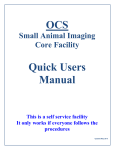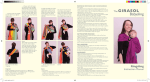Download Flow Cytometry User Guide:
Transcript
Flow Cytometry User Guide: Lab Staff http://tools.med.nyu.edu/Flowcytometrylab Direct laboratory questions to: Direct application questions to: Facility Manager John Hirst, Ph.D. Phone: (212) 263-5907 Email: [email protected] Director of Applications Management Andrea Azzolina Phone: (212) 263-6998 Project Manager Erica Berliner Phone: (212) 263-6263 Email: [email protected] Getting Started – 3 Easy Steps IN ORDER TO ACCESS THIS APPLICATION AND THE SELF-SERVICE FACSCALIBER MACHINE, PLEASE CONTACT YOUR PRINCIPAL INVESTIGATOR/LAB HEAD TO MAKE SURE THAT YOUR ACCOUNT HAS BEEN ACTIVATED. IF YOU PI NEEDS INSTRUCTIONS ON HOW TO ACTIVATE ACCOUNTS, PLEASE DIRECT THEM TO THE PI USER MANUAL AT: HTTP://WWW.MED.NYU.EDU/NYUCI/RESEARCHERS/SHAREDCOREFACILITIES/FLOW.HTML 1. Log onto the application The Flow Cytometry Lab is best viewed in Internet Explorer on a PC. The application is located at: http://tools.med.nyu.edu/Flowcytometrylab You will need to know your Kerberos ID in order to access the application. For help with this information, please contact School of Medicine Customer Support Services: 263-HELP (4357). Leave the Password field blank and click the Logon button. You will be prompted to choose your own password. After doing so, you’ll need to repeat the login process, this time with your newly established password. 2. Submitting a Project The first screen you see when you log into the application is your Project Queue. You can return to this screen at any time by clicking on the Projects tab located at the top of every screen. Click on the Create New Project button and you will be directed to the online submission form. A project is equivalent to a rack of test tubes – each time you deliver a set of samples, you should create a new project. To submit your project, you must: 1. Enter a Project Name – use something that you’ll be able to easily associate with the specific samples you are submitting. 2. Include instructions and/or comments about the Work Requested. You can cut and paste text from an existing document or simply type something in. 3. Select a Debited Account to pay for the services. Charges will be automatically sent to FAME once the project has been completed by the Flow Cytometry Lab. If the account dropdown menu does not include an account contact your Principal Investigator. Once you click the Save button, the project will be added to your queue and a summary of your request will appear on the screen. The project will also appear in the Project Queue of your Principal Investigator. You must print this screen and attach it to the samples you are submitting. You can use the Printable Version link at the top of the Project Details table to display a pop-up window of the project details. Then use either the Printer icon in the browser menu bar or CTRL + P to print. Once you have printed the form and attached it to your samples, you can submit them to the Flow Cytometry Lab as usual. The Lab is located in Skirball – 3rd floor, Lab 8. 3. Checking Your Project Status You can log back into the application as often as you’d like to check on the status of your projects. Once the lab receives and/or begins work on your samples, they may update the Est. Comp. Date and/or Status columns of your Project Queue. Once a project’s status has been changed to Completed it will fall off your Project Queue. You can view the completed projects in your queue by de-selecting the Completed box in the top right corner of the Project Queue and clicking the Update List button.