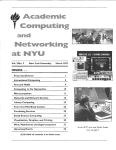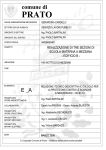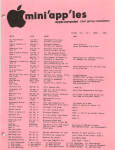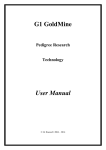Download Summer I Volume 5, Number 4
Transcript
Summer I Volume 5, Number 4 J Academic Computing and Networking at NYU Volume 5, Number 4 Summer 1995 Connect: Academic Computing and Networking at NYU is edited and published by New York University's Academic Computing Facility (.ACF). Its scope includes information about computing and networking activities at NYU' s various schools, departments, and administrative units, and outside developments of interest to the NYU community. Copies of Connect are mailed to university faculty and staff, and are also available from the ACF' s Information Services Office (room 312, Warren Weaver Hall), at the ACF Help Center (second floor, Warren Weaver Hall), and at the ACF computer labs (listed inside the back cover). Students holding ACF individual computer accounts are included automatically in the mailing list. Selected articles from this publication have been made available on the NYU CWIS, starting with the March 1993 issue. To locate these articles, choose Academic Computing and Networking Resources from the main CWIS menu, then select Academic Computing Facility, then Publications and Reference Collections, and finally, Connect: Academic Computing and Networking at NYU (the newsletter): Starting with this issue, much of the material will also be available on the World-Wide Web, at the URL http://www.nyu.edu/ad/pubs/connect We welcome your comments and suggestions about the articles in this issue, and about articles for future issues. Contributions are invited for consideration by the editor; please call 998-3038 or for more information send e-mail to me at the address given here. Articles are written by members of the ACF staff, unless otherwise indicated. Opinions expressed in the articles in this publication are those of the authors and not necessarily those of the Academic Computing Facility or of New York University. Below many of the authors' bylines are electronic mail (e-mail) addresses. If you do not use e-mail but would like to, call the ACF HelpLine at 998-3333 for information about opening an appropriate account. This issue was prepared on Apple Macintosh Quadra and Iki computers, using Aldus PageMaker, Microsoft Word, Adobe Type Manager, Adobe Photoshop, and Quark XPress, among other programs. Fonts used in this issue are Palatino for the text and Gill Sans bold for headlines, along with Zapf Dingbats for special effects. Camera-ready copy of text and diagrams was produced using a 600-dpi HewlettPackard 4si printer at the ACF; color proof prints were prepared on the ACF's 3M Rainbow dye-sublimation proofer. Echo Graphics prepared the halftones from electronic files, and printed and bound the publication. Editor David Frederickson [email protected] Schedule Section Editor John Quinan j [email protected] Production Assistants Vij ay Jodha, Stacey Peters, Stacy Seecharan Design David Frederickson Contributors Deljou Khorram Abadi, Peter Bardazzi (TSOA), Gary Chapman, Joe Citta, Kevin J. Edwards (Computer Store), Edward Friedman, Philip Galanter, Bob Griffin (SEd) Andre Gueziec (IBM), Estelle Hochberg, Robert Hummel (CIMS), Frank LoPresti, Tom McNulty (Bobst), Tim O'Connor, Marvin Rich (GSAS), Estarose Wolfson. Thanks also to David Ackerman, Lisa Barnett, Jeff Bary, Vincent Doogan, David Fung, Joseph Hargitai, Jeffrey Lane, Lu Ratunil, Shelley J. Smith copyright © 1995 New York University From the Editor Connect, with Color Welcome to Connect: Academic Computing and Net- working at NYU. You've probably already noticed a couple of changes in this publication: The new full-color pages (temporary), and a new name (permanent). Both deserve some comment. And ACF Director George Sadowsky has graciously let me have the front-ofthe-book lectern for this issue, so comment I will. Color I've been sitting at the editor's desk now for two years and more. For much of that time, I've been hoping to print a few pages in color - not only because they're prettier, and people have come to expect color in magazines and brochures, but because much of the most important work being done with computers uses color in ways that can't be shown in black and white. And when such good work is being done with computers here at the ACF and elsewhere at NYU, it's a shame not to show it off properly. Unfortunately, our modest publication budget doesn't normally support color. But we've decided to cut back from five to three major issues a year, and some of the savings can be put into printing color pot as a regular feature, but now and again when it seems imperative. As it does now. For a long time, I've been admiring what shows up on the SGI screens in the ACF's Scientific Visualization Lab, when people like Deljou Khorram Abadi are rewriting and testing their programs, refining both the displays and the workings to a degree of subtlety that is incredible to a layman like me; her work and that of other NYU researchers and programmers is shown on pages 26 through 30. I'm just as impressed by some of the renderings and animations by students from TSOA and the School of Education working in various areas supported by the ACF's Arts Technology Group; their instructors kindly let me see the best, and I selected a handful for presentation here, on pages 6 through 10. Perhaps I still have too much of the gee-whiz neophyte in me, but I'm impressed, and hope you will be, too. Connect The predecessor of this publication began modestly in 1980, as the Academic Computing Facility Newsletter - a few pages of typescript that were offset and stapled together. Under Estelle Hochberg's able editorship, the newsletter grew in size, scope, and sophistication, reflecting the growth of computing in the research community. In 1991, computing was moving out all over the campus and the world, and Dr. Sadowsky encouraged a broader scope for the newsletter: it became Academic Computing and Networking at NYU, and regularly featured work and submissions from all over the university. The publication has continued to evolve; we've tried to make it interesting and informative, for computer people and nonspecialists alike. I'm certainly not a computer specialist, which I hope helps keep this publication accessible. Nonetheless, I may be a computer person, though of a late generation. Time was when I considered myself a Luddite, generally unsympathetic to computers and indeed anything that I couldn't fix with a hammer and a screwdriver. I'm not sure I'm a convert, though I'm pretty comfortable with computers now. But I'm certainly not a computer scientist, and to claim that I could program a computer would stretch a small nugget of truth beyond recognition. Even that, though, probably marks me as more of an insider than most people who use computers these days. Most of us reasonably expect to be able to use computers to do accounts and taxes and letters without bothering much about the workings of the machine. After all, most of us can drive cars, and care for them competently, without knowing how they actually work in any great detail. And while we may be fascinated by some details of computing and networking, most of us would prefer to leave the work to the specialists and the machines. We simply want to be able to connect - to our machines, to the network, and most important, to our friends and colleagues. Hence the new name. Connect: Academic Computing and Networking at NYU - David Frederickson Summer 1995 Statistics and the Social Sciences for nix: A tatistical Stalwart es a ew latform at YU Frank LoPresti [email protected] Statistical software may not be glamorous, but it seems that SPSS (Statistical Package for the Social Sciences) is, after word processors, the computer application most often used at the university level. And with good reason. To quote the program's user's guide, "SPSS is a comprehensive and flexible statistical and dat~~management system. SPSS can take data from almost any type of file and use them to generate tabulated reports, charts, and plots of distributions and trends, descriptive statistics, and complex statistical analyses~" The Academic Computing Facility has just acquired a new version of SPSS, for the Unix platform. A new IBM ClO server is being acquired by the ACF for social-science users; it boasts the latest RISC architecture and runs on the AIX operating system (IBM's version of Unix). This new machine will house SPSS for Unix, as well as data files and such programs as the newest Motif version of SAS. Moving to a new platform is a milestone of sorts, one that gives us a chance to review the history of SPSS at NYU. SPSS were developed for the Control Data Cyber machine and then for the DEC VAX. Both the VAX and the Cyber allowed the use of a simpler control language (JCL) to direct input and output while running a job. Each of these machines was less expensive and required less system support than traditional IBM mainframes. They also offered faster running speeds and simplified the tasks (editing and file management) needed to create and run statistical jobs. At the same time, there were changes in the editors we used for the SPSS command and data files. The earliest programs and data were punched, a line at a time, onto cards that were fed through the computers in stacks that were sometimes huge. In the 1970s we advanced to teletype terminals, which al- SPSS on Different Platforms at NYU In the late 1960s and into the 1970s, we had WYLBUR and punched cards. WYLBUR is a programming environment to edit and handle files on the IBM mainframe. A proud, very expensive machine, the mainframe IBM was once the best programming platform available; now it is several years past being the brunt of antediluvian jokes. Later in the 1970s and through the 1980s, new versions of Frank Lo Presti heads the Sta tis tics and Social Science Group at the Academic Computing Facility. 2 Summer 1995 Connect: Academic Computing and Networking at NYU lowed us to type at a keyboard and printed the output on paper. We would edit a file with line editors - still a line at a time. There was no concept of using a cursor to move freely around the file - there were not even any screens to display the data. CRTs (cathode-ray tubes - used for TV screens or. monitors) and then desktop computers took us to where we are today. Monitors made it possible to see the files as they were being edited. The PC's functionality with word-processors like WordPerfect raised programmers' expectations, and full-screen editing soon came to all computers. SPSS files were now created in a full-screen environment, but the jobs were still submitted from a command-line prompt. Data were still stored either in traditional files - large arrays of numbers with no spreadsheetlike display - or in files that couldn't be edited directly, since they were in binary code SPSS Moves to the Personal Computer The advent of the GUI - the graphical user interface, such as the one on the Macintosh with menus and mice - took us to a higher level. Click, click, click, and something happened. We came to understand just how hard it had been to program from a command prompt. For instance, you had to know the entire programming language, and you had to enter each command in the correct syntax. Once we found out what programming from a menu was like, the old way seemed brutal. SPSS came out with SPSS/PC, its first version for a desktop computer. SPSS/PC offered several methods to run jobs. You could run interactive jobs from a command prompt, entering the commands a line at a time which modified.the active data file as the commands were submitted. Or you could submit a command file - the old-fashioned way - which you had created from the menus or by using a text editor. Or you could use a mouse and pull down text to create commands. It was almost like a Mac. Almost. After our initial excitement, we found it to be a less than satisfactory product. SPSS /PC was difficult to use and not user-friendly. It was rich in featuresand commands. The menus for creating commands permitted incorrect syntax to be included - which made the commands invalid. The program was hard to teach and learn. Years passed. SPSS /PC did little to make them fly. We waited. In the late 1980s, MS Windows appeared and matured. Finally, in 1992, SPSS came out with SPSS for Windows, around the time the 486 chip came out. The wait was worth it. While SPSS /PC was a subset of the SPSS language available on the mainframes, SPSS for Windows was the real thing. The people at SPSS had been waiting for a more powerful personal computer even after Windows was created. And they had used the time to develop a powerful, nearly flawless statistical programming package. SPSS for Windows is able to handle large data sets (in the hundred-megabyte range - about the equivalent of ten Manhattan telephone directories). It is able to run most simple statistical procedures and many advanced statistical tasks on these la,rge data sets. Sorting, aggregating, merging, and computing new variables from old data, it is happy with data in many personal-computer formats, from plain-vanilla ASCII to tutti-frutti Excel, as input or output. The data are displayed in a spreadsheetlike format, the data window. The menus create commands that are always X Windows is a graphical user interface (GUI) that allows pro- grams running on a Unix computer to be displayed in multiple windows, whether on the computer's own monitor, on another Unix machine, on an X-terminal, or on a desktop computer. Several applications can be open at one time, and programs like SPSS will usually have several windows open. At left, a gray dialogue box allows the user to design an analysis of variance, which can be run immediately on the data in the next, spreadsheet-like, window, or pasted into the syntax window behind that, for future use. Other windows will display the ouput, such as a table or graph, or a test like the T-test produced by the commands in the syntax window at right. Connect: Academic Computing and Networking at NYU Summer 1995 3 syntactically correct. The code can be manipulated in the syntax window. Output and graphics windows display the output. Perhaps because all windowed applications are functionally similar, and because more and more students use MS Windows, by the end of a one hour tutorial, most students are able to define data sets and run simple commands. Instant gratification! SPSS for Unix Today, the Windows version is the one most often used at the ACF labs NYU. But there are problems and situations that can best be handled on a larger shared computer, such as the old IBM mainframe or the new Unix machine. That the new version of SPSS is for the Unix platform is no coincidence; more and more research, in the social sciences as in other fields, is being done on Unix machines. In line with this trend, the ACF is moving away from its DEC VAX cluster of minicam- April 28 Colloquium: Software for Multilingual and Multicultural Computing Computers and networks have become global phenomena touching the business, professional, and academic lives of millions of people around the world. Computer users today- in Egypt, China, India, Japan, and the rest of the world - demand systems that understand their languages and their cultural conventions. And they want faster, easier and more accurate interchange of their data and applications with those of their colleagues in other countries and cultures. They want internationalized software. A challenge to today's software programmers, the emergence of multicultural-multilingual computing offers important new opportunities to the academic and business worlds. At an upcoming ACF-FAS colloquium, John I. McConnell will discuss the history, current status, and future of internationalized software, as well as the technical, industrial, national, and political factors that will determine its future. McConnell, an expert in the area, now bears principal responsibility at Apple Computer for working with software companies to develop internationalized products for the Macintosh. Formerly a member of Apple Computer's International Engineering group, he is Apple's representative to the Unicode consortium, and helps represent the US at International Standard Organization (ISO) meetings on character-set standardization. Come to hear McConnell on Friday, April 28, at 2 p.m. in Room 109 of Warren Weaver Hall. 4 Summer 1995 puters and its IBM mainframe as a base for socialscience computing. SPSS for Unix has been installed at the ACF, and has been extensively tested by NYU researchers. It runs in the three distinct modes that.have been mentioned in this article: • Old-fashioned command files may be submit-ted arid run. • The SPSS /PC interface is available to users who want some sort of menu interface but don't have graphics functionality with their connection to the network. • Finally, the full windowed interface presents even the largest files in a spreadsheet-style data window - with a mouse you can zip from case 100 to case 1,000,000 - and has other resizable windows for syntax, output, and graphs. Researchers and instructors have the choice of whatever interface they are most comfortable with. This newest version of SPSS is able to run most command files from other systems without changes in syntax. Files brought in from WYLBUR or any other system should run on this new installation. Large gigabyte storage will facilitate running jobs that were problematical on other systems. I will be giving introductory talks on SPSS for Unix this summer (see schedule on page 35) and fall; for further information, call me at 998-3398, or send e-mail to the address above. Unix RISC Server for Anonymous FTP As mentioned at the beginning of this article, the ACF is acquiring a new server for statistics and social sciences - a small but powerful RISC System/6000, Model ClO PowerPC Compact Server that has been christened Lambert. On this Unix server, windowed versions of statistical packages like SPSS and SAS will run just as they do· in their MS Windows versions. Files can be transferred between the two platforms, Windows and Unix. Furthermore, the Unix version of SPSS can be run from a windowed environment on any desktop computer (DOS or Mac) that is on NYU-NET. Moving the files from one platform to the other should be easier now, too, using FTP - file transfer protocol - and the new anonymous FTP service for social-science users at the ACF. The service will reside on the new machine. Data requested by NYU researchers from the Inter-University Consortium for Political and Social Research (ICPSR) will be stored on Lambert. • Connect: Academic Computing and Networking at NYU nu Instructional Computing 0 lis tumes, Scenery 'J\lo t es L'Apres-midi d'un CD-R M: Making a Multimedia Disk for ance Scholars The illustrations on this page are from an interactive CD-ROM being developed at NYU, intended to facilitate the study of a single important dance. This project focuses on L' Apres-midi d'un Faune, choreographed in 1912 by Vaslav Nijinsky to music composed by Claude Debussy, with scenery and costumes by Leon Bakst. The CD-ROM opens with a brief introduction, then presents the main menu (pictured above), where choices allow the user to compare different videotaped interpretations of the same dance passages, view the ballet in synchronization with its printed Labanotation, view photographs and design sketches from the original production, read notes and reviews, and much more. The project began in early 1994, when Naomi Jackson, dance scholar and PhD candidate in the Department of Performance Studies (TSOA), came to Howard Fink, manager of the ACF's Education Building computer lab, with the idea of putting together an interactive CD-ROM. After Howard approached me with this idea, Naomi and I began working, with the expert advice of Professor Marcia Siegel (PS, TSOA). Scholarly study of dance has long relied on the separate use of texts, photos, drawings, music, and videotapes. The concept of this project is to combine all of those media to better serve the dance scholar in the study of a particular work. Last year, Naomi and I presented the project at a conference on dance technology at Ohio State University, to gratifying response. Then, in January of this year, Nancy Kane, a PhD candidate in the Dance Education Program (Department of Music and Performing Arts Professions, Leon Bakst Stage design for "L 'Apres-midi d'un Faune, 191 2(?). Gouache on paper. Musee National d'Art Modern, Paris. SEd), approached Naomi and me, expressing a desire to use the Faun project as part of her PhD thesis, under Professor Donald Payne (Department of Educational Communication and Technology, SEd). Nancy's thesis involves the qualitative study of graduate and undergraduate dance majors' use of multimedia for learning dance history. She will be conducting videotaped sessions with students this spring. With the feedback from these interviews, Naomi and I expect to complete the CD-ROM this summer. -Joe Citta Scher!: Nijinsky rehearsing.F.9(//J in Berlin, December 191 Z. Photograph, reproduced in The Tatler (London), showing Nijinslty crouching; on his left, L. Tchernlcheva in profile; on a stool, B. Nijinska in profile; leaning with elbow on the piano, L. Nelidova. Leon Bakst: Costume design fora Nymph (Nfjinska in a blue-patterned tunic), 1912. Gouache and gold on paper. Collection PaITTlenia Migel Ekstrom} New York. [email protected] Joe Citta, a graduate of the Interactive Telecommunications Program (TSOA), is a PhD candidate in the Department of Educational Communication and Technology (SEd). He teaches at the New School for Social Research and works at the ACF as a computer lab technician. Summer 1995 5 David Frederickson with the ACF Arts Technology Group [email protected] Digital technology is changing instruction in the arts, as the curriculum adapts to the new media, and as artists explore new modes of creation and expression. Increasingly, the computer is used both as a subtle and effective tool in traditional forms, and as a catalyst in the invention of new ones. As digital art goes mainstream, art students are commonly exposed to the technology as early as the first 6 year of study. The ACF's well-equipped Arts Technology labs serve a number of exciting classes. Kate Fallon teaches in the Department of Photography at the Tisch School of the Arts. The examples shown from her Computer Imaging I class have been done by first-time Macintosh users Jennifer Maloney (below) and Ku-Ling Choy-Siegel (upper right, opposite). Maureen Nappi teaches the follow-up Computer Imaging II class. The samples shown represent some of the work by her students, including Artur Maklyarevsky (above), Yo-Lynn Hagood (below), and Jon Rothhaupt (upper right on the next spread). Peter Bardazzi teaches film students in the Animation Area of the Tisch School of the Arts. His students create animations in virtual 3D worlds, using ~\ \ t I \ \ ' Summer 1995 7 sophisticated hardware from Silicon Graphics and software from Alias Research. Shown are some stills from motion sequences by students Diane Shapiro (above) and Matthew Van Dolen (left and below). 8 Summer 1995 Meanwhile, in the School of Education, Kathleen Ruiz teaches students in the Department of Arts and Arts Professions. In her class Advanced Projects in Art and Media, students with previous digital-art experience work Connect: Academic Computing and Networking at NYU I I on a variety of projects that include 2D, 3D, video, and interactive works. Shown here are still images by students Timothy Shaney (bottom right, opposite, and top left), J.E. Sodetz (above and below), and Sang-Joon (at right). ITP'sYORB: Just An Ordinary NewYork Cyberneighborhood 10 Summer 1995 The YORB is an experiment in building communities through the creative use of communications technologies. The illustration below provides an overview of the virtual community that YORB participants can interact in. Various locations offer games, information, art exhibits, and other interactive features. Each week, the YORB is broadcast throughout Manhattan as a public-access television show (channel 34, from 11 pm to midnight Thursdays), during which viewers can interact via telephone voice and keypad control, as well as via the Internet, the local Echo electronic bulletin board, and even by fax. The screen at left shows a typical broadcast view in the virtual community, a number of characters corresponding to viewers connected by telephone (all can speak, but only one can drive), and a number of viewers participating via the Internet or modem in a videotext window. The YORB is a project in the Interactive Telecommunications Program of the Tisch School of the Arts. Nick West acts as producer, with many collaborators from the ITP program, and from the rest of NYU, and the city. - Philip Galanter [email protected] Connect: Academic Computing and Networking at NYU The Web allery -A New Exhibiton Space for NYU Artists Offered by AC F's Arts Technology roup Over the last year, the World-Wide Web (WWW) has grown quickly to present images, video clips, music, sound, text, and other media to anyone with access to the Internet. Because the Web presents a such wealth of multimedia information to a worldwide audience, it has quickly become a topic of great interest in the arts. Users of virtually any computer connected to the Internet can use a program called a browser to navigate the Web; a multimedia-ready system can take full advantage of the Web's riches. Two popular browsers are Netscape and Mosaic. The information is presented in a page format. The initial page for a particular topic or Web site is called the home page, and it usually serves as the index to the contents of related pages. There are thousands of home pages covering a multitude of topics, and many new pages are added every day. The Web offers artists access to research tools and materials, proposals and calls for participation, as well as contact with arts-related businesses such as film distributors, record companies, galleries, publishers, and suppliers. While many of these of these links are new and a bit shallow, they should become more useful over time. The main attraction the Web offers artists, however, is the promise of being able to show their work to an international audience. Even artists using traditional forms can digitize their watercolor paintings, darkroom photographs, script readings, or string-quartet recordings, and present them for on demand" viewing. For those active in the digital arts, the Web is a natural vehicle for presentation, and there are experiments with various interactive forms that are sure to grow and mature. Currently most artists on the Web receive compensation only in the form of exposure. For many, such as young artists or those making a living through the sale of physical artifacts, this is a very strong and exciting incentive. For example, record companies are now offering "singles" for downloading via the Web, with the hope that this will lead to album sales. There are already a few fine-art galleries on the Web that show pieces for sale. An area of intense Web development is the creation of a secure digital infrastructure to support commercial purchase transactions. This will allow someone not only to preview records, art books, performances, and the like, but also to key in their credit card or account number and have the object or tickets delivered to their home. II The NYU Web Gallery The ACF Arts Technology Group has created a Web Gallery for NYU artists and arts programs. The Web Gallery is organized by department, and each NYU department juries its own area. There is room for more than a hundred simultaneous exhibits, and over time we will assist both traditional and computer-based artists in preparing their works for Internet display. The gallery already houses several exhibits, and we expect to sponsor many more in the next academic year and into the future. Web Gallery exhibits can include painting, photography, film clips and posters, recorded music, video and audio performance documentation, animations, and interactive works, as well as text for artists' statements, class descriptions, biographical material, and so on. Exhibits can be organized as informal showings of class-related works, as formal curated events sponsored by an NYU program with broad external participation, or anything in between. The NYU Web Gallery has been created as part of the (continued on page 13) Instant A-rt, More or Less Although the press often represents the Internet as the Information Superhighway, it's far from it. The bandwidth needed for real-time video and audio is not at all here, even with NYU's recent upgrade of its Internet link to T3 speeds. When cruising the Web, your rate of access will be determined by where the files are coming from, what kind of media they are, and how large they are. Files downloaded from within NYU will be considerably faster than those from outside. Internet connections to the home, using even the fastest modems and SLIP /PPP software, are slower yet. CD-quality sound is perhaps the most "expensive" form, in that one minute of audio is about 10 megabytes of data. A three-minute pop song can take several hours to download to a home system. Animations in both QuickTime and MPEG format are slightly faster to download, at 3 to 10 MB per minute of play time; the wide range of sizes is accounted for by different compression methods and whether sound is included. Finally, still images are best stored in a JPEG compressed format. For images intended for presentation of a computer display, the upper limit is usually no more than 1 megabyte. Many thumbnail images and icons are stored as GIF images no greater than 20 to 50 kilobytes, which take anywhere from a few - PG seconds to a minute or so to retrieve. Connect: Academic Computing and Networking at NYU Summer 1995 11 ovement without otion, imension ew Wrinkles in Computer nimation at If you've been following the press, you're aware that New York City is becoming one of the centers of multimedia production: the technology comes from Silicon Valley, the megabucks come from Hollywood, but the producers are finding that the talent comes from New York. And in many cases it wants to stay here, so multimedia firms such as Voyager have set up shop here. Not coincidentally, "here" often means within hailing distance of NYU, long a hotbed of research and experimentation in the field. Hollywood and Industrial Light and Magic awed viewers with the 3D animations in Jurassic Park a while ago: lavish effects that, we were told, cost millions of dollars to produce. They also cost weeks of heavy-duty computer time, since each frame had to be rendered separately, and each contained dozens of elements with their own characteristics of volume, motion, color, surface, lighting, and so forth, each of which had to be calculated- and that's after the objects were painstakingly constructed in the first place. All very well, but there has to be an easier way. 12 Summer 1995 Here in the Animation Area of the Department of Film and TV at NYU's Tisch School of the Arts, Peter Bardazzi has been taking students through the paces of computer animation for nearly a decade. Over the years, the computer tools they've been using have been growing more and more powerful: hardware such as the SGI Indigo 2 computers and the Abekas frame buffer at the ACF, and software such as the animation program Alias. And Bardazzi and his students have been learning to make the most of them. Normally, a character in a computer animation is built up out of various geometrical objects spheres, cubes, cylinders - which are distorted and modified and added together and colored and animated with various computer tools until the creator is satisfied (or runs out of time). One of the tools, surface mapping, lets the artist apply a picture of a surface or texture (marble or woodgrain, say) to an object. But the surface map itself can become the object, it seems. Working with Brian Caulfield, a PhD candidate in the Department of Computer Science (GSAS), Bardazzi has man- Volume: aged to create some strong 3D effects on a relative shoestring. Starting with a couple of picture postcards, they took images of a statue of Buddha and a temple wall, gave them dimension, and animated a sequence that has the viewer moving through the space, looking at the statue. Part of the effect is the result of having the statue and the background move relative to each other an effect that's long been familiar in animation, where foreground objects Connect: Academic Computing and Networking at NYU drawn on a transparent eel (short for cellophane, by the way, the precursor of today's transparent plastics) are moved in front of an opaque background. But in Alias, the postcard Buddha can be turned into a (simulated) 3D object by using lightness and darkness to define dimension, pushing brighter objects forward and darker back. Thereafter, Alias treats the Buddha as it does any other 3D object, allowing the "viewer" to move around it (but not too far, since the statue will ultimately be revealed as a bas-relief with a hollow back). Dimension without volume. Surface mapping can provide the effect of animated titles, too, Caulfield and Bardazzi found. Setting type on a computer is old-hat by nowi it's been done commercially for thirty years or so. And it can be done in Alias as well, with letters turned into 3D objects that can fly around the screen, or chug after each other in a train, or whatever. Unfortunately, that takes a lot of computer time. But if you let the type stand still and reflect it off a surface that appears to be moving, you've got apparent motion. Picture a funhouse mirror reflecting the typei now picture the various dips and bulges of the mirror in motion, sending the type swirling around. Here, however, the reflective surface is defined as the inside of a hemisphere, which rereverses the type that would have been reversed by reflection. Caulfield insists that it's only the surface map on the hemisphere that appears to be moving - he apparently thinks the hemisphere is real and stable, and only the map is an illusion. Welcome to Hyperreality 203. - David Frederickson Web Gallery (continued from page 11) ACF support for the New Media Centers program. The NYU New Media Center home page includes detailed information about d~gital resources available to artists at NYU, and pointers to a large number of offcampus Web sites of interest to artists. Those using the Web can enter the NYU New Media Center home page as the URL http://www.nyu.edu/nmc and the gallery as http://www.nyu.edu/nmc/gallery NYU artists who want to participate in the Web Gallery should contact me. - Philip Galanter [email protected] Philip Galanter is the ACF Arts Technology Group Manager. Summer Cover Image: Spring ,95 Among the works I've completed over the past decade are three large paintings that feature a central spring or coil. Spring '95, on the cover, is a realization of this motif through digital media. Though the greater part of my output falls within the category of painting, I have never had any philosophical qualms about using any tool available for artistic expression. Indeed, for my own work, the computer is a natural outgrowth of the direction the painting was taking. Increasingly, my paintings have tended to multiply ill~sion and optical effects, even to the point of causing doubt in many viewers that they were realized in painted media at all. Recently, I have furthered this ambiguity by employing liquid photographic emulsion in combination with painting, as well as by painting on tiled computer printouts mounted on wood. The cover image, created in Alias Sketch and modified in Adobe PhotoShop, is destined for similar treatment. Admittedly, my approach to artmaking is somewhat over the top. Tension and instability are key ingredients for visual impact. For example, I exploit the computer's strangely precise rendering capabilities, and then undermine the clarity of the image by importing optical or conflicting surfaces. I feel the work to be the most successful when the fight between cohesion and dissolution, seduction and denial, reach a fevered pitch. In many ways I subscribe to Andre Breton's dictum that beauty should be convulsive or not at all. - Bob Griffin [email protected] Bob Griffin teaches Fundamentals of Art and Media in the Department of Art (SEd). Connect: Academic Computing and Networking at NYU Summer 1995 13 Networks NYU- ET II: The Communications Network for NYU's Future Gary Chapman [email protected] This spring, the Academic Computing Facility is embarking on a major project to enhance NYU-NET. After the gradual growth of the network in the 1980s, the early 1990s brought explosive growth in demand and usage. NYU-NET serves the community with a highly reliable and increasingly important communications capability; it is now time, however, to introduce improvements that will permit continued growth, as well as enhanced network reliability, security, and manageability. To state it simply, the goal is to provide all members of the university community with a versatile, reliable, high-capacity data-communications network. This evolving network has been dubbed NYU-NET II. Background NYU-NET is New York University's data-communications network, which supports research, instruction, and administrative activities at the university. It provides the means for sharing and delivering information within NYU, and is the university's link to the larger Internet - the worldwide network made up of interconnected networks like NYU-NET. By the early 1990s, several characteristics of NYUNET were becoming impediments - for example, severely limited communications bandwidth, and a reliance on devices that could be configured, managed, and monitored only to a limited degree. In the same period, we have seen a major expansion in use of the network and in types of use, especially in the transmission of graphics and other image data. The popularization of the Internet and emergence of Mo- Gary Chapman is Associate Director of the ACF. saic and the World-Wide Web have been major factors in this growth. Further, there are increasing concerns about the reliability and the security of the network, as so many people access its resources from around campus and from remote locations via the Internet or dial-in modems. In 1993, under the leadership of Assistant Chancellor Richard Stanley, a high-level working group was formed to draw up plans for improving the network. Members of the group came from the Academic Computing Facility, Bobst Library, the Department of Telecommunications, the University Computing Center, the Medical School, and the Stern School of Business. The group developed a plan that calls for major improvements over a two-year period, as well as experimentation with new technologies to enable their future use as part of NYU-NET. Thus the project now beginning represents the first stage in a disciplined evolution of NYU-NET to enable it to meet the datacommunications needs of the university as they emerge in coming years. It is meant to set the foundation for future stages, in which NYU-NET becomes a fully integrated, multimedia-capable network. The vision for this future network, to evolve stepby-step over the next decade, provides for the full capabilities (within the university and out into the larger network world) now being plotted for the national information infrastructure (NII) - capabilities that are or soon will be integral to the research, instructional, and administrative work of the university community. These include applications for sharing information, such as those for virtual libraries, museums, and art galleries. and for electronic pub- 14 Summer 1995 Connect: Academic Computing and Networking at NYU NYU-NET February, 1995 University Place (representative locations) lishing, as well as applications to enhance productivity and study, such as those for virtual LANs, video conferencing, and interactive multimedia instruction. Major Goals of the NYU-NET II Project, 1995-96 The immediate steps for improving NYU-NET are • To increase the bandwidth - the carrying capacity- of NYU-NET's connection to the Internet by a factor of thirty. • To increase the bandwidth within NYU-NET, from building to building, tenfold. • To install fiber-optic lines for all interbuilding data transmission. • To improve wiring within all significant buildings, with vertical Ethernet or fiber-optic spines connecting hubs on each floor that can easily be reached by computers on that floor. • To enhance the network architecture through use of multiprotocol routers that facilitate network management and security. • To improve the capabilities and reliability of the basic, underlying communications services necessary for the network to function. • To develop a true network operations center, staffed and equipped to provide proactive management of the network as well as user assistance and troubleshooting. Ethernet over Fiber Optic Cable 10 megabits per second NYU-NET Summer, 1995 University Place (representative locations) Ethernet over Fiber Optic Cable 1O megabits per second NYU-NET Fall, 1996 FDDI over Fiber Optic Cable 100 megabits per second University Place (representative locations) Increased Bandwidth to the Internet The first of these goals, increased bandwidth to the Internet, has already been achieved. The connection was recently upgraded from one operating at a speed of 1.5 megabits (million bits) per second to one at 45 megabits per second. (For details, see the November 1994 issue of this publication.) Many people have commented on the noticeable improvement in reaching other sites on the Internet. Increased Bandwidth within NYU-NET The predominant networking technology used within NYU-NET has been Ethernet, which has a communications bandwidth limit of 10 megabits per second. As more and more computers, used by more and more people, share a segment of the network, this capacity - once viewed as enormous - can soon become insufficient. The next step up from Ethernet is a technology called FDDI, which stands for Fiber Distributed Data Interface. It operates at a speed of 100 megabits per second and is potentially mor:e reliable than Ethernet. However, since FDDI equipment is more expen- Ethernet over Fiber Optic Cable 10 megabits per second FDDI over Fiber Optic Cable 100 megabits per second n Three phases of NYU-NET intended to increase connnectivity and capacity throughout NYU over the next eighteen months. sive than Ethernet equipment, and since some segments of the university's network do not yet need speeds greater than those of Ethernet, the challenge has been to design a step-by-step process in which FDDI is used to maximum advantage where its need is greatest. The figures above show roughly how the faster FDDI networking equipment (represented by the heavier lines) will be phased into NYU-NET. Connect: Academic Computing and Networking at NYU Summer 1995 I5 Please note that these diagrams are not meant to show all locations on campus, nor the precise dates when the upgrades will be introduced. Fiber-Optic Transmission High-speed FDDI communications between buildings requires fiber-optic cabling. This spring, the NYU Department of Telecommunications is performing the major role of managing many new fiber installations for this project. The second diagram shows, as examples, a couple of buildings that are not in the first; in the second, they are connected to NYU-NET via Ethernet over fiber-optic cabling. Several buildings, such as Meyer Hall, are presently connected to NYU-NET via "broadband" cabling. This older cable is in wide use at NYU for video transmission and, still, for a major amount of Ethernet data communications (at a transmission rate of 5 megabits per second). A major goal of the NYU-NET II project is to eliminate Ethernet communications over the broadband cable. Fiber-optic cabling is to be used wherever possible, both to enhance bandwidth and to eliminate problems associated with the use of aging equipment. Improved Intra-Building Wiring There are about a dozen major buildings on campus that do not have easy access to Ethernet-based network connections. Such connections typically involve an "Ethernet riser" - an Ethernet cable running vertically in a building through each telephone closet. Each closet contains networking equipment to which computers on the floor can be attached. One of the goals of the NYU-NET II project is to make sure that all buildings have Ethernet risers. Network Architecture Heretofore, the network architecture of NYU-NET has been based on the use of devices called bridges. These devices have proved invaluable in segmenting the network into different areas: they keep local communications traffic local (for instance, confining it to one floor within a building), but permit information flow across campus and out to the Internet as desired. Modem network design, however, calls for use of a more sophisticated type of infrastructure device called a router. A router performs the same functions as a bridge, but in addition permits far greater management and configuration options. For example, with a router it is possible to specify which remote loca- tions can or cannot reach machines attached to the router. Thus a router-based network can be made more secure than a bridge-based network. The new NYU-NET II architecture relies heavily on the use of CISCO high-performance routers. It can be noted that the Internet consists of a large number of such routers, which interconnect individual networks (such as NYU's): the Internet is a routerbased network. In evolving NYU-NET to be routerbased, we shall on a far smaller scale mirror the structure of the larger Internet. Enhanced Network Communications Services A set of fundamental communications services basic programs and the services they provide underlies the operation of a data-communications network, particularly one (such as the Internet itself) that use the TCP /IP communications protocols: • Domain Name Service allows connections from machine to machine by names, by translating a designation such as is.nyu.edu to the corresponding Internet number for the machine (128.122.250.19), which is the address actually used in transmissions. • BOOTp provides network information to computers when they start up. • Network Time synchronizes time among networked computers. • Kerberos performs user authentication for access to machines. • Various other programs configure networkattached terminals. And just beyond these most basic services, there is a set of communications services (more familiar to end-users) of significant technical complexity which require great reliability: • SMTP (Simple Mail Transport Protocol) performs delivery of electronic mail. • PH provides a network-accessible electronic phone book. • X.500 is the emerging standard for network directory services ("white pages"). • Network News manages Internet news groups (bulletin boards). • Gopher is the basis for campus-wide information systems like the NYU CWIS. • World-Wide Web software manages hypertext information systems • FTP (File Transfer Protocol) makes an archive of files available to network users. These services are customarily provided by run- 16 Summer 1995 Connect: Academic Computing and Networking at NYU Service for NY As Internet explorers know, one of the primary ways to obtain material from computer systems at other locations is via the File Transfer Protocol - FTP. Using an FTP-capable program, software (both freeware and shareware) and documents of all kinds can be transferred between computers attached to the Internet. For example, new versions of an electronic mail program such as Eudora or a World-Wide Web browser such as Netscape can be downloaded from a computer in Illinois or California to a machine here at NYU. You can do this even though you don't have a computer account at the remote location; when the distant computer prompts you for your username, you type anonymous (hence the term anonymous FTP), and when it asks for your password, you enter your e-mail address. Over the past couple of years, it has become customary for organizations like NYU to provide a simple and predictable machine name for their archive of materials available via anonymous FTP: naming the machine according to the form ftp.sitename. Thus for NYU, this would be ftp.nyu.edu There are, of course, variations; for example, copies of NCSA Mosaic are obtained via anonymous FTP from ftp.ncsa.uiuc.edu' where ncsa stands for the National Center for Supercomputing Applications, and uiuc for the University of Illinois at Urbana-Champaign. At NYU, the Acaderriic Computing Facility maintains a very small anonymous FTP collection on a machine called ftp.nyu.edu (although our main FTP distribution has been from adcluster.nyu.edu). We have recently obtained additional disk space to make it pos- ning special software on multiple network service machines - ideally with enough capacity and redundancy to keep the services running at all times. As part of this network-enhancement project, the ACF will be able to markedly enhance the provision of these core communications services. New highperformance workstations will duplicate these services and will be linked in a way that will let one take over when another is overloaded or not running for nearly fail-safe service. Network Operations Center A network operations center (NOC) comprises a core staff of networking experts and a set of monitor- - ftp.nyu.edu sible to make ftp.nyu.edu a larger and more "official" anonymous FTP site for the university. Faculty members, researchers, and staff members are invited to make materials available to the Internet community by depositing them on ftp.nyu.edu . Personally developed software, data sets, and copies of papers and other academic documents are all appropriate materials for this site. The ACF will soon move its own anonymous FTP archive (including copies of free communications software for use by members of the NYU community) to this site. Although FTP was the original means for data transfer across the Internet, with the rise of tools such as Gopher and Mosaic it appeared, for a time, that use of FTP would begin to decline. In fact, the ability of Web browsers like Mosaic, Lynx, and Netscape to themselves perform file transfers via this method has given anonymous FTP archives a new lease on life. With a Web browser, you can reach ftp.nyu.edu by typing in the URL ftp://ftp.nyu.edu/ This is an attractive, easy method to explore anonymous FTP archives and download files of interest. Further, it has become common for people to describe available files in a World-Wide Web page, and to use a "ftp://" URL as a link to enable immediate downloads. If you are interested in making materials available on ftp.nyu.edu, send an electronic mail message to [email protected] indicating your NYU affiliation and the type of materials you wish to post. A member of the ACF staff will get ~n touch with you to discuss how to proceed. - Gary Chapman ing systems and tools devoted to maintaining the network and solving problems as they arise. The ACF staff members who form the core of the NOC are • Bill Russell, responsible for oversight of the evolving network architecture, router configuration, and our link to the Internet • Jimmy Kyriannis, responsible for network monitoring and management • Mario Clagnaz, responsible for network wiring and hardware installations, with the assistance of the ACF technicians (known as the Datamen) • Gary Rosenblum, responsible for Unix system (continued on page 20) Connect: Academic Computing and Networking at NYU Summer 1995 17 Keeping Y -N T p an System Security Starts ith • unn1ng: OU Tim O'Connor [email protected] In New York City, we quickly learn about safe and unsafe behavior. Certain actions, while polite, entail definite risks. Most of us probably would not let strangers into the lobby of our apartment buildings. We might think twice about holding open the door to a 24-hour cash machine. We would certainly not want to leave a window open at night if it is by a fire escape. Many people do not realize that similar principles apply to using computers for Internet access. As we begin to take access to electronic mail and online resources for granted, and as the world becomes more reliant on networked computers, we will eventually find ourselves forced to consider security and privacy issues associated with such use, whether or not we want to concern ourselves with such matters. More Publicity, More Awareness If the Internet is the most talked-about aspect of computing, computer-system security is close behind. (As I was writing this article, the fugitive cracker Kevin Mitnick had just been apprehended by federal authorities with the assistance of Tsutomu Shimomura, a researcher who specializes in system and network security. The story - emblazoned across the front pages of newspapers across the nation quickly took on heroic proportions.) Where six months ago, the wonders of the "information highway" were the hot topic of conversation, now everyone's talking about system crackers and security. In the popular imagination, our computers are perpetually threatened by evil teenage technogeniuses who tirelessly probe the nation's computer systems, snooping on credit reports, erasing billing records, and stealing private data. Such stories help sell newspapers, but the reality is considerably more mundane. Although systems are sometimes probed by crackers exploiting weak- Tim O'Connor, of theACF's Core Technology group, helps to keep the systems running, and answers many of the questions that arrive in the ACF' s comment mailboxes. nesses from the outside, it is more often a system's own legitimate users who present the initial risk to a system's security- not unlike a trusting tenant who holds open the lobby door for a burglar. There are certain basic security principles that we can remember when we use networked computer systems. If we observe these guidelines, we will provide ourselves with basic protection against the most common network security risks: • Always keep passwords secret, and never share an account. • Select a password that cannot be easily guessed, and cannot be found in a dictionary. • Be cautious when someone offers you new software for use in your account, or for use as communications software. • Be skeptical when you are approached by anyone who asks for your account information. Never give your password to anyone, even if the person claims to be part of the group that manages your computers or your system. • Remember that the privacy of electronic mail cannot be guaranteed, so sensitive information should not be transmitted in e-mail messages, unless you can encrypt your messages. Why Does This Matter? A person who has gained access to your account has, for all practical purposes, assumed your identity, has access to your files and mail, and can speak in your name. Many of us have seen the embarrassment that results when a subscriber to a mailing list inadvertently replies to the list instead of to the author of a message. Now imagine, if you were an untenured professor, the harm that could be done if remarks disparaging your department chair were sent to a list by a malicious third party - in your name. It might appear that you wrote it and accidentally posted it to a public list rather than to a private individual. In addition, an intruder who gains access to your account has a foot in the door of your system. Since 18 Summer 1995 Connect: Academic Computing and Networking at NYU many systems used for Internet access are shared systems, and since shared systems are cooperative ventures, the intruder represents a potential threat to everyone else on the system. The threat is tiny, but is no less a threat. Since NYU-NET, like the Internet itself, is a cooperative enterprise, the intruder might be able to interfere with service beyond the single compromised system, perhaps causing problems that can affect other people who rely on the network at NYU. Worst is the intangible damage security problems create. The integrity of systems may become suspect, and so, by extension, might the network itself. Picking a Password? Be Obscure. Be Very Obscure Some people find it bothersome to use difficult passwords, so they select easily remembered words. Unfortunately, in all too many cases, a password that is easy to remember is a password easy to guess. Although there are few absolute guarantees in computer security, there are certain standards and practices that make accounts resistant to intrusion. The first line of defense is to choose a good password. A good password is a password you can remember, but which is both hard to guess and not found in a dictionary. A common technique used by system crackers to find passwords is to apply a brute-force dictionary attack, which means that the aspiring cracker will run a program that applies every word in the dictionary against each account's password. The program reports whenever there is a match between a dictionary word and an account's password. You can help prevent this by carefully choosing your passwords. If you have multiple accounts, never use one password on more than one account. An intruder who gains access to the first account would automatically have access to your other accounts. A Few Examples, Good and Bad Dreadful choices for passwords: • your username, first or last name, or any combination of them • words like "password," "computer," "secret" Bad passwords: • your nickname or student ID number • a string of identical letters or numbers (e.g., 2222222,xxxxxxxx) • your true love's name, or your pet's name Move to NYU-lnternet: ACFduster EMIS Accounts to Expire June 15 The ACF has begun the final stages of moving Electronic Mail and Internet Services (EMIS) accounts from the ACFcluster to the new NYU-Internet system. The new NYU-Internet accounts provide general Internet access to all NYU faculty, staff, and administrators, and all students enrolled in degree or diploma programs. People who currently have a menu-only account on ACFcluster can now move themselves to the new system, by using the leave command at the main menu of the ACFcluster. The leave procedure will ask you a series of questions. Answer the questions, indicating that you wish to leave your account behind, and you will start the process that will create an NYU-Internet account. You will have access to the old account for thirty days after the new account is created. After that time, the files will be erased and the account will be removed from the old system. All EMIS accounts will expire on June 15, 1995. These accounts cannot be renewed, and access to files and services offered by these accounts will cease as of that date, and the files stored in the accounts will be removed from the system. If you choose not to use the leave procedure before June 15, and your old account is removed, you will be able to apply for a new NYU-Internet account at any time in the future. Files that had been stored in your EMIS account will not be available. To learn more about NYU-Internet accounts and leaving the EMIS account, come to an EMIS-Transfer session. These are held each Friday in April and May, from noon to 1:00 pm in Room 313, Warren Weaver Hall, 251 Mercer Street. Seating is limited and on a first-come, first-served basis. Call the ACF HelpCenter for more information, at 998-3333. • the name of your computer or your system Well-meaning but misguided passwords: • your mother's maiden name • names from mythology or science fiction • any of the above examples, typed backwards • any examples that are cited in this article or in any other document about password security Good choices for passwords: • two or more words run together (pledgefratZ) • a slightly mangled word (e.g., ba$eball, SonShine) Connect: Academic Computing and Networking at NYU Summer 1995 19 • a significantly mutated name or phrase (e.g., !FranZ&@KaFKA!) Share and Share Alike - but Not Your Account! Some people share their accounts with friends. (A friend using your account holds complete control of your online identity. Is there anyone you trust that much?) It is a bad idea to share an account with anyone; on some systems, it is strictly forbidden. On multiuser systems such as those operated by NYU's Academic Computing Facility, each person receives an individual account. One condition governing use of the system is that the account may not be used by anyone except the person to whom the account was assigned. New accounts are created with a temporary password that must be changed at the time of the first login. The new password you select should be secret and obscure. Your password should never be stored in computer files, nor sent in a mail message. Additionally, you should never write your password down and post it on or near your computer or monitor. On systems that forbid sharing of accounts, an account may be suspended when there is evidence that it is being used by more than a single person. When Should You Trust Someone? A favorite trick among aspiring system crackers is to gain an account-holder's confidence over the telephone, and then to get the person to divulge the account's password. Sometimes the caller pretends to be a confused technician or a system administrator who is trying to solve an obscure problem. Don't fall for it. Never trust another person with your password, no matter who the caller claims to be, no matter what the explanation. A system administrator does not need your password to fix problems with your account; at worst, an administrator would assign a temporary password, and ask you to change it when the problem is solved. No matter how tight the security, the people who use the system are usually its weakest link And some faceless caller, spewing jargon over the telephone, seems to possess immensely persuasive technical power over us. But the jargon is often a diversionary tactic to gain trust and extract a secret password. Healthy Skepticism Is Good for You Computer and network mischief is most possible when an intruder enjoys unrestricted, undetected ac- cess to one or more accounts. Such access becomes possible when an innocent account-holder relies on a poor choice of a password, or figuratively holds the door open for the intruder. If experts on network security agree on anything, it is that no technological solution is absolutely secure. However, by carefully following the basic guidelines, you can reduce the likelihood that your account, and your online identity, will be compromised. No matter how sophisticated your hardware, your software, or your network connection, system security starts with you. • NYU-NET II (continued from page 17) administration of the machines that provide network-communications services. • Carlo Cernivani, responsible for modems and dial-in network-access services • Gary Chapman, responsible overall for management and evolution of NYU-NET. The NOC group can be reached via electronic mail at [email protected]. The NYU-NET II project provides for enhancing the NOC staff and its tools to a major degree. The ACF has already hired an assistant network manager, and will be adding an operations specialist to work from 4 pm to midnight, with responsibility for solving network problems that arise in the evenings. The Future This article describes the beginning of a long-term process of enhancing NYU-NET. Only recently has data communications become integral to the academic and administrative work of the university community, and the technologies in use can be viewed as still in an early stage of their development. Data communications is perhaps no more mature as a technology than was telephony fifty or seventy-five years ago. And just as the telephone system of fifty years ago could not have met the subsequent growth of demand and applications, our current data communications technology cannot meet the anticipated needs of even the next decade or two. Consequently, part of the NYU-NET II project is a mandate for the ACF, in cooperation with other organizations in the university community, to closely monitor technological developments and experiment with emerging technologies. We invite interested members of the community with innovative and challenging uses for the network to work with us toward their implementation at NYU. • 20 Summer 1995 Connect: Academic Computing and Networking at NYU Vive la Telnet! or, Finding Comfort and Security in Europe through a odem onnection to NYU Many of us take advantage of the summer to get away from New York, to travel abroad, or to find a fruitful (and ideally, comfortable) place to research and write. But when e-mail and other features of NYU computer systems are an integral part of our work lives, we may find it impractical to be out of touch for weeks or months. Eventually, many of us will find it impossible to forgo network access while we are out of the country. For example, I spent a couple of weeks in Paris last summer, and decided well in advance that I would take a pile of work along. I also arranged to borrow a Powerbook. Since the computer had a modem, and I receive an unhealthy amount of e-mail each day, I thought it would be useful to set up some type of Internet access while I was away. I liked knowing that I could stay in touch, but I also imagined that it would be a good test of the state of the art in global communications. In the past, maintaining network access from abroad meant either paying expensive long-distance bills to call systems back home, or begging a courtesy account from a nearby university or research center. My first approach was na'ive, and proved to be a complete failure: I tried to arrange for access informally, through people I know or have done business with around Paris. It quickly became clear that this was not going to be a productive strategy. Shortly before I was prepared to give up the idea, I received (through a mailing list) an announcement of a service called EUnet Traveller, which seemed to offer everything I wanted. A Simple Solution EUnet runs a backbone network across Europe. It sells Internet connectivity to businesses and individuals. EUnet Traveller is a relatively new service targeted at business and academic travelers who need a straightforward, reliable way to stay in touch with home, but who are unwilling or unable to incur the cost of transatlantic telephone calls. EUnet operates points of presence (POPs) in many As we go to press, an Academic Computing Facility World-Wide Web page is being prepared. The first edition should be accessible by the time this publication hits the stands. Its URL will be http://www.nyu.edu/acf/ The ACF pages will continue to be developed over the summer months. Keep checking for improvements and additions. European cities. As long as you are near a POP, you can dial a local number, log in, and Telnet to your system back home without running up a long-distance bill. EUnet charges a registration fee of 30 European Currency Units. (The ECU was trading during the summer at roughly $0.85 US dollars to one ECU.) Beyond the registration fee, the cost is 30 ECU per month, which includes three hours of connect time at no additional charge. For connect time beyond three hours, EUnet charges 10 ECU per hour. During the summer, EUnet offered dialup access at speeds up to 14,400 bps. I used both MacKermit and ZTerm as my communications software. I frequently experienced some garbled characters with ZTerm, but MacKermit performed flawlessly. Getting More Information EUnet operates a World-Wide Web home page (the URL is http://www.eu.net), and offers online account creation. To apply for an account, select "EUnet Traveller" on the EUnet home page, or telnet to traveller.eu.net (log in as new). Payment is accepted by credit card (American Express, Visa, MasterCard, or EuroCard). If you are uncomfortable typing your credit card information through the WWW form or in an interactive session, registration can also be arranged by contacting the Netherlands office (voice: +31 20 623 3803; fax: +31 20 622 4657). You can send inquiries via e-mail to [email protected]. The EUnet Web page also offers information about local power and telephone connections in each country, including information about voltages and adapter plugs. I found it useful to carry a small screwdriver and several adapters that I had bought at Radio Shack. In one location, I needed a telephone plug adapter to attach the modem to the phone line. In another, I plugged the modem into the back of an answering machine. Terminal Access Only At the present time, EUnet Traveller is limited to basic terminal-style dialup, similar to dialing the NYU-NET modem service. EUnet does not yet offer SLIP /PPP services to Traveller accounts, though the online literature suggests that this feature will eventually be available. Nor is host service on the European side available to Traveller accounts; you must have an account at home, to which you can make a Telnet connection. All you get from EUnet · is the ability to make one Telnet connection at a time. For my purposes, that was more than sufficient. I (continued on page 23) Connect: Academic Computing and Networking at NYU Summer 1995 21 NYU Computer Store etting the Most out of Your Laptop's atteries Kevin /.Edwards [email protected] Summer is upon us, and for many of us that means travel - and portable computers. If you'll be traveling with a portable computer, there are several steps you should take for maximum battery life: • use power-management software • avoid using backlighting, hard drives, and floppies when you don't need them • charge and maintain your batteries properly • on Macintosh PowerBooks, tum off AppleTalk when it's not in use. Older portables, including the Mac PowerBook 100, used lead-acid batteries. Nowadays, two other types of batteries are more common - nickel-cadmium (NiCad) and nickel-metal hydride (NiMH) - and a third, lithium-ion, is coming into use. NiCad batteries - the same sort that's used for most rechargeables - are more common but have a couple of disadvantages: the use of toxic cadmium, and the memory eff ect, which I'll discuss in a moment. NiMH and lithium-ion batteries avoid these problems, but are more expensive and thus less common. lead-Acid Batteries If you have a notebook with a lead-acid battery, make sure to keep the battery charged. These batteries don't suffer from memory effect, but they can suffer from being drained too low. Once a lead-acid battery has drained too low, it will be unable to be recharged. If you will be storing a notebook with a lead-acid battery, make sure that it is fully charged, and recharg it every three to six months. Kevin J. Edwards is the Service Manager for the NYU Computer Store. 22 Summer 1995 Charging a New Battery The manufacturers recommend that all new PowerBook and IBM ThinkPad model batteries be charged for about twenty-four hours before their first use. The user's manual of any new notebook computer will describe proper procedures·for its battery; it pays to follow those instructions carefully. You can use the notebooks while they are charging; however, this increases the amount of time needed for a full charge. Recharging and the Memory Effect For most notebooks, it takes a full eight hours to recharge the battery completely. The battery can charge about 75 percent in about an hour; the last 25 percent goes much mo:re slowly. Be sure to check the manual for your model's charging time. It's important to let the battery drain completely before starting to recharge. The habit of recharging a battery that is not fully drained will cause it to lose its charging capacity; it will act as if it's been discharged when it reaches the level it was at before the last recharging - the memory effect. You can reduce the memory effect slightly by reconditioning the battery - completely discharging it, and then fully recharging it. Keep in mind that your battery likes to be drained completely and recharged completely. The worst thing you can do to the battery is to drain it and leave it drained, or habitually to recharge it before it has fully drained. Batteries and AC Adapters at Home Many owners of notebook computers keep them at home on their desk. There is nothing wrong with Connect: Academic Computing and Networking at NYU leaving your PowerBook plugged in all the time; you can even leave it on, in sleep mode. However, you would want to drain the battery occasionally. If you know that you'll be using your computer for a couple of hours, unplug it, and run it off the battery until it drains. Then, plug it back in. On the other hand, if you won't be using it, tum it on and let it drain completely before plugging it back in. Try to do this at least once or twice a month. A few notebooks have peculiar rules about being used without a battery installed, or when you can install a battery. The PowerBook 150 can be used from its AC adapter without a battery - but be careful: you must have the adapter plugged in before installing a drained battery. Inserting a fully drained battery in a PowerBook 150 before plugging in the adapter can cause a fuse on the logic board to blow. If you will be storing your PowerBook for a couple of months or more, charge the battery completely, and then unplug the adapter and remove the battery from the PowerBook. When you get back, the battery will have drained on its own after about a month. This is normal for NiCad batteries. On the Road If you leave a battery inside your PowerBook 150 while it's unplugged, it will drain much faster than if you remove it. It will drain even faster if your PowerBook is in sleep mode - perhaps in a couple of days. If you leave a drained battery inside the PowerBook 150, you will corrupt the PowerManager. The PowerManager is the part of the computer that coordinates where the power is going to and coming from. If it gets corrupted, your PowerBook will not tum on until the PowerManager is reset. The only way to reset the PowerManager is to open up the PowerBook, which requires an authorized Apple Service Technician. Make sure to either remove the battery, or leave the PowerBo?k plugged in. When traveling with your notebook batteries uninstalled, make sure that their contacts are covered by something that is nonconductive. Exposed contacts can be shorted by a paper clip, coin, or other conductive material that is louse inside the carrying case - and that, of course, will drain your battery. Many batteries come with covers that slide over their contacts; make sure to use them. Intelligent Batteries and the PowerBook SOOs The batteries of the PowerBook 500 series computers are "intelligent," which means they contain a microprocessor that monitors the battery's status. The system software can thus tell you how much time is left and whether the battery is charging. The 500 series PowerBooks don't automatically perform a deep discharge of the batteries before re(continued on page 32) Vive la Telnet! (continued from page 21) found the response time to be astonishingly good between Paris and my ACF account (except for one session when there were significant delays between the time I pressed keys and the time the characters echoed on my screen). Access was always available, no matter what time of the day or night I called. In fact, the only real trouble I had was entirely of my own creation. In previous visits to Paris, I had never placed a telephone call. So the first time I tried to connect, I heard France Telecom's dialtone and ring signals through the modem's speaker. It sounded so unlike anything I had ever heard that I was convinced I had done something terribly wrong. I immediately terminated the connection. Then I sat looking out the window, convinced that the local gendarmes would soon arrive to seize me and the borrowed computer. After some time had elapsed with no trace of the police, I picked up the telephone and dialed the EUnet number by hand. It sounded on the phone exactly as it had through the modem, so I concluded that I had perhaps been a bit too jumpy. I tried again, and made a successful connection. Would I Do It Again? I was in Paris for nearly two weeks, straddling the end ofJune and the beginning of July. I paid the setup fee, and was charged the monthly fee for both June and July. I used the service for a total of nine hours. (I found it useful to keep a simple log of my connection time, so that I would know what to expect when the bill arrived.) When the trip was over, I chose to cancel the account. The monthly fee is a significant expense for me to pay simply to hold the account open, and there was no provision for suspending an account temporarily. Since I did not expect to return to Paris for a year at best, it would be more economical simply to open a new account before I returned. I spend a lot of time online, so my expectations were high. Given the distances involved, and the number of elements that could have gone wrong, my impression of EUnet Traveller is overwhelmingly positive. I will definitely use it again, the next time I'm in Europe. - Tim O'Connor [email protected] Connect: Academic Computing and Networking at NYU Summer 1995 23 High-Performance Computing Copernicus edivivus: ew I Multiprocessor Computer ebuts at F Edward Friedman [email protected] A new high-performance computing system, dubbed Copernicus, is now available at the CAPC (Center for Applied Parallel Computing) of the Academic Computing Facility. The Power Challenge is a symmetric multiprocessor shared-memory parallel computer from Silicon Graphics, Inc., containing the most advanced MIPS 64-bit R8000 processor technology SGI offers. (See sidebar for a technical description of the R8000.) This system complements the ACF' s IBM RS/6000 workstation cluster, which is configured as a distributed-memory parallel processor interconnected by a high-speed crossbar switch. (For more about types of multiprocessor computer, see page 20 of the September 1994 issue of this publication.) Hardware Copernicus is configured with four of these R8000 processors, over 256 megabytes of high-density memory, and over 16 gigabytes of fast wide-disk storage. Each processor has a stated peak floating-point rate of 307 megaflops, resulting in an overall peak of more than 1.2 gigaflops (mega/fops stands for "million floating-point operations per second"; a gigafiop is of course a billion of them). Although the peak rate is theoretical, we were able to obtain over a gigaflop by running the Linpack benchmark test on this system. Linpack is a tuned, compute-intense application," used as a measure of performance - a way to verify manufacturers' claims. Most real-world applications run more slowly, and a yield several hundred megaflops on a 64-bit single-precision system is still impressive and important to the NYU researchers whose work is computationally intensive. The cost and performance of this system compare very favorably with expensive shared-memory systems available from Cray, IBM, and DEC. Software Copernicus boasts a variety of software running under version 6 of Irix (SGI's variant of Unix). The programs include language processors such as Fortran, Pascal, C, and C++, the full complement of Unix utilities, and a number of graphical tools for debugging, developing, and measuring the performance of applications. Most important from the point of view of system management is a product called Load Sharing Facility (LSF) from Platform Computing, Inc. LSF gives users and system managers the ability to control work in this complex environment, where resources are constantly being competed for. A guide is available /1 Edward Friedman heads the Scientific Computing Group of the Academic Computing Facility 24 Summer 1995 Connect: Academic Computing and Networking at NYU The MIPS R8000 Chip Set The R8000 chip set, jointly developed by SGI' s subsidiary MIPS and Toshiba, supports • four instructions per cycle • 75 MHz clock • 16 KB instruction cache • 16 KB integer data cache • 4 MB of secondary cache • 64-bit IEEE/ ANSI single-precision arithmetic; double-precision is 128 bits The SGI Power Challenge also boasts a high-speed 1/0 subsystem with a transfer rate of 320 MB/sec, and a total weight of only 160 pounds. For more details, consult the NYU-ACF Scientific Computing WWW page, at http://www.nyu.edu. on the appropriate use of LSF and the system resources. Users are expected to employ the batch-submission facilities of LSF when running large jobs; if not, they will be denied access to the system. Several third-party programs that have been converted to run in a parallel mode are available. These include Xplor from Yale University and Spartan from Wavefunction, Inc.; they will soon be joined by MacroModel from Columbia University and Gaussian 92 from Gaussian, Inc. These packages are important computationally intense software offerings of interest to researchers in chemistry, biology, and the medical sciences. Documentation Silicon Graphics provides a visual tool called Insight to display most of the documentation needed to use and develop parallel high-performance applications. The user must have a multi-window display, such as the console of a workstation or X-Window terminal, in order to gain access to the online books. Entire manuals or individual pages may be browsed or printed in a number of formats, including PostScript. Books describing the language processors and the automatic parallelizing tools known as Power Fortran Accelerator and Iris Power C are available via Insight. Usage and Experience A number of NYU researchers have been using the Challenge, to help us test and tune the system and its software, and to learn about the parallelprogramming tools and systems. People from mathematics, computer science, physics, chemistry, and biology have successfully parallelized their own applications and have obtained substantial speedups due to the faster processors and the ability to use them concurrently. A graduate student in biology reported that a job that took half an hour on a fast workstation took only ten seconds on the Challenge after he converted the application to run on all four of the processors. In other cases, the increase in speed has been less spectacular, but the accuracy has been increased, since the Power Challenge has 64-bit arithmetic as its standard for single-precision calculations, and twice that for double-precision - the same standard as high-performance machines from Cray and Convex, and double that of most minicomputers. Parallel-computing environments are influencing researchers to think about solutions to their multidimensional problem in a new way, by developing algorithms and employing programming techniques to gain better insights into their problems. The goal of the ACF' s CAPC and its associated computing resources is to provide an environment for NYU researchers, students, and instructors to learn (continued on page 32) The shrinking high-performance computer: In 1963, the Weather Bureau's computer called Stretch filled a large room (right) and executed 700,000 instructions per second. The ACF's new SGI computer called Copernicus (left) has four processors, which together can execute 1,200,000,000 instructions per second - making it about 1700 times as fast. Connect: Academic Computing and Networking at NYU Summer 1995 25 -Science and Visualization cienti c isualization at N U: AC lor ampler of ecent esearch David Frederickson with Estarose Wolfson and many researchers [email protected] • [email protected] Modern computers are capable of modeling objects - making more or less realistic representations of anything from buildings to molecules to cloud covers - and showing them on the screen or printing them on paper. Scientific visualization can provide images of objects that are real or ideal or theoretical, as large as galaxies, as small as molecules, as abstract as data flows. And color by now an assumed capability of any computer monitor - provides a dimension that can be seen on the page only when printed in color. Hence this sampler. The use of color goes beyond making objects look more real or more beautiful, though those of course are valuable objectives. It can also be used to show varying density of solids or gases, or differing atomic structures, or subtle gradations of surface change. In some cases, color can be used to compensate for the relatively low resolution of a computer screen, which is inherently coarser than poor newsprint. In all cases it can make the image more revealing and more intelligible. A basic problem in planning reconstructive surgery on the face and cranium is deciding upon the best way to cut the bone and reposition the resulting bone fragments. This problem can be solved by simulating surgery before going to the operating room. A surgical simulator developed for More Information ... There are several ways you can learn more about the projects shown here. NYUCWIS From an NYU connection and an ACF account, select NYU CWIS, then Academic Computing and Networking Resources, then Academic Computing Facility, then Science and Visualization Resources. World-Wide Web With a browser such as Lynx (character-only), or Mosaic and Netscape (graphical), you can reach the NYU ACF Scientific Visualization home page via obvious menu choices through the NYU or ACF home 26 Summer 1995 by Deljou Khorram Abadi under Dr. Court Cutting of the Institute of Reconstructive Plastic Surgery, NYU Medical Center, using the facilities of the ACF' s Scientific Visualization Lab, simulates surgery much as it takes place in the operating room, but without the limitations of real surgery. It uses a graphical model of the patient's skull extracted from CT scans; it can cut and reposition each bone fragment interactively, construct postoperative graphics models for evaluation before surgery, and provide surgical plans to be taken to the operating room. The on-screen simulation can be performed either manually or automatically. For the automatic osteotomies, there is a predefined page, or you can go directly by typing the URL: http://www.nyu.edu/pages/scivis/ E-Mail You can also contact the researchers via e-mail: D. Khorram Abadi: [email protected] Marsha J. Berger: [email protected] Andre Gueziec: [email protected] Robert Hummel: [email protected] David McQueen: [email protected] Charles Peskin: [email protected] Gomathi Ramachandran: [email protected] Tamar Schlick: [email protected] Connect: Academic Computing and Networking at NYU library of possible incisions. For the automatic optimization, a correspondence is first established between the structural features of the patient's cranium (the ridge above the eye, the edge of the jaw) and a normal one. Based on this, the computer optimizes the movement of each bone fragment to most closely approximate the normative data appropriate for the age, race, and sex of the patient. In these images, the black mesh represents the normal skull; where the real skull, shown in gray, is close to normal, the mesh is suppressed. The unmodified cranium is shown at the top; in the second row, a single osteotomy - only one large piece of facial bone cut and moved - brings slight improvement; at the bottom, a more complex series of eight osteotomies (each shown in a different color) produces a better fit. The surgical simulator relies on a study that mapped the skull in several hundred thousand triangles too much data to deal with in area'sonble amount of time. For the purposes of the program, that map was simplified to a few thousand triangles, a much more manageable number. This is a common problem in such research: the need to balance large datasets against constraints of time. As a postdoctoral scientist in the Department of Computer Science (CIMS), Andre Gueziec (now with IBM) worked with Professor Robert Hummel (CIMS) to develop a Wrapper Algorithm, designed produce an accurate surface modeling of a complex physical object such as a skull or brain. The first stage was to analyze 28 Summer 1995 the electronic data from an MR or CT scan as a multitude of minute tetrahedra (rather than the usual cubic voxels, or volumetric pixels), which results in a continuous surface of triangles. Then the algorithm can be used to simplify the surface: where there is little change from one triangle to its neighbors, they are "grown" into larger triangles; this is done again and again until some of the triangles are quite large (shown in shades of blue); where change is abrupt, the triangles are small (shading through green to yellow and red). The resulting images - shown here both as a mesh of triangles and as the complete surface spanned by the mesh - are both precise and efficient in their representation of the surface geometry. The other images here have to do with motion-the split-second twisting of supercoiled strands of DNA, the microscopic flows of gases, and Connect: Academic Computing and Network the motions of muscle fibers and blood in the heart. The research of Professor Tamar Schlick, of the Department of Chemistry (FAS) and CIMS, deals with the motion of supercoiled DNA in saline solutions, such as those of a normal cell. Variations of salinity can change the behavior of the DNA, which appears to be most flexible at normal cell salt levels. The presence of a solvent in the cell-namely wateraffects the forms the supercoiled DNA assumes as it moves. Professor Schlick's molecular simulations seek to depict that behavior over time. Here the colored segments of the supertwisted strand help the viewer to follow the motion; in a series of images representing the same strand in stop-motion over a total of about 1/100,000 second, the loops and segments can be seen to slide past each other. This image was produced using Constantine Kreatsoulas' s interface to Per Kraulis' s program MolScript, a program that produces pictures of molecules from their Cartesian coordinates; the latter were generated from a simulation done at CIMS by Gomathi Ramachandran. micron-scale trenches in integrated circuits," she writes. "Before this can be done, it is important to understand the dynamics of the laserinduced flow, so that debris patterns can be categorized or even predicted as a function of energy deposition." In this case, color is used to represent the varying density of the flowing gas. Professor Charles Peskin of the Department of Mathematics (FAS) Professor Marsha J. Berger, also of CIMS, has modeled the flow of a hot dense gas as it leaves a square trench (the black rectangle in the image above) being cut into a medium of low density and temperature. "Ultimately, lasers will be used to dig Connect: Academic Computing and Netwo and Research Scientist David McQueen of CIMS have developed a computer simulation of a human heart, modeling its motions and the flows of the blood through it. In the paired series of images below, the upper row shows a relaxed heart being filled with blood (oxygen-rich blood from the lungs in red, and oxygen-poor blood from the veins in purple), and the lower row shows a heart contracting to eject the blood. The first image in each row shows the exterior of the heart as a rendered surface; the second is a cutaway view, revealing the blood flow; the third (enlarged), is a wireframe model, indicating the muscular fibrous structure and revealing the flow in greater • detail. Learning about Math and Molecules on the Web Having found the World-Wide Web to be so helpful in his own research in molecular modeling, Marvin Rich - a visiting scientist in the Department of Biology (FAS) as well as a science teacher in the New York public schoools ..:.._thought the Web could help both teachers and students, in the classroom and out. Over the past year or so, working at the ACF's Scientific Visualization Center, and with the cooperation of the YMCA Beacon Technology Center in District Two, he's been developing a series of lab projects and related activities in molecular structure and its application to basic chemistry and biology. Shown here are the home page (left), which leads to a quick tour, to the teaching modules (like the one on water and ice, below left, part of a developing K-12 curriculum), or to databases and other pages. Advanced students will be able to navigate the Web for related resources, starting from the Information page or the protein page (below). These contain links to science resources around the world, which can quickly be searched by key word. To reach the page with your favorite Web browser, type in the URL http://www.nyu.edu/pages/mathmol/, or go to NYU home page (www.nyu.edu) and look under Information Providers at NYU. For more information, send e-mail to Dr. Rich at [email protected] . - David Frederickson 30 Summer 1995 From Bobst Library I I nic Journal: to tay? TomMcNulty [email protected] In past issues, this publication has given a great deal of attention to the many new and emerging forms of electronic communication available to the international community of scholars and researchers. By now, we' re all more or less familiar with electronic mail (e-mail) discussion groups (listservs), and electronic books and journals. The first two are well accepted and seem to be fairly straightforward. Electronic books are not close to supplanting books, but electronic journals occupy an uneasy middle area. Here I'd like to compare the electronic journal with its print equivalent, pointing out the pros and cons of electronic versus print publishing, and identifying the unique problems this new form of scholarly communication presents to the modem researcher. in General The American Library Association defines a journal as "a periodicat especially one containing scholarly articles or disseminating current information on research and development in a particular subject field" (ALA Glossary of Library and Information Science, 1983). Journals provide a rapid way to disseminate relatively current information - rapid, that is, in relation to the much slower book-production process. Joumals usually include research reports, case studies, and other types of standard academic articles; often, they also include book reviews and news of forthcoming publications and conferences, calls for articles or papers, and other news of interest to their target audience. Scholarly journals' distinction, howmnsall"n~•c Tom McNulty is at the General and Humanities Reference Desk at Bobst Library Liblink: New Library Listserv NYU Libraries is starting a listserv for the NYU community. It will provide announcements of new services and databases, tips on database searching, and other items of interest. LibLink will provide the entire campus with news about Bobst Library, the Real Estate Institute Library, the Courant Institute Library, and the Institute of Fine Arts Library. To be the first on your block to receive the latest library news, subscribe to LibLink. Send a message to [email protected] with the following text: subscribe liblink yourfirstname yourlastname ever, is a result of the "value added" by certain quality-control and editorial functions of the publishers. Whether paper or electronic, scholarly journals seek to ensure high quality by employing "peer-review" in the selection of articles for publication. This process usually consists of one or more scholars passing judgment on a submitted article's merit (i.e., a "yes" or "no" vote on whether to publish, usually accompanied by comments to the author). This process is often completely anonymous; that is, the reviewer's identity is not revealed to the author, and vice-versa. Peer review has implications beyond mere publication; it affects the review for tenure in academia, and the status of the electronic journal is still not firmly established in this realm. What Is an Electronic Journal? Electronic journals, with a few exceptions, follow the criteria for quality established much earlier by the print journals. In terms of content, electronic jour- Connect: Academic Computing and Networking at NYU Summer 1995 31 nals often resemble their print counterparts; they provide a unit comprising one or more articles and are sometimes supplemented by regular columns and news. But whereas print journals are mailed to subscribers or purchased in bookstores, electronic journals provide a number of distribution options. E-journals are sometimes posted on listservs or Gopher servers, where anyone can read them. Subscribers to e-journals usually receive each new issue by e-mail. While some journals distribute their entire issue this way, others might send only the table of contents; the latter method requires that subscribers order desired items individually from the journal's listserv. Individual issues or single articles can usually be e-mailed by researchers (when using the journal via Gopher), or retrieved via FTP (file transfer protocol). Because they are maintained electronically e-journals have certain distinct advantages over their print counterparts: volumes or single issues are never off the shelf or in the bindery as the crucial issue always seems to be in a library; so even when they're in use by one researcher, they remain available to others. Also, e-journals can be produced and distributed faster than their print equivalents, and do not take up valuable library shelf space. So What's the Problem? The electronic journal provides an entirely new venue for scholarly communication, but electronic publishing brings its own unique problems to scholars, researchers, and librarians. Over the past decade, the skyrocketing cost of academic journals has become a major concern for librarians, and electronic publishing has been seen as a potential money-saver. Individual issues of electronic journals are usually maintained as a collection, Copernicus Redivivus (continued from page 25) about and employ parallel-computing technologies. Several science departments and research groups at the university have followed the ACF' s lead in this area of high-performance computing by acquiring their own multiprocessor parallel systems. To apply for an account on one of the CAPC systems, fill out a request for an Individual Computer Account (form #ACF770). Make sure you give a complete description of your project and an explanation of how a parallel system can effectively be used in your research or classwork. Accounts on CAPC systems require that the project involves significant use of parallelism. • Dialog and Internet Classes at Bobst Laptop Batteries (continued from page 23) Spring and Summer DIALOG training sessions: 10-11 am Thursday, April 20 10-11 am Friday, June 2 10-11 am Friday, June 16 10-11 am Friday, July 7 10-11 am Friday, July 21 charging them, nor is a deep discharge recommended. Deeply discharging an intelligent battery would cause the voltage to dip below the level needed for its processor to perform properly. The recommended procedure is to use the PowerBook on battery power until the battery-level warning dialog box is displayed; at that point, be sure to save any files that you are working on, since you may not be able to save them later. Continue to use the PowerBook until the unit goes to sleep automatically, then connect the AC adapter and fully charge the batteries. You should do this every three months or so. • Bobst Library offers the following Internet classes: Internet Basics, Introduction to FTP, and Introduction to World-Wide Web. Ask for a schedule of classes at any Bobst Reference Desk (1st, 6th, and 9th floor). 32 or archived, on a remote mainframe. On the downside, however, no standard practice has been developed that guarantees long-term access to these journals. Electronic journals are not yet fully incorporated into the world of scholarly research. Most scholars consult specialized indexes to conduct the literature review that is essential to the research process. To date, most producers of scholarly indexes have not determined how to deal with electronic journals. The contents of unindexed scholarly e-journals are simply lost in cyberspace. Until their status is secured, both by indexers and the academic community, electronic journals will not consistently attract respected scholars or be considered a viable alternative to traditional print publishing. With new titles appearing weekly, electronic journals are clearly here to stay. But it remains to be seen how they will secure their place in the universe of scholarly publishing. In a future issue of Connect we'll discuss issues of publishing and scholarship in elec• tronic journals as they relate to academia. Summer 1995 Connect: Academic Computing and Networking at NYU lammer ~11 at tl1e • • • Important Dates for ACF Users Users of ACF facilities should be aware of the following dates and deadlines, when schedules change, accounts expire, and files must be stored. For schedules of the ACF facilities, see the inside back cover; for information on general, individual, and class accounts, see the inside back cover; for e-mail (NYU-Internet) accounts, see the Networks section. May Current Current Current Current Current May 10-17 May17 Mayl8 May22 May 27-29 Students w.tJ.o expect Incompletes in Spring Semester courses should apply for computer account extensions. (Instructor's signature required.) Students with spring semester Class Accounts should store all files they wish to keep after May 17. Individual Account holders should apply for renewal of their accounts before leaving for the summer. (Individual Accounts expire on Aug. 31) Individual Account holders not returning for 1995/96 should store files that they wish to keep. Instructors apply for summer and fall coursework computer accounts. Spring semester final examinations . . . . . . . . . . . . . . . . . . . . . . . . . . . . . . . . . . . . hours to be announced Student Class Accounts issued for the Spring Semester expire. Commencement Summer Session I begins, ACF's Summer Hours begin ................... hours to be announced Memorial Day* weekend . . . . . . . . . . . . . . . . . . . . . . . . . . . . . . . . . . . . . . . . . . . . . . . . . . . . holiday hourst June June 15 June 19-30 June 19-30 June 30 EMIS Accounts expire. (See page 34 for information on User Q & A Sessions on EMIS to NYU-Internet migration.) Students who expect Incompletes in Summer Session I courses should apply for extensions of their computer accounts (instructor's signature required). Summer Session I Class Account holders should store all files they wish to keep after June 30. Summer Session I ends. July July 1-2 July 5 July 24-Aug. 11 July 24-Aug. 11 Independence Day* weekend . . . . . . . . . . . . . . . . . . . . . . . . . . . . . . . . . . . . . . . . . . . . . . . . holiday hourst Summer Session II begins Students who expect Incompletes in Summer Session II courses should apply for extensions of their computer accounts (instructor's signature required). Students with Summer Session II Class Accounts should store files they wish to keep after Aug. 11. August August 11 August 11 August 30 Summer Session II ends. Student Class Accounts issued for the Summer Sessions Expire. Individual Account holders who will not renew for 1995/96 should have stored files by now. September Sept. 1 Sept. 2-3 Sept. 7 New Individual Accounts and those renewed for the 1995 /96 academic year begin. Labor Day* Weekend ........................................................ holiday hours Fall Semester begins ...................................................... regular fall hours * University holiday t Please note: Confirmed holiday schedules will be posted on the NYU CWIS and via our online news and bulletin-board facilities, or can be obtained by calling the ACF HelpLine at 998-3333. Connect: Academic Computing and Networking at NYU Summer 1995 ll Classes, Workshops, and Talks Using a Mac at an ACF Lab ABCs of Computers Choosing Your Computer .(Mac and PC) This talk is intended to help you select the best personal computer for your needs. It will cover the basic components of a computer, as well as the other hardware required for various tasks. We will also discuss how you can assess your particular needs to establish your criteria for selecting computer tools. Taught by staff from the NYU Computer Store. Limited seating; first come, first served. Warren Weaver Hall, room 313 Fridays 12:00-1:30 June9 July 7 August 11 Getting Started on Your New Computer (Mac and PC) This introductory talk will help you learn your new computing equipment. It will focus on such basic operations as setting up your computer; setting up a printer; and configuring your operating system with the fonts and tools you need. This talk will be particularly helpful to recent or prospective purchasers of computing equipment. Taught by staff from the NYU Computer Store. Limited seating; first come, first served. I . For Mac Owners Warren Weaver Hall, room313 Fridays 12:00-1:30 June 16 August 18 2. For PC Owners Warren Weaver Hall, room 313 Fridays 12:00-1:30 June 23 August25 Using Unix at the ACF (Mac) (Unix machines) A hands-on introduction to the Macintosh computer. Topics include working with the graphical user interface, understanding the file system, choosing printers, file servers, and other devices, and launching software applications. ACF staff. An introductory class on using the Unix operating system, variants of which run on several different classes of computer at the ACF. Most are accessed at ACF labs through PCs, Macs, and terminals, but the SGI workstations also use Unix. The basics will be covered: logging onto the host machines, organizing files, editing text, printing files, and using applications. See also Using Unix: Special Topics, under "Computers and Operating Systems". ACF staff. Limited seating; first come, first served. Education Building, 2nd floor Tuesdays, Saturdays 11:00-12:00 May 23, 30 June 3 July 11, 15, 18 3rd Ave. No. Res. Hall, level C-3 Mondays 11:00-12:00 May22 July 10, 17 Wednesdays 1:00-2:00 May 24, 31 July 5, 12 ACF Unix account required; limited seating; first come, first served. Tisch Hall, room LC8 Tuesdays 11:00-12:00 May 23, 30 July 11, 18 E-IS1ail anl't Network: Services Using a PC at an ACF Lab (PC) A hands-on introduction to the PC the "IBM-type" personal computer. Topics include working with the user menus on the PCs in the labs, understanding the file system, choosing printers and file servers, and launching software applications. ACF staff. Limited seating; first come, first served. Tisch Hall, room LC8 Saturdays 11:00-12:00 June 3, 10 3rd Ave. No. Res. Hall, level C-3 Mondays 1:00-2:00 May22 July 10, 17 Wednesdays 11:00-12:00 May 24, 31 July 5, 12 User Q & A Session: Migrating from an EMIS (ACFduster) Account to an NYU-lnternet Account As announced, EMIS accounts will expire on June 15. To help you move to an NYU-Internet Account, we strongly recommend you attend an ACF User Q & A Session. These sessions are unstructured opportunities for people who have been working with an EMIS account to discuss related issues with members of the staff. Seating is limited; only the first to 30 attendees can be accommodated. For more information, please call the ACF HelpLine at 998-3333. Warren Weaver Hall, room 313 Fridays 12:00-1:00 May 5, 12, 19 34 Summer 1995 Connect: Academic Computing and Networking at NYU Statistics, S~reaCl sl"\eets, anCI E>atal:lases SPSS: (PC, Unix, and WYLBUR) SPSS (Statistical Package for the Social Sciences) is a comprehensive, integrated system for statistical data analysis. While these presentations will use either the Windows or the newer Unix version of SPSS, the programming concepts are applicable to all versions of SPSS. Introduction to SPSS for Unix (Unix) Introduction to SPSS for MS Windows An introduction to the Unix-based version of this package, which has a graphical user interface~ This talk will introduce basic Unix shell commands along with data input, and transformations of data will be discussed. Frank Lopresti. (PC) Data input, transformations of variables, creation of "system files," and other manipulations of data will be discussed. Frank LoPresti. Reservations required (call 998-3333 during week of class). Tisch Hall, room LC8 Limited seating; first come, first served. Warren Weaver Hall, room 313 Tuesday 2:00-3:30 May30 June 27 Wednesdays 6:00-7:30 May31 June 7 July 12 Calendar May I - June I I Tuesday Monday MAY Wednesday 3 2 Thursday 4 Friday Sat./Sun. 617 5 User Q&A: EMIS I to NYU-lnternet, 12:00 8 I5 I0 9 II Spring semester final examinations (through May 17). I6 17 Getting Started on Your New Mac, 12:00 to NYU-lnternet, 12:00 18 Commencement. 25 23 24 Using a Mac at an ACF Lab, I I :00 Using PC at an ACF Lab, I:00 ACF's Summer Hours begin. Summer Session I begins. Using a Mac at an ACF Lab, I I:00 Using Unix at the ACF, 11:00 Using a Mac at an ACF Lab, I:00 Using PC at an ACF Lab, I I :00 29 30 3I Memorial Day-all labs closed. SPSS for Unix, 2:00 Using a Mac at an ACF Lab, I I:00 Using Unix at the ACF, 11:00 Using a Mac at an ACF Lab, I:00 Using a PC at an ACF Lab, I I:00 SPSS for Windows, 6:00 5 6 7 13/ I 4 User Q&A: EMIS Student Class Accounts issued for the spring semester expire. 22 12 19 20/21 User Q&A: EMIS to NYU-lnternet, 12:00 26 27/28 Memorial Day weekendholiday hours. JUNE 2 3/4 Using a Mac at I an ACF Lab, 11:00 Using a PC at an ACF Lab, ~ 8 9 11:00 IO/ I I Using a PC at SPSS for Windows, 6:00 Choosing Your Computer, 12:00 an ACF lab, 11:00 Connect: Academic Computing and Networking at NYU Summer 1995 35 Calendar June 12 -August 27 Monday Tuesday I3 JUNE Wednesday 14 I2 SPSS for Windows, 7:00 I9 20 2I Thursday I5 Friday I6 EMIS Accounts · expire. Getting Started on Your New Mac, 12:00 22 23 Sat./Sun. 17118 24/25 Getting Started on Your New PC, 12:00 27 26 28 29 30 JULY Summer Session I ends. Independence Day weekendholiday hours. 7 8/9 SPSS for Unix, 2:00 3 4 Independence Day-all labs closed. I0 Using a Mac at an ACF Lab, I I:00 Using a PC at an ACF Lab, I:00 1/2 5 6 Using a Mac at an ACF Lab, I:00 Using a PC at an ACF Lab, I I:00 Summer Session II begins. Choosing Your Computer, 12:00 I I 12 Using a Mac at an ACF Lab, I I:00 Using Unix at the ACF, 11:00 Using a Mac at an ACF Lab, I:00 Using a PC at an ACF Lab, 11:00 SPSS for Windows, 6:00 ll 19 20 2I 22/23 14 15/ I 6 Using a Mac at an ACF Lab, 11:00 17 I8 Using a Mac at an ACF Lab, I I:00 Using a PC at an ACF Lab, I:00 Using a Mac at an ACF Lab, I I:00 Using Unix at the ACF, 11:00 24 25 26 27 28 29/30 3I AUGUST 2 l 4 5/6 7 I 8 9 I0 I I 12/13 14 Individual Account holders who will not renew for 1995/96 should store files by August 30. Fall Semester begins on Thursday, September 7. 2I New Individual Accounts and those renewed for the 1995/96 academic year begin on September 7. Choosing Your Computer, 12:00 Summer Session II ends. Student Class Accounts issued for the Summer Sessions expire. I8 19/20 Getting Started on Your New Mac, 12:00 25 Getting Started on Your New PC, 12:00 36 Summer 1995 Connect: Academic Computing and Networking at NYU 26/27 Access to the ACF's Instructional Computer Labs Important ACF Telephone Numbers ACF HelpLine Account Information Computer Documentation Innovation Center Statistical Consultants Computer Labs: 14 Washington Place Tisch Hall Education Building Warren Weaver Hall Third Ave. North Res. Hall 998-3333 998-3035 998-3036 998-3044 998-3434 998-3457 998-3409 998-3421 998-3456 998-3504 Dial-in Access to ACF Computers To connect via modern to NYU-NET, NYU's carnpuswide network, set your modern to 8 data bits, 1 stop bit, full duplex, no parity, and dial one of these numbers. Dial Modern Speed (bps) 995-3600 300-2400 995-4343 9600, 14,400 995-4335* 300-1200 995-4242 SLIP /PPP only *Use this number if you have an older modern with no error-correction. For More Information: Please call the ACF Help Line at 998-3333. NYU faculty, staff, and students in degree or diploma programs may use the PCs and Macintoshes in the ACF's computer labs for limited hours without charge as general users. There is no application procedure; simply come to a lab with your valid NYU ID. Obtaining an ACF Account For priority access to the labs at all times, and to use most other ACF computers and special equipment, you will need to have an ACF priority account. There are two kinds. Faculty, staff, and students working on faculty-sponsored projects can obtain individual accounts. Instructors can obtain class accounts that cover all the students in a course section. To apply for a priority account, please contact the ACF Accounts Office (Room 305 Warren Weaver Hall, 998-3035). For hours of operation and availability to general users and to holders of priority accounts, see below. The ACF recommends that instructors obtain an ACF Class Account whenever a course requires that students have access to cornpu ters. These accounts give students priority access to ACF computers, and the application procedure helps the ACF to ensure that the appropriate software and training sessions are available. There are ACF facilities at the following locations: 1. The HelpCenter, 251 Mercer St., 2nd floor 2. The Innovation Center, 251 Mercer St., 2nd floor 3. Tisch Hall computer lab, 40 W. 4th St., lower concourse (Rooms LC-7 and LC-8) 4. 14 Washington Place computer lab, basement 5. Education Building computer lab, 35 W. 4th St., second floor 6. Third Ave. North Res. Hall computer lab, 75 Third Ave., level C3 (NYU Shuttle service is available; check the Info Center for schedule.) Summer Hours at ACF Labs (for exceptions, see below) 14 Washington Place Tisch Hall* Education Building* Third Ave. North Sun. closed closed closed 10:30 am - 1:30 am Mon.-Thurs. closed 8:30 am -11:30 pm 8:30 arn-11:30 pm 10:30 am -1:30 am Fri. closed 8:30 arn-11:30 pm 8:30 am -11:30 pm 10:30 am - 5:30 pm Sat. closed 8:30 am - 5:30 pm 8:30 am - 5:30 pm 10:30 am - 5:30 pm *Open to general users from 8:30 am to 1:00 pm, Mon. through Fri., and to priority access account holders during all hours of operation. Exceptions to regular hours: Confirmed Holiday schedules at the labs will be posted via our online news and bulletin-board facilities. ACF offices in Warren Weaver Hall are closed on University holidays. Connect: Academic Computing and Networking at NYU Summer 1995 37 ~ ~ z ~ ~ ~ ·~ ~ a ~ ~ ~ 1\::S Keeping NYU-NET Up and Running: 18 System Security Starts with You Vive la Te/net! or, Finding Comfort and Security in Europe through a Modem 21 Connection to NYU Connect, with Color SPSS for Unix: A Statistical Stalwart Strides to a New Platform at NYU April 28 Colloquium: Software for Multilingual and Multicultural Computing L'Apres-midi d'un CD-ROM: Making a Multimedia Disk for Dance Scholars 2 5 ~ ~ ~ ~ ~ E a u u ·~ E ~ 1\::S ~ u ~ Teaching the Digital Arts at NYU: A Color 6 Sampler of Student Work ITP's YORB: Just an Ordinary 10 New York Cyberneighborhood The Web Gallery-A New Exhibition Space for NYU Artists Offered by 11 AC F's Arts Technology Group II Instant Art, More or Less Movement without Motion, Dimension without Volume: New Wrinkles in 12 Computer Animation at NYU 13 Summer Cover Image: Spring '95 NYU-NET II: The Communications Network for NYU's Future An Anonymous FTP Service for NYU - ftp.nyu.edu 22 Copernicus Redivivus: New SGI Multiprocessor Computer Debuts at ACF The MIPS R8000 Chip Set 24 25 4 ~ ·~ Getting the Most out of Your Laptop's Batteries 14 Scientific Visualization at NYU: A Color 26 Sampler of Recent Research Learning about Math and Molecules 30 on the Web The Electronic Journal: Here to Stay? Liblink: New Library Listserv Dialog and Internet Classes at Bobst 31 31 32 Important Dates for ACF Users Classes, Workshops, and Talks Calendar Phones, Policies, and Hours 33 34 35 37 17 Published by the Academic Computing Facility of New York University 251 Mercer Street New York, N.Y.10012 Single helix, double tension: Bob Griffin's "Spring '95" plays visual sillface against optical swface, cohesion against dissolution. See page 13.