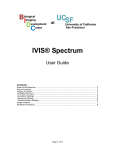Download OCS Quick Users Manual
Transcript
OCS Small Animal Imaging Core Facility Quick Users Manual This is a self service facility It only works if everyone follows the procedures Updated May 2010 How to Start 1. Signup user logbook Login: IVISuser Pwd: user 2. Double click on Living Image Software icon 3. Select your 2-letters lab user ID 4. Initialize the unit and WAIT for the GREEN light 1. Click here 2. W A I T This takes about 10 min You can prepare your animals during this time URL link to online manual: http://www.caliperls.com/assets/022/8234.pdf Prepare your animals Only 3 mice at a time can fit together in the IVIS chamber 1. Inject animals with chromiluminescent substrate 2. Place a pad of paper towels inside the anesthesia box before introducing your mice 3. Anesthetize your mice Paper towels here 4. Place your animal(s) in the IVIS chamber Plug unused stations Nose cone adaptor Nose in the plastic nose cone adaptor Make sure to plug the unused stations with rubber corks (nose cones and plugs are in the table drawer) 5. Take ALL the mice out of the IVIS chamber back into a cage asap Bioluminescence Images 1. Place your anesthetized mice in the chamber 2. Put a check mark next to Luminescent Check mark Uncheck 3. Auto exposure – At first try: Exposure time: Binning: F/Stop: 1 min Large or Medium 1 Adjust time if needed 4. Acquire data Click 5. Label you data file and save it in the “Data temporary folder” (desktop) Add an X-Ray 1. Place your anesthetized mice in the chamber 2. Follow “Bioluminescence Images” procedure 3. Add a check mark next to X-Ray Luminescence X-Ray 4. Set up X-Ray mode 1 2 3 Lock the door handle completely Emergency switch in the ON (out) position Key is turned ON. Push orange switch (light must be ON) The X-ray source cannot be energized until these conditions have been fulfilled. 5. Acquire data Checked mark Checked Click 6. Label you data file and save it in the “Data temporary folder” (desktop) 7. Return the key to the OFF position Fluorescence Images 1. Place your anesthetized mice in the chamber 2. Turn on the Fluorescence light source (lower shelf) Here 3. Put a check mark next to Fluorescent Check mark Uncheck 3. Select excitation and emission filters 4. Acquire data 5. Label you data file and save it in the “Data temporary folder” (desktop) When you are done 1. Take ALL the mice out of the IVIS chamber 2. Gently wipe clean all surfaces Use cleaning solution provided by DLAR Do not spray or pour cleaning solution into the chamber 3. Clean the anesthesia box Remove paper towels Wipe with cleaning solution What to do with the images? 1. Close Living Image Software: x in the upper right corner of the screen 2. DO NOT LEAVE YOUR IMAGES ON THIS COMPUTER Option 1: Export in your lab SAN space Click on the “Connect Research SAN” icon (desktop) Here Follow the prompts enter your SAN lab name (XXXlab) login with Kerberos ID and password drag your data onto your SAN space LOGOUT: Click the “Disconnect Research SAN” icon Here Option 2: Copy your data on a USB flash drive USB port on the left side of the monitor Option 3: Burn a CD 1. Delete your files from the computer 3. Logoff IVISuser 4. DO NOT Shutdown the computer 5. DO NOT turn off the main ON/OFF switch in the back of the instrument Data Analysis Workstations Analysis software is available at 4 workstations: Ehrman Medical Library (Graphic area) Smilow 308 MSB 530 HJD (location TBD) 2-letters lab user IDs IA AE JH EH KS DL RN OO HB JT HB YW Aifantis lab Erlebacher lab Hay lab Hernando Lab Kirsch lab Levy lab Novick lab O’Connor lab Samuels lab Torres lab Samuels lab Radiology If your lab does not have a user ID contact Sheenah Mische (Skirball 3). Please do not create your own lab ID. PLEASE READ If you don’t know ask! Luigi Scotto (O’Connor’s lab) ext: 3-9123 Smilow 1306 Maria Guijarro (Hernando’s lab) ext: 3-9054 Smilow 3 DO NOT TURN OFF the main ON/OFF switch in the back of the instrument DO NOT shutdown the computer All data files left on the computer will quickly be erased Leave the equipment clean Leave the room in order