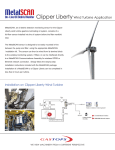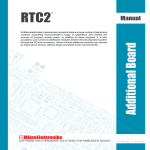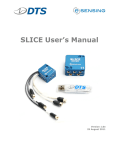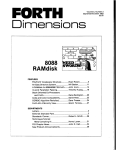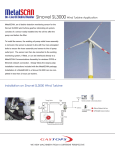Download INSTRUCTION MANUAL
Transcript
1 7 474A+ DESOLDERING STATION 2 INSTRUCTION MANUAL Thank you for purchasing 474A+ Desoldering Station. Please read the manual before using the unit. Keep manual in accessible place for future reference. CAUTION Please remember to remove the pump securing screw (M4×10 marked red) from the bottom of the station before using. Failure to do so may cause damage to the unit. 12 DESOLDERING GUN MAINTENANCE After extracting the Filter Barrel Assembly we can now take out the filter spring or the filter pads for cleaning or replacement. TABLE OF CONTENTS Package Inclusion ……..…………...………………….. 4 Care and Safety Precaution …………………..….. 5 Specifications …….…………..…..………………...….. 6 Features ………...………………………...……...…..... 6 Parts Guide ……….……………..…………………...….. 7 Operation Guidelines …..……………..…………..… 8-9 Maintenance …..……………...………………….….. 10 Re-assemble Filter Barrel assembly and place back to the de-soldering gun body. Push the Filter dock back in place a “click” sound would signify that the filter dock is properly secured. Using Cleaning pin: Caution: Desoldering gun will be hot during maintenance please use proper materials and equipments to avoid injuries. 1. When suction efficiency has deteriorated the desoldering gun might be clogged follow these directions to properly clean the desoldering gun. 2. Turn on the desoldering gun and wait for the nozzle to heat up. 3. Slowly insert the cleaning pin while turning the cleaning pin clockwise. 4. 2 Pull out the cleaning pin in a straight motion. 11 DESOLDERING GUN MAINTENANCE PACKAGE INCLUSION Changing nozzle: ● Unscrew the securing lock and pull out the heater external housing together with the securing lock, Nozzle can now be changed. Re-secure nozzle by tighten the securing lock on its receptacle. 201252 Spring Filter 474 Main Station Changing Filter pad and Filter Spring: ● Desoldering Gun Unlock the filter dock by toggling the filter dock locking mechanism. The filter dock would push out to allow easy extraction of the filter barrel assembly which houses the filter pad, filter spring and filter barrel cap. Filter Dock Gun Holder 3022X Filter Pipe 30180X Ceramic Filter Paper Filter dock locking mechanism Filter Barrel Assembly 3006X Vacuum Cover 20178 Cleaning Drill 201242 Cleaning Pin Filter Dock Silicon Grease Instruction Manual Power Cord 10 3 302092 Desoldering Tip 302082 Desoldering Tip CARE and SAFETY PRECAUTIONS CAUTION: Misuse may cause extensive damage to the unit. For your own safety, be sure to comply with the following precautions. DESOLDERING GUN MAINTENANCE General Guidelines: ● Before usage dampen the filter pads with a little bit of water to allow efficient air passage and filter action, re-dampen pads frequently for maximum efficiency. Check every component after opening the package whether ● everything is in good working condition. If there are any damages suspected , don’t use the item and contact your Filter Pads Routinely clean Spring Filter, and replace filter pads when they are dirty or clogged . ● dealer. Upon using, please make sure that the plug is properly ● Filter Spring grounded . When moving the unit to another location, be sure to turn off the power switch and remove the plug. The solder pathway can be cleaned using the provided Nozzle cleaning pin, use the cleaning pin when pathway seems clogged. ● Do not disassemble/modify unit, high voltage pressure inside ● unit may cause damages. ● Do not allow nozzle tip to touch board directly. ● Unit produces heat, use under ventilated environment. ● Disconnect plug when not to be used for a long period of Nozzle cleaning pin time. Do not strike or subject to physical shock the main unit or ● any parts of the system. Use carefully and lightly so as not Disassembled illustration: to damage any parts. Filter Barrel Be sure the unit is grounded. Always connect power to a ● Spring Filter grounded receptacle. Filter barrel cap Filter Pads Filter Dock Heating element assembly Tip lock cylinder 4 9 De-soldering Gun Body Heat guard assembly Nozzle OPERATION GUIDELINES II. Melt the solder 1. Power Input : available in 110V / 220V * Do not touch nozzle to board. Power Consumption: 70W Try to check the inside of the hole and the backside of the PCB Temperature Range: 150°C - 380°C Heating Element: Heating Element easily then it means that solder is completely melted but do not Output Voltage: 24V force it. Tip to Ground Resistance: Below 2 Ω Tip to Ground Potential: Below 2mV After checking that solder is completely melted, position the Suction Flow: 15 l /min (max) desolder gun then absorb the solder by pulling the trigger. Vacuum Generator: Double Cylinder Vacuum Pressure: 600mm Hg Station Dimensions: 188(w) x 127(h) x 244(d) mm Weight: 5.3Kg Apply the nozzle to the soldered part and melt the solder. 2. if solder is melted. 3. Try moving the solder using the desolder gun nozzle, if it moves III. Absorb the solder 1. * Be careful not to leave any solder remain in the hole. 2. SPECIFICATIONS After fully absorbing all the solder, cool the soldering junction in order to prevent it from becoming resoldered. FEATURES Compact unit with air cylinder type strong suction vacuum ● pump. ● Suited for multi-layered PCB reworking. ● The heating element and tip are designed closely to guarantee enough temperature during desoldering. 8 5 OPERATION GUIDELINES PARTS GUIDE Filter Pipe Where you trap melted solder Back Holder Assembly and flux using the ceramic Secures the filter pipe. paper filter. Nozzle Transmit heat for melting solder. I. Connections 1. Connect the cord assembly of the Desoldering Gun to the receptacle . 2. Connect the tube to the vacuum outlet cap. 3. Connect the power cord. Insert the cord assemble by keying the plug to the key on the receptacle. Release Knob Push down to remove the filter pipe. Heating Element Trigger Pressure Indicator Squeeze to start absorption. Do not press when nozzle is not fully heated up. Indicates when the nozzle and heating element need cleaning and when the filters need replacing. Cord Assembly t an Cle he pu h mp d ea Fully insert the vacuum tube in the vacuum outlet cap. Vacuum Tube Connects to the receptacle (station). Secure the plug by turning it clockwise. Connects to the vacuum cover (station). an d ng fixi pla te. NOTE: Confirm that the power switch is set to “OFF”, before connecting the ● power plug to the power supply Fixing plate Check if the indicator light lights up when you turn the unit ● Valve plate Pump Head Exhaust Filters “ON”. The suction nozzle begins to heat up as soon as the ● desoldering switch is turned on. Pump Head After turning the switch to “ON”, wait for a few minutes (until ● suction nozzle fully heats up) before beginning desoldering Valve plate Fixing plate 6 operations. 7