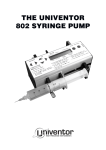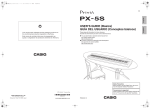Download 2010 Scavenger User Manual -
Transcript
TABLE OF CONTENTS EDITION 1 Section 1 - WARRANTY & SERVICE 1.1. WARRANTY 2 1.2. DAMAGED SHIPMENTS 2 1.3. SERVICE 2 Section 2 - INTRODUCTION 2.1. INTRODUCTION 2-3 Section 3 - GENERAL 3.1. UNPACKING & INSTALLATION 4 3.2. POWER SUPPLY 4 3.3. PANEL 4 Section 4 - OPERATION 4.1. INSTRUCTIONS 4.2. SENSOR TEST 5-7 7 Section 5 - ROUTINE MAINTENANCE 5.1. CLEANING 7 5.2. STORAGE 7 5.3. TROUBLE SHOOTING 7 Section 6 - SPECIFICATIONS 8 Section 7 - ACCESSORIES & ORDERING INFORMATION 8 INDEX 9 1 Section 1 - WARRANTY & SERVICE 1.1. WARRANTY Univentor Ltd guarantees all components of the 2010 Scavenger Unit to be free from defects of material and workmanship for a period of two years after initial purchase. Univentor will repair or replace, at its discretion, all defective components during the aforementioned warranty period. For warranty service or repair, all Univentor’s products must be returned to Univentor or to an authorised Univentor representative. The client is responsible for shipping charges to Univentor. The foregoing warranty shall not apply to defects resulting from improper or inadequate maintenance by the client, unauthorised modification or misuse, operation outside of the environmental specifications for the product, or improper site preparation or maintenance. For any product expressly covered under this warranty, Univentor is liable only to the extent of replacement or repair of the defective items. Univentor shall not be liable for any personal injury, property damage, or consequential damages of any kind whatsoever. The foregoing warranty is in lieu of all other warranties of merchant ability and fitness for a particular purpose. 1.2. DAMAGED SHIPMENTS Damage to any part of this instrument during shipping should be reported immediately to Univentor or an authorised representative. You must retain the original packing box and contents for inspection by the freight handler. Univentor will replace any new instrument damaged in shipping with an identical product as soon as possible after the claim filing date. Claims not filed within 30 days after the shipping date will be invalid. Do not return damaged goods to Univentor without first contacting Customer Service. 1.3. SERVICE Univentor has a skilled service staff available to solve any technical problem. For further details contact Univentor or your Univentor representative. Following discussion of your specific difficulties, an appropriate course of action will be described and the problem resolved accordingly. All correspondence and shipments should be sent to Univentor Ltd or your Univentor representative. Section 2 - INTRODUCTION 2.1. INTRODUCTION The Univentor 2010 Scavenger is designed to collect and inactivate any surplus anaesthetic gas that may be produced when using the Univentor 400 or 1200 units so as to provide a safer working environment. The gas is collected and passed through active coal contained in a cartridge. As the cartridge approaches saturation successive alarms are triggered providing ample warning. 2 When using an induction chamber and a mask the Scavenger Gas Routing Switch, 8433020, should be used to enable correct and safe switching between the two. Even though the 2010 Scavenger is extremely easy to use we recommend that you read this User Manual before starting the instrument. LIGHT A RESET BUTTON LIGHT B FIGURE 2.1.1 . RESET BUTTON TEST ADAPTOR AIR OUTLET ON/OFF SWITCH CARTRIDGE LEVER OPEN FIGURE 2.1. 2. CLOSED FIGURE 2.1. 3. FIGURE 2.1.1/2/3 - The Univentor 2010 Scavenger Unit 3 Section 3 - GENERAL 3.1. UNPACKING AND INSTALLATION Remove the instrument from the shipping container and inspect both the instrument and the package for any signs of damage. If any damage is noted, contact the freight handler immediately, see section 1.2. Missing Items? Your 2010 Scavenger Unit is delivered with: a) 4 cartridges b) 1 power supply c) 1 mains lead d) 1 user manual If any items are missing contact your Univentor representative immediately. 3.2. POWER SUPPLY MAINS - Use an earthed wall plug and the power supply, 7251001, supplied with the 2010 Scavenger Unit. The power supply can automatically handle input voltage in the range from 100 V AC to 240 V AC 50 to 60 Hz. 3.3. PANEL Reset audible alarm - silences and resets audible alarm. Light A and B - indicates status of the 2010 Scavenger Unit: Alarm one - concentration approximately 10 ppm Alarm two - concentration approximately 50 ppm Change cartridge - concentration approximately 100 ppm Read the manual before use A Reset audible alarm B A B Flashing green Flashing green Solid green Solid green Flashing red Flashing red Flashing red Flashing red Solid red Solid red ALARM/ACTION Warming up Normal running Alarm one Alarm two Change cartridge No gas flow No cartridge FIGURE 3.3. - The Control Panel of the Univentor 2010 Scavenger Unit. 4 Section 4 - OPERATION 4.1. INSTRUCTIONS Do not start the Univentor Anaesthetic Unit before the 2010 Scavenger is ready to be used. 1. Connect tubing, keeping lengths as short as possible, according to your set up: 2010 SCAVENGER, UNIVENTOR ANAESTHESIA UNIT AND MASK Inlet to Mask from Anaesthesia Unit Outlet from Mask to Scavenger 2010 Inlet 2010 SCAVENGER, UNIVENTOR ANAESTHESIA UNIT AND INDUCTION CHAMBER Outlet from Chamber to Scavenger 2010 Inlet Inlet to Chamber from Anaesthesia Unit . 2010 SCAVENGER, UNIVENTOR ANAESTHESIA UNIT, INDUCTION CHAMBER AND MASK USING THE UNIVENTOR SCAVENGER SWITCH Anaesthesia Unit Outlet Scavenger 2010 Unit Intlet Chamber Inlet When pressed down Anaesthesia/Scavenger connected to Chamber Mask Outlet Mask Inlet When pressed down Anaesthesia/Scavenger connected to Mask Chamber Outlet 5 2. Connect the instrument to the power supply and earthed mains. 3. Write the date and the next cartridge number, eg.1/25, on the cartridge label so as to keep count of the number of cartridges used. The sensor should be tested every 25 cartridges. Position cartridge lever in open position, fit the cartridge and close lever to clamp. 4. Switch unit on. Should the cartridge not be properly fitted light B turns red. 5. An automatic test of the alarm functions will be carried out: a) light A flashes green b) light A flashes red c) light B flashes green d) light B flashes red e) audible alarm sounds 3 times 6. Light A and light B flashing green whilst warming up – approximately 5 to 15 minutes depending on environmental conditions. 7. Once the lights are solid green the unit is ready. 8. Each cartridge can absorb 40-50mL anaesthetic and 3 warnings are given prior to saturation: Alarm one - concentration approximately 10 ppm - light A flashes red and audible alarm is activated. Cartridge may be changed. Press RESET button to silence audible alarm. Alarm two - concentration approximately 50 ppm - light B flashes red and audible alarm is activated/reactivated. Cartridge may be changed. Press RESET button to silence audible alarm. Change cartridge - concentration approximately 100 ppm - light A and light B flash red and audible alarm is activated/reactivated. Cartridge must be changed. Press RESET button to silence audible alarm. NOTE: the weight of the cartridge increases with 14.5g with every 10mL anaesthetic absorbed. 9. Stop the delivery of anaesthetic, remove cartridge and fit a new, dated and numbered, cartridge. 10. Delivery of anaesthetic may be started when light A and light B flash green. 6 4.2. SENSOR TEST To ensure that the anaesthetic sensor is working properly we recommend that the following test is carried out with every 25 cartridges: 1. Fit a cartridge that has not approached saturation and switch the unit on. 2. Set the Anaesthetic Unit: Air flow - 900mL/min Concentration - 0.5% 3. When light A and light B of the 2010 are solid green replace the cartridge with the test adaptor. See figure 2.1.2. 4. Connect the adaptor with the gas outlet of the Anaesthetic Unit using 6/4 PVC tubing shorter than 0.5m. 5. Connect tubing to the air outlet of the 2010 to remove the anaesthetic gas from the working area. 6. Switch on the Anaesthetic Unit. 7. Light A and light B of the 2010 should flash red within 10 minutes. 8. As soon as red lights go on remove the adaptor and refit the cartridge. NOTE: Should the lights not turn red contact Univentor or your Univentor representative. Do NOT use the instrument. Section 5 - ROUTINE MAINTENANCE 5.1. CLEANING THE INSTRUMENT Keep your Univentor 2010 Scavenger Unit clean. Wipe off any spillage using a soft cloth with mild detergent. Do not use alcohol or any other solvent. 5.2. STORAGE If the Univentor 2010 Scavenger Unit is not to be used for a significant length of time, it is recommended to clean the instrument and store it safely. 5.3. TROUBLE SHOOTING 1. Light A is solid red – no gas flow: • Check tubing • Check vacuum pump for audible output 2. Light B is solid red – no cartridge: • Check cartridge position 3. No alarms: • Run sensor test 7 Section 6 - SPECIFICATIONS Power POWER SUPPLY: 100 - 240 V AC 50 - 60 Hz. Dimensions: 90(W) x 155(D) x 230(H) mm. Weight: 1.52 kg Shipping weight: 3.5 kg Vacuum pump: minimum 1,6 litre /min when connected to a induction chamber or mask. Active coal cartridge: diameter 62 mm hight 162 mm absorbs 40-50mL anaesthetic increases with 14.5g for every 10mL of anaesthetic absorbed. Alarm concentrations: Level 1 - concentration 10 ppm Level 2 - concentration 50 ppm Level 3 - concentration 100 ppm. We reserve the right to improve our instruments without notification. Section 7 ACCESSORIES & REPLACEMENT PARTS ORDERING INFORMATION CAT. No. DESCRIPTION 8338001 Univentor 2010 Scavenger 8438025 Active Coal Cartridge – pkt of 4 8438050 Sensor Test Adaptor 8433020 Univentor Scavenger Routing Switch 8329001 Induction Chamber 0.8l. 8329002 Induction Chamber 1.4l. 7251001 Power Supply 8 INDEX ACCESSORIES.................................................................................................8 ALARMS..........................................................................................................6-7 CLEANING THE INSTRUMENT................................................................................7 CARTRIDGE - fitting and specifications......................................................6-8 DAMAGED SHIPMENTS..................................................................................2 INSTRUCTIONS..............................................................................................5-6 INTRODUCTION..............................................................................................2-3 MAINTENANCE AND STORAGE.......................................................................7 OPERATING INSTRUCTIONS........................................................................5-6 PACKING LIST.......................................................................................................3 PANEL........................................................................................................................4 POWER SUPPLY...................................................................................................4 SENSOR TEST………………………….....………………………………………….....7 SERVICE.......................................................................................................2 SPECIFICATIONS.........................................................................................8 TROUBLE SHOOTING................................................................................7 TUBING.......................................................................................................5 UNPACKING AND INSTALLATION..............................................................4 WARRANTY.......................................................................................................2 9 BLB029, Bulebel Industrial Estate, Zejtun ZTN 3000, Malta. Tel: (+356) 21 895824. Fax: (+356) 21 895835. E-mail: [email protected] Homepage: http://www.univentor.com