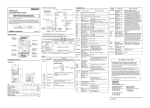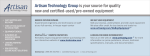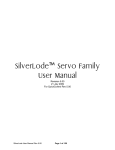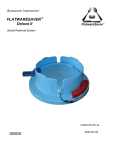Download THE UNIVENTOR 802 SYRINGE PUMP
Transcript
THE UNIVENTOR 802 SYRINGE PUMP TABLE OF CONTENTS EDITION 1 Section 1 - WARRANTY & SERVICE 1.1. WARRANTY 2 1.2. DAMAGED SHIPMENTS 2 1.3. SERVICE 2 Section 2 - INTRODUCTION 2.1. INTRODUCTION 3 Section 3 - GENERAL 3.1. UNPACKING & INSTALLATION 4 3.2. POWER SUPPLY 4 3.3. CONTROL PANEL 4 Section 4 - OPERATION 4.1. INSTRUCTIONS 5 4.2. REMOTE CONTROL CONNECTIONS 6 4.3. RS - 232 COMMANDS 7 Section 5 - ROUTINE MAINTENANCE 5.1. CLEANING 8 5.2. STORAGE 8 Section 6 - SPECIFICATIONS 8 Section 7 - ACCESSORIES & REPLACEMENT PARTS 9 INDEX 10 1 Section 1 - WARRANTY & SERVICE 1.1. WARRANTY Univentor Ltd guarantees all components of the 802 Syringe Pump to be free from defects of material and workmanship for a period of one year after initial purchase. Univentor will repair or replace, at its discretion, all defective components during the aforementioned warranty period. For warranty service or repair, all Univentor’s products must be returned to Univentor or to an authorised Univentor representative. The client is responsible for shipping charges to Univentor. The foregoing warranty shall not apply to defects resulting from improper or inadequate maintenance by the client, unauthorised modification or misuse, operation outside of the environmental specifications for the product, or improper site preparation or maintenance. For any product expressly covered under this warranty, Univentor is liable only to the extent of replacement or repair of the defective items. Univentor shall not be liable for any personal injury, property damage, or consequential damages of any kind whatsoever. The foregoing warranty is in lieu of all other warranties of merchant ability and fitness for a particular purpose. 1.2. DAMAGED SHIPMENTS Damage to any part of this instrument during shipping should be reported immediately to Univentor or an authorised representative. You must retain the original packing box and contents for inspection by the freight handler. Univentor will replace any new instrument damaged in shipping with an identical product as soon as possible after the claim filing date. Claims not filed within 30 days after the shipping date will be invalid. Do not return damaged goods to Univentor without first contacting Customer Service for a Return Authorisation Number (RA#). When a defective part is returned to Univentor, the RA# immediately identifies you as the sender, and describes the item being returned. Univentor refuses all unauthorised return shipments. 1.3. SERVICE Univentor has a skilled service staff available to solve any technical problem. For further details contact Univentor or Univentor’s representative. Following discussion of your specific difficulties, an appropriate course of action will be described and the problem resolved accordingly. Do not return any products for service until a RETURN AUTHORISATION NUMBER (RA#) has been obtained. The RA# identifies you as the sender and describes in full detail the problems you have.Turnaround time for service can be quoted to you at the time your RA# is issued, although we can not determine the actual amount of service required until we have received your unit and diagnosed the problem. All correspondence and shipments should be sent to Univentor Ltd. or your Univentor representative. 2 Section 2 - INTRODUCTION 2.1. INTRODUCTION The Univentor 802 Syringe Pump is designed for fast and easy infusions while maintaining precise, constant and pulse free flow rates from 0.01ul/min to 50ml/min. Any two syringes within clamping range, or one syringe and the Univentor Withdrawal Adaptor, can be operated simultaneously. A built in computer enables the unit to be selfcalibrating and takes care of all the calculations required to control flow rates and delivered volumes for different sizes and types of syringes. For your convenience the settings for the most common syringes are preprogrammed and readily available. You must, however, at all times set the limit switch to protect the syringes and the pump. With the 802 Software the Syringe Pump can be programmed to start, stop, wait, change flow rate and to start or stop external instruments such as the Univentor Microsampler or valves. Furthermore, should you need both hands free a foot pedal is easily adapted and operated. Operation requirements are abbreviated on the control panel, however, we recommend that you read this user’s manual before starting the instrument. REMOTE CONTROL CONTROL PANEL LIMIT SWITCH DIAL PUSHER POINTER SYRINGE HOLDER FIGURE 2.1. - The Univentor 802 Syringe Pump with syringe. 3 Section 3 - GENERAL 3.1. UNPACKING AND INSTALLATION Remove the instrument from the shipping container and inspect both the instrument and the package for any signs of damage. If any damage is noted, contact the freight handler immediately, see section 1.2. Missing Items? Carefully check the packing list against the contents of the shipping package. If anything appears to be missing, check the packing material very carefully for any overlooked items. If any items are missing, contact your Univentor representative immediately. 3.2. POWER SUPPLY MAINS - Use an earthed wall plug and the adaptor 2401100 supplied with the 802 Syringe Pump. The adaptor can automatically handle input voltage in the range from 100V AC to 240V AC, 50 to 60 Hz. The mains cable has an ON/OFF switch and a permanently fixed Europlug, USA or UK plug. BATTERY - 12V. Consumption: 400 mA. 3.3. CONTROL PANEL The following functions, together with brief instructions, are located on the panel of the Univentor 802 Syringe Pump. (See Figure 4.1) TEXT FUNCTION Fast feed Switch for forward/reverse fast feed. The carriage moves to the desired position quickly. Set Press the right hand arrow to move the cursor for different settings. Press the up and down arrow to change the value where the cursor is. Syringe Stroke mm: Set the length of the stroke in mm. By pressing the up arrow, passing 90 mm, you can choose from the programmed syringes. Volume: If you have chosen a programmed syringe the volume is set. If not, set the volume of the syringe in use. Units Select either µl/min or ml/hour as units for the flow rate. Flow rate The flow rate in µl/min or ml/hour. Preset Is used when a fixed volume should be delivered. When this function is used the pump will deliver the preset volume and then stop. The volume is displayed in the same units as used for the syringe volume. Delivered The volume delivered is continuously displayed in the same units as the syringe volume. Reset To reset the volume. Start/Stop Start/stop button. 4 Section 4 - OPERATION Fast Feed Set Syringe Reset Start/Stop Present Action Remote Stroke mm Volume UNIVENTOR 802 Syringe Pump Units 1. Set the limit switch. 2. Switch the pump on. 3. Press Set to set the stroke of the syringe or choose a programmed syringe. Flow rate Preset volume Delivered volume 3. If not programmed set the volume 6. Press Set and then to enter by pressing Set and then . Preset volume. Units are the same as for the syringe volume. 4. Press Set and then to enter the Units for the Flow rate. 7. Press Start/Stop to start the pump. 5. Press Set and then the Flow rate. to give FIGURE 4.1. - The control panel of the Univentor 802 Syringe Pump. 4.1. INSTRUCTIONS 1. Connect the instrument to the mains using the AC adapter and switch it on. 2. Insert the syringes. Set the limit switch by turning the limit switch dial until the pointer is in the required stopping position. 3. Set the pusher to the start position by pressing the arrow buttons Fast feed on the control panel. For continuous movement of the pusher hold the required button down for a few seconds. Press the opposite button to stop the movement or the pusher will stop automatically when it reaches the rear end position or the front limit switch. 4. By using the Set the next setting. arrows you move the cursor in the display window. Up, down or to 5. Set the desired syringe or mm length of the syringe stroke. The most common syringes are programmed and will be shown after passing 90 mm in stroke length. Press Set to scroll through the syringe menu. Press Set to enter the required setting. If not using a programmed syringe set the stroke length in mm and the volume. Syringe Stroke mm Volume Present Action 60.00 50.0 ml STANDBY ul/m 04300 01.20 00.00 Units Flow rate Preset volume Delivered volume 6. Move to Units by pressing Set . Select µl/min or ml/hour by pressing Set . 7. Press Set to move to Flow rate. Set the flow rate. 8. Press Set to move to Preset volume. The volume to be injected is set by up/down arrows. The injected volume is shown on the display window continuously. The pump stops when it has reached the preset volume. The units will be the same as the syringe volume. For continuous injection leave the preset volume in the -SET- mode. 9. Press Start/Stop button to start the pump. Present action indicates the mode of the pump. The pusher moves forward forcing the plunger into the syringe at the preset flow rate. The delivered volume is continuously displayed in the window. For repeated injection press Reset and restart by pressing Start/stop button. This can be repeated until the entire syringe contents have been utilised. 5 10. OOR appears on the display to indicate that certain combinations of syringe size and flow rate are Out Of Range for the pump. E.g. 1000 ml/min with a 1.0 ml syringe. The pump will reject faulty values and OOR will be displayed until a different combination of syringe size or rate that is within the range is set. 11. SPIN - ERR appears on the display if the force of the pusher exceeds 300 N. 12. SELFTEST IN PROGRESS appears on the display when the calibration settings are being refreshed. If so, wait until completed. 13. The last settings are stored in the pump’s memory. When the pump is switched on it will display the values last set. 4.2. REMOTE CONTROL CONNECTIONS The Univentor 802 Syringe Pump can be controlled by a computer or terminal connected to the serial port on the pump. The pump is equipped with TTL logic and a built in RS-232 interface via the 15 pin connector at the rear. There is also a relay that can be operated through RS-232 to control equipment outside the pump e.g switches for light. TX RX NC 1 2 9 3 4 5 6 7 8 10 11 12 13 14 15 5-12 VDC RESET 5-12 VDC START/STOP VCC (5V) RUNNING INDICATOR RS-232 OP. RELAY FIGURE 4.2. - DSUB Connector PIN FUNCTION 1, 2, 3 Used for RS-232 Computer Control. 4 - 13 START/STOP. Momentarily applying 5 -12V DC between Pin 4 and Pin 13 will stop the pump if it is running or start the pump if stopped. 5 - 14 Momentarily applying 5 -12V DC between Pin 5 and Pin 14 resets the volume. 6,7,8 NC. 9 - 11 RUNNING INDICATOR. Relay closed when the pump is running. 10 - 12 AUX. Relay operated via RS-232. These relays can handle maximum 12V DC 300 mA 15 5V DC supply current not more than 50 mA. Can be used as supply to Pin 4 and Pin 5 as well as supply for a LEED connected via the running indicator relay. 6 4.3. RS - 232 COMMANDS When the 802 Syringe Pump is controlled from a computer ‘remote’ will be displayed as action in the display window. COMMAND FUNCTION KEY return to keyboard control. RESPONSE The display will show the actual settings. OK SSM nn.n Set syringe stroke in mm. OK, OR SVU nn.n Set syringe volume in µl. OK, OR SVM nn.n Set syringe volume in ml. OK, OR ULM nnn.n Set units for flow rate µl/min. OK, OR MLH nn.n Set units for flow rate ml/hour. OK, OR PRV n.nnn,nn.nn nnn.n Set preset volume. OK, OR CLP Clear preset volume accumulator. OK CLV Clear volume accumulator. OK RUN (STP to stop) Start forward. OK, EP, ES REV (STP to stop) Start reverse. OK, EP, ES FFF (STP to stop) Fast feed forward. OK, EP FFB (STP to stop) Fast feed backward. OK, EP RAC Relay closed. OK RAO Relay open. OK STP Stop. OK SSS Send syringe stroke mm. nn.n SSV Send syringe volume in µl. nnnnn SFU Send flow rate units. µl/m, ml/h SFR Send flow rate. .nnnn,n.nnn,nn.nn, nnnn,NS. (not set) SAV Send accumulated volume. n.nnn,nn,nn,nnn.n SPV Send preset volume. nn.nn µl, nnn.n µl n.nnn ml, nn.nn ml NS (not set) RAQ Send relay status. OP. CL VER Send version number. RS-232 Shell ver. 1.0 DBM Togle debug mode on/off (def. off). Debug mode on/off ECH Togle echo on/off (def. off). OK 7 Section 5 - ROUTINE MAINTENANCE 5.1. CLEANING THE INSTRUMENT Keep your Univentor 802 Syringe Pump clean. Wipe off any spillage using a soft cloth with mild detergent. Do not use alcohol or any other solvent. 5.2. STORAGE If the Univentor 802 Syringe Pump is not to be used for a significant length of time, it is recommended to clean the instrument and store it safely in the shipping carton. Section 6 - SPECIFICATIONS Power ADAPTER: 100 - 240V AC 50 - 60 Hz. BATTERY: 12V 400 mA. Dimensions 270(W) x 150(D) x 130(H) mm. Weight 2.4 kg. Shipping weight 3.4 kg. Drive motor Pulse free DC motor with variable speed setting. Preset speed is controlled via an automatic closed loop speed control. 3 - 3000 r/min Fast feed Pusher movement of 70 mm/min both forwards and backwards. Syringes 2 syringes with stroke length from 40 mm to 90 mm and O.D. from 6 mm to 32 mm. Preset volume 1/1000 of syringe volume. Min. pusher travel rate 0.06 mm/min. Max. pusher travel rate 60 mm/min. Max. pusher force 200 N. Pusher movement accuracy + / - 0.01 mm or + / - 1% of total distance. Min. flow rate µl/min = 0.06 x syringe volume in µl syringe stroke in mm mL/hr = 3.6 x syringe volume in mL syringe stroke in mm µl/min = 60 x syringe volume in µl syringe stroke in mm Max. flow rate mL/hr = 3600 x syringe volume in mL syringe stroke in mm Display 2 x 20 characters. Control Panel Waterproof push-buttons with instructions. We reserve the right to improve our instruments without notification. 8 Section 7 ACCESSORIES & REPLACEMENT PARTS ORDERING INFORMATION CAT. No. DESCRIPTION 8301501 Univentor 802 Syringe Pump. 8301802 Univentor 802 Operational Software. 8401205 Univentor Withdrawal Adaptor. 8401420 Univentor Foot Pedal. 2401090 Communication cable for RS-232 control of the 802/864 Syringe Pump with 15 to 25 pol. 2401091 Communication cable for RS-232 control of the 802/864 Syringe Pump with 15 to 9 pol. 2401092 Communication cable for RS-232 control of the 810/820 Microsampler and the 802/864 Syringe Pump with 15+15 to 9 pol. 7251001 Power Supply adaptor. FIGURE 7.1. - RS - 232 Communication Cable 15 pol to 25 pol 8 15 7 14 6 13 5 12 4 11 3 10 2 9 1 8 15 7 14 6 13 5 12 4 11 3 10 2 9 1 1 14 2 15 3 16 4 17 5 18 6 19 7 20 8 21 9 22 10 23 11 24 12 25 13 RX TX GROUND 15 pol to 9 pol RX TX 1 6 2 7 3 8 4 9 5 GROUND 9 INDEX ACCESSORIES............................................................................................9 CLEANING THE INSTRUMENT........................................................................8 COMPUTER CONTROLLED..............................................................................7 CONTROL PANEL.....................................................................................5 DAMAGED SHIPMENTS..................................................................................2 DISPLAY WINDOW........................................................................................5 FLOW RATE SETTING.................................................................................5 INSERTING SYRINGES..............................................................................4 LIMIT SWITCH..............................................................................................5 MAINTENANCE AND STORAGE..................................................................8 OPTIONAL ACCESSORIES.......................................................................9 OPERATING INSTRUCTIONS........................................................................5 OUT OF RANGE, OOR.................................................................................6 PACKING LIST..............................................................................................4 POWER SUPPLY..........................................................................................4 REMOTE CONTROL CONNECTIONS.........................................................................6 RESET............................................................................................................6 RS - 232 CABLE...........................................................................................9 RS - 232 COMMANDS........................................................................................7 SERVICE........................................................................................................2 SETTING SYRINGE SIZE............................................................................5 SPIN ERR....................................................................................................6 START/STOP..................................................................................................5 SYRINGE SIZES...........................................................................................3 SPECIFICATIONS...........................................................................................8 UNPACKING AND INSTALLATION................................................................4 WARRANTY...................................................................................................2 10 BLB029, Bulebel Industrial Estate, Zejtun ZTN 3000, Malta. Tel: (+356) 21 895824. Fax: (+356) 21 895835. E-mail: [email protected] Homepage: http://www.univentor.com