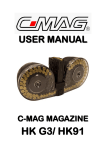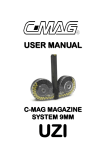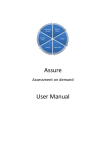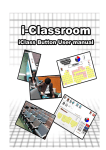Download MINI 14 - BETA MAG C-MAG
Transcript
USER MANUAL C-MAG MAGAZINE SYSTEM MINI 14 CONTENTS Pages Introduction 2, 3 Technical Data 4 Description 5, 6 Drawing: Exploded View 7 Loading 8, 9 Use of Personal Loader MINI 14 10 Use of Speed Loader MINI 14 11 Precautionary Measures - Sand 12 Disassembly of the C-MAG 13 - 16 Assembly of the C-MAG 17 - 20 Troubleshooting 21, 22 Accessories 23, 24 C-MAG MAGAZINE SYSTEM MINI 14 I 25 List of Part Numbers 26 1 INTRODUCTION The C-MAG Magazine MINI 14 is a 100 round ammunition magazine, manufactured to the highest production standards. It meets and exceeds NATO Military Specifications. The patented design provides for equal distribution of the ammunition in each of the twin-drums. Rounds are fed alternately from each drum through the feed clip into the weapon, resulting in a fixed center of gravity during firing. Using a unique rotation device and low torsion stress springs, the C-MAG is the world’s first magazine with a full 100-round capacity, capable of being pre-loaded and stored indefinitely. The compact design allows for better ground clearance and stability. 2 The C-MAG MINI 14 is installed in the weapon like the standard issue magazine. The bolt will be in the closed position when the magazine is empty. The C-MAG can be reloaded and reused repeatedly with an estimated life cycle in excess of 60,000 rounds. 3 C-MAG 5.56MM Technical Data AMMUNITION: NATO standard 5.56mm, .223 caliber CAPACITY: Variable, 1 to 100 rounds FEED RATE: Variable, up to 1,500 rounds per minute DIMENSIONS: 9.85 x 4.60 x 3.13 inches 250 x 117 x 79.5mm WEIGHT: Empty: 2.2 lbs. / 1 kg STORAGE LOADED: Indefinite MATERIALS: Main Components: Filled thermoplastic Minor Components: Non-corrosive steel; alloy 4 DESCRIPTION The C-MAG magazine consists of two main component assemblies: • • Double Drum Housing Feed Clip Assembly. Feed Clip Assembly Double Drum Housing 5 The double drum housing comprises of: • Double drum, • Drive gear assemblies with pusher arms, • Set of covers. The housing acts as storage facility for the ammunition. The Feed Clip is filled with Two Strings of Linked Spacer Rounds: • 10RD Linked Spacer Rd String (flat end) • 10RD Linked Spacer Rd String (tapered end) which occupy the feed clip when the magazine is empty. They are an integral part of the magazine assembly. The tapered end of the string set is positioned at the open end of the feed clip when the magazine is empty and allows the weapon bolt to close after the last round has been fired. WARNING: Do not remove the Linked Spacer Round Strings !! The bolt will stop in the closed position. 6 C-MAG MINI 14 Assembly Parts 7 LOADING • The C-MAG loads and functions like a standard issue magazine. • Live cartridges are loaded by pressing them into the feed clip (on top of the spacer round assembly). Cartridges will automatically feed alternately into each drum. The springs are tensioned during the process without the need for any supplementary operations. • The magazine does not need to be empty to be loaded and remains completely operational at all times. • Loading can be done by hand but is recommended with the Speed Loader or Personal Loader. RECOMMENDATION: Regularly add graphite (dry lubricant) to top of spacer rounds prior to loading. The loading process distributes the graphite through the drum housing. 8 C-MAG Loading Action Rounds on the left side of the feed clip are loaded into the left drum. Rounds on the right side of the feed clip are loaded into the right drum. 9 Use of the Personal Loader The Personal Loader uses loose or bulk ammunition. It consists of two parts: • Housing Fits over the feed clip of the C-MAG. • Plunger Raise the plunger and insert 5 rounds into the side opening of the housing, de-press plunger to load the rounds into the CMAG. DO NOT FORCE LOADING! If extra force is required, STOP: • Unload several rounds, push down to check rounds for free movement and reload. • If rounds do not move freely and come up to the top of the feed clip, disassemble magazine and inspect. 10 Use of the Speed Loader The Speed Loader uses 10 round ammunition clips for rapid loading. It consists of two parts: • Housing Fits over the feed clip of the C-MAG. • Plunger Remove plunger, insert 10 round clip, use plunger to load ammunition into the C-MAG. DO NOT FORCE LOADING! If extra force is required, STOP: • Unload several rounds, push down to check rounds for free movement and reload. • If rounds do not move freely and come up to the top of the feed clip, disassemble magazine and inspect. Keep Loaders clean! 11 CAUTION PRECAUTIONARY MEASURES FOR USE IN SAND ENVIRONMENT • Keep BOLT CLOSED when C-MAG is in the weapon. • Keep DUST COVER on the feed clip whenever C-MAG IS NOT in the weapon. • Keep C-MAG in Carrying Pouch when not in use. 12 DISASSEMBLY OF THE C-MAG 1. DISASSEMBLY FOR CLEANING Take the empty C-MAG and 1.1. Remove Clip Assembly 1.1.a Remove clip screws, first front screw (drum side), than back screw (cover side). 1.1.b Turn C-MAG over and remove clip strap and feed clip assembly. 1.1.c Remove Linked Spacer Round String Set from feed clip. 1.2. Remove Cover Set WARNING: Do not disassemble any further. 13 1.3. Cleaning Clean drum assembly, covers, feed clip, spacer rounds and linked assembly as recommended below. CONTAMINATION & ACTION HARSH SAND, DIRT ETC.: Use cloth, compressed air or flush with water. FINE SAND, SILT, MUD ETC.: Soak in water with detergent (optional) to saturate and dissolve deposits. Flush with clean water. OILS, GREASE, RESIDUES FROM SOLVENTS OR FUELS: Use acetone or alcohol. Do not use oily fuels such as diesel, mineral spirits or kerosene. Follow up with detergent and water. SALT DEPOSITS FROM SEAWATER: Light deposits: Soak in water to dissolve. Heavy deposits: Return to manufacturer. 14 USE CAUTION 2. DISASSEMBLY FOR CLEARING OF BLOCKAGES 2.1. Remove Clip Assembly HOLD DOWN clip assembly while removing screws and clip strap. Remove front screw first (drum side). CAUTION: Point C-MAG away from you. Removing the clip strap may release blockage. Cartridges may be forced out of the drum housing through the clip opening. Point away from you and control release of rounds by holding down clip. 2.2. Remove Cover Set. CAUTION: Put C-MAG in container to avoid uncontrolled release of rounds. Point away from you! 15 2.2.a Carefully remove screws and remove cover. Grasp and slowly rotate drive gear to dislodge ammunition. Shake drum assembly if necessary. Do not allow drive mechanism to snap back into place. 2.2.b Check for damaged parts. 2.3. Repairs Magazines with obvious and serious damage to the drum assembly cannot be field repaired and must be returned to the manufacturer for repair. Removable components are available as spare parts for field replacement. C-MAG products can be returned to the manufacturer for warranty or post warranty work at any time. THE BETA COMPANY 2137B Flintstone Drive, Tucker, GA 30084, USA 1-800-669-2382, www.betaco.com 16 ASSEMBLY OF THE C-MAG 1. Inspection All parts of the C-MAG should be inspected for function or damage prior to assembling. Drive gears in the double drum housing must rotate freely. 2. Attach covers Place covers on drum assembly and attach. Covers are designed for a tight fit. 17 3. Attach feed clip assembly 3.1. Load feed clip The feed clip holds two Linked Spacer Round Strings. CAUTION: Check string assemblies for correct linking. LINKS MUST be assembled HORIZONTAL. HORIZONTAL √ NOT ALIGNED X • INVERT feed clip, legs pointing up. • Align string sets vertically and nest together. 18 • Lower assembled string set into feed clip. CAUTION: TAPERED Round (circled) MUST be at the open end of the feed clip. The string set assembly must be installed vertically as shown. DO NOT place linked string sets on top of each other. C-MAG will not load. 19 3.2. Attach feed clip to drum housing • Invert double drum housing and feed clip assembly. Slide feed clip assembly on to drum housing. Add clip strap, attach back screw (over covers) first. Turn around holding down feed clip assembly and attach screws. Assembly is complete. Depress spacer rounds to check for free movement. Add graphite to top of string sets for lubrication. • • • • 20 TROUBLESHOOTING Characteristic Cause Does not load. Linked Spacer Round String Set is installed incorrectly. Loading is very difficult. Dirty magazine. Double feeds in weapon. Feed Clip may be cracked. One side of feed clip shows live rounds, other side spacer round string. One drum hesitated feeding; sign of dirty magazine. Weapon bolt drives spacer round string into front of feed clip. Linked Spacer Rounds are installed incorrectly. Tapered round MUST be on top in the feed clip. 21 TROUBLESHOOTING Characteristic Cause Linked assembly drags in feed clip. Linked assemblies have become lengthened. May be pushed back together and reused or exchanged. Magazine falls out of weapon. Magazine is not fully seated in weapon. Weapon fires several rounds, then jams. Magazine feeds well by hand when out of the weapon. Check for secure attachment between the feed clip and drum assembly. C-MAG rattles when empty or full. This is normal. 22 ACCESSORIES 1. ACCESSORIES 1.1. Personal Loader (see Page 10) 1.2. Speed Loader (see Page 11) 1.3. Pouch 1.3.a The pouch is designed to hold • • • • 1 C-MAG Magazine 1 Loader 2 Graphite Tubes 1 User Manual 1.3.b The pouch is equipped with keepers. 23 Pouch USER MANUAL (inside behind logo panel) ⇩ LOADER POCKET ⇨ GRAPHITE TUBE PANEL ⇦ 24 C-MAG MAGAZINE SYSTEMS MINI 14 Include the following components: 1 each 1 each 1 each 1 each 2 each C-MAG Magazine MINI 14 Loader (Personal or Speed Loader) Pouch (choice of different colors) User Manual MINI 14 Graphite Tubes 25 LIST OF PART NUMBERS Part No. Description C-MAG SYSTEM MINI 14 (Different configurations available, see website @ www.betaco.com) CMI000 C-MAG Magazine MINI 14 (black covers) CMI000-1 C-MAG Magazine MINI 14 (clear covers) LCMS10 LCMP05 PCMS10 Speed Loader Personal Loader Pouch black (other colors available) AMI003 SCM02B SCM160 XMITEM XXXGT1 Feed Clip Kit MINI 14 Drum Back Cover Set Dust Cover User Manual MINI 14 Graphite Tube 26 For further information contact: THE BETA COMPANY 2137B Flintstone Drive, Tucker, Georgia 30084, USA Phone: +770 270 0773 OR 1 800 669 2382 Fax: +770 270 0599 Internet: www.betaco.com XMITEM, Rev.0