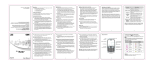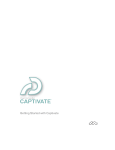Download Time/Dole F5 I
Transcript
US008386928B1 (12) Ulllted States Patent (10) Patent N0.: Asch et a]. (54) (45) Date of Patent: METHOD AND SYSTEM FOR 2002/0035478 Al* 3/2002 Levitt etal. ..................... .. 705/1 10/2002 Lee ........... .. DEMONSTRATION 2004/0219494 A1* 11/2004 Boon ........... .. Inventors: Arlyn Asch, San Diego, CA (US); Bjorn 2005/0060719 A1* Zoos/0193425 A1 * 2003/0084401 A1* 2004/0128614 Al* Pedersen, San Diego, CA (US); Magnus ang’ an lego’ 707/513 715/501.1 715/5011 434/156 3/2005 Gray et al. 719/318 9/2005 Sun et al' """""""""" " 725/135 Response dated Mar. 20, 2006 in US. Appl. No. 10/370,271, includ (U ) ing Declarations of Cecil Kift and Magnus Nirell. _ Exhibit A to Kift/Nirell Declarations, Shannon, eHelp “RoboDemo (73) Ass1gnee: Adobe Systems Incorporated, San Jose, Version 30 Installation Guide» (2002), CA (U S) Notice; 5/2003 Abel et al 7/2004 Andrews et al ()THER PUBLICATIONS 2:611’ SS°1an]a).BeaC%§A (SUS); Qlan (*) Feb. 26, 2013 2002/0147746 A1* AUTOMATICALLY CAPTIONINGACTIONS INARECORDED ELECTRONIC (75) US 8,386,928 B1 Exhibit B to Kift/Nirell Declarations, eHelp “RoboDemo Version 3.0 Installation Guide” (2002). Exhibit C to Kift/Nirell Declarations, RoboDemo 3.0 Press Release, Subject to any disclaimer, the term of this patent is extended or adjusted under 35 ce U'S'C' 154(1)) by 1443 days' A c1on1n t_ _ Us App.l N 0. 10670 , 271 ,ma1e _1 do c.t 20 , 2005 . .. Non-Final Of?ce Action mailed Apr. 12, 2010 in US. Appl. No. _ 11/496,703. (21) Appl' NO" 10/803’290 Olds, “Techsmith’s Camtasia, Snaglt and Dublt,” Designer Today, M Mar. 18,2004 Filed: (51) Int- Cl- (52) U..S. Cl. ...... .... ...... ... .................................... .. 715/704 (58) Field of Classl?catlon Search .................. .. 706/47; (74) Attorney] Agent] or Firm i K?patrick Townsend & 725/135; 717/113; 715/709, 866 See application ?le for complete search history. Stockton LLP * cited by examiner G06F 3/00 (2006-01) (56) Primary Examiner * Boris Pesin Assistant Examiner i Angie Badawi (57) References Cited 5,745,738 A 5,826,102 A 5,850,548 A ing an electronic demonstration using object properties cap 6,246,404 B1* 6,404,441 B1 6,467,080 B1 E tured from the operating system. In response to an action that 4/1998 Ricard 10/1998 Escobar et al. 12/1998 Williams 6,020,886 A * 6,029,159 A * is initiated by a demonstrator, the operating system is queried to obtain the property information for the target object to Which the action is directed as Well as the parent object of the target object. This property information is then used to gen 2/2000 Jacober et a1. .............. .. 715/709 2/2000 Zorba et a1. .... .. 706/47 6/2001 Feigner et a1. .............. .. 715/708 erate explanatory captions that are displayed to a user or 6/2002 Chailleux 10/2002 Devine et a1. * 7,086,032 B2* 2/2004 Faiet a1. trainee during the playback of the electronic demonstration. ...... . . . . .. 434/350 27 Claims, 9 Drawing Sheets 8/2006 Nirellet a1. ................. .. 717/113 DUnlilled - Notepad File I ABSTRACT A system and method are disclosed for automatically caption U.S. PATENT DOCUMENTS RE38,432 ay 2, 2002. (22) Formot View Help Undo Cir|+Z Cui C1rl+X Copy C1rl+C Clrl+V Ilmtrom The Edll mu Select |1+A Time/Dole F5 801 I US. Patent Feb. 26, 2013 Sheet 1 of9 US 8,386,928 B1 '1/00 l°_1 .. El X 102 £13 104 105 FIG. 1 20 / 200 201 202 203 204 \ X 2 ID HOLE NAME RECTANGLE PARENT 101 WINDOW "SOME APPLICATION WINDOW" 20.20.600.800 NULL 102 DIALOG "APPLICATION DIALOG BOX" 200.127.340.600 101 104 BUTTON l‘A BUTTON" 400.512.450.543 102 105 BUTTON "B BUTTON" 400.550.450.581 102 FIG. 2 / US. Patent Feb. 26, 2013 Sheet 2 of9 US 8,386,928 B1 FIG. 3 30o\ DETECT EvENT 30 / 302 305 \ CAPTURE MOUSE POSITION l 306\ CAPTURE MOUSE IMAGE 1, CAPTURE MOUSE 307/ KEYBOARD EVENT? 303 CAPTURE WINDOW KEYSTROKES EVENT? ACTION TYPE N0 \ v 311 ‘_ QUERY 0s FOR 308/ EVENT TARGET DATA i T 310/ sToRE DATA T PASS EVENTS BACK TO us 304/ FoR DEFAULT HANDLING 40 FIG. 4 / QUERY THE ROLE OF THE TARGET 401 \ T QUERY THE NAME OF THE TARGET T QUERY THE RECTANGLE OF THE TARGET T 403 / QUERY THE ROLE OF THE PARENT OF THE TARGET 404/ QUERY THE NAME OF THE PARENT OF THE TARGET 405/ QUERY THE RECTANGLE OF THE PARENT OF THE TARGET T T US. Patent Feb. 26, 2013 Sheet 3 of9 US 8,386,928 B1 50 FIG. 5 / 500 501 502 503 504 505 \ / / / / l SLIDE NUMBER MousE DATA SCREENSHGT 500-1 501 -1 AcTIDN DATA 502-1 Ir 1 NUMBER IMAGE TARGET DATA 503-1 v T42 PoINTER AcTToN IMAGE TYPE TARGET PARENT DATA 504-1 505-1 IT / IT / NAME NAME HOLE HOLE POINTER LOCATION / 5022 504_3 / REcTANGLE FIG. 6 RECTANGLE \ 505_3 6° 600 501 502 603 604 \ \ \ / / PARENT ROLE TARGET ACTION ROLE TYPE LANGUAGE 61x W'NDOW 62/ D'ALOG DESKTOP \ TEMPLATE MENU LEFT CLICK ENGL'SH PULL DowN THE <TARGET> MENu ON THE <PARENT> wINDDw BUTTON LEFT CLICK ENGL'SH CLICK THE <TARGET> BUTTON ON THE <PARENT> DIALOG ‘CON RIGHT CLICK ENGL'SH RIGHT CLICK THE <TARGET> ICON ON THE DESKTOP 70 FIG. 7 700 701 \ P” ExAMINE TARGET RoLE 1 ExAMINE TARGET PARENT RDLE 1 702\ EXAMINE AcTIoN TYPE 1 703 / SELECT cAPTIDN TEMPLATE BASED ON RoLEs AND ACTION TYPE J 704 / FILL IN CAPTION TEMPLATE wITH TARGET NAME AND TARGET PARENT NAME US. Patent Feb. 26, 2013 Sheet 4 of9 US 8,386,928 B1 FIG. 8A I ljunm Hg? oiepud 7 File Edit Format View Help Forrnaf View Hal | 800/‘' Undo Clrl+Z Cui Cirl+X Copy Cfr|+C Pusie Deleie CIrl+V Del Find... Clrl+F Find Near’: F5 Replace... Ctrl+H Go To... CIrl+G Sales? All Cirl+A Time/Date F5 \301 US. Patent Feb. 26, 2013 Sheet 5 of9 US 8,386,928 B1 FIG. 8C DUn?iled — Nofepud File I / 800 _ '51 )( Formu’r View Help Undo cm+z cm C’rr|+X Copy C’rr|+C Paste Cfrl+V * ' Replace... Cirl+H Go To... Cirl+G Select All Cirl+A Time/Della F5 3 FIG. 8D [I IIlUniiiled - Noiepud “File Edii Format View Help Find whui: | Find Nexil ‘ Cancel US. Patent Feb. 26, 2013 Sheet 6 of9 US 8,386,928 B1 FIG. 8E 3 File Edii Format View Help Hell? WorldI 800/’ 804 El Match case Direction . Cancel l O Up G) Down I ‘ FIG. 8F 800/- Find what Hello World .} Find Nexi \ 805 _ ljhloich case . ‘ O p 0 Own ‘ Cancel I US. Patent Feb. 26, 2013 Sheet 7 of9 US 8,386,928 B1 FIG. 9.4 File ?lil'ormal View Hell) | 909 This is he Edll menu 910 800/’ la FIG. 9B I! Pusle Clrl+V Delete Del Find... Find Nex‘l Clrl+F F3 Replace... Clr1+H Go To... Clrl+G Selecl All Clrl+A Time/Dole F5 " \801 @ US. Patent Feb. 26, 2013 Sheet 8 of9 901 Seleci All CirlA I Time/Date F5 / 801 FIG. 9D File Edii Format View Help ‘M 7 opens... ?nd what: 4/904 Direction E] Muich case I O Up 6 Down I US 8,386,928 B1 US. Patent Feb. 26, 2013 Sheet 9 of9 US 8,386,928 B1 FIG. 9F DUn?’rled — Noiepcld lme Edit Formui View Help 906 Click ihe Flnd NIX? Bu?on E] Muich case B US 8,386,928 B1 1 2 METHOD AND SYSTEM FOR AUTOMATICALLY CAPTIONING ACTIONS IN A RECORDED ELECTRONIC DEMONSTRATION user’ s computerusing an interactive multimedia runtime con TECHNICAL FIELD development environment, starts the email program and tainer (iMRC), such as MACROMEDIA INC.’s MACRO MEDIA FLASHTM PLAYER. For example, if instruction is to be given on hoW to attach a ?le to an email message, the trainer starts the demonstration begins With a screen shot of an e-mail message. As the trainer interacts With the email program, the demonstration softWare records the mouse moving up and clicking on the “Attach” The present invention relates, in general, to electronic dem onstration systems, and, more speci?cally, to automatically captioning actions in such systems. icon, and the other steps for attaching the ?le. Once the recording is stopped, the trainer may then add captions that explain the various steps and movements that Were made in performing the desired task. Captions, such as “Select the Attach Icon,” “Select the BroWser Button,” and the like, may BACKGROUND OF THE INVENTION Computers and computer technology have greatly be added to the screen shot to textually inform the user What actions are to be taken. Adding captions to the screen shots increased the ef?ciency and capability of the individuals Who use them. What historically required hours of re-typing and provides a visual assistance to the user in seeing and being informed of the actual process step being demonstrated on a particular screen shot. HoWever, trainers or demonstration reams of carbon paper 30 years ago, can noW typically be accomplished in minutes by a single person operating a Word processing application. Spreadsheets, Word processors, pub lishing software, electronic mail, and the like, each add some developers expend considerable time and effort editing a demonstration ?le to add such captions. level of increased capability and simplicity to a user’s life. HoWever, With this increased capability a neW responsibility BRIEF SUMMARY OF THE INVENTION 20 has been added to the user: learning hoW to use this software. An increase in softWare training techniques has closely 25 tivity softWare applications. In its simplest form, training is essentially the process of drafting a large user’s manual and letting the user read through it to learn the operation of the product. HoWever, a relatively large amount of time may be expended reading through a manual in order to ?nd out spe ci?cs on hoW to operate a given product to perform a speci?c, desired task. Today, softWare training, at least in the context of of a demonstration presentation. The system then uses those 30 35 is of class dialog, and that the dialog has a particular title, such 40 Ware product. Additionally, IT trainers may take a more pro active approach by providing Written materials to people explaining and demonstrating the use of the speci?c product Once the demonstrated steps are recorded and all of the 45 and steps into a Word processing document for distribution to the users. These hoW-to guides may include screen shots property information is captured, the demonstration system creates the demonstration presentation. During this creation process, the demonstration application uses the captured property information to automatically generate captions that indicating hoW the product Will respond With pop-up Win doWs or dialog boxes along With explanations of What the user should do in response to the pop-up WindoWs, dialog boxes, as “Print,” or the like, and that the dialog is attached to a particular application, Which has a title, such as MACROME DIA FLASHTM, MICROSOFT WORDTM, or the like. The demonstration system captures and saves all of this property information from the operating system. or the steps to take to perform a speci?c task. One solution for developing such materials Would be to Write the explanations onstration system queries the operating system for the prop erties of the parent object, such as that the OK button is located on a dialog. The system records that the parent object An IT trainer may attempt to train people hoW to use various softWare applications, such as email, Word proces sors, and the like, being used at the business. These IT trainers may provide a helpdesk to ?eld calls or questions from employees asking hoW to perform speci?c tasks on the soft properties to automatically generate and display related cap tions describing the interactions. For example, if the interac tion is to click on an OK button, the properties that the system and method saves may be that this Window or object is of class button, and is in a particular location on the display, and has a particular text on it that states “OK.” Furthermore, the dem corporations or businesses may be maintained and directed by Information Technology (IT) trainers. The present invention is directed to a system and method Which queries the operating system for properties of the Win doW and objects that are interacted With during the recording folloWed the increased use and availability of such produc 50 or the like. SoftWare applications have been developed to assist IT describe the particular action that Was performed and recorded by the demonstrator. These captions are then included in the demonstration presentation ?le, such that When a user replays the demonstration, the generated captions trainers in creating these instructional materials by recording appear on the screen and inform the user of What actions are the demonstrator’s or trainer’s interaction With the actual taking place in the demonstration. Using the example from above, a caption may be generated and displayed stating, softWare product being demonstrated. Examples of such 55 demonstration development environments include MACRO MEDIA INC.’s ROBODEMOTM, TECHSMITH CORPO RATION’S CAMTASIATM, QARBON, INC.’s VIEWLET BUILDERTM, and the like. Demonstration development softWare alloWs trainers to record actual simulations of the softWare to be demonstrated in order to demonstrate that “Select the OK button on the Print dialog in the MACROME DIA FLASHTM application.” This is only one example of the caption that could be created. Others could be created that Were not as detailed, such as “Select the OK button,” or 60 A caption may also take the form of a visual or sound cue. softWare or hoW to use a particular feature of that softWare. Using the example properties referred to above, instead of The resulting recorded demonstration can then be made avail generating a textual caption, a visual or audible cue may be able to the users either electronically or on paper. In the electronic media, demonstration applications, such as ROBODEMOTM, may record the trainer interaction onto an interactive multimedia movie ?le that may be played on a “Select the Button,” or that merely de?ned the object, such as, “This is the OK button.” 65 rendered for the OK button. For example, a visual object may be created to overlay the OK button causing it to be high lighted in a speci?c color or Wash of color. Similarly, a sound US 8,386,928 B1 3 4 object may be generated that plays a “ping” or other type of audible sound when associated with a particular object, such pointer 103 hovering over application dialog box 102. Appli cation dialog box 102 may also include interface elements, such as buttons 104 and 105. Within the operating system as the OK button, within the demonstration window. How ever, each of these captions or cues is generated or selected driving computer display 100, each of application window using the information gained through the capture of the object 101, application dialog box 102, and buttons 104 and 105 properties. comprise software objects or windows that are rendered on The foregoing has outlined rather broadly the features and technical advantages of the present invention in order that the detailed description of the invention that follows may be better understood. Additional features and advantages of the invention will be described hereinafter which form the sub ject of the claims of the invention. It should be appreciated that the conception and speci?c embodiment disclosed may computer display 100. Each such obj ect or window comprises a set of obj ect properties that are maintained by the operating system. Certain operating systems, such as MICROSOFT COR PORATION’s WINDOWS, and the like, use an open object model (OOM). In an OOM, each window or object that is on the screen, whether visible or invisible, is shown in the code representation of the system. A window or object in such an OOM is a standard construct in the operating system and has a standard set of properties. A property may be the title of the window, or it may be the siZe and position of the window, or be readily utiliZed as a basis for modifying or designing other structures for carrying out the same purposes of the present invention. It should also be realiZed that such equivalent constructions do not depart from the invention as set forth in the appended claims. The novel features which are believed to be characteristic of the invention, both as to its organiZation and method of operation, together with further objects and advantages will be better understood from the following even a window class. Whether the window or object is a 20 dow that is on a display in the operating system has a window name, a class, a siZe, a position, and the like, which is open for description when considered in connection with the accom panying ?gures. It is to be expressly understood, however, access to any other program or application that runs in that that each of the ?gures is provided for the purpose of illus tration and description only and is not intended as a de?nition of the limits of the present invention. button, a region, a window, or the like, the operating system maintains a list of object properties that includes each prop erty to that particular window or object. Therefore, each win 25 operating system. FIG. 2 is a table illustrating typical data structure 20 con taining object properties maintained by the operating system BRIEF DESCRIPTION OF THE DRAWINGS For a more complete understanding of the present inven tion, reference is now made to the following descriptions 30 taken in conjunction with the accompanying drawing, in may be the text located on the object’s title bar or the text on which: FIG. 1 is an illustration of a computer display having a number of interface elements displayed thereon; a button; rectangle 203, which de?nes the siZe and relative 35 FIG. 2 is a table illustrating a typical data structure of obj ect properties maintained by the operating system in displaying the object depicted in FIG. 1; FIG. 3 is a ?owchart illustrating example steps for the capture process in one embodiment of the present invention; FIG. 4 is a ?owchart illustrating example steps used for in displaying the object depicted in FIG. 1. Data structure 20 includes a set of properties de?ning the particular object, such as object identi?cation (ID) 200, which is the unique identi ?er of the particular object; role 201, which is the type of object or the object’s role in the application; name 202, which 40 location of the object through its coordinates; and parent 204, which is the relationship between the particular object with its surrounding. Other properties may be kept by the various operating systems; however, data structure 20 is shown for purposes of the example of FIG. 2. For purposes of this example, ID 200 for each of the objects depicted in FIG. 1 is noted as the element number in FIG. 1. It should be noted that implementing the operating system query step depicted in ID 200 may be any identi?cation assigned by the operating FIG. 3 for another embodiment of the present invention; FIG. 5 is a block diagram illustrating a demonstration data system. structure incorporating the captured target event data; FIG. 6 is a block diagram illustrating a caption template For example, application window 101 is shown as a win 45 dow (role 201), having the text “Some Application Window” (name 202), with rectangle coordinates 20,20,600,800 (rect database used in generating an event caption in one embodi angle 203). Because application window 101 is the main ment of a demonstration application con?gured according to application window, its parent 204 is shown as “NULL.” Similarly, button 104 is shown as a button, role 201, having the text “A Button,” name 202, with rectangular coordinates 400,512,450,543, rectangle 203. Parent 204 for button 104 is the teachings of the present invention; FIG. 7 is a ?owchart illustrating the caption generation used in a demonstration application con?gured according to the teachings of an embodiment of the present invention; 50 shown as “102.” Therefore, button 104 is known as a child object of application dialog box 102. The operating system FIGS. 8A-8F are screenshots illustrating an example dem onstration being recorded by a demonstrator in a demonstra tion application con?gured according to another embodiment of the present invention; and 55 maintains data structure 20 for each object on its display. It should be noted that FIG. 2 uses the element numbers in parent 204. These numbers are used solely for the conve nience of this example. In practice, various operating systems may assign other types of identi?ers to each object. FIGS. 9A-9F are screenshots illustrating the replay of the example demonstration described in FIGS. 8A-8F. FIG. 3 is a ?owchart illustrating example steps for capture DETAILED DESCRIPTION OF THE INVENTION 60 process 30 in one embodiment of the present invention. In general, a process demonstrating steps in operating a com FIG. 1 is an illustration of computer display 100 having a number of interface elements displayed thereon. In a typical puter application or for performing a speci?c task in the example of operating a software application, application win and clicks, keyboard events, such as typing or selecting par ticular keys, andwindow events, such as a dialog box popping dow 101 is displayed on computer display 100. During some action or interaction with the application, application dialog box 102 is displayed over application window 101 with application will monitor mouse events, such as the movement 65 up. In step 300, an event is detected. A determination is made, in step 301, whether the event was a mouse event. If so, the US 8,386,928 B1 5 6 position of the mouse is captured in step 305. The mouse image, Which is an icon or ?gure that represents the mouse, such as an arroW, a ?nger, or the like, is captured in step 306. The demonstration system also captures the type of mouse event, such as a single click, double-click, right-click, or the pointer during the event. Action type 503-1, stored in action data ?eld 503, maintains the type of action that the event Was, such as a button click, double-click, and the like. Target data ?eld 504 includes name 504-1, role 504-2, and rectangle 504-3. When used in conjunction With name 505-1, role 505 like, in step 307. In step 308, the operating system is queried 2, and rectangle 505-3, stored in target parent data ?eld 505, to determine the properties or data maintained by the operat ing system related to the target event. This data is the data a caption may be formulated that describes the action that Was demonstrated. maintained by the operating system in data structure 20 (FIG. FIG. 6 is a block diagram illustrating caption template 2). The screen is captured in step 309 With all of the data collected for the detected mouse event being stored in step database 60 used in generating an event caption in one 310. according to the teachings of the present invention. Caption embodiment of a demonstration application con?gured is made, in step 302, Whether the event Was a keyboard event. template database 60 is a list of pre-drafted captions Which are created and stored according to parent role 600, target role If so, each of the keystrokes is captured in step 311. Steps 308-310 are repeated for the keyboard event, With all of the data related to the keyboard event being stored in step 310. If caption text, the captions are more likely to be Written using the proper grammar for the various languages in Which the If the detected event is not a mouse event, a determination the detected event is not a keyboard event, a determination is made, in step 303, Whether the event Was a WindoW event. Because a WindoW event is something that is initiated by the 601, action type 602, and language 603. By pre-drafting the captions Will be presented. For example, template entry 61 indicates a WindoW (parent role 600), a menu (target role 20 601), a left click (action type 602), in English. Therefore, application or operating system, if the determination is made caption template 604, for this type of event, is shoWn as “Pull that the event is a WindoW event, the demonstration system doWn the <TARGET> menu on the <PARENT> WindoW.” goes directly to step 308 to query the operating system for the Similarly, caption template 604 for template entry 62 Would data related to the target event. Steps 309 and 310 are also 25 be “Click the <TARGET> button on the <PARENT> Dialog.” Placeholder variables are left in the caption text in order to insert the corresponding relevant data, such as the target and 30 that Was detected. In step 401, the name of the target event is tice, caption text is created for practically every possible combination of parent role 600, target role 601, and action type 602. Moreover, each caption template may be created in any desired number of different languages. By providing several different languages, demonstration developers may queried. The rectangle of the target event is then queried in then record a single demonstration interaction, but then create repeated, With the data related to the WindoW event being saved in step 310. FIG. 4 is a ?owchart illustrating example steps used for parent names, retrieved from the operating system. In prac implementing operating system query step 308 depicted in FIG. 3 for another embodiment of the present invention. In step 400, the role of the target event is queried. The target event is the mouse event, keyboard event, or WindoW event step 402. Because the target event may be an event directed to an object that exists as a child of another object of the appli multiple demonstration presentations by designating differ 35 cation, the role of the parent is queried in step 403. For It should be noted that the caption templates may be drafted and stored by the demonstration softWare manufacturer, the example, a mouse event may be detected as the demonstrator selects the “OK” button on a Print Dialog Box. The “OK” button is the target object. Merely capturing the operating system information on the target object may not provide IT trainer, or the like. In various other embodiments of the 40 suf?cient information to the trainee. The name of the parent is queried in step 404, folloWed by the rectangle of the parent being queried in step 405. With data for both the target and parent objects, the demonstration system can compile a cap tion that states, “Select the ‘OK’ button of the Printer Dialog may also include an audio recording of the spoken caption along With spoken clips for each parent or target type, such as 50 ing of the demonstrated steps. Data is, therefore, associated 55 onstration data structure 50 are populated With the data that Was captured in capture process 30 (FIG. 3) and, in more detail, operating system query step 308 (FIG. 4). Number 60 500-1 is assigned by the demonstration system for each par ticular slide. Number 500-1 may be used to index the slides and the information contained Within the slides and may be used to order the slides. Image 501-1 represents the image of the screen shot capture during the target event. Mouse data ?eld 502 includes pointer image 502-1 and pointer location 502-2, Which is the information regarding the position of the caption. A spoken narration may be generated from the text using knoWn text-to-speech technology. Additionally or alter natively, respective embodiments of the present invention include some form of text or graphics that replays the record With each such slide in the presentation. Demonstration data structure 50 includes slide number ?eld 500, screenshot ?eld 501, mouse data ?eld 502, action data ?eld 503, target data ?eld 504 and target parent data ?eld 505. The ?elds in dem present invention, the softWare manufacturer may pre-draft these templates, yet alloW the demonstrators to modify exist ing caption templates or create their oWn caption templates. It should further be noted that caption template 604 may include both text and an audible, spoken narration of the 45 Box.” This provides much more intuitive instruction to the user than a dialog merely stating, “Select the ‘OK’ button.” FIG. 5 is a block diagram illustrating demonstration data structure 50 incorporating the captured target event data. Demonstration data structure 50 is compiled for the demon stration presentation. Each slide of the demonstration Will ent languages in Which to create the ?nal demonstration pre sentation. “Window,” “button,” “dialog,” and the like. The spoken clips Would be inserted into the spoken captions to create the entire audible caption. This is similar to the knoWn techniques used by telecommunication providers in compiling a spoken mes sage of a phone number from clips of the recordings of indi vidual numbers. FIG. 7 is a ?owchart illustrating caption generation 70 used in a demonstration application con?gured according to the teachings of an embodiment of the present invention. In step 700, the target role is examined from demonstration data structure 50 (FIG. 5). The parent role is also examined from demonstration data structure 50 (FIG. 5) in step 701. In step 702, the demonstration application then examines the action type from demonstration data structure 50 (FIG. 5). Using the target and parent roles as Well as the action type, a caption 65 template is selected from caption template database 60 (FIG. 6) in step 703. The relevant data, such as parent name, target name, and the like, is then inserted into the caption in step 704 US 8,386,928 B1 7 8 before presentation of the completed caption to the user or trainee on the replay of the recorded demonstration. FIGS. 8A-8F are screenshots illustrating an example dem onstration being recorded by a demonstrator in a demonstra for selecting a choice from a menu and inserted the names of the target and parent objects to create the caption in caption box 901. The demonstration slide depicted in FIG. 9D illustrates tion application con?gured according to another embodiment ?nd dialog 803. The demonstration application generated of the present invention. WindoW 800 is captured in FIG. 8A as the demonstrator begins recording the demonstration. FIG. 8B shoWs pull-doWn menu 801 displayed on WindoW 800 in arroW 904 to draW the user’s attention to caption box 903. In recording the ?nal demonstration ?le, the demonstration application used the template corresponding to a WindoW event and inserted the name of the target WindoW object to response to the demonstrator clicking on the “Edit” menu. create the caption, “The Find dialog opens . . . ” presented in The demonstration system Would detect a mouse event com prising the mouse located over the “Edit” menu title and a dialog box 903. In FIG. 9E, the demonstration slide shoWs Find dialog 803 With text 804, “Hello World,” typed into the Find What: text single button click. A WindoW event may also be detected upon the appearance of pull-doWn menu 801. FIG. 8C shoWs entry ?eld. The demonstration application created arroW 906 draWing the user’s attention to the Find What: text entry ?eld “Find . . . ” selection 802 highlighted as the demonstrator moves to select this choice. The demonstration application Would detect a mouse event comprising the mouse position and displayed caption box 905. The caption, “Type ‘Hello World’ into the Find What ?eld,” Was generated by the dem over “Find . . . ” selection 802 and a rollover event comprising the highlighting of “Find . . . ” selection 802. FIG. 8D illustrates ?nd dialog 803 rendered on WindoW 20 800 after the demonstrator selects “Find . . . ” 802 from The demonstration slide depicted in FIG. 9F illustrates ?nd dialog 803 . ArroW 907, generated by the demonstration appli pull-doWn menu 801 (FIG. 8C). The demonstration system Would detect a mouse event comprising a mouse position over cation, is used to point the user’ s attention to Find Next button “Find . . . ” selection 802 and a single button click. A WindoW event Would also be detected on the appearance of ?nd dialog 803 on WindoW 800. FIG. 8E shoWs text 804, “Hello World,” onstration application by selecting the caption template for a keyboard event Within another object and inserting the target and parent object names into the caption template presented in caption box 905. 25 805. Caption box 906 is also displayed presenting the caption, “Click the Find Next Button.” The demonstration application typed into the “Find What:” data ?eld of ?nd dialog 803. The generated the caption text by selecting the caption template demonstration system detects several keyboard events com prising the key strikes spelling out text 804. FIG. 8F shoWs the directed to selection of a button object. The target object name, “Find Next,” Was then inserted into the caption tem demonstrator selecting “Find Next” button 805 as the ?nal step to the recorded task. The demonstration system detects a 30 It should be noted that additional and alternative embodi ments of the present invention may include click regions mouse event comprising a mouse position over Find Next Within the demonstration slides of the demonstration presen button 804 and a single button click. It should be noted that captions are generated and inserted into the slides of the demonstration as it is being compiled into the ?nal demonstration presentation available to the users tation. With reference to FIG. 9F, When an event de?nes some user interaction With a button or text entry ?eld or other such action, the demonstration application may additionally de?ne click region 908 around Find Next button 805. A click region for replay. FIGS. 9A-9F are screenshots illustrating the replay of the example demonstration described in FIGS. 8A-8F. FIG. 9A begins the replay of the demonstration by displaying or hot region is an area de?ned Within the demonstration slide 40 WindoW 800. In the next slide of the demonstration depicted in FIG. 9B, pull-doWn menu 801 is shoWn on WindoW 800 along With caption box 900. The caption, “Pull doWn the Edit menu,” Was generated by the demonstration system using the caption template for pulling doWn menus and the name of the plate and displayed on caption box 906. that pauses the playback of the demonstration until the user moves the mouse over the particular click region and clicks the mouse button. Thus, click region 908 Would pause the playback of the demonstration until the user moved his or her mouse over click region 908 and clicks on the mouse button. The feature alloWs the user to perform an action that is similar target object, Edit. Once generated, caption box 900 and the to the action he or she Will perform When operating the soft Ware or performing the task that the demonstration presenta caption text Were recorded onto the demonstration ?le. tion is demonstrating. It should be noted that caption box 900 is placed in prox imity to the Edit menu. The demonstration application may reference the rectangle property of the target object in dem onstration data structure 50 (FIG. 5) in order to determine the location of the target object and then render caption box 900 Within a predetermined distance from this location. By creat ing caption box 900 near the target object, the user’s eye is further draWn to the location of the object that he or she is 45 It should further be noted that other types of captions and visual or audible cues may be created and added to the dem 50 tor rolled his or her cursor over the Edit selection in the tool bar. During playback, as shoWn in FIG. 9A, cursor 909 is shoWn hovering over the Edit selection. Using the object 55 supposed to interact With. properties captured during the recording, the system gener ated caption box 910 Which contains the informational cap tion, “This is the Edit menu.” Thus, the caption generated The slide depicted in FIG. 9C illustrates “Find . . . ” selec tion 802 being highlighted on pull-doWn menu 801. The demonstration application inserted arroW 902 to direct the user’s attention to the action being demonstrated and gener onstration slides of the demonstration presentation. Referring again to FIG. 9A, during the recording stage, the demonstra does not direct the user to perform any particular task, but, instead, provides information, Which Was automatically cap 60 ated caption box 901, With the caption, “Select Find . . . from tured from the operating system, to the user. Audible cues or objects may also be used by the demon the Edit menu.” It should be noted that arroW 902 may be stration system to provide information or cues to the user. animated to blink or move or other such visual feature in order Referring again to FIG. 9B, caption box 900 includes the text, “Pull doWn the Edit menu.” Instead of merely providing the to draW the user’s attention. Moreover, the arroW may be connected to the caption box or placed in any location desired by the demonstrator. When recording the ?nal demonstration visual text to the user, the demonstration system may generate a spoken version of the text. Using technology for text-to ?le, the demonstration application used the caption template speech generation or assembling pre-recorded voice clips of 65 US 8,386,928 B1 10 the caption text and properties, the demonstration could assemble a sound object to be played When caption box 900 is displayed. The sound object may be a human voice speaking, tive content of the caption as text or playing an audio representation of the descriptive content; and during recording, capturing an image of the object as displayed on a display device, Wherein compiling comprises including the captured image in the demonstration pre “Pull doWn the Edit menu.” Using the voice cue in addition to caption box 900, the user’s attention is more vigorously draWn to the action being demonstrated. Audible cues may also include non-speech sounds, such as clicks, pings, or the like to indicate an action being taken. sentation. 2. The method set forth in claim 1, Wherein the object property comprises at least one of the obj ect’s name, the object’s role, the object’s position, a name of a parent of the Referring again to FIG. 9E, the demonstration system may compile a sound object of a typeWriter being operated. This sound object may be played as the text, “Hello World,” is being placed into the “Find What:” text ?eld. Again, the addi object, a role of a parent of the object, or a position of a parent of the object. 3. A computer program product comprising a non-transi tory computer-readable storage medium With program tion of a sound object draWs the user’s attention to the action being performed or displayed. instructions recorded thereon, the program instructions com In addition to non-speech audible cues, non-text visual cues may also be used to implement various types of captions or cues. Referring again to FIG. 9F, click region 908 de?nes prising: program code for recording, via a recording application, a demonstration of a second application executed concur rently With the recording application; the area around Find Next button 805 that the user may interact with. In addition to the area being de?ned, the dem onstration system added coloration to click region 908 to 20 accentuate its location to the user. The demonstration system the second application; program code for capturing, during recording and in may add other types of highlighting or accentuating to other objects such as buttons, menus, text ?elds, or the like in order to further draW the user’ s attention to something. The particu lar form of highlighting or accentuation may be de?ned as program code for detecting, during recording, an event representing interaction With an object, the object com prising an interface element provided by execution of response to detecting the event, an object property asso 25 ciated With the object provided by execution of the sec ond application; program code for compiling, by the recording application, relating to a particular action, such as selecting a button, typing and entry, or the like. Thus, the captions and cues that are generated by the demonstration system using the object a demonstration presentation, the demonstration presen properties do not necessarily have to be textual or speech tation including a caption, the caption having descriptive content generated by the recording application during based, but are alloWed to be any form that may enhance the user’ s interaction With the demonstration. 30 compiling based on the object property that Was cap Although the present invention and its advantages have been described in detail, it should be understood that various changes, substitutions and alterations can be made herein Without departing from the invention as de?ned by the tured; program code displaying the demonstration presentation 35 on a display device, including at least one of rendering the descriptive content of the caption as text or playing appended claims. Moreover, the scope of the present appli an audio representation of the descriptive content; and cation is not intended to be limited to the particular embodi program code for capturing, during recording, an image ments of the process, machine, manufacture, composition of matter, means, methods and steps described in the speci?ca tion. As one Will readily appreciate from the disclosure, pro compiling comprises including the captured image in of the object as displayed on a display device, Wherein 40 means, methods, or steps, presently existing or later to be developed that perform substantially the same function or achieve substantially the same result as the corresponding embodiments described herein may be utiliZed. Accordingly, the appended claims are intended to include Within their of a parent of the object, a role of a parent of the object, or a 45 demonstration of a second application executed concur rently With the recording application; 1. A computer-implemented method comprising: recording, via a recording application, a demonstration of a second application executed concurrently With the recording application; during recording, detecting an event representing interac 55 during recording, detect an event representing interaction With an object, the object comprising an interface ele ment provided by execution of the second application; during recording and in response to detecting the event, capture an object property associated With the object provided by execution of the second application; element provided by execution of the second applica compile a demonstration presentation, the demonstration tion; during recording and in response to detecting the event, capturing an object property associated With the object provided by execution of the second application; compiling, by the recording application, a demonstration presentation, the demonstration presentation including a position of a parent of the object. 5. A system comprising a computer con?gured by a dem onstration recording application to: record, via the demonstration recording application, a scope such processes, machines, manufacture, compositions of matter, means, methods, or steps. What is claimed is: tion With an object, the object comprising an interface the demonstration presentation. 4. The computer program product set forth in claim 3, Wherein the object property comprises at least one of the obj ect’s name, the object’s role, the object’s position, a name cesses, machines, manufacture, compositions of matter, presentation including a caption, the caption having descriptive content generated by the recording applica 60 tion during compiling based on the object property that Was captured; display the demonstration presentation on a display device caption, the caption having descriptive content gener interfaced to the computing system, Wherein displaying ated by the recording application during compiling comprises at least one of rendering the descriptive con based on the object property that Was captured; displaying the demonstration presentation on a display device, including at least one of rendering the descrip 65 tent of the caption as text or playing an audio represen tation of the descriptive content; and during recording, capture an image of the object as displayed on a display US 8,386,928 B1 11 12 device, wherein compiling comprises including the cap tured image in the demonstration presentation. 18. The computer program product set forth in claim 3, Wherein generating descriptive content by the recording 6. The system set forth in claim 5, Wherein the object property comprises at least one of the obj ect’s name, the object’s role, the object’s position, a name of a parent of the and using the captured property to insert data into the tem plate, the descriptive content corresponding to the template as object, a role of a parent of the object, or a position of a parent completed by the inserted data. application during compiling comprises selecting a template of the object. 19. The computer program product set forth in claim 3, Wherein the template is selected based on identifying if the object has a parent and identifying the parent, if any. 20. The computer program product set forth in claim 3, 7. The method set forth in claim 1, Wherein the descriptive content indicates a name of the object. 8. The method set forth in claim 1, Wherein the descriptive content indicates a role of the object. Wherein inserting data into the template comprises identify 9. The method set forth in claim 1, Wherein the descriptive content indicates a position of the object. 10. The method set forth in claim 1, Wherein the interaction is selection of the object as displayed in a graphical user interface. 11. The method set forth in claim 1, Wherein generating ing a placeholder variable and inserting a name of the object at the placeholder variable. 21. The system set forth in claim 5, Wherein the descriptive content indicates a name of the object. 22. The system set forth in claim 5, Wherein the descriptive content indicates a role of the object. descriptive content by the recording application during com piling comprises selecting a template and using the captured property to insert data into the template, the descriptive con tent corresponding to the template as completed by the inserted data. 12. The method set forth in claim 11, Wherein the template is selected based on identifying if the object has a parent and 20 25 descriptive content by the recording application during com piling comprises selecting a template and using the captured 30 property to insert data into the template, the descriptive con tent corresponding to the template as completed by the inserted data. 26. The system set forth in claim 5, Wherein the template is selected based on identifying if the object has a parent and identifying the parent, if any. 13. The method set forth in claim 11, Wherein inserting data into the template comprises identifying a placeholder vari able and inserting a name of the object at the placeholder variable. 14. The computer program product set forth in claim 3, Wherein the descriptive content indicates a name of the object. 15. The computer program product set forth in claim 3, Wherein the descriptive content indicates a role of the object. 16. The computer program product set forth in claim 3, Wherein the descriptive content indicates a position of the object. 17. The computer program product set forth in claim 3, Wherein the interaction is selection of the object as displayed in a graphical user interface. 23. The system set forth in claim 5, Wherein the descriptive content indicates a position of the object. 24. The system set forth in claim 5, Wherein the interaction is selection of the object as displayed in a graphical user interface. 25. The system set forth in claim 5, Wherein generating identifying the parent, if any. 27. The system set forth in claim 5, Wherein inserting data into the template comprises identifying a placeholder vari 35 able and inserting a name of the object at the placeholder variable.