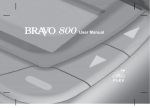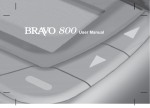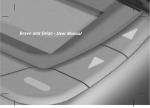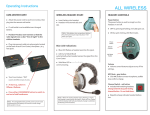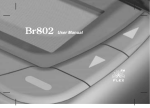Transcript
Daviscomms Bravo 802 Quick Start Guide TURNING PAGER ON for 2 seconds. Press and hold TURNING PAGER OFF 1. From Main Menu, press once for Function Menu 2. Press five times to select TURN OFF function. 3. Press . “TURN OFF?” is displayed. Press again to confirm or to cancel. FUNCTION MENU F Press to enter the Function Menu from Main Menu Press / to move to the previous/next Function Menu icon. Press to enter the current selected function sub-menu. Press to cancel and return to the Main Menu. RECEIVING/READING MESSAGES Press to read the message DELETING A MESSAGE/ALL MESSAGES - A message is defined as read once the first page of the message has been read. Previewing a message is not considered as reading a message. - Locking a message prevents it from being accidently deleted or overwritten by new messages. You can lock up to 15 messages. - You can enter Inbox Message Function menu by pressing when you are reading the message. The operation is the same as the Inbox Folder Function Menu except there is no “DELETE ALL”. - Please note. Locked messages cannot be deleted. Additionally, unread messages cannot be deleted by using “DELETE ALL”. SETTING THE TIME & DATE - Press once.“SET ALERT” is displayed. Press the button once to “SET TIME” then press and a 12 hour clock appears. - To select the 12hr or 24hr clock press / then press to advance and set the hour of your pager. - After pressing to highlight the hour field, use the / to choose the value. - Repeat the above steps for setting minutes, AM/PM, day, month, and year. - Press to confirm settings, or to cancel. SETTING THE ALARM - Press from Main Menu screen to go to the Function Menu screen,“SET ALERT” will appear. Press three times to select “SET ALARM” , then press to enter and a flashing appears. - Press / to turn the alarm ON or OFF Press to move to the time field. - Press / to change the hour then press to move to the next field. Repeat this step for setting minutes, AM/PM, day, month, and year. - Press to confirm settings, or to cancel. - When the Alarm is active an Alarm icon is displayed in the Status Bar. SETTING PRIVATE TIME - From the Main Menu, press once to go to the Function Menu screen, “SET ALERT” will appear. Press twice to select “PRIVATE TIME”, then press to enter. A flashing clock appears. - Press / to activate or deactivate the Private Time function. * - Press to go to the “START” field, press / to set the starting time. Then press to go to the “END” field, press / to set the ending time. - Press to confirm settings, or to cancel. * A dot at the left of the Status Icon Display indicate that the function is active. BACKLIGHT - Press and hold for two seconds to turn ON the backlight manually - Press and hold for two second to turn OFF the backlight manually SET ZOOM Press once from Main Menu screen to enter the Function Menu screen and “SET ALERT” will appear. Press the button four times to select “PAGER CONTROL”, then press the button and scroll the button three time and “ZOOM” appears. Press to enter the Set Zoom menu. - Press / to switch ZOOM ON of OFF. - Press to confirm your settings, or to cancel. QUICK ACCESS TO VIBRATE MODE - Press and hold for two seconds to access vibrate mode - Repeat the process to return to previously active alert mode. SETTING ALERTS - Press to enter the Function Menu screen from the Main Menu screen - Press to enter alert mode sub function The current alert setting will blink - Press / to move to different alert modes and hear a sample from vibrate, sleep, vibra-call, chirp, continuous alert and pleasing alerts 1-8 - Press to confirm your selection, or to cancel