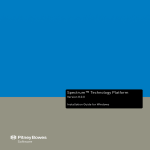Download What is the Siebel Module? - Support
Transcript
Spectrum™ Technology Platform
Version 9.0
Siebel Module User Guide
Contents
Chapter 1: Introduction to the Siebel Module...................................................5
What is the Siebel Module?..................................................................................6
Architecture...........................................................................................................6
Siebel Module Services........................................................................................7
Siebel Module Databases.....................................................................................8
Chapter 2: Using the Siebel Module with Siebel SDQ...................................15
Siebel Module OPT File Options........................................................................16
Specifying Data Quality Settings.......................................................................18
Merging Duplicate Records................................................................................19
Running a Batch Job..........................................................................................20
Testing EAI...........................................................................................................22
Chapter 3: Using the Siebel Module with Siebel Non-SDQ...........................25
Configuring Siebel non-SDQ..............................................................................26
Accessing the Options Manager.................................................................26
Business Name Standardization Options...................................................26
Data Cleansing Options..............................................................................28
Data Deduplication Options........................................................................29
General Behavior Options..........................................................................33
Geocoding Options.....................................................................................34
Logging Options.........................................................................................35
Name Casing Options................................................................................36
Accessing the Password Manager....................................................................37
Merging Duplicate Records................................................................................37
Adding D&B Information to a Record................................................................38
Selecting an Address from Multiple Candidates..............................................39
Running a Batch Job..........................................................................................40
Chapter 4: Services Reference........................................................................41
Siebel Business Name Standardization............................................................42
Siebel Generate Match Key................................................................................42
Siebel Generate Match Score.............................................................................42
Siebel Generate Search Key...............................................................................42
Siebel Standardize Name....................................................................................42
Siebel Validate Address With Candidates.........................................................43
Siebel Validate Address With No Candidates...................................................43
Appendix A: Validate Address Confidence Algorithm..................................45
Introduction to the Validate Address Confidence Algorithm..........................46
Confidence Algorithm for U.S. and Canadian Addresses...............................46
Confidence Algorithm for International Addresses.........................................47
Appendix B: Location and Match Codes for U.S. Geocoding.......................51
Address Location Codes....................................................................................52
Street Centroid Location Codes........................................................................58
ZIP + 4 Centroid Location Codes.......................................................................59
Geographic Centroid Location Codes...............................................................63
Address Unavailable...........................................................................................64
Geocoding Match Codes....................................................................................65
Appendix C: Encountering False Positives....................................................71
What is a False-Positive?...................................................................................72
Reporting DPV False-Positive Violations..........................................................72
DPV False Positive Header File Layout.....................................................72
Reporting LACS/Link False-Positive Violations...............................................73
4
Spectrum™ Technology Platform 9.0
Introduction to the Siebel
Module
In this section:
•
•
•
•
What is the Siebel Module? . . . . . . . . . . . . . . . . . . . . . . . . .6
Architecture . . . . . . . . . . . . . . . . . . . . . . . . . . . . . . . . . . . . . .6
Siebel Module Services . . . . . . . . . . . . . . . . . . . . . . . . . . . .7
Siebel Module Databases . . . . . . . . . . . . . . . . . . . . . . . . . . .8
1
What is the Siebel Module?
What is the Siebel Module?
The Spectrum™ Technology Platform Siebel Module identifies and manages duplicate records,
standardizes and validates addresses, standardizes and validates names, and auto-populates missing
fields. Records in your Siebel system are checked against known, up-to-date reference data from sources
such as regulatory bodies (for example, the United States Postal Service), third-party data providers (for
example, Dun & Bradstreet) or your company's internal reference sources (for example, accounting
data).
Architecture
The Spectrum™ Technology Platform's Siebel Module is implemented in two different ways: SDQ and
Non-SDQ. SDQ stands for Siebel Data Quality and is an out-of-the-box feature of the Siebel application.
SDQ has a component called "Universal Connector," and this is utilized to connect to the Spectrum™
Technology Platform for data quality operations. The Non-SDQ implementation utilizes a custom connector
when connecting to the Spectrum™ Technology Platform. The following table illustrates the differences
between SDQ and Non-SDQ implementation.
Table 1: Supported Web Clients
SDQ
Non-SDQ
Web Client
Y
Y
Dedicated Web Client
Y
Y
Mobile Web Client
N
Y
SDQ
Non-SDQ
Siebel Business Name Standardization
Y
Y
Siebel Generate Match Key
N
Y
Siebel Generate Match Score
Y
Y
Siebel Generate Search Key
N
Y
Siebel Standardize Name
Y
Y
Siebel Validate Address With Candidates
N
Y
Siebel Validate Address With No Candidates
Y
Y
Table 2: Supported Services
Data cleansing may be enabled for business addresses, personal addresses, and prospect addresses.
1
De-duplication may be enabled for accounts, contacts, business addresses, personal addresses , and
prospects. Settings are global for interactive mode and can be unique for each batch job. Settings for
1
6
Personal Address is supported only for Siebel Industry Applications
Spectrum™ Technology Platform 9.0
Chapter 1: Introduction to the Siebel Module
the Siebel Module are managed using options and configuration files for SDQ. For Non-SDQ, Siebel's
Options Manager and the Spectrum™ Technology Platform Management Console are used to set options
and configuration.
SDQ Architecture
Non-SDQ Architecture
Siebel Module Services
The Siebel Module consists of the following services.
Siebel Module User Guide
7
Siebel Module Databases
• Siebel Business Name Standardization—Standardizes terms against a previously validated form
of that term and applies the standard version. This evaluation is done by searching a table for the term
to be standardized. If the term is found, the term is either replaced with the standard version or it is
extracted from the field. Standardization can include changing full words to abbreviations, changing
abbreviations to full words, changing nick names to full names or misspellings to corrected spellings.
• Siebel Generate Match Key—Generates a match key. The match key is generated using a substring
or consonant algorithm.
• Siebel Generate Match Score—Compares candidate records and generate a score that reflects its
similarity. The higher the score, the closer the match.
• Siebel Generate Search Key—Used for duplicate detection and error-tolerant searching.
• Siebel Standardize Name—Formats input data with either mixed case or upper case.
• Siebel Validate Address With Candidates—Validates addresses. If you have licensed the Enterprise
Geocoding Module, it also returns the latitude and longitude. If the address is not found, it returns a
list of possible matches (candidates).
• Siebel Validate Address With No Candidates—Validates addresses. If you have licensed the
Enterprise Geocoding Module, it also returns latitude and longitude. If the address is not found, no
candidates are returned.
Siebel Module Databases
The Siebel Module relies on other Spectrum™ Technology Platform modules to provide various capabilities
such as address standardization and geocoding. Depending on the features you have licensed you may
have one or more of the following modules. Each module requires certain reference data (databases)
to be installed on the Spectrum™ Technology Platform server.
Note: For instructions on installing these databases, see the Spectrum™ Technology Platform Installation
Guide.
Address Now Module Database
The Address Now database contains postal data from all supported countries. You can install the entire
database or the data for specific countries only. The database is installed on the server. This database
is available by subscription from Pitney Bowes Software and is updated monthly.
Enterprise Geocoding Module Databases
Table 3: Enterprise Geocoding Module Databases
Database Name & Description
Required or
Optional
Supplier
U.S. Geocoding Databases
Required for U.S.
geocoding
Pitney Bowes
Software monthly
subscription
These databases contain the spatial data necessary to
perform address standardization and geocoding. You must
install at least one of these databases. You set the database
that you want to match against with the processing options.
Enterprise Geocoding tries to match to the database you
indicate. To verify you are matching to the database you want,
you can review the value returned in the StreetDataType
output field.
8
Spectrum™ Technology Platform 9.0
Chapter 1: Introduction to the Siebel Module
Database Name & Description
Required or
Optional
Supplier
These databases use proprietary files called GSD files. For
ZIP Code centroid matching, the file us.Z9 contains all the
centroid info for all states and normally has a z9 extension.
• Centrus Enhanced Geocoding—This database consists
of TIGER data provided by the U.S. Geological Survey and
address data provided by the U.S. Postal Service.
• TomTom Geocoding—This database provides more
up-to-date data than the Centrus Enhanced Geocoding
database. It requires an additional license. This data is
provided by TomTom, a third-party provider of spatial data,
and postal data from the U.S. Postal Service.
• NAVTEQ Geocoding—This database provides more
up-to-date data than the Centrus Enhanced Geocoding
database. It requires an additional license. NAVTEQ data
is provided by NAVTEQ, a third-party provider of spatial
data. For more information about these databases, contact
your sales representative.
• ZIP + 4 Centroid—This database provides only address
standardization and ZIP + 4 centroid matching. It does not
provide street-level matching.
Each geocoding database has an optional Statewide
Intersections Index. The Statewide Intersection Index is
designed to enable fast intersection identification on a
statewide basis. For example, the Statewide Intersection
Index will allow the database search for "1st and Main St,
CO" and return a list of possible matches in Colorado more
quickly than searching the entire geocoding database for each
instance of the intersection.
U.S. Points Databases
Points databases contain data for locating the center of a
parcel. These databases provides enhanced geocoding
accuracy for internet mapping, property and casualty
insurance, telecommunications, utilities, and others.
• Centrus Points—This database contains the data
necessary to locate the center of a parcel or building. It
does not contain assessor's parcel number (APN) or
elevation data.
• Centrus Elevation—This database contains the same data
as Centrus Points, plus elevation data.
• Centrus Enhanced Points—This database contains the
same data as Centrus Points, plus APN data.
• Centrus Premium Points—This database contains the
same data as Centrus Points, plus both APN and elevation
data.
• Centrus TomTom Points Database—The data in this
database is provided by TomTom, a third-party provider of
spatial data.
Auxiliary Files
Siebel Module User Guide
Optional, but
Pitney Bowes
Reverse APN
Software monthly
Lookup requires
subscription
Centrus Enhanced
Points or Centrus
Premium Points.
Additional license
required.
Optional
User-defined
9
Siebel Module Databases
Database Name & Description
Required or
Optional
Supplier
Auxiliary files contain user-defined records. You can use
auxiliary files to provide custom data to use in address
matching and geocode matching.
®
DPV Database (U.S. Only)
Optional, but
Pitney Bowes
required for CASS Software monthly
The Delivery Point Validation database allows you to check
™
Certified
subscription
the validity of any individual mailing address in the U.S. The
processing.
DPV database is distributed as an optional feature and can
Additional license
be installed to enhance the geocoding database's ability to
required.
validate mailing addresses. Each time an edition of the
geocoding database is released, a corresponding edition of
the optional DPV database is released. The date of the DPV
database must match the date of the geocoding database for
DPV processing to function. DPV lookups may not be
performed after the expiration date of the DPV database.
Note: CASS processing requires the DPV option. The DPV
option is also required to determine ZIP + 4 and ZIP
+ 4 related output (DPBC, USPS record type, etc.).
Postal Service licensing prohibits using DPV for the generation
of addresses or address lists, and also prohibits the DPV
database being exported outside the United States.
EWS Database (U.S. Only)
The Early Warning System (EWS) database contains data
that prevents address records from miscoding due to a delay
in postal data reaching the U.S. Postal database.
Optional
Download for free
®
from USPS
website
®
The USPS refreshes the EWS file on a weekly basis. Unlike
Link
the DPV and LACS
databases, the EWS database does
not need to have the same date as the geocoding database.
You can download the EWS file from the CASS section of the
®
USPS RIBBS website at:
https://ribbs.usps.gov/
When you download the EWS database, you will receive a
file named OUT. You must rename the OUT file to EWS.txt
before using it.
LACS
Link
Database (U.S. Only)
Optional, but
Pitney Bowes
required for CASS Software monthly
The LACS
database allows you to correct addresses that
™
Certified
subscription
have changed as a result of a rural route address converting
processing
to street-style address, a PO Box renumbering, or a
street-style address changing.
Link
Link
The date of the LACS
database must match the date of
Link
the geocoding database for LACS
processing to function.
Note: The Enterprise Geocoding Module requires the
Link
LACS
option in CASS mode to receive ZIP + 4
and ZIP + 4 related output (delivery point barcode,
USPS record type, etc.).
10
Spectrum™ Technology Platform 9.0
Chapter 1: Introduction to the Siebel Module
Database Name & Description
Required or
Optional
Supplier
Database Name & Description
Required or
Optional
Supplier
U.S. Postal Database
Required for U.S.
Pitney Bowes
address processing Software monthly
subscription
Link
USPS licensing prohibits using LACS
for the generation
Link
of addresses or address lists, and also prohibits the LACS
database being exported outside the United States.
Universal Addressing Module Databases
Table 4: Universal Addressing Module Databases
The U.S. Postal Database is in a Pitney Bowes proprietary
format. It contains every house number range in the United
States and is updated on a monthly basis. The database files
contain the following information:
®
• ZIP + 4 Code
• Standardized address elements
• City and state information
The U.S. Postal Database also contains the data needed to
perform Enhanced Street Matching (ESM) and All Street
Matching (ASM). ESM and ASM apply extra matching logic
to any input address that is not matched through the regular
address validation process.
Canadian Postal Database
Required for
Canadian address
The Canadian Postal database is in Pitney Bowes Software
processing
proprietary format. The database files contain the following
information:
Pitney Bowes
Software monthly
subscription
• Postal code
• Standardized address elements
• Municipality and province information
International Postal Database
The International Postal Database is a collection of postal
address data from around the world. Data from each country
is categorized according to the level of data available. The
categories are:
Required for
Pitney Bowes
International
Software quarterly
address processing subscription
• Category A—Enables the validation and correction of an
address's postal code, city name, state/county name, street
address elements, and country name.
• Category B—Enables the validation and correction of an
address's postal code, city name, state/county name, and
country name. It does not support the validation or
correction of street address elements.
Siebel Module User Guide
11
Siebel Module Databases
Database Name & Description
Required or
Optional
Supplier
• Category C—Enables the validation and correction of the
country name, and the validation of the format of the postal
code.
DPV® Database
Optional, but
required for CASS
The Delivery Point Validation database allows you to check
™
Certified
the validity of an individual mailing address in the U.S. The
processing; U.S.
DPV database enhances the U.S. Postal database's ability
addresses only
to validate mailing addresses.
Pitney Bowes
Software monthly
subscription
Note: The DPV database also contains the data required
for Commercial Mail Receiving Agency (CMRA)
processing.
Each time an edition of the U.S. Postal database is released,
a corresponding edition of the DPV database is released.
Although USPS licensing allows the use of the U.S. Postal
database beyond the expiration date (with certain restrictions),
DPV lookups may not be performed after the expiration date
of the DPV database.
USPS licensing prohibits using DPV data for the generation
of addresses or address lists. To prevent the generation of
address lists, the DPV database contains "false positive
records." False positive records are artificially manufactured
addresses. For each negative response that occurs in a DPV
query, a query is made to the False/Positive table in the DPV
database. A match to this table will stop DPV processing.
USPS licensing also prohibits exporting the DPV data outside
the United States.
eLOT® Database
The Enhanced Line of Travel ( eLOT) database is a U.S.
address database that ensures that Enhanced Carrier Route
mailings are sorted as close as possible to the actual delivery
sequence. the eLOT database is required for certain types
of postal discounts.
Optional; U.S.
addresses only
Pitney Bowes
Software monthly
subscription
Optional; U.S.
addresses only
Download for free
®
from USPS
website
You will receive monthly updates to your eLOT database on
the same media as the U.S. Postal database.
You must install the U.S. Postal database and eLOT database
from the same month (i.e., September eLOT data must be
processed with a September U.S. Postal database). If the
U.S. Postal database and the eLOT database are not from
the same month, there may be ZIP + 4® Codes for which
eLOT numbers cannot be assigned. The ZIP Code™, ZIP +
4 Code, carrier route code, and the delivery point of an
address must be provided to assign a eLOT code.
EWS Database
The Early Warning System (EWS) database prevents address
validation errors that can result due to a delay in postal data
reaching the U.S. Postal database.
12
Spectrum™ Technology Platform 9.0
Chapter 1: Introduction to the Siebel Module
Database Name & Description
Required or
Optional
Supplier
The EWS database consists of partial address information
limited to the ZIP Code™, street name, pre- and
post-directionals, and a suffix. For an address record to be
EWS-eligible, it must be an address not present on the most
recent monthly production U.S. Postal database.
The USPS® refreshes the EWS file on a weekly basis
(Thursdays). You can download the EWS file from the USPS®
website at ribbs.usps.gov.
Link®
LACS
Database
Optional, but
required for CASS
The LACS
database allows you to correct addresses that
™
Certified
have changed as a result of a rural route address converting
processing; U.S.
to street-style address, a PO Box renumbering, or a
addresses only
street-style address changing.
Link
Pitney Bowes
Software monthly
subscription
Link
USPS licensing prohibits using LACS
for the generation
of addresses or address lists. To prevent the generation of
Link
address lists, the LACS
database contains "false positive
records." False positive records are artificially manufactured
addresses. For each negative response that occurs in a
Link
LACS
query, a query is made to the False/Positive table
Link
in the LACS
database. A match to this table will stop
Link
LACS
processing.
Link
USPS licensing also prohibits exporting the LACS
database outside the United States
RDI™ Database
The Residential Delivery Indicator (RDI™) database contains
data that can help you determine the best cost for shipping
your packages.
Optional; U.S.
addresses only
License directly
®
from USPS
Optional; U.S.
addresses only
Pitney Bowes
Software monthly
subscription
RDI is similar to DPV in that the RDI data is supplied as hash
tables. However, RDI is a much simpler process than DPV
in that the standard hash algorithm is only determined for the
9-digit and 11-digit ZIP Code™ rather than the entire address.
Link™
Suite
Database
Link™
Suite
corrects secondary address information for U.S.
business addresses whose secondary address information
Link
could not be validated. If Suite
processing is enabled,
Validate Address attempts to match the value in the
FirmName field to a database of known firm names. Validate
Address then supplies the correct secondary address
information.
Siebel Module User Guide
13
Using the Siebel Module with
Siebel SDQ
In this section:
•
•
•
•
•
Siebel Module OPT File Options . . . . . . . . . . . . . . . . . . . .16
Specifying Data Quality Settings . . . . . . . . . . . . . . . . . . . .18
Merging Duplicate Records . . . . . . . . . . . . . . . . . . . . . . . .19
Running a Batch Job . . . . . . . . . . . . . . . . . . . . . . . . . . . . .20
Testing EAI . . . . . . . . . . . . . . . . . . . . . . . . . . . . . . . . . . . . .22
2
Siebel Module OPT File Options
Siebel Module OPT File Options
The Pitney Bowes Software Spectrum™ Technology Platform Connector for Siebel SDQ contains an
OPT file that allows you enable or disable certain processing components in the Management Console.
The Siebel Module OPT file can be found at:
<install directory>\Siebel\<version>\web client\BIN\ENU.
All options in each section can be set to a value of either Y or N.
Table 5: OPT File Options
Option
Description
AccountBusinessNameStandardization Specifies whether the account name will be standardized
using the standard form of the business name.
AccountNameCasing
ContactNameCasing
ProspectNameCasing
BusinessAddressCleansing
Y
(Default) Yes, standardize business names.
N
No, do not standardize business names.
Specifies whether to standardize the casing of the account
name. If enabled, Spectrum™ Technology Platform applies
the casing options selected in the Management Console for
the Siebel Standardize Name service.
Y
(Default) Yes, standardize the casing of account
names.
N
No, do not standardize casing of account names.
Specifies whether to standardize the casing of the contact
person's name. If enabled, Spectrum™ Technology Platform
applies the casing options selected in the Management
Console for the Siebel Standardize Name service.
Y
(Default) Yes, standardize the casing of contact
names.
N
No, do not standardize casing of contact names.
Specifies whether to standardize the casing of a prospect's
name. If enabled, Spectrum™ Technology Platform applies
the casing options selected in the Management Console for
the Siebel Standardize Name service.
Y
(Default) Yes, standardize the casing of prospect
names.
N
No, do not standardize casing of prospect names.
(Siebel Business only) Specifies whether to validate and
standardize business addresses.
Note: Check the Disable Cleansing column of the business
address applet to deactivate the data cleansing for
each business address.
Y
16
(Default) Yes, validate and standardize business
addresses.
Spectrum™ Technology Platform 9.0
Chapter 2: Using the Siebel Module with Siebel SDQ
Option
Description
N
No, do not standardize business addresses.
BusinessAndPersonalAddressCleansing (Siebel Industry only) Specifies whether to validate and
standardize business and personal addresses.
Note: Check the Disable Cleansing column of the business
address applet to deactivate the data cleansing for
each business address.
ProspectAddressCleansing
Y
(Default) Yes, validate and standardize business
and personal addresses.
N
No, do not standardize business and personal
addresses.
Specifies whether to validate and standardize prospects'
addresses.
Note: Check the Disable Cleansing column of the business
address applet to deactivate the data cleansing for
each business address.
BusinessAddressGeocoding
Y
(Default) Yes, validate and standardize prospect
addresses.
N
No, do not standardize business and prospect
addresses.
(Siebel Business only) Specifies whether to determine the
latitude/longitude coordinates of business addresses.
Y
(Default) Yes, determine the latitude/longitude
coordinates of business addresses.
N
No, do not determine the latitude/longitude
coordinates of business addresses.
BusinessAddressAndPersonalAddressGeoCoding (Siebel Industry only) Specifies whether to determine the
latitude/longitude coordinates of business and personal
addresses.
ProspectAddressGeocoding
PerformDPV
Siebel Module User Guide
Y
(Default) Yes, determine the latitude/longitude
coordinates of business and personal addresses.
N
No, do not determine the latitude/longitude
coordinates of business and personal addresses.
Specifies whether to determine the latitude/longitude
coordinates of prospects' addresses.
Y
(Default) Yes, determine the latitude/longitude
coordinates of prospect addresses.
N
No, do not determine the latitude/longitude
coordinates of prospect addresses.
Specifies whether to perform Delivery Point Validation (DPV)
on U.S. addresses. DPV is a United States Postal Service
(USPS) technology that validates the accuracy of address
information down to the physical delivery point.
17
Specifying Data Quality Settings
Option
PerformESM
PerformRDI
Threshold
Description
Y
(Default) Yes, perform DPV on U.S. addresses.
N
No, do not perform DPV on U.S. addresses.
Specifies whether to perform Enhanced Street Matching
(ESM) on U.S. addresses. Enhanced Street Matching (ESM)
applies additional matching logic to correct misspelled or
complex street names.
Y
(Default) Yes, perform ESM on U.S. addresses.
N
No, do not perform ESM on U.S. addresses.
Specifies whether to perform Residential Delivery Indicator
(RDI) processing on U.S. addresses. RDI processing checks
if an address is a residential address (not a business address).
Y
(Default) Yes, perform RDI processing on U.S.
addresses.
N
No, do not perform RDI processing on U.S.
addresses.
Specifies the minimum match score needed for a record to
be considered a duplicate of another record. For example, if
the threshold is 70, only records with a score of 70 or above
are considered duplicates.
Specify a value between 50 and 100. The default is 50.
Specifying Data Quality Settings
1. From the Siebel Application window, click Navigate > Site Map.
2. Click Administration - Data Quality.
3. Click Data Quality Settings.
The Data Quality Settings screen displays.
4. Configure the data quality settings as needed. The following table describes the settings.
18
Spectrum™ Technology Platform 9.0
Chapter 2: Using the Siebel Module with Siebel SDQ
Parameter
Description
Enable DataCleansing
Determines whether real-time data cleansing is enabled for the Siebel
Server the administrator is currently logged into.
Enable DeDuplication
Determines whether real-time data matching is enabled for the Siebel
Server the administrator is currently logged into.
Force User Dedupe -Account Determines whether duplicate records are displayed in a pop-up
window when a user saves a new account record. The user can then
merge duplicates. If the value is set to No, duplicates are not displayed
in a pop-up window, but the user can merge duplicates in the
Duplicate Accounts view.
Force User Dedupe -Contact Determines whether duplicate records are displayed in a pop-up
window when a user saves a new contact record. The user can then
merge duplicates. If the value is set to No, duplicates are not displayed
in a pop-up window, but the user can merge duplicates in the
Duplicate Contacts view.
Force User Dedupe -List
Mgmt
Determines whether duplicate records are displayed in a pop-up
window when a user saves a new prospect record. The user can then
merge duplicates. If the value is set to No, duplicates are not displayed
in a pop-up window, but the user can merge duplicates in the
Duplicate Prospects view.
Merging Duplicate Records
In the Administration - Data Quality screen you can choose which record will survive and which records
you want to merge with the surviving record. You can merge duplicate records in two ways.
• Merge Button
Go to Site Map > Administration - Data Quality and select the appropriate duplicate resolution view.
Select the records you want to merge and assign sequence number to the record. The record with the
lowest sequence number will survive.
Siebel Module User Guide
19
Running a Batch Job
• Merge Records
This action performs standard merging functionality in Siebel. Select the record you want to merge.
The surviving record associates all child records from the non surviving record before deleting the non
surviving record.
Running a Batch Job
This procedure describes how to run batch processes for business name standardization, data cleansing,
data deduplication, geocoding and name casing.
1. From the Siebel Application window, click Navigate > Site Map.
2. A screen appears with numerous links in alphabetical order. Select Administration - Server
Administration > Jobs.
3. Click the New button and enter Data Quality Manager in the Component/Job field.
20
Spectrum™ Technology Platform 9.0
Chapter 2: Using the Siebel Module with Siebel SDQ
4. On the same screen, set the job parameters by clicking New and providing the necessary details.
The following tables show the required and optional job parameters.
Table 6: Required Job Parameters
Job Parameter
Description
Buscomp name
The name of the business component:
•
•
•
•
Account
Contact
List Mgmt Prospective Contact
Business Address
Business Object Name The name of the business object:
•
•
•
•
Operation Type
Account
Contact
List Mgmt Prospective Contact
Business Address(Data Cleansing Only)
Type of operation used:
• Data Cleansing: Does one or more of the following depending on the
features you have licensed: standardizes casing and business names,
validates addresses, and geocodes addresses.
• Key Generate: Generates hash keys for all records in the business
component.
• Key Refresh: Refreshes hash keys for all records in the business
component.
• DeDuplication: performs data matching to identify duplicate records
Table 7: Optional Job Parameters
Job Parameter
Description
Object Sorting Clause
A clause that specifies how candidate records are sorted for optimal
processing by the data matching software. The default value is:
Dedup Token
Note: This parameter applies to Data Matching operations only.
Object Where Clause
A clause that limits the number of records processed by a data quality
task. For example:
[DUNS Number] is NULL
Note: You should specify an object where clause when performing
DeDuplication on Prospects (use with value "[DUNS Number] is
NULL").
Siebel Module User Guide
21
Testing EAI
Job Parameter
Description
Rule Name
Specifies the name of a Business rule that you want to use while performing
batch cleansing or deduplication. Use the rule names defined in the
Administration - Data Quality > Rules view.
5. Click Submit Job.
Testing EAI
Enterprise Application Integration (EAI) is a means of cleansing data in Siebel as it is updated from an
external system. EAI testing simulates this process.
1. Navigate to Site Map > Administration - Business Service > Simulator.
2. Click on the button shown below or select New Record from the menu button.
3. Enter the following information:
• Service Name: Workflow Process Manager
• Method Name: Run Process
4. In the Input Arguments applet, click New.
22
Spectrum™ Technology Platform 9.0
Chapter 2: Using the Siebel Module with Siebel SDQ
5. Click the icon under Property Name and add the following records.
Property Name
Value
ProcessName
The name of the workflow to run:
• GROUP 1 ADMIN - EAI TEST (CONTACT with ACCOUNT)
WORKFLOW
• GROUP 1 ADMIN - EAI TEST (CONTACT with
ACCOUNT/PERSONAL ADDRESS) WORKFLOW
• GROUP 1 ADMIN - EAI TEST (CONTACT with PERSONAL
ADDRESS) WORKFLOW
• GROUP 1 ADMIN - EAI TEST (PROSPECT) WORKFLOW
• GROUP 1 EAI ACCOUNT TEST WORKFLOW
XML File
The location of the XML file that contains the input data you want to use
to test EAI.
6. Click the Run button shown below.
Siebel Module User Guide
23
Testing EAI
24
Spectrum™ Technology Platform 9.0
Using the Siebel Module with
Siebel Non-SDQ
In this section:
•
•
•
•
•
•
Configuring Siebel non-SDQ . . . . . . . . . . . . . . . . . . . . . . .26
Accessing the Password Manager . . . . . . . . . . . . . . . . . .37
Merging Duplicate Records . . . . . . . . . . . . . . . . . . . . . . . .37
Adding D&B Information to a Record . . . . . . . . . . . . . . . .38
Selecting an Address from Multiple Candidates . . . . . . .39
Running a Batch Job . . . . . . . . . . . . . . . . . . . . . . . . . . . . .40
3
Configuring Siebel non-SDQ
Configuring Siebel non-SDQ
The Spectrum™ Technology Platform Siebel Module contains an Options Manager which allows you to
enable or disable certain processing components in the Management Console. The Options Manager
provides the following options:
•
•
•
•
•
•
•
Business Name Standardization options
Data Cleansing options
Data Deduplication options
General Behavior options
GeoCoding options
Logging options
Name Casing options
Changes made via the Options Manager take effect immediately. After selecting the options, be sure to
click Save Changes to activate the changes. Use Clear Cache to reset the values of attributes used.
Accessing the Options Manager
1. From the Siebel window, click Navigate > Site Map.
2. A screen will appear with numerous links in alphabetical order. Select Administration > PBBI Group
1 Data Quality Administration.
3. Another screen will appear. Under the PBBI Group 1 Data Quality Administration heading at the
top of the page. Select Options Manager. The Options Manager screen will appear.
Business Name Standardization Options
The Business Name Standardization option includes parameters for Dunn & Bradstreet (D&B) Information
and Automatic Business Name Standardization. These options are displayed below.
26
Spectrum™ Technology Platform 9.0
Chapter 3: Using the Siebel Module with Siebel Non-SDQ
Table 8: Business Name Standardization Options
Option
Values
Description
Update Accounts with D&B
Information
Enable, Disable
Indicates if accounts will be updated with Dunn &
Bradstreet information.
If enabled, created accounts will be updated with
matching D&B information.
D&B Interactive Threshold
50 - 100
Specifies the minimum match score needed to
identify a possible Dunn & Bradstreet account match
during interactive processing. The higher the value,
the closer the match must be. The default is 50.
If the score produced by the comparison of the
account and D&B records is greater than the
entered value (must be between 50 and 100), then
the record will be identified as duplicate and a
pop-up window will be displayed to the user,
allowing the user to choose the action to take. The
lower the match threshold, the more match
candidates will be displayed.
D&B Batch Update
Threshold
0 - 100
Specifies the minimum match score needed to
identify a possible Dunn & Bradstreet account match
during batch processing. The higher the value, the
closer the match must be. The default is 50.
If the score produced by the comparison of the
account and D&B records is greater than the
entered Value (must be between 0 and 100), then
the D&B records are made D&B candidates of the
account record. The account record is updated with
the D&B record with the greatest score.
D&B Batch Import Threshold 0 - 100
Specifies the minimum match score needed to
identify a possible Dunn & Bradstreet account match
during EAI processing.
If the score produced by the comparison of the
account and D&B records is greater than the
entered Value (must be between 0 and 100), then
the D&B records are made D&B candidates of the
account record. The account record is updated with
the D&B record with the greatest score.
Automatic Business Name
Standardization
Enable, Disable
Indicates if automatic business name
standardization will be performed.
If enabled, the account name will be replaced by
the matching business name from DQC.
Update Account Addresses
using Firm Name File
Enable, Disable
Indicates if Account will use D&B Address as
primary.
If enabled, the primary address of the account
record will be replaced by the physical address of
Siebel Module User Guide
27
Configuring Siebel non-SDQ
Option
Values
Description
the chosen D&B record (as the picked D&B
account's primary address).
Data Cleansing Options
The Data Cleansing section enables and disables data cleansing of addresses. As a feature of
Spectrum™ Technology Platform, options for Delivery Point Validation (DPV), Residential Delivery
Indicator (RDI), and Enhanced Street Matching (ESM) can be enabled in this section. Data cleansing
involves matching and standardizing a U.S., Canadian, or International address against the Pitney Bowes
Software address databases.
Note:
The Cleansing Status Flag (Succeeded
, Failed
in views where addresses can be added or modified.
, Not Yet Cleansed) are shown only
The following are the options and possible values for Data Cleansing:
Table 9: Data Cleansing Options
Option
Values
Description
Business Address
Cleansing
Enable, Disable
Specifies whether cleansing is enabled for business
address. A business address is one used for business
purposes It is associated with a contact's account.
If enabled, the selected options in the Management
Console for ValidateAddress will be activated for
processing for business addresses.
Note: Check the Disable Cleansing column of the
business address applet to deactivate the data
cleansing for each business address.
Personal Address
Cleansing
Enable, Disable
Specifies whether cleansing is enabled for personal
address. A personal address is associated with a
contact.
If enabled, the selected options in the Management
Console for ValidateAddress will be activated for
processing for personal addresses.
Note: Check the Disable Cleansing column of the
personal address applet to deactivate the data
cleansing for each personal address.
Prospect Address
Cleansing
Enable, Disable
Specifies whether cleansing is enabled for prospect
address.A prospect address is the personal address
of a prospect.
If enabled, the selected options in the Management
Console for ValidateAddress will be activated during
processing for prospect addresses.
DPV
28
Enable, Disable
Specifies whether Delivery Point Validation will be
®
performed. Delivery Point Validation (DPV ) validates
that a specific address exists, as opposed to validating
Spectrum™ Technology Platform 9.0
Chapter 3: Using the Siebel Module with Siebel Non-SDQ
Option
Values
Description
that a specific address is within a range of valid
addresses.
Note: This option is only available if the Delivery
Point Validation option is enabled in the
®
Management Console and if the DPV
database is installed.
RDI
Enable, Disable
Specifies whether Residential Delivery Indicator
process will be performed. Residential Delivery
™
Indicator (RDI ) processing checks if an address is a
residential address (not a business address). To
™
™
perform RDI processing, you must have the RDI
database installed.
™
Note: This option is only available if the RDI option
is enabled in the Management Console and if
™
the RDI database is installed.
™
The result of RDI processing is shown in a field added
in Address Information that contains one of the
following:
• Residential - This value is returned by the Universal
Coder in case the address entered by the user is a
Residential Address
• Business - This value is returned by the Universal
Coder in case the address entered by the user is a
Business Address
• Mixed - This value is returned by the Universal Coder
in case the address entered by the user is both a
Residential and Business Address.
ESM
Enable, Disable
Specifies whether Enhanced Street Matching process
will be performed. Enhanced Street Matching (ESM)
applies additional matching logic to correct misspelled
or complex street names and obtain a match. ESM
produces more validated addresses but reduces
performance.
Note: This option is only available if the ESM option
is enabled in the Management Console.
Data Deduplication Options
Data deduplication involves scoring a candidate set of records against a master record to identify possible
duplicates and then resolving the duplicates into a single record.
Siebel Module User Guide
29
Configuring Siebel non-SDQ
Table 10: Data Deduplication Options
Option
Description
Account Deduplication
Specifies whether to identify duplicate account records. If enabled, the
Deduplication applet displays when a user attempts to save a record. It
shows the potential duplicates and allows the user to merge or delete
records.
Prospect Deduplication
Specifies whether deduplication is enabled for prospect records. If enabled,
the Deduplication applet displays when a user attempts to save a record.
It shows the potential duplicates and allows the user to merge or delete
records.
Contact Deduplication
Specifies whether deduplication is enabled for contact records. If enabled,
the Deduplication applet displays when a user attempts to save a record.
It shows the potential duplicates and allows the user to merge or delete
records.
Contact Address Option
Indicates which type of address to use when deduplicating your contact
information. You can choose Business Address or Personal Address. A
business address is one used for business purposes It is associated with
a contact's account. A personal address is associated with a contact.
Deduplication Popup Applet Indicates whether the Deduplication applet is enabled for interactive
deduplication. The Deduplication applet displays the potential duplicates
and allows the user to merge or delete records.
Interactive Resolution
Allows you to select how you wish to interact with Siebel to resolve
duplicates. You can choose:
Automatic When you select this option, Spectrum™ Technology
Platform automatically merges a master record with a
candidate duplicate record containing the highest score
(probability) of being a duplicate without any interaction.
Manual
30
When you select this option, you will see a list of possible
duplicate records. Then you will have the choice to merge
the duplicate record with the current record or to merge it
with the other listed duplicates.
Spectrum™ Technology Platform 9.0
Chapter 3: Using the Siebel Module with Siebel Non-SDQ
Option
Description
Note: To avoid encountering any error during automatic merging, the
user must press <CTRL-S> to save the record before navigating
to another record.
Interactive Threshold
Specifies the minimum match score needed to identify a possible duplicate
during interactive processing. The higher the value, the closer the match
must be. The default is 50.
If the score produced by the match attempt is greater than the entered
value (must be between 0 and 100), then the record will be identified as
duplicate and a pop-up window will be displayed to the user, allowing the
user to choose the action to take. The lower the match threshold, the more
match candidates will be displayed.
Batch Import Resolution
Specifies how you want to interact with Siebel to resolve duplicates.
Automatic When you select this option, Spectrum™ Technology
Platform automatically merges a master record with a
candidate duplicate record containing the highest score
(probability) of being a duplicate without any interaction.
Manual
When you select this option, you will see a list of possible
duplicate records. Then you will have the choice to merge
the duplicate record with the current record or to merge it
with the other listed duplicates.
If you are using Batch Import Resolution or Batch Update Resolution, see
Running a Batch Job on page 40 for information.
Batch Update Resolution
Specifies how you want to interact with Siebel to resolve duplicates.
Automatic When you select this option, Spectrum™ Technology
Platform automatically merges a master record with a
candidate duplicate record containing the highest score
(probability) of being a duplicate without any interaction.
Manual
Batch Import Threshold
When you select this option, you will see a list of possible
duplicate records. Then you will have the choice to merge
the duplicate record with the current record or to merge it
with the other listed duplicates.
Specifies the minimum match score needed to identify a possible duplicate
record during EAI processing.
If the score produced by the match attempt is greater than the value you
specify (must be between 0 and 100), then the record is considered a
match candidate. The record is updated with the candidate record that
has the greatest score.
Batch Update Threshold
Specifies the minimum match score needed to identify a duplicate record
during batch processing. The higher the value, the closer the match must
be. The default is 50.
If the score produced by the comparison of the records is greater than the
value you entered (must be between 0 and 100), then the records are
considered duplicates.
Account Name Treatment
Siebel Module User Guide
Determines how the name parser should treat the account name. One of
the following:
31
Configuring Siebel non-SDQ
Option
Contact Name Treatment
Description
Company
Assumes that all names are companies.
Analyze
Assumes that all names are persons.
Name Parser
Analyzes the data to determine if it is the name
of a company or a person.
Determines how the name parser should treat the contact name. One of
the following:
Company
Assumes that all names are companies
Analyze
Assumes that all names are persons
Name Parser
Analyzes the data to determine if it is the name
of a company or a person.
Prospect Name Treatment Determines how the name parser should treat the prospect name. One of
the following:
Intelligent Merge of
Duplicates
Company
Assumes that all names are companies.
Analyze
Assumes that all names are persons.
Name Parser
Analyzes the data to determine if it is the name
of a company or a person.
Specifies whether to allow empty fields to be replaced with non-empty
fields when merging two potential duplicate records. Without Intelligent
Merge enabled, you may risk losing phone numbers and e-mail information
during merging of records.
For Account Business Component, the following fields are copied to the
surviving record:
•
•
•
•
•
Main Phone Number
Main Fax Number
Type
URL
Account Status
For Contact Business Component, the following fields are copied to the
surviving record:
•
•
•
•
•
•
•
•
Fax Phone #
Work Phone #
Home Phone #
Alternate Phone #
Assistant Phone #
Cellular Phone #
Email Address
Comment
For Prospect, the following fields are copied to the surviving record:
•
•
•
•
32
Fax Phone #
Work Phone #
Home Phone #
Job Title
Spectrum™ Technology Platform 9.0
Chapter 3: Using the Siebel Module with Siebel Non-SDQ
Option
Description
•
•
•
•
Deduplication Address
Option
Email Address
Time Zone
Comment
Preferred Contact Method
Indicates which addresses to use for deduplication. One of the following:
Primary to
Primary
Compare the records using the primary address of
the master and candidate records.
Active to Primary Compare the records using the active address of the
master record and the primary address of the
candidate records.
Active to All
Compare the records using the active address of the
master record and all the addresses of the candidate
records.
All to All
Compare the records using all the addresses of the
master record and all the addresses of the candidate
records.
Survivorship Date Criterion Indicates the order by which the records are merged with the survivor
record.
Survivorship Status
Criterion
Newest
The newest duplicate record is merged first.
Oldest
The oldest duplicate record is merged first.
If enabled, merging an Active record to an Inactive record is not allowed.
Only the following merging scenarios are allowed:
• Active to Active
• Inactive to Inactive
• Inactive to Active
Generate Match and
Search Key Option
Specifies which characters to use to generate the match key and search
key.
Substring
Use the first few characters of the record to generate
the match key and search key.
Consonant
Use just the consonants to generate the match key
and search key.
General Behavior Options
Under the General Behavior section of the Options Manager, you can activate pop-up applets, set up
your log directories, and conduct other logging tasks. These three options are shown below:
Siebel Module User Guide
33
Configuring Siebel non-SDQ
Table 11: General Behavior Options
Option
Description
Error Popup Applet
Specifies whether to display an error dialog when errors occur when
performing interactive data quality functions. If enabled, errors from the
Siebel Module will be displayed. Also, an error will appear if there is a
connectivity problem between Spectrum™ Technology Platform and
Siebel.
Server Name
Indicates the server name or IP address of the Spectrum™ Technology
Platform server.
Port Number
Indicates the port number of the Spectrum™ Technology Platform server.
Geocoding Options
Geocoding is the process of assigning a latitude/longitude coordinate to an address. Once a
latitude/longitude coordinate is assigned, the address can be displayed on a map or used in a spatial
search. The screen below displays the geocoding options.
Table 12: Geocoding Options
Option
Description
Business Address GeoCoding Specifies whether to determine the latitude/longitude coordinates of
business address.
34
Spectrum™ Technology Platform 9.0
Chapter 3: Using the Siebel Module with Siebel Non-SDQ
Option
Description
Personal Address GeoCoding Specifies whether to determine the latitude/longitude coordinates of
personal addresses.
Prospect Address GeoCoding Specifies whether to determine the latitude/longitude coordinates of
prospect addresses.
Logging Options
The Pitney Bowes Software Data Quality Connector for Siebel provides a logging service to monitor its
events. The screen below displays the Data Quality Connector for Siebel logging options.
Table 13: Logging Options
Option
Description
Client Log File
Specifies the Siebel client machine destination log directory and filename
when using Siebel Thick Client.
This log file contains error messages, return code messages, cleansing
and deduplication information about each transaction, your original input
information, and the information once it has been processed through
the Data Quality Connector for Siebel. All of the information found in
this log file pertains to the client side of the Data Quality Connector for
Siebel.
Note: This option is ignored when accessing the Siebel application
through Siebel Thin Client
Server Log File
Specifies the Siebel Server machine destination log directory and
filename when using Siebel Thin Client.
This log file contains error messages, return code messages, cleansing
and deduplication information about each transaction, your original input
information, and the information once it has been processed through
the Data Quality Connector for Siebel. All of the information found in
this log file pertains to the server side of the Data Quality Connector for
Siebel.
Note: This option is ignored when accessing the Siebel application
through Siebel Thick Client.
Siebel Module User Guide
35
Configuring Siebel non-SDQ
Option
Description
Logging
Specifies whether logging is enabled. You can choose to enable or
disable this option.
Cleansing Logging Level
Specifies how data cleansing results are logged. One of the following:
Deduplication Logging Level
Merge Logging Level
0
Log nothing.
1
Log errors when cleansing address function fails.
2
Log cleansing input and output as well as errors when
cleansing function fails.
Specifies how data deduplication results are logged. One of the following:
0
Log nothing.
1
Log errors when data deduplication fails.
2
Log data deduplication input and output as well as errors
when data deduplication function fails.
Specifies the logging level for merging. One of the following:
0
Log nothing.
1
Log errors when data merging fails.
2
Log data merging input and output as well as errors when
data merging function fails.
Name Casing Options
Under the Name Casing section of the Options Manager, you can turn on or turn off the casing processing
you specified in the Management Console.
Table 14: Name Casing Options
36
Option
Description
Account Name Casing
Specifies whether to standardize the casing of account names.
Contact Name Casing
Specifies whether to standardize the casing of contact names.
Prospect Name Casing
Specifies whether to standardize the casing of prospect names.
Spectrum™ Technology Platform 9.0
Chapter 3: Using the Siebel Module with Siebel Non-SDQ
Accessing the Password Manager
The Password Manager screen allows you to enter the password to login to the Spectrum™ Technology
Platform Server. The password must be encrypted in Base64 code.
Merging Duplicate Records
If you have selected the Intelligent Merge of Duplicates option, you can also determine how existing
data will be merged. As shown on the screen below, merging can be initiated by pressing specific
options/buttons in the Deduplication Applet (Popup or Embedded).
Note: To close the Deduplication popup applet, click on the Close button located in the upper left of
the applet. Do not close the applet using the X button in the upper right corner of the applet
because it will not reset the values of profile attributes used in processing the record.
For data merging you have the following configuration options:
Table 15: Data Merging Options
Option
Description
Merge Selected Duplicate into This option merges the duplicate records with the current record shown
Current
in the Deduplication applet. When using this option, you must select the
duplicate records in the Deduplication applet.
Siebel Module User Guide
37
Adding D&B Information to a Record
Option
Description
The Sequence field can be used to determine the order of which the
selected duplicates will be merged. If there is no sequence number, the
order will be determined by the survivorship date criterion in the Options
Manager. If Survivorship Status Criterion is set to Enable, the status of
the duplicate records will be checked against the surviving record. For
more information, see Data Deduplication Options on page 29.
The current record will be the surviving record after a successful merge.
Merge Current into Selected
Duplicate
This option merges the current record with the duplicate record shown
in the Deduplication applet. When using this option, you must select the
duplicate record in the Deduplication Applet.
If Survivorship Status Criterion is set to Enable, the status of the
duplicate records will be checked against the surviving record. For more
information, see Data Deduplication Options on page 29.
The duplicate record will be the surviving record after a successful
Merge.
Delete Current Record and go This option deletes the current record as shown in the Deduplication
to Selected Duplicate
applet. When using this option, you must select the duplicate record in
the Deduplication applet.
The duplicate record will be the surviving record after a successful
deletion.
Adding D&B Information to a Record
If the Update Accounts with D&B Information option is enabled, the account record will be matched
to a D&B record. There are two ways in which the account record can be matched to a D&B record.
Match the First Three Letters of the Business Name
The first three letters of the account name will be used to match the D&B record if the DUNS Number
is not provided or the DUNS Number provided is not matched to any D&B record. The D&B popup applet
will list all possible matches that are greater than the threshold set in D&B Interactive Threshold of the
Group 1 Options Manager. For more information about the D&B Interactive Threshold, please refer to
Business Name Standardization Options on page 26.
The Pick D&B option of the applet picks the D&B record as the match for the account record. The
following D&B fields will be copied to their equivalent account fields:
38
Spectrum™ Technology Platform 9.0
Chapter 3: Using the Siebel Module with Siebel Non-SDQ
D&B Field
Account Field
Business Name
Name
DUNS Number
DUNS Number
Domestic Ultimate DUNS
Domestic Ultimate DUNS
Global Ultimate DUNS
Global Ultimate DUNS
Parent HQ DUNS
Parent HQ DUNS
Location Type + Physical City + DUNS Number
Location
If the Update Account Addresses using Firm Name File option is enabled, the physical address of
the D&B record will be used as the primary business address of the account record.
Note: To close the D&B Popup Applet, click on the [Cancel] button located in the upper left of the
applet. Do not close the applet using the "X" button in the upper right corner of the applet because
it will not reset the values of profile attributes used in processing the record.
Match the DUNS Number
®
®
A D&B D-U-N-S number is a unique nine-digit sequence recognized as the universal standard for
identifying and keeping track of over 80 million businesses worldwide. The user will provide the DUNS
# in the Account Entry Applet - Child - Admin Applet of the Account Administration View. This DUNS
number will be matched to a D&B record.
Selecting an Address from Multiple Candidates
Once validation has been triggered and the address entered by the user produces multiple results, the
Candidate Address popup applet is displayed.
Siebel Module User Guide
39
Running a Batch Job
This applet is automatically launched once address validation is triggered and produces multiple addresses
based on the address entered by the user. There will be no settings needed in order to trigger this applet.
Pick Address
This option retrieves the selected address from the list of candidate addresses
and transfers it to the Account Address applet as a CLEANSED address
record.
Note: Double-clicking the address record would also mean retrieving the
record.
Note: To close the Candidate Address Popup Applet, click on the Cancel button located in the upper
left of the applet. Do not close the applet using the "X" button in the upper right corner of the
applet because it will not reset the values of profile attributes used in processing the record.
Running a Batch Job
The Batch Manager is used to select the job to run batch processes for business name standardization,
data cleansing, data deduplication, geocoding and name casing.
1. From the Siebel Application window, click on Navigate > Site Map.
2. Select Administration - PBBI Group 1 Data Quality Administration.
3. Click Batch Manager.
4. Click on the button shown below and select New Record.
5. Click the Batch Job MVG to select the Batch Job.
6. Enter a Search Specification to limit the records to be processed. Follow the Search Specifications
used to configure Siebel Objects in Siebel Tools.
7. Click the Start or Submit Job button to start the Pitney Bowes Software batch process.
8. Check the status of the job and verify that it reaches the Completed status. Navigate to the Account,
Contact or Prospect view to check the result of the job (for example, Cleansing or Deduplication).
40
Spectrum™ Technology Platform 9.0
Services Reference
In this section:
•
•
•
•
•
•
•
Siebel
Siebel
Siebel
Siebel
Siebel
Siebel
Siebel
Business Name Standardization . . . . . . . . . . . . . .42
Generate Match Key . . . . . . . . . . . . . . . . . . . . . . . .42
Generate Match Score . . . . . . . . . . . . . . . . . . . . . .42
Generate Search Key . . . . . . . . . . . . . . . . . . . . . . .42
Standardize Name . . . . . . . . . . . . . . . . . . . . . . . . . .42
Validate Address With Candidates . . . . . . . . . . . .43
Validate Address With No Candidates . . . . . . . . .43
4
Siebel Business Name Standardization
Siebel Business Name Standardization
Siebel Business Name Standardization standardizes terms against a previously validated form of that
term and applies the standard version. This evaluation is done by searching a table for the term to be
standardized. If the term is found, the Standardization feature either replaces the term with the
corresponding standard version or it extracts the term from the field. Standardization can include changing
full words to abbreviations, changing abbreviations to full words, changing nick names to full names or
misspellings to corrected spellings.
Siebel Generate Match Key
Siebel Generate Match Key creates a non-unique key to identify potentially duplicate records. Match
keys facilitate the matching process by only comparing records that contain the same match key. A
match key is comprised of input fields. Each input field specified has an algorithm performed on it. The
result of each field is then concatenated to create a single match key field.
For example, this input:
First Name - Fred
Last Name - Mertz
Postal Code - 21114-1687
Gender Code - M
Might produce this match key:
211141687MertzFredM
Siebel Generate Match Score
Siebel Generate Match Score compares candidate records and generates a score that reflects their
similarity. The higher the score means the closer the match.
Siebel Generate Search Key
Siebel Generate Search Key is used for duplicate detection and error-tolerant searching. This service
generates keys that are used to when identifying duplicate records. When duplicate records are found,
the user is presented with the records and can choose to merge, delete, or ignore the duplicate.
Siebel Standardize Name
Siebel Standardize Name formats business and personal names by applying consistent casing and,
optionally, adding the title of respect (Mr., Ms., and so on) and punctuation. Siebel Standardize Name
can also determine the gender of a name.
42
Spectrum™ Technology Platform 9.0
Chapter 4: Services Reference
Siebel Validate Address With Candidates
Siebel Validate Address With Candidates validates and standardizes addresses. It returns the validated
address. If you have licensed the Enterprise Geocoding Module, it also returns the latitude and longitude
coordinates of the address. If the address cannot be validated, it returns candidate addresses.
Siebel Validate Address With No Candidates
Siebel Validate Address With No Candidates validates addresses. It returns the validated address and,
if you have licensed the Enterprise Geocoding Module, also determines the latitude and longitude
coordinates.
Siebel Module User Guide
43
Validate Address Confidence
Algorithm
In this section:
• Introduction to the Validate Address Confidence
Algorithm . . . . . . . . . . . . . . . . . . . . . . . . . . . . . . . . . . . . . . .46
• Confidence Algorithm for U.S. and Canadian Addresses .46
• Confidence Algorithm for International Addresses . . . .47
A
Introduction to the Validate Address Confidence Algorithm
Introduction to the Validate Address Confidence
Algorithm
ValidateAddress computes a confidence score for each validated address. This score describes how
likely it is that the validated address is correct. Confidence code values range from 0 to 100, with a zero
confidence level indicating no confidence and 100 indicating a very high level of confidence that the
match results are correct. Confidence codes are calculated based on an algorithm that takes into account
the match results for individual output fields. The output fields involved in this calculation include:
•
•
•
•
•
•
•
•
•
•
Country
City
State
PostalCode
StreetName
HouseNumber
LeadingDirectional
TrailingDirectional
StreetSuffix
ApartmentNumber
Each field has its own Weight in the algorithm. Additionally, for each field the match result could be
labeled as Success, Failure, or Changed. ("Changed" refers to cases where the contents of the field
have been corrected in order to get a match.) The match result—Success, Failure, or
Changed—determines what the Factor is for that field. Thus, the calculation for the confidence code is
a product of Weight by Factor as follows:
Confidence = (Weight * Factor) for City
+ (Weight * Factor) for Country
+ (Weight * Factor) for State
+ (Weight * Factor) for PostalCode
+ (Weight * Factor) for StreetName
+ (Weight * Factor) for HouseNumber
+ (Weight * Factor) for Directionals
+ (Weight * Factor) for Street Suffix
+ (Weight * Factor) for ApartmentNumber
Confidence Algorithm for U.S. and Canadian
Addresses
The following table details the scoring and logic behind the ValidateAddress confidence algorithm for
U.S. and Canadian addresses.
Table 16: Confidence Algorithm for U.S. and Canadian Addresses
3
2
46
2
3
Field
Weight/Match Score
Factor if Changed
Factor If Filled
Country
10
100%
0%
City
10
50%
75%
Refers to instances when the input data in this field is not present but is filled in order to achieve
a match.
Refers to instances when the input data in this field is changed in order to achieve a match.
Spectrum™ Technology Platform 9.0
Appendix A: Validate Address Confidence Algorithm
2
3
Field
Weight/Match Score
Factor if Changed
Factor If Filled
State
15
50%
75%
PostalCode
15
25%
25%
StreetName
15
50%
75%
HouseNumber
15
50%
75%
Directionals
10
50%
75%
StreetSuffix
5
50%
75%
ApartmentNumber
5
50%
75%
Confidence Algorithm for International Addresses
There are two confidence algorithms for addresses outside the U.S. and Canada, one for addresses in
countries that use postal codes and one for addresses in countries that do not use postal codes.
The following table details the confidence algorithm for non-U.S. and non-Canadian addresses from
countries that use postal codes.
Table 17: Confidence Algorithm for Countries With Postal Codes
3
2
5
4
6
Field
Weight/Match Score
Factor if
4
Changed
Factor If
5
Filled
Factor if Postal
Data
Unavailable
Country
11.1111111111111
100%
0%
0%
City
11.1111111111111
50%
75%
0%
State
16.6666666666667
100%
100
80%
PostalCode
16.6666666666667
100%
100%
80%
StreetName
16.6666666666667
50%
75%
50%
HouseNumber
16.6666666666667
50%
75%
50%
6
Refers to instances when the input data in this field is not present but is filled in order to achieve
a match.
Refers to instances when the input data in this field is changed in order to achieve a match.
Refers to instances when the input data in this field is not present but is filled in order to achieve
a match.
Refers to instances when the input data in this field is changed in order to achieve a match.
If the country is a Category C country, this value is 50%. Countries fall into one of these categories:
• Category A—Enables the validation and correction of an address's postal code, city name, state/county
name, street address elements, and country name.
• Category B—Enables the validation and correction of an address's postal code, city name, state/county
name, and country name. It does not support the validation or correction of street address elements.
• Category C—Enables the validation and correction of the country name, and the validation of the
format of the postal code.
Siebel Module User Guide
47
Confidence Algorithm for International Addresses
Field
Weight/Match Score
Factor if
4
Changed
Factor If
5
Filled
Factor if Postal
Data
Unavailable
Directionals
0
50%
75%
0%
StreetSuffix
5.55555555555556
50%
75%
50%
ApartmentNumber
5.55555555555556
50%
75%
50%
The following table details confidence algorithm for countries that do not use postal codes.
Table 18: Confidence Algorithm for Countries Without Postal Codes
Field
Weight/Match Score
Factor if
7
Changed
Factor If
8
Filled
Factor if Postal
Data
Unavailable
Country
13.3333333333333
100%
0%
0%
City
13.3333333333333
50%
75%
0%
State
20
100%
100
80%
StreetName
20
50%
75%
50%
HouseNumber
20
50%
75%
50%
Directionals
0
50%
75%
0%
StreetSuffix
6.66666666666667
50%
75%
50%
ApartmentNumber
6.66666666666667
50%
75%
50%
9
The following table lists countries without postal codes.
Table 19: Countries Without Postal Codes
5
4
8
7
9
Afghanistan
Albania
Angola
Anguilla
Bahamas
Barbados
Belize
Benin
Bhutan
Refers to instances when the input data in this field is not present but is filled in order to achieve
a match.
Refers to instances when the input data in this field is changed in order to achieve a match.
Refers to instances when the input data in this field is not present but is filled in order to achieve
a match.
Refers to instances when the input data in this field is changed in order to achieve a match.
If the country is a Category C country, this value is 50%. Countries fall into one of these categories:
• Category A—Enables the validation and correction of an address's postal code, city name, state/county
name, street address elements, and country name.
• Category B—Enables the validation and correction of an address's postal code, city name, state/county
name, and country name. It does not support the validation or correction of street address elements.
• Category C—Enables the validation and correction of the country name, and the validation of the
format of the postal code.
48
Spectrum™ Technology Platform 9.0
Appendix A: Validate Address Confidence Algorithm
Botswana
Burkina Faso
Burundi
Cameroon
Cayman Islands
Central African Rep.
Chad
Cocos Islands
Columbia
Comoros
Congo (Dem. Rep.)
Congo (Rep.)
Cote d'Ivoire
Korea (North)
Djibouti
Dominica
Equatorial Guinea
Eritrea
Fiji
Gabon
Gambia
Ghana
Grenada
Guyana
Ireland
Jamaica
Kiribati
Libya
Malawi
Mali
Mauritania
Namibia
Nauru
Palaos
Panama
Peru
Qatar
Rwanda
Saint Lucia
Saint Vincent & Grenadines
Samoa
Sao Tome & Principe
Seychelles
Sierra Leone
Suriname
Tanzania
Timor
Togo
Tonga
Trinidad & Tobago
Tuvalu
Uganda
United Arab Emirates
Vanuatu
Yemen
Zimbabwe
Siebel Module User Guide
49
Location and Match Codes
for U.S. Geocoding
In this section:
•
•
•
•
•
•
Address Location Codes . . . . . . . . . . . . . . . . . . . . . . . . . .52
Street Centroid Location Codes . . . . . . . . . . . . . . . . . . . .58
ZIP + 4 Centroid Location Codes . . . . . . . . . . . . . . . . . . .59
Geographic Centroid Location Codes . . . . . . . . . . . . . . .63
Address Unavailable . . . . . . . . . . . . . . . . . . . . . . . . . . . . . .64
Geocoding Match Codes . . . . . . . . . . . . . . . . . . . . . . . . . .65
B
Address Location Codes
Address Location Codes
Location codes that begin with an "A" are address location codes. Address location codes indicate a
geocode made directly to a street network segment (or two segments, in the case of an intersection).
An address location code has the following characters.
st
1 character
nd
2
character
rd
th
3 and 4 character
Always an A indicating an address location.
May be one of the following
C
Interpolated address point
location
G
Auxiliary file data location
I
Application infers the correct
segment from the candidate
records
P
Point-level data location
R
Location represents a ranged
address
S
Location on a street range
X
Location on an intersection of two
streets
Digit indicating other qualities about the location.
Table 20: Address Location Codes
Code
Description
AGn
Indicates an auxiliary file for a
geocode match where n is one of
the following values:
APnn
52
n = 0
The geocode represents the
center of a parcel or building.
n = 1
The geocode is an interpolated
address along a segment.
n = 2
The geocode is an interpolated
address along a segment, and
the side of the street cannot be
determined from the data
provided in the auxiliary file
record.
n = 3
The geocode is the midpoint of
the street segment.
Indicates a point-level geocode
match representing the center of
Spectrum™ Technology Platform 9.0
Appendix B: Location and Match Codes for U.S. Geocoding
Code
Description
a parcel or building, where nn is
one of the following values:
nn = 02
Parcel centroid
Indicates the center of an
accessor's parcel (tract or lot)
polygon. When the center of an
irregularly shaped parcel falls
outside of its polygon, the
centroid is manually repositioned
to fall inside the polygon as
closely as possible to the actual
center.
nn = 04
Address points
Represents field-collected GPS
points with field-collected address
data.
nn = 05
Structure centroid
Indicates the center of a building
footprint polygon, where the
building receives mail or has
telephone service.
Usually a residential address
consists of a single building. For
houses with outbuildings
(detached garages, shed, barns,
etc.), only the residences have a
structure point. Condominiums
and duplexes have multiple points
for each building. Larger
buildings, such as apartment
complexes, typically receive mail
at one address for each building
and therefore individual
apartments are not represented
as discrete structure points.
Shopping malls, industrial
complexes, and academic or
medical center campuses where
one building accepts mail for the
entire complex are represented
as one point. When addresses
are assigned to multiple buildings
within one complex, each
addressed structure is
represented by a point.
If the center of a structure falls
outside of its polygon, the center
is manually repositioned to fall
inside the polygon.
Siebel Module User Guide
53
Address Location Codes
Code
Description
nn = 07
Manually placed
Address points are manually
placed to coincide with the
midpoint of a parcel's street
frontage at a distance from the
center line.
nn = 08
Front door point
Represents the designated
primary entrance to a building. If
a building has multiple entrances
and there is no designated
primary entrance or the primary
entrance cannot readily be
determined, the primary entrance
is chosen based on proximity to
the main access street and
availability of parking.
nn = 09
Driveway offset point
Represents a point located on the
primary access road (most
commonly a driveway) at a
perpendicular distance of
between 33-98 feet (10-30
meters) from the main roadway.
nn = 10
Street access point
Represents the primary point of
access from the street network.
This address point type is located
where the driveway or other
access road intersects the main
roadway.
nn=21
Base parcel point
When unable to match to an input
unit number, or when the unit
number is missing from an
address location with multiple
units, the "base" parcel
information is returned, the
address is not standardized to a
unit number, and additional
information, such as an
Assessor's Parcel Number, is not
returned.
AIn
54
The correct segment is inferred
from the candidate records at
match time.
Spectrum™ Technology Platform 9.0
Appendix B: Location and Match Codes for U.S. Geocoding
Code
Description
ASn
House range address geocode.
This is the most accurate
geocode available.
AIn and ASn share the same qualities for n as follows:
n = 0
Best location.
n = 1
Street side is unknown. The
Census FIPS Block ID is
assigned from the left side;
however, there is no assigned
offset and the point is placed
directly on the street.
n = 2
Indicates one or both of the
following:
• The address is interpolated
onto a TIGER segment that did
not initially contain address
ranges.
• The original segment name
changed to match the USPS
spelling. This specifically refers
to street type, predirectional,
and postdirectional.
Note: Only the second case is
valid for non-TIGER data
because segment range
interpolation is only
completed for TIGER
data.
n = 3
Both 1 and 2.
n = 7
Placeholder. Used when starting
and ending points of segments
contain the same value and
shape data is not available.
ACnh
th
The ACnn 4 digit characteristics are as follows:
Siebel Module User Guide
n=0
Represents the interpolation
between two points, both coming
from User Dictionaries.
n=1
Represents the interpolation
between two points. The low
boundary came from a User
Dictionary and the high boundary,
from a non-User Dictionary.
55
Address Location Codes
Code
56
Description
n=2
Represents the interpolation
between one point and one street
segment end point, both coming
from User Dictionaries.
n=3
Represents the interpolation
between one point (low boundary)
and one street segment end point
(high boundary). The low
boundary came from a User
Dictionary and the high boundary
from a non-User Dictionary.
n=4
Represents the interpolation
between two points. The low
boundary came from a non-User
Dictionary and the high boundary
from a User Dictionary.
n=5
Represents the interpolation
between two points, both coming
from non-User Dictionaries.
n=6
Represents the interpolation
between one point (low boundary)
and one street segment end point
(high boundary). The low
boundary came from a non-User
Dictionary and the high boundary
from a User Dictionary.
n=7
Represents the interpolation
between one point and one street
segment end point and both came
from non-User Dictionaries.
n=8
Represents the interpolation
between one street segment end
point andone point, both coming
from User Dictionaries.
n=9
Represents the interpolation
between one street segment end
point (low boundary) andone point
(high boundary). The low
boundary came from a User
Dictionary and the high boundary
from a non-User Dictionary.
n=A
Represents the interpolation
between two street segment end
points, both coming from User
Dictionaries.
n=B
Represents the interpolation
between two street segment end
points. The low boundary came
Spectrum™ Technology Platform 9.0
Appendix B: Location and Match Codes for U.S. Geocoding
Code
Description
from a User Dictionary and the
high boundary from a non-User
Dictionary.
n=C
Represents the interpolation
between one street segment end
point (low boundary) and one
point (high boundary). The low
boundary came from a non-User
Dictionary and the high boundary
from a User Dictionary.
n=D
Represents the interpolation
between one street segment end
point and one point, both coming
from non-User Dictionary.
n=E
Represents the interpolation
between two street segment end
points. The low boundary came
from a non-User Dictionary and
the high boundary from a User
Dictionary.
n=F
Represents the interpolation
between two street segment end
points, both coming from
non-User Dictionaries.
Ranged address geocode, where
n is one of the following:
ARn
Siebel Module User Guide
n = 1
The geocode is placed along a
single street segment, midway
between the interpolated location
of the first and second input
house numbers in the range.
n = 2
The geocode is placed along a
single street segment, midway
between the interpolated location
of the first and second input
house numbers in the range, and
the side of the street is unknown.
The Census FIPS Block ID is
assigned from the left side;
however, there is no assigned
offset and the point is placed
directly on the street.
n = 4
The input range spans multiple
USPS segments. The geocode is
placed on the endpoint of the
segment which corresponds to
the first input house number,
57
Street Centroid Location Codes
Code
Description
closest to the end nearest the
second input house number.
Placeholder. Used when the
starting and ending points of the
matched segment contain the
same value and shape data is not
available.
n = 7
Intersection geocode, where n is
one of the following:
AXn
n = 3
Standard single-point intersection
computed from the center lines
of street segments.
n = 8
Interpolated (divided-road)
intersection geocode. Attempts
to return a centroid for the
intersection.
Street Centroid Location Codes
Location codes that begin with "C" are street centroid location codes. Street centroid location codes
indicate the Census ID accuracy and the position of the geocode on the returned street segment. Street
centroids may be returned if the street centroid fallback option is enabled and an address-level geocode
could not be determined.
A street centroid location code has the following characters.
st
1 character
nd
2
Always C indicating a location derived from a street
segment.
character
Census ID accuracy based on the search area used
to obtain matching Street Segment.
rd
3 character
Location of geocode on the returned street
segment.
The following table contains the values and descriptions for the location codes.
Character position
nd
2
58
Code
Description
B
Block Group accuracy (most
accurate). Based on input ZIP
Code.
T
Census Tract accuracy. Based
on input ZIP Code.
Character
Spectrum™ Technology Platform 9.0
Appendix B: Location and Match Codes for U.S. Geocoding
Character position
Code
Description
C
Unclassified Census accuracy.
Normally accurate to at least the
County level. Based on input ZIP
Code.
F
Unknown Census accuracy.
Based on Finance area.
P
Unknown Census accuracy.
Based on input City.
C
Segment Centroid.
L
Segment low-range end point.
H
Segment high-range end point.
rd
3 Character
ZIP + 4 Centroid Location Codes
Location codes that begin with a "Z" are ZIP + 4 centroid location codes. ZIP + 4 centroids indicate a
geocode could not be determined for the address, so the location of the center of the address's ZIP + 4
was returned instead. ZIP + 4 centroid location codes indicate the quality of two location attributes:
Census ID accuracy and positional accuracy.
A ZIP + 4 centroid location code has the following characters.
st
1 character
nd
2
Always Z indicating a location derived from a ZIP
centroid.
character
Census ID accuracy.
rd
Location type.
th
How the location and Census ID was defined.
Provided for completeness, but may not be useful
for most applications.
3 character
4 character
Table 21: ZIP + 4 Centroid Location Codes
Character Position
nd
2
Code
Description
B
Block Group accuracy (most
accurate).
T
Census Tract accuracy.
C
Unclassified Census accuracy.
Normally accurate to at least the
County level.
Character
Siebel Module User Guide
59
ZIP + 4 Centroid Location Codes
Character Position
Code
Description
5
Location of the Post Office that
delivers mail to the address, a
5-digit ZIP Code centroid, or a
location based upon locale (city).
See the 4th character for a
precise indication of locational
accuracy.
7
Location based upon a ZIP + 2
centroid. These locations can
represent a multiple block area in
urban locations, or a slightly
larger area in rural settings.
9
Location based upon a ZIP + 4
centroid. These are the most
accurate centroids and normally
place the location on the correct
block face. For a small number of
records, the location may be the
middle of the entire street on
which the ZIP + 4 falls. See the
4th character for a precise
indication of locational accuracy.
A
Address matched to a single
segment. Location assigned in
the middle of the matched street
segment, offset to the proper side
of the street.
a
Address matched to a single
segment, but the correct side of
the street is unknown. Location
assigned in the middle of the
matched street segment, offset
to the left side of the street, as
address ranges increase.
B
Address matched to multiple
segments, all segments have the
same Block Group. Location
assigned to the middle of the
matched street segment with the
most house number ranges within
this ZIP + 4. Location offset to the
proper side of the street.
b
Same as methodology B except
the correct side of the street is
unknown. Location assigned in
the middle of the matched street
rd
3 Character
th
4 Character
60
Spectrum™ Technology Platform 9.0
Appendix B: Location and Match Codes for U.S. Geocoding
Character Position
Code
Description
segment, offset to the left side of
the street, as address ranges
increase.
Siebel Module User Guide
C
Address matched to multiple
segments, with all segments
having the same Census Tract.
Returns the Block Group
representing the most households
in this ZIP + 4. Location assigned
to t he middle of the matched
street segment with the most
house number ranges within this
ZIP + 4. Location offset to the
proper side of the street.
c
Same as methodology C except
the correct side of the street is
unknown. Location assigned in
the middle of the matched street
segment, offset to the left side of
the street, as address ranges
increase.
D
Address matched to multiple
segments, with all segments
having the same County. Returns
the Block Group representing the
most households in this ZIP + 4.
Location assigned to the middle
of the matched street segment
with the most house number
ranges within this ZIP + 4.
Location offset to the proper side
of the street.
d
Same as methodology D except
the correct side of the street is
unknown. Location assigned in
the middle of the matched street
segment, offset to the left side of
the street, as address ranges
increase.
E
Street name matched; no house
ranges available. All matched
segments have the same Block
Group. Location placed on the
segment closest to the center of
the matched segments. In most
cases, this is on the mid-point of
the entire street.
F
Street name matched; no house
ranges available. All matched
segments have the same Census
61
ZIP + 4 Centroid Location Codes
Character Position
Code
Description
Tract. Location placed on the
segment closest to the center of
the matched segments. In most
cases, this is on the mid-point of
the entire street.
62
G
Street name matched (no house
ranges available). All matched
segments have the same County.
Location placed on the segment
closest to the center of the
matched segments. In most
cases, this is on the mid-point of
the entire street.
H
Same as methodology G, but
some segments are not in the
same County. Used for less than
.05% of the centroids.
I
Created ZIP + 2 cluster centroid
as defined by methodologies A,
a, B, and b. All centroids in this
ZIP + 2 cluster have the same
Block Group. Location assigned
to the ZIP + 2 centroid.
J
Created ZIP + 2 cluster centroid
as defined by methodologies A,
a, B, b, C, and c. All centroids in
this ZIP + 2 cluster have the
same Census Tract. Location
assigned to the ZIP + 2 centroid.
K
Created ZIP + 2 cluster centroid
as defined by methodologies A,
a, B, b, C, c, D, and d. Location
assigned to the ZIP + 2 centroid.
L
Created ZIP + 2 cluster centroid
as defined by methodology E. All
centroids in this ZIP + 2 cluster
have the same Block Group.
Location assigned to the ZIP + 2
centroid.
M
Created ZIP+2 cluster centroid as
defined by methodology E and F.
All centroids in this ZIP + 2 cluster
have the same Census Tract.
Location assigned to the ZIP + 2
centroid.
N
Created ZIP + 2 cluster centroid
as defined by methodology E, F,
Spectrum™ Technology Platform 9.0
Appendix B: Location and Match Codes for U.S. Geocoding
Character Position
Code
Description
G, and H. Location assigned to
the ZIP + 2 centroid.
V
Over 95% of addresses in this
ZIP Code are in a single Census
Tract. Location assigned to the
ZIP Code centroid.
W
Over 80% of addresses in this
ZIP Code are in a single Census
Tract. Reasonable Census Tract
accuracy. Location assigned to
the ZIP Code centroid.
X
Less than 80% of addresses in
this ZIP Code are in a single
Census Tract. Census ID is
uncertain. Location assigned to
the ZIP Code centroid.
Y
Rural or sparsely populated area.
Census code is uncertain.
Location based upon the USGS
places file.
Z
P.O. Box or General Delivery
addresses. Census code is
uncertain. Location based upon
the Post Office location that
delivers the mail to that address.
Geographic Centroid Location Codes
Location codes that begin with "G" are geographic centroid location codes. Geographic centroids may
be returned if the street centroid fallback option is enabled and an address-level geocode could not be
determined. Geographic centroid location codes indicate the quality a city, county, or state centroid.
A geographic centroid location code has the following characters.
st
1 character
nd
2
character
Siebel Module User Guide
Always G indicating a location derived from a
geographic centroid.
Geographic area type. One of the following:
M
Municipality (for example, a city)
C
County
S
State
63
Address Unavailable
Address Unavailable
Location codes that begin with "E" indicate that neither an address location nor a ZIP + 4 centroid could
be determined. This usually occurs when you have requested ZIP Code centroids of a high quality, and
one is not available for that match.
An unavailable address code has the following characters.
Table 22: Match Codes for No Match
64
Code
Description
Ennn
Indicates an error, or no match.
This can occur when the address
entered does not exist in the
database, or the address is badly
formed and cannot be parsed
correctly. The last three digits of
an error code indicate which parts
of an address the application
could not match to the database.
nnn = 000
No match made.
nnn = 001
Low level error.
nnn = 002
Could not find data file.
nnn = 003
Incorrect GSD file signature or
version ID.
nnn = 004
GSD file out of date. Only occurs
in CASS mode.
nnn = 010
No city and state or ZIP Code
found.
nnn = 011
Input ZIP not in the directory.
nnn = 012
Input city not in the directory.
nnn = 013
Input city not unique in the
directory.
nnn = 014
Out of licensed area. Only occurs
if using Pitney Bowes Software
licensing technology.
nnn = 015
Record count is depleted and
license has expired.
nnn = 020
No matching streets found in
directory.
nnn = 021
No matching cross streets for an
intersection match.
nnn = 022
No matching segments.
Spectrum™ Technology Platform 9.0
Appendix B: Location and Match Codes for U.S. Geocoding
Code
Description
nnn = 023
Unresolved match.
nnn = 024
No matching segments. (Same
as 022.)
nnn = 025
Too many possible cross streets
for intersection matching.
nnn = 026
No address found when
attempting a multiline match.
nnn = 027
Invalid directional attempted.
nnn = 028
Record also matched EWS data,
therefore the application denied
the match.
nnn = 029
No matching range, single street
segment found.
nnn = 030
No matching range, multiple
street segments found.
Geocoding Match Codes
Geocoding components return match codes indicating the address portions that matched or did not
match to the database. If the geocoder cannot make a match, the match code begins with E and the
remaining digits indicate why the address did not match. The digits do not specifically refer to which
address elements did not match, but rather why the address did not match.
Table 23: Match Codes
Code
Description
Ahh
Same as Shh, but indicates match to an alias name
record or an alternate record.
Chh
The street address did not match, but the geocoder
located a street segment based on the input ZIP
Code or city
.
D00
Matched to a small town with P.O. Box or General
Delivery only.
Gxx
Matched to an auxiliary file.
Hhh
The house number was changed.
Jhh
Matched to a user-defined dictionary.
Nxx
Matched to the nearest address. Used with reverse
geocoding. The following are the only values for N:
Siebel Module User Guide
65
Geocoding Match Codes
Code
Description
NSO
Nearest street center match
(nearest street segment
interpolated)
NS1
Nearest unranged street segment
NP0
Nearest point address
NX0
Nearest intersection
P
Successful reverse APN lookup.
Qhh
Matched to USPS range records with unique ZIP
Codes. CASS rules prohibit altering an input ZIP if
it matches a unique ZIP Code value.
Rhh
Matched to a ranged address.
Shh
Matched to USPS data. This is considered the best
address match, because it matched directly against
the USPS list of addresses. S is returned for a small
number of addresses when the matched address
has a blank ZIP + 4.
Thh
Matched to a street segment record. Street
segment records do not contain ZIP Code
information. If you enter a ZIP Code, the application
returns the ZIP Code you entered. If the input city
and state has only one ZIP Code, the application
returns that ZIP Code.
Uhh
Matched to USPS data but cannot resolve the ZIP
+ 4 code without the firm name or other information.
CASS mode returns an E023 (multiple match) error
code.
Xhhh
Matched to an intersection of two streets, for
example, "Clay St & Michigan Ave." The first hex
digit refers to the last line information, the second
hex digit refers to the first street in the intersection,
and the third hex digit refers to the second street
in the intersection.
Note: The USPS does not allow intersections as
a valid deliverable address.
Yhhh
Same as Xhhh, but an alias name record was used
for one or both streets.
Z
No address given, but verified the provided ZIP
Code .
The following table contains the description of the hex digits for the match code values.
66
Spectrum™ Technology Platform 9.0
Appendix B: Location and Match Codes for U.S. Geocoding
Table 24: Description of Hex Digits
Code
In first hex position means:
In second and third hex
position means:
0
No change in last line.
No change in address line.
1
ZIP Code changed.
Street type changed.
2
City changed.
Predirectional changed.
3
City and ZIP Code changed.
Street type and predirectional
changed.
4
State changed.
Postdirectional changed.
5
State and ZIP Code changed.
Street type and postdirectional
changed.
6
State and City changed.
Predirectional and postdirectional
changed.
7
State, City, and ZIP Code
changed.
Street type, predirectional, and
postdirectional changed.
8
ZIP + 4 changed.
Street name changed.
9
ZIP and ZIP + 4 changed.
Street name and street type
changed.
A
City and ZIP + 4 changed.
Street name and predirectional
changed.
B
City, ZIP, and ZIP + 4 changed.
Street name, street type, and
predirectional changed.
C
State and ZIP + 4 changed.
Street name and postdirectional
changed.
D
State, ZIP, and ZIP + 4 changed. Street name, street type, and
postdirectional changed.
E
State, City, and ZIP + 4 changed. Street name, predirectional, and
postdirectional changed.
F
State, City, ZIP, and ZIP + 4
changed.
Street name, street type,
predirectional, and postdirectional
changed.
If neither an address location nor a ZIP + 4 centroid can be determined, the location code will start with
"E". This occurs infrequently when the component does not have a 5-digit centroid location. Enterprise
Geocoding Module components can also return an E location code type when it cannot standardize an
input address and there is no input ZIP Code. In this case, do not assume the ZIP Code returned with
the non-standardized address is the correct ZIP Code because the component did not standardize the
address; therefore, the component does not return geocoding or Census Block information.
Siebel Module User Guide
67
Geocoding Match Codes
Table 25: Match Codes for No Match
68
Code
Description
Ennn
Indicates an error, or no match.
This can occur when the address
entered does not exist in the
database, or the address is badly
formed and cannot be parsed
correctly. The last three digits of
an error code indicate which parts
of an address the application
could not match to the database.
nnn = 000
No match made.
nnn = 001
Low level error.
nnn = 002
Could not find data file.
nnn = 003
Incorrect GSD file signature or
version ID.
nnn = 004
GSD file out of date. Only occurs
in CASS mode.
nnn = 010
No city and state or ZIP Code
found.
nnn = 011
Input ZIP not in the directory.
nnn = 012
Input city not in the directory.
nnn = 013
Input city not unique in the
directory.
nnn = 014
Out of licensed area. Only occurs
if using Pitney Bowes Software
licensing technology.
nnn = 015
Record count is depleted and
license has expired.
nnn = 020
No matching streets found in
directory.
nnn = 021
No matching cross streets for an
intersection match.
nnn = 022
No matching segments.
nnn = 023
Unresolved match.
nnn = 024
No matching segments. (Same
as 022.)
nnn = 025
Too many possible cross streets
for intersection matching.
nnn = 026
No address found when
attempting a multiline match.
Spectrum™ Technology Platform 9.0
Appendix B: Location and Match Codes for U.S. Geocoding
Code
Siebel Module User Guide
Description
nnn = 027
Invalid directional attempted.
nnn = 028
Record also matched EWS data,
therefore the application denied
the match.
nnn = 029
No matching range, single street
segment found.
nnn = 030
No matching range, multiple
street segments found.
69
Encountering False
Positives
In this section:
• What is a False-Positive? . . . . . . . . . . . . . . . . . . . . . . . . . .72
• Reporting DPV False-Positive Violations . . . . . . . . . . . . .72
• Reporting LACS/Link False-Positive Violations . . . . . . .73
C
What is a False-Positive?
What is a False-Positive?
Link
To prevent the generation of address lists, the DPV and LACS
databases include false-positive
records. False-positive records are artificially manufactured addresses that reside in a false-positive
Link
table. For each negative response that occurs in a DPV or LACS
query, a query is made to the
Link
false-positive table. A match to this table (called a false-positive match) disables your DPV or LACS
key. In batch processing the job that contains the violation will complete successfully but you will not be
Link
able to run any subsequent jobs that use DPV or LACS
until you report the violation and obtain a key
Link
to reactivate DPV or LACS .
Note: The term "seed record violation" is also used to refer to encountering false positive records. The
two terms mean the same thing.
Reporting DPV False-Positive Violations
Spectrum™ Technology Platform indicates a false-positive match via messages in the server log.
During batch processing, if you encounter a false positive record the job will continue. After the job
completes you will not be able to run any other jobs using DPV because your DPV key is disabled. When
a DPV false positive record violation occurs, the following text is displayed in the Execution History:
DPV Seed Record Violation. Seed Code S<ZIP, ZIP+4, Address, Unit>
You can report the violation and obtain a restart key by following these steps.
1. In your browser, go to http://<yourserver>:<port>/<product code>/dpv.jsp. For example,
http://localhost:8080/unc/dpv.jsp for the Universal Addressing Module and
http://localhost:8080/geostan/dpv.jsp for the Enterprise Geocoding Module.
2. Enter the mailer's information into each field. The number in parentheses after each field name
indicates the maximum length of the field.
3. Click Submit when you're done. A File Download dialog will appear.
4. Click Save to save the file to your computer. A Save As dialog will appear.
5. Specify a file name and location on your local hard drive (for example c:\DPVSeedFile.txt) and
click Save.
6. Go to www.g1.com/support and log in.
Link
7. Click DPV & LACS
False Positive.
8. Follow the on-screen instructions to attach your seed file and obtain a restart key.
DPV False Positive Header File Layout
®
The USPS has determined the required layout of the DPV false-positive header file, which is currently
defined as a fixed-length file containing two or more 180-byte records. The first record must always be
the header record, whose layout is shown below.
Table 26: DPV False-Positive Header Record Layout
72
Position
Length
Description
Format
1-40
40
Mailer's company name
Alphanumeric
41-98
58
Mailer's address line
Alphanumeric
Spectrum™ Technology Platform 9.0
Appendix C: Encountering False Positives
Position
Length
Description
Format
99-126
28
Mailer's city name
Alphanumeric
127-128
2
Mailer's state abbreviation
Alphabetic
129-137
9
Mailer's 9-digit ZIP Code
Numeric
138-146
9
Total Records Processed
Numeric
147-155
9
Total Records DPV Matched
Numeric
156-164
9
Percent Match Rate to DSF
Numeric
165-173
9
Percent Match Rate to ZIP + 4
Numeric
174-178
5
Number of ZIP Codes on file
Numeric
179-180
2
Number of False-Positives
Numeric
®
The trailer record contains information regarding the DPV false-positive match. There must be one trailer
record added to the false-positive file for every DPV false-positive match. The layout is shown below.
Table 27: DPV False-Positive Trailer Record Layout
Position
Length
Description
Format
1-2
2
Street predirectional
Alphanumeric
3-30
28
Street name
Alphanumeric
31-34
4
Street suffix abbreviation
Alphanumeric
35-36
2
Street postdirectional
Alphanumeric
37-46
10
Address primary number
Alphanumeric
47-50
4
Address secondary abbreviation
Alphanumeric
51-58
8
Address secondary number
Numeric
59-63
5
Matched ZIP Code
Numeric
64-67
4
Matched ZIP + 4
Numeric
68-180
113
Filler
Spaces
®
Reporting LACS/Link False-Positive Violations
Spectrum™ Technology Platform indicates a false-positive match via messages in the server log. Batch
jobs will fail if a false-positive match occurs and client/server calls will throw an exception.
Note: The term "seed record violation" is also used to refer to encountering false positive records. The
two terms mean the same thing.
Siebel Module User Guide
73
Reporting LACS/Link False-Positive Violations
When a false positive record is encountered, the server log will say:
2005-05-19 09:40:10,758 WARN [com.g1.dcg.component.Log] Seed record
violation for RR 1
R74039 2924
2005-05-19 09:40:10,774 ERROR [com.g1.dcg.component.Log] Feature Disabled:
LLB: LACS Seed Record Violation. Seed Code: R74039 2924
2005-05-19 09:40:10,867 ERROR [com.g1.dcg.job.server.stages.JobRunnerStages]
Error executing job
com.g1.dcg.stage.StageException: com.g1.dcg.component.ComponentException:
Feature Disabled: LLB
1. In your browser, go to http://<ServerName>:<port>/<product code>/lacslink.jsp. For example,
http://localhost:8080/unc/lacslink.jsp for the Universal Addressing Module and
http://localhost:8080/geostan/lacslink.jsp for the Enterprise Geocoding Module.
2. Enter the mailer's information into each field. The number in parentheses after the field name indicates
the maximum length of the field. Click Submit when you're done. A File Download dialog will appear.
3. Click Save to save the file to your computer. A Save As dialog will appear.
4. Specify a file name and location on your local hard drive (for example c:\lacslink.txt) and click
Save.
5. Go to www.g1.com/support and log in.
Link
6. Click DPV & LACS
False Positive.
7. Follow the on-screen instructions to attach your seed file and obtain a restart key.
74
Spectrum™ Technology Platform 9.0
Notices
©
2013 Pitney Bowes Software Inc. All rights reserved. MapInfo and Group 1 Software are trademarks
of Pitney Bowes Software Inc. All other marks and trademarks are property of their respective holders.
®
USPS Notices
®
Pitney Bowes Inc. holds a non-exclusive license to publish and sell ZIP + 4 databases on optical and
magnetic media. The following trademarks are owned by the United States Postal Service: CASS, CASS
Link
Link
Certified, DPV, eLOT, FASTforward, First-Class Mail, Intelligent Mail, LACS , NCOA , PAVE,
Link
PLANET Code, Postal Service, POSTNET, Post Office, RDI, Suite
, United States Postal Service,
Standard Mail, United States Post Office, USPS, ZIP Code, and ZIP + 4. This list is not exhaustive of
the trademarks belonging to the Postal Service.
®
Link®
Pitney Bowes Inc. is a non-exclusive licensee of USPS for NCOA
processing.
Prices for Pitney Bowes Software's products, options, and services are not established, controlled, or
™
approved by USPS® or United States Government. When utilizing RDI data to determine parcel-shipping
®
costs, the business decision on which parcel delivery company to use is not made by the USPS or
United States Government.
Data Provider and Related Notices
Data Products contained on this media and used within Pitney Bowes Software applications are protected
by various trademarks and by one or more of the following copyrights:
©
Copyright United States Postal Service. All rights reserved.
©
2013 TomTom. All rights reserved. TomTom and the TomTom logo are registered trademarks of
TomTom N.V.
©
Copyright NAVTEQ. All rights reserved
Data © 2013 NAVTEQ North America, LLC
Fuente: INEGI (Instituto Nacional de Estadística y Geografía)
Based upon electronic data © National Land Survey Sweden.
©
Copyright United States Census Bureau
©
Copyright Nova Marketing Group, Inc.
Portions of this program are © Copyright 1993-2007 by Nova Marketing Group Inc. All Rights Reserved
©
Copyright Canada Post Corporation
This CD-ROM contains data from a compilation in which Canada Post Corporation is the copyright owner.
©
2007 Claritas, Inc.
The Geocode Address World data set contains data licensed from the GeoNames Project
(www.geonames.org) provided under the Creative Commons Attribution License ("Attribution License")
located at http://creativecommons.org/licenses/by/3.0/legalcode. Your use of the GeoNames data
(described in the Spectrum™ Technology Platform User Manual) is governed by the terms of the Attribution
License, and any conflict between your agreement with Pitney Bowes Software, Inc. and the Attribution
License will be resolved in favor of the Attribution License solely as it relates to your use of the GeoNames
data.
ICU Notices
Copyright © 1995-2011 International Business Machines Corporation and others.
All rights reserved.
Permission is hereby granted, free of charge, to any person obtaining a copy of this software and
associated documentation files (the "Software"), to deal in the Software without restriction, including
without limitation the rights to use, copy, modify, merge, publish, distribute, and/or sell copies of the
Software, and to permit persons to whom the Software is furnished to do so, provided that the above
76
Spectrum™ Technology Platform 9.0
Copyright
copyright notice(s) and this permission notice appear in all copies of the Software and that both the
above copyright notice(s) and this permission notice appear in supporting documentation.
THE SOFTWARE IS PROVIDED "AS IS", WITHOUT WARRANTY OF ANY KIND, EXPRESS OR
IMPLIED, INCLUDING BUT NOT LIMITED TO THE WARRANTIES OF MERCHANTABILITY, FITNESS
FOR A PARTICULAR PURPOSE AND NONINFRINGEMENT OF THIRD PARTY RIGHTS. IN NO
EVENT SHALL THE COPYRIGHT HOLDER OR HOLDERS INCLUDED IN THIS NOTICE BE LIABLE
FOR ANY CLAIM, OR ANY SPECIAL INDIRECT OR CONSEQUENTIAL DAMAGES, OR ANY DAMAGES
WHATSOEVER RESULTING FROM LOSS OF USE, DATA OR PROFITS, WHETHER IN AN ACTION
OF CONTRACT, NEGLIGENCE OR OTHER TORTIOUS ACTION, ARISING OUT OF OR IN
CONNECTION WITH THE USE OR PERFORMANCE OF THIS SOFTWARE.
Except as contained in this notice, the name of a copyright holder shall not be used in advertising or
otherwise to promote the sale, use or other dealings in this Software without prior written authorization
of the copyright holder.
Siebel Module User Guide
77