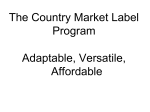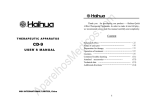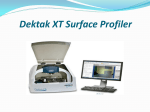Download CNC Lathe - `OnGuard®` Safety Training
Transcript
CNC Lathe Introduction | Risks & Hazards | General Safety | Operating Safety | Maintenance | Operating Procedures Introduction The information contained in this SOP is general in nature. It is advised that operators are referred to the relevant manufacturer's manual for specific operating information. Computer numerical controlled (CNC) lathes are rapidly replacing the older production lathes (multispindle, etc.) due to their ease of setting, operation, repeatability and accuracy. They are designed to use modern carbide tooling and fully use modern processes. The part may be designed and the tool paths programmed by the CAD/CAM process or manually by the programmer, and the resulting file uploaded to the machine, and once set and trialled the machine will continue to turn out parts under the occasional supervision of an operator. The machine is controlled electronically via a computer menu style interface, the program may be modified and displayed at the machine, along with a simulated view of the process. The setter/operator needs a high level of skill to perform the process, however the knowledge base is broader compared to the older production machines. The design of a CNC lathe varies with different manufacturers, but they all have some common elements. The turret holds the tool holders and indexes them as needed, the spindle holds the workpiece and there are slides that let the turret move in multiple axis simultaneously. The machines are often totally enclosed, due in large part to WHS issues. Denford Turn270 CNC Lathe video demo >>> A compact 2-axis CNC Lathe with a totally enclosed high-visibility interlocking guard, precision-built for all levels of education and training. Programmable spindle speeds and feed rates make the Turn 270 ideal for cutting a range of resistant materials such as wax, plastic, acrylic, free cutting alloys, aluminum and steel. Identified Risks and Hazards Hazards that may arise when operating a CNC lathe include: inhalation of dust from the machining process burns from hot materials or cutting tools electrocution from power faults, faulty equipment or incorrect use Failure to fit and enable a suitable dust extraction system when machining known hazardous materials, and failure to adhere to the material safety data sheets, could lead to the following health problems which are among the potential effects associated with exposure to certain dust particles: Skin disorders Obstruction to the nose Rhinitis Asthma Nasal cancer Top General Workshop Hazard Control All workplace hazards can be controlled to a certain degree using a variety of methods. The goal of controlling hazards is to prevent workers from being exposed to occupational hazards. Some methods of hazard control are more efficient than others, but a combination of methods usually provides a safer workplace than relying on only one method. There are five general categories of control measures: elimination (removal or exclusion) substitution (replacement or exchange) engineering controls (isolation or enclosure) administrative controls (organisation or management) personal protective equipment (least effective) The following control measures should be included as part of the Safe Operating Procedures at your workplace. Personal Protective Equipment When used jointly with the machine in a machining environment, the combined sound levels emitted may require that Personal Protection Equipment, such as ear muffs, be used. Other factors, such as high ambient noise levels and nearby machinery and equipment can also increase the sound levels. Pre-operational Safety The following safety checks and precautions should be carried out when preparing to set up and use the CNC lathe: Electrical equipment must be isolated from the main electricity supply when not in use. The operator should seek permission from the supervisor before using this equipment. Copyright (C) 2012 OnGuard Safety Training Pty Ltd Always check that the CNC lathe is in good working order. Check all settings carefully before commencing any CNC lathe operation. Load and position the material in the chuck. Check that any external exhaust system is turned on. Ensure the access door is closed before starting the CNC lathe. The work area should be clean and free of equipment, rubbish and other obstacles. Ensure you have had instruction and training in the use the equipment. Top Operating Safety The CNC Lathe is not intended for use with MDF or hard woods which may react with the machine lubricants causing oxidisation of the machine surfaces, or with any materials which may contain known carcinogens. The benchtop CNC Lathe is designed for machining certain ceramics and common resistant and prototyping materials such as Aluminium, Steel, Brass, MDF, Wax, Plastics and Acrylics. In each case, the appropriate tooling, speeds and feeds should be used as recommended by the material supplier. Always use the machine coupled to a dust extraction system. Do not machine any toxic, radio-active or volatile materials. Use of the machine for any purpose other than those for which it is designed may result in injury, and may also invalidate the warranty. The CNC Lathe should only be used under constant supervision, to help guard against, and respond to, any unforeseen hazard such as fire or explosion. First aid and firefighting equipment (CO2 Extinguisher) should be located nearby in a clearly signed and prominent position. A circular, red emergency stop button is located on the front panel of the CNC Lathe. When pressed, it has the effect of stopping all axes and spindle movements immediately. The guard interlock switch will also close. When the safety guard door is in its closed position, this will prevent access to the working area of the CNC machine. To activate an emergency stop, press the button in until it clicks. The emergency stop button will continue to cut all power to the machine drives and continue to keep the interlock switch closed, until the release sequence is performed. To release a closed emergency stop button, push in and turn the button clockwise until it springs back out. After releasing an emergency stop, you may need to reset any CNC control software messages and home the CNC machines axes. Check the emergency stop button is released before attempting to power up the CNC Lathe. An interlock guard switch is fitted to the front machine door. A closed safety guard door cannot be opened when: • The machine is switched off (ie, not in use). To release the interlock guard switch, supply power to the machine. • The emergency stop button is fully pressed in. To release the lock, push in and turn the emergency stop button counter-clockwise until Copyright (C) 2012 OnGuard Safety Training Pty Ltd it springs back out to its ready position. • Machining is taking place. The interlock guard switch will release when the machining operations have been completed and the machine controlling software is operating in Jog Mode. If cutting known hazardous materials, the machine must be used with a suitable dust extraction system fitted and enabled. The CNC Lathe is designed to run with a dust extraction system, used to remove any potentially harmful airborne dust particles from within the working area of the machine. Have a 'material safety data sheet' on hand and follow the recommended precautions. Dust particles that remain inside the working area of the CNC Lathe after a part has been machined, should be removed using a vacuum cleaner. Never use a compressed airline for this purpose. Dust particles on the floor can cause slipping. This should be monitored by the operator and cleaned away before becoming a hazard. It is not advised to manually lift this type of machine, however if no other suitable alternatives are available, the machine only could be lifted by at least 4 people, one at each corner. Do not place any objects so that they interfere with the guards or the operation of the machine. Always secure the work in the manual 3 jaw self-centering chuck. Be sure to remove the chuck key from the square locating hole. Observe caution when handling machine tooling, particularly with regard to hot and/or sharp cutters. Consider wearing protective gloves when handling cutters. Visually check door and window for signs of cracks or chips. Any damage should be reported immediately to your supervisor and a suitable replacement obtained without delay. Top Maintenance Always make sure that the CNC Lathe is powered off and is unplugged before performing any cleaning or maintenance procedure. Depending on ancillary equipment supplied with the machine there may be more than one power supply to the machine. Post a notice informing others not to use the machine since it is undergoing maintenance. Hazardous voltages can still exist immediately after switching the machine off. Always wait at least 5 minutes before accessing the CNC Lathe electronics. Never try to clean the CNC Lathe if any part of it is rotating or in motion. Observe caution when cleaning down the machine, particularly with regard to hot and/or sharp cutters. Consider wearing protective gloves. Vacuum all loose debris from the inside of the CNC Lathe. Also after machining metal, thoroughly clean areas around leadscrews and guide rails to minimise risk of contamination from chips. The frequency of cleaning will depend entirely on the type of material being processed, the performance of your exhaust system, the operating environment, and the amount of CNC Lathe system usage. When emptying the dust extraction system or cleaning down the machine, wear suitable respiratory protective equipment such as a dust mask. Other personal protective equipment, such as eye protection, overalls and gloves should also be considered. Occasionally cleaning the grill of the cooling fan with a soft brush or vacuum (never use compressed air) and removing any objects blocking the air ways. Copyright (C) 2012 OnGuard Safety Training Pty Ltd Use only the appropriate chemical to clean specific parts of the system otherwise cosmetic or operational damage may occur. Pay strict attention to the cleaning procedures outlined in the user manual. When using any chemical, be sure to follow the safe handling procedure printed on its label. Warning - Aerosol based or flammable products must not be used to clean your CNC machine. To avoid the potential risk of ignition/explosion, ensure that any trapped solvent vapours can exit fully from any enclosed areas on the CNC machine. Wait at least 1 hour before attempting to operate the CNC machine. Isolating and Lockout Switches Electrically operated machines should be fitted with a flush green on or start switch and a red stop switch that has a raised mushroom shaped head for fast emergency contact. As well as start and stop switches, all machines must have an isolating switch, which enables the main power supply to be switched off when the machine is being set up, adjusted or when maintenance is being carried out. Safe Work Zones The following Safe Work Zones for this machine are derived from a state government education authority guide. Click here for a description of the zone requirements described in this diagram. Top Operating Procedures Always obtain permission from the supervisor before using the CNC Lathe. Check the following clothing for safety hazards and take appropriate action: Fasten any loose clothing and tie apron cords or straps at the back Remove any jacket or coat and any school uniform tie Roll up shirt sleeves above the elbows or fasten them securely at the wrists Copyright (C) 2012 OnGuard Safety Training Pty Ltd Wear appropriate Personal Protective Equipment such as dust mask. The CNC Lathe should only be used in a supervised location and under the direct supervision of teaching or support staff. In general, supervision should only be undertaken by teaching and support staff who are fully conversant with the machine safety, and any relevant risk assessments. The CNC Lathe is to be situated in a well ventilated room. If the CNC Lathe is supplied for bench mounting it should be sited on a bench of sturdy construction to take the weight of the machine and of a height which enables comfortable operating and programming to take place. The operator will operate the CNC Lathe when standing at its front, with a clear view of both the machine working area (through the transparent guard window) and the personal computer being used as the controller unit. Sufficient room should also be provided for effective maintenance to be carried out around the machine itself. Do not place the machine in a position which allows any of the cabinet vents to be covered. Positioning the PC on a movable workstation may allow easier access to the various vents, connectors and switches on the machine cabinet, when required. All cables, pipes and flexes are to be positioned to avoid the possibility of users tripping over them. The questions in the SOP knowledge test are general in nature. The manufacturer's manual is to be used to develop specific questions relevant to this tool or machine. Top Copyright (C) 2012 OnGuard Safety Training Pty Ltd