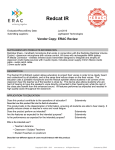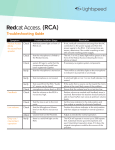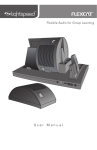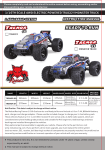Download Redcat Access - Hear and Learn
Transcript
Redcat Access Evaluation/RecordEntry Date: Submitting suppliers: Jun/2015 Lightspeed Technologies Vendor Copy: ERAC Review SUPPLEMENTARY PRODUCTS INFORMATION Flexcat Add-on System 3.5mm Stereo Audio Cable Media Connector with 4 x INPUTS and 2 x OUTPUTS to connect external media DESCRIPTION Redcat Access is a device using FM technology that is designed to enhance students' listening experience and minimize voice stress for the speaker. The teacher can speak in a moderate tone of voice, yet be heard clearly throughout the classroom. The device also allows students who are hard of hearing to have the speaker's voice directly connected to their hearing aid, while the rest of the class also benefit from the enhanced sound. The product can also simultaneously play sound from video or music while projecting the speaker's voice. The sound quality is clear and highly effective, and the system was very reliable and consistent during testing. ADDITIONAL COMMENTS Comments: The Redcat was a 2014 Cool Tool Award finalist for Ed Tech Digest's Classroom Hardware Solution Award. APPLICATION TO EDUCATION Does this product contribute to the operations of education? Extensively Describe how this product fits into the field of education: The system allows the teacher to speak in a moderate tone of voice, yet be heard clearly throughout the classroom. Students agreed they preferred listening to the speaker's voice when it was enhanced using the sound system. One student even stated he felt he was learning better during a French language class. Does the product perform as intended? Extensively Are the features as expected for the intended purpose? Extensively Is the performance as expected for the intended purpose? Extensively Page 1 of 5 Copyright © 2003 – 2015 www.bcerac.ca All Rights Reserved. Evaluated by ERAC APPLICATION TO EDUCATION Who is the intended user? • • • • • • • • • • • District Administration School Administration Teacher Librarians Teacher-Counselors Classroom / Subject Teachers Specialist / Non Enrolling Teaching Staff Support Staff e.g. First Nations and Settlement Workers in the school Students for non-instructional purposes Student Teachers on practicum Students – General Anyone needing to speak to a group of people Describe how different types of users would interact with this product: The product allows students who are hard of hearing to have the speaker's voice directly connected to their hearing aid, while the rest of the class can also benefit from the enhanced sound. The multiple microphone feature allows the class to hear the teacher interact with different students, or the students to interact with each other for the benefit of the class. What is the intended user proficiency level?: • Entry Comments: The pendant Flexmike microphone that is worn around the neck is an appropriate distance from the speaker's mouth, and the magnetic clips allow it to be put on and off easily to quickly change speakers. It gives each speaker a sense of presence as the speaker's voice is projected more audibly. Generally, people don't wear a microphone when interacting, but with the system in use, there is a shift of mind in the classroom as it lends a formality to the lesson. USER SUPPORT Product User Community Support Are appropriate product user community resources available? Does the user community have robust support? Extensively Extensively Frequently Asked Questions and/or Knowledge Base Is a comprehensive FAQ available for general product use? Is a comprehensive FAQ available for troubleshooting? Extensively Extensively How to Guides Are appropriate sample guides available for general product use? e.g. installation, creating reports and setting preferences. Installation guide is available if the end user does the installation. Moderately Short-cut or Quick Reference Guide Are appropriate short-cut guides available for general product use? Moderately Are appropriate short-cut guides available for frequent or repetitive Moderately actions? User Manual Page 2 of 5 Copyright © 2003 – 2015 www.bcerac.ca All Rights Reserved. Evaluated by ERAC USER SUPPORT Does the user manual include instructions typical to the purpose of Extensively this product? e.g. installation, troubleshooting and accessing additional support. Online Chat and Email Support Is effective chat and/or email customer support available? Extensively Phone Support Is phone support available for customer service? Does the phone support have added value for this product? Extensively Extensively Onsite Support Is effective onsite technical support available? Is effective onsite installation support available? Extensively Extensively User Support Overall Is user support readily available? Is user support easy to access? Are language and terminology clear and easily understood, either clearly explained or naturally evident? Is user support organized for easy reference? Is user support cross linked to form an integrated resource across specific realms? Is user support accessible through searching? Is user support available for entry, intermediate and advanced users? Extensively Extensively Extensively Extensively Moderately Extensively Extensively How is user support accessed? • PDF online • Print • Web interactive Comments: The online support has FAQ's, video tutorial, and then a chat option if the user still can't understand. The manual has written instructions for troubleshooting with a phone number if anyone encounters difficulty. The manual overview did not show all of the pieces in the kits and this caused some confusion initially. The basic setup was easier than expected, although the user would need a certain intuition for successfully setting up all pieces without referring to the manual. GENERAL TECHNICAL DESIGN & SUPPORT Do the technical specifications have all of the expected information? Do the technical specifications provide key information district technical support will need? Extensively Extensively Technical Support If you accessed technical support during the evaluation, did the support provide a solution? Extensively Comments: The support was prompt, with no wait time. The caller was referred to the correct department right away and the help given was immediate and satisfactory. The technicians were knowledgeable and answered all questions promptly in a courteous way. The suggestions solved the problem and were easy to follow and understand. Page 3 of 5 Copyright © 2003 – 2015 www.bcerac.ca All Rights Reserved. Evaluated by ERAC GENERAL TECHNICAL DESIGN & SUPPORT Technical Design Is this product suited for usage in an educational setting? Is the physical design suited for the intended use? Extensively Extensively Indicate if there are there special cleaning or care instructions: Microphones need to be plugged in at the end of the day. They charge quickly and drain slowly. The microphones lasted all day, but needed recharging for the next day. Comment on the specific features of this product: The microphone has the option to switch on/off and the volume is adjustable, which is very practical as the speaker moves around. The blinking light indicates if the speaker is too far away. The system can be used as a speaker for a computer or other electronic device. It can also be used in conjunction with a student who has hearing loss to specifically target that student while also allowing the rest of the class to benefit. There are two microphones so a student and teacher can use a microphone at the same time. The system doesn't take up a lot of space and the speaker can be wall-mounted for further space conservation and/or to prevent damage to the equipment. Installation Who are the installation instructions intended for? • End user Are the installation instructions clear and easily followed? Are the options during installation clear to achieve the desired configuration? Did the installation process proceed as expected? Moderately Extensively Extensively Accessibility Features Are features available to adapt for people with disabilities? Moderately Comments: For people with hearing loss or voice dysfunction, this is a wonderful product. However, if someone has vision problems, or difficulty with manual dexterity, the blinking lights and small buttons may present a challenge. TRAINING Indicate the types of training you accessed: • Online training modules Were the training resources: • Appropriate for entry level user? • Appropriate for intermediate level user? • Appropriate for advanced level user? Did the training cover a sufficient breadth of topics? Was the training self-directed? Did the training include multimedia? Did the training directly relate to the version being evaluated? Was the training presented in an engaging way? Was the training paced appropriately? Page 4 of 5 Copyright © 2003 – 2015 www.bcerac.ca Extensively Extensively Not at all or slightly Extensively Moderately Extensively All Rights Reserved. Evaluated by ERAC TRAINING Comments: The online tutorial allows users to jump to various pages and move at their own pace, rather than having to move page by page. EQUIPMENT/TOOLS/APPLIANCES Is the function of every button explained or naturally evident? Is non-text equivalent for text provided? Are multiple ways to convey or differentiate information provided? (e.g. colour, text, symbol, location) Is device communication speed satisfactory? Extensively Extensively Extensively Extensively Comments: The buttons are located in obvious positions, and have symbols or text to make their use clear. The lights on the microphone have different colours to let teachers know whether they are on, connected, or out of range. Audio - Input (microphone) Is the resulting audio quality satisfactory? Extensively Is the resulting audio quality effective for the intended application? Extensively Comments: This device is designed to enhance students' listening experience and minimize voice stress for the speaker. The quality is clear and highly effective. Output – General Does output performance meet expectations? Does the physical design meet expectations? Does the feature set meet expectations? Do the configuration options meet expectations? Is the output effective for the intended application? Does the output accuracy meet expectations? Is the output consistent? Extensively Extensively Extensively Extensively Extensively Extensively Extensively Comments: The system was very reliable and consistent. The quality of audio and the battery length of the microphones were both outstanding. Audio Output Does the audio output quality meet expectations? Does the clarity of music meet expectations? Does the clarity of voice meet expectations? Is the volume control appropriate for intended use? Is pass through audio available? Extensively Extensively Extensively Extensively Extensively Comments: The system has the ability to simultaneously play sound from video or music while projecting the speaker's voice. Students commented on the clarity of sound. Form Factor Are the charging options suitable for the intended use? Are the storage options suitable for the intended use? Are the synchronizing options suitable for the intended use? Page 5 of 5 Copyright © 2003 – 2015 www.bcerac.ca Extensively Extensively Extensively All Rights Reserved. Evaluated by ERAC