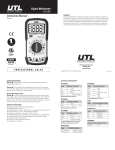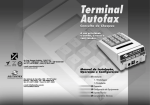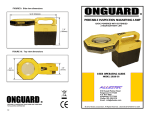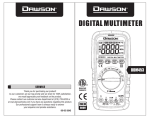Download Digital Clamp-on Meter Instruction Manual
Transcript
ELECTRICAL SPECIFICATIONS Digital Clamp-on Meter UTL261 Instruction Manual English DC VOLTAGE AC CURRENT Range 200mV 2V 20V 200V 600V Range 2A 20A 200A 600mA Resolution Accuracy 0.1mV 1mV ± (0.6% + 3 dgts) 10mV 0.1V 100mV ± (0.8% + 3 dgts) Input impedance: 10MΩ Overload protection: 600V RMS OFF A 200/600 1 2/20 Ω yr. warranty Resolution 0.1mV 1mV 10mV 0.1V 1V Accuracy ± (2.0% + 3 dgts) ± (0.8% + 5 dgts) ± (1.0% + 5 dgts) Input impedance: 10MΩ Frequency Range: 50Hz to 60Hz Overload protection: 600V RMS A V SEL OFF RAN MAX Range Test Current Open Test Circuit 0.5 to 2.7V 1mV 1.5V Overload protection: 250V RMS HOLD Range 200Ω 2kΩ 20kΩ 200kΩ 2MΩ 20MΩ Resolution Accuracy 0.1Ω 0.001kΩ 0.01kΩ ± (0.8% + 4 dgts) 0.1kΩ 0.001MΩ 0.01MΩ ± (1.2% + 5 dgts) Overload protection: 250V RMS CONTINUITY DIODE NCV Frequency Range: 50Hz to 60Hz Overload protection: 600A for 20 seconds RESISTANCE AC VOLTAGE Range 200mV 2V 20V 200V 600V Resolution Accuracy 0.001A 0.01A ± (2.0% + 5 dgts) 0.1A 1A UTL261 Audible Threshold ≤ 60Ω Open Test Circuit 0.45V Resolution 100mΩ Overload protection: 250V RMS AC CLAMP METER AUTO MAX °C °F kMΩ µmVA COM INPUT IEC61010-1 WARRANTY The UTL Digital Clamp-on Meter (UTL261) is warranted to be free from defects in materials and workmanship for a period of one year from the date of purchase. This warranty does not cover fuses, disposable batteries, or damage from drops, neglect, misuse, alteration, contamination, or abnormal conditions of operation or handling. Resellers are not authorized to extend any other warranty on behalf of UTL. To obtain service during the warranty period, contact your nearest UTL service center directly. For full warranty details visit us online www.utltest.net. UTL Universal Trade Line 800-547-5740 PROFESSIONAL VALUE GENERAL SPECIFICATIONS ▶ Display: LCD 3-1/2 Digits 2000 count ▶ Refresh Rate: 3 times/sec ▶ Overrange display: “OL” ▶ Power battery: DC1.5V x3 SIZE AAA. ▶ Battery Life: Approx. 100 hours ▶ Clamp jaw opening: 1.02in (26mm) ▶ Operating Elevation Up to 6571.7 ft. (2000m) ▶ Operating Temperature: 32°F to 104°F (0°C to 40°C) at < 75% R.H ▶ Storage Temperature: 1-4°F to 140°F (-20°C to 60°C) at < 80% R.H ▶ Accuracy Temperature: Stated Accuracy at 73°F ± 41°F (23°C to ± 5°C) < 75% R.H ▶ Dimensions: 8.66x3.19x1.6in (220x81x41mm) ▶ Weight: about 0.63lbs. (286g) (battery installed) ▶ Certifications: CE, C-ETL-US ▶ Standards: IEC61010-1, IEC61010-2-032, Double Insulated ▶ Operating Category: 600V CAT III ▶ Pollution degree: 2. ELECTRIC SYMBOLS & METER ICONS Important safety information Ground wire Danger High Voltage Protected for High Voltage AC (Alternating Current) Double insulation protection DC (Direct Current) Complies with EU Regulations AC or DC Auto Ranging Negative Polarity Low Battery Resistance Data Hold Diode Backlight Continuity Overload: Range Exceeded Micro 10-6 Kilo 103 Milli 10-3 Mega 106 Copyright © 2014 UTL. All Rights Reserved 10074 06/14 BUTTON OPERATION Non-Contact Voltage Detection key, is used to detect power with a sensor located at the tip of the clamp head and indicates positive response with an audible alarm and visual LED indicator light just above the “NCV” button. See reverse side for instructions. Selection key, switches measurement functions that share a selector position. By pressing “SEL” key to toggle between AC and DC Volts and Diode and Continuity. Range key, press “RAN” key; to toggle between Automatic Ranging and Manual Ranging. “Auto” icon will show on the display. Press and hold “RAN” to return to Auto Ranging. Max selection key. Press to hold the maximum value on the display. Press again to return to live reading. Hold key, press “HOLD” key; the reading will be locked and “HOLD” icon will display on display. Press “HOLD” key again to release. Backlight key: Press and hold “Backlight” key for 2 seconds to turn on. Press and Hold again to turn off. The Worklight only turns on with the Backlight in AC Current mode. AUTOMATIC POWER-OFF In the measurement process, if there is no activity by the function key or function selection switch for 30 minutes, the meter will automatically shutdown (sleep state). Hold “FUNC” key to power on and the automatic shutdown function will be cancelled. GENERAL MAINTENANCE Warning To avoid personal injury or damage to the meter, DO NOT wet the inner parts of the meter. Regularly clean the meter case with damp cloth and a small amount of detergent. Do not use abrasives or chemical solvents. REPLACE BATTERIES Warning To avoid incorrect readings and possible electric shock or personal injury, when “ ” appears on the display, replace the battery immediately. Turn off the meter and disconnect the test probe from the meter before opening the back cover to replace batteries. Gain access to batteries by using a screwdriver to loosen the battery cover screw on the back of the meter and removing the cover. 99 Washington Street Melrose, MA 02176 Phone 781-665-1400 Toll Free 1-800-517-8431 Visit us at www.TestEquipmentDepot.com WARNING To avoid electric shock or personal injury, please read SAFETY INSTRUCTIONS, WARNINGS and CAUTIONS carefully before use. SAFETY INSTRUCTIONS: Read Before Use The UTL261 digital clamp-on meter has been designed according to International Electro Safety Standard IEC-1010 (61010-1@IEC: 2001) concerning safety requirements for electronic measuring instruments and hand-held digital multimeters. It meets the requirements for CAT III 600V of IEC1010 & pollution degree 2. ▶ Users should use the meter strictly according to the provisions of this manual. Otherwise, the warranty for the meter may become invalid. ▶ The Warnings in the user manual are used to remind users of possible danger or dangerous action. ▶ Cautions in the user manual are used to remind users of possible meter damage or condition or action of measured object. WARNING To avoid possible electric shock or personal injury as well as damage to the meter or measured objects, please use the meter according to the following procedure methods: ▶ Check the case before using the meter. Don’t use the meter when the case is damaged. Check to see if the case is cracked or lacks plastic parts. Please pay special attention to joint insulating layer. ▶ Measure known voltage with the meter to verify that the meter is working properly. If the meter is working abnormally, stop using it immediately. A protective device may be damaged. If there is any doubt, please have the meter inspected by a qualified technician. ▶ Do not test voltage exceeding rated voltage marked on the meter. ▶ When testing voltage exceeding 30v AC voltage RMS, 42v AC peak or 60v DC, be particularly careful to avoid electric shock. ▶ When measuring, use correct jack, function and measuring range. ▶ Do not use the meter in explosive gas, vapor or dusty environments. ▶ When using the probe, fingers should be behind the probe protection guard device. ▶ When connecting circuits, please connect the common test line first, then connect the charged test line. When disconnecting circuits, please disconnect the charged test line first, then disconnect the common test line. ▶ When measurig do not touch unused input jacks, exposed bare wires, connectors or circuits being measured. ▶ If the meter is not used in accordance with the instructions, the meter’s safety protection function may become invalid. ” displays, replace the battery at once. A low battery ▶ When the battery low voltage indicator “ will cause meter reading errors and may result in electric shock or personal injury. ▶ Before opening case or battery cover, remove the test leads from the meter. ▶ Check to see whether test leads insulation damage or exposed bare metal. Check test lead continuity. If the test leads are damaged, please replace them with a new set before using the meter. To Measure COM INPUT BLACK LEAD RED LEAD OPEN OPEN OPEN OPEN Resistance WARNING : When measuring resistance or circuit continuity, to avoid injury or meter damage, turn off the power to circuit and discharge all capacitors. • The resistance measured on a circuit is usually different from the rated value of resistance. This is because the test current of the meter will flow through all possible channels between test probes. • When measuring the resistance more than 1MΩ, the reading will be stable after several seconds. This is normal for high resistance measuring. • When there is no input (for example, open circuit), the display will show “OL”, which means that the measured value is out of range. BLACK LEAD RED LEAD Diode WARNING : When measuring diodes, to avoid injury or meter damage, turn off the power to the circuit to be measured discharge all capacitors. • Insert red probe to “INPUT” and insert black probe to “COM” jack. At this time, red probe polarity is “+”. • Red probe connects to the anode of diode and black probe is connects to the cathode of diode. Display will display forward voltage drop. BLACK LEAD RED LEAD Continuity WARNING : When measuring resistance or circuit continuity, to avoid injury or meter damage, turn off the power to the circuit to be measured and discharge all capacitors. • Connect probe to two points of circuit. • If the measured circuit resistance is less than about 50Ω, the buzzer will sound continuously. Between 50Ω to 90Ω the buzzer may sound. Over 90Ω there will be no audible tone. BLACK LEAD RED LEAD Non-Contact Voltage • Do not use non-contact voltage detector todetermin if there is voltage in the wire. Detection operation could be affected by socket design, insulation thickness, type and other factors. • Voltage indicator light may also light when voltage is present on the meter’s input jack or from external interference sources such as motor, flashlights etc. OPEN OPEN AC/DC Voltage AC Current 200A to 600A AC Current 2A to 20A Specifications: • • • • • • • • • Connect Leads to Input Jacks Rotate Dial To Safety Warnings and Cautions WARNING : Don’t measure any RMS voltage higher than 600V DC or AC, to prevent injury or damage to meter and equipment. • Display shows voltage polarity (connected with red test probe) when measuring DC voltage. • When you can’t determine the size range of signal to be tested, please switch the function measuring range to the maximum position, then gradually select lower ranges until the correct range is found. WARNING : To prevent injury or damage to meter or equipment, do not make current measurements if voltage exceeds 600V. • Use trigger to open clamp head. Measure one lead/wire at a time. Measuring multiple wire will cause invalid readings. Align in the center of the clamp head for accurate readings. • When you can’t determine the size range of signal to be tested, please switch the function measuring range to the maximum position, then gradually select lower ranges until the correct range is found. Display 3 1/2 digits 1999 count Automatic function indication screen Sample Rate: 2 times/sec digital data AC current: 2A/20A/200A ± 2% DC voltage: 600V ± 1% AC voltage: 600V ± 1.5% Resistance: 200Ω ± 1% Audible continuity Maximum conductor size: ø28mm Tests: • • • • • • AC Current AC/DC Voltage Resistance Continuity Diode Test Non-Contact Voltage PRESS “SEL” Select Button Operation Toggles between AC ( ) & DC ( Toggles between Diode ( ) Continuity ( ) Features: • • • • • • Data Hold Auto / Manual Ranging Backlit Display Max Capture Backlit Display Worklight Test Equipment Depot - 800.517.8431 - 99 Washington Street Melrose, MA 02176 TestEquipmentDepot.com ) Voltage