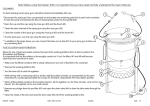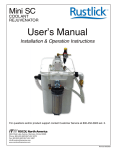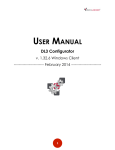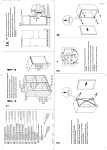Download RTM User Manual - Strider Resource
Transcript
ba7047be.vp - 040216 Rev.godk: 990129 Sign.: LÖQ Kontr. HG Godk.: IH PIAB RTM 20 D with microprocessor Users Manual Version 1.3 – +46 8 540 839 00 1(12) RTM 20 D - Users Manual BA 7047be ba7047be.vp - 040216 CONTENTS page 1 General 2 2 Technical Specification 3 3 The RTM 20 D main parts 4 4 Function 5 5 5:1 5:2 5:3 5:4 Measuring Practice General Various types of ropes Measuring on a tensed rope (check) Slack rope to a specified tension 6 6 6 6 6 6 6:1 6:1:1 6:1:2 6:1:3 6:1:4 6:1:5 6:1:6 6:1:7 6:1:8 6:1:9 6:2 6:2:1 6:2:2 6:2:3 Handling How to use the push-buttons ON/OFF ZERO PEAK (peak value) UNIT (alternative unit) Low battery indication Select “Rope No.” Automatic turn off Serial number and state of revision Overload Use Before Use Use - Measuring After Use 7 7 7 7 7 7 8 8 8 8 9 10 10 10 10 7 Error Codes 11 1 General The PIAB Rope Tension Meter RTM 20 D is an instrument specially designed for measuring the tension in different kind of ropes. The measurements are made accurate and swiftly somewhere on the tensed rope, whithout any extra preparations (off-loading e.t.c.). The measurements can be done on ropes with different diameters and different designs. The ropes can be made of steel, metal or plastic material, and used as Guy-wires, suspension wires, support wires for cationary systems e.t.c. +46 8 540 839 00 2(12) RTM 20 D - Users Manual BA 7047be ba7047be.vp - 040216 The RTM 20 D is able to contain up to 10 different calibrations. I.e. measurements can be done on 10 different ropes, “Rope No”, without being forced to use conversion tables. On the display you get the right tension for these ropes. With the Rope-List, attached to the instrument, you can select the correct “Rope No” (calibration). In order to strongly increase the accuracity of the readings, each rope is calibrated at four points. These are: 0%, 30%, 60% och 100% of "Cal Cap" Type RTM 20 D Norm.Unit Sel.rope S/N XXXX ton (metric) Date 98-12-15 kN Alt.Unit = PEAK+ON/OFF Toggle + / - Confirm = ENTER/ZERO Rope No 2 Diameter - Type Area(mm ) Cal Cap (100%) –1– 7.3 1x7 31,7 1.5 ton –2– 9.2 1x7 51,7 3.0 ton –3– 10.6 1x7 68,6 4.0 ton –4– 13.1 1x7 102,0 5.0 ton – 5– 15.4 1x7 143,6 5.0 ton –6– 17.7 1x7 183,0 5.0 ton –7– –8– –9– Rope - List (example) Max Cap = RTM’s Max. Capacity Cal Cap = Max calibrated capacity for each rope Max capacity range of RTM 20 D: 2, 5, 10 or 20 ton 2 Technical specification RTM 20 D Max. Cap. (ton) Resolution (guidance). Normally separatly set for each “Rope No.”/ Cal.Cap.) (kg) 2.00 5.00 10.00 20.00 2 5 10 20 Rope dim. interval, approx. 6 – 13 (mm) Rope dim. interval, approx. 9 – 19 (mm) Rope dim. interval, approx. 13 – 27 (mm) Rope dim. interval, approx. 18 – 38 (mm) Main dimensions RTM 20 D (mm) Weight RTM 20 D (kg) Main dimensions Transp. Case (mm) +46 8 540 839 00 3(12) (LxWxH) 685x140x380 6.2 (LxWxH) 760x170x400 RTM 20 D - Users Manual BA 7047be ba7047be.vp - 040216 Weight (RTM + Transp. Case) (kg) 11.2 Non-Accuracy Max ( ± % of Cal. Cap.) 3 3 3 3 Non-Accuracy Max ( ± % of Max.Cap.) 2 2 2 2 Temperature range ambient ( C) Display LCD Digit size Battery life-time –20 C — +60 C (mm) (hours) 0 — 19999 12 25 (Alkaline 9V battery 6LR61) Sealing class IP 65 3 RTM 20 D Main parts 1 Tightening device 8 Display 2 Clamping jaw 9 Pull rod 3 Tightening screw 10 Leaf spring unit 4 Centre support ( flat) 11 Load cell 5 Outer rope support 12 Battery unit 6 Electronic unit 13 Battery unit opening 7 Push buttons 14 +46 8 540 839 00 4(12) RTM 20 D - Users Manual BA 7047be ba7047be.vp - 040216 4 Function By means of the tightening device of the centre support the rope is forced to decline according to figure 4:1. The angle will always be the same, as the rope is pressed against the fixed centre support by means of the clamping jaw. Even if the rope diameter is 4:1 changed, the angle will stay the same. A resultant force is then obtained, perpendicular to the main direction of the rope, see figure 4:2. sin X/2 x 1/F X = sin x 2F Angle = 1.43°, gives: sin = 0.0250 = 1/40 X = 1/40 x 2F X = 1/20 x F 4:2 i.e. ratio 20:1 The resultant force affects the pull rod which is firmly connected with the flat centre support. The pull rod affects in its turn the load cell, which gives an electrical signal which is proportional to the force. The signal is amplified, converted and indicated on the LCD display of the instrument. The Load Cell The load cell is of the type “parallelogram of flexible beam” in toughened steel. It is provided with four adhesive type strain gauges (foil gauges), where all the wires are in the same longitudinal direction (figure 4:4). The load cell has supports in the end points and will therefore bend when the pull rod is loaded (figure 4:3). 4:3 +46 8 540 839 00 4:4 5(12) RTM 20 D - Users Manual BA 7047be ba7047be.vp - 040216 5 Measuring Practice 5:1 General Measurements using the RTM 20 D can be made in two different ways: 1. The rope to be measured is loaded to the force X. The RTM is installed and the tension value is read on the display. 2. The RTM is installed on the rope when it is slack. Then the rope is loaded to the force X. After that the tension value is read on the display. Experience has given that a better measurement result is obtained when using method 1 above. All RTM s (”Rope No.”s) are normally calibrated for measuring according to method 1, i.e. measuring on an already tensioned rope. 5:2 Various types of ropes On the sign at the handle of the RTM the max rope dimension (diameter) is engraved, decided from the range of the outer rope supports. The limit for usable min rope dimension is more approximate. You can find some guidance under Technical Data chapter 2. For multistrand (flexible) ropes you normally obtain good accuracy, even if the diameter or/and the number of strands differ some from the calibration rope. When it comes to measurements on rigid ropes with few strands (e.g. stay ropes) the non-accuracy will be large if the diameter or/and the construction of the rope differ. It is specially obvious for thick stiff ropes. You get the best accuracy when measuring on a rope identical to the calibration rope. 5:3 Measuring on a tensed rope (check) The instrument is normally calibrated for measuring on an already tensioned rope according to method 1 above. First you select correct “Rope No”, depending on which rope you are going to make measurements on. The RTM then should be mounted/tightend to the tensed rope. The measurement result on the display shows the tension force in the rope. It is often suitable to perform a few more measurements at different spots on the rope. +46 8 540 839 00 6(12) RTM 20 D - Users Manual BA 7047be ba7047be.vp - 040216 5:4 Slack rope to a specified tension Select “Rope No”. Install the RTM on the slack rope. Load the rope until the RTM shows approx. 90% of desired end value. Loosen the RTM and then install it again. The RTM will now indicate a higher value, probably rather close to the desired end value. If necessary, make an adjustment of the tension with the RTM installed. Loosen the RTM and check again. The RTM should always be completely loosened between measurements. 6 Handling 6:1 How to use the Push-buttons ON OFF 6:1:1 ON - OFF Press the ON/OFF button to start the instrument. The startup is indicated on the display by showing selected “Rope No” (earlier used rope) for about 2 seconds, e.g. - 1- . The unit is turned off by pressing and holding the ON/OFF button for about 1 second. The unit will also be automatically turned off, if any of the buttons not been activated within a programmable time. The time can be set between 1 and 60 minutes and is done according to item 6:1:7. +46 8 540 839 00 7(12) RTM 20 D - Users Manual BA 7047be ba7047be.vp - 040216 ENTER ZERO 6:1:2 ZERO When installed on the competely slack rope, the RTM should indicate zero on the display otherwise you have to zeroize the instrument. When you set to zero hold the RTM with the tightning device hanging vertically or put the RTM in this position on a slack rope. The instrument is zeroed by pressing and holding the ENTER/ZERO for about 2 seconds. 000 The display will indicate This zero-setting remains saved even if the RTM is turned off. This zero-setting should only be done when the rope is untensioned. 6:1:3 Peak Value - highest displayed value + PEAK The instrument stores automaticly the highest displayed value. This peak-value can originate from any of the different “Rope No”s. This peak-value remains saved even if the RTM is turned off. To display peak-value press and hold in the PEAK - button. When the button is released the display will indicate the present tension value. Do not forget to reset the Peak Value before doing new measurements. To reset the peak-value, do the following: PEAK + ENTER/ZERO i.e. press and hold in the PEAK button press the ENTER/ZERO button too release the ENTER/ZERO and PEAK buttons. The peak value is also resetted if the instrument is set to zero. +46 8 540 839 00 8(12) RTM 20 D - Users Manual BA 7047be ba7047be.vp - 040216 6:1:4 UNIT Alternative Unit – UNIT The UNIT- button is used to change between normal unit and alternative unit. The alternative unit mode is indicated by a flashing colon : on the left side of the display. The RTM can e.g. have normal unit in ton and alternative unit in kN. To get the tension displayed in the altenative unit, the electronics multiply the normal reading by a programmed factor. The factor can only be changed in the calibration mode. If the UNIT is held in for about 2 seconds, the display will first indicate the present "Rope No" for 2 seconds and then the battery voltage, until the button is released. This is indicated by that the LOBAT indicator is lit and the och prefix “b” is viewed before the voltage, e.g. b 7.50 . 6:1:5 Low Battery Voltage The battery voltage is continuously measured and the LOBAT-indicator will lit up when the voltage drops below approx. 7.0V. At that point you will have a maximum of two hours of operation left from a lithium-battery (or app. 1 hour from an alkaline battery). If the battery voltage drops to low (app. 5.6V), an error message will be displayed for about 4 seconds Lob and after that the unit is turned off automatically. This ensure correct function during measurig. Change battery. + PEAK 6:1:6 Select "Rope No" ON OFF The RTM 20 D can have up to 10 different calibrations (10 different type of ropes) These are stored in positions called "Rope No" - 1 -, - 2 -, .....- 9 -, - 0 -. You have to select the right "Rope No" for your measurements, look at the line list. If you want to use last used "Rope No" you just turn on the RTM with the ON/OFF-button. If you want to select another "Rope No" turn on the RTM according to: PEAK + ON/OFF. The display will indicate last used "Rope No" e.g. -2- . Use the PEAK button to increase or the UNIT button to decrease until the preferred number is displayed. Only the programmed and calibrated "Rope No"s will be available. The "Rope No" and corresponding rope type are presented in the rope list attached to the instrument. +46 8 540 839 00 9(12) RTM 20 D - Users Manual BA 7047be ba7047be.vp - 040216 Accept by pressing the ENTER/ZERO- button (for about 2 seconds) until a colon : is lit up on the left side of the display e.g. : - 3 "Rope No 3" has been opened. . That is the indication of that the stored You can cancel the selection and go back to previous rope by pressing ON/OFF. The selected rope will remain in use even if the unit is turned off. 6:1:7 Automatic Turn OFF – UNIT ON OFF Selection of turn off time. To save the battery the instrument will be automatically turned off if no button is activated within a programmable time. The time can be set to max 60 minutes and is done when you start up the RTM : UNIT + ON/OFF The display will first indicate SAo and thereafter AoXX . XX is a number between 1 and 60 (minutes). Use the PEAK button to increase or the UNIT button to decrease until the preferred number of minutes is displayed. Accept by pressing the ENTER/ZERO- button (for about 2 seconds) until a colon : is lit up on the left side of the display : AoXX . That is the indication that the time has been stored in the permanent memory. The time will remain in use even if the unit is turned off. You can cancel the selection and go back to previous time by pressing ON/OFF ENTER 6:1:8 Serial Number and state of revision If the ZERO ON OFF button is held while you start up the RTM is started, the 2001 will be displayed for about 1.5 seconds and thereafter the serial-number e.g. state of revision P1.1 for about 2 seconds. ENTER/ZERO After that the RTM will go back to normal mode. 6:1:9 Overload The instrument will indicate for two kinds of overload. In both cases the displayed value will be flashing. The unit will indicate an overload by flashing the display reading in about 1 Hz. If the overload is due to that the "Cal Cap" of that "Rope No" has been exceeded , the reading is on for 0.6 seconds and off for 0.4 seconds. If the overload is due to that the "Max.Cap" (the loadcell) of RTM has been exceeded , the reading is on for 0.2 seconds and off for 0.8 seconds. +46 8 540 839 00 10(12) RTM 20 D - Users Manual BA 7047be ba7047be.vp - 040216 It can be difficult to immediately understand what kind of overload that is due, but it is important to reduce the load as soon as the display flashes. 6:2 Use 6:2:1 Before Use Check that the battery of the instrument is in good condition as per Low Battery Voltage section 6:1:5. Check that the threads of the tightening screw are clean and well lubricated. ROCOL ASP grease or equal molybdenium disulphide grease is suitable. 6:2:2 Measuring Instructions Unscrew the clamping jaw (1) by means of the tightening screw (2) enough to provide space for the rope. Install the RTM on the rope for good contact on the outer rope supports (3). Try not to measure close to rope attachments etc. Screw the clamping jaw (1) by hand to stop. The rope then should be tight to the centre support (5) without being deformed. 6:2:3 After Use Dirt in the threads of the tightening screw (2) must be removed. Lubricate if necessary. Clean the instrument and check the battery condition. Keep/carry the instrument in the transportation case provided. +46 8 540 839 00 11(12) RTM 20 D - Users Manual BA 7047be ba7047be.vp - 040216 7 Error Codes The following error codes can be displayed at start-up or while in use. The error codes is useful if the unit must be sent away for service maintenance. Code Lob Explanation Measure Too low battery for reliable measurements. Change battery. E1 Internal error (EEPROM-memory) Contact service. E2 Internal error (RAM-memory) Contact service. +46 8 540 839 00 12(12) RTM 20 D - Users Manual BA 7047be