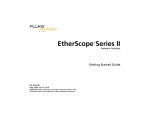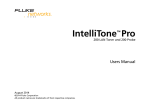Download EtherScope™
Transcript
EtherScope ™ Network Assistant You’re working on one of your two-dozen top priority projects when you get With EtherScope, you can: • Solve Gigabit network problems fast – Full-duplex 10/100/Gigabit copper Ethernet testing; tests interfaces you have now and those you may have in the future. • Discover switches fast – Locate available interfaces, the call. Someone’s complaining about the network. It could be one of your access switches. It could be the router or WAN link. It could be a server problem, or a hacker, or a confused user. It could be anything! But you are the one that has to investigate, isolate, and solve the problem…or at least prove it’s not the network. No problem. Thanks to your assistant, you quickly see into the network and fix the problem fast so you can get on with your life. active ports, MAC, IP, SNMP name, and link speed. • Capture detailed network information – Locate, view, and store 1,000 network devices in the on-board database. Drill down on any device to see its configuration, addressing, and status. • View data instantly – Pinpoint duplicate IP addresses, network misconfigurations, frame errors, collisions, high-utilization segments, and cable problems. • Identify vital network stats – View Ethernet utilization, collisions and errors. Use the data to fine tune your network. • Boost network uptime – Analyze performance trends with baseline data reports. • Easily use – Bright, color touch-screen display, intuitive user interface with Linux®, and context-sensitive help makes EtherScope Network Assistant a snap to use. Technical Data The fast assistant for network problem solvers. Powerful vision into your network VLAN discovery Managing your VLANs has never been easier. EtherScope identifies VLANs configured on discovered switch interfaces and allows you to drill-in to see interface status, connected host details and trend interface data. If you are using a management VLAN, switches are typically not visible to the discovery process. But, with EtherScope, you can simply add your switches as user-defined devices, giving you a complete picture of your switched network. EtherScope automatically determines the nearest switch, interface and VLAN for each discovered device, making it easy to resolve issues and track configuration changes. Network discovery VLAN discovery EtherScope conveniently organizes discovered devices by IP Subnets, NetBIOS Domains and IPX networks. Subnet details include address ranges and subnet masks, while domain details identify master browsers and domain controllers. An easy-to-use Find feature searches across all networks to quickly locate each occurrence of a device using full or partial names, IP addresses or MAC addresses. Nearest Switch Determining where you are connecting into the network is often the first challenge when diagnosing user issues. EtherScope’s Nearest Switch discovery speeds you on your way whether you are troubleshooting a problem, validating a move or updating documentation by identifying the slot and port to which you are connected. With the near- Network discovery est switch identified, EtherScope makes it easy to launch a web browser or Telnet session to configure the switch or examine switch details and port statistics. Nearest Switch EtherScope Network Assistant 2 Network health – at a glance One glance at the tri-color LEDs indicates your network’s health. You’ll see utilization, collisions, errors, and transmit frames. Monitor key devices Key Device Ping verifies connectivity to a list of user-defined devices – routers, servers or switches. Identify capacity trends and needs Switch port statistics and trending show steady and bursty traffic, allowing you and your staff to pinpoint problems quickly. Control via the web Monitor key devices EtherScope Network Assistant supports secure remote access and control. Monitor and identify problems via your web browser by shipping an EtherScope Network Assistant to a remote site and recruiting a lay person to plug it in to the local network. Network testing View information about your network automatically. As soon as it’s connected to the network, the EtherScope Network Assistant starts testing and displaying real-time results of devices, networks and problems. Navigate through the intuitive menus and quickly get an in-depth view of your network. Active network and VLAN discovery Discover up to 1,000 devices and extract switch and Switch port statistics VLAN information showing you where users are connected. Save your staff time when they troubleshoot network connection issues and congestion. VLAN discovery EtherScope Network Assistant 3 Identify top talkers See who the top bandwidth users are at a glance. Select specific Frame Types, such as: Errors, Broadcasts, or Multicasts. Then, see the traffic displayed by protocol, such as IPV4, ARP, Spanning Tree, IPX, CDP and others. Drill-in on suspicious activity, identify the source, and quickly solve the problem. Traffic analysis View your network’s traffic statistics, including protocol mix, top senders, top broadcasters, and error sources. Identify and locate bandwidth hogs and isolate them from the network if necessary. Switch port diagnostics Look into your switched/VLAN networks for global prob- Identify top talkers lem identification at light speed. You’ll see your WLANs via wired-side switch port analysis. Point to any remote SNMP/RMON device and track remote interface utilization. Protocol statistics Switch port diagnostics EtherScope Network Assistant 4 Detect and diagnose in real time Get data about your network automatically for fast troubleshooting and problem resolution. Find duplicate IPs, duplex mismatches, and DHCP failures. Monitor switch-port statistics, identify and track all your VLAN devices. Drill-in on the Problems Log to evaluate each error, warning and informational message. Basic cable testing and signal diagnostics Isolate hardware or cable problems from other network issues. Identify length, shorts, opens, cross-over cables, miswires, and split pairs – even on live networks. Identify key elements of your link signal, including pulse-type and voltage, auto-negotiation advertisements, and fast-link pulse decodes. Deploying Power over Problems log Ethernet (PoE)? See the dc voltage levels present on each pin to verify proper operation. Utilities on-board for convenient field troubleshooting: • Key Device Ping/Monitor • TraceRoute • Trace SwitchRoute • IP Ping • FTP • Telnet • Web Browser Trace SwitchRoute The MAC Layer Traceroute tool shows all Layer 2 connection paths throughout a switched network. That means your first-response network team finds nodes fast. Cable test results, showing PoE detection Trace SwitchRoute EtherScope Network Assistant 5 Network reports EtherScope™ Network Assistant Document your network with XML-coded reports. Record network attributes, baseline performance, device inventory, a problem log, and switch-port statistics – all in web-viewable files. Future enhancements EtherScope is designed for the future, with a robust processor, plenty of memory, a forward-looking Linux® operating system and a software update procedure that is a snap. Wireless, throughput, voice over IP, and fiber testing are just some of the future enhancements we are working on. As your network and your troubleshooting needs evolve, EtherScope grows with you. Your investment in EtherScope will serve you for years to come. Network reports EtherScope™ LAN Vision Suite The EtherScope LAN Vision Suite gives you the fast troubleshooting power and portability of the EtherScope Network Assistant. Teamed with OptiView™ Console and OptiView™ Protocol Expert, this suite provides portable network troubleshooting plus monitoring and protocol analysis capabilities. OptiView Console network monitoring software quickly discovers and continuously monitors network devices while documenting their connectivity. With one look at the clearly organized data, you can quickly identify where the problem is and access the detailed information you need to resolve it quickly. OptiView Protocol Expert software provides protocol analysis directly through the network interface card in the PC on which it is running. Its expert analysis feature pinpoints problems quickly and suggests corrective action. Extensive seven-layer decodes make it easy to identify and solve tough EtherScope LAN Vision Suite problems on switched segments. . EtherScope Network Assistant 6 EtherScope Network Assistant Specifications Media access 10BASE-T, 100BASE-TX, and 1000BASE-TX Cable tests Length, wire map, shorts, split pairs, pin-to-pin connectivity via wire map Ports Hub/NIC connector (RJ-45) Wire map connector (RJ-45) RS-232C PC/Printer port (DB-9) USB port (external keyboard or mouse) CompactFlash® Card slot PCMCIA slot Microphone and headphone jacks Kensington lock receptacle Interface Menu-based color touch-screen display Operating Embedded Linux® operating environment Network SuperVision Gold Support Sign up for our Network SuperVision Gold Support plan and you’ll enjoy privileges to protect and add value to your equipment. These include unlimited 24x7 technical assistance and an exchange unit at no cost in the event something happens to your unit. Support also includes web based training, unlimited access to the knowledgebase, product discounts and “members only” promotions. See www.flukenetworks.com/ goldsupport for details. system Battery Removable/rechargeable Li-Ion battery pack Dimensions 20 cm x 16.5 cm x 5 cm (8 in x 6.5 in x 2 in) Weight 0.9 kg (1.9 lbs) Warranty One year Ordering Information Model Description ES-LAN EtherScope Network Assistant, LAN Model includes rechargeable Li-Ion battery pack (installed), yellow protective holster, instrument case with carrying strap, adapter/battery charger, remote wire map unit (#1), ES-EXT-KIT 64 MB CompactFlash® card and CD containing user manual and other useful files. EtherScope Network Assistant, Wired LAN Analyzer Extended Test Kit includes EtherScope LAN model plus replacement battery, external battery charger, cable ID accessory, and USB mini keyboard accessories. ES-LAN/OVC/PE EtherScope LAN Vision Suite includes EtherScope Network Assistant, plus OptiView Console - 500 Node and Protocol Expert software packages ES-LAN/OVC EtherScope LAN Vision Suite/OVC includes EtherScope Network Assistant, plus OptiView Console - 500 Node software package ES-LAN/PE EtherScope LAN Vision Suite/PE includes EtherScope Network Assistant, plus Protocol Expert software package Side Interfaces – RS-232C serial port, USB port, microphone and headphone jacks, Kensington lock (opposite side). Top Interfaces – 10/100/Gigabit port, wire map port, CompactFlash® and PCMCIA slots. Options and Accessories Model GLD-ES Description Gold Priority Support - annual membership ES-BATTERY ES-BATT-CHG WIREVIEW 2-6 OPVS2-KB EtherScope replacement battery EtherScope external battery charger Cable ID accessory Mini USB keyboard N E T W O R K S U P E R V I S I O N Fluke Corporation P.O. Box 777, Everett, WA USA 98206-0777 Fluke Networks operates in more than 50 countries worldwide. To find your local office contact details, go to www.flukenetworks.com/contact. ©2004 Fluke Corporation. All rights reserved. Printed in U.S.A. 9/2004 2132021 D-ENG-N Rev A EtherScope Network Assistant 7