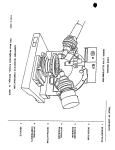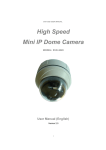Download 250s User Manual
Transcript
Orion Pulse Arc Welders User Manual Orion 250s 250s User Manual Table of Contents Forward . . . . . . . . . . . . . . . . . . . . . . . . . . . . . . . . . . . . . . . . . . . . p.3 Manufacturer’s Contact Information . . . . . . . . . . . . . . p.3 Welding safety Precautions . . . . . . . . . . . . . . . . . . . . . . . p.3 Chapter 1: Setup and Assembly . . . . . . . . . . . . . . . . . . . p.7 What is in the Box . . . . . . . . . . . . . . . . . . . . . . . . . . . . . p.7 Power Supply Setup . . . . . . . . . . . . . . . . . . . . . . . . . . . p.8 Darkening Lens Setup* . . . . . . . . . . . . . . . . . . . . . . . . p.9 Base Microscope Setup* . . . . . . . . . . . . . . . . . . . . . . p.10 Microscope Arm Setup* . . . . . . . . . . . . . . . . . . . . . . . p.11 Microscope Shutter System Setup . . . . . . . . . . . . p.13 Become Familiar with the Microscope . . . . . . . . p.13 Electrode Setup . . . . . . . . . . . . . . . . . . . . . . . . . . . . . . . . p.14 Shielding Gas Setup . . . . . . . . . . . . . . . . . . . . . . . . . . . p.16 Chapter 2: Welder Interface Overview . . . . . . . . . . . . p.18 Chapter 3: Pulse Arc Welding . . . . . . . . . . . . . . . . . . . . . p.26 Chapter 4: Tack/Resistance Welding . . . . . . . . . . . . . p.30 Chapter 5: Tungsten Electrodes . . . . . . . . . . . . . . . . . . p.34 Chapter 6: Orion Techniques, Tips and Tricks . . . . p.39 Chapter 7: Metals . . . . . . . . . . . . . . . . . . . . . . . . . . . . . . . . . p.45 Chapter 8: Maintenance . . . . . . . . . . . . . . . . . . . . . . . . . . p.53 Chapter 9: Updating Welder Software . . . . . . . . . . . . p.54 Chapter 10: Technical Specification . . . . . . . . . . . . . . . p.55 Chapter 11: Troubleshooting/FAQ . . . . . . . . . . . . . . . . p.55 Warranty Information . . . . . . . . . . . . . . . . . . . . . . . . . . . . . . p.59 2 FOREWORD: Thank You for Choosing Orion Welders and congratulations on your purchase! You are now the proud owner of an Orion 250s Welder. This manual was designed to help you set up the welder and begin welding. Please read and follow all safety precautions before proceeding with the welding process. Sunstone Engineering is the parent company of Orion Welders. At Sunstone & Orion we are committed to producing quality products and ensuring complete owner satisfaction. If you require assistance after reading this manual please contact us with the information provided below. Orion Welders, a Subsidiary of Sunstone Engineering R&D Corp. 1693 American Way Suite #5 Payson, UT 84651 Email: [email protected] Voice: 801-658-0015 Fax: 866-701-1209 Welding Safety Precautions READ BEFORE WELDING The following safety advice is generalized advice for the arc-welding industry. These safety precautions are not all inclusive. All users should exercise reasonable caution while using this device. The following group of symbols are warning symbols: CAUTION, ELECTRIC SHOCK HAZARD, EYE PROTECTION REQUIRED. Consult these symbols and the related instructions listed next to the symbols for proper action when dealing with these hazards. READ INSTRUCTIONS • Read the owner’s manual before using the Orion. • Only personnel trained and certified by the manufacturer should service the unit. • Use only genuine replacement parts from the manufacturer. SAFETY PRECAUTIONS FOR FIRE OR EXPLOSION Sparks can fly off from the welding arc. The flying sparks, hot work piece, and hot OrionWelders.com 3 250s User Manual equipment can cause fires and burns. Ensure that your work area is clean and safe for welding before starting any weld job. • Do not install or operate unit near combustible surfaces. • Do not install or operate unit near flammables. • Do not overload your building’s electrical wiring – be sure the power distribution system is properly sized, rated, and protected to handle this unit. • Remove all flammable materials from the welding area. If this is not possible, tightly cover them with approved covers. • Do not weld where flying sparks can strike flammable material. • Protect yourself and others from flying sparks and hot metal. • Watch for fire and keep a fire extinguisher nearby. • Do not weld where the atmosphere may contain flammable dust, gas, or liquid vapors. • Remove any combustibles, such as butane lighters or matches, from your person before doing any welding. • Do not exceed the equipment’s rated capacity. • Use only correct fuses or circuit breakers. Do not oversize or bypass them. SAFETY PRECAUTIONS FOR ELECTRICAL SHOCK Touching live electrical parts can cause fatal shocks or severe burns. The input power circuit and the internal circuits of the Orion welder are live when the power switch is turned on. Additionally the internal capacitors remain charged for a period of time after the Orion is turned off and/or power is disconnected. Incorrectly installed or improperly grounded equipment is a hazard. This device was designed to operate indoors only. Do not operate welder in a wet/damp environment. Holding the hand pieces connected to the front of the welder is okay and will not generate an electrical shock. • Remove personal jewelry before welding (i.e. rings, watches, bracelets, etc). • Do not touch live electrical parts. • Wear dry, hole-free insulating gloves and body protection. • Properly install and ground this equipment according to this manual and national, state, and local codes. • Do not weld with wet hands or wet clothing. • Always verify the supply ground – check and be sure that the input power cord ground wire is properly connected to a ground terminal in the disconnect box or that the input power cord plug is connected to a properly grounded receptacle outlet. Do not remove or bypass the ground prong. • Keep cords dry, free of oil and grease, and protected from hot metal and sparks. • Frequently inspect the input power cord and ground conductor for damage or bare wiring – replace immediately if damaged – bare wiring can kill. Check ground conductor for continuity. • Turn off all equipment when not in use. • Use only well-maintained equipment and repair or replace damaged parts at once. PERSONAL PROTECTIVE EQUIPMENT RECOMMENDATIONS FOR FLYING SPARKS AND ARC RAYS It is essential for every person in the immediate work area to wear/utilize proper Personal Protection Equipment. Arc welding gives off infrared and UV rays that can burn the retinal tissues within the eyes and cause surface burns to exposed skin, 4 similar to a sun burn. Very often sparks fly off from the weld joint area; therefore, take the necessary precautions to avoid trapping a spark within your own clothing. • The stereo microscope provides proper eye protection when pulse-arc welding. No additional protection is necessary. • Wear protective garments such as oil-free, flame-resistant leather gloves, heavy shirt, cuff-less trousers, high shoes, and a cap. Avoid synthetic fibers as they melt easily. • Use an approved face shield or safety goggles with side shields when tack welding or when observing others performing pulse-arc and tack welds. SAFETY PRECAUTIONS FOR HOT METAL • Welding material that has a high thermal conductivity will cause metal to heat rapidly. • Repetitive welds in the same location can cause metal to become hot. • Do not touch hot weld areas bare-handed. • Allow sufficient cooling time before handling welded pieces. SAFETY PRECAUTIONS FOR FUMES AND GASES Welding produces fumes and gases. Breathing these fumes and gases can be hazardous to your health. The Orion produces minimal fumes and gases when compared to large-scale arc welders. Though not required, some form of ventilation is recommended. • Keep your head out of the fumes. Do not breathe the fumes. • Ventilate the area and/or use local forced ventilation at the arc to remove welding fumes and gases. • If ventilation is poor, wear an approved air-supplied respirator. • Read and understand the Material Safety Data Sheets (MSDS) and the manufacturer’s instructions for metals, consumables, coatings, cleaners, and degreasers. • Welding in confined spaces requires good ventilation or an air-supplied respirator. Always have a trained watch person nearby. Welding fumes and gases can displace air and lower the oxygen level causing injury or death. Be sure the breathing air is safe. • Do not weld in locations near degreasing, cleaning, or spraying operations. The heat and rays of the arc can react with vapors to form highly toxic and irritating gases. • Do not weld on coated metals, such as galvanized, lead, or cadmium plated steel, unless the coating is removed from the weld area, the area is well ventilated, and while wearing an air-supplied respirator. The coatings and any metals containing these elements can give off toxic fumes if welded. SAFETY PRECAUTIONS FOR FALLING EQUIPMENT • Use a working surface of adequate physical strength to support the welding unit during operation or storage. • Secure welding unit during transport so that it cannot tip or fall. SAFETY PRECAUTIONS FOR HIGH FREQUENCY PITCH AND VOLUME • Welding with high frequency pulse agitation can produce loud, high pitched sounds. It is recommended to use hearing protection when welding with agitation turned on. OrionWelders.com 5 250s User Manual MAGNETIC FIELDS CAN AFFECT IMPLANTED MEDICAL DEVICES • Wearers of pacemakers and other implanted medical devices should keep away. • Implanted medical device wearers should consult their doctor and the device manufacturer before going near arc welding, spot welding, gouging, plasma arc cutting, or induction heating operations. OVERUSE CAN CAUSE OVERHEATING • Allow a cooling period between strenuous welding schedules; follow rated duty cycle. • If overheating occurs often, reduce duty cycle before starting to weld again. OBSERVE ALL NECESSARY PRECAUTIONS ASSOCIATED WITH COMPRESSED GASES • Use only compressed gas cylinders containing the correct shielding gas for the process used. • Always keep cylinders in an upright position and secured to a fixed support. • Cylinders should be located: - Away from areas where they may be struck or subjected to physical damage. - A safe distance from arc welding or cutting operations and any other source of heat, sparks, or flame. PRINCIPAL SAFETY STANDARDS Safety in Welding, Cutting, and Allied Processes, ANSI Standard Z49.1,from Global Engineering Documents (phone: 1-877-413-5184, website:www.global.ihs.com). OSHA, Occupational Safety and Health Standards for General Industry, Title 29, Code of Federal Regulations (CFR), Part 1910, Subpart Q, and Part 1926, Subpart J, from U.S. Government Printing Office, Superintendent of Documents, P.O. Box 371954, Pittsburgh, PA 5250-7954 (phone: 1-866-512-1800) (there are 10 Regional Offices—phone for Region 5, Chicago, is 312-3532220, website: www.osha.gov). National Electrical Code, NFPA Standard 70, from National Fire Protection Association, P.O. Box 9101, Quincy, MA 02269-9101 (phone: 617-770-3000, website: www.nfpa.org and www.sparky. org). Canadian Electrical Code Part 1, CSA Standard C22.1, from Canadian Standards Association, Standards Sales, 5060 Mississauga, Ontario, Canada L4W 5NS (phone: 800-463-6727 or in Toronto 416-747-4044, website: www.csainternational.org). Safe Practice For Occupational And Educational Eye And Face Protection, ANSI Standard Z87.1, from American National Standards Institute, 25 West 43rd Street, New York, NY 10036–8002 (phone: 212-642-4900, website: www.ansi.org). CE TESTED AND CERTIFIED Welder tested for electrostatic discharge immunity up to 2kV for CE compliance 6 ch.1 CHAPTER 1: WELDER SETUP & ASSEMBLY What is in the Box See our video reference page for setup video examples: http://www.orionwelders.com/ resources/orion-s-series-resources/ The Orion 250s will arrive in 2 boxes. BOX 1: (1) User Manual & Quick Start/Quick Settings Guide (1) Orion 250s Power Supply (1) Welder Power Cord (1) Stylus Hand Piece (2) Alligator Clips (1) Foot Pedal (1) Shielding Gas Hose (1) Cross Lock Tweezers (1) Electrode Vile (5 – 0.5mm and 5 – 1.0mm Electrodes) (1) Fiberglass Brush BOX 2 - IF YOU PURCHASED THE BASE MICROSCOPE SYSTEM: (1) Base Microscope (1) Base Microscope Power Cord (2) Microscope Eye Piece Shields (1) Green System Cover BOX 2 - IF YOU PURCHASED THE MICROSCOPE ARM SYSTEM: (1) Orion 250s Microscope Arm (1) Microscope Arm Table Mount (1) Microscope Arm Support Bar (1) Set of Allen Wrenches (2) Microscope Eye Piece Shields (1) Green Cover (1) Brass Lined Pliers BOX 2 – IF YOU PURCHASED THE DARKENING LENS SYSTEM: (1) Base Plate and Phillips Screw (1) Base Plate Stand and Cap (1) Darkening Lens (1) Darkening Lens Arm (1) RJ45 Darkening Lens to WelderCable (1) Setup Sheet OrionWelders.com 7 ch.1 250s User Manual Power Supply Setup (backside) SET UP THE BACK SIDE OF THE POWER SUPPLY The Orion has an internal switching power supply that can accept both 120 and 240VAC. See our video reference page for setup video examples: http://www.orionwelders.com/resources/orions-series-resources/ 1. Plug the female end of the power cable into the “AC Power” port on the back of the power supply. Then connect the male end into AC power. 2. Insert the 1/4” gas tube firmly into the “Gas” port on the back of the welder. *It may wiggle when connected, but should not come out if pulled on. 3. Plug the foot pedal into the “foot pedal” port on the back of the power supply. 4. Proceed to microscope setup section. Power Supply Setup (frontside) CONNECT THE WELDING STYLUS TO THE FRONT OF THE POWER SUPPLY See our video reference page for setup video examples: http://www.orionwelders.com/ resources/orion-s-series-resources/ The welding stylus requires the most attention during setup. Since argon gas will flow through the stylus, a tight fit between the power supply and the stylus is critical. This will insure that no oxygen is entrained into the weld. To accomplish this, follow the steps below. 1. Position the end of the stylus so that the notch is facing up. 2. Push the stylus into the stylus connector port on the front panel of the power supply. 3. Turn the outside layer of the stylus connector clockwise so it screws onto the stylus connector port. 4. Continue to turn the outside layer of the stylus connector clockwise until it stops. 5. Now push in on the stylus connector, and then turn the outside layer of the stylus connector again until it will no longer turn. 6. Repeat steps 2-5 until you feel the stylus connector bottom out, and you can no longer screw the stylus connector clockwise. This will insure that the stylus connector is firmly seated. 8 ch.1 7. Place an alligator clip into the positive port on the front panel of the welder. *Remember to attach the alligator clip to the work piece before welding. Darkening Lens Setup SET UP THE DARKENING LENS The Orion’s darkening lens system is easy to use. The darkening lens will automatically darken when the weld takes place. This allows the user to have a magnified view of the work piece and protection from the flash during the welding process. See our video reference page for setup video examples: http://www.orionwelders.com/resources/orion-s-series-resources/ 1. Remove Darkening Lens parts from the box and place them on your workbench. 2. Connect the Base Plate to the Base Plate Stand by running the included Phillips screw through the bottom of the Base Plate into the Base Plate Stand. (The Phillips screw will be attached to the bottom of the Base Plate Stand. Unscrew it then follow this step) 3. Slide the Darkening Lens Arm onto the Base Plate Stand. Adjust it to your desired height then tighten the Darkening Lens Arm knob. 4. Place the Base Plate Stand Cap on top of the Base Plate Stand. Darkening Lens Arm Darkening Lens 5. Adjust the Darkening Lens Position by loosening/tightening the adjuster knobs on the front of the Darkening Lens Arm. 6. Plug the RJ45 Darkening Lens cable into the Darkening Lens light ring and the other end of the cable into the “Foot Pedal/ Microscope” port on the back of the welder. Base Plate Stand Cap Darkening Lens Arm Knob Base Plate Stand Base Plate Phillips Screw 5. 6. 7. Insert the Orion stylus into the Stylus Holder on the Darkening Lens Arm. Adjust the position of the stylus by loosening/tightening the adjuster knobs on either side of the Darkening Lens Arm. OrionWelders.com 9 ch.1 250s User Manual Base Microscope Setup SET UP THE BASE MICROSCOPE See our video reference page for setup video examples: http://www.orionwelders.com/ resources/orion-s-series-resources/ Eye Piece Shields 1. Raise the microscope head to the desired Light Ring Plug height, and then tighten it into place on the base rod. Base Rod 1x - 2x Zoom 2. Raise the microscope head height lock Adjuster Microscope Focus directly underneath the microscope head, Microscope Head then tighten it to the base rod. Microscope Head Swivel Lock Adjustment 3. Raise the stylus rod holder to the desired Microscope Head height, and then tighten it into place on Welding Stylus Height Lock the base rod. Stylus Rod Stylus Holder 4. Insert the stylus rod into the stylus rod holder then tighten the rod into place. Stylus Rod Microscope Holder 5. Insert the welding stylus into the stylus Power Switch holder on the stylus rod. Slide the stylus Microscope Light into the holder until it stops then tighten Ring Brightness the holder. 6. Ensure the microscope cable is plugged into the microscope shutter light ring. 7. Plug the other end of the microscope cable into the “Microscope” port on the back of the power supply. *Orion HDMI ports are not compatible with any other HDMI ports. Connecting them to other devices may damage the welder and/or the other devices. CONFIGURE THE BASE MICROSCOPE The microscope can be configured in many different ways to suit your individual preference. Orion highly recommends configuration # 3 as the simplest to use and implement. In this configuration the user has an unobstructed space for hand and work piece placement. This configuration also allows the welding stylus to easily be adjusted to different angles. 1. Microscope facing forward, work piece brought to stylus from front. 2. Microscope head rotated 90deg from body, work piece drawn toward user to touch the stylus. 3. Microscope head rotated 90deg from body, work piece lifted away from the user to touch the stylus. (This drawing is the same set up as the above image listing the microscope parts ) 1. 10 2. 3. ch.1 FOCUS THE BASE MICROSCOPE 1. Move the microscope head up or down to a comfortable height. 2. Adjust the stylus rod so the stylus is at a 45-degree angle. 3. Adjust the stylus rod holder up and down to a height that gives the user room to position their hands underneath the stylus and lift the work piece upward to the stylus. 4. Twist the Microscope Focus knob to focus the microscope. 5. Twist the 1x 2x knob to adjust the microscope magnification. *1x = 5x magnification. 2x = 10x magnification. When adjusting the microscope focus, place your finger at the tip of the welding stylus to help judge the correct focus location. Focus the microscope till the texture on the skin of your finger is clearly visible. Microscope Arm Setup MICROSCOPE ARM MOUNTING OPTIONS See our video reference page for setup video examples: http://www.orionwelders.com/ resources/orion-s-series-resources/ Mounting Option 1 - Clamp to table 1. Determine the height of the tabletop. *If it is thicker than 2-3/4’ (7cm), follow arm base mounting options 2 or 3. 2. Position the microscope arm clamp under the tabletop. 3. Turn the clamp knob clockwise until the clamp is very snug. 23/4” Mounting Option 2 - Bolt through table 1. Using the provided allen wrench, unscrew the 10m x 1.5 allen bolt underneath the arm base. 2. Drill a 3/8’ (10mm) hole through the tabletop. 3. Place a washer on the 10m x 1.5 bolt (length will depend on tabletop thickness) and run it up through the tabletop into the arm base. 4. Tighten the bolt until it is very snug. Mounting Option 3 - Bolt to table 1. Position the base against the table. 2. Trace drill holes with a pen or marker. 3. Drill 1/4’ holes in the tabletop. 4. Run screws through the base into the drilled holes. OrionWelders.com 11 ch.1 250s User Manual MICROSCOPE ARM SETUP See our video reference page for setup video examples: http://www.orionwelders.com/ resources/orion-s-series-resources/ 1. Place the upper half of the microscope arm into the arm base. 5. 2. 2. Install the rubber eyepiece covers. 3. Insert the welding stylus into the stylus holder under the microscope head then tighten the stylus holder knob. 4. 3. 4. Loosen the bolt in front of the microscope mount to move the microscope head left and right. 5. Loosen/tighten the allen on the microscope arm to adjust the spring pressure. Turn the allen clockwise if the arm does not hold the microscope up. Turn the allen counter clockwise if the arm does not allow the microscope to come down. 6. Ensure the microscope cable is plugged into the microscope shutter light ring (the bottom of the microscope head). 7. Plug the other end of the microscope cable into the “Microscope” port on the back of the power supply. *Orion HDMI ports are not compatible with any other HDMI ports. Connecting them to other devices may damage the welder and/or the other devices. ADJUST WELDING STYLUS POSITION See our video reference page for setup video examples: http:// www.orionwelders.com/resources/orion-s-series-resources/ 1. Loosen the screws on either side of the stylus holder. 2. Adjust the welding stylus to a 45-degree angle then slightly tighten the screws just enough to hold the stylus in place at a 45-degree angle 3. While looking through the microscope, slide the welding stylus holder forward/backward until the tip of the stylus is in the center of your focus. 4. Now securely tighten the stylus holder screws. 12 1. 2. 45° ch.1 ADJUST THE MICROSCOPE FOCUS See our video reference page for setup video examples: http://www.orionwelders.com/ resources/orion-s-series-resources/ 1. Twist the 1x 2x knob to adjust the microscope magnification. *1x = 5x magnification. 2x = 10x magnification. 2. Twist the bigger knob above the 1x 2x knob to focus the microscope. When adjusting the microscope focus, place a finger under the welding electrode to help judge the correct focus location. Focus the microscope till the texture on the skin of the finger is clearly visible. Microscope Shutter System Setup The shutter allows an unobstructed working view before welding and completely protects the user’s eyes during the welding process. The Orion’s internal computer verifies the shutter has been closed before allowing the weld to take place. The Orion will not allow a weld to take place if the shutter does not completely shut. Shutter Troubleshooting: 1. Turn off the unit and then turn it back on. This will reset the shutter. 2. If step 1 does not correct the issue, the shutter switches can be moved manually. To do this, remove the lens cap under the shutter and manually move the shutter switches. (This should be an easy movement. If it is not call in for additional troubleshooting). Become Familiar with the Microscope See our video reference page for setup video examples: http://www.orionwelders.com/ resources/orion-s-series-resources/ The Orion Microscope has been designed to provide maximum visual clarity, eye protection and ease of use. One challenge using the microscope is getting used to bringing the work piece to the welding electrode while looking through the microscope. This is an easy challenge to overcome. To begin, follow these steps with the welder on pause. *While the welder is on pause it will not weld when the work piece touches the electrode. OrionWelders.com 13 ch.1 250s User Manual 1. Rest your hands on the table and position the work piece close to the welding electrode before looking into the microscope. 2. Make sure your focus is at the tip of the electrode. 3. Use slow, controlled movements. 4. It is helpful to have your hands resting and to only use your fingers to move the work piece up to the electrode. 5. Place the work piece surface perpendicular to the point of the electrode. *As will be discussed, the angle of the electrode tip relative to the work piece surface is very important and will take practice. 6. Now practice making light contact with the work piece to the electrode. *Remember to follow these steps once the welder is completely set up ready to begin welding. Electrode Setup The Orion welder comes standard with a 0.5mm electrode collet and (5) 0.5mm electrodes; and a 1.0mm electrode collet and (5) 1.0mm electrodes. The 1.0mm electrodes are a good all around electrode while the 0.5mm electrode is excellent for very small projects (less than 5ws of energy). Stylus components: 1. Stylus Shaft 2. Collet 3. Collet Cap 4. Electrode 5. Stylus Hull INSTALL THE TUNGSTEN ELECTRODE ONTO THE WELDING STYLUS Follow these steps to properly install the tungsten electrode. See our video reference page for setup video examples: http://www.orionwelders.com/resources/orion-s-series-resources/ 1. Remove the stylus hull by pulling it away from the stylus. 2. Loosen the collet cap by twisting it counter-clockwise. 3. The welder comes with 2 electrode collets. One that fits 0.5mm electrodes and one that fits 1.0mm electrodes. The electrode stylus will be shipped with the 1.0mm electrode collet installed. 4. Insert the 1.0mm electrode into the collet. Helpful Tip: Make a mark around the Stylus Hull that will help measure the electrode length. Place the end of the stylus hull up against the collet cap then make sure the electrode tip falls between mark. 5. There should be between 0.6 - 0.7in (1.5 – 2cm) of the electrode protruding from the stylus shaft. This will allow the electrode enough room to stick out from the stylus once the stylus hull is placed back on the stylus.) 14 ch.1 6. Lock the electrode into place by hand tightening the collet cap in a clockwise direction. 7. Replace the stylus hull by pushing it snuggly until you feel it snap back into place (the electrode should stick out between 1/8 – 1/4in (3.75 – 6.75mm) after the stylus hull is snapped back into place). WORK PIECE TO ELECTRODE PRESSURE See our video reference page for setup video examples: http://www.orionwelders.com/ resources/orion-s-series-resources/ Touch the work piece to the electrode with very light pressure. Too much pressure will cause the work piece to stick to the electrode and in turn cause the electrode to be contaminated (work piece material on the electrode). This will shorten the amount of time you can weld before re-sharpening or replacing the electrode. *As a general rule of thumb we recommend a freshly sharpened electrode anytime a new work piece is being welded. WHEN TO SHARPEN THE ELECTRODE It is recommended that the user pay close attention to the electrode condition. An electrode that appears to be dark colored or covered with material from previous welds can lead to inconsistent welding and poor igniting of the weld. When this occurs, simply sharpen the electrode with the included diamond disk. The diamond disk can be attached to a flex shaft or Dremel tool. Follow these steps for sharpening the electrode. See our video reference page for setup video examples: http://www.orionwelders.com/resources/orion-s-series-resources/ 1. Completely remove the electrode from the stylus. 2. Pinch the electrode between the thumb and middle finger with the point facing inward. 3. Power on the Dremel or flex shaft then hold it with the opposite hand. *If the Dremel is in the left hand, then sharpen the electrode on the side of the diamond disk furthest from the body. If the Dremel is in the right hand, then sharpen the electrode on the side of the diamond disk closest to the body. The reason for this is to keep the striations on the electrode moving towards the electrode tip, not away. This will effect the quality of the weld if not done as explained above. 4. Set the electrode on the diamond disk at a 10-degree angle and begin to spin the electrode with the thumb and middle finger. *A helpful way to get a sharp electrode is to push down on the electrode with your index finger while twisting the electrode with the thumb and middle finger. See the video on our website for additional instruction on this method. 5. Once the electrode is sharp and clean, turn the Dremel off and insert the electrode back into the stylus as explained above. *See Chapter 5 for additional information on the Tungsten Electrodes OrionWelders.com 15 ch.1 250s User Manual WHEN TO FLATTEN/BLUNT THE ELECTRODE When working with silver, copper, and other highly conductive metals in energy levels above 20ws, it is recommended to blunt the electrode instead of sharpening it. See our video reference page for setup video examples: http://www.orionwelders.com/resources/orion-s-seriesresources/ 1. Completely remove the electrode from the stylus. 2. Pinch the electrode between the thumb and middle finger with the point facing inward. 3. Turn the Dremel or flex shaft on then hold it with the opposite hand. *If the Dremel is in the left hand, then sharpen the electrode on the side of the diamond disk furthest from the body. If the Dremel is in the right hand, then sharpen the electrode on the side of the diamond disk closest to the body. The reason for this is to keep the striations on the electrode moving towards the electrode point, not away. This will effect the quality of the weld if not done as explained above. 4. Set the electrode on the diamond disk at a 10-degree angle and begin to spin the electrode with the thumb and middle finger. *A helpful way to get a sharp electrode is to push down on the electrode with your index finger while twisting the electrode with the thumb and middle finger. 5. Once the electrode is sharp and clean, turn the electrode to a 90-degree angle and push it against the dremel in order to place a flat/blunt tip on the electrode. 6. Once the electrode has a flat/blunt tip, turn the Dremel off and insert the electrode back into the stylus as explained above. See the Orion Workbook for additional details about the Tungsten Electrodes. Shielding Gas Setup During the pulse-arc welding process high temperature plasma quickly melts metal into a molten pool. As the weld is performed, a small amount of shielding gas is released through the weld stylus to prevent oxygen from entering the molten pool. After the weld has occurred the protective gas turns off. If oxygen from the air enters this molten pool, the result is a metal oxide that is brittle, porous and burnt-looking. Protective shielding gas is used, such as 99.996% pure Argon (Argon 4.6) or higher, to prevent these effects. Shielding gas is necessary to produce clean and repeatable pulse-arc welds. We recommend high purity argon. This can be purchased at your local welding supply shop. PRESSURIZED GAS SAFETY There are several important rules that should be followed when using a compressed shielding gas such as argon. 1. Always secure the pressurized gas tank to a fixed location (such as a sturdy table leg). If the pressurized gas cylinder were to tip and become damaged there is possibility that the tank could become rocket-like, expelling the high pressure shielding gas as propellant. 2. ALWAYS TURN OFF THE SHIELDING GAS AT THE MAIN VALVE WHEN FINISHED. This will help your shielding gas supply last longer in case there is a small leak in the tubing. This is also 16 ch.1 a good safety practice. If the tube becomes dislodged, shielding gas could fill the room displacing needed breathing oxygen. Argon is heavier than air and will fill the room from the bottom upward. If you experience a large shielding gas leak, open all of the doors and windows in the room. SHIELDING GAS TANK AND REGULATOR SETUP See our video reference page for setup video examples: http://www.orionwelders.com/ resources/orion-s-series-resources/ 1. Ensure that your shielding gas tank is securely fastened to a stationary point near the welding area. 2. Turn the regulator dial COUNTER CLOCKWISE (closed) until it is fully backed out to prevent over-pressurization of the line. 3. Screw the gas regulator onto the shielding gas tank. 4. Connect one end of the gas tubing to the gas regulator. 5. Insert the other end of the gas tubing into the gas port on the back of the power supply. It will stop when it is fully connected. Tug gently on the tube to verify a tight fit. 6. Open the gas tank slowly. The dial on the right should pressurize and the dial on the right should remain at zero (when the regulator dial is fully backed out – see step 2). 7. Slowly turn the regulator dial CLOCKWISE until the gas pressure reads between 7-10 psi. (This will adjust the dial on the left side of the regulator.) Regulator Dial OrionWelders.com 17 ch.2 250s User Manual CHAPTER 2: THE TOUCH SCREEN INTERFACE Below is an explanation of all the various buttons and options found on the Orion user interface. *Orion touch screens are resistive touch screens. Resistive touch screens respond best to a little bit of pressure. For best results use the end of your fingernail or the tip of the alligator clip when touching the screen. ARC TAB SCREEN From this screen users can make every adjustment necessary for the pulse arc welding process. Below is a description for each button found on the arc tab screen. We will start at the bottom right and work our way up. Play/Pause Button Play - In order to weld, the play button must show the green triangle “play“ symbol. Pause - If the welder is not going to be used for a period of time, users can push the pause button. This will keep the unit powered on, but welding functions will be disabled. Reset Button The reset button will place all settings on the welder back to their factory default settings. The factory default settings are “safe” settings and will work well with any metal. If the user is not sure what settings to use, the factory default settings are a good starting point. If the user steps away from the welder, it is a good habit to touch the reset button when they return to the welder. Users never know if someone has tampered wit their settings. This will prevent ruining any work pieces. Another good habit is to touch the reset button before welding a new work piece. If the settings are set for welding stainless steel and the user is welding silver they may damage their silver piece. Touching the reset button will not delete saved settings Back Button The back button will step backwards, allowing users to ‘undo’ up to 10 touch settings made on the touch screen. Weld Time/Duration Button Weld Time/Duration adjusts the amount of time that the energy is discharged from the welder. A longer discharge time will lead to a smoother weld surface and less internal stress within the weld spot. A cool feature about this Orion Welder is that the length changes automatically as the user changes the power. For example, at energies between 1Ws – 1.7Ws the length will be at 1ms. At energies between 5Ws – 33Ws the length will be at 15ms. At energies between 33.5Ws – 250Ws the length will be at 60ms. These length settings are what we have found work best in each respective energy range. We recommend that users keep the length settings where the Orion 18 ch.2 places them. Some users have found it helpful to cut the length in half with metals like gold (*see quick settings sheet for suggestions on when to do this). To change the Weld Time/Duration, touch the Weld Time/Duration box and a slider bar will appear. Slide your finger along the bar to your desired length. Foot Pedal, Microscope, and Gas Tank Images If the foot pedal, microscope or argon gas is not set up properly then a red X will appear over their respected images. If the red X is showing, see chapter 1 for instructions on how to set up these items. Gas Pressure Read Out If the gas is setup properly and flowing into the welding stylus, a read out of the gas pressure will appear here. Be sure that the gas pressure reads between 5 -10 psi. Trigger Type Button Auto Trigger - When using the Auto Trigger mode (recommended), the unit will automatically initiate the weld once the work piece touches the electrode tip. Foot Pedal - When using the Foot Pedal mode, the weld will only initiate when the foot pedal is pressed (the work piece must be touching the electrode or nothing will happen when the user presses the foot pedal). This mode is recommended if users need to reach a deep crevice or a tight area where they do not want the weld to automatically initiate if they accidentally touch a sidewall with the electrode. *Remember to touch with lite pressure no matter what trigger mode is being used. Agitation Button High Frequency Pulse Agitation can improve weld formation and strength. An image on the upper right side of the screen shows what is happening during the weld process with the different agitation options. Agitation can be an extremely valuable option with certain metals. See quick settings guide for when to use agitation. None - This is the standard weld discharge curve with a smooth slope. This is good for most metals and will give maximum control over spot size formation. This is the recommended setting when working with silver. Sloped - The Sloped agitation offers low levels of additional energy during the weld and has a minimal impact on spot size formation, while still offering additional penetration and enhanced weld strength. Sustained – Sustained agitation offers high levels of additional energy during the weld. The high levels of agitation energy will affect the spot size. It is recommended to lower the overall weld energy slightly to compensate for the additional agitation energy. *Note: Agitation can produce loud, high-pitched sounds; please take precaution if ears are sensitive Energy Bar The energy bar ranges from 1Ws (Watt-Seconds or Joules) to 250Ws. Users can slide their finger anywhere along the bar to move the energy up or down. OrionWelders.com 19 ch.2 250s User Manual Energy Bar - Plus/Minus Buttons Another option for moving the energy up or down is to use the + and - buttons on either side of the energy bar. Spot Width & Spot Depth This section of the touch screen interface shows the user an image of the estimated weld spot width and weld spot depth (based on where the energy is set). This is roughly the size and penetration that will occur when a weld is made. The dimension is also shown in millimeters. Metal This section of the interface shows the metal that has been selected from the “Load” menu. More details about loading metals are found in the Load Button section. If the metal section reads “Titanium”, then the system is calibrated to the best settings we have found for welding Titanium. If the user wants to change this to a different metal they must touch the “Load” button at the top left of the user interface. Users can also touch the “Reset” button to go to the factory default settings. Factory default settings will show as “Generic” in the metal section. The “Generic” setting is a safe all around setting and can be used with any metal if the user is not sure what settings to start with. Current Setting Users can save settings that they like. This section will show the name of a saved setting that has been selected. If a saved setting has not been selected, it will show as “Unsaved”. More info about saving settings is found in the Save Button section. LOAD TAB SCREEN Touch the Load Button to open the “Weld Generator”, “Load Arc”, and “Load Tack” menus. Weld Generator - This feature takes users through a series of steps to help them with their weld parameters. Users can tell the Orion what type of metal they are welding and the Orion will calibrate itself to the best settings for that metal. To begin, touch the “Load” button at the top left of the interface then touch the “Weld Generator” tab and a list of metals will appear on the left hand side of the screen. Users can select the type of metal they are welding and the Weld Generator will do four things. 1. First the Weld Generator will give a list of notes to help the user know what we have found to be useful when welding the selected metal. 20 ch.2 2. Then the user will touch the “NEXT” button and a screen will appear asking the user to select their desired energy. Slide your finger along the energy bar to your desired energy then hit the “NEXT” button. *Remember to start with lower energy then work your way up. It is easier to have a weld that did not hold then a weld that destroys the work piece. 3. Now the Weld Generator shows an image of the electrode and some notes that tell you how to shape the electrode based on the metal and energy that has been selected. 4. Touch the “Ready to weld!” button and now the system is calibrated to the best settings for the metal and energy the user has selected. The user now knows how to shape the electrode and is ready to weld. Load Arc/Load Tack Tab – These tabs take the user to their saved settings (see the “Save Button” section to learn how to save weld parameters). To begin, touch the “Load” button at the top left of the interface then touch the “Load Arc” or “Load Tack” tab (depending which mode you are welding in). A list of saved settings will appear on the left hand side of the screen. Users can select the saved setting they desire to use and their notes will appear to the right. When the user is ready to weld touch “OK” in the top right corner of the interface. This feature will load the users saved Weld Energy, Agitation, Trigger Type, Weld Time/Duration, and all the current settings in the settings tab (ie Pre-Flow Delay, Post-Flow Delay, Accelerator, Foot Pedal, Pre-Weld, Shutter, Between Welds, and Retract Delay.). *After selecting the saved setting remember to verify the spot size and depth before welding a new piece. Remember to touch “Reset” before welding a new work piece that will require different parameters. SAVE TAB SCREEN This feature takes users through a series of steps to help them save their weld parameters. This feature will save all the users current Weld Energy, Agitation, Trigger Type, Weld Time/Duration, and all the current settings in the settings tab (ie Pre-Flow Delay, Post-Flow Delay, Accelerator, Foot Pedal, Pre-Weld, Shutter, Between Welds, and Retract Delay).To begin, touch the “Save” button at the top left of the interface then follow these steps: 1. Chose an empty slot on the left hand side of the screen or choose an existing saved setting and it will be replaced with the current setting. 2. Touch the square below “Name:” and give the saved setting a name. 3. Touch the square below “Metal:” then select the metal type that is being welded from the options on the left. Or users can leave this as “Generic”. 4. Touch the square below “Notes:” and type in any notes to help you remember what this saved setting is for. For example, type in a customers name, a specific application or design, a part number, etc. OrionWelders.com 21 ch.2 250s User Manual SETTINGS TAB SCREEN The settings button gives users the ability to change system preferences. When users touch the settings button a page with four system preference tabs will appear. The four tabs are Interface, Gas, Pulse Arc Timing, and System. We will discuss each settings button tab below. Interface Tab Here users can adjust the Screen Brightness, Audio Volume, and Microscope LED brightness. Simply slide your finger left and right on the slider bars to change these settings. Language Button - Touch the Language button on the right side of the screen to open a list of language options. Select the desired language then touch the “OK” button in the top right hand of the screen. Calibrate Touchscreen Button - Touch the Calibrate Touchscreen button if the user interface does not seem to be responding well. Use the tip of the alligator clip when calibrating the touchscreen. *If the touch screen is working correctly we recommend not accessing this function. Try using the tip of your finger or the tip of your alligator clip on your touchscreen before deciding to calibration the touchscreen. If the screen is still not responding very well then touch the Calibrate Touchscreen button and follow the steps on the screen. Gas Tab The Gas Tab allows users to change the default gas flow settings to adjust gas flow behavior. Pre-flow Delay - Allows users to control the amount of shield gas released before the weld occurs. An increased pre-flow delay can be used to allow for complete clearing of the gas line and good shielding at the weld spot. This can be used in applications that require the electrode tip to stick out further from the Stylus Hull opening than is normal. The pre-flow delay can be alternatively shortened for applications that have a short distance from the electrode tip to the Stylus Hull opening. *It is recommended to use the default settings for all other applications. Post-flow Delay - Allows users to have control of the amount of shield gas released after the weld. Materials that solidify quickly do not need the system to maintain an inert gas environment for as long, while materials that remain in a molten state for an abnormally long 22 ch.2 time may require a longer post-flow delay to maintain good shielding at the weld spot. Accelerator - The Accelerator is an advanced feature that will automatically detect the time between welds in order to determine how much gas to flow when welding. The Accelerator will use standard gas flow delays for the first weld, but decrease the gas flow time for subsequent welds that occur immediately after the first weld. With the accelerator feature on, an operator can weld more quickly in applications that require, back-to-back welds because the system does not need to clear a gas line that has recently been actively used (e.g. seam welding or automated welding). This feature can help save time and gas in back-to-back weld applications. Update Pressure (Purge) - Touch this button to send a shot of shielding gas through the gas flow system. This is used to test if gas is flowing through the system properly, to check the pressure, and to clear the gas line of any oxygen that may have entered between welds. Timing Tab The Timing Tab allows users to control the amount of time used on different weld parameters. Foot Pedal - With single fire the welder will only weld once each time the foot pedal is compressed. With continuous fire the welder will continuously fire until the user takes their foot off the foot pedal. Pre-Weld - This is the time from the moment the weld is initiated (either by compressing the foot pedal or touching the work piece to the electrode) to the time the weld process begins. Shorter time will cause the weld process to begin immediately. Longer time will cause the weld to have a noticeably extended delay before it welds. As such, other factors add to this delay for a total time between trigger and weld energy release (i.e. Gas to Preheat Delay). Shutter - This option controls how long the shutter in the microscope will stay shut during a weld. Even at the shortest time setting, the shutter will remain closed for the duration of the weld and protect the eyes of the user from the weld flash. Between Welds - This option controls weld charge time between each weld. As the setting is increased, the charge time is also increased. As the setting is decreased, the charge time is also decreased and the welder can weld at a faster rate. Calibrate Electrode - This option allows users to calibrate the electrode to their specific touch pressure. The welder will ask users to touch the electrode a number of times causing the electrode to retract (it will not release weld energy during this process). After finishing this process the electrode is calibrated to the users specific touch pressure. *If the welder is firing ok it is recommended to not use this option. Retract Delay - The Retract Delay allows users to change the amount of time it takes for the OrionWelders.com 23 ch.2 250s User Manual electrode to fully retract to create the arc and weld. Sliding the bar to the left will bring the delay time down and therefore make the arc and weld happen faster. Sliding the bar to the right will add more time to the delay and make the arc and weld happen slower. *It is recommended for users to keep the Retract Delay at the factory setting (if you do not know the factory setting go to the System Tab and touch the Restore All Defaults button). System Tab Restore All Defaults - This will reset all welder settings back to their factory default settings (Energy, Agitation, Trigger Type, and all the settings adjustments found on the Interface Tab, Gas Tab, and Pulse Arc Timing Tab). This will not affect saved settings. Clear All Memory - This button will erase all the users Saved settings. *This can take up to 45 seconds after touching the ok button. TACK TAB SCREEN The Tack Screen controls the resistance welding aspect of the welder. Tack welding is typically used to temporarily hold pieces together. Users will generally utilize this type of welding to hold their work pieces together before soldering or performing a pulse arc weld. Tack welding before pulse arc welding allows the user to verify the work pieces are placed together correctly. Then the user can return to the “Arc Screen” and place a permanent weld between the two work pieces. *Tack welding can be used to permanently fuse the work pieces together if the energy level is high and the work piece are not to thick. Tack welding does not work with resistive metals like silver or high karat gold. Energy Bar This controls the overall energy that will be discharged during the welding process. Slide your finger along the Energy Bar to change the energy or touch the plus and minus buttons on either side of the Energy Bar. Length Bar This controls the total time that the weld energy is discharged during the welding process. Slide your finger along the Length Bar to change the weld time or touch the plus and minus buttons on either side of the Length Bar. 24 ch.2 Trigger Type Auto Trigger – Unlike pulse arc welding, this option is not recommended for tack welding. If the user chooses this option the weld will occur as soon as the two work pieces touch each other. Foot Pedal – This is the default tack welding setting and is recommended. Unlike Auto Trigger this option will not weld unless the users presses the Foot Pedal after the two pieces are touched together. This option allows the user to precisely position the work pieces together and make sure they are aligned correctly before initiating the weld. MAKE A TACK WELD 1. Select 30 Ws of Total Energy, max Weld Time/Duration, Foot Pedal for the Trigger Type, and then touch the Play button. 2. Attach the negative alligator clip to one work piece and the positive alligator clip to the other work piece. 3. Lightly touch the two work pieces together where you want to tack them. 4. Step on the foot pedal. 5. If the work pieces stay together, proceed to the Arc screen to perform a permanent weld using the Pulse Arc Welding Stylus. If the pieces do not stay together, move the Total Energy up and repeat steps 2-4. MAKE AN ARC WELD 1. Select 25 Ws Total Energy, None on Agitation, Auto Trigger, 15 ms on Weld Time/Duration, and then hit play. *Verify Gas Pressure, Microscope Connection and Foot Pedal Connection in the bottom left corner of the touch screen. 2. Lightly touch the electrode in the 25 Ws box on the provided weld plate. Maintain contact & keep hands steady by resting them on the table. 3. Use the provided stainless steel weld plate as a guide to try different settings. Make several welds on the weld plate to get comfortable with the stylus and the different weld parameters. 4. More advanced weld control options can be found by touching the settings tab. See pages 14 - 16 for more details. OrionWelders.com 25 ch.3 250s User Manual CHAPTER 3: PULSE ARC WELDING Welding Basics The Orion is a pulse-arc welder and a capacitive discharge resistance welder in one. This combination of abilities allows for infinite creative possibilities. In its Tack Mode the Orion can be used to temporarily position parts before welding or soldering. By increasing the energy output it can also be used as a permanent fusion welder (resistance welder, spot welder). In its Pulse Arc Mode, the Orion can be used to perform permanent welds, add metal, and do a variety of other amazing and time saving applications. WHAT IS A PULSE-ARC WELDER? A pulse-arc welder is a specialized type of a Tungsten Inert Gas (TIG) welder. In TIG welding, a sharpened tungsten electrode is used in combination with electrical energy to start and sustain a high temperature plasma stream - an arc. This plasma arc is used as a heat source to melt the work piece metal. Filler metal can also be added to build up joints and create strong and reliable weld “beads”, or weld seams. TIG welders can use AC (alternating current) or DC (direct current) energy to initiate the pulse-arcweld. The Orion uses industrial capacitive discharge technology to produce the pulse-arc weld. Because AC wall voltage can vary up to 20% during the day, capacitive welders have the advantage over AC technologies of precisely storing energy before the welding process. This means that the Orion will produce a repeatable weld independent of AC power fluctuations. PULSE ARC WELDING FUNDAMENTALS Pulse Arc welding uses electrical energy to create a plasma discharge. The high temperature plasma in turn melts metal in a small spot. This process takes place in milliseconds. The process is clean, and very controllable – perfect for intricate and minute welding applications. The Orion’s welding process (See image on top of next page). 1. The user touches the electrode to the surface with very light pressure. 2. The Orion turns on the shielding gas (argon). 3. The Orion retracts the electrode and sends a burst of electrical energy – forming a plasma arc. Please note that the weld is only made after the electrode lifts from the work piece surface – therefore it is important to use very light pressure. *Remember that the weld is created only when the electrode lifts from the work piece surface. This means that using too much pressure will prevent a weld from taking place and will also damage your electrode. The penetration of your weld spot depends on many different factors. However, as a rule of 26 ch.3 thumb you can expect the penetration of the weld spot to be approximately ¼ of the diameter of the weld spot. Factors like electrode shape and condition also effect the weld penetration and will be discussed in more detail later. PULSE ARC VS. LASER Laser welding and pulse arc welding technologies are designed to create high quality welds in precious and non precious metals. Laser welding uses collimated or focused light to add energy to the metal and melt it at a single location. Pulse Arc welding uses electricity (specifically electrons) to add energy to the work piece and melt the metal in a spot. Although laser welding devices are good welding tools, the Orion can perform many of the same functions of a laser and in some cases can even perform actions that lasers cannot. For example, welding silver is difficult for laser light because of silver’s highly reflective properties. However, the Orion does not have this limitation because electrons are electrically attracted to the surface of silver. The Orion also has the advantage of only welding on metal. Lasers can strike precious stones or other nonmetals and can even crack or evaporate the target. Because the Orion is electrically driven it requires a conductor, such as a metal, to allow the welding process to take place. The Orion welder uses the same high temperature plasma that can be found on the surface of the sun. The sun creates this plasma via internal fusion reactions and the plasma temperature measures about 5,500 deg C at the sun’s surface. The Orion creates it’s plasma via electrical discharge and can generate temperatures of 5,500 – 8,000 deg C in very controlled, small bursts. START WELDING To become an expert and to really learn how to maximize the capabilities of the Orion, we recommend that you dedicate time for real hands on experience. We recommend that you read and complete the following sections while you are in front of the Orion. The Orion is very easy-touse and many users will be making quality welds within minutes. The purpose of this section is to help the user to better understand some of the fundamental welding principles, to utilize all of the functions of the Orion, and to adapt this knowledge to specific applications. OrionWelders.com 27 ch.3 250s User Manual As you can see from this example the Orion’s Arc Mode offers a lot of energy. At higher energies, this mode is perfect for larger/thicker pieces, deeper weld penetration and for welding highly conductive metals like silver. Hands on: Try welding on a flat plate with 30, 50, 75, 100, and 250 Ws of energy. Stay at max length, and make sure you have a sharp welding electrode. Lower energy settings allow for welds on small parts and delicate features. Having both power and precision allows users to have maximum versatility. Selecting the proper weld setting is a matter of user preference and application necessity. Hands On: Try welding at 3, 10, 25 Ws of energy. Make sure you have a sharp welding electrode. ENERGY VS. TIME What happens if the time/duration of the weld is adjusted? As can be seen in the figures below, the weld time controls the size of the pulse to a smaller extent then the energy. It also controls the smoothness of the weld puddle. Because the smoothness of the weld spot is also related to the internal stress of the weld joint – a smoother weld will have less stress. It is recommended that the user keep the weld time at max time for most applications. The top image was welded at 25 Ws with 0, 2, 4, 8ms weld time. The bottom image was welded at 75 Ws with 10, 20, 50ms weld length. The two weld parameters (energy and time) can be understood with the following analogies. Consider the Orion welder to be like a water tower. The amount of water in the tower is like the energy stored in the welder. Firing the welder is like opening a large valve to let water out. The length parameter in the welder can be thought of as how long the valve is left open. You can discharge a very small amount of water by only having the valve open a short time, or you can allow all of the water out of the tower by leaving the valve open for a longer period of time. The actual weld puddle can be understood better using the following analogy. Think of the metal surface as a pool of water in its frozen state. The welder’s arc discharge impacts the “water” causing it to melt. The arc discharge also causes the now liquid “water” to ripple – similar to when a stone has been thrown into a body of tranquil water. If the arc energy is removed quickly the “water” freezes instantly and the ripples remain frozen into the water’s surface. If the arc heat is removed more slowly, the ripples have a chance to dissipate and go away completely before the water’s surface refreezes. This is why short weld time causes the weld spot to look rippled. Keeping the weld time at its max will leave the weld looking smooth and clean. 28 ch.3 Using a more technical description – during the welding process the weld spot becomes a liquid pool of metal. The impact of the welding plasma causes vibrations on the molten pool’s surface, much like a stone causes ripples on the surface of a still body of water. The Orion welder’s energy discharge has been designed to ramp down the weld energy for longer weld time. This gives the molten metal vibrations time to smooth out before the metal re-solidifies. *It is recommended that the user keep the time at its max length for most welding applications. In addition, a longer weld time will also help prevent cracking in some metals as the extended time and longer discharge curve allows the molten pool to cool more slowly. When the energy is cut off suddenly (by shortening the time setting) the liquid metal “freezes” in place. This rapid freezing can cause micro stresses in the weld spot and may make the metal more prone to cracks under additional stress (like hammering). In most cases it is recommended to leave the weld time at max length with one important exception. If welding a very small part at less than 5 Ws of energy, it is very helpful to turn down the time. By turning down the time the arc will still ignite easily but the energy that the welder allows out during the weld is limited by the shorter amount of time. The larger weld in this image was done at 5 Ws and 15 Ms time. The smaller weld on the right was done at 5 Ws and 3 Ms time. Alternatively, the user can sharpen the welding tip to a very fine point to help ignite the welding arc at very low energy levels. HANDS ON: Try making a small weld spot using 5 Ws of energy and maximum length, and then 5 Ws of energy and minimum length. Now, with a very sharp electrode, try making a weld spot at 1-3 Ws of energy and maximum length. OrionWelders.com 29 ch.4 250s User Manual CHAPTER 4: RESISTANCE WELDING What is Resistance Welding (Tack Welding)? Resistance welding, often called tack or fusion welding , takes place using a very different process from that of TIG welding. In resistance welding a large electrical current is passed through two work pieces to join them together. At the contact point between the two materials there is a resistance to the flow of the electrical current. As electrical current is passed through this contact point, resistive heating takes place. When enough current passes through the work pieces the temperature (especially at the interface between the two pieces) can become hot enough to melt the metal in a spot. The terms resistance welder and spot welder are descriptive of this process. If you limit the amount of energy and electrical current going into the weld you can create a temporary or weak weld called a “tack” weld. It provides the ability to temporarily position a part before permanent welding. This ability opens a multitude of creative possibilities. It also helps eliminate the need for complicated binding or clamping of parts before permanent welding or soldering. Because the heart of the Orion is an industrial capacitive resistance welder, everything from one time custom pieces to production welding is possible. Left: A typical (industrial) welding configuration. Right: A close-up zoom of the weld showing the electrical resistances that are used to create the weld spot. As shown in the figure above, a typical weld configuration requires a positive and negative electrode with pressure applied to the work piece parts. As we zoom in on a cross sectional view of the work piece parts, we can identify the electrical resistance locations where heat is generated. For fine spot, or small scale resistance welding, most of the heat is generated at the contact point between the two work pieces. This has been identified on the figure as the largest resistance point. During the weld a large pulse of electrical current is dumped quickly through the work piece causing rapid heating and melting at the electrode location. 30 ch.4 Left: On the micro scale all surfaces have a degree of surface roughness. This roughness causes the work pieces to only contact in a limited number of locations. Middle: Applying more pressure will cause more surface contact, less resistance and less resistive heating. Right: Applying less pressure will cause less surface contact, more resistance for better resistive heating. A resistance welder uses the resistance to the flow of electricity to heat and melt the part via a large electrical current. This contact point is where the highest heat is generated. Light pressure between the parts means less contact between the two surfaces, more resistance, and hence more heating and melting. Heavy pressure between the parts translates to more contact between the two surfaces, less resistance, and less heating. Sometimes it can be helpful to focus the energy of a resistance weld for larger parts. This can be done by using a weldment, or bump between the parts to be welded. This bump forces the electrical current to pass through a concentrated point (especially important for thicker parts). The smaller the bump tip diameter the more heat that can be generated at that point. This technique is also very helpful for welding dissimilar, conductive metals. For example, resistance welding silver to gold can be difficult, however, if I place a gold weldment on the silver part the gold to gold resistance weld become very simple. To aid in resistance welding difficult thicknesses or material combinations. 1.) Place a weldment or bump on one side to focus the energy. 2.) Use an electrode configuration that is simple and has as much contact area as possible on the outside of the parts. 3.) The weldment or bump will fuse into the other part making a resistance weld that cannot be seen on an edge. TIPS WHEN RESISTANCE WELDING With the above in mind there are several different helpful recommendations to use when resistance welding. 1. The pressure between the two parts is the most important variable in resistance welding; even OrionWelders.com 31 ch.4 2. 3. 4. 5. 250s User Manual the amount of energy being used for the weld plays (to a degree) a lesser role. High pressure will create a cool weld. Light pressure will create a hot weld. No pressure will produce an arc!! Placing a small bump or weldment between difficult to weld parts can simplify the welding process. If using tools to hold the work pieces remember that firm pressure between the tool and the work piece is important to prevent welding the tool to the work piece (e.g. brass lined pliers). Then apply the correct pressure between the work pieces to achieve your weld. HANDS ON: Try turning the Tack Mode energy to 50 Ws and make a weld: 1. First weld with very firm pressure between the parts. The result may be little or no weld. 2. Next clamp the parts firmly in the tool but apply virtually no pressure between the parts (make sure these are parts you no longer need). The result will be a very large spark, or at least a much better weld. 3. Practice at different energies and pressures until you feel comfortable with the process and results. The pressure between the tool holding the part is also very important. If insufficient pressure is applied between the tool and the part the weld may take place between the tool and the part. Always grip the part firmly in the tool to reduce the contact resistance between the tool and work piece. Doing this will reduce the amount of heat created where the tool and part meet. RESISTANCE WELDING TOOLS It is always a good idea to have the resistance welding tool made from a material like copper (when welding more resistive parts such as steels). If using a tool to hold the work piece together remember that firm pressure between the tool and the work piece is important to prevent welding the tool to the work piece (e.g. brass lined pliers). Then apply the correct pressure between the work pieces to achieve your weld. This will help to ensure the resistance between the tool and the part is very low and no weld is made at this location. Typically, it is not good practice to use a set of steel pliers to hold a steel part, for example, during resistance welding. The tool can easily fuse to the work piece. Typically, steel is not used for resistance welding because of steel’s high internal resistance. This high resistance means that a great deal of energy is dropped in the tool before even making it to the weld location. The exception to making a resistance welding tool from steel is when only a small amount of energy is needed. This may happen when only a light tack weld is needed before pulse arc welding. CABLES FOR RESISTANCE WELDING A true resistance welding hand piece should transfer as much energy to the weld location as possible. The Orion is capable of transferring over 3000 amperes to the weld location. 32 ch.4 To enable this full energy transfer: 1. The welding attachment should use 3.5ft (~1m) of 10AWG cable. 2. IMPORTANT the cable should be no larger than 10 AWG or damage to the welder may occur (e.g. 8AWG is a larger cable). *Not all tack welds require this amount of energy. Smaller cabled pulse arc attachments can be used for simple tack welds that require lower energy. CUSTOM RESISTANCE WELDING TOOLS It may be helpful to shape the tool for the application. Tools that clamp the parts (e.g. brass lined pliers) should have as much surface as possible in contact with the part to allow more energy to transfer to the weld location. Remember that the area between the work pieces should be small to focus the energy if a strong weld is desired. A weldment or bump can be used to help focus the energy if desired. If you are shaping an electrode to actually perform the weld then the tip should be as small as is reasonable for the desired weld size (e.g. 1mm spot size or less is typical). Remember that when using an electrode to perform the welding process, the pressure applied by the electrode tip determines the weld pressure and the heat generated. A weldment or bump between the two parts to be welded can still be used to focus the energy. Place the electrode directly over the weldment location (remember the weldment is actually between the two sheets etc, not on the electrode). OrionWelders.com 33 ch.5 250s User Manual CHAPTER 5: TUNGSTEN ELECTRODES THE SINGLE MOST IMPORTANT VARIABLE IN THE WELDING PROCESS IS THE ELECTRODE. The Orion welder comes standard with (5) 0.5mm and (5) 1.0mm electrodes. The 1.0mm electrodes are a good all around electrode while the 0.5mm electrode is excellent for very small projects. The larger 1mm electrode allows more energy to come out at one time. The smaller 0.5mm electrode may be better for cases when less energy is desired. HANDS ON: Make a weld using 15 Ws and 8ms using a sharp 1.0mm electrode. Now make a weld using the same settings using a sharp 0.5mm tip. In the ‘HANDS ON’ examples above, more energy was transferred from the Orion into the piece for the same setting using the 1mm electrode. For very small parts using the small electrode is sufficient. This option reduces the peak weld current versus using the large electrode and can also allow for a smaller weld spot. For larger parts use the 1mm electrode. The 1mm electrode is used when needing additional weld current (more melting for same energy). The larger electrode is recommended for metals such as silver, due to higher welding energy requirements of such metals. *Note: The 0.5mm small electrode will “burn” or oxidize at higher energy settings. As a general suggestion, the 1mm electrode is a good choice for most applications, even very small ones Left: Using too much energy with the 0.5mm electrode will cause it to overheat and reduce its life. Right: A 1.0mm electrode can weld at a variety of energies without overheating. Why Use Tungsten Electrodes? 1. Hardness – tungsten is extremely hard and is therefore able to hold its shape during the welding process. 2. Tungsten’s melting temperature is much higher than most other metals. This means the metals being welded will melt before the tungsten. Melting temperatures of selected metals: The table shows a variety of metals and their corresponding melting temperatures. Note that tungsten has a significantly higher melting temperature than the other metals. This is an important attribute of tungsten that aids the welding process. While welding, electrons from the weld plasma impact the work piece and form a weld spot. At the same time, positively charged gas atoms impact the electrode. Both of these processes create heat. However, more heat is 34 ch.5 Material Melting Point (deg C) Zinc 420 Aluminum 660 Silver 962 Gold 1064 Copper 1083 Stainless 304 1450 Carbon Steel 1500 Titanium 1660 Platinum 1772 Niobium 2468 Tungsten 3410 generated by the electrons impacting the work piece than the atoms striking the electrode. ELECTRODE SHAPE The electrode shape is a very important aspect to consider and has a significant impact when welding various metals. The shape of the electrode will greatly affect the welding plasma created during the arc. Poor electrode shape will lead to plasma arcs that are not repeatable while good electrode shape will help the plasma arc to discharge smoothly from the welding tip. The grinding direction to sharpen the electrode is very important. When grinding, make sure that grind marks run parallel to the electrode shaft. Parallel grind marks will allow the plasma to discharge uniformly and smoothly from the electrode. Grinding the electrode such that circular rings or marks show up will lead to a poor plasma arc, affecting weld quality. The plasma will discharge inconsistently from the electrode ridges and may become unstable, oscillating in time. The weld spot will not be repeatable. Good Bad As a rule of thumb the electrode should be ground so that the taper is approximately 2.5x the diameter. The resulting electrode shape is a good general shape for easy arc ignition and excellent weld spots. Always grind the welding electrode so that grind marks run parallel to the electrode shaft. Placing the electrode incorrectly on the diamond wheel will produce circular grind marks and poor weld results. OrionWelders.com 35 ch.5 250s User Manual HANDS ON: Grind your electrode so that grind marks run parallel to the electrode shaft. Verify by looking under the microscope. Try to produce a taper that is approximately 2.5x the electrode diameter. ELECTRODE SHAPING EFFECTS There are two main electrode shape configurations that Orion users should consider when preparing for a new project. The first is the sharp electrode, which is the best for most applications and metals. A sharp electrode is also the easiest to ignite and typically produces a good weld spot. A sharp electrode is especially important for small parts where fine control is essential. The second electrode shape is a flat ended tip. This tip helps spread the energy more uniformly and is better suited for difficult metals like silver. A combination of a pointed electrode with a small flat tip can also be useful for a variety of metals. This configuration will help improve arc properties for silver (and like metals) while still allowing smaller parts to be welded. As a general rule of thumb you can think of a sharp tip as a weld focuser while a blunted or truncated tip is a weld unfocuser. The tip shape changes the energy focus and weld penetration. The weld spot on the left was formed with a blunt electrode, while the spot on the right was made using a sharp electrode. The shape of the electrode will influence the shape and penetration of the weld spot. There are advantages and disadvantages to each electrode shape. As shown in the illustration above, the electrode shape greatly influences the weld spot’s shape and penetration. By looking at the figure, one might assume that the 180 degree shape is the best electrode configuration to achieve an optimal weld spot. However, the 15 degree electrode shape has the advantage of easy weld ignition at lower energy levels. In some situations it is advantageous to place a small flat on the end of the sharper tip – or truncate the weld tip. This has a stabilizing effect on the arc and also allows deeper weld penetration. Even a small flat on an otherwise sharp electrode can be helpful in making repeatable welds while still allowing easy arc ignition. For the smaller energy settings an extremely sharp electrode is essential. Remember the size of the truncation flat is related to the energy setting. Use smaller flats for lower energy – larger flats for high energy. There are several considerations that can be helpful when selecting electrode shape (e.g. sharp, blunt, or a sharp tip with a small flatted end). The most helpful of these is to spend time with the Orion and get to know how it responds to different electrode shapes and metals. 36 ch.5 CONSIDERATIONS FOR ELECTRODE SHAPE: 1. When welding very small features, under about 1mm, the electrode should be sharp to help focus the weld energy. 2. When welding with less than 20-30 Joules(Ws) the electrode will typically be sharp. 3. Some materials weld better with a sharp electrode (e.g. Stainless Steel). 4. When welding at very low energy settings a sharp electrode will help ignite the arc more easily. 5. Flattened tips provide arc stability at higher energies 6. At high energies a sharp tip may melt off during the welding process and contaminate the work piece. 7. A large flat or completely blunt electrode tip for some metals is desirable (e.g. silver, aluminum). 8. A large flat can be helpful on all metals depending on the desired weld puddle and the work piece geometry. 9. Truncating the electrode helps to un-focus the weld energy and prevents “burrowing” in mobile metals like silver. 10. How large you make the tip flat (e.g. a very small flat vs. a completely blunt electrode) is determined by the amount of energy the Orion will deliver. At low energies no flat is needed, where at maximum energy the tip can (if desired) be completely blunt. Remember, the smaller the flat the easier the weld ignition. A blunt electrode tip can be helpful when making more powerful welds in silver to help overcome silver’s high liquid mobility by “un-focusing” the plasma over the entire flattened area. A sharp electrode will help place the weld into tight geometries (left), a blunt electrode can spread the energy and prevent weld formation (right). As discussed above, silver is really the major exception to having a sharp tip. Because of silver’s high liquid mobility, a sharp electrode with a focused arc (at the very tip) will actually burrow a hole in the center of the weld spot at higher energies. However, for small spots a sharp tip is still recommended in silver. By using a blunted or truncated tip the energy is effectively spread over the weld area and both the burrowing hole and the thin silver blow-through can be largely avoided. TROUBLESHOOTING THE ELECTRODE Poor weld results are most often traced back to electrode condition and shape. Because the electrode condition is very important, the following table will help troubleshoot problems quickly. In the table below we see that trouble igniting the arc can be cause by several different reasons. The most common is a contaminated electrode. If the work piece metal contaminates the welding electrode the following may occur: OrionWelders.com 37 ch.5 1 2 250s User Manual Symptom Possible Problem Possible Solution Trouble igniting the arc Contaminated electrode Re-grind the electrode to remove contamination Electrode shape not conducive to ignition at low energy Shape the electrode to a very sharp tip Broken electrode, jagged edges Re-grind electrode to desired shape Electrode contamination leading to a metal bridge explosion (see discussion) Re-grind the electrode Sharp electrode in a mobile metal such as silver Truncate the end of the electrode to help “un-focus” the weld energy Cratering of the weld spot 3 Weld spot not symmetric Damaged or jagged electrode Re-grind electrode 4 Porosity in the work piece Damaged electrode with jagged tips Re-grind electrode Metal may contain zinc and “boil” during the welding process. (e.g. white gold) Often welding over the same location two or three times will smooth the weld spot Sharp electrode in a mobile metal such as silver Truncate the end of the electrode to help “un-focus” the weld energy 1. During the ignition process the electrode is touching the work piece surface when the weld current begins to flow. The metal contaminate may form a liquid metal electrical conduction bridge. During the weld ignition process the electrode will retract and this may lead to the vaporization of the liquid metal bridge as it is necked down during the electrode retraction process. This vaporization process can be explosive (on a very small scale) and leaves a crater in the metal’s surface. The result will be a small “pock” mark in the metal’s surface. The electrode must be reground before reliable welding can continue at this setting. At lower energies this resurfacing/re-tipping may be very important to get the welder to ignite reliably. At higher energies the welding process may proceed virtually unhindered even with a metal contaminated electrode. To remove the small crater, weld over the crater with a newly ground electrode. 2. The electrode may stick to the metal’s surface. This happens as the liquid metal bridge cools before the electrode tip has retracted sufficiently to leave the surface of the work piece. A now solid metal to metal weld has taken place at the electrode tip preventing retraction and arc ignition. This is often referred to as electrode “sticking”. 3. What can be done if the weld spot doesn’t look good, asymmetric for example? This may mean the electrode may be damaged (sharp tips or jagged edges or strange shape due to contamination). Poor tip condition can also lead to porosity (small holes in the work piece). Electrode condition greatly affects energy transfer and also weld properties (see above discussions). Left: A perfect electrode. Right: An electrode in poor condition with metal contamination. 38 ch.6 Electrode contamination can lead to small “explosions” that create craters in the work piece. All four welds were made at the same setting. Metal contamination on the electrode caused one weld to create a crater. It is recommended that the user pay close attention to the electrode condition (see additional discussion). A contaminated electrode can lead to inconsistent welds and poor arc starting. Only light pressure is needed to start the welding process, too much pressure will interfere with the welding process, lead to electrode metal contamination and will shorten the amount of time you can weld before re-sharpening or replacing the electrode. CHAPTER 6: TECHNIQUES, TIPS, & TRICKS Pulse Arc Welding: Adding Material Typically material is added with a small “laser” wire, one weld at a time. However, there are many additional options to add material. One for example is, instead of using small “laser wire” the Orion can weld a much larger wire or rod to fill in more metal in a single weld. There are several methods to aid in the addition of fill wire, which are mentioned below. The placement of the electrode relative to the wire is very important and will influence how the material behaves during the addition process. SIDE PLACEMENT: Placing the electrode on the side of the wire is generally the best method of adding fill wire. As shown below, place the electrode at an approximate 45 degree angle between the wire and the base material. As the electrode pulls away from the base material and the arc ignition happens, the base material will melt first and then the wire will be melted and pushed or pulled (by surface tension) into the base material. This is an excellent method to produce a uniform molten pool of metal and ensure the proper mixing of the base material and the fill wire. The electrode may also be placed at a 45 degree angle in front of the wire. However, less material will be added with every weld, and a portion of the wire will typically ball-up in the process. OrionWelders.com 39 ch.6 250s User Manual Remember that for a larger fill wire the energy must be increased to completely melt the wire. If there is insufficient energy there may only be partial melting of the wire. However, in some situations this may be advantageous. HANDS ON: Try adding fill wire using the side placement method. Build up a small mound of material. TOP PLACEMENT: With top placement the material addition process will depend a great deal on the wire size and the weld energy. If the wire is very small, the results will be similar to the side placement discussed above. For a small wire welded with high weld energy (relative to the wire size) the weld plasma powers through the wire. This technique melts the base metal and joins the melted wire to the base plane. However, if the wire is larger or the energy is set to produce only a small spot size, the wire will typically fail to be added to the base material. Instead the wire will ball and some melting of the base material will occur, which is insufficient to add the wire. Placing the weld electrode on top of the fill wire at a 90deg angle from the base material surface is typically not the preferred method of adding material. If the wire is large compared to the energy setting, the wire will ball due to surface tension and will not be added to the base material. 40 ch.6 A top electrode placement can work if the wire diameter is small compared to the energy setting. In this case there is enough plasma pressure to force the molten wire onto the base material. Placement of the electrode directly on top of the fill wire can melt the wire into the base if the energy is sufficient, or the wire is very small. Alternatively, it may only melt the wire causing it to ball as shown here. A final scenario can occur when the electrode is placed on top of a large wire being welded to a base material at a high weld energy setting. In this case the plasma can push the wire metal down to the base metal surface but there may be no penetration into the base material. HANDS ON: Try adding fill wire using the top placement method. Build up a small mound of material. As a rule of thumb it is always best to use the side electrode placement. This is especially true of larger fill wire diameters. If it is essential for a top placement weld the process will be improved by using very fine laser wire to ensure full wire melting. Choosing the correct wire gauge for your application is very important. For example, micro-scale applications, it is important to select the smallest fill wire available. If a wire is selected that is similar in size to the base metal, there is a good chance that the energy setting required to melt the wire will also melt the base metal. Alternatively, if the wire is small relative to the base metal, the wire can be melted adding material to the base metal without any damage or warping to the base metal. For larger features, select a wire size that will allow you to perform your task efficiently. For example, filling a large pore should not be done with ultra-fine wire, but instead with wire of approximately the same diameter as the pore. In this case the repair can be accomplished in literally one weld. In comparison, with the ultra-fine wire, the repair would take many welds. Pulse Arc Welding: Pushing Metal There are two competing forces at work during the pulse arc welding process. The first is the surface tension of the molten metal. Surface tension is a force between the metal atoms that is pulling the molten pool of metal flat during the metal’s liquid phase. The Second is the electrons from the plasma pushing the molten metal in the direction the electrode tip points. The plasma OrionWelders.com 41 ch.6 250s User Manual tries to push the molten metal, while the surface tension tries to keep it in place. This means: 1. Some metals with lower surface tension (e.g. silver) are easier to “push” around than metals with high surface tension (e.g. Stainless). 2. Surface tension itself can be used to move metals around. By placing the electrode between a high and low spot, the melting process will try and “flatten” the two –stealing material from the high and moving it toward the low. Pushing Metal is accomplished by placing the electrode at a 90 deg angle from the work piece surface with the electrode tip on the edge or slightly interior to the edge of the metal mound. The welding process will then take material from the mound and spread it into the surrounding material. One should repeat this process until the proper spread of material is achieved. By placing the electrode between a high and low spot, the melting process will try and “flatten” the two – taking material from the high area and moving it toward the low area. Placing the weld electrode on the edge of a bump will smooth away the bump as surface tension spreads the metal over the molten base material. HANDS ON: Use your electrode with several different materials to push metal around, or to use surface tension to smooth a metal mound out. Please note that various metals will react differently to pushing and surface tension smoothing. For example, silver has a relatively low surface tension while in a liquid state. This means that the plasma push method may be more successful than it would be with stainless steel (with a much higher surface tension). On the other hand, because of the high surface tension of stainless steel, the surface tension smoothing method will proceed quickly. Pushing metal is especially helpful if one of the parts to be joined is heat sensitive. In this example the horizontal member is more heat sensitive or is thinner than the vertical member. Material is pushed from the vertical member onto the horizontal member to prevent part damage. 42 ch.6 In this example the vertical member is more heat sensitive or is thinner than the horizontal member. Material is pushed from the horizontal member onto the vertical member to prevent part damage. Pulse Arc Welding: Weld Cracking Some materials are prone to crack because of their metal properties. For example, High Carbon steel, Palladium (Pd), and some silver alloys. Why does the cracking take place? With some metals it is the new crystal structure created during the welding process e.g. palladium and high carbon steel. However, another cracking process often called “hot cracking” can occur when the cooling process and the resulting thermal shrinkage create high stresses in the work piece. Hot cracking is very geometry dependent and can be avoided by carefully considering the weld joint before welding. Ideas to overcome hot cracking: 1. Keep joint gaps as small as possible. 2. Keep the Weld Time/Duration at “Long” to help ramp down the heat more gradually. Improper joint preparation or geometry can lead to uneven weld puddle cooling. If the puddle cools in such a way to create a hot center section the hot section will be pulled apart by the stresses from the cooling out metal. A proper weld joint will help the weld puddle cool uniformly. This will allow even stresses within the weld puddle and prevent weld cracking. Palladium and high carbon steel cracking is a special case and is difficult to overcome when laser or Pulse Arc welding. If only one weld spot is made, cracking will typically not occur unless the OrionWelders.com 43 ch.6 250s User Manual weld joint is stressed by hammering etc. This means that welding over porosity in a Pd piece can be accomplished with the Orion (or laser) to help clean up a ring during the finishing process. However, welding more than one overlapping weld will inevitably lead to cracking (laser or Pulse Arc welder). Palladium cracking can be thought of as a combination of hot cracking and a new weld puddle crystal structure problem. After a weld the molten Pd re-crystallizes, typically forming a large and weak metal grain structure. When welds overlap the new crystal structure in the previous weld, the new puddle will be weak compared to the original metal. The result is a crack will start at the edge of the new weld where it overlaps with the old weld joint. The crack will then run along the middle of the weld puddle in the direction of the overlapping joints. This is due to the stresses created during the weld puddle cooling process as described above with hot cracking. However, this time, instead of geometry causing cracking, a rip starts in the old crystal structure and propagates during the cooling process, much like ripping a piece of paper. The result – Pd is difficult to weld successfully without breakage. Typically, with Pd, single spots of porosity can be welded and fixed but overlapping welds will crack. Pulse Arc Welding: Joint Preparation The Orion 250s can be adjusted to a weld penetration of up to approximately 0.66 mm in depth (depending on the material). However, deeper penetration usually also means large spot size around 1.5 to 2 mm. When deep penetration is desired but the weld spot size needs to remain small or the work piece thickness is very thick, additional weld joint preparation may be necessary. The Y joint is the simplest joint to prepare. Use fill wire of an appropriate diameter to build up material in the joint. Weld with no fill material for the first pass to increase the weld penetration into the joint. Then add fill wire to build up material in the top of the Y until the material is flush with the top surface. Other joint preparations like X, V, etc. are possible and the welding procedure is similar. Pulse Arc Welding: Warping In some specialized applications, precise positioning of the work piece relative to a model is very important. However, during the melting process the weld pool will expand and shrink asymmetrically, meaning that the expansion during melting is less than the shrinkage during cooling. This asymmetric expansion can warp the work piece. The warping can be used to one’s advantage if done correctly. Often the user can simply observe the natural warp in the work piece and place welds to warp the part back into proper alignment. Even if warping is not desired there are steps to avoid this problem. 44 ch.6 To do this, start with lower Energy settings. This will minimize the initial warping as you stabilize the work piece. Always alternate sides during the welding process – several welds in a row on one side can exaggerate the warping, while alternating welds will pull the part back and forth eliminating most warping. After the smaller stabilizing welds have been placed you can turn up the energy and make the larger welds - alternating sides as done with the lower Energy welds. Pulse Arc Welding: Weld Cleaning For many applications the weld joint will require very little preparation. Keep the weld area clean and free from debris. Remember that finger oils, etc. will cause blackening around the weld spot. This blackening can easily be wiped away with a clean rag or taken off with a glass brush (one is included with your Orion system), sand blaster or steam cleaner. During the welding process small amounts of metal will be vaporized from the weld joint and can be deposited elsewhere on the work piece. Typically, this thin film of metal will look black and can easily be cleaned off with a glass brush, ultrasonic cleaner, etc. If the welds themselves look black or discolored, it may be an indication of oxidation and can come as a result of too little or too much argon gas flow. If the part is too hot, some metals will readily react with oxygen to form oxide layers. If gas flow is insufficient the weld spot may be poorly covered and oxygen may be present during the weld. On the other hand, if the protective gas flow is too high, the gas may exit the stylus nozzle in a turbulent state. When the gas flow is turbulent it will “grab” oxygen and other atmospheric gases and bring them inside the protective argon gas shield. This will also lead to the molten weld puddle being exposed to oxygen. PROTECTIVE GAS RULES OF THUMB 1. 5 - 10 PSI is a good shielding gas rate 2. The shorter the electrode is, the less gas flow is necessary 3. Gas flow may need to be increased if the electrode is lengthened. Any discolorations that shows in titanium is an indication of poor shield gas coverage. For this reason it may be helpful to practice on titanium to make sure your gas flow is correct. Adjust your gas to ensure no discoloration in a small titanium weld spot. This will give you confidence of proper argon shielding for other materials. CHAPTER 7: METALS Weldability of Common Metals One very important aspect of Pulse Arc welding is a working knowledge of material properties. This knowledge will help you understand why various metals will react differently during the welding process. Shown below is a table of properties of some common metals. These metals have been arranged by melting temperature for convenience. Each of the properties listed below will have an effect of the weldability of the metals. OrionWelders.com 45 Aluminum Silver Gold Copper Palladium* Cobalt Chrome* Stainless 304* Carbon Steel Titanium Platinum Niobium Tungsten 250s User Manual Zinc ch.7 Melting Point 420 660 962 1064 1083 1200 1300 1450 1500 1660 1772 2468 3410 Boiling Point 607 2467 2212 3080 2567 3100 2800 3000 3000 3287 3827 4742 5660 Specific Heat 388 900 237 129 385 244 10 500 500 523 129 268 133 Electrical Resistivity 6 2.7 1.6 2.2 10.6 10.8 475 70 60 54 10.6 16 5.4 Density 7.1 2.7 10.5 19.3 9 11 8.3 7.9 7.8 4.5 21.5 8.6 19.3 Thermal Expansion 31 23.5 19.1 14.1 17 11 10 18 12 8.9 9 7.2 4.5 Thermal Conductivity 116 237 429 318 401 71 100 16.3 50 22 71.6 54 173 *Some Values may be approximate Melting Point: The temperature at which the metal will begin to melt. The molten metal of the weld pool will be at this temperature during the welding process. Boiling Point: If enough energy is added to the weld joint (and heat is removed slowly by the surrounding solid metal) the weld puddle can begin to boil. Liquid metal will be turned into gaseous metal. Specific Heat: The energy required to raise the temperature of the metal (per unit mass). Think of this number as how much metal will melt for a given weld energy (melting point also is important). A larger specific heat means more energy is required to melt the metal. Electrical Resistivity: This number represents the resistance to the flow of electrons in a metal. This property is especially important during a resistance or “tack” weld. The more resistive the metal is the more easily it will resistance weld (e.g. stainless steels), the smaller this number is the more difficult it will be to weld the material (e.g. silver), especially in “tack” mode. Density: how much of the metal (atoms / mass) is in a given volume of space. This property will also influence how large the weld spot is for a given metal. All other things being equal, a lower density metal will have a larger weld spot than a higher density metal for the same weld energy. Thermal Expansion: When a metal is heated it will expand, or elongate slightly. In some situations, especially during resistance welding, metal can expand quickly and spill out of the weld joint. Thermal Conductivity: This is a measure of how fast the metal conducts heat. Metals that are good conductors of heat (e.g. copper) will dispel the heat away from the weld location quickly during the welding process. This action reduces the size of the weld spot. Metals that are poor conductors of heat (e.g. titanium) are slow to conduct heat away from the weld location and the weld energy has a greater affect on the weld size, etc. 46 ch.7 This measure of weldability comes from properties of the metal like melting point, thermal conductivity, density etc., and is intended as a relative reference between the different metals. It can be thought of as how much spot size and penetration a given amount of weld energy will have on the metal. Please note that some metals may have properties not accounted for in this chart that may make welding more difficult than indicated (e.g. palladium). Titanium and Niobium Some metals may react easily with oxygen and even other gases like nitrogen. Titanium (Ti) reacts with both oxygen and nitrogen at elevated temperatures. (Ti) burns to form (TiO2) in air at 1200deg C. (Ti) will also burn in pure (N2) gas at 800deg C to form (TiN). Titanium nitride (TiN) is inherently brittle, which will result in a weak weld joint. Very light reaction (mostly shielded) may just include slight discoloration. However, a heavy reaction will cause absorption of gas and will cause a dark gray and porous result. If the reaction is too heavy the weld location will become very weak and porous. Niobium (Nb) reacts with both oxygen (O2) and nitrogen (N2) gas. Niobium will oxidize (react with oxygen) at 200deg C. The reaction with (N2) starts at 400deg C. As you can see, niobium is even more reactive than titanium. This means that greater care must be taken when welding (Nb) to ensure proper gas shielding and clean welds. For thin parts this is particularly difficult as heat is easily conducted to the opposite weld side (the underside of the sheet for example). This heat on the underside causes the (Nb) to absorb (O2) and (N2) gases resulting in brittle welds. For both (Ti) and (Nb) the level of oxidation can be observed visually. Heavy oxidation will cause a gray porous surface, however, oxidation (or nitrogen absorption) in smaller degrees will cause the surface of the metal to color. This principle can be used to actually “paint” on oxide in different colors on (Ti) and (Nb) parts. OrionWelders.com 47 ch.7 250s User Manual Titanium and Niobium metals will oxidize readily at elevated temperatures and voltages. The charts show (Ti) and (Nb) “painting” with electricity (showing the voltage at which the color will appear). However, similar colors will appear due to heat if welding without sufficient shield gas. These colors during welding need to be avoided. (Picture courtesy of Reactive Metals) How to avoid oxide and nitride formation (these will work for other metals as well): In many situations this is not an issue because the argon (Ar) coming from the welding stylus completely covers the molten weld pool. However, in some situations this is not the case. For example, welding on a thin material, the back of the material is unshielded from oxygen and the exposed metal will react with oxygen. Using the following can help reduce oxide formation on the back of the work piece: 1. Argon flood on both sides of the work piece during the welding process. This is the best method but can use a lot of gas and requires additional setup. 2. Solder flux: A thick layer of solder flux can help reduce oxide formation. Place the flux on the back side of the work piece. The flux should be as viscous and thick as possible. Some fluxes may work better than others. After saying all of the above, it should be noted that titanium is very simple to weld. With proper gas shielding, the weld looks bright and clean. Titanium to titanium welds are simple to perform and are strong. Titanium welded to other metals can have a variety of results. For example (Ti) to Gold (Au) results in a clean looking but brittle weld. Copper to (Ti) has similar results. Silver to (Ti) is relatively strong. When welding (Ti) to other materials remember to test the weld strength with scrap pieces before welding the final work piece. One important consideration when welding (Nb) is it’s high boiling temperature (4742 deg C) relative to tungsten’s melting temperature (3410 deg C). What this means: if the tungsten electrode is contaminated with (Nb) metal the (Nb) metal may superheat and start to boil right on the electrode. This boiling of the (Nb) will in turn melt the tungsten electrode causing it to lose its sharp shape. Yellow / White Gold (Au) Yellow gold is a relatively simple material to weld. Typically, it will produce a strong and symmetric weld spot and resulting welds are smooth and require little cleanup. This is true for even lower Karat golds; however, please note that weld results will improve with higher gold content. Typically, the different metals added to gold are used to change its wear characteristics and color. The more additional metal added (not gold) the lower the karat value. Lower karat golds that contain copper and silver, etc. can produce a black coating around the weld’s surface. This can easily be steam cleaned, wiped off with a clean rag, or taken off with a glass brush. Please also note that sometimes during the welding process a small amount of the welded metal will evaporate. Different metals will evaporate at different rates from the weld pool. The evaporated metal can deposit around the weld location in a very thin layer that can look black. This type of deposit can typically be removed by steam cleaning, wiping with a clean rag or with a glass brush. Please also note that some gold alloys can contain small amounts of zinc (0.5-1.0%). This zinc addition is used as a deoxidizer during casting, and can improve the fluidity of the molten metal. As discussed above, zinc can cause porosity and will contribute to a black film that must be 48 ch.7 removed via glass brush or clean rag. Yellow gold physical properties and composition (one possible): 58-75% gold, 12-27% silver, 9-15% copper and some zinc White Gold: White gold is also a relatively simple metal to work with. There are two main types of white golds – palladium-white gold and nickel-white gold. Palladium – white gold composition (one possible): 58.5% gold, 10% palladium, 28.5% silver, 2.5% (copper, nickel, zinc) Nickel – white gold composition 14k (one possible): 58.5% gold, 25.8 % copper, 15.3% nickel, 0.4% zinc Gold color can be changed with the following alloying (show alloy chart by composition and color) Note the zinc content of white gold. High zinc content can lead to weld defects like porosity, etc. as the zinc boils out of the weld joint. Please see the previous discussion on overcoming porosity. In short, welding over the location with porosity again will help remove the porosity. A fresh, sharp electrode will help with this process. Sometimes adding pure laser wire will also help in removing porosity. In general, gold welds easily. Here are some tips when working with gold: 1. Typically a sharp electrode is preferred when welding gold. 2. Gold can easily accept small or large weld spots 3. It is often typical that gold will look black surrounding the weld location. This black layer is easily removed with steam cleaning, clean rag, or a small glass brush. 4. Gold can easily be added to almost any other metal. 5. Very interesting welding combinations are possible. Platinum (Pt) Platinum (Pt) has a melting temperature that is similar to stainless steel, but a density that is 3 times higher. In addition, the specific heat of (Pt) is lower by a factor of 4 than stainless steel. This means that it takes less energy to raise the temperature of (Pt) to its melting temperature. The end result is that (Pt) is a little more difficult than stainless steel to weld but very similar in overall behavior. One important consideration when welding (Pt) is its high boiling temperature (3827 deg C) relative to tungsten’s melting temperature (3410 deg C). What this means: if the tungsten electrode is contaminated with (Pt) metal the (Pt) metal may superheat and start to boil right on the electrode. This boiling of the (Pt) will in turn melt the tungsten electrode causing it to lose its sharp shape. Palladium (Pd) Palladium (Pd) is a white lustrous metal that is typically a much lower cost than platinum. Palladium is also much lighter, having a density ½ that of platinum. It would seem that (Pd) is the perfect metal. Unfortunately, (Pd) is generally difficult to work with and is somewhat difficult to weld in a jewelry setting. This is mainly due to palladium cracking during the welding process. OrionWelders.com 49 ch.7 250s User Manual Palladium can be welded using the Orion welder, however, cracking can occur. Palladium cracking is an especially difficult phenomenon to overcome with laser or pulse arc welding. If only one weld spot is made, cracking will typically not occur unless the weld joint is stressed by hammering, etc. This means that welding over porosity in a (Pd) piece can be accomplished with the Orion to help clean up the metal during the finishing process. However, welding more than one overlapping weld will inevitably lead to cracking (laser or pulse arc welder). Palladium cracking can be thought of as a combination of hot cracking and new weld puddle crystal structure problems. After a weld, the molten (Pd) re-crystallizes, typically forming a large and weak metal grain structure. When welds overlap, the new crystal structure in the last weld puddle is weak compared to the original metal. The result - a crack will start at the edge of the new weld where it overlaps with the old weld joint as the new weld cools and is stressed. The crack will then run along the middle of the weld puddle in the direction of the overlapping joints. This cracking is due to the stresses created during the weld puddle cooling process as described above with hot cracking. However, this time instead of geometry causing the cracking, a rip starts in the old crystal structure and propagates during the cooling process, much like ripping a piece of paper. The result – (Pd) is difficult to weld successfully without breakage. Typically, single spots of porosity can be welded and fixed but overlapping welds will crack. There is a welding solution that can stop this cracking process. The addition of gold fill wire to the weld joint creates a new alloy and stronger crystal structure. The gold can discolor the weld joint. However, by welding over the joint several times the gold will diffuse into the (Pd). Another possible solution is to use a high gold content white-gold (Pd) alloy laser wire. Silver (Ag) Silver is an interesting metal with several properties that must be considered during the welding process. First, silver is highly reflective over a large range of light wavelengths. This metal characteristic makes welding silver difficult for a laser, but poses no problems for a Pulse Arc welder. Second, silver is a very mobile metal when in a liquid state and has low surface tension when compared to other metals. Because of these properties, how the weld energy is applied to silver is important. When welding silver it is important to understand the concentration of your weld energy relative to the size of the silver being welded. For very small welds, a sharp electrode poses no problem. This means that in the Orion’s arc mode, silver will typically behave well even with a concentrated, focused beam of energy (i.e. a very sharp electrode tip point). However, as the desired spot size gets larger (bigger arc mode welds and almost all pulse arc mode welds) the liquid silver is easily pushed around by the welding pulse. This will lead to large blobs of material being displaced from the weld site resulting in a noticeable hole. To avoid this problem, simply un-focus the weld energy by creating a truncated electrode tip flat. The size of the flat depends on the size of the weld. For relatively small welds a small flat is all that is required. For very high energy welds the electrode may be completely flat (1mm diameter). Resistance welding silver in tack mode is very difficult because of silver’s high electrical conductivity. Sterling silver has a high electrical conductivity very similar to that of copper. However, Argentium silver is approximately 30% less conductive. This means that more heat can be generated during the spot welding process due to the additional material resistance. Use Argentium silver if your application requires spot welding as opposed to pulse arc welding. Even while pulse arc welding it may be desirable to use Argentium silver because of its superior tarnish resistance. Thin Argentium silver parts can be welded directly using copper electrodes. Thicker 50 ch.7 silver parts may require a weld projection or “bump” to focus the weld current. This welding strategy is discussed in detail in Chapter 4 - Tack Welding. Aluminum (Al) Aluminum behaves very much like silver during the pulse arc welding process. Aluminum has a very low melting temperature (660 deg C) and is very mobile when in a liquid phase. This means that the same principles that apply to welding silver also apply to Aluminum. Aluminum also has one additional complication that may make it difficult to work with in some situations. This metal is very susceptible to hot cracking. On occasion the weld parameters or geometry may be such that a crack may appear in the weld. Always perform test welds for strength verification. In general, pulse arc welding in aluminum will produce a weaker weld than with other metals. Stainless Steel Stainless steels are relatively simple to weld. The weld puddle looks smooth and joins easily and the resulting weld joint is strong. Because of the low thermal conductivity of stainless steel, it is easy to hold the work piece in hand while welding without weld heat immediately making the work piece too hot to hold. Use only stainless steel fill wire when welding. If regular low carbon steel is used, the weld joint will eventually rust over time. Austenitic stainless steels, (304 for example) weld easily. However, hot cracking is a possibility with this material. To help avoid any cracking it is helpful to weld using an alloy that will produce a small amount of ferritic crystal structure in the weld joint. The addition of the ferritic crystal structure will help suppress cracking. For example, when welding 304 stainless, a 308 stainless fill wire can be used. Not all situations will require crack suppression techniques. Smaller parts, like those typically welded using the Orion, do not require these procedures. (201, 202, 205, 216, 301, 302, 303, 304, 305, 308, 309, 310, 312, 314, 316, 317, 321, 329, 330, 332, 347, 348, 384, 385 stainless steels). Martensitic stainless steels (410 for example) have a high carbon content. This high carbon content increases the risk of cracking. To decrease the risk of cracking it may be helpful to increase the work piece temperature to between 200 – 300 deg C. Often material thinner than 3mm can be welded successfully without heat treatment provided that pure argon is used during the welding process. (403, 410, 414, 416, 418, 420, 422, 431, 440, 501, 502, 503, 504 stainless steels). Low Carbon Steels (Mild Steel) Low carbon steels typically weld easily with no major cautions. Please be advised that low carbon steel will rust and will often come with a coating of zinc. The zinc coating will cause the metal to appear more white or lustrous than typical steel. As discussed above, welding on zinc will cause many issues to consider. The zinc will evaporate quickly from the weld area causing a black coat to spread to the surrounding metal (including the welding stylus). The zinc evaporation may also cause strange weld behavior, etc. For best results select a low carbon steel without a zinc coating. Make sure the steel is free from other contaminates such as rust or oil. Remember that if using the Orion to produce welds in very thick pieces the weld joint may need to be prepared as discussed previously. OrionWelders.com 51 ch.7 250s User Manual High Carbon Steels (Spring Steel / Tool Steel) High carbon steel welds easily but may become brittle after the welding process. To avoid weld failure the part must be heat treated after the welding process. Cobalt Chrome Alloys Cobalt Chrome is very sensitive to oxygen contamination. If there is insufficient argon coverage or oxygen present in the argon gas this alloy will crack. Once oxygen embrittlement has occurred the weld area must be removed (via grinding etc) to prevent future cracking over the same area. Copper Copper is one of the more difficult alloys to weld because of its high heat capacity and high thermal conductivity. These factors make it even more difficult to weld than silver. Copper also requires more energy than silver for the weld to take place (about 30% more). Thin copper, however, welds very easily and lower energy is typically sufficient to produce very strong welds. For thicker copper similar techniques as those employed to weld silver must be used. Brass Brass is a material that contains a large amount of zinc - 30 -37% zinc by composition. The remaining material is copper. As discussed previously, zinc is a hard metal to pulse arc weld or resistance weld because of its low melting and boiling temperature (420 deg C, 907 deg C). During the melting process the low temperature zinc evaporates/boils out of the brass alloy. For low energies this simply coats the surrounding material in a black zinc film that can easily be removed with a glass brush. For larger pulse arc weld energies the black coat can cover larger areas and porosity can develop at the weld location as zinc boils from the weld. Joining Different Metals Welding different metals together will produce a new alloy at the weld location. The new alloy will have different properties (although in many cases similar properties) to the base metals. Some metals combine well, forming a strong and useful new alloy. Other metal combinations are weak and brittle. Helpful Hints for Combining Different Metals 1. Check the new alloy strength with scrap material to ensure the joint will turn out as expected. 2. You may need to weld over the joint location several times to get complete mixing of the weld pool and a uniform new alloy. In most cases this is not necessary for a strong joint and the first weld will be sufficient. 3. Some material combinations may benefit from a third metal at the joint which forms a better/stronger alloy with the two primary metals. 52 ch.8 Ti Ag An example of titanium welded to gold and silver. The gold to titanium weld looks clean but is brittle. The silver to titanium weld also looks good and is strong. The Silver to gold weld looks good and is strong. Au CHAPTER 8: MAINTENANCE Changing and Sharpening Electrodes As electrodes wear, they will become dull and result in lower quality and less attractive welds. Sharpening or changing them out periodically is important to maintain weld consistency. The Orion’s electrodes are made of lanthanated tungsten. The small amounts of lanthinum found in the electrodes help the tips stay sharp and help improve weld performance. The electrodes are also double ended, meaning that either end can be used for welding. The 1mm electrodes require the included collet with the small hole in the center. This collet is pre-installed in the stylus when shipped. The 1mm electrodes cannot be used with the other zero clearance collet, and similarly the 0.5mm electrodes cannot be used in the collet designed for the 1mm electrodes. Inserting and tightening electrodes into the wrong collet can damage the stylus. When swapping electrodes, use caution when touching any part internal to the stylus. With extensive use, the internal parts and especially the electrode WILL BE HOT. Allow them to cool before attempting to change electrodes. As an added safety precaution, it is recommended to put the Orion in Stop Mode. To change the electrode, first remove the stylus hull by pulling on it. Then loosen the collet cap by twisting it counter-clockwise. Grasp the electrode and push it into the collet to free it, and then pull it out to remove it. If changing electrode sizes, the collet must also be swapped out. To do this, remove the collet cap by continuing to twist it counter-clockwise. The collet should be loose and will remain in the stylus shaft. If it is not loose, gently tap it out with a screwdriver or other small tool. Replace the collet with the desired one. Replace the collet cap, but do not tighten yet. Insert the fresh electrode into the collet and lock it into place by hand tightening the collet cap in a clockwise direction. Finally, replace the stylus hull by pushing it snuggly back into place. See below for an exploded view of the stylus. Stylus Shaft Collet Collet Cap Electrode Stylus Hull When sharpening electrodes, be sure to remove them from the stylus first. Use the included diamond wheel in a rotary tool to reshape the tips. Be sure to follow all safety instructions provided by the rotary tool manufacturer. When grinding down the tips, attempt to create a 15° angle to the tip as shown below. A sharp tip welds better in much the same way that a sharp pencil writes better. However, grinding a very small flat surface on the tip of the electrode tip will improve the number of welds between tip sharpening. OrionWelders.com 53 ch.8/9 250s User Manual Cleaning Guidelines Work pieces: The included fiberglass brush can be used to clean off weld debris and discoloration from weld areas. The bristles are extended and retracted by twisting the top. General Cleaning Guidelines: Be sure to only perform cleaning on the Orion when it is switched off and unplugged. Never use abrasive cleaning implements on any part of the Orion. Do not blow compressed air into any part of the Orion as this may damage the internal components. Never use any chemicals besides mild detergents on any part of the Orion. Always clean the Orion’s parts indirectly by moistening or spraying a soft cloth first, and then use only the cloth to perform the cleaning. Stylus and Hand Attachments: If discoloration appears at the end of the stylus or hand attachment, it can be wiped off using a moistened cloth. Cables and Cords: Detach cables and cords from the Orion and wipe them off using a moistened cloth. Orion’s Case and LCD Screen: Wipe gently with a moistened cloth being careful not to let any moisture into the air vents. CHAPTER 9: UPDATING WELDER SOFTWARE Orion users are able to receive software and welder setting updates via email or through a software update download option on our website. As Orion engineers develop new software with more efficient settings and/or features to help users have the very best welding experience, they will place the update on the Orion website for user to download. 1. Download update ZIP file from website or email. 2. Unzip file, which produces a file called “Update.bin” 3. Plug USB into computer then Place the “Update.bin” file in the root directory of the USB thumb drive. (Do not place the file into any subdirectory or folder on the USB drive and do not rename the update file or the welder will not be able to perform the update.) 4. Turn welder off then plug the USB thumb drive into the USB port on the back of the welder. 5. Turn the welder on. Update will run automatically. 6. Once the update process is complete and reaches 100%, the system may reboot itself into the main home screen. Depending on the update, it may also no automatically reboot but wait at the 100% mark for the operator to manually reboot. Either way, it is important that the operator turns the welder off, removes the USB drive, and turns it back on at least once before using. 54 ch.10/11 CHAPTER 10: TECHNICAL SPECIFICATIONS Orion 250s Pulse Arc and Resistance Welder Weld Modes Pre-Programmed Metal Settings Customizable Save Settings Languages Display Energy (Ws) Switching Power Supply Weld Spot Diameter Footprint (L x W x H) Weight Stereo Microscope Magnification 3 15 50 (25 Arc & 25 Tack) 20 + (Ask rep if we have your language) 7” Touch Screen 1-250 Ws 110/240VAC (Auto Detected) 0.5 - 4.25mm 11.5” x 7.5” x 8” (29.2 x 19 x 20.3cm) 12 lbs (5.45 kg) 5x - 10x CHAPTER 11: FAQ / TROUBLESHOOTING / GLOSSARY Frequently Asked Questions CAN I USE ANY ATTACHMENT WHILE IN TACK MODE? NO. The pulse-arc welding stylus should never be used while the Orion is in Tack Mode. However, any other attachment can be used. Attachments sold as “tack” welding attachments have been designed to transfer more energy to the weld. These attachments help the Orion work as not only a tack welder, but as a permanent fusion resistance welder. CAN ATTACHMENTS LABELED “TACK” BE USED WITH THE PULSE-ARC WELDING STYLUS? Yes*. The pulse-arc welding stylus requires an electrical contact to the workpiece. Tack welding attachments can be used for this purpose. *Please note that tack welding attachments will also transfer more energy to the arc when used for Pulse Arc Mode. This means that you should use lower energy settings than you would need with pulse-arc attachments. I WANT TO GET THE MOST POWER POSSIBLE OUT OF THE ORION. WHAT CAN I DO? The Orion is designed to deliver a tremendous amount of energy in Tack Mode. You can use up to 10AWG cabling to deliver more energy to the work area. NOTE: Using larger cabling (ex. 8 AWG or larger) may damage the welder and will void your warranty. CAN I MAKE MY OWN WELDING ATTACHMENTS? Yes, the Orion welder is very versatile. You are welcome to make your own pulse-arc and tack / fusion welding attachments. NOTE: 10 AWG is the largest cable that should be used with your Orion welder. The 10 AWG cable should not be shorter than 3.5 feet (1m). CAN I MAKE PERMANENT WELDS IN TACK MODE? Yes, the Orion has been designed with Sunstone Engineering’s industrial spot welding (resistance welding) technology. By turning up the energy, and using tack welding attachments, the Orion is a fully fledged resistance welder, often called OrionWelders.com 55 ch.11 250s User Manual a fusion welder. Alternatively, by using low energy, or small cabling, the Orion will act as a temporary tack welder. This temporary tacking allows positioning of a weld piece before permanent welding in Pulse Arc Mode. WHAT MATERIALS CAN YOU WELD WITH THE ORION? The Orion can weld a wide variety of materials. Some examples include gold, silver, platinum, steel, stainless steel, titanium and virtually all other precious metals. In addition, cobalt alloys, aluminum, tin, brass, and EVEN copper can be welded with the Orion. Even with an ideal welder, some materials and alloys will be difficult to weld. Furthermore, some materials such as zinc should not be welded because they may produce fumes that will make the welding technician sick. Pulse-arc welding of solder is also not advised because of its low melting temperature. Solder will vaporize easily and leave your workpiece looking blackened or burnt. CAN I BUILD-UP OR ADD MATERIAL TO A WELD LOCATION? Yes, the Orion is very versatile. In Pulse Arc Mode, filler wire can be used to add metal to a weld location. In Tack Mode, filler wire or sheet filler can be permanently affixed to a location. Wire sizes up to and greater than 1mm in diameter can be added. However, the user should select wire diameters that match the size of the feature being welded. Users should also select wire with similar material to that of their workpiece. For example: when re-tipping a gold ring, 0.25mm gold filler wire is an excellent choice. If filling a large gap in a steel workpiece, 1mm steel wire may be more suitable. The Orion has the energy and versatility to weld both of these, and many more applications with ease. CAN THE ORION WELD SILVER? Yes, the Orion has been specifically designed with the more difficult-to-weld materials in mind. Silver requires appreciable energy for a sustained period of time. The Orion has enough energy and capacity to make quick work of your silver applications. CAN I WELD DIFFERENT (DISSIMILAR) METALS TOGETHER? Yes, in many instances different metals can be welded easily together with the Orion. In pulse-arc welding the weld spot location becomes a new alloy of the two primary metals (this new alloy will adopt new properties that may be better or worse than the primary materials). Dissimilar metals can also be joined in Tack / Fusion Mode. Again, weld strength and properties will depend on alloy properties. HOW DO I DETERMINE THE BEST ENERGY SETTINGS FOR MY APPLICATION? In Arc Mode, metals will weld according to thermal conductivity and melting point. For example, a metal with lower thermal conductivity (e.g. stainless steel, titanium, cobalt alloys) will weld easily because the weld heat stays concentrated in the spot. Therefore, less energy is required to weld one of these metals than other metals of the same thickness that have a higher thermal conductivity. Metals with higher thermal conductivity (e.g. copper, silver, gold) will require more energy to create the same spot because much of the heat is conducted away quickly. The melting temperature of the metal is also very important when determining the necessary energy setting for a weld. Knowing the approximate, or relative, melting temperature of your working metal will enable you to estimate the amount of energy required to create a spot. High melting temperature translates to a large amount of energy required. Low melting temperature translates into a smaller amount of energy required to make the weld. In Tack Mode, energy is important but there are two other important factors that need to be remembered. These factors are electrical conductivity and contact pressure. In Tack Mode the Orion is a full-fledged resistance welder. This means that the Orion uses a metal’s electrical resistance to create the weld heat. Metals that conduct electricity well (e.g. copper) are more difficult to weld in Tack Mode and require special Tack attachments to obtain a proper weld. The second important factor when in Tack Mode is the weld contact pressure. The weld contact pressure can be controlled by how much force you apply to the two pieces that are being welded together. The harder you push the pieces together the lower you make the electrical contact resistance between them and the lower the created heat. Conversely, light pressure will result in high contact resistance and high heat. For all welds, the size and thickness of the metal will play a significant role in the energy settings that you choose. Orion recommends that users start at a low energy, and work upwards until an appropriate energy setting is found. WILL I CONTAMINATE MY BASE MATERIAL WITH THE TUNGSTEN ELECTRODE? There is a possibility of tungsten contamination when the Orion user forces the welding electrode into the weld material. However, with proper practice using the pulse-arc welding stylus contamination is very unlikely. 56 ch.11 DO I NEED TO USE ARGON TO WELD? Argon is necessary to produce a clean and repeatable pulse-arc weld. Without protective argon, oxygen may combine with the weld metal to produce brittle and porous welds. In Tack Mode, however, protective argon is not necessary. Other protective gases can also be used, such as pure nitrogen. However Orion recommends high purity argon. This can be purchased at your local welding supply shop. HOW DO I CONTROL WELD SPOT SIZE AND WELD DEPTH? Simplified answer: Energy adjusts your spot size while your weld time controls penetration. In reality both of these factors (energy and time) influence both welding characteristics (spot size and weld depth). However, the above rule-of-thumb will allow good and intuitive control of your welding parameters. It is also important to keep your tungsten electrode sharp to maintain precise control over the characteristics of the weld spot size and weld depth. HOW MUCH HEAT IS ADDED TO MY WORKPIECE? The Orion is capable of extremely fine welds. In low energy settings, small amounts of energy are added and cause virtually no heat to be added to the workpiece. During small welds involving little energy it is possible to hold the workpiece in hand. For applications that require higher energy, the Orion is capable of adding up to 250 Joules (Ws) of energy to a weld. Until the user is familiar with the welding characteristics of the Orion, we recommend holding all parts with the pulse-arc attachments (e.g. alligator clip) and not with your fingers. WHAT IS THE SMALLEST AND LARGEST SPOT SIZE ACHIEVABLE? The answer to this question depends greatly on the material being welded. However, spot sizes of down to 0.75 mm and up to 3.5 mm are typical and simple to implement. HOW DEEP CAN MY PULSE-ARC WELD PENETRATE? Depends on the material being welded, however, spot depth of down to 1 mm can be achieved. HOW LONG WILL ELECTRODES LAST? Under normal use electrodes will last for approximately 8,000 welds. To ensure that you get the most life out of your electrodes use argon gas for pulse-arc welding and maintain a sharpened electrode tip during the welding process. ARE THERE SPECIAL JOINT PREPARATIONS NEEDED WHEN PULSE-ARC WELDING? Pulse-arc joint preparation is very similar to that of general “tungsten inert gas” – TIG welding. Some different types of weld preparation include the simple “I” seam (but joint), X, Y and V joints (named for the way they look). The “I” seam may require no filler material, while the X, Y and V require filler material and may require successive layers of material to be added to the joint. For joints were the Orion can penetrate approximately ½ to ¾ of the way through the material an “I” seam may be appropriate. The weld location should be cleared of solder as this will reduce weld quality. ARE THERE SPECIAL JOINT PREPARATIONS NEEDED WITH TACK/FUSION WELDING? Just as in pulse-arc welding, all solder should be removed if a strong metal to metal tack/fusion weld is desired. Tacking can be used to weld solder in place, or to temporarily tack a work-piece to a solder layer. CAN I USE TACK MODE TO PLACE SOLDER GRANULES OR PIECES BEFORE A SOLDERING TORCH IS USED? Yes, this is a very simple process. A variety of hand pieces are available. Trouble Shooting Problem Solution(s) My welder won’t turn on. •Verify that the power cord is plugged into the rear panel of the Orion and also into a power outlet. •Do NOT use an extension cord with the Orion. •Check the circuit breaker for that particular power receptacle. •Check and replace any blown fuses in the Orion’s Fuse Bay. My electrode keeps sticking before I even weld. •Clean the work-piece at the weld site. •Clean or sharpen the electrode. •Increase the energy slightly to add more energy to the arc. OrionWelders.com 57 ch.11 250s User Manual Problem Solution(s) I can trigger a weld, but it always aborts and does nothing. •Hold the stylus steady so that the electrode continuously contacts the work-piece. If contact is lost, even for an instant, the weld will abort. •Verify that the attachment plugged into the + terminal is making constant contact with the work-piece. •Clean the surface of the work-piece at the weld site. Oil, carbon deposits, and other residue can cause continuity to be lost. •Verify that the electrode is sharp and not deformed at its tip. Replace or sharpen the electrode as necessary. My electrode keeps sticking when I weld. •Verify that the current mode is not Tack Mode. •Hold the stylus so that there is less pressure on the electrode. Very low energy settings will require extremely little pressure on the electrode. •Increase the energy slightly to add more energy to the arc. I’m set to Auto Trigger (Touch Detect) but nothing ever happens when I touch the electrode to my workpiece. •Verify that the work-piece is clipped to, or touching, an attachment that is securely plugged intothe + Arc terminal. •Verify that the play button is green. •Verify that the stylus connector is completely inserted into the stylus receiver on the front panel. Disconnect and reconnect it following the procedure given in the Setup Instructions. •The work-piece is not conductive and cannot be arc-welded with the Orion. My welds look dirty or blackened. •Change the flow rate of the shielding gas. Between 5 -10 PSI is recommended. •Decrease the length of exposed electrode to bring the work-piece closer to the stylus nozzle. •Verify that there are no gas leaks at the gas receiver on the rear panel of the Orion and also at the stylus connector on the front panel. Note: Gas cannot leak from the stylus connector except during a weld. The Orion still shows that I have gas connected even after I’ve turned my tank off. •Even though the tank’s valve has been shut, there may still be residual pressure in the gas tube. After the pressure is released, the Orion will display the gas connectivity status correctly. Glossary Capacitive Discharge (CD): An effective resistance welding technology that stores energy in capacitors in order to release a consistent amount of energy in every weld. Orion uses this technology to produce clean and smooth welds. Custom Setting: The available “slots” for settings that a user may customize and then save. Factory Preset Setting: Refers to the settings that have been pre programmed into the Orion. Hand Attachment: The Orion comes with a variety of hand attachments that can serve as a positive or negative electrode depending on the circumstances. Joule: See Watt Second. Liters Per Minute (lpm): Used to reference a gas flow rate for shielding gas (argon). Millisecond (Ms): One thousandth of a second (.001). Used to reference the Weld Time or length of a weld pulse. Plasma: Plasma is an ionized, high temperature gas, in which a certain proportion of electrons are free rather than being bound to an atom or molecule. The ability of the positive and negative charges to move somewhat independently makes the plasma electrically conductive. The Orion’s pulsed arc uses this high temperature plasma to create a weld. Pulse-Arc Welder: Arc Welding uses a welding power supply to create an electric arc between an electrode and the base material to melt the metals at the welding point; Pulse refers to the intermittent nature of 58 ch.11 the weld arc produced. Resistance Welding: A process that uses the electrical resistance properties of a metal as a method of welding. Shielding Gas: Argon, or other inert gas, is used while welding to displace the regular atmosphere from the weld location. This drastically reduces oxidation and carbonization of the metals increasing the weld quality. Stylus: On the Orion, the stylus is the main hand piece used for arc welding. It safely encloses the electrode and directs the shielding gas to the weld area. Tack / Fusion Welding: Tack welding can refer to a semi-permanent weld to place parts prior to permanent pulse arc welding. Fusion welding can also refer to a permanent resistance weld. See Resistance Welding. TIG Welding: Also known as Tungsten Inert Gas Welding, is an arc welding process that uses a non consumable tungsten electrode to produce a weld. The weld area is protected from atmospheric contamination by an inert gas such as argon. Trigger: When using the Orion welder the term trigger is used to denote what method the operator is using to initiate the welding cycle. When the trigger is set to “Automatic” the Orion will automatically detect the contact between the tungsten electrode and the workpiece. Once contact is made the weld sequence will initiate automatically. When the trigger is set to “Foot Pedal” the Orion will not initiate the weld sequence until the foot pedal is depressed and there is contact between the tungsten electrode and the workpiece. Watt Second (Ws): The reference for weld energy. A Watt second is the same as a Joule. 1 Ws = 1 J. Workpiece: In this manual, workpiece refers to anything being welded or worked on. WARRANTY AND CONTACT INFORMATION All Orion products come with a 2-year limited repair warranty. Orion Welders will repair all defects in craftsmanship without charge during this time period (excluding the cost of shipping). This warranty does not cover damage caused by improper use of Orion Welder products. This warranty does not include consumable items, such as welding electrodes or hand piece attachments. Orion Welders is dedicated to keeping our products operating at peak performance for years to come. Any repairs needed after the 2-year warranty period are performed at cost, typically costing $50-100 USD. Orion Welders offers a 30-day money-back guarantee on all of our products. Before sending a product back please contact Orion Welders to receive an RMA number. The RMA number should appear clearly on the outside of the package. Customer refunds are accomplished via check. Please note that a 3% restocking fee will apply to all returns. In some cases, a merchant fee may apply. Equipment damaged by improper use or insufficient shipping precautions will be charged additional fees. Orion Welders is dedicated to providing quality products and support. Please feel free to call with any questions before or after purchasing our products. Phone:1-801-658-0015 Toll free:1-877-786-9353 Fax: 1-866-701-1209 E-mail:[email protected] Web:www.OrionJewelryWelders.com Mail: Orion Welders, a Subsidiary of Sunstone Engineering R&D Corporation 1693 American Way, Unit 5 Payson, UT 84651 USA OrionWelders.com 59 Orion 250s User Manual Go to http://www.orionwelders.com/resources/orion-s-series-resources/ for full video tutorials. Orion Welders 1693 American Way, Unit 5 Payson, UT 84651 USA + 1-801-658-0015 OrionWelders.com