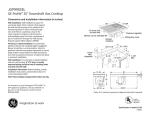Download Pirate User Manual
Transcript
Pirate User Manual Professional Altitude Navigation Equipment Technique Support [email protected] Phone:+86 15183076974 Pirate User Manual Table of Contents TABLE OF CONTENTS............................................................................................... 1 1 PRODUCT DESCRIPTION....................................................................................... 3 1.1 OVERVIEW ............................................................................................................................. 3 1.2 TYPICAL APPLICATIONS ........................................................................................................... 4 1.2.1 Aeromodeling Stability Control .....................................................................................4 1.2.2 Pilotless Aircraft, Submarine, and Airship Stability Control ..........................................4 1.2.3 Robot Balance..............................................................................................................5 1.2.4 Terrace Stability Control...............................................................................................5 1.2.5 Games .........................................................................................................................5 1.2.6 VR ................................................................................................................................6 1.2.7 FPV (First Person View)...............................................................................................6 2 TECHNICAL SPECIFICATION ................................................................................. 7 3 HARDWARE DESCRIPTION.................................................................................... 8 4 PHYSICAL SPECIFICATIONS.................................................................................. 9 5 PIN AND WIRE DEFINITIONS................................................................................ 10 6 OPERATIONS ........................................................................................................ 11 6.1 SENSOR CALIBRATION .......................................................................................................... 11 6.1.1 Gyro Calibration .........................................................................................................11 6.1.2 Accelerometer Calibration..........................................................................................12 6.1.3 Magnetometer Calibration ..........................................................................................13 6.1.4 Magnetic Field Compensation Calibration..................................................................15 6.2 PARAMETER CONFIGURATION ................................................................................................ 16 6.2.1 System Operation Parameters ...................................................................................17 6.2.2 Output Parameters.....................................................................................................20 6.2.3 Sensor Parameters ....................................................................................................23 6.3 USER PARAMETERS STORE ................................................................................................... 27 6.4 MFM DATA STORE ............................................................................................................... 28 6.5 DSP FIRMWARE UPDATE ...................................................................................................... 28 6.6 PIRATE DATA OUTPUT .......................................................................................................... 28 6.6.1 Original Sampling Data ..............................................................................................28 6.6.2 Physical quantity ........................................................................................................29 6.6.3 Quaternion Output......................................................................................................30 6.6.4 Euler Output ...............................................................................................................31 6.6.5 Acceleration output ....................................................................................................31 6.6.6 Velocity Output...........................................................................................................32 6.6.7 GPS Information Output .............................................................................................32 6.7 OTHER INSTRUCTION ............................................................................................................ 33 6.7.1 Get CPU Version........................................................................................................33 [email protected] +8615183076974 msn: [email protected] Page 1 Pirate User Manual 6.7.2 6.7.3 6.7.4 6.7.5 6.7.6 6.7.7 6.7.8 Get DSP Version........................................................................................................33 Get Serial Numbers....................................................................................................33 Get Main Operation Parameters ................................................................................33 Recover to Ex-factory Configuration ..........................................................................34 Magnetic Declination..................................................................................................34 Angle..........................................................................................................................34 Magnetic Compensation ............................................................................................35 7 QUICK ACCESS..................................................................................................... 35 8 USER INSTRUCTION ............................................................................................ 37 9 PRODUCT PREDOMINANCE ................................................................................ 37 10 VIDEO DEMO....................................................................................................... 38 11 REVISIONS .......................................................................................................... 38 [email protected] +8615183076974 msn: [email protected] Page 2 Pirate User Manual 1 Product Description 1.1 Overview Pirate is a high performance AHRS (Attitude and Heading Reference System) with surprisingly low price. And it can be widely used in electromechanical equipment system such as aeromodeling, pilotless aircraft, robot, which require rigorous dynamic balance. With high-speed collection of sensor status and effective kalman filter, Pirate could provide real-time data of full attitude. Furthermore, as tri-axial accelerometer, electromagnetic compass assisted three-axis gyroscopic as well as temperature compensation algorithm are applied,Pirate ensures a steady attitude without drift. With minor configuration, Pirate could also export original data, physical quantity and quaternion, modify system cycle, and provide multiple interfaces satisfying various customer demands. At the same time, it could keep customer parameters with flash IAP (In Application Program) even when the system is power off, and thus it is convenient for secondary development. In addition, the [email protected] Page 3 +8615183076974 msn: [email protected] Pirate User Manual competitively lower price makes it rather proper for low cost application. 1.2 Typical Applications 1.2.1 Aeromodeling Stability Control Usually, plenty techniques and experiences are necessary for an aeromodeling operator to keep the flight posture steady, which becomes an obstacle for many aeromodeling amateurs. However, aeromodeling equipped with Pirate and simple movement execution algorithm reduces the risk of posture fluctuation remarkably and thus increases flight stability, which makes the aeromodeling operation available for more amateurs. At the same time, Pirate also simplifies some complex operations such as rattlesnake action in aeromodeling competition. 1.2.2 Pilotless Aircraft, Submarine, and Airship Stability Control In pilotless aircraft, submarine, airship,AHRS and etc, Pirate will be appropriate for these kinds of applications, which need to keep stable automatically, especially when the system experiences intensive movement and requires knowing its attitude and adjusting itself to recover stable immediately. [email protected] +8615183076974 msn: [email protected] Page 4 Pirate User Manual 1.2.3 Robot Balance Bionic-Robot is a promising subject that people concern dramatically. It amends its posture by adapting active joints based on current attitude data. AHRS, however, is crucial to acquire posture of the robot. Also it can be used to judge robot motion direction and helps find destination quickly. 1.2.4 Terrace Stability Control Terrace is widely used to keep devices steady. AHRS combined with Terrace will make the development much easier. With excellent response time and high angular velocity tolerance, Terrace integrated AHRS will satisfy a large number of critical applications such as photograph. 1.2.5 Games Nintendo wii is a successful paradigm of AHRS applied in video game console 。 With AHRS, the game console can detect the movement and achieve ideal effects. It will be a proper choice for joystick development which satisfies the technique requirements and permits convenient integration with miniature size. [email protected] +8615183076974 msn: [email protected] Page 5 Pirate User Manual 1.2.6 VR For a better product demonstration, sellers usually display 3D model of their products on a large screen. However, the mouse restricts its movement in 2D planar, and thus it is insufficient to show consumers the products from various angles. With integration with AHRS, the sellers can simply rotate Pirate to display their products and can switch to the angles that consumers concern at will. It also makes the interaction effective and impresses the consumers deeply。 1.2.7 FPV (First Person View) FPV served as a popular entertainment is accepted gradually nowadays. Conventional FPV merely displays some basic parameters such as current coordinates. With the assistance of FPV, you can now obtain and change current attitude and course exactly the same as a pilot does in a combat plane. [email protected] +8615183076974 msn: [email protected] Page 6 Pirate User Manual 2 Technical Specification Gyro Full Scale: 1200deg/s Yaw Static Accuracy: 1.5° Pitch/Roll Static Accuracy: Dynamic accuracy: 1° 2° Dynamic range: Roll/Yaw: -180°~+180° Pitch: -90°~+90° Resolution: 0.1° Maximum update rate: 125Hz Digital interface: RS232C , 8-1-N , 9600bps~115200bps Operating voltage: DC 7.5~12VDC Power consumption: <1.5W Operating Temperature: -10℃~45℃ Size (W x L x H): 56mm×40mm×20mm [email protected] +8615183076974 msn: [email protected] Page 7 Pirate User Manual 3 Hardware Description Fig 1 General Framework of Hardware System Design Figure 1 shows the general framework of the hardware design. Data collected from tri-axial accelerometer sensor, tri-axial angular-rate sensor and tri-axial geomagnetic sensor are sent to 16 bit ADC after procession using analog filters. Digital signals from ADC are then transmitted to CPU. CPU removes the zero offset and sensitivity error from the sampling data of ADC, recovers accurate physical quantities with temperature compensation, and then forwards these accurate data to DSP. DSP implements the calculation to figure out current device attitude and feeds back to CPU (It can further obtain current velocity, coordinate and altitude combined with GPS information in a GPS version). Finally CPU sends data to the customer through serial port. [email protected] +8615183076974 msn: [email protected] Page 8 Pirate User Manual 4 Physical Specifications L = 56mm,W = 40mm,H = 20mm(27mm in GPS Version) [email protected] +8615183076974 msn: [email protected] Page 9 Pirate User Manual 5 Pin and Wire Definitions Table 1 Pirate interface with 10 pins 2.54mm Pin Signal 1 VCC 7.5V~12V 2 VCC 7.5V~12V 3 GND 4 GND 5 RXD232_0 UART0 6 TXD232_0 UART0 7 GND 8 GND 9 RXD232_1 UART1 10 TXD232_1 UART1 [email protected] +8615183076974 msn: [email protected] Page 10 Pirate User Manual 6 Operations We will provide free software on upper computer. Friendly interface and detailed explanation below will present users a quick access to Pirate, which will accelerate further development. 6.1Sensor Calibration Due to process variation during chip manufacture, zero offset and sensitivity of each sensor is different. To ensure excellent performance of Pirate, we will take the calibration for each Pirate before outgoing. However, acceleration and geomagnetic also have minor differences in diverse areas. For applications with high precision requirement, we suggest users taking another sensor calibration to ensure system higher precision. Calibrations for three kinds of sensors used in Pirate are introduced separately below. 6.1.1 Gyro Calibration Open upper computer software, click the icon of calibration on top left and choose gyro. Then keep Pirate still for about 20 seconds and click “ok” according to the hints. [email protected] +8615183076974 msn: [email protected] Page 11 Pirate User Manual Notes : As most users may not have a turntable or similar precision rotation equipments, so gyro sensitivity cannot be calibrated for most of users. However, user can modify the gyro sensitivity according to demands. The operation method can be found in section 6.2.3. 6.1.2 Accelerometer Calibration There are three axes including X, Y and Z in each tri-axis accelerometer, and there are zero offset and sensitivity for each axis. Thus six parameters need to be calibrated for each accelerometer and they are zero offset of X axis, accelerometer sensitivity of X axis, zero offset of Y axis, accelerometer sensitivity of Y axis, zero offset of Z axis, and accelerometer sensitivity of Z axis. To calibrate six parameters, we turn each surface of Pirate downward to get six samplings in all, and figure 2 shows the operation. Although it is better to keep vertically downward during operation, a little deviation makes no difference to final calibration. [email protected] +8615183076974 msn: [email protected] Page 12 Pirate User Manual Fig 2 Accelerometer Calibration Demo Operation: Click the icon of calibration on top left and select acceleration. Then keep Pirate still according to the hints. Take Pirate as a cubiod and the six surfaces are named as A, B, C, D, E, and F separately. Whenever we complete a sampling for one of the surfaces facing downward, the program will request to change automatically. When all the surfaces are sampled, the calibration is complete. In addition, when the sampling is not correct, for example surface C is sampled twice and surface D is skipped, the program will warns that the calibration fails. 6.1.3 Magnetometer Calibration There are three axes including X, Y and Z in each Magnetometer, and there are zero offset and sensitivity for each axis. Thus six parameters need to be calibrated for each accelerometer and they are zero offset of X axis, accelerometer sensitivity of X axis, zero offset Page 13 [email protected] +8615183076974 msn: [email protected] Pirate User Manual of Y axis, accelerometer sensitivity of Y axis, zero offset of Z axis, and accelerometer sensitivity of Z axis. To calibrate six parameters, we turn each surface of Pirate to north to get six samplings in all, and figure 3 shows the operation. Although it is better to keep the surface straight to north during sampling, a little deviation makes no difference to the calibration. Figure 3 Magnetometer Calibration Demo Notes: Geomagnetic filed direction is different from geographic north, and there are always both magnetic declination and magnetic inclination everywhere. When user could be able to keep better coordination between geomagnetic filed direction and the sampling axis based on local magnetic declination and magnetic inclination, more accurate zero offset and sensitivity can be achieved. If user wants to know more about calibration, please contact with our engineers. Operation:Click the icon of calibration on top left and select compass. Then keep Pirate still according to the hints. Take Pirate as a cubiod and the six surfaces are named as A, B, C, D, E, and F separately. Whenever we complete a sampling with one of the [email protected] +8615183076974 msn: [email protected] Page 14 Pirate User Manual surfaces facing north, the program will request to change automatically. When all the surfaces are sampled, calibration is complete. In addition, when the sampling is not correct, for example surface C is sampled twice and surface D is skipped, the program will warns that the calibration is failed. 6.1.4 Magnetic Field Compensation Calibration Brief introduction about magnetic field compensation: As Pirate might be operated near iron, geomagnetic field will be twisted because of soft iron. In fact, Pirate assumes magnetic field a sphere with zero as the center and magnetic intensity as point on the surface, but soft iron twisted the sphere to an ellipsoid. Consequently, compensation is needed to recover the sphere from the ellipsoid. Operation:Click the icon of calibration on top left,and select the magnetic field compensation. Then the program will bring out the dialogue box showing the calibration operation hint. Click OK and [email protected] +8615183076974 msn: [email protected] Page 15 Pirate User Manual rotate Pirate uniformly and slowly counterclockwise. When the LED indicator begins twinkling, it indicates that the calibration starts correctly. Keep on rotation until the indicator stops twinkling and becomes normal with on and off by turn, which means the calibration completes. After the calibration, user could take a test. If the calibration fulfills the precision requirement, please write the parameters back to flash (Section 6.4 shows the detailed steps), or else you can calibrate the parameters another time. Notes: When you need magnetic field compensation, please set the compensation style as 2D (Section 6.2.1 shows detailed magnetic field compensation style configuration). 6.2Parameter Configuration Pirate parameters mainly consist of system operation parameters, system output parameters, and sensor parameters. [email protected] +8615183076974 msn: [email protected] Page 16 Pirate User Manual 6.2.1 System Operation Parameters System operation parameters include calculation processor, system frequency, output frequency,serial port baud rate, magnetic field compensation style, dialogue style (1) Calculation Processor Calculation processor allows user to switch between CPU and GPU. But when CPU is chosen, the highest system frequency is restricted to 33Hz. System frequency can achieve 125Hz only when DSP is selected. Instruction:#J^* When ^ is 1, DSP takes the calculation work and when ^ is 0, CPU takes the calculation. E.g. (2) DSP calculation #J1* CPU calculation #J0* System Frequency System frequency includes sensor sampling frequency, calculation frequency, and serial port highest baud rate. The highest system frequency is 125Hz, but when CPU takes the calculation, the highest frequency is 33Hz. Note: When higher frequency is set in compulsorily, system will slow down automatically without leading to system corruption. So it is highly recommended that user acquire the system frequency [email protected] Page 17 +8615183076974 msn: [email protected] Pirate User Manual through system call. Instruction:#I^^^* ^^^ represents frequency E.g. (3) #I100* Set system frequency as 100Hz Output Frequency Output frequency is a parameter that depicts operation frequency of output port. However it is not real frequency, it is actually associated with system frequency. When the system frequency is 33Hz and the output frequency is set 1. Then real output operation cycle is 1/33s, similarly when the system frequency is 120Hz and the output frequency is set 2. Then the output operation cycle is 1/120*2s, i.e. 1/60s. Note: When user needs to transmit too much information at given system frequency, output port might not be able to support the transmission. Then the system will decrease output frequency until all the data can be transmitted in one output port cycle. When output frequency is set 1 equaling the minimum output frequency, and output port still cannot transmit all the data in one cycle, system cycle will also decrease automatically to satisfy output requirement. So when user has a large number of data to be sent in a single cycle, it is highly recommended that user should check system frequency and output frequency ensuring that whether system frequency degrades. [email protected] +8615183076974 msn: [email protected] Page 18 Pirate User Manual Instruction: #n^^^* ^^^ represents output frequency E.g. #n004* Output frequency is set 4, and actual output cycle is system cycle multiplied by 4. (4) Serial Port Baud Rate User can customize serial port baud rate based on application demands with the instruction below. Serial port baud rate changes the moment the instruction is sent out, so user should also make sure the adaption in receiving port at the same time to avoid mess data. Instruction: #o^^^^^^* ^^^^^^ represents baud rate E.g. #o038400* Baud rate is set 38400. Please make sure not ignore the “0” in front of the instruction. (5) Magnetic Field Compensation Style User can choose either no compensation, 2D compensation or 3D compensation (Additional fitting is needed when 3D compensation is adopted) depending on application requirements. When Pirate is operated around soft iron, 2D compensation is highly recommended. Instruction: #m^* ^ represents magnetic field compensation style. 0 means no compensation at all, 1 means 2D compensation and 3 means 3D [email protected] Page 19 +8615183076974 msn: [email protected] Pirate User Manual compensation. E.g. #m1* (6) Select 2D magnetic field compensation. Dialogue Style User can choose whether text hints are enabled. During manual operation, text hints will be helpful. While during automatically interaction between equipments, text hints are prone to be disabled to make the protocol design easier. Instruction: #G^* ^ represents input parameter. #G1* Text hints is enabled. 6.2.2 Output Parameters Output parameters include original sampling data, physical quantity, quaternion, Euler angles, velocity, acceleration and GPS location. (1) Original Sampling Data User can choose to set the parameter to dump original sampling data by ADC. These data are all voltage value of sensors and output with fixed-long format. Instruction: #i^* [email protected] +8615183076974 When ^ is 0, original sampling data will not be msn: [email protected] Page 20 Pirate User Manual dumped. When ^ is 1, the data will be dumped. #i0* Original sampling data will not be dumped #i1* Original sampling data will be dumped (2) Physical Quantity User can choose whether the data after processing should be outputted or not. Instruction:#j^* When ^ is 0, physical quantity will not be dumped. When ^ is 1, physical quantity will be dumped. #j0* physical quantity will not be dumped #j1* physical quantity will be dumped. (3) Quaternion User can choose to output Quaternion of attitude according to demands. Instruction:#k^* When ^ is 0, Quaternion will not be dumped. When ^ is 1, Quaternion will be dumped. #k0* Quaternion will not be dumped. #k1* Quaternion will be dumped. [email protected] +8615183076974 msn: [email protected] Page 21 Pirate User Manual (4) Euler angle User could choose to output Euler angle according to requirements. Instruction:#l^* When ^ is 0, Euler angle will not be dumped. When ^ is 1, Euler angle will be dumped. #l0* Euler angle will not be dumped. #l1* Euler angle will be dumped. (5) Acceleration Customer can choose to output the acceleration in **** according to requirements. Instruction:#K^* When ^ is 0, acceleration will not be dumped. When ^ is 1, acceleration will be dumped. #K0* Acceleration will not be dumped. #K1* Acceleration will be dumped. (6) Velocity Customer can choose to output the velocity in each axis of NEU system according to requirements. Instruction:#L^* [email protected] +8615183076974 msn: [email protected] Page 22 Pirate User Manual When ^ is 0, velocity will be not dumped. When ^ is 1, velocity will be dumped. #L0* Velocity will be not dumped. #L1* Velocity will be dumped. (7) GPS Location Customer can choose to output GPS location according to requirements. Instruction: #M^* When ^ is 0, GPS location will not be dumped. When ^ is 1, GPS location will be dumped. #M0* GPS location will not be dumped. #M1* GPS location will be dumped. 6.2.3 Sensor Parameters Sensor parameters include zero offset and sensitivity of gyro, accelerometer, and magnetometer. (1) Zero offset and sensitivity of gyro in Axis X Instruction: #Rgx^^.^^^^^^* ^^.^^^^^^ represents zero offset in Axis X. #Rgx01.33245* Zero offset voltage in Axis X is 1.33245V. ‘0’ in [email protected] Page 23 +8615183076974 msn: [email protected] Pirate User Manual front of the instruction cannot be ignored. Instruction: #rgx^^.^^^^^^* ^^.^^^^^^represents sensitivity in Axis X #rgx16.34234* Sensitivity in Axis X is 16.34234rad/V. ‘0’ in front of the instruction cannot be ignored. (2) Zero offset and sensitivity of gyro in Axis Y Instruction: #Rgy^^.^^^^^^* ^^.^^^^^^ represents zero offset in Axis Y. #Rgy01.33245* Zero offset voltage in Axis Y is 1.33245V. ‘0’ in front of the instruction cannot be ignored. Instruction: #rgy^^.^^^^^^* ^^.^^^^^^ represents sensitivity in Axis Y. #rgy16.34234* Sensitivity in Axis Y is 16.34234rad/V. ‘0’ in front of the instruction cannot be ignored. (3) Zero offset and sensitivity of gyro in Axis Z Instruction: #Rgz^^.^^^^^^* ^^.^^^^^^ represents zero offset in Axis Z. #Rgz01.33245* Zero offset voltage in Axis Z is 1.33245V. ‘0’ in front of the instruction cannot be ignored. Instruction: #rgZ^^.^^^^^^* [email protected] +8615183076974 msn: [email protected] Page 24 Pirate User Manual ^^.^^^^^^ represents sensitivity in Axis Z. #rgy16.34234* Sensitivity in Axis Z is 16.34234rad/V. ‘0’ in front of the instruction cannot be ignored. (4) Zero offset and sensitivity of accelerometer in Axis X Instruction: #Rax^^.^^^^^^* ^^.^^^^^^ represents zero offset in Axis X. #Rax01.33245* Zero offset voltage in Axis X is 1.33245V. ‘0’ in front of the instruction cannot be ignored. Instruction: #rax^^.^^^^^^* ^^.^^^^^^represents sensitivity in Axis X #rax16.34234* Sensitivity in Axis X is 16.34234rad/V. ‘0’ in front of the instruction cannot be ignored. (5) Zero offset and sensitivity of accelerometer in Axis Y Instruction: #Ray^^.^^^^^^* ^^.^^^^^^ represents zero offset in Axis Y. #Ray01.33245* Zero offset voltage in Axis Y is 1.33245V. ‘0’ in front of the instruction cannot be ignored. Instruction: #ray^^.^^^^^^* ^^.^^^^^^represents sensitivity in Axis Y #ray16.34234* Sensitivity in Axis Y is 16.34234rad/V. ‘0’ in [email protected] Page 25 +8615183076974 msn: [email protected] Pirate User Manual front of the instruction cannot be ignored. (6) Zero offset and sensitivity of accelerometer in Axis Z Instruction: #Raz^^.^^^^^^* ^^.^^^^^^ represents zero offset in Axis Z. #Raz01.33245* Zero offset voltage in Axis Z is 1.33245V. ‘0’ in front of the instruction cannot be ignored. Instruction: #raz^^.^^^^^^* ^^.^^^^^^represents sensitivity in Axis Z #ray16.34234* Sensitivity in Axis Z is 16.34234rad/V. ‘0’ in front of the instruction cannot be ignored. (7) Zero offset and sensitivity of magnetometer in Axis X Instruction: #Rmx^^.^^^^^^* ^^.^^^^^^ represents zero offset in Axis X. #Rmx01.33245* Zero offset voltage in Axis X is 1.33245V. ‘0’ in front of the instruction cannot be ignored. Instruction: #rmx^^.^^^^^^* ^^.^^^^^^represents sensitivity in Axis X #rmx16.34234* Sensitivity in Axis X is 16.34234rad/V. ‘0’ in front of the instruction cannot be ignored. [email protected] +8615183076974 msn: [email protected] Page 26 Pirate User Manual (8) Zero offset and sensitivity of magnetometer in Axis Y Instruction: #Rmy^^.^^^^^^* ^^.^^^^^^ represents zero offset in Axis Y. #Rmy01.33245* Zero offset voltage in Axis Y is 1.33245V. ‘0’ in front of the instruction cannot be ignored. Instruction: #rmy^^.^^^^^^* ^^.^^^^^^represents sensitivity in Axis Y #rmy16.34234* Sensitivity in Axis Y is 16.34234rad/V. ‘0’ in front of the instruction cannot be ignored. (9) Zero offset and sensitivity of magnetometer in Axis Z Instruction: #Rmz^^.^^^^^^* ^^.^^^^^^ represents zero offset in Axis Z. #Rmz01.33245* Zero offset voltage in Axis Z is 1.33245V. ‘0’ in front of the instruction cannot be ignored. Instruction: #rmz^^.^^^^^^* ^^.^^^^^^represents sensitivity in Axis Z #rmz16.34234* Sensitivity in Axis Z is 16.34234rad/V. ‘0’ in front of the instruction cannot be ignored. 6.3User Parameters Store Click the icon of solidifying user parameter, and store current [email protected] Page 27 +8615183076974 msn: [email protected] Pirate User Manual user parameters in flash. When the power supply is off, Pirate will load the parameters from the flash. Solidifying parameter will rewrite previous parameter configurations, so it should be cautious before the operation. However, solidifying will not lead to disastrous corruption, and user could always modify the parameters until they satisfy the expectation. Further, users can recover ex-factory configuration with instruction ‘#s1*’. 6.4 MFM Data Store When user takes the calibration of magnetic field compensation according to section 6.1.4, actually the parameter has not been solidified in flash. If you want to solidify the parameter, send instruction ‘#s0*’. 6.5 DSP Firmware Update The application can be customized and updated according to user’s demands. Users can contact with our engineers and we are always ready to help to customize the related computation program. 6.6 Pirate Data Output 6.6.1 Original Sampling Data Output Format: $i +^.^^^^ +^.^^^^ +^.^^^^ +^.^^^^ +^.^^^^ +^.^^^^ [email protected] Page 28 +8615183076974 msn: [email protected] Pirate User Manual +^.^^^^ +^.^^^^ +^.^^^^ +^.^^^^ * Description: ‘+’ in the instruction represent variable symbols and may also be ‘-’. ‘^.^^^^’ indicates voltage values of gyro in Axis X, Y and Z respectively. The following three data represent voltage of accelerometer in Axis X, Y and Z respectively, the last data represents temperature, and the left data represent voltage of magnetometer in Axis X, Y and Z respectively. All the data are corrected to 4 decimal places with 5 decimal places in all, and ‘0’ in the tail cannot be ignored. E.g. $i +1.2266 +1.2152 +1.1962 +1.6283 +1.6157 +2.3051 +0.3661 +0.1014 +0.3549 +2.7867 * Measured voltage value of gyro, accelerometer and magnetometer in three axes are 1.2266, 1.2152, 1.1962, 1.6283, 1.6157, 2.3051, 0.3661, 0.1014 and 0.3549 respectively. Voltage of temperature sensor is the last data i.e. 2.7867. 6.6.2 Physical Quantity Output Format: $j +^^.^^^^ +^^.^^^^ +^^.^^^^ +^^.^^^ +^^.^^^ +^^.^^^ +^^.^^^ +^^.^^^ +^^.^^^ +^^.^^^ * Description: ‘+’ in the instruction represent variable symbols and may also be ‘-’. ‘^.^^^^’ indicates angular velocity of gyro in Axis X, Y and Z respectively. The data is corrected to 4 decimal places [email protected] Page 29 +8615183076974 msn: [email protected] Pirate User Manual with 6 decimal places in all and the unit is rad/s. The following three data represent acceleration of accelerometer in Axis X, Y and Z respectively (the unit is m/s2), the last data represents temperature (the unit is deg), and the left data represent magnetic intensity of magnetometer in Axis X, Y and Z respectively (the unit is local magnetic intensity/10). All the left data are corrected to 3 decimal places with 5 decimal places in all, and ‘0’ in the tail cannot be ignored. E.g. $j +07.5032 -09.0524 -08.6093 -01.363 +02.474 -11.342 -06.450 -02.535 -06.746 +16.250 * Angular velocities of current device in three axes are 7.5032 rad/s, 9.0524 rad/s and -8.6093 rad/s respectively. Accelerations in three axes are -1.363 m/s2, 2.474 m/s2, -11.342m/s2. Assume local magnetic intensity is 0.65 Gs, and then magnetic intensities in three axes are -6.450×0.65/10Gs, -02.535×0.65/10Gs and -06.746×0.65/10Gs respectively. The last number shows that current temperature is 16.2500C. 6.6.3 Quaternion Output Format: $k +^.^^^^ +^.^^^^ +^.^^^^ +^.^^^^ * Description: ‘+’ can be substituted by ‘-’, as it is simply a variable symbol. Data in the instruction represents Q0, Q1, Q2 and Q3 [email protected] Page 30 +8615183076974 msn: [email protected] Pirate User Manual respectively. E.g. $k -0.0231 -0.3981 -0.0272 +0.9167 * Q0, Q1, Q2 and Q3 are -0.0231, -0.3981, -0.0272 and +0.9167 respectively. 6.6.4 Euler Output Format: $l +^^^.^ +^^^.^ +^^^.^ * Description: ‘+’ in the instruction represent variable symbols and may also be ‘-’. ‘^.^^^^’ indicate roll, pitch and yaw of Eulerian Angle respectively. All the data are corrected to 1 decimal place with 4 decimal places in all and the unit is deg. With NEU coordinate system and right-hand rule definition, the range of roll, pitch and yaw of Eulerian Angle are -180 deg~180 deg, -90 deg~90 deg, and -180 deg~180 deg respectively. E.g. $l +044.3 -014.8 -008.3 * Roll, pitch and yaw of Eulerian Angle are 44.3 deg, -14.8 deg and -8.3 deg respectively. 6.6.5 Acceleration output Format: $K +^^^.^^ +^^^.^^ +^^^.^^ * Description: ‘+’ in the instruction represent variable symbols and may also be ‘-’. ‘^.^^^^’ indicates acceleration straight to the east, north and up respectively. All the data are corrected to 2 decimal [email protected] Page 31 +8615183076974 msn: [email protected] Pirate User Manual places with 5 decimal places in all and the unit is m/s2. E.g. $K +024.35 -012.28 -000.53 * Accelerations straight to the east, north and up are 24.35 m/s2, -12.28 m/s2 and -0.53 m/s2 respectively. 6.6.6 Velocity Output Format: $L +^^^.^^ +^^^.^^ +^^^.^^ * Description: ‘+’ in the instruction represent variable symbols and may also be ‘-’. ‘^.^^^^’ indicates velocity straight to the east, north and up respectively. All the data are corrected to 2 decimal places with 5 decimal places in all and the unit is m/s. E.g. $L +044.34 -014.23 -008.36 * Velocities straight to the east, north and up are 44.34 m/s, -14.23 m/s and -8.36 m/s respectively. 6.6.7 GPS Information Output Format:$M +^^^.^^^^^^ +^^.^^^^^^ +^^^^.^ * Description: ‘+’ in the instruction represent variable symbols and may also be ‘-’. ‘^.^^^^’ indicate longitude, latitude and altitude respectively. The first data is corrected to 6 decimal places with 9 decimal places in all, the second data is corrected to 6 decimal places with 8 decimal places in all and the third data is corrected to 1 decimal [email protected] Page 32 +8615183076974 msn: [email protected] Pirate User Manual place with 5 decimal places in all. Unit of longitude and latitude is deg and unit of altitude is m. Note: ‘+’ indicates east longitude or north latitude, while ’-’ indicates west longitude or south latitude. E.g. $M +044.387542 -14.876787 +0108.3 * It means that the object is 44.387542 east longitude and 14.876787 south latitude and the altitude is 108.3 m. 6.7Other Instruction 6.7.1 Get CPU Version Instruction: #a* Get current version of software in CPU 6.7.2 Get DSP Version Instruction: #b* Get current version of software in DSP 6.7.3 Get Serial Numbers Instruction: #d* Get the serial number of current module 6.7.4 Get Main Operation Parameters Instruction: #f* Get the parameter of current system [email protected] +8615183076974 msn: [email protected] Page 33 Pirate User Manual 6.7.5 Recover to Ex-factory Configuration Instruction: #t*,The recovery operation is actually write the ex-factory parameter to flash instead of user customization. During the recovery, you will be warned to make a secondary confirmation. The parameters will not be recovered unless you send an ‘s’ through serial port. 6.7.6 Magnetic Declination Instruction: #H+^^^.^* ‘+’ in the instruction represents variable symbols and may also be ‘-’. According to right-hand rule, ‘+’ usually indicates counterclockwise and ‘-’ indicates clockwise. ‘^^^.^’ indicates magnetic declination and the unit is deg. E.g. #H-004.2* Set magnetic declination 4.2 deg to east. Note that ‘0’ in head of the instruction cannot be ignored. 6.7.7 Angle Instruction: #N+^^^.^* ‘+’ in the instruction represents variable symbols and may also be ‘-’. According to right-hand rule, ‘+’ usually indicates counterclockwise and ‘-’ indicates clockwise. ‘^^^.^’ indicates angle and the unit is deg. E.g. #N-024.2* Set angle -24.2 deg and make sure that ‘0’ in head of the instruction is not ignored. The instruction aims to transfer [email protected] Page 34 +8615183076974 msn: [email protected] Pirate User Manual angle flexibly, which will make programming on upper computer more convenient. 6.7.8 Magnetic Compensation Instruction: #F+^^^.^* ‘+’ in the instruction represents variable symbols and may also be ‘-’. According to right-hand rule, ‘+’ usually indicates counterclockwise and ‘-’ indicates clockwise. ‘^^^.^’ indicates current angle and the unit is deg. E.g. #F+090.0* Set the expected angle after magnetic compensation 90 deg and ‘0’ in head of the instruction cannot be ignored. The instruction makes magnetic compensation more convenient for some special attitude. Also it enables further manual magnetic compensation when previous magnetic calibration is not satisfactory. Note that Pirate must be kept horizontal when the instruction is executed. 7 Quick Access When you get our product, connect the serial port and power supply according to the manual at first and power on. Open upper computer ‘AHRS_For_Pirate.exe’. Set serial port [email protected] +8615183076974 msn: [email protected] software by clicking and choose Page 35 Pirate User Manual baud rate 115200 . Then open and . Finally, Pirate attitude displays in bottom left click the icon of data receiving region. Click icon on top left, Real-time Pirate shows in the video. Note: You may find that the attitude of Pirate in your hand doesn’t coordinate with that in software. The main reason is possibly that NEUs in software and that in Pirate differ. To address the problem, move mouse to the center of the graph, hold on, drag it slowly and then the coordinate system gets to change. Keep on tuning coordinate system in this way until NEU in software and Pirate coincides. When you finish receiving attitude data correctly, you will be able to try some other basic operation and get familiar with upper software, [email protected] +8615183076974 msn: [email protected] Page 36 Pirate User Manual such as setting system frequency device serial number that user sends to Pirate can be seen in the box , reading . All the data to help familiarize the protocol and program. When there is no data out, check baud rate setting of serial port first and then wiring through making sure whether the indicator twinkles or not. If it still doesn’t work properly, please contact with us. 8 User Instruction As motion sensors(MEMS) are used in Pirate, both accelerometer and gyro will be influenced seriously suffering rigid vibration, which will lead to incorrect sampling and then result in false attitude angle. So it is highly recommended that shock absorber is equipped in case of sensor damage or incorrect sampling. 9 Product Predominance With powerful CPU+DSP architecture implementing calculation and effectively Kalman filtering, Pirate provides real-time output [email protected] +8615183076974 msn: [email protected] Page 37 Pirate User Manual efficiently. Pirate allows user to customize output flexibly satisfying various development demands and also reserves interface for GPS extension. We have an efficient design team making sure high quality and low price product. At the same time, we concern what user concerns and are always ready for technique support and corporation. 10 Video Demo http://v.youku.com/v_show/id_XMTQzNjAzODQ4.html Pirate Advertising Video (No Fast Forwarding) http://www.youtube.com/watch?v=81wbZe20Apk Pirate Advertising Video(No Fast Forwarding) http://v.youku.com/v_show/id_XMTA3OTkyMDky.html Application in Virtual Reality(Modeling Real View) 11 Revisions Date Revisions By Changes 2009.11.23 V1.00 zhouusong First Version 2009.12.19 V1.01 zhouusong Add magnetic field compensation 2010.01.08 V1.02 zhouusong Add quick access [email protected] +8615183076974 msn: [email protected] Page 38 Pirate User Manual 2010.01.29 V1.03 zhouusong Add user instruction [email protected] +8615183076974 msn: [email protected] Page 39