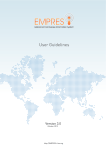Download NRAK_CD-ROM User`s Manual-English_03_20060607.indd
Transcript
Nile River Awareness Kit (NRAK) CD-ROM User’s Manual Nile RAK CD-ROM User’s Manual. Version 3_Page 1 of 25 Background The Nile River Awareness Kit (Nile RAK) was developed under the Nile Transboundary Environmental Action Project (NTEAP) within the Nile Basin Initiative (NBI) through funding provided by the Canadian Space Agency (CSA). The project team consists of Hatfield Consultants Ltd. (Hatfield), Strata360 and the FAO. The primary objective of the RAK is to use multimedia and interactive tools to support the sustainable management and use of the environment and resources within the Nile Basin. The Nile RAK is intended to promote sustainable management and use of the environment and resources within the Nile Basin. The Nile RAK project supports the objectives of NTEAP for addressing high-priority transboundary environmental issues through an improved understanding of the relationship between water resources and the environment, achieved through the following: Improved understanding and knowledge amongst regional stakeholders regarding river and lake ecology and science; Enhanced tools and information to enable regional monitoring of the basin through developing Earth Observation (EO) applications for improved water and environmental management; Promotion of environmental education and awareness raising to a cross-section of stakeholders, including NBI stakeholders, non-governmental organizations (NGOs), line agencies, and the general public; and Strengthening capacity within the Nile Basin for improved water and environmental management through implementing a capacity building and sustainability plan for the Nile RAK. It is envisaged that the Nile RAK will contribute to the overall vision of the NBI, which is “to achieve sustainable socio-economic development through the equitable utilization of, and benefit from, the common Nile Basin water resources.” The Nile RAK project consists of three core components: Sustainable independent training and awareness tool called the Nile RAK CD, to raise capacity and awareness regarding the environment and resources of the Nile Basin; EO-based map products and applications to provide a regional perspective for environmental and water management and monitoring; and Communication and awareness raising tools to disseminate the outputs of the RAK project to national and local level stakeholders. Many interesting subjects are covered in the RAK CD-ROM, and are waiting to be explored! Nile RAK CD-ROM User’s Manual. Version 3_Page 2 of 25 System Requirements The Nile River Awareness Kit (NRAK) CD-ROM application has been developed to run in Internet Explorer, the web browser that is part of the Windows operating system. The following is the minimum system configuration: Operating System: Windows 2000 Random Access Memory (RAM): 64 MB or more Processor: INTEL PENTIUM 2, 200 MHz CD-ROM drive: 20X Monitor: set to a resolution of 1024 X 768 pixels Browser: The NRAK has been optimized for Internet Explorer 5 and newer Plug-ins: Flash 6, Windows Media Player V.7, Adobe Acrobat V. 5 Installation of Required Components Upon inserting the NRAK CD-ROM into your computer, the program will examine your system configuration and determine which, if any, of the required plug-ins need to be installed on your machine. If plug-ins are needed, the program will prompt you. Follow the on-screen instructions to complete this procedure. Follow these steps to insure proper installation of the utilities. 1. Insert the CD into the user’s computer. 2. If some utilities require installation, a blue dialogue box will appear. 3. The user must click the ‘Install’ button at this point. The user must then follow any prompts that appear during the installation process. This usually involves one or two clicks of the OK button in the dialogue boxes that appear during installation. 4. Once the installation of the utility is complete it is important for the user to remove then re-insert the CD. This step will insure that any further installations are properly carried out. The user should not have to re-insert the CD more than twice (2X). If upon re-insertion, the user is not prompted to install another utility, the Nile RAK will begin automatically, starting with an introductory video. At this point the user is now free to explore the Nile RAK. If no plug-ins require installation, the main application will start automatically. If the application does not start automatically, explore the contents of the NRAK CD-ROM in Windows Explorer, locate the NRAK folder and the file named index.html, and double-click it. The application will launch your browser and you may begin. Issues with Microsoft Internet Explorer The Nile RAK has been designed to run on Microsoft Internet Explorer (IE). For security reasons, IE features a ‘pop-up’ blocker that may prevent some users from viewing RAK content. Depending on a computer’s operating system, this feature may be disabled by clicking on the appropriate checkboxes in the Internet Options dialogue box. Nile RAK CD-ROM User’s Manual. Version 3_Page 3 of 25 Another option is to allow blocked content each time it appears by right-clicking on the dialogue bar that appears at the top of the pop-up window and choosing the ‘allow blocked content’ option. If unable to do so oneself, it is suggested that the user ask for a computer specialist attempt to disable this feature. The Nile RAK will still run properly if this feature is not disabled but each pop-up window encountered will have to be ‘allowed’ manually. Versions The Nile RAK CD will be released in two versions. The first version, called the ‘Beta Version’ will be showcased in May 2006. Following consultations with stakeholders, a final version of the CD will be completed. This will be followed with a French version of the CD. The CD will be translated into additional riparian languages, if funding permits. Levels of Information The content of the RAK is presented at three levels. Each level is designed to introduce the RAK user to greater detail about the content for each of 17 topics. These levels are made accessible to the RAK user by navigating through the menus that are explained in the next section of this manual. Level 1, ‘Thematic Overview’ (available in the final version of the CD), contains very basic key concepts or foundation elements that the information contained within the CD attempts to explain. Level 2, ‘Introduction to the Nile Ecosystem’, contains interactive and visually engaging information designed to be relevant for schools, communities and policy makers. Level 3, ‘Learning Modules’, contains detailed scientific information and learning modules designed to be completed by resource managers and government personnel. At each successive level, content and technical detail increases, and information is provided to the user under four major headings: River Science, People and the River, Governance and Institutions, and Environmental Management. River Science The River Science section includes information on the physical and biological aspects of river ecosystems, including geography, hydrology, ecology and water chemistry. Throughout this section, the concept of the drainage basin and the relationships between terrestrial and aquatic ecosystems are emphasized. The focus in this section is on the processes that affect the specific characteristics of the Nile River and its basin. EO applications are presented to highlight the role of this technology in monitoring riverine ecosystems. Nile RAK CD-ROM User’s Manual. Version 3_Page 4 of 25 People and the River This section is designed to highlight the complex relationships that exist between the people living within the basin and the resources of the basin. This section will present the role of the Nile in the development of societies within the region, and discuss how humans rely on the resources of the basin, and how their actions impact the integrity of the ecosystem. Governance and Institutions The governance and institutions section highlights the national and regional policies, institutions and initiatives within the basin to support the management of the Nile, with a particular emphasis on the role of the NBI. Environmental Management The Environmental Management section highlights the linkages between human society and the natural world, as well as specific tools and actions that can be used for managing these linkages. Environmental issues of concern in the Nile Basin, and local strategies and actions for addressing these issues, will be presented in the context of regional successes and failures. The role of EO as a tool for environmental monitoring and management is included in this section. Over and above these four major themes, a separate, stand-alone module is provided focusing on earth observation (EO). Earth Observation Module While examples of the application of EO are presented throughout the RAK, this module will provide an in-depth resource for both new and experienced EO users. It is designed to assist new users to discover EO through an Introduction to EO; explore the applications of EO through a series of Case Studies; and allow users to apply their knowledge through visualizing and interpreting satellite imagery provided in the Tools and Resources. This is all supported by an interactive quiz called Test Your Knowledge. The following sections will lead you through the RAK CD-ROM. Nile RAK CD-ROM User’s Manual. Version 3_Page 5 of 25 Starting the Nile River Awareness Kit Opening Video Once the application has been started, you will see an introductory video. If you have used the RAK already and have seen this video, you do not have to wait for it to finish playing before you access the project Home Page. Simply click the Enter button to skip the video. If you wish to see the video again, click the Play (►) button. Note: There are a number of videos accessible from the home page including greetings from the Nile COM Chair (in French) and from the Nile Basin Initiative Executive Director (in English). The opening video can be replayed by clicking on the blue video screen icon. Nile RAK CD-ROM User’s Manual. Version 3_Page 6 of 25 The Home Page – Main Sections The Nile River Awareness Kit is divided into four main categories of information, accessed through the four main tabs at the top of the Home Page. To begin navigating the content on the CD-ROM, the user must first choose a section to explore by clicking on one of the tabs. These sections are: 1. Thematic Overview (not active in the Beta Version); 2. Introduction to the Nile Ecosystem; 3. Learning Modules; and 4. The Earth Observation Module. The Home Page – Themes The core content of the RAK is grouped according to four main themes: 1. River Science; 2. People and the River; 3. Governance; and 4. Environmental Management. The user can choose to explore these themes by clicking on one of the 4 quadrants of the oval. In this example the user has clicked on Learning Modules, indicated by the green arrow. Nile RAK CD-ROM User’s Manual. Version 3_Page 7 of 25 Introduction to the Nile Ecosystem This section of the Nile RAK presents the thematic information in a stimulating visual and interactive environment. The user can still access other sections of the Nile RAK using the topmost tabs and top right side corner navigation. Each theme in this section has several chapters, represented by the main tabs above the interactive content. In this example, the user is exploring the ‘Governance’ theme of this section. The user is encouraged to explore each diagram and the supporting text carefully, as they contain elements that will either require clicking, or simply that the user’s mouse pointer be placed over them. For the adventurous RAK explorers, there is a large amount of educational information waiting to be discovered. Nile RAK CD-ROM User’s Manual. Version 3_Page 8 of 25 In the image below we see another example of how some of the content is presented in this section. The user is exploring People and the River – Origins of Livelihoods and Cultural Diversity. This screen displays a timeline of livelihood development. Clicking on each ‘era’ displays information, diagrams, and photographs. Learning Modules –Navigation In the example below, the user has chosen to explore the People and the River theme. The topmost navigation tabs allows access to other sections of the Thematic Overview and Introduction to the Nile Ecosystems Home Pages, in addition to the EO Module, Maps, Glossary and other Resources. The second row of tabs provides access to the other Learning Modules (in this case River Science, Governance and Environmental Management). The main navigation on the bright green banner now reflects the themes of the Learning Modules section. These other resources will be covered later in this document. Nile RAK CD-ROM User’s Manual. Version 3_Page 9 of 25 Once in the selected theme, the user can now choose chapters and topics from the expandable menu in the left hand column of the page. Clicking on a chapter heading (dark green) will reveal the topics (light green) covered in that chapter. In the example to the right, the menu indicates that the user is in the ‘Development of Cultural and Livelihood Diversity’ topic of the ‘Livelihood and Resource Use’ chapter of the ‘People and the River’ theme. The user has also expanded the ‘Ecosystems and Livelihoods’ chapter menu, but has NOT clicked on a topic in that chapter. The user can navigate the chapter by clicking on the chapter and topic headings in the menu, or by clicking on the Next Topic and page advance buttons on the bottom of every page. Move back to previous sections using the back-arrow. When navigating the Nile RAK, users are encouraged to use their browser function to bookmark interesting pages. Using other browser functions, such as the history (back and forward buttons) will enhance the user’s experience of the Nile RAK. Nile RAK CD-ROM User’s Manual. Version 3_Page 10 of 25 Earth Observation Module- Home Page The Earth Observation (EO) module combines interactive components and stunning images to introduce the user to the basics of EO technology, and how it can contribute to the sustainable development of the resources of the Nile River basin. This section of the Nile RAK uses navigation that is independent of the other three main sections. The EO module contains four main sections that can be accessed by clicking on the tabs at the top of the screen. Once the user has chosen a section, the screen will change to reflect the choice and will display the topics contained that section. The four sections of the EO module are: 1. Introduction to EO Technology; 2. Case Studies; 3. EO Tools and Resources; and 4. Test Your Knowledge. Nile RAK CD-ROM User’s Manual. Version 3_Page 11 of 25 This image is an example of the contents of one of the sections of the EO module - Introduction to EO Technology – with its four chapters outlined below. The user can read the summary text for each chapter and select which one they would like to view. Introduction to EO Technology – Remote Sensing Basics Once inside one of the chapters, an additional row of tabs appears allowing access to the other chapters of that section. By selecting the ‘Remote Sensing Basics’ tab, the user will complete a remote sensing tutorial developed by the Canadian Centre for Remote Sensing (CCRS) department of Natural Resource Canada. The left hand side menu bar allows access to the various topics covered in the tutorial. Nile RAK CD-ROM User’s Manual. Version 3_Page 12 of 25 Nile From Space The Nile From Space section invites the user to explore examples of satellite imagery through the use of an interactive map of the Nile basin. The examples are listed along the left side of the screen, according to which sensor captured them. When the user clicks one of the sensor names, a series of red frame extents appear on the map indicating the locations in the Nile basin where examples exist. Moving the mouse over each highlighted area will display a description and a small version of the satellite image in the right-hand column. If the user clicks the red frame area on the map, a larger, more detailed version of the satellite image will be displayed in a new window. TIP: Clicking on the Earth and satellite image in the upper right corner will return the user to the EO module home page. Nile RAK CD-ROM User’s Manual. Version 3_Page 13 of 25 Satellite Sensor Cards The example below shows the Satellite Sensor Cards chapter and the tabbed menu system. To navigate inside the Satellite Sensor Card section, the user moves the mouse over the list of satellites on the left side of the screen. This will display summary information about that particular satellite. Clicking on a satellite name will take the user to a page of detailed information about that satellite and its sensors. Nile RAK CD-ROM User’s Manual. Version 3_Page 14 of 25 The example below shows a detailed satellite / sensor card page. The user can access other satellite information by clicking on the list at the left side of the screen. The current satellite page is highlighted in yellow on the list. Other summary details about the satellite appear in the right hand column of the page. This section contains interesting information about the satellites and sensors currently observing the Earth and is supported by examples of imagery from that satellite. These pages also contain many links to satellite web sites for those users who have an Internet connection. Users also have access to PDF documents linked directly from these pages containing more in depth information on the sensors. In the Final Version of the CD, these documents will be accessible through the Resources Module. Nile RAK CD-ROM User’s Manual. Version 3_Page 15 of 25 Earth Observation Applications and Products The example below shows the matrix of Earth Observation Applications and Products chapter. The user can see, at a glance how imagery from the different satellites can be applied in the three broad disciplines of Air, Land and Water. The orange dots are active and will take the user to a page detailing the use of a satellite to that specific application. The blue dots represent the potential application of a particular satellite with no active content. Clicking on the list of topics beneath each heading also provides access to summary information on the application of satellite imagery for each of the main disciplines. Nile RAK CD-ROM User’s Manual. Version 3_Page 16 of 25 Case Studies The Case Studies section contains four topics that can be accessed by clicking on the topic tabs in the second row. In the example below, the user has clicked on the Aquatic Weed Monitoring tab. Nile RAK CD-ROM User’s Manual. Version 3_Page 17 of 25 Test Your Knowledge This section contains 10 questions based on the information presented in the Earth Observation module with each question featuring animated or interactive diagrams that the user can manipulate in order to determine an answer to a question. A user’s progress through the quiz is recorded on the list appearing on the left of the screen. The first time the user takes the quiz, he or she will be required to answer the questions in order. Once the quiz has been completed, the user can review questions he or she answered incorrectly in any order. Upon completion of the quiz, the user has access to a summary page that the user can use to navigate to the sections from which each question was derived. NOTE: The summary page will remain open when a user clicks a hyperlink, but the window will be placed behind the main window. It is still available to the user. Nile RAK CD-ROM User’s Manual. Version 3_Page 18 of 25 Nile RAK Resources Located at the top right of the screen in the Introduction to the Nile Ecosystem and Learning Modules sections are some of the Nile RAK Resources. Clicking any of these buttons will open a new window containing the appropriate information. This information is presented in a variety of formats including images, stand-alone documents (PDFs) and links to web pages. A complete set of resources can be accessed from the Nile RAK home page including: Searchable index (not functional for the beta version of the application); Document Centre (not functional for the beta version of the application); Glossary; Map Index (not functional for this version of the application); Fact sheets (not available for this version of the application); and Acknowledgements. Clicking any of these buttons will open a new window containing the selected information. As an interim solution for the Beta Version of the CD, the full resolution maps (PDF format) and the Questions and Answers for each Learning Module are accessible from the root of the CD. Nile RAK CD-ROM User’s Manual. Version 3_Page 19 of 25 Learning Pathways: Basic RAK to Advanced RAK The Nile RAK CD has been developed to allow a user to customize their learning experience. It is designed in such a way that a user can select both the level of information and type of information that interests them. Included below are some suggestions for exploring the different sections of the CD. Users are encouraged to keep track of the section of the CD that they have completed. 1. Start by studying the Basic RAK materials: a. The interactive content of the Introduction to the Nile Ecosystems Modules b. The Chapter Summaries and Topic Overviews in each of the chapters of the Learning Modules c. The summary information on the Home Page of the EO Module 2. Then, move to study the Advanced RAK materials of the Learning Modules: a. River Science b. People & the River c. Governance d. Environmental Management …and the EO Module How to study the materials on the Nile RAK CD-ROM We have tried to present the RAK materials in a user-friendly and interactive format, and have tried to use relatively simple English. However, some of the scientific information presented in the Learning Modules section may be difficult to understand completely the first time you read it. You should expect that you might need to review the materials more than once to understand all of the information presented in the Nile RAK CD-ROM. When you study each chapter in the Learning Modules section, you can proceed in the following sequence: Read the Chapter Summary and Topic Overview for the chapter Read the text and examine the diagrams carefully. Make notes on the important points When you have finished the first review of the chapter, re-read the Chapter Summary, the Topic Overview and the Learning Objectives. If you are not sure if you can achieve one or more of the Learning Objectives, review the sections of the chapter that deal with the topic you don’t understand. Regularly discuss your progress, successes and challenges with your colleagues who are also working on the RAK. Nile RAK CD-ROM User’s Manual. Version 3_Page 20 of 25 Topics to Review for your Personal Learning Plan Basic RAK - Introduction to the Nile Ecosystems River Science Geological History Basins of Africa Tributaries of the Nile The Nile Basin Wetland Ecosystems Aquatic Ecology People and the River Cultural Context Human Geography Livelihoods Ecosystem Services Governance Water Governance The Nile Basin Initiative Policy & Regulatory Environment Stakeholder Involvement Environmental Management Environmental Management Components Environmental Threats Environmental Monitoring Tools & Techniques EO Module EO Home Page Nile RAK CD-ROM User’s Manual. Version 3_Page 21 of 25 Advanced RAK – Learning Modules River Science Nile Basin Geography o o o o o o o o Chapter Summary Topic Overview & Learning Objectives Basin landscape Geological History The White Nile The Blue Nile The Nile River The Lower Nile & Delta Climate o Climate & Weather o Climate in the Nile Basin o Regional & Seasonal Variations in Nile Basin Climates o Extreme Climatic Events River Hydrology o o o o o The Hydrological Cycle The Drainage Basin The River Channel River Nile Hydrology Human Influence on Water Balance Physical & Chemical Characteristics of Water Quality o o o o o o Physical Characteristics of the River Chemical Characteristics of the River Water & the Catchment Ecological Function of Soils Water Quality in the Nile River Basin Water Quality Guidelines Aquatic Ecology o o o o Energy & Ecosystems Building Blocks of Life Production & Biomass Energy Transfer Nile RAK CD-ROM User’s Manual. Version 3_Page 22 of 25 Biodiversity & Conservation o What is Biodiversity? o Patterns of Biodiversity o Why is Biodiversity Important? o Threats to Biodiversity o Global Biodiversity Status o Biodiversity, Conservation & Sustainable Development Wetlands o Biodiversity in the Nile Basin o Wetlands Defined o Ecological Value of Wetlands o Human Use of Wetlands o Threats to Wetlands o Key Wetlands of the Nile Basin o Wetlands Conservation & Protection People and the River Livelihoods & Resource Use o Development of Cultural & Livelihood Diversity o Understanding Livelihoods o Nile Basin Livelihoods & Water Resources o Nile Basin Countries & Livelihoods o Nile Basin Livelihoods – Threats, Challenges & Opportunities Ecosystems & Livelihoods o Influence of Ecosystem Health on Livelihoods o Ecosystem Health o Direct & Indirect Benefits o Ecosystem Goods & Services o Valuing Ecosystem Goods & Services o Well-being & Ecosystem Services o Sustainable Livelihoods Human Vulnerability o What is Vulnerability o Vulnerability Contexts o Compounding Factors Nile RAK CD-ROM User’s Manual. Version 3_Page 23 of 25 Governance Human Development o Millennium Development Goals o Status of Human Development in the Nile Basin o What are Poverty Reduction Strategy Papers o Role of Governance in Human Development Governance Context o Governance Defined o How Does Governance Differ from Government o Governance Actors o Governance Indicators o Water Governance o River Basin Organizations o Key Principles of Integrated Water Resource Management o The Role of Women in Water Resources Nile Basin Initiative o History of the NBI o NBI Organization o Subsidiary Action Projects o Shared Vision Programs o Nile Transboundary Environmental Education Action Project o Environmental Education & Awareness Raising Environmental Management Introduction to Environmental Management o What is Environmental Management? o Resource Use & Valuation o Barriers to Environmental Management o The Importance of Environmental Management Tools & Techniques for Environmental Management o National Environmental Accounts o Environmental Management Policy Requirements o Multilateral Environmental Agreements o Environmental Impact Assessment o Strategic Environmental Assessment o Environmental Standards o Public Participation & Stakeholder Involvement Nile RAK CD-ROM User’s Manual. Version 3_Page 24 of 25 Information & Knowledge for Environmental Management o The Importance of Awareness, Information & Knowledge o Information & Environmental Monitoring o Country-level Environmental Analysis o Environmental Awareness Activities Environmental Threats & Options for Action o Environmental Threats in the Basin o Land Degradation o Aquatic Ecosystems & Biodiversity o Population Growth & Urbanization o Climatic Variability & Climate Change o Natural Disasters & Refugees EO Module Introduction to EO Technology o Remote Sensing Basics o Nile Basin from Space o Satellite / Sensor Cards o Applications Case Studies o Flood Monitoring / Mapping o Land Cover Change Detection o Aquatic Weed Monitoring o Basin Wide Monitoring EO Tools & Resources Test Your Knowledge We invite you to explore the RAK and to learn more about river science and the River Nile. If you have any questions or comments on the project, please email the project team ([email protected].) or send an email to Gedion Asfaw (gasfaw@ nilebasin.org) or Erin Johnston ([email protected]). Nile RAK CD-ROM User’s Manual. Version 3_Page 25 of 25