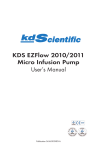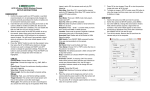Download Manual - Z-aim
Transcript
Live Trap Alarm User’s Manual 1 Content 1. Introduction................................................................................................................................ 3 1.1 General Description.......................................................................................................3 1.2 Features.............................................................................................................................3 2. Parts Identification................................................................................................................... 3 3. SIM Card and Battery Installation........................................................................................ 4 3.1 SIM Card............................................................................................................................ 4 3.2 Battery............................................................................................................................... 4 4. Work modes................................................................................................................................ 4 5. Setup LTA.....................................................................................................................................5 6. Defense and Alarm................................................................................................................... 6 7. Call&Listen..................................................................................................................................7 2 1. Introduction 1.1 General Description Live Trap Alarm is an electronic alarm sending an SMS message to one or several mobile numbers when the alarm is activated. Animal safety and ethical considerations dictate that animals need to be removed from traps as soon as possible to minimize stress and possible self-harm. The LTA uses the tripping of a magnetic reed switch to trigger a modern to send you an SMS message over the GSM network. LTA is very easy to set up on all different kinds of traps , with its waterproof and rugged construction design, it can work under different weather condition in the wild. 1.2 Features Easy to mount on all types of traps Quad band and work with GSM SIM card Transmit SMS upon alarm Fast response when triggered Daily report Long working hours Call and Listen Portable size (114*90*50mm) Water proof 2. Parts Identification Please see below figures (Fig.1 Front View&Fig.2 Internal View). Antenna Latch Setup Slot(A) Lock Power Indicator (Red LED) Wire Signal Indicator (Green LED) MIC re Magnet 3 Defense Slot(B) Fig.1 Front View SIM Card Slot Battery Depot Fig.2 Internal View 3. SIM Card and Battery Installation 3.1 SIM Card According to the indication on the latch, open the LTA, and open the SIM card slot cover, insert the SIM card into the slot with the flat corner facing left down corner. Please make sure the PIN of the SIM card is disable. 3.2 Battery LTA is designed to operate using 4*AA cell batteries and we recommend using Alkaline battery. Please make sure the polarity (+/-) is correct before installation. Incorrect voltage will damage the machine. 4. Work modes There are two slots where the magnet can be placed on:setup slot(we names it A) and defense slot(we names it B), please refer to the Fig.1. When place the magnet on A, the system will be on the setup mode, of which some parameters can be set through SMS commands. If within 10 minutes the system does not receive any command, it will sleep to save power. When place the magnet on B, the system will be on the defense mode, and daily report will be sent to the preset admin numbers at customized time. Once the magnet is moved from B, the system immediately boots up to send a SMS text to up to 5 separate telephone numbers and enter the alert mode. You can call the number of LTA and listen to the local voice on this mode. After performing the alarm task, the system will enter the sleep mode 4 to save power. 5. Setup LTA Put the magnet on A, the system commences to log on to the mobile network, after several minutes, the buzz sings a long beep and the Power Indicator and Signal Indicator are always on, the system are ready to program. A status message including its name, current time, battery level and signal strength would be sent to the admin numbers when power up LTA for the first time on setting mode or a new admin number is added. The system has a built-in security function that requires a 4 digit password to be sent to the unit every time you wish to make any program changes. The SMS commands and its parameters are listed in the following Tab.1. Tab.1 SMS commands Type Set Command #0000#000#p aram# Function Change Password Parameter Description param: 4 digits number. Default:0000 Return OK param: new name consisting of Set #0000#010#p aram# Change Name letters, numbers and Change name: underscores, no more than 16 (param) chars. Default: UOV_LTA Set Set #0000#020#p aram# Add Admin Number #0000#021#p Delete Admin aram# Number param: admin number (param) added. param: admin number (param) deleted. param:alarm mode,0-Real-time Set alarm only;1-Real-time alarm Set:Real-time and report once a day; alarm ONLY./ 2-Real-time alarm and report Real-time alarm, #0000#030#p Choose alarm aram# mode of LTA, and twice a day report at (param2#par set the time when param2:first daily report time param2./Real-ti am3#) daily report is sent hhmm (e.g. 0800) param3: me arlarm, second daily report time, hhmm report at param2 (e.g. 1200). Default: Real-time and param3. alram, reprort at 12:00. Set:Turn off Set #0000#050#p Set call&listen time aram# length param:0-Turn off audio,1-with in audio./Call and 6 hours,2-within 12 hours, listen within 3-within 24 hours. Default: 2. (param) hours after alarming. Set #0000#060#p aram# Set system time param: hhmm(e.g. 0800). 5 Name: *** Alarm ONLY./ Alarm,report at 00:00./Alarm, report at 08:00 and 18:00. Inquire #0000#110# Inquire LTA status Turn off audio./Call and listen within 6/12/24 hours after first alarm. Battery: 100%. Signal: Good. No.1: *** Inquire #0000#120# No.2: *** Inquire admin No.3: *** numbers No.4: *** No.5: *** The power indicator, signal indicator and buzz will make corresponding action in abnormal condition such as low battery, no signal. The specification is in the below Tab.2. Tab.2 Abnormal condition of setup mode Abnormal Power Indicator Signal Indicator condition (Red) (Green) Low Battery Flash Always off Always on Flash No SIM card, No signal Buzz Sing every 2s, one at a time Sing every 3s, two at a time 6. Defense and Alarm Place the magnet on B, and the system will enter defense mode after 3 minutes with alternative flashing of power indicator and signal indicator. If the alarm mode is chosen to 1 or 2(alarm and auto daily report once or twice a day), working report will be sent to customized cell numbers automatically at preset time as: “ UOV_LTA daily report(1/1): I am working! Battery: 100%, Signal: Good. ”. When the magnet is removed by outer force, the unit will power-on itself and send the alert information—“UOV_LTA is alarming” to the pre-stored cell numbers every 2 hours within 24 hours until a SMS “#110312#” be sent to the LTA to confirm to cancel alarm. 6 7. Call&Listen After first alarm, if call&listen time length not set to 0(turn off audio), you can call the LTA and listen to the local voice during the pre-set period (6, 12 or 24 hours) so as to appreciate more information of the animal in the trap. Please make sure your phone number is in the admin list of LTA, otherwise the LTA will hang up the phone. 7 8